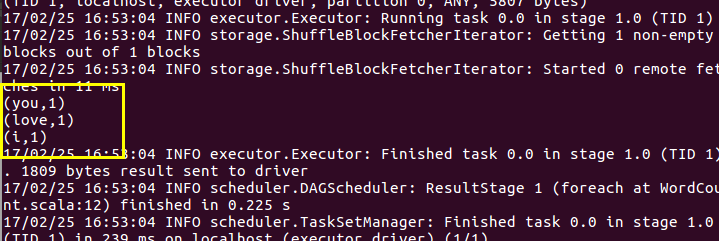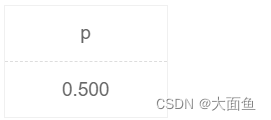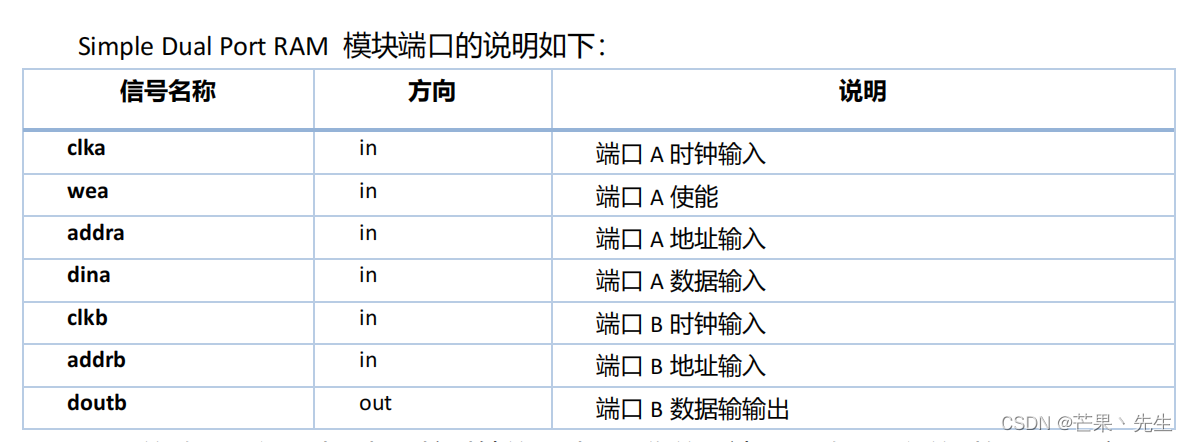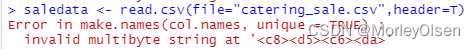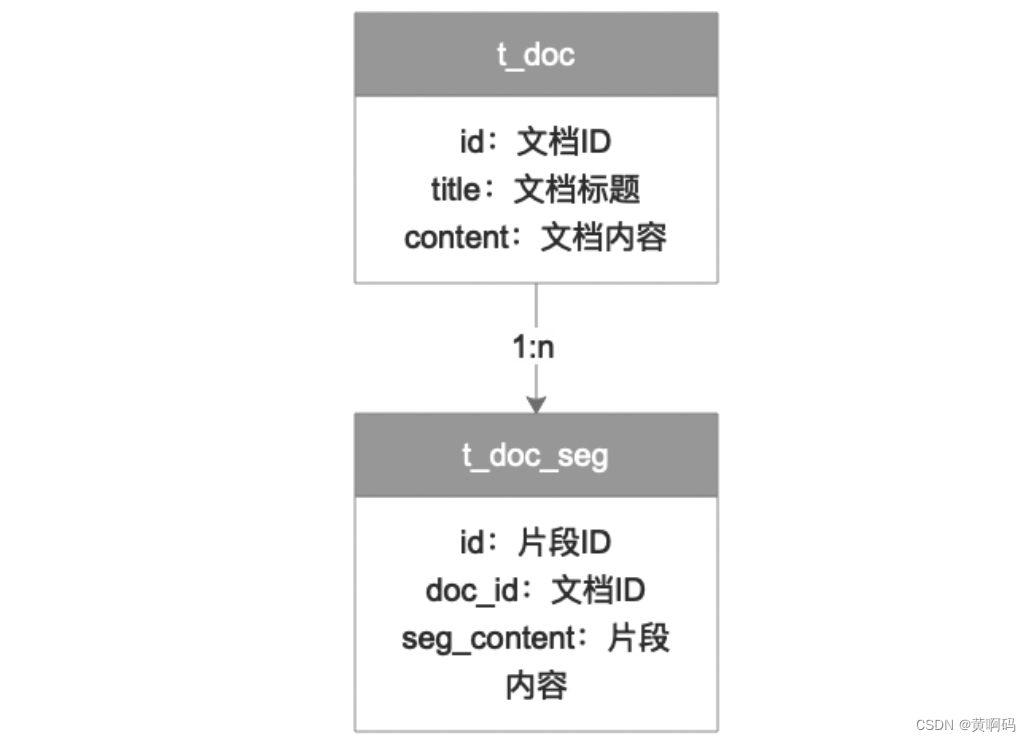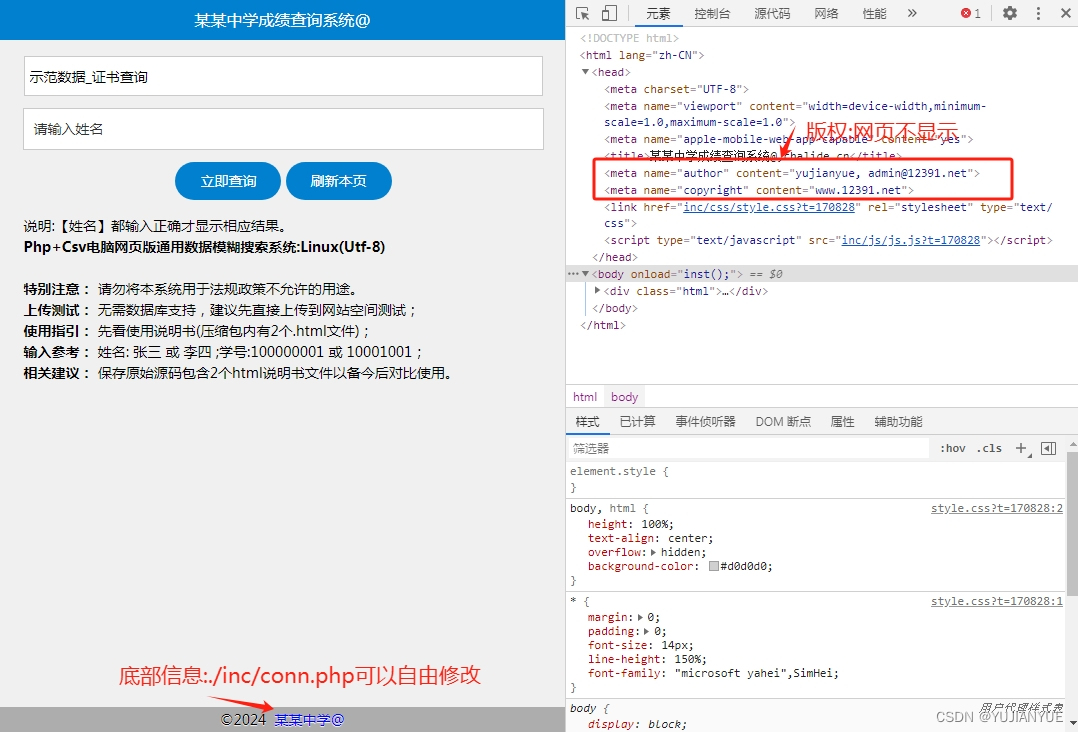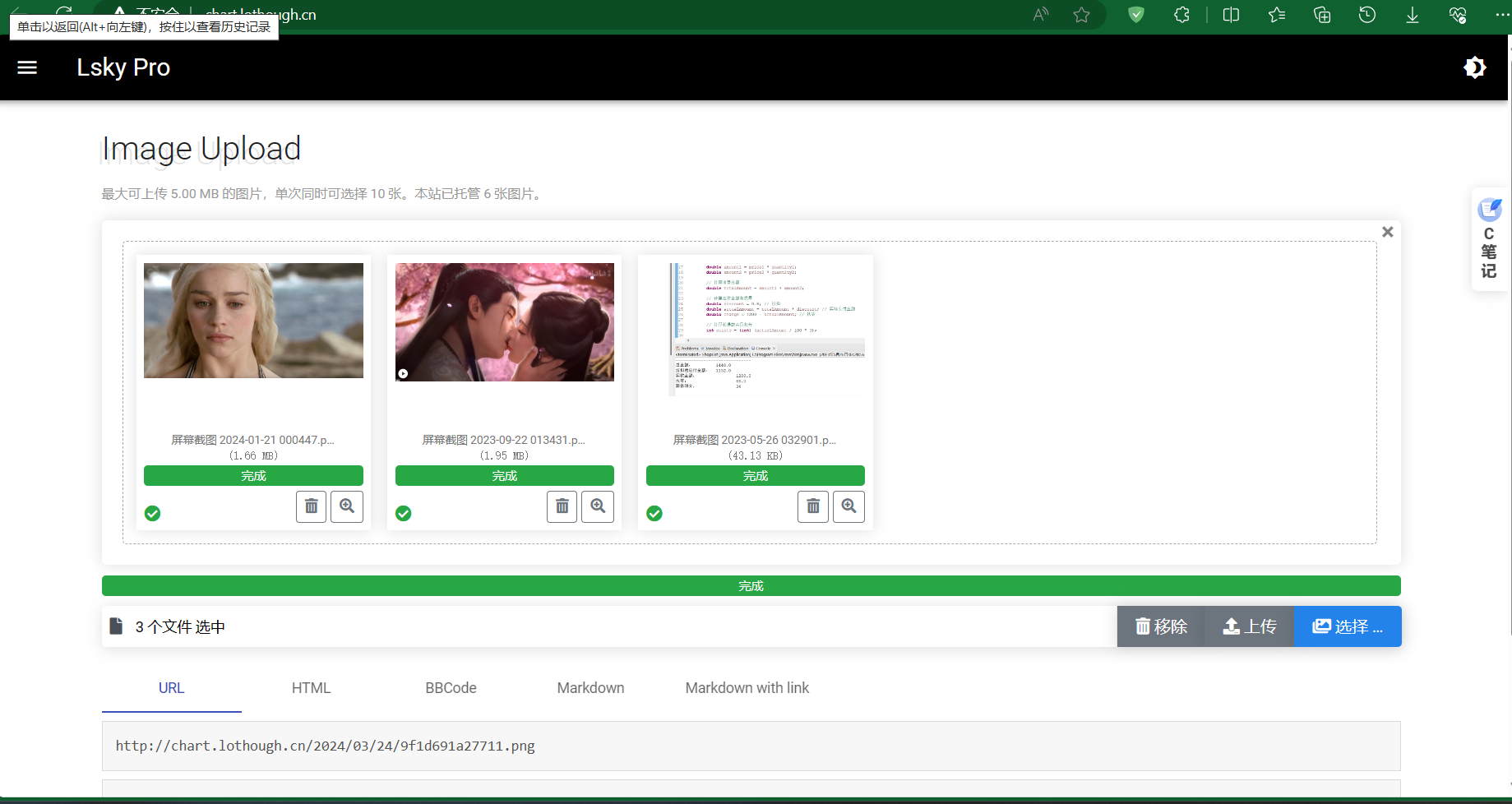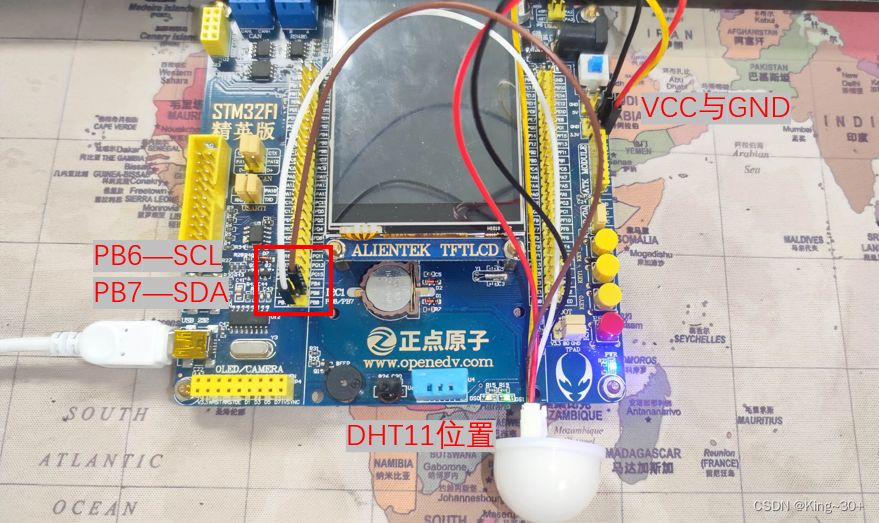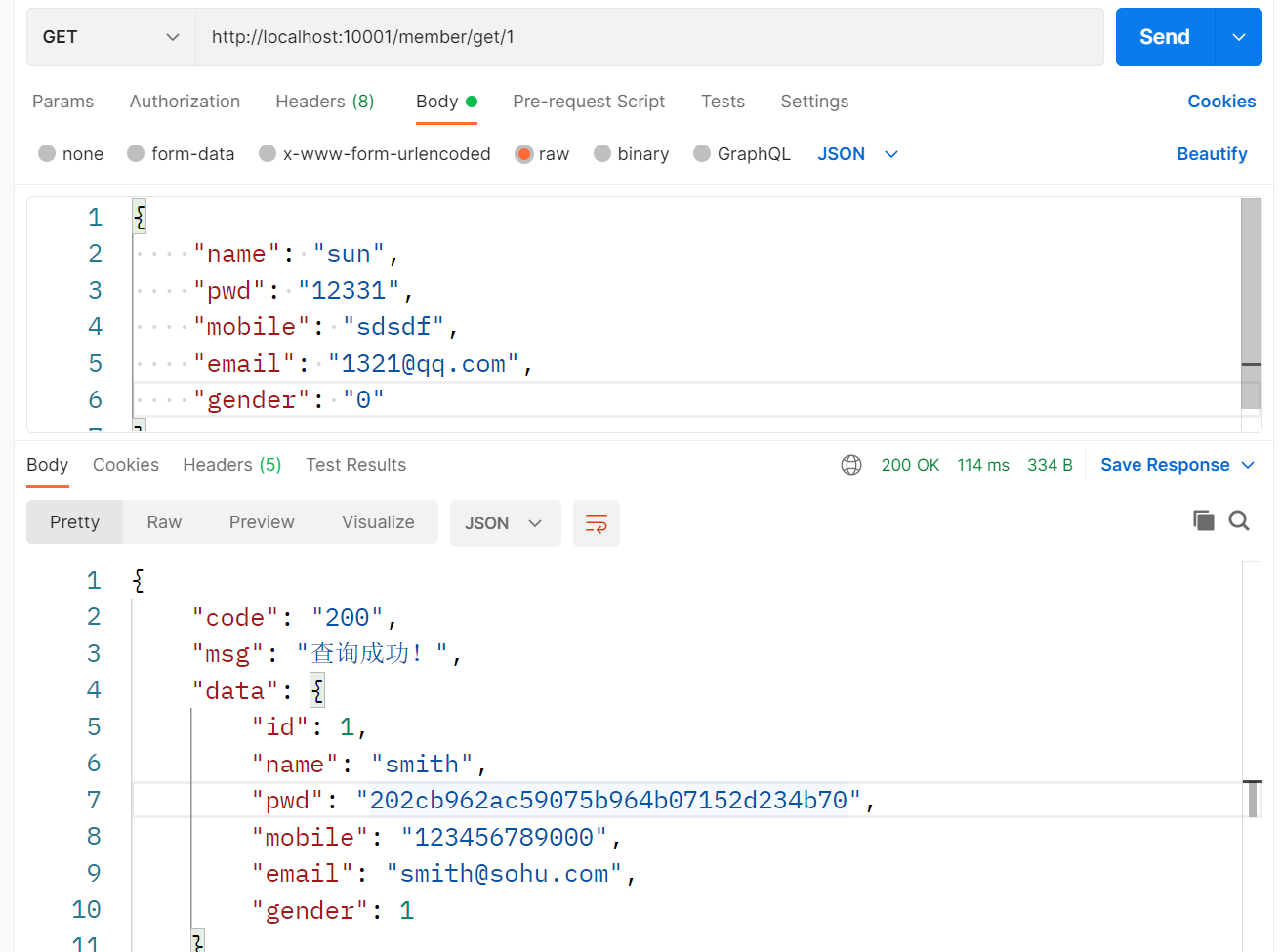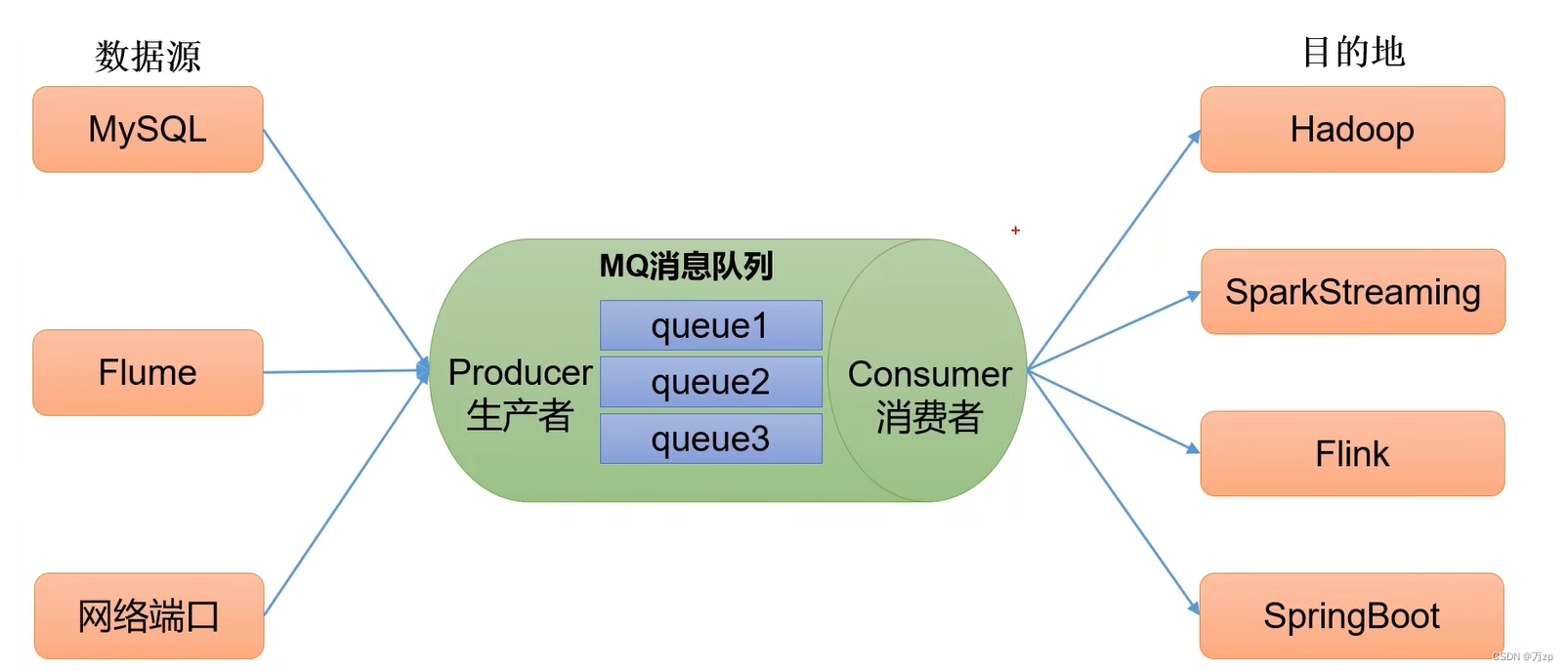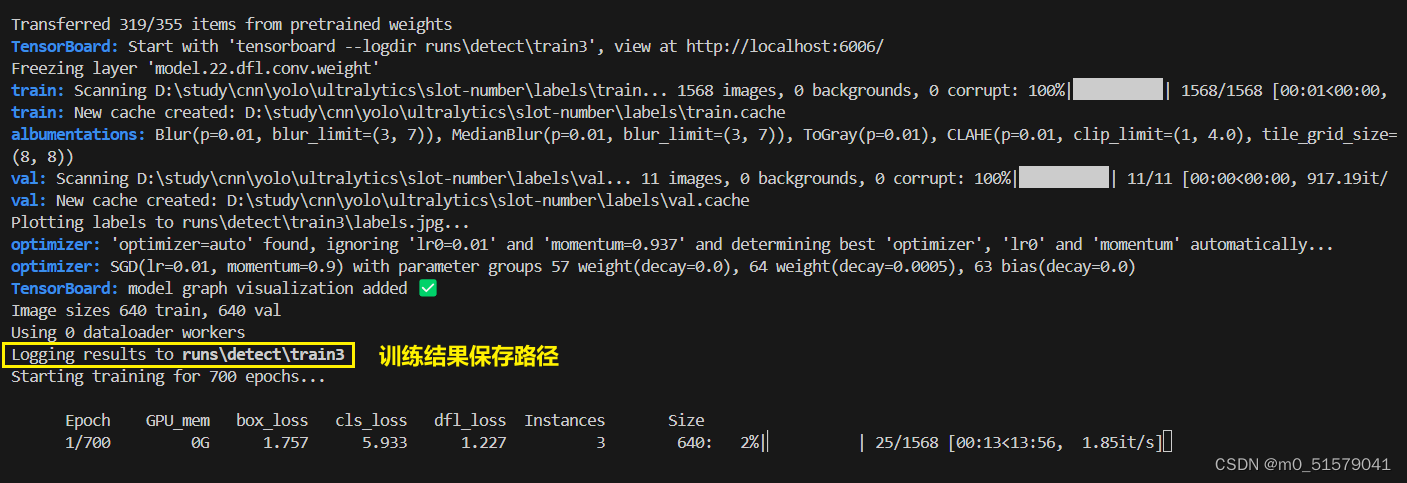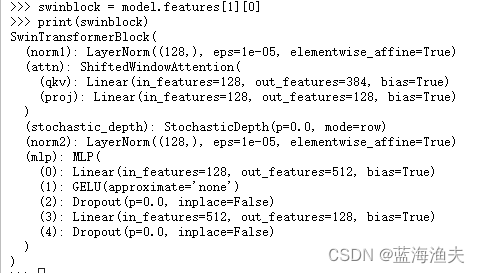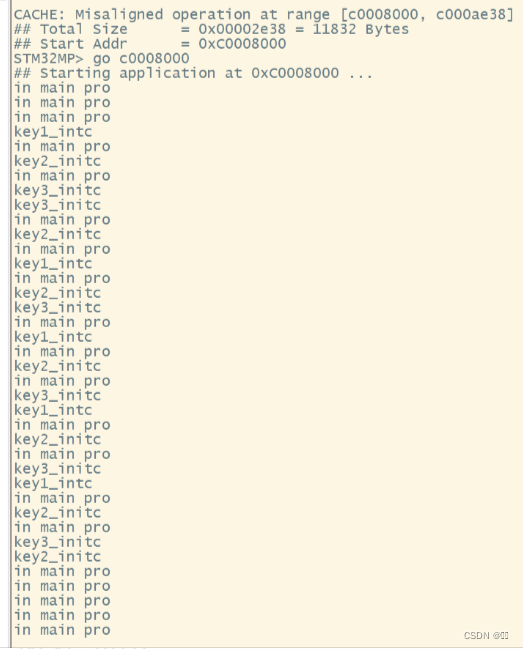简介
本文会基于微信小程序picker viewer组件实现省市选择器的功能。
实现效果
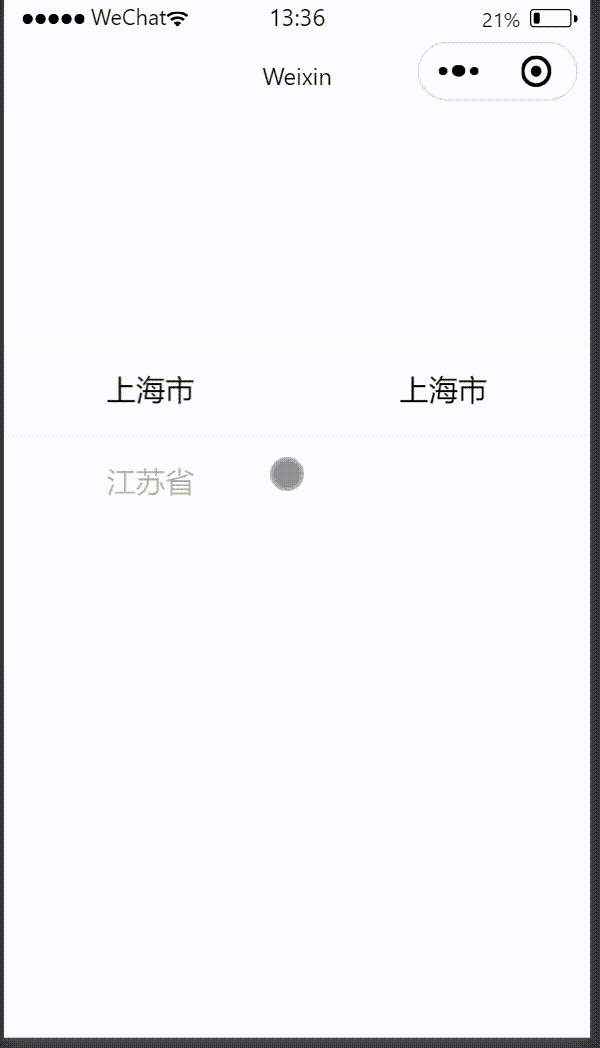
实现代码
布局
<picker-view value="{{value}}" bindchange="bindChange"
indicator-style="height: 50px;" style="width: 100%; height: 300px;"
>
<picker-view-column>
<view wx:for="{{provinces}}" wx:key="{{provinces}}" style="line-height: 50px; text-align: center;">{{item.name}}</view>
</picker-view-column>
<picker-view-column>
<view wx:for="{{cities}}" wx:key="{{cities}}" style="line-height: 50px; text-align: center;">{{item.name}}</view>
</picker-view-column>
</picker-view>js代码
Page({
data: {
provinces: [],
cities: [],
value: [0, 0, 0],
provinceCode: 0
},
onLoad() {
var provinces = getProvinces();
var cities = getCities(provinces[0].code);
this.setData({
provinces: provinces,
cities: cities
});
},
bindChange(e) {
const value = e.detail.value;
const province = this.data.provinces[value[0]];
if (province.code !== this.data.provinceCode) { // 省份改变
this.setData( // 设置省份状态
{
provinceCode: province.code
}
)
const that = this;
debounce(() => {
// 加载城市
const cities = getCities(province.code);
that.setData({
provinceCode: province.code,
cities
});
}, 3000);
return;
}
}
})
function getProvinces() {
const provinces = [{
name: '上海市',
code: '0001'
},
{
name: '江苏省',
code: '0002'
}
];
return provinces;
}
function getCities(provinceCode) {
if (provinceCode === '0001') {
return [{
name: '上海市',
code: '10001'
}]
} else {
return [{
name: '南京市',
code: '10002'
},
{
name: '连云港市',
code: '10003'
}
]
}
}
let timeout = null;
function debounce(func, time) {
clearTimeout(timeout);
timeout = setTimeout(func, time)
}