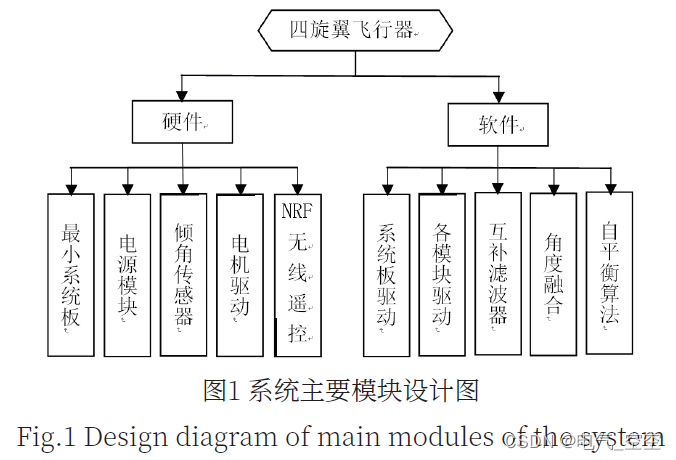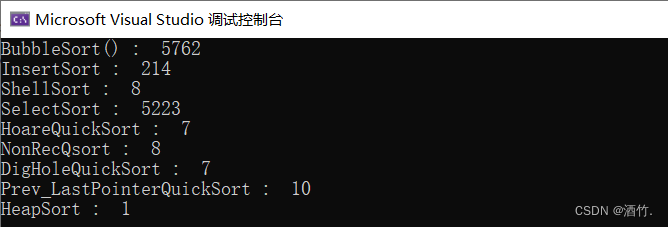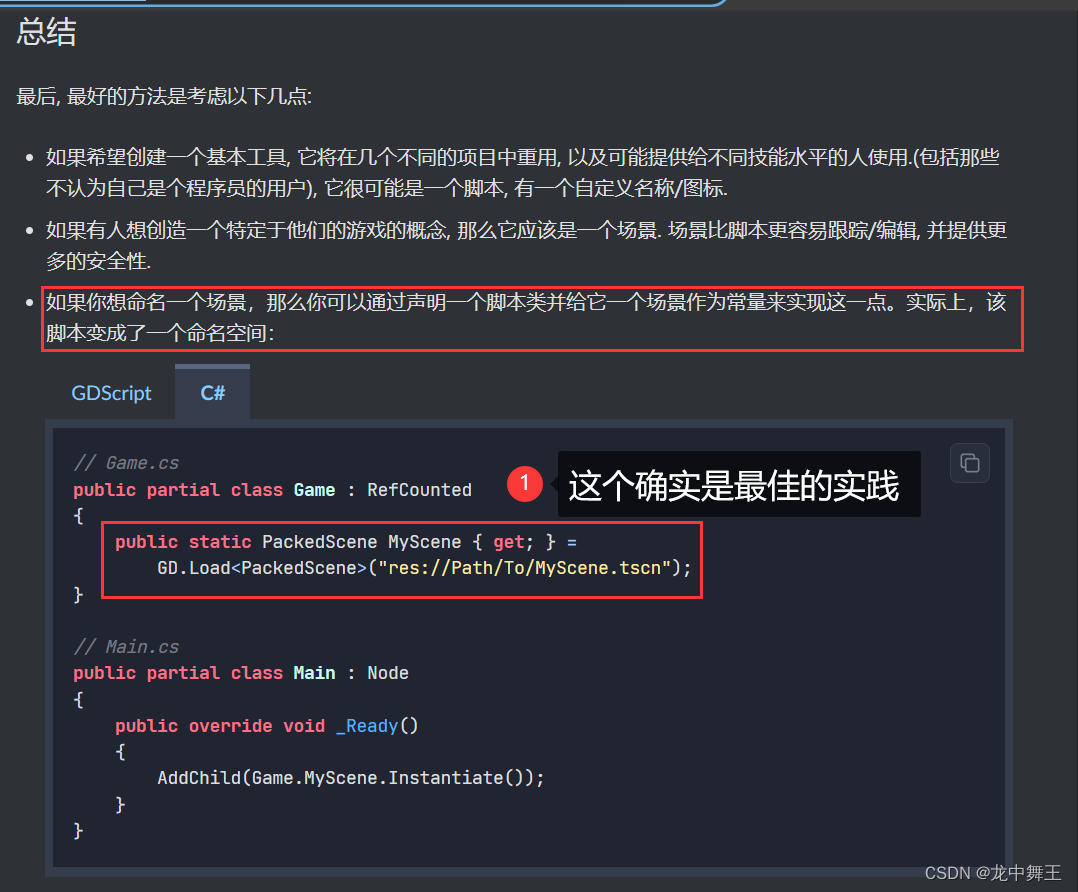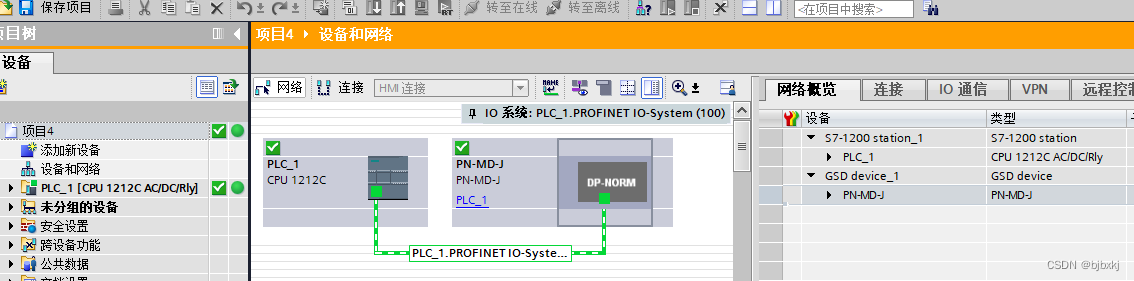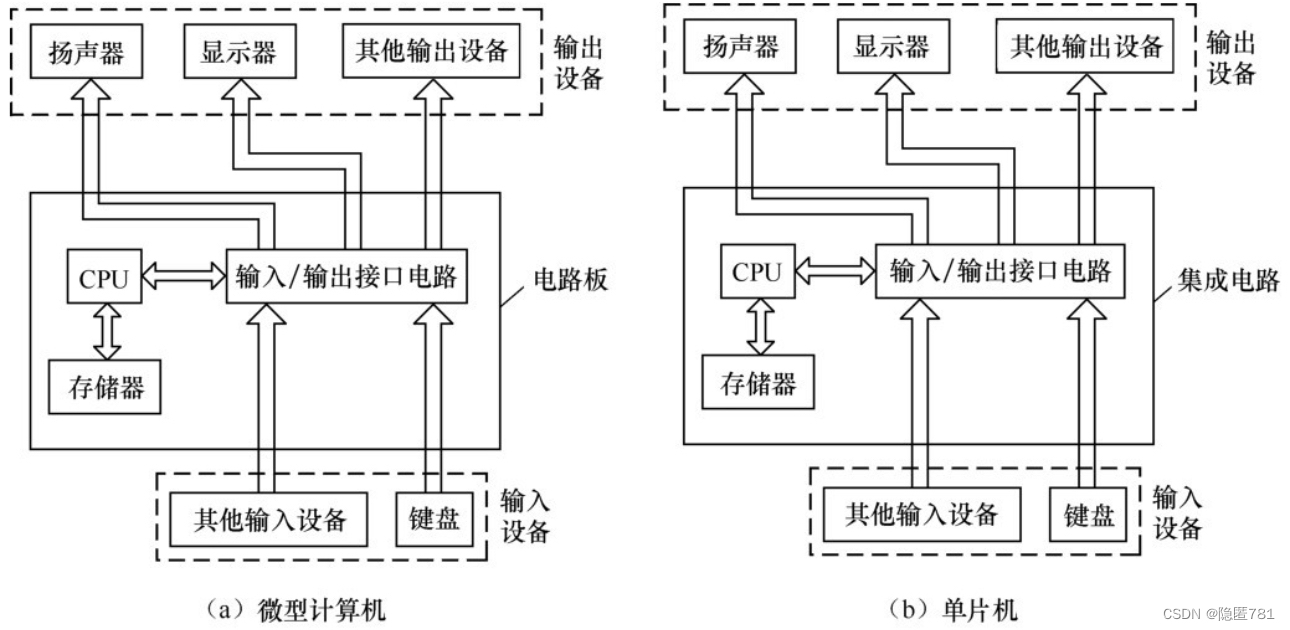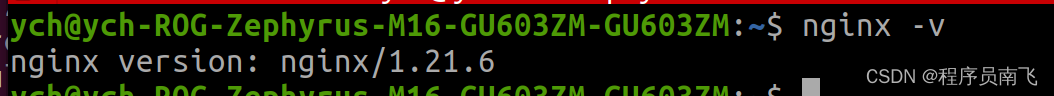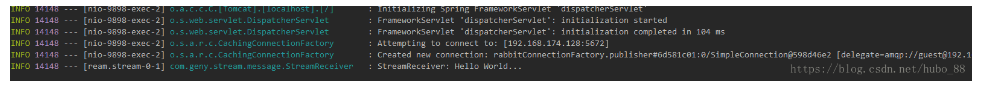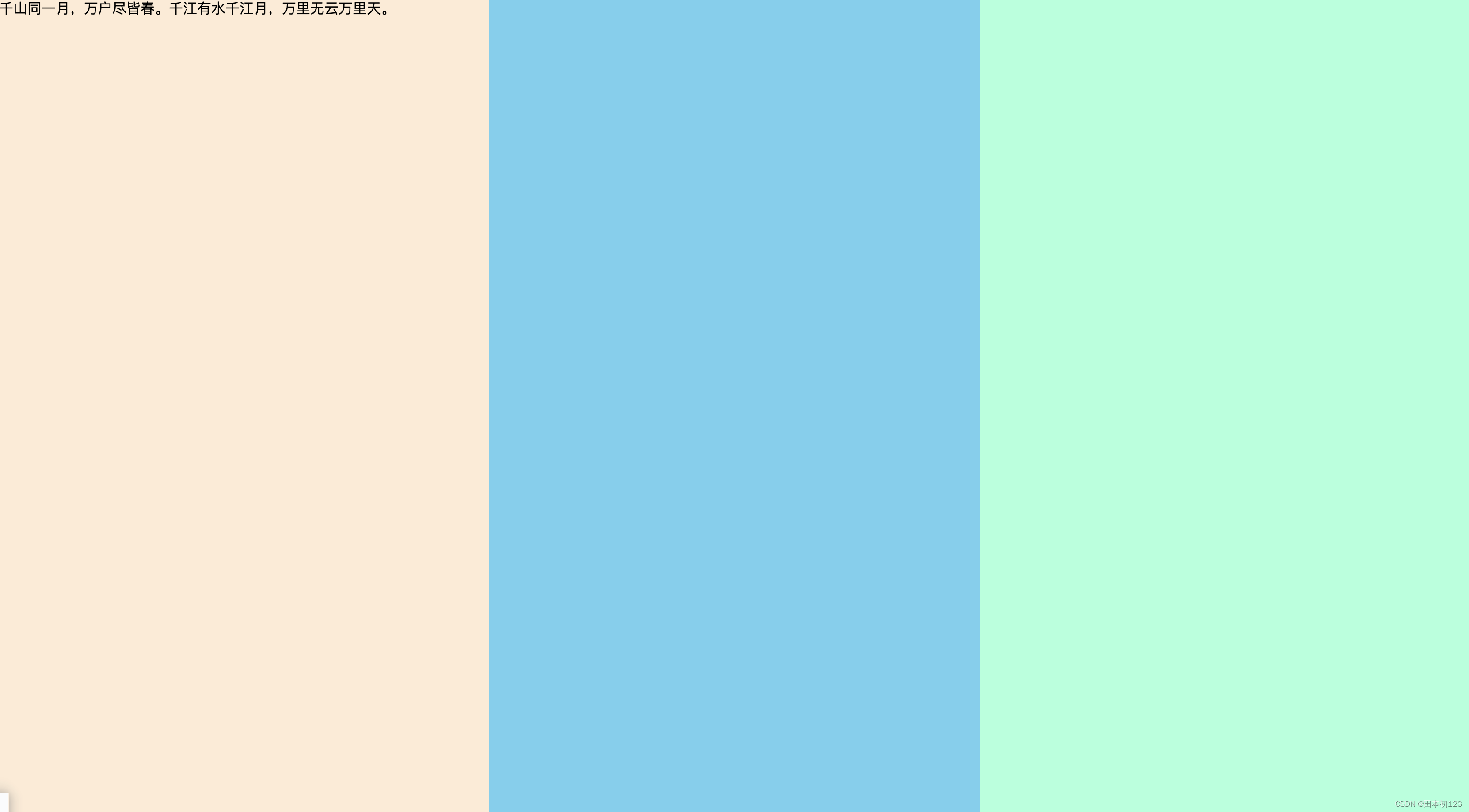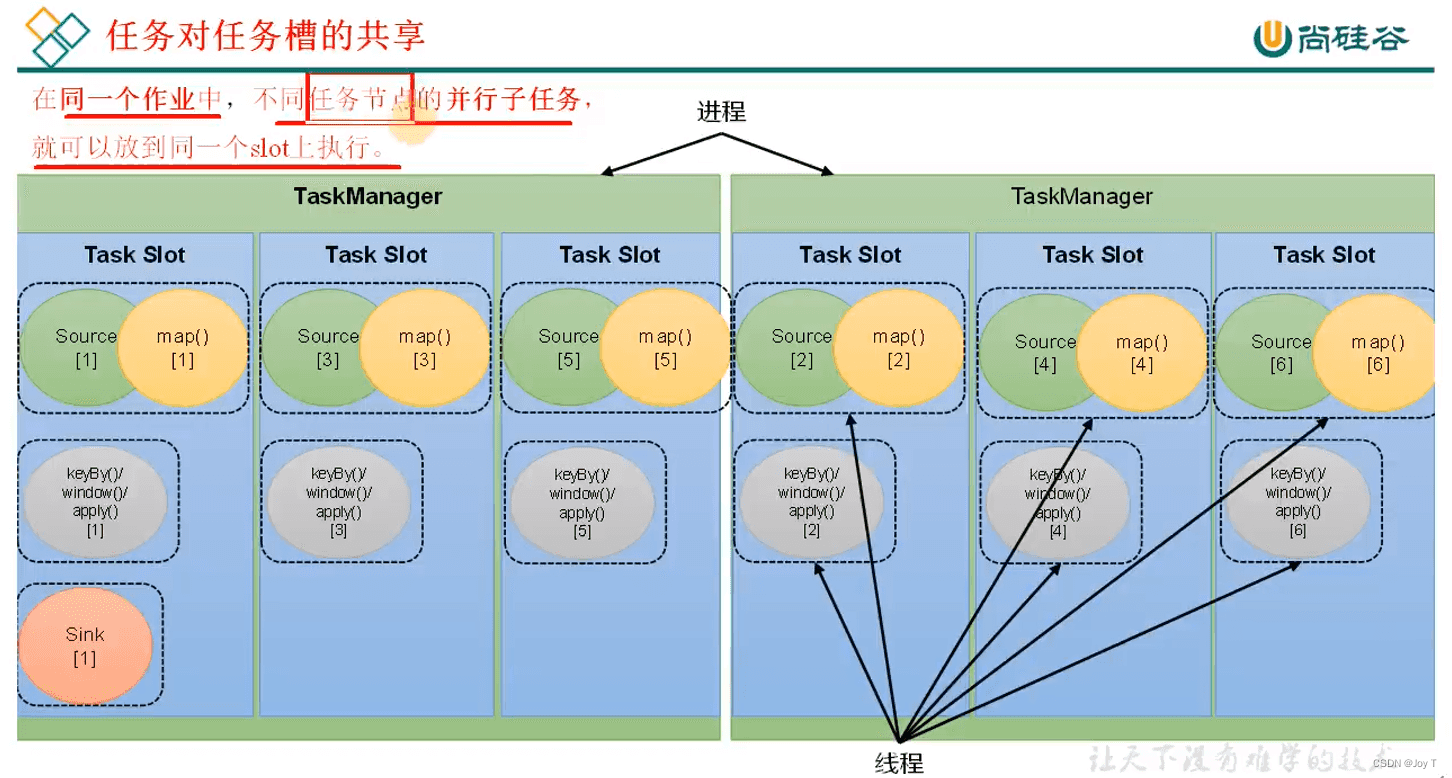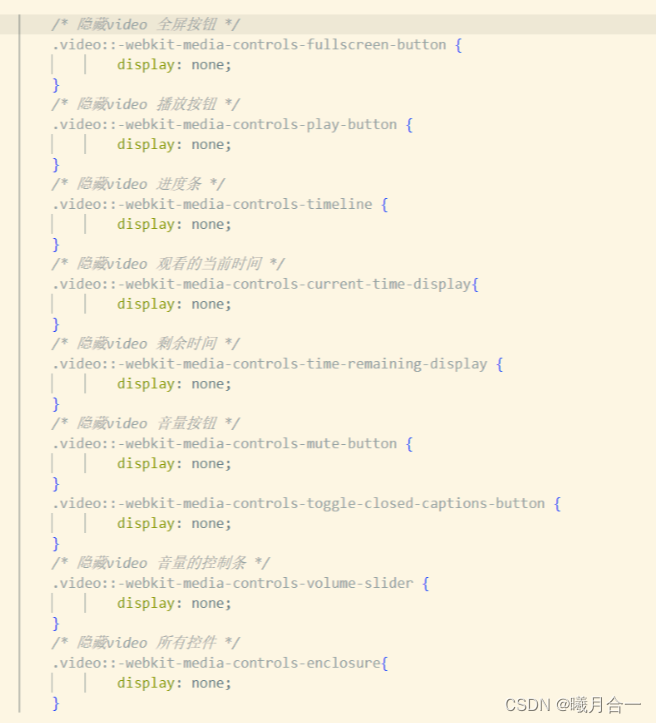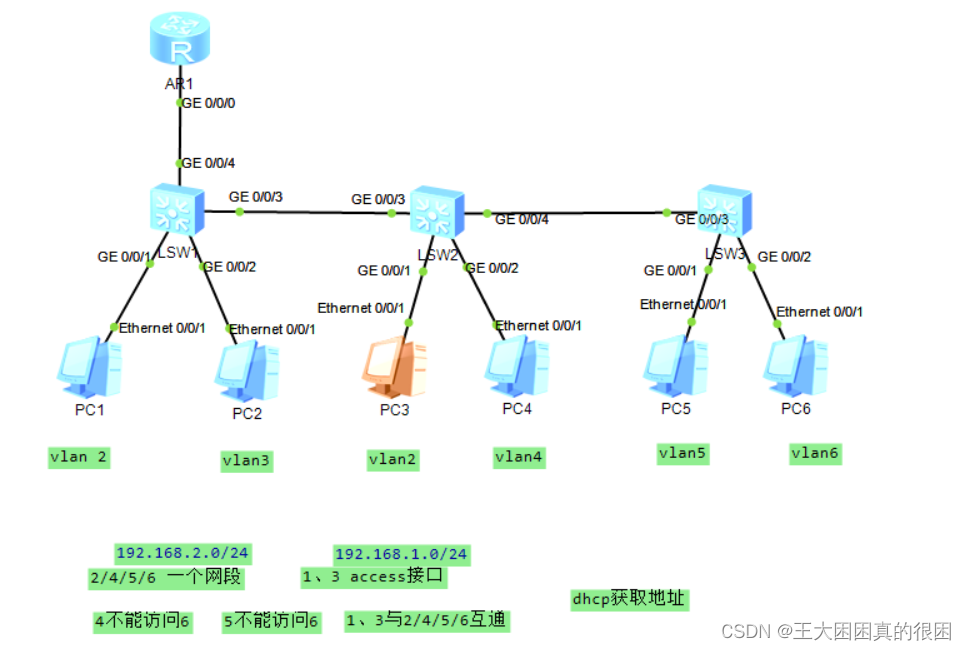R包安装失败
如果是网络原因(error connection),就使用本地安装的方法。如果是网络原因,通常会出现安装超时,或者网络无法连接的提示
当你把timeout 设置到1000之后还会报错,怎么办?
options(timeout = 1000)-
1. 从报错信息上看是Error in download。说明下载错误
Error in download.file(url, destfile, method, mode = "wb", ...) :download from 'https://cran.rstudio.com/src/contrib/msigdbr_7.5.1.tar.gz' failed
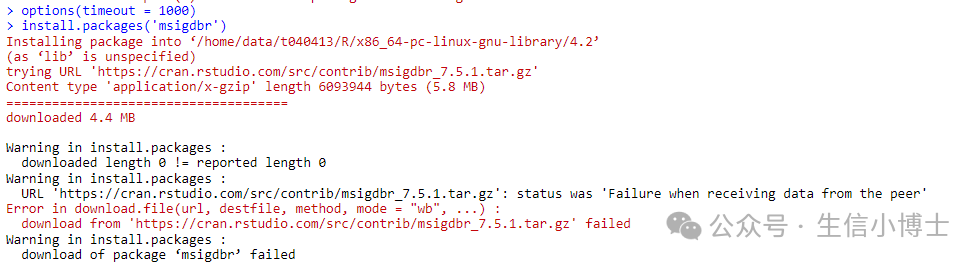
-
2. 使用浏览器下载这个文件:
https://cran.rstudio.com/src/contrib/msigdbr_7.5.1.tar.gz
-
3. 然后本地安装
> install.packages("~/software/msigdbr_7.5.1.tar.gz", repos = NULL, type = "source")Installing package into ‘/home/data/t040413/R/x86_64-pc-linux-gnu-library/4.2’(as ‘lib’ is unspecified)* installing *source* package ‘msigdbr’ ...** package ‘msigdbr’ successfully unpacked and MD5 sums checked** using staged installation** R** inst** byte-compile and prepare package for lazy loading** help*** installing help indices** building package indices** installing vignettes** testing if installed package can be loaded from temporary location** testing if installed package can be loaded from final location** testing if installed package keeps a record of temporary installation path* DONE (msigdbr)>

成功!
*****************************************************************
今天还出现另外一个GSVA安装错误
-
1 安装GSVA出现报错
BiocManager::install("GSVA")Error: Bioconductor version '3.16' requires R version '4.2'; use `version = '3.18'` with R version 4.3; seehttps://bioconductor.org/install
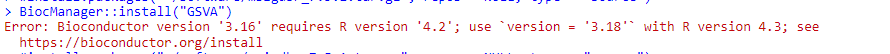
仔细读报错信息,这不是网络原因,是版本原因
-
2. 那就更新下
BiocManager::install(version = "3.18")
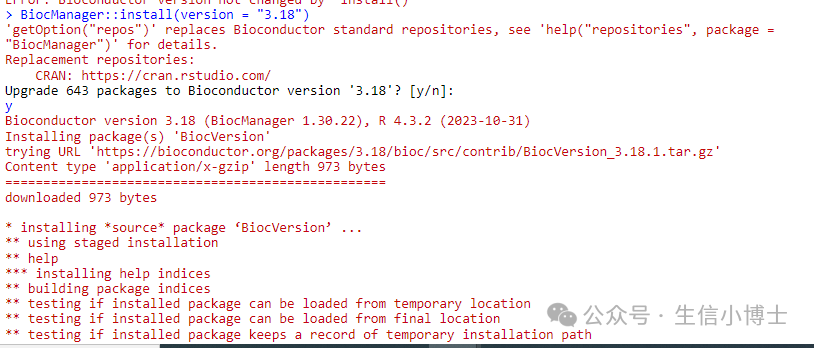
成功!
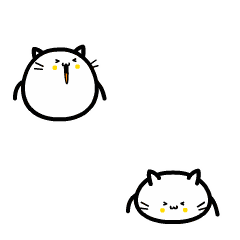
![]()
看完记得顺手点个“在看”哦!