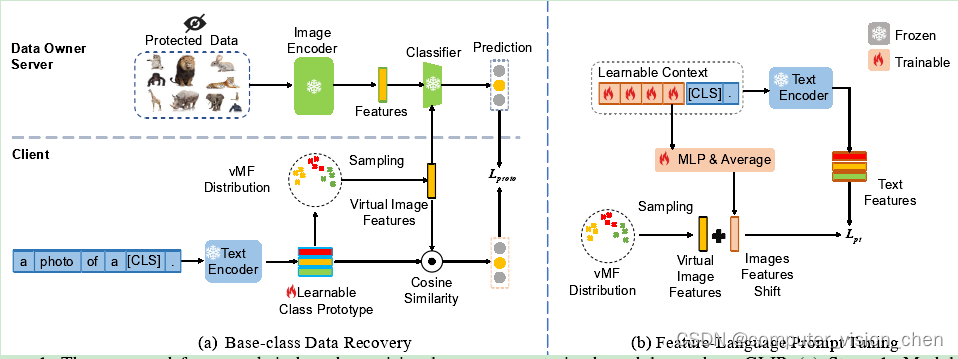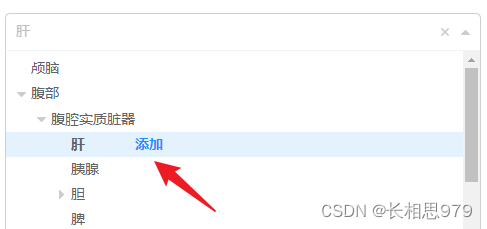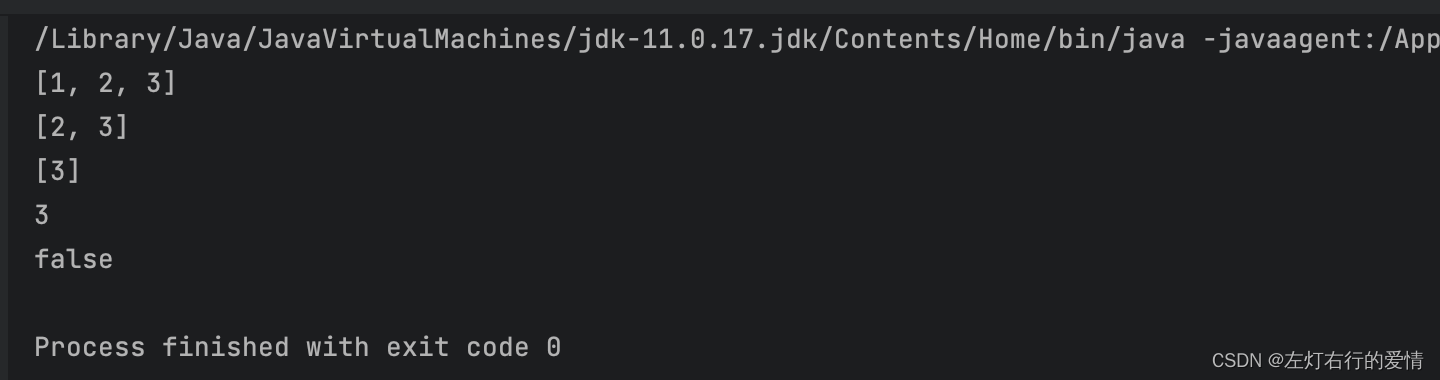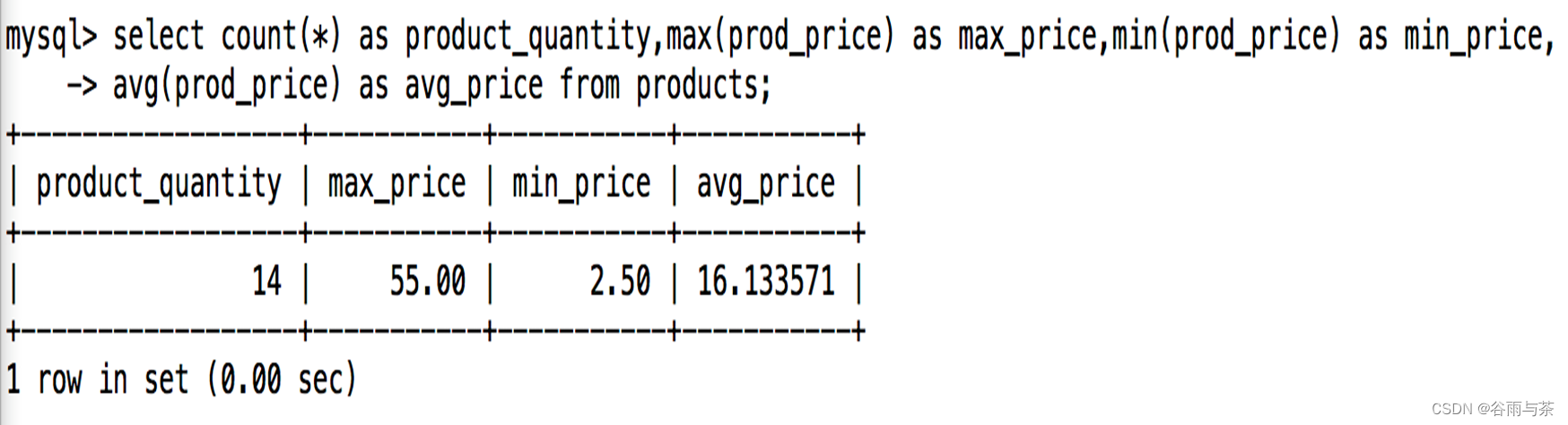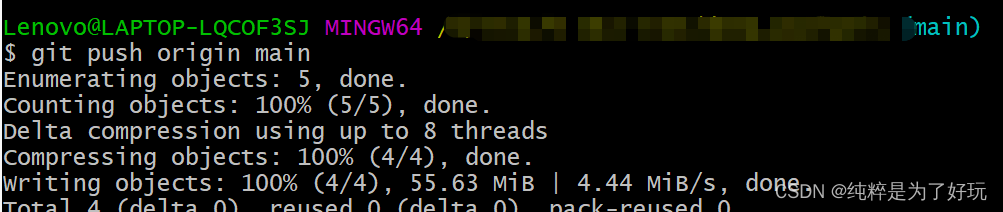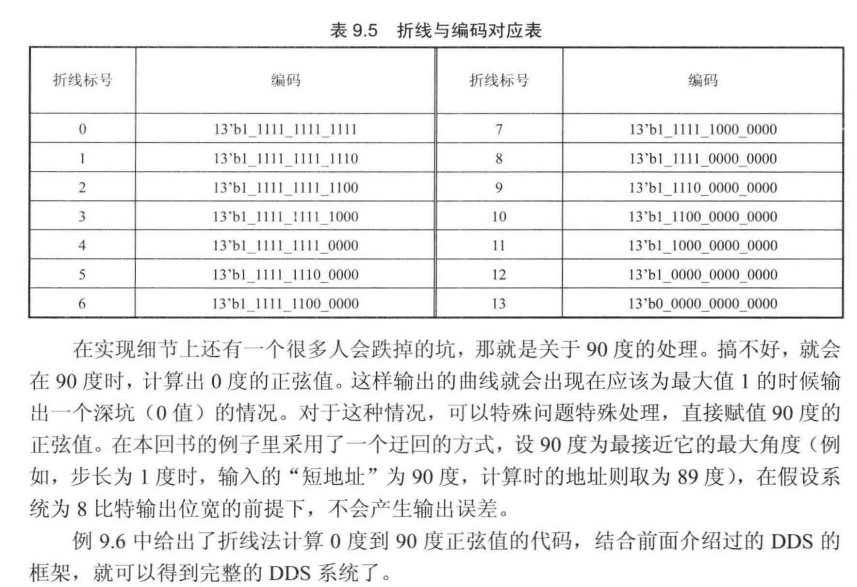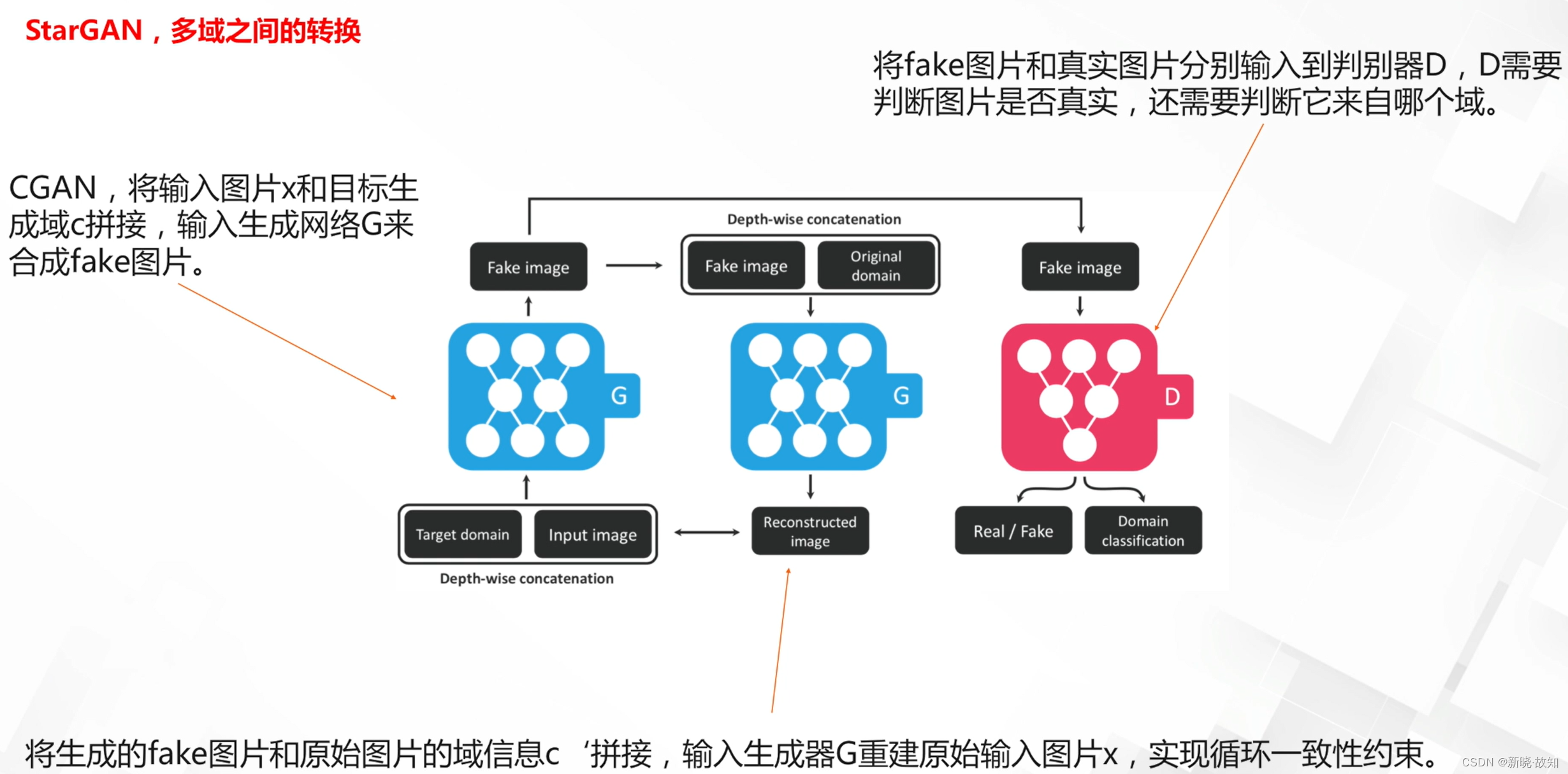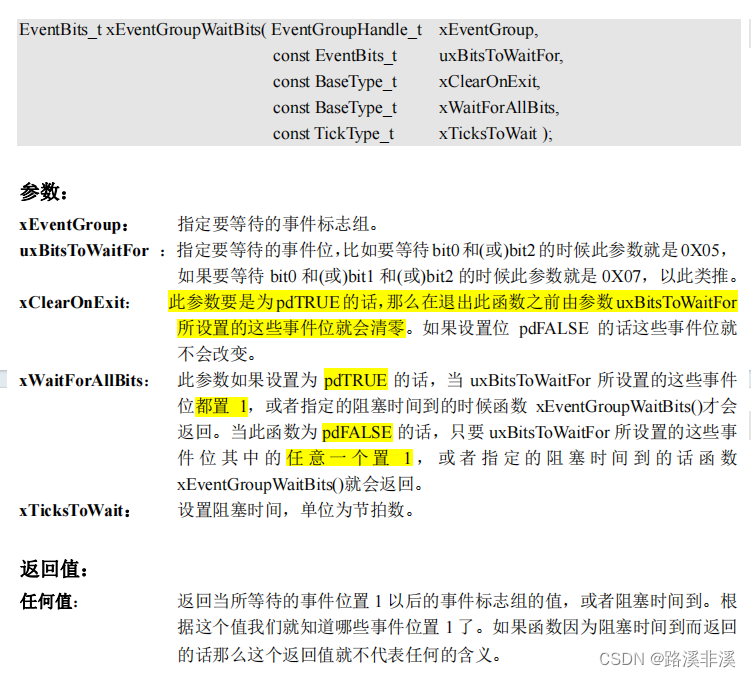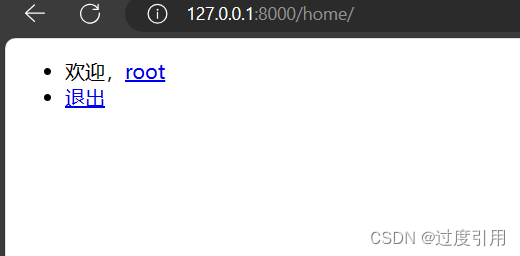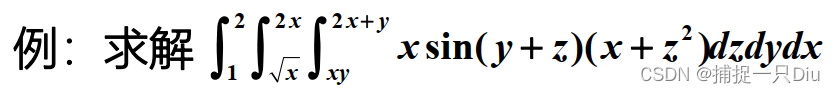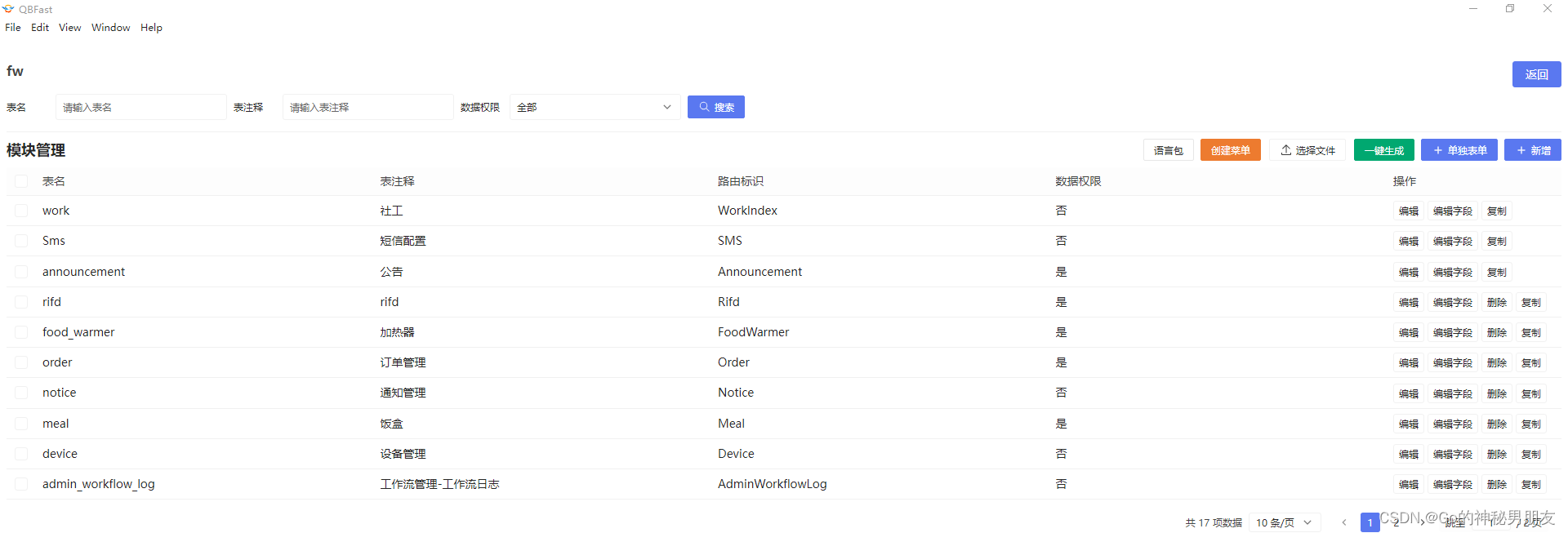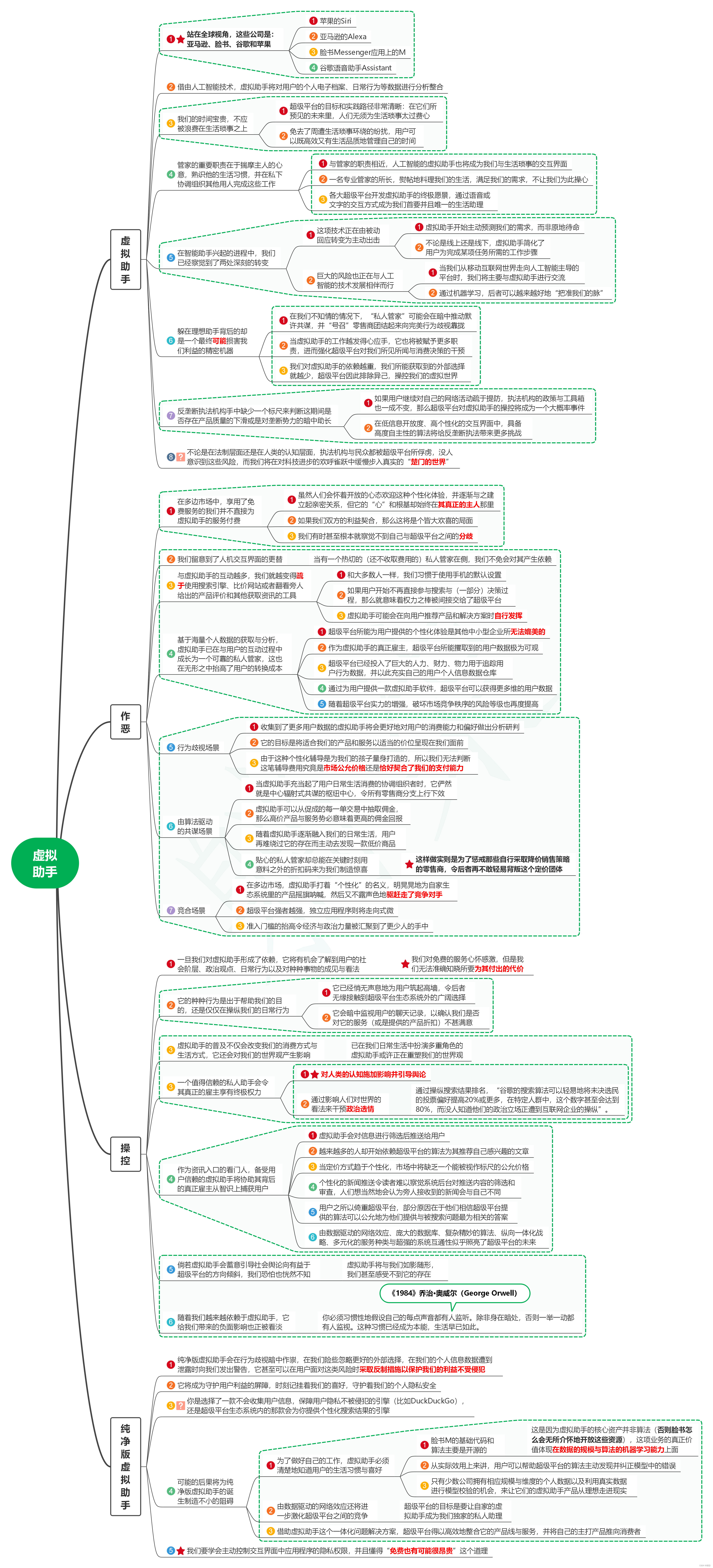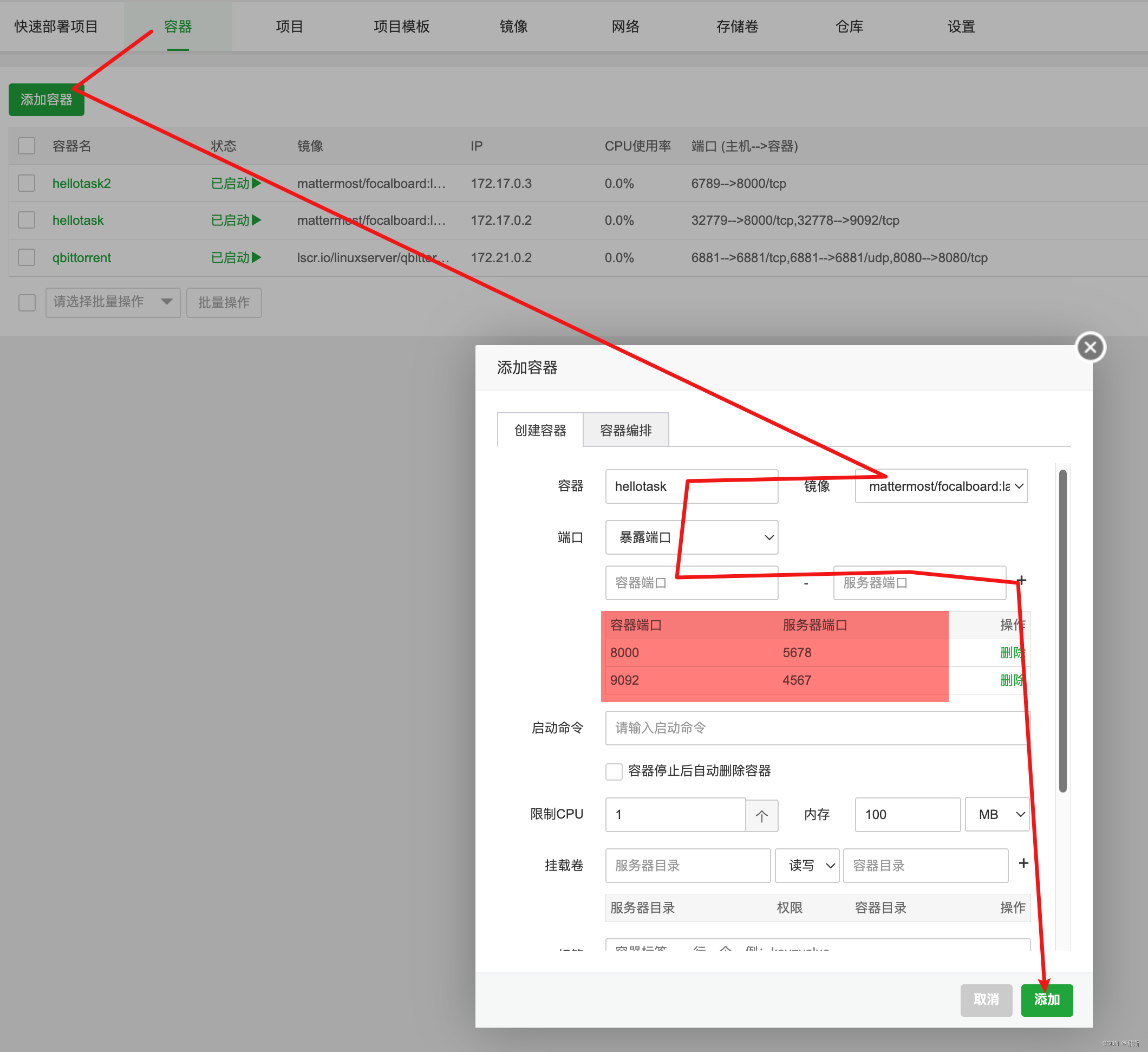目录
一、nginx是什么?
二、安装部署
1.下载
2.配置
3.代理Swagger服务
4.nginx命令
一、nginx是什么?
是用于 Web 服务、反向代理、内容缓存、负载均衡、媒体流传输等场景的开源软件。它最初是一款专为实现最高性能和稳定性而设计的 Web 服务器。除了 HTTP 服务器功能以外,NGINX 还可用作电子邮件(IMAP、POP3 和 SMTP)的代理服务器以及 HTTP、TCP 和 UDP 服务器的反向代理与负载均衡器。
二、安装部署
1.下载
下载地址 https://nginx.org/en/download.html
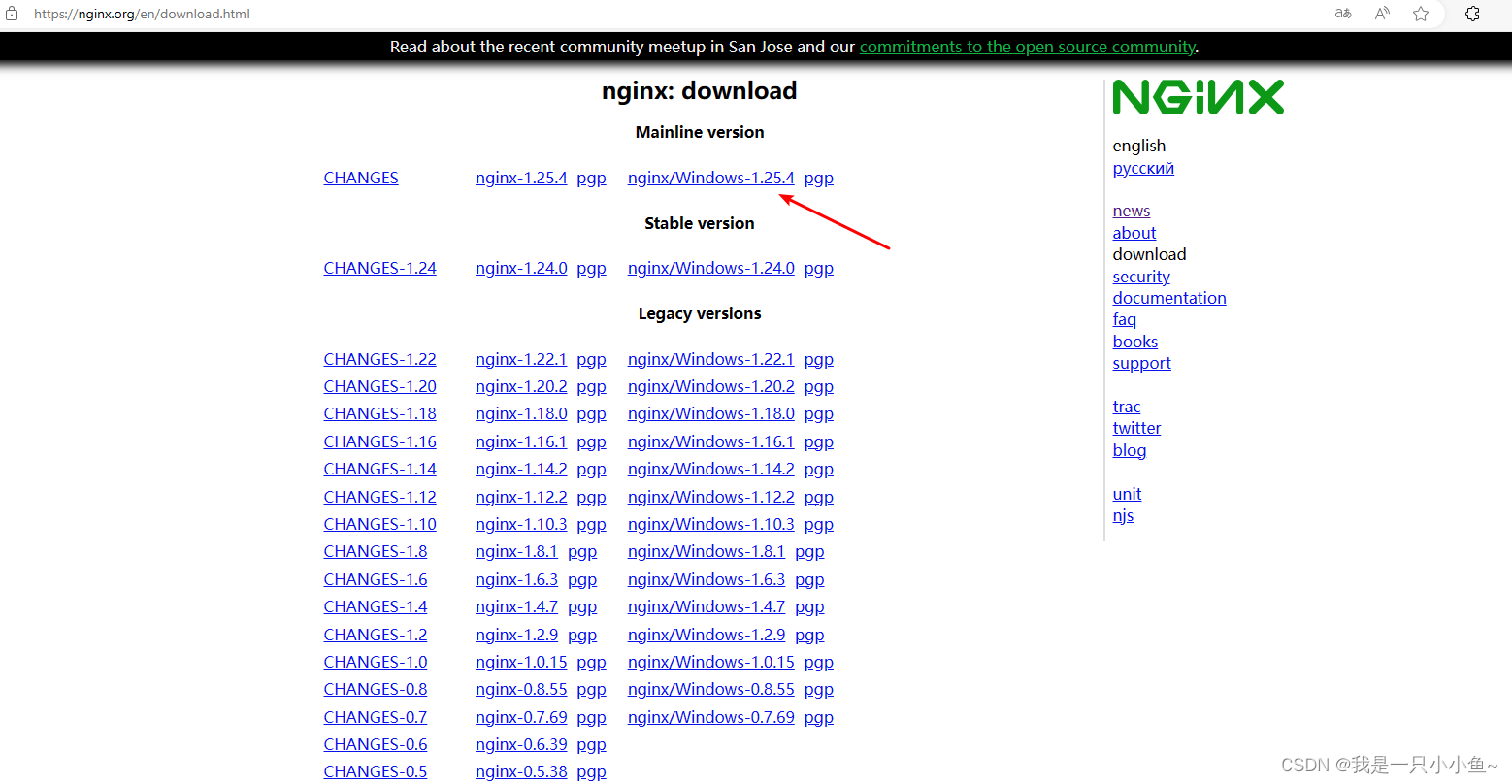
2.配置
解压后打开nginx.conf
server {
listen 8005; #服务器端口
server_name localhost; #服务器地址
#charset koi8-r;
#access_log logs/host.access.log main;
location /{
root html;
index index.html index.htm;
}
}启动nginx服务,看到此页面说明搭建完成
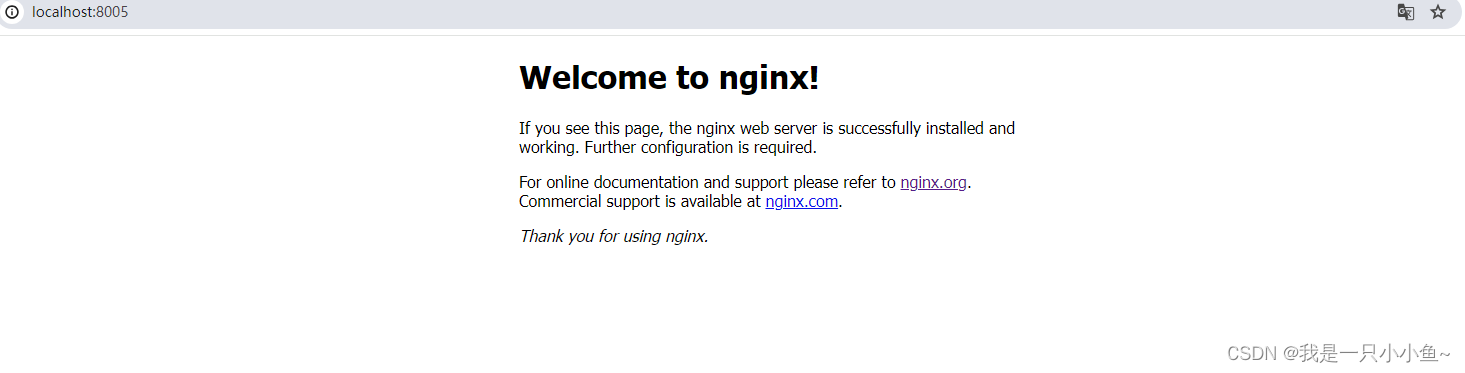
3.代理Swagger服务
例如swagger地址:http://localhost:5005/index.html
在nginx.conf文件下的server节点下
server {
listen 8005; #服务器端口
server_name localhost; #服务器地址
#charset koi8-r;
#access_log logs/host.access.log main;
location /{
root G:\T5\Web\dist; #前端打包后的文件地址
index index.html index.htm;
}
location /api{
proxy_pass http://localhost:5005; #Swagger代理地址
proxy_set_header Upgrade $http_upgrade;
proxy_set_header Connection keep-alive;
proxy_set_header Host $host;
proxy_set_header X-Forwarded-Proto $scheme;
proxy_set_header X-Forwarded-Host $host;
proxy_set_header X-Forwarded-Port $server_port;
proxy_cache_bypass $http_upgrade;
proxy_set_header X-Forwarded-Prefix oaapi;
proxy_set_header X-Real-IP $remote_addr;
proxy_set_header X-Forwarded-For $remote_addr;
}
}
再次重启nginx服务即可
4.nginx命令
nginx -s reopen #重启Nginx
nginx -s reload #重新加载Nginx配置文件,然后以优雅的方式重启Nginx
nginx -s stop #强制停止Nginx服务
nginx -s quit #优雅地停止Nginx服务(即处理完所有请求后再停止服务)
nginx -t #检测配置文件是否有语法错误,然后退出
nginx -?,-h #打开帮助信息
nginx -v #显示版本信息并退出
nginx -V #显示版本和配置选项信息,然后退出
nginx -t #检测配置文件是否有语法错误,然后退出
nginx -T #检测配置文件是否有语法错误,转储并退出
nginx -q #在检测配置文件期间屏蔽非错误信息
nginx -p prefix #设置前缀路径(默认是:/usr/share/nginx/)
nginx -c filename #设置配置文件(默认是:/etc/nginx/nginx.conf)
nginx -g directives #设置配置文件外的全局指令
killall nginx #杀死所有nginx进程