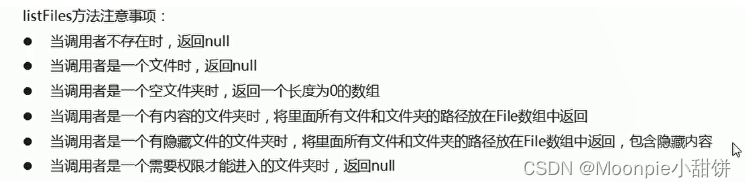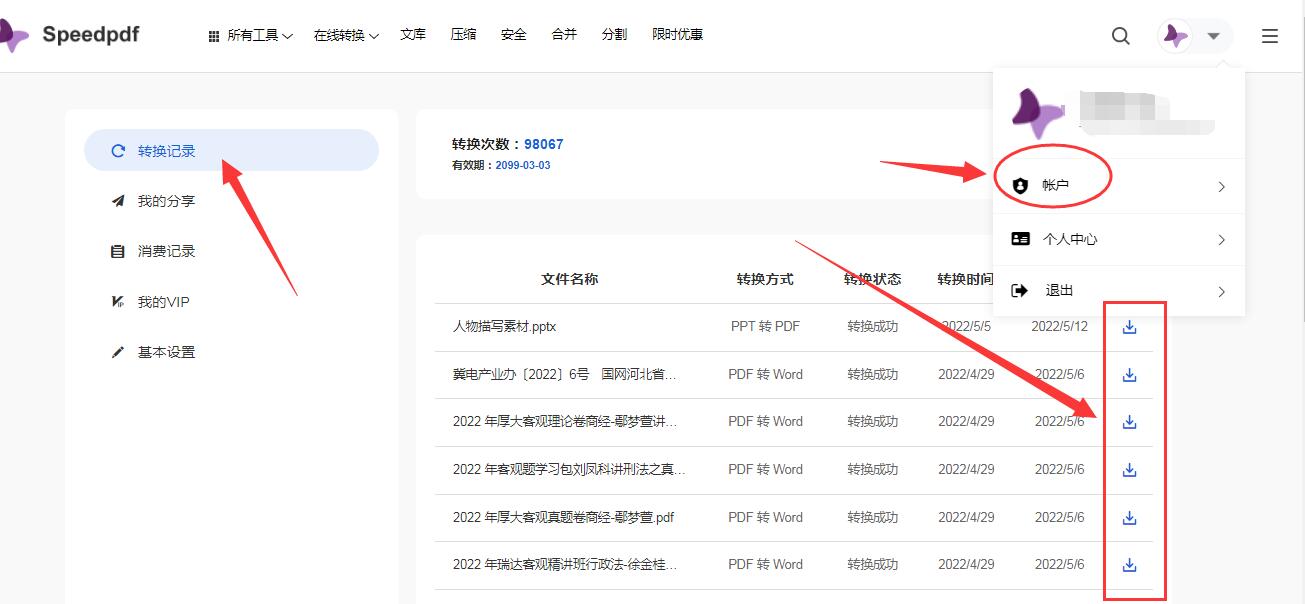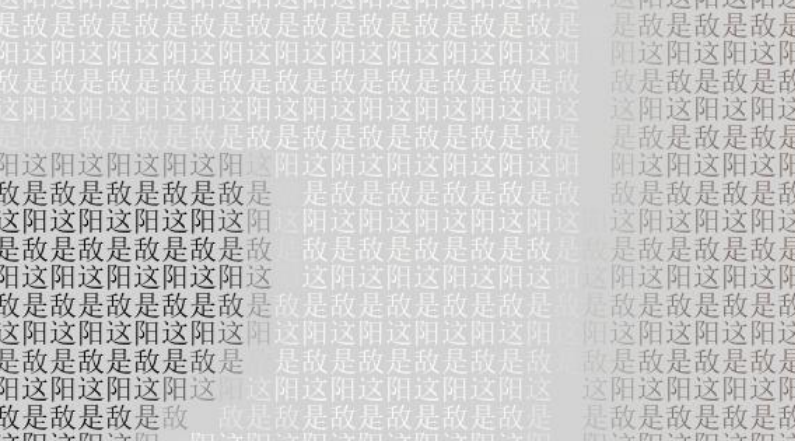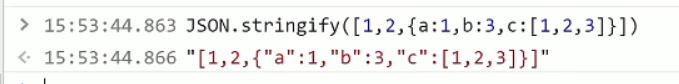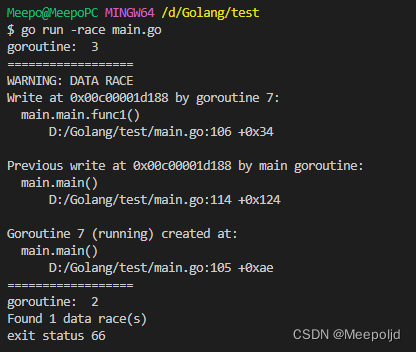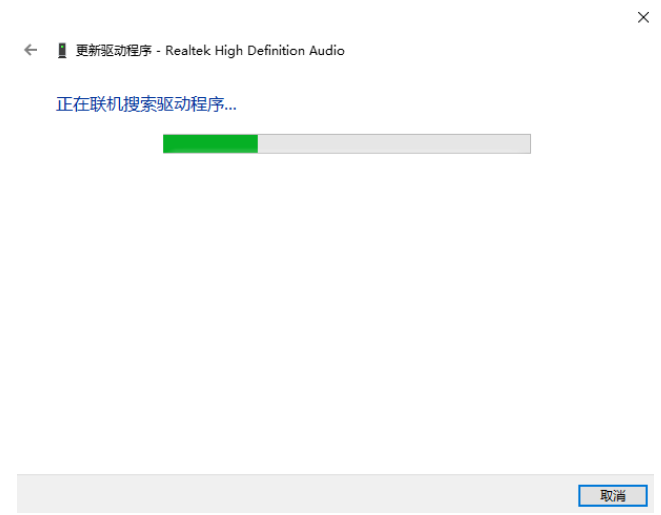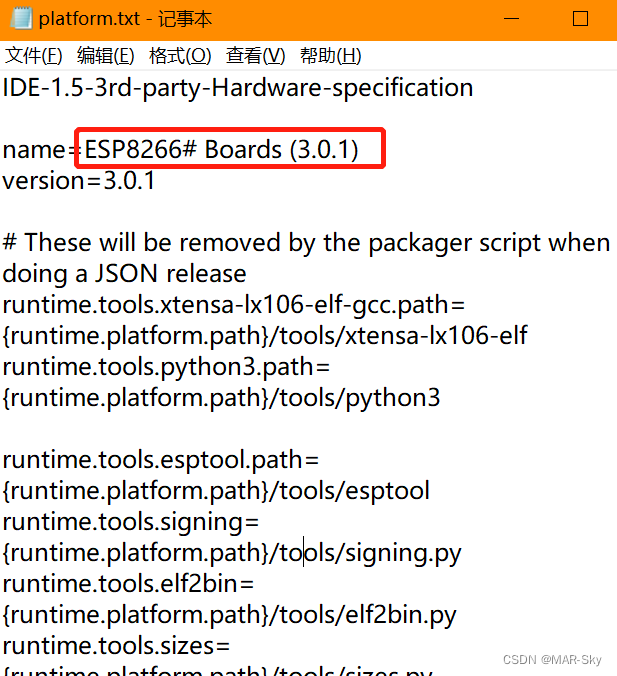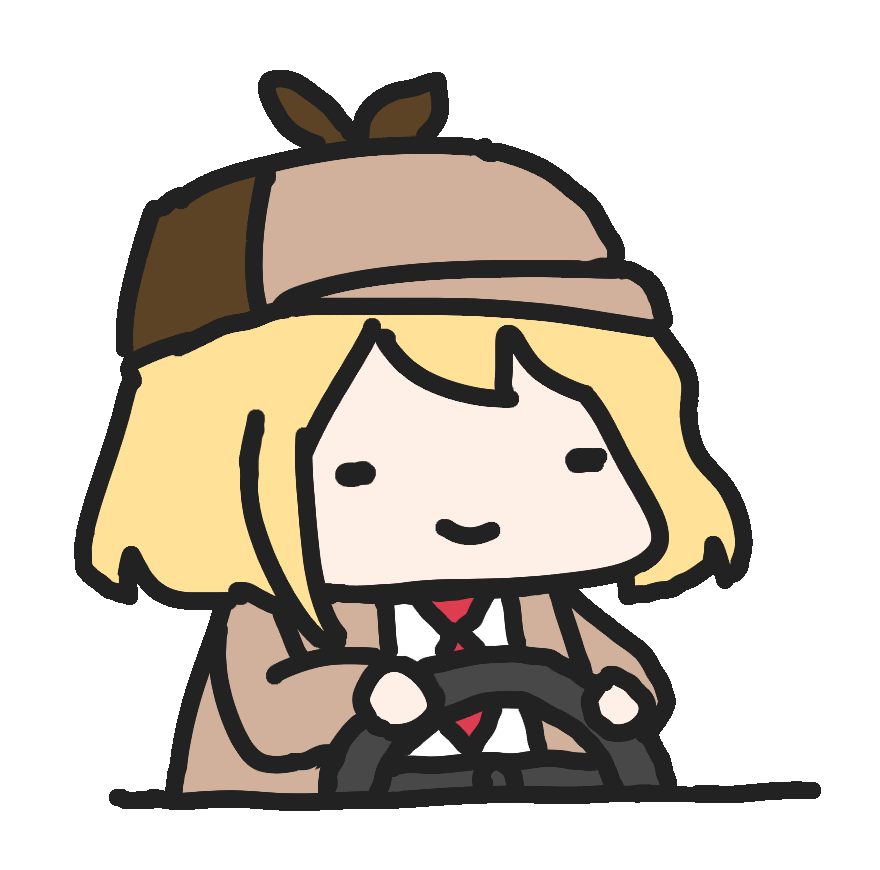1 需求分析
1.1 需求分析概述
需求分析是开发软件系统的重要环节,是系统开发的第一步和基础环节。通过需求分析充分认识系统的目标、系统的各个组成部分、各部分的任务职责、工作流程、工作中使用的各种数据及数据结构、各部门的业务关系和数据流程等, 为系统设计打下基础。
而在一些学校机构,随着学生数量的不断增加,学生的信息不断增多,人工管理信息的难度也越来越大。而且效率也是很低的。所以如何自动高效地管理信息是这些年来许多人所研究的。
随着这些年电脑计算机的速度质的提高,成本的下降,IT 互联网大众趋势的发展。我们使用电脑的高效率才处理数据信息成为可能。学生学籍管理系统的出现,正是管理人员与信息数据,计算机的进入互动时代的体现。友好的人机交互模式,清晰简明的图形界面,高效安全的操作使得我们对成千上万的信息的管理得心应手。
1.2 系统需求分析
实现数据的录入(添加)、删除、修改
按姓名或学号查询
按照成绩排序,按照成绩段统计汇总
2 设计思路
系统通过窗口显示并以菜单方式工作,;
能查询、修改和删除文件中考生信息;
能够显示全部的考生信息;
根据上述系统功能分析,按照结构化程序设计的要求,得到系统的功能结构图, 如图所示。
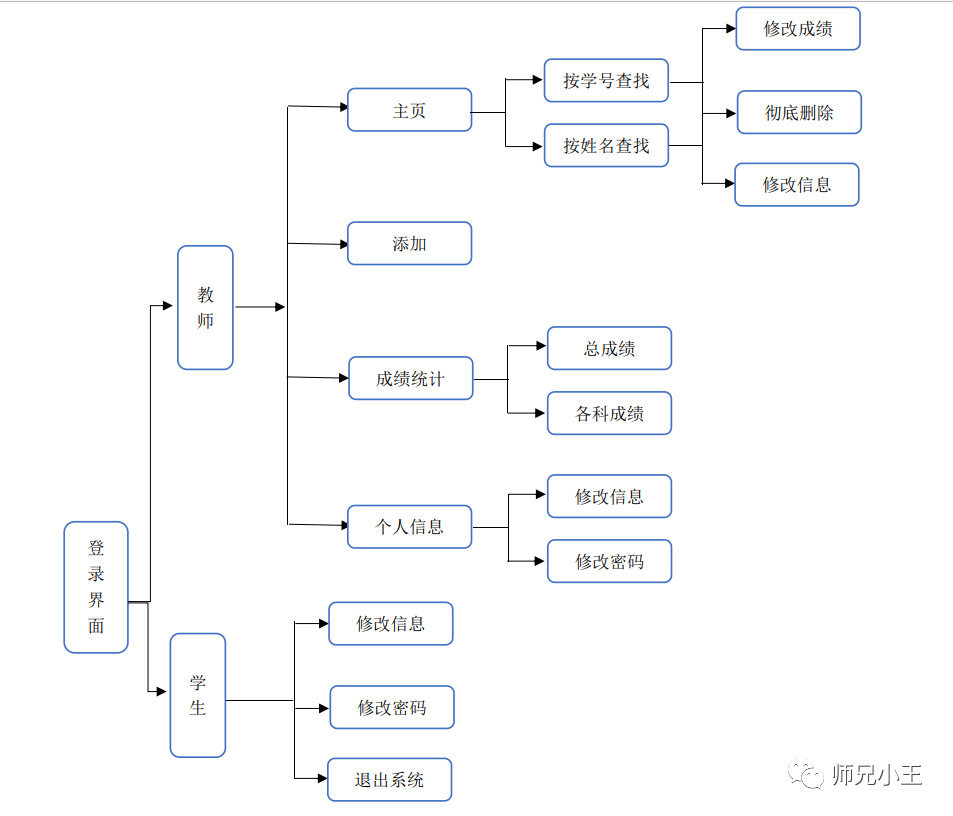
3、详细设计
3.1 登录界面 Login 类
通过选择教师或学生登录,从两张表查找各自的密码检查是否正确,从而进入不同的客户端。实现代码如下:
public class Login extends JFrame {
Login father = this;
JTextField user = null;
JPasswordField password = null;
JButton button1 = null;
String flag = "teacher";
Login() {
this.setSize(500, 420);
this.setLocationRelativeTo(null);
this.setTitle("学生成绩管理系统");
this.setResizable(false);
init();
this.setVisible(true);
password.requestFocus();//让密码输入框获得焦点
}
public void login() {//进入主菜单事件String password_true = null; String where = " where T_ID = "; if (flag.equals("teacher")) {
where = " where T_ID = ";
} else {
where = " where S_ID = ";
}
try {
String password_sql = "select passcode from ssms." + flag + where + Integer.parseInt(user.getText()) + ";";
Connection conn = Main.sendConnection();
PreparedStatement stmt =
conn.prepareStatement(password_sql);
ResultSet result = stmt.executeQuery();
result.next();
password_true = result.getString("passcode");
} catch (SQLException e) {
e.printStackTrace();单界面
}
char[] pswd = password.getPassword();
if (String.valueOf(pswd).equals(password_true)) {//密码JOptionPane.showMessageDialog(father, "登陆成功!"); if (flag.equals("teacher")) {
TeacherMenu teacherMenu = new TeacherMenu();//创建主菜
teacherMenu.sendObject(father);//传递主窗口引用teacherMenu.sendID(user.getText());//传递输入的账号ID 用于数据库的操作等
teacherMenu.init();
} else {
StudentMenu studentMenu = new StudentMenu();
studentMenu.sendObject(father);
studentMenu.sendID(user.getText());
studentMenu.init();
}
father.setVisible(false);//进入主菜单界面时隐藏登录界面
} else {
JOptionPane.showMessageDialog(father, "账号或密码错误!", " 错误", JOptionPane.WARNING_MESSAGE);
}
}
public void init() {
setLayout(new GridLayout(2, 1, 0, 0));
setDefaultCloseOperation(JFrame.EXIT_ON_CLOSE);
JPanel panel1 = new JPanel() {//登录界面上半部分private static final long serialVersionUID = 1L;
ImageIcon image = new ImageIcon("Image\\up.png");//登录界面上部图片
public void paintComponent(Graphics g) {
super.paintComponent(g);
g.drawImage(image.getImage(), 0, 0, this.getWidth(),
this.getHeight(), this);
}
};
panel1.setLayout(null);
JPanel head = new JPanel() {//头像
private static final long serialVersionUID = 1L;
ImageIcon icon = new ImageIcon("Image\\flower.jpg");
public void paintComponent(Graphics g) {
super.paintComponent(g);
g.drawImage(icon.getImage(), 0, 0, this.getWidth(),
this.getHeight(), this);
}
};
head.setBounds(200, 70, 100, 100);
panel1.add(head);
JPanel panel2 = new JPanel(new GridLayout(2, 1, 0, 0));//登录界面下半部分
add(panel1);
add(panel2);
JLabel label1 = new JLabel("账 号:");
JLabel label2 = new JLabel("密 码:");
user = new JTextField("10001", 15);//账号输入框password = new JPasswordField(15);//密码输入框
password.addActionListener(e -> login());//密码框添加回车登录事件,进入主菜单界面
JPanel panel3 = new JPanel(new GridLayout(2, 1, 0, 0));//放置用户名和密码及其输入框
JPanel panel4 = new JPanel(new FlowLayout(FlowLayout.CENTER, 0, 16));//放置用户名及其输入框
JPanel panel5 = new JPanel(new FlowLayout(FlowLayout.CENTER, 0, 16));//放置密码及其输入框
panel3.add(panel4);
panel3.add(panel5);
panel4.add(label1);
panel4.add(user);//添加用户名输入框panel5.add(label2); panel5.add(password);//添加密码输入框panel2.add(panel3);
button1 = new JButton("登 录");
JButton button2 = new JButton("退 出");
button1.setFocusPainted(false);//不绘制焦点button2.setFocusPainted(false);
try {//改变成 win10风格UIManager.setLookAndFeel(UIManager.getSystemLookAndFeelClassName());
} catch (ClassNotFoundException | InstantiationException | IllegalAccessException
| UnsupportedLookAndFeelException e) {
e.printStackTrace();
}
button1.addActionListener(e -> login());
button2.addActionListener(e -> System.exit(0));//lambda 表达式JPanel panel_choice = new JPanel();
JRadioButton radioButton_1 = new JRadioButton("教师", true);// 默认选择教师登录
JRadioButton radioButton_2 = new JRadioButton("学生");
radioButton_1.setFocusPainted(false);
radioButton_2.setFocusPainted(false);
radioButton_1.addActionListener(e -> flag = "teacher");
radioButton_2.addActionListener(e -> flag = "student");
ButtonGroup group = new ButtonGroup();
group.add(radioButton_1);
group.add(radioButton_2);
panel_choice.add(radioButton_1);
panel_choice.add(radioButton_2);
JPanel panel6 = new JPanel(new GridLayout(3, 1, 0, 0));
panel2.add(panel6);
panel6.add(panel_choice);
JPanel panel_button = new JPanel(new FlowLayout(FlowLayout.CENTER, 30, 5));
panel_button.add(button1);
panel_button.add(button2);
panel6.add(panel_button);
panel6.add(new JPanel());
}
}3.2 返回数据库连接的 Connection 的主类 Main 类
将连接数据库的操作封装在主类中,定义一个静态方法,该方法返回一个连接数据库的 Connection 类型的引用,以便随时方便连接数据库。
public class Main {
static Connection sendConnection() {
String driver = "com.mysql.cj.jdbc.Driver";
//URL 指向要访问的数据库名String url =
"jdbc:mysql://localhost:3306/world?serverTimezone=UTC";
//MySQL 配置时的用户名String user = "root";
//MySQL 配置时的密码
String password = "n3483226";
Connection conn = null;
try {
Class.forName(driver);
conn = DriverManager.getConnection(url, user, password);
} catch (ClassNotFoundException e) {
e.printStackTrace();
} catch (SQLException e) {
e.printStackTrace();
}
return conn;
}
public static void main(String[] args) {
new Login();
}
}3.3 返回查询结果 ReturnQueryResult 类
将数据库的查询操作封装成一个类,定义一个静态方法,通过传入不同的 SQL
语句,以字符串二维数组的方式返回查询结果。
class ReturnQueryResult {
public static String[][] send(String sql) {
String[][] result = null;
Connection conn = null;
Statement statement = null;
try {
conn = Main.sendConnection();
statement = conn.createStatement();
ResultSet rs = statement.executeQuery(sql);
ResultSetMetaData rsmd = rs.getMetaData();
int column = rsmd.getColumnCount();//获取列数rs.last();
int row = rs.getRow();//获取行数rs.beforeFirst();
result = new String[row][column];
int count = 0;
while (rs.next()) {
for (int i = 1; i <= column; i++) {
result[count][i - 1] = rs.getString(i);
}
count++;
}
} catch (SQLException e) {
e.printStackTrace();
}
return result;
}
}3.4 教师客户端 TeacherMenu 类
将教师的所有功能封装在一个类中。详细代码如下
public class TeacherMenu extends JFrame {
TeacherMenu father = this;
Login send = null;
JPanelRight flag = null;
String input_ID = null;
JPanel panel_top = null;
JPanelLeft panel_left = null;
JPanelRight panel_right = null;
JPanelLeft showmessage = null;
static final CardLayout cl = new CardLayout();
public TeacherMenu() {
this.setLayout(new GridBagLayout());//主菜单界面为网格包布局管理
}
this.setSize(1200, 800);
this.setLocationRelativeTo(null);
this.setDefaultCloseOperation(JFrame.EXIT_ON_CLOSE);
//获取登录界面对象的引用void sendObject(Login o) {
send = o;
}
//获取登录时用户输入的账号void sendID(String ID) {
input_ID = ID;
}
public void init() {//在主菜单界面添加 panel panel_top = new JPanel();
JLabel label_title = new JLabel("欢迎使用学生成绩管理系统");
;
label_title.setFont(new Font("宋体", Font.ROMAN_BASELINE, panel_top.add(label_title);
panel_top.setBackground(new Color(0xAFEEEE)); this.add(panel_top, new MyGridBagConstraints(0, 0, 2, 1).
setFill(GridBagConstraints.BOTH).setIpad(200, 50).setWeight(100, 0));
panel_right = new JPanelRight();
this.add(panel_right, new MyGridBagConstraints(1, 1, 1, 1).setFill(GridBagConstraints.BOTH));
panel_left = new JPanelLeft();
this.add(panel_left, new MyGridBagConstraints(0, 1, 1, 1). setFill(GridBagConstraints.BOTH).setWeight(0,
setIpad(100, 300));
this.setVisible(true);
}
class JPanelLeft extends JPanel {//放置左侧按钮面板JPanelLeft dad = this;
public JPanelLeft() {
showmessage = this;
this.setLayout(new GridBagLayout());
init();
}
JPanel panel_head = new JPanel();
JPanel panel_tail = new JPanel();
JButton button_search = new JButton("主页");
JButton button_add = new JButton("添加");
JButton button_score = new JButton("成绩统计");
JButton button_message = new JButton("个人信息");
JButton button_quit = new JButton("退出系统");
void init() {
button_search.addActionListener(e -> cl.show(panel_right,
"home"));
"insert"
));
button_add.addActionListener(e -> cl.show(panel_right, button_score.addActionListener(e -> {
flag.init();
cl.show(panel_right, "score");
}); button_message.addActionListener(e -> cl.show(panel_right,
"message"));
add(panel_head, new MyGridBagConstraints(0, 0, 1,
setInset(new Insets(5, 0, 5, 0)).
setFill(GridBagConstraints.BOTH).setWeight(10,
setIpad(1, 1));
add(button_search, new MyGridBagConstraints(0, 2, 1,
setInset(new Insets(5, 0, 5, 0)).
setFill(GridBagConstraints.BOTH).setIpad(20,
;
add(button_add, new MyGridBagConstraints(0, 3, 1,
setInset(new Insets(5, 0, 5, 0)).
setFill(GridBagConstraints.BOTH).setIpad(20,
;
add(button_score, new MyGridBagConstraints(0, 4, 1,
setInset(new Insets(5, 0, 5, 0)).
setFill(GridBagConstraints.BOTH).setIpad(20,
;
add(button_message, new MyGridBagConstraints(0, 6, 1,
setInset(new Insets(5, 0, 5, 0)).
setFill(GridBagConstraints.BOTH).setIpad(20,
;
add(panel_tail, new MyGridBagConstraints(0, 7, 1,
setInset(new Insets(5, 0, 5, 0)).
setFill(GridBagConstraints.BOTH).setWeight(10,
setIpad(1, 1));
}
}
class JPanelRight extends JPanel {//放置右侧 主页面板,个人信息面板等
JPanelRight parent = this;
public JPanelRight() {
flag = this;
this.setBackground(Color.MAGENTA);
this.setLayout(cl);//CardLayout init();
}
void init() {
JPanelHome panel_home = new JPanelHome();
JPanelInsert panel_insert = new JPanelInsert();
JPanelScore panel_score = new JPanelScore();
PanelMessage panel_message = new PanelMessage();
add(panel_home, "home");
add(panel_insert, "insert");
add(panel_score, "score");
add(panel_message, "message");
}
//添加学生信息面板类
class JPanelInsert extends JPanelHome {
JPanelInsert() {
this.setLayout(new GridLayout(7, 2));
}
void init() {
JPanel[] panels = new JPanel[7];
for (int i = 0; i < panels.length; i++) {
panels[i] = new JPanel();
"电话"
};
}
JLabel title = new JLabel("添加学生信息:");
panels[0].setLayout(new FlowLayout(FlowLayout.LEFT));
panels[0].add(title);
JLabel[] jLabels = new JLabel[5];
JTextField[] jTextFields = new JTextField[5];
String[] label_text = {"学号", "姓名", "性别", "年龄",
for (int i = 0; i < 5; i++) {
jLabels[i] = new JLabel(label_text[i]);
jTextFields[i] = new JTextField(20);
panels[i + 1].add(jLabels[i]);
panels[i + 1].add(jTextFields[i]);
;
}
JButton button_confirm = new JButton("添加");
button_confirm.setPreferredSize(new Dimension(100,
button_confirm.addActionListener(e -> { Connection conn = Main.sendConnection(); try {
String sql_student = "insert into ssms.student
values (" + jTextFields[0].getText() + ", '"
+ jTextFields[1].getText() + "', '" +
jTextFields[2].getText() + "', "
+ jTextFields[3].getText() + ", '" + jTextFields[4].getText() + "', '123456'); ";
PreparedStatement pstmt = conn.prepareStatement(sql_student);
pstmt.executeUpdate();
for (int i = 1; i <= 4; i++) {//在 score 表添加默认成绩 0 分
String sql_score = "insert into ssms.score
values(" + jTextFields[0].getText() + ", 1000" + i + ", 0); ";
pstmt = conn.prepareStatement(sql_score);
pstmt.executeUpdate();
}
JOptionPane.showMessageDialog(this, "添加成功!
",
"Succeed",
JOptionPane.INFORMATION_MESSAGE);
} catch (Exception ex) {
ex.printStackTrace();
JOptionPane.showMessageDialog(this, "格式有误,请重新输入!",
JOptionPane.WARNING_MESSAGE);
}
"Error",
});
panels[6].add(button_confirm);
for (int i = 0; i < panels.length; i++) {
this.add(panels[i]);
}
}
}
//统计学生信息面板类
class JPanelScore extends JPanelHome {
JPanelShow panel_show = new JPanelShow();
CardLayout layout = (CardLayout)panel_show.getLayout();
JPanelScore() {
this.setLayout(new BorderLayout());
// this.removeAll();
JLabel title = new JLabel("成绩统计:");
title.setFont(new Font("楷体", Font.BOLD, 30));
this.add(title,BorderLayout.NORTH);
this.add(panel_show, BorderLayout.CENTER);
JPanelButton panel_button = new JPanelButton();
panel_button.setPreferredSize(new Dimension(0, 100));
this.add(panel_button,BorderLayout.SOUTH);
}
, 40));
class JPanelButton extends JPanel {
JPanelButton() {
this.setLayout(new FlowLayout(FlowLayout.CENTER,
String[] button = {"总成绩", "Java", "数据库原理",
"算法与数据结构", "C++"
};
JButton[] button_all = new JButton[5]; for(int i=0; i<button.length; i++) {
button_all[i] = new JButton(button[i]);
this.add(button_all[i]);
}
button_all[0].addActionListener(e->layout.show(panel_show, "0"));
button_all[1].addActionListener(e->layout.show(panel_show, "1"));
button_all[2].addActionListener(e->layout.show(panel_show, "2"));
button_all[3].addActionListener(e->layout.show(panel_show, "3"));
button_all[4].addActionListener(e->layout.show(panel_show, "4"));
}
}
class JPanelShow extends JPanel {
JPanel[] panels = new JPanel[5];
JPanelShow() {
this.setLayout(new CardLayout());
for(int i=0; i<panels.length; i++) {
panels[i] = new JPanel(new BorderLayout());
this.add(panels[i], i + "");
}
show_all();
show_single(1, "10001");
show_single(2, "10002");
show_single(3, "10003");
show_single(4, "10004");
}
void show_single(int no, String t_no) {
String[] head = {"学号", "姓名", "成绩", "排名"};
String sql = "select r.*, row_number() over(order by 'subject') as row_rank\n" +
score.T_ID = " + t_no +
"from(\n" +
"select score.S_ID, student.name,\n" + "sum(score.grade) as 'subject'\n" + "from ssms.score, ssms.student\n" + "where score.S_ID = student.S_ID and
" group by score.S_ID\n" + "order by score.grade desc) r";
String[][] result = ReturnQueryResult.send(sql);
MyTable table = new MyTable(result, head);
JScrollPane jsp = new JScrollPane(table);
panels[no].add(jsp, BorderLayout.CENTER);
String[] head_1 = {"分数段", "优秀(90~100)", "良好(80~90)", "中等(70~80)","及格(60~70)", "不及格(0~60)"};
String[][] result_1 = new String[1][6];
result_1[0][0] = "人数";
String sql_1 = "select count(case when
as '不及格'\n" +
"count(case when score.grade < 60 then 1 end)
"from ssms.score\n" +
"where score.T_ID = " + t_no;
String[][] resultSet =
ReturnQueryResult.send(sql_1);
for(int i = 1; i<6; i++) {
result_1[0][i] = resultSet[0][i-1];
}
MyTable table_1 = new MyTable(result_1, head_1);
JScrollPane jsp_1 = new JScrollPane(table_1);
jsp_1.setPreferredSize(new Dimension(0, 100));
panels[no].add(jsp_1, BorderLayout.SOUTH);
}
void show_all() {
String[] head = {"学号", "姓名", "Java", "数据库原理", "算法与数据结构", "C++", "总分", "平均分", "排名"};
String sql = "select r.*, row_number() over(order by '平均分') as row_rank\n" +
else 0 end) as 'java',\n" +
"from(\n" +
"select score.S_ID, student.name,\n" + "sum(case when T_ID = 10001 then score.grade
"sum(case when T_ID = 10002 then score.grade
else 0 end) as '数据库',\n" +
"sum(case when T_ID = 10003 then score.grade
else 0 end) as '算法',\n" + else 0 end) as 'C++',\n" +平均分'\n" +
"sum(case when T_ID = 10004 then score.grade
"sum(score.grade) as '总分',\n" + "format(sum(score.grade)/count(*), 2) as '
"from ssms.score, ssms.student\n" + "where score.S_ID = student.S_ID\n" + "group by score.S_ID\n" +
"order by 平均分 desc) r";
String[][] result = ReturnQueryResult.send(sql);
MyTable table = new MyTable(result, head);
JScrollPane jsp = new JScrollPane(table);
panels[0].add(jsp, BorderLayout.CENTER);
String[] head_1 = {"分数段", "优秀(90~100)", "良好(80~90)", "中等(70~80)","及格(60~70)", "不及格(0~60)"};
String[][] result_1 = new String[1][6];
result_1[0][0] = "人数";
String sql_1 = "select count(case when ave >= 90 then 1 end) as '优秀',\n" +
end) as '良好',\n" +
end) as '中等',\n" +
end) as '及格',\n" + 不及格'\n" +
+
else 0 end) as 'java',\n" +
"count(case when ave < 90 and ave >= 80 then "count(case when ave < 80 and ave >= 70 then "count(case when ave < 70 and ave >= 60 then "count(case when ave < 60 then 1 end) as ' "from(select score.S_ID, student.name,\n" "sum(case when T_ID = 10001 then score.grade
"sum(case when T_ID = 10002 then score.grade else 0 end) as '数据库',\n" +
"sum(case when T_ID = 10003 then score.grade
else 0 end) as '算法',\n" + else 0 end) as 'C++',\n" +
ave,\n" +
@r :
= 0) alias\n" +
"sum(case when T_ID = 10004 then score.grade
"sum(score.grade) as '总分',\n" + "format(sum(score.grade)/count(*), 2) as
"format(@r := @r + 1, 0) as '排名' \n" + "from ssms.score, ssms.student, (select
"where score.S_ID = student.S_ID\n" + "group by score.S_ID) t;";
String[][] resultSet = ReturnQueryResult.send(sql_1);
for(int i = 1; i<6; i++) {
result_1[0][i] = resultSet[0][i-1];
}
MyTable table_1 = new MyTable(result_1, head_1);
JScrollPane jsp_1 = new JScrollPane(table_1);
jsp_1.setPreferredSize(new Dimension(0, 100));
panels[0].add(jsp_1, BorderLayout.SOUTH);
}
}
}
//个人信息面板类
class PanelMessage extends JPanel {//个人信息面板
PanelMessage() {
this.setLayout(new GridBagLayout());
init();
}
void init() {
JPanel panel_top = new JPanel(new GridLayout(10, 1));
JLabel l_message = new JLabel("个人信息:");
JLabel[] labels = new JLabel[8];
String[] label_name = {"教工号:", "姓名:", "性别:", "年龄:", "电话:", "课程号:", "密码:", "课程名:"};
String sql_message = "SELECT teacher.*, course.Cname FROM ssms.teacher, ssms.course where T_ID = " + input_ID
+ " and teacher.subject = course.Cno;";
String[][] result = ReturnQueryResult.send(sql_message);
for (int i = 0; i < labels.length; i++) {
labels[i] = new JLabel(" " + label_name[i] + " " + result[0][i]);
}
panel_top.add(l_message);
for (JLabel l : labels) {
if (l == labels[6])//不显示密码continue;
panel_top.add(l);
}
TPanelBottom panel_bottom = new TPanelBottom();
this.add(panel_top, new MyGridBagConstraints(0, 0, 10,
setFill(GridBagConstraints.BOTH)
.setWeight(10, 100));
this.add(panel_bottom, new MyGridBagConstraints(0, 16, 10, 1).setFill(GridBagConstraints.BOTH)
.setWeight(10, 1));
}
class TPanelBottom extends JPanel {//放置两个按钮
, 30));
TPanelBottom() {
this.setLayout(new FlowLayout(FlowLayout.CENTER,
init();
}
;
public void init() {
JButton button_alter = new JButton("修改信息");
JButton button_password = new JButton("修改密码");
button_alter.setFocusPainted(false);
button_password.setFocusPainted(false);
button_alter.setPreferredSize(new Dimension(100,
button_password.setPreferredSize(new
Dimension(100, 30));
button_alter.addActionListener(e -> new AlterDialog(father));//弹出修改个人信息对话框
button_password.addActionListener(e -> new PasswordDialog(father));
this.add(button_alter); this.add(button_password);
}
}
class AlterDialog extends JDialog {//修改个人信息对话框
AlterDialog(JFrame parents) {
super(parents);
this.setSize(350, 460);
this.setLocationRelativeTo(parents);
init();
this.setVisible(true);
}
void init() {
Container c = this.getContentPane();
c.setLayout(new GridLayout(10, 1, 0, 15));
JLabel label_age = new JLabel("请输入年龄:");
this.add(label_age);
JTextField text_age = new JTextField();
this.add(text_age);
JLabel label_phone = new JLabel("请输入电话:");
this.add(label_phone);
JTextField text_phone = new JTextField();
this.add(text_phone);
JButton bt_save = new JButton("保 存");
Connection conn = Main.sendConnection();
String sql = "update ssms.teacher set teacher.age=?, teacher.phone=? where teacher.T_ID=?;";
bt_save.addActionListener(e -> { PreparedStatement pstmt = null; try {
pstmt = conn.prepareStatement(sql);
pstmt.setInt(1,
Integer.parseInt(text_age.getText()));
pstmt.setString(2, text_phone.getText());
pstmt.setInt(3,
Integer.parseInt(input_ID));
pstmt.executeUpdate();
parent.init();
cl.show(panel_right, "message");
showmessage.button_message.requestFocus();
JOptionPane.showMessageDialog(this, "修改成功!",
"Succeed",
JOptionPane.INFORMATION_MESSAGE);
ex) {有误,请重新输入!",
} catch (SQLException | NumberFormatException
ex.printStackTrace();
JOptionPane.showMessageDialog(this, "格式
"Error",
JOptionPane.WARNING_MESSAGE);
}
});
this.add(bt_save);
this.setDefaultCloseOperation(JDialog.HIDE_ON_CLOSE);
}
}
class PasswordDialog extends JDialog {//修改密码对话框PasswordDialog(JFrame parents) {
super(parents);
this.setSize(300, 260);
this.setLocationRelativeTo(parents);
init();
this.setVisible(true);
}
void compare(String s1, String s2) throws Exception { if (!s1.equals(s2))
throw new Exception("两次输入的密码不同!");
}
void init() {
Container c = this.getContentPane();
c.setLayout(new GridLayout(5, 1, 0, 15));
JLabel label_1 = new JLabel("请输入你的新密码:");
this.add(label_1);
JTextField text_1 = new JTextField();
this.add(text_1);
JLabel label_2 = new JLabel("请再次输入你的密码:");
this.add(label_2);
JTextField text_2 = new JTextField();
this.add(text_2);
JButton bt_save = new JButton("保 存");
Connection conn = Main.sendConnection();
String sql = "update ssms.teacher set teacher.passcode =? where teacher.T_ID=?;";
bt_save.addActionListener(e -> { PreparedStatement pstmt = null; try {
pstmt = conn.prepareStatement(sql);
try {
compare(text_1.getText(),
text_2.getText());
Integer.parseInt(input_ID));
pstmt.setString(1, text_1.getText());
pstmt.setInt(2,
pstmt.executeUpdate(); JOptionPane.showMessageDialog(this, "修改成功!", "Succeed", JOptionPane.INFORMATION_MESSAGE);
} catch (Exception ex) { JOptionPane.showMessageDialog(this, "两次输入的密码不同!", "Error", JOptionPane.WARNING_MESSAGE);
}
} catch (SQLException ex) {
ex.printStackTrace();
JOptionPane.showMessageDialog(this, "格式有误,请重新输入!", "Error", JOptionPane.WARNING_MESSAGE);
}
});
this.add(bt_save);
this.setDefaultCloseOperation(JDialog.HIDE_ON_CLOSE);
}
}
}
//主页面板类
class JPanelHome extends JPanel {//主页面板
JPanel panel_top = null;
JPanelHome dd = this;
String sign_id = "";
DownPanel down = null;
public JPanelHome() {
this.setLayout(new BorderLayout());
init();
}
, 30));
, 30));
void init() {
panel_top = new JPanel(new GridLayout(1, 2));
panel_top.setPreferredSize(new Dimension(0, 80));
panel_top.setBackground(Color.pink);
JPanel id = new JPanel(new FlowLayout(FlowLayout.CENTER, JPanel name = new JPanel(new FlowLayout(FlowLayout.LEFT,
JTextField input_id = new JTextField(20); id.add(input_id);
JButton button_id = new JButton("按学号查询"); id.add(button_id);
JTextField input_name = new JTextField(20); name.add(input_name);
JButton button_name = new JButton("按姓名查询"); name.add(button_name);
panel_top.add(id); panel_top.add(name);
add(panel_top, BorderLayout.NORTH);
button_id.addActionListener(e -> {
String sql = "SELECT student.*, course.Cname, score.grade, teacher.name FROM" +
" ssms.student, ssms.course, ssms.score,
ssms.teacher" +
+
" where student.S_ID = " + input_id.getText() " and student.S_ID = score.S_ID and
score.T_ID = teacher.T_ID and course.Cno = teacher.subject; ";
try {
search(sql);
} catch (Exception e1) {
e1.printStackTrace();
}
});
button_name.addActionListener(e -> {
String sql = "SELECT student.*, course.Cname, score.grade, teacher.name FROM" +
" ssms.student, ssms.course, ssms.score,
ssms.teacher" +
input_name.getText() +
" where student.name = '" +
"' and student.S_ID = score.S_ID and
score.T_ID = teacher.T_ID and course.Cno = teacher.subject; ";
try {
search(sql);
} catch (Exception e1) {
e1.printStackTrace();
}
});
}
class DownPanel extends JPanel {//放置查询结果面板
DownPanel() {
this.setLayout(new GridLayout(3, 1));
}
void init(String sql) {
String[][] result = null;
try {
result = ReturnQueryResult.send(sql);
sign_id = result[0][0];
} catch (Exception e) {
dd.removeAll();
dd.init();
}
String[][] result_1 = new String[1][5];
try {
for (int i = 0; i <= 4; i++) {
result_1[0][i] = result[0][i];
}
} catch (Exception e) {
e.printStackTrace();
dd.removeAll();
dd.init();
}
"电话"
};
String[] head_1 = {"学号", "姓名", "性别", "年龄",
MyTable table_1 = new MyTable(result_1, head_1);
JScrollPane sp_1 = new JScrollPane(table_1);
String[][] result_2 = null;
try {
result_2 = new String[result.length][3];
for (int i = 0; i < result_2.length; i++) {
for (int j = 0; j < result_2[i].length; j++)
{
result_2[i][j] = result[i][j + 6];
}
}
} catch (Exception e) {
e.printStackTrace();
result_2 = new String[0][0];
}
String[] head_2 = {"科目", "分数", "老师"};
MyTable table_2 = new MyTable(result_2, head_2);
JScrollPane sp_2 = new JScrollPane(table_2);
this.add(sp_1);
this.add(sp_2);
JPanel panel_bottom = new JPanel(new FlowLayout(FlowLayout.CENTER, 30, 10));
JButton button_alter = new JButton("修改信息");
button_alter.addActionListener(e -> {
JDialog alter = new JDialog(father); alter.setSize(new Dimension(400, 500)); alter.setLocationRelativeTo(father); Container c = alter.getContentPane(); c.setLayout(new GridLayout(10, 1, 0, 15)); JLabel label_age = new JLabel("请输入年龄:"); alter.add(label_age);
JTextField text_age = new JTextField(); alter.add(text_age);
JLabel label_phone = new JLabel("请输入电话:"); alter.add(label_phone);
JTextField text_phone = new JTextField(); alter.add(text_phone);
JButton bt_save = new JButton("保 存"); Connection conn = Main.sendConnection();
String sql_alter = "update ssms.student set student.age=?, student.phone=? where student.S_ID=?;";
bt_save.addActionListener(l -> {
PreparedStatement pstmt = null; try {
pstmt = conn.prepareStatement(sql_alter);
pstmt.setInt(1, Integer.parseInt(text_age.getText()));
pstmt.setString(2,
text_phone.getText());
Integer.parseInt(sign_id));
"修改成功!"
, "Succeed",
pstmt.setInt(3, pstmt.executeUpdate();
//修改信息后刷新界面,更新数据update_page(); JOptionPane.showMessageDialog(alter,
JOptionPane.INFORMATION_MESSAGE);
} catch (SQLException |
NumberFormatException ex) {
"格式有误,请重新输入!", JOptionPane.WARNING_MESSAGE);
}
ex.printStackTrace(); JOptionPane.showMessageDialog(alter,
"Error",
});
alter.add(bt_save);
alter.setDefaultCloseOperation(JDialog.HIDE_ON_CLOSE);
alter.setVisible(true);
});
");
JButton button_alter_score = new JButton("修改成绩
button_alter_score.addActionListener(e -> {
String sql_cname = "SELECT course.Cname FROM
ssms.course where course.Cno = " +
"( select teacher.subject from ssms.teacher where teacher.T_ID = " + input_ID + " );";
String[][] Cname = ReturnQueryResult.send(sql_cname);
String flag = JOptionPane.showInputDialog(parent, "请输入" + Cname[0][0] + "成绩:",
"修改成绩",
JOptionPane.PLAIN_MESSAGE);
if (flag != null && flag != "") {
String sql_write_score = "update ssms.score set score.grade = " + Integer.parseInt(flag)
+ " where score.S_Id = " + sign_id
+ " and score.T_ID = " + input_ID;
Connection conn = Main.sendConnection();
try {
PreparedStatement pstmt = conn.prepareStatement(sql_write_score);
pstmt.executeUpdate();
update_page();
JOptionPane.showMessageDialog(parent,
"修改成功!",
JOptionPane.INFORMATION_MESSAGE);
"Succeed"
,
"修改失败!",
} catch (SQLException e1) {
e1.printStackTrace();
JOptionPane.showMessageDialog(parent,
"Error",
JOptionPane.WARNING_MESSAGE);
}
}
});有信息
JButton button_delete = new JButton("彻底删除");
button_delete.addActionListener(e -> {//删除学生所
Object[] options = {"确认", "取消"};
int flag = JOptionPane.showOptionDialog(parent,
"确认删除该生所有信息吗?", "标题",
JOptionPane.YES_NO_CANCEL_OPTION, JOptionPane.QUESTION_MESSAGE, null, options, options[0]);
if (flag == JOptionPane.YES_OPTION) {
Connection conn = Main.sendConnection();
String sql_score = "delete from ssms.score
where S_ID = " + sign_id;
String sql_student = "delete from
ssms.student where S_ID = " + sign_id;
try {
PreparedStatement pstmt = conn.prepareStatement(sql_score);
pstmt.executeUpdate();
pstmt =
conn.prepareStatement(sql_student);
pstmt.executeUpdate();
update_page();
"删除成功!"
,
JOptionPane.showMessageDialog(parent,
"Succeed",
JOptionPane.INFORMATION_MESSAGE);
} catch (SQLException ex) {
ex.printStackTrace();
JOptionPane.showMessageDialog(parent,
"删除错误!",
JOptionPane.WARNING_MESSAGE);
}
"Error",
}
});
panel_bottom.add(button_alter_score);
panel_bottom.add(button_delete);
panel_bottom.add(button_alter);
this.add(panel_bottom);
}
}
void update_page() {
//修改信息后刷新界面,更新数据
String sql_updata = "SELECT student.*, course.Cname, score.grade, teacher.name FROM" +
" ssms.student, ssms.course, ssms.score,
ssms.teacher" +
" where student.S_ID = " + sign_id + " and
student.S_ID = score.S_ID " +
"and score.T_ID = teacher.T_ID and course.Cno =
teacher.subject; ";
try {
search(sql_updata);
} catch (Exception e1) {
e1.printStackTrace();
dd.removeAll();
dd.init();
}
}
void search(String sql) {//按学号查询事件this.removeAll();
this.init();
down = new DownPanel();
try {
down.init(sql);
} catch (NullPointerException e) {
e.printStackTrace();
this.removeAll();
this.init();
}
add(down, BorderLayout.CENTER);
cl.show(panel_right, "message");//先跳转到其他面板,再调回来,起到刷新的作用
cl.show(panel_right, "home");
}
}
}
}3.5 学生客户端类
将学生的所有功能封装在 StudentMenu 类中。详细代码如下:
public class StudentMenu extends JFrame {
StudentMenu now = this;
public StudentMenu() {
this.setDefaultCloseOperation(JFrame.EXIT_ON_CLOSE);
this.setLayout(new BorderLayout());
this.setSize(700, 600);
this.setLocationRelativeTo(null);
this.setResizable(false);
}
Login send = null;
void sendObject(Login o) {
send = o;
}
String input_ID = null;
void sendID(String ID) {
input_ID = ID;
}
public void init() {
JPanelUp panel_up = new JPanelUp();
JPanelBottom panel_bottom = new JPanelBottom();
this.add(panel_up, BorderLayout.NORTH);
this.add(panel_bottom, BorderLayout.CENTER);
this.setVisible(true);
}
class JPanelUp extends JPanel {
JPanelUp() {
this.setPreferredSize(new Dimension(800, 480));
this.setLayout(new GridLayout(1, 2, 0, 0));
init();
}
public void init() {
String sql_message = "select * from ssms.student where S_ID
= " + input_ID + "; ";
Connection conn = Main.sendConnection();
PreparedStatement pstmt = null;
ResultSet resultSet = null;
String no = "", name = "", sex = "", age = "", phone = "";
try {
pstmt = conn.prepareStatement(sql_message);
resultSet = pstmt.executeQuery();
resultSet.next();
no = resultSet.getString(1);
name = resultSet.getString(2);
sex = resultSet.getString(3);
age = resultSet.getString(4);
phone = resultSet.getString(5);
} catch (SQLException e) {
e.printStackTrace();
}
JLabel l_message = new JLabel("个人信息:");
l_message.setFont(new Font("楷体", Font.BOLD, 20));
JLabel l_no = new JLabel("学 号: " + no);
JLabel l_name = new JLabel("姓 名: " + name);
JLabel l_sex = new JLabel("性 别: " + sex);
JLabel l_age = new JLabel("年 龄: " + age);
JLabel l_phone = new JLabel("电 话: " + phone);
JPanel panel_left = new JPanel(new GridLayout(10, 1));
panel_left.add(l_message);
panel_left.add(l_no);
panel_left.add(l_name);
panel_left.add(l_sex);
panel_left.add(l_age);
panel_left.add(l_phone);
this.add(panel_left);
JLabel l_score = new JLabel("各科成绩:");
l_score.setFont(new Font("楷体", Font.BOLD, 20));
JPanel panel_right = new JPanel(new BorderLayout());
String sql_score = "select Cname, grade, teacher.name from ssms.student," +
student.S_ID = "
+
course.Cno; ";
" ssms.teacher, ssms.course, ssms.score where
+ input_ID + " and student.S_ID = score.S_ID and " "score.T_ID = teacher.T_ID and teacher.subject =
String[][] result = ReturnQueryResult.send(sql_score);
String[] head = {"科目", "分数", "老师"};
MyTable t_score = new MyTable(result, head);
JScrollPane sp = new JScrollPane(t_score);
panel_right.add(l_score, BorderLayout.NORTH);
panel_right.add(sp, BorderLayout.CENTER);
this.add(panel_right);
}
}
class JPanelBottom extends JPanel {
JPanelBottom() {
this.setLayout(new FlowLayout(FlowLayout.CENTER, 60, 10));
init();
}
public void init() {
JButton button_alter = new JButton("修改信息");
JButton button_password = new JButton("修改密码");
JButton button_quit = new JButton("退出系统");
button_alter.setFocusPainted(false);
button_password.setFocusPainted(false);
button_quit.setFocusPainted(false);
button_alter.setPreferredSize(new Dimension(100, 30));
button_password.setPreferredSize(new Dimension(100, 30));
button_quit.setPreferredSize(new Dimension(100, 30));
button_alter.addActionListener(e -> new
AlterDialog(now));//弹出修改个人信息对话框button_password.addActionListener(e -> new
PasswordDialog(now));
button_quit.addActionListener(e -> System.exit(0));
this.add(button_alter);
this.add(button_password);
this.add(button_quit);
}
}
class PasswordDialog extends JDialog {
PasswordDialog(JFrame parents) {
super(parents);
this.setSize(300, 260);
this.setLocationRelativeTo(parents);
init();
this.setVisible(true);
}
void compare(String s1, String s2) throws Exception { if (!s1.equals(s2))
throw new Exception("两次输入的密码不同!");
}
void init() {
Container c = this.getContentPane();
c.setLayout(new GridLayout(5, 1, 0, 15));
JLabel label_1 = new JLabel("请输入你的新密码:");
this.add(label_1);
JTextField text_1 = new JTextField();
this.add(text_1);
JLabel label_2 = new JLabel("请再次输入你的密码:");
this.add(label_2);
JTextField text_2 = new JTextField();
this.add(text_2);
JButton bt_save = new JButton("保 存");
Connection conn = Main.sendConnection();
String sql = "update ssms.student set student.passcode =? where student.S_ID=?;";
bt_save.addActionListener(e -> { PreparedStatement pstmt = null; try {
pstmt = conn.prepareStatement(sql);
try {
compare(text_1.getText(), text_2.getText());
pstmt.setString(1, text_1.getText());
pstmt.setInt(2, Integer.parseInt(input_ID));
pstmt.executeUpdate();
JOptionPane.showMessageDialog(this, "修改成功!
",
"Succeed",
JOptionPane.INFORMATION_MESSAGE);
} catch (Exception ex) {
JOptionPane.showMessageDialog(this, "两次输入的密码不同!",
}
"Error", JOptionPane.WARNING_MESSAGE);
} catch (SQLException ex) {
ex.printStackTrace();
}
});
this.add(bt_save);
this.setDefaultCloseOperation(JDialog.HIDE_ON_CLOSE);
}
}
class AlterDialog extends JDialog {
AlterDialog(JFrame parents) {
super(parents);
this.setSize(350, 460);
this.setLocationRelativeTo(parents);
init();
this.setVisible(true);
}
void init() {
Container c = this.getContentPane();
c.setLayout(new GridLayout(10, 1, 0, 15));
JLabel label_age = new JLabel("请输入年龄:");
this.add(label_age);
JTextField text_age = new JTextField();
this.add(text_age);
JLabel label_phone = new JLabel("请输入电话:");
this.add(label_phone);
JTextField text_phone = new JTextField();
this.add(text_phone);
JButton bt_save = new JButton("保 存");
Connection conn = Main.sendConnection();
String sql = "update ssms.student set student.age=?, student.phone=? where student.S_ID=?;";
bt_save.addActionListener(e -> { PreparedStatement pstmt = null; try {
pstmt = conn.prepareStatement(sql);
pstmt.setInt(1,
Integer.parseInt(text_age.getText()));
pstmt.setString(2, text_phone.getText());
pstmt.setInt(3, Integer.parseInt(input_ID));
pstmt.executeUpdate();
now.init();
JOptionPane.showMessageDialog(this, "修改成功!", "Succeed",
JOptionPane.INFORMATION_MESSAGE);
} catch (SQLException | NumberFormatException ex) {
ex.printStackTrace();
JOptionPane.showMessageDialog(this, "格式有误,请重新输入!",
}
});
"Error"
, JOptionPane.WARNING_MESSAGE);
this.add(bt_save);
this.setDefaultCloseOperation(JDialog.HIDE_ON_CLOSE);
}
}
}4、运行调试与分析讨论
(1)登录
先选择以教师或学生身份登录,输入账号和密码进入相应的客户端。账号分别为老师的职工号和学生的学号。
5、数据结构基本算法实现
利用 SQL 查询语句 select from 返回查询结果
public static String[][] send(String sql) {
String[][] result = null;
Connection conn = null;
Statement statement = null;
try {
conn = Main.sendConnection();
statement = conn.createStatement();
ResultSet rs = statement.executeQuery(sql);
ResultSetMetaData rsmd = rs.getMetaData();
int column = rsmd.getColumnCount();//获取列数rs.last();
int row = rs.getRow();//获取行数rs.beforeFirst();
result = new String[row][column];
int count = 0;
while (rs.next()) {
for (int i = 1; i <= column; i++) {
result[count][i - 1] = rs.getString(i);
}
count++;
}
} catch (SQLException e) {
e.printStackTrace();
}
return result;
}用 row_number() over(order by )实现按照分数排名,sum()实现求学生成绩总分, case when then end 统计学生各科成绩。
void show_all() {//统计总成绩
String[] head = {"学号", "姓名", "Java", "数据库原理", "算法与数据结构", "C++", "总分", "平均分", "排名"};
String sql = "select r.*, row_number() over(order by '平均分') as row_rank\n" +
"from(\n" +
"select score.S_ID, student.name,\n" +
"sum(case when T_ID = 10001 then score.grade else 0 end) as 'java',\n" +
"sum(case when T_ID = 10002 then score.grade else 0 end) as '数据库',\n" +
"sum(case when T_ID = 10003 then score.grade else 0 end) as '算法',\n" +
"sum(case when T_ID = 10004 then score.grade else 0 end) as
'C++',\n" +
"sum(score.grade) as '总分',\n" + "format(sum(score.grade)/count(*), 2) as '平均分'\n" + "from ssms.score, ssms.student\n" +
"where score.S_ID = student.S_ID\n" + "group by score.S_ID\n" +
"order by 平均分 desc) r";
String[][] result = ReturnQueryResult.send(sql);
MyTable table = new MyTable(result, head);
JScrollPane jsp = new JScrollPane(table);
panels[0].add(jsp, BorderLayout.CENTER);
String[] head_1 = {"分数段", "优秀(90~100)", "良好(80~90)", "中等
~80)","及格(60~70)", "不及格(0~60)"};
String[][] result_1 = new String[1][6];
result_1[0][0] = "人数";
String sql_1 = "select count(case when ave >= 90 then 1 end) as ' 优秀',\n" +良好',\n" +中等',\n" +及格',\n" +
"count(case when ave < 90 and ave >= 80 then 1 end) as ' "count(case when ave < 80 and ave >= 70 then 1 end) as ' "count(case when ave < 70 and ave >= 60 then 1 end) as '
"count(case when ave < 60 then 1 end) as '不及格'\n" + "from(select score.S_ID, student.name,\n" +
"sum(case when T_ID = 10001 then score.grade else 0 end) as
'java',\n" +
"sum(case when T_ID = 10002 then score.grade else 0 end) as '数据库',\n" +
"sum(case when T_ID = 10003 then score.grade else 0 end) as '算法',\n" +
"sum(case when T_ID = 10004 then score.grade else 0 end) as
'C++',\n" +
"sum(score.grade) as '总分',\n" + "format(sum(score.grade)/count(*), 2) as ave,\n" + "format(@r := @r + 1, 0) as '排名' \n" +
"from ssms.score, ssms.student, (select @r := 0) alias\n" +
"where score.S_ID = student.S_ID\n" + "group by score.S_ID) t;";
String[][] resultSet = ReturnQueryResult.send(sql_1);
for(int i = 1; i<6; i++) {
result_1[0][i] = resultSet[0][i-1];
}
MyTable table_1 = new MyTable(result_1, head_1);
JScrollPane jsp_1 = new JScrollPane(table_1);
jsp_1.setPreferredSize(new Dimension(0, 100));
panels[0].add(jsp_1, BorderLayout.SOUTH);
}
void show_single(int no, String t_no) {//统计每科成绩String[] head = {"学号", "姓名", "成绩", "排名"};
String sql = "select r.*, row_number() over(order by 'subject') as row_rank\n" +
"from(\n" +
"select score.S_ID, student.name,\n" + "sum(score.grade) as 'subject'\n" + "from ssms.score, ssms.student\n" +
"where score.S_ID = student.S_ID and score.T_ID = " + t_no
+
" group by score.S_ID\n" + "order by score.grade desc) r";
String[][] result = ReturnQueryResult.send(sql);
MyTable table = new MyTable(result, head);
JScrollPane jsp = new JScrollPane(table);
panels[no].add(jsp, BorderLayout.CENTER);
String[] head_1 = {"分数段", "优秀(90~100)", "良好(80~90)", "中等
~80)","及格(60~70)", "不及格(0~60)"};
String[][] result_1 = new String[1][6];
result_1[0][0] = "人数";
String sql_1 = "select count(case when score.grade >= 90 then 1 end) as '优秀',\n" +
"count(case when score.grade < 90 and score.grade >= 80 then 1 end) as '良好',\n" +
"count(case when score.grade < 80 and score.grade >= 70 then 1 end) as '中等',\n" +
"count(case when score.grade < 70 and score.grade >= 60 then 1 end) as '及格',\n" +
"count(case when score.grade < 60 then 1 end) as '不及格'\n"
+
"from ssms.score\n" +
"where score.T_ID = " + t_no;
String[][] resultSet = ReturnQueryResult.send(sql_1);
for(int i = 1; i<6; i++) {
result_1[0][i] = resultSet[0][i-1];
}
MyTable table_1 = new MyTable(result_1, head_1);
JScrollPane jsp_1 = new JScrollPane(table_1);
jsp_1.setPreferredSize(new Dimension(0, 100));
panels[no].add(jsp_1, BorderLayout.SOUTH);
}