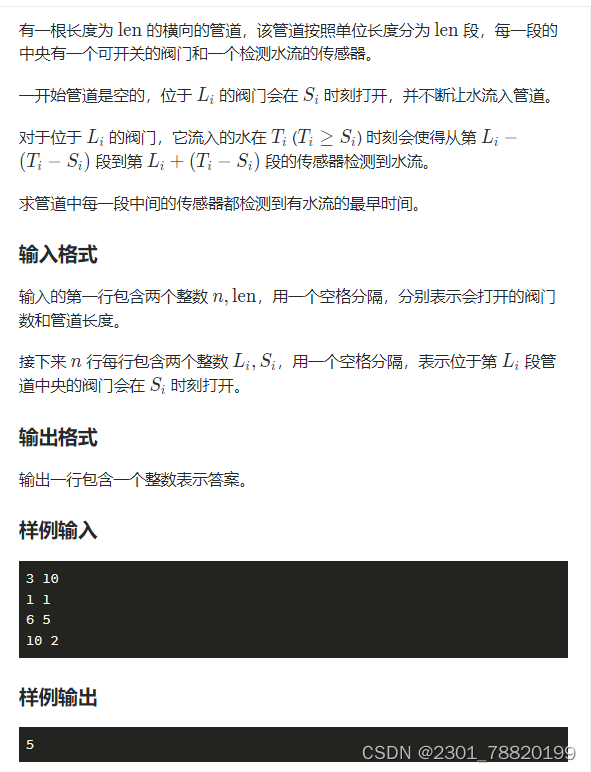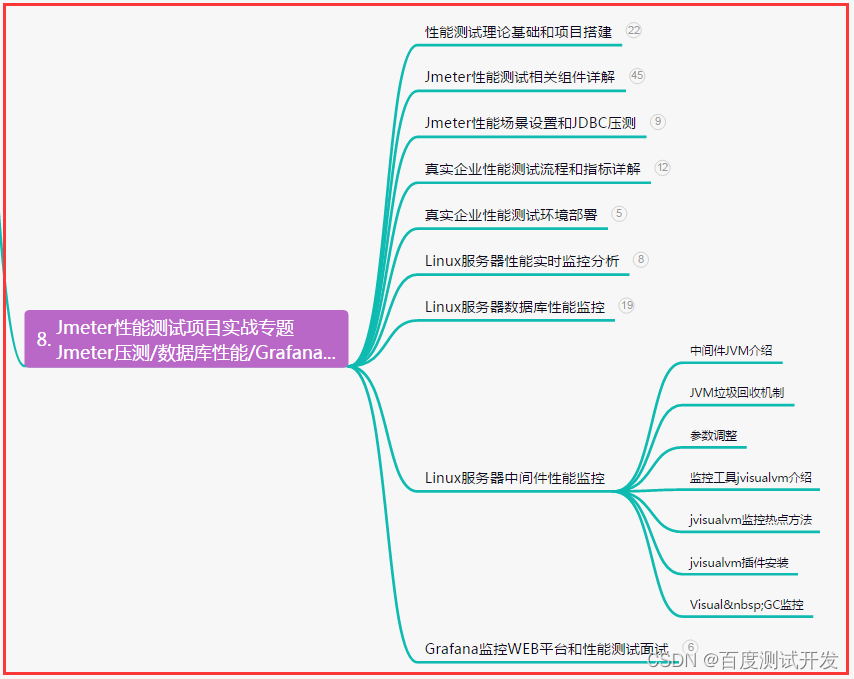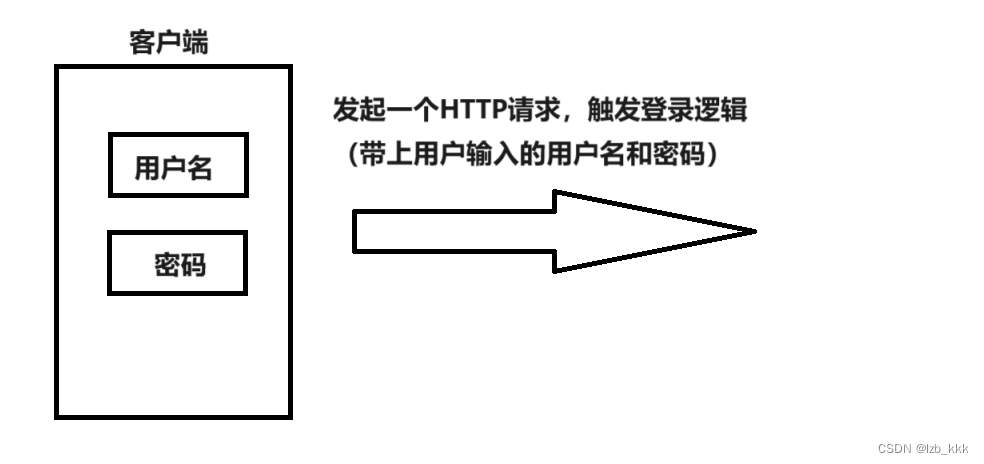我使用的是MKS的52D can电机带导轨,现在我要根据电机说明书将运动指令封装,有一个限位开关, 闭合时高电平
滑块需要运动在限位开关左侧,所以限位归零的方向为顺时针
根据说明书,我要设置的命令应该是:
cansend can0 001#900100004001D3将滑块运动到适当位置,执行限位归零命令 :
cansend can0 001#9192滑块就会回到限位开关的位置了
但是限位归零后,再给电机发送命令它就没有反应了;原因是我设置的归零方向是顺时针,所以电机只能向逆时针方向运动了...这应该是电机问题了,先放一边
我直接用按照脉冲数相对运动封装运动控制
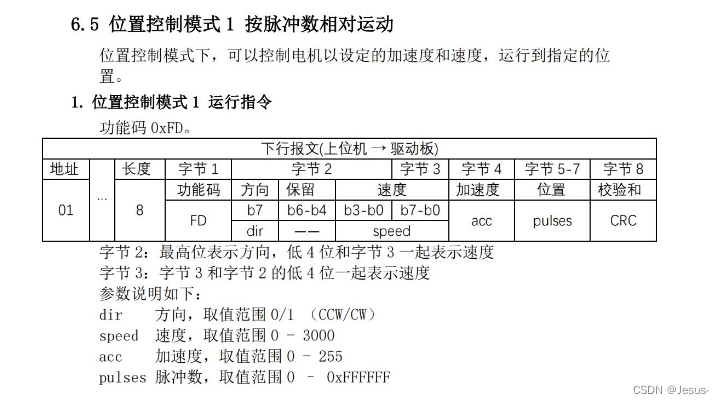
采用C++编写代码
#include <iostream>
#include <sstream>
#include <iomanip>
#include <string>
// Function to convert integer to a zero-padded hexadecimal string
std::string intToHex(int value, int width) {
std::stringstream stream;
stream << std::setfill('0') << std::setw(width) << std::hex << value;
return stream.str().substr(0, width); // Ensure the string is of the correct width
}
// Function to calculate checksum
std::string calculateChecksum(const std::string &command) {
int sum = 1; // Starting with the value of byte 1 (01)
for (int i = 0; i < command.length(); i += 2) {
std::string byteString = command.substr(i, 2);
sum += std::stoi(byteString, nullptr, 16);
}
return intToHex(sum % 256, 2);
}
int main(int argc, char *argv[]) {
if (argc != 2) {
std::cout << "Usage: " << argv[0] << " <number of rotations>\n";
return 1;
}
const int stepsPerRotation = 16; // Assuming 16 steps per rotation
// Convert rotations to steps and then to hexadecimal
int rotations = std::stoi(argv[1]);
int steps = rotations * stepsPerRotation;
std::string stepsHex = intToHex(steps, 4); // Convert steps to 4-character hexadecimal
// Construct the CAN command
std::string command = "FD014002" + stepsHex + "00"; // Assuming the steps need to be placed in the middle
// Calculate checksum
std::string checksum = calculateChecksum(command);
// Complete CAN command
std::string canCommand = "cansend can0 001#" + command + checksum;
// Print and execute the CAN command
std::cout << "Executing command: " << canCommand << std::endl;
system(canCommand.c_str());
return 0;
}执行为可编译文件
g++ test.cpp -o thefirst代码分析
//其功能是将一个整数(int)转换成它的十六进制(hex)字符串表示,并确保字符串的宽度(长度)为指定的宽度。 std::string intToHex(int value, int width) { //创建一个stringstream对象stream。stringstream是C++中一种方便的流类,用于字符串的格式化 操作 std::stringstream stream; //std::setfill('0')设置填充字符为'0',std::setw(width)设置字段宽度为width,std::hex设置流的格式为十六进制,最后value是要转换的整数值。 stream << std::setfill('0') << std::setw(width) << std::hex << value; //stream.str()将流内容转换为字符串。然后,substr(0, width)函数从这个字符串的开头开始截取长度为width的子字符串。这是为了确保即使生成的字符串长度超过了width,也只返回长度为width的部分。 return stream.str().substr(0, width); }//它的功能是计算输入字符串的校验和,具体实现方法是将字符串中的每两个字符视为一个16进制数,然后求和,最后将和转换为两个字符的16进制数。 std::string calculateChecksum(const std::string &command) { int sum = 1; //在指令中001就是电机的ID,不会变 for (int i = 0; i < command.length(); i += 2) { //使用substr方法从command中提取两个字符(从索引i开始)。这两个字符被视为一个16进制的字节,并存储在byteString字符串中。 std::string byteString = command.substr(i, 2); //将byteString从16进制转换为整数(使用std::stoi函数),并加到sum上。std::stoi函数的第三个参数指定了基数,这里是16,表示输入字符串是16进制的。 sum += std::stoi(byteString, nullptr, 16); } return intToHex(sum % 256, 2); }int main(int argc, char *argv[]) { //检查命令行参数的数量。如果不等于2(argc是参数总数,包括程序名),则输出使用说明并返回1,表示错误。 if (argc != 2) { std::cout << "Usage: " << argv[0] << " <number of rotations>\n"; return 1; } //定义细分步数为16 const int stepsPerRotation 16; //将命令行中的第二个参数(旋转次数)转换为整数。 int rotations = std::atoi(argv[1]); //计算总步骤数,即旋转次数乘以每次旋转的步骤数。 int steps = rotations * stepsPerRotation; //将步骤数转换为4字符长的16进制数。 std::string stepsHex = inToHex(steps, 4); //其中FD014002和00是固定的命令部分,stepsHex是可变的部分,表示步骤数 std::string command = "FD014002" + stepsHex + "00"; //计算检验和 std::string checksum = calculateChecksum(command); //组合can命令 std::string canCommand = "cansend can0 001#" + command + checksum; std::cout << "Executing command: " << canCommand << std::endl; //使用system函数执行命令。canCommand.c_str()将C++字符串转换为C风格的字符串。 system(canCommand.c_str()); return 0; }
上面的程序只有旋转次数是可变的,现在修改代码使得速度,加速度,位置都是可变的
#include <iostream>
#include <sstream>
#include <iomanip>
#include <string>
#include <vector>
// Function to convert integer to a zero-padded hexadecimal string
std::string intToHex(int value, int width) {
std::stringstream stream;
stream << std::setfill('0') << std::setw(width) << std::hex << value;
return stream.str();
}
// Function to calculate checksum
std::string calculateChecksum(const std::vector<int> &bytes_values) {
int sum = 0x01 + 0xFD; // Starting sum with the motor ID (01) and function code (FD)
for (int value : bytes_values) {
sum += value;
}
return intToHex(sum % 256, 2);
}
int main(int argc, char *argv[]) {
if (argc != 5) {
std::cout << "Usage: " << argv[0] << " <direction (0 for CCW, 1 for CW)> <speed (0-3000)> <acceleration (0-255)> <number of rotations>\n";
return 1;
}
int direction = std::stoi(argv[1]);
int speed = std::stoi(argv[2]);
int acceleration = std::stoi(argv[3]);
int rotations = std::stoi(argv[4]);
// Total pulses calculation modified as per the new requirement
int totalPulses = rotations * 3200;
// Constructing the CAN command
int speedHigh = (speed >> 8) & 0x0F; // Extract high 4 bits of speed
if (direction == 0) {
speedHigh |= 0x80; // Set high bit for CCW direction
}
int speedLow = speed & 0xFF; // Low part of the speed
std::vector<int> bytes_values = {speedHigh, speedLow, acceleration, (totalPulses >> 16) & 0xFF, (totalPulses >> 8) & 0xFF, totalPulses & 0xFF};
std::string checksum = calculateChecksum(bytes_values);
// Combine all parts into the final CAN command with motor ID and function code
std::string canCommand = "cansend can0 001#FD";
for (size_t i = 0; i < bytes_values.size(); ++i) {
canCommand += intToHex(bytes_values[i], 2);
}
canCommand += checksum;
// Print and execute the CAN command
std::cout << "Executing command: " << canCommand << std::endl;
system(canCommand.c_str());
return 0;
}
上面的代码可以实现用户输入方向,速度,加速度,和旋转次数
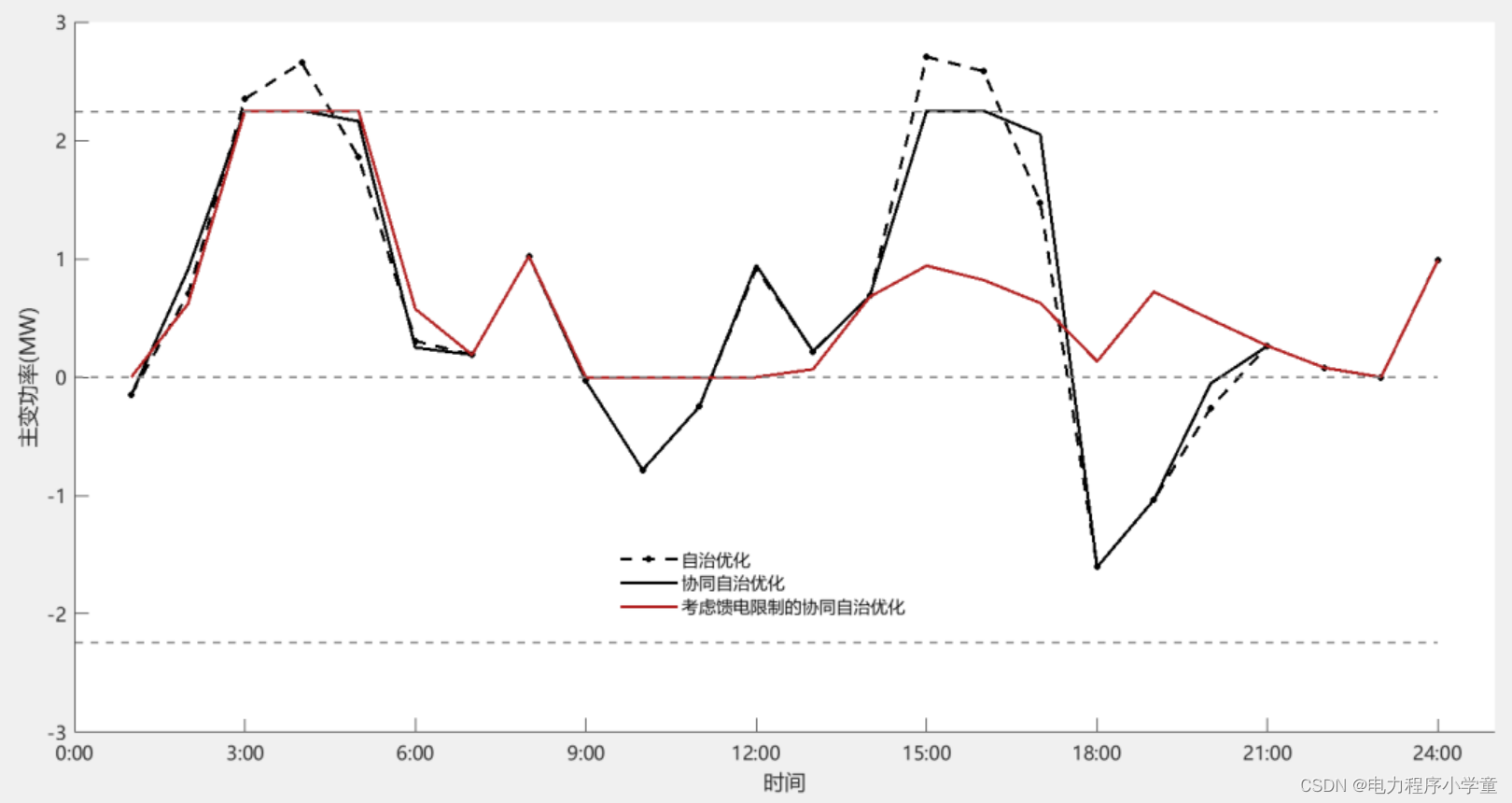
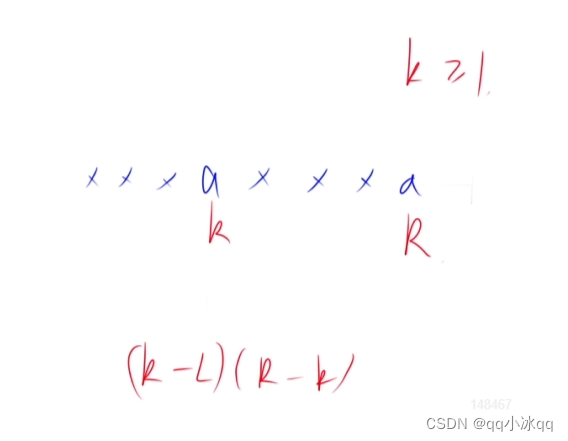
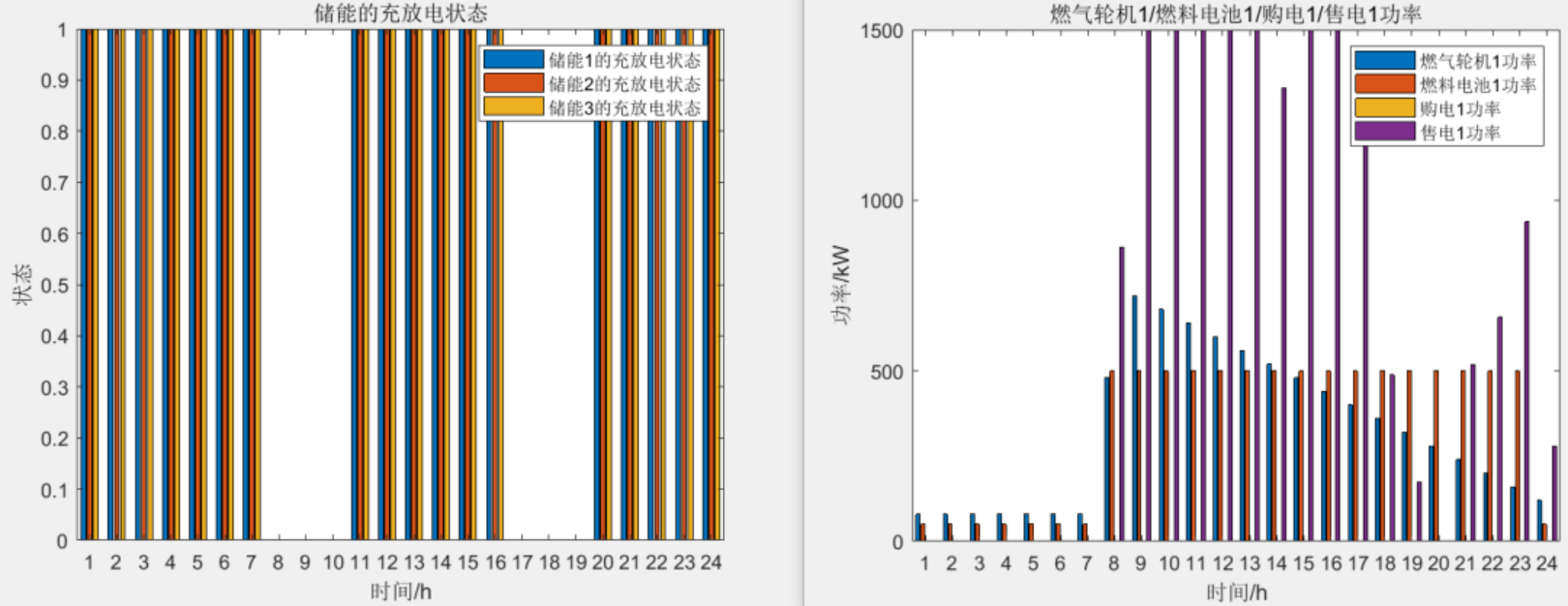
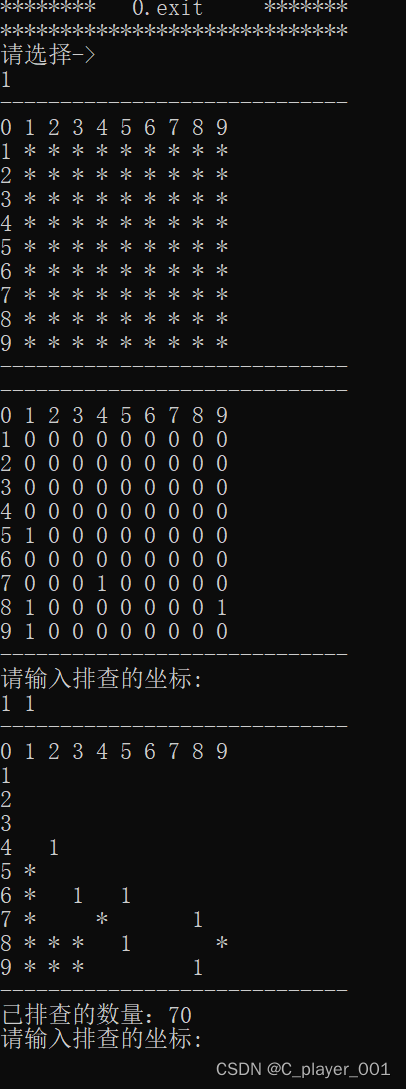

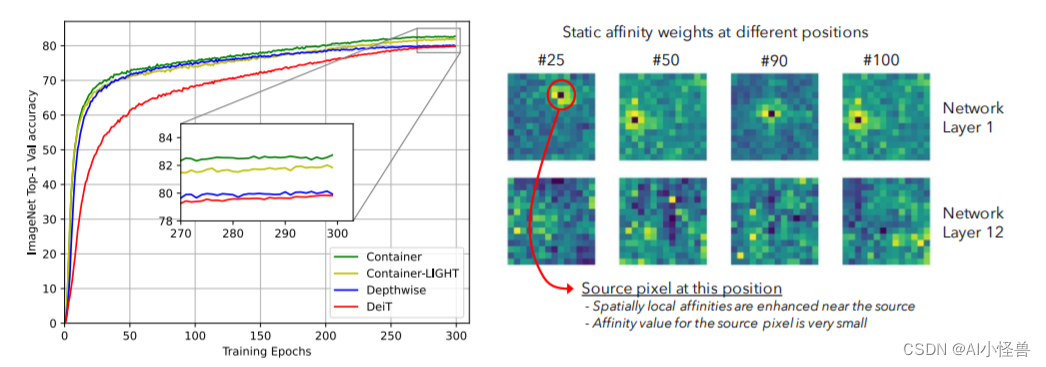

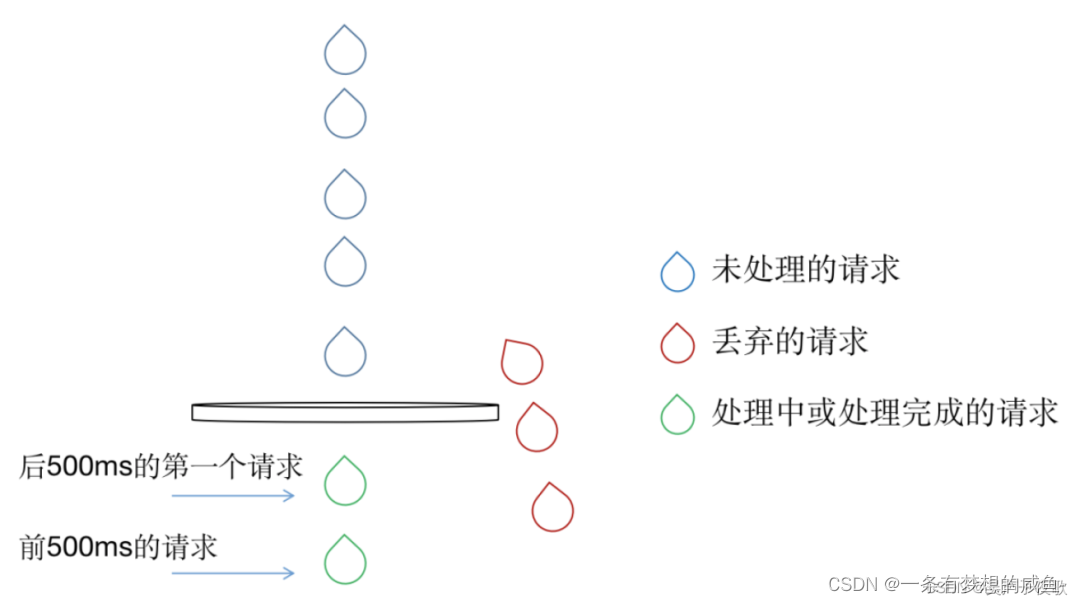

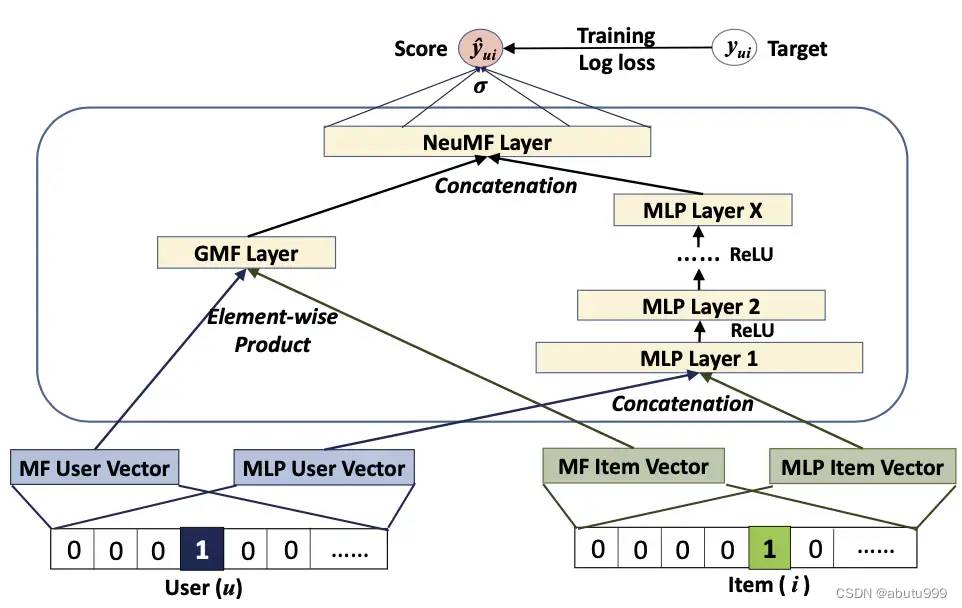
![若依 ruoyi-cloud [网关异常处理]请求路径:/system/user/getInfo,异常信息:404](https://img-blog.csdnimg.cn/direct/c7f85c51c4604dabafcbf179add1177d.png#pic_center)