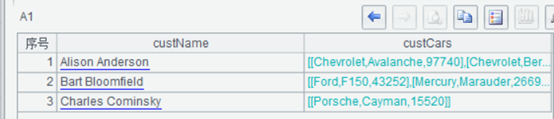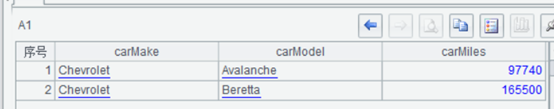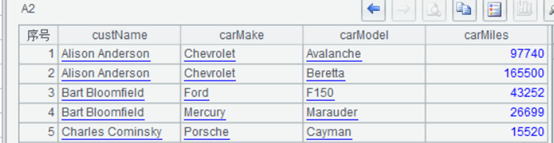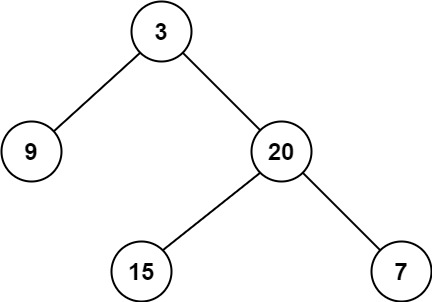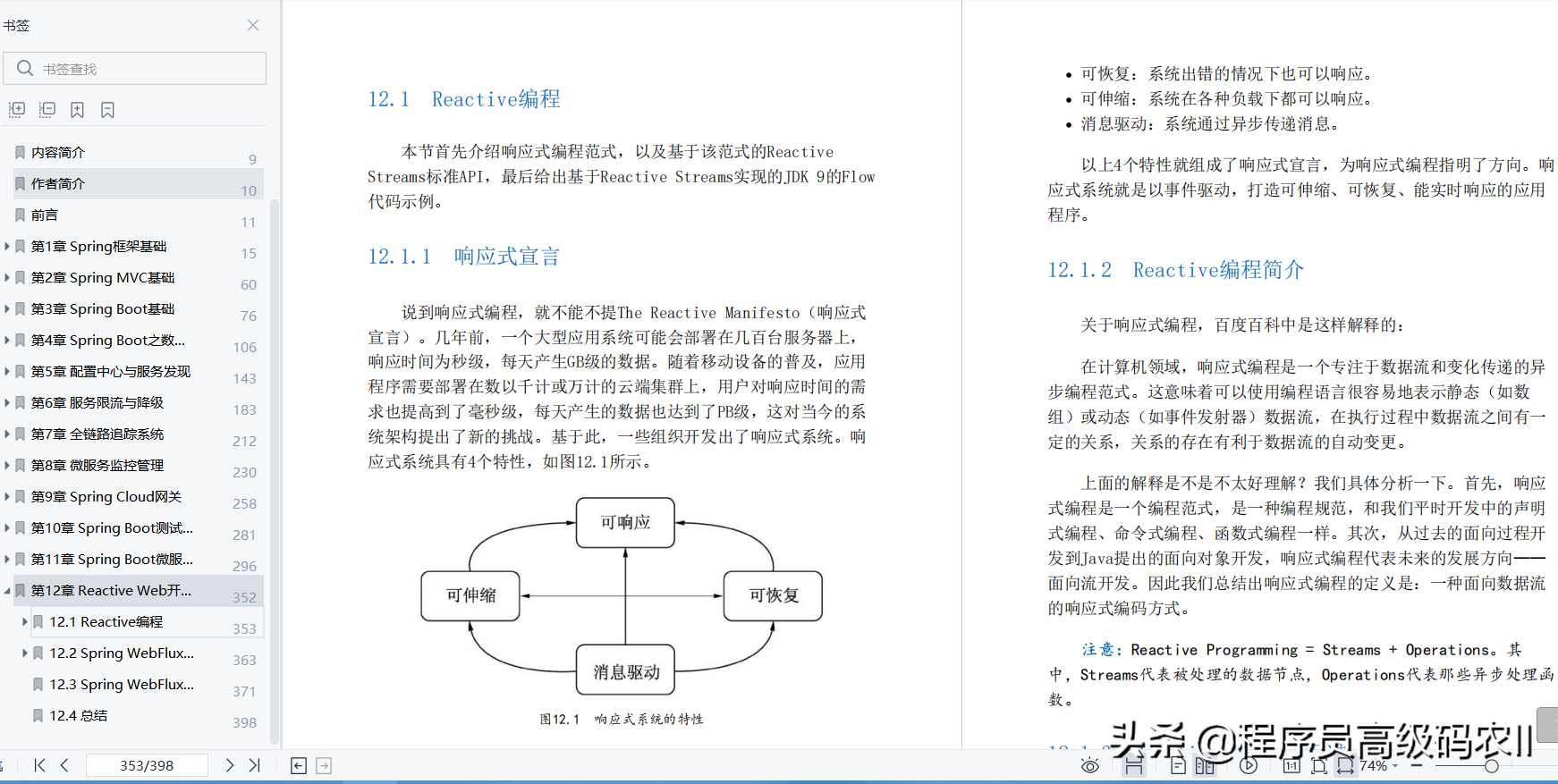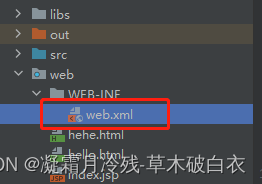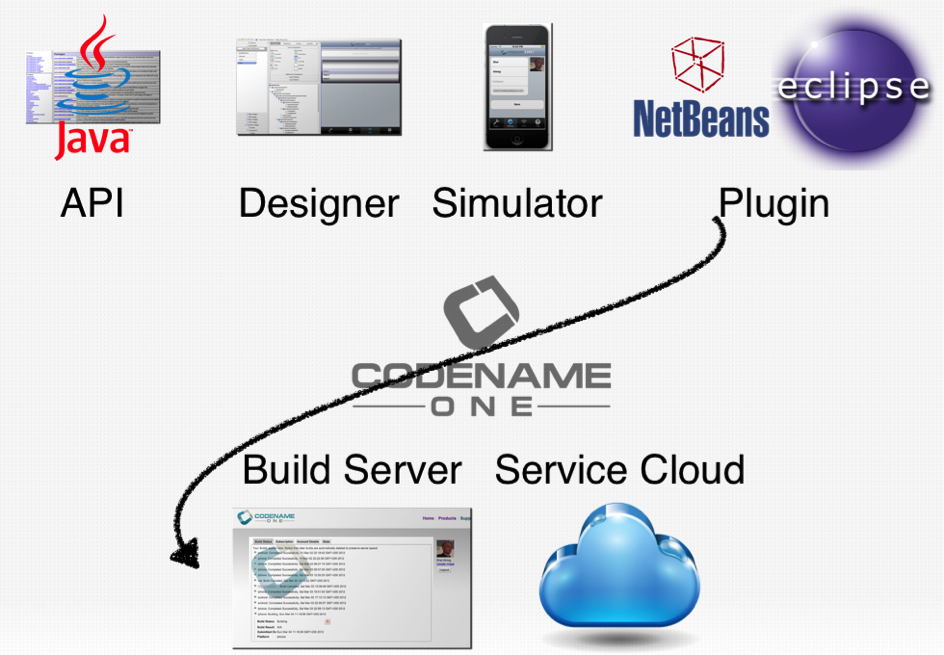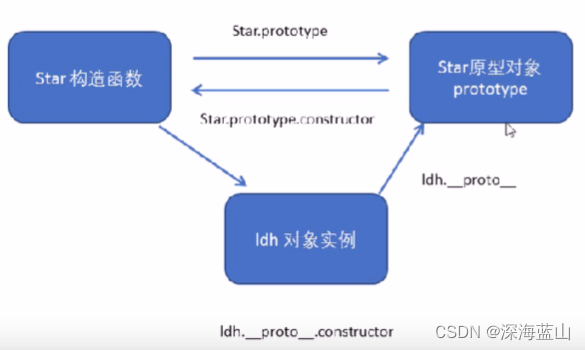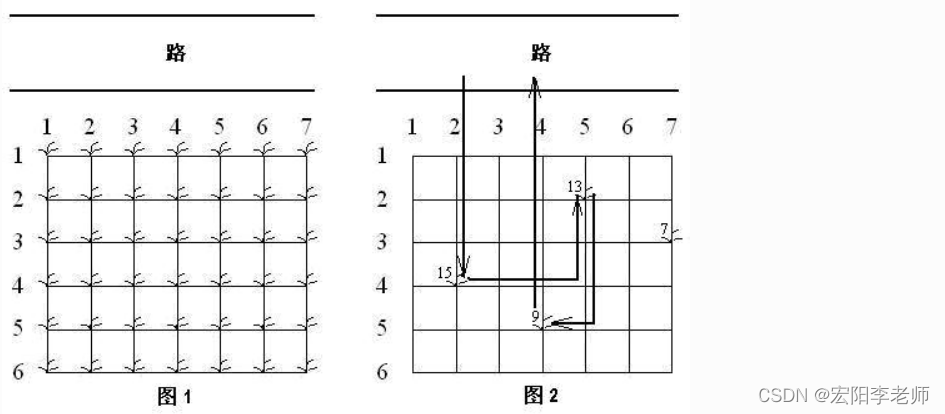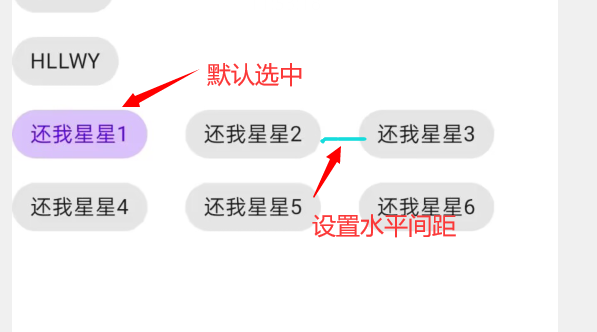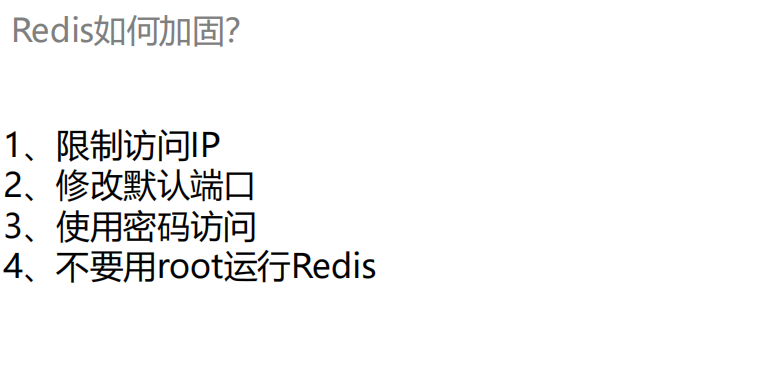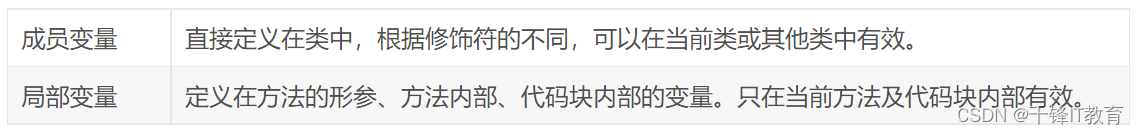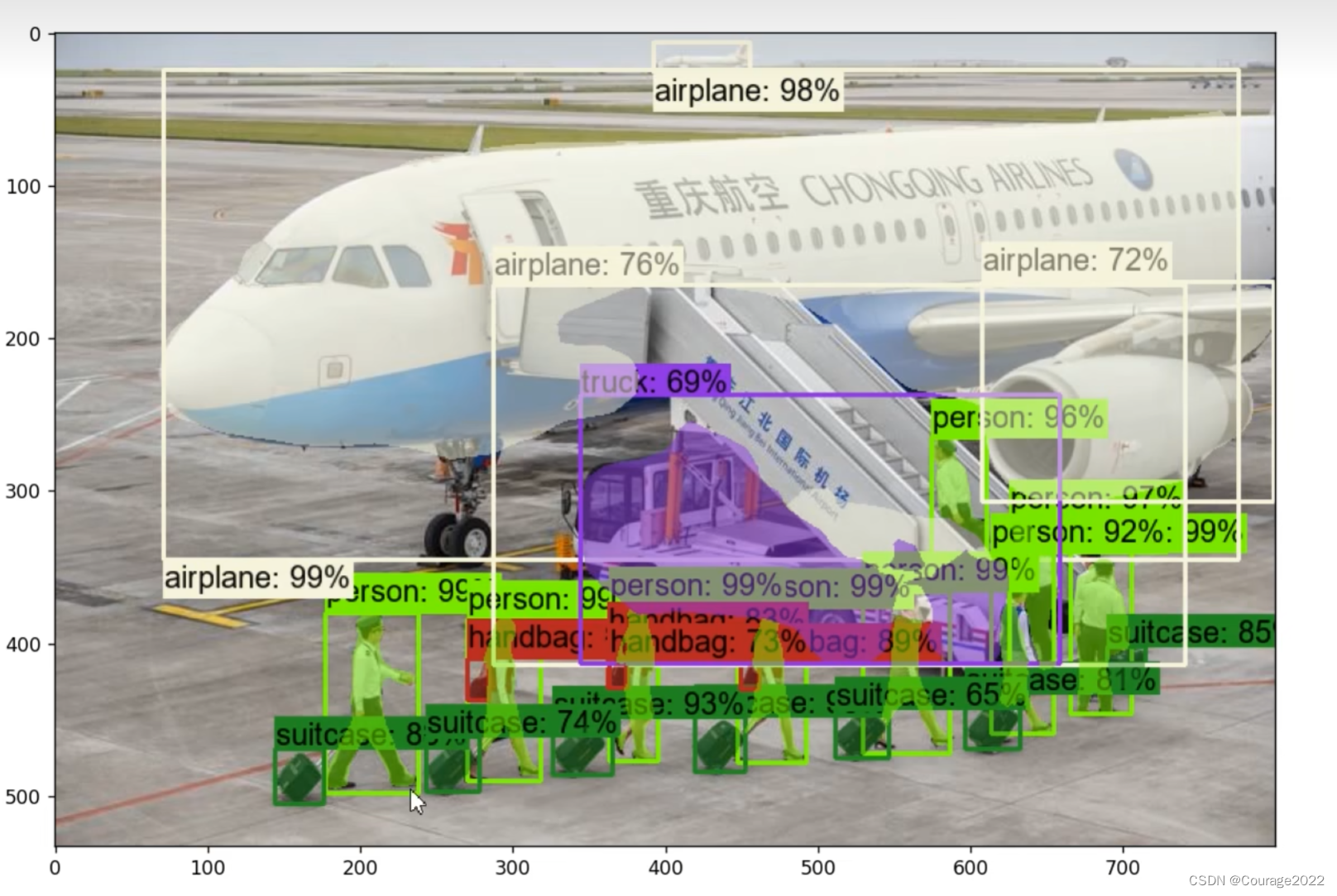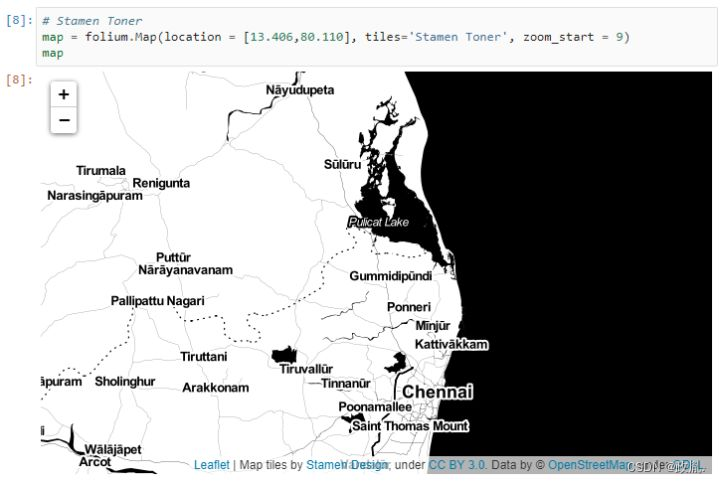【问题】
Hi,
I have a problem very similar to
http://community.jaspersoft.com/questions/844023/need-help-looping-throu…,
but I can’t just change the json file as done by the person asking that question.
Any help would be greatly appreciated.
----
I am trying to create a report in iReport Designer v5.6.0 that loops through a JSON file and returns all data from different levels. For example, I’ve built a very simple JSON file that has a list of customers, and for each customer it lists all of his/her vehicles including fields for make, model and mileage. The desired output would be a list of customers and underneath each customer a list of the vehicles he/she owns.
I have built a template that correctly displays each customer name, but I have been unable to figure out how to loop through each customer’s vehicles. (I can return the first vehicle by adding [0] to the field, but I can’t figure out how to loop through all vehicles.)
Json:
[{“custName”: “Alison Anderson”,“custCars”:[{“carMake”: “Chevrolet”,“carModel”: “Avalanche”,“carMiles”: 97740},{“carMake”: “Chevrolet”,“carModel”: “Beretta”,“carMiles”: 165500}]},{“custName”: “Bart Bloomfield”,“custCars”:[{“carMake”: “Ford”,“carModel”: “F150”,“carMiles”: 43252},{“carMake”: “Mercury”,“carModel”: “Marauder”,“carMiles”: 26699}]},{“custName”: “Charles Cominsky”,“custCars”:[{“carMake”: “Porsche”,“carModel”: “Cayman”,“carMiles”: 15520}]}]
【回答】
将多层 json 转为二维表,用报表脚本很麻烦,可以考虑用集算器在数据准备时用 SPL 处理:
A | |
1 | =json(file(“D:/cars.json”).read()) |
2 | =A1.news(custCars;A1.custName:custName,carMake,carModel,carMiles) |
A1:将 json 文件读成文本,导入成序表。可以看出 A1 此时相当于按照 custName 分组的目标结果表。
A2:用对 A1 用 news 函数解析出 custCars 序表,合并到 A1