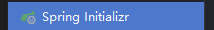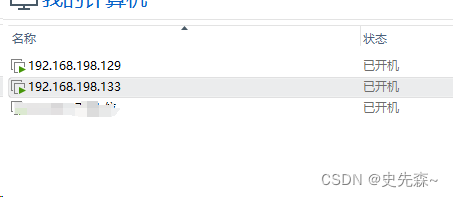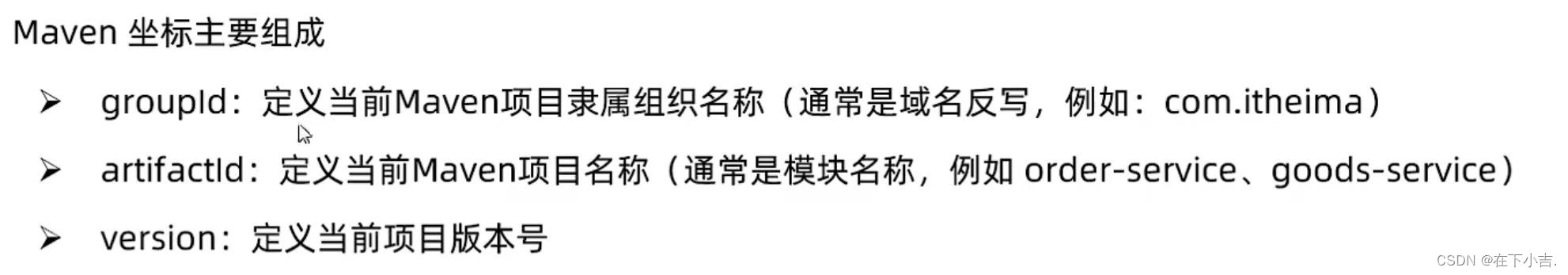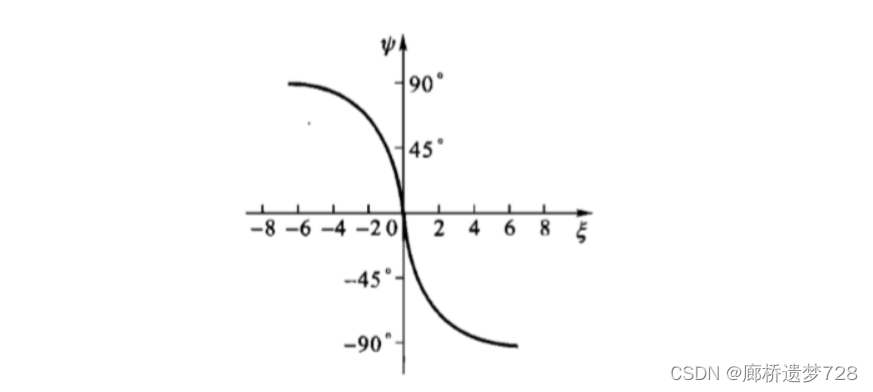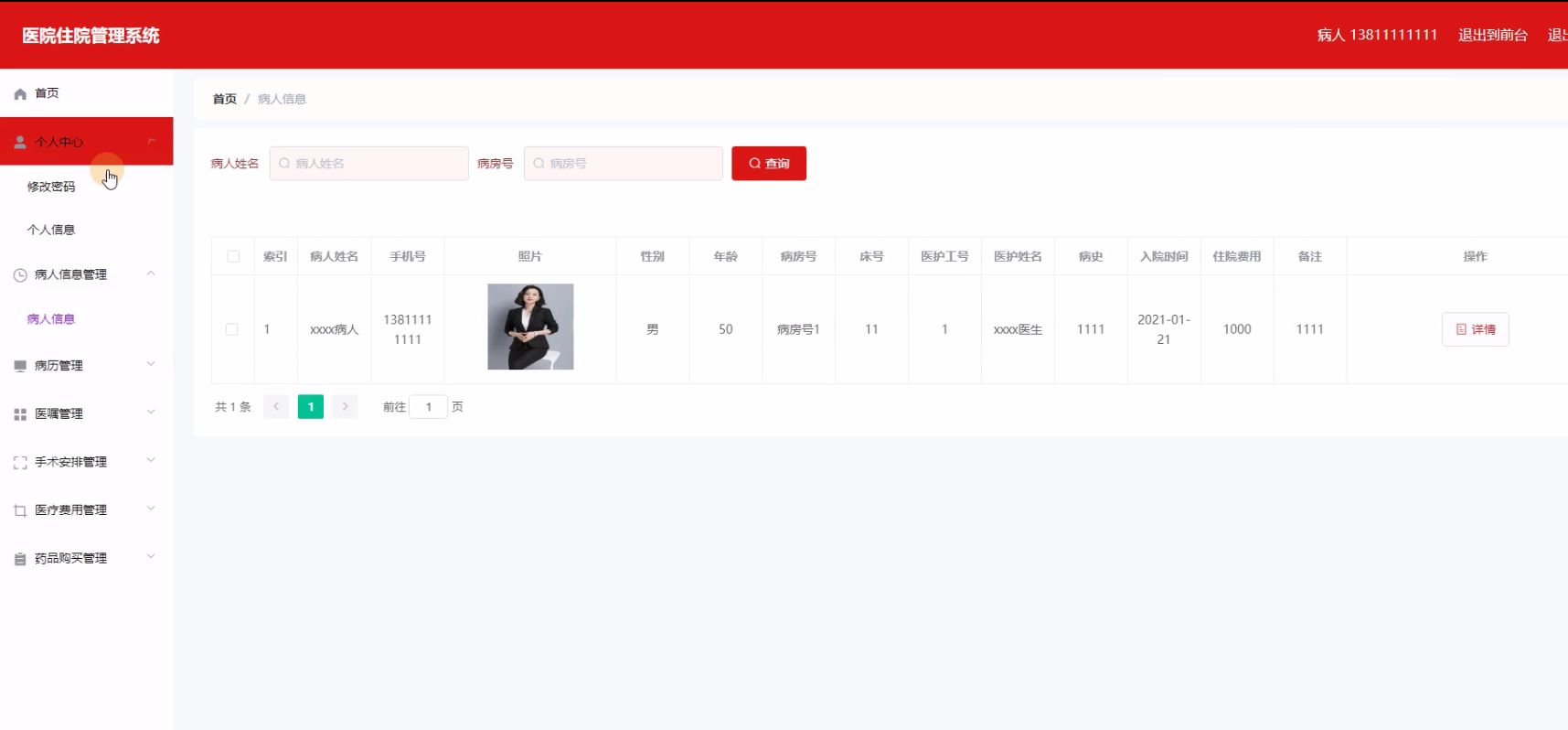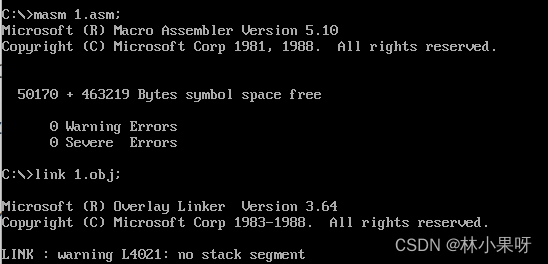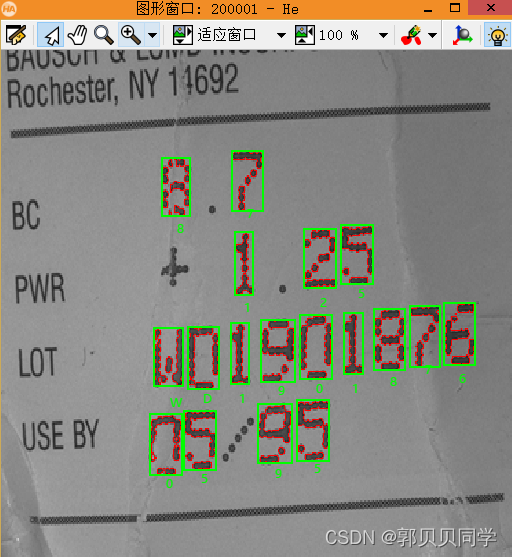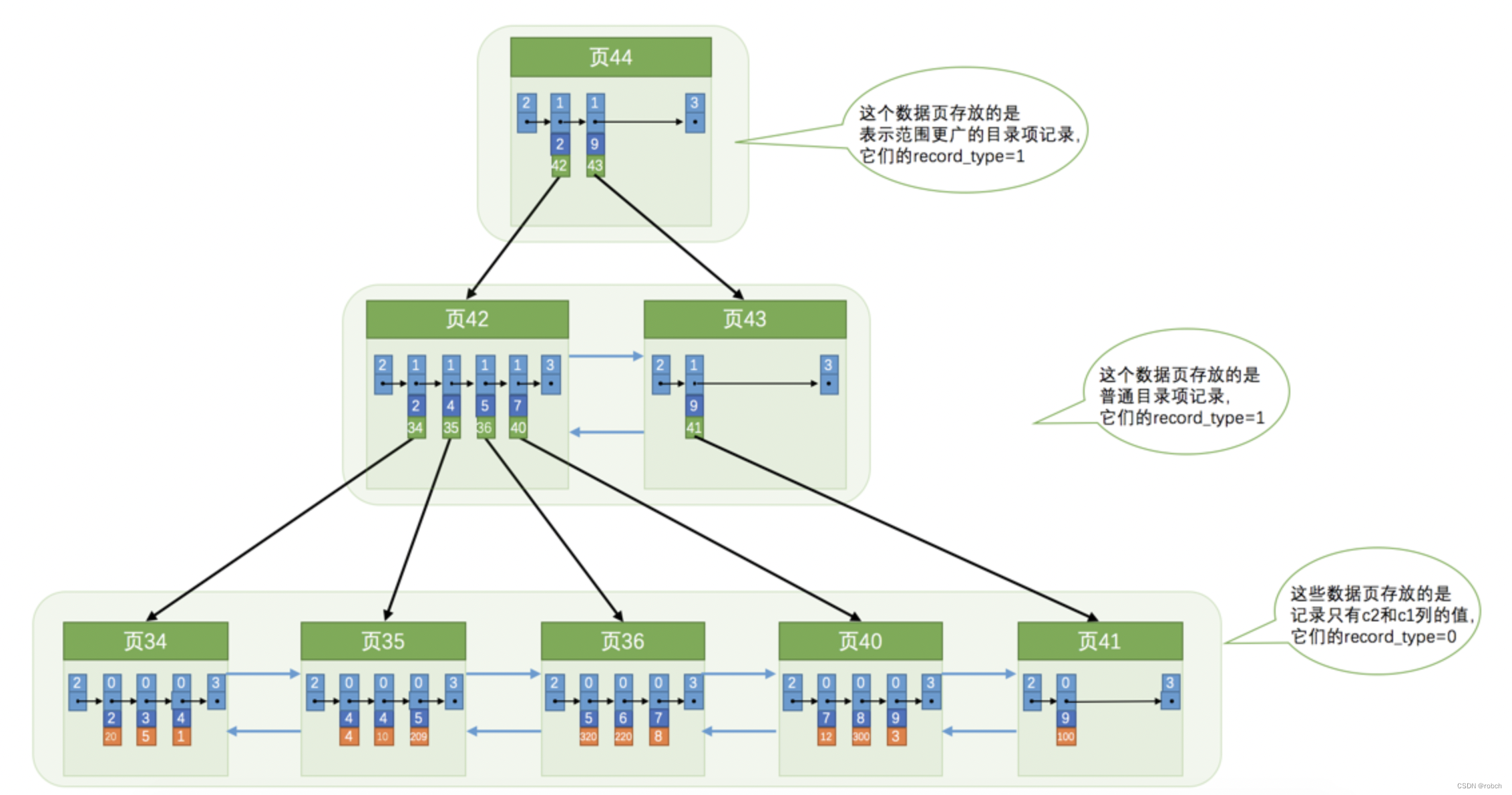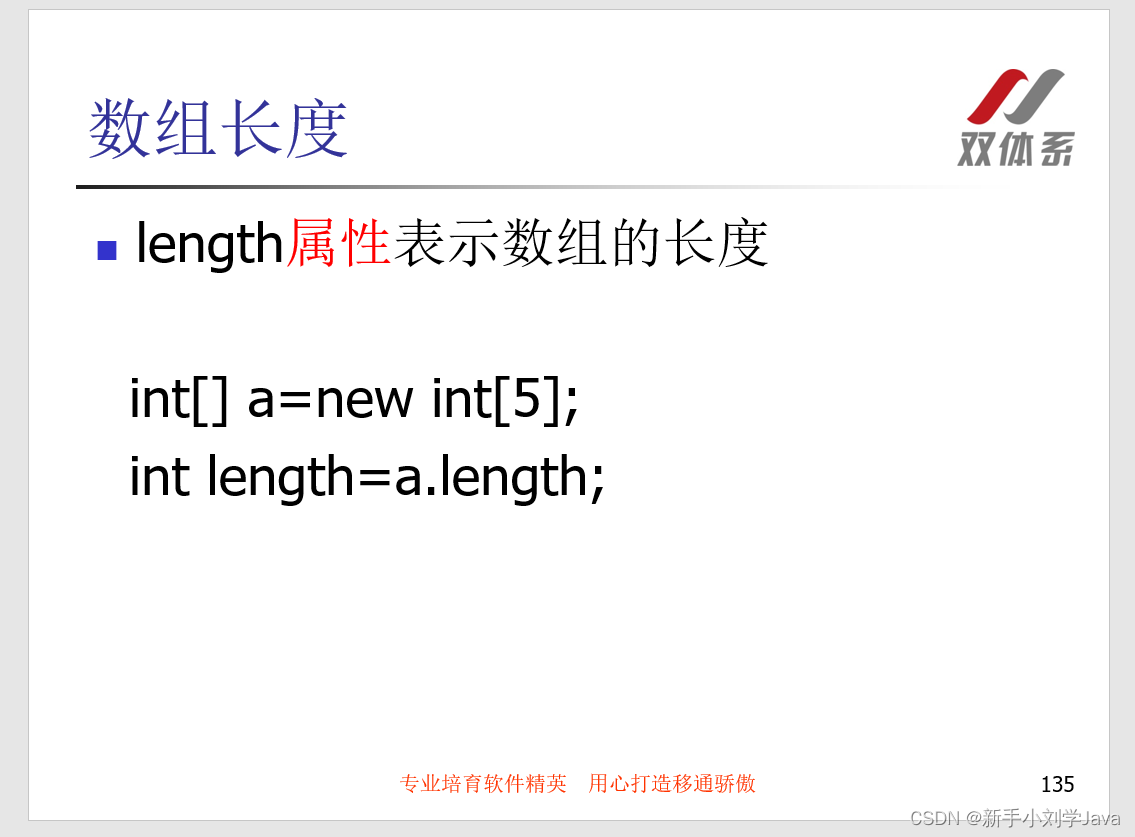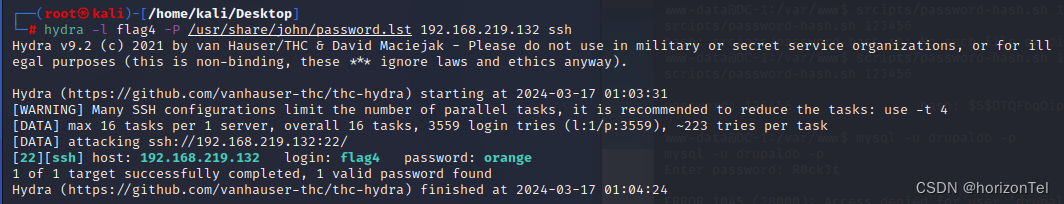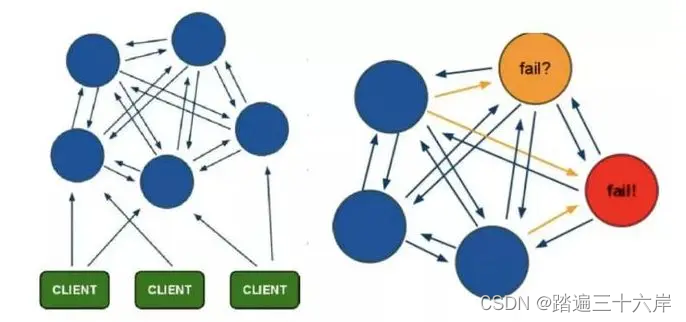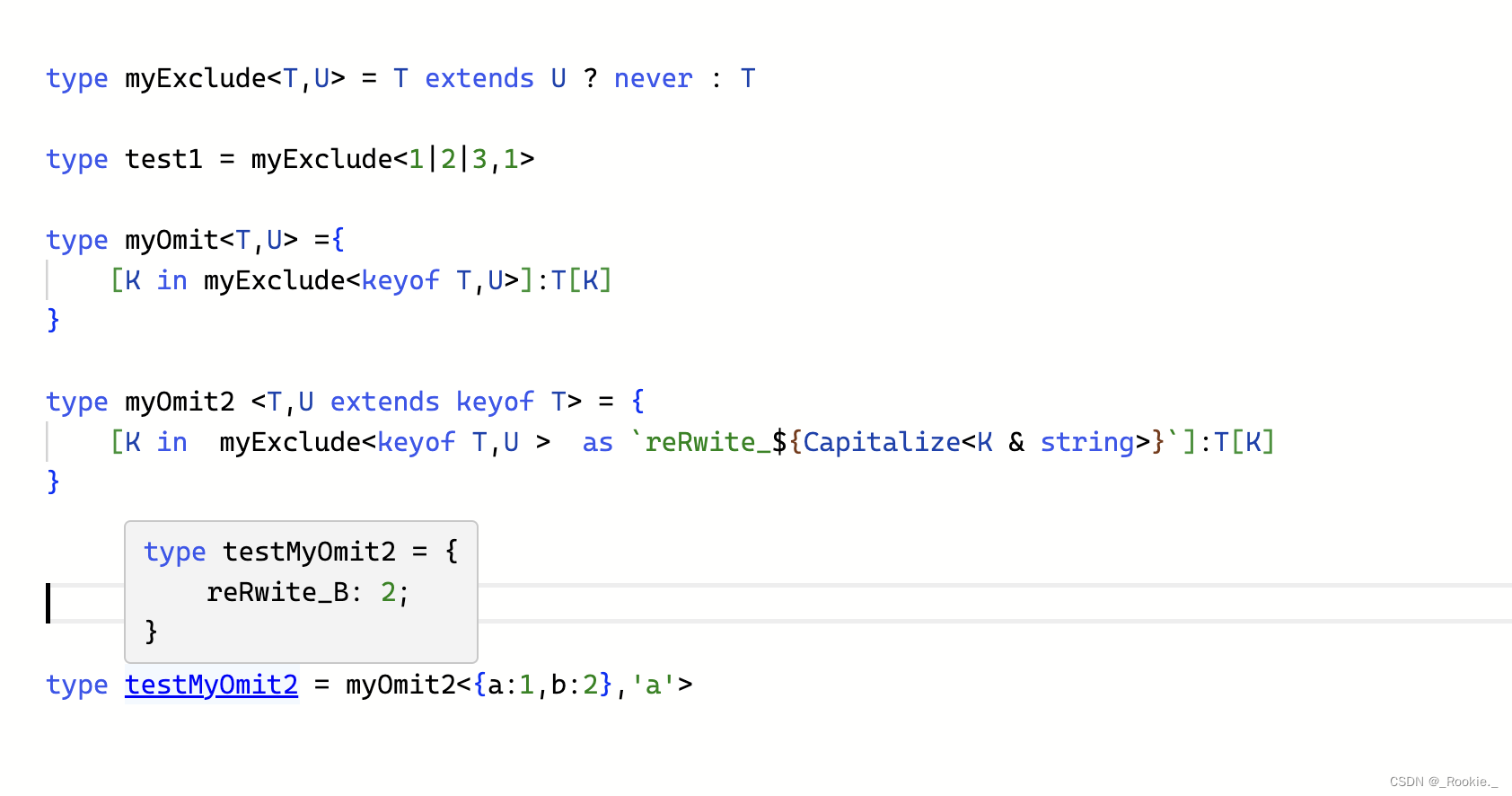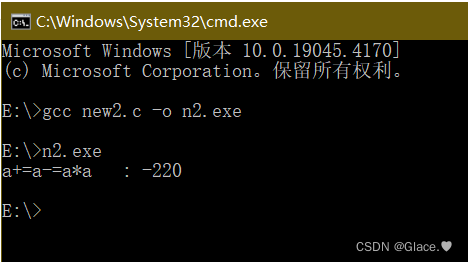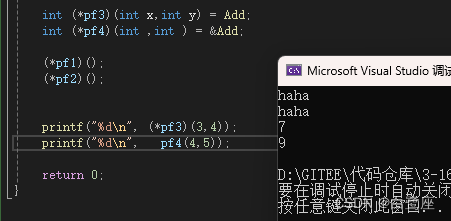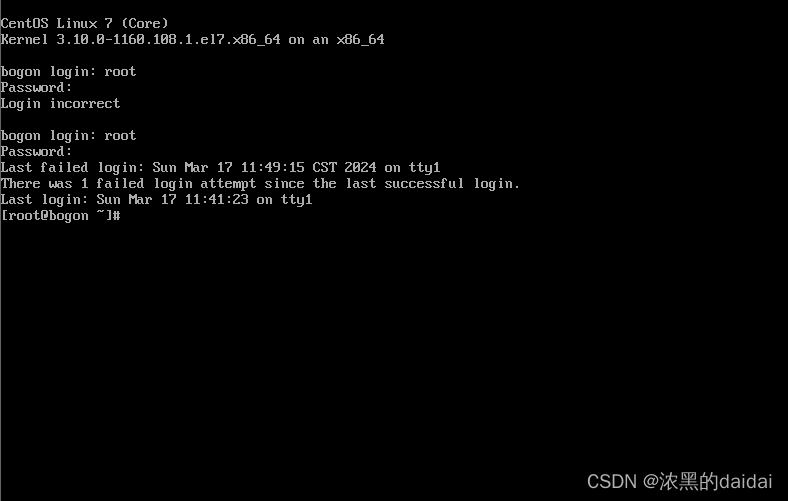启动达梦服务
右键选择管理服务器

点击系统管理,点击配置,点击转换
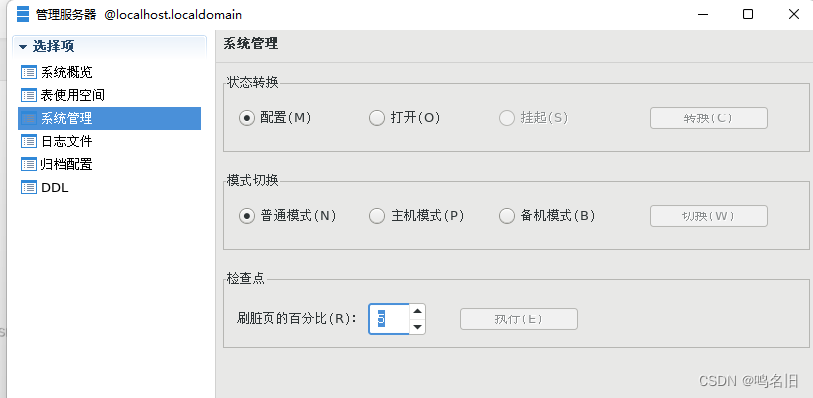
归档配置点击归档

创建文件夹,选择文件夹目录点击确定
命令方式
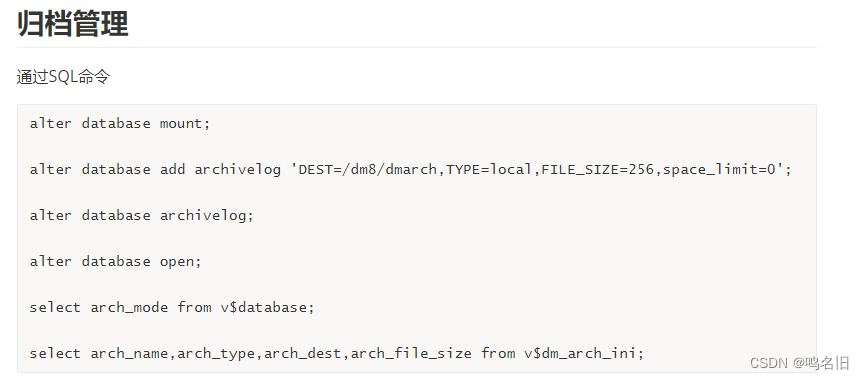
逻辑备份与还原
逻辑导出(dexp)和逻辑导入(dimp)支持如下四种级别操作:
数据库级(FULL):导出或导入整个数据库中的所有对象。 用户级(OWNER):导出或导入一个或多个用户所拥有的所有对象。 模式级(SCHEMAS):导出或导入一个或多个模式下的所有对象。 表级(TABLE):导出或导入一个或多个指定的表或表分区。
创建测试数据:
#创建用户: create user dexp identified by dameng123; grant resource,dba to dexp; #连接测试用户并创建测试表: conn dexp/dameng123; #导出导入过程数据库要保持OPEN状态。 create table dexp as select * from sysobjects;
全库导出 export import
dexp SYSDBA/SYSDBA file=full_01.dmp log=full1.log directory=/dm8/dmbak full=y; 删除测试数据 drop table dexp; 全库导入 dimp USERID=SYSDBA/SYSDBA FILE=full_01.dmp LOG=full2.log directory=/dm8/dmbak full=y table_exists_action=replace; 验证之前创建的测试表 select count(1)from dexp;
导出用户
dexp SYSDBA/SYSDBA file=user_01.dmp log=user1.log directory=/dm8/dmbak owner=dexp
#导入数据到原用户:
dimp USERID=SYSDBA/SYSDBA FILE=user_01.dmp LOG=user.log directory=/dm8/dmbak owner=dexp table_exists_action=replace#导入数据到其他用户:
create user dimp identified by dameng123;
grant resource,dba to dimp;#注意这里的remap_schema中的模式名要用大写,否则会导入原来的模式中:
dimp USERID=SYSDBA/SYSDBA FILE=user_01.dmp LOG=user.log directory=/dm8/dmbak remap_schema=DEXP:DIMP table_exists_action=replace验证数据
conn dexp/dameng123select count(1)from dexp;
导出模式
dexp SYSDBA/SYSDBA file=schema_01.dmp log=schema_01.log directory=/dm8/dmbak schemas=dexp; #注意这里的remap schema中的模式名要用大写,否侧会导入原来的模式中: dimp USERID=dimp/dameng123 FILE=schema_01.dmp LOG=schema.log directory=/dm8/dmbak remap_schema=DEXP:DIMP table_exists_action=replace 验证模式 select count(1)from dexp;
导出表
#在原库dexp用户下创建2张测试表
conn dexp/dameng123
create table anqing as select * from sysobjects;
create table huaining as select * from sysobjects;#导出这2张表:
dexp dexp/dameng123 file=tables_01.dmp log=tables.log directory=/dm8/dmbak tables=anqing,huaining#将表导入到原用户dexp用户下:
dimp dexp/dameng123 file=tables_01.dmp log=tables.log directory=/dm8/dmbak tables=anqing,huaining table_exists_action=replace#将表导入到dimp用户下:
#注意这里连接用户必须是对象的原用户,然后加上remap schema=DEXP:DIMP就可以导入到新用户下:
dimp dexp/dameng123 file=tables_01.dmp log=tables.log directory=/dm8/dmbak tables=anqing,huaining table_exists_action=replace remap_schema=DEXP:DIMPselect count(1)from anqing;
select count(1)from huaining;
联机备份与还原
联机备份在数据库级别只支持备份操作,不支持还原,数据库级别的还原必须在脱机进行。 默认的备份路径为dm.ini中BAK PATH参数配置的路径,若未配置,则使用SYSTEM PATH下的bak目录。
备份类型:分为完全备份 FULL 和增量备份 INCREMENT 两种。缺省为 FULL。
全备:full参数可以省略,不指定备份类型默认为完全备份。
backup database backupset '/dm8/dmbak/full01';增量备份backup database increment with backupdir '/dm8/dmbak' backupset '/dm8/dmbak/inc_back';