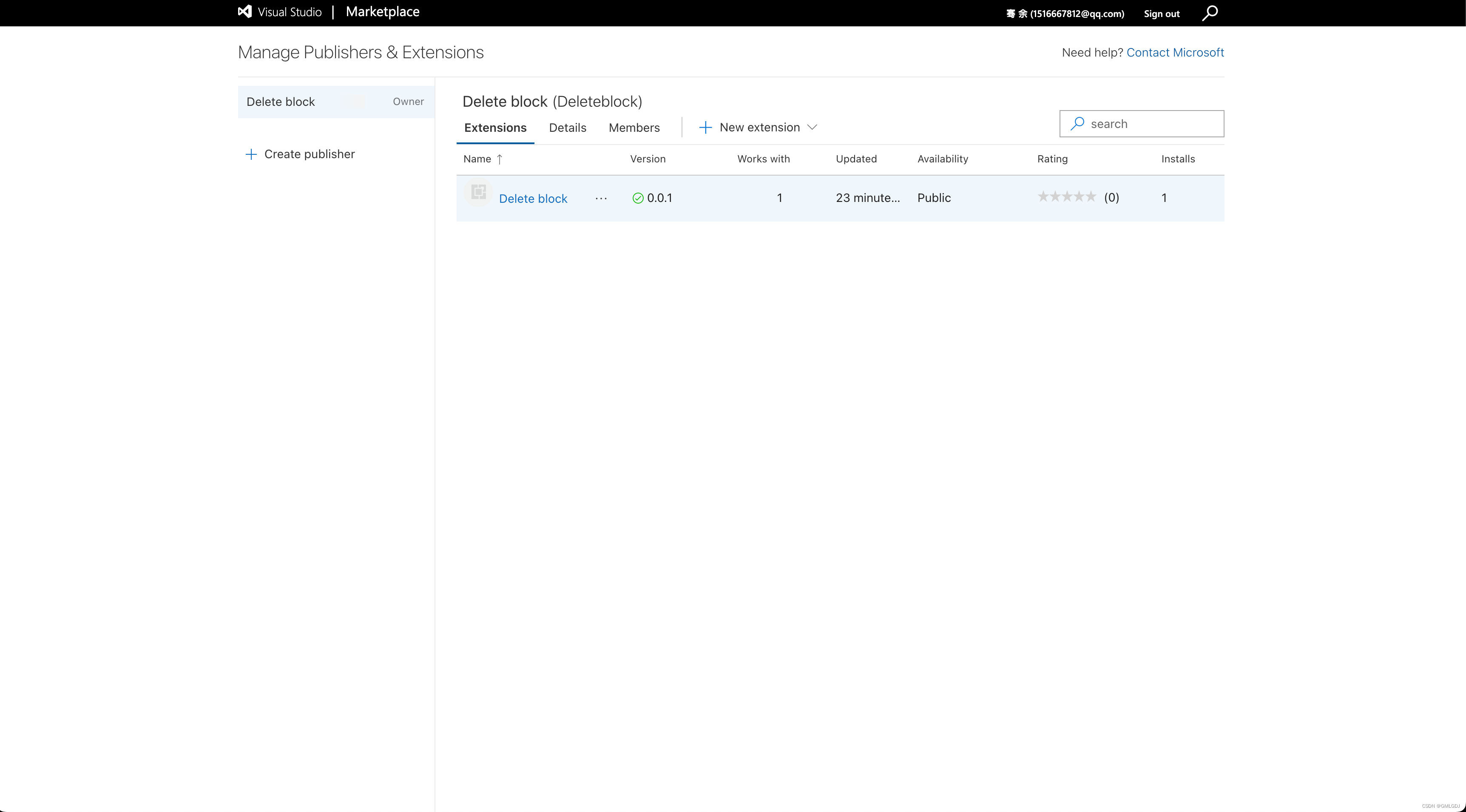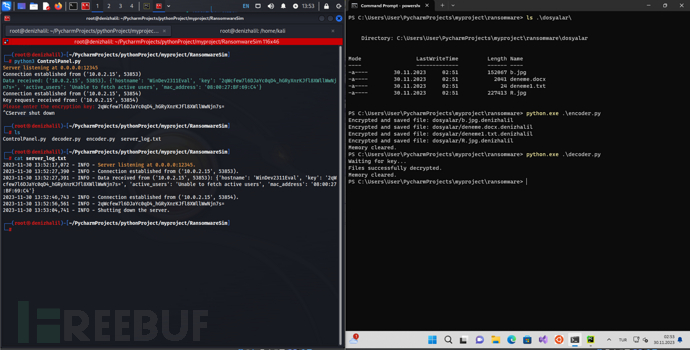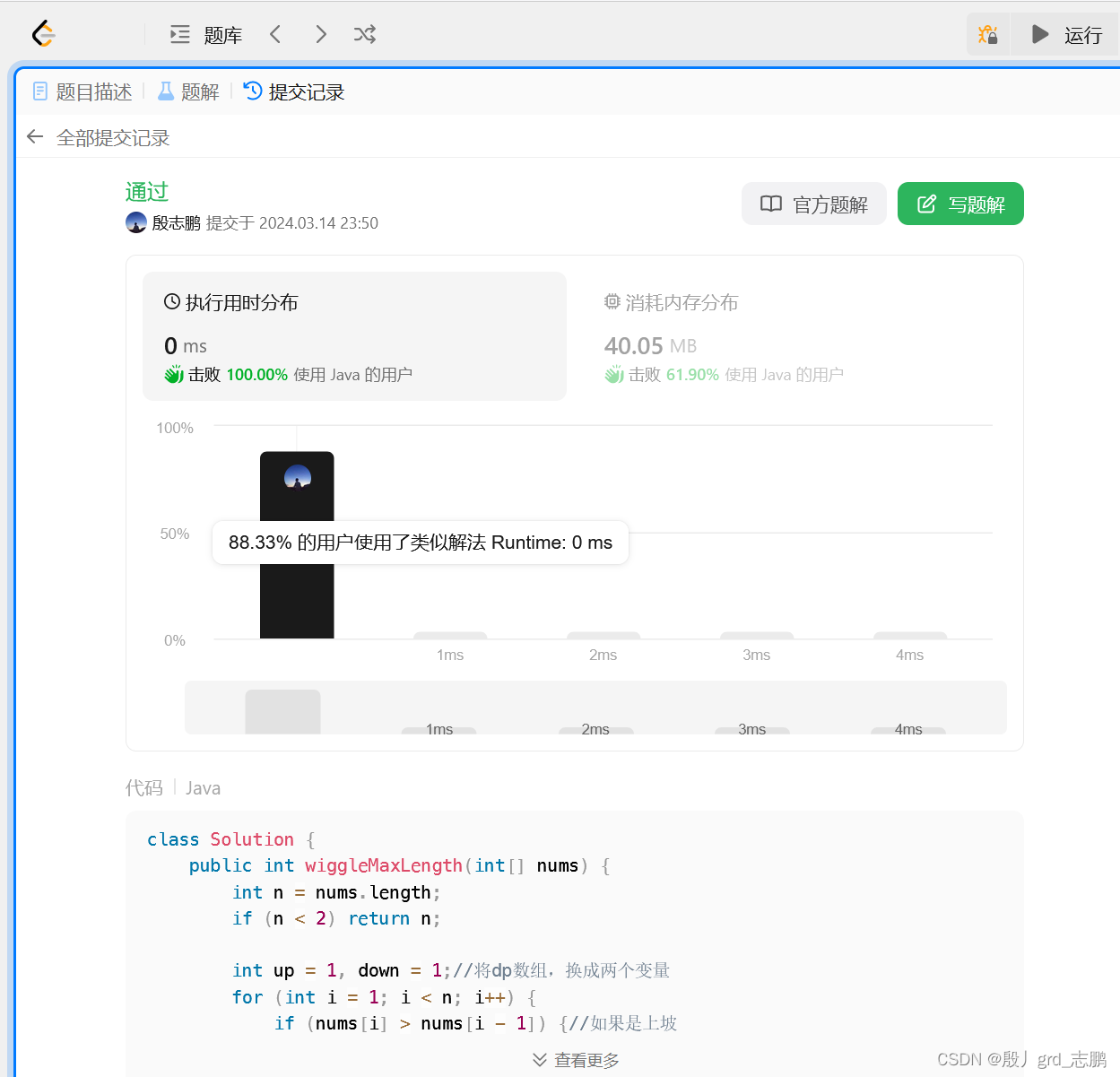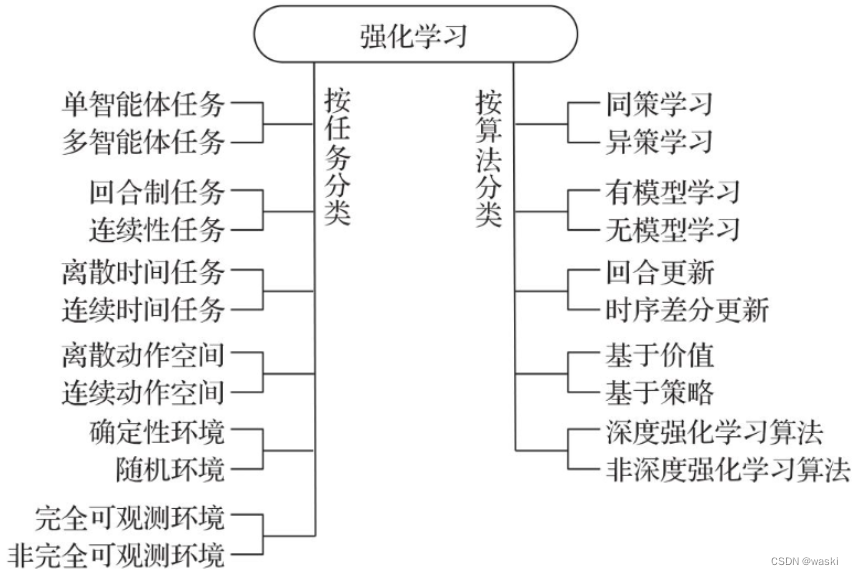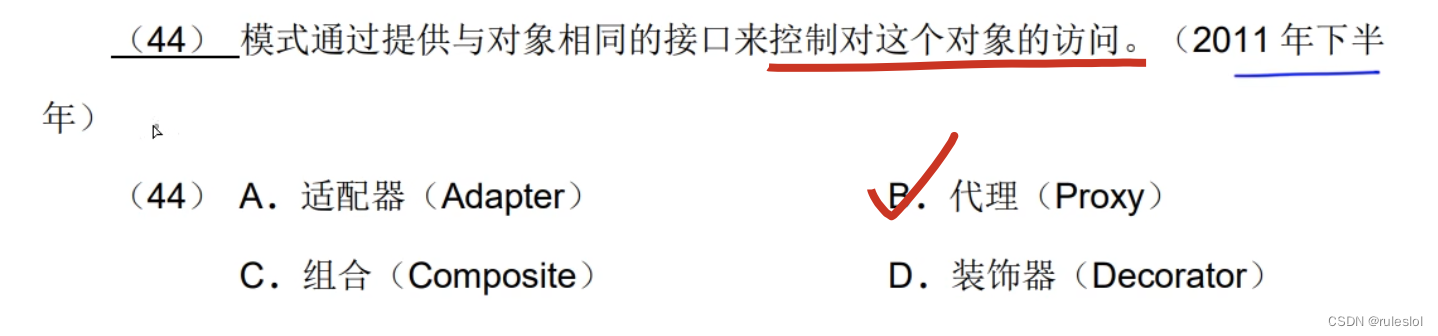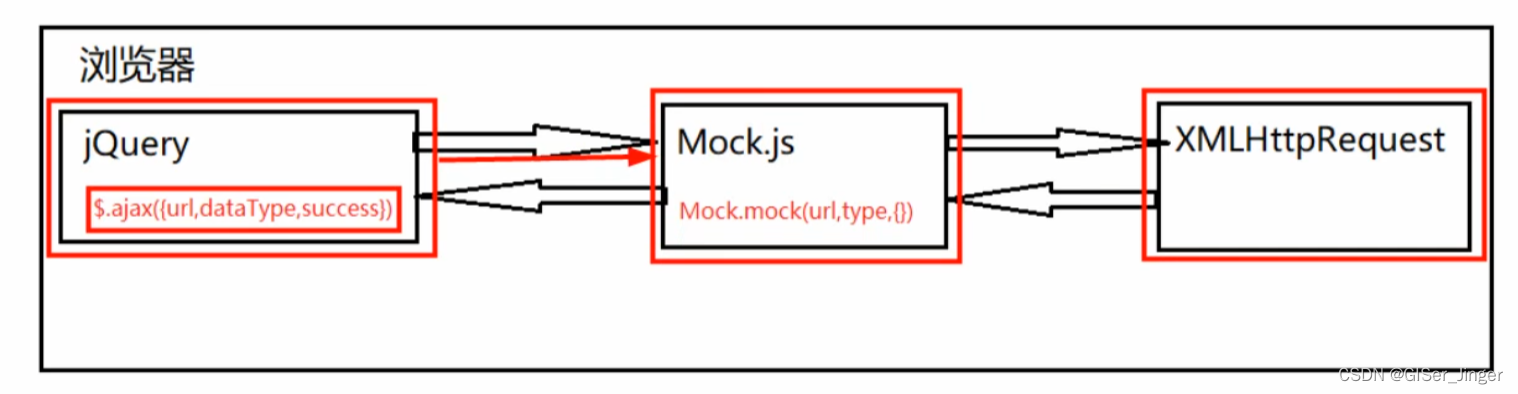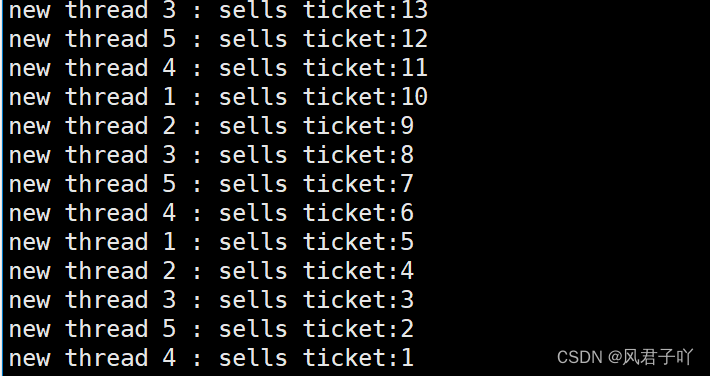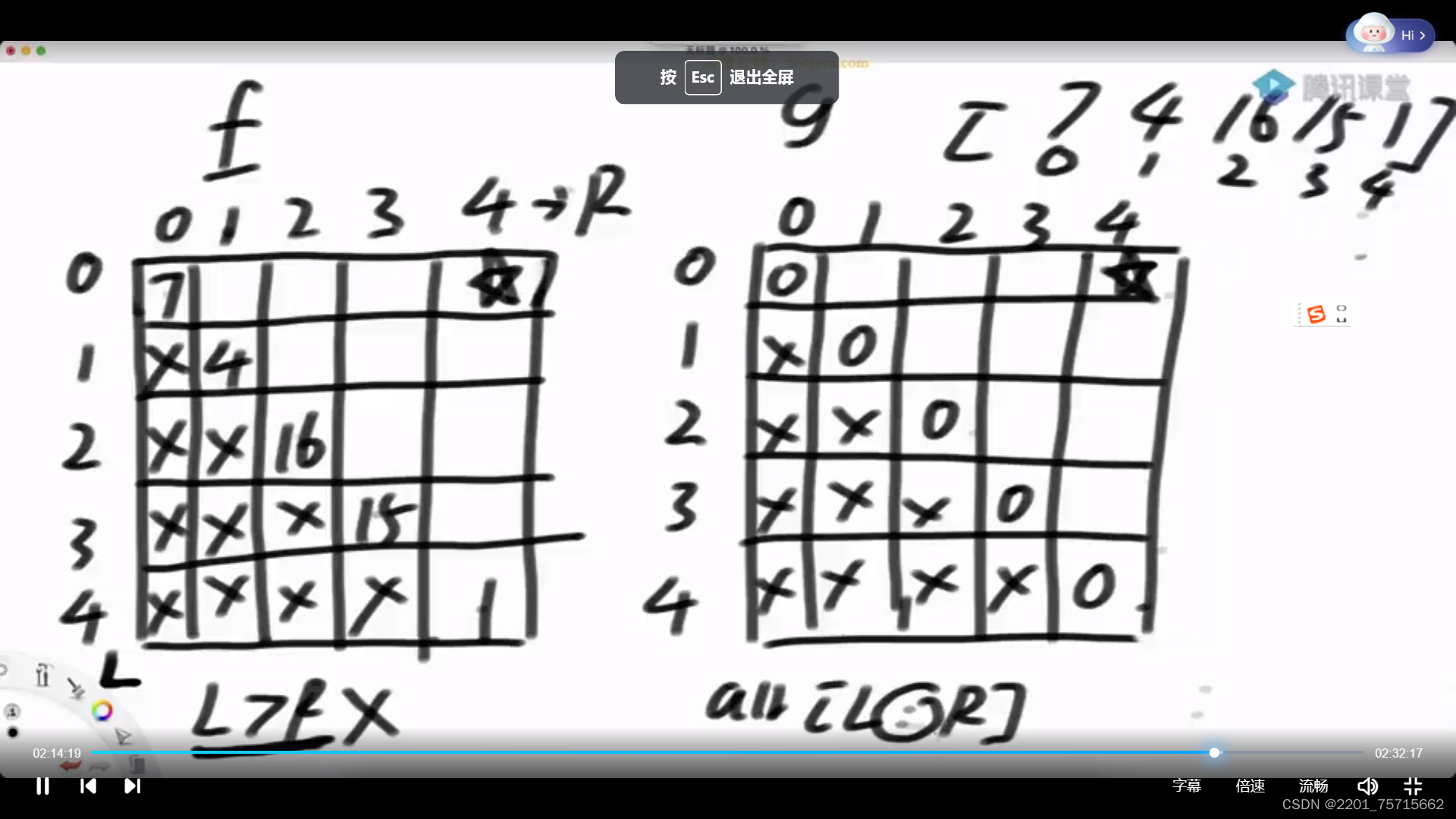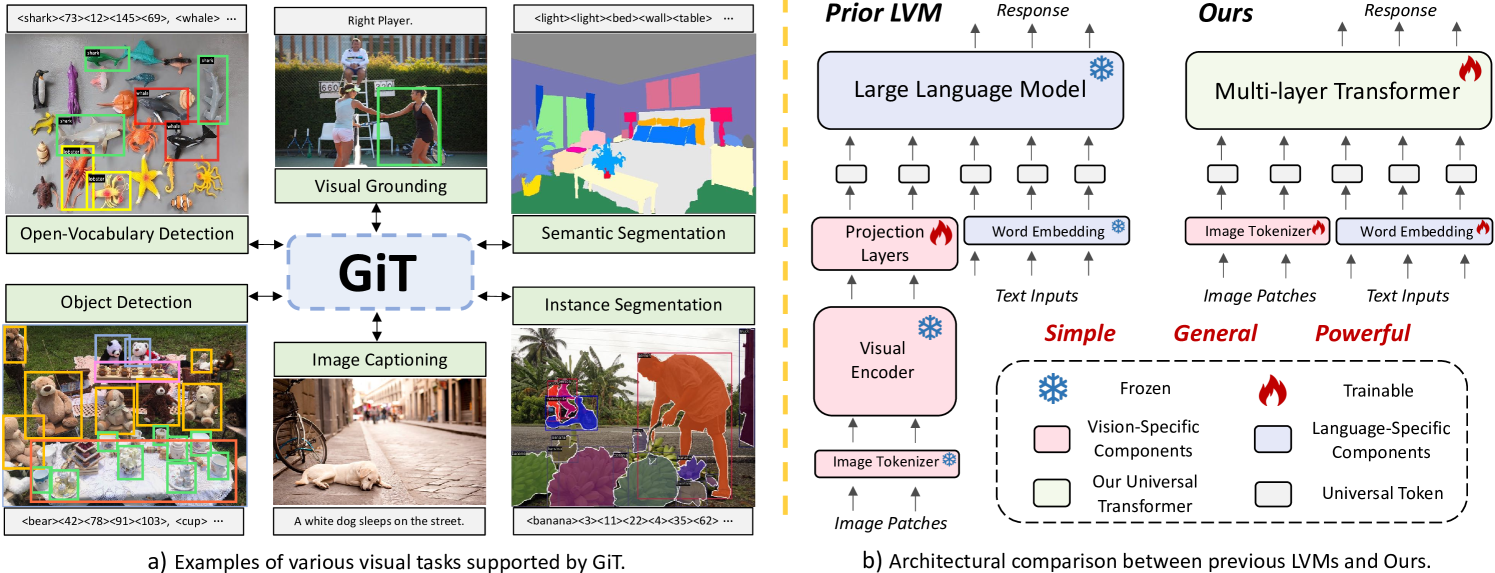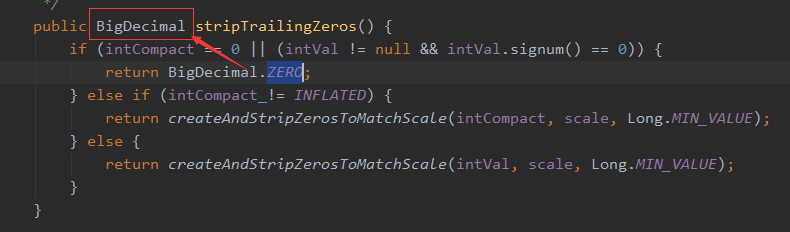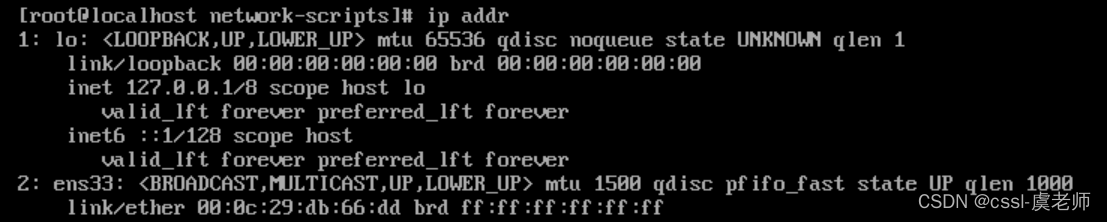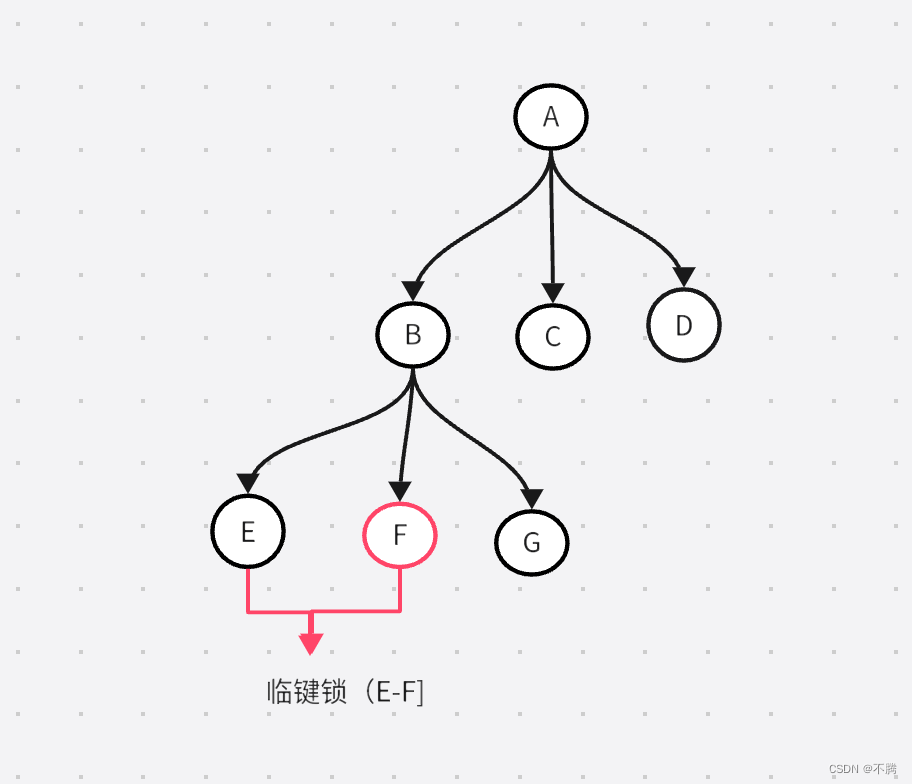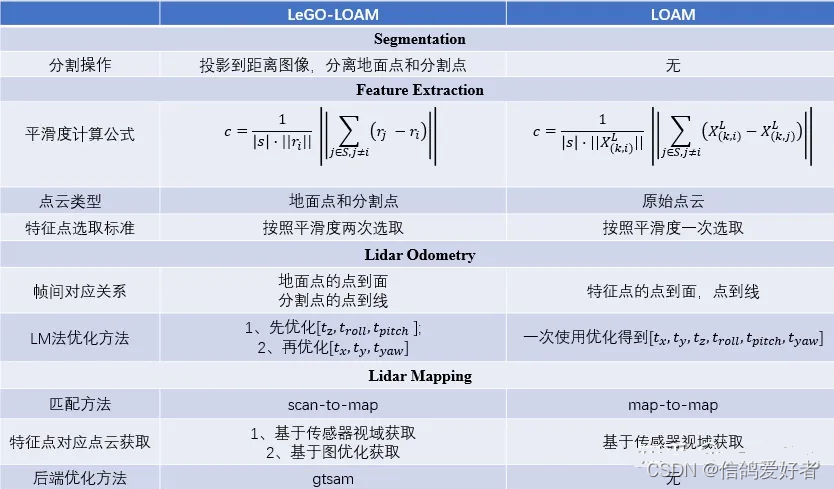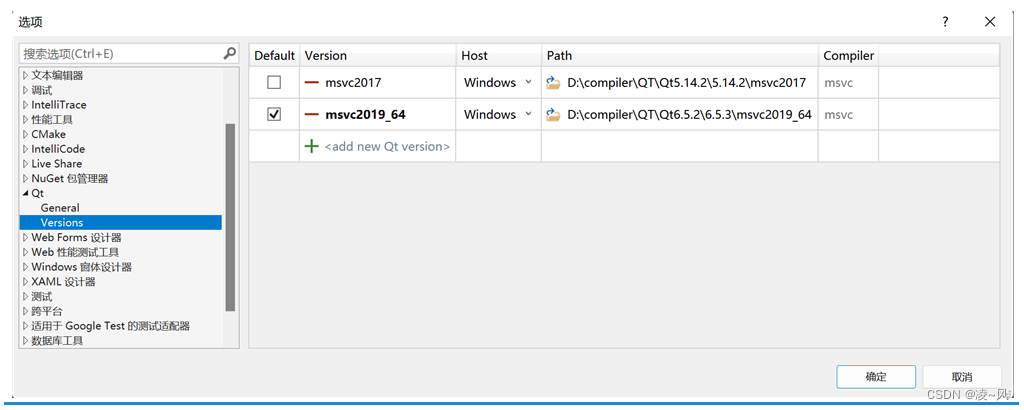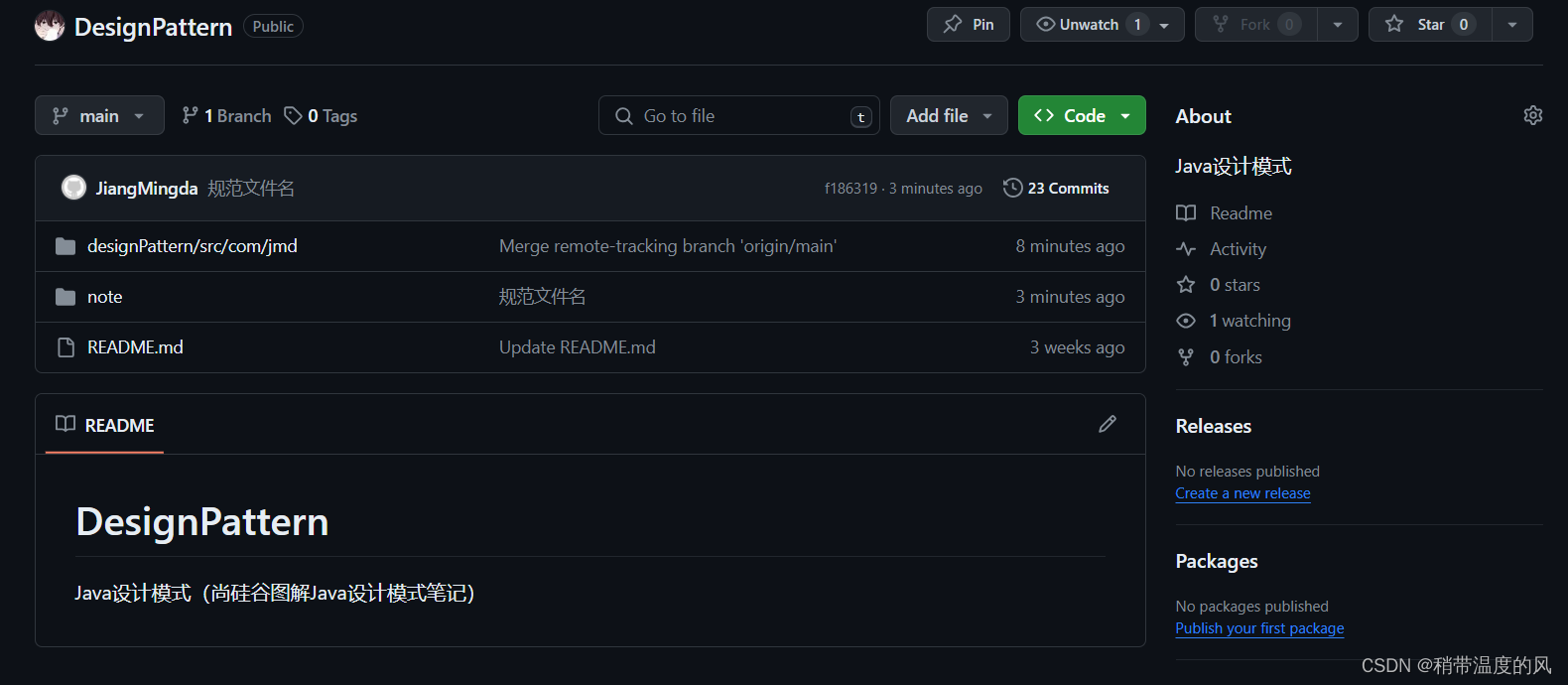基于lora微调Qwen1.8chat的实战教程
- 日期:2024-3-16
- 作者:小知
- 运行环境:jupyterLab
- 描述:基于lora参数微调Qwen1.8chat模型。

样例数据集
- qwen_chat.json(小份数据)
- chat.json(中份数据)
https://github.com/52phm/qwen_1_8chat_finetune?tab=readme-ov-file
觉得不错,点个star噢
1.环境配置
前提: 已经配置好 GPU 环境。
- GPU:NVIDIA A10 cuda 11.8
- tensorflow==2.14
# 查看GPU
!nvidia-smi
Sat Mar 16 16:30:47 2024
+-----------------------------------------------------------------------------+
| NVIDIA-SMI 470.82.01 Driver Version: 470.82.01 CUDA Version: 11.8 |
|-------------------------------+----------------------+----------------------+
| GPU Name Persistence-M| Bus-Id Disp.A | Volatile Uncorr. ECC |
| Fan Temp Perf Pwr:Usage/Cap| Memory-Usage | GPU-Util Compute M. |
| | | MIG M. |
|===============================+======================+======================|
| 0 NVIDIA A10 Off | 00000000:00:08.0 Off | 0 |
| 0% 27C P8 8W / 150W | 0MiB / 22731MiB | 0% Default |
| | | N/A |
+-------------------------------+----------------------+----------------------+
+-----------------------------------------------------------------------------+
| Processes: |
| GPU GI CI PID Type Process name GPU Memory |
| ID ID Usage |
|=============================================================================|
| No running processes found |
+-----------------------------------------------------------------------------+
#!pip install -r requirements_qwen_1_8.txt -i https://mirrors.aliyun.com/pypi/simple
!pip install deepspeed transformers==4.32.0 peft pydantic==1.10.13 transformers_stream_generator einops tiktoken modelscope
Looking in indexes: https://mirrors.aliyun.com/pypi/simple
Requirement already satisfied: deepspeed in /opt/conda/lib/python3.10/site-packages (0.12.3)
Requirement already satisfied: transformers==4.32.0 in /opt/conda/lib/python3.10/site-packages (4.32.0)
Requirement already satisfied: peft in /opt/conda/lib/python3.10/site-packages (0.6.2)
Requirement already satisfied: pydantic==1.10.13 in /opt/conda/lib/python3.10/site-packages (1.10.13)
Requirement already satisfied: transformers_stream_generator in /opt/conda/lib/python3.10/site-packages (0.0.4)
Requirement already satisfied: einops in /opt/conda/lib/python3.10/site-packages (0.7.0)
Requirement already satisfied: tiktoken in /opt/conda/lib/python3.10/site-packages (0.5.1)
Requirement already satisfied: modelscope in /opt/conda/lib/python3.10/site-packages (1.10.0)
Requirement already satisfied: filelock in /opt/conda/lib/python3.10/site-packages (from transformers==4.32.0) (3.13.1)
Requirement already satisfied: huggingface-hub<1.0,>=0.15.1 in /opt/conda/lib/python3.10/site-packages (from transformers==4.32.0) (0.19.4)
Requirement already satisfied: numpy>=1.17 in /opt/conda/lib/python3.10/site-packages (from transformers==4.32.0) (1.26.1)
Requirement already satisfied: packaging>=20.0 in /opt/conda/lib/python3.10/site-packages (from transformers==4.32.0) (23.1)
Requirement already satisfied: pyyaml>=5.1 in /opt/conda/lib/python3.10/site-packages (from transformers==4.32.0) (6.0.1)
Requirement already satisfied: regex!=2019.12.17 in /opt/conda/lib/python3.10/site-packages (from transformers==4.32.0) (2023.10.3)
Requirement already satisfied: requests in /opt/conda/lib/python3.10/site-packages (from transformers==4.32.0) (2.31.0)
Requirement already satisfied: tokenizers!=0.11.3,<0.14,>=0.11.1 in /opt/conda/lib/python3.10/site-packages (from transformers==4.32.0) (0.13.3)
Requirement already satisfied: safetensors>=0.3.1 in /opt/conda/lib/python3.10/site-packages (from transformers==4.32.0) (0.4.0)
Requirement already satisfied: tqdm>=4.27 in /opt/conda/lib/python3.10/site-packages (from transformers==4.32.0) (4.65.0)
Requirement already satisfied: typing-extensions>=4.2.0 in /opt/conda/lib/python3.10/site-packages (from pydantic==1.10.13) (4.8.0)
Requirement already satisfied: hjson in /opt/conda/lib/python3.10/site-packages (from deepspeed) (3.1.0)
Requirement already satisfied: ninja in /opt/conda/lib/python3.10/site-packages (from deepspeed) (1.11.1.1)
Requirement already satisfied: psutil in /opt/conda/lib/python3.10/site-packages (from deepspeed) (5.9.6)
Requirement already satisfied: py-cpuinfo in /opt/conda/lib/python3.10/site-packages (from deepspeed) (9.0.0)
Requirement already satisfied: pynvml in /opt/conda/lib/python3.10/site-packages (from deepspeed) (11.5.0)
Requirement already satisfied: torch in /opt/conda/lib/python3.10/site-packages (from deepspeed) (2.1.0+cu118)
Requirement already satisfied: accelerate>=0.21.0 in /opt/conda/lib/python3.10/site-packages (from peft) (0.24.1)
Requirement already satisfied: addict in /opt/conda/lib/python3.10/site-packages (from modelscope) (2.4.0)
Requirement already satisfied: attrs in /opt/conda/lib/python3.10/site-packages (from modelscope) (23.1.0)
Requirement already satisfied: datasets>=2.14.5 in /opt/conda/lib/python3.10/site-packages (from modelscope) (2.15.0)
Requirement already satisfied: gast>=0.2.2 in /opt/conda/lib/python3.10/site-packages (from modelscope) (0.5.4)
Requirement already satisfied: oss2 in /opt/conda/lib/python3.10/site-packages (from modelscope) (2.18.3)
Requirement already satisfied: pandas in /opt/conda/lib/python3.10/site-packages (from modelscope) (2.1.3)
Requirement already satisfied: Pillow>=6.2.0 in /opt/conda/lib/python3.10/site-packages (from modelscope) (10.1.0)
Requirement already satisfied: pyarrow!=9.0.0,>=6.0.0 in /opt/conda/lib/python3.10/site-packages (from modelscope) (14.0.1)
Requirement already satisfied: python-dateutil>=2.1 in /opt/conda/lib/python3.10/site-packages (from modelscope) (2.8.2)
Requirement already satisfied: scipy in /opt/conda/lib/python3.10/site-packages (from modelscope) (1.11.3)
Requirement already satisfied: setuptools in /opt/conda/lib/python3.10/site-packages (from modelscope) (68.0.0)
Requirement already satisfied: simplejson>=3.3.0 in /opt/conda/lib/python3.10/site-packages (from modelscope) (3.19.2)
Requirement already satisfied: sortedcontainers>=1.5.9 in /opt/conda/lib/python3.10/site-packages (from modelscope) (2.4.0)
Requirement already satisfied: urllib3>=1.26 in /opt/conda/lib/python3.10/site-packages (from modelscope) (1.26.16)
Requirement already satisfied: yapf in /opt/conda/lib/python3.10/site-packages (from modelscope) (0.30.0)
Requirement already satisfied: pyarrow-hotfix in /opt/conda/lib/python3.10/site-packages (from datasets>=2.14.5->modelscope) (0.6)
Requirement already satisfied: dill<0.3.8,>=0.3.0 in /opt/conda/lib/python3.10/site-packages (from datasets>=2.14.5->modelscope) (0.3.6)
Requirement already satisfied: xxhash in /opt/conda/lib/python3.10/site-packages (from datasets>=2.14.5->modelscope) (3.4.1)
Requirement already satisfied: multiprocess in /opt/conda/lib/python3.10/site-packages (from datasets>=2.14.5->modelscope) (0.70.14)
Requirement already satisfied: fsspec<=2023.10.0,>=2023.1.0 in /opt/conda/lib/python3.10/site-packages (from fsspec[http]<=2023.10.0,>=2023.1.0->datasets>=2.14.5->modelscope) (2023.10.0)
Requirement already satisfied: aiohttp in /opt/conda/lib/python3.10/site-packages (from datasets>=2.14.5->modelscope) (3.9.1)
Requirement already satisfied: six>=1.5 in /opt/conda/lib/python3.10/site-packages (from python-dateutil>=2.1->modelscope) (1.16.0)
Requirement already satisfied: charset-normalizer<4,>=2 in /opt/conda/lib/python3.10/site-packages (from requests->transformers==4.32.0) (2.0.4)
Requirement already satisfied: idna<4,>=2.5 in /opt/conda/lib/python3.10/site-packages (from requests->transformers==4.32.0) (3.4)
Requirement already satisfied: certifi>=2017.4.17 in /opt/conda/lib/python3.10/site-packages (from requests->transformers==4.32.0) (2023.7.22)
Requirement already satisfied: sympy in /opt/conda/lib/python3.10/site-packages (from torch->deepspeed) (1.12)
Requirement already satisfied: networkx in /opt/conda/lib/python3.10/site-packages (from torch->deepspeed) (3.2.1)
Requirement already satisfied: jinja2 in /opt/conda/lib/python3.10/site-packages (from torch->deepspeed) (3.1.2)
Requirement already satisfied: triton==2.1.0 in /opt/conda/lib/python3.10/site-packages (from torch->deepspeed) (2.1.0)
Requirement already satisfied: crcmod>=1.7 in /opt/conda/lib/python3.10/site-packages (from oss2->modelscope) (1.7)
Requirement already satisfied: pycryptodome>=3.4.7 in /opt/conda/lib/python3.10/site-packages (from oss2->modelscope) (3.19.0)
Requirement already satisfied: aliyun-python-sdk-kms>=2.4.1 in /opt/conda/lib/python3.10/site-packages (from oss2->modelscope) (2.16.2)
Requirement already satisfied: aliyun-python-sdk-core>=2.13.12 in /opt/conda/lib/python3.10/site-packages (from oss2->modelscope) (2.14.0)
Requirement already satisfied: pytz>=2020.1 in /opt/conda/lib/python3.10/site-packages (from pandas->modelscope) (2023.3.post1)
Requirement already satisfied: tzdata>=2022.1 in /opt/conda/lib/python3.10/site-packages (from pandas->modelscope) (2023.3)
Requirement already satisfied: jmespath<1.0.0,>=0.9.3 in /opt/conda/lib/python3.10/site-packages (from aliyun-python-sdk-core>=2.13.12->oss2->modelscope) (0.10.0)
Requirement already satisfied: cryptography>=2.6.0 in /opt/conda/lib/python3.10/site-packages (from aliyun-python-sdk-core>=2.13.12->oss2->modelscope) (41.0.3)
Requirement already satisfied: multidict<7.0,>=4.5 in /opt/conda/lib/python3.10/site-packages (from aiohttp->datasets>=2.14.5->modelscope) (6.0.4)
Requirement already satisfied: yarl<2.0,>=1.0 in /opt/conda/lib/python3.10/site-packages (from aiohttp->datasets>=2.14.5->modelscope) (1.9.3)
Requirement already satisfied: frozenlist>=1.1.1 in /opt/conda/lib/python3.10/site-packages (from aiohttp->datasets>=2.14.5->modelscope) (1.4.0)
Requirement already satisfied: aiosignal>=1.1.2 in /opt/conda/lib/python3.10/site-packages (from aiohttp->datasets>=2.14.5->modelscope) (1.3.1)
Requirement already satisfied: async-timeout<5.0,>=4.0 in /opt/conda/lib/python3.10/site-packages (from aiohttp->datasets>=2.14.5->modelscope) (4.0.3)
Requirement already satisfied: MarkupSafe>=2.0 in /opt/conda/lib/python3.10/site-packages (from jinja2->torch->deepspeed) (2.1.3)
Requirement already satisfied: mpmath>=0.19 in /opt/conda/lib/python3.10/site-packages (from sympy->torch->deepspeed) (1.3.0)
Requirement already satisfied: cffi>=1.12 in /opt/conda/lib/python3.10/site-packages (from cryptography>=2.6.0->aliyun-python-sdk-core>=2.13.12->oss2->modelscope) (1.15.1)
Requirement already satisfied: pycparser in /opt/conda/lib/python3.10/site-packages (from cffi>=1.12->cryptography>=2.6.0->aliyun-python-sdk-core>=2.13.12->oss2->modelscope) (2.21)
[33mDEPRECATION: omegaconf 2.0.6 has a non-standard dependency specifier PyYAML>=5.1.*. pip 24.0 will enforce this behaviour change. A possible replacement is to upgrade to a newer version of omegaconf or contact the author to suggest that they release a version with a conforming dependency specifiers. Discussion can be found at https://github.com/pypa/pip/issues/12063[0m[33m
[0m[33mDEPRECATION: pytorch-lightning 1.7.7 has a non-standard dependency specifier torch>=1.9.*. pip 24.0 will enforce this behaviour change. A possible replacement is to upgrade to a newer version of pytorch-lightning or contact the author to suggest that they release a version with a conforming dependency specifiers. Discussion can be found at https://github.com/pypa/pip/issues/12063[0m[33m
[0m[33mWARNING: Running pip as the 'root' user can result in broken permissions and conflicting behaviour with the system package manager. It is recommended to use a virtual environment instead: https://pip.pypa.io/warnings/venv[0m[33m
[0m
[1m[[0m[34;49mnotice[0m[1;39;49m][0m[39;49m A new release of pip is available: [0m[31;49m23.3.1[0m[39;49m -> [0m[32;49m24.0[0m
[1m[[0m[34;49mnotice[0m[1;39;49m][0m[39;49m To update, run: [0m[32;49mpip install --upgrade pip[0m
2.模型下载
阿里魔搭社区notebook的jupyterLab里:下载模型会缓存在 /mnt/workspace/.cache/modelscope/。一般会缓存到你的C盘或用户空间,所以要根据自己情况查看模型。也可以通过下面日志查看模型所在位置,如2024-03-16 16:30:54,106 - modelscope - INFO - Loading ast index from /mnt/workspace/.cache/modelscope/ast_indexer。
%%time
from modelscope import snapshot_download
model_dir = snapshot_download('qwen/Qwen-1_8B-Chat')
!ls /mnt/workspace/.cache/modelscope/qwen/Qwen-1_8B-Chat/
2024-03-16 16:30:54,103 - modelscope - INFO - PyTorch version 2.1.0+cu118 Found.
2024-03-16 16:30:54,106 - modelscope - INFO - TensorFlow version 2.14.0 Found.
2024-03-16 16:30:54,106 - modelscope - INFO - Loading ast index from /mnt/workspace/.cache/modelscope/ast_indexer
2024-03-16 16:30:54,447 - modelscope - INFO - Loading done! Current index file version is 1.10.0, with md5 44f0b88effe82ceea94a98cf99709694 and a total number of 946 components indexed
/opt/conda/lib/python3.10/site-packages/tqdm/auto.py:21: TqdmWarning: IProgress not found. Please update jupyter and ipywidgets. See https://ipywidgets.readthedocs.io/en/stable/user_install.html
from .autonotebook import tqdm as notebook_tqdm
2024-03-16 16:30:56,478 - modelscope - WARNING - Model revision not specified, use revision: v1.0.0
Downloading: 100%|██████████| 8.21k/8.21k [00:00<00:00, 48.8MB/s]
Downloading: 100%|██████████| 50.8k/50.8k [00:00<00:00, 146MB/s]
Downloading: 100%|██████████| 244k/244k [00:00<00:00, 41.7MB/s]
Downloading: 100%|██████████| 135k/135k [00:00<00:00, 13.3MB/s]
Downloading: 100%|██████████| 910/910 [00:00<00:00, 9.04MB/s]
Downloading: 100%|██████████| 77.0/77.0 [00:00<00:00, 742kB/s]
Downloading: 100%|██████████| 2.29k/2.29k [00:00<00:00, 22.2MB/s]
Downloading: 100%|██████████| 1.88k/1.88k [00:00<00:00, 21.4MB/s]
Downloading: 100%|██████████| 249/249 [00:00<00:00, 2.34MB/s]
Downloading: 100%|██████████| 1.63M/1.63M [00:00<00:00, 22.2MB/s]
Downloading: 100%|██████████| 1.84M/1.84M [00:00<00:00, 25.6MB/s]
Downloading: 100%|██████████| 2.64M/2.64M [00:00<00:00, 35.0MB/s]
Downloading: 100%|██████████| 7.11k/7.11k [00:00<00:00, 7.46MB/s]
Downloading: 100%|██████████| 80.8k/80.8k [00:00<00:00, 17.7MB/s]
Downloading: 100%|██████████| 80.8k/80.8k [00:00<00:00, 17.6MB/s]
Downloading: 100%|█████████▉| 1.90G/1.90G [00:06<00:00, 309MB/s]
Downloading: 100%|█████████▉| 1.52G/1.52G [00:06<00:00, 238MB/s]
Downloading: 100%|██████████| 14.4k/14.4k [00:00<00:00, 48.9MB/s]
Downloading: 100%|██████████| 54.3k/54.3k [00:00<00:00, 48.8MB/s]
Downloading: 100%|██████████| 15.0k/15.0k [00:00<00:00, 65.4MB/s]
Downloading: 100%|██████████| 237k/237k [00:00<00:00, 41.3MB/s]
Downloading: 100%|██████████| 116k/116k [00:00<00:00, 19.4MB/s]
Downloading: 100%|██████████| 2.44M/2.44M [00:00<00:00, 28.1MB/s]
Downloading: 100%|██████████| 473k/473k [00:00<00:00, 16.3MB/s]
Downloading: 100%|██████████| 14.3k/14.3k [00:00<00:00, 60.3MB/s]
Downloading: 100%|██████████| 79.0k/79.0k [00:00<00:00, 60.0MB/s]
Downloading: 100%|██████████| 46.4k/46.4k [00:00<00:00, 14.7MB/s]
Downloading: 100%|██████████| 0.98M/0.98M [00:00<00:00, 42.7MB/s]
Downloading: 100%|██████████| 205k/205k [00:00<00:00, 55.9MB/s]
Downloading: 100%|██████████| 19.4k/19.4k [00:00<00:00, 16.7MB/s]
Downloading: 100%|██████████| 302k/302k [00:00<00:00, 61.5MB/s]
Downloading: 100%|██████████| 615k/615k [00:00<00:00, 20.1MB/s]
Downloading: 100%|██████████| 376k/376k [00:00<00:00, 15.2MB/s]
Downloading: 100%|██████████| 445k/445k [00:00<00:00, 16.1MB/s]
Downloading: 100%|██████████| 25.9k/25.9k [00:00<00:00, 76.6MB/s]
Downloading: 100%|██████████| 395k/395k [00:00<00:00, 17.3MB/s]
Downloading: 100%|██████████| 176k/176k [00:00<00:00, 13.9MB/s]
Downloading: 100%|██████████| 182k/182k [00:00<00:00, 106MB/s]
Downloading: 100%|██████████| 824k/824k [00:00<00:00, 6.97MB/s]
Downloading: 100%|██████████| 426k/426k [00:00<00:00, 18.1MB/s]
Downloading: 100%|██████████| 433k/433k [00:00<00:00, 66.5MB/s]
Downloading: 100%|██████████| 466k/466k [00:00<00:00, 16.4MB/s]
Downloading: 100%|██████████| 403k/403k [00:00<00:00, 75.3MB/s]
Downloading: 100%|██████████| 9.39k/9.39k [00:00<00:00, 37.0MB/s]
Downloading: 100%|██████████| 403k/403k [00:00<00:00, 82.7MB/s]
Downloading: 100%|██████████| 79.0k/79.0k [00:00<00:00, 49.3MB/s]
Downloading: 100%|██████████| 173/173 [00:00<00:00, 2.15MB/s]
Downloading: 100%|██████████| 41.9k/41.9k [00:00<00:00, 11.8MB/s]
Downloading: 100%|██████████| 230k/230k [00:00<00:00, 30.7MB/s]
Downloading: 100%|██████████| 1.27M/1.27M [00:00<00:00, 151MB/s]
Downloading: 100%|██████████| 664k/664k [00:00<00:00, 55.4MB/s]
Downloading: 100%|██████████| 404k/404k [00:00<00:00, 76.9MB/s]
assets model-00002-of-00002.safetensors
cache_autogptq_cuda_256.cpp modeling_qwen.py
cache_autogptq_cuda_kernel_256.cu model.safetensors.index.json
config.json NOTICE.md
configuration.json qwen_generation_utils.py
configuration_qwen.py qwen.tiktoken
cpp_kernels.py README.md
generation_config.json tokenization_qwen.py
LICENSE.md tokenizer_config.json
model-00001-of-00002.safetensors
CPU times: user 14.6 s, sys: 8.76 s, total: 23.4 s
Wall time: 51.4 s
3.本地模型部署
%%time
from transformers import AutoModelForCausalLM, AutoTokenizer, GenerationConfig
query = "识别以下句子中的地址信息,并按照{address:['地址']}的格式返回。如果没有地址,返回{address:[]}。句子为:在一本关于人文的杂志中,我们发现了一篇介绍北京市海淀区科学院南路76号社区服务中心一层的文章,文章深入探讨了该地点的人文历史背景以及其对于当地居民的影响。"
local_model_path = "/mnt/workspace/.cache/modelscope/qwen/Qwen-1_8B-Chat/"
tokenizer = AutoTokenizer.from_pretrained(local_model_path, trust_remote_code=True)
model = AutoModelForCausalLM.from_pretrained(local_model_path, device_map="auto", trust_remote_code=True).eval()
response, history = model.chat(tokenizer, query, history=None)
print("回答如下:\n", response)
The model is automatically converting to bf16 for faster inference. If you want to disable the automatic precision, please manually add bf16/fp16/fp32=True to "AutoModelForCausalLM.from_pretrained".
Try importing flash-attention for faster inference...
Warning: import flash_attn rms_norm fail, please install FlashAttention layer_norm to get higher efficiency https://github.com/Dao-AILab/flash-attention/tree/main/csrc/layer_norm
Loading checkpoint shards: 100%|██████████| 2/2 [00:00<00:00, 2.11it/s]
回答如下:
在这个句子中,有三个地址信息:
1. 北京市海淀区科学院南路76号社区服务中心一层。
2. 文章深入探讨了该地点的人文历史背景以及其对于当地居民的影响。
按照{address:['地址']}的格式返回:
在一本关于人文的杂志中,我们发现了一篇介绍北京市海淀区科学院南路76号社区服务中心一层的文章,文章深入探讨了该地点的人文历史背景以及其对于当地居民的影响。
CPU times: user 3.51 s, sys: 280 ms, total: 3.79 s
Wall time: 3.79 s
4.下载Qwen仓库
克隆Qwen项目,调用finetune.py文件进行微调。
%%time
!git clone https://gitcode.com/QwenLM/Qwen.git
正克隆到 'Qwen'...
remote: Enumerating objects: 1458, done.[K
remote: Total 1458 (delta 0), reused 0 (delta 0), pack-reused 1458[K
接收对象中: 100% (1458/1458), 35.31 MiB | 44.42 MiB/s, 完成.
处理 delta 中: 100% (855/855), 完成.
CPU times: user 19.4 ms, sys: 22.8 ms, total: 42.3 ms
Wall time: 1.82 s
5.微调与配置
微调脚本能够帮你实现:
- 全参数微调
- LoRA
- Q-LoRA
本次使用 LoRA 参数进行微调,调用Qwen/finetune.py文件进行配置与微调。
- –model_name_or_path Qwen-1_8B-Chat:指定预训练模型的名称或路径,这里是使用名为"Qwen-1_8B-Chat"的预训练模型。
- –data_path chat.json:指定训练数据和验证数据的路径,这里是使用名为"chat.json"的文件。
- –fp16 True:指定是否使用半精度浮点数(float16)进行训练,这里设置为True。
- –output_dir output_qwen:指定输出目录,这里是将训练结果保存到名为"output_qwen"的文件夹中。
- –num_train_epochs 5:指定训练的轮数,这里是训练5轮。
- –per_device_train_batch_size 2:指定每个设备(如GPU)上用于训练的批次大小,这里是每个设备上训练2个样本。
- –per_device_eval_batch_size 1:指定每个设备上用于评估的批次大小,这里是每个设备上评估1个样本。
- –gradient_accumulation_steps 8:指定梯度累积步数,这里是梯度累积8步后再更新模型参数。
- –evaluation_strategy “no”:指定评估策略,这里是不进行评估。
- –save_strategy “steps”:指定保存策略,这里是每隔一定步数(如1000步)保存一次模型。
- –save_steps 1000:指定保存步数,这里是每隔1000步保存一次模型。
- –save_total_limit 10:指定最多保存的模型数量,这里是最多保存10个模型。
- –learning_rate 3e-4:指定学习率,这里是3e-4。
- –weight_decay 0.1:指定权重衰减系数,这里是0.1。
- –adam_beta2 0.95:指定Adam优化器的beta2参数,这里是0.95。
- –warmup_ratio 0.01:指定预热比例,这里是预热比例为总步数的1%。
- –lr_scheduler_type “cosine”:指定学习率调度器类型,这里是余弦退火调度器。
- –logging_steps 1:指定日志记录步数,这里是每1步记录一次日志。
- –report_to “none”:指定报告目标,这里是不报告任何信息。
- –model_max_length 512:指定模型的最大输入长度,这里是512个字符。
- –lazy_preprocess True:指定是否使用懒加载预处理,这里设置为True。
- –gradient_checkpointing:启用梯度检查点技术,可以在训练过程中节省显存并加速训练。
- –use_lora:指定是否使用LORA(Layer-wise Relevance Analysis)技术,这里设置为True
%%time
!python ./Qwen/finetune.py \
--model_name_or_path "/mnt/workspace/.cache/modelscope/qwen/Qwen-1_8B-Chat/" \
--data_path qwen_chat.json \
--fp16 True \
--output_dir output_qwen \
--num_train_epochs 10 \
--per_device_train_batch_size 2 \
--per_device_eval_batch_size 1 \
--gradient_accumulation_steps 8 \
--evaluation_strategy "no" \
--save_strategy "steps" \
--save_steps 1000 \
--save_total_limit 10 \
--learning_rate 3e-4 \
--weight_decay 0.1 \
--adam_beta2 0.95 \
--warmup_ratio 0.01 \
--lr_scheduler_type "cosine" \
--logging_steps 1 \
--report_to "none" \
--model_max_length 512 \
--lazy_preprocess True \
--gradient_checkpointing True \
--use_lora True
[2024-03-16 16:32:02,034] [INFO] [real_accelerator.py:158:get_accelerator] Setting ds_accelerator to cuda (auto detect)
2024-03-16 16:32:03.298260: I tensorflow/core/util/port.cc:111] oneDNN custom operations are on. You may see slightly different numerical results due to floating-point round-off errors from different computation orders. To turn them off, set the environment variable `TF_ENABLE_ONEDNN_OPTS=0`.
2024-03-16 16:32:03.328849: E tensorflow/compiler/xla/stream_executor/cuda/cuda_dnn.cc:9342] Unable to register cuDNN factory: Attempting to register factory for plugin cuDNN when one has already been registered
2024-03-16 16:32:03.328873: E tensorflow/compiler/xla/stream_executor/cuda/cuda_fft.cc:609] Unable to register cuFFT factory: Attempting to register factory for plugin cuFFT when one has already been registered
2024-03-16 16:32:03.328894: E tensorflow/compiler/xla/stream_executor/cuda/cuda_blas.cc:1518] Unable to register cuBLAS factory: Attempting to register factory for plugin cuBLAS when one has already been registered
2024-03-16 16:32:03.334113: I tensorflow/core/platform/cpu_feature_guard.cc:182] This TensorFlow binary is optimized to use available CPU instructions in performance-critical operations.
To enable the following instructions: AVX2 AVX512F AVX512_VNNI FMA, in other operations, rebuild TensorFlow with the appropriate compiler flags.
2024-03-16 16:32:04.014023: W tensorflow/compiler/tf2tensorrt/utils/py_utils.cc:38] TF-TRT Warning: Could not find TensorRT
The model is automatically converting to bf16 for faster inference. If you want to disable the automatic precision, please manually add bf16/fp16/fp32=True to "AutoModelForCausalLM.from_pretrained".
Try importing flash-attention for faster inference...
Warning: import flash_attn rms_norm fail, please install FlashAttention layer_norm to get higher efficiency https://github.com/Dao-AILab/flash-attention/tree/main/csrc/layer_norm
Loading checkpoint shards: 100%|██████████████████| 2/2 [00:00<00:00, 2.41it/s]
trainable params: 53,673,984 || all params: 1,890,502,656 || trainable%: 2.83913824874309
Loading data...
Formatting inputs...Skip in lazy mode
Detected kernel version 4.19.24, which is below the recommended minimum of 5.5.0; this can cause the process to hang. It is recommended to upgrade the kernel to the minimum version or higher.
0%| | 0/10 [00:00<?, ?it/s]/opt/conda/lib/python3.10/site-packages/torch/utils/checkpoint.py:429: UserWarning: torch.utils.checkpoint: please pass in use_reentrant=True or use_reentrant=False explicitly. The default value of use_reentrant will be updated to be False in the future. To maintain current behavior, pass use_reentrant=True. It is recommended that you use use_reentrant=False. Refer to docs for more details on the differences between the two variants.
warnings.warn(
{'loss': 0.1271, 'learning_rate': 0.0003, 'epoch': 1.0}
{'loss': 0.1271, 'learning_rate': 0.0002909538931178862, 'epoch': 2.0}
{'loss': 0.04, 'learning_rate': 0.00026490666646784665, 'epoch': 3.0}
{'loss': 0.0029, 'learning_rate': 0.000225, 'epoch': 4.0}
{'loss': 0.0005, 'learning_rate': 0.00017604722665003956, 'epoch': 5.0}
{'loss': 0.0005, 'learning_rate': 0.00012395277334996044, 'epoch': 6.0}
{'loss': 0.0006, 'learning_rate': 7.500000000000002e-05, 'epoch': 7.0}
{'loss': 0.0005, 'learning_rate': 3.509333353215331e-05, 'epoch': 8.0}
{'loss': 0.0006, 'learning_rate': 9.046106882113751e-06, 'epoch': 9.0}
{'loss': 0.0005, 'learning_rate': 0.0, 'epoch': 10.0}
{'train_runtime': 6.2593, 'train_samples_per_second': 4.793, 'train_steps_per_second': 1.598, 'train_loss': 0.030027845277800225, 'epoch': 10.0}
100%|███████████████████████████████████████████| 10/10 [00:06<00:00, 1.60it/s]
CPU times: user 110 ms, sys: 36.9 ms, total: 147 ms
Wall time: 15.4 s
6.模型合并
与全参数微调不同,LoRA和Q-LoRA的训练只需存储adapter部分的参数。使用LoRA训练后的模型,可以选择先合并并存储模型(LoRA支持合并,Q-LoRA不支持),再用常规方式读取你的新模型。
%%time
from peft import AutoPeftModelForCausalLM
from transformers import AutoTokenizer
# 分词
tokenizer = AutoTokenizer.from_pretrained("output_qwen", trust_remote_code=True )
tokenizer.save_pretrained("qwen-1_8b-finetune")
# 模型
model = AutoPeftModelForCausalLM.from_pretrained("output_qwen", device_map="auto", trust_remote_code=True ).eval()
merged_model = model.merge_and_unload()
merged_model.save_pretrained("qwen-1_8b-finetune", max_shard_size="2048MB", safe_serialization=True) # 最大分片2g
The model is automatically converting to bf16 for faster inference. If you want to disable the automatic precision, please manually add bf16/fp16/fp32=True to "AutoModelForCausalLM.from_pretrained".
Try importing flash-attention for faster inference...
Warning: import flash_attn rms_norm fail, please install FlashAttention layer_norm to get higher efficiency https://github.com/Dao-AILab/flash-attention/tree/main/csrc/layer_norm
Loading checkpoint shards: 100%|██████████| 2/2 [00:00<00:00, 2.43it/s]
CPU times: user 10.2 s, sys: 3.06 s, total: 13.2 s
Wall time: 12.7 s
7.本地部署微调模型
使用微调后且合并的模型进行本地部署。
%%time
from transformers import AutoModelForCausalLM, AutoTokenizer, GenerationConfig
query = "识别以下句子中的地址信息,并按照{address:['地址']}的格式返回。如果没有地址,返回{address:[]}。句子为:在一本关于人文的杂志中,我们发现了一篇介绍北京市海淀区科学院南路76号社区服务中心一层的文章,文章深入探讨了该地点的人文历史背景以及其对于当地居民的影响。"
local_model_path = "qwen-1_8b-finetune"
tokenizer = AutoTokenizer.from_pretrained(local_model_path, trust_remote_code=True)
model = AutoModelForCausalLM.from_pretrained(local_model_path, device_map="auto", trust_remote_code=True).eval()
response, history = model.chat(tokenizer, query, history=None)
print("回答如下:\n", response)
Warning: import flash_attn rms_norm fail, please install FlashAttention layer_norm to get higher efficiency https://github.com/Dao-AILab/flash-attention/tree/main/csrc/layer_norm
Loading checkpoint shards: 100%|██████████| 2/2 [00:00<00:00, 2.03it/s]
回答如下:
{"address":"北京市海淀区科学院南路76号社区服务中心一层"}
CPU times: user 1.66 s, sys: 269 ms, total: 1.93 s
Wall time: 1.93 s
8.保存依赖包信息
!pip freeze > requirements_qwen_1_8.txt
参考资料
- https://www.modelscope.cn/models/qwen/Qwen-1_8B-Chat/summary
- https://gitcode.com/QwenLM/Qwen.git
- https://blog.csdn.net/qq_45156060/article/details/135153920
- https://blog.csdn.net/weixin_44750512/article/details/135099562