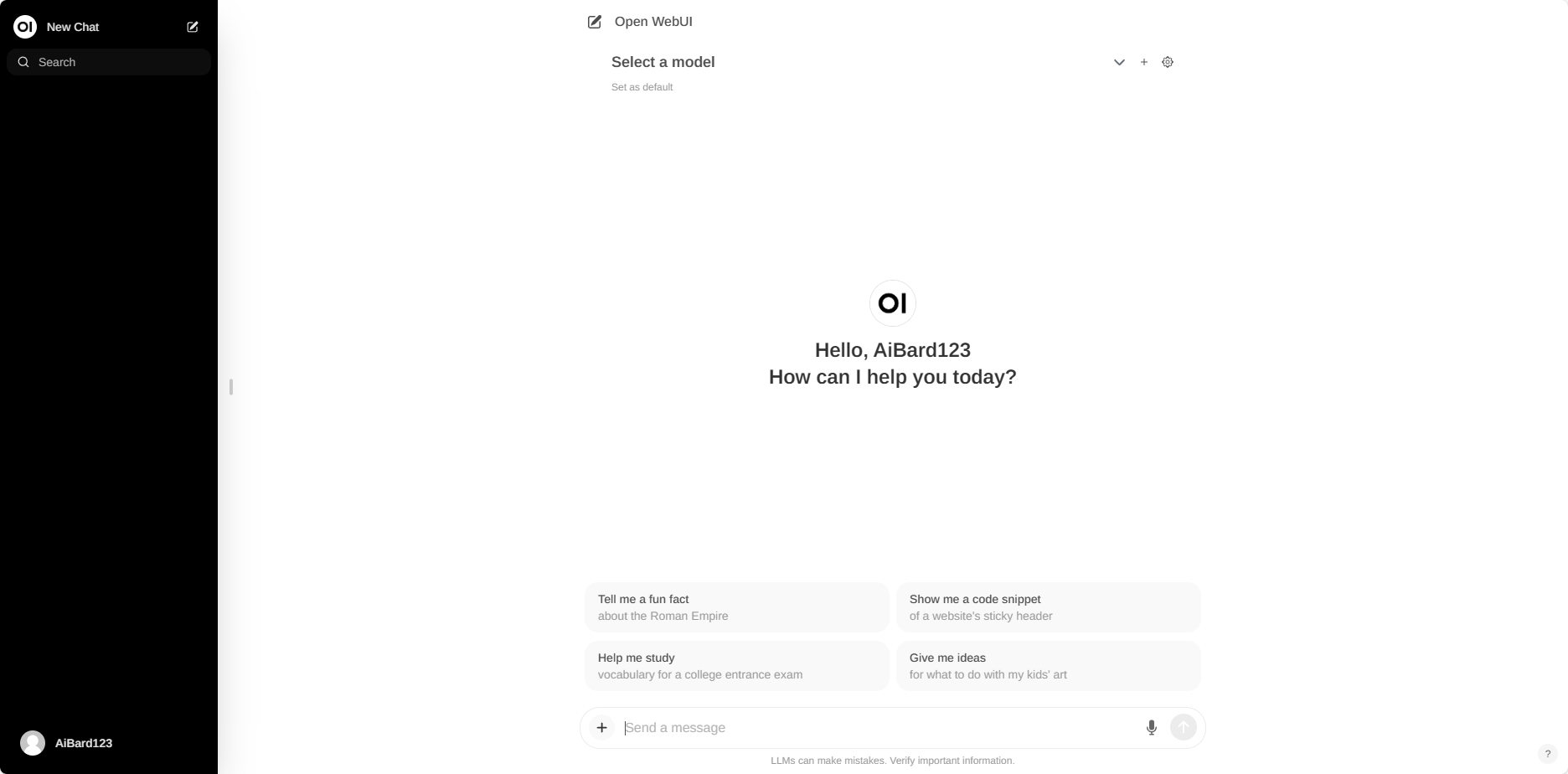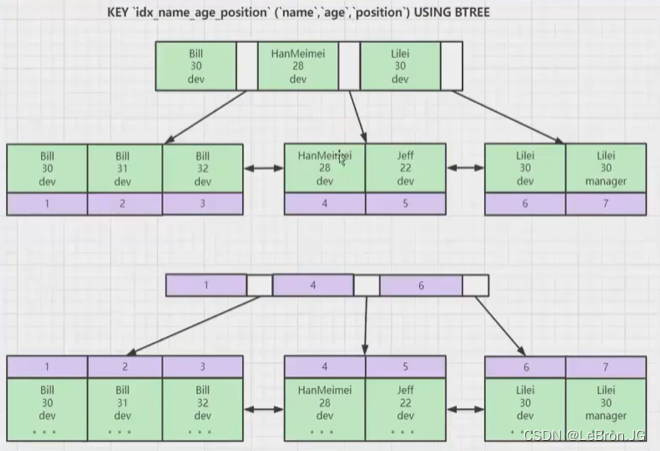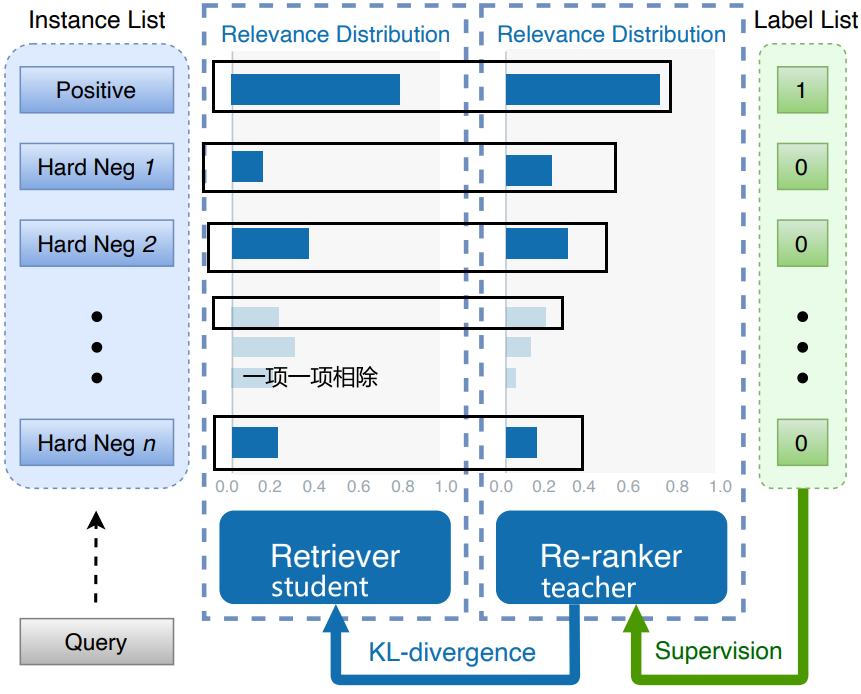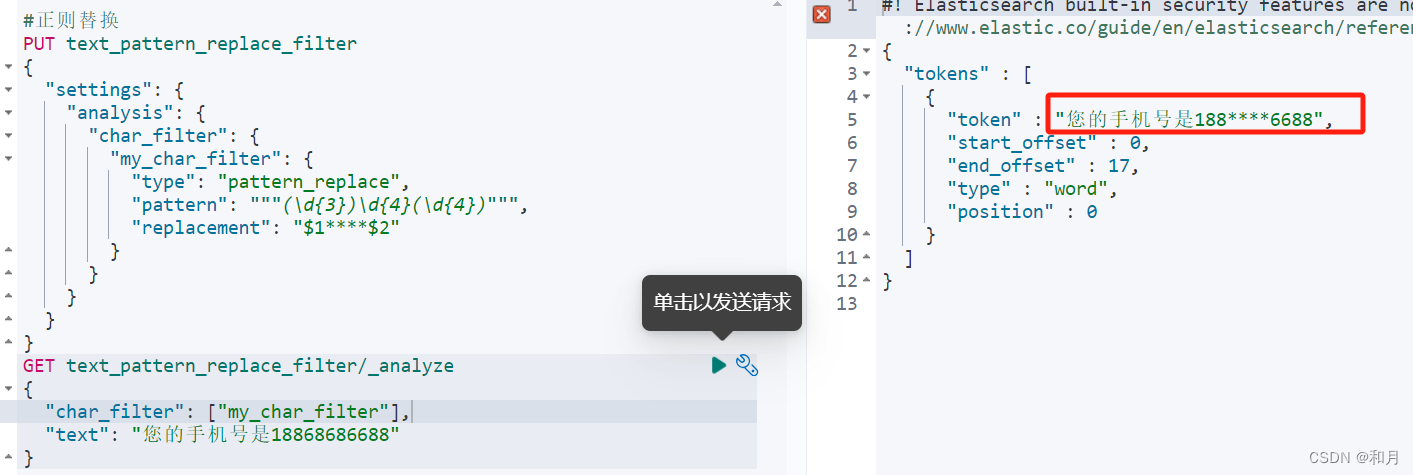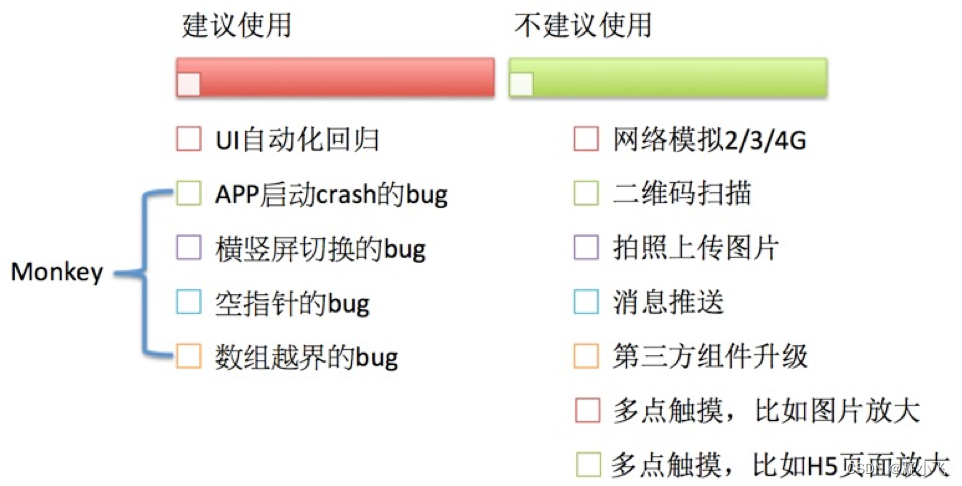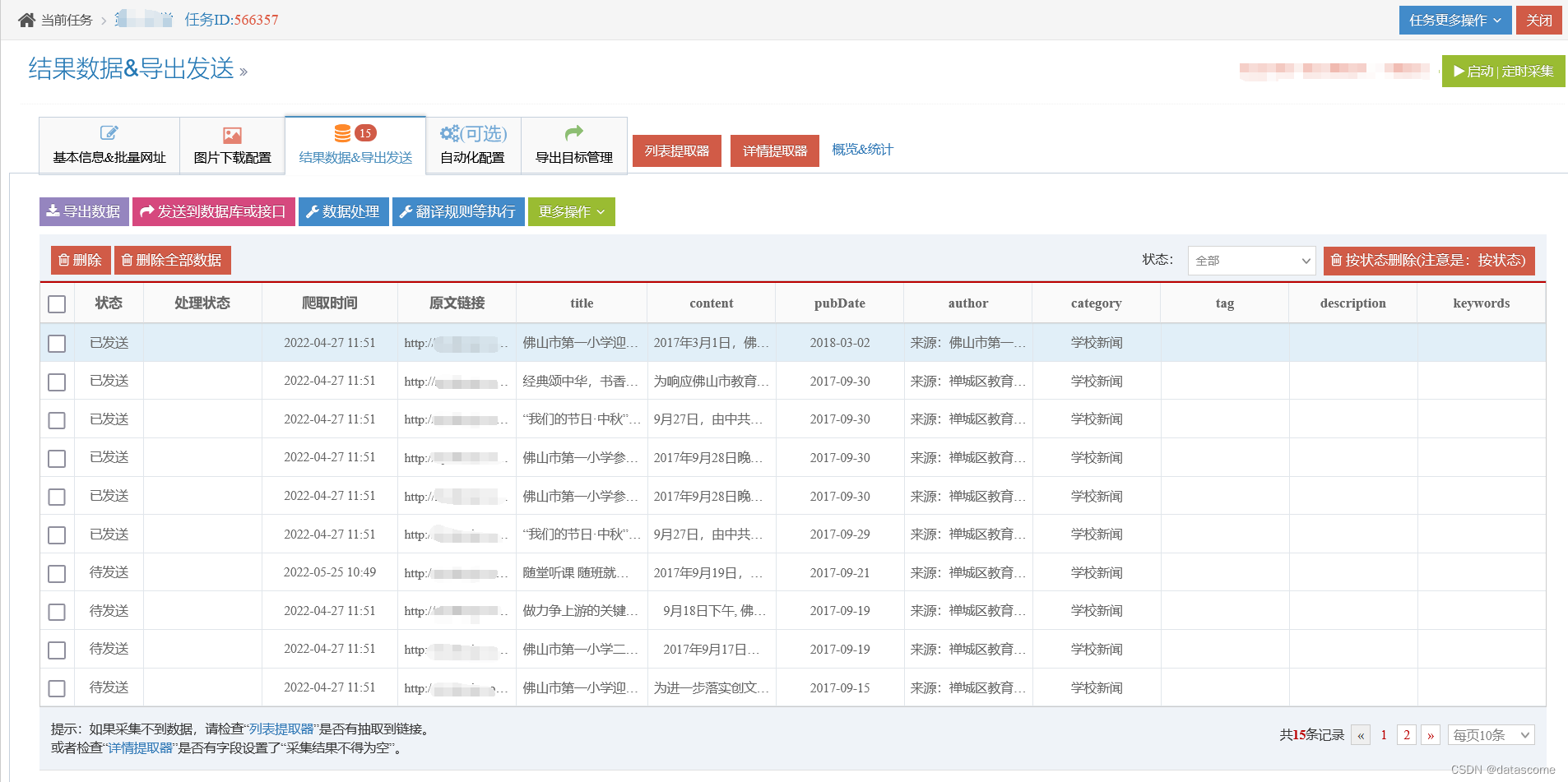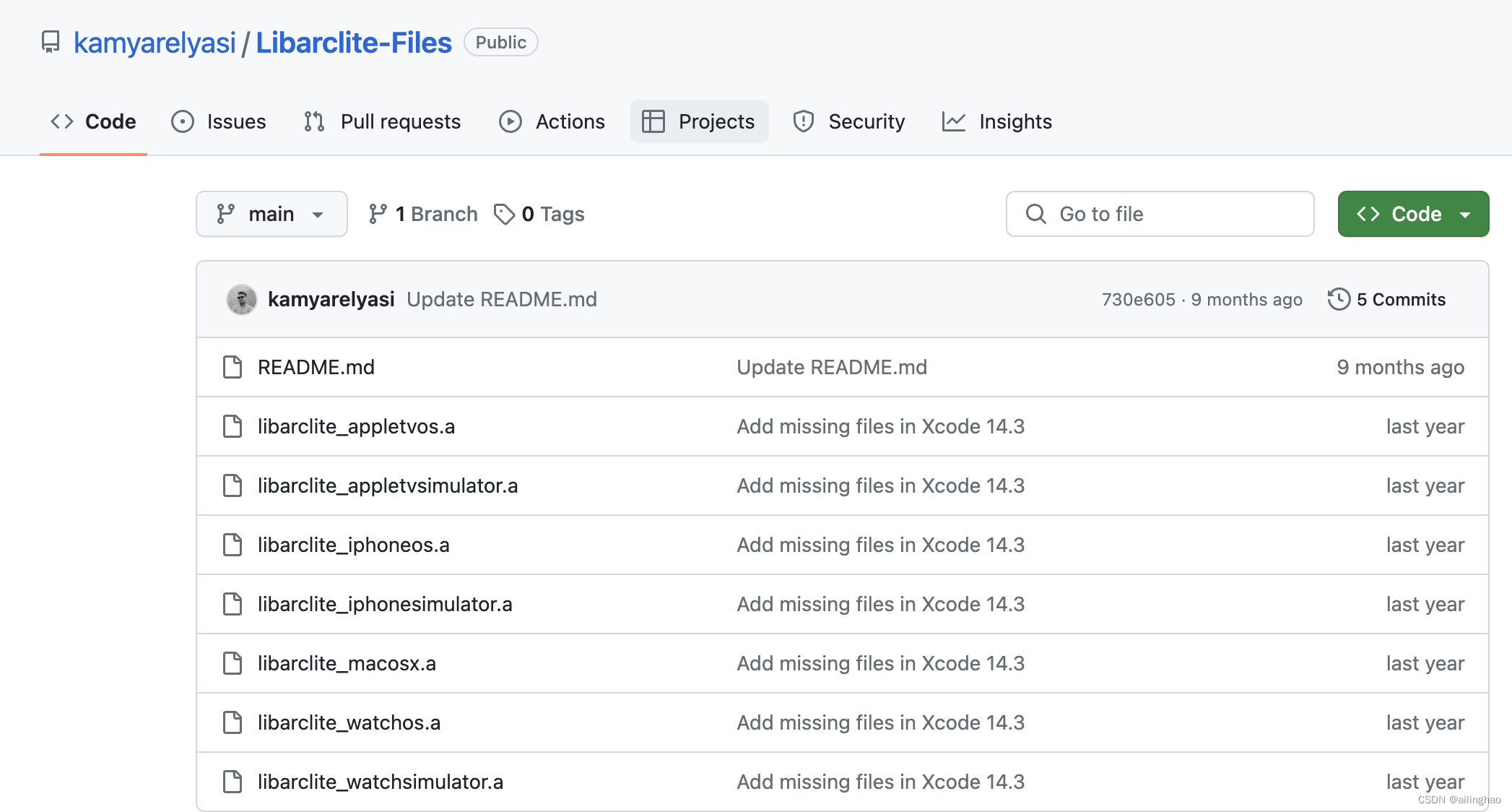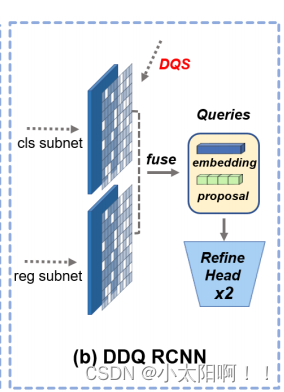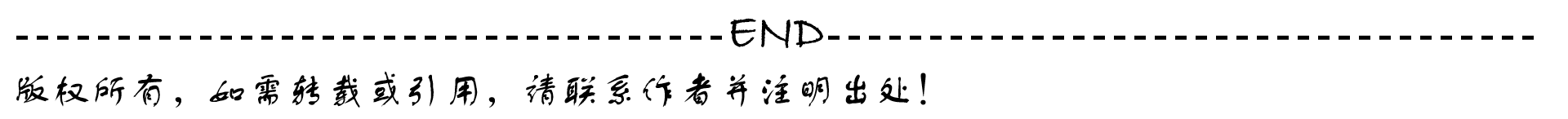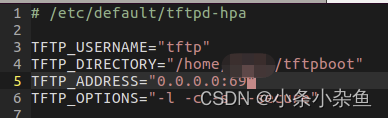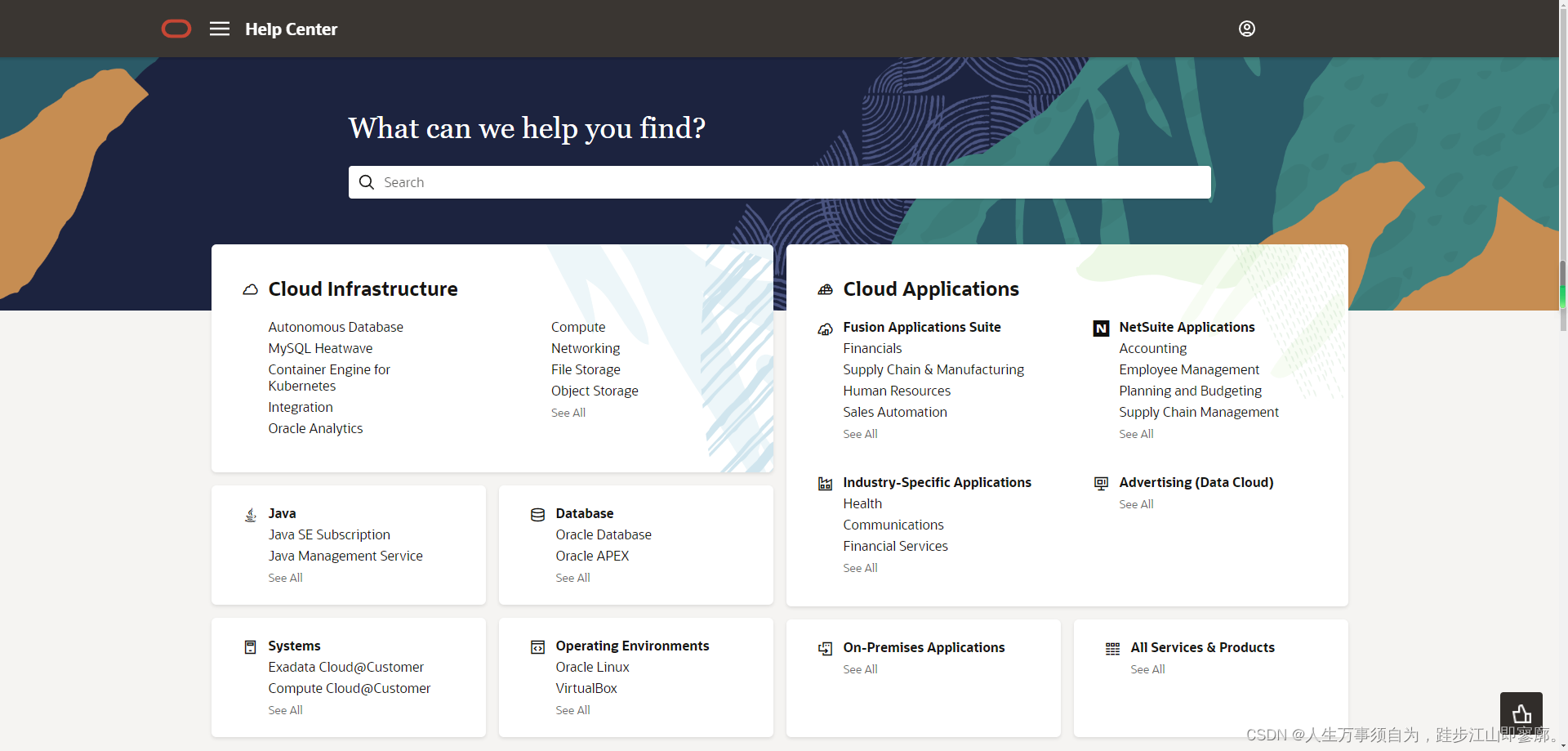展示样式一:
<div class="showListBox">
<div class="List" v-for="(i,index) in sealList" :key="index">
<div class="ListItemCon">
<div class="ListItem-titleBox">
<img src="../img/qygl.png" class="ListItem-titleImg">
<div class="ListItem-titleCon">标题</div>
</div>
<div class="ListItem-conBox">
<div class="ListItem-leftCon">
<img src="../img/logo.png" class="ListItem-leftConImg" />
</div>
<div class="ListItem-CenterCon">
<div class="ListItem-leftCon-item">当前状态:<span>已通过</span></div>
<div class="ListItem-leftCon-item">申请时间:<span>2022-12-22</span></div>
</div>
<div class="ListItem-rightCon">
<img src="../img/gd.png" class="ListItem-rightConImg"/>
</div>
</div>
</div>
<div class="top"></div>
</div>
</div>
#css
.showListBox{
background-color: #fff;
.List{
.ListItemCon{
// 标题
.ListItem-titleBox{
display: flex;
align-items: center;
padding:10px 20px;
border-bottom:2px solid #f7f7f7;
color:#000000;
.ListItem-titleImg{
width:29px;
height:24px;
margin-right:5px;
}
.ListItem-titleCon{
text-align: center;
font-size:14px;
}
}
// 内容
.ListItem-conBox{
display: flex;
align-items: center;
justify-content: space-between;
padding:10px 25px;
.ListItem-leftCon{
.ListItem-leftConImg{
width:50px;
height:50px;
}
}
.ListItem-CenterCon{
.ListItem-leftCon-item{
padding:2px 0;
span{
color: #666;
}
}
}
.ListItem-rightCon{
.ListItem-rightConImg{
width:20px;
height:20px;
}
}
}
}
}
}展示样式二:

<div class="showListLineBox">
<div class="List">
<div class="ListItemCon">
<div class="ListItem-titleBox">
<div class="ListItem-titleCon">标题</div>
<div class="ListItem-titleCon">标题</div>
</div>
<div class="ListItem-conBox">
<div class="ListItem-conBoxOne">
<div class="ListItem-leftCon">
<div class="ListItem-leftCon-item">申请人:<span>XXX</span></div>
<div class="ListItem-leftCon-item">申请时间:<span>2022-12-22</span></div>
</div>
<div class="ListItem-rightCon">
<img src="../img/gd.png" class="ListItem-rightConImg" />
</div>
</div>
<div class="ListItem-conBoxTwo">
<div class="ListItem-conBoxTwo-item">查看</div>
<div class="ListItem-conBoxTwo-item">删除</div>
</div>
</div>
</div>
<div class="top"></div>
</div>
</div>
//列表样式2: 左边竖线标题,两行内容 //ListItem-titleBox和ListItem-titleBoxs可切换
.showListLineBox {
background-color: #fff;
// margin:0 10px;
.List {
.ListItemCon {
.ListItem-titleBox {
display: flex;
justify-content: space-between;
border-left: 5px solid #ff6f61;
padding: 10px 15px;
.ListItem-titleCon {
font-size: 14px;
color: #000;
}
}
.ListItem-titleBoxs {
display: flex;
justify-content: space-between;
padding: 10px 0;
.ListItem-titleConLeft {
padding: 0px 15px;
border-left: 5px solid #ff6f61;
}
.ListItem-titleConRight {
padding: 0px 15px;
}
.ListItem-titleCon {
font-size: 14px;
color: #000;
}
}
.ListItem-conBox {
.ListItem-conBoxOne {
display: flex;
justify-content: space-between;
align-items: center;
padding: 15px 20px;
.ListItem-leftCon {
.ListItem-leftCon-item {
padding: 5px 0;
span {
color: #666;
}
}
}
.ListItem-rightCon {
.ListItem-rightConImg {
width: 20px;
height: 20px;
}
}
}
.ListItem-conBoxTwo {
border-top: 2px solid #eee;
display: flex;
align-items: center;
justify-content: flex-end;
.ListItem-conBoxTwo-item {
padding: 10px 5px;
color: #ff6f61;
}
}
}
}
}
}展示样式三:

<div class="showListDotBox">
<div class="List">
<div class="ListItemCon">
<div class="ListItem-titleBox">
<img src="../img/title.png" class="ListItem-titleImg" />
<div class="ListItem-titleCon">标题</div>
</div>
<div class="ListItem-conBox">
<div class="ListItem-leftCon">
<div class="ListItem-leftCon-item">申请人:<span>XXX</span></div>
<div class="ListItem-leftCon-item ListItem-leftCon-Lastitem">
申请时间:<span>2022-12-22</span>
</div>
</div>
<div class="ListItem-rightCon">
<img src="../img/gd.png" class="ListItem-rightConImg" />
</div>
</div>
</div>
<div class="top"></div>
</div>
</div>//列表样表3 :标题带圆点,圆形边框
.showListDotBox {
margin: 0 10px;
.List {
.ListItemCon {
background-color: #fff;
border-radius: 5px !important;
.ListItem-titleBox {
display: flex;
align-items: center;
font-size: 14px;
padding: 10px;
border-bottom: 1px solid #eee;
.ListItem-titleImg {
width: 10px;
height: 10px;
padding: 0 5px;
}
}
.ListItem-conBox {
display: flex;
justify-content: space-between;
align-items: center;
padding: 15px 20px;
.ListItem-leftCon {
.ListItem-leftCon-item {
padding: 5px 0;
span {
color: #666;
}
}
.ListItem-leftCon-Lastitem {
padding-bottom: 10px;
}
}
.ListItem-rightCon {
.ListItem-rightConImg {
width: 20px;
height: 20px;
}
}
}
}
}
}展示样式四:

<div class="showListTipBox">
<div class="List">
<div class="ListItem">
<div class="ListItem-left">
<img src="../img/logo.png" alt="" class="ListItem-leftImg" />
<div class="ListItem-leftTipBox">
<div class="ListItem-leftTitle">标题</div>
<div class="ListItem-leftTips">简介信息</div>
</div>
</div>
<img src="../img/gd.png" alt="" class="ListItem-rightImg" />
</div>
<div class="top"></div>
</div>
</div>// 列表4:列表三列两列内容,两图一个提示
.showListTipBox {
background-color: #fff;
.List {
.ListItem {
display: flex;
align-items: center;
justify-content: space-between;
padding: 10px 15px;
.ListItem-left {
display: flex;
.ListItem-leftImg {
width: 50px;
height: 50px;
margin-right: 10px;
}
.ListItem-leftTipBox {
.ListItem-leftTitle {
font-size: 14px;
}
.ListItem-leftTips {
color: #666;
padding: 5px 10px;
}
}
}
.ListItem-rightImg {
width: 20px;
height: 20px;
}
}
}
}展示样式五:

<div class="showListNormalBox">
<div class="List">
<div class="ListItemCon">
<div class="ListItemCon-leftCon">标题</div>
<img src="../img/gd.png" alt="" class="ListItemCon-rightImg" />
</div>
<div class="top"></div>
</div>
</div>// 列表5 :日常列表,一个标题,一个查看图片
.showListNormalBox {
background-color: #fff;
.List {
.ListItemCon {
display: flex;
align-items: center;
justify-content: space-between;
padding: 10px 15px;
.ListItemCon-leftCon {
font-size: 14px;
}
.ListItemCon-rightImg {
width: 20px;
height: 20px;
}
}
}
}展示样式六:

<div class="showInfoNormal">
<div class="showInfoNormal-item">申请人:<span>XXX</span></div>
<div class="showInfoNormal-item">申请时间:<span>2022-12-22</span></div>
<div class="top"></div>
</div>// 内容显示:
.showInfoNormal {
.showInfoNormal-item {
background-color: #fff;
border-bottom: 1px solid #eee;
padding: 10px 20px;
// margin:10px 0;
span {
color: #666;
}
}
}展示样式七:

<div class="showNormalInputBox">
<div class="List">
<div class="ListItemCon">
<div class="ListItem">
<div class="ListItem-title">申请人</div>
<input type="text" />
</div>
<div class="ListItem">
<div class="ListItem-title">印章密码</div>
<input type="password" />
</div>
<div class="ListItem">
<div class="ListItem-titles">手机号</div>
<input type="number" />
</div>
</div>
<div class="top"></div>
</div>
</div>// 输入框: //ListItem-title有必选*,ListItem-titles没有必选*
.showNormalInputBox {
.List {
.ListItemCon {
padding: 10px;
.ListItem {
padding: 10px;
border-bottom: 1px solid #eee;
.ListItem-title,
.ListItem-titles {
font-size: 14px;
}
.ListItem-title::before {
display: inline-block;
margin-right: 4px;
color: #f5222d;
font-size: 14px;
font-family: SimSun, sans-serif;
line-height: 1;
content: "*";
}
.ListItem-title::after,
.ListItem-titles::after {
content: ":";
position: relative;
top: -0.5px;
margin: 0 8px 0 2px;
padding-right: 5px;
}
}
}
}
}
展示样式八:

<div class="showSelectBox">
<div class="showSelectBox-title">选择区域:</div>
<div class="showSelectBox-select">
<select name="">
<option>美国</option>
<option selected="selected">中国</option>
<option>俄罗斯</option>
<option>韩国</option>
</select>
</div>
</div>// 下拉菜单
.showSelectBox {
display: flex;
align-items: center;
// justify-content: center;
padding: 10px 15px;
.showSelectBox-title {
font-size: 14px;
width: 80px;
}
.showSelectBox-select {
display: inline-block;
}
}展示样式九:

<div class="showButtonBox">
<div class="showCircleButton">圆角按钮</div>
<div class="showSquareButton">方形按钮</div>
</div>// 按钮: showCircleButton圆形按钮,showSquareButton方形按钮,修改bordr可以查看镂空。修改bgc可以查看全部背景
.showButtonBox {
// margin-top:20px;
display: flex;
align-items: center;
justify-content: space-around;
padding: 10px 0;
.showCircleButton {
width: 120px;
height: 40px;
line-height: 40px;
background-color: #ed602a;
color: #ffff;
// border:1px solid #ed602a;
// color: #c0c4cc;
font-size: 15px;
border-radius: 20px;
text-align: center;
}
.showSquareButton {
width: 120px;
height: 40px;
line-height: 40px;
background-color: #ed602a;
color: #ffff;
// border:1px solid #ed602a;
// color: #c0c4cc;
font-size: 15px;
text-align: center;
}
}展示样式十:

<div class="showNullDataBox">
<div class="showNullImg"><img src="../img/null.png" alt="" /></div>
<div class="showNullMsg">您还没有申请记录哦~</div>
<div class="showButtonBox">
<div class="showCircleButton">确定</div>
</div>
</div>// 列表数据为空展示
.showNullDataBox {
background-color: #fff;
.showNullImg {
display: flex;
align-items: center;
justify-content: center;
padding: 25px 0;
img {
width: 220px;
height: 168px;
}
}
.showNullMsg {
text-align: center;
padding-bottom: 25px;
}
}