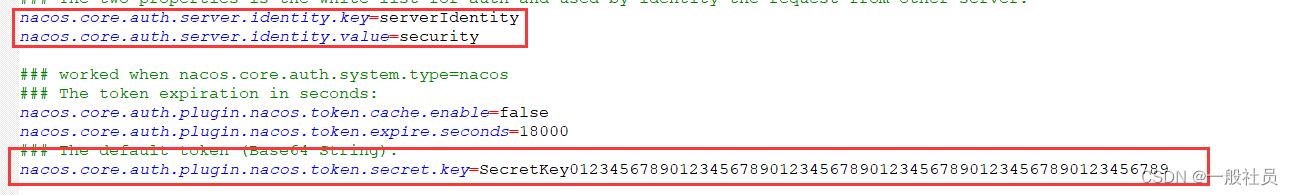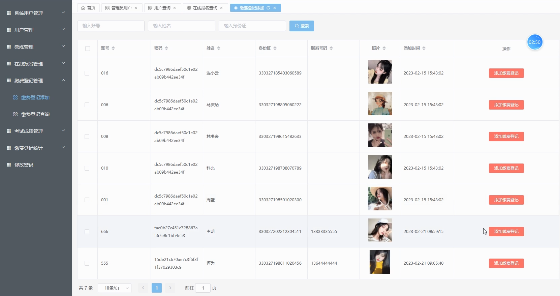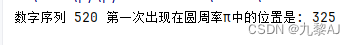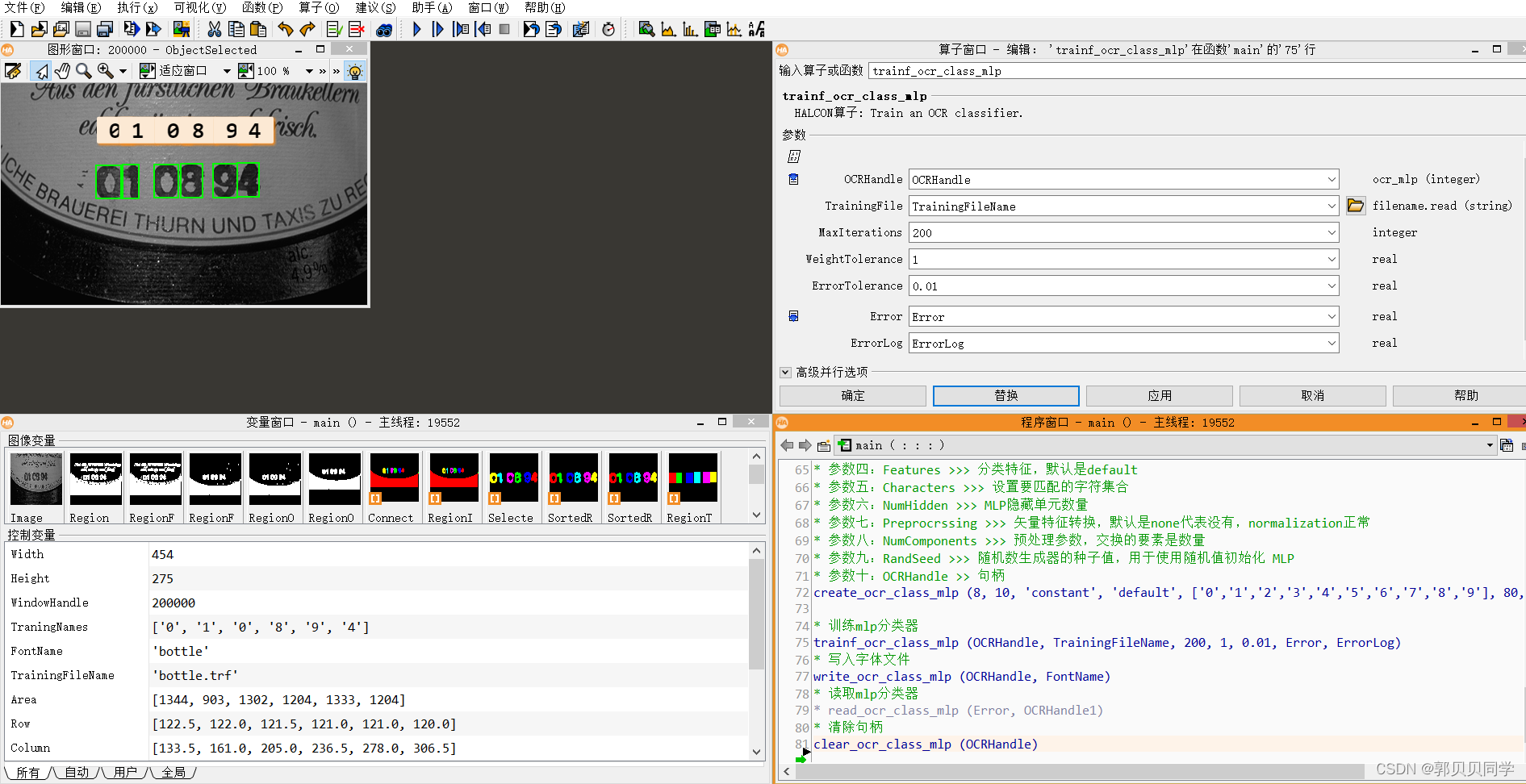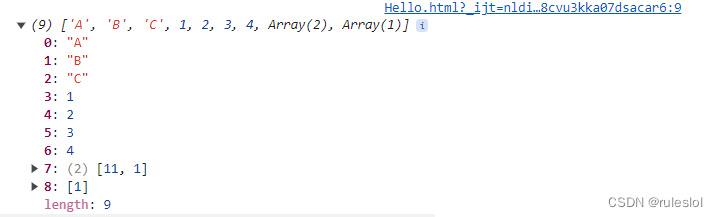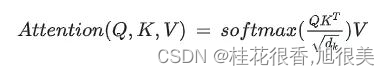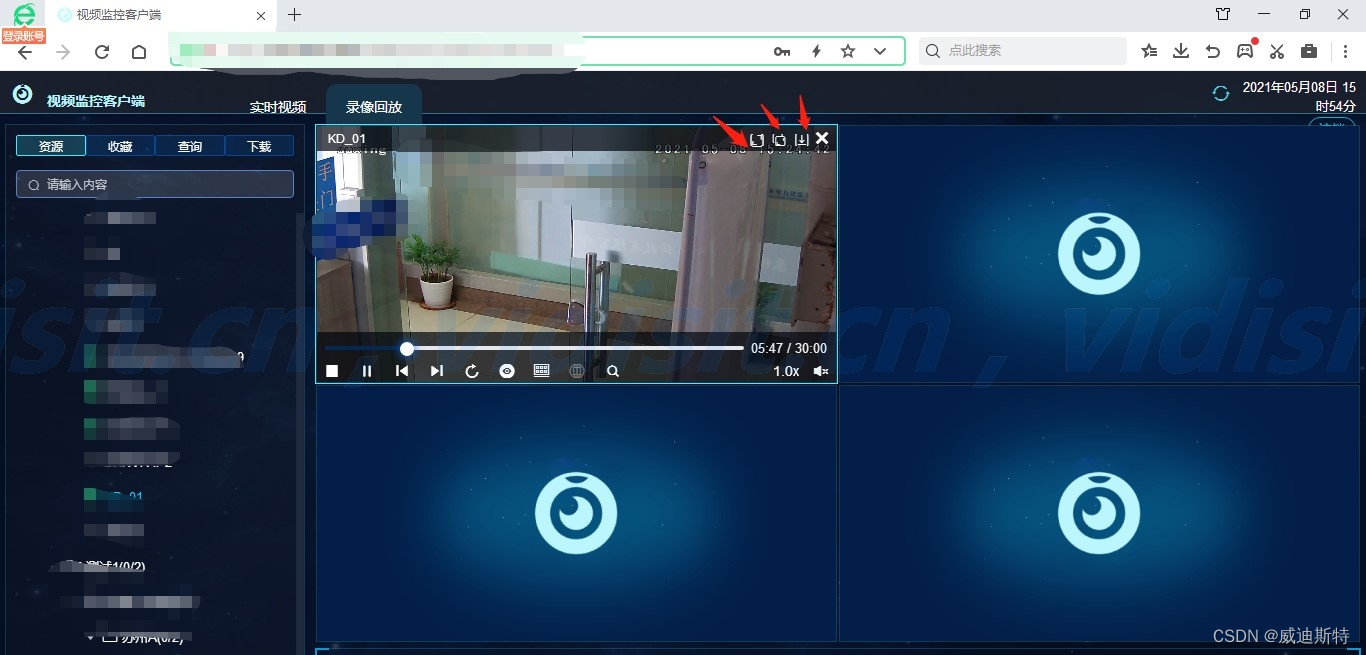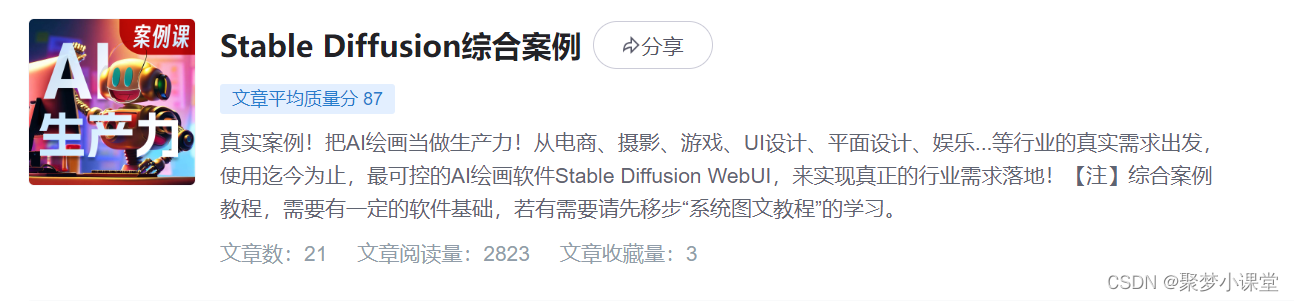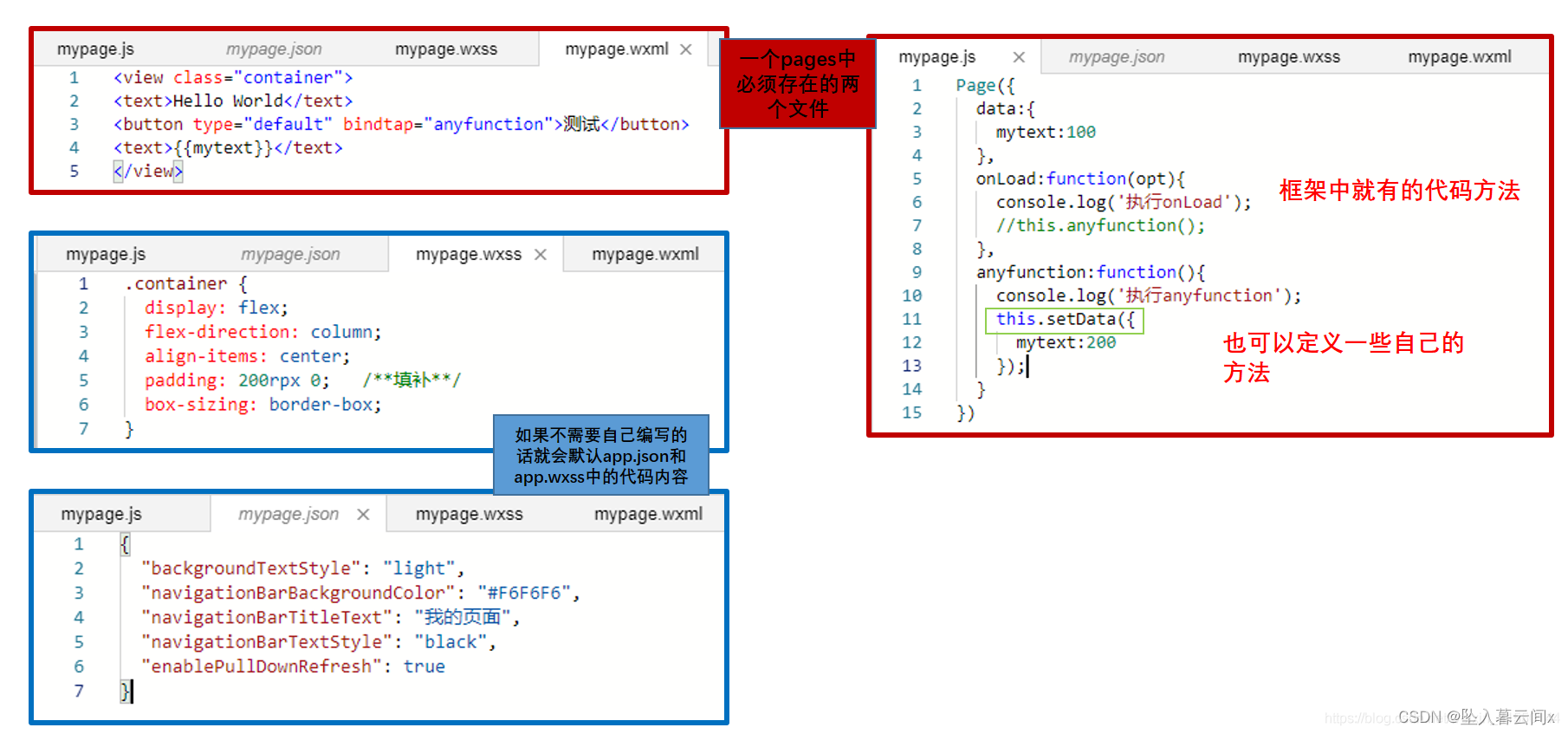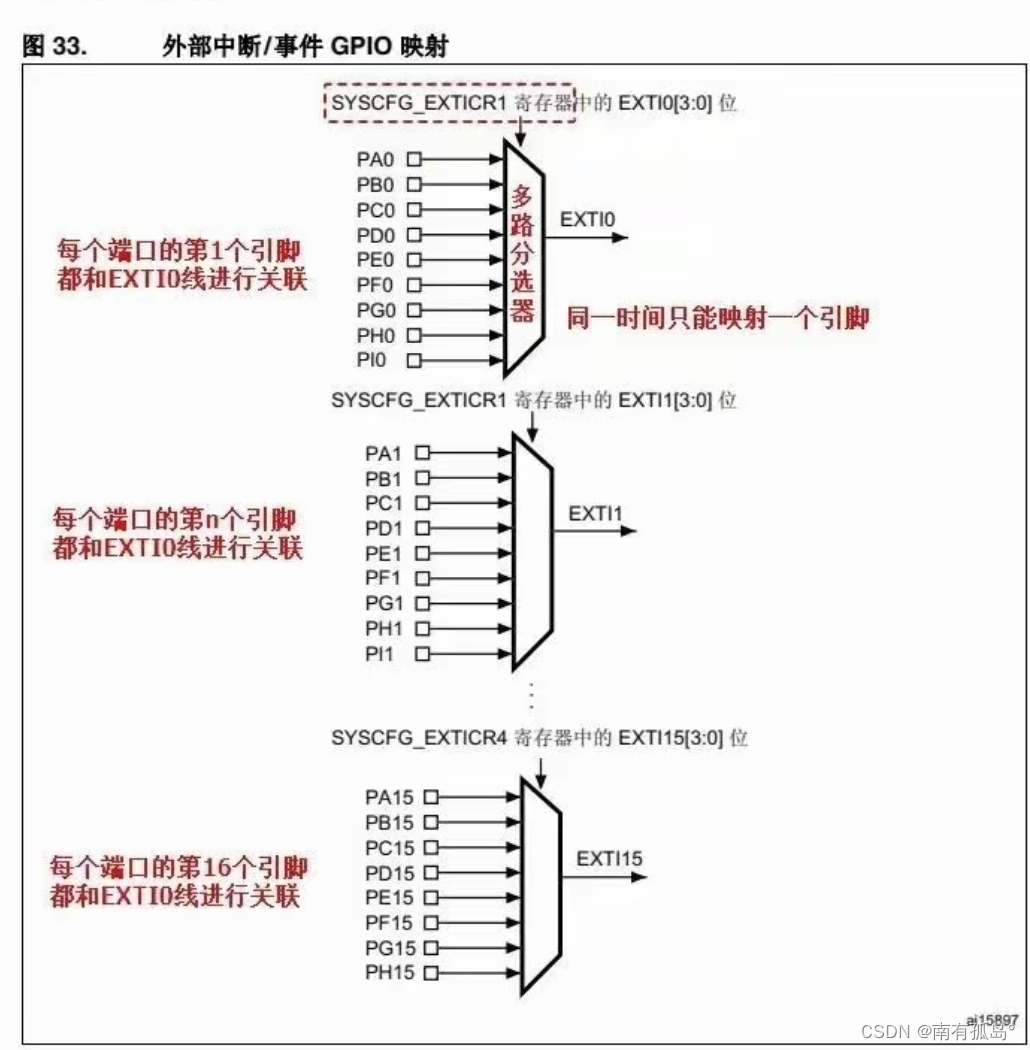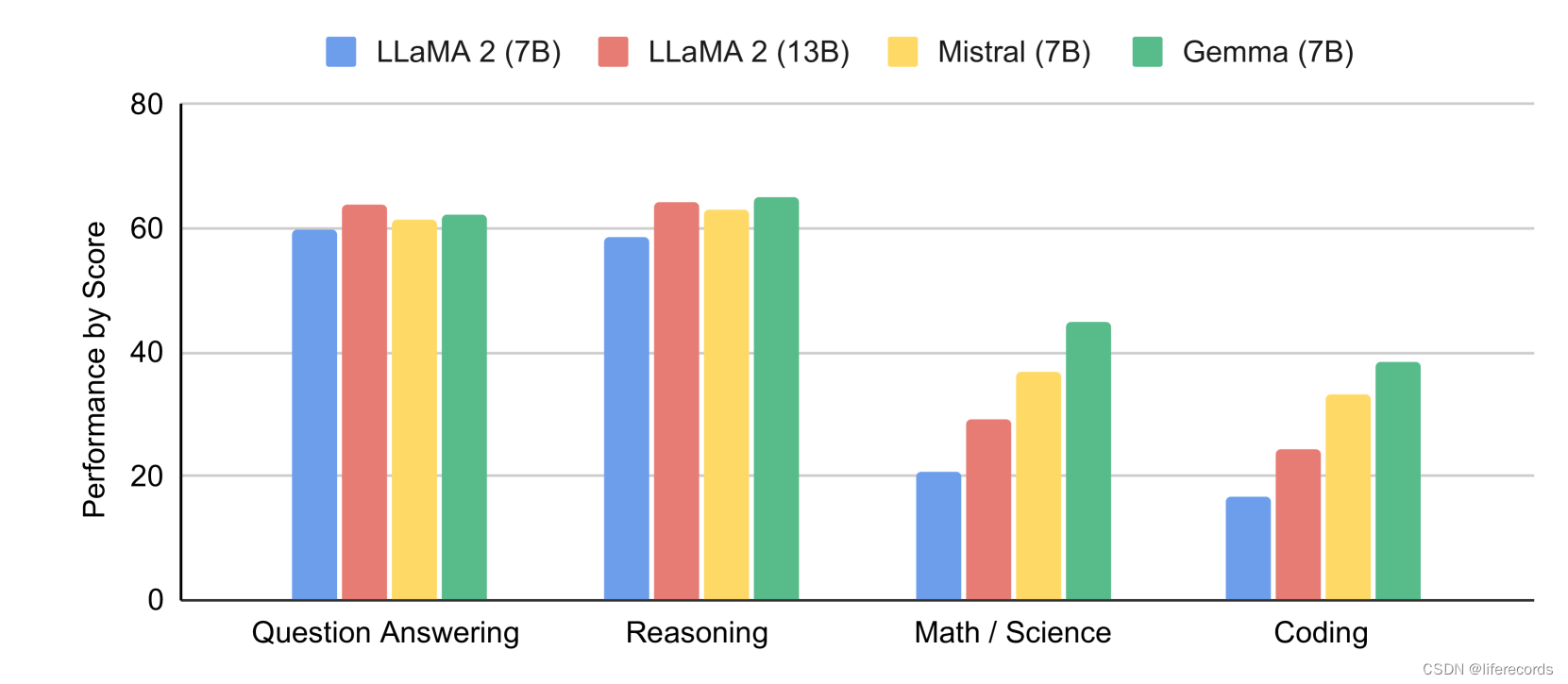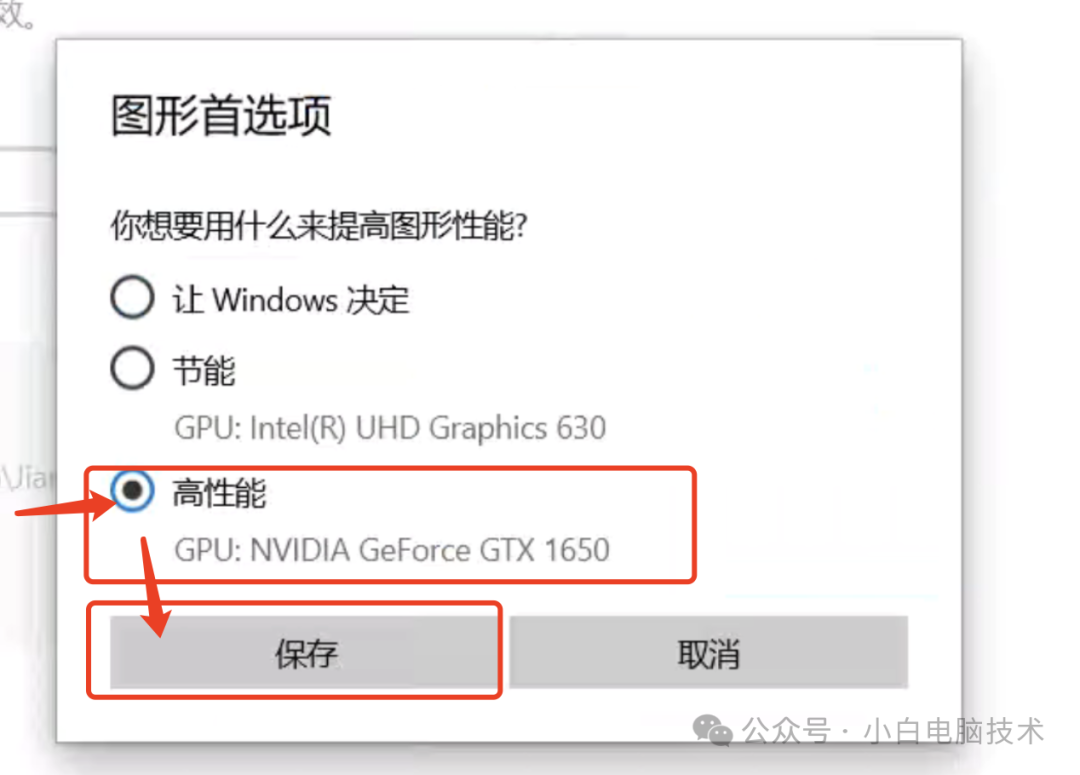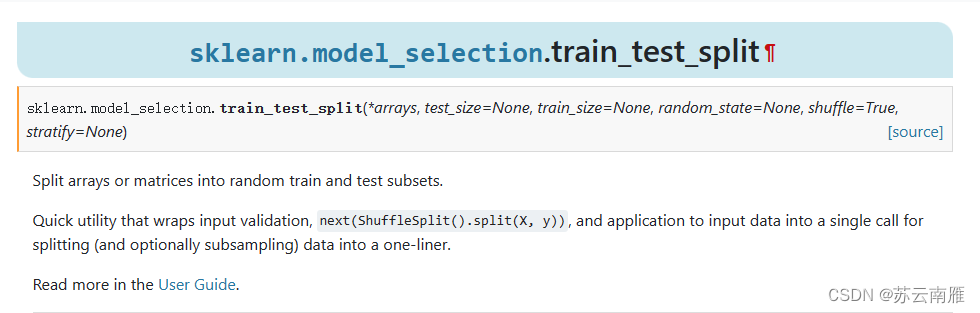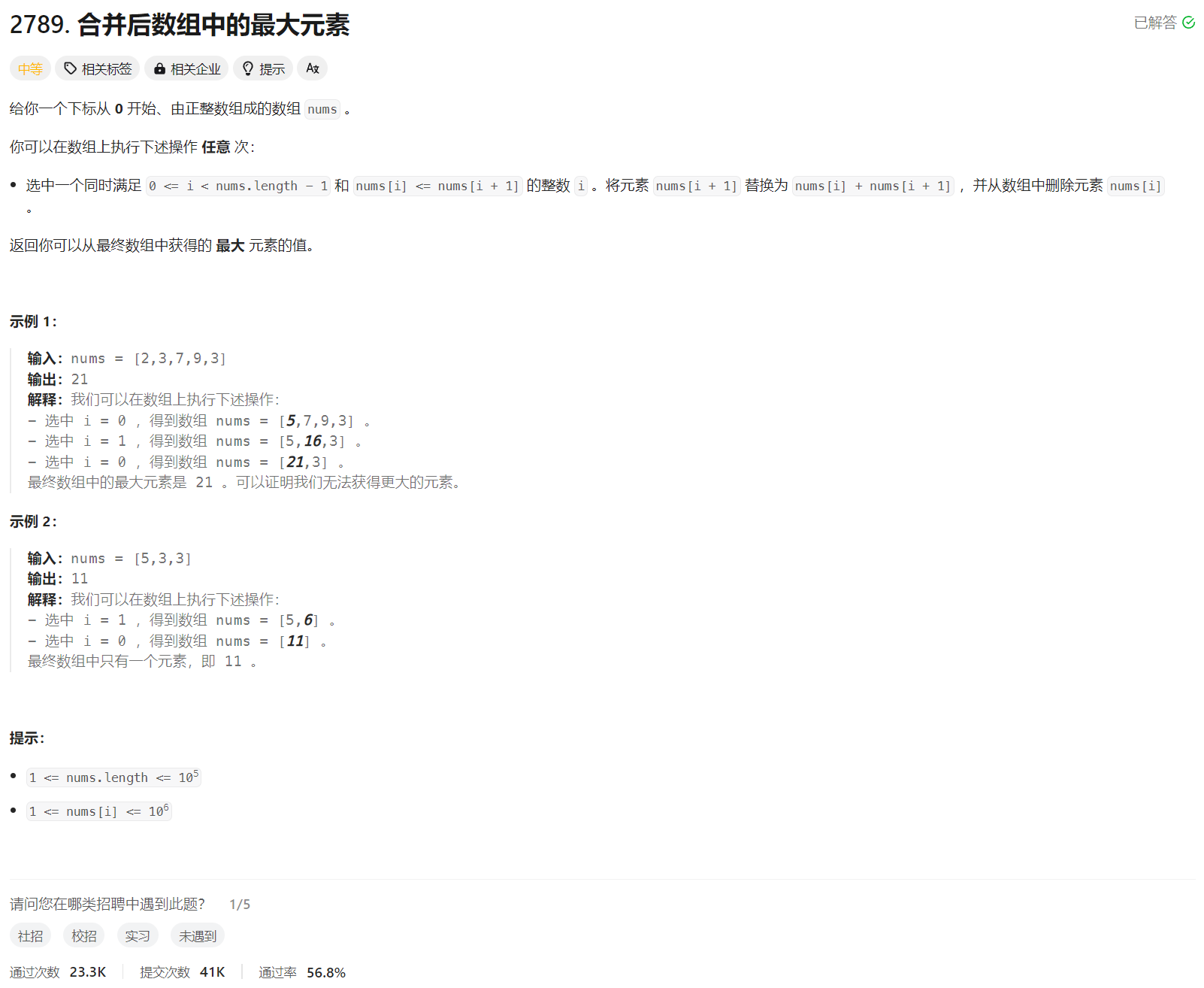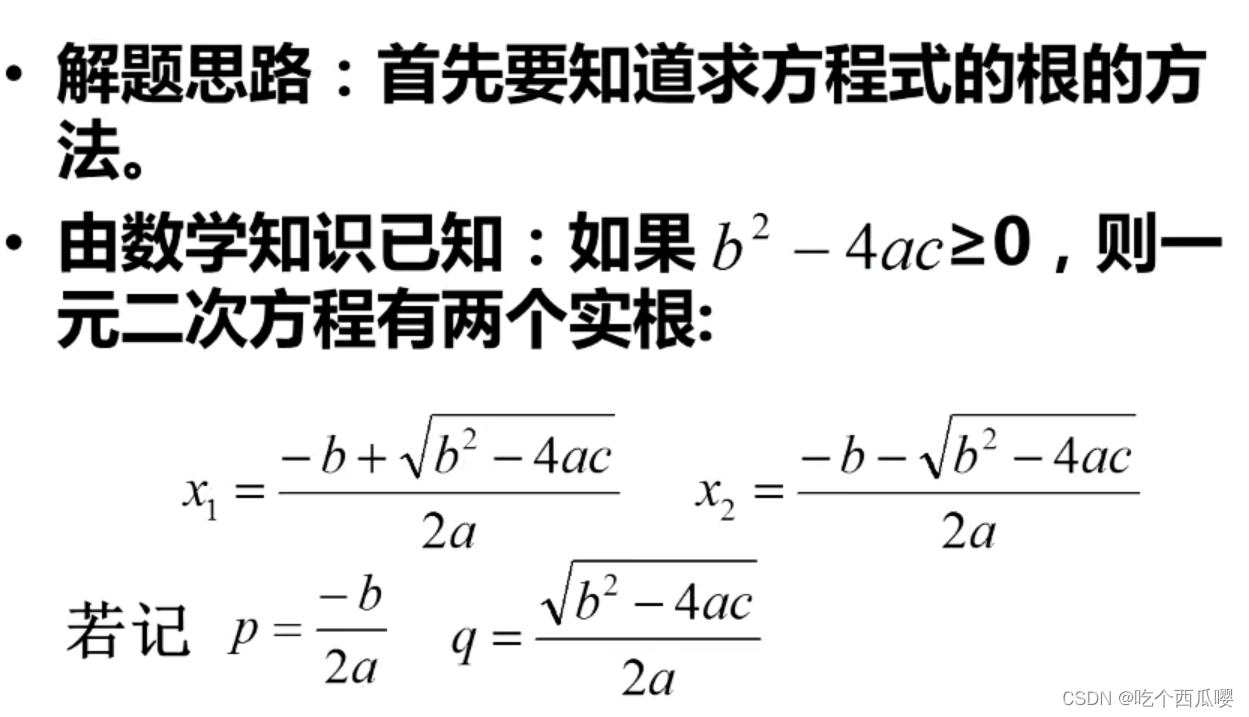目录
- 配置ssh密钥远程登录
- 登录远程Linux主机安装必要软件
- 安装vscode插件
- 1.安装remote-ssh插件
- 2.通过vscode远程连接到linux机器
- 3.在远程安装插件clangd
- 4.关闭C/C++ Intellense engine
- 使用vscode+clangd+bear
- 1.修改Makefile
- 2.编译内核
- 3.结果
配置ssh密钥远程登录
一定要配置成密钥远程登录,可以避免在使用vscode的过程中频繁输入密码.
参考:摆烂式学习ssh
登录远程Linux主机安装必要软件
sudo apt install -y clangd bear
安装vscode插件
1.安装remote-ssh插件

2.通过vscode远程连接到linux机器
设置如下:
# Read more about SSH config files: https://linux.die.net/man/5/ssh_config
Host Ubuntu_22.04.3_LTS
HostName VirtualBox
User lei
IdentityFile C:\Users\pc\.ssh\id_rsa

3.在远程安装插件clangd

4.关闭C/C++ Intellense engine
{
"C_Cpp.intelliSenseEngine": "disabled",
}
或者通过图形界面配置

使用vscode+clangd+bear
用于开发c,c++程序.
打开源代码目录,这里以kernel linux-6.6.18代码作为例子
1.修改Makefile
vim Makefile
ARCH ?= arm
CROSS_COMPILE ?=arm-linux-gnueabi-
2.编译内核
make vexpress_defconfig
bear -- make zImage -j8
3.结果
编译完成后会在项目根目录下生成文件compile_commands.json
生成文件夹.cache
此时就可以跳转,智能提示等功能了,比vim+ctags跳转还要精确.