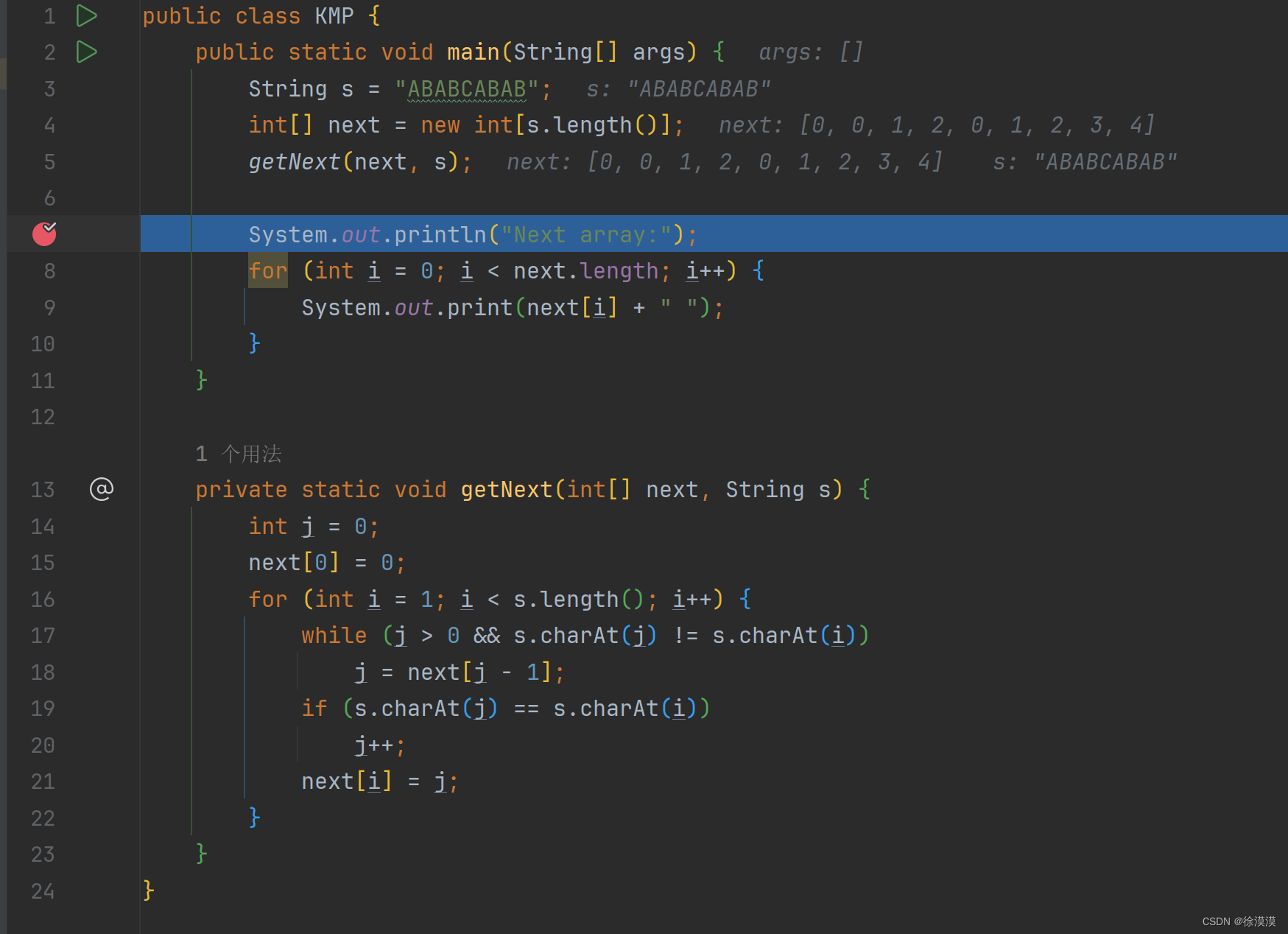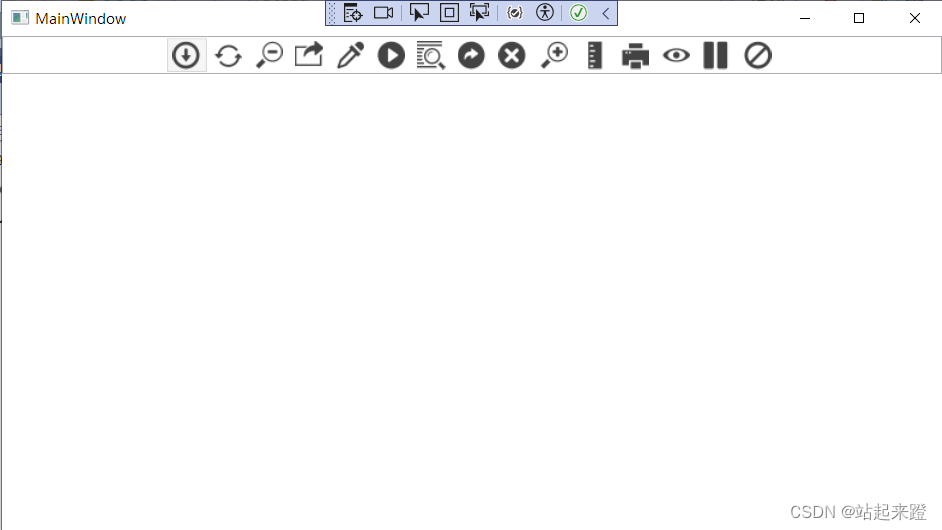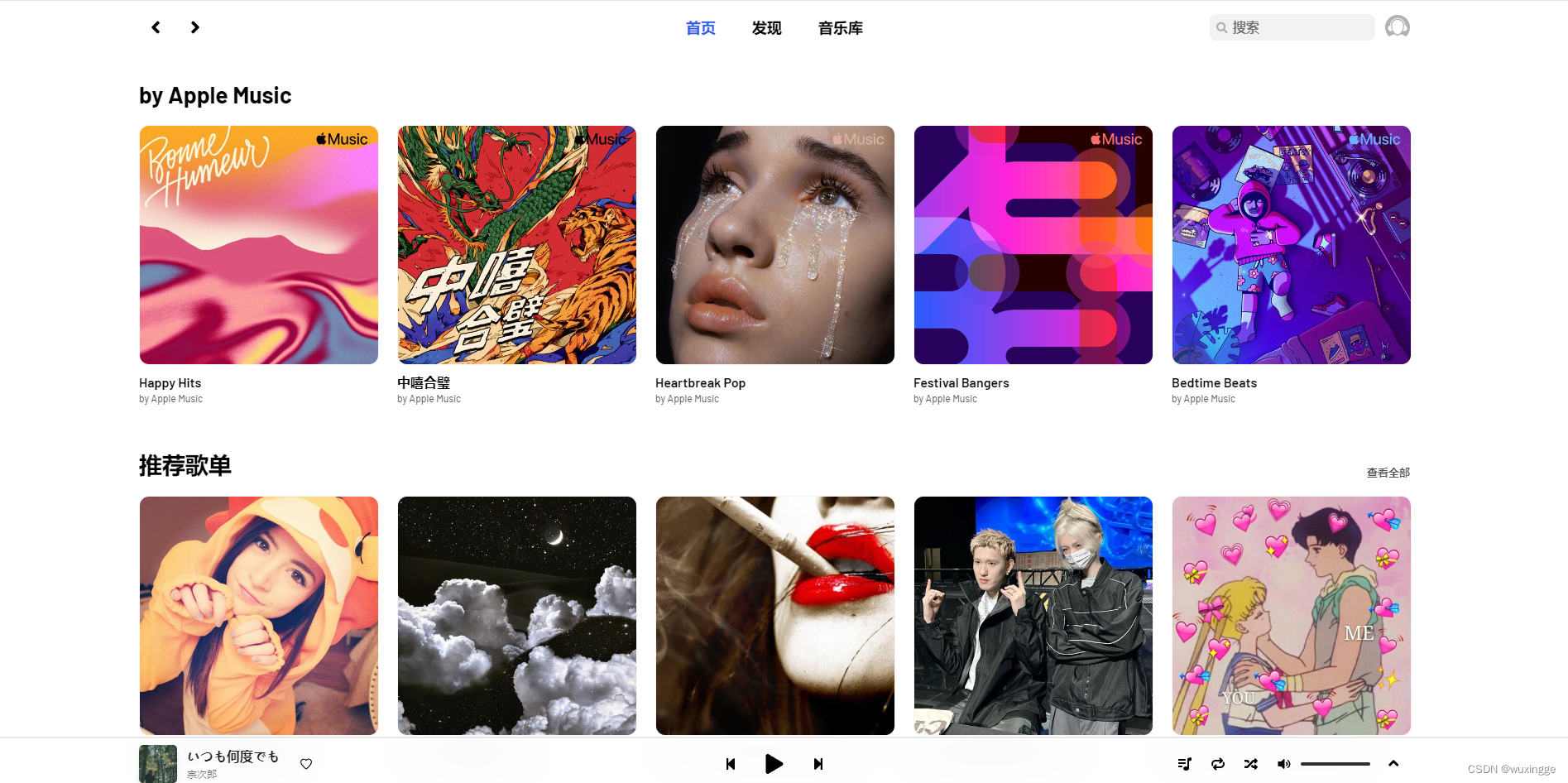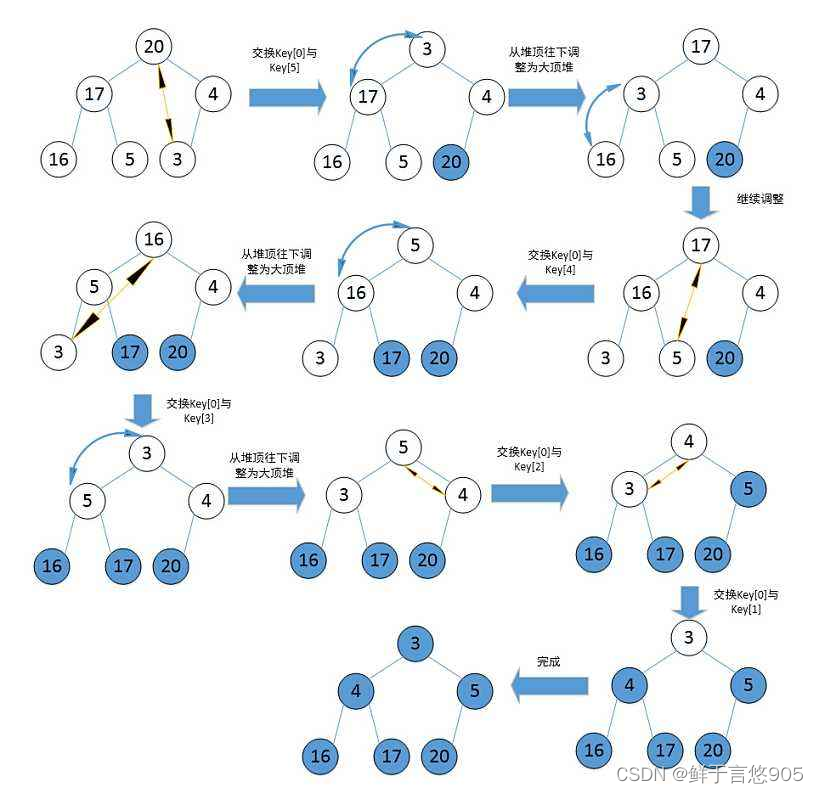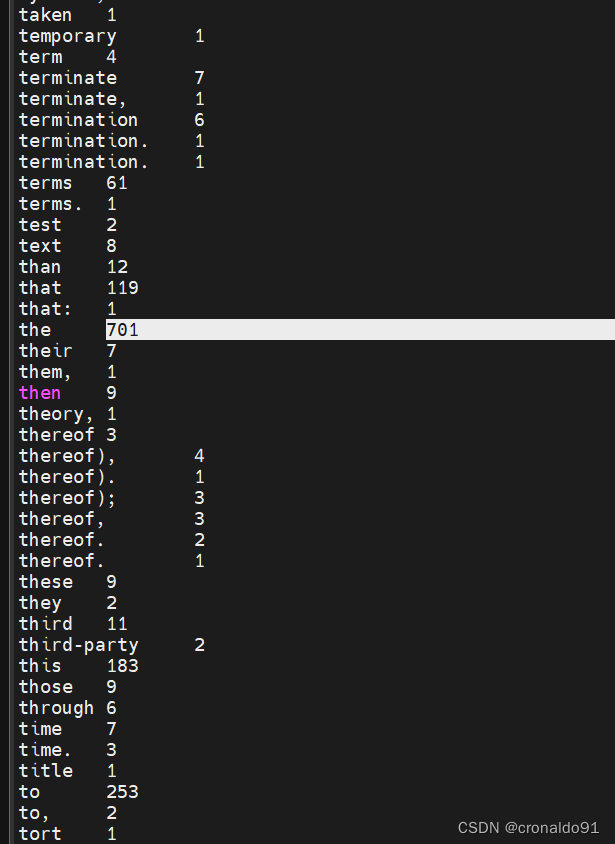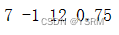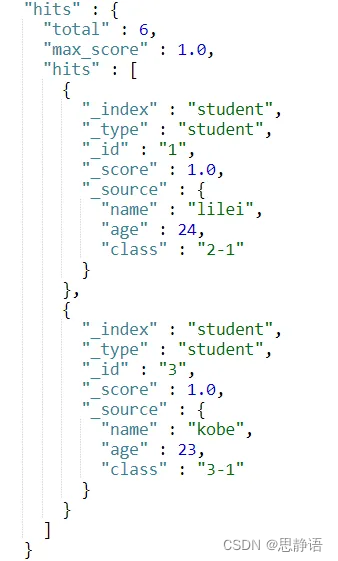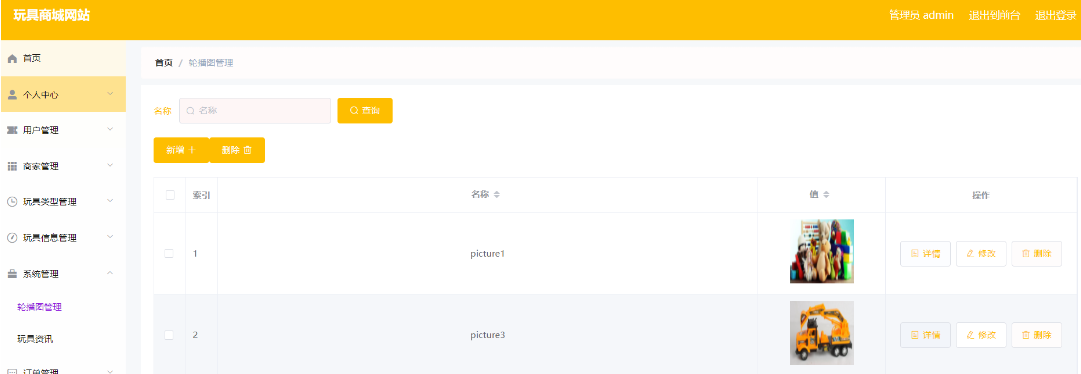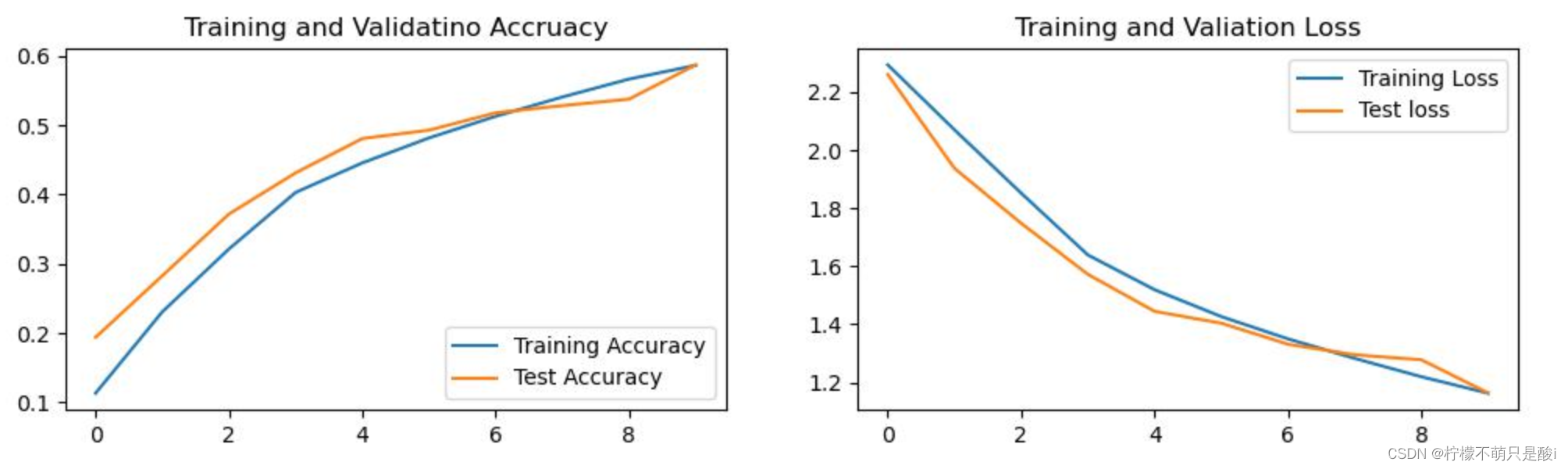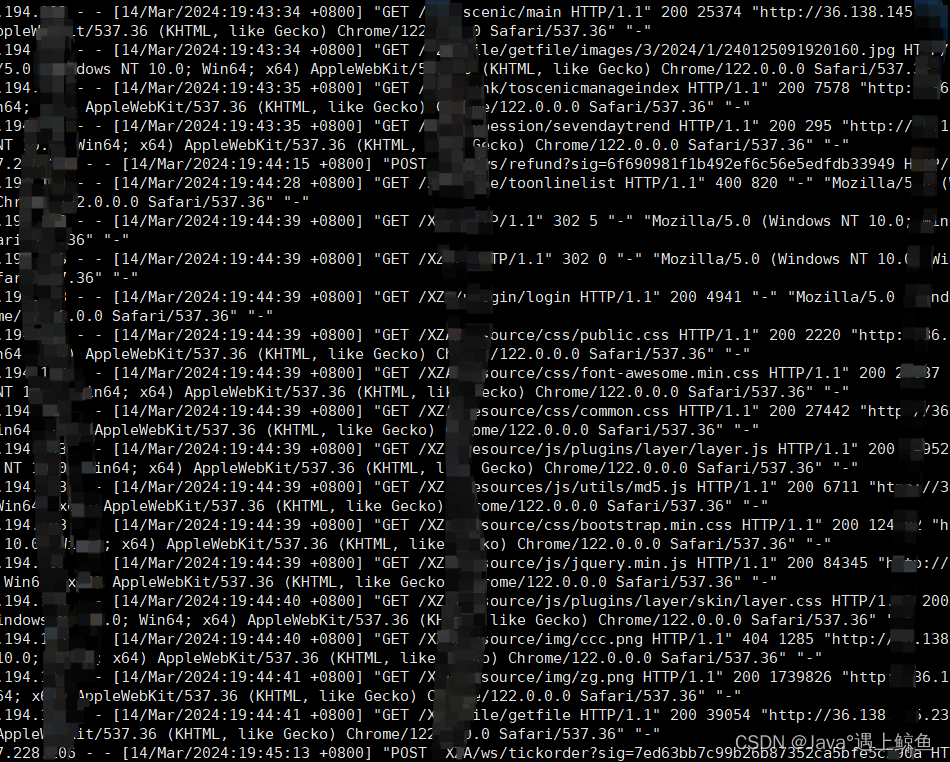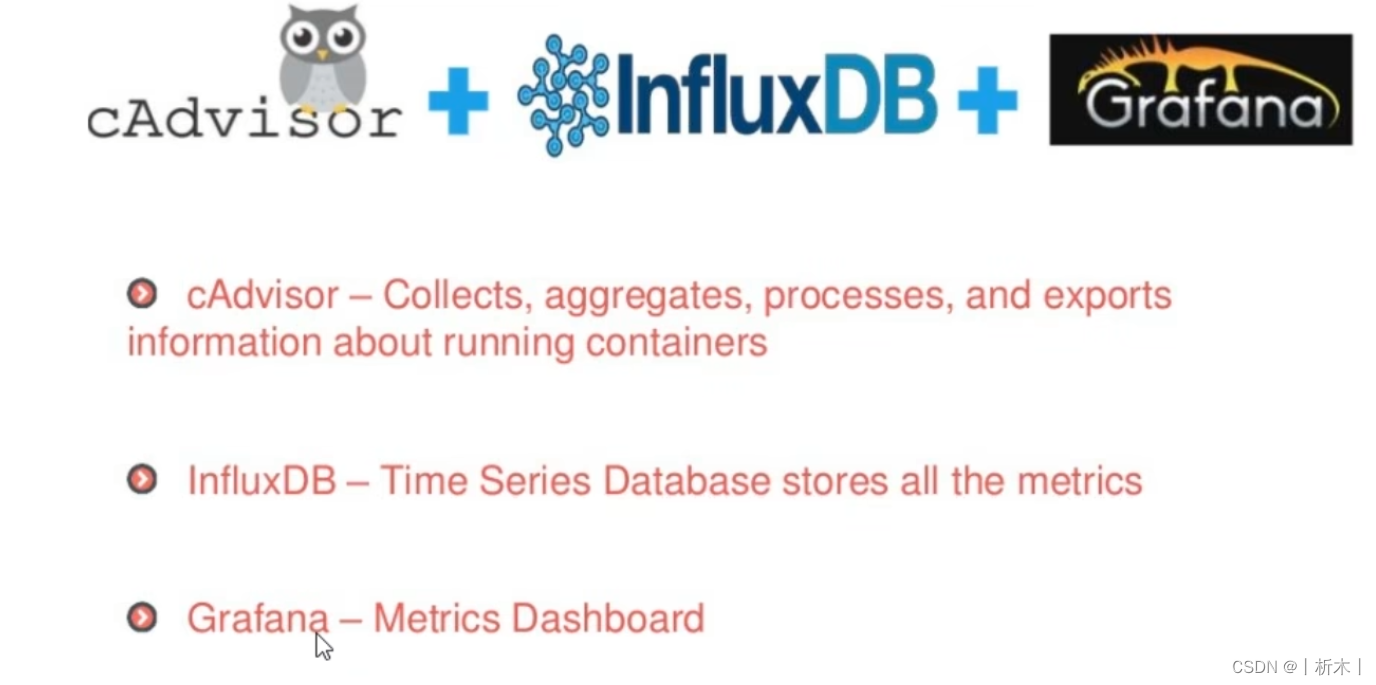前言:因为Linux系统下自带了python2的版本,所以我们要用Python3的话需要自己构建安装。并保证某些已经存在的服务可以正常使用python2。 具体步骤如下:
一、python3.6.6 安装
1.安装依赖包:
yum -y install zlib zlib-devel
yum -y install bzip2 bzip2-devel
yum -y install ncurses ncurses-devel
yum -y install readline readline-devel
yum -y install openssl openssl-devel
yum -y install openssl-static
yum -y install xz lzma xz-devel
yum -y install sqlite sqlite-devel
yum -y install gdbm gdbm-devel
yum -y install tk tk-devel
yum install gcc如果安装过程中出现类似于这个提示:
![]()
那么需要清理一下yum缓存,并重新下载。
执行命令:
- yum clean all
- yum makecache
2.升级yum(这步可选:yum -y update)
3.下载python3.6.6安装包:
官网下载基本不可能,太慢了, 自己找资源吧,可以参考这个下载:https://download.csdn.net/download/u011613545/11992811
4.解压安装包
tar -xf Python-3.6.6.tar.xz
5.编译安装
#进入Python-3.6.6目录
cd Python-3.6.6
#配置安装路径
./configure --prefix=/usr/local/python3 --enable-shared --with-ssl
#安装
make && make install
如果报错make: *** 没有指明目标并且找不到 makefile。 停止。或者是英文的,解决办法:
安装依赖包,然后从配置安装路径重新开始:
yum install gcc-c++ -y
yum install openssl-devel -y6.配置python3软链接
ln -s /usr/local/python3/bin/python3 /usr/bin/python3
7.将/home/lilei/python3/bin加入PATH,执行命令:vim ~/.bash_profile
# .bash_profile
# Get the aliases and functions
if [ -f ~/.bashrc ]; then
. ~/.bashrc
fi
# User specific environment and startup programs
PATH=$PATH:$HOME/bin:/usr/local/python3/bin
export PATH
8.使修改生效,执行命令:source ~/.bash_profile
9.将libpython3.6m.so.1.0 拷贝到/usr/lib64/下(此步骤非必须,如果下一步验证Python3是否安装报错则执行这步)
cd /usr/local/python36/lib/
cp libpython3.6m.so.1.0 /usr/lib64/
10.检查Python3 和 pip3 是否可以正常使用
python3 -V
# Python 3.6.6
pip3 -V
# pip 9.0.3 from /usr/local/Python3/lib/python3.6/site-packages (python 3.6)
11.最好更换Pip的源,具体换源方法可参考这篇文章:
Python 更换源的方法-CSDN博客