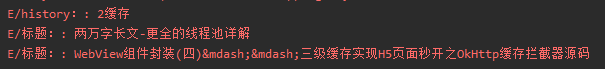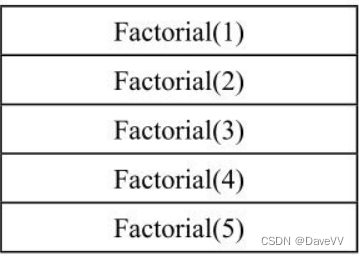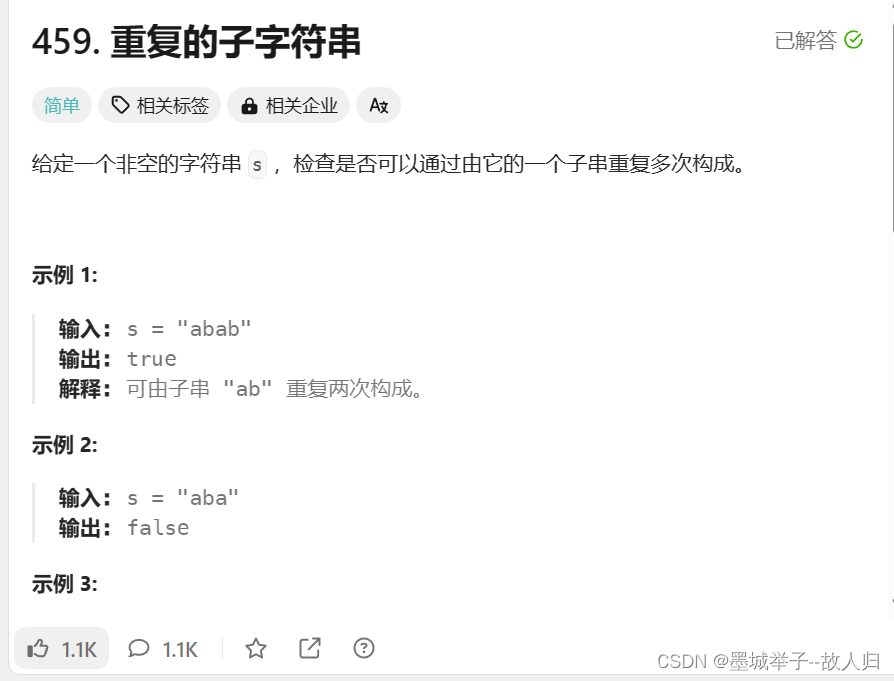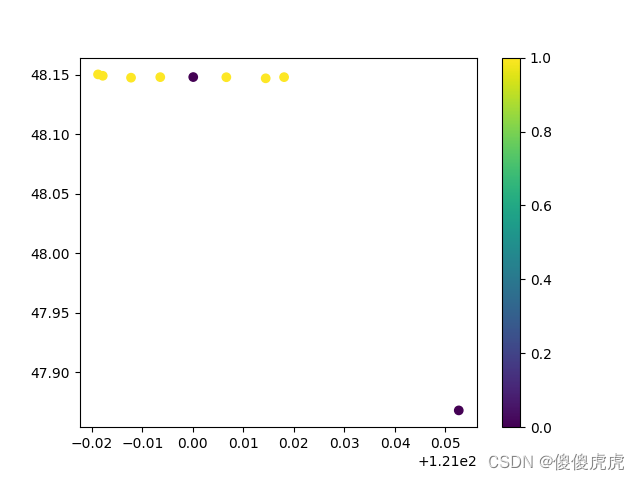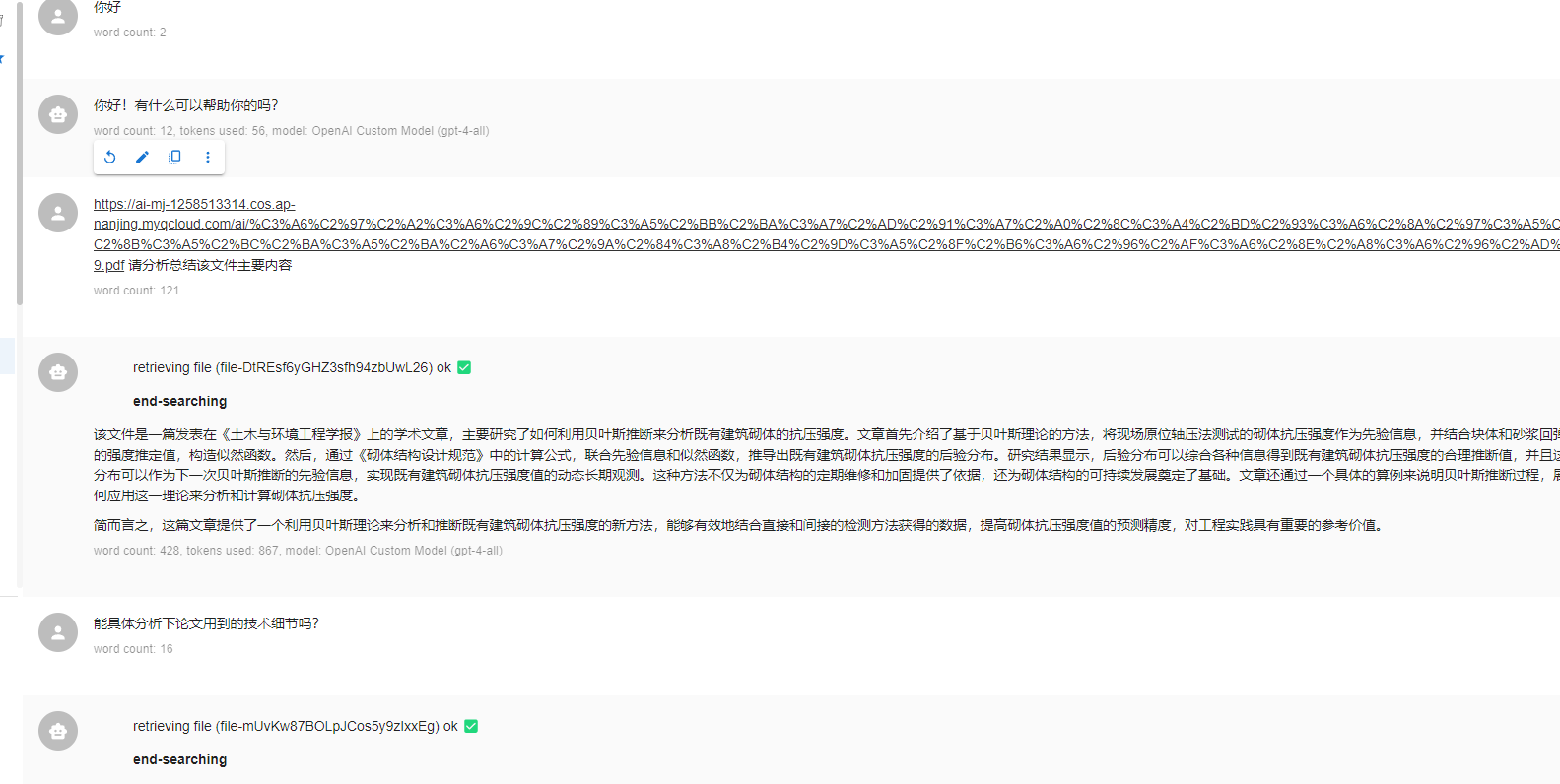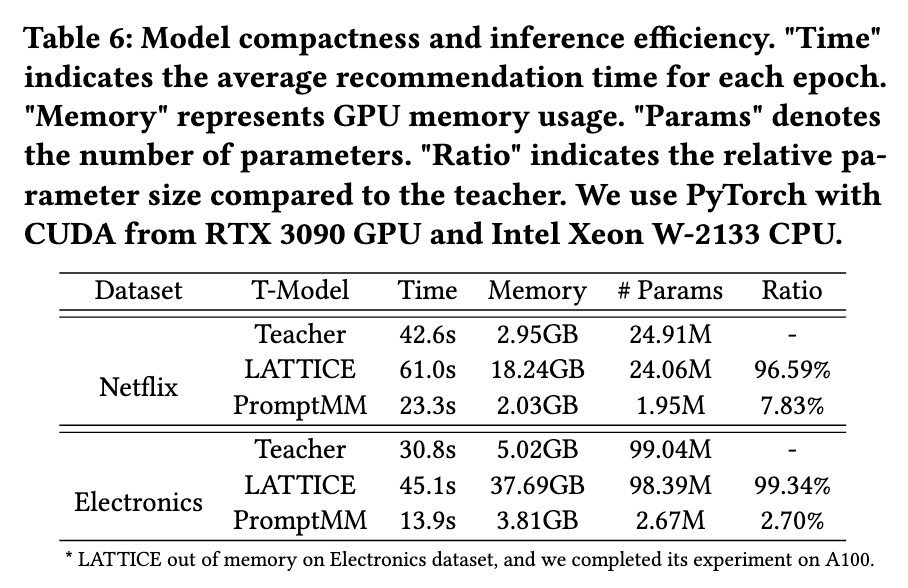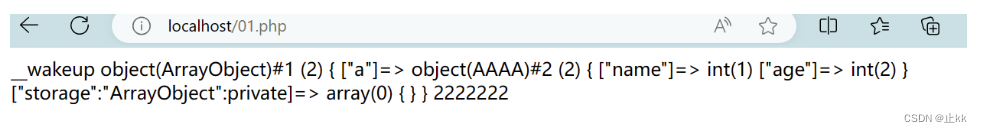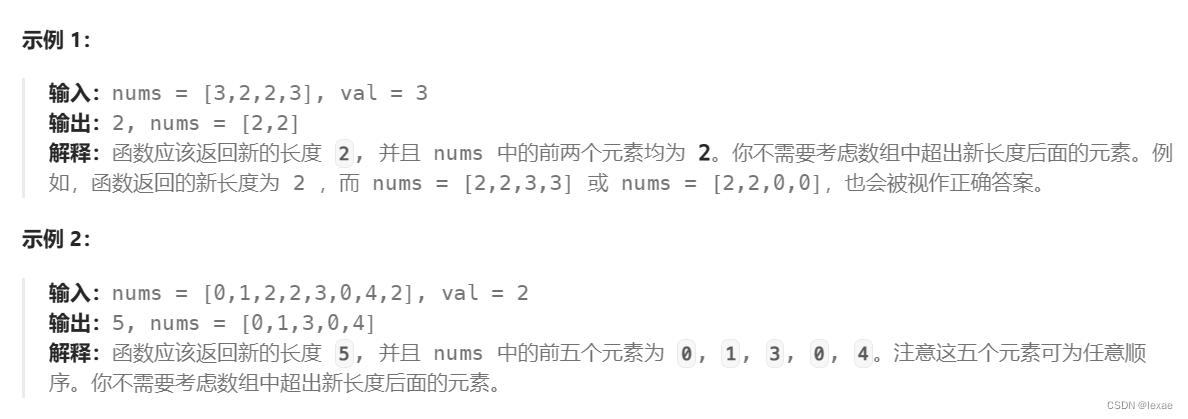RestClient操作索引库
1、什么是RestClient?
ES官方提供了各种不同语言的客户端,用来操作ES。这些客户端的本质就是组装DSL语句,通过http请求发送给ES。官方文档地址:Elasticsearch Clients官方文档
2、利用JavaRestClient实现创建、删除索引库,判断索引库是否存在
基于案例操作:
2.1、导入项目和数据库
数据库结构:
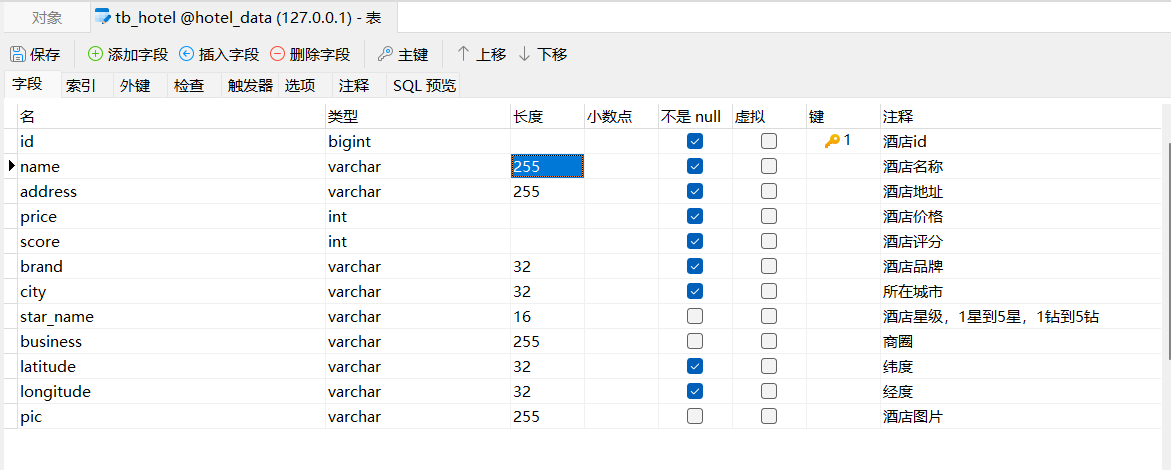
项目:案例Demo
2.2、分析数据库结构编写mapping映射
# 酒店的mapping
PUT /hotel
{
"mappings": {
"properties": {
"id": {
"type": "keyword"
},
"name": {
"type": "text",
"analyzer": "ik_max_word",
"copy_to": "all"
},
"address": {
"type": "keyword",
"index": false
},
"price": {
"type": "integer"
},
"score": {
"type": "integer"
},
"brand": {
"type": "keyword",
"copy_to": "all"
},
"city": {
"type": "keyword",
"copy_to": "all"
},
"startName": {
"type": "keyword"
},
"business": {
"type": "keyword"
},
"localtion": {
"type": "geo_point",
},
"pic": {
"type": "keyword",
"index": false
}
}
}
}
提示1:ES中支持两种地理坐标数据类型:
geo_point:由纬度(latitude)和经度(longitude)确定的一个点。例如:“32.8752345, 120.2981576”
geo_shape:有多个geo_point组成的复杂几何图形。例如一条直线,“LINESTRING (-77.03653 38.897676, -77.009051 38.889939)”
提示2:字段拷贝可以使用copy_to属性将当前字段拷贝到指定字段,如:
"all": { "type": "text", "analyzer": "ik_max_word" }, "brand": { "type": "keyword", "copy_to": "all" }
2.3、初始化JavaRestClient
-
引入es的RestHighLevelClient依赖:
<!-- elasticsearch --> <dependency> <groupId>org.elasticsearch.client</groupId> <artifactId>elasticsearch-rest-high-level-client</artifactId> <version>7.12.1</version> </dependency> -
因为SpringBoot默认的ES版本是7.6.2,所以我们需要覆盖默认的ES版本:
<properties> <java.version>11</java.version> <elasticsearch.version>7.12.1</elasticsearch.version> </properties> -
初始化RestHighLevelClient:
package cn.mannor.hotel; import org.apache.http.HttpHost; import org.elasticsearch.client.RequestOptions; import org.elasticsearch.client.RestClient; import org.elasticsearch.client.RestHighLevelClient; import org.elasticsearch.client.indices.CreateIndexRequest; import org.elasticsearch.common.xcontent.XContentType; import org.junit.jupiter.api.AfterEach; import org.junit.jupiter.api.BeforeEach; import org.junit.jupiter.api.Test; import java.io.IOException; import static cn.mannor.hotel.constants.HotelConstants.MAPPING_TEMPLATE; public class HotelIndexTest { private RestHighLevelClient restHighLevelClient; // 高级REST客户端,用于与Elasticsearch进行交互 /** * 初始化测试环境,创建并配置RestHighLevelClient实例。 */ @BeforeEach void setUp() { this.restHighLevelClient = new RestHighLevelClient(RestClient.builder( HttpHost.create("http://192.168.12.131:9200") // 设置Elasticsearch的地址和端口 )); } /** * 测试结束后清理资源,关闭RestHighLevelClient实例。 * @throws IOException 如果关闭客户端时发生IO错误 */ @AfterEach void tearDown() throws IOException { this.restHighLevelClient.close(); // 关闭高级REST客户端,释放资源 } }
2.4、创建索引库
与上面初始化RestHighLevelClient写到同一个test测试
package cn.mannor.hotel;
import org.apache.http.HttpHost;
import org.elasticsearch.client.RequestOptions;
import org.elasticsearch.client.RestClient;
import org.elasticsearch.client.RestHighLevelClient;
import org.elasticsearch.client.indices.CreateIndexRequest;
import org.elasticsearch.common.xcontent.XContentType;
import org.junit.jupiter.api.AfterEach;
import org.junit.jupiter.api.BeforeEach;
import org.junit.jupiter.api.Test;
import java.io.IOException;
import static cn.mannor.hotel.constants.HotelConstants.MAPPING_TEMPLATE;
public class HotelIndexTest {
private RestHighLevelClient restHighLevelClient; // 高级REST客户端,用于与Elasticsearch进行交互
@Test
void createHotelIndex() throws IOException {
//1.创建Request参数
CreateIndexRequest request = new CreateIndexRequest("hotel");//传入索引名称
//2.准备请求的参数,DSL语句
request.source(MAPPING_TEMPLATE, XContentType.JSON);
//3.发送请求,indices返回库中包含的所有索引库。
restHighLevelClient.indices().create(request, RequestOptions.DEFAULT);
}
}
其中,我将我们准备查询的语句MAPPING_TEMPLATE预先写成一个静态类存放常量,直接使用即可,可以不会显得臃肿。
2.5、删除索引库
与创建索引库类似,我就直接上代码,只是替换了里面的方法DeleteIndexRequest:
@Test
void deleteHotelIndex() throws IOException {
//1.创建Request参数
DeleteIndexRequest request = new DeleteIndexRequest("hotel");//传入索引名称
//2.发送请求,indices返回库中包含的所有索引库。
restHighLevelClient.indices().delete(request, RequestOptions.DEFAULT);
}
2.6、判断索引库
@Test
void exitsHotelIndex() throws IOException {
//1.创建Request参数
GetIndexRequest request = new GetIndexRequest("hotel");//传入索引名称
//2.发送请求,indices返回库中包含的所有索引库。
boolean exists = restHighLevelClient.indices().exists(request, RequestOptions.DEFAULT);
//3.输出结果
System.out.println(exists?"存在改索引!":"不存在该索引!");
}
自此我们可以通过运行上述的代码来查看索引库是否存在,特别注意的是restHighLevelClient要返回一个boolean类。
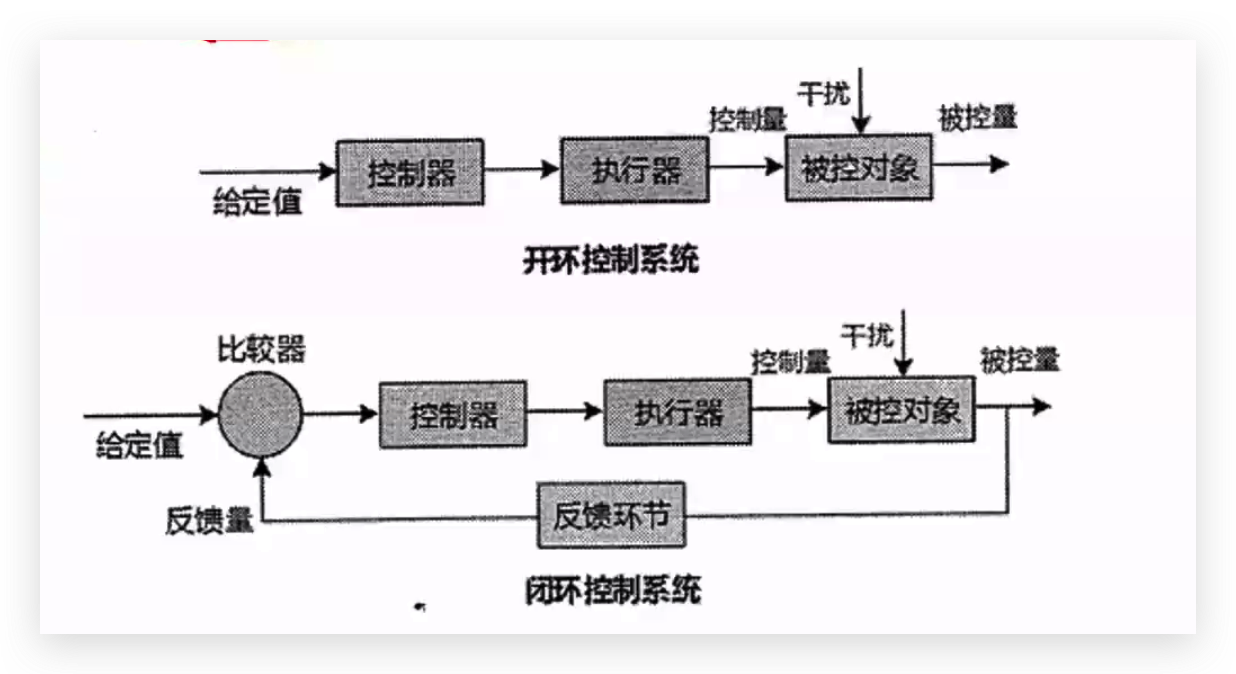
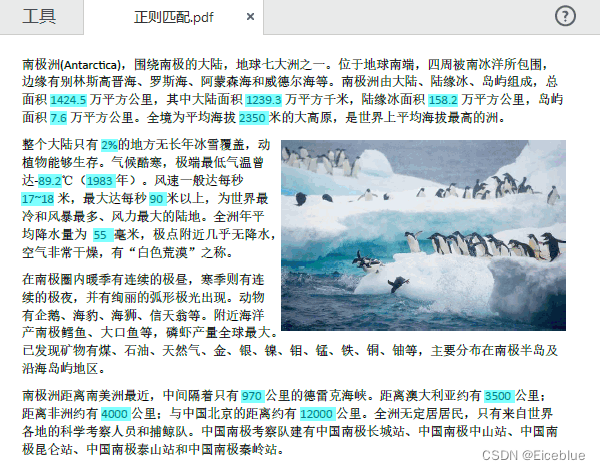
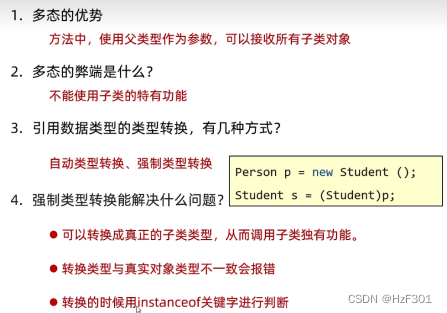

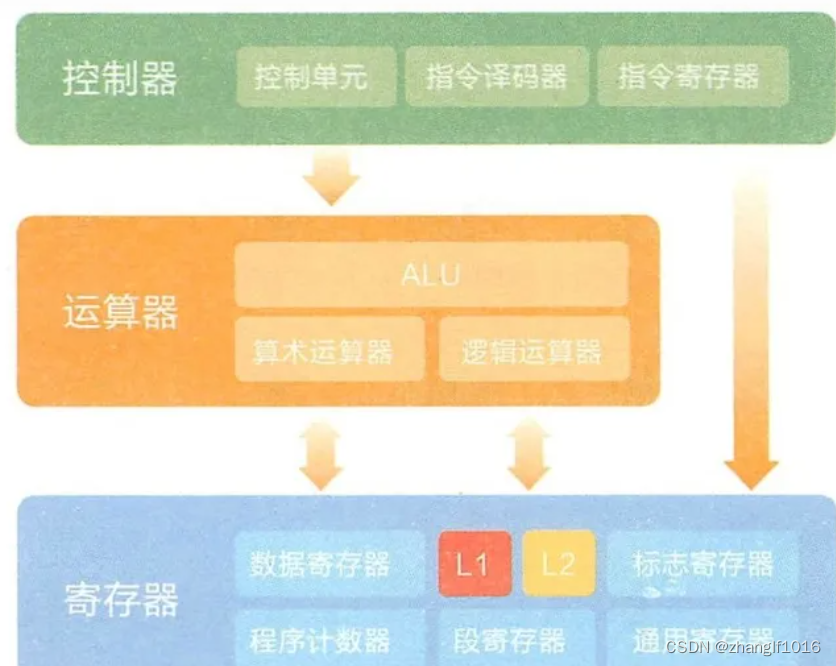
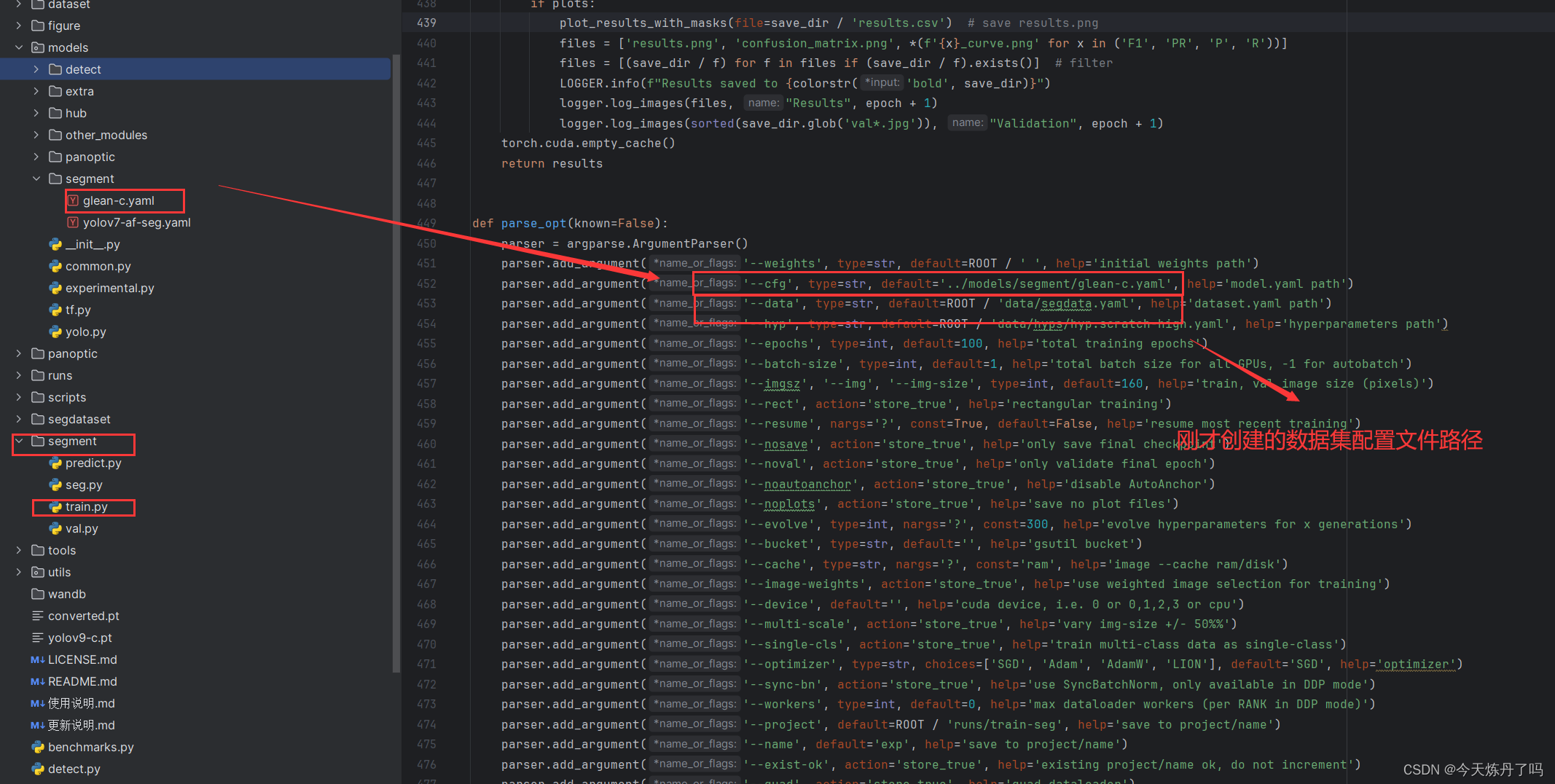
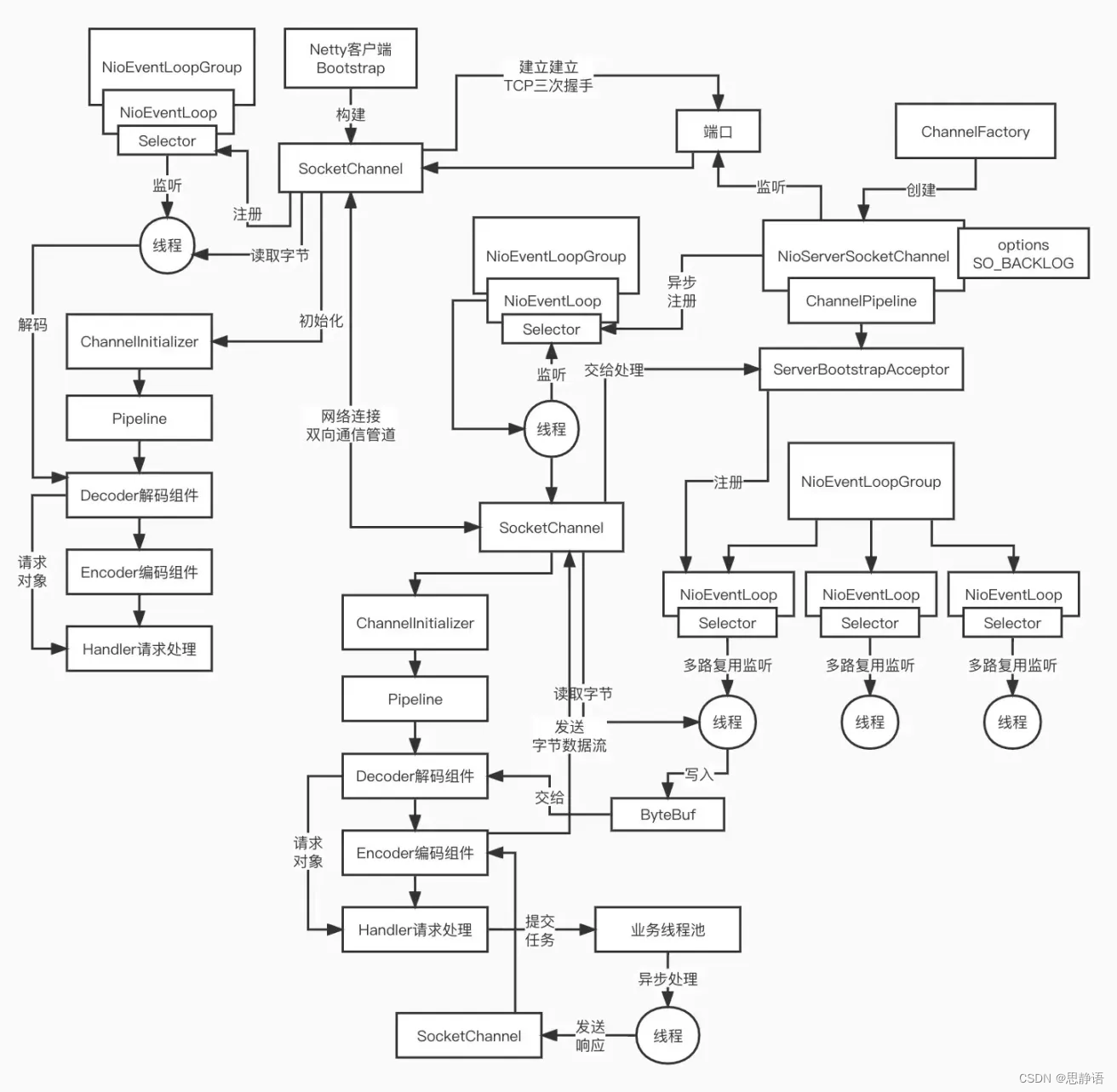

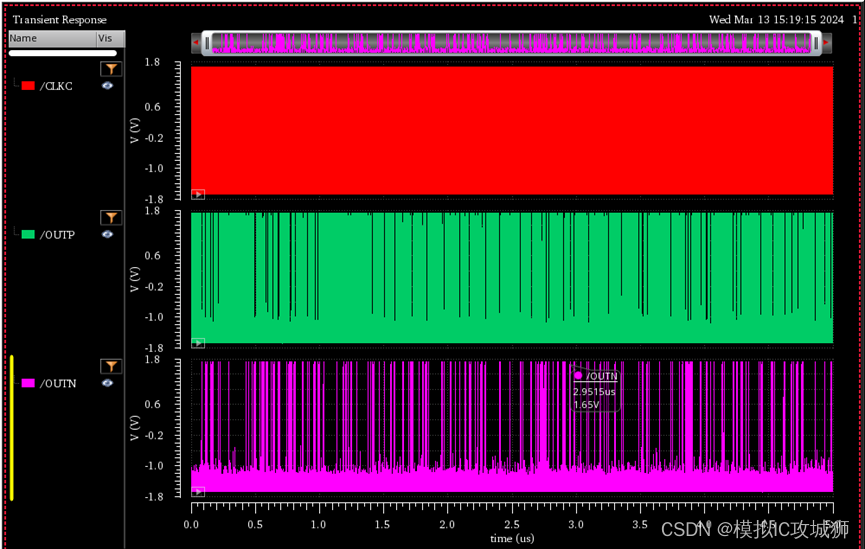
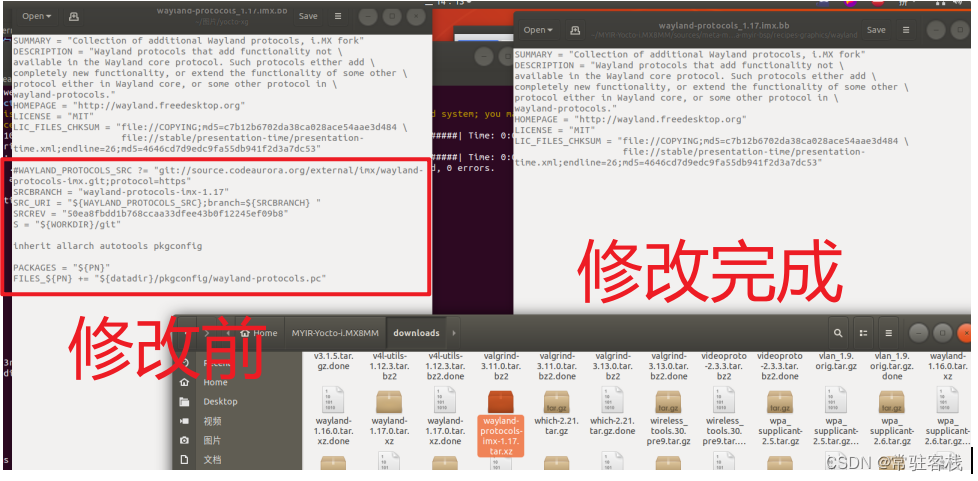
![[论文精读]Dynamic Coarse-to-Fine Learning for Oriented Tiny Object Detection](https://img-blog.csdnimg.cn/direct/44365d6ab5ce4781ba984c84ae0df9b5.png)