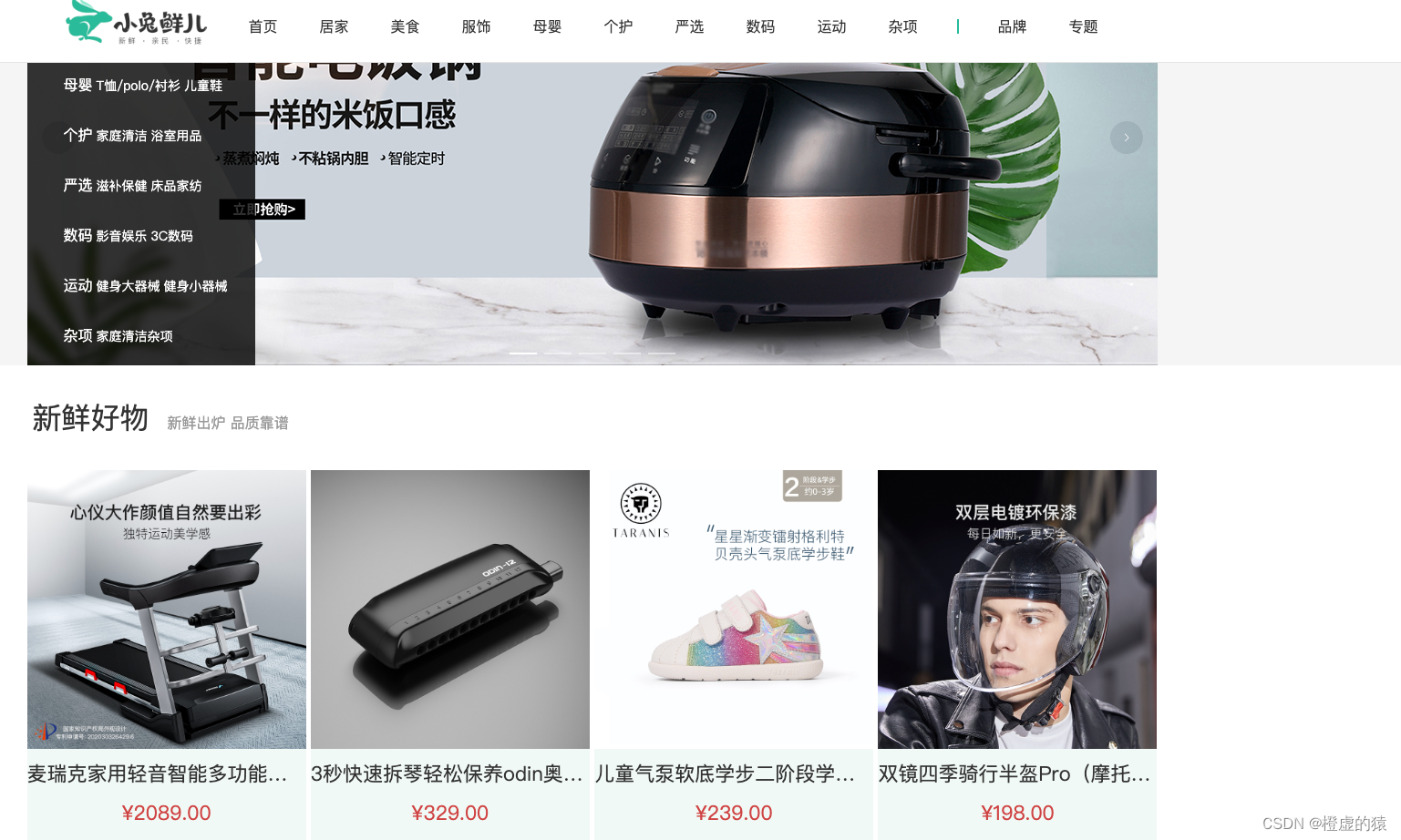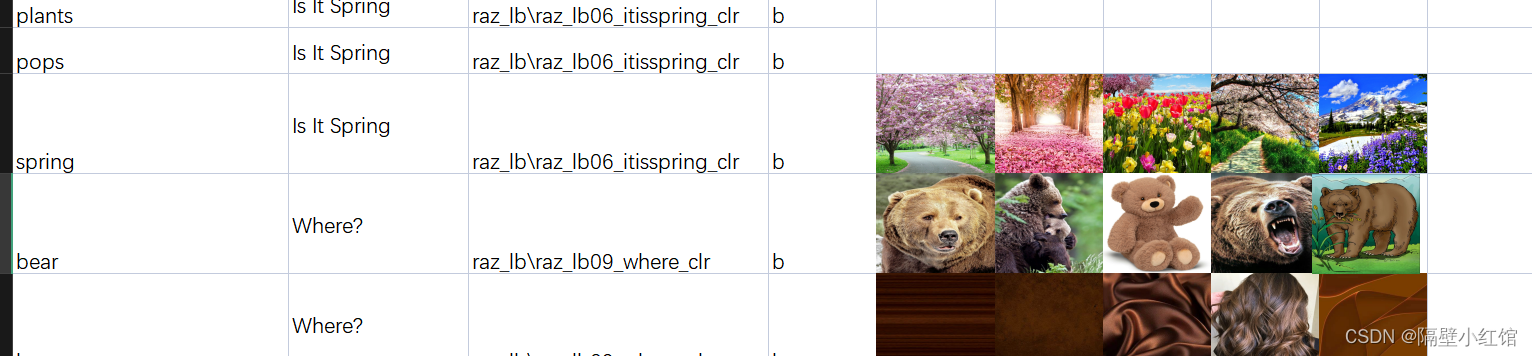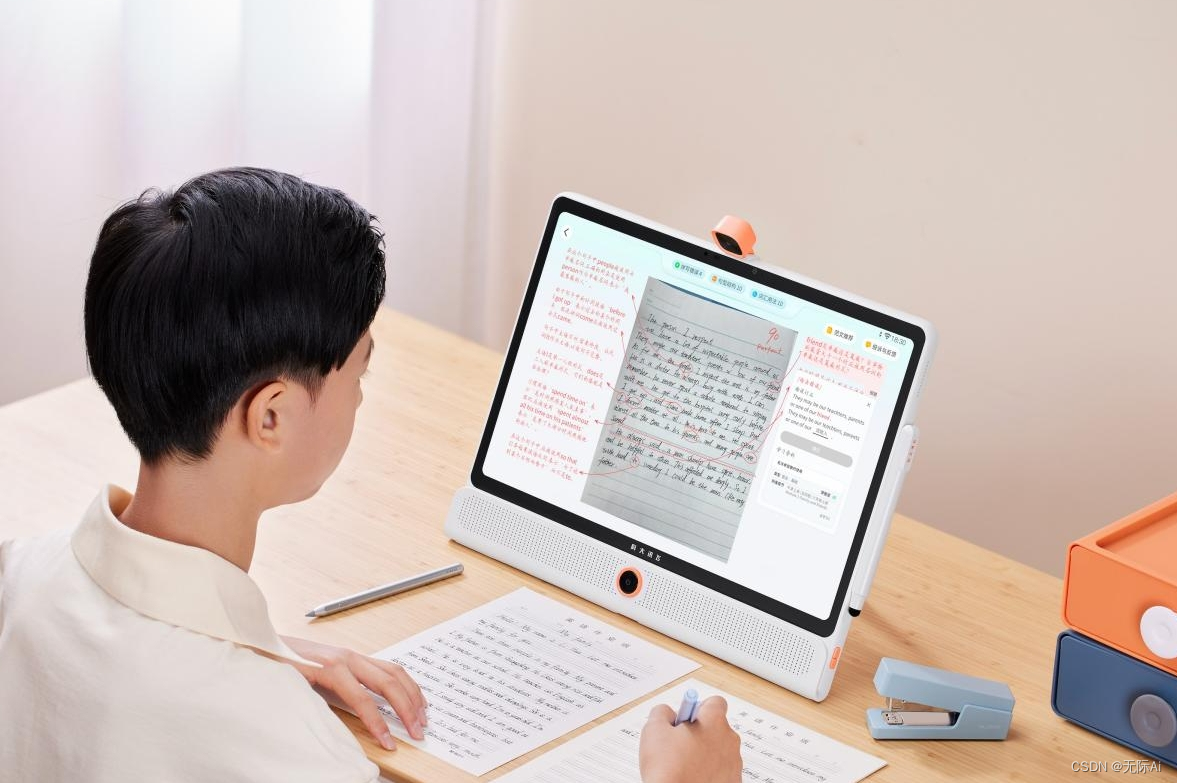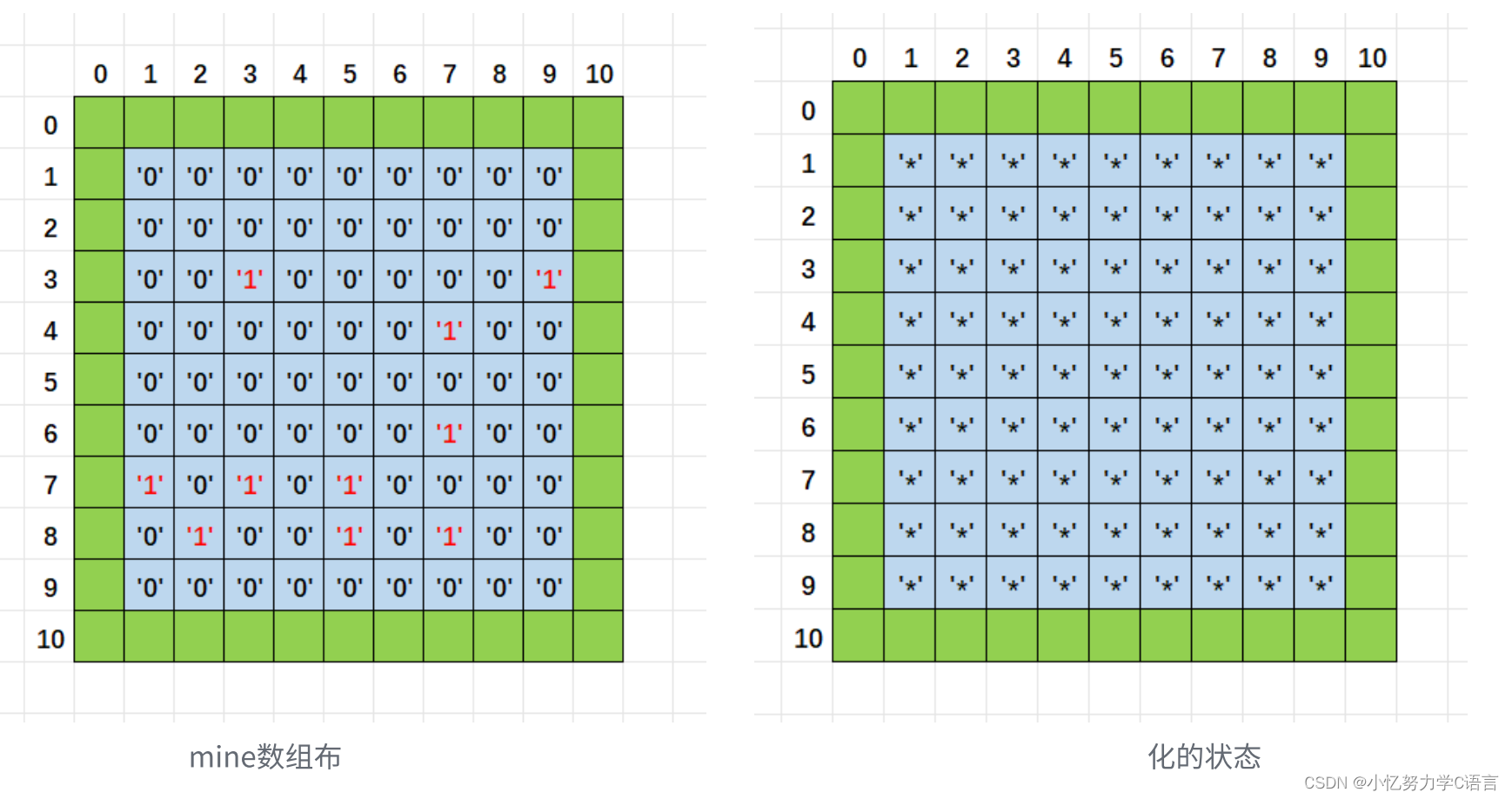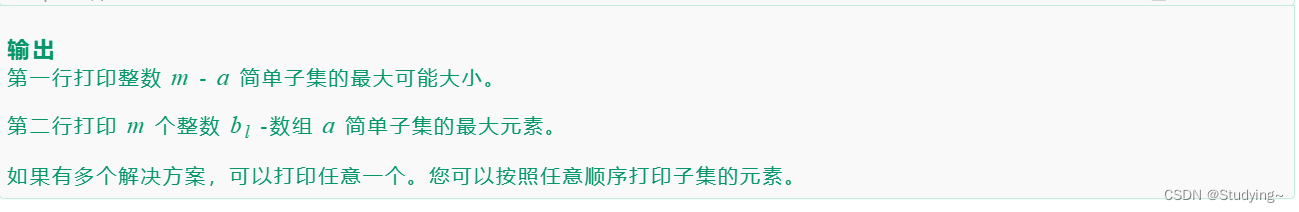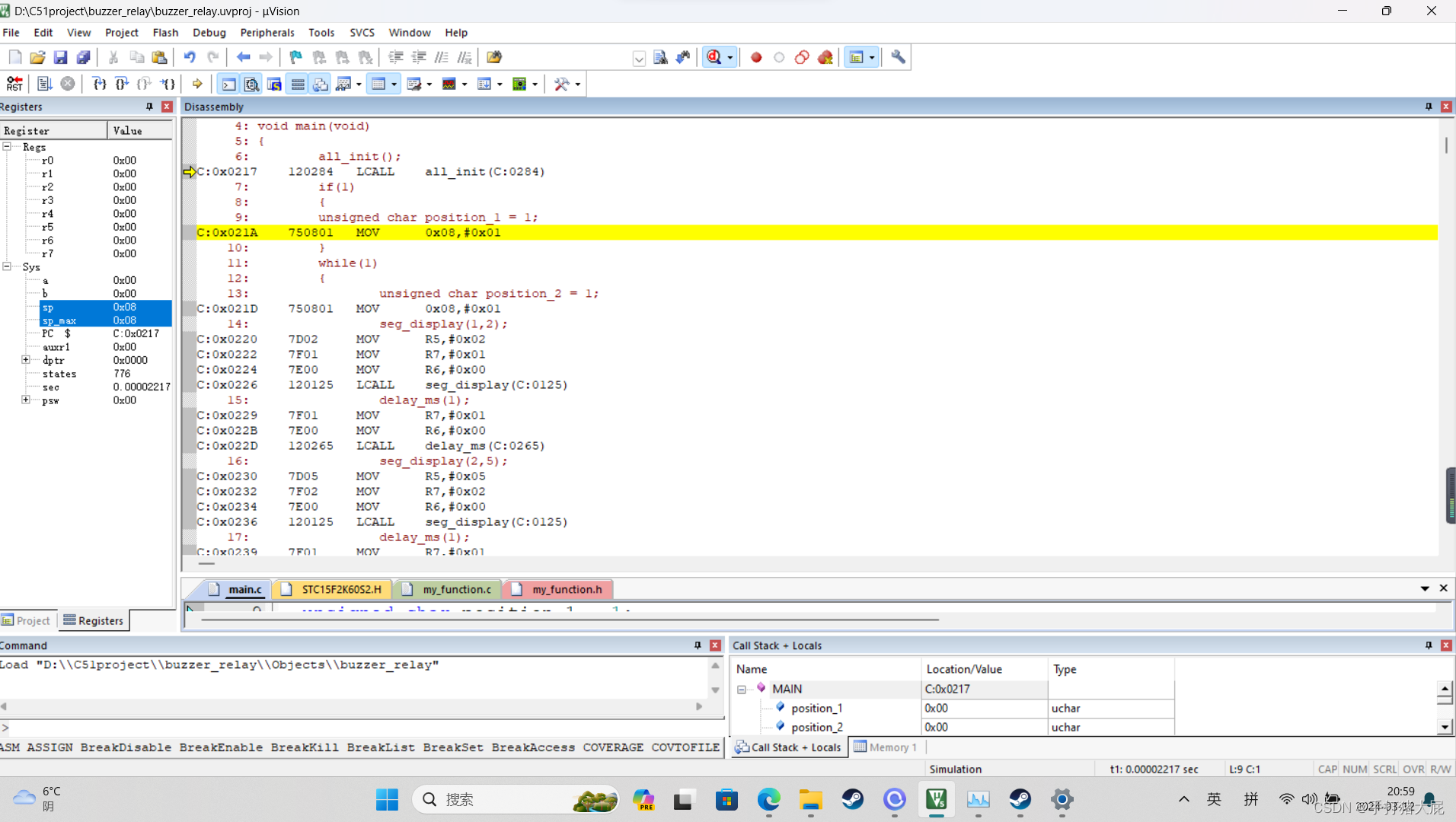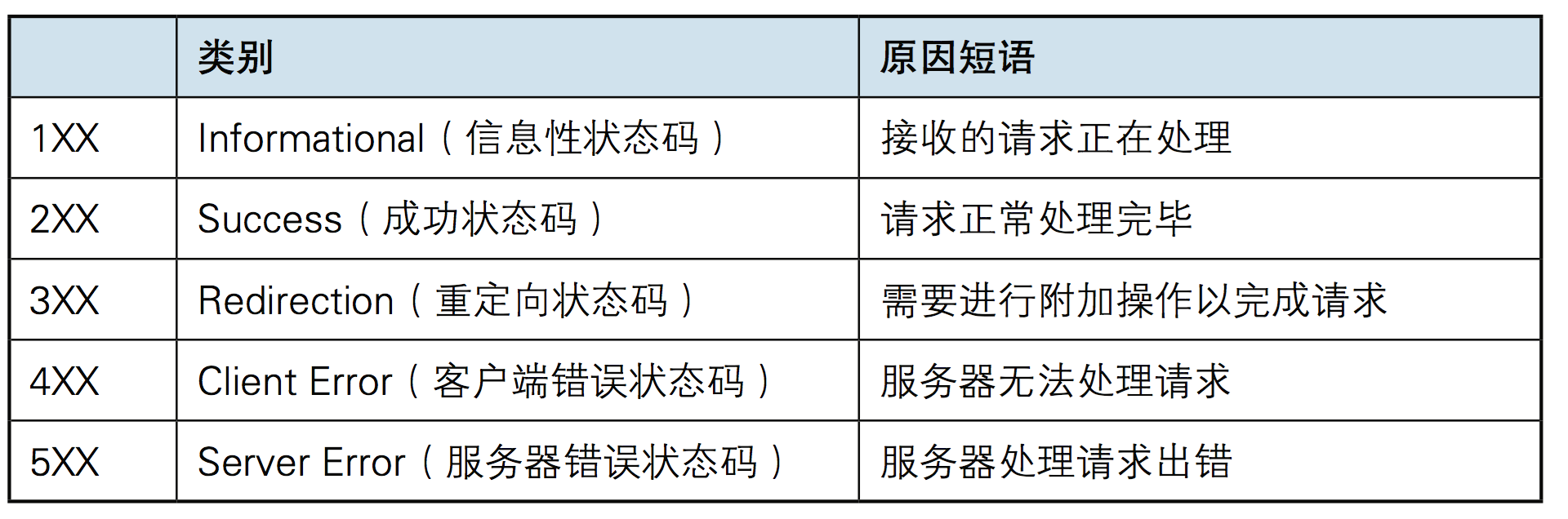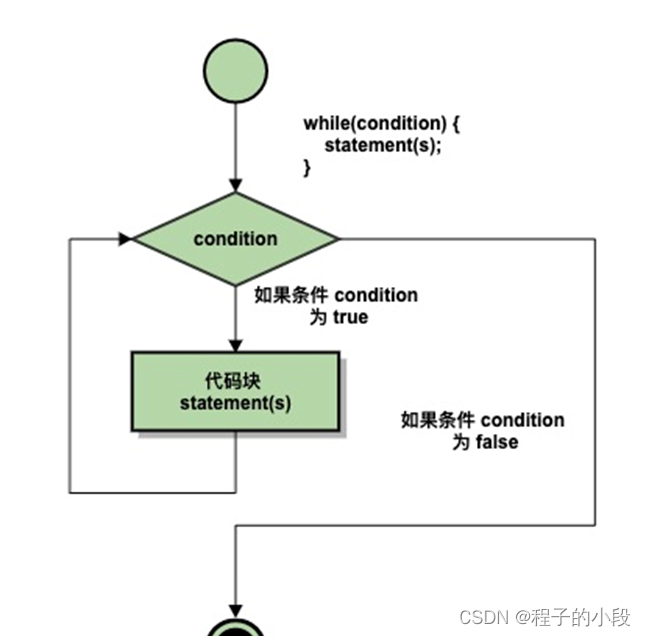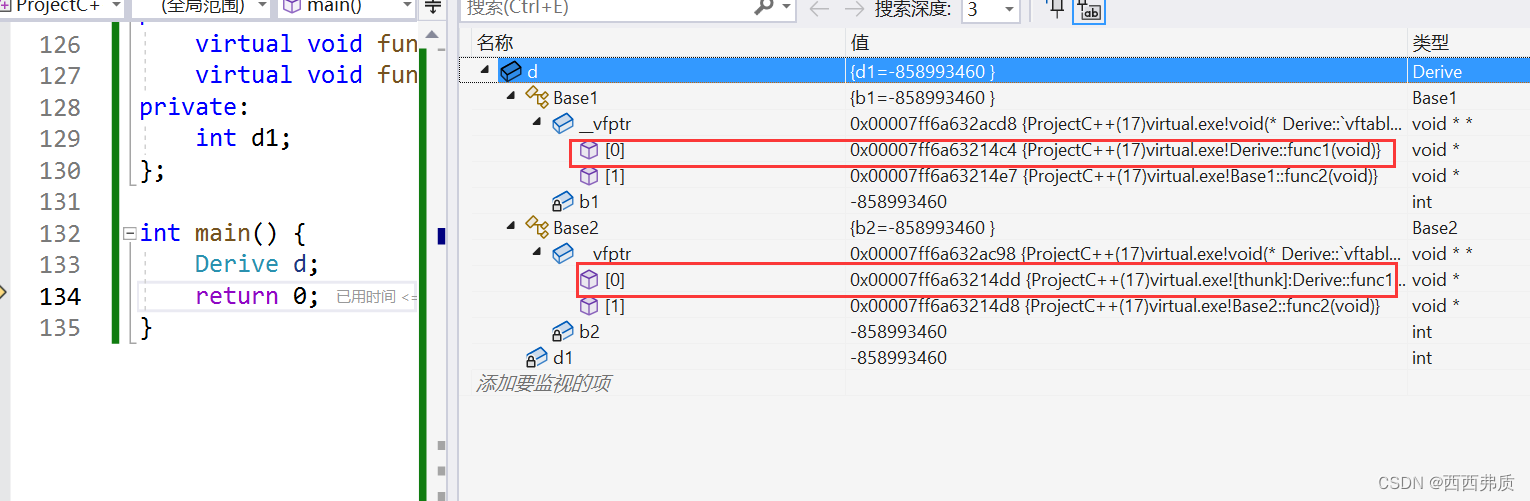操作步骤
1)准备mybatis-plus 生成代码的 vm文件
2)添加依赖 mybatis-plus-generator 代码生成器的依赖
3)执行工具方法生成代码
1、准备 mybatis-plus 生成代码的 vm文件
1)找vm模板
去工程的 external Libraries 找到 mybatisplus-generator 下 的vm 模版
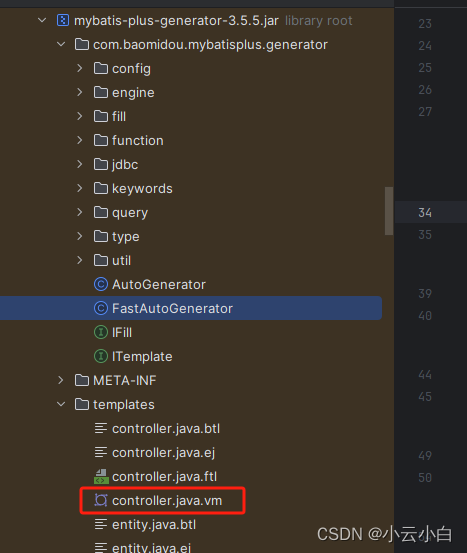
2)根据模板编写模版代码
如下图,包含所有前后台代码、菜单sql;代码结构仿照若依,基础模版来自mybatisplus-generator
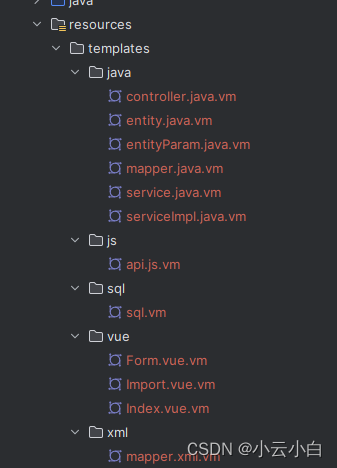
提供基础的基本包含所的 :entity.java.vm ,包含数据库必字段判断的生成规则
package ${package.Entity};
import com.alibaba.excel.annotation.ExcelIgnore;
import com.alibaba.excel.annotation.ExcelProperty;
#foreach($pkg in $table.importPackages)
#if(!$reTool.contains("(io\.Serializable)",$pkg))
import ${pkg};
#end
#end
#if($swagger)
import io.swagger.annotations.ApiModel;
import io.swagger.annotations.ApiModelProperty;
#end
import jakarta.validation.constraints.NotNull;
#if($entityLombokModel)
import lombok.Getter;
import lombok.Setter;
#if($chainModel)
import lombok.experimental.Accessors;
#end
#end
/**
* <p>
* ${table.comment}
* </p>
*
* @author ${author}
* @since ${date}
*/
#if($entityLombokModel)
@Getter
@Setter
#if($chainModel)
@Accessors(chain = true)
#end
#end
#if($table.convert)
@TableName("${schemaName}${table.name}")
#end
#if($swagger)
@ApiModel(value = "${entity}对象", description = "${table.comment}")
#end
#if($superEntityClass)
public class ${entity} extends ${superEntityClass}#if($activeRecord)${entity}#end {
#elseif($activeRecord)
public class ${entity} extends Model<${entity}> {
#elseif($entitySerialVersionUID)
public class ${entity} implements Serializable {
#else
public class ${entity} {
#end
#*#if($entitySerialVersionUID)
private static final long serialVersionUID = 1L;
#end*#
#*-- ---------- BEGIN 字段循环遍历 ----------*#
#foreach($field in $table.fields)
#if($tool.isNotEmpty($field.comment))
#if($swagger)
@ApiModelProperty("${field.comment}")
#else
/**
* ${field.comment}
*/
#end
#end
#if($field.keyFlag)
#if($field.keyIdentityFlag)
@TableId(value = "${field.annotationColumnName}", type = IdType.AUTO)
#elseif($idType)
@TableId(value = "${field.annotationColumnName}", type = IdType.${idType})
#elseif($field.convert)
@TableId("${field.annotationColumnName}")
#end
#elseif($field.fill)#*普通字段*#
#if($field.convert)
@TableField(value = "${field.annotationColumnName}", fill = FieldFill.${field.fill})#*存在数据库表字段转换*#
#else
@TableField(fill = FieldFill.${field.fill})
#end
#elseif($field.convert)
@TableField("${field.annotationColumnName}")
#end
#if($field.versionField)
@Version#*-- 乐观锁注解 --*#
#end
#if($field.logicDeleteField)
@TableLogic#*-- 逻辑删除注解 --*#
#end
#if(!$field.keyFlag && $field.metaInfo && !$field.metaInfo.nullable)
@NotNull(message = "${field.comment} 不应为空")#*不验证主键和二进制类型 为空*#
#end
#if($field.keyFlag || $field.propertyType == "byte[]")
@ExcelIgnore#*-- 主键或二进制不导入 --*#
#end
@ExcelProperty("#if($field.metaInfo && !$field.metaInfo.nullable)*#end${field.comment}")
private ${field.propertyType} ${field.propertyName};
#end
#*------------ END 字段循环遍历 ----------*#
#if(!$entityLombokModel)
#foreach($field in $table.fields)
#if($field.propertyType == "boolean")
#set($getprefix = "is")
#else
#set($getprefix = "get")
#end
public ${field.propertyType} ${getprefix}${field.capitalName}() {
return ${field.propertyName};
}
#if($chainModel)
public ${entity} set${field.capitalName}(${field.propertyType} ${field.propertyName}) {
#else
public void set${field.capitalName}(${field.propertyType} ${field.propertyName}) {
#end
this.${field.propertyName} = ${field.propertyName};
#if($chainModel)
return this;
#end
}
#end
#end
#if(!$entityLombokModel)
@Override
public String toString() {
return "${entity}{" +
#foreach($field in $table.fields)
#if($field_index == 0)
"${field.propertyName}=" + ${field.propertyName} +
#else
", ${field.propertyName}=" + ${field.propertyName} +
#end
#end
"}";
}
#end
}
2、添加依赖 mybatis-plus-generator 代码生成器的依赖
<!-- MySQL Connector -->
<dependency>
<groupId>mysql</groupId>
<artifactId>mysql-connector-java</artifactId>
<version>8.0.33</version>
</dependency>
<!-- MyBatis Plus -->
<dependency>
<groupId>com.baomidou</groupId>
<artifactId>mybatis-plus-boot-starter</artifactId>
<version>3.5.5</version>
</dependency>
<!-- Code Generator -->
<dependency>
<groupId>com.baomidou</groupId>
<artifactId>mybatis-plus-generator</artifactId>
<version>3.5.5</version>
</dependency>
<!--velocity代码生成使用模板 -->
<dependency>
<groupId>org.apache.velocity</groupId>
<artifactId>velocity-engine-core</artifactId>
<version>2.3</version>
</dependency>
<dependency>
<groupId>cn.hutool</groupId>
<artifactId>hutool-all</artifactId>
<version>5.8.25</version>
</dependency>
<dependency>
<groupId>org.jetbrains</groupId>
<artifactId>annotations</artifactId>
<version>16.0.3</version>
<scope>compile</scope>
</dependency>3、编写生成器代码 3个 类
入口: AutoGeneratorUtils ;
自定义文件名:DefVelocityTemplateEngine ;
所有 Entity的父类:CommonEntity (名字感觉不是太直观)1)入口: AutoGeneratorUtils ,编写完直接运行
package com.demo;
import cn.hutool.core.util.ArrayUtil;
import cn.hutool.core.util.ObjectUtil;
import cn.hutool.core.util.ReUtil;
import cn.hutool.core.util.StrUtil;
import cn.hutool.json.JSONUtil;
import com.baomidou.mybatisplus.generator.config.builder.CustomFile;
import com.baomidou.mybatisplus.generator.config.rules.DateType;
import com.demo.common.pojo.CommonEntity;
import com.baomidou.mybatisplus.generator.FastAutoGenerator;
import com.baomidou.mybatisplus.generator.config.OutputFile;
import java.util.Collections;
import java.util.HashMap;
import java.util.Map;
/**
* IDaaS后台管理系统代码生成工具
* 代码生成器,基于mybatis-plus-generator,需要引入以下两个依赖
* implementation("com.baomidou:mybatis-plus-generator:3.5.2")
* implementation("org.freemarker:freemarker:2.3.32")
*/
public class AutoGeneratorUtils {
/**
* 指定模块名
**/
private static String MODULE_NAME = "sys";
/**
* 指定表明
**/
private static String TABLE_NAME = "sys_logininfor";
/**
* 你的所属上级菜单 ID
**/
private static String PARENT_MENU_ID = "b648b666-9af5-4bfa-8036-7d09f3439c2c";
/**
* 过滤表前缀
**/
private static String[] TABLE_PREFIX = {"buz_", "t_", "c_"};
/**
* 作者
**/
private static String AUTHOR = "admin";
/**
* 数据源信息
*/
private static String JDBC_URL = "jdbc:mysql://localhost:3306/ry-vue?useUnicode=true&characterEncoding=utf8&zeroDateTimeBehavior=convertToNull&useSSL=true&serverTimezone=GMT%2B8";
private static String USER_NAME = "root";
private static String PASSWORD = "123456";
/**
* 包设置
*/
private static String PARENT = "com.ruoyi.web";
private static String MAPPER_XML_PATH = "/resources/mapper";
private static String VUE_PATH = "/vue/views/";
private static String VUE_JS_PATH = "/vue/api";
private static String MENU_SQL_PATH = "/sql";
/**
* 代码输出路径
*/
private static String OUTPUT_DIR = "D://temp";
public static void main(String[] args) {
String entityPath = getEntityPath();
FastAutoGenerator.create(JDBC_URL, USER_NAME, PASSWORD)
// 全局配置
.globalConfig(builder -> {
builder.author(AUTHOR) // 设置作者
//.enableSwagger() // 开启 swagger 模式
.dateType(DateType.ONLY_DATE) //设置全局的时间类型为 Date
.outputDir(OUTPUT_DIR); // 指定输出目录
})
// 包配置
.packageConfig(builder -> {
builder.parent(PARENT) // 设置父包名
.moduleName(MODULE_NAME) // 设置父包模块名
.pathInfo(Collections.singletonMap(OutputFile.xml, OUTPUT_DIR + MAPPER_XML_PATH)); // 设置mapperXml生成路径
})
// 策略配置
.strategyConfig(builder -> {
builder.addInclude(TABLE_NAME) // 设置需要生成的表名
.addTablePrefix(TABLE_PREFIX) // 设置过滤表前缀
// 实体策略配置
.entityBuilder()
.superClass(CommonEntity.class) //设置所有实体类的父类
.enableLombok() //启用lombok get set
// Controller策略配置
.controllerBuilder()
.enableFileOverride() // 覆盖已生成文件
.enableRestStyle(); //开启生成@RestController 控制器
})
.templateEngine(new DefVelocityTemplateEngine())// 使用默认的是 VelocityTemplateEngine 引擎模板,也可以是 FreemarkerTemplateEngine
// 模板配置
.templateConfig(builder -> {
builder.entity("/templates/java/entity.java.vm")
.service("/templates/java/service.java.vm")
.serviceImpl("/templates/java/serviceImpl.java.vm")
.mapper("/templates/java/mapper.java.vm")
.xml("/templates/xml/mapper.xml.vm")
.controller("/templates/java/controller.java.vm");
})
.injectionConfig(consumer -> {
// vo
consumer.customFile(new CustomFile.Builder().fileName("Param.java").packageName("entity.vo").templatePath("/templates/java/entityParam.java.vm").build());
// 前端
consumer.customFile(new CustomFile.Builder().fileName("Index.vue").filePath(OUTPUT_DIR + VUE_PATH + "/" + MODULE_NAME + "/" + entityPath).templatePath("/templates/vue/Index.vue.vm").build());
consumer.customFile(new CustomFile.Builder().fileName("Form.vue").filePath(OUTPUT_DIR + VUE_PATH + "/" + MODULE_NAME + "/" + entityPath).templatePath("/templates/vue/Form.vue.vm").build());
consumer.customFile(new CustomFile.Builder().fileName("Import.vue").filePath(OUTPUT_DIR + VUE_PATH + "/" + MODULE_NAME + "/" + entityPath).templatePath("/templates/vue/Import.vue.vm").build());
consumer.customFile(new CustomFile.Builder().fileName(".js").filePath(OUTPUT_DIR + VUE_JS_PATH + "/" + MODULE_NAME).templatePath("/templates/js/api.js.vm").build());
consumer.customFile(new CustomFile.Builder().fileName(".sql").filePath(OUTPUT_DIR + MENU_SQL_PATH).templatePath("/templates/sql/sql.vm").build());
//添加自定义工具类,主要用 tool.lowerFirst(字符)、upperFirst(字符)、isEmpty(字符)、isNotEmpty(字符)、subBefore(字符串,分隔符,true)
Map<String, Object> toolMap = new HashMap<>();
toolMap.put("tool", new StrUtil());
//json工具,方便判断对象中存在的属性 jsonTool.toJsonStr(对象)
toolMap.put("jsonTool", new JSONUtil());
//正则表达式工具,方便剔除不用的类 reTool.isMatch(正则表达式,内容),reTool.contains(正则表达式,内容)
toolMap.put("reTool", new ReUtil());
//添加自定义变量
toolMap.put("parentMenuId", PARENT_MENU_ID);
consumer.customMap(toolMap);
})
.execute();
}
public static String getEntityPath() {
String entityPath = ObjectUtil.clone(TABLE_NAME);
if (ArrayUtil.isNotEmpty(TABLE_PREFIX)) {
for (int i = 0; i < TABLE_PREFIX.length; i++) {
entityPath = StrUtil.removeAll(entityPath, TABLE_PREFIX[i]);
}
}
//转换驼峰规则
entityPath = StrUtil.toCamelCase(entityPath);
//首字母小写
return StrUtil.lowerFirst(entityPath);
}
}
2)自定义文件名:DefVelocityTemplateEngine ;
package com.demo;
import cn.hutool.core.util.ReUtil;
import cn.hutool.core.util.StrUtil;
import com.baomidou.mybatisplus.generator.config.OutputFile;
import com.baomidou.mybatisplus.generator.config.builder.CustomFile;
import com.baomidou.mybatisplus.generator.config.po.TableInfo;
import com.baomidou.mybatisplus.generator.engine.VelocityTemplateEngine;
import org.jetbrains.annotations.NotNull;
import java.io.File;
import java.util.List;
import java.util.Map;
public class DefVelocityTemplateEngine extends VelocityTemplateEngine {
@Override
protected void outputCustomFile(@NotNull List<CustomFile> customFiles, @NotNull TableInfo tableInfo, @NotNull Map<String, Object> objectMap) {
String entityName = tableInfo.getEntityName();
String firstLowerEntityName = StrUtil.lowerFirst(entityName);
String parentPath = this.getPathInfo(OutputFile.parent);
customFiles.forEach((file) -> {
String filePath = StrUtil.isNotBlank(file.getFilePath()) ? file.getFilePath() : parentPath;
if (StrUtil.isNotBlank(file.getPackageName())) {
filePath = filePath + File.separator + file.getPackageName();
filePath = filePath.replaceAll("\\.", "\\" + File.separator);
}
String fileName = StrUtil.nullToEmpty(file.getFileName());
fileName = filePath + File.separator + (ReUtil.isMatch(".*\\.(js|vue)$", fileName) ? firstLowerEntityName : entityName) + fileName;
this.outputFile(new File(fileName), objectMap, file.getTemplatePath(), file.isFileOverride());
});
}
}
3)所有 Entity的父类:CommonEntity
仅做演示啥都没有
package com.demo.common.pojo;
public class CommonEntity {
}
4、运行效果
其中导入导出逻辑采用easyexcel:参考文档
easyExcel 导入、导出Excel 封装公共的方法-CSDN博客文章浏览阅读84次,点赞4次,收藏2次。*** 导出采购订单列表*/@Log(title = "采购订单", businessType = BusinessType.EXPORT)List listDatas = 获取数据的service方法nmwDate.setFileName("历史生产数据");https://blog.csdn.net/qq_26408545/article/details/136654488
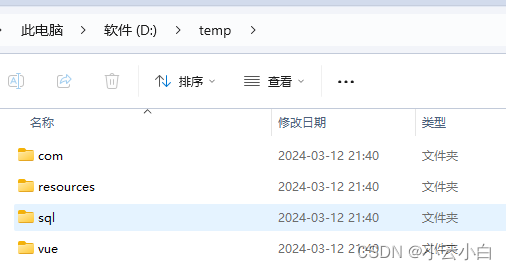
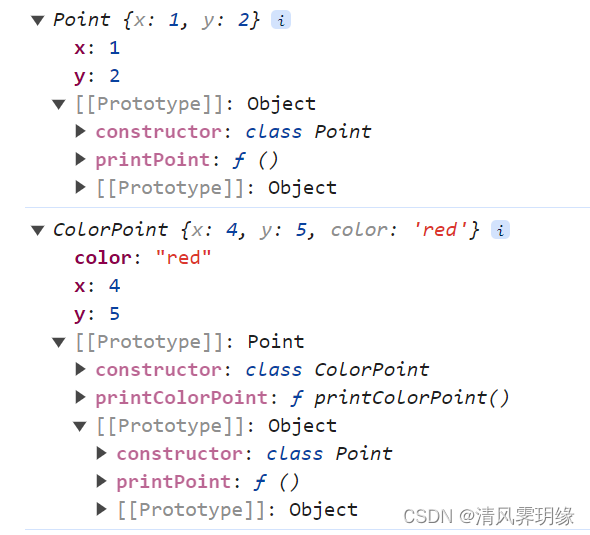
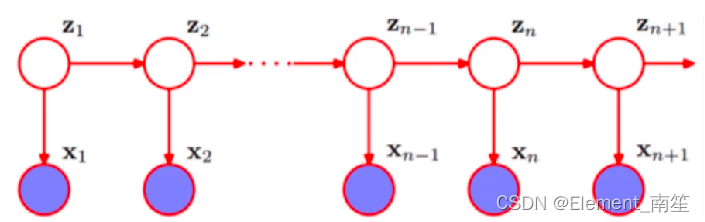
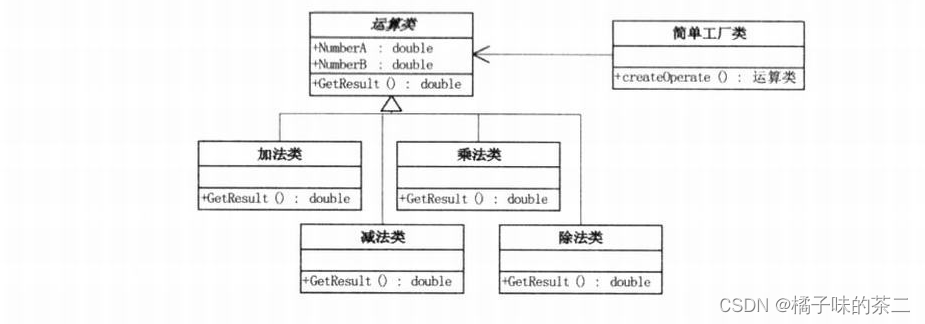
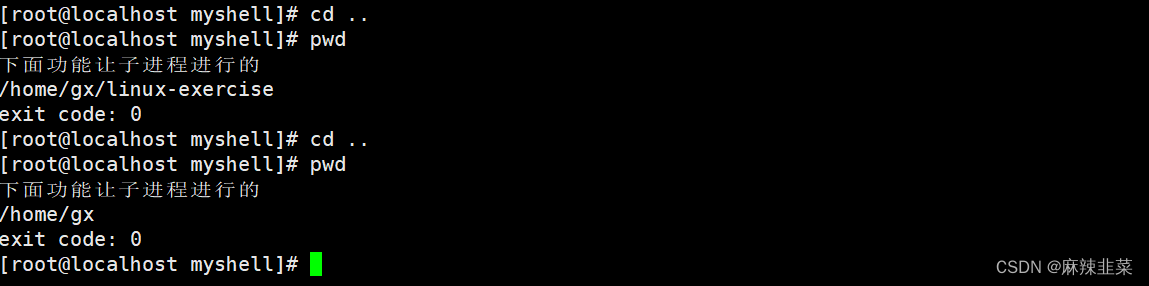
![[linux] socket 非阻塞模式使用注意事项](https://img-blog.csdnimg.cn/direct/24c66969351745f2986d79ba10afd1a1.png)