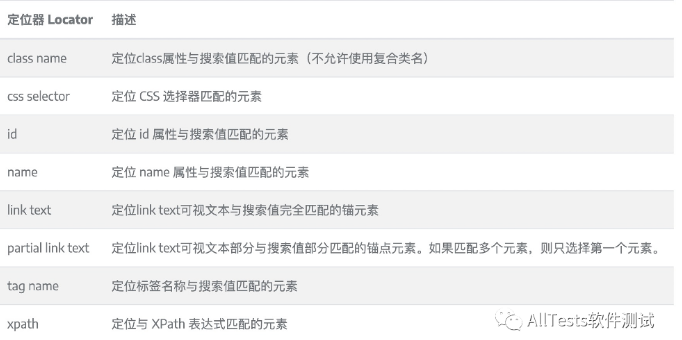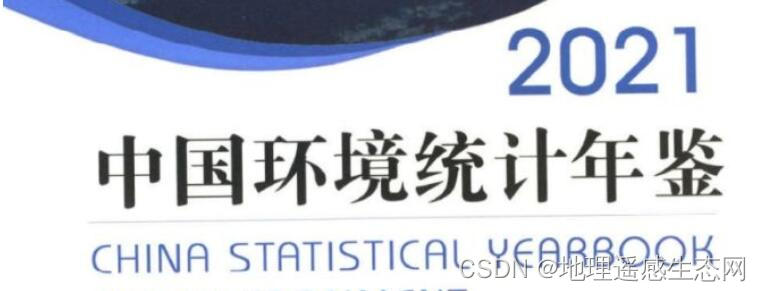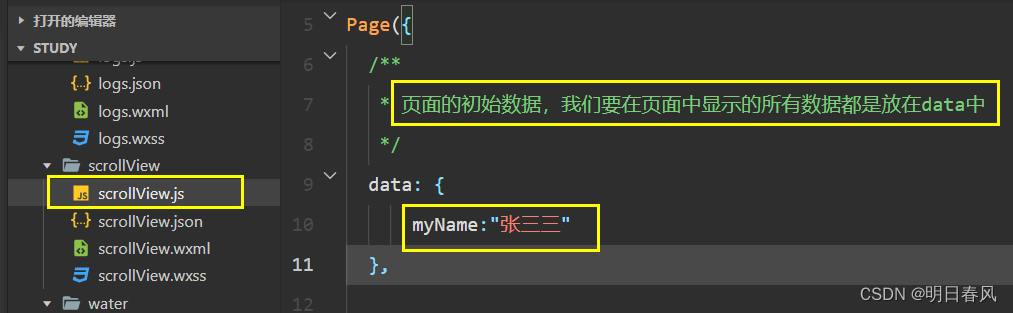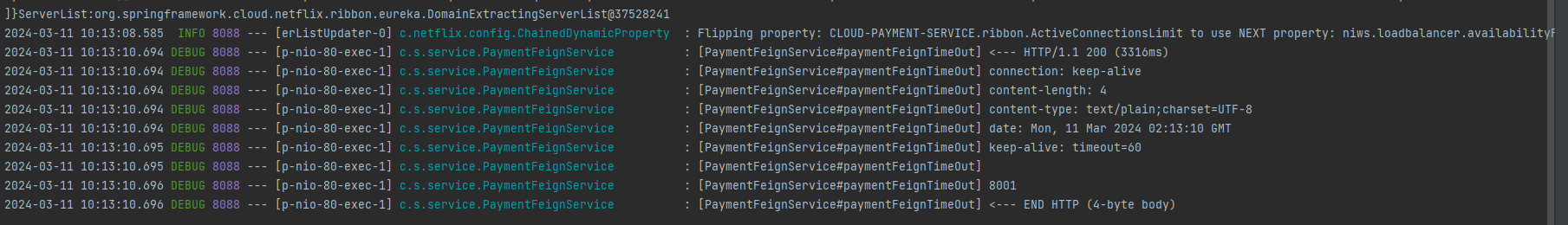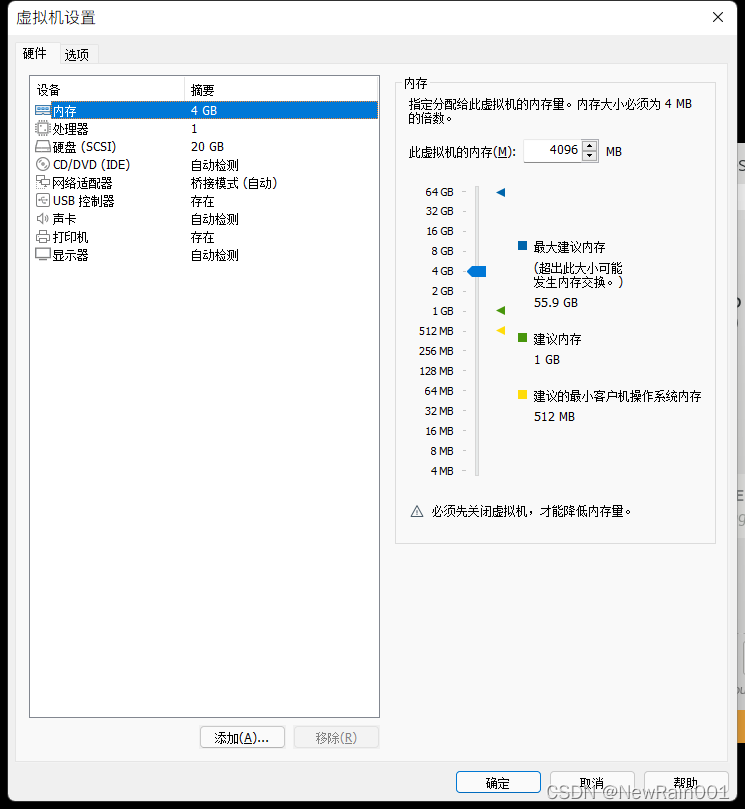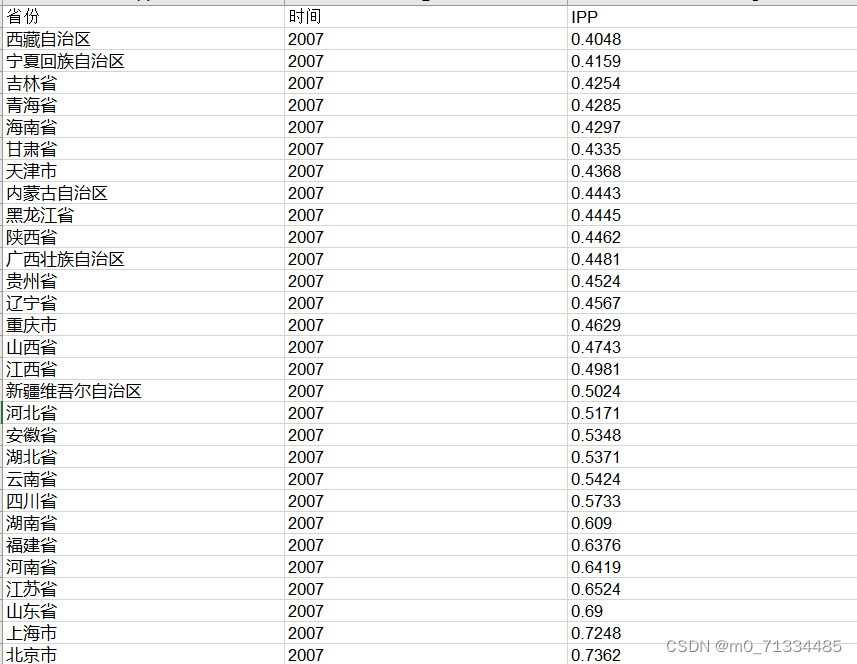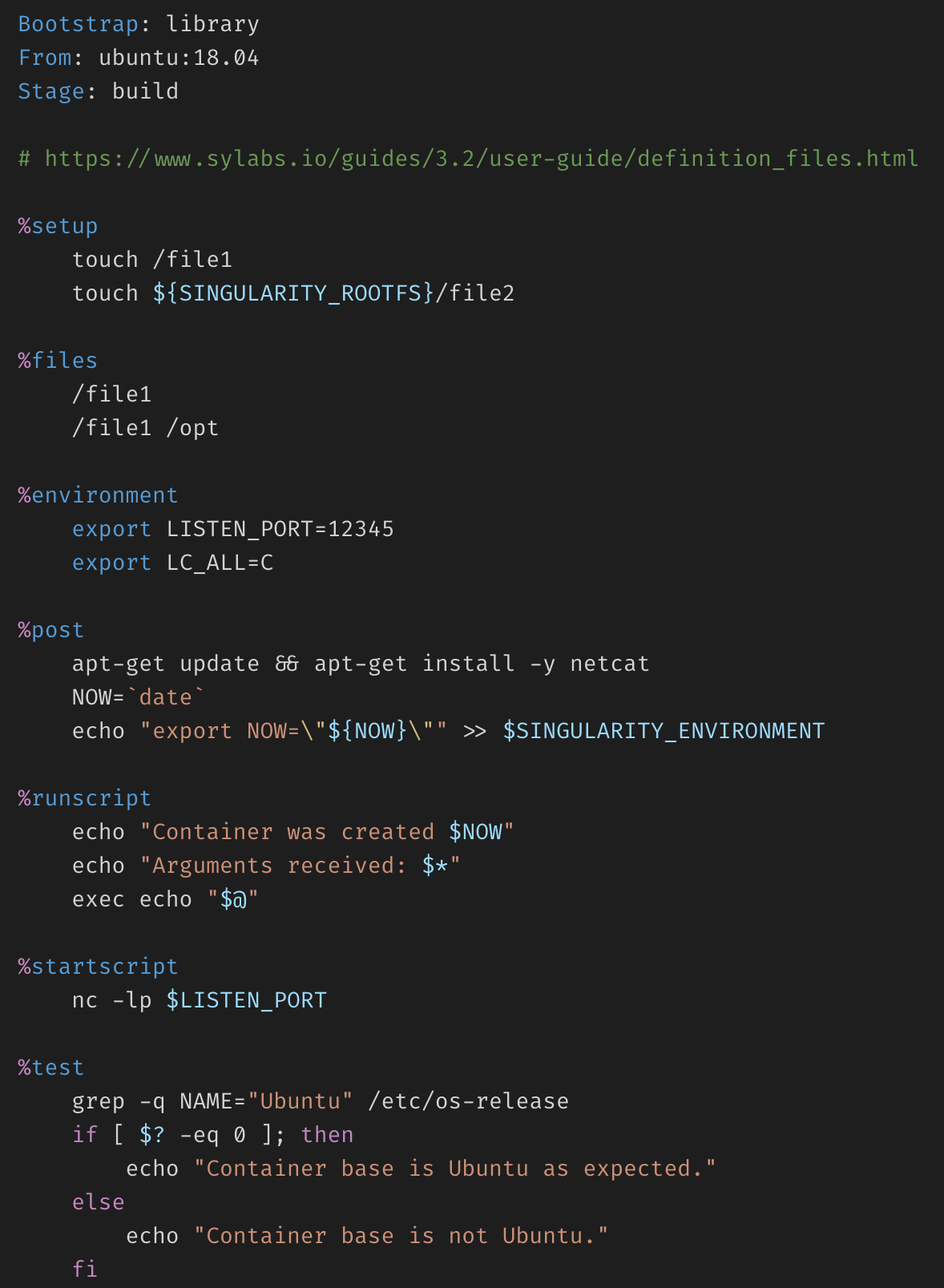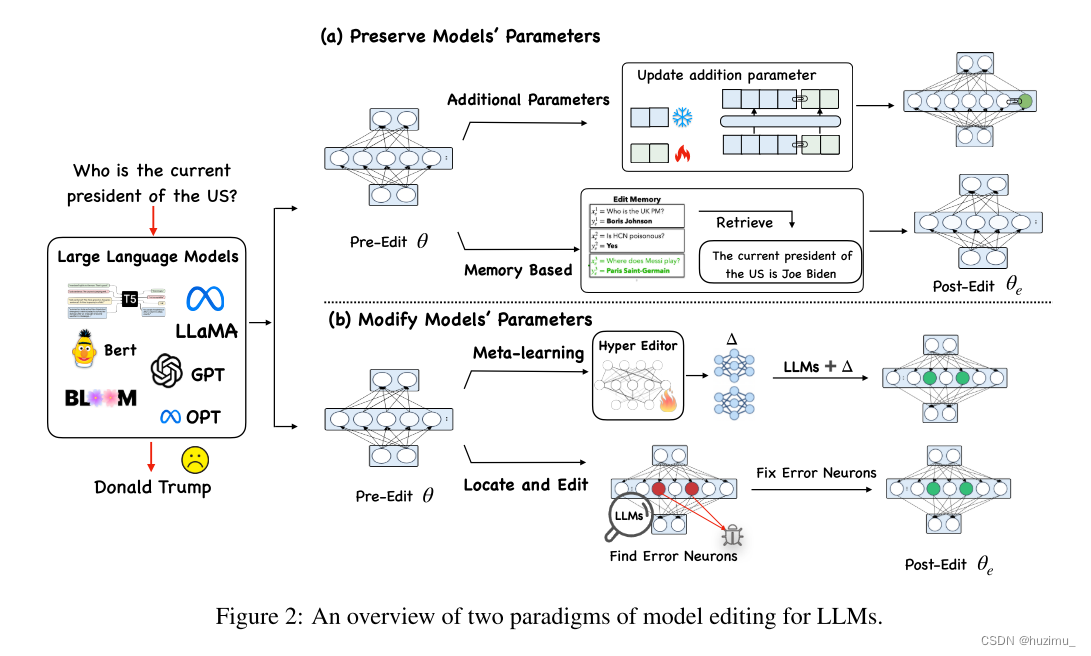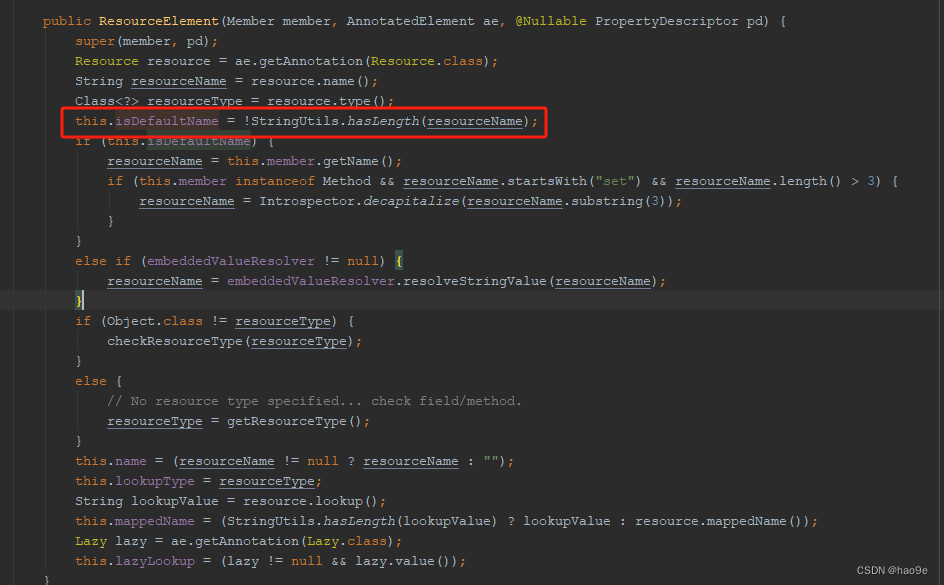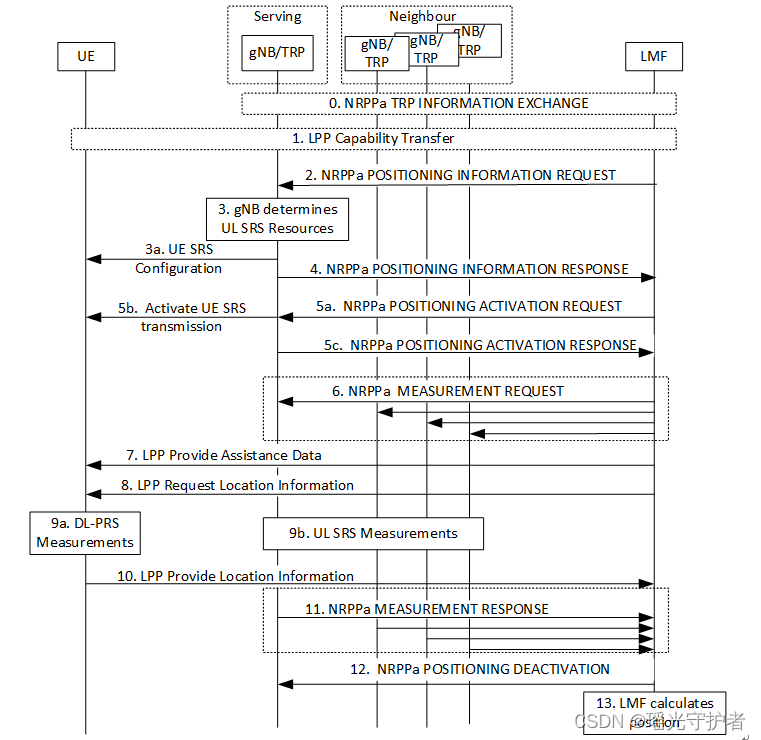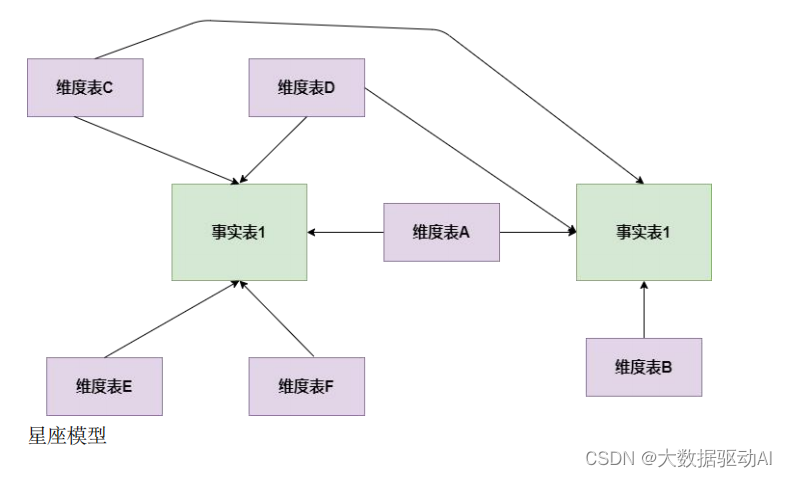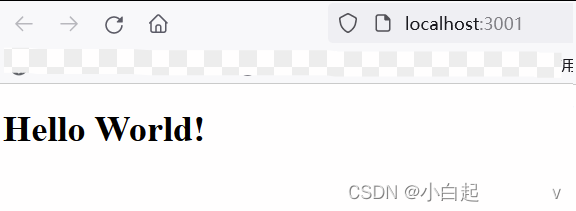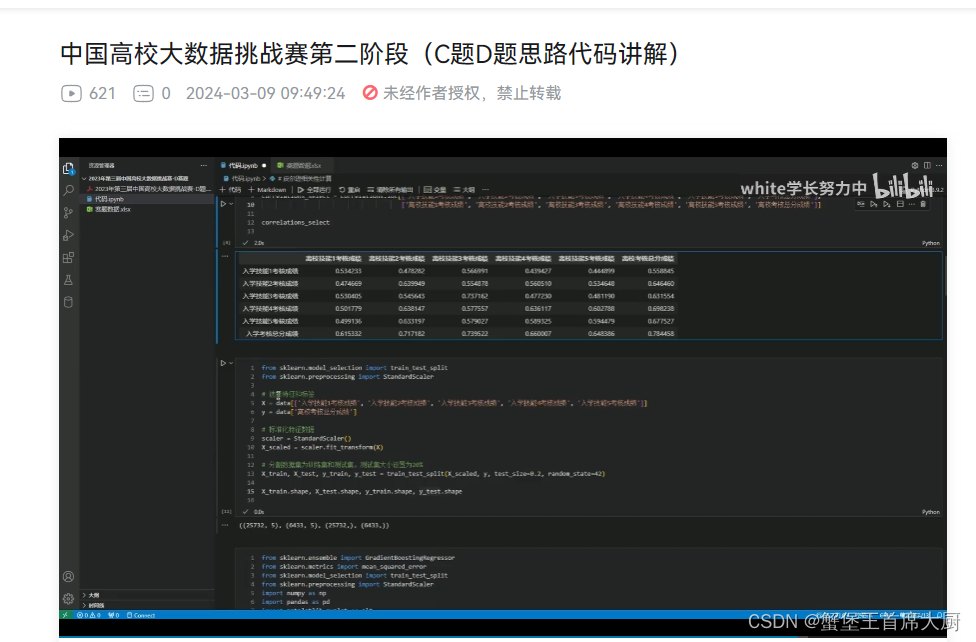透明模式配置
- 开启透明模式
- 创建策略
在不改变现有网络拓扑前提下,将防火墙NGFW以透明模式部署到网络中,放在路由器和交换机之间,防火墙为透明模式,对内网网段192.168.1.0/24的上网进行4~7层的安全防护。
登陆FortiGate防火墙界面,配置 中文界面。
开启透明模式
1.配置管理口,此处用mgmt,可根据防火墙选择一个接口
FortiGate # config system interface
FortiGate(interface) # edit mgmt
FortiGate (mgmt) # set allowaccess https http ping ssh
FortiGate (mgmt) # end
2.开启透明模式(Transparent)
FortiGate # config system settings
FortiGate (settings) # set opmode transparent
FortiGate (settings) # set manageip 192.168.1.99 255.255.255.0
FortiGate (settings) # set gateway 192.168.1.100
FortiGate (settings) # end
Changing to TP mode
FortiGate # get system status
Operation Mode: Transparent
Virtual domains status: 0 in NAT mode, 1 in TP mode
创建策略
新建防火墙策略即可,可以进行病毒检测

欢迎关注个人公众号,采购设备及服务请咨询,除官方服务外也提供额外技术服务。
联系方式:Aggy阿吉
Q Q:79723521
微信:Itconquersa11
邮箱: liangyuyue@itworryfree.com