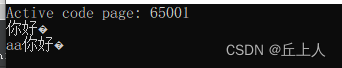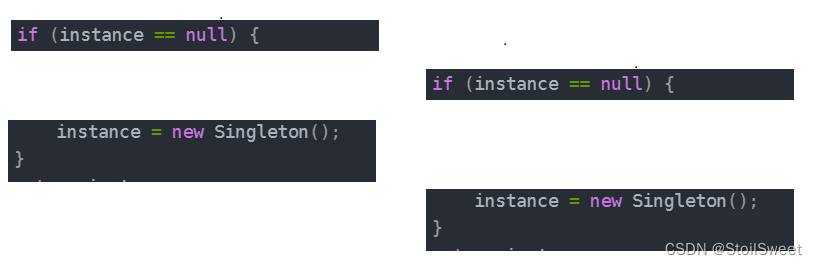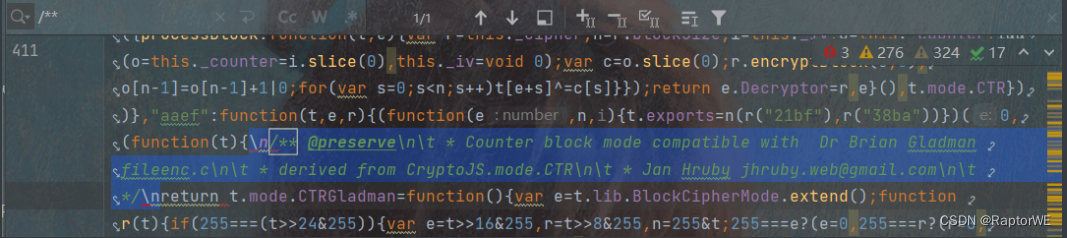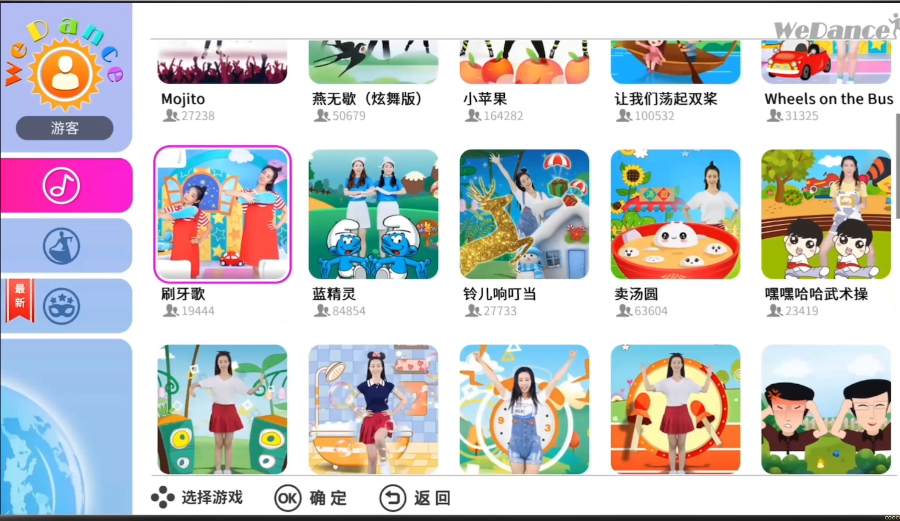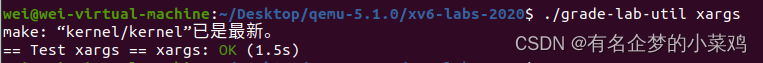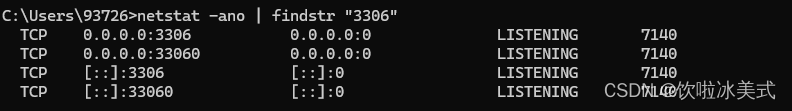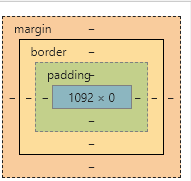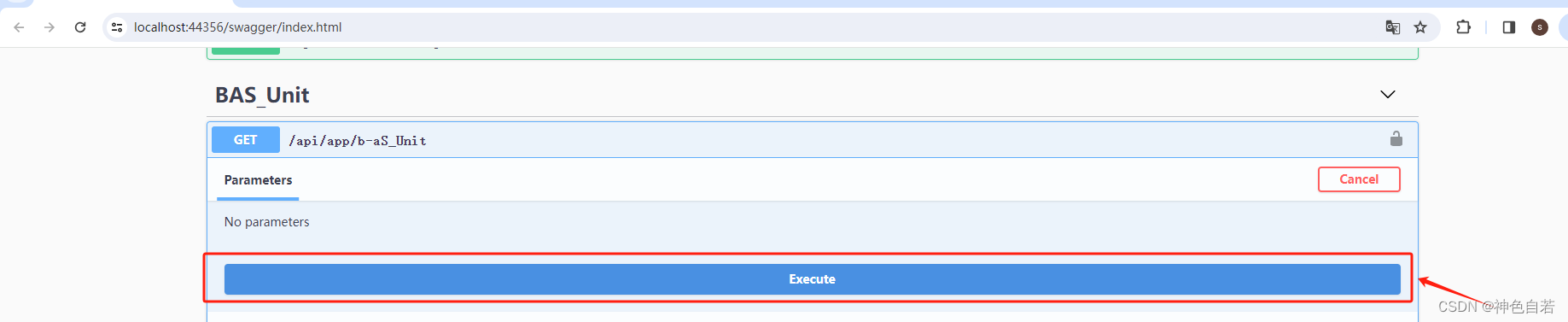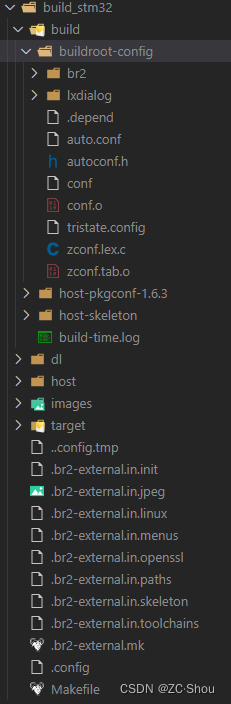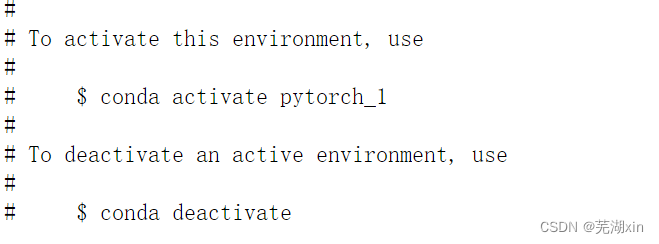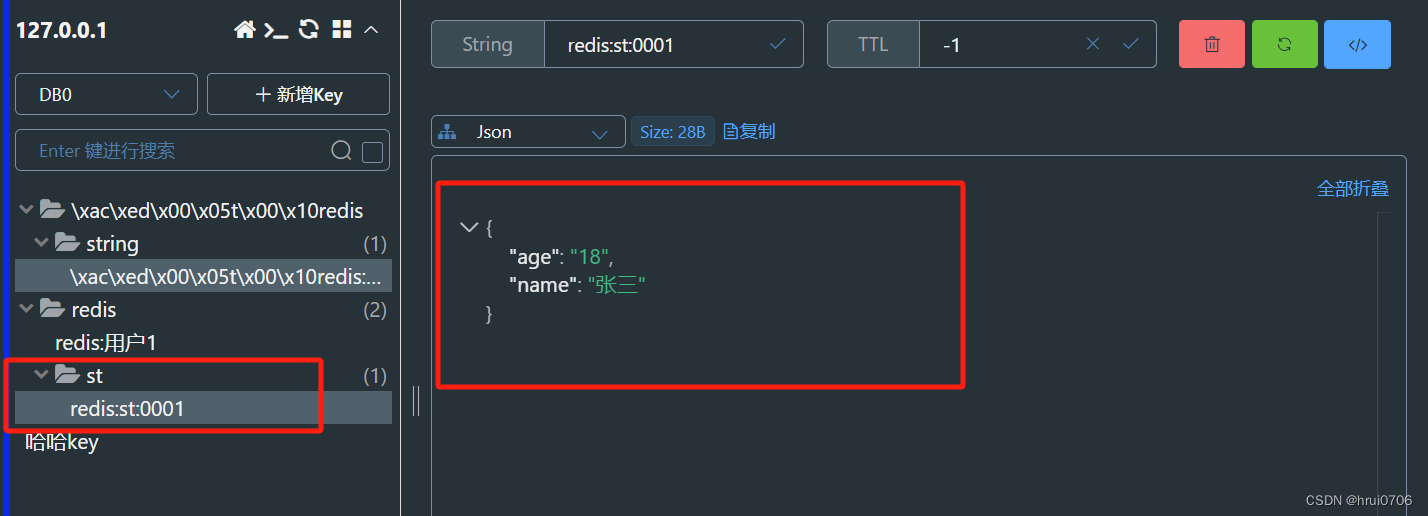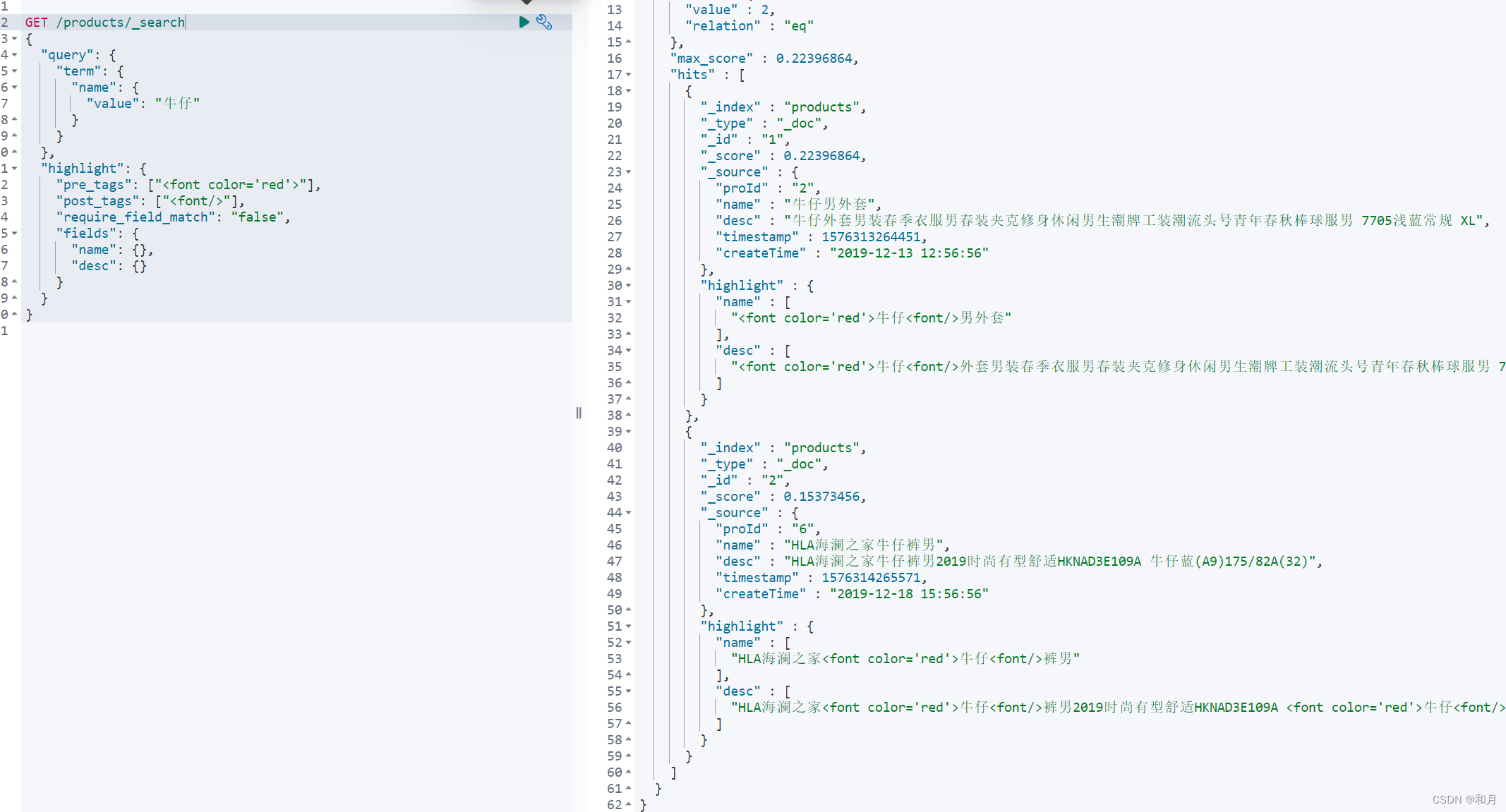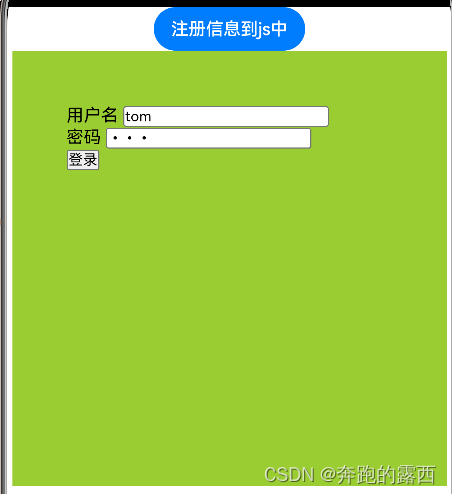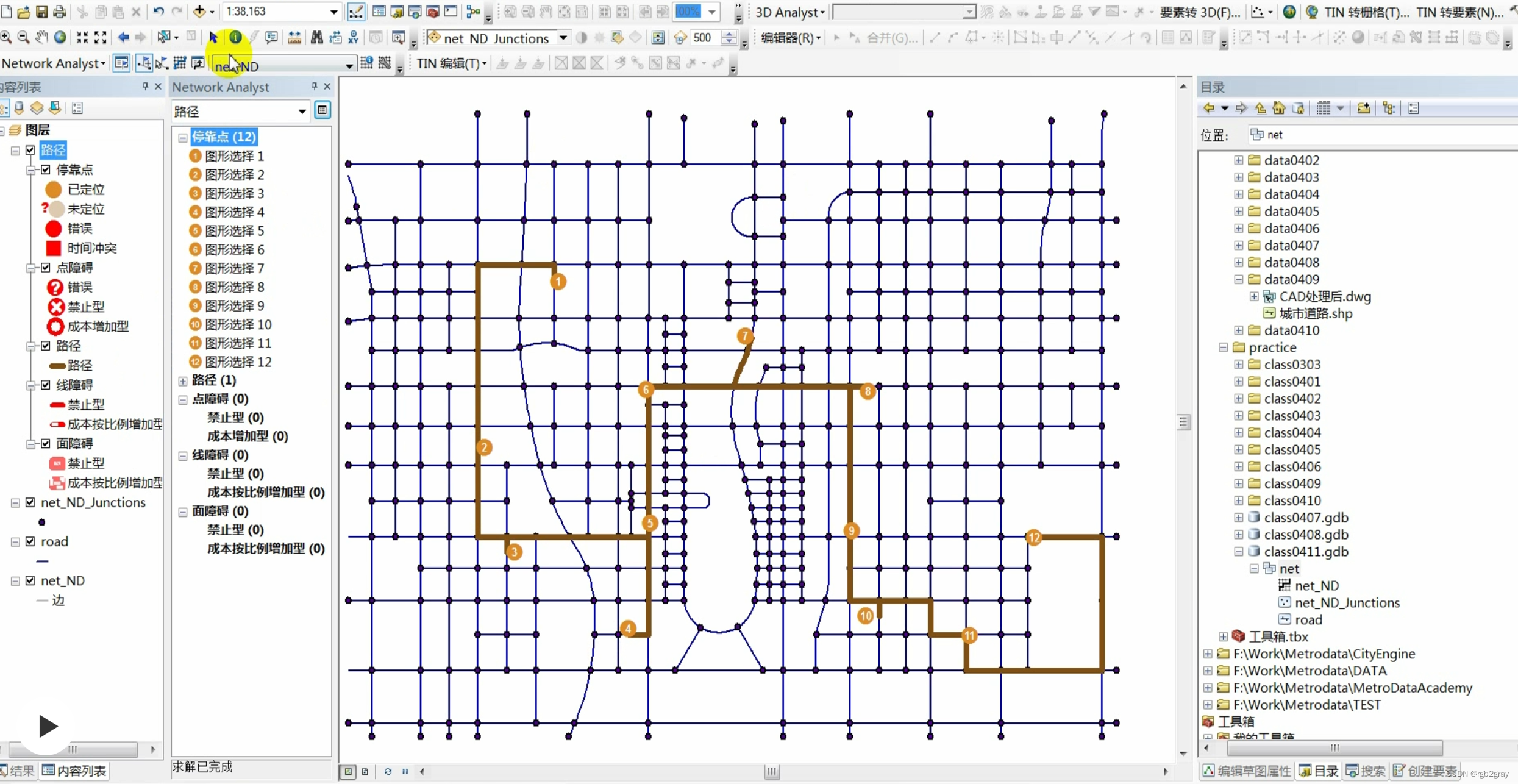CLI举例:配置ISP选路实现报文按运营商转发
介绍通过配置ISP选路实现报文按运营商转发的配置举例。
组网需求
如图1所示,FW作为安全网关部署在网络出口,企业分别从ISP1和ISP2租用一条链路。
-
企业希望访问Server 1的报文从ISP1链路转发,访问Server 2的报文从ISP2链路转发。
配置思路
-
配置健康检查功能,分别为ISP1和ISP2链路配置健康检查。
-
制作isp1.csv和isp2.csv两个ISP地址文件,将Server 1的IP地址3.3.3.3写入isp1.csv文件中;将Server 2的IP地址9.9.9.9写入isp2.csv文件中,并上传到FW上。
本例着重介绍ISP选路相关的配置,其余配置如NAT请根据实际组网进行配置。
操作步骤
- 开启健康检查功能,并为ISP1和ISP2链路分别新建一个健康检查。
<FW> system-view [FW] healthcheck enable [FW] healthcheck name isp1_health [FW-healthcheck-isp1_health] destination 3.3.10.10 interface GigabitEthernet 1/0/1 protocol tcp-simple destination-port 10001 [FW-healthcheck-isp1_health] destination 3.3.10.11 interface GigabitEthernet 1/0/1 protocol tcp-simple destination-port 10002 [FW-healthcheck-isp1_health] quit [FW] healthcheck name isp2_health [FW-healthcheck-isp2_health] destination 9.9.20.20 interface GigabitEthernet 1/0/7 protocol tcp-simple destination-port 10003 [FW-healthcheck-isp2_health] destination 9.9.20.21 interface GigabitEthernet 1/0/7 protocol tcp-simple destination-port 10004 [FW-healthcheck-isp2_health] quit此处假设3.3.10.10、3.3.10.11和9.9.20.20、9.9.20.21分别为ISP1和ISP2网络中已知的设备地址。
如果健康检查配置完后,状态一直为down,请检查健康检查的配置。
对于V500R001C80之前的版本,需要在FW上配置对应的安全策略,允许FW向目的设备发送健康检查探测报文。对于V500R001C80及之后的版本,健康检查的探测报文不受安全策略控制,默认放行,无需配置相应安全策略。
- 配置接口的IP地址和网关地址,并应用对应的健康检查。
[FW] interface GigabitEthernet 1/0/1 [FW-GigabitEthernet1/0/1] ip address 1.1.1.1 255.255.255.0 [FW-GigabitEthernet1/0/1] gateway 1.1.1.254 [FW-GigabitEthernet1/0/1] healthcheck isp1_health [FW-GigabitEthernet1/0/1] quit [FW] interface GigabitEthernet 1/0/3 [FW-GigabitEthernet1/0/3] ip address 10.3.0.1 255.255.255.0 [FW-GigabitEthernet1/0/3] quit [FW] interface GigabitEthernet 1/0/7 [FW-GigabitEthernet1/0/7] ip address 2.2.2.2 255.255.255.0 [FW-GigabitEthernet1/0/7] gateway 2.2.2.254 [FW-GigabitEthernet1/0/7] healthcheck isp2_health [FW-GigabitEthernet1/0/7] quit - 上传ISP地址文件到FW,可以使用SFTP方式进行传输,导入的ISP地址文件固定存放在根目录下名称为isp的文件夹内,具体步骤略。
- 为ISP1和ISP2分别创建运营商名称isp1_ifgrp和isp2_ifgrp,并关联对应的ISP地址文件。
[FW] isp name isp1_ifgrp set filename isp1.csv [FW] isp name isp2_ifgrp set filename isp2.csv - 为ISP1和ISP2分别新建一个ISP接口组,并将接口加入对应的ISP接口组,缺省下发对应的ISP路由。
[FW] interface-group 1 isp isp1_ifgrp [FW-interface-isp-group-1] add interface GigabitEthernet 1/0/1 [FW-interface-isp-group-1] quit [FW] interface-group 2 isp isp2_ifgrp [FW-interface-isp-group-2] add interface GigabitEthernet 1/0/7 [FW-interface-isp-group-2] quit - 将接口加入安全区域。
[FW] firewall zone trust [FW-zone-trust] add interface GigabitEthernet 1/0/3 [FW-zone-trust] quit [FW] firewall zone untrust [FW-zone-untrust] add interface GigabitEthernet 1/0/1 [FW-zone-untrust] add interface GigabitEthernet 1/0/7 [FW-zone-untrust] quit - 配置Local到Untrust区域的安全策略,允许FW向目的设备发送相应的健康检查探测报文。
对于V500R001C80之前的版本,需要在FW上配置对应的安全策略,允许FW向目的设备发送健康检查探测报文。对于V500R001C80及之后的版本,健康检查的探测报文不受安全策略控制,默认放行,无需配置相应安全策略。
[FW] security-policy [FW-policy-security] rule name policy_sec_local_untrust [FW-policy-security-rule-policy_sec_local_untrust] source-zone local [FW-policy-security-rule-policy_sec_local_untrust] destination-zone untrust [FW-policy-security-rule-policy_sec_local_untrust] destination-address 3.3.10.10 32 [FW-policy-security-rule-policy_sec_local_untrust] destination-address 3.3.10.11 32 [FW-policy-security-rule-policy_sec_local_untrust] destination-address 9.9.20.20 32 [FW-policy-security-rule-policy_sec_local_untrust] destination-address 9.9.20.21 32 [FW-policy-security-rule-policy_sec_local_untrust] service tcp [FW-policy-security-rule-policy_sec_local_untrust] action permit [FW-policy-security-rule-policy_sec_local_untrust] quit - 配置Trust到Untrust区域的安全策略,允许企业内网用户访问外网资源。假设内部用户网段为10.3.0.0/24。
[FW-policy-security] rule name policy_sec_trust_untrust [FW-policy-security-rule-policy_sec_trust_untrust] source-zone trust [FW-policy-security-rule-policy_sec_trust_untrust] destination-zone untrust [FW-policy-security-rule-policy_sec_trust_untrust] source-address 10.3.0.0 24 [FW-policy-security-rule-policy_sec_trust_untrust] action permit [FW-policy-security-rule-policy_sec_trust_untrust] quit [FW-policy-security] quit
配置脚本
#
isp name isp1_ifgrp set filename isp1.csv
isp name isp2_ifgrp set filename isp2.csv
#
healthcheck enable
healthcheck name isp1_health
destination 3.3.10.10 interface GigabitEthernet1/0/1 protocol tcp-simple destination-port 10001
destination 3.3.10.11 interface GigabitEthernet1/0/1 protocol tcp-simple destination-port 10002
healthcheck name isp2_health
destination 9.9.20.20 interface GigabitEthernet1/0/7 protocol tcp-simple destination-port 10003
destination 9.9.20.21 interface GigabitEthernet1/0/7 protocol tcp-simple destination-port 10004
#
interface GigabitEthernet1/0/1
ip address 1.1.1.1 255.255.255.0
healthcheck isp1_health
gateway 1.1.1.254
#
interface GigabitEthernet1/0/3
ip address 10.3.0.1 255.255.255.0
#
interface GigabitEthernet1/0/7
ip address 2.2.2.2 255.255.255.0
healthcheck isp2_health
gateway 2.2.2.254
#
firewall zone trust
set priority 85
add interface GigabitEthernet1/0/3
#
firewall zone untrust
set priority 5
add interface GigabitEthernet1/0/1
add interface GigabitEthernet1/0/7
#
security-policy
rule name policy_sec_local_untrust
source-zone local
destination-zone untrust
destination-address 3.3.10.10 mask 255.255.255.255
destination-address 3.3.10.11 mask 255.255.255.255
destination-address 9.9.20.20 mask 255.255.255.255
destination-address 9.9.20.21 mask 255.255.255.255
service tcp
action permit
rule name policy_sec_trust_untrust
source-zone trust
destination-zone untrust
source-address 10.3.0.0 mask 255.255.255.0
action permit
#
interface-group 1 isp isp1_ifgrp
add interface GigabitEthernet1/0/1
#
interface-group 2 isp isp2_ifgrp
add interface GigabitEthernet1/0/7
#
return