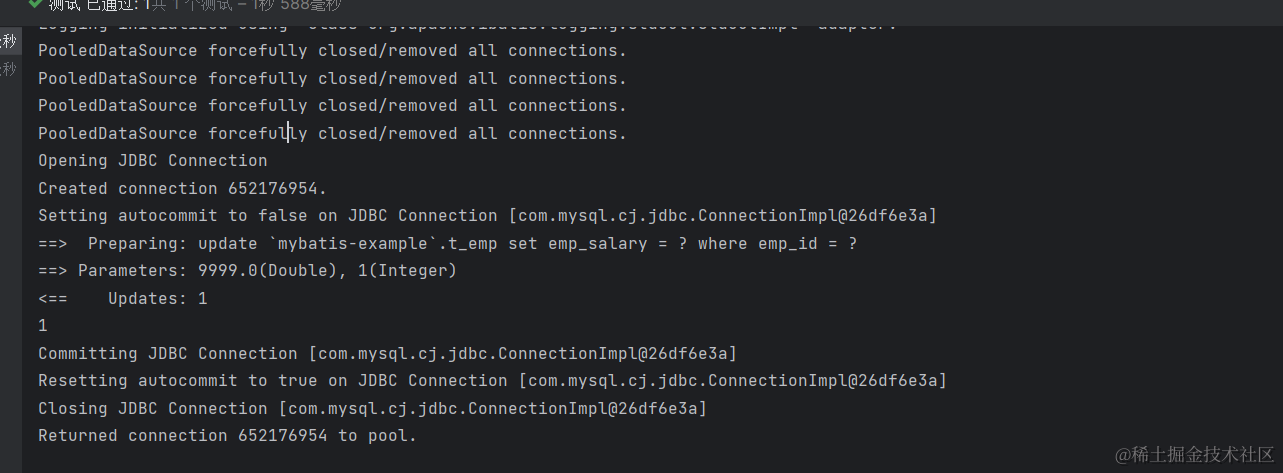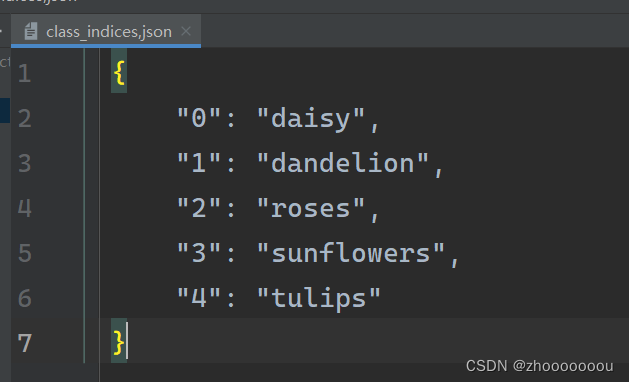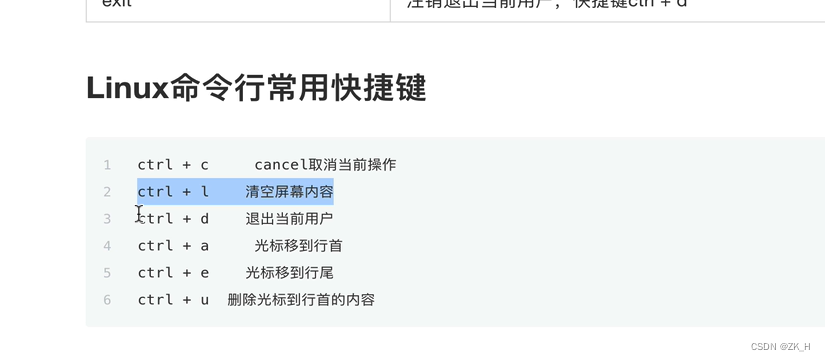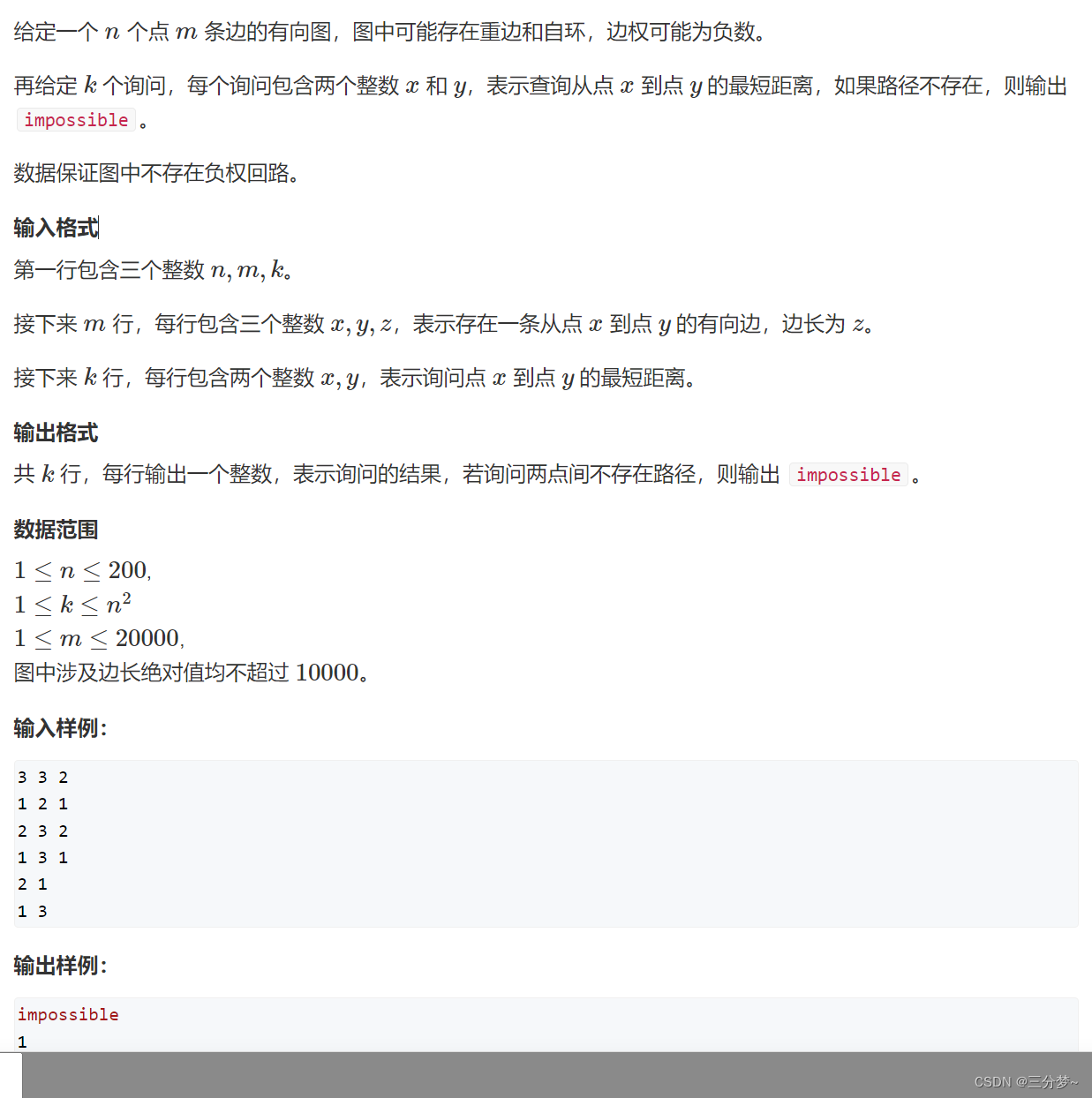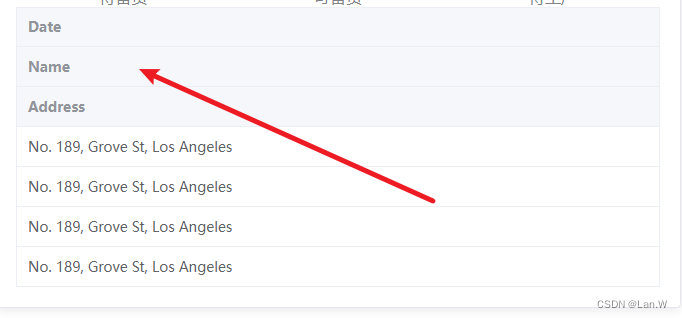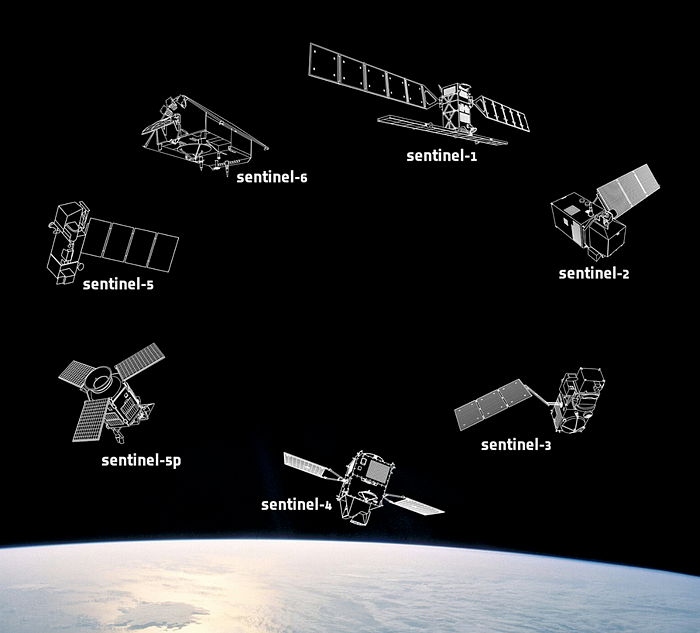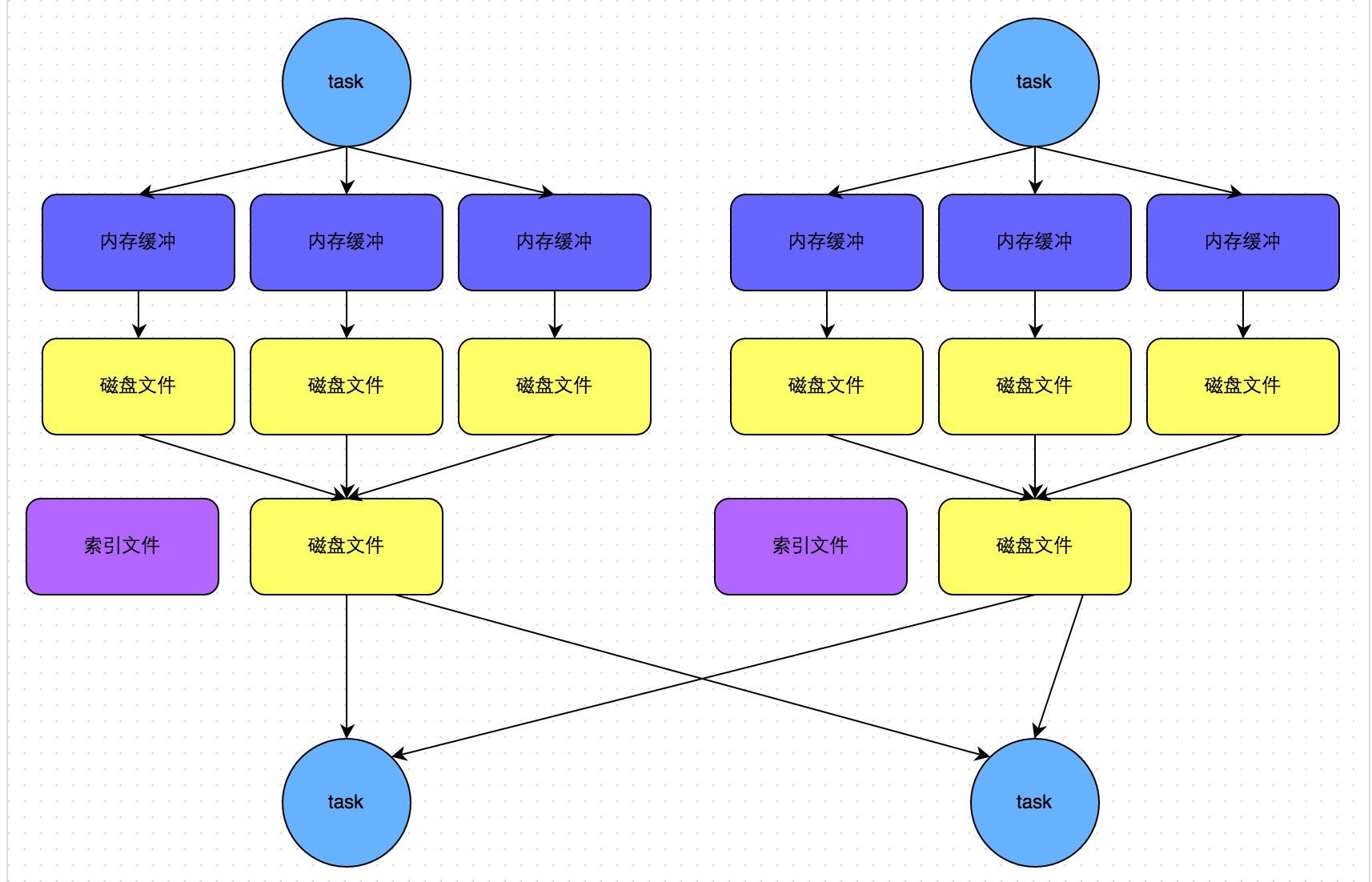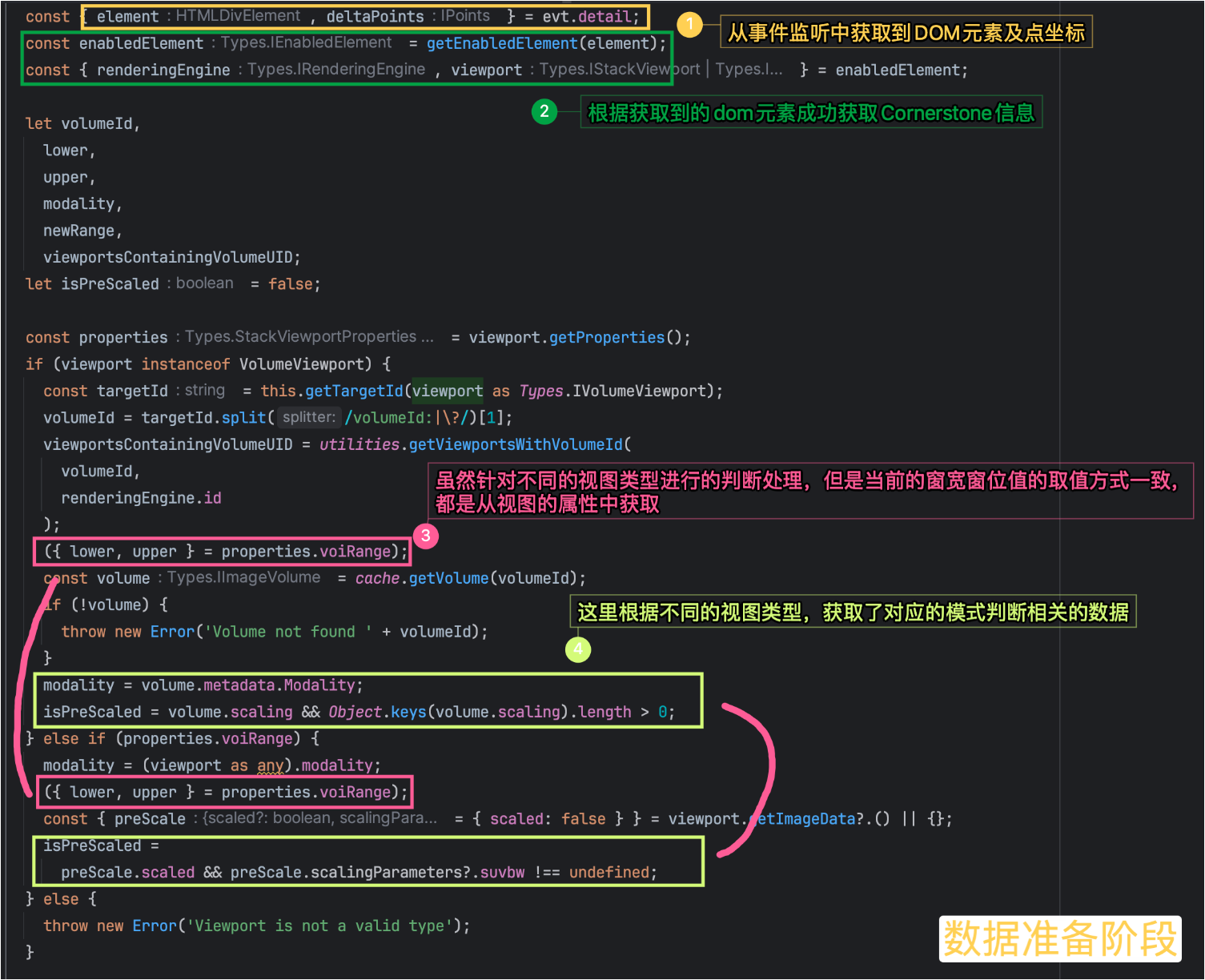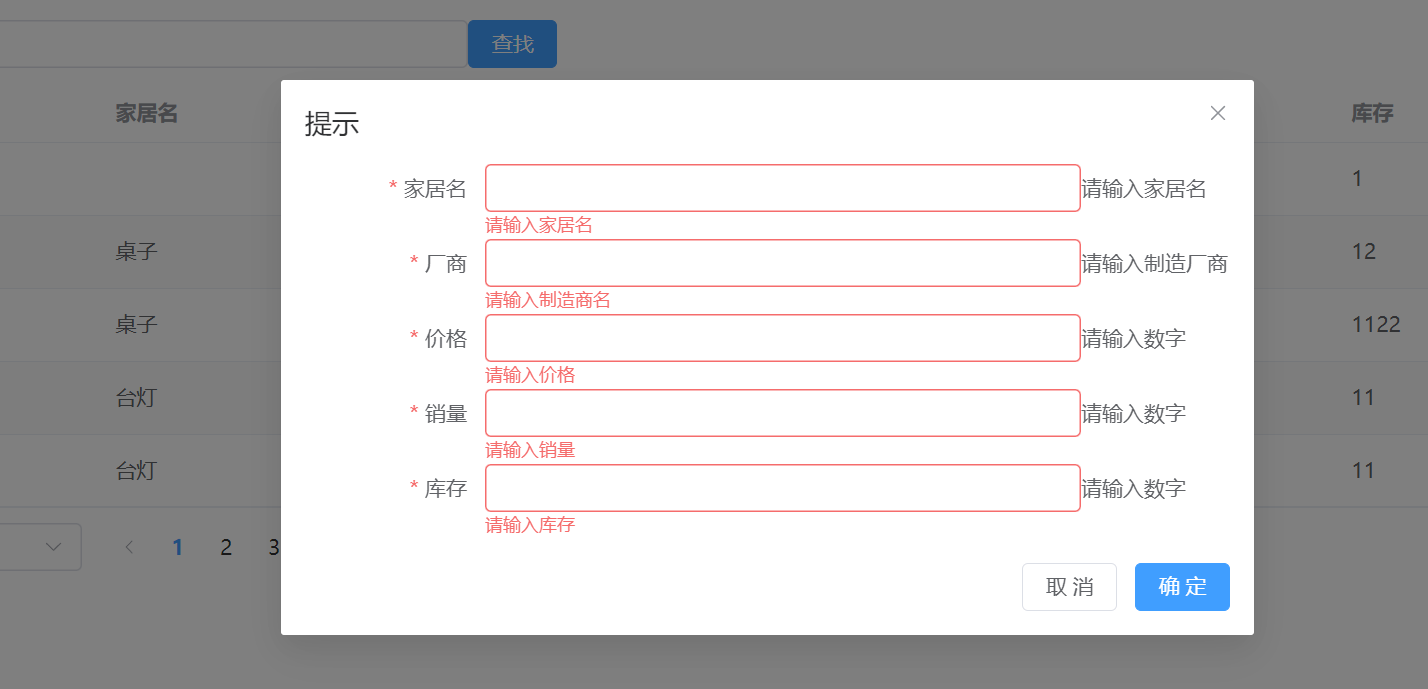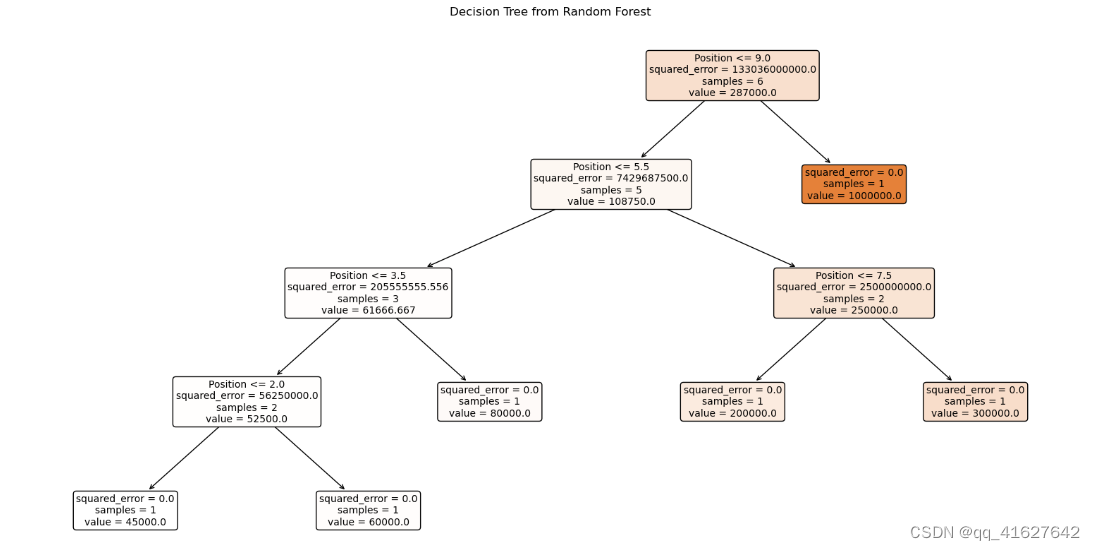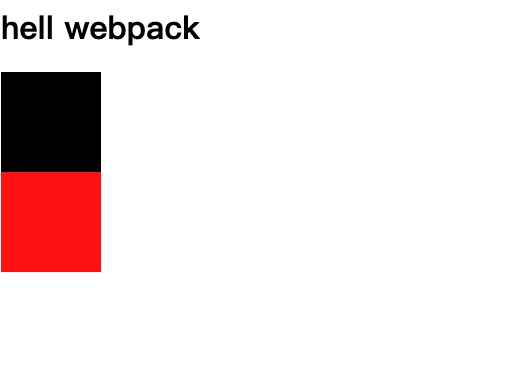1,对象模型和this 指针
1.1成员变量和成员函数分开存储
在C++中,类内的成员变量和成员函数分开存储
只有非静态成员变量才属于类的对象上
示例:
#include<iostream>
using namespace std;
//成员变量 和 成员函数 分开存储
class Person
{
int m_A;//非静态成员变量 属于类对象上
static int m_B;//静态成员变量 不属于类对象上
void func() {}//非静态成员函数 不属于类对象上
static void func2() {}//静态成员函数 不属于类对象上
};
int Person::m_B = 0;
void test01()
{
Person p;
//空对象占用内存空间为:1
//编译器会给每个空对象也分配一个字节的空间,是为了区分空对象占内存的位置
//每个空对象都有独一无二的内存地址
cout << "sizeof p =" << sizeof(p) << endl;
}
void test02()
{
Person p;
cout << "size of p=" << sizeof(p) << endl;
}
int main()
{
test01();
system("pause");
return 0;
}1.2 this指针概念
C++中成员变量和成员函数是分开存储的
每一个非静态成员函数只会诞生一份函数实例,也就是说多个同类型的对象会共用一块代码
那么问题是:这一块代码是如何区分那个对象调用自己的呢?
this指针指向被调用的成员函数所属的对象c++通过提供特殊的对象指针,this指针,解决上述问题。
this指针指向被调用的成员函数所属的对象
this指针是隐含每一个非静态成员函数内的一种指针
this指针不需要定义,直接使用即可
this指针的用途:
当形参和成员变量同名时,可用this指针来区分
在类的非静态成员函数中返回对象本身,可使用return*this
#include<iostream>
using namespace std;
class Person
{
public:
Person(int age)
{
//1,当形参和成员变量同名时,用this指针来区分
this->age = age;
}
Person& PersonAddPerson(Person p)
{
this->age += p.age;
//返回对象本身
return *this;
}
int age;
};
void test01()
{
Person p1(10);
cout << "p1.age = " << p1.age << endl;
Person p2(10);
p2.PersonAddPerson(p1).PersonAddPerson(p1).PersonAddPerson(p1);
cout << "p2.age = "<<p2.age << endl;
}
int main()
{
test01();
system("pause");
return 0;
}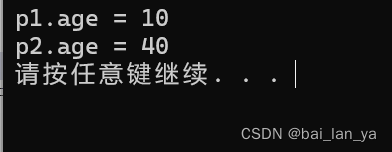
1.3 空指针访问成员函数
C++中空指针也是可以调用成员函数的,但是也要注意有没有用到this指针
如果用到this指针,需要加以判断保证代码的健壮性
错误示范:
#include<iostream>
using namespace std;
#include<string>
//空指针访问成员变量
class Person
{
public:
void ShowClassName()
{
cout << "我是Person类!" << endl;
}
void ShowPersonAge()
{
//报错原因因为传入的指针时为NULL
cout << "age=" << m_Age << endl;
if (this == NULL)
{
return;
}
cout << "this is Person class" << endl;
}
int m_Age;
};
void test01()
{
Person* p = NULL;
p->ShowClassName();
p->ShowPersonAge();
}
int main()
{
test01();
system("pause");
return 0;
}正确示范:
#include<iostream>
using namespace std;
#include<string>
//空指针访问成员变量
class Person
{
public:
void ShowClassName()
{
cout << "我是Person类!" << endl;
}
void ShowPersonAge()
{
//报错原因因为传入的指针时为NULL
if (this == NULL)
{
return;
}
cout << "age=" << this->m_Age << endl;
}
int m_Age;
};
void test01()
{
Person* p =NULL;
p->ShowClassName();
p->ShowPersonAge();
}
int main()
{
test01();
system("pause");
return 0;
}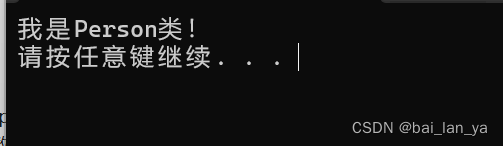
1.4 const修饰成员指针
常函数:
成员函数后加const后我们称这个函数为常函数
常函数内不可以修改成员属性
成员属性声明时加关键字nutable后,在常函数中依然可以修改
常对象:
声明对象前加const称该对象为常对象
常对象只能调用常函数
示例:
#include<iostream>
using namespace std;
#include<string>
class Person
{
public:
//this指针的本质 是指针常量 指针的指向是不可以修改的
//const Person * const this;
//在成员函数后面加const,修饰的是this指向,让指针指向的值也不可以修改
void showPerson() const
{
//this->m_A = 100;
//this = NULL;//this指针不可以修改指针的指向的值
}
void func()
{
}
int m_A;
mutable int m_B;//特殊变量 即使变量在常函数中,也可以修改这个值,加关键字mutable
};
void test01()
{
Person p;
p.showPerson();
}
void test02()
{
const Person p;
//p.m_A = 100;
p.m_B = 100;//m_B是特殊值,在常对象下也可以修改
p.showPerson();
//p.func();//常对象 不可以调用普通成员函数,因为普通成员函数可以修改属性
}
int main()
{
test01();
test02();
system("pause");
return 0;
}2,友元
生活中你的家有客厅(Public),有你的卧室(Private)
客厅所有来的客人都可以进去,但是你的卧室是私有的,也就是说只有你能进去
但是呢,你也可以允许你的好闺蜜好基友进去。
在程序里,有些私有属性 也想让类外特殊的一些函数或者类进行访问,就需要用到友元的技术
友元的目的就是让一个函数或者类 访问另一个类中私有成员
友元的关键字为 friend
友元的三种实现
2.1 全局函数做友元
示例:
#include<iostream>
using namespace std;
#include<string>
//建筑物类
class Building
{
//告诉编译器 goodGay全局变量 是 Building 类的好朋友,可以访问类中的私有内容
friend void goodGay(Building* building);
public:
Building()
{
m_Sittingroom = "客厅";
m_Bedroom="卧室";
}
public:
string m_Sittingroom;//客厅
private:
string m_Bedroom;//卧室
};
//全局函数
void goodGay(Building* building)
{
cout << "好基友全局变量 正在访问:" << building->m_Sittingroom << endl;
cout << "好基友全局变量 正在访问:" << building->m_Bedroom << endl;
}
void test01()
{
Building building;
goodGay(&building);
}
int main()
{
test01();
system("pause");
return 0;
}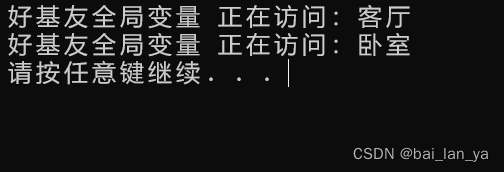
2.2 类做友元
#include<iostream>
using namespace std;
#include<string>
class Building
{
friend class GoodGay;
public:
public:
Building();
string m_SettingRoom;
private:
string m_Bedroom;
};
class GoodGay
{
public:
GoodGay();
public:
void visit();//参观函访问building中的属性
Building* building;
};
//类外写成员函数
Building::Building()
{
m_SettingRoom = "客厅";
m_Bedroom = "卧室";
}
GoodGay::GoodGay()
{
//创建建筑物对象
building = new Building;
}
void GoodGay::visit()
{
cout << "好基友正在访问:" << building->m_SettingRoom << endl;
cout << "好基友正在访问:" << building->m_Bedroom<< endl;
}
void test01()
{
GoodGay gg;
gg.visit();
}
int main()
{
test01();
system("pause");
return 0;
}
2.3 成员函数做友元
#include<iostream>
using namespace std;
#include<string>
class Building;
class GoodGay
{
public:
GoodGay();
void visit();//让visit函数访问Building中私有成员
void visit2();//让visit2函数不可以访问Building中私有成员
Building* building;
};
class Building
{
//告诉编译器 GoodGay类下的visit成员函数作为本类的好朋友,可以访问私有成员
friend void GoodGay::visit2();
public:
Building();
public:
string m_SittingRoom;//客厅
private:
string m_Bedroom;//卧室
};
//类外实现成员函数
Building::Building()
{
m_SittingRoom = "客厅";
m_Bedroom = "卧室";
}
GoodGay::GoodGay()
{
building = new Building;
}
void GoodGay::visit()
{
cout << "visit 函数正在访问:" << building->m_SittingRoom << endl;
//cout << "visit2 函数正在访问:" << building->m_Bedroom << endl;
}
void GoodGay::visit2()
{
cout << "visit2 函数正在访问:" << building->m_SittingRoom << endl;
cout << "visit2 函数正在访问:" << building->m_Bedroom << endl;
}
void test01()
{
GoodGay gg;
gg.visit();
gg.visit2();
}
int main()
{
test01();
system("pause");
return 0;
}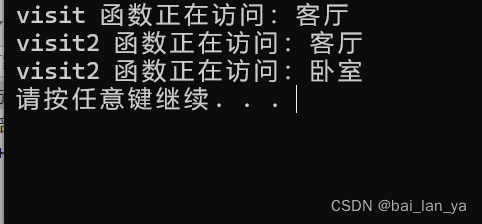
3,运算符重载
概念:对已有的运算符重新定义,赋予其另一种功能,以适应不同数据类型
3.1 加号运算符重载
作用:实现两个自定义数据类型

方式一: 成员函数重载
#include<iostream>
using namespace std;
#include<string>
class Person
{
public:
//1,成员函数重载+号
Person operator+(Person& p)
{
Person temp;
temp.m_A = this->m_A + p.m_A;
temp.m_B = this->m_B + p.m_B;
return temp;
}
int m_A;
int m_B;
};
void test01()
{
Person p1;
p1.m_A = 10;
p1.m_B = 10;
Person p2;
p2.m_A = 10;
p2.m_B = 10;
//成员函数重载本质调用
Person p3 = p1.operator+(p2);
cout << "p3.m_A = " << p3.m_A << endl;
cout << "p3.m_B = " << p3.m_B << endl;
cout << endl;
}
int main()
{
test01();
system("pause");
return 0;
}方式二:全局函数重载+号
#include<iostream>
using namespace std;
#include<string>
class Person
{
public:
int m_A;
int m_B;
};
//2,全局函数重载+号
Person operator+(Person& p1, Person& p2)
{
Person temp;
temp.m_A = p1.m_A + p2.m_A;
temp.m_B = p1.m_B + p2.m_B;
return temp;
}
void test01()
{
Person p1;
p1.m_A = 10;
p1.m_B = 10;
Person p2;
p2.m_A = 10;
p2.m_B = 10;
//全局函数重载本质调用
Person p3 = operator+(p1, p2);
//简化为Person p3 = p1 + p2;
cout << "p3.m_A = " << p3.m_A << endl;
cout << "p3.m_B = " << p3.m_B << endl;
cout << endl;
}
int main()
{
test01();
system("pause");
return 0;
} 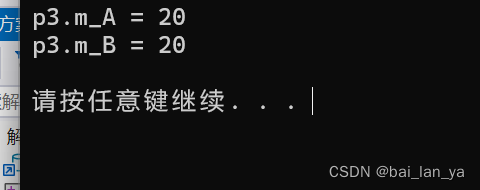
方式三:运算符重载 也能发生函数重载
#include<iostream>
using namespace std;
#include<string>
class Person
{
public:
int m_A;
int m_B;
};
Person operator+(Person& p1, int num)
{
Person temp;
temp.m_A = p1.m_A + num;
temp.m_B = p1.m_B + num;
return temp;
}
//函数重载的版本
void test01()
{
Person p1;
p1.m_A = 10;
p1.m_B = 10;
Person p4 = p1+100;//Person + int
cout << "p4.m_A = " << p4.m_A << endl;
cout << "p4.m_B = " << p4.m_B << endl;
cout << endl;
}
int main()
{
test01();
system("pause");
return 0;
}
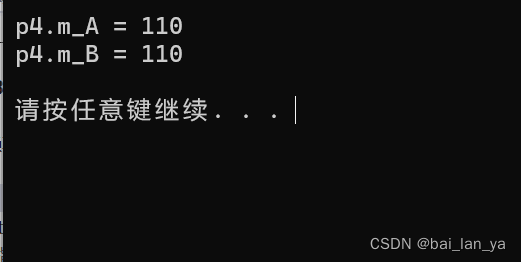
总结1:对于内置的数据类型的表达式的运算符是不可能改变的
总结2:不要滥用运算符重载
3.2 左移运算符重载
作用:可以输出自定义数据类型
#include<iostream>
using namespace std;
#include<string>
class Person
{
friend ostream& operator<<(ostream &cout, Person &p);
public:
Person(int a, int b)
{
this->m_A=a;
this->m_B=b;
}
//利用成员函数重载 左移运算符 p.operator<<(cout) 简化版本 p<<cout
// 不会利用成员函数重载<<运算符,因为无法实现cout在左侧
//void operator<<(Person& p)
//{
//
//}
private:
int m_A;
int m_B;
};
//只能利用全局函数重载左移运算符
//ostream对象只能有一个
ostream & operator<<(ostream & cout, Person & p)//本质 operator<<(cout,p) 简化版本 cout<<p
{
cout << "m_A= " << p.m_A << "m_B" << p.m_B;
return cout;
}
void test()
{
Person p(10, 20);
//p.m_A = 10;
//p.m_B = 10;
cout << p <<" "<< "hello world" << " " << endl;//链式编程
}
int main()
{
test();
system("pause");
return 0;
}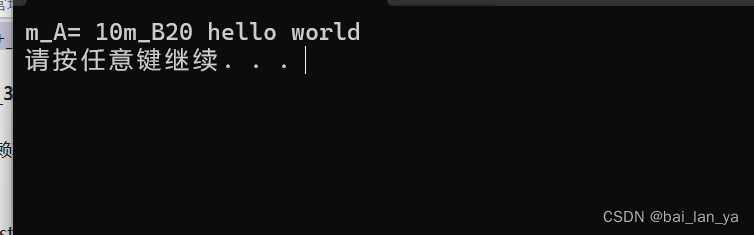
总结:重载左移运算符配合友元可以实现输出自定义数据类型
3.3 递增运算符重载
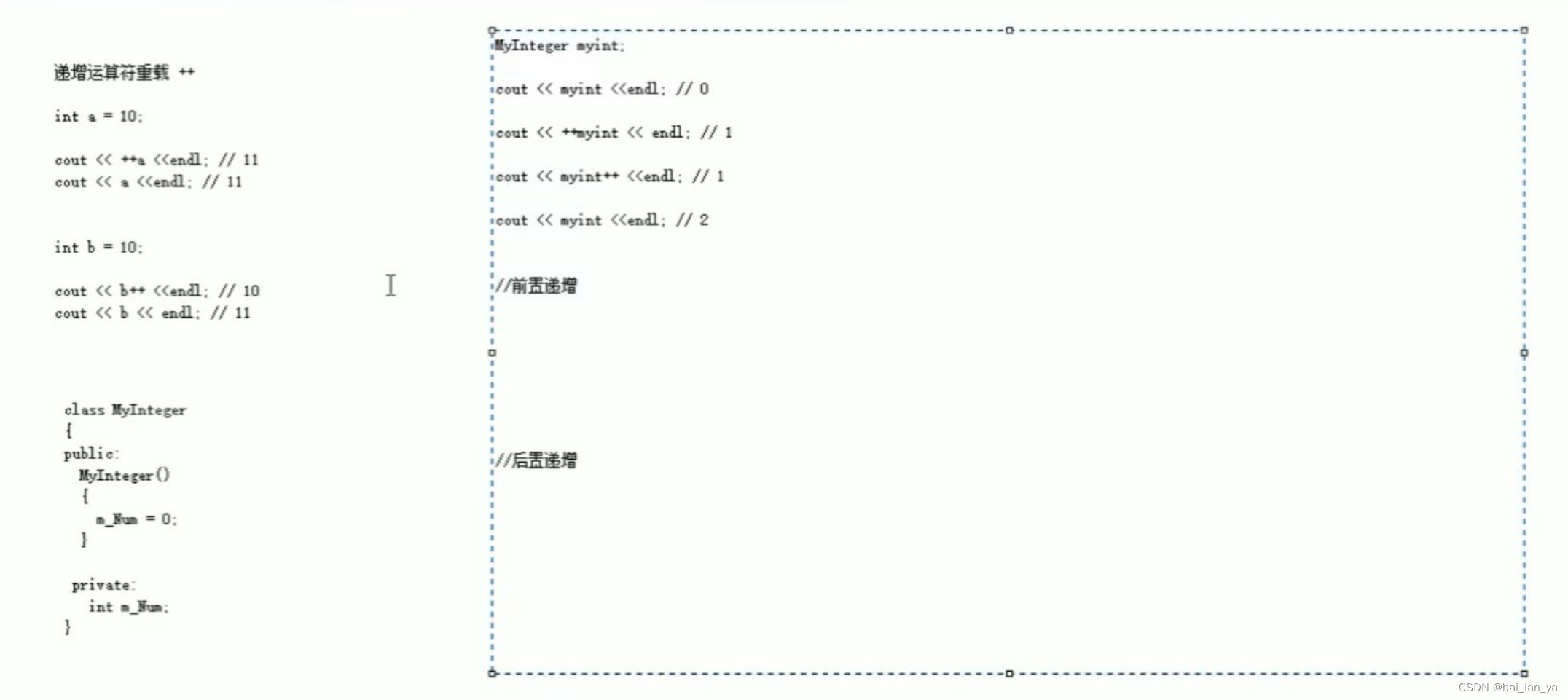
#include<iostream>
using namespace std;
#include<string>
//自定义整型
class MyInterger
{
friend ostream& operator<<(ostream& cout, MyInterger myint);
public:
MyInterger()
{
m_Num = 0;
}
//重载前置++,返回引用为了一直对一个数据进行递增操作
MyInterger& operator++()
{
//先进行++运算
m_Num++;
//再将自身返回
return *this;
}
//重载后置++
MyInterger& operator++(int)//int 代表占位参数,可以用于区分前置和后置递增
{
//先记录当时结果
MyInterger temp = *this;
//后递增
m_Num++;
//最后将记录结果返回
return temp;
}
private:
int m_Num;
};
//重载左移运算符
ostream& operator<<(ostream& cout, MyInterger myint)
{
cout << myint.m_Num;
return cout;
}
void test01()
{
MyInterger myint;
cout << ++myint << endl;
cout << endl;
}
void test02()
{
MyInterger myint;
cout <<myint++ << endl;
cout << myint << endl;
}
int main()
{
test01();
test02();
system("pause");
return 0;
}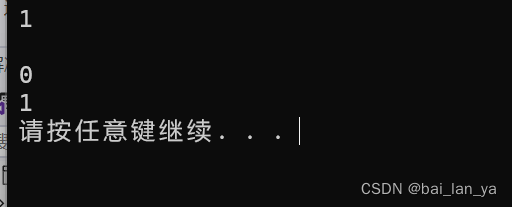
3.4 赋值运算符重载
C++编译器至少给一个类添加4个函数
1.默认构造函数(无参,函数体为空)
2.默认析构函数(无参,函数体为空)
3.默认拷贝构造函数,对属性进行值拷贝
4.赋值运算符 operator=,对属性进行值拷贝
如果类中有属性指向堆区,做赋值操作时也会出现深浅拷贝问题
示例:
#include<iostream>
using namespace std;
#include<string>
//自定义整型
class Person
{
friend void test01();
public:
Person(int age)
{
m_Age = new int(age);
}
~Person()
{
if (m_Age != NULL)
{
delete m_Age;
m_Age = NULL;
}
}
int *m_Age;
};
void test01()
{
Person p1(18);
Person p2(20);
p2 = p1;//赋值操作
cout << "p1的年龄为:" << *p1.m_Age << endl;
cout << "p2的年龄为:" << *p2.m_Age << endl;
}
int main()
{
test01();
system("pause");
return 0;
}以上代码程序会崩溃,解释如下图所示
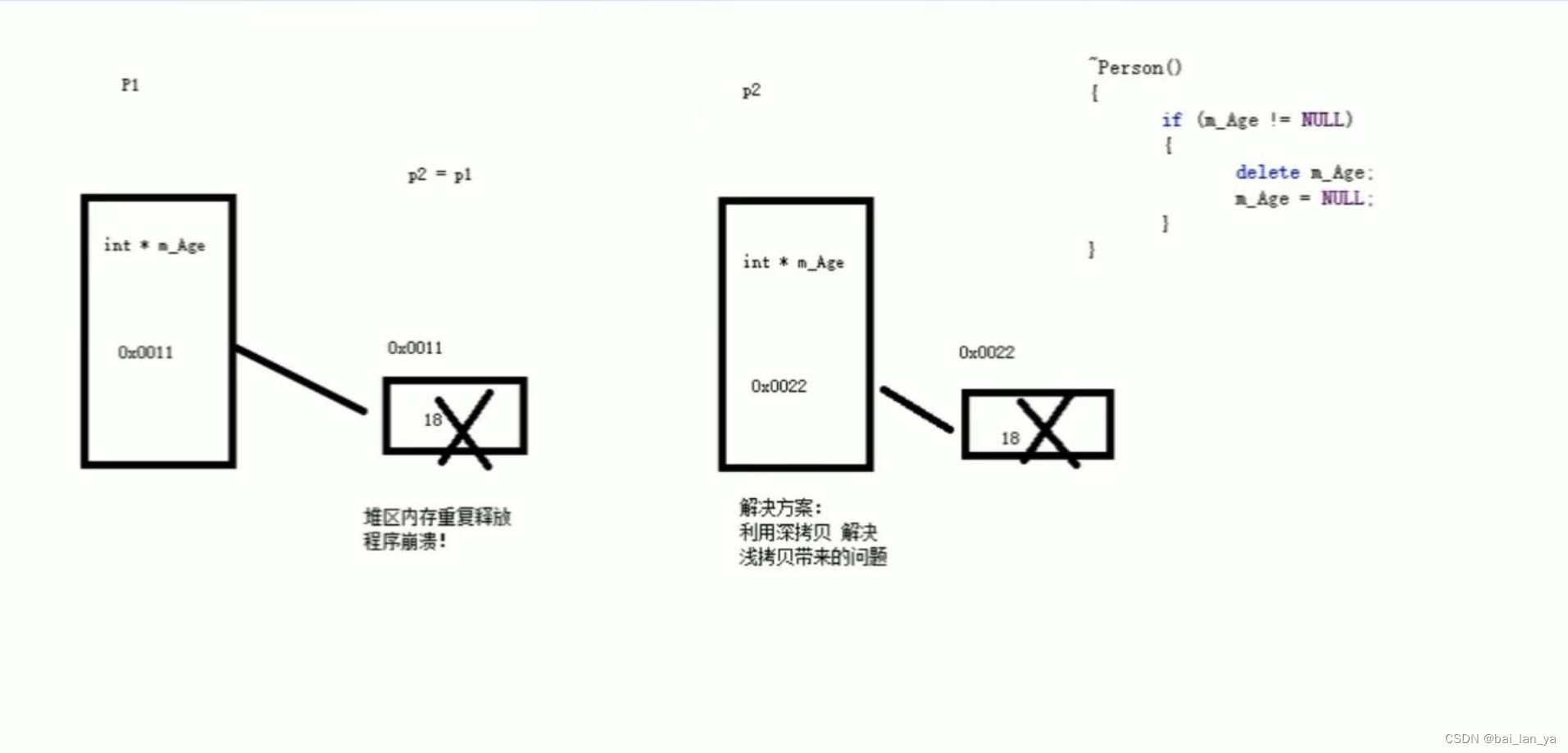
#include<iostream>
using namespace std;
#include<string>
//自定义整型
class Person
{
friend void test01();
public:
Person(int age)
{
m_Age = new int(age);
}
~Person()
{
if (m_Age != NULL)
{
delete m_Age;
m_Age = NULL;
}
}
//重载
Person& operator= (Person& p)
{
//编译器提供浅拷贝
//m_Age = p.m_Age;
//应该先判断是否有属性在堆区,如果有先释放干净,然后在深拷贝
if (m_Age != NULL)
{
delete m_Age;
m_Age = NULL;
}
//深拷贝
m_Age = new int(*p.m_Age);
//返回本身对象
return *this;
}
int *m_Age;
};
void test01()
{
Person p1(18);
Person p2(20);
p2 = p1;//赋值操作
cout << "p1的年龄为:" << *p1.m_Age << endl;
cout << "p2的年龄为:" << *p2.m_Age << endl;
}
int main()
{
test01();
system("pause");
return 0;
} 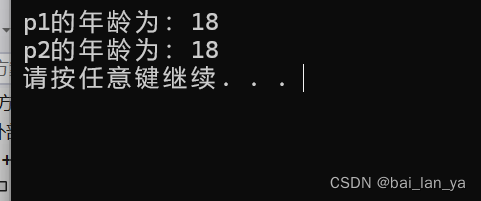
3.5 关系运算符重载
作用:重载关系运算符,可以让两个自定义类型对象进行对比操作

#include<iostream>
using namespace std;
#include<string>
//自定义整型
class Person
{
friend void test01();
public:
Person(string name,int age)
{
m_Name = name;
m_Age =age;
}
//重载==号
bool operator==(Person& p)
{
if (this->m_Name == p.m_Name && this->m_Age == p.m_Age)
{
return true;
}
return false;
}
bool operator != (Person& p)
{
if (this->m_Name == p.m_Name && this->m_Age == p.m_Age)
{
return false;
}
return true;
}
int m_Age;
string m_Name;
};
void test01()
{
Person p1("Tom",18);
Person p2("Tom",20);
if (p1 == p2)
{
cout << "p1和p2是相等的!" << endl;
}
else
{
cout << "p1和p2是不相等的!" << endl;
}
if (p1 != p2)
{
cout << "p1和p2不是相等的!" << endl;
}
else
{
cout << "p1和p2是相等的!" << endl;
}
}
int main()
{
test01();
system("pause");
return 0;
} 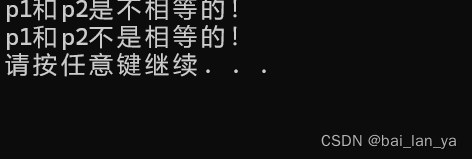
3.6 函数调用运算符重载
函数调用运算符()也可以重载
由于重载后使用的方式非常像函数的调用,因此称为仿函数
仿函数没有固定写法,非常灵活
#include<iostream>
using namespace std;
#include<string>
//自定义整型
class MyPrint
{
public:
//重载函数的调用运算符
void operator()(string text)
{
cout << text << endl;
}
void myFunc02(string text)
{
cout << text << endl;
}
};
//仿函数非常灵活,没有固定的写法
//加法类
class MyAdd
{
public:
int operator()(int num1, int num2)
{
return num1 + num2;
}
};
void test01()
{
//重载的()操作符也称为仿函数
MyPrint myFunc;
myFunc("hello world");//由于使用起来非常类似于函数调用,因此称为仿函数
string myFunc02("Hello World");
}
void test02()
{
MyAdd myadd;
int ret = myadd(100, 100);
cout << "ret = " << ret << endl;
//匿名对象
cout << MyAdd()(100, 100) << endl;
}
int main()
{
test01();
test02();
system("pause");
return 0;
}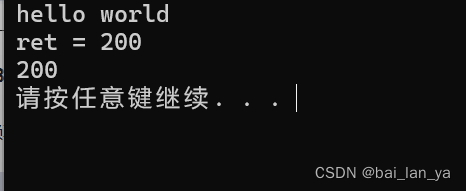
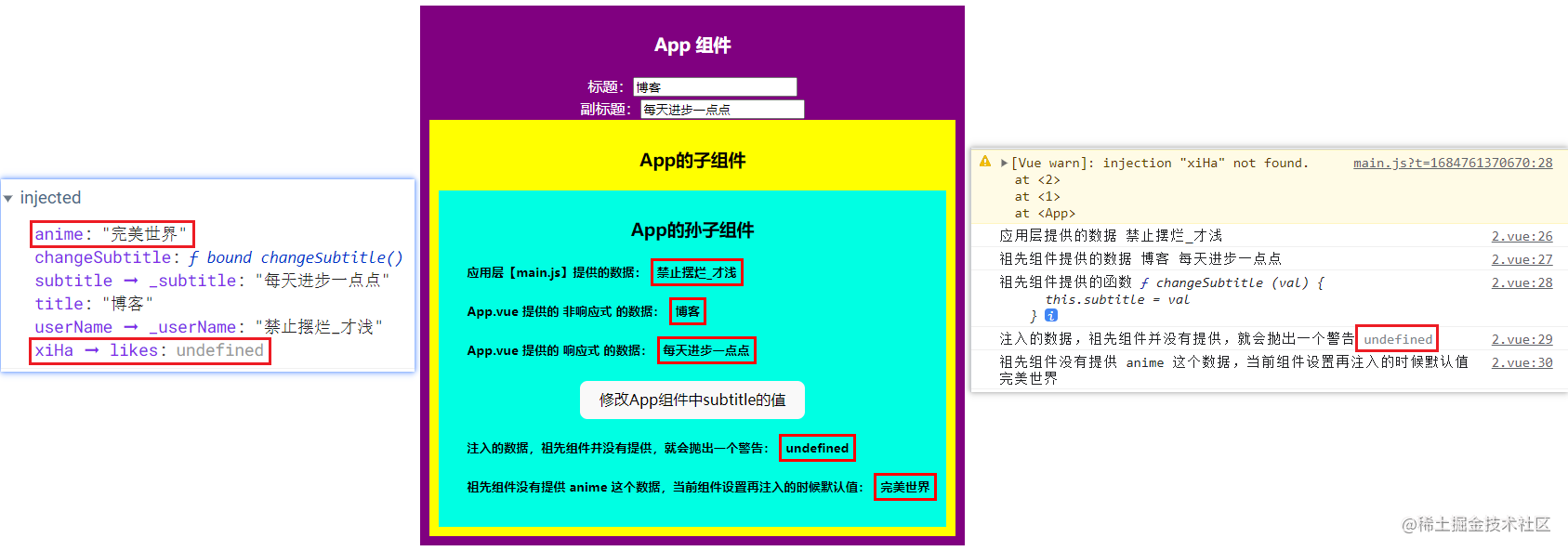

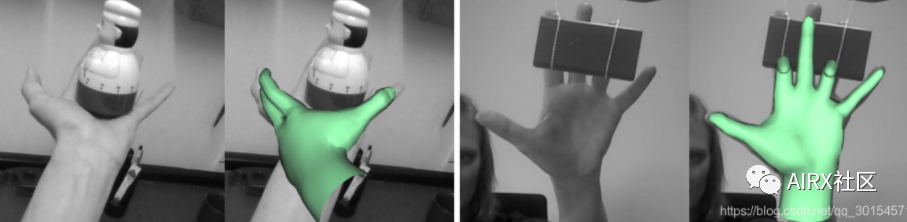
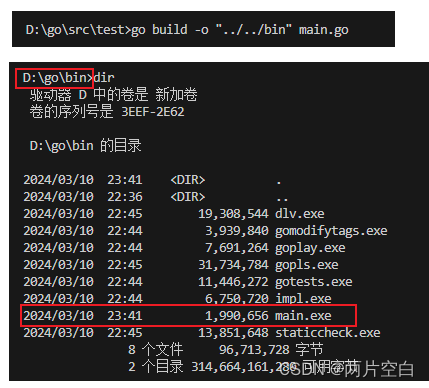

![[AutoSar]BSW_Com012 CAN TP 模块介绍](https://img-blog.csdnimg.cn/direct/bbadfa866761421bb52fcb90b18fe6ad.png)