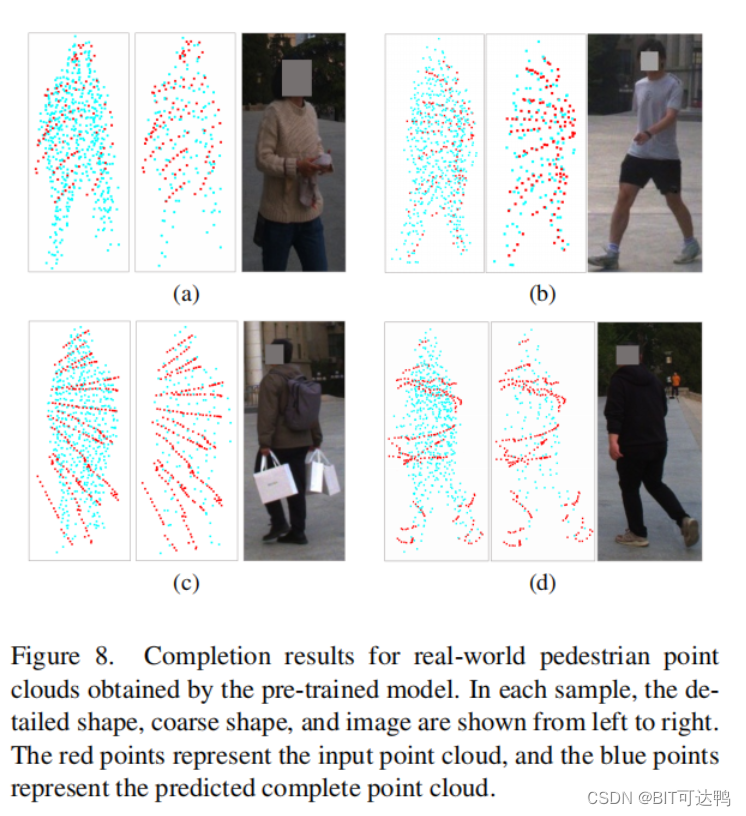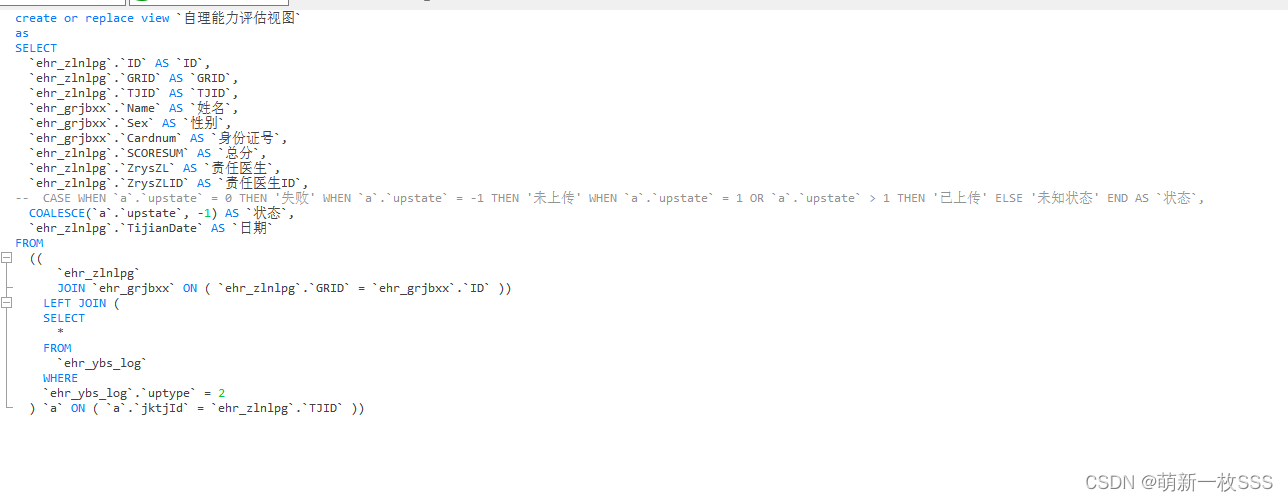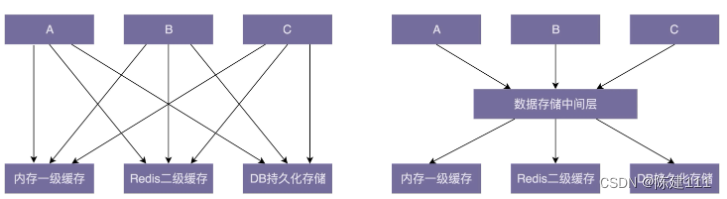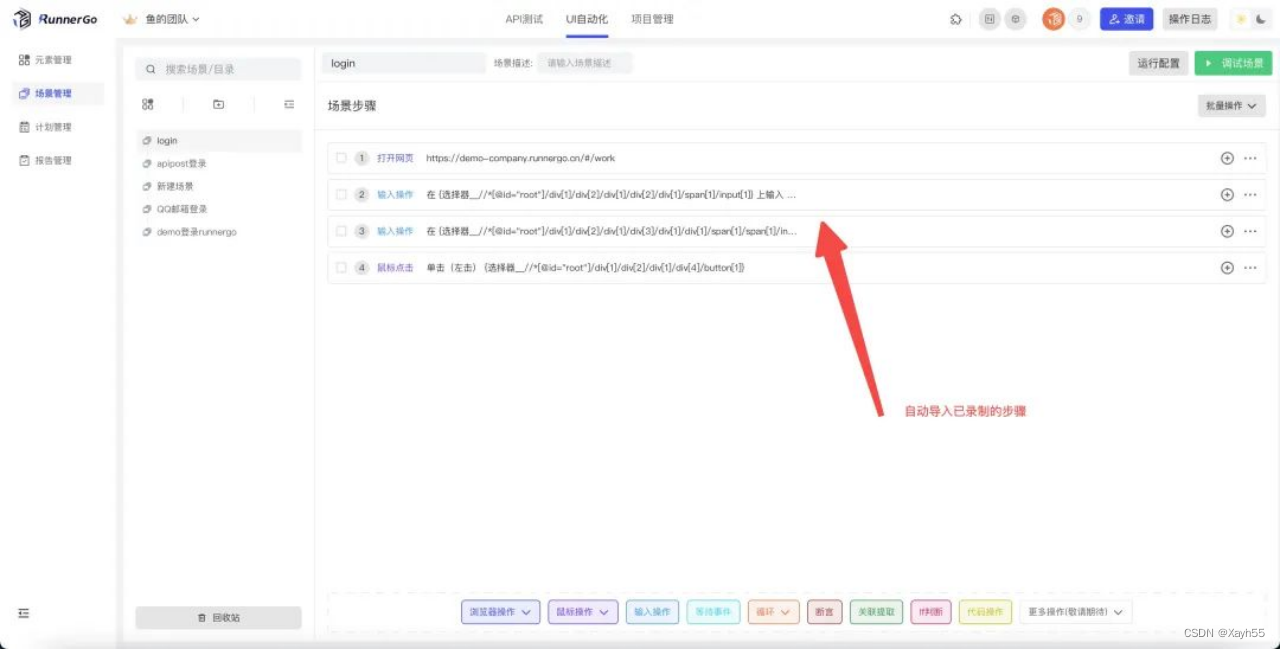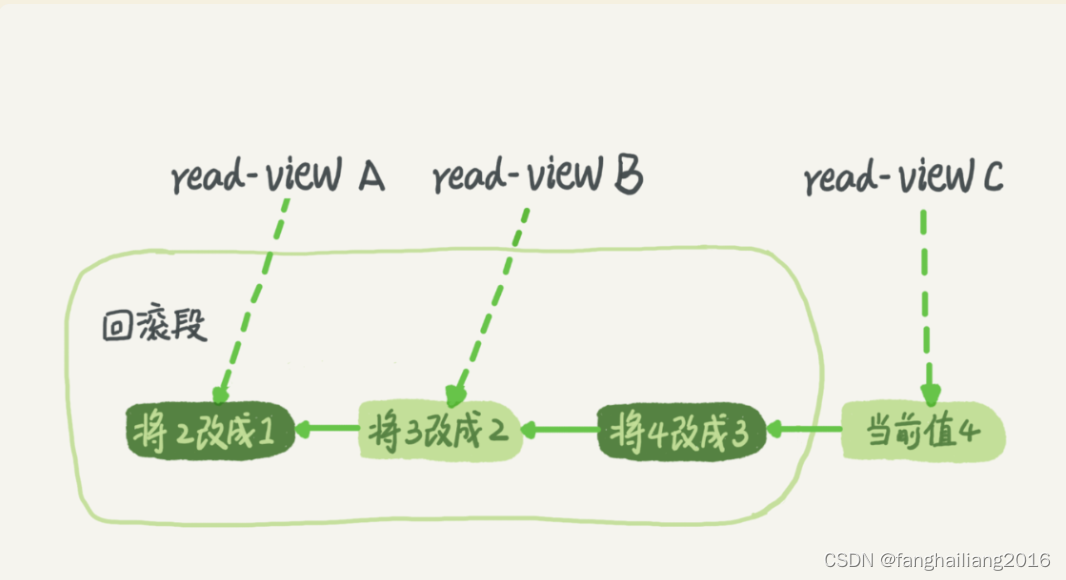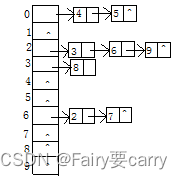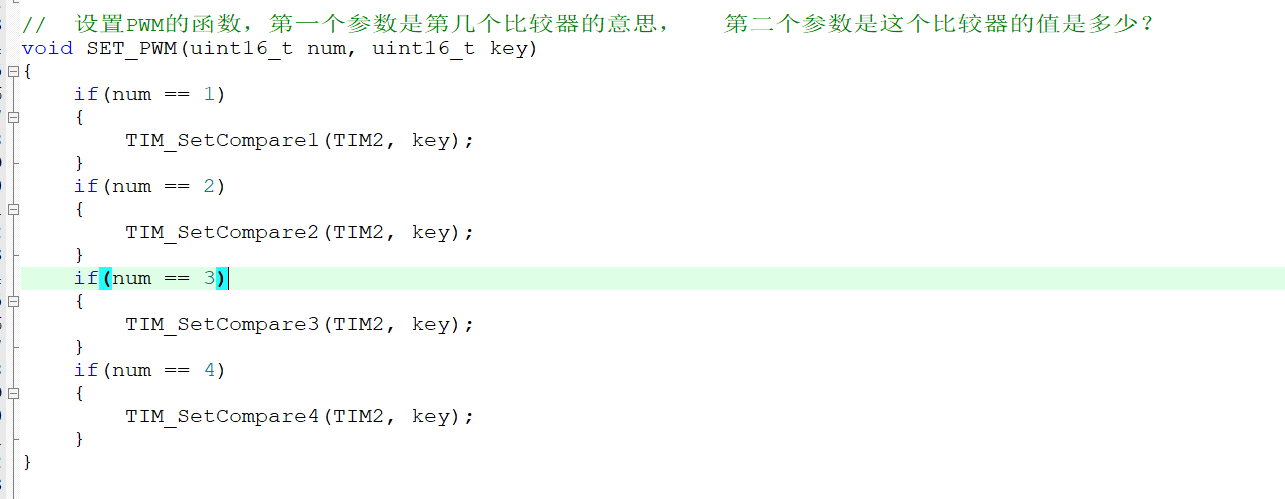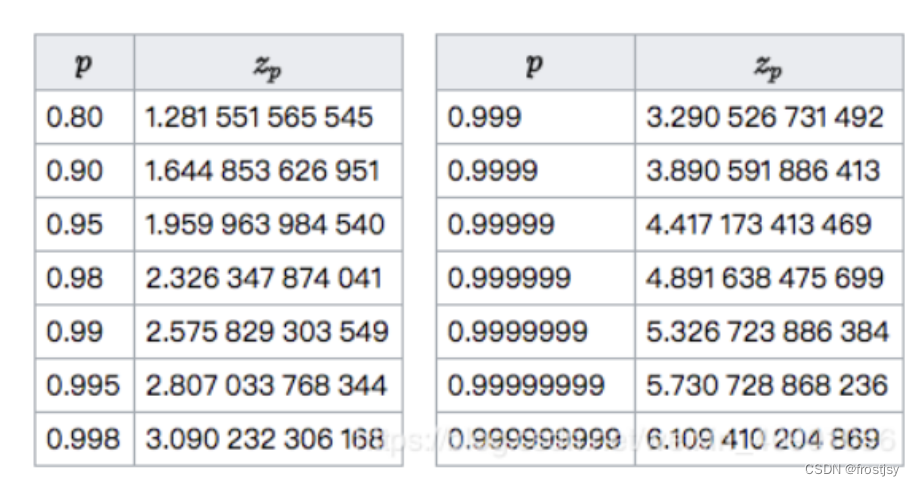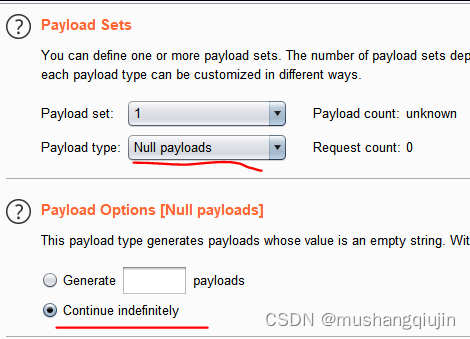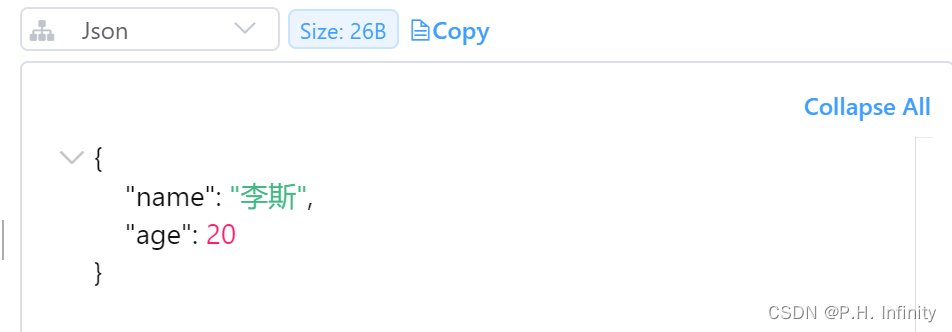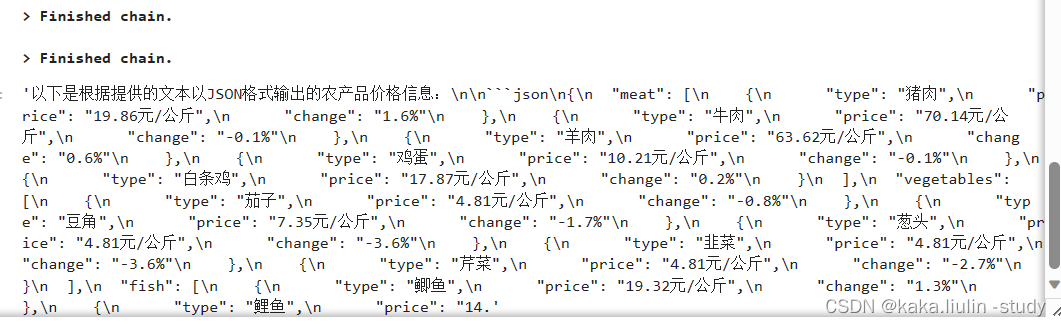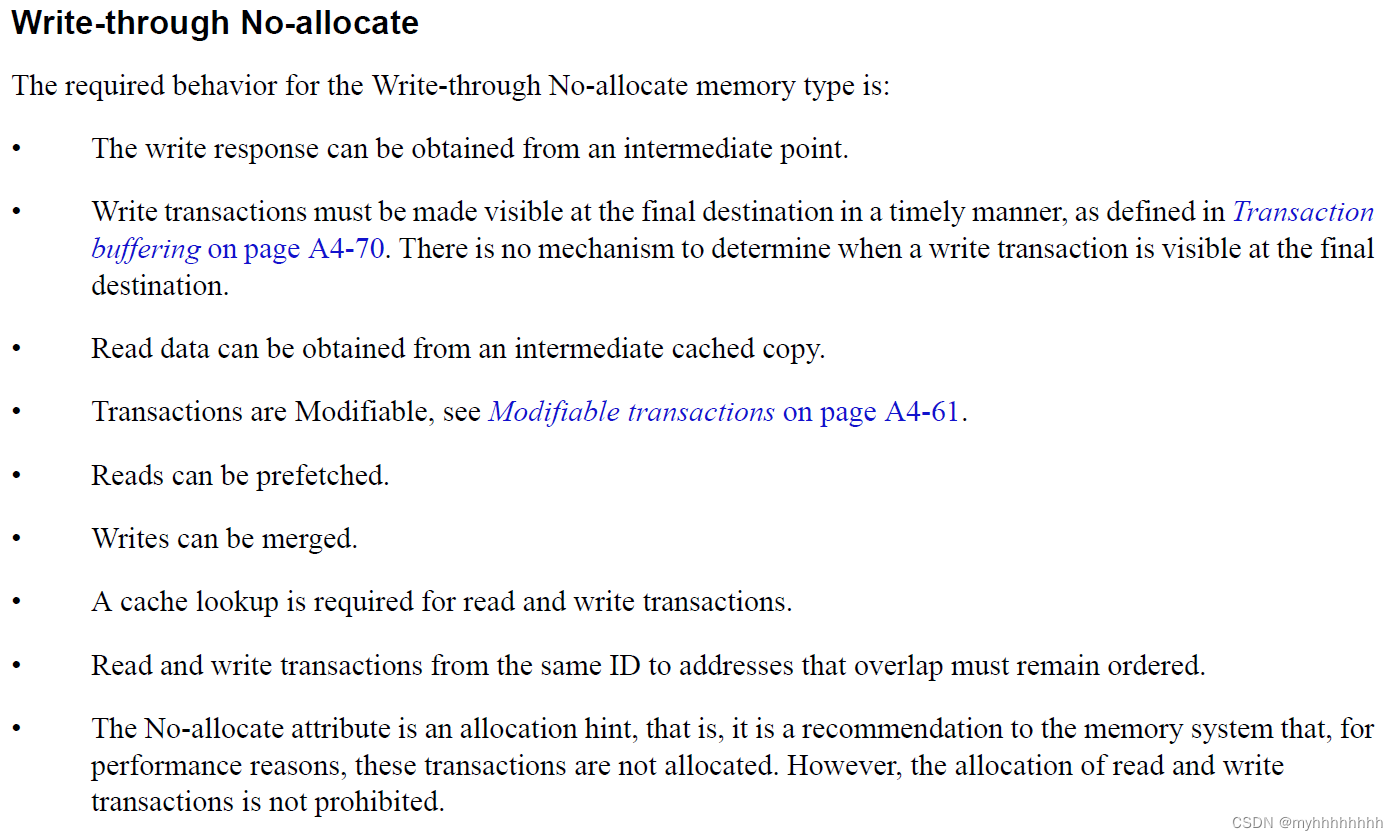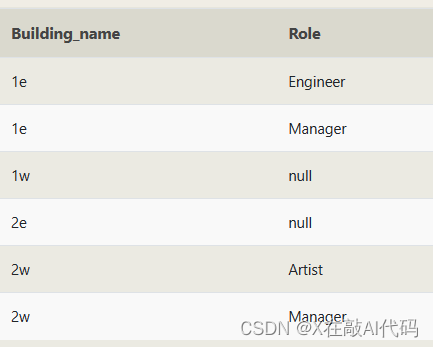lspci的作用
lspci是一个Linux命令,用于列出系统中的PCI总线设备信息。PCI(Peripheral Component Interconnect)是一种常见的计算机总线标准,用于连接各种外部设备(如网卡、显卡、声卡等)到计算机主板上。
通过运行lspci命令,可以查看系统中安装的PCI设备的详细信息,包括设备的厂商信息、设备ID、驱动程序信息等。lspci命令通常在终端中执行,不需要特殊的权限。
以下是lspci命令的一些常用选项:
-v:显示更详细的设备信息,包括设备的IRQ、I/O端口等。
-nn:显示设备的厂商和设备ID。
-k:显示设备对应的内核模块(驱动程序)信息。
-s <slot>:仅显示指定PCI插槽的设备信息。
通过`lspci`命令,您可以快速了解系统中安装的PCI设备,有助于识别设备、查找驱动程序以及进行系统调试和故障排除。
root@velinux:~# lspci help
Usage: lspci [<switches>]
Basic display modes:
-mm Produce machine-readable output (single -m for an obsolete format)
-t Show bus tree
Display options:
-v Be verbose (-vv for very verbose)
-k Show kernel drivers handling each device
-x Show hex-dump of the standard part of the config space
-xxx Show hex-dump of the whole config space (dangerous; root only)
-xxxx Show hex-dump of the 4096-byte extended config space (root only)
-b Bus-centric view (addresses and IRQ's as seen by the bus)
-D Always show domain numbers
Resolving of device ID's to names:
-n Show numeric ID's
-nn Show both textual and numeric ID's (names & numbers)
-q Query the PCI ID database for unknown ID's via DNS
-qq As above, but re-query locally cached entries
-Q Query the PCI ID database for all ID's via DNS
Selection of devices:
-s [[[[<domain>]:]<bus>]:][<slot>][.[<func>]] Show only devices in selected slots
-d [<vendor>]:[<device>][:<class>] Show only devices with specified ID's
Other options:
-i <file> Use specified ID database instead of /usr/share/misc/pci.ids.gz
-p <file> Look up kernel modules in a given file instead of default modules.pcimap
-M Enable `bus mapping' mode (dangerous; root only)
PCI access options:
-A <method> Use the specified PCI access method (see `-A help' for a list)
-O <par>=<val> Set PCI access parameter (see `-O help' for a list)
-G Enable PCI access debugging
-H <mode> Use direct hardware access (<mode> = 1 or 2)
-F <file> Read PCI configuration dump from a given filelspci查看设备
root@bsp:/home/bsp-server# lspci
00:00.0 Host bridge: Intel Corporation Sky Lake-E DMI3 Registers (rev 04)
00:04.0 System peripheral: Intel Corporation Sky Lake-E CBDMA Registers (rev 04)
00:04.1 System peripheral: Intel Corporation Sky Lake-E CBDMA Registers (rev 04)
00:04.2 System peripheral: Intel Corporation Sky Lake-E CBDMA Registers (rev 04)
00:04.3 System peripheral: Intel Corporation Sky Lake-E CBDMA Registers (rev 04)
00:04.4 System peripheral: Intel Corporation Sky Lake-E CBDMA Registers (rev 04)
00:04.5 System peripheral: Intel Corporation Sky Lake-E CBDMA Registers (rev 04)
00:04.6 System peripheral: Intel Corporation Sky Lake-E CBDMA Registers (rev 04)
00:04.7 System peripheral: Intel Corporation Sky Lake-E CBDMA Registers (rev 04)以第一条为例子:
00:00.0 Host bridge: Intel Corporation Sky Lake-E DMI3 Registers (rev 04)
00:00.0表示连接到PCI总线0、插槽0、功能0的PCI设备。通常情况下,PCI设备的地址格式为<总线号>:<插槽号>.<功能号>,用于唯一标识系统中的PCI设备。
- 0000:00:00.0 中的0000代表PCI域号,用于区分不同的PCI域。在大多数情况下,都是0000,在没有别的域的情况下不会显示出来
可以通过lspci -D显示出来
root@bsp:/home/bsp-server# lspci -d 14e4:168e -D
0000:12:00.0 Ethernet controller: Broadcom Inc. and subsidiaries NetXtreme II BCM57810 10 Gigabit Ethernet (rev 10)
0000:12:00.1 Ethernet controller: Broadcom Inc. and subsidiaries NetXtreme II BCM57810 10 Gigabit Ethernet (rev 10)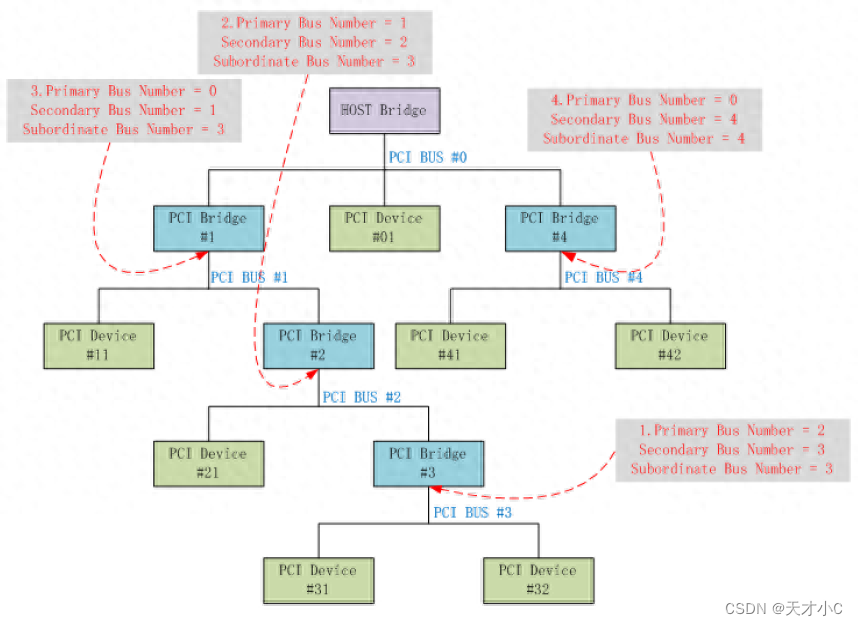
Host bridge是主机桥接器,用于连接CPU和其他系统组件
厂商是Intel Corporation
设备类型是Sky Lake-E DMI3 Registers
版本是04
查看指定bdf设备,lspci -s
root@bsp:/home/bsp-server# lspci -s 12:00.0
12:00.0 Ethernet controller: Broadcom Inc. and subsidiaries NetXtreme II BCM57810 10 Gigabit Ethernet (rev 10)查看指定id的pci设备,lspci -d
root@bsp:/home/bsp-server# lspci -d 14e4:168e
12:00.0 Ethernet controller: Broadcom Inc. and subsidiaries NetXtreme II BCM57810 10 Gigabit Ethernet (rev 10)
12:00.1 Ethernet controller: Broadcom Inc. and subsidiaries NetXtreme II BCM57810 10 Gigabit Ethernet (rev 10)lspci -v查看更加详细的信息
最多4个v
root@bsp:/home/bsp-server# lspci -s 12:00.0 -v
12:00.0 Ethernet controller: Broadcom Inc. and subsidiaries NetXtreme II BCM57810 10 Gigabit Ethernet (rev 10)
Subsystem: Hewlett-Packard Company Ethernet 10Gb 2-port 530SFP+ Adapter
Physical Slot: 1
Flags: bus master, fast devsel, latency 0, IRQ 26, NUMA node 0
Memory at df800000 (64-bit, prefetchable) [size=8M]
Memory at e0000000 (64-bit, prefetchable) [size=8M]
Memory at e0810000 (64-bit, prefetchable) [size=64K]
Expansion ROM at de400000 [virtual] [disabled] [size=512K]
Capabilities: [48] Power Management version 3
Capabilities: [50] Vital Product Data
Capabilities: [58] MSI: Enable- Count=1/8 Maskable- 64bit+
Capabilities: [a0] MSI-X: Enable+ Count=32 Masked-
Capabilities: [ac] Express Endpoint, MSI 00
Capabilities: [100] Advanced Error Reporting
Capabilities: [13c] Device Serial Number b4-7a-f1-ff-fe-72-c3-40
Capabilities: [150] Power Budgeting <?>
Capabilities: [160] Virtual Channel
Capabilities: [1b8] Alternative Routing-ID Interpretation (ARI)
Capabilities: [220] Physical Resizable BAR
Capabilities: [300] Secondary PCI Express
Kernel driver in use: bnx2x
Kernel modules: bnx2x
查看ID信息,lspci -n
root@bsp:/home/bsp-server# lspci -s 12:00.0 -n
12:00.0 0200: 14e4:168e (rev 10)
root@bsp:/home/bsp-server# lspci -s 12:00.0 -nn
12:00.0 Ethernet controller [0200]: Broadcom Inc. and subsidiaries NetXtreme II BCM57810 10 Gigabit Ethernet [14e4:168e] (rev 10)查看寄存器值,lspci -x
最多可以使用4个x
root@bsp:/home/bsp-server# lspci -s 12:00.0 -x
12:00.0 Ethernet controller: Broadcom Inc. and subsidiaries NetXtreme II BCM57810 10 Gigabit Ethernet (rev 10)
00: e4 14 8e 16 46 05 10 00 10 00 00 02 10 00 80 00
10: 0c 00 80 df 00 00 00 00 0c 00 00 e0 00 00 00 00
20: 0c 00 81 e0 00 00 00 00 00 00 00 00 3c 10 9d 33
30: 00 00 00 00 48 00 00 00 00 00 00 00 ff 01 00 00查看树目录结构,lspci -tv
root@bsp:/home/bsp-server# lspci -tv
-+-[0000:d7]-+-00.0-[d8]--
| +-05.0 Intel Corporation Sky Lake-E VT-d
| \-16.4 Intel Corporation Sky Lake-E M2PCI Registers
+-[0000:ae]-+-00.0-[af]--
| +-05.0 Intel Corporation Sky Lake-E VT-d这里只有读取pci设备,那怎么去写呢?
那就是使用setpci,下一篇见