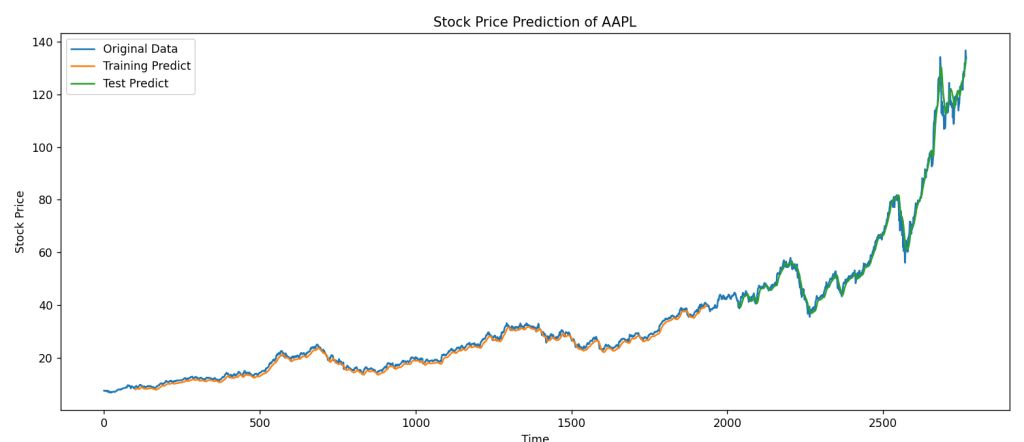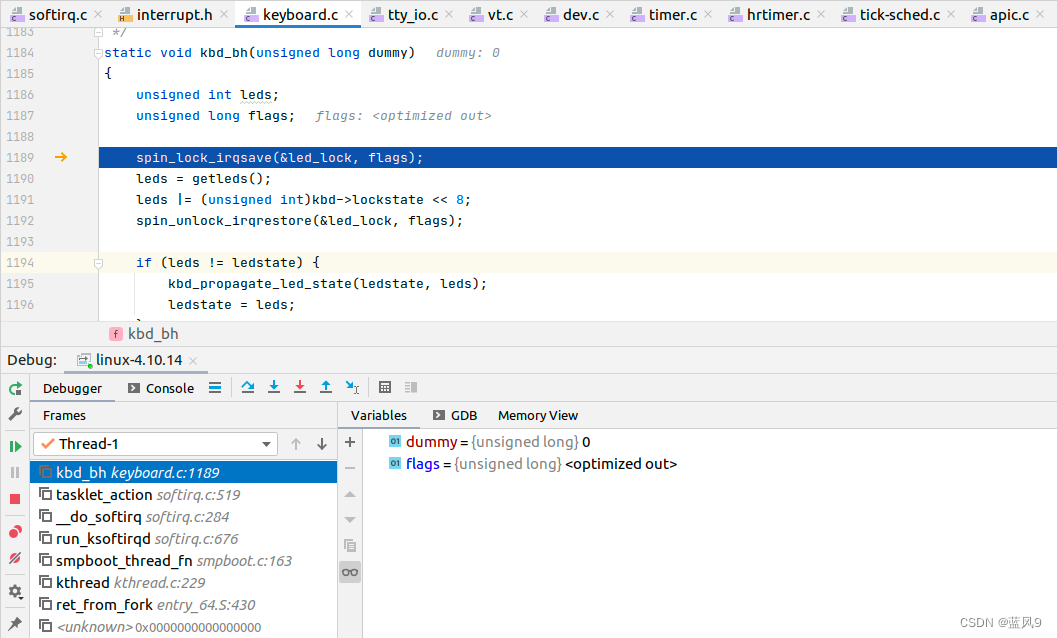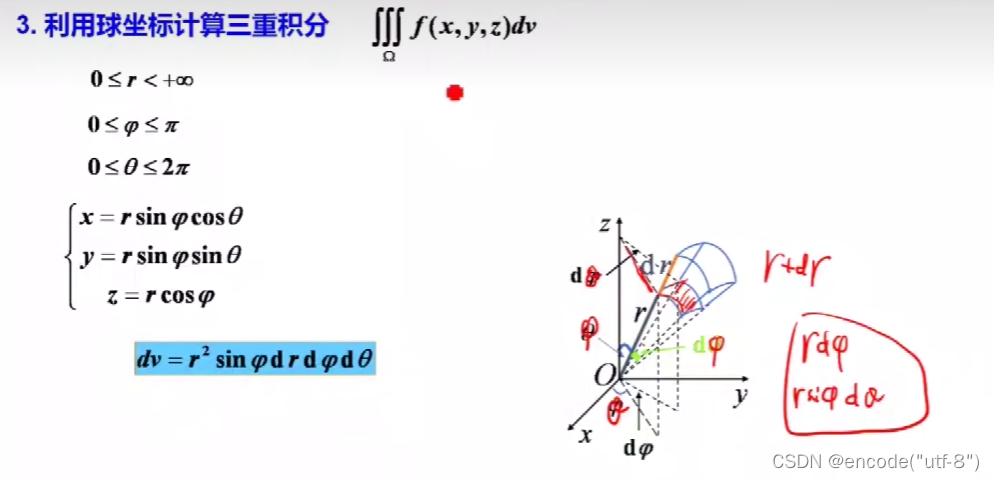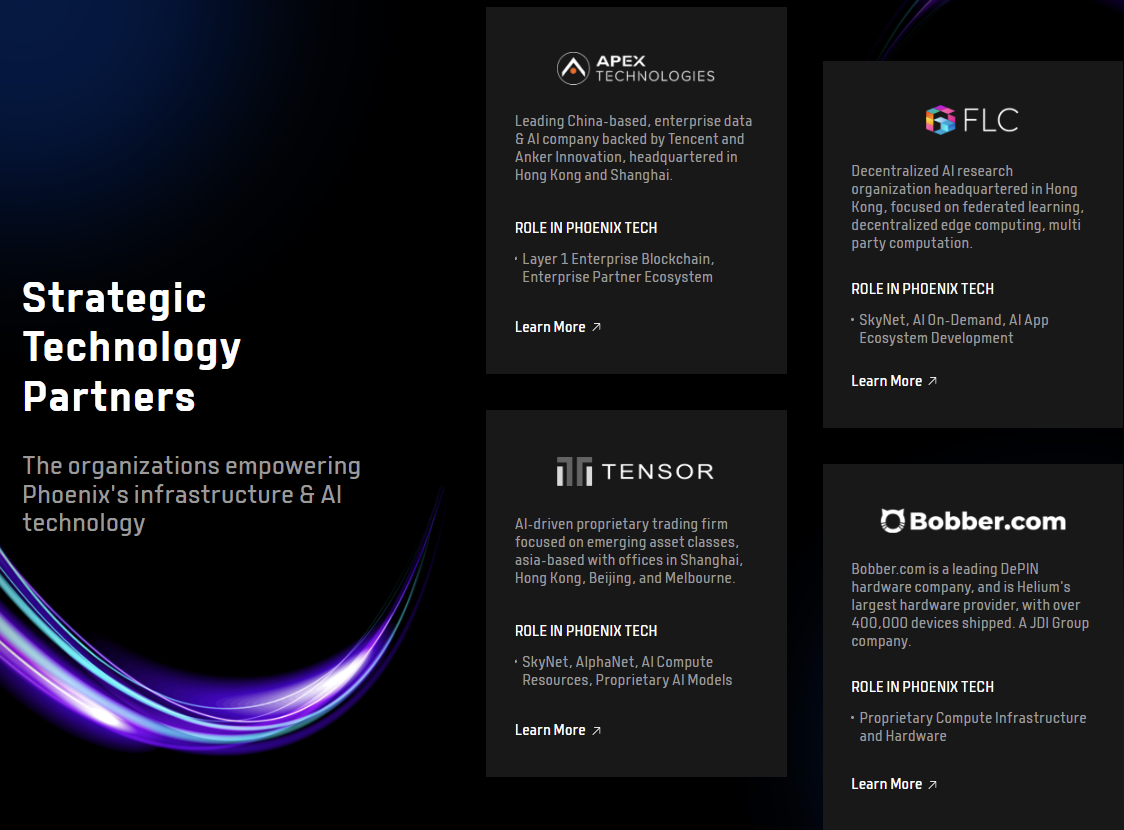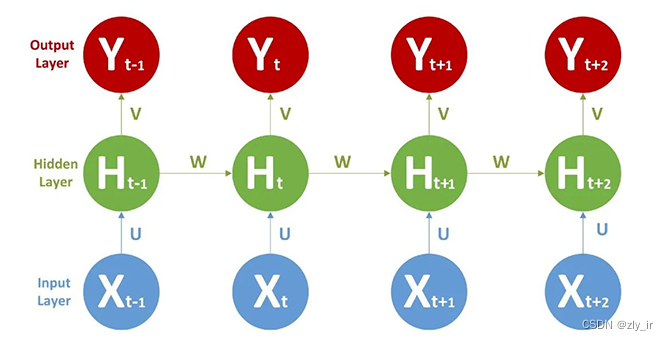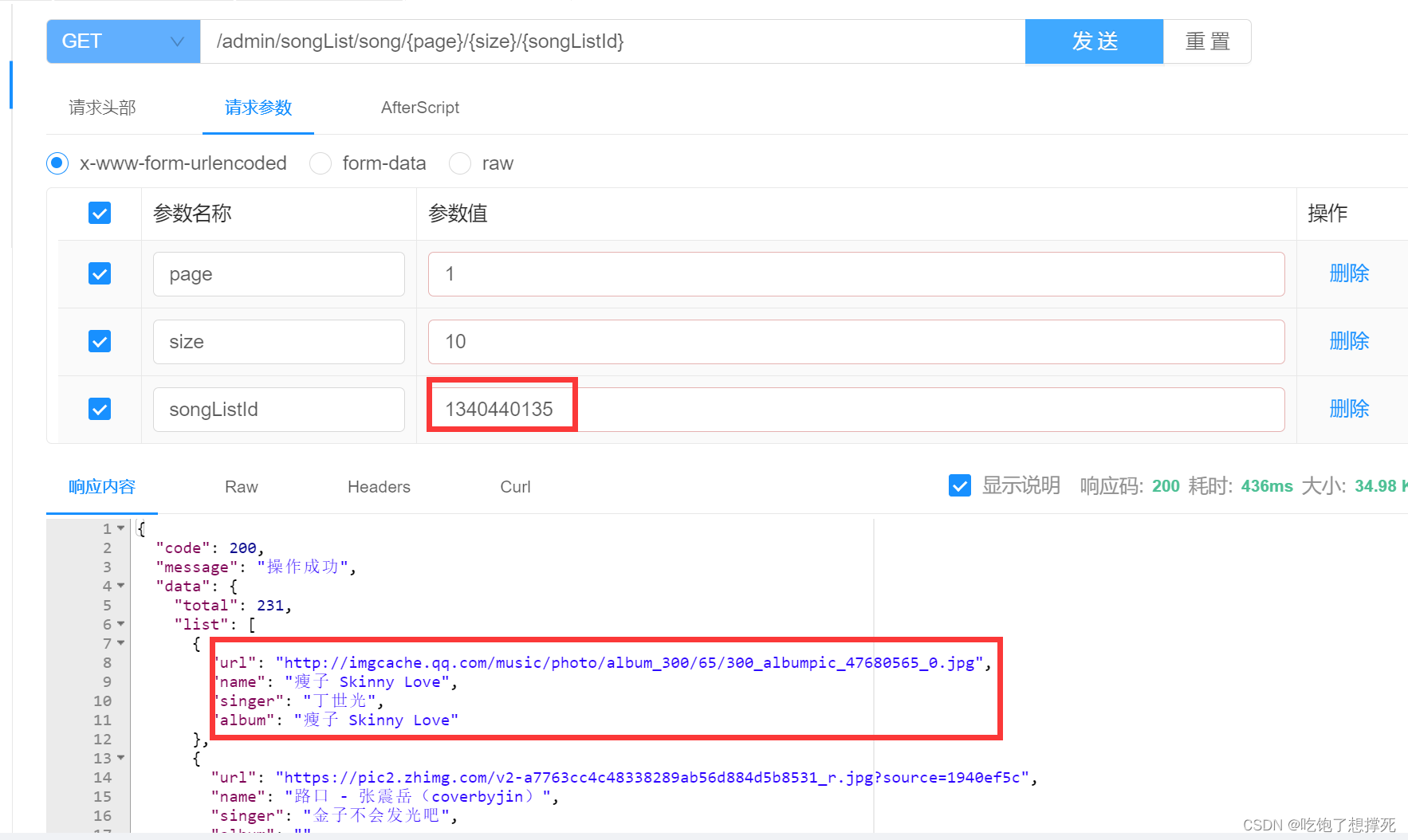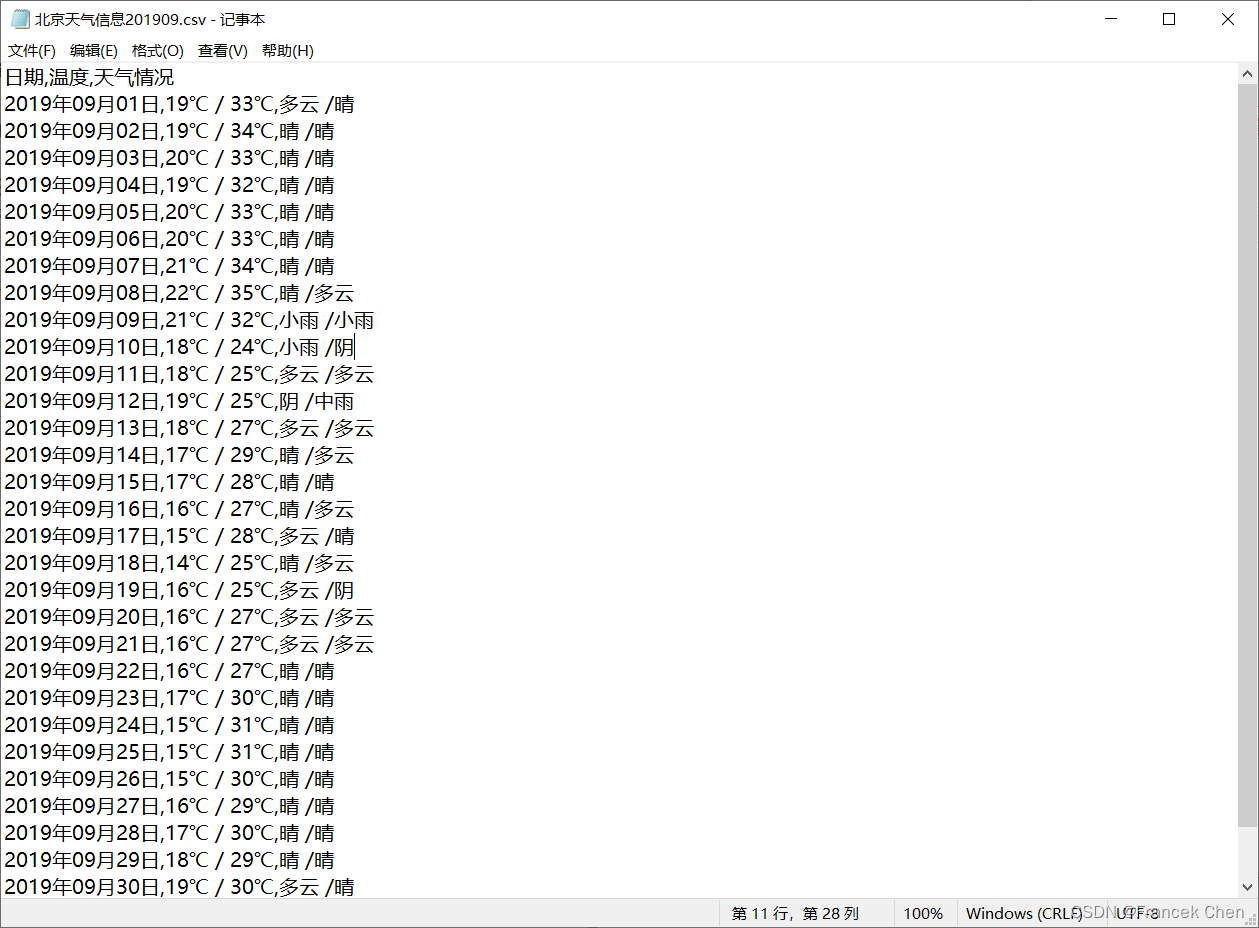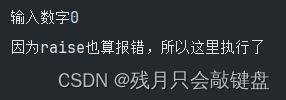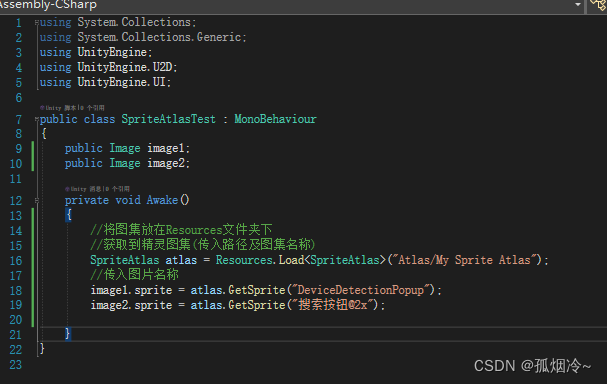前言
halcon深度学习分为常见的4大类。分类,语义分割,异常值检测,深度OCR。本篇主要针对halcon的异常值检测,如何训练和部署,并通过图像预处理的方式实现对异常值缺陷检测的精准实现。
异常值检测不同于语义分割的项目,异常值检测可以仅训练OK图像,不训练NG图像,但是使用NG图像训练可以显著提高准确度
1.总结程序
ImageDir := 'E:/New/图像文件/异常值检测单块'
ImageSubDirs := ['OK','NG']
OutputDir := 'E:/New/图像文件/异常值检测单块/样品'
ExampleSpecificPreprocessing := true
ImageWidth := 160
ImageHeight := 160
Complexity := 15
*******************1.拆分数据集***************
create_dict (GenParamDataset)
set_dict_tuple (GenParamDataset, 'image_sub_dirs', ImageSubDirs)
read_dl_dataset_anomaly (ImageDir, [], [], [], GenParamDataset, DLDataset)
*
split_dl_dataset (DLDataset, 50, 10, [])
*
* 加载异常值检测模型
read_dl_model ('initial_dl_anomaly_medium.hdl', DLModelHandle)
set_dl_model_param (DLModelHandle, 'image_width', ImageWidth)
set_dl_model_param (DLModelHandle, 'image_height', ImageHeight)
set_dl_model_param (DLModelHandle, 'complexity', Complexity)
* 校验GPU
query_available_dl_devices (['runtime','id'], ['gpu',0], DLDevice)
set_dl_model_param (DLModelHandle, 'device', DLDevice)
*
* 设置参数和预处理模型
create_dict (PreprocessSettings)
set_dict_tuple (PreprocessSettings, 'overwrite_files', true)
create_dl_preprocess_param ('anomaly_detection', ImageWidth, ImageHeight, 3, [], [], 'constant_values', 'full_domain', [], [], [], [], DLPreprocessParam)
preprocess_dl_dataset (DLDataset, OutputDir, DLPreprocessParam, PreprocessSettings, DLDatasetFileName)
*
get_dict_tuple (DLDataset, 'samples', DatasetSamples)
if (ExampleSpecificPreprocessing)
read_dl_samples (DLDataset, [0:|DatasetSamples| - 1], DLSampleBatch)
preprocess_dl_samples_bottle (DLSampleBatch)
write_dl_samples (DLDataset, [0:|DatasetSamples| - 1], DLSampleBatch, [], [])
endif
*随机抽取检查标注情况
create_dict (WindowDict)
for Index := 0 to 9 by 1
SampleIndex := int(rand(1) * |DatasetSamples|)
read_dl_samples (DLDataset, SampleIndex, DLSample)
dev_display_dl_data (DLSample, [], DLDataset, 'anomaly_ground_truth', [], WindowDict)
dev_disp_text ('Press Run (F5) to continue', 'window', 'bottom', 'right', 'black', [], [])
*
get_dict_tuple (WindowDict, 'anomaly_ground_truth', WindowHandles)
dev_set_window (WindowHandles[0])
dev_disp_text ('Preprocessed image', 'window', 'top', 'left', 'black', [], [])
*
stop ()
endfor
dev_close_window_dict (WindowDict)
* *** 2.) 训练 ***
*
* 创建训练参数
*
* C显示训练进度
EnableDisplay := true
*
*设置最小训练误差和最大迭代次数
ErrorThreshold := 0.001
MaxNumEpochs := 30
*
*控制每张图像的大小训练参数,越大可以增加准确率,但是训练时间会显著增加
DomainRatio := 0.25
*
* 设置稳健性,当训练失败时,可以调高参数值
RegularizationNoise := 0.01
*
create_dict (TrainParamAnomaly)
set_dict_tuple (TrainParamAnomaly, 'regularization_noise', RegularizationNoise)
set_dict_tuple (TrainParamAnomaly, 'error_threshold', ErrorThreshold)
set_dict_tuple (TrainParamAnomaly, 'domain_ratio', DomainRatio)
create_dl_train_param (DLModelHandle, MaxNumEpochs, [], EnableDisplay, 73, 'anomaly', TrainParamAnomaly, TrainParam)
*
* 调用数据集,并开始训练
train_dl_model (DLDataset, DLModelHandle, TrainParam, 0, TrainResults, TrainInfos, EvaluationInfos)
dev_disp_text ('Press Run (F5) to continue', 'window', 'bottom', 'right', 'black', [], [])
stop ()
*
dev_close_window ()
* *** 3.评估模型 ***
*
* 计算异常评分系数,当缺陷过小时,可以提高系数,使得评估更准确
StandardDeviationFactor := 1.0
set_dl_model_param (DLModelHandle, 'standard_deviation_factor', StandardDeviationFactor)
*
*预估阀值,用于分割缺陷和背景
create_dict (GenParamThreshold)
set_dict_tuple (GenParamThreshold, 'enable_display', 'true')
compute_dl_anomaly_thresholds (DLModelHandle, DLDataset, GenParamThreshold, AnomalySegmentationThreshold, AnomalyClassificationThresholds)
dev_disp_text ('Press Run (F5) to continue', 'window', 'bottom', 'right', 'black', [], [])
stop ()
*
dev_close_window ()
*
* 设置评估参数跟评估模型
create_dict (GenParamEvaluation)
set_dict_tuple (GenParamEvaluation, 'measures', 'all')
set_dict_tuple (GenParamEvaluation, 'anomaly_classification_thresholds', AnomalyClassificationThresholds)
evaluate_dl_model (DLDataset, DLModelHandle, 'split', 'test', GenParamEvaluation, EvaluationResult, EvalParams)
*
* 设置显示参数
create_dict (GenParamDisplay)
*显示评估模型
set_dict_tuple (GenParamDisplay, 'display_mode', ['score_histogram','score_legend'])
create_dict (WindowDict)
dev_display_anomaly_detection_evaluation (EvaluationResult, EvalParams, GenParamDisplay, WindowDict)
dev_disp_text ('Press Run (F5) to continue', 'window', 'bottom', 'right', 'black', 'box', 'true')
stop ()
*
dev_close_window_dict (WindowDict)
*
* 可视化评估参数
set_dict_tuple (GenParamDisplay, 'display_mode', ['pie_charts_precision','pie_charts_recall','absolute_confusion_matrix'])
*
ClassificationThresholdIndex := |AnomalyClassificationThresholds| - 1
set_dict_tuple (GenParamDisplay, 'classification_threshold_index', 0)
create_dict (WindowDict)
dev_display_anomaly_detection_evaluation (EvaluationResult, EvalParams, GenParamDisplay, WindowDict)
dev_disp_text ('Press Run (F5) to continue', 'window', 'bottom', 'right', 'black', [], [])
stop ()
*
dev_close_window_dict (WindowDict)
*
* 写出模型
write_dl_model (DLModelHandle, 'E:/New/图像文件/异常值检测/model_final.hdl')
* *** 4.推理 ***
InferenceClassificationThreshold := AnomalyClassificationThresholds[0]
InferenceSegmentationThreshold := AnomalySegmentationThreshold
create_dict (DLDatasetInfo)
set_dict_tuple (DLDatasetInfo, 'class_names', ['OK','NG'])
set_dict_tuple (DLDatasetInfo, 'class_ids', [0,1])
create_dict (WindowDict)
* Image Acquisition 01: Code generated by Image Acquisition 01
list_files ('E:/New/图像文件/异常值检测单块/OK', ['files','follow_links'], ImageFiles)
tuple_regexp_select (ImageFiles, ['\\.(tif|tiff|gif|bmp|jpg|jpeg|jp2|png|pcx|pgm|ppm|pbm|xwd|ima|hobj)$','ignore_case'], ImageFiles)
for Index := 0 to |ImageFiles| - 1 by 1
read_image (Image, ImageFiles[Index])
* Image Acquisition 01: Do something
dev_set_color ('red')
*预处理图像,将所要检测的区域提取出
threshold (Image, Regions, 29, 156)
closing_circle (Regions, RegionClosing, 20)
fill_up (RegionClosing, RegionFillUp)
reduce_domain (Image, RegionFillUp, ImageReduced)
*缩放图像,将图像缩放到与训练预处理一致,方便筛选
get_image_size (ImageReduced, Width, Height)
zoom_image_size (Image, ImageZoom,160,160, 'constant')
zoom_region (RegionFillUp, RegionZoom,0.89,0.89)
*将图像加载进行推理
gen_dl_samples_from_images (Image, DLSample)
preprocess_dl_samples (DLSample, DLPreprocessParam)
apply_dl_model (DLModelHandle, DLSample, [], DLResult)
read_dict_object (AnomalyImage, DLResult, 'anomaly_image')
read_dict_tuple (DLResult, 'anomaly_score', AnomalyScore)
*
*使用二值化选择所需要的区域
threshold (AnomalyImage, AnomalyRegion,0.2,0.6)
*对图像取交集,提取所检测的区域
intersection (AnomalyRegion, RegionZoom, RegionIntersection)
connection (RegionIntersection, ConnectedRegions)
select_shape (ConnectedRegions, SelectedRegions, 'area', 'and', 100, 50000000)
gen_contour_region_xld (SelectedRegions, Contours, 'border')
*统计NG的区域个数
count_obj (Contours, Number)
dev_get_window (WindowHandle)
if (Number>0)
disp_message (WindowHandle, 'NG', 'window', 12, 12, 'black', 'true')
stop ()
else
disp_message (WindowHandle, 'OK', 'window', 12, 12, 'black', 'true')
endif
reduce_domain (ImageZoom, RegionZoom, ImageReduced1)
dev_display (ImageReduced1)
dev_set_color ('green')
dev_display (Contours)
endfor
dev_close_window_dict (WindowDict)
2.程序分析
2.1预处理和选择路径
*图像输入
ImageDir := 'E:/New/图像文件/异常值检测单块'
*检测数组
ImageSubDirs := ['OK','NG']
*预处理输出路径
OutputDir := 'E:/New/图像文件/异常值检测单块/样品'
ExampleSpecificPreprocessing := true
ImageWidth := 160
ImageHeight := 160
Complexity := 15
*******************1.拆分数据集***************
create_dict (GenParamDataset)
set_dict_tuple (GenParamDataset, 'image_sub_dirs', ImageSubDirs)
read_dl_dataset_anomaly (ImageDir, [], [], [], GenParamDataset, DLDataset)
注意事项:1.选择输入的预处理图像时,需要满足图像的大小是20的进制倍数。当我们训练的图像非常小时,比如我要训练的图像200190 。那么应该选取的是160160的预处理模型。预处理模型只支持:40,80,160,320,640,4中预处理格式,如果设置的格式错误是预处理将无法进行下去
2.2设置训练参数
*** 2.) 训练 ***
*
* 创建训练参数
*
* 显示训练进度
EnableDisplay := true
*
*设置最小训练误差和最大迭代次数
ErrorThreshold := 0.001
MaxNumEpochs := 30
*
*控制每张图像的大小训练参数,越大可以增加准确率,但是训练时间会显著增加
DomainRatio := 0.25
*
* 设置稳健性,当训练失败时,可以调高参数值
RegularizationNoise := 0.01
*
create_dict (TrainParamAnomaly)
set_dict_tuple (TrainParamAnomaly, 'regularization_noise', RegularizationNoise)
set_dict_tuple (TrainParamAnomaly, 'error_threshold', ErrorThreshold)
set_dict_tuple (TrainParamAnomaly, 'domain_ratio', DomainRatio)
create_dl_train_param (DLModelHandle, MaxNumEpochs, [], EnableDisplay, 73, 'anomaly', TrainParamAnomaly, TrainParam)
*
* 调用数据集,并开始训练
train_dl_model (DLDataset, DLModelHandle, TrainParam, 0, TrainResults, TrainInfos, EvaluationInfos)
dev_disp_text ('Press Run (F5) to continue', 'window', 'bottom', 'right', 'black', [], [])
stop ()
2.3显示评估混淆矩阵
*** 3.评估模型 ***
*
* 计算异常评分系数,当缺陷过小时,可以提高系数,使得评估更准确
StandardDeviationFactor := 1.0
set_dl_model_param (DLModelHandle, 'standard_deviation_factor', StandardDeviationFactor)
*
*预估阀值,用于分割缺陷和背景
create_dict (GenParamThreshold)
set_dict_tuple (GenParamThreshold, 'enable_display', 'true')
compute_dl_anomaly_thresholds (DLModelHandle, DLDataset, GenParamThreshold, AnomalySegmentationThreshold, AnomalyClassificationThresholds)
dev_disp_text ('Press Run (F5) to continue', 'window', 'bottom', 'right', 'black', [], [])
stop ()
*
dev_close_window ()
*
* 设置评估参数跟评估模型
create_dict (GenParamEvaluation)
set_dict_tuple (GenParamEvaluation, 'measures', 'all')
set_dict_tuple (GenParamEvaluation, 'anomaly_classification_thresholds', AnomalyClassificationThresholds)
evaluate_dl_model (DLDataset, DLModelHandle, 'split', 'test', GenParamEvaluation, EvaluationResult, EvalParams)
*
* 设置显示参数
create_dict (GenParamDisplay)
*显示评估模型
set_dict_tuple (GenParamDisplay, 'display_mode', ['score_histogram','score_legend'])
create_dict (WindowDict)
dev_display_anomaly_detection_evaluation (EvaluationResult, EvalParams, GenParamDisplay, WindowDict)
dev_disp_text ('Press Run (F5) to continue', 'window', 'bottom', 'right', 'black', 'box', 'true')
stop ()
*
dev_close_window_dict (WindowDict)
*
* 可视化评估参数
set_dict_tuple (GenParamDisplay, 'display_mode', ['pie_charts_precision','pie_charts_recall','absolute_confusion_matrix'])
*
ClassificationThresholdIndex := |AnomalyClassificationThresholds| - 1
set_dict_tuple (GenParamDisplay, 'classification_threshold_index', 0)
create_dict (WindowDict)
dev_display_anomaly_detection_evaluation (EvaluationResult, EvalParams, GenParamDisplay, WindowDict)
dev_disp_text ('Press Run (F5) to continue', 'window', 'bottom', 'right', 'black', [], [])
stop ()
*
dev_close_window_dict (WindowDict)
*
* 写出模型
2.3.1评估分数表
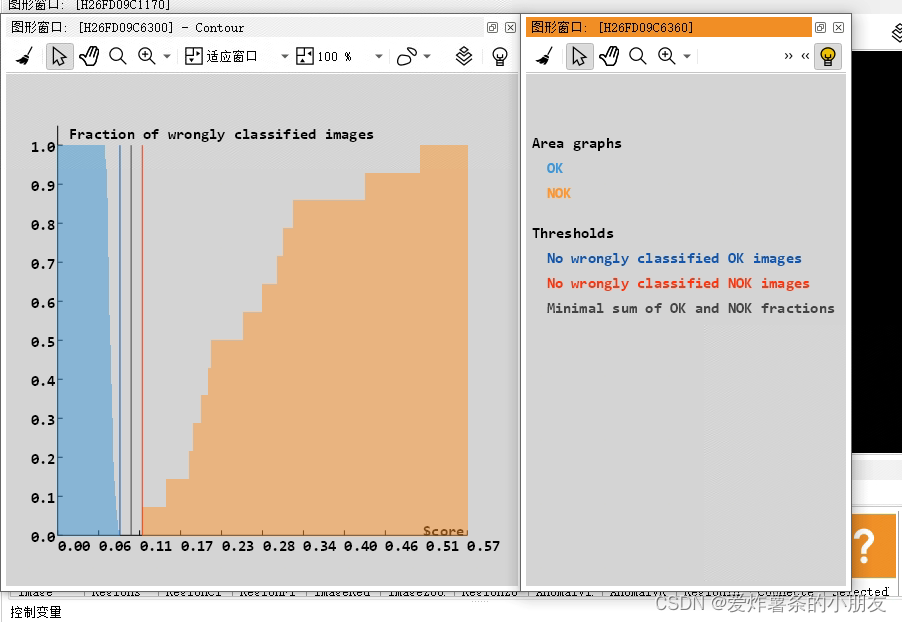
上图是二值化区域表,纵轴错误分类的图像比例,横轴代表匹配分数。通常来看OK与NG的交叉点是最小匹配分数的阈值。一般选取稍大的部分可以有效防止误判情况。以上图而言,可以选取0.15-0.2之间。
3.应用推理
* *** 4.推理 ***
InferenceClassificationThreshold := AnomalyClassificationThresholds[0]
InferenceSegmentationThreshold := AnomalySegmentationThreshold
create_dict (DLDatasetInfo)
set_dict_tuple (DLDatasetInfo, 'class_names', ['OK','NG'])
set_dict_tuple (DLDatasetInfo, 'class_ids', [0,1])
create_dict (WindowDict)
* Image Acquisition 01: Code generated by Image Acquisition 01
list_files ('E:/New/图像文件/异常值检测单块/OK', ['files','follow_links'], ImageFiles)
tuple_regexp_select (ImageFiles, ['\\.(tif|tiff|gif|bmp|jpg|jpeg|jp2|png|pcx|pgm|ppm|pbm|xwd|ima|hobj)$','ignore_case'], ImageFiles)
for Index := 0 to |ImageFiles| - 1 by 1
read_image (Image, ImageFiles[Index])
* Image Acquisition 01: Do something
dev_set_color ('red')
*预处理图像,将所要检测的区域提取出
threshold (Image, Regions, 29, 156)
closing_circle (Regions, RegionClosing, 20)
fill_up (RegionClosing, RegionFillUp)
reduce_domain (Image, RegionFillUp, ImageReduced)
*缩放图像,将图像缩放到与训练预处理一致,方便筛选
get_image_size (ImageReduced, Width, Height)
zoom_image_size (Image, ImageZoom,160,160, 'constant')
zoom_region (RegionFillUp, RegionZoom,0.89,0.89)
*将图像加载进行推理
gen_dl_samples_from_images (Image, DLSample)
preprocess_dl_samples (DLSample, DLPreprocessParam)
apply_dl_model (DLModelHandle, DLSample, [], DLResult)
read_dict_object (AnomalyImage, DLResult, 'anomaly_image')
read_dict_tuple (DLResult, 'anomaly_score', AnomalyScore)
*
*使用二值化选择所需要的区域
threshold (AnomalyImage, AnomalyRegion,0.2,0.6)
*对图像取交集,提取所检测的区域
intersection (AnomalyRegion, RegionZoom, RegionIntersection)
connection (RegionIntersection, ConnectedRegions)
select_shape (ConnectedRegions, SelectedRegions, 'area', 'and', 100, 50000000)
gen_contour_region_xld (SelectedRegions, Contours, 'border')
*统计NG的区域个数
count_obj (Contours, Number)
dev_get_window (WindowHandle)
if (Number>0)
disp_message (WindowHandle, 'NG', 'window', 12, 12, 'black', 'true')
stop ()
else
disp_message (WindowHandle, 'OK', 'window', 12, 12, 'black', 'true')
endif
reduce_domain (ImageZoom, RegionZoom, ImageReduced1)
dev_display (ImageReduced1)
dev_set_color ('green')
dev_display (Contours)
endfor
dev_close_window_dict (WindowDict)
3.1输入的图像

输入一张NG图像进行测试。如上图所示,在110的字符中心存在漏印的部分,
3.2将区域提取出来
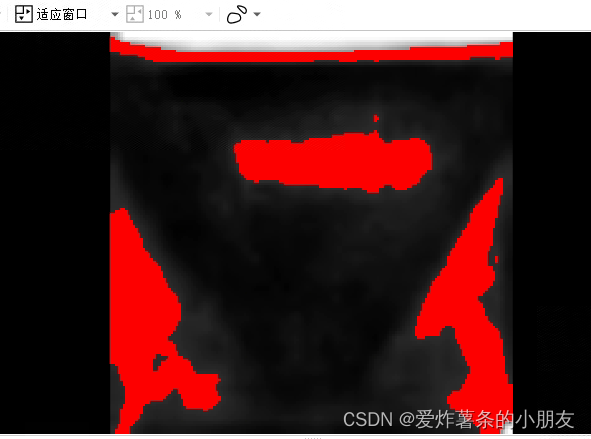
*预处理图像,将所要检测的区域提取出
threshold (Image, Regions, 29, 156)
closing_circle (Regions, RegionClosing, 20)
fill_up (RegionClosing, RegionFillUp)
reduce_domain (Image, RegionFillUp, ImageReduced)
*缩放图像,将图像缩放到与训练预处理一致,方便筛选
get_image_size (ImageReduced, Width, Height)
zoom_image_size (Image, ImageZoom,160,160, 'constant')
zoom_region (RegionFillUp, RegionZoom,0.89,0.89)
在推理的过程中,由于异常值深度学习的特性,会导致将大量的背景定义为异常区域,所以在推理前需要将图像三角标志提取出来。
3.3匹配异常区域
intersection (AnomalyRegion, RegionZoom, RegionIntersection)
connection (RegionIntersection, ConnectedRegions)
select_shape (ConnectedRegions, SelectedRegions, 'area', 'and', 100, 50000000)
gen_contour_region_xld (SelectedRegions, Contours, 'border')
*统计NG的区域个数
count_obj (Contours, Number)
将提取成功的三角区域与异常区域取交集,即可完成NG图像的判定

4.总结
4.1为什么要使用异常值检测
异常值检测通常运用在缺陷检测的项目里面,他的特点是,可以不训练NG图,训练速度快,多特殊缺陷可以快速识别。
其次,可以针对图像中的缺陷类型不固定,缺陷区域不固定,物体大小不一等语义分割无法准确识别的缺陷。
4.2异常值检测缺点
精度不高,由于异常值检测的特性,背景图像需要也会被提取出来,所以在使用异常值检测进行推理时,还需要将物体区域进行预处理提取出来,再与异常区域取交集,所以异常值检测不能单独使用。
其次,对于内容越多的图像,异常值检测的误判率会越高,所以针对内容较多的图像,需要单独分区域去识别,会极大增加程序运行时间