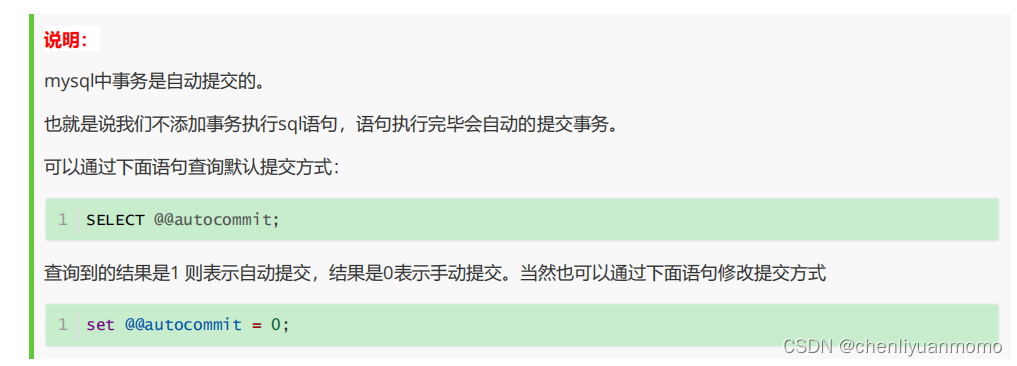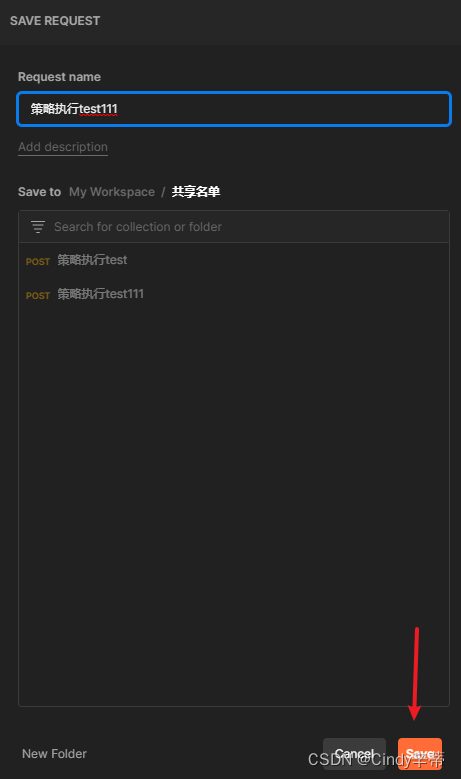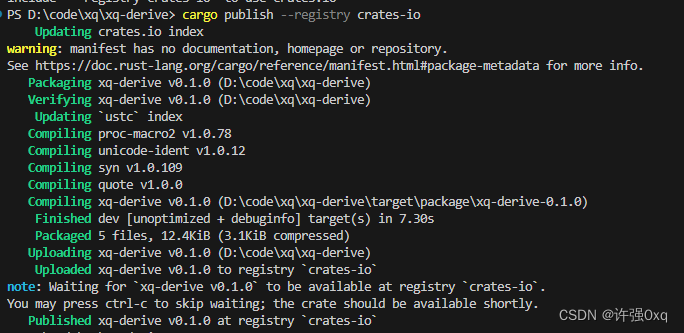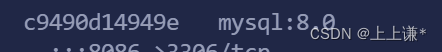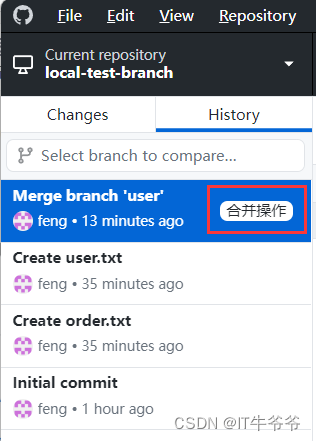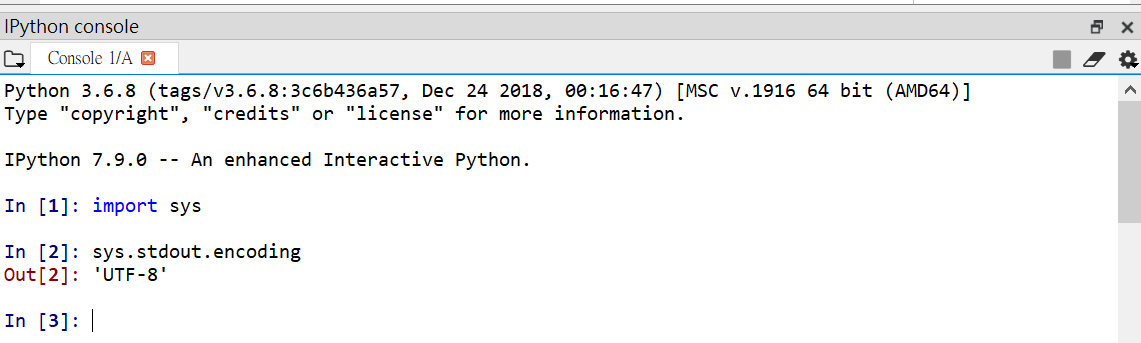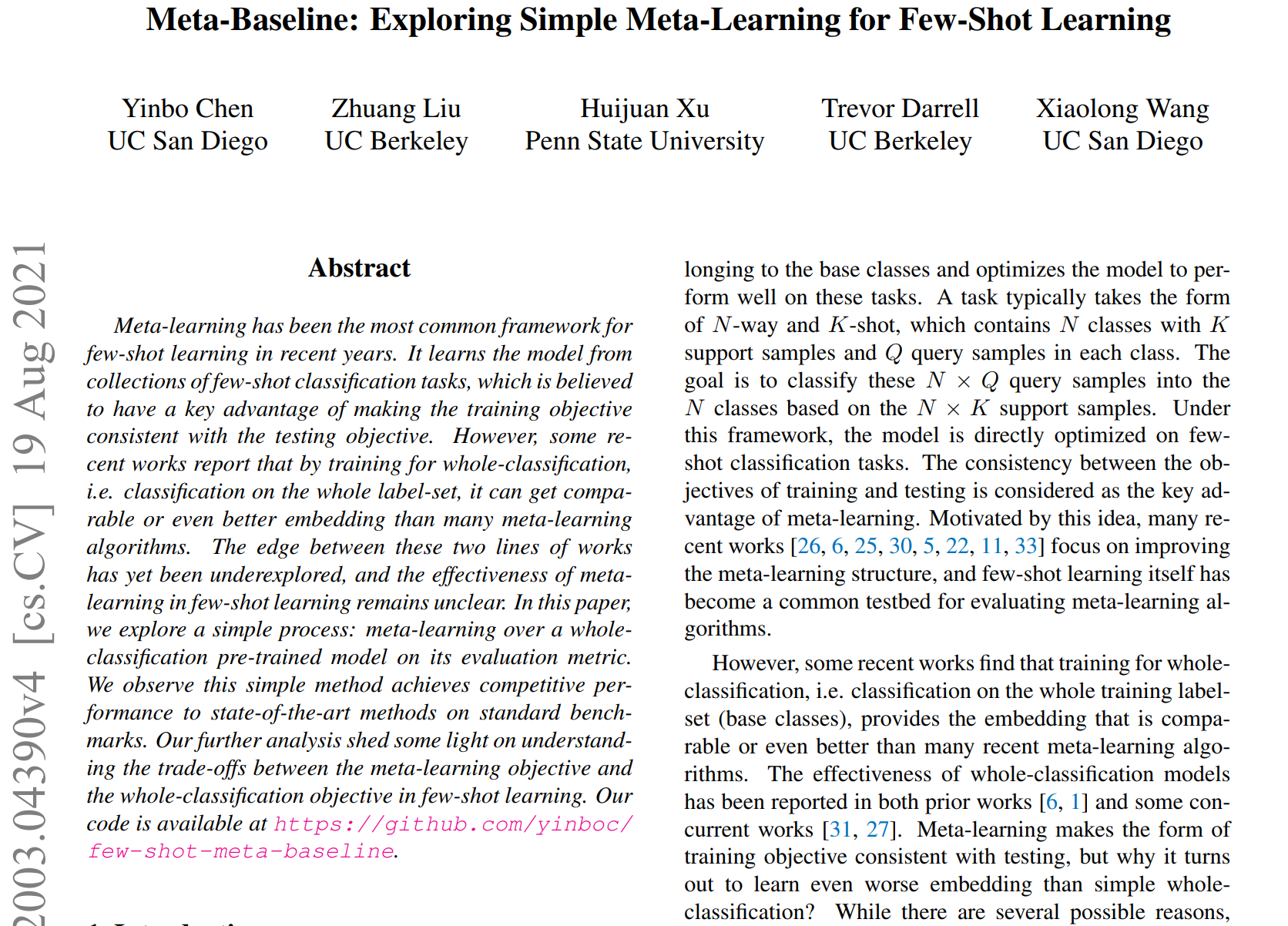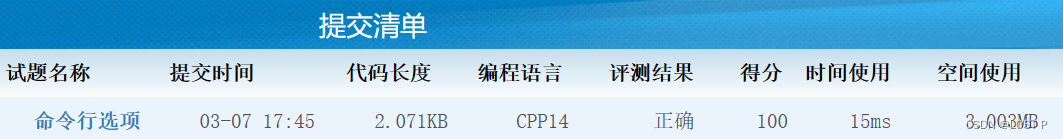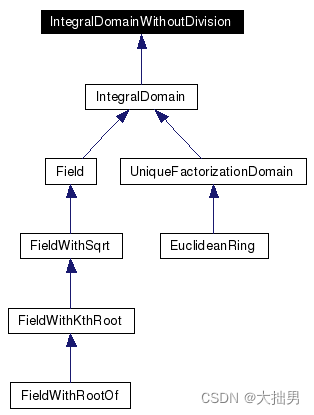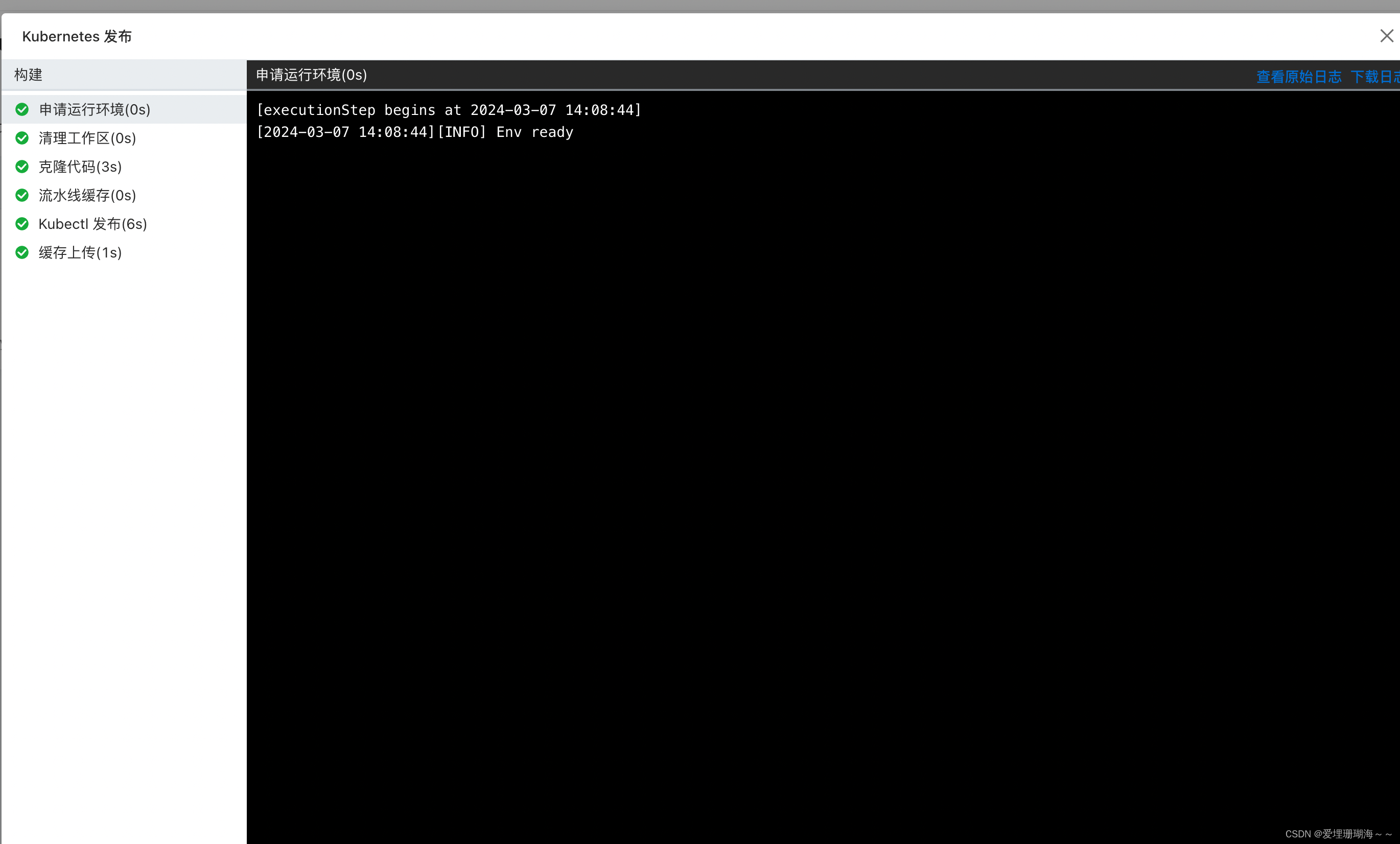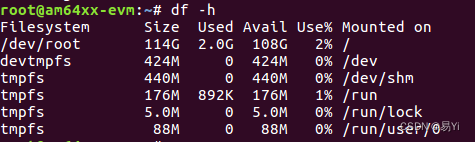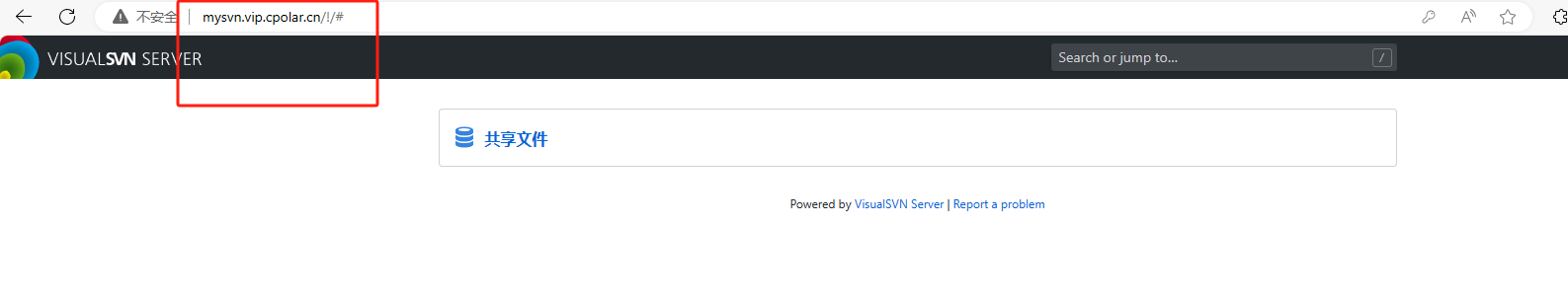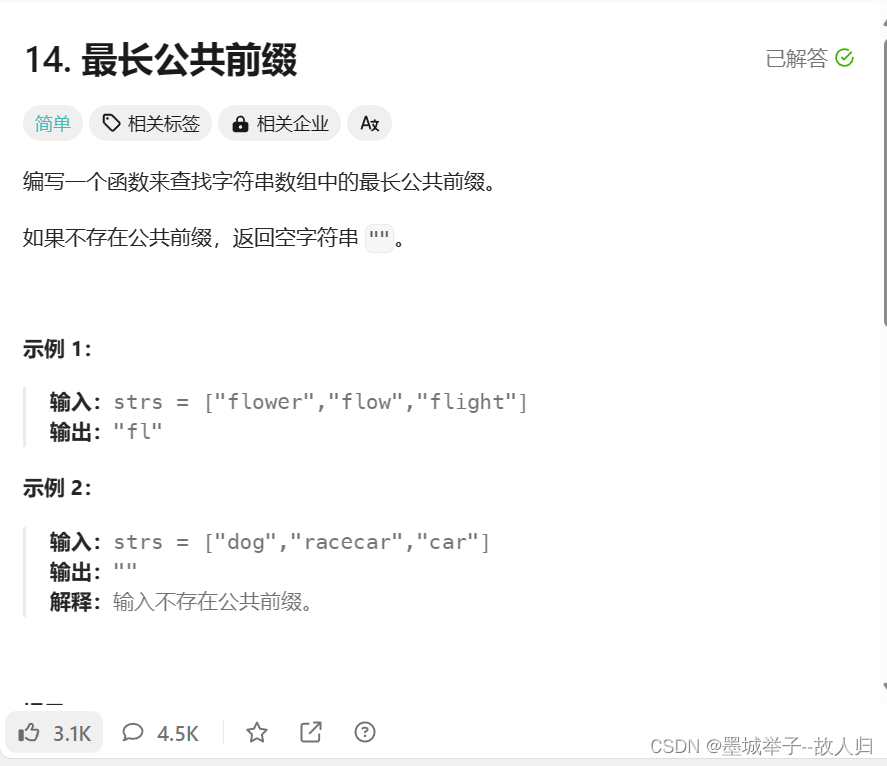注意
有的朋友不知道登录咋写,这里我就简单给出相应代码,用的本地存储,没用网络请求,有需要可以替换成想要的,废话不多上代码
登录
import androidx.appcompat.app.AppCompatActivity;
import android.content.Context;
import android.content.Intent;
import android.content.SharedPreferences;
import android.os.Bundle;
import android.widget.EditText;
import android.widget.TextView;
import android.widget.Toast;
public class LoginActivity extends AppCompatActivity {
private EditText input_name;
private EditText input_pwd;
private TextView btn_login;
private TextView btn_register;
private SharedPreferences sharedPreferences;
@Override
protected void onCreate(Bundle savedInstanceState) {
super.onCreate(savedInstanceState);
setContentView(R.layout.activity_main);
btn_login = findViewById(R.id.btn_login);
input_name = findViewById(R.id.input_name);
input_pwd = findViewById(R.id.input_pwd);
btn_register = findViewById(R.id.btn_register);
// 初始化SharedPreferences
sharedPreferences = getSharedPreferences("user_info", Context.MODE_PRIVATE);
btn_login.setOnClickListener(v -> {
String username = input_name.getText().toString();
String password = input_pwd.getText().toString();
if (username.isEmpty() || password.isEmpty()) {
Toast.makeText(LoginActivity.this, "用户名和密码不能为空", Toast.LENGTH_SHORT).show();
} else {
// 从SharedPreferences中读取保存的用户名和密码
String savedUsername = sharedPreferences.getString("username", "");
String savedPassword = sharedPreferences.getString("password", "");
if (savedUsername.isEmpty() || savedPassword.isEmpty()) {
// 未注册,提示用户先进行注册
Toast.makeText(LoginActivity.this, "用户未注册,请先注册", Toast.LENGTH_SHORT).show();
} else if (username.equals(savedUsername) && password.equals(savedPassword)) {
// 登录成功,跳转到下一个页面
Intent intent = new Intent(LoginActivity.this, HomeActivity.class);
startActivity(intent);
} else {
// 登录失败,显示错误信息
Toast.makeText(LoginActivity.this, "用户名或密码错误", Toast.LENGTH_SHORT).show();
}
}
});
btn_register.setOnClickListener(v -> {
Intent intent = new Intent(LoginActivity.this, RegisterActivity.class);
startActivity(intent);
});
}
}布局
<?xml version="1.0" encoding="utf-8"?>
<LinearLayout xmlns:android="http://schemas.android.com/apk/res/android"
xmlns:app="http://schemas.android.com/apk/res-auto"
xmlns:tools="http://schemas.android.com/tools"
android:layout_width="match_parent"
android:layout_height="match_parent"
android:background="@color/white"
android:paddingLeft="12dp"
android:paddingRight="12dp"
android:orientation="vertical"
tools:context=".LoginActivity">
<ImageView
android:layout_width="80dp"
android:layout_gravity="center"
android:layout_marginTop="120dp"
android:layout_height="80dp"
android:src="@mipmap/ic_launcher"/>
<EditText
android:id="@+id/input_name"
android:layout_width="match_parent"
android:layout_height="60dp"
android:hint="请输入用户名"
android:textSize="16sp"
android:layout_marginTop="30dp"
android:maxLines="1"
android:inputType="text"
android:background="@drawable/rounded_border_shape"
android:singleLine="true"
android:paddingLeft="10dp"
android:textColor="@color/black"/>
<EditText
android:id="@+id/input_pwd"
android:layout_width="match_parent"
android:layout_height="60dp"
android:hint="请输入密码"
android:textSize="16sp"
android:layout_marginTop="20dp"
android:maxLines="1"
android:background="@drawable/rounded_border_shape"
android:inputType="textPassword"
android:paddingLeft="10dp"
android:singleLine="true"
android:textColor="@color/black"/>
<TextView
android:id="@+id/btn_login"
android:layout_width="match_parent"
android:layout_height="wrap_content"
android:gravity="center"
android:paddingTop="10dp"
android:paddingBottom="10dp"
android:layout_marginTop="20dp"
android:textColor="@color/white"
android:textSize="18sp"
android:background="@drawable/rounded_shape"
android:text="登录"/>
<TextView
android:id="@+id/btn_register"
android:layout_width="match_parent"
android:layout_height="wrap_content"
android:gravity="center"
android:paddingTop="10dp"
android:paddingBottom="10dp"
android:layout_marginTop="20dp"
android:textColor="@color/white"
android:textSize="18sp"
android:background="@drawable/rounded_shape"
android:text="立即注册"/>
</LinearLayout>效果

下面是注册
import androidx.appcompat.app.AppCompatActivity;
import android.content.Context;
import android.content.Intent;
import android.content.SharedPreferences;
import android.os.Bundle;
import android.widget.EditText;
import android.widget.TextView;
import android.widget.Toast;
public class RegisterActivity extends AppCompatActivity {
private EditText input_name;
private EditText input_pwd;
private TextView btn_login;
private TextView btn_register;
private SharedPreferences sharedPreferences;
@Override
protected void onCreate(Bundle savedInstanceState) {
super.onCreate(savedInstanceState);
setContentView(R.layout.activity_register);
btn_login = findViewById(R.id.btn_login);
input_name = findViewById(R.id.input_name);
input_pwd = findViewById(R.id.input_pwd);
btn_register = findViewById(R.id.btn_register);
sharedPreferences = getSharedPreferences("user_info", Context.MODE_PRIVATE);
btn_register.setOnClickListener(v -> {
String username = input_name.getText().toString();
String password = input_pwd.getText().toString();
if (username.isEmpty() || password.isEmpty()) {
Toast.makeText(RegisterActivity.this, "用户名和密码不能为空", Toast.LENGTH_SHORT).show();
} else {
// 从SharedPreferences中读取保存的用户名
String savedUsername = sharedPreferences.getString("username", "");
if (savedUsername.equals(username)) {
// 用户名已存在
Toast.makeText(RegisterActivity.this, "用户名已存在,请直接登录", Toast.LENGTH_SHORT).show();
} else {
// 保存用户名和密码到SharedPreferences
SharedPreferences.Editor editor = sharedPreferences.edit();
editor.putString("username", username);
editor.putString("password", password);
editor.apply();
Toast.makeText(RegisterActivity.this, "注册成功", Toast.LENGTH_SHORT).show();
// 跳转到登录页面
Intent loginIntent = new Intent(RegisterActivity.this, LoginActivity.class);
startActivity(loginIntent);
}
}
});
btn_login.setOnClickListener(v -> {
Intent loginIntent = new Intent(RegisterActivity.this, LoginActivity.class);
startActivity(loginIntent);
});
}
}对应布局
<?xml version="1.0" encoding="utf-8"?>
<LinearLayout xmlns:android="http://schemas.android.com/apk/res/android"
xmlns:app="http://schemas.android.com/apk/res-auto"
xmlns:tools="http://schemas.android.com/tools"
android:layout_width="match_parent"
android:layout_height="match_parent"
android:background="@color/white"
android:paddingLeft="12dp"
android:paddingRight="12dp"
android:orientation="vertical"
tools:context=".LoginActivity">
<ImageView
android:layout_width="80dp"
android:layout_gravity="center"
android:layout_marginTop="120dp"
android:layout_height="80dp"
android:src="@mipmap/ic_launcher"/>
<EditText
android:id="@+id/input_name"
android:layout_width="match_parent"
android:layout_height="60dp"
android:hint="请输入用户名"
android:textSize="16sp"
android:layout_marginTop="30dp"
android:maxLines="1"
android:inputType="text"
android:background="@drawable/rounded_border_shape"
android:singleLine="true"
android:paddingLeft="10dp"
android:textColor="@color/black"/>
<EditText
android:id="@+id/input_pwd"
android:layout_width="match_parent"
android:layout_height="60dp"
android:hint="请输入密码"
android:textSize="16sp"
android:layout_marginTop="20dp"
android:maxLines="1"
android:background="@drawable/rounded_border_shape"
android:inputType="textPassword"
android:paddingLeft="10dp"
android:singleLine="true"
android:textColor="@color/black"/>
<TextView
android:id="@+id/btn_register"
android:layout_width="match_parent"
android:layout_height="wrap_content"
android:gravity="center"
android:paddingTop="10dp"
android:paddingBottom="10dp"
android:layout_marginTop="20dp"
android:textColor="@color/white"
android:textSize="18sp"
android:background="@drawable/rounded_shape"
android:text="立即注册"/>
<TextView
android:id="@+id/btn_login"
android:layout_width="match_parent"
android:layout_height="wrap_content"
android:gravity="center"
android:paddingTop="10dp"
android:paddingBottom="10dp"
android:layout_marginTop="20dp"
android:textColor="@color/white"
android:textSize="18sp"
android:background="@drawable/rounded_shape"
android:text="去登录"/>
</LinearLayout>效果图

用户登录成功获取所有用户信息
public class HomeActivity extends AppCompatActivity {
private TextView textView;
@Override
protected void onCreate(Bundle savedInstanceState) {
super.onCreate(savedInstanceState);
setContentView(R.layout.activity_home);
textView = findViewById(R.id.textView);
getAllRegisteredUsers();
}
// 读取所有注册的用户信息
private void getAllRegisteredUsers() {
SharedPreferences sharedPrefs = getSharedPreferences("user_info", Context.MODE_PRIVATE);
Map<String, ?> allEntries = sharedPrefs.getAll();
JSONObject jsonObject = new JSONObject();
for (Map.Entry<String, ?> entry : allEntries.entrySet()) {
try {
jsonObject.put(entry.getKey(), entry.getValue());
} catch (JSONException e) {
e.printStackTrace();
}
}
textView.setText("当前注册的所有用户信息如下\n"+jsonObject.toString());
}
}布局
<?xml version="1.0" encoding="utf-8"?>
<LinearLayout xmlns:android="http://schemas.android.com/apk/res/android"
xmlns:app="http://schemas.android.com/apk/res-auto"
xmlns:tools="http://schemas.android.com/tools"
android:layout_width="match_parent"
android:layout_height="match_parent"
android:orientation="vertical"
tools:context=".HomeActivity">
<TextView
android:layout_width="wrap_content"
android:layout_height="wrap_content"
android:layout_centerVertical="true"
android:layout_gravity="center"
android:text="登录成功"
android:layout_marginTop="60dp"
android:textSize="30sp" />
<TextView
android:id="@+id/textView"
android:layout_width="wrap_content"
android:layout_height="wrap_content"
android:layout_centerVertical="true"
android:layout_gravity="center"
android:text="登录成功"
android:textSize="30sp" />
</LinearLayout>最后加上一个rounded_border_shape.xml
<?xml version="1.0" encoding="utf-8"?>
<shape xmlns:android="http://schemas.android.com/apk/res/android">
<solid android:color="#FFFFFF" /> <!-- 填充颜色为白色,可以根据需要更改 -->
<stroke
android:width="2dp"
android:color="#787676" />
<corners android:radius="10dp" />
</shape>和 rounded_shape.xml
<?xml version="1.0" encoding="utf-8"?>
<shape xmlns:android="http://schemas.android.com/apk/res/android">
<solid android:color="#2196F3" /> <!-- 填充颜色为白色,可以根据需要更改 -->
<stroke
android:width="2dp"
android:color="#2196F3" />
<corners android:radius="10dp" />
</shape>以上就是整个登录注册代码,感激大家支持