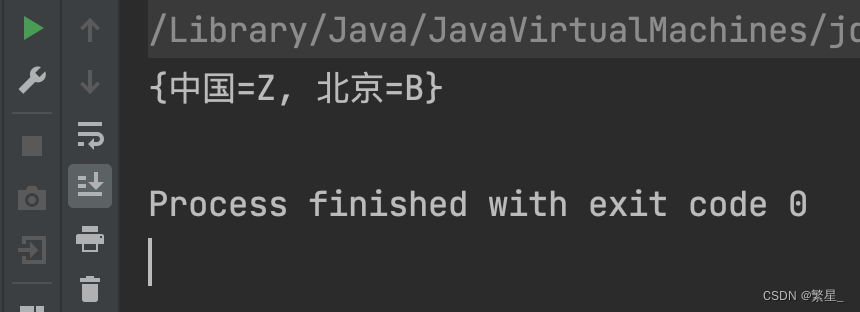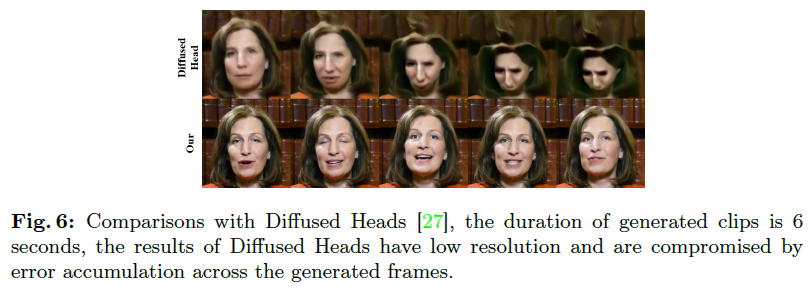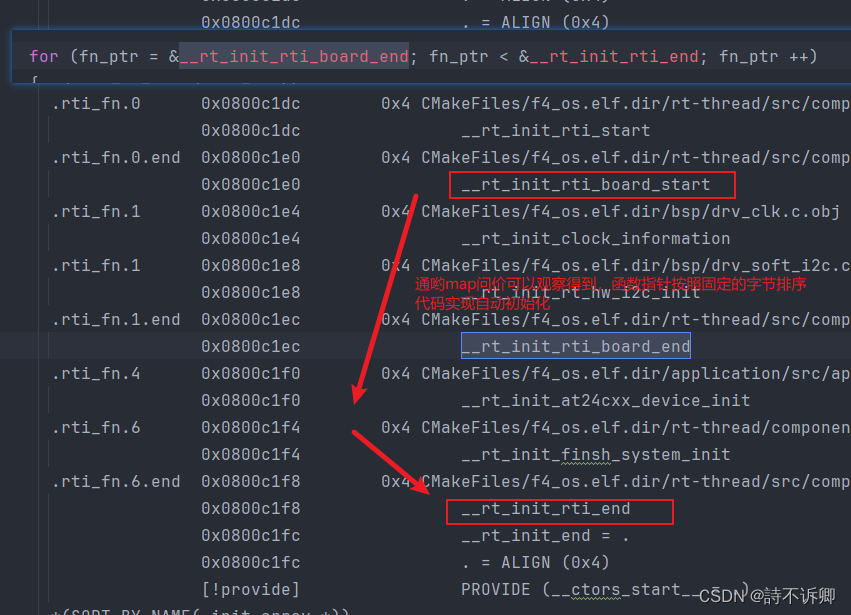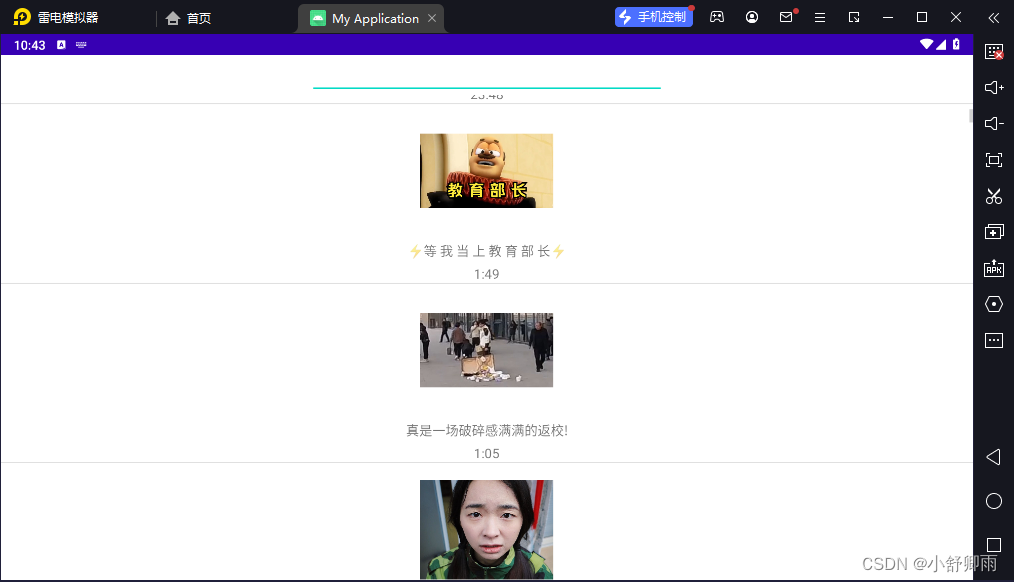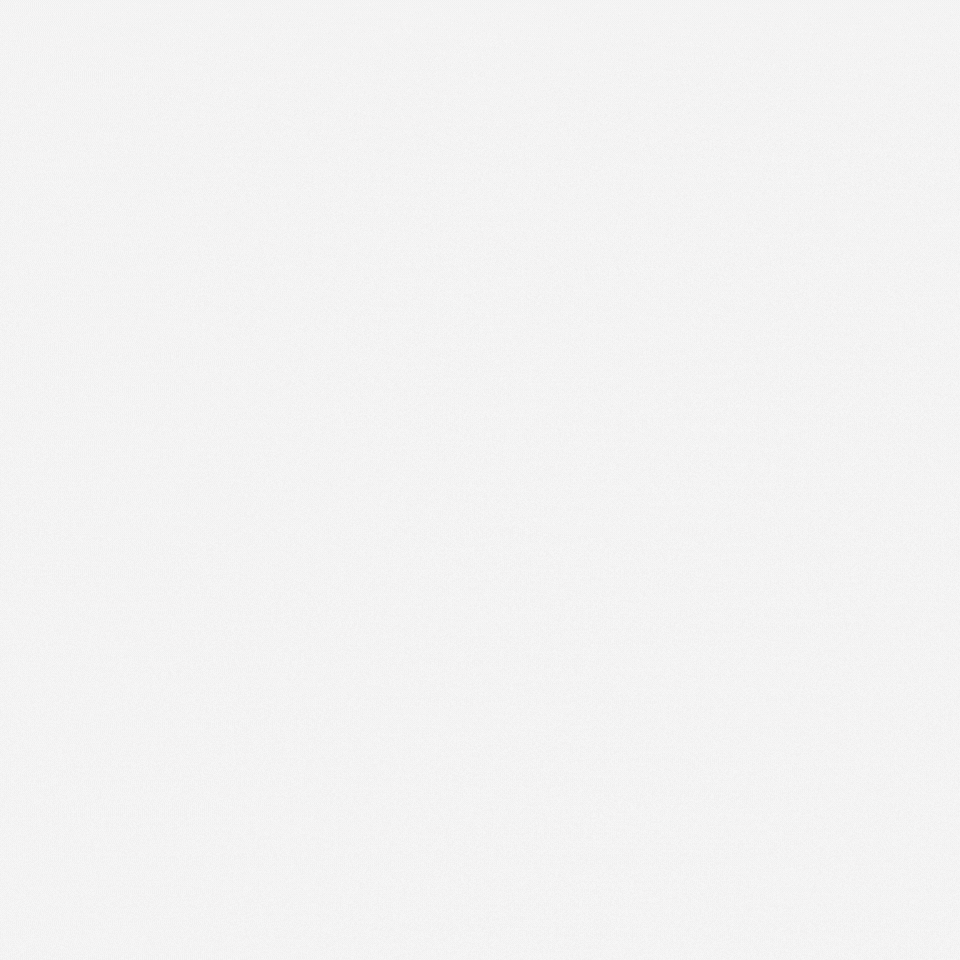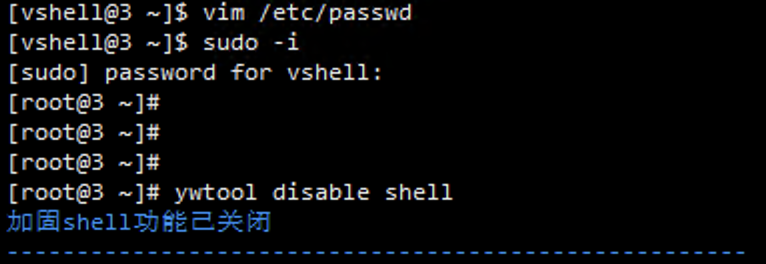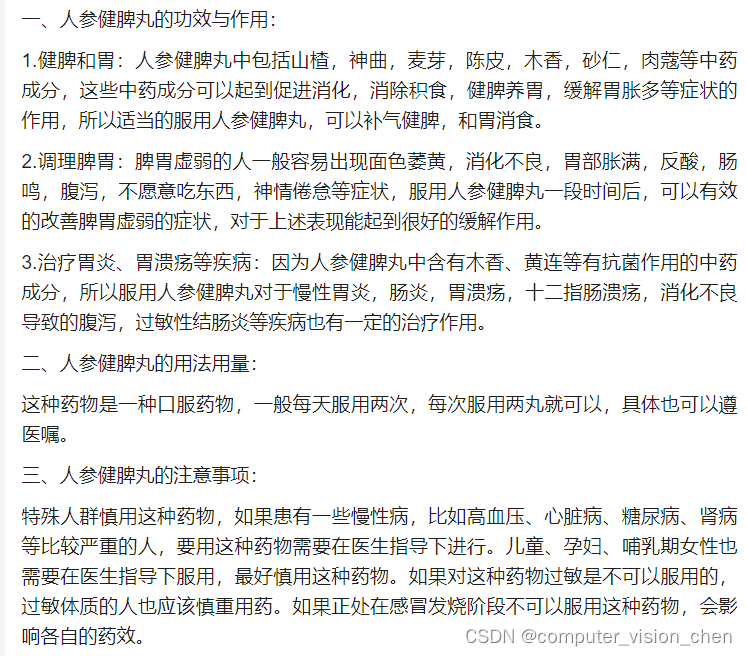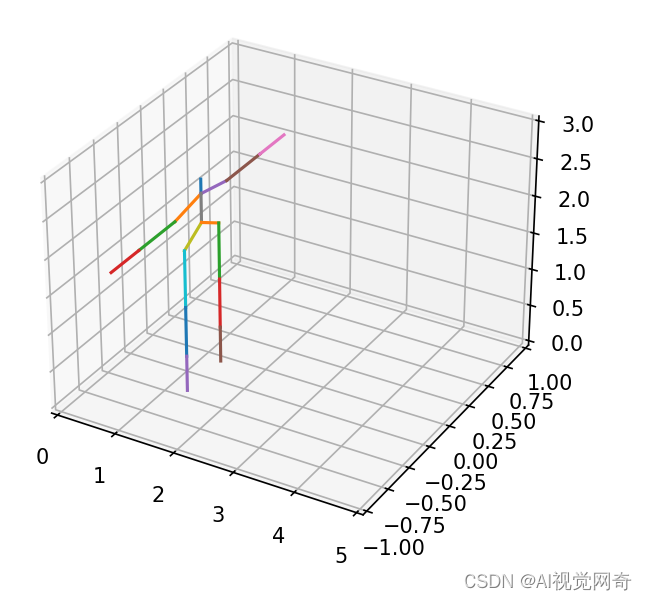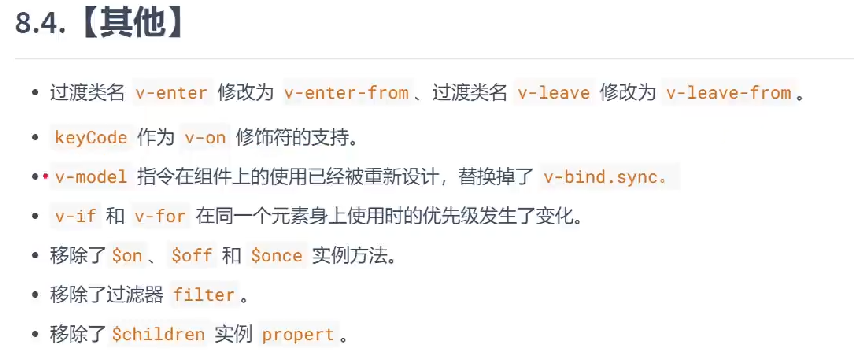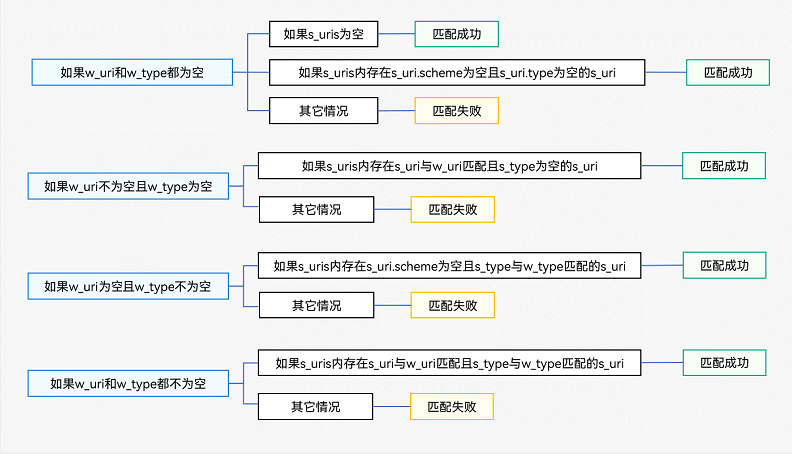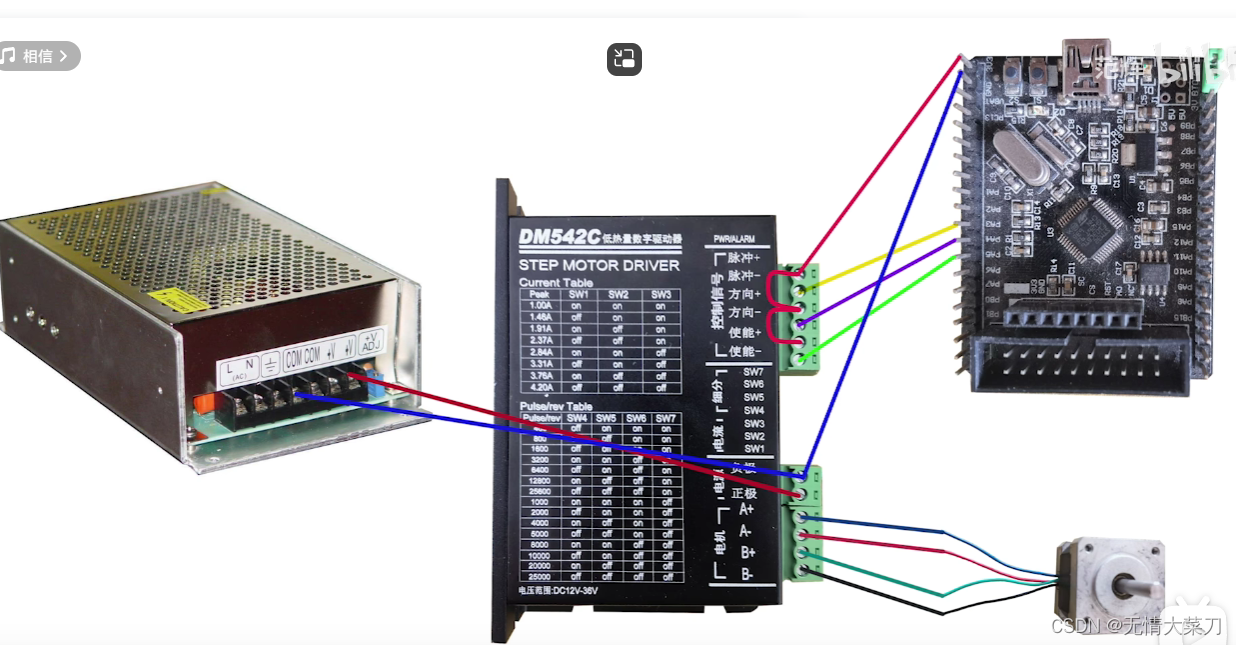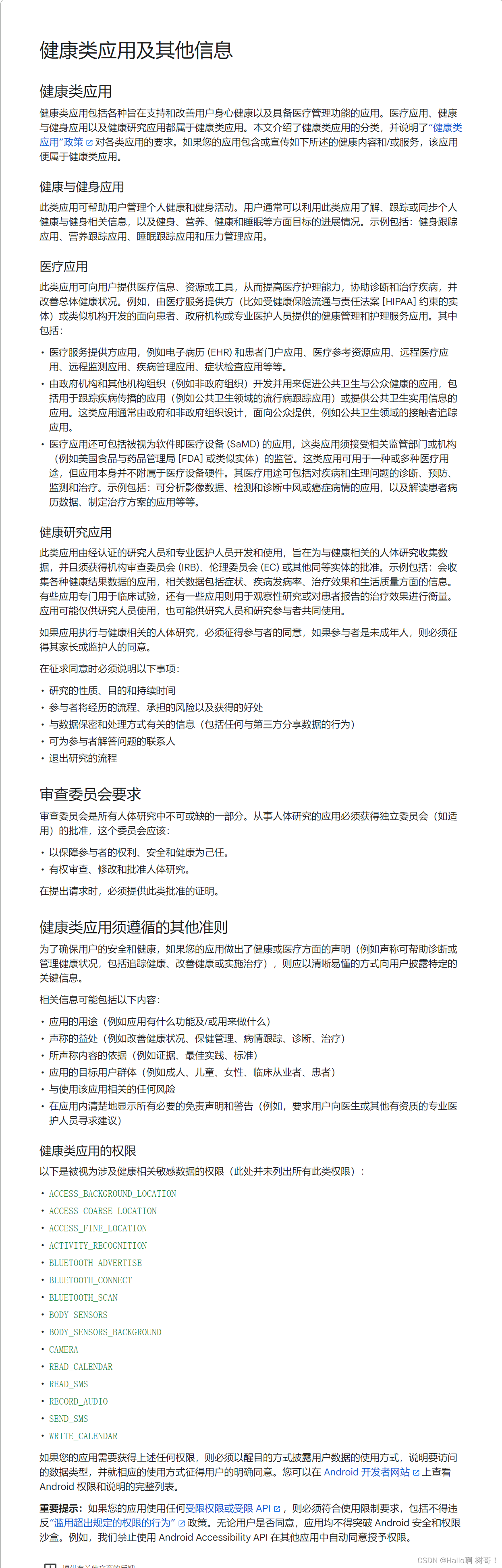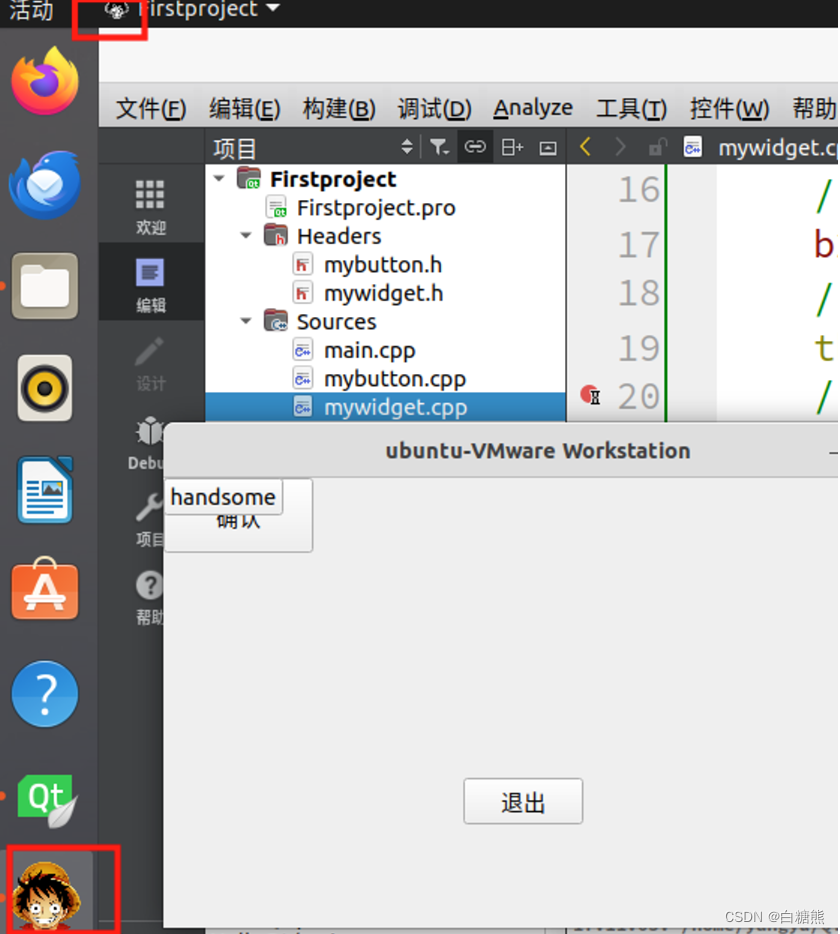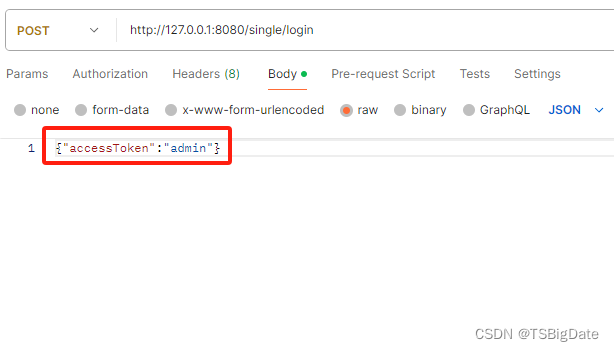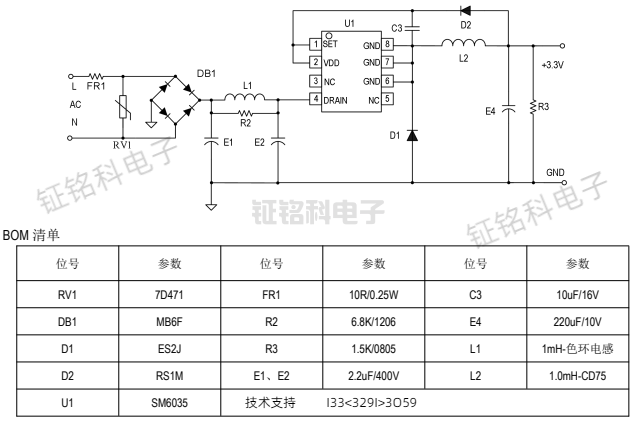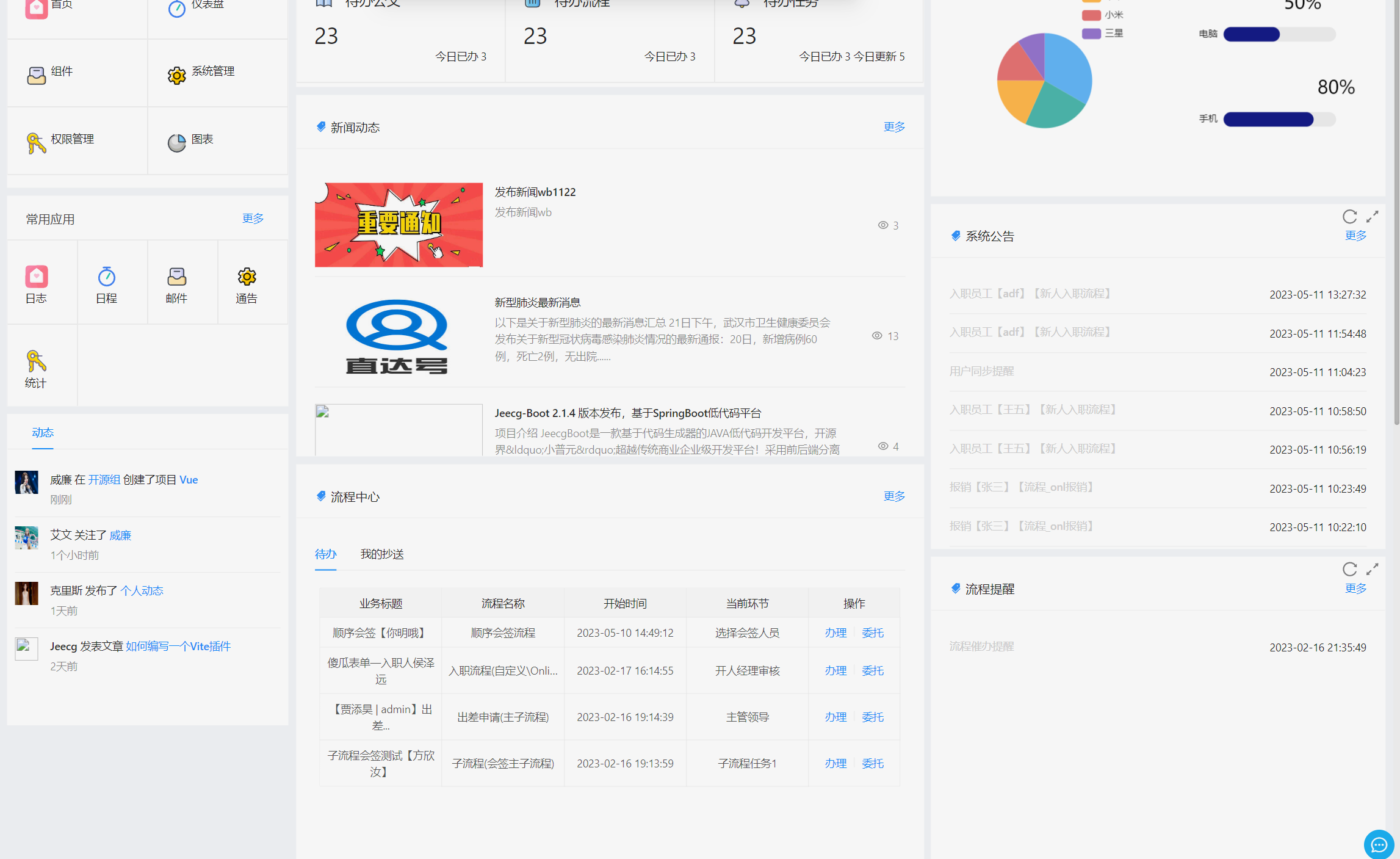Troubleshooting Tip: Downgrade of FortiOS fails due to BIOS check
通過u盤放入2個文件(Os命名為image.out,配置文件命名為fgt_system.conf),插入 fortigate 防火墻。一般防火墻就自動更新OS,但如果要降級,不會自動更新,需要在CLT裡頭操作一些設置後才能順利降級
| Description | This article describes downgrade issues due to an enhanced BIOS-level signature and file integrity checking. A solution is offered. |
| Scope | FortiGate running BIOS version 5000100, 6000100, or newer. |
| Solution | If the FortiGate device is running BIOS version 5000100 or 6000100 (or newer), the user will not be able to downgrade to 6.0, 6.2, or any other version below the one listed here: 6.4.13 new features 7.0.12 new features |