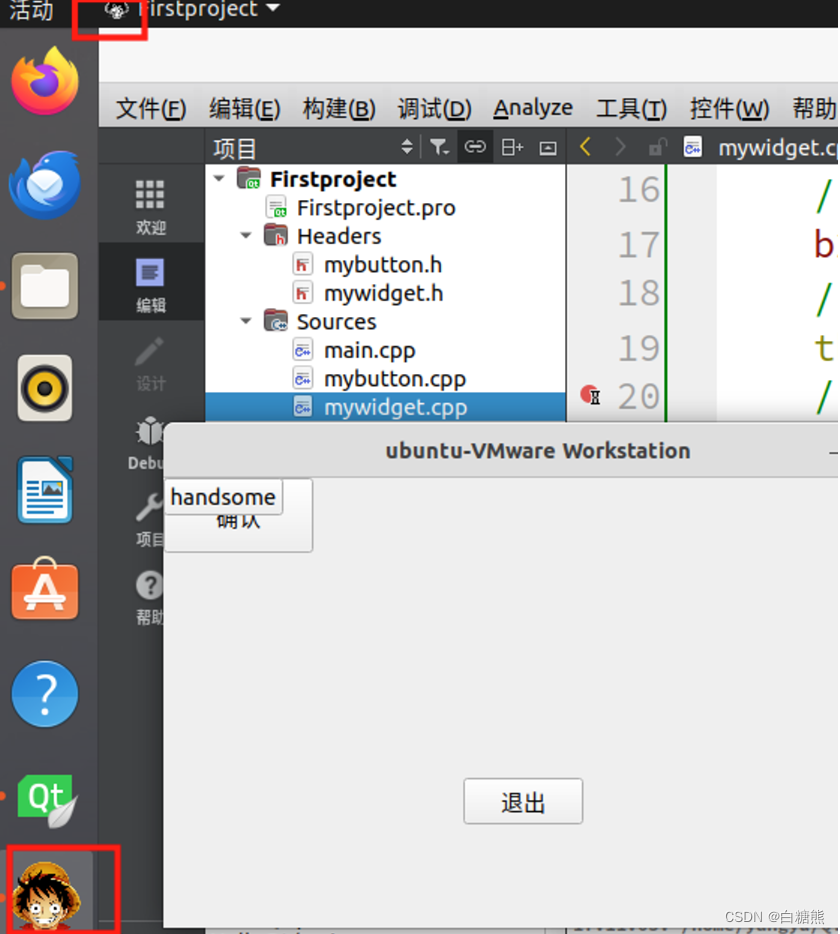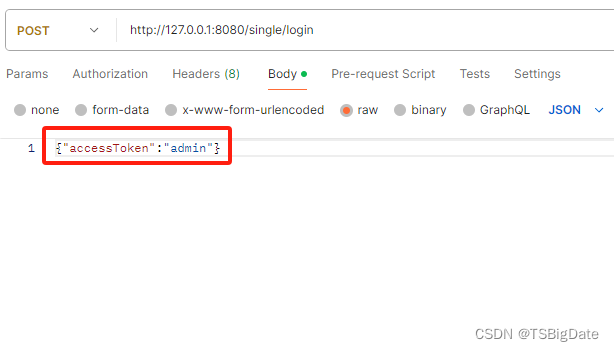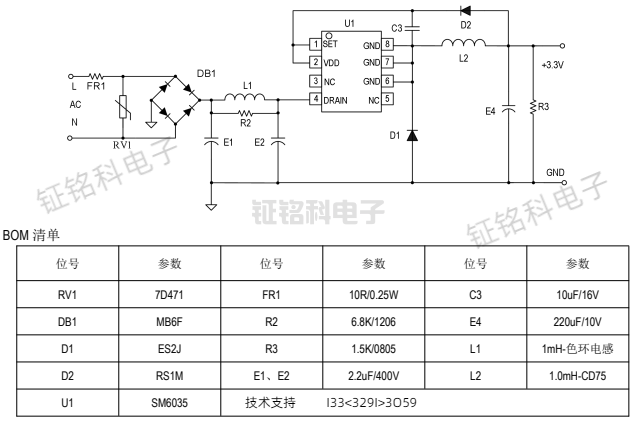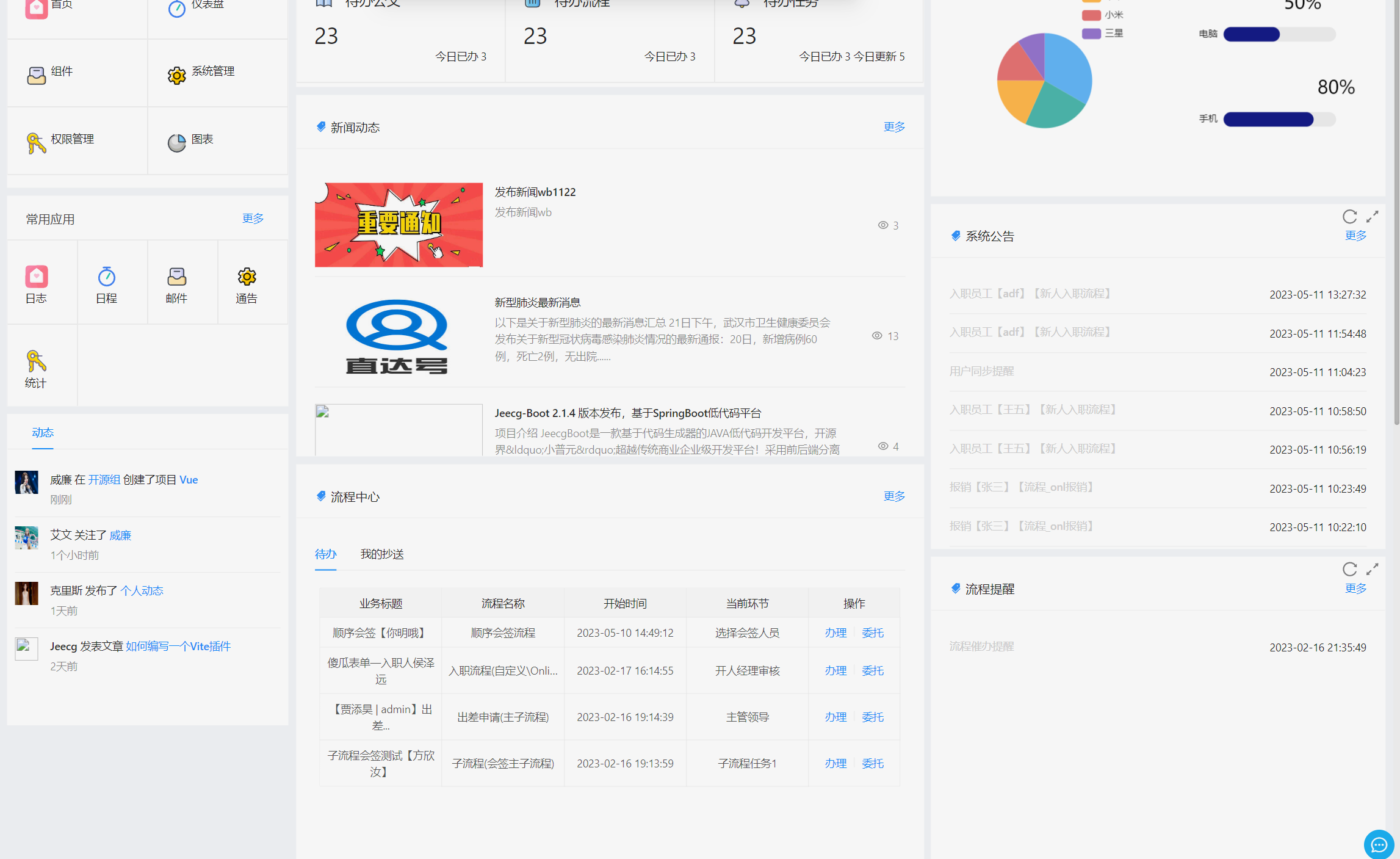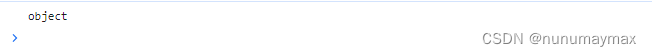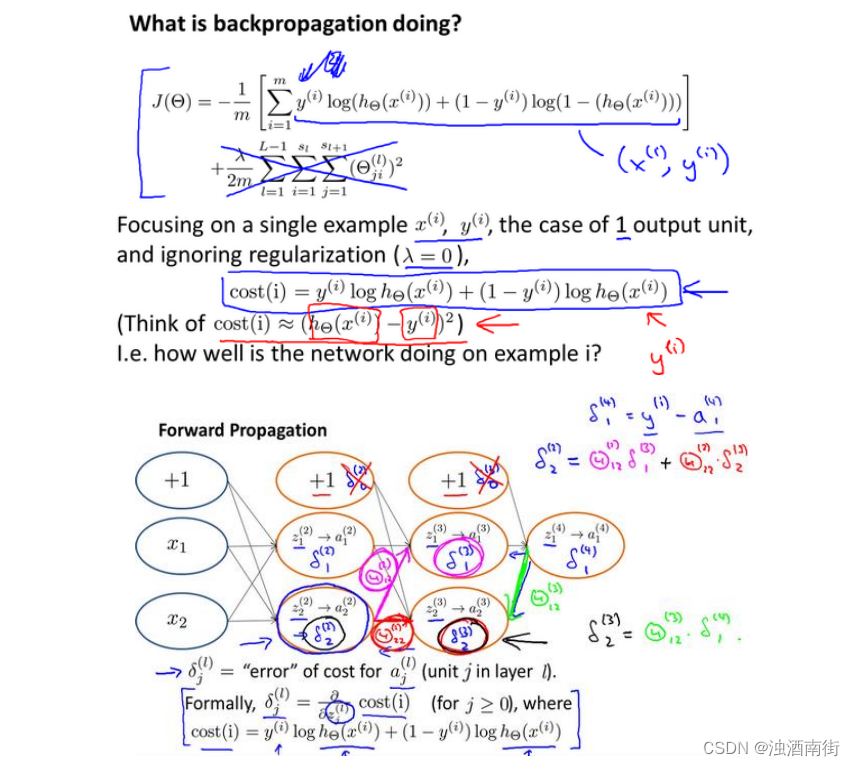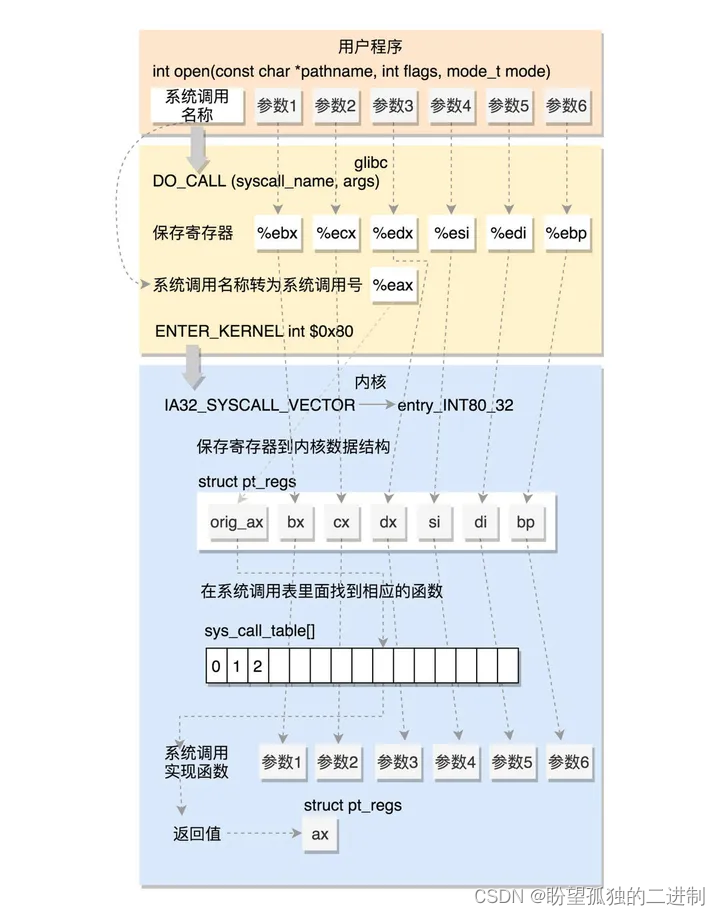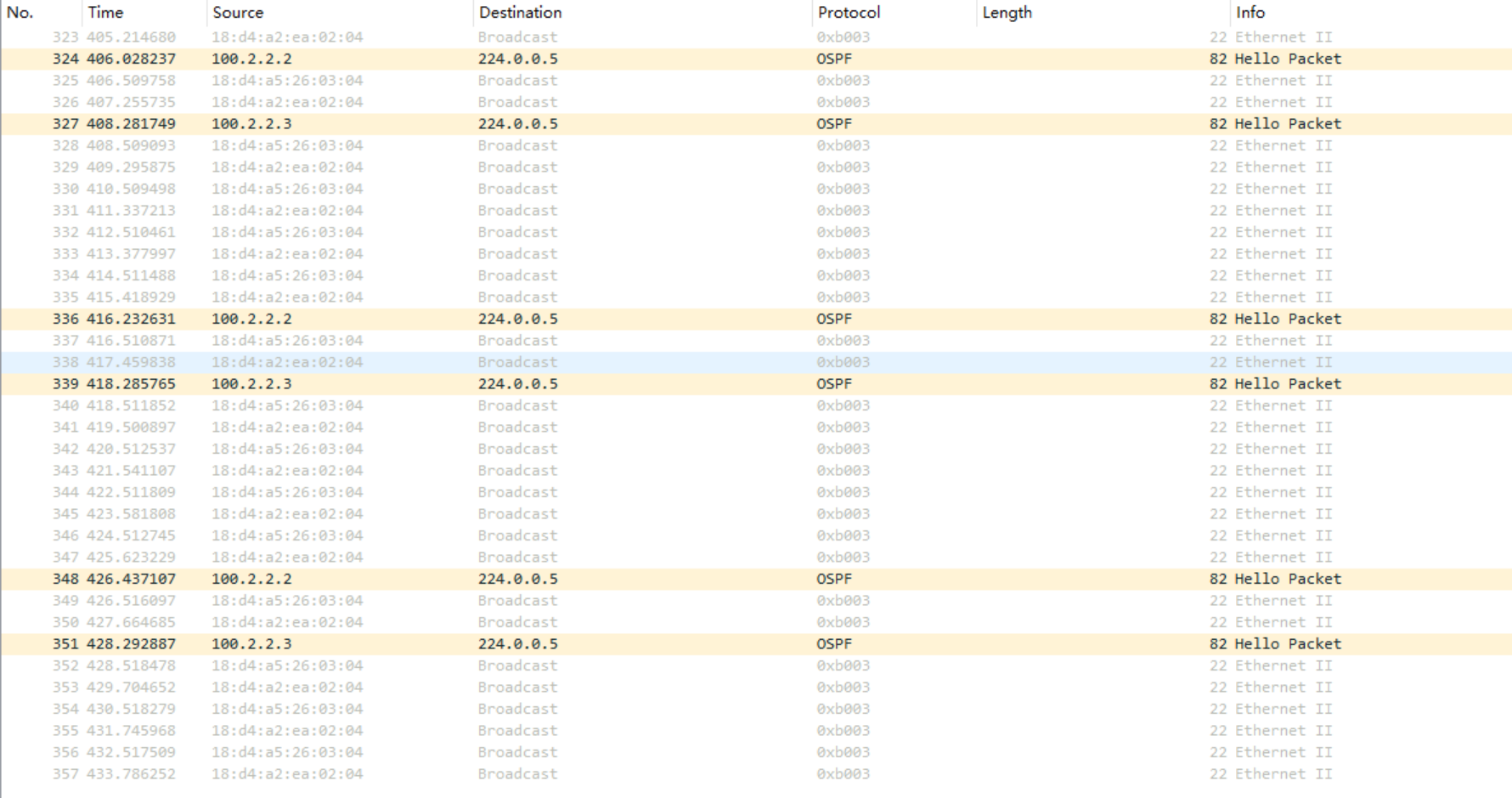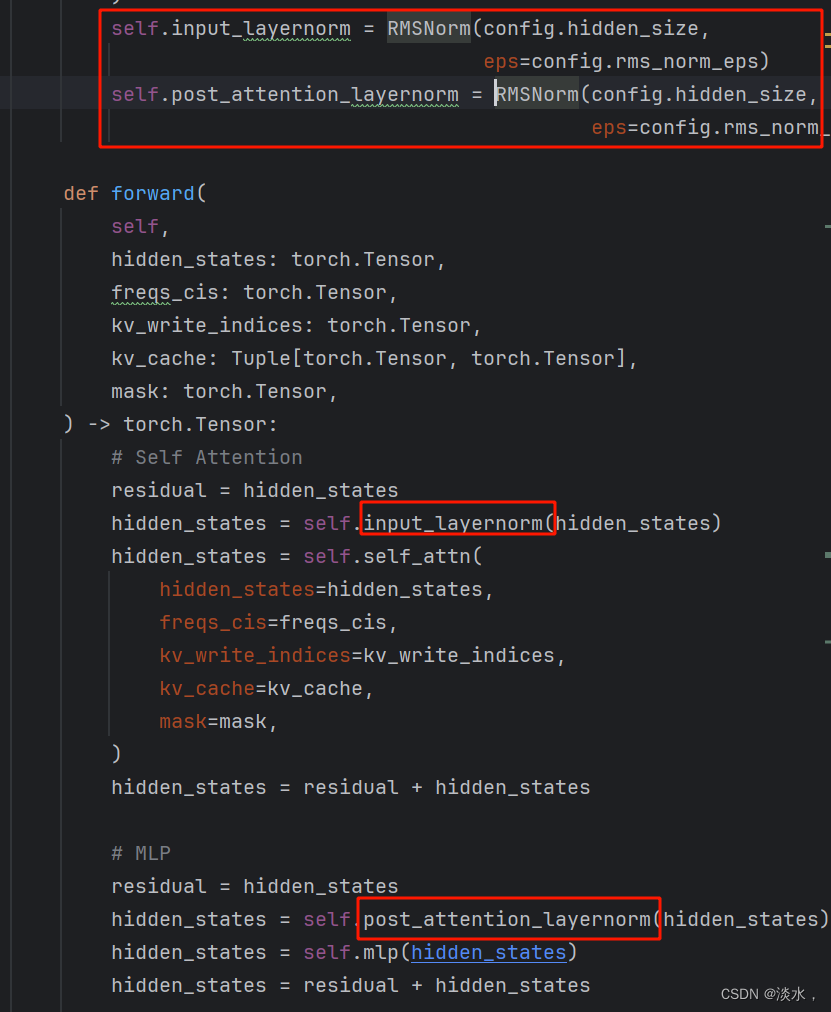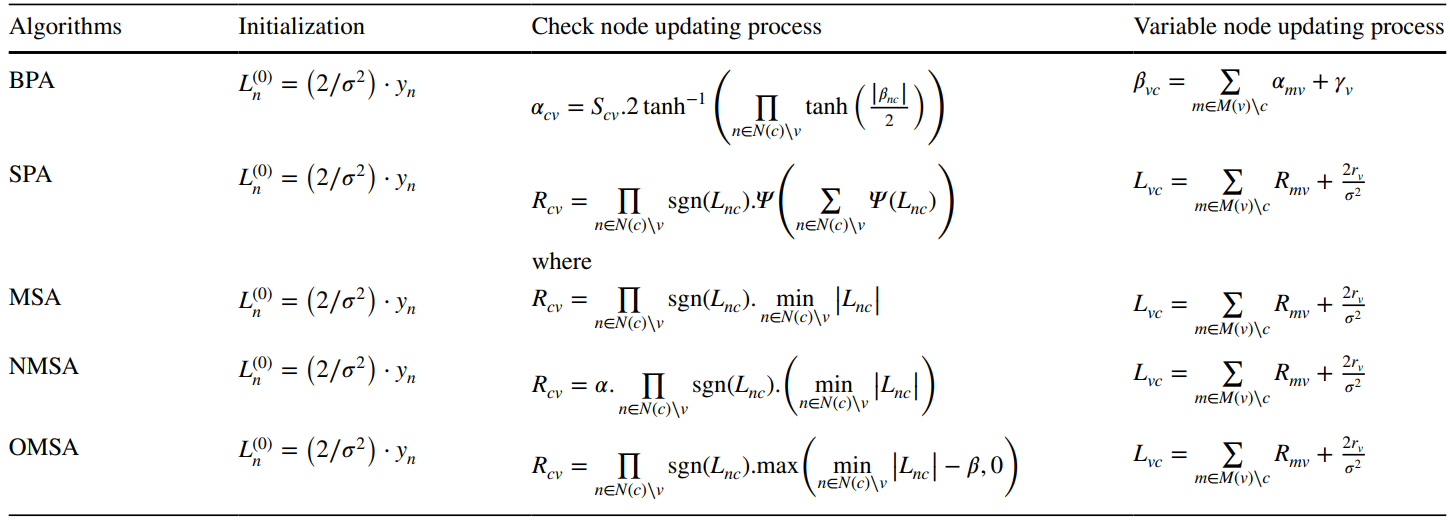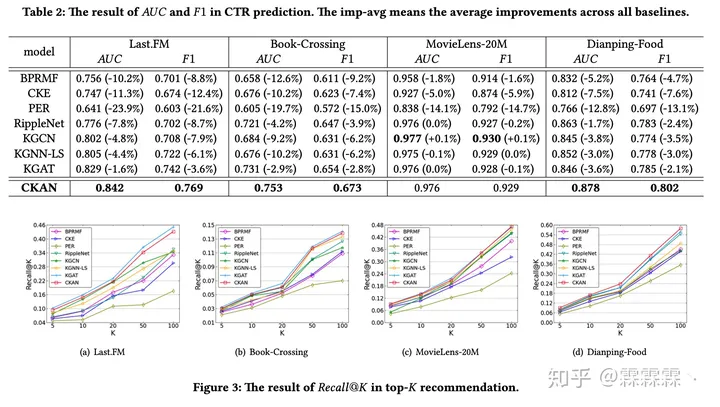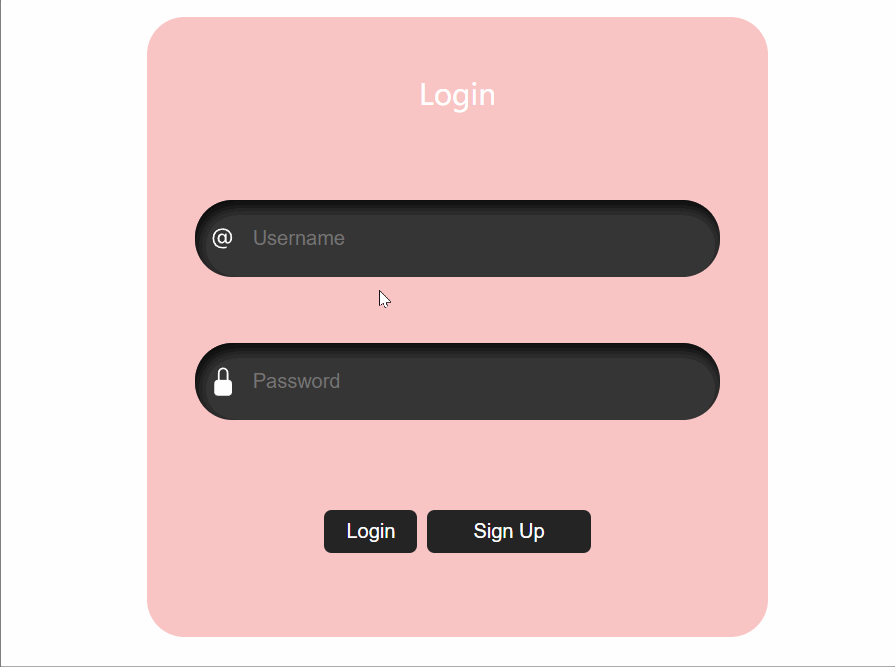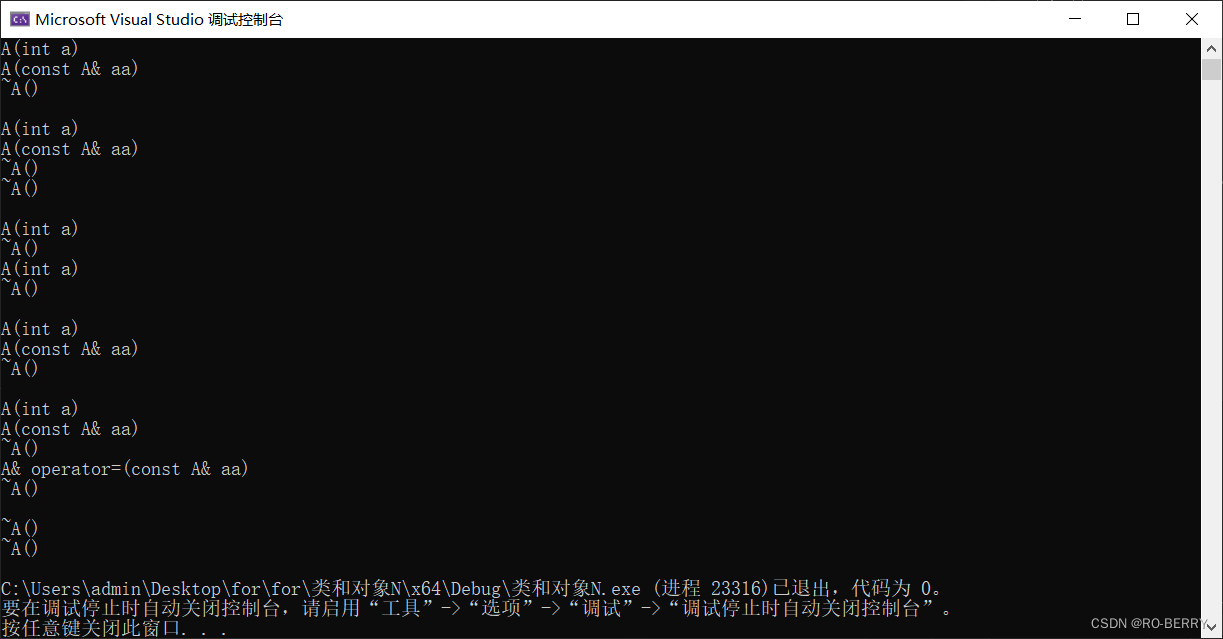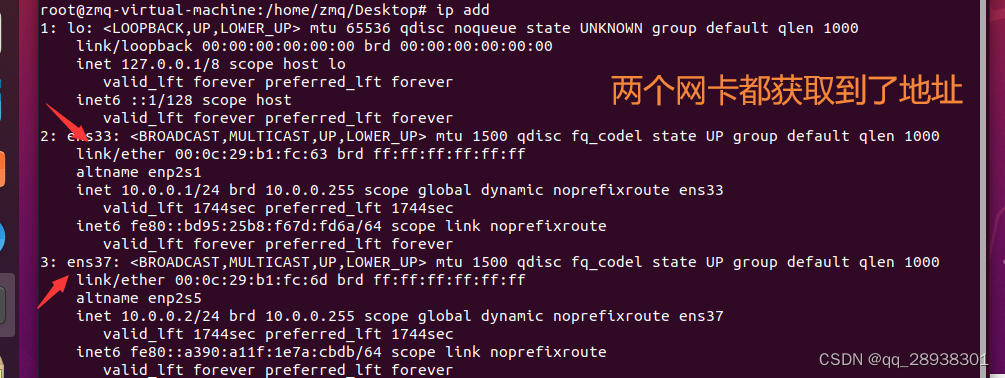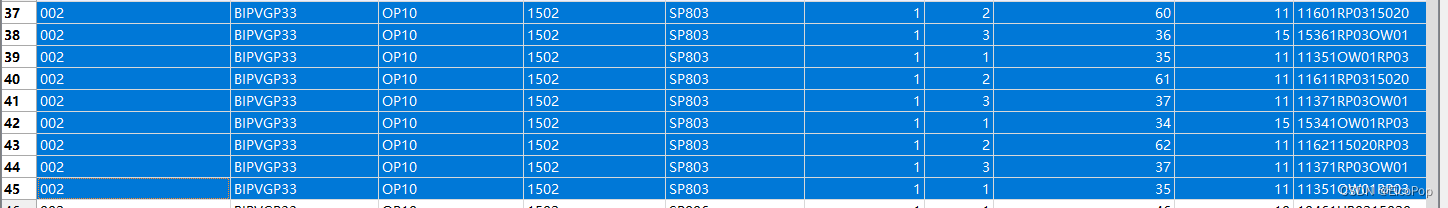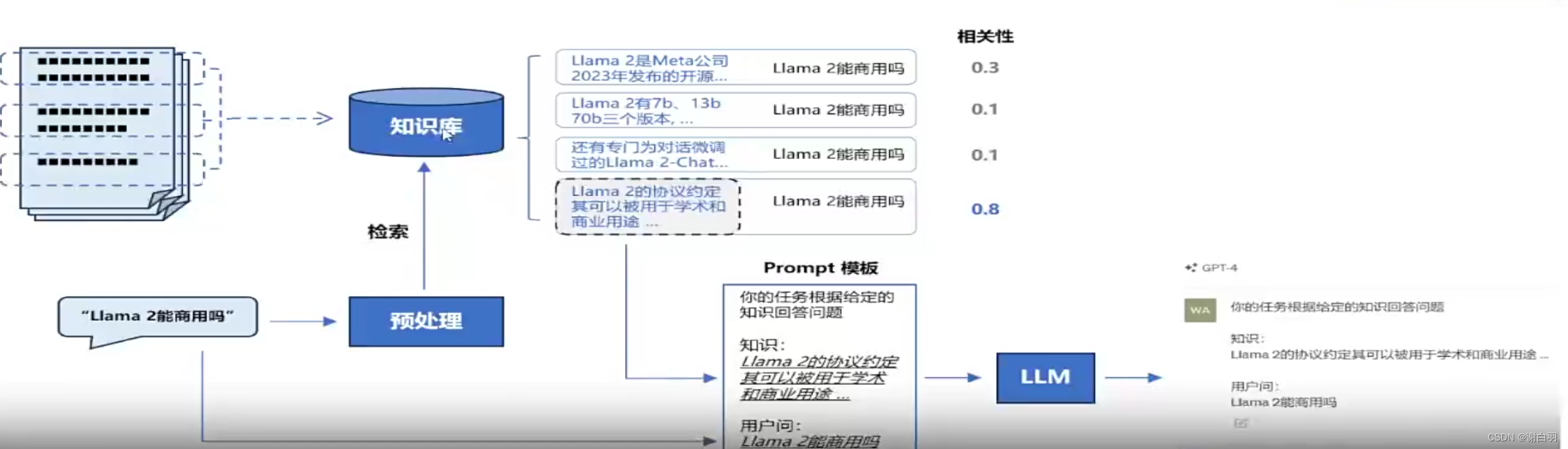窗口的大小标题图标设置
添加一个新的类
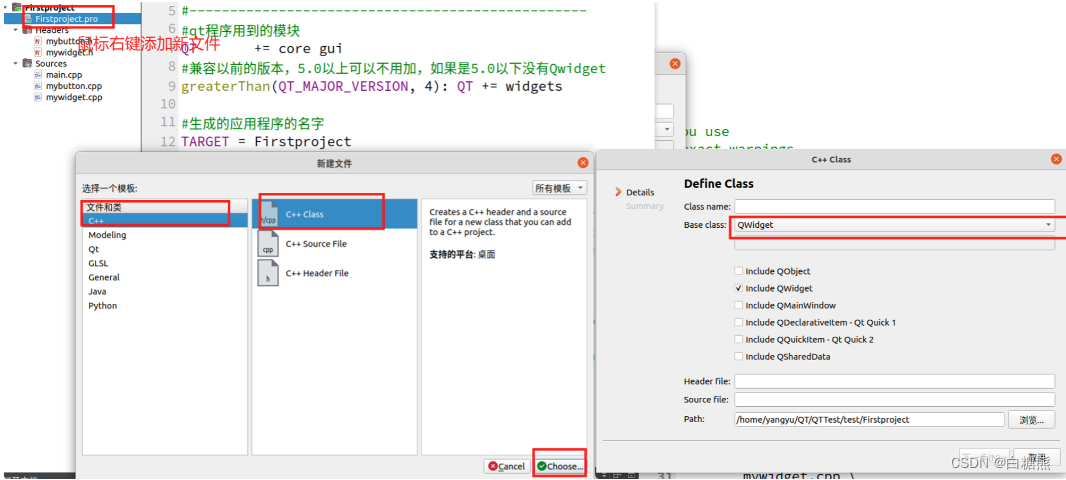
创建完成,根据上一节最后的在总结,做个测试:
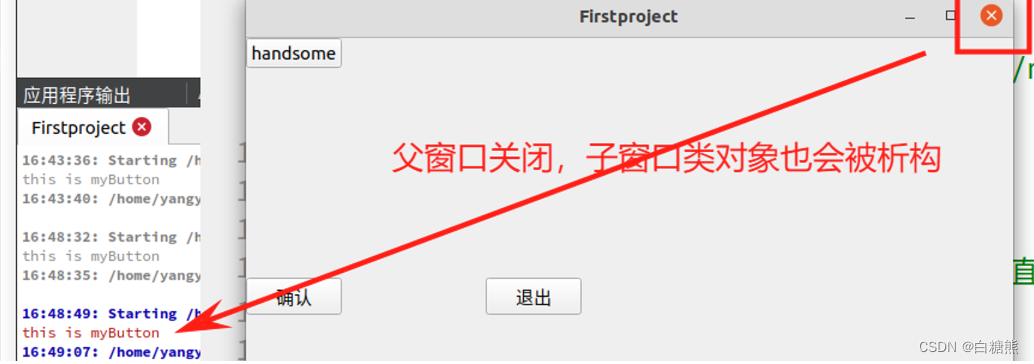
#include "mybutton.h"
#include <QDebug>//打印,标准输出
MyButton::MyButton(QWidget *parent) : QPushButton(parent)
{
}
MyButton::~MyButton()
{
qDebug()<<"this is myButton";
}
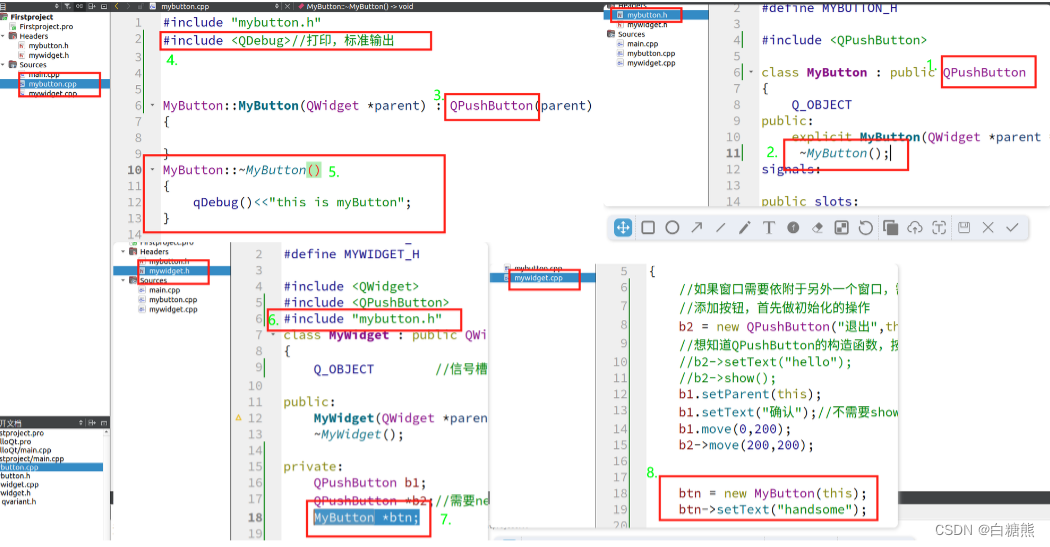
设置窗口大小
如何看类的成员变量的帮助文档,随便写入一个参数,然后如下
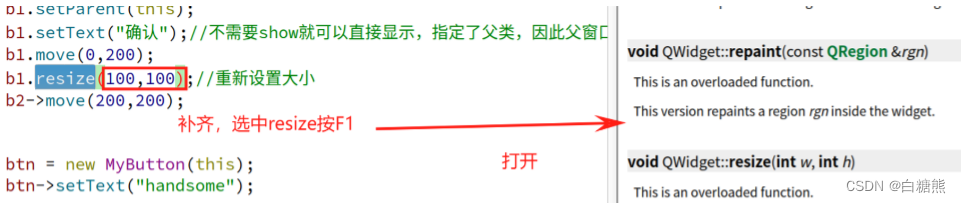
子类中没有的功能,父类中翻,就能翻出来
//设置该类的父类
b1.setParent(this);
b1.setText("确认");//不需要show就可以直接显示,指定了父类,因此父窗口显示,子就不用show了
b1.resize(100,50);//重新设置大小
//移动图标位置
b2->move(200,200);
//设置顶层窗口名字和大小(可拉伸)
this->setWindowTitle("ubuntu-VMware Workstation");
//this->resize(300,300);
//设置固定的大小
this->setFixedSize(400,500);
//设置按钮的text
btn = new MyButton(this);
btn->setText("handsome");
//设置图标
this->setWindowIcon(QIcon("/home/yangyu/DailyFILE/picture/Luffy.png"));
}
设置窗口图标