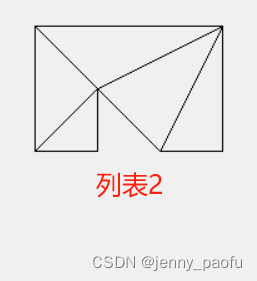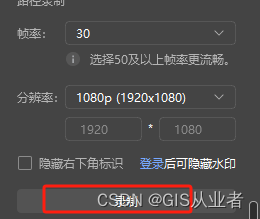概述
本示例展示了电话服务中SIM卡相关功能,包含SIM卡的服务提供商、ISO国家码、归属PLMN号信息,以及默认语音卡功能。
样例展示

基础信息

介绍
本示例使用sim相关接口,展示了电话服务中SIM卡相关功能,包含SIM卡的服务提供商、ISO国家码、归属PLMN号信息,以及默认语音卡功能。
效果预览
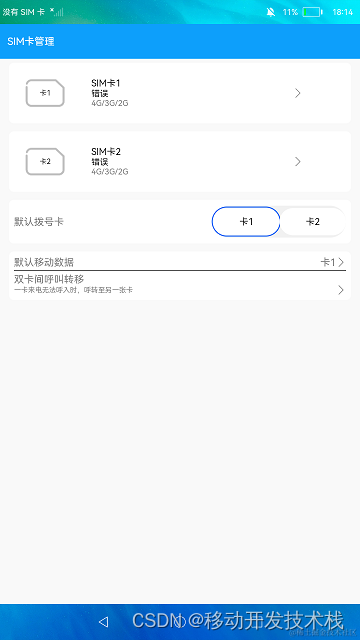
使用说明:
1.若SIM卡槽1插入SIM卡则SIM卡1区域显示为蓝色,否则默认为白色。
2.点击SIM卡1区域,弹窗显示SIM卡1的相关信息,再次点击面板消失。
3.默认拨号的SIM卡其按钮背景色为蓝色,目前只展示默认拨号的SIM卡,更改默认拨号卡功能暂不支持。
4.呼叫转移界面功能暂不支持,故点击按钮无实际操作。
具体实现
- 该示例主要通过hasSimCard方法获取指定卡槽SIM卡是否插卡,getSimState方法获取指定卡槽的SIM卡状态,SimState方法判断SIM卡状态,isSimActive方法获取指定卡槽SIM卡是否激活,getSimSpn方法获取指定卡槽SIM卡的服务提供商名称,getISOCountryCodeForSim方法获取指定卡槽SIM卡的ISO国家码,getSimOperatorNumeric方法获取指定卡槽SIM卡的归属PLMN号,getDefaultVoiceSlotId方法获取默认语音业务的卡槽ID等开发电话服务的相关功能。
源码链接:
InfoView.ets
/*
* Copyright (c) 2022 Huawei Device Co., Ltd.
* Licensed under the Apache License, Version 2.0 (the "License");
* you may not use this file except in compliance with the License.
* You may obtain a copy of the License at
*
* http://www.apache.org/licenses/LICENSE-2.0
*
* Unless required by applicable law or agreed to in writing, software
* distributed under the License is distributed on an "AS IS" BASIS,
* WITHOUT WARRANTIES OR CONDITIONS OF ANY KIND, either express or implied.
* See the License for the specific language governing permissions and
* limitations under the License.
*/
import sim from '@ohos.telephony.sim'
import Logger from '../model/Logger'
import { SimView } from '../common/SimView'
import { CallView } from '../common/CallView'
import { Show } from '../common/Show'
const TAG = '[InfoView]'
const card1 = 0
const card2 = 1
@Component
export struct InfoView {
@State data: string = ''
@State slotId: number = 0
@State flag: boolean = false
@State sim1Color: string = '#FFFFFF'
@State sim2Color: string = '#FFFFFF'
private sim1Text: Resource = undefined
private sim2Text: Resource = undefined
private firstName: string = 'card1'
private secondNAme: string = 'card2'
async getColor(slotId: number) {
let color: string = ''
try {
let result = await sim.hasSimCard(slotId)
Logger.info(TAG, `color result is ${result}`)
color = result ? '#0D9FFB' : '#FFFFFF'
} catch (err) {
color = '#FFFFFF'
Logger.info(TAG, `err is ${JSON.stringify(err)}`)
}
Logger.info(TAG, `color is ${JSON.stringify(color)}`)
return color
}
async getTextData(slotId: number) {
let flagText: Resource
try {
let result = await sim.getSimState(slotId)
Logger.info(TAG, `getSimState is ${result}`)
switch (result) {
case sim.SimState.SIM_STATE_UNKNOWN:
flagText = $r('app.string.unknown')
break
case sim.SimState.SIM_STATE_NOT_PRESENT:
flagText = $r('app.string.not_present')
break
case sim.SimState.SIM_STATE_LOCKED:
flagText = $r('app.string.locked')
break
case sim.SimState.SIM_STATE_NOT_READY:
flagText = $r('app.string.not_ready')
break
case sim.SimState.SIM_STATE_READY:
flagText = $r('app.string.ready')
break
case sim.SimState.SIM_STATE_LOADED:
flagText = $r('app.string.loaded')
break
}
Logger.info(TAG, `flagText is ${JSON.stringify(flagText)}`)
} catch (err) {
flagText = $r('app.string.err')
Logger.info(TAG, `err is ${JSON.stringify(err)} flagText is ${JSON.stringify(flagText)}`)
}
return flagText
}
async aboutToAppear() {
this.sim1Text = await this.getTextData(card1)
this.sim2Text = await this.getTextData(card2)
this.sim1Color = await this.getColor(card1)
this.sim2Color = await this.getColor(card2)
this.flag = true
Logger.info(TAG, `sim1Text is ${JSON.stringify(this.sim1Text)} sim2Text is ${JSON.stringify(this.sim2Text)}`)
}
build() {
Scroll() {
Column() {
if (this.flag) {
Show({
slotId: card1,
simText: this.sim1Text,
simColor: this.sim1Color,
simTitle: $r('app.string.sim1_id'),
simCard: $r('app.string.sim1_card'),
idName: this.firstName
})
Show({
slotId: card2,
simText: this.sim2Text,
simColor: this.sim2Color,
simTitle: $r('app.string.sim2_id'),
simCard: $r('app.string.sim2_card'),
idName: this.secondNAme
})
}
SimView()
CallView()
}
}
.layoutWeight(1)
}
}
ShowView.ets
/*
* Copyright (c) 2022-2023 Huawei Device Co., Ltd.
* Licensed under the Apache License, Version 2.0 (the "License");
* you may not use this file except in compliance with the License.
* You may obtain a copy of the License at
*
* http://www.apache.org/licenses/LICENSE-2.0
*
* Unless required by applicable law or agreed to in writing, software
* distributed under the License is distributed on an "AS IS" BASIS,
* WITHOUT WARRANTIES OR CONDITIONS OF ANY KIND, either express or implied.
* See the License for the specific language governing permissions and
* limitations under the License.
*/
import sim from '@ohos.telephony.sim'
import Logger from '../model/Logger'
const TAG = '[ShowView]'
@CustomDialog
export struct ShowView {
@State simState: Resource = undefined
@State results: Array<unknown> = []
@State simTitle: Resource = undefined
private slotId: number
controller: CustomDialogController
async simResult() {
Logger.info(TAG, `getResult this.slotId ${this.slotId}`)
this.simTitle = this.slotId === 0 ? $r('app.string.sim1_state') : $r('app.string.sim2_state')
let result = await sim.isSimActive(this.slotId)
this.simState = result ? $r('app.string.sim_activation') : $r('app.string.sim_inactivated')
}
async getSimData() {
let data: Array<string | Resource> = new Array(3).fill('')
Logger.info(TAG, `data = ${JSON.stringify(data)}`)
try {
data[0] = await sim.getSimSpn(this.slotId)
Logger.info(TAG, `data = ${JSON.stringify(data[0])}`)
} catch (err) {
data[0] = $r('app.string.err')
Logger.info(TAG, `data = ${JSON.stringify(data[0])} err = ${JSON.stringify(err)}`)
}
try {
data[1] = await sim.getISOCountryCodeForSim(this.slotId)
Logger.info(TAG, `data = ${JSON.stringify(data[1])}`)
} catch (err) {
data[1] = $r('app.string.err')
Logger.info(TAG, `data = ${JSON.stringify(data[1])} err = ${JSON.stringify(err)}`)
}
try {
data[2] = await sim.getSimOperatorNumeric(this.slotId)
Logger.info(TAG, `data = ${JSON.stringify(data[2])}`)
} catch (err) {
data[2] = $r('app.string.err')
Logger.info(TAG, `data = ${JSON.stringify(data[2])} err = ${JSON.stringify(err)}`)
}
Logger.info(TAG, `data is ${JSON.stringify(data)}`)
return data
}
async aboutToAppear() {
await this.simResult()
let result = await this.getSimData()
Logger.info(TAG, `result = ${JSON.stringify(result)}`)
this.results = [
{ title: $r('app.string.spn'), value: result[0] }, { title: $r('app.string.iso'), value: result[1] },
{ title: $r('app.string.plmn'), value: result[2] }
]
Logger.info(TAG, `results = ${JSON.stringify(this.results)}`)
}
build() {
Column() {
Text(this.simTitle)
.fontSize(18)
.margin({ left: 5, right: 5, top: 5, bottom: 10 })
Text($r('app.string.active'))
.margin(5)
.fontSize(18)
.fontColor(Color.Gray)
Text(this.simState)
.margin(5)
.fontSize(18)
ForEach(this.results, item => {
Text(item.title)
.margin(5)
.fontSize(18)
.fontColor(Color.Gray)
Text(item.value)
.margin(5)
.fontSize(18)
}, item => JSON.stringify(item))
}
.margin(10)
.padding(5)
.width('100%')
.borderRadius(10)
.alignItems(HorizontalAlign.Start)
.onClick(() => {
this.controller.close()
Logger.info(TAG, ` CustomDialog close`)
})
}
}
SimView.ets
/*
* Copyright (c) 2022 Huawei Device Co., Ltd.
* Licensed under the Apache License, Version 2.0 (the "License");
* you may not use this file except in compliance with the License.
* You may obtain a copy of the License at
*
* http://www.apache.org/licenses/LICENSE-2.0
*
* Unless required by applicable law or agreed to in writing, software
* distributed under the License is distributed on an "AS IS" BASIS,
* WITHOUT WARRANTIES OR CONDITIONS OF ANY KIND, either express or implied.
* See the License for the specific language governing permissions and
* limitations under the License.
*/
import sim from '@ohos.telephony.sim'
import Logger from '../model/Logger'
const TAG = '[SimView]'
const card1 = 0
const card2 = 1
@Component
export struct SimView {
@State data: string = ''
@State sim1Color: string = '#FFFFFF'
@State sim2Color: string = '#FFFFFF'
async getDefaultVoice(num: number) {
let color: string
try {
let result = await sim.getDefaultVoiceSlotId()
Logger.info(TAG, `color result is ${result}`)
color = result === num ? '#0D9FFB' : '#FFFFFF'
Logger.info(TAG, `color is ${JSON.stringify(color)}`)
} catch (err) {
color = '#FFFFFF'
Logger.info(TAG, `err is ${JSON.stringify(err)} color fail is ${JSON.stringify(color)}`)
}
return color
}
async aboutToAppear() {
[this.sim1Color, this.sim2Color] = await Promise.all([this.getDefaultVoice(card1), this.getDefaultVoice(card2)])
Logger.info(TAG, `sim1Color is ${this.sim1Color} sim2Color is ${this.sim2Color}`)
}
build() {
Column() {
Row() {
Text($r('app.string.voice'))
.fontSize(20)
.fontColor(Color.Gray)
Blank()
Row() {
Button() {
Text($r('app.string.sim1_id'))
.fontSize(18)
.fontColor(Color.Black)
.textAlign(TextAlign.Center)
}
.width('50%')
.height('85%')
.padding(5)
.borderRadius(10)
.backgroundColor(this.sim1Color)
Button() {
Text($r('app.string.sim2_id'))
.fontSize(18)
.fontColor(Color.Black)
.textAlign(TextAlign.Center)
}
.width('50%')
.height('85%')
.padding(5)
.borderRadius(10)
.backgroundColor(this.sim2Color)
}
.width('40%')
.height('95%')
.borderRadius(50)
.backgroundColor('#F1F1F1')
}
.margin(8)
.padding(10)
.width('95%')
.height('8%')
.borderRadius(10)
.backgroundColor(Color.White)
}
}
}
鸿蒙OpenHarmony知识待更新👈点
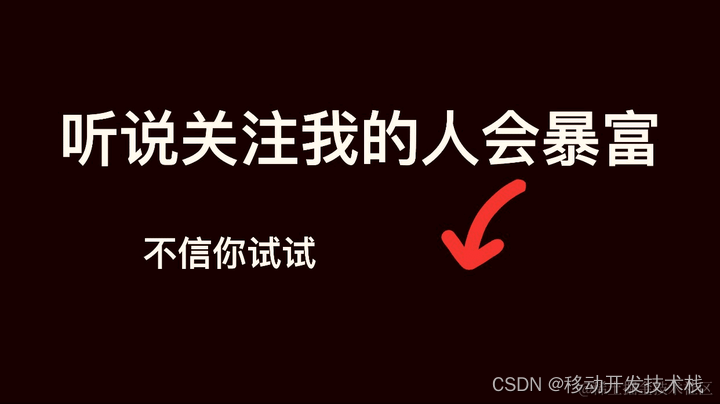
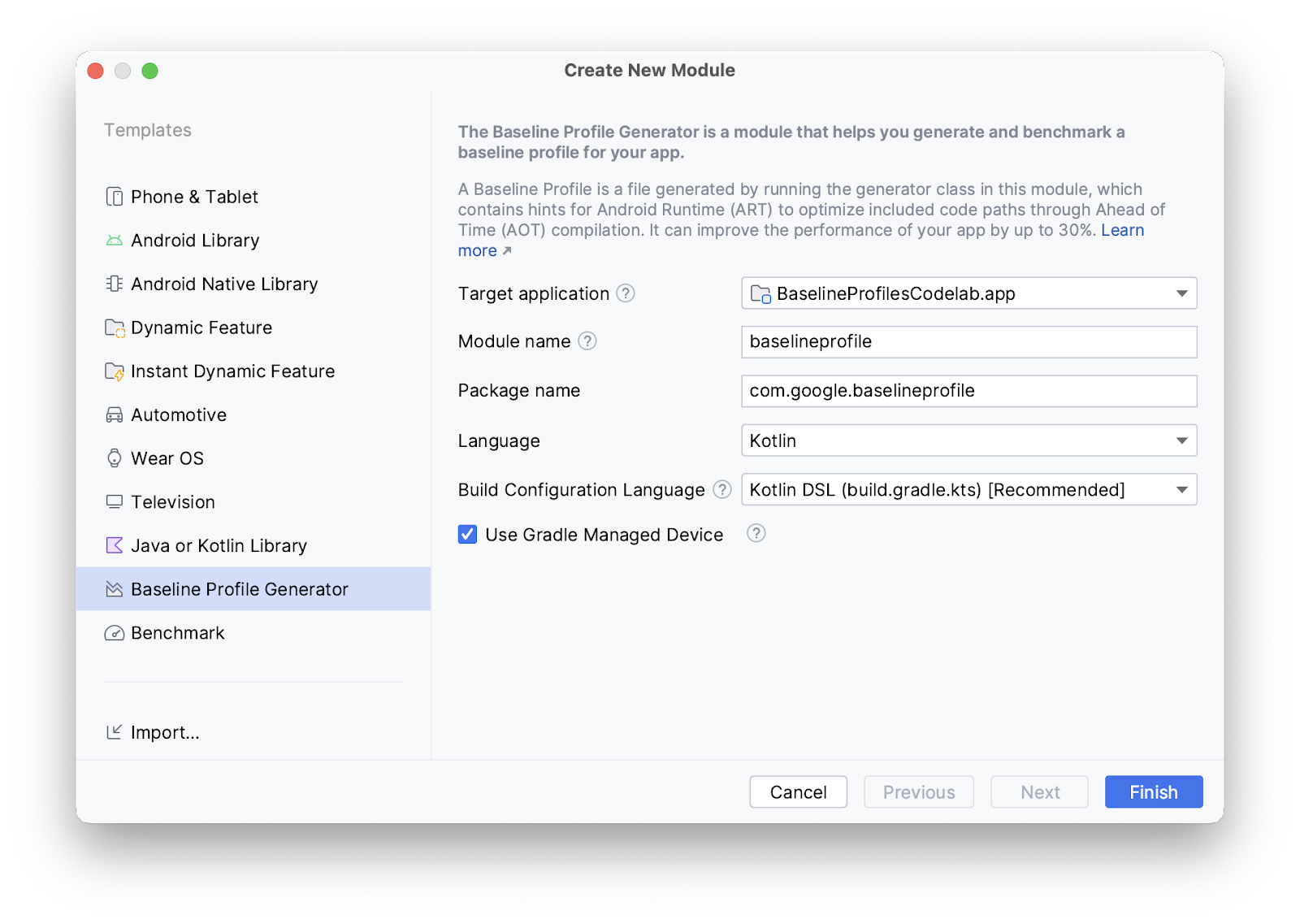

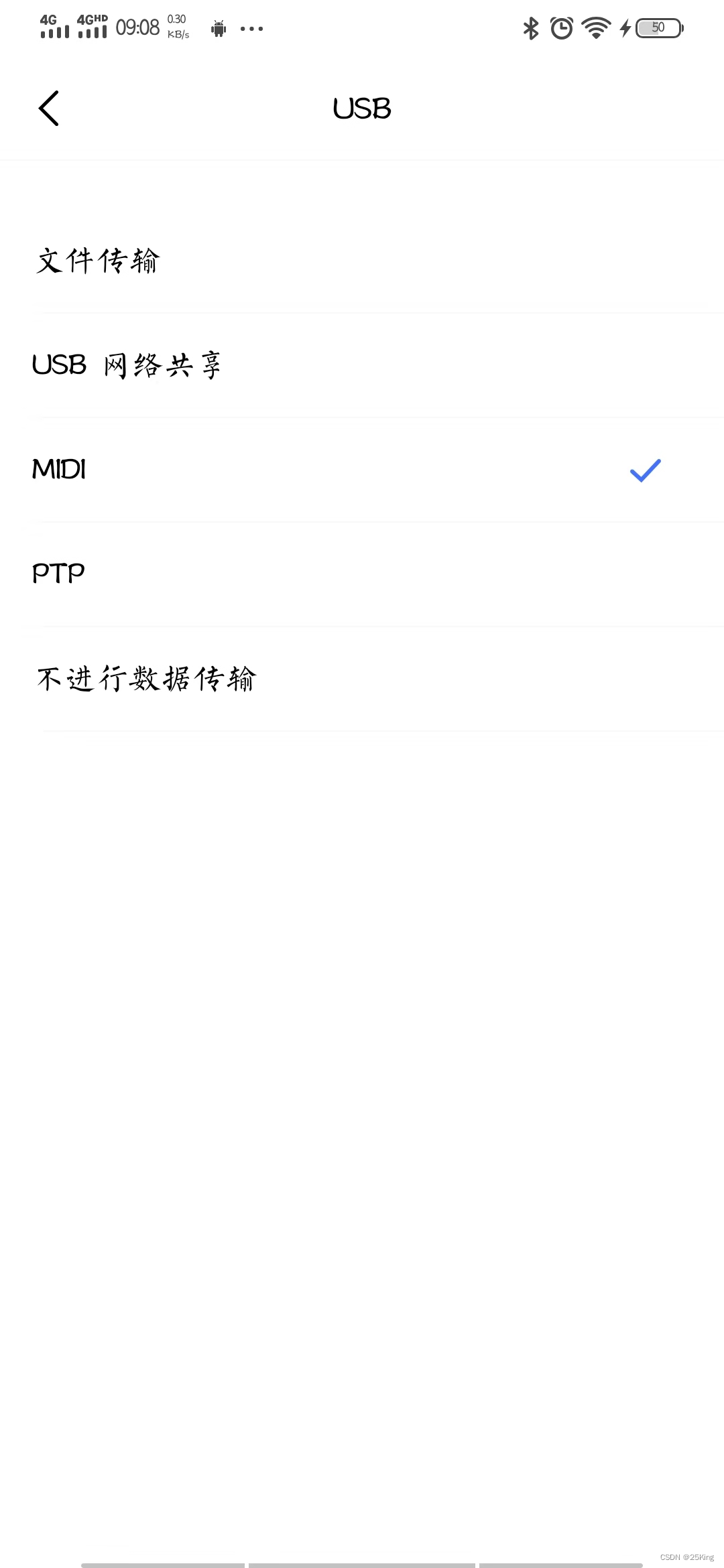

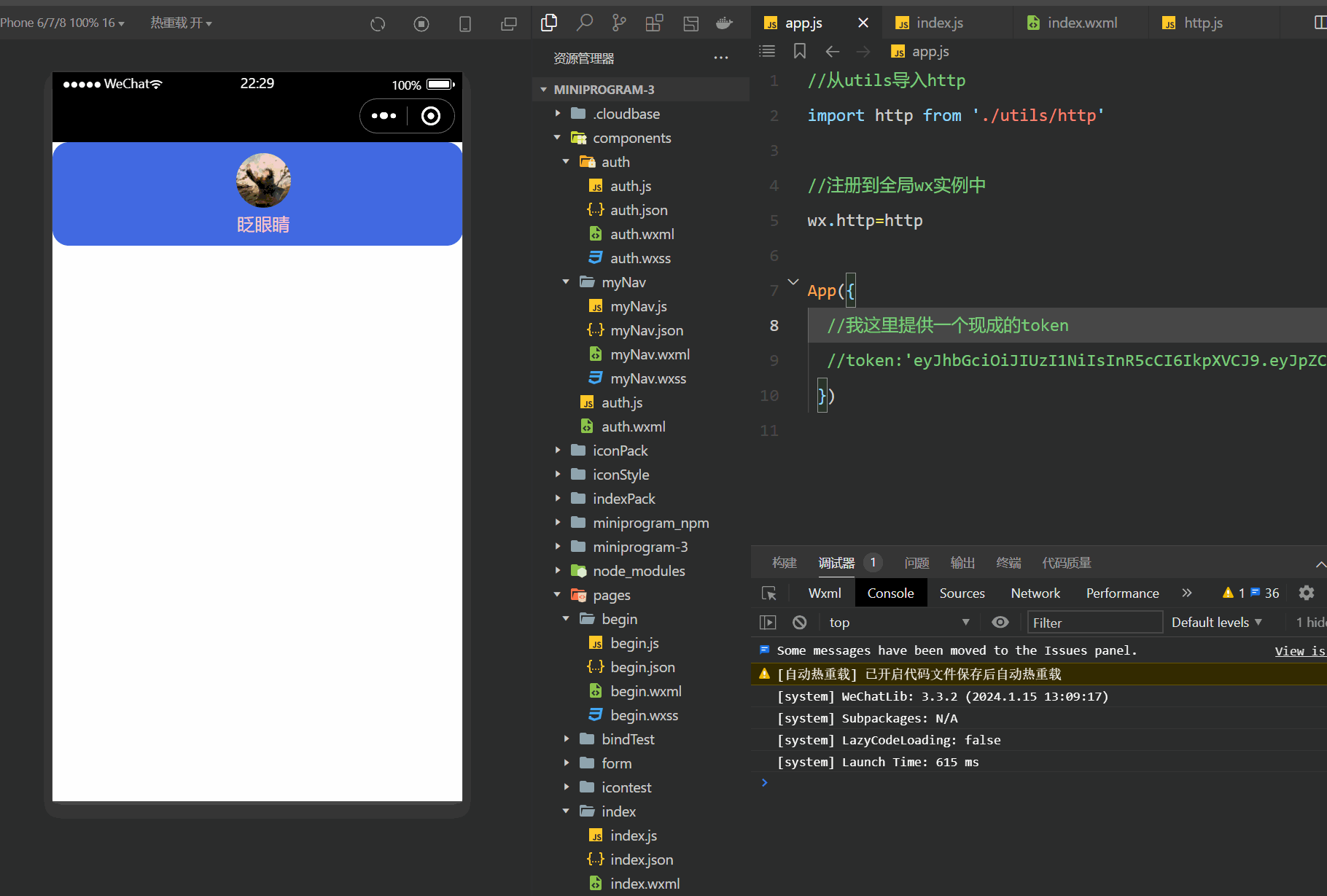

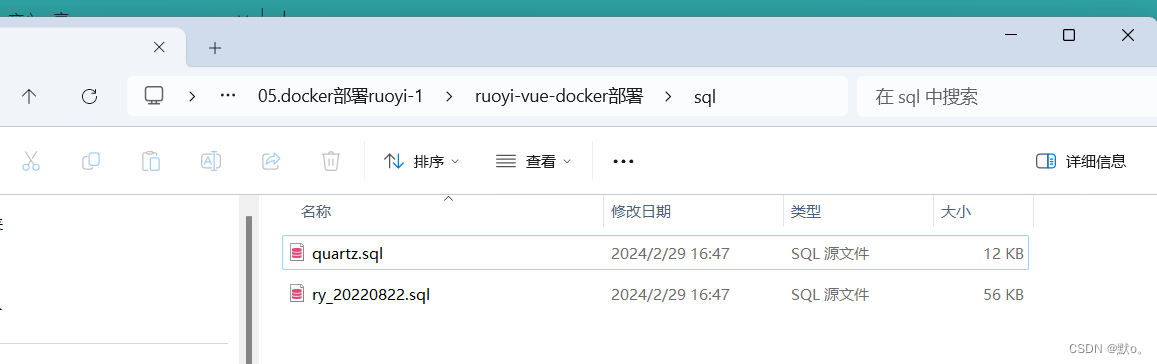

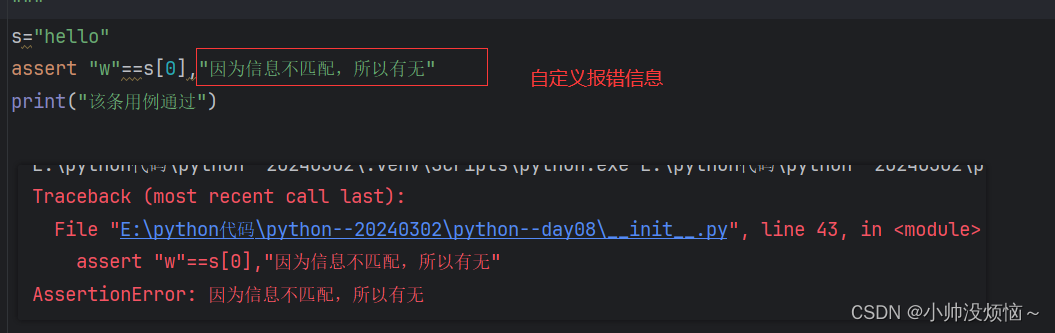
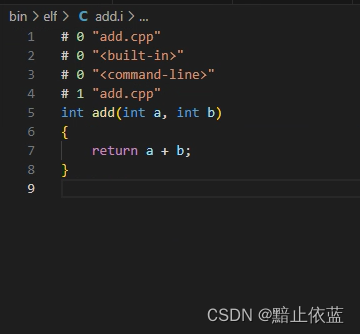
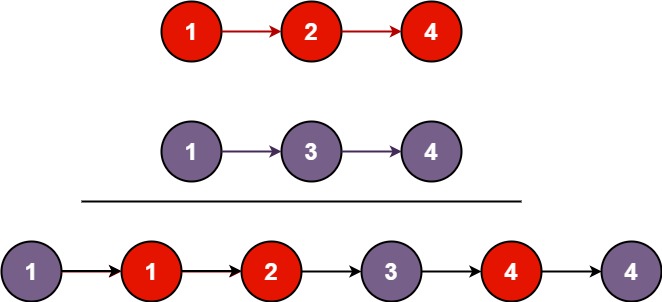
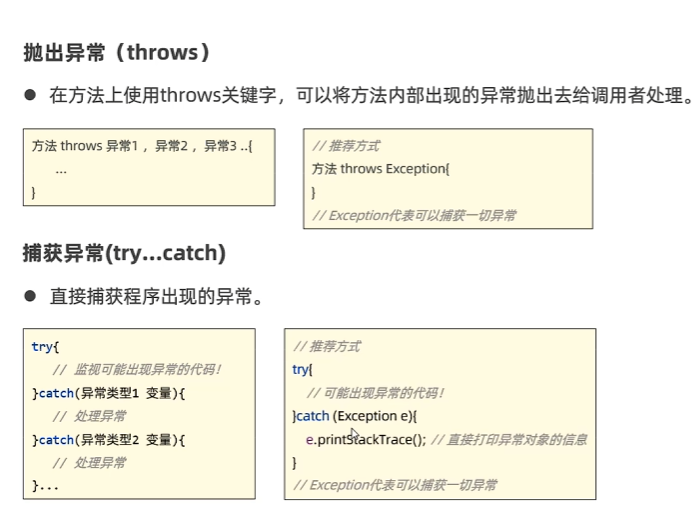


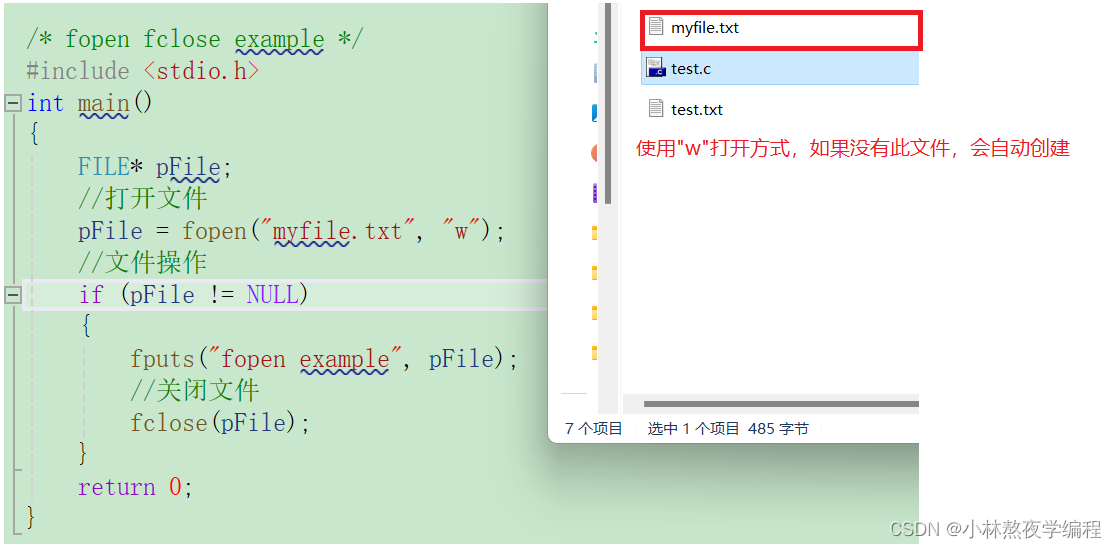
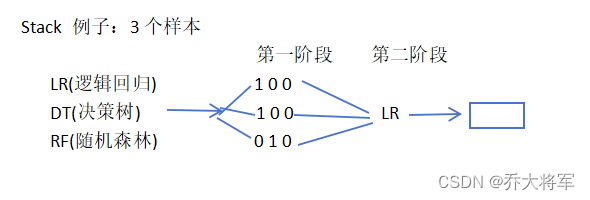
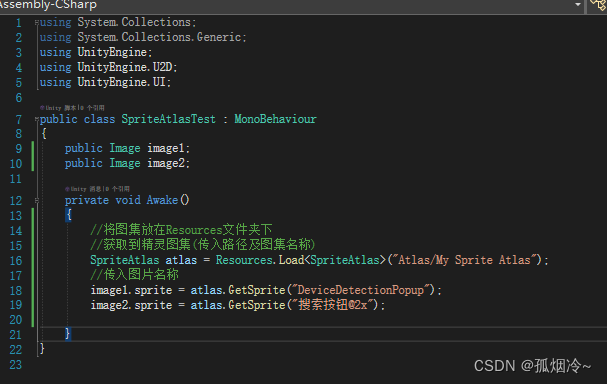
![BUUCTF------[HCTF 2018]WarmUp](https://img-blog.csdnimg.cn/direct/91f9012498db4f7e977d01db2e669644.png)