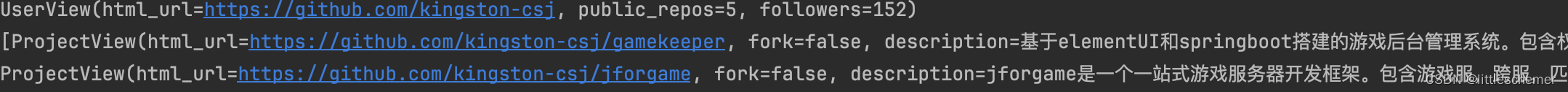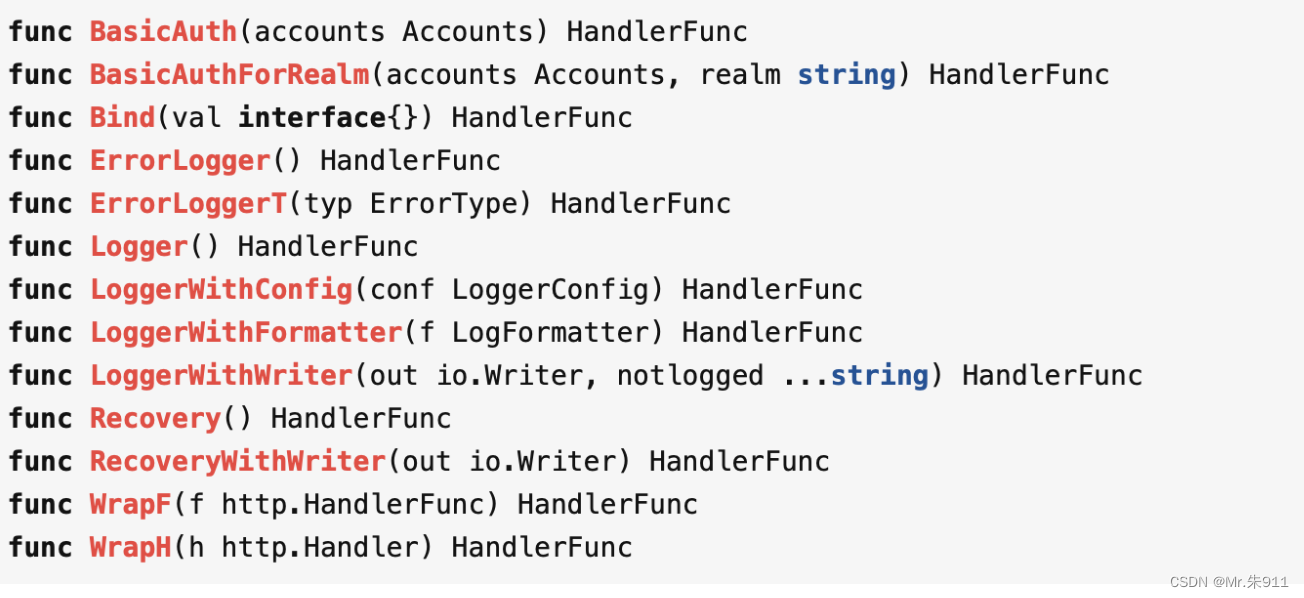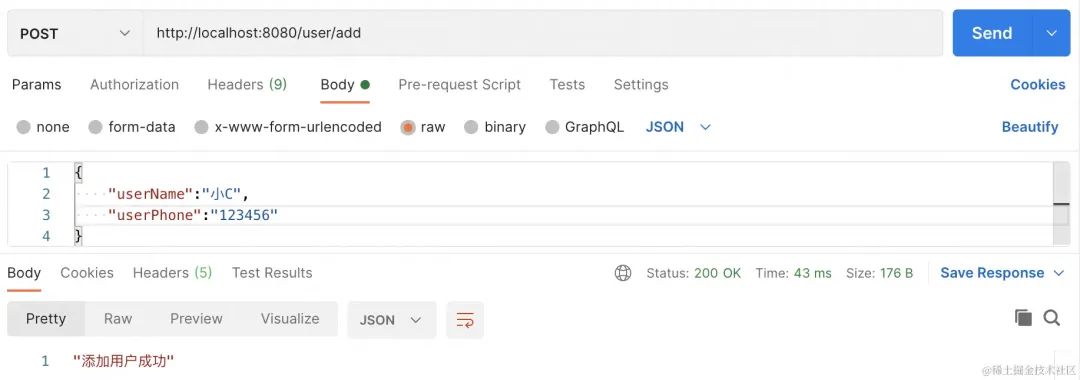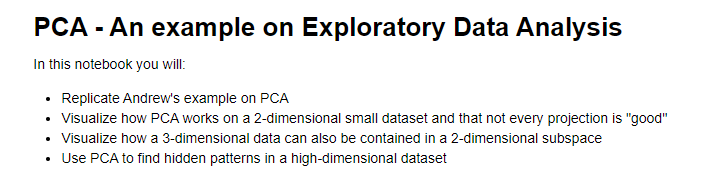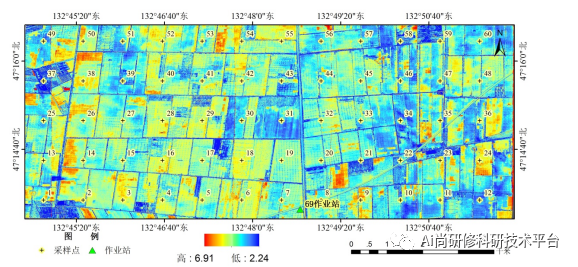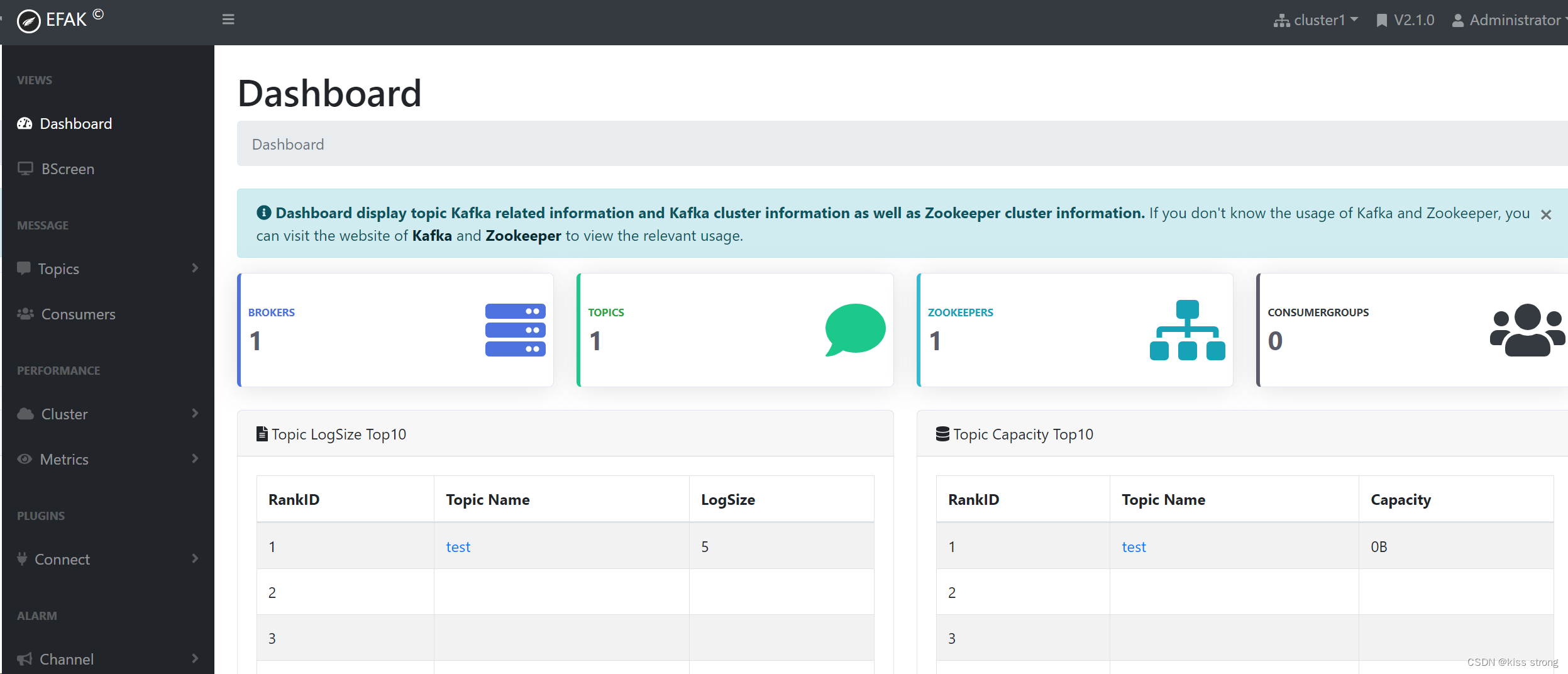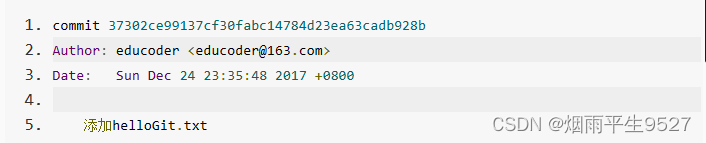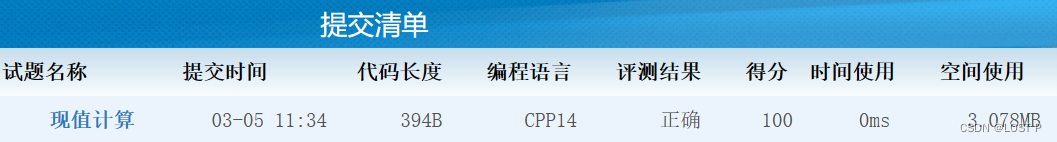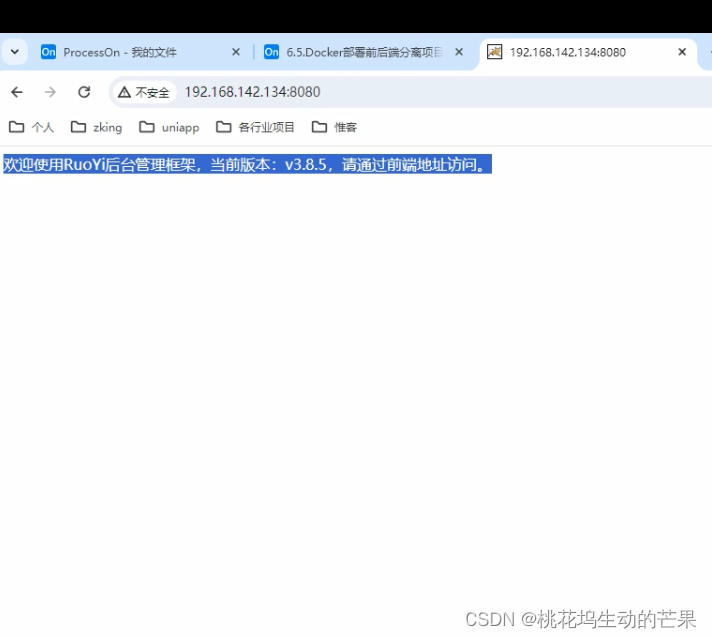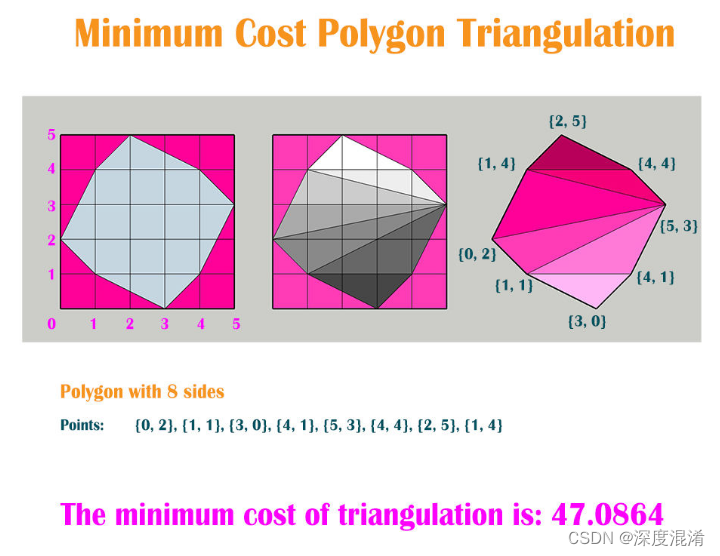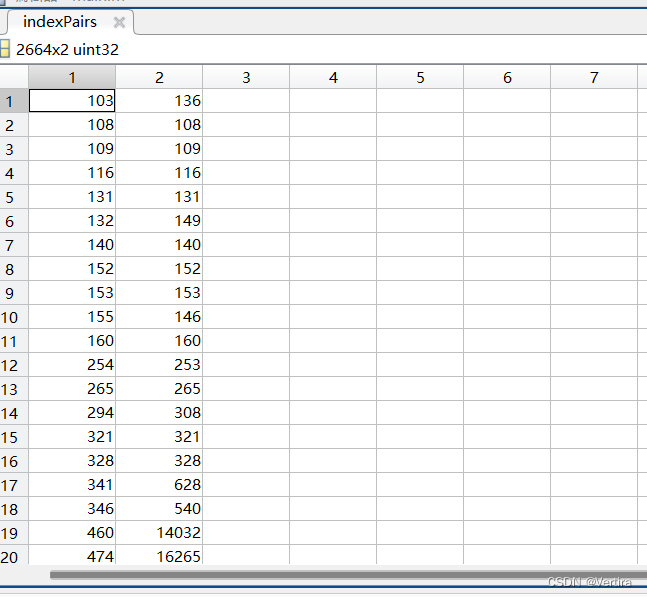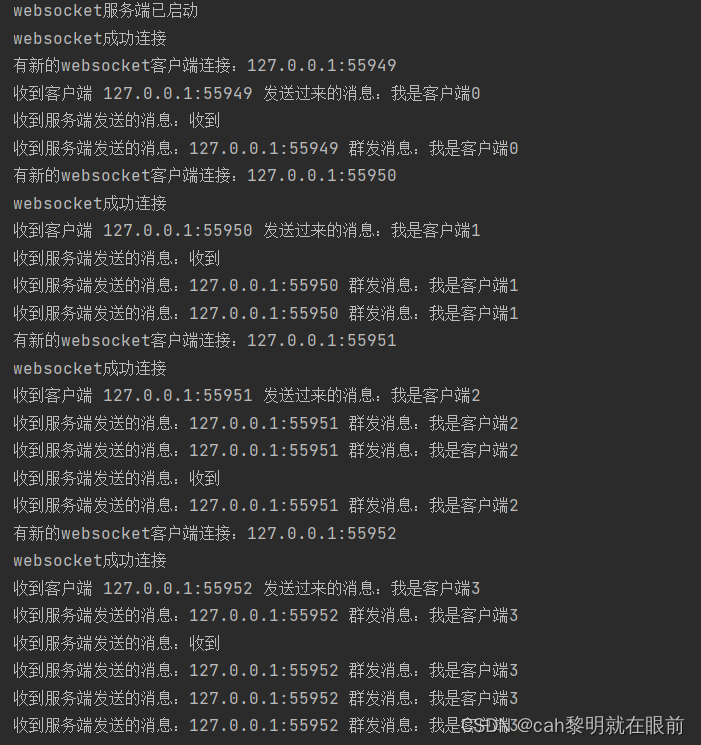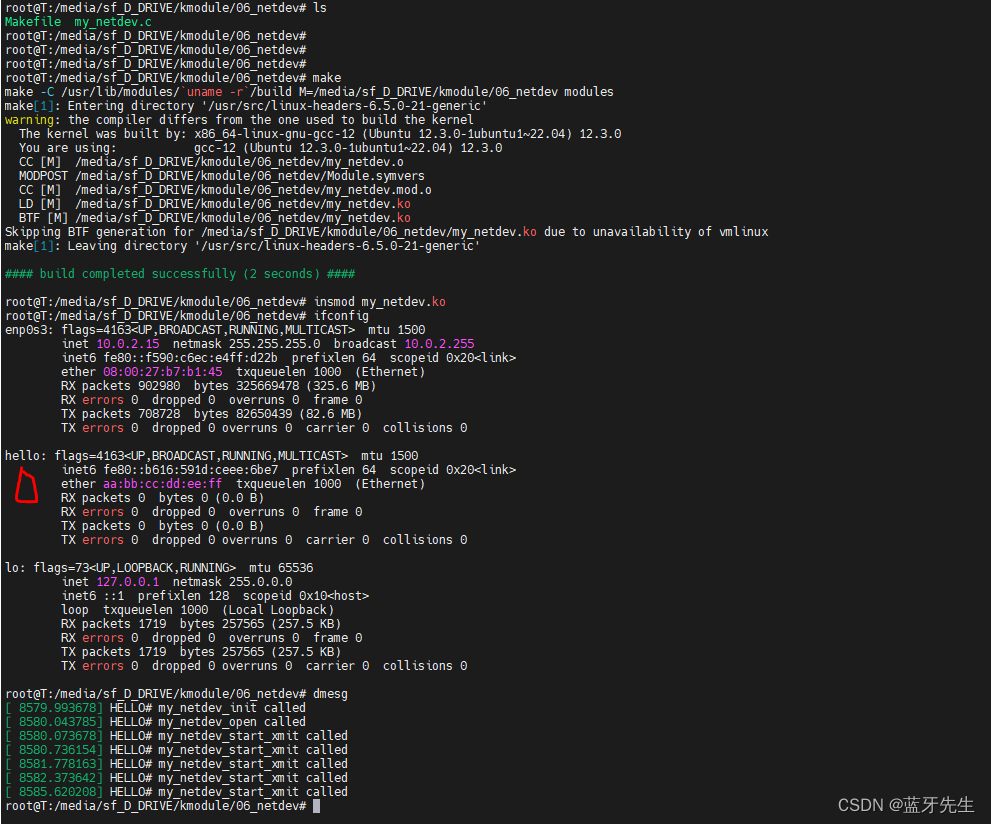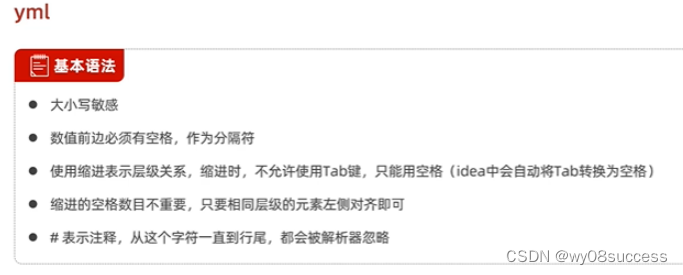一、GitHub API介绍
GitHub API 是一组 RESTful API 接口,用于与 GitHub 平台进行交互。通过使用 GitHub API,开发人员可以访问和操作 GitHub 平台上的各种资源,如仓库、提交记录、问题等。
GitHub API 提供了多种功能和端点,以满足开发人员的需求。一些常用的功能包括:
- 获取用户信息:可以通过 API 获取用户的基本信息、关注列表、仓库列表等。
- 管理仓库:可以通过 API 创建仓库、编辑仓库属性、获取仓库的提交记录等。
- 问题和讨论:可以通过 API 创建问题、获取问题列表、参与讨论等。
- 用户认证和授权:可以通过 API 进行用户的认证和授权,以获取访问私有资源的权限。
- 搜索:可以通过 API 进行代码搜索、问题搜索、用户搜索等。
GitHub API 使用标准的 HTTP 协议进行通信,并返回 JSON 格式的数据。开发人员可以使用任何支持 HTTP 请求的编程语言来与 GitHub API 进行交互。
二、使用java进行项目信息查询
2.1获取用户、仓库基础信息API说明
https://api.github.com/users/{user} | 查询用户数据 |
https://api.github.com/users/{user}/repos | 查询仓库数据 |
https://api.github.com/repos/{user}/{repos} | 查询项目 |
以上接口可以填写具体参数,直接在浏览器进行访问。
2.2主要用到的第三方工具库
| 工具名 | 作用 | maven依赖 |
| httpclient | http查询 | <dependency>
<groupId>org.apache.httpcomponents</groupId>
<artifactId>httpclient</artifactId>
<version>4.4</version>
</dependency> |
| jackson | json反序列化 | <dependency>
<groupId>com.fasterxml.jackson.core</groupId>
<artifactId>jackson-databind</artifactId>
<version>2.12.1</version>
</dependency> |
2.3使用httpclient查询
private static <T> T queryBean(String url, Class<T> c) throws Exception {
String json = httpGet(url);
return JsonUtil.string2Object(json, c);
}
private static <C extends Collection<E>, E> E queryList(String url, Class<E> c) throws Exception {
String json = httpGet(url);
return (E) JsonUtil.string2Collection(json, ArrayList.class, c);
}
private static String httpGet(String url) throws IOException {
CloseableHttpClient client = HttpClients.createDefault();
CloseableHttpResponse response = client.execute(new HttpGet(url));
HttpEntity httpEntity = response.getEntity();
String json = EntityUtils.toString(httpEntity);
return json;
}上述代码主要有两个查询函数,一个查询单个实体,一个查询实体列表。
2.4jackson反序列化工具
需要注意的是,由于GitHub API返回的查询结果数据非常全面,但我们的代码可能只需要部分字段(需要什么字段自行添加),在使用jackson进行反序列化的时候,应该设置忽略没有申明的字段。
import com.fasterxml.jackson.annotation.JsonAutoDetect;
import com.fasterxml.jackson.annotation.JsonInclude;
import com.fasterxml.jackson.annotation.PropertyAccessor;
import com.fasterxml.jackson.databind.DeserializationFeature;
import com.fasterxml.jackson.databind.JavaType;
import com.fasterxml.jackson.databind.ObjectMapper;
import com.fasterxml.jackson.databind.type.ArrayType;
import com.fasterxml.jackson.databind.type.TypeFactory;
import java.io.StringWriter;
import java.util.Collection;
import java.util.HashMap;
import java.util.Map;
public final class JsonUtil {
private static TypeFactory typeFactory = TypeFactory.defaultInstance();
private static final ObjectMapper MAPPER = new ObjectMapper();
static {
MAPPER.setSerializationInclusion(JsonInclude.Include.NON_NULL);
MAPPER.disable(DeserializationFeature.FAIL_ON_UNKNOWN_PROPERTIES);
MAPPER.setVisibility(PropertyAccessor.ALL, JsonAutoDetect.Visibility.NONE);
MAPPER.setVisibility(PropertyAccessor.FIELD, JsonAutoDetect.Visibility.ANY);
MAPPER.configure(DeserializationFeature.FAIL_ON_UNKNOWN_PROPERTIES, false);
}
public static String object2String(Object object) {
StringWriter writer = new StringWriter();
try {
MAPPER.writeValue(writer, object);
}catch(Exception e) {
return null;
}
return writer.toString();
}
@SuppressWarnings("unchecked")
public static <T> T string2Object(String json, Class<T> clazz) {
JavaType type = typeFactory.constructType(clazz);
try {
return (T) MAPPER.readValue(json, type);
} catch(Exception e) {
return null;
}
}
public static String map2String(Map<?,?> map) {
StringWriter writer = new StringWriter();
try {
MAPPER.writeValue(writer, map);
} catch(Exception e) {
return null;
}
return writer.toString();
}
public static Map<String, Object> string2Map(String json) {
JavaType type = typeFactory.constructMapType(HashMap.class, String.class, Object.class);
try {
return MAPPER.readValue(json, type);
} catch(Exception e) {
return null;
}
}
public static <K, V> Map<K, V> string2Map(String json, Class<K> keyClazz, Class<V> valueClazz) {
JavaType type = typeFactory.constructMapType(HashMap.class, keyClazz, valueClazz);
try {
return MAPPER.readValue(json, type);
} catch(Exception e) {
return null;
}
}
@SuppressWarnings("unchecked")
public static <T> T[] string2Array(String json, Class<T> clazz) {
ArrayType type = typeFactory.constructArrayType(clazz);
try {
return (T[]) MAPPER.readValue(json, type);
} catch(Exception e) {
return null;
}
}
public static <C extends Collection<E>, E> C string2Collection(String json, Class<C> collectionType,
Class<E> elemType) {
JavaType type = typeFactory.constructCollectionType(collectionType, elemType);
try {
return MAPPER.readValue(json, type);
} catch(Exception e) {
return null;
}
}
}2.5相关javabean定义
这里使用了lombok简化bean编写
import lombok.Data;
@Data
public class ProjectView {
private String html_url;
private boolean fork;
private String description;
// 开发语言
private String language;
// 点赞数
private int stargazers_count;
// fork数
private int forks_count;
}import lombok.Data;
@Data
public class UserView {
// github主页
private String html_url;
// 公有仓库数量
private int public_repos;
private int followers;
}2.6代码示例
public static void main(String[] args) throws Exception {
String user = "kingston-csj";
String project = "jforgame";
// 查询用户数据
String url1 = "https://api.github.com/users/{username}".replace("{username}", user);
System.out.println(queryBean(url1, UserView.class));
// 查询仓库数据
String url2 = "https://api.github.com/users/{username}/repos".replace("{username}", user);
System.out.println(queryList(url2, ProjectView.class));
// 查询具体仓库
String url3 = "https://api.github.com/repos/{username}/{reposname}".replace("{username}", user).replace("{reposname}",project);
System.out.println(queryBean(url3, ProjectView.class));
}2.7运行截图