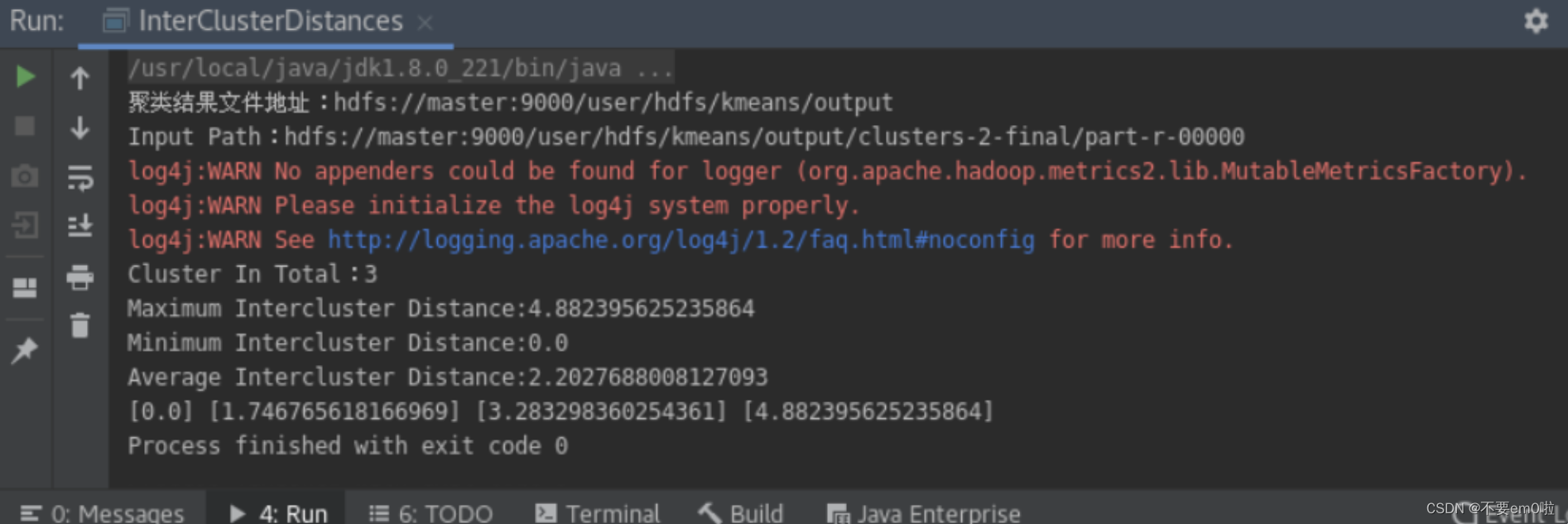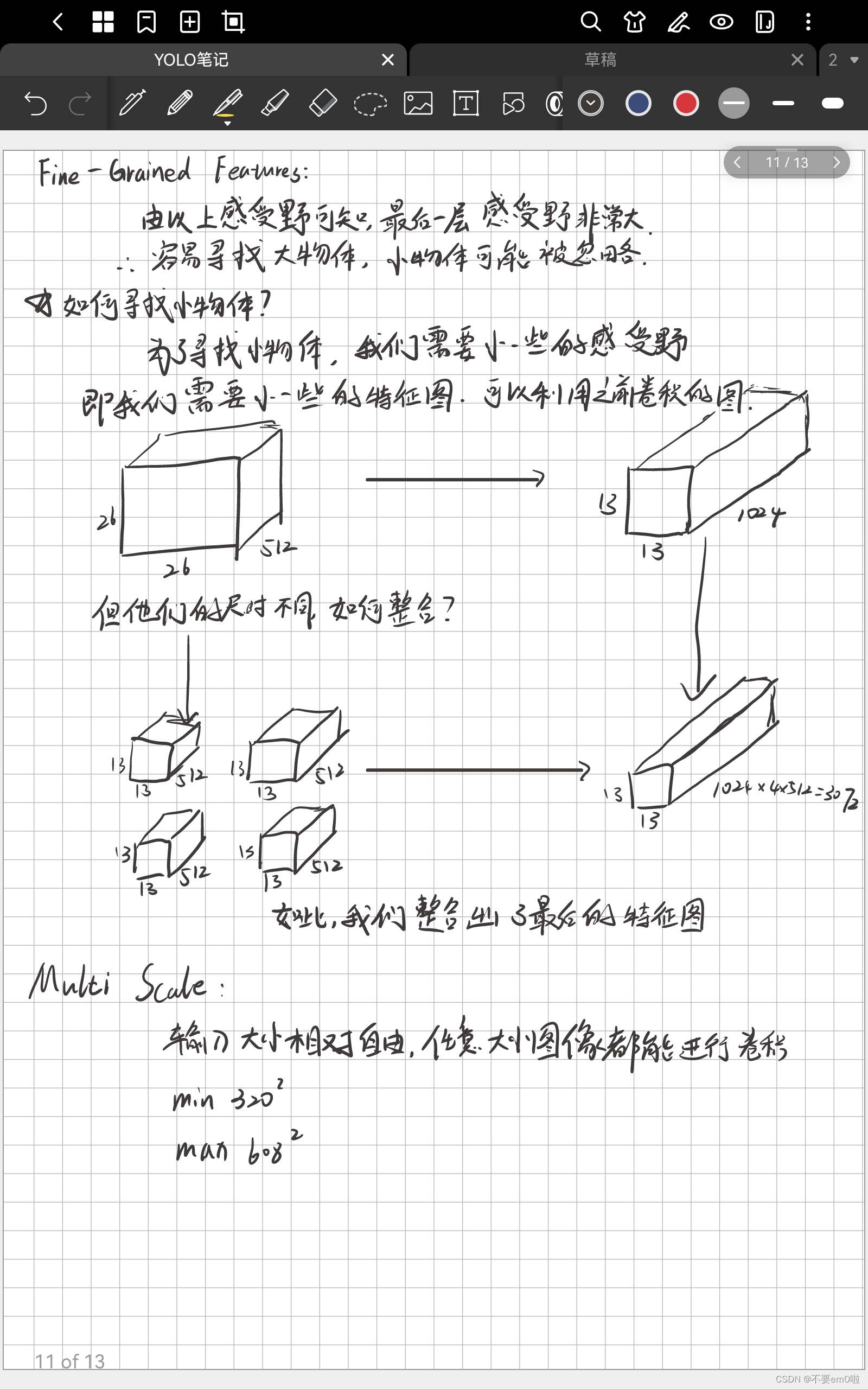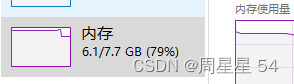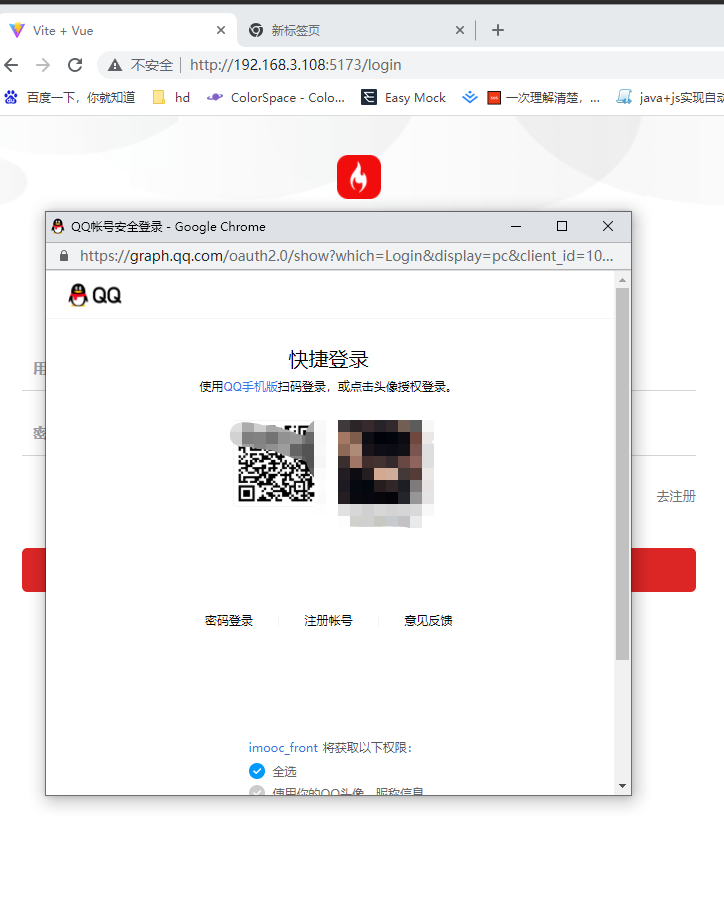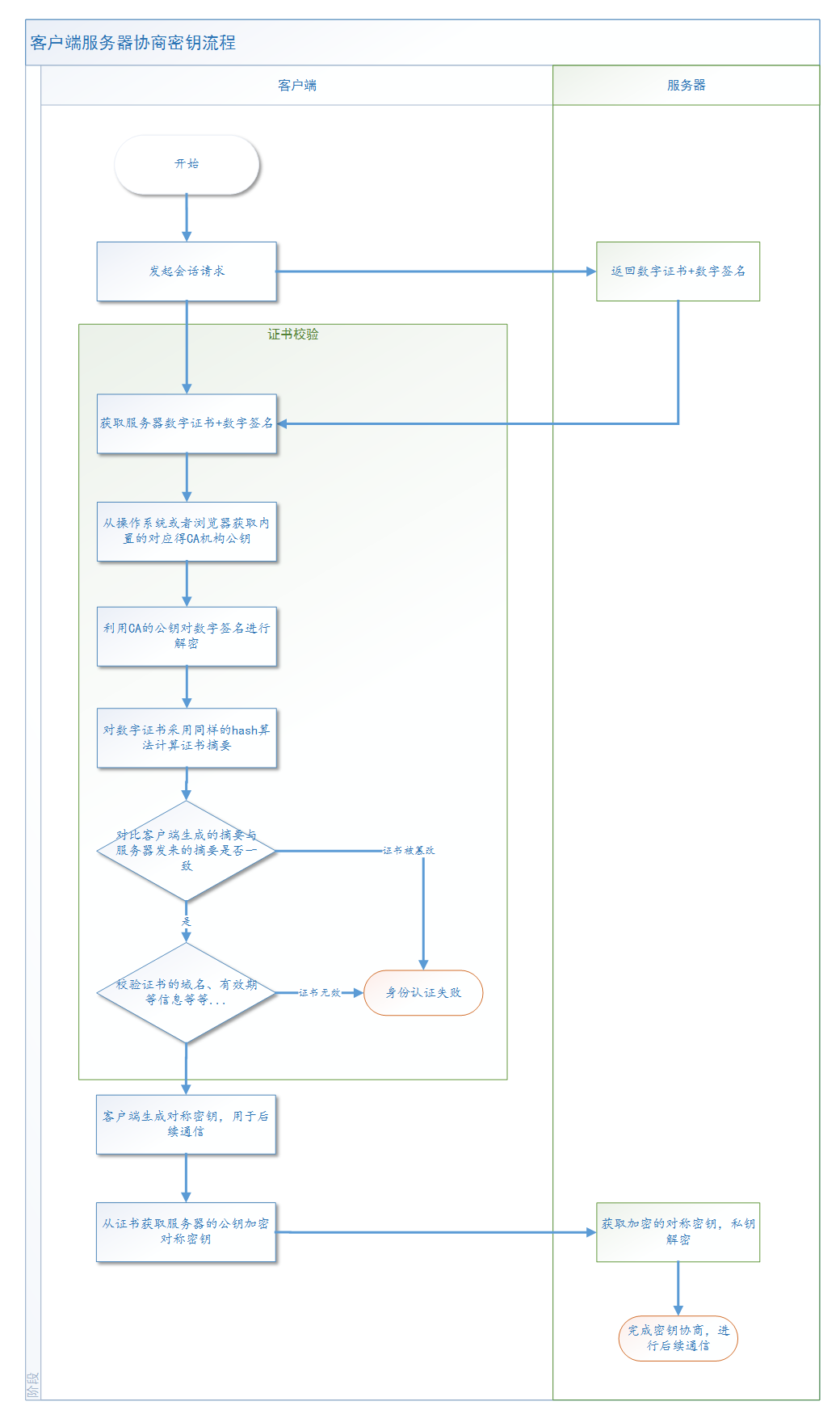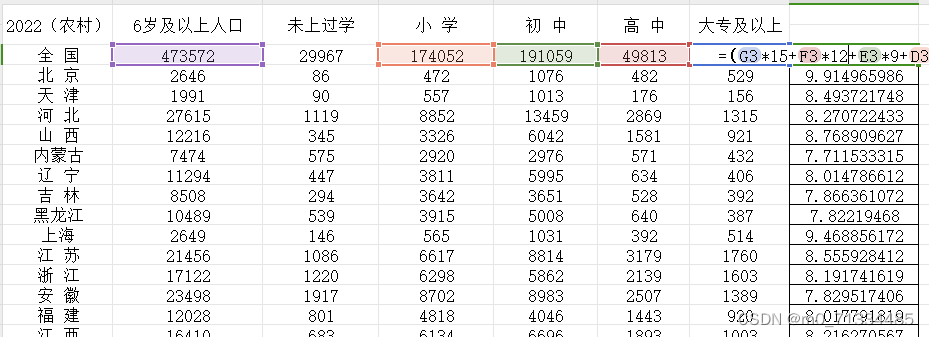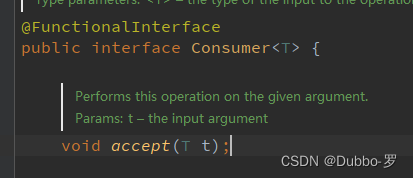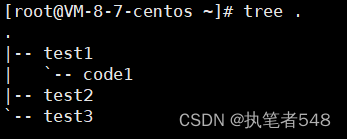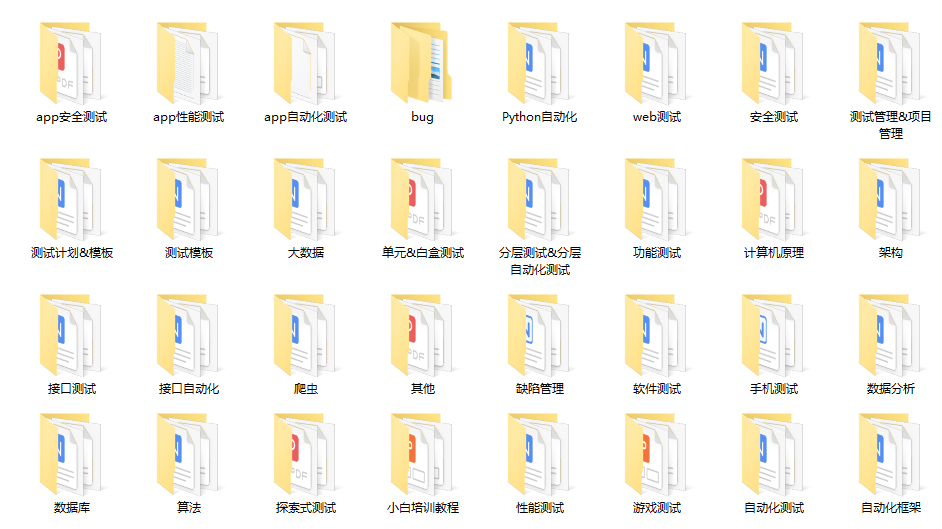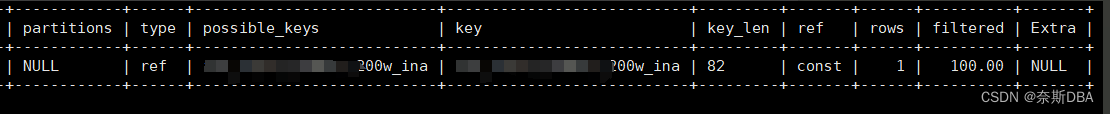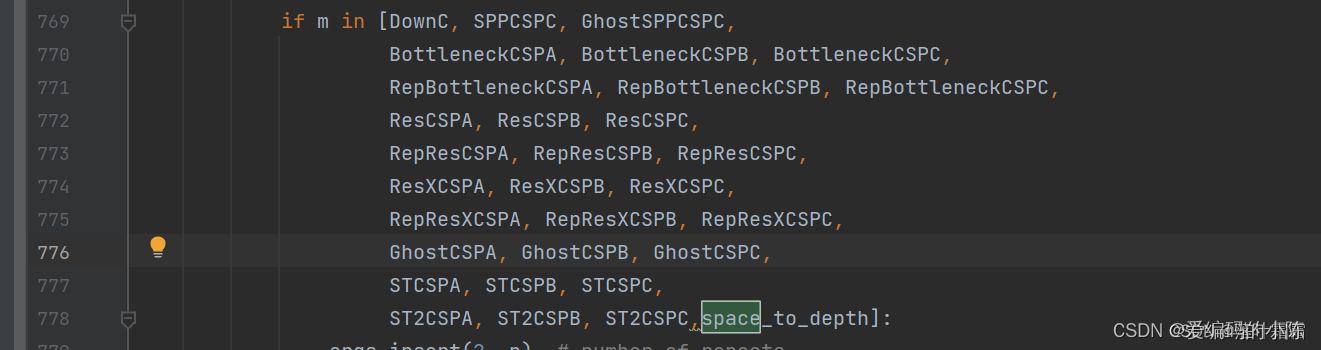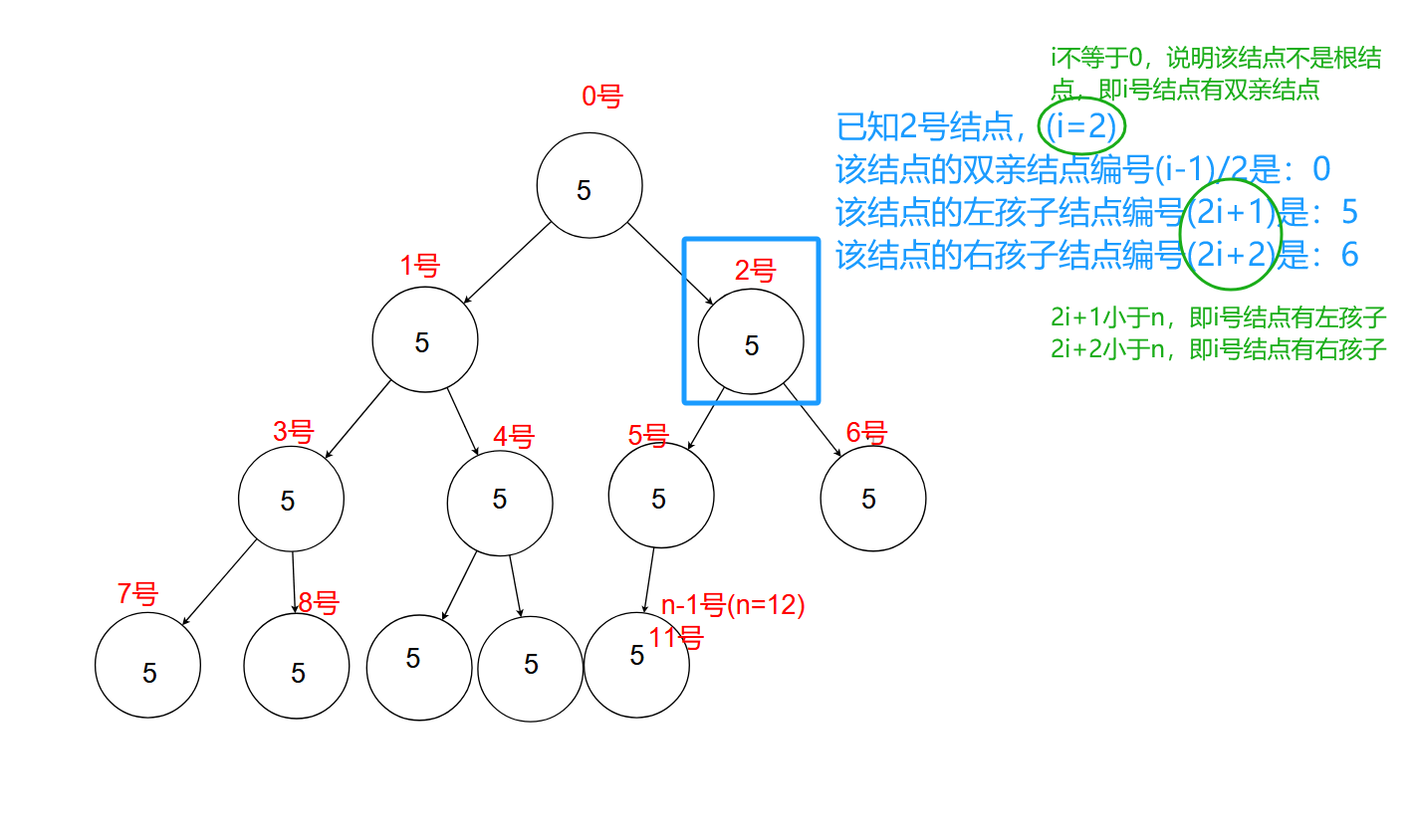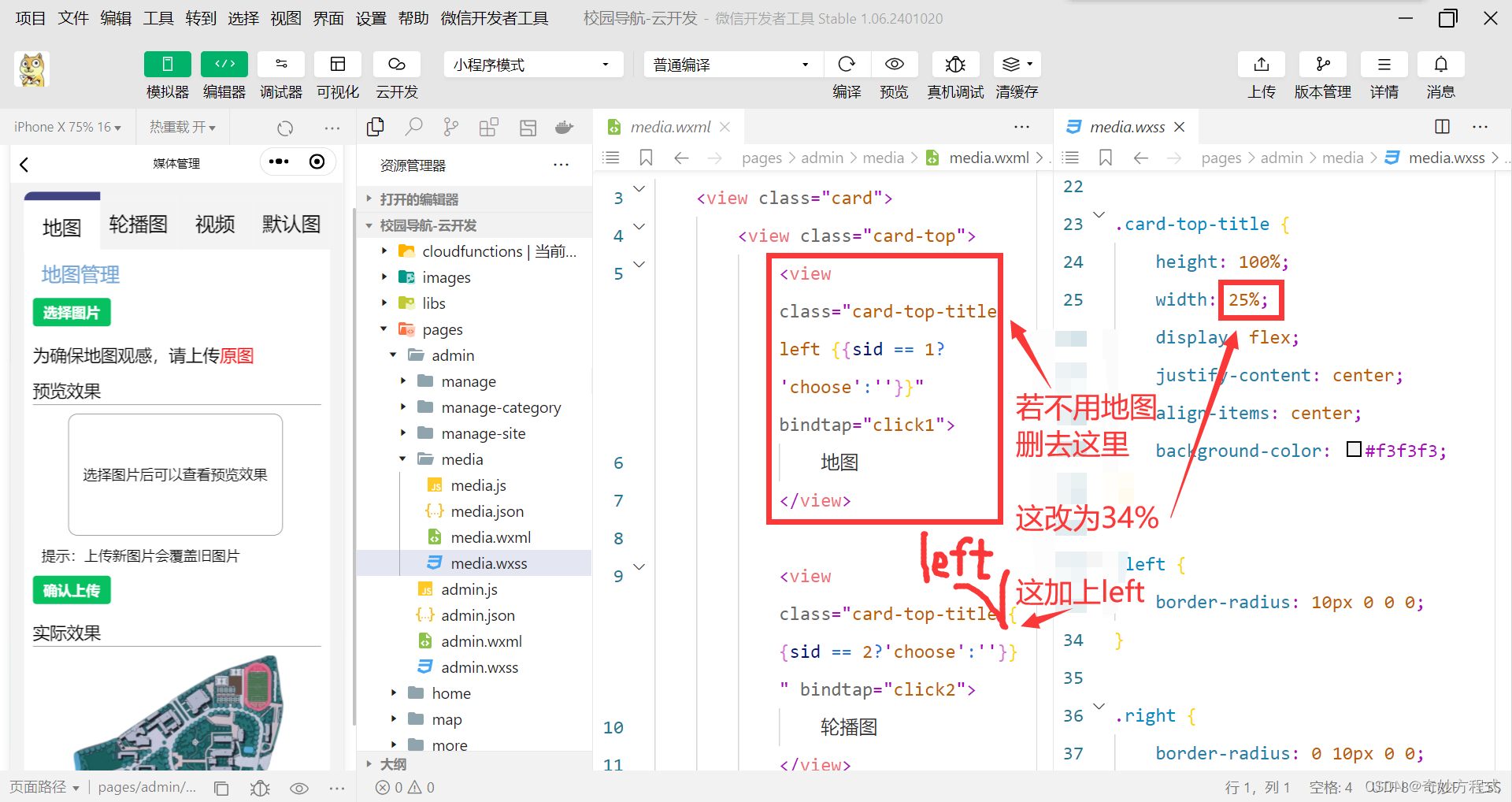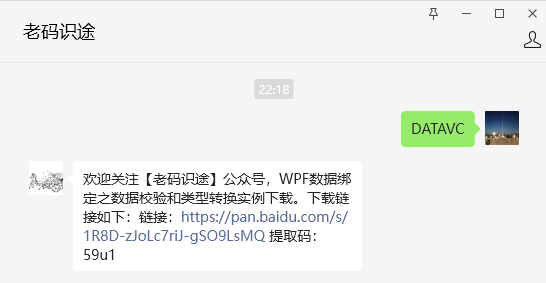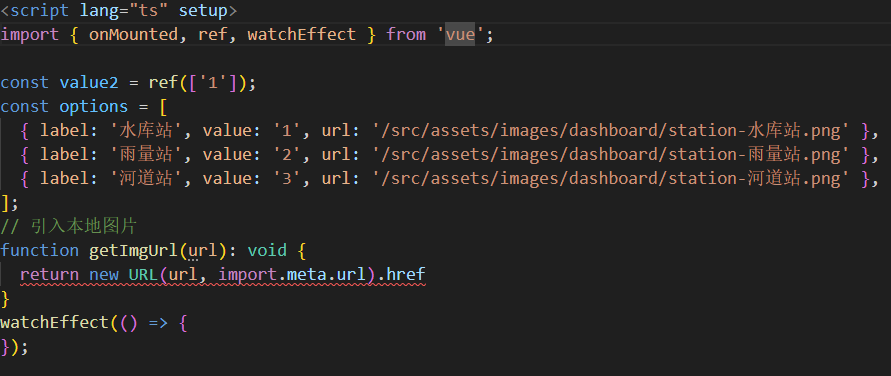需求分析
需要对数据集进行预处理,选择合适的特征进行聚类分析,确定聚类的数量和初始中心点,调用Mahout提供的K-Means算法进行聚类计算,评估聚类结果的准确性和稳定性。同时,需要对Mahout的使用和参数调优进行深入学习和实践,以保证聚类结果的有效性和可靠性。
系统实现
1.对实验整体的理解:
本次实验,我们的目的是理解聚类的原理,并且掌握常见聚类的算法,以及掌握使用Mahout实现K-Means聚类分析算法的过程。
2.实验整体流程分析:
- 创建项目,导入开发依赖包
- 编写工具类
- 编写聚类分析的代码
- 将聚类结果输出
- 评估聚类的效果
3.准备工作:
- 使用IDEA创建一个Maven项目:mahout_kmeans_demo
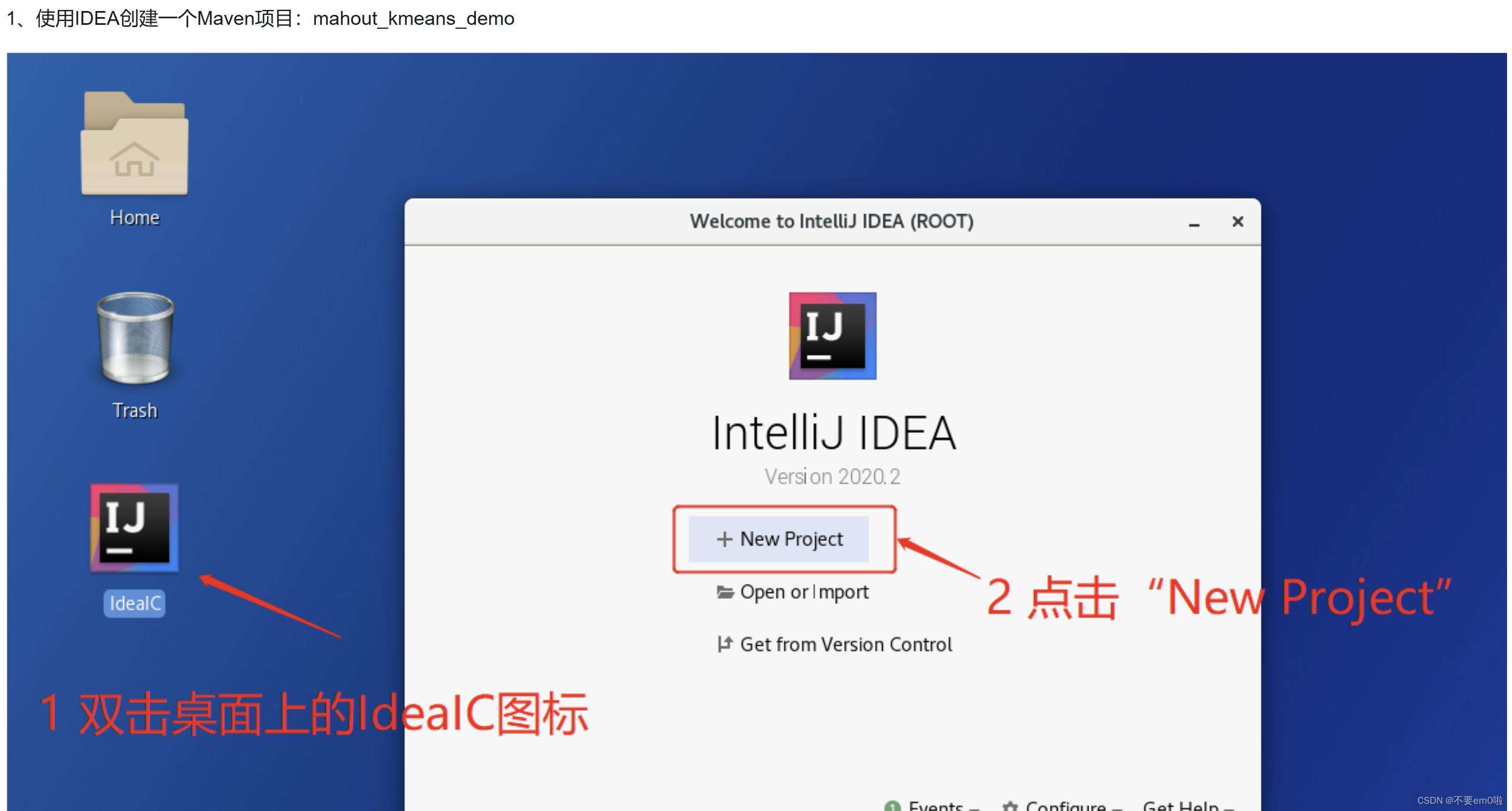
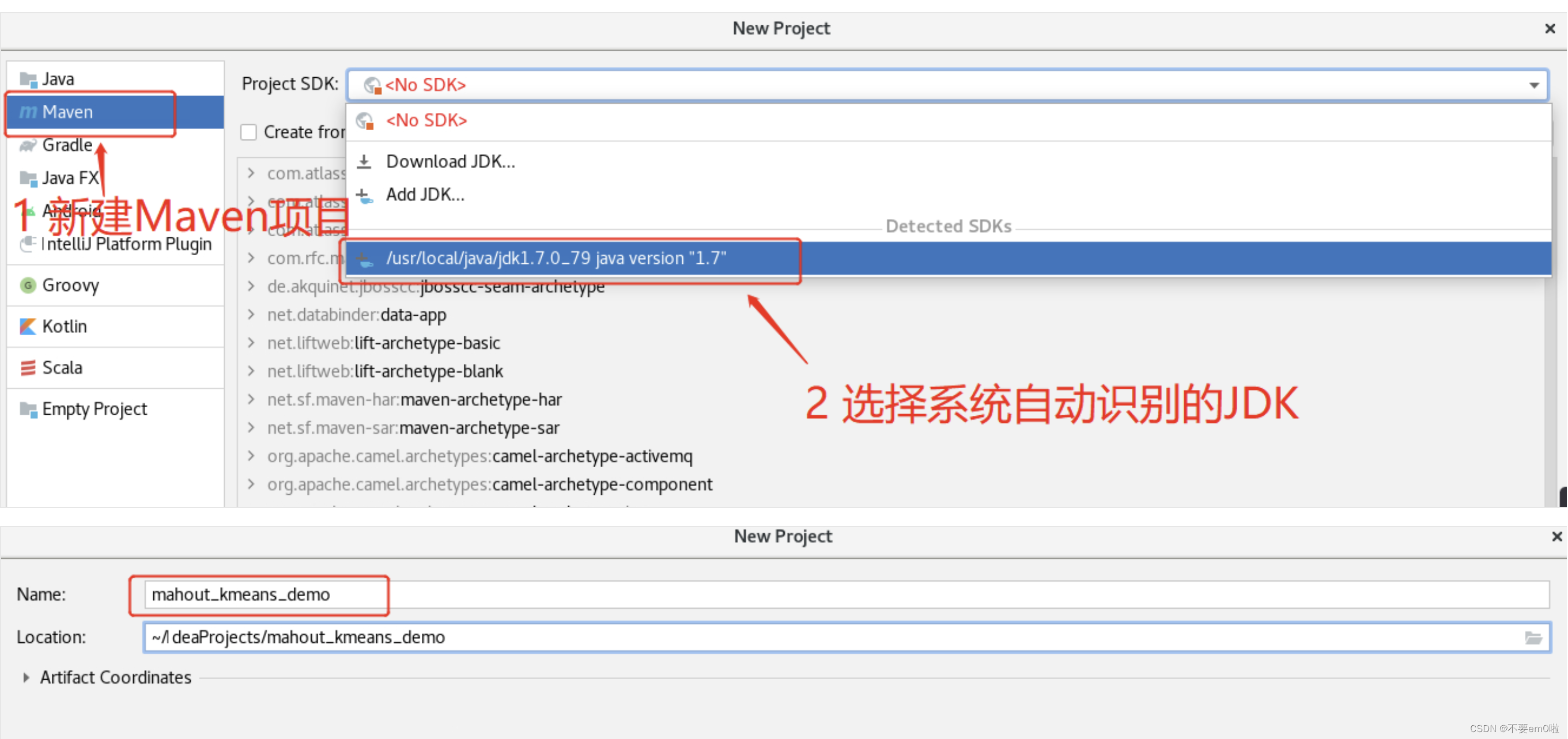
- 修改pom.xml文件,导入开发MapReduce所需的Jar包
<dependencies>
<dependency>
<groupId>org.apache.hadoop</groupId>
<artifactId>hadoop-hdfs</artifactId>
<version>2.6.0</version>
</dependency>
<dependency>
<groupId>org.apache.hadoop</groupId>
<artifactId>hadoop-client</artifactId>
<version>2.6.0</version>
</dependency>
<dependency>
<groupId>org.apache.hadoop</groupId>
<artifactId>hadoop-common</artifactId>
<version>2.6.0</version>
</dependency>
<dependency>
<groupId>org.apache.hadoop</groupId>
<artifactId>hadoop-mapreduce-client-common</artifactId>
<version>2.6.0</version>
</dependency>
<dependency>
<groupId>org.apache.hadoop</groupId>
<artifactId>hadoop-mapreduce-client-core</artifactId>
<version>2.6.0</version>
</dependency>
<dependency>
<groupId>org.apache.mahout</groupId>
<artifactId>mahout-mr</artifactId>
<version>0.13.0</version>
</dependency>
<dependency>
<groupId>org.apache.mahout</groupId>
<artifactId>mahout-math</artifactId>
<version>0.13.0</version>
</dependency>
<dependency>
<groupId>org.apache.mahout</groupId>
<artifactId>mahout-hdfs</artifactId>
<version>0.13.0</version>
</dependency>
<dependency>
<groupId>org.apache.mahout</groupId>
<artifactId>mahout-integration</artifactId>
<version>0.13.0</version>
</dependency>
<dependency>
<groupId>org.apache.mahout</groupId>
<artifactId>mahout-examples</artifactId>
<version>0.13.0</version>
</dependency>
</dependencies>下载相关依赖包
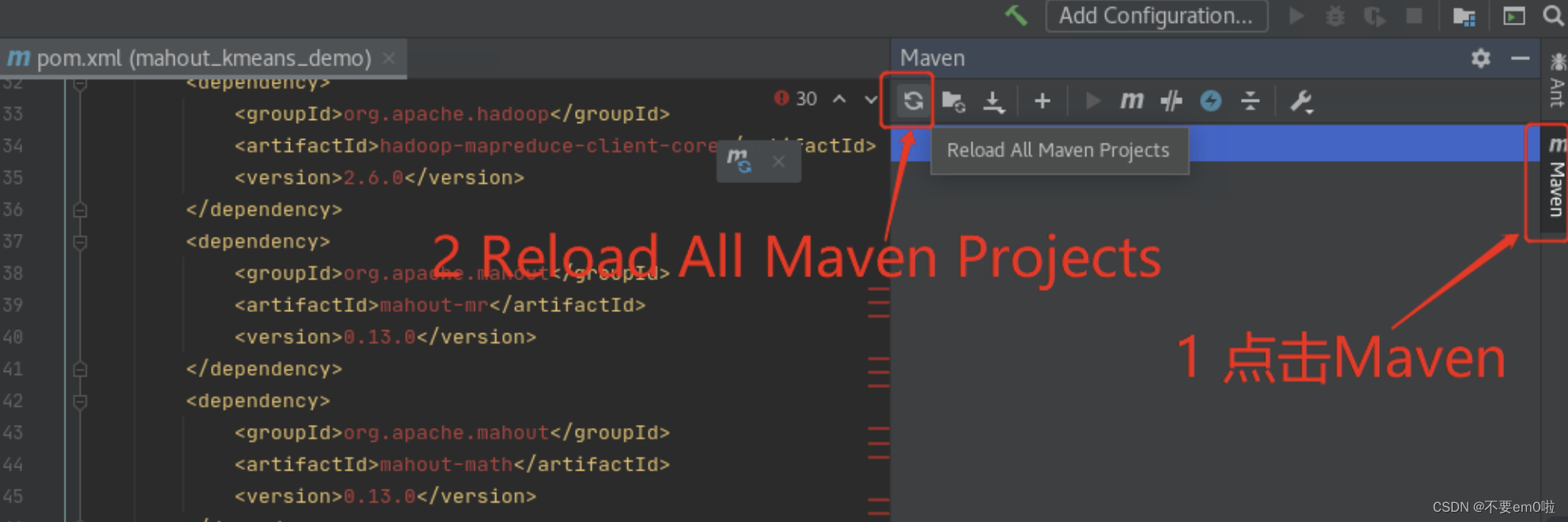
等待pom.xml文件不再出现错误即可
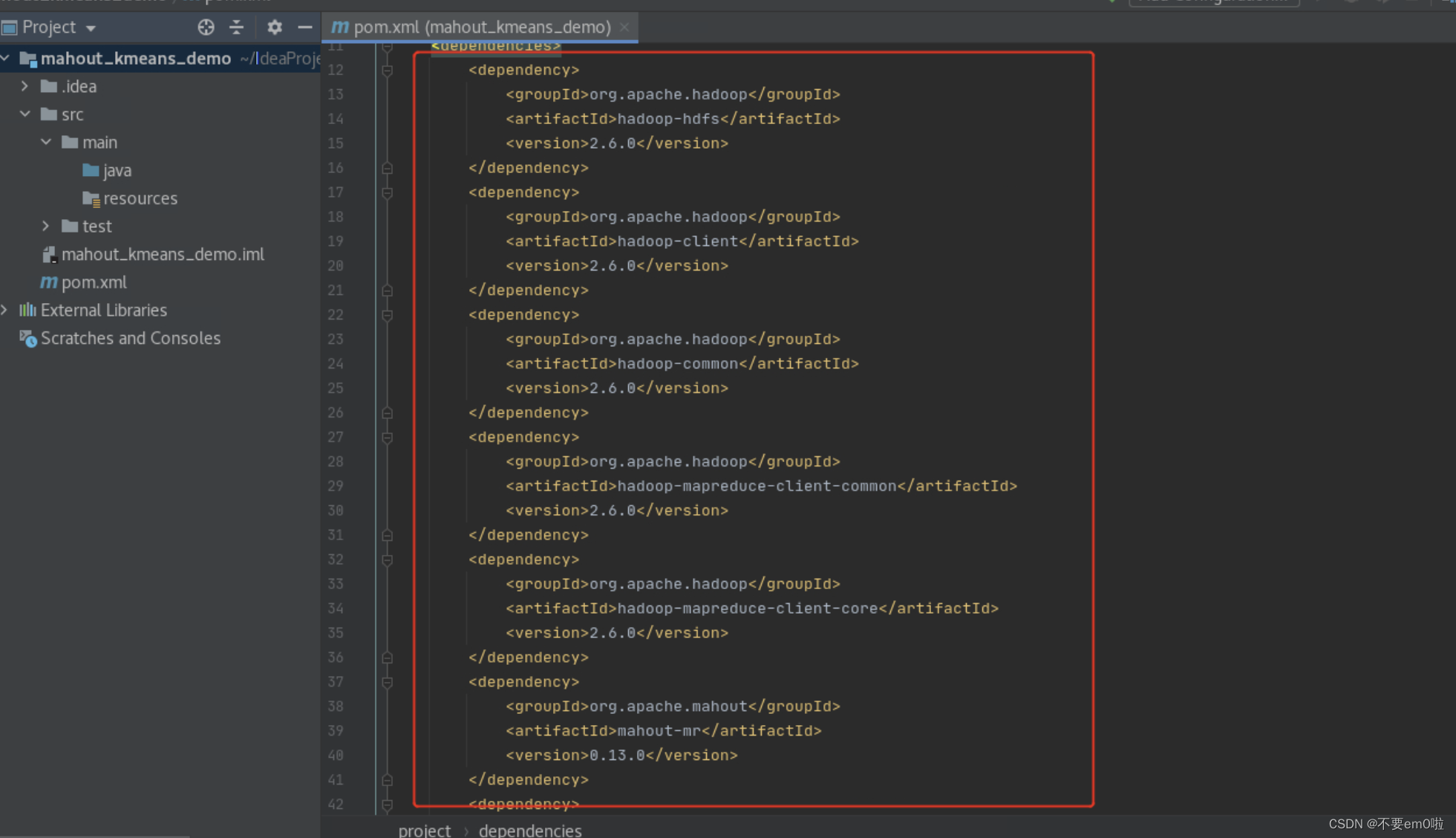
- 准备实验数据并下载
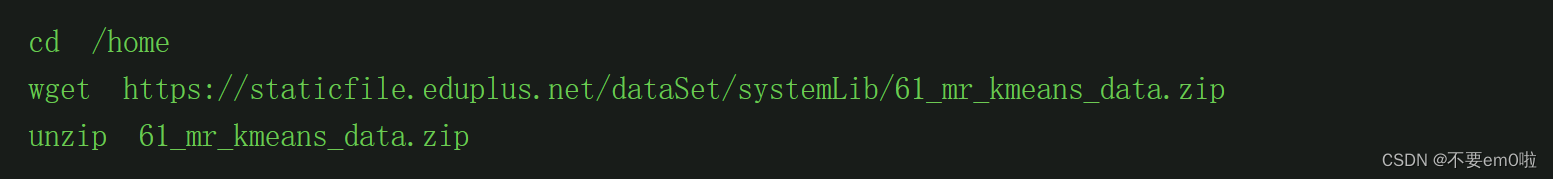
- 启动Hadoop集群。
终端输入start-all.sh
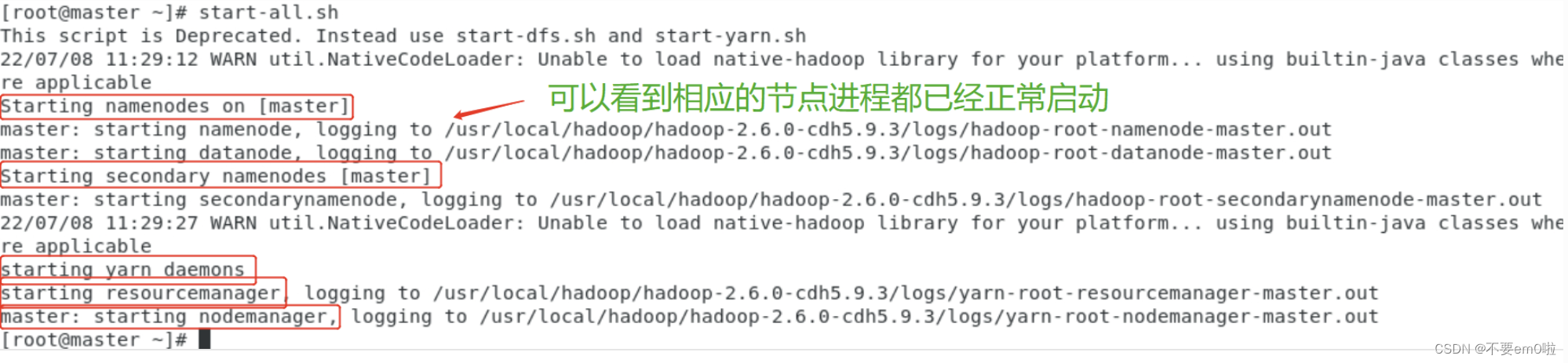
可以使用jps命令查看集群启动情况。

4.执行聚类过程:
- 编写工具类HdfsUtil,对HDFS的基本操作进行封装
package com;
import org.apache.hadoop.conf.Configuration;
import org.apache.hadoop.fs.*;
import org.apache.hadoop.io.IOUtils;
import org.apache.hadoop.mapred.JobConf;
import java.io.IOException;
import java.net.URI;
public class HdfsUtil {
private static final String HDFS = "hdfs://master:9000/";
private String hdfsPath;
private Configuration conf;
public HdfsUtil(Configuration conf) {
this(HDFS, conf);
}
public HdfsUtil(String hdfs, Configuration conf) {
this.hdfsPath = hdfs;
this.conf = conf;
}
public static JobConf config() {
JobConf conf = new JobConf(HdfsUtil.class);
conf.setJobName("HdfsDAO");
return conf;
}
public void mkdirs(String folder) throws IOException {
Path path = new Path(folder);
FileSystem fs = FileSystem.get(URI.create(hdfsPath), conf);
if (!fs.exists(path)) {
fs.mkdirs(path);
System.out.println("Create: " + folder);
}
fs.close();
}
public void rmr(String folder) throws IOException {
Path path = new Path(folder);
FileSystem fs = FileSystem.get(URI.create(hdfsPath), conf);
fs.deleteOnExit(path);
System.out.println("Delete: " + folder);
fs.close();
}
public void ls(String folder) throws IOException {
Path path = new Path(folder);
FileSystem fs = FileSystem.get(URI.create(hdfsPath), conf);
FileStatus[] list = fs.listStatus(path);
System.out.println("ls: " + folder);
System.out.println("==========================================================");
for (FileStatus f : list) {
System.out.printf("name: %s, folder: %s, size: %d\n", f.getPath(), f.isDir(), f.getLen());
}
System.out.println("==========================================================");
fs.close();
}
public void createFile(String file, String content) throws IOException {
FileSystem fs = FileSystem.get(URI.create(hdfsPath), conf);
byte[] buff = content.getBytes();
FSDataOutputStream os = null;
try {
os = fs.create(new Path(file));
os.write(buff, 0, buff.length);
System.out.println("Create: " + file);
} finally {
if (os != null)
os.close();
}
fs.close();
}
public void copyFile(String local, String remote) throws IOException {
FileSystem fs = FileSystem.get(URI.create(hdfsPath), conf);
fs.copyFromLocalFile(new Path(local), new Path(remote));
System.out.println("copy from: " + local + " to " + remote);
fs.close();
}
public void download(String remote, String local) throws IOException {
Path path = new Path(remote);
FileSystem fs = FileSystem.get(URI.create(hdfsPath), conf);
fs.copyToLocalFile(path, new Path(local));
System.out.println("download: from" + remote + " to " + local);
fs.close();
}
public void cat(String remoteFile) throws IOException {
Path path = new Path(remoteFile);
FileSystem fs = FileSystem.get(URI.create(hdfsPath), conf);
FSDataInputStream fsdis = null;
System.out.println("cat: " + remoteFile);
try {
fsdis = fs.open(path);
IOUtils.copyBytes(fsdis, System.out, 4096, false);
} finally {
IOUtils.closeStream(fsdis);
fs.close();
}
}
}- 编写KMeansMahout类,执行聚类过程
package com;
import org.apache.hadoop.conf.Configuration;
import org.apache.hadoop.fs.Path;
import org.apache.mahout.clustering.Cluster;
import org.apache.mahout.clustering.canopy.CanopyDriver;
import org.apache.mahout.clustering.conversion.InputDriver;
import org.apache.mahout.clustering.kmeans.KMeansDriver;
import org.apache.mahout.common.HadoopUtil;
import org.apache.mahout.common.distance.EuclideanDistanceMeasure;
import org.apache.mahout.utils.clustering.ClusterDumper;
public class KMeansMahout {
private static final String HDFS = "hdfs://master:9000";
public static void main(String[] args) throws Exception {
String localFile = "/home/data/iris.dat";
// mahout输出至HDFS的目录
String outputPath = HDFS + "/user/hdfs/kmeans/output";
// mahout的输入目录
String inputPath = HDFS + "/user/hdfs/kmeans/input/";
// canopy算法的t1和t2
double t1 = 2;
double t2 = 1;
// 收敛阀值
double convergenceDelta = 0.5;
// 最大迭代次数
int maxIterations = 10;
Path output = new Path(outputPath);
Path input = new Path(inputPath);
Configuration conf = new Configuration();
HdfsUtil hdfs = new HdfsUtil(HDFS, conf);
hdfs.rmr(inputPath);
hdfs.mkdirs(inputPath);
hdfs.copyFile(localFile, inputPath);
hdfs.ls(inputPath);
// 每次执行聚类前,删除掉上一次的输出目录
HadoopUtil.delete(conf, output);
// 执行聚类
run(conf, input, output, new EuclideanDistanceMeasure(), t1, t2, convergenceDelta, maxIterations);
}
private static void run(Configuration conf, Path input, Path output,
EuclideanDistanceMeasure euclideanDistanceMeasure, double t1, double t2,
double convergenceDelta, int maxIterations) throws Exception {
Path directoryContainingConvertedInput = new Path(output, "data");
System.out.println("Preparing Input");
// 将输入文件序列化,并选取RandomAccessSparseVector作为保存向量的数据结构
InputDriver.runJob(input, directoryContainingConvertedInput,
"org.apache.mahout.math.RandomAccessSparseVector");
System.out.println("Running Canopy to get initial clusters");
// 保存canopy的目录
Path canopyOutput = new Path(output, "canopies");
// 执行Canopy聚类
CanopyDriver.run(conf, directoryContainingConvertedInput, canopyOutput,
euclideanDistanceMeasure, t1, t2, false, 0.0, false);
System.out.println("Running KMeans");
// 执行k-means聚类,并使用canopy目录
KMeansDriver.run(conf, directoryContainingConvertedInput,
new Path(canopyOutput, Cluster.INITIAL_CLUSTERS_DIR + "-final"),
output, convergenceDelta, maxIterations, true, 0.0, false);
System.out.println("run clusterdumper");
// 将聚类的结果输出至HDFS
ClusterDumper clusterDumper = new ClusterDumper(new Path(output, "clusters-*-final"),
new Path(output, "clusteredPoints"));
clusterDumper.printClusters(null);
}
}在KmeansMahout类上点击右键并执行程序
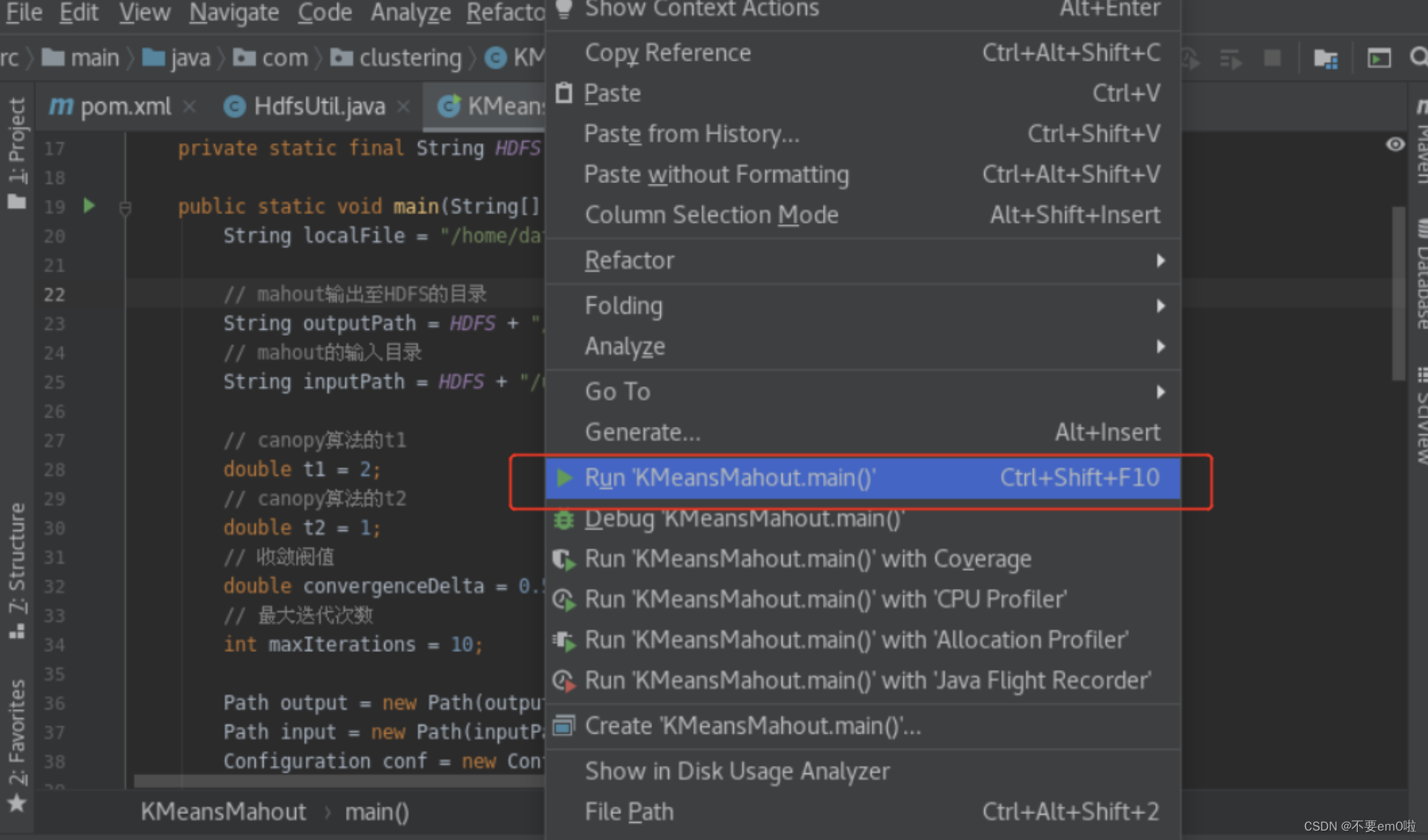 执行结果在HDFS目录中
执行结果在HDFS目录中
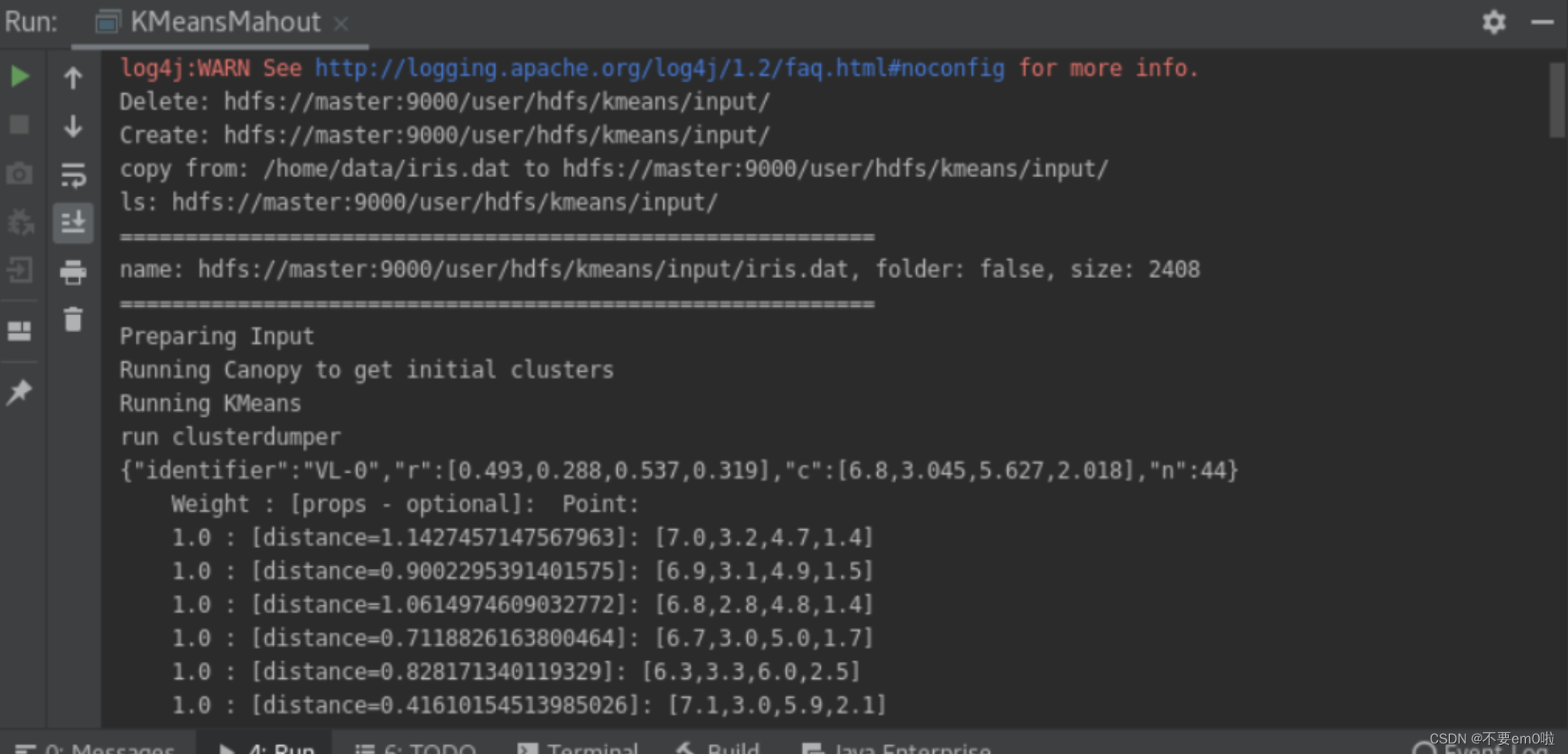
5.解析聚类结果:
- 从Mahout的输出目录下提取出所要的信息
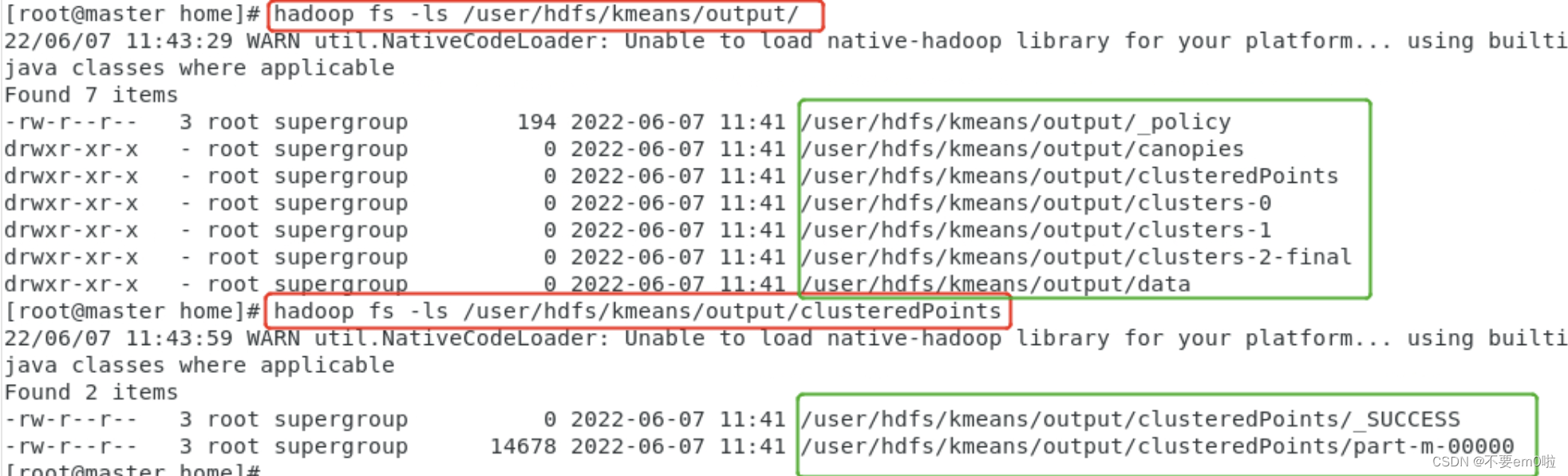
- 编写ClusterOutput类,解析聚类后结果
package com;
import org.apache.hadoop.conf.Configuration;
import org.apache.hadoop.fs.FileSystem;
import org.apache.hadoop.fs.Path;
import org.apache.hadoop.io.IntWritable;
import org.apache.hadoop.io.SequenceFile;
import org.apache.mahout.clustering.classify.WeightedPropertyVectorWritable;
import org.apache.mahout.math.Vector;
import java.io.BufferedWriter;
import java.io.File;
import java.io.FileWriter;
public class ClusterOutput {
private static final String HDFS = "hdfs://master:9000";
public static void main(String[] args) {
try {
// 需要被解析的mahout的输出文件
String clusterOutputPath = "/user/hdfs/kmeans/output";
// 解析后的聚类结果,将输出至本地磁盘
String resultPath = "/home/data/result.txt";
BufferedWriter bw;
Configuration conf = new Configuration();
conf.set("fs.default.name", HDFS);
FileSystem fs = FileSystem.get(conf);
SequenceFile.Reader reader = null;
reader = new SequenceFile.Reader(fs, new Path(clusterOutputPath + "/clusteredPoints/part-m-00000"), conf);
bw = new BufferedWriter(new FileWriter(new File(resultPath)));
// key为聚簇中心ID
IntWritable key = new IntWritable();
WeightedPropertyVectorWritable value = new WeightedPropertyVectorWritable();
while (reader.next(key, value)) {
// 得到向量
Vector vector = value.getVector();
String vectorValue = "";
// 将向量各个维度拼接成一行,用\t分隔
for (int i = 0; i < vector.size(); i++) {
if (i == vector.size() - 1) {
vectorValue += vector.get(i);
} else {
vectorValue += vector.get(i) + "\t";
}
}
bw.write(key.toString() + "\t" + vectorValue + "\n\n");
}
bw.flush();
reader.close();
} catch (Exception e) {
e.printStackTrace();
}
}
}在ClusterOutput类上右键执行程序
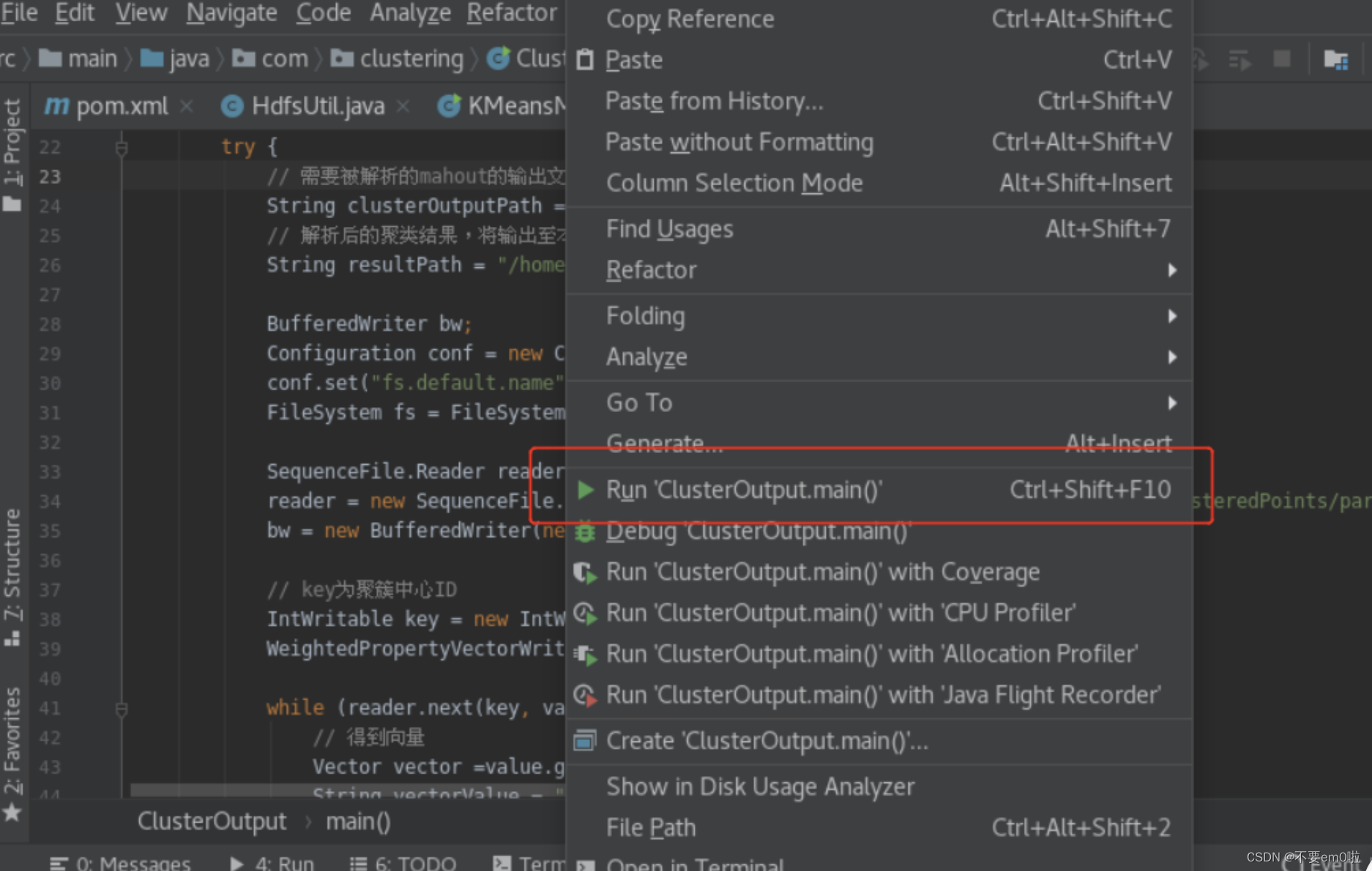 执行结果被保存在/home/data/result.txt文件中,打开终端执行以下命令
执行结果被保存在/home/data/result.txt文件中,打开终端执行以下命令
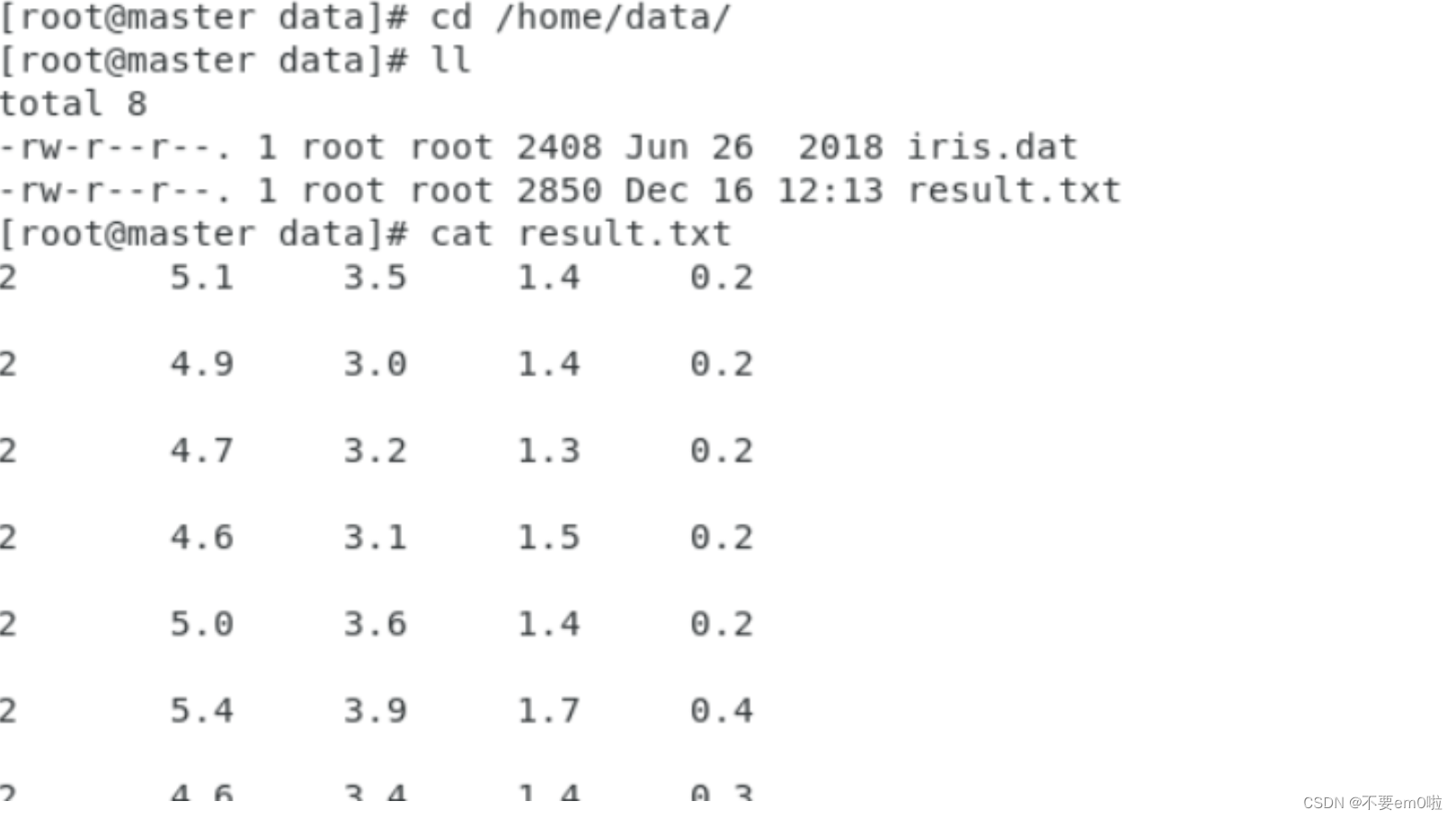
6.评估聚类效果:
- 编写InterClusterDistances类,计算平均簇间距离
package com;
import org.apache.hadoop.conf.Configuration;
import org.apache.hadoop.fs.FileSystem;
import org.apache.hadoop.fs.Path;
import org.apache.hadoop.io.SequenceFile;
import org.apache.hadoop.io.Writable;
import org.apache.mahout.clustering.Cluster;
import org.apache.mahout.clustering.iterator.ClusterWritable;
import org.apache.mahout.common.distance.DistanceMeasure;
import org.apache.mahout.common.distance.EuclideanDistanceMeasure;
import java.util.ArrayList;
import java.util.HashSet;
import java.util.List;
import java.util.Set;
public class InterClusterDistances {
private static final String HDFS = "hdfs://master:9000";
public static void main(String[] args) throws Exception {
String inputFile = HDFS + "/user/hdfs/kmeans/output";
System.out.println("聚类结果文件地址:" + inputFile);
Configuration conf = new Configuration();
Path path = new Path(inputFile + "/clusters-2-final/part-r-00000");
System.out.println("Input Path:" + path);
FileSystem fs = FileSystem.get(path.toUri(), conf);
List<Cluster> clusters = new ArrayList<Cluster>();
SequenceFile.Reader reader = new SequenceFile.Reader(fs, path, conf);
Writable key = (Writable) reader.getKeyClass().newInstance();
ClusterWritable value = (ClusterWritable) reader.getValueClass().newInstance();
while (reader.next(key, value)) {
Cluster cluster = value.getValue();
clusters.add(cluster);
value = (ClusterWritable) reader.getValueClass().newInstance();
}
System.out.println("Cluster In Total:" + clusters.size());
DistanceMeasure measure = new EuclideanDistanceMeasure();
double max = 0;
double min = Double.MAX_VALUE;
double sum = 0;
int count = 0;
Set<Double> total = new HashSet<Double>();
// 如果聚类的个数大于1才开始计算
if (clusters.size() != 1 && clusters.size() != 0) {
for (int i = 0; i < clusters.size(); i++) {
for (int j = 0; j < clusters.size(); j++) {
double d = measure.distance(clusters.get(i).getCenter(), clusters.get(j).getCenter());
min = Math.min(d, min);
max = Math.max(d, max);
total.add(d);
sum += d;
count++;
}
}
System.out.println("Maximum Intercluster Distance:" + max);
System.out.println("Minimum Intercluster Distance:" + min);
System.out.println("Average Intercluster Distance:" + sum / count);
for (double d : total) {
System.out.print("[" + d + "] ");
}
} else if (clusters.size() == 1) {
System.out.println("只有一个类,无法判断聚类质量");
} else if (clusters.size() == 0) {
System.out.println("聚类失败");
}
}
}同样右键执行程序,得到下图结果