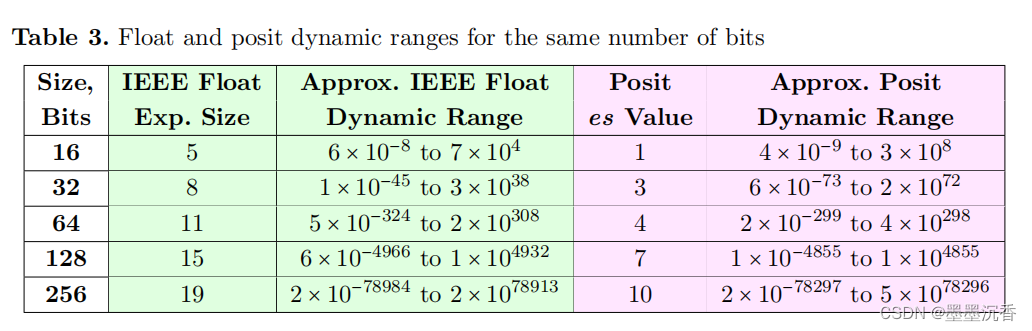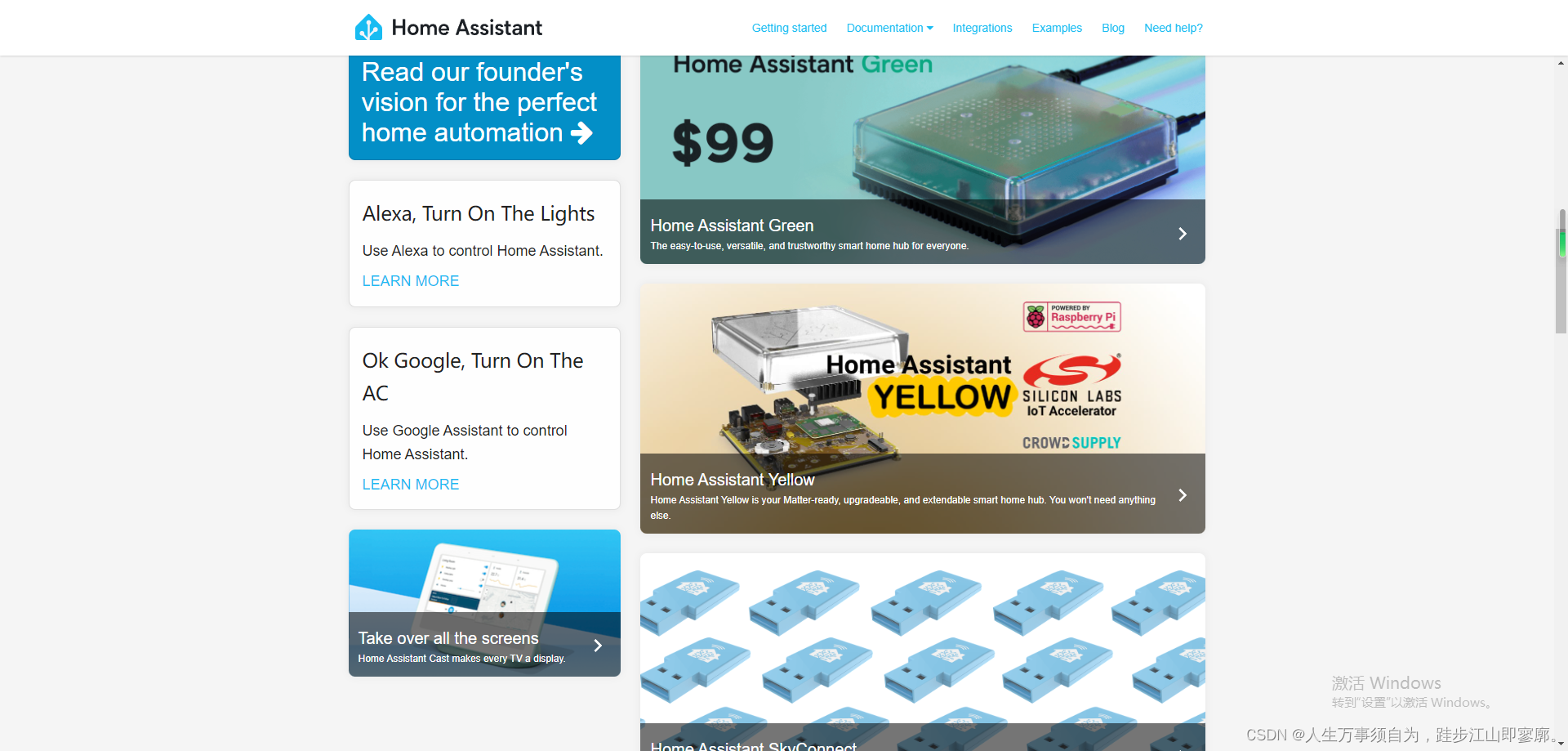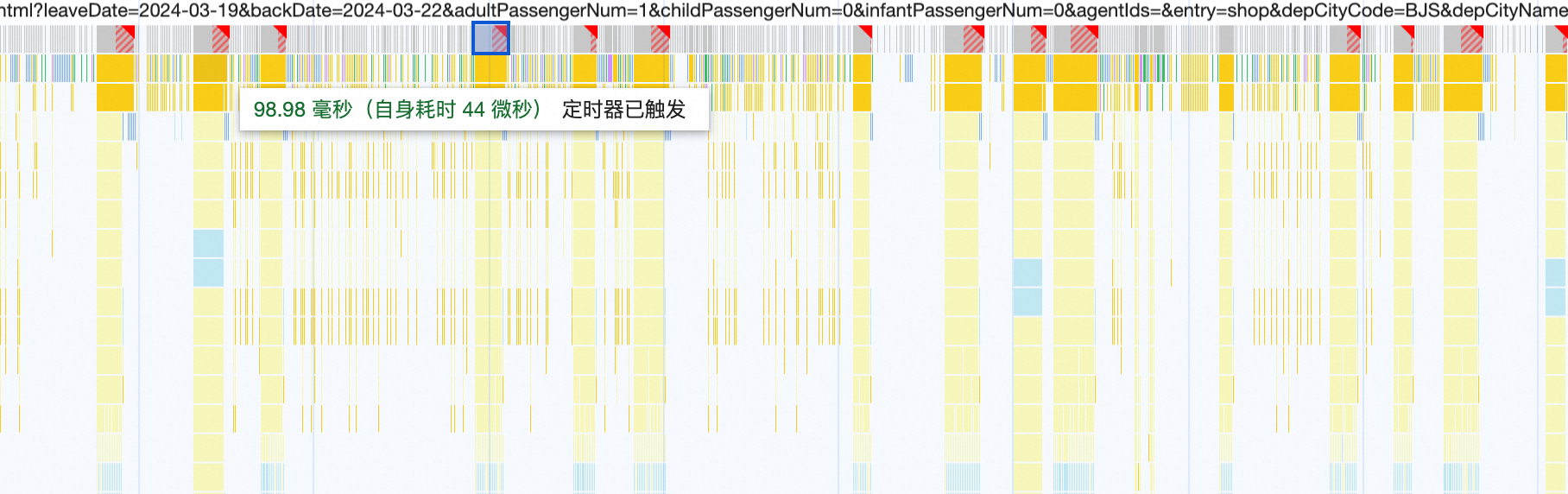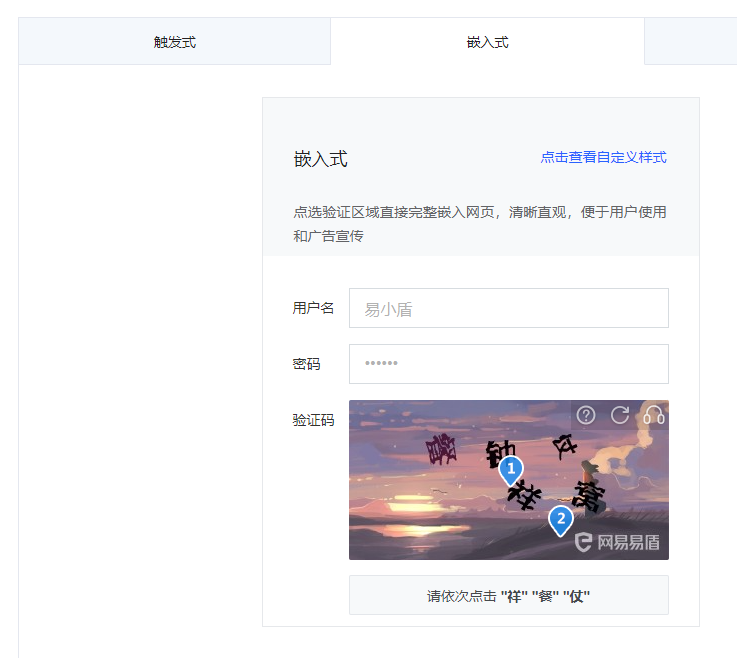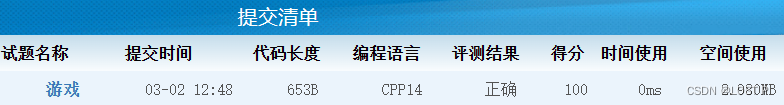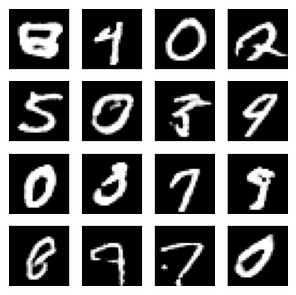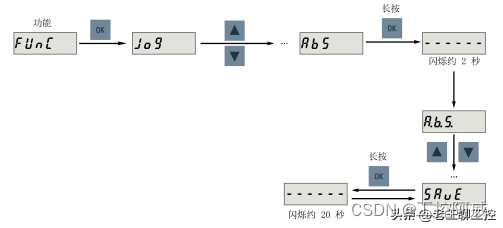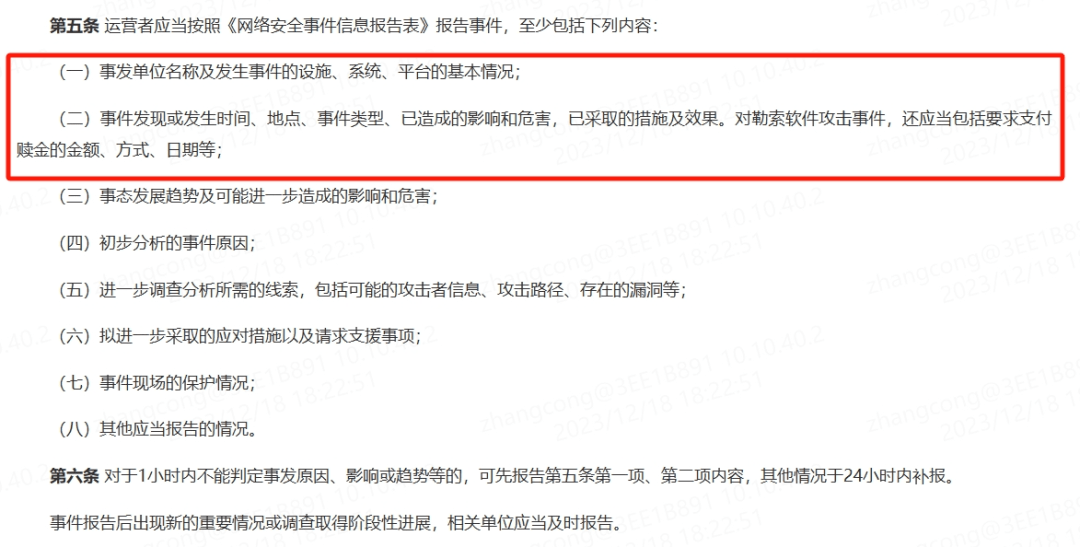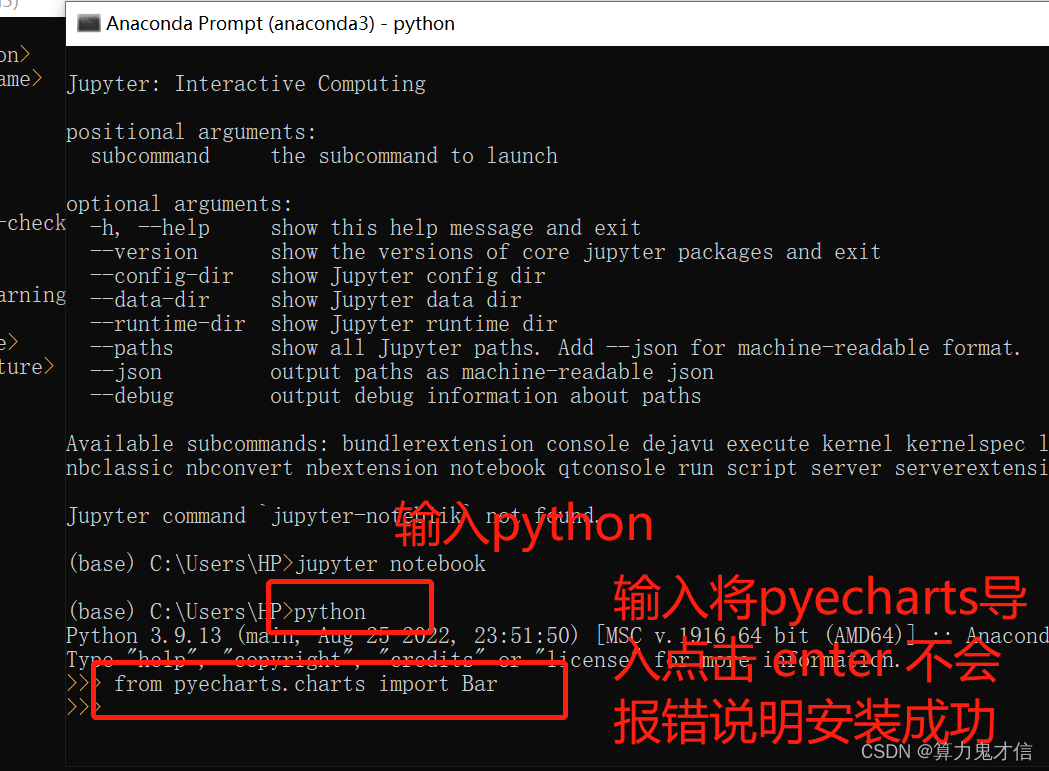上一小节我们学习了fixture的作用域,本小节我们学习一下pytest conftest.py文件的使用方法。
conftest.py文件的作用
conftest.py文件是pytest框架中的一个特殊文件,用于定义共享的设置、夹具(fixture)和钩子函数(hook)。
在pytest中,conftest.py文件可以用于在整个测试项目中共享夹具、配置和钩子函数。通过在conftest.py文件中定义夹具,你可以提供测试所需的初始化数据和对象,并使其在测试文件中可用。这样可以避免在每个测试文件中重复定义夹具,提高代码的复用性和可维护性。
此外,conftest.py文件也可以定义钩子函数,用于在测试执行的不同阶段插入自定义的行为。通过定义钩子函数,你可以在测试开始前、测试结束后或其他特定的测试事件发生时执行特定的代码逻辑。这样可以扩展和定制pytest的行为,实现特定的测试需求和额外的操作。
当pytest运行时,它会自动搜索项目中的conftest.py文件,并根据其中的定义来加载夹具和钩子函数。conftest.py文件可以位于项目的根目录下,也可以位于子目录中,它们会在对应的作用域内生效。
conftest.py文件的特点
- conftest.py文件名是固定的,不能修改
- contest.py文件不需要导入,pytest运行的时候会自动识别该文件
- conftest.py文件不能被其他文件导入
- 所有同目录测试文件运行前都会执行conftest.py文件
- conftest.py与运行的用例要在同一个pakage下,并且有__init__.py文件
- conftest.py作用于文件同级目录和子目录下的所有测试用例,当有多个conftest.py文件的时候,子目录的conftest.py文件优先级较高
- 如果希望fixture(夹具)共享给所有测试,则可以把conftest.py文件放在测试框架的根目录下。
- 定义夹具@pytest.fixture的作用域参数scope:session,module,class,function
- 可以跨.py文件调用,有多个.py文件调用时,可让conftest.py只调用了一次fixture,或调用多次fixture
conftest.py的使用
夹具(fixture)示例
conftest.py
import pytest
@pytest.fixture()
def conftest_fixture():
print("fixture前置")
yield
print("fixture后置")test_demo.py
def test_case(conftest_fixture):
print("测试用例")运行结果
============================= test session starts =============================
collecting ... collected 1 item
test_demo.py::test_case fixture前置
PASSED [100%]测试用例
fixture后置
============================== 1 passed in 0.02s ==============================
钩子函数(hook)示例
比如在pytest教程-9-pytest-html生成html报告这一小节中,使用钩子函数来定制html报告就是一个比较好的例子。
conftest.py
# conftest.py
import pytest
from py._xmlgen import html
from datetime import datetime
# 1、修改报告标题
def pytest_html_report_title(report):
report.title = "我的测试报告标题"
# 2、运行测试前修改环境信息
@pytest.hookimpl(optionalhook=True)
def pytest_metadata(metadata: dict):
metadata['项目名称'] = '我的项目'
metadata['接口地址'] = "https://www.example.com"
# 3、修改摘要信息
def pytest_html_results_summary(prefix, summary, postfix):
prefix.extend([html.p("所属部门: 测试保障部")])
prefix.extend([html.p("测试人员: 张三")])
# 4、测试结果表格
@pytest.mark.optionalhook
def pytest_html_results_table_header(cells):
cells.insert(1, html.th("Description")) # 表头添加Description
cells.insert(2, html.th("Time", class_="sortable time", col="time"))
cells.pop(-1) # 删除link
@pytest.mark.optionalhook
def pytest_html_results_table_row(report, cells):
cells.insert(1, html.td(report.description)) # 表头对应的内容
cells.insert(2, html.td(datetime.now(), class_="col-time"))
cells.pop(-1) # 删除link
@pytest.mark.hookwrapper
def pytest_runtest_makereport(item, call): # Description取值为用例说明__doc__
outcome = yield
report = outcome.get_result()
report.description = str(item.function.__doc__)
report.nodeid = report.nodeid.encode("utf-8").decode("unicode_escape")
test_demo.py
import pytest
def fun(x):
return x + 1
def test_answer_1():
"""测试断言一"""
assert fun(3) == 4
def test_answer_2():
"""测试断言二"""
assert fun(5) == 7
@pytest.mark.parametrize("test_input,expected", [
("3+5", 8),
("2+4", 6),
pytest.param("6 * 9", 42, marks=pytest.mark.xfail),
pytest.param("6 * 6", 42, marks=pytest.mark.skip)
])
def test_mark(test_input, expected):
"""用例集合"""
assert eval(test_input) == expected修改完成,重新执行脚本,查看最终效果。
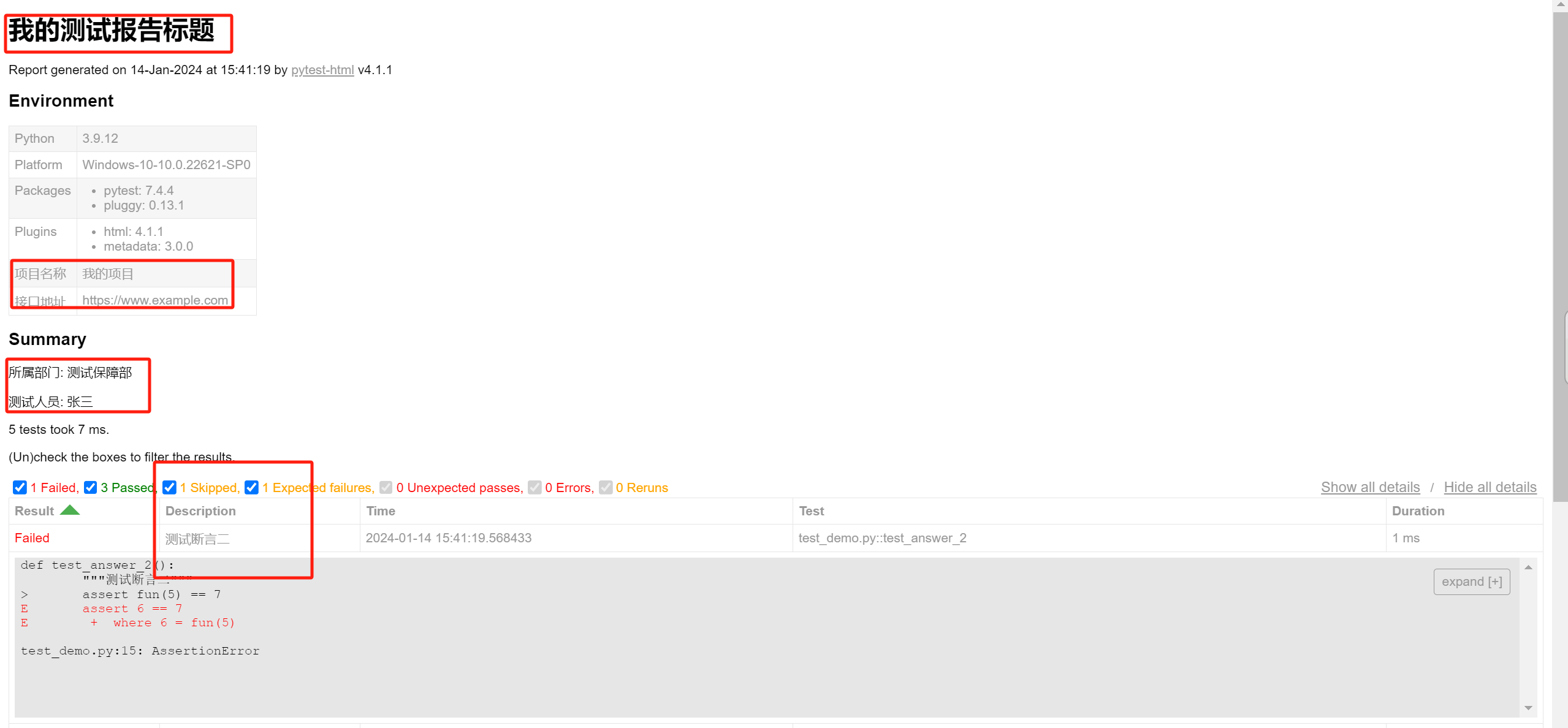
conftest.py文件作用域
- 比如在测试框架的根目录创建conftest.py文件,文件中的Fixture的作用范围是所有测试模块。
- 比如在某个单独的测试文件夹里创建conftest.py文件,文件中Fixture的作用范围,就仅局限于该测试文件夹里的测试模块。
- 该测试文件夹外的测试模块,或者该测试文件夹外的测试文件夹,是无法调用到这个conftest.py文件中的Fixture。
- 如果测试框架的根目录和子包中都有conftest.py文件,并且这两个conftest.py文件中都有一个同名的Fixture,实际生效的是测试框架中子包目录下的conftest.py文件中配置的Fixture。
conftest层级关系
在pytest_demo项目工程下建两个子项目baidu、blog,并且每个目录下都放一个conftest.py和init.py(python的每个package必须要有init.py)
pytest_demo是工程名称
├─baidu
│ │ conftest.py
│ │ test_1_baidu.py
│ │ __init__.py
│
│
├─blog
│ │ conftest.py
│ │ test_2_blog.py
│ │ __init__.py
│
│ conftest.py
│ __init__.py
案例分析
pytest_demo工程下conftest.py文件代码案例
# pytest_demo/conftest.py
import pytest
@pytest.fixture(scope="session")
def start():
print("\n打开首页")baidu目录下conftest.py和test_1_baidu.py
运行test_1_baidu.py结果可以看出,start和open_baidu是session级别的,只运行一次
============================= test session starts =============================
collecting ... collected 2 items
test_1_baidu.py::test_01
打开首页
打开百度页面_session
PASSED [ 50%]测试用例test_01
test_1_baidu.py::test_02 PASSED [100%]测试用例test_02
============================== 2 passed in 0.02s ==============================blog目录下conftest.py和test_2_blog.py代码
# pytest_demo/blog/conftest.py
import pytest
@pytest.fixture(scope="function")
def open_blog():
print("打开blog页面_function")
# web_conf_py/blog/test_2_blog.py
import pytest
def test_03(start, open_blog):
print("测试用例test_03")
assert 1
def test_04(start, open_blog):
print("测试用例test_04")
assert 1
def test_05(start, open_baidu):
'''跨模块调用baidu模块下的conftest'''
print("测试用例test_05,跨模块调用baidu")
assert 1
if __name__ == "__main__":
pytest.main(["-s", "test_2_blog.py"])运行结果可以看出,start起到全局作用,blog目录下的open_blog是function级别,每个用例调用一次。
test_05(start, open_baidu)用例不能跨模块调用baidu模块下的open_baidu,所以test_05用例会运行失败
============================= test session starts =============================
collecting ... collected 3 items
test_2_blog.py::test_03
打开首页
打开blog页面_function
PASSED [ 33%]测试用例test_03
test_2_blog.py::test_04 打开blog页面_function
PASSED [ 66%]测试用例test_04
test_2_blog.py::test_05 ERROR [100%]
test setup failed
file D:\PycharmProjects\Source_Code\pytest_demo\blog\test_2_blog.py, line 14
def test_05(start, open_baidu):
E fixture 'open_baidu' not found
> available fixtures: cache, capfd, capfdbinary, caplog, capsys, capsysbinary, doctest_namespace, extra, extras, include_metadata_in_junit_xml, metadata, monkeypatch, open_blog, pytestconfig, record_property, record_testsuite_property, record_xml_attribute, recwarn, start, tmp_path, tmp_path_factory, tmpdir, tmpdir_factory
> use 'pytest --fixtures [testpath]' for help on them.
D:\PycharmProjects\Source_Code\pytest_demo\blog\test_2_blog.py:14
========================= 2 passed, 1 error in 0.03s ==========================最后感谢每一个认真阅读我文章的人,礼尚往来总是要有的,虽然不是什么很值钱的东西,如果你用得到的话可以直接拿走,希望可以帮助到大家!