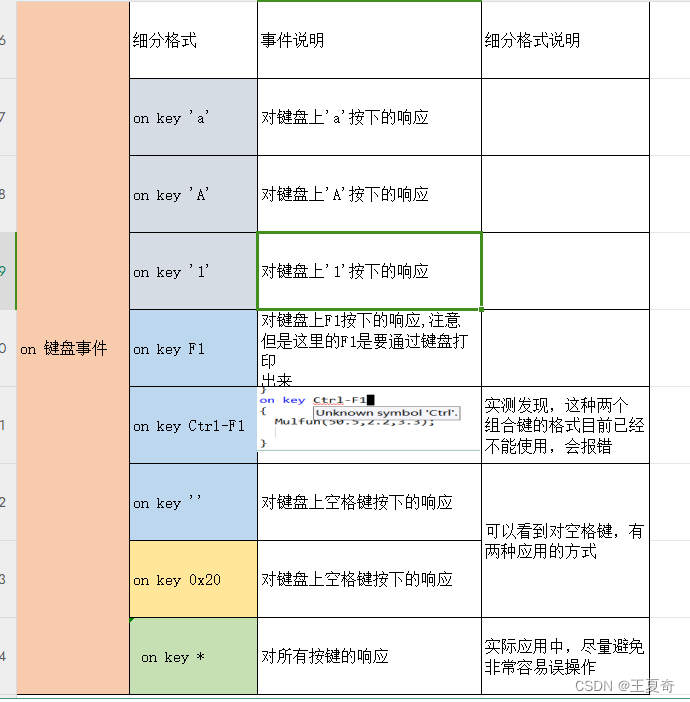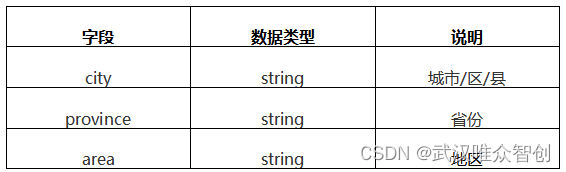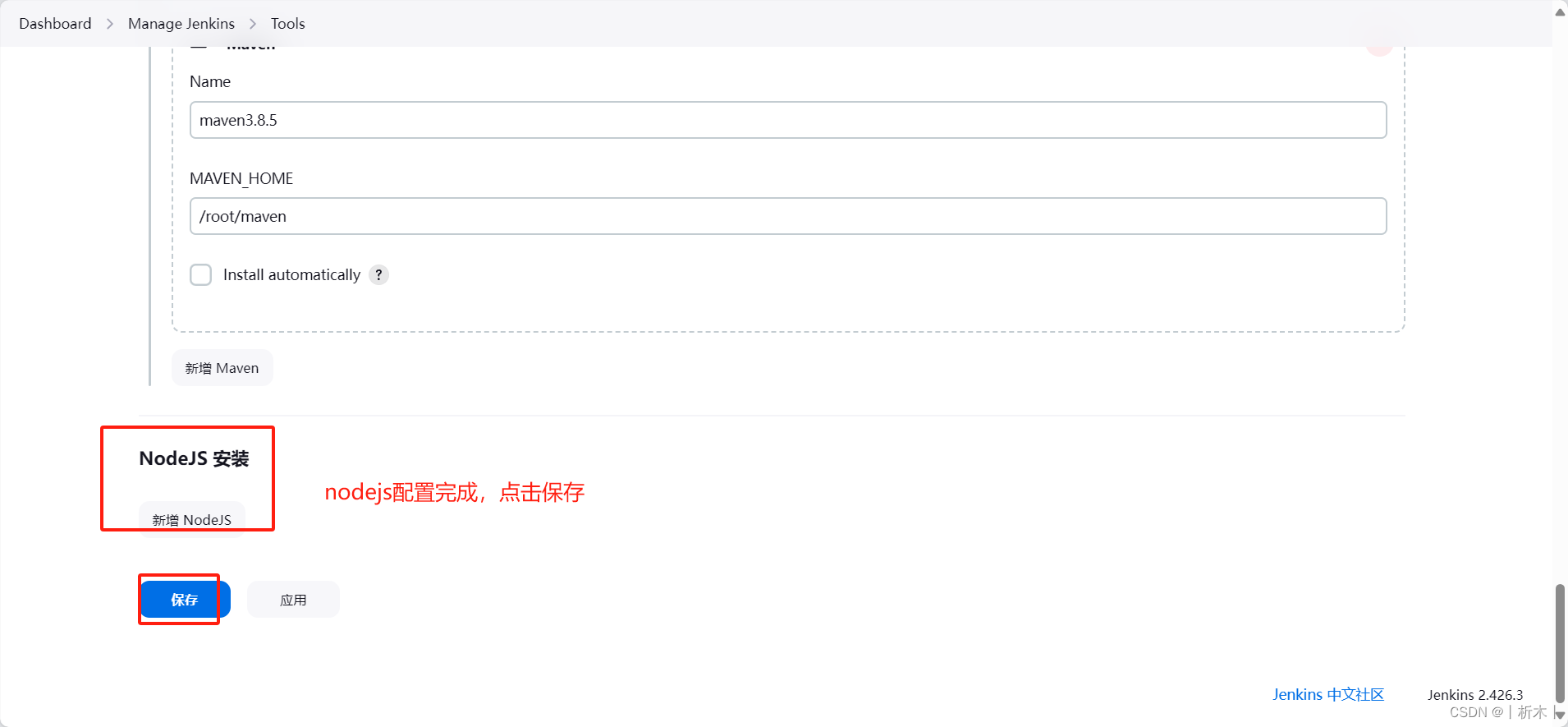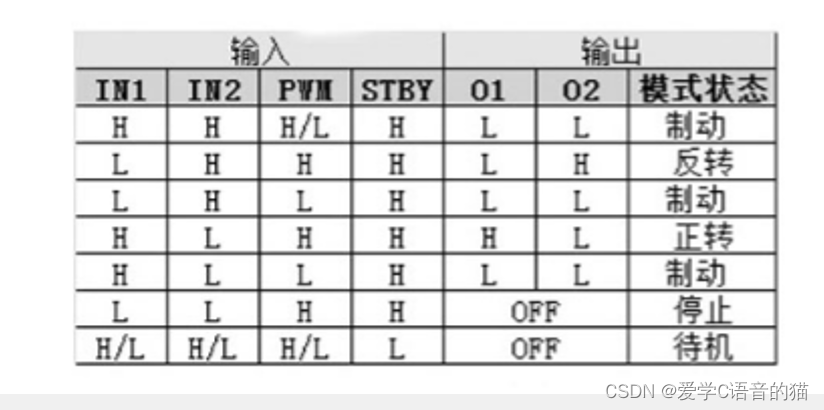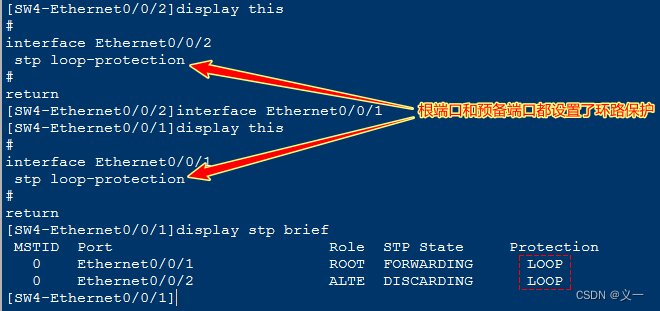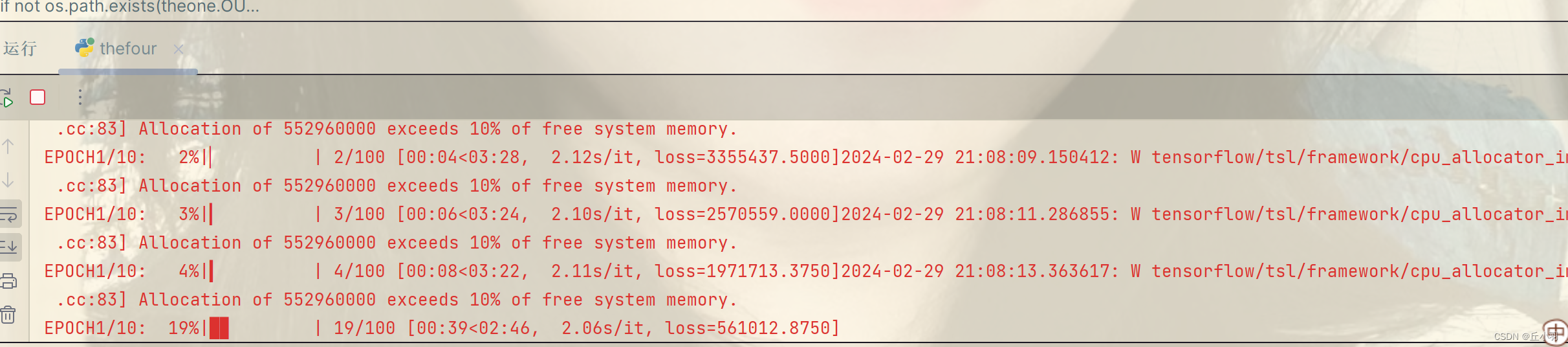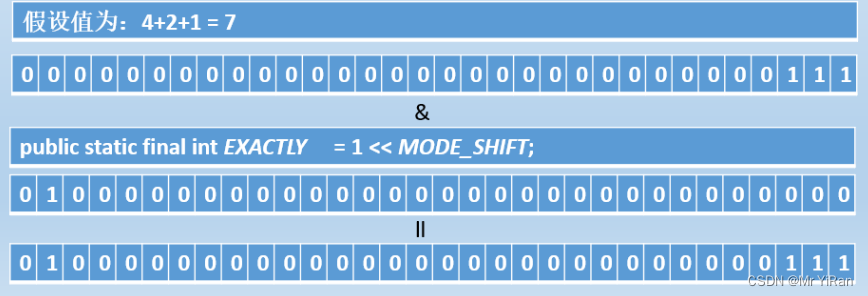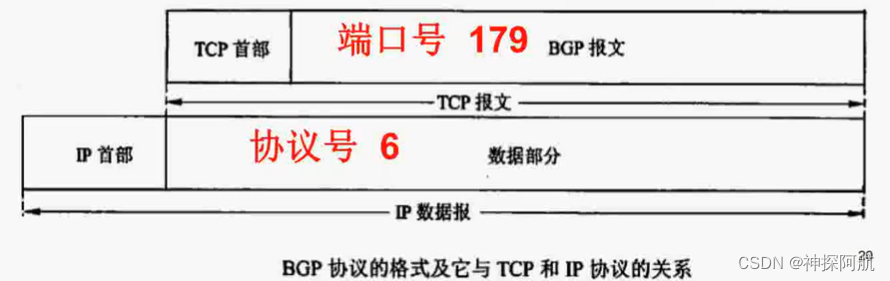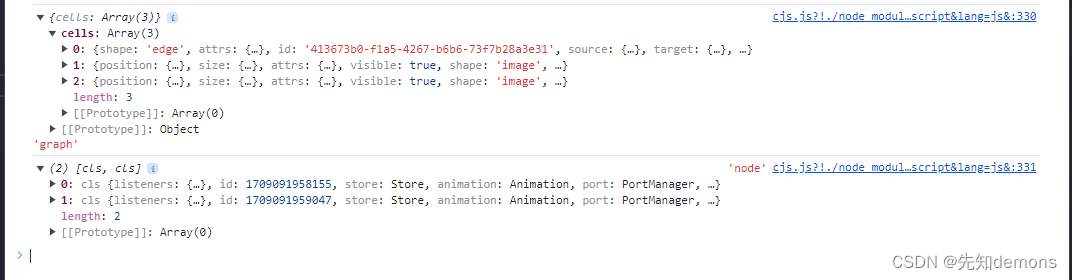最近想给我教练搭个网站,本来选的是 VuePress 框架,也折腾完了,起码是搭建出来了,踩的坑也都总结好了
但是最近发现了一个更简洁的模板: VuePress-theme-hope ,所以最终网站使用的样式是这个
不过我觉得这里面踩坑的记录应该还是有些价值的,分享出来,看看能不能帮到一些小伙伴~
关于教程网上一大堆,我这里就不赘述了
用的 VuePress 版本是 1.9.9
config.js 配置
config.js 配置如下:
module.exports = {
title: '',
description: '',
head: [
['link', { rel: 'icon', href: 'logo.jpg' }],
],
base: '/',
markdown: {
lineNumbers: false
},
themeConfig: {
logo:'logo.jpg',
nav: require('./nav'),
sidebar: require('./sidebar_config.json'),
sidebarDepth: 1
}
};
上面配置中, title 是网站名称, description 是网站描述, head 就是访问网站时左上角的那个小标标, base 是要上传的 github 仓库
主要是 themeConfig 里面的内容, logo 不用说了, nav 是导航栏,这里我是整体把导航栏放到了同级目录下, config.js 文件简洁一些
sidebar 这块配置,有些难度,主要在于,如果使用 sidebar: auto 的话,我试了下,效果不是很理想,如果是自己配置的话,就很麻烦,详细可见官网 多个侧边栏
sidebar 脚本:
作为一个程序员,要自己一个一个手动添加,着实是不能忍
所以就写了个脚本去跑,脚本代码如下:
const fs = require('fs');
const path = require('path');
function generateSidebar(folderPath) {
const sidebar = {};
function traverseFolder(folderPath, basePath = '') {
const files = fs.readdirSync(folderPath);
// 排序文件列表
const sortedFiles = files.sort((a, b) => {
if (a === 'README.md') {
return -1;
} else if (b === 'README.md') {
return 1;
} else {
return a.localeCompare(b);
}
});
sortedFiles.forEach(file => {
const filePath = path.join(folderPath, file);
const stat = fs.statSync(filePath);
// 如果是文件夹,递归调用 traverseFolder 方法,获取文件夹下的文件
if (stat.isDirectory()) {
const subFolderPath = path.join(folderPath, file);
const subBasePath = path.join(basePath, `/${file}/`);
traverseFolder(subFolderPath, subBasePath);
} else if (file.endsWith('.md')) {
let fileName = path.parse(file).name;
if (fileName === 'README') {
fileName = '';
}
// 替换路径中的反斜杠为正斜杠
const normalizedBasePath = basePath.replace(/\\/g, '/');
// 只有当 basePath 不为空时才加入到 sidebar 中
if (normalizedBasePath !== '') {
sidebar[normalizedBasePath] = sidebar[normalizedBasePath] || [];
sidebar[normalizedBasePath].push(fileName);
}
}
});
}
traverseFolder(folderPath);
return sidebar;
}
try {
const sidebarConfig = generateSidebar('./docs');
const jsonContent = JSON.stringify(sidebarConfig, null, 2);
fs.writeFileSync('./docs/.vuepress/sidebar_config.json', jsonContent);
console.log('JSON file generated successfully.');
} catch (error) {
console.error(error.message);
}
脚本逻辑大概是:遍历循环 docs 文件夹下的所有文件,获取到之后,再按照 01 02 排序,在目录 ./docs/.vuepress/ 下生成 sidebar_config.json 文件, config.js 文件里面 sidebar 配置需要这个文件,多个侧边栏搞定
然后将上面脚本放在与 docs 文件夹同级目录下,运行命令 node auto_sidebar.js ,如无意外,应该会在目录 ./docs/.vuepress 下看到生成的 sidebar_config.json 文件
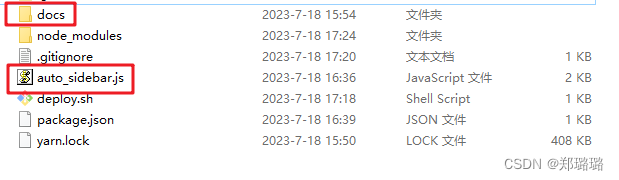
注意:因为我的 md 文件命名是以 01_xx 02_xx 开头的,所以排序是基于这个来排序的,如果你的文件命名规则和我的不同,请自行调整脚本逻辑
deploy 到 github 仓库
在本地开发好之后,到最后是要推送到 github 仓库的
首先要建立一个仓库,比如建了一个 test 仓库
VuePress 官方也给了脚本,详细可见: 部署- GitHub Pages
如果懒得访问链接,我把脚本内容也贴下:
#!/usr/bin/env sh
# 确保脚本抛出遇到的错误
set -e
# 生成静态文件
npm run docs:build
# 进入生成的文件夹
cd docs/.vuepress/dist
# 如果是发布到自定义域名
# echo 'www.example.com' > CNAME
git init
git add -A
git commit -m 'deploy'
# 如果发布到 https://<USERNAME>.github.io
# git push -f git@github.com:<USERNAME>/<USERNAME>.github.io.git master
# 如果发布到 https://<USERNAME>.github.io/<REPO>
# git push -f git@github.com:<USERNAME>/<REPO>.git master:gh-pages
cd -
其他优化点
对于 VuePress 来说,导航栏的增删改倒是还好,侧边栏增删改些微麻烦
主要在于,假设我的文件夹下,有 1_xx 2_xx 3_xx 4_xx 文件,现在新写了一篇文章,想把它放在 1 和 2 之间,按照我的脚本逻辑,需要把 2 以及以后的文件命名都修改才行
我这种懒人,肯定不想一个一个去修改,哈哈哈哈,所以也写了一个脚本出来
有需自取:
const fs = require('fs');
const path = require('path');
function renameFiles(folderPath, startNumber) {
const files = fs.readdirSync(folderPath);
// 找出以数字加下划线开头的文件
const targetFiles = files.filter(file => /^\d+_/g.test(file));
// 判断起始数字是否在文件名中存在,如果存在则开始重命名
if (targetFiles.some(file => file.startsWith(`${startNumber}_`))) {
const startIndex = targetFiles.findIndex(file => file.startsWith(`${startNumber}_`));
// 将文件名按照数字大小进行排序
targetFiles.sort((a, b) => {
const numberA = parseInt(a.match(/^\d+/)[0]);
const numberB = parseInt(b.match(/^\d+/)[0]);
return numberA - numberB;
});
for (let i = startIndex - 1; i < targetFiles.length; i++) {
const file = targetFiles[i];
const currentName = file.replace(/^\d+_/, '');
const currentNumber = parseInt(file.match(/^\d+/)[0]);
const newNumber = currentNumber + 1;
const newFile = `${newNumber}_${currentName}`;
const oldFilePath = path.join(folderPath, file);
const newFilePath = path.join(folderPath, newFile);
fs.renameSync(oldFilePath, newFilePath);
}
}
}
// 传入目标文件夹路径和要更改的起始数字
renameFiles('./blog', 2);
以上
感谢您的阅读~