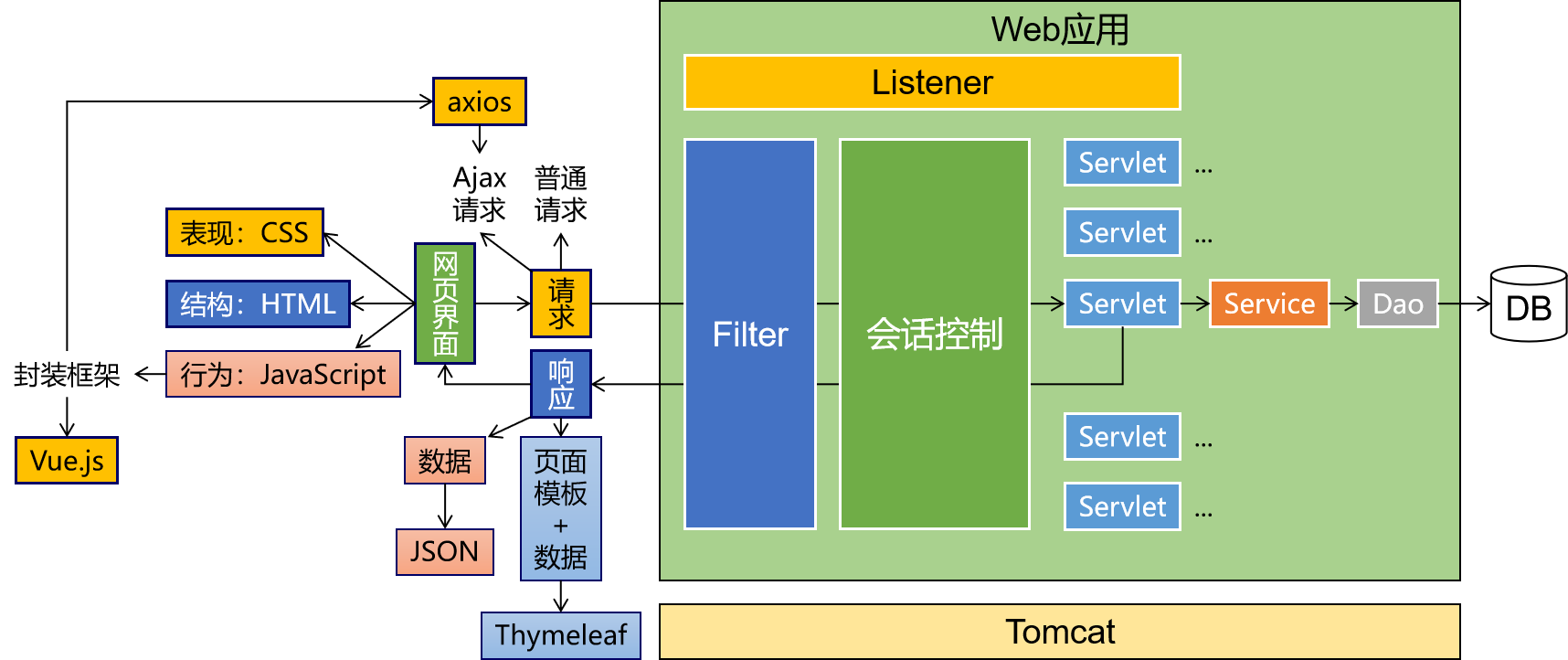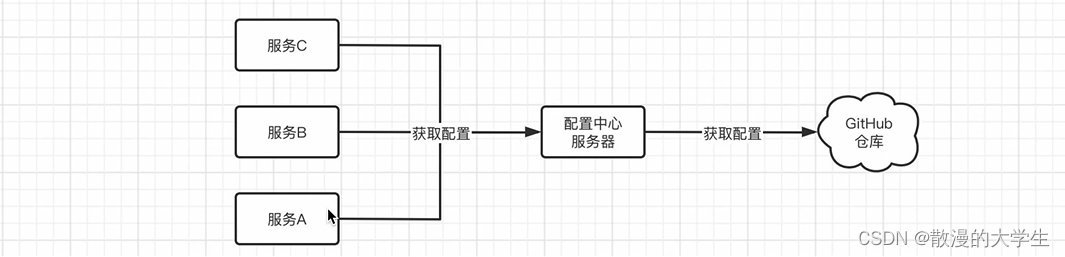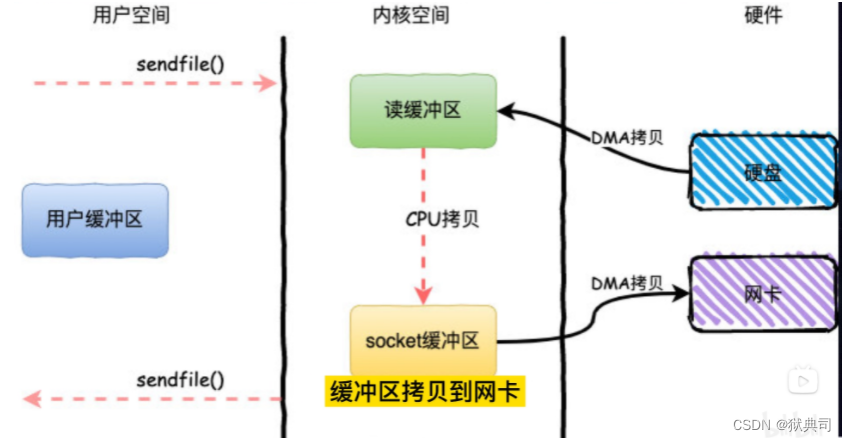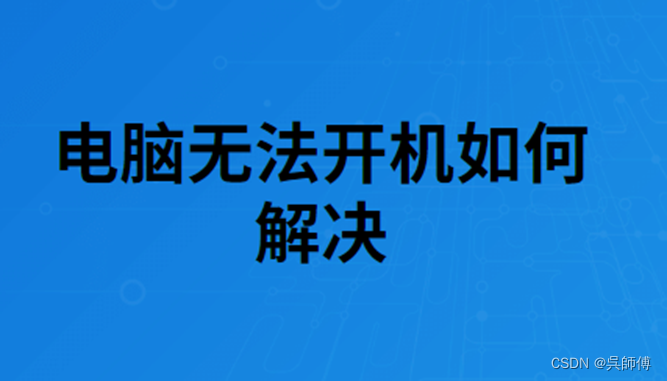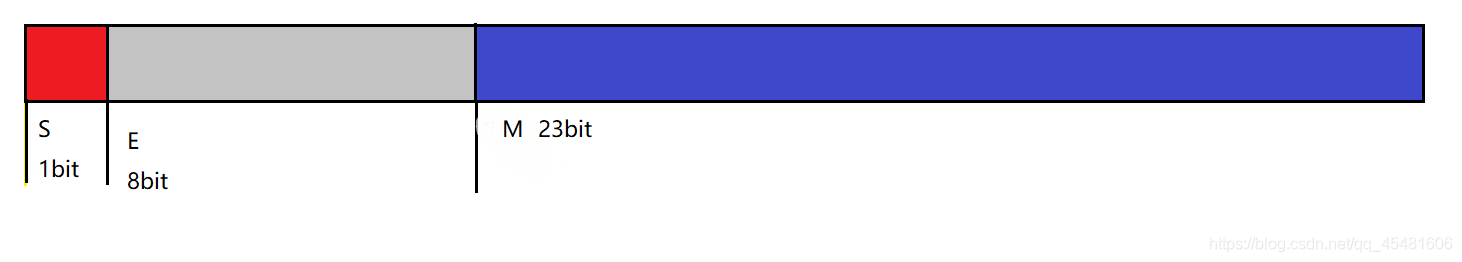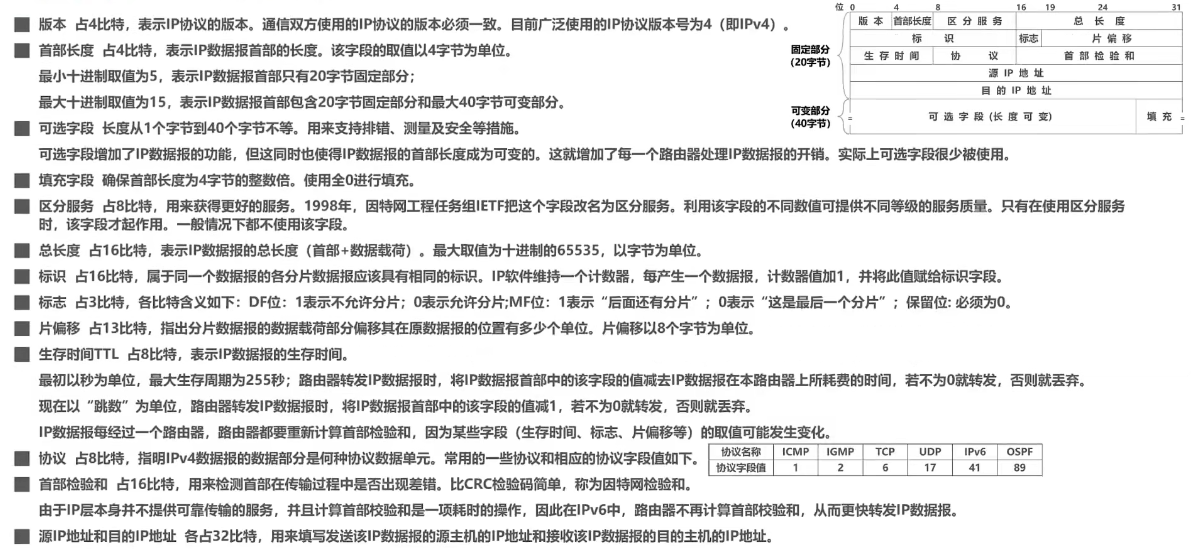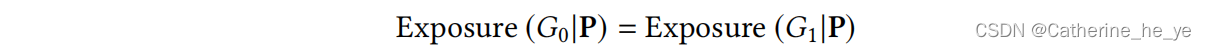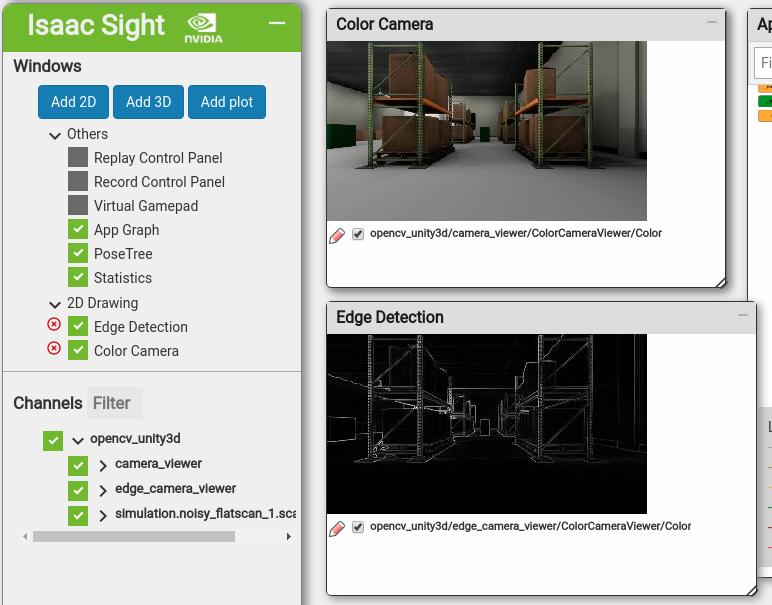文章目录
- 前言
- 平移
- 图示
- 代码示例
- 缩放
- 图示
- 代码示例
- 旋转
- 公式推导
- 代码示例
- 总结
前言
在webgl中将图形进行平移、旋转、缩放的操作称为变换或仿射变换,图形的仿射变换涉及到顶点位置的修改,通过顶点着色器是比较直接的方式。本文通过着色器实现对webgl图形的仿射变换。
平移
图示
当对图形进行平移时,只要逐顶点的对每个坐标分量进行平移即可,如下图所示。
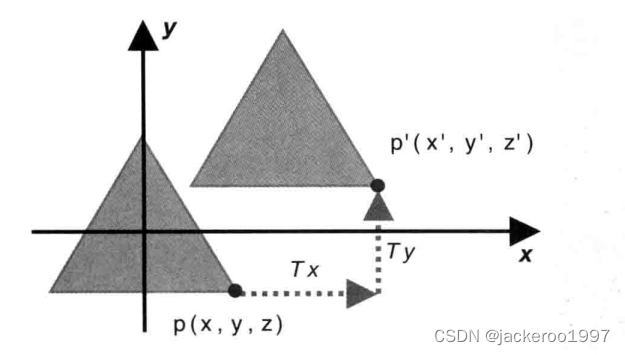
一旦理解这一点,操作起来就很简单了,将齐次坐标的对应偏移量Tx和Ty加在顶点坐标的对应分量上,重新赋值给gl_Position即可,这里每帧都让顶点着色器的位置发生变化,并在动画中执行,实现一个简易的运动效果。
代码示例
let canvas = document.getElementById('canvas');
// 获取webgl绘图上下文
const gl = canvas.getContext('webgl');
if (!gl) {
throw new Error('WebGL not supported');
}
canvas.width = 500;
canvas.height = 500;
gl.viewport(0, 0, canvas.width, canvas.height)
const vertex = `
attribute vec4 aPosition;
attribute float aTranslate;
void main() {
gl_Position = vec4(aPosition.x + aTranslate, aPosition.y + 0.5 * aTranslate, aPosition.z, 1.0);
gl_PointSize = 10.0;
}
`
const fragment = `
precision highp float;
// uniform vec4 uColor;
void main(){
gl_FragColor =vec4(1.0,0.0,0.0,1.0);
}
`
// 创建program
const program = initShader(gl, vertex, fragment)
// 获取attribute变量的数据存储位置
const aPosition = gl.getAttribLocation(program, 'aPosition');
const aTranslate = gl.getAttribLocation(program, 'aTranslate');
// 创建缓冲区对象
const buffer = gl.createBuffer();
// 绑定缓冲区对象
gl.bindBuffer(gl.ARRAY_BUFFER, buffer);
// 传入的数据
const vertices = new Float32Array([
-0.7, -0.5,
-0.9, -0.7,
-0.5, -0.7
])
// 开辟空间并写入数据
gl.bufferData(gl.ARRAY_BUFFER, vertices, gl.STATIC_DRAW)
// 缓冲区对象分配给attribute变量
gl.vertexAttribPointer(aPosition, 2, gl.FLOAT, false, 0, 0)
// 开启attribue缓冲区变量
gl.enableVertexAttribArray(aPosition)
let translate = 0
function animate() {
console.log('requestAnimationFrame')
translate += 0.005;
if (translate > 1) {
translate = 0
}
gl.vertexAttrib1f(aTranslate, translate)
// 开始绘制
gl.drawArrays(gl.POINTS, 0, 1)
requestAnimationFrame(() => animate())
}
animate()

缩放
图示
缩放的原理也很简单,顶点着色器的x和y分量都乘以一个缩放系数即可
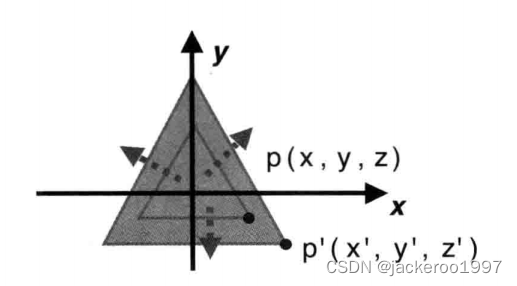
代码示例
const vertex = `
attribute vec4 aPosition;
attribute float aTranslate;
void main() {
gl_Position = vec4(aPosition.x * aTranslate, aPosition.y * aTranslate, aPosition.z, 1.0);
gl_PointSize = 10.0;
}
`
···
···
const vertices = new Float32Array([
-0.2, 0.0,
-0.4, -0.2,
-0.0, -0.2
])
···
let translate = 0
function animate() {
console.log('requestAnimationFrame')
translate += 0.005;
if (translate > 1) {
translate = 0
}
gl.vertexAttrib1f(aTranslate, translate)
// 开始绘制
gl.drawArrays(gl.TRIANGLES, 0, 3)
requestAnimationFrame(() => animate())
}
animate()

旋转
旋转是一个复杂的平移,为了描述旋转动作,需要指定以下三点:
- 旋转轴
- 旋转方向
- 旋转角度
公式推导
假设原本齐次坐标系上一点P的坐标是(x,y,z),经逆时针旋转角度β后移动至P’(x’, y’, z’),如下:
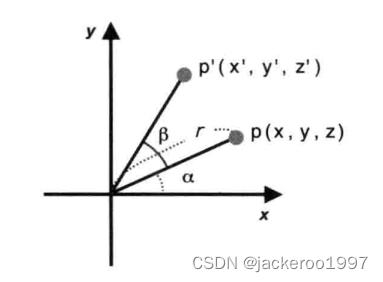
r表示原点到旋转前的P的距离,α是X轴旋转到P的角度。则P的坐标可以表示为:
- x = r * cos α
- y = r * sin α
P’的坐标可表示为:
- x’ = r * cos (α + β)
- y’ = r * sin (α + β)
将P’展开得:
- x’ = r * ( cos α * cos β - sin α * sin β )
- y’ = r * ( sin α * cos β + cos α * sin β )
最后将P坐标代入上式可得P’与P的对应关系
- x’ = x * cos β - y * sin β
- y’ = x * sin β + y * cos β
- z’ =z
代码示例
为了让绕z轴效果显得更加清晰,我们把三角形的一个顶点放在原点位置并绕Z轴进行旋转操作。
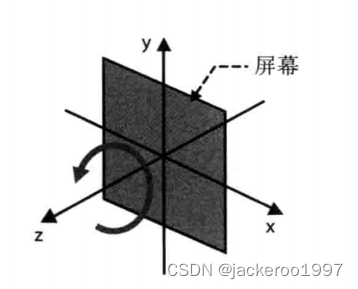
const vertex = `
attribute vec4 aPosition;
attribute float deg;
void main() {
gl_Position.x = aPosition.x * cos(deg) - aPosition.y * sin(deg);
gl_Position.y = aPosition.x * sin(deg) + aPosition.y * cos(deg);
gl_Position = vec4(gl_Position.x, gl_Position.y, gl_Position.z, 1.0);
gl_PointSize = 10.0;
}
`
···
···
const vertices = new Float32Array([
-0.0, 0.0,
-0.2, -0.2,
0.2, -0.2
])
···
let translate = 0
function animate() {
console.log('requestAnimationFrame')
translate += 0.01;
gl.vertexAttrib1f(deg, translate)
// 开始绘制
gl.drawArrays(gl.TRIANGLES, 0, 3)
requestAnimationFrame(() => animate())
}
animate()

总结
webgl通过操作顶点着色器实现图形的平移,缩放,旋转操作,在接下来将介绍通过转换矩阵来实现这部分功能。

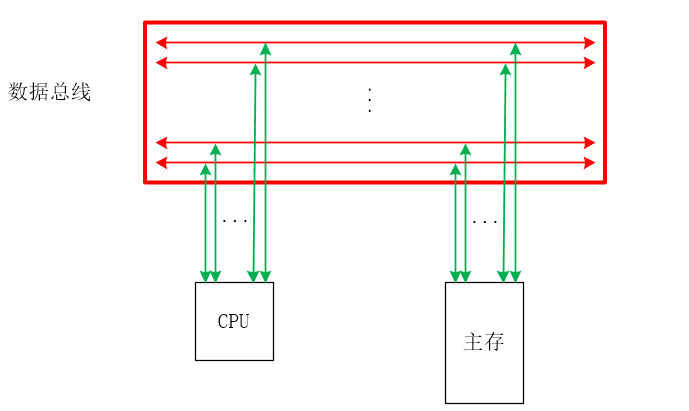

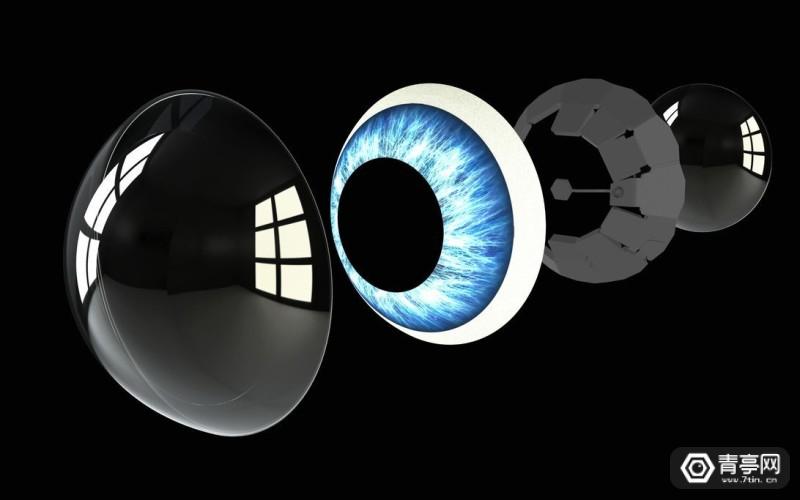
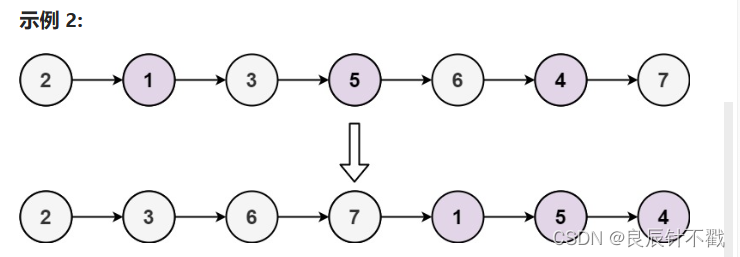

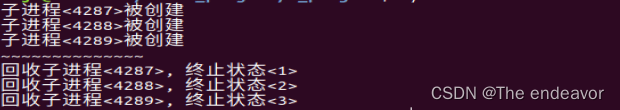
![leetcode 1658. 将 x 减到 0 的最小操作数[python3 双指针实现与思路整理]](https://img-blog.csdnimg.cn/img_convert/877761c9beb16319adb1468ae697b54d.png)