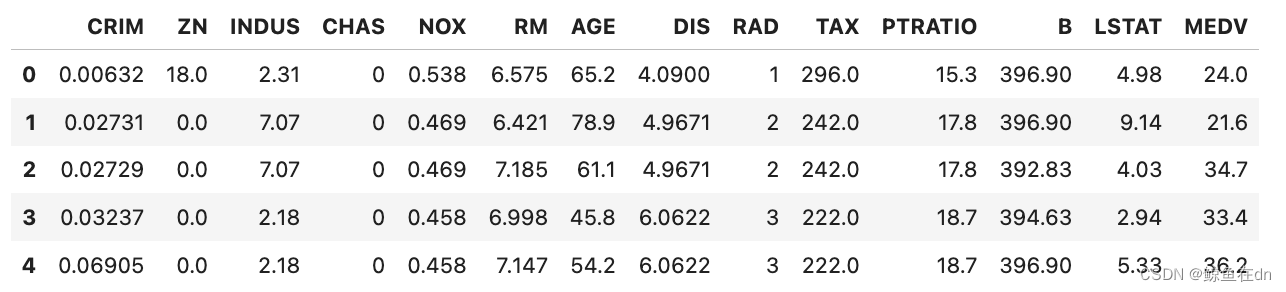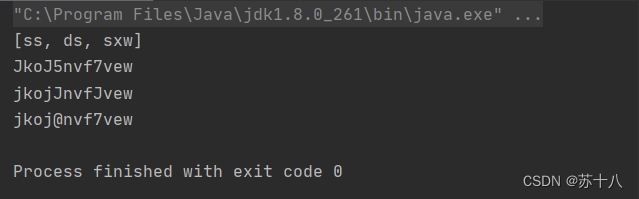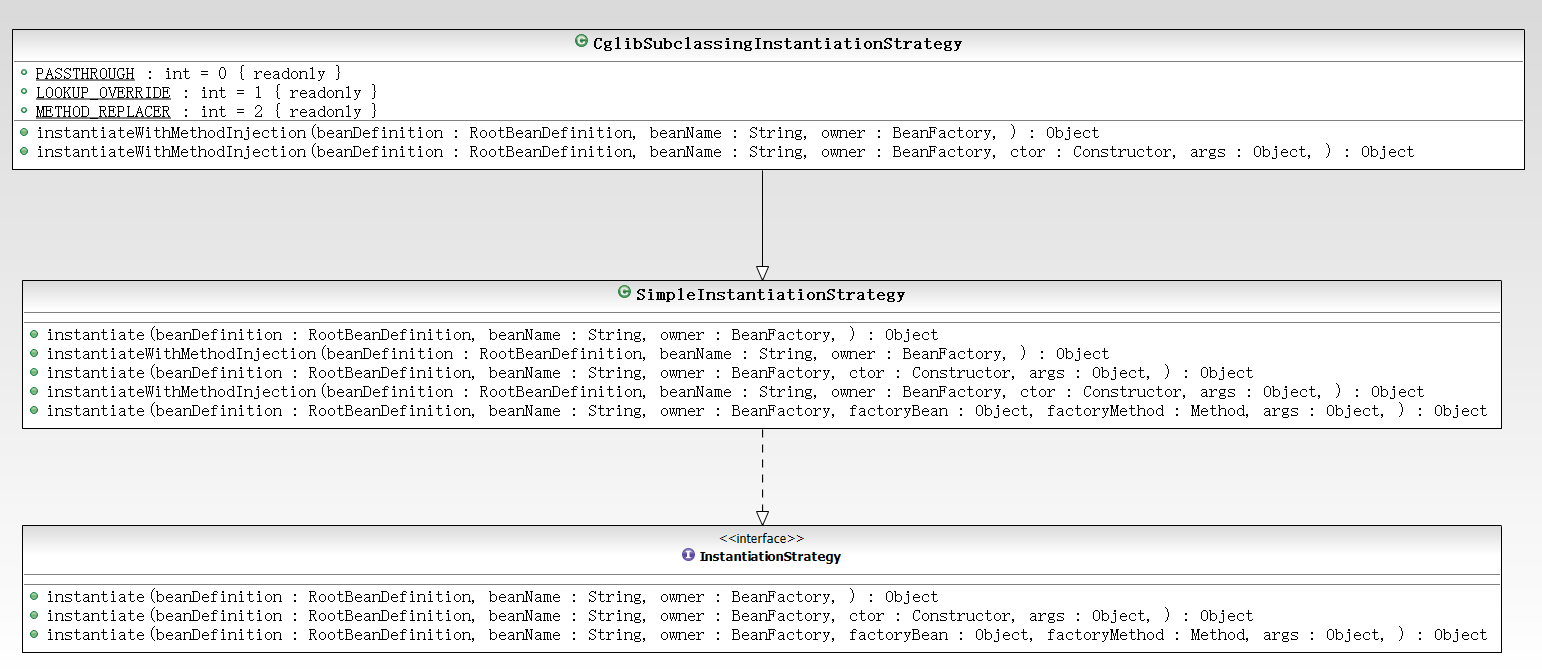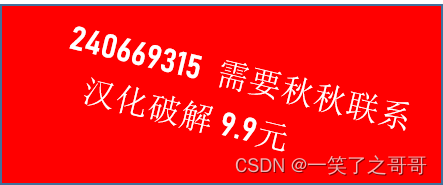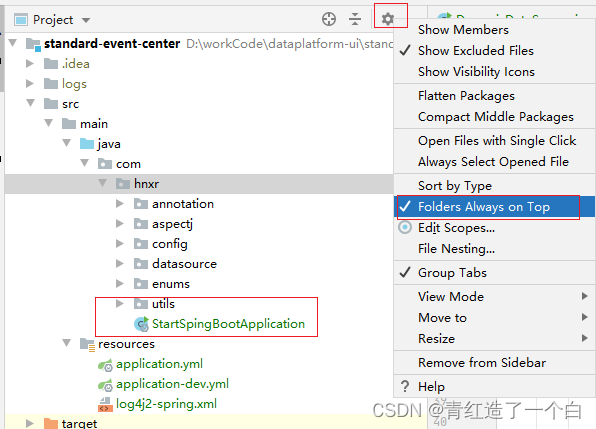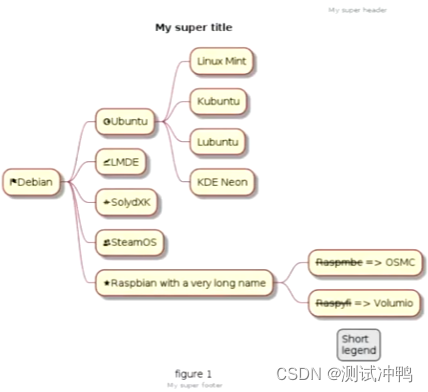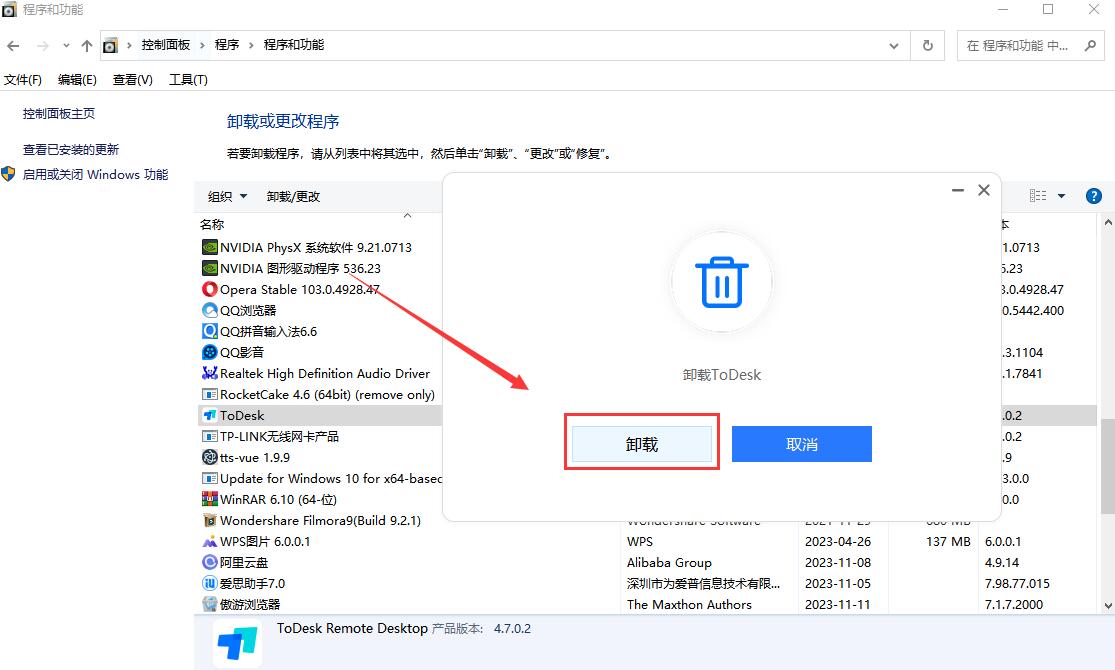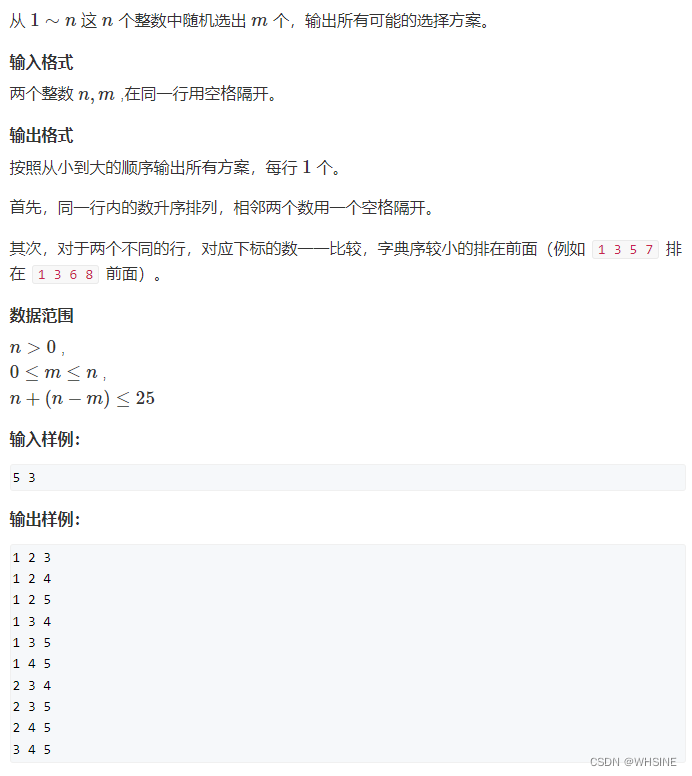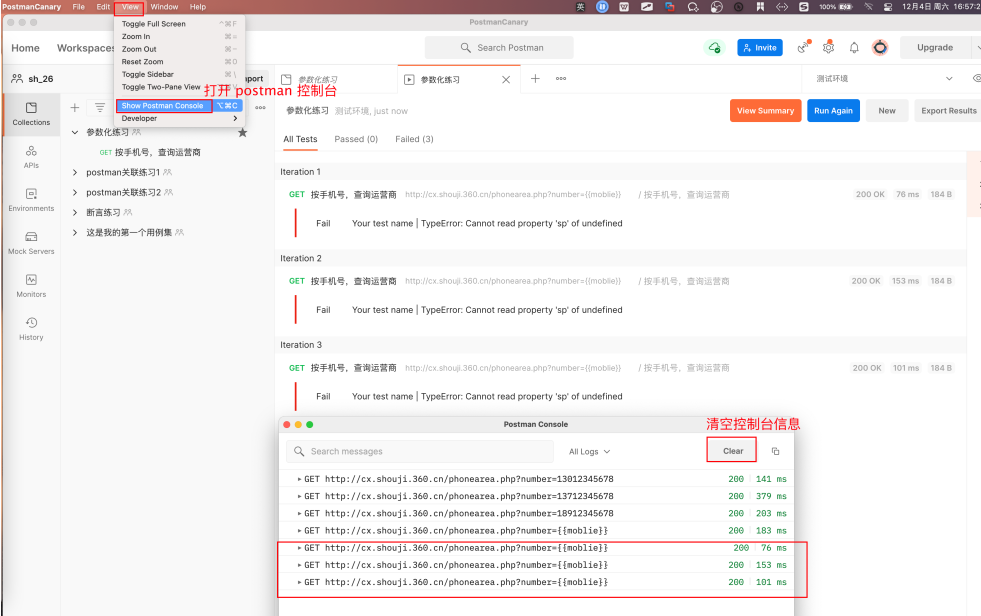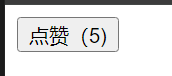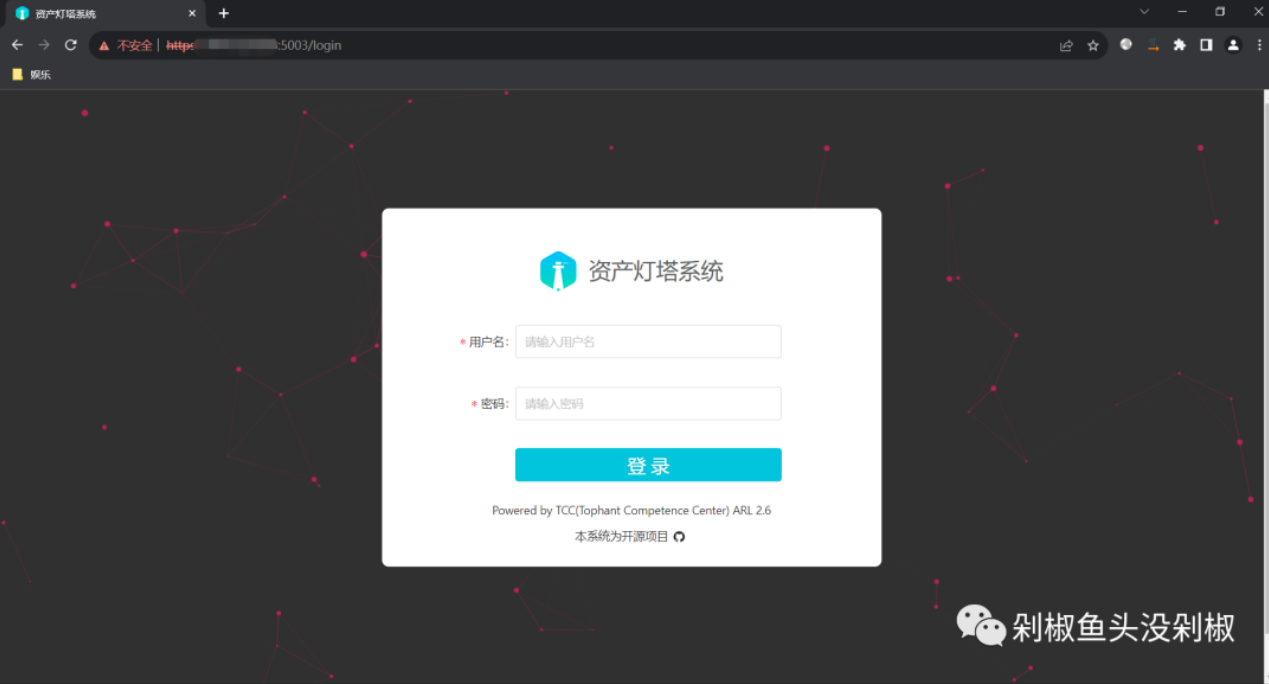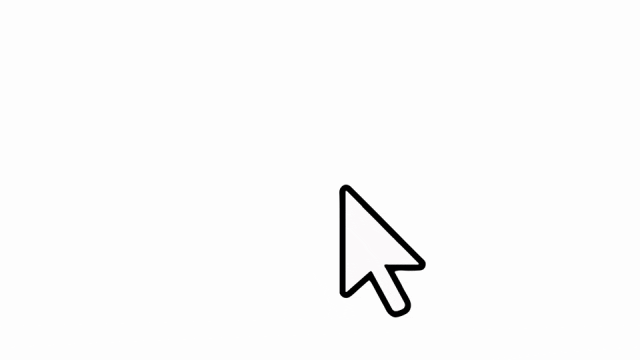
本文字数:4073;估计阅读时间:11 分钟
作者:Mark Needham
审校:庄晓东(魏庄)
本文在公众号【ClickHouseInc】首发
在处理包含大量列的数据集时,我们通常希望在其中的一部分列上做聚合计算。
如果,不得不手工键入所有要操作的列,那就会相当的繁琐,所以我很高兴地了解到:ClickHouse具有允许动态列选择的功能。

导入NYC出租车数据集
我们将使用NYC出租车数据集,特别是2023年1月的黄色出租车数据。我们将下载该月的Parquet文件,然后启动ClickHouse Local实例并将其导入:
./clickhouse local -mCREATE TABLE trips ENGINE MergeTree
ORDER BY (tpep_pickup_datetime) AS
from file('yellow tripdata Jan 2023.parquet', Parquet)
select *
SETTINGS schema_inference_make_columns_nullable = 0;我们可以运行以下查询查看表的模式:
DESCRIBE TABLE trips
SETTINGS describe_compact_output = 1;┌─name──────────────────┬─type──────────┐
│ VendorID │ Int64 │
│ tpep_pickup_datetime │ DateTime64(6) │
│ tpep_dropoff_datetime │ DateTime64(6) │
│ passenger_count │ Float64 │
│ trip_distance │ Float64 │
│ RatecodeID │ Float64 │
│ store_and_fwd_flag │ String │
│ PULocationID │ Int64 │
│ DOLocationID │ Int64 │
│ payment_type │ Int64 │
│ fare_amount │ Float64 │
│ extra │ Float64 │
│ mta_tax │ Float64 │
│ tip_amount │ Float64 │
│ tolls_amount │ Float64 │
│ improvement_surcharge │ Float64 │
│ total_amount │ Float64 │
│ congestion_surcharge │ Float64 │
│ airport_fee │ Float64 │
└───────────────────────┴───────────────┘动态选择列
现在,假设我们只想使用包含_amount的列。我们不必逐一的键入这些列,而是可以使用COLUMNS子句返回与正则表达式匹配所需要的列。查询返回前10行金额列的查询如下:
FROM trips
SELECT COLUMNS('.*_amount')
LIMIT 10;┌─fare_amount─┬─tip_amount─┬─tolls_amount─┬─total_amount─┐
│ 0 │ 0 │ 0 │ 0 │
│ 120 │ 0 │ 0 │ 120.3 │
│ 45 │ 9.06 │ 0 │ 54.36 │
│ 75 │ 15.06 │ 0 │ 90.36 │
│ 55 │ 14.45 │ 0 │ 72.25 │
│ 4.5 │ 0 │ 0 │ 6.55 │
│ 10 │ 0 │ 0 │ 10.8 │
│ 115 │ 5 │ 0 │ 120.3 │
│ 78 │ 15.76 │ 0 │ 94.56 │
│ 19.5 │ 0 │ 0 │ 21.55 │
└─────────────┴────────────┴──────────────┴──────────────┘假设我们还想返回包含字段fee或tax的列。我们可以更新正则表达式以包括这些列:
FROM trips
SELECT
COLUMNS('.*_amount|fee|tax')
ORDER BY rand()
LIMIT 3
FORMAT Vertical;Row 1:
──────
fare_amount: 9.3
mta_tax: 0.5
tip_amount: 0
tolls_amount: 0
total_amount: 13.3
airport_fee: 0
Row 2:
──────
fare_amount: 10
mta_tax: 0.5
tip_amount: 2
tolls_amount: 0
total_amount: 16
airport_fee: 0
Row 3:
──────
fare_amount: 18.4
mta_tax: 0.5
tip_amount: 1
tolls_amount: 0
total_amount: 23.4
airport_fee: 0对所有列应用函数
我们还可以使用APPLY函数在每列上应用函数。例如,如果我们想找到每列的最大值,我们可以运行以下查询:
FROM trips
SELECT
COLUMNS('.*_amount|fee|tax')
APPLY(max)
FORMAT Vertical;Row 1:
──────
max(fare_amount): 1160.1
max(mta_tax): 53.16
max(tip_amount): 380.8
max(tolls_amount): 196.99
max(total_amount): 1169.4
max(airport_fee): 1.25或者,也许我们想看到平均值:
FROM trips
SELECT
COLUMNS('.*_amount|fee|tax')
APPLY(avg)
FORMAT Vertical;Row 1:
──────
avg(fare_amount): 18.36706861234277
avg(mta_tax): 0.48828997712900174
avg(tip_amount): 3.3679406710521764
avg(tolls_amount): 0.5184906575852216
avg(total_amount): 27.020383107155837
avg(airport_fee): 0.10489592293640923这些值包含很多小数位,但幸运的是,我们可以通过链接函数来解决这个问题。在这种情况下,我们将应用avg函数,然后是round函数:
FROM trips
SELECT
COLUMNS('.*_amount|fee|tax')
APPLY(avg)
APPLY(round)
FORMAT Vertical;Row 1:
──────
round(avg(fare_amount)): 18
round(avg(mta_tax)): 0
round(avg(tip_amount)): 3
round(avg(tolls_amount)): 1
round(avg(total_amount)): 27
round(avg(airport_fee)): 0但是,这会将平均值四舍五入为整数。如果我们想将其四舍五入到2位小数,我们也可以这样做。除了接受函数外,APPLY函数还接受lambda,这使我们具有将round函数将平均值四舍五入到2位小数的灵活性:
FROM trips
SELECT
COLUMNS('.*_amount|fee|tax')
APPLY(avg)
APPLY(col -> round(col, 2))
FORMAT Vertical;Row 1:
──────
round(avg(fare_amount), 2): 18.37
round(avg(mta_tax), 2): 0.49
round(avg(tip_amount), 2): 3.37
round(avg(tolls_amount), 2): 0.52
round(avg(total_amount), 2): 27.02
round(avg(airport_fee), 2): 0.1替换列
到目前为止一切顺利。但是,假设我们想调整一个值,同时将其他值保持不变。例如,也许我们想将总金额翻倍,并将MTA税除以1.1。我们可以使用REPLACE子句来实现此目的,该子句将替换一个列,同时将其他列保持不变。
FROM trips
SELECT
COLUMNS('.*_amount|fee|tax')
REPLACE(
total_amount*2 AS total_amount,
mta_tax/1.1 AS mta_tax
)
APPLY(avg)
APPLY(col -> round(col, 2))
FORMAT Vertical;Row 1:
──────
round(avg(fare_amount), 2): 18.37
round(divide(avg(mta_tax), 1.1), 2): 0.44
round(avg(tip_amount), 2): 3.37
round(avg(tolls_amount), 2): 0.52
round(multiply(avg(total_amount), 2), 2): 54.04
round(avg(airport_fee), 2): 0.1我们可以看到这两列都已被替换,而其他列与前一个查询中的相同。排除列
我们还可以选择使用EXCEPT子句排除一个字段。例如,要删除tolls_amount列,我们将编写以下查询:
FROM trips
SELECT
COLUMNS('.*_amount|fee|tax') EXCEPT(tolls_amount)
REPLACE(
total_amount*2 AS total_amount,
mta_tax/1.1 AS mta_tax
)
APPLY(avg)
APPLY(col -> round(col, 2))
FORMAT Vertical;Row 1:
──────
round(avg(fare_amount), 2): 18.37
round(divide(avg(mta_tax), 1.1), 2): 0.44
round(avg(tip_amount), 2): 3.37
round(multiply(avg(total_amount), 2), 2): 54.04
round(avg(airport_fee), 2): 0.1现在已删除tolls_amount列,其他列保持不变。
总结一下
希望您已经看到,即使是一个没有太多列的数据集,ClickHouse的动态列选择功能也能在SQL查询中节省大量输入。
在您自己的数据上尝试这些查询,然后告诉我们您的使用体验!
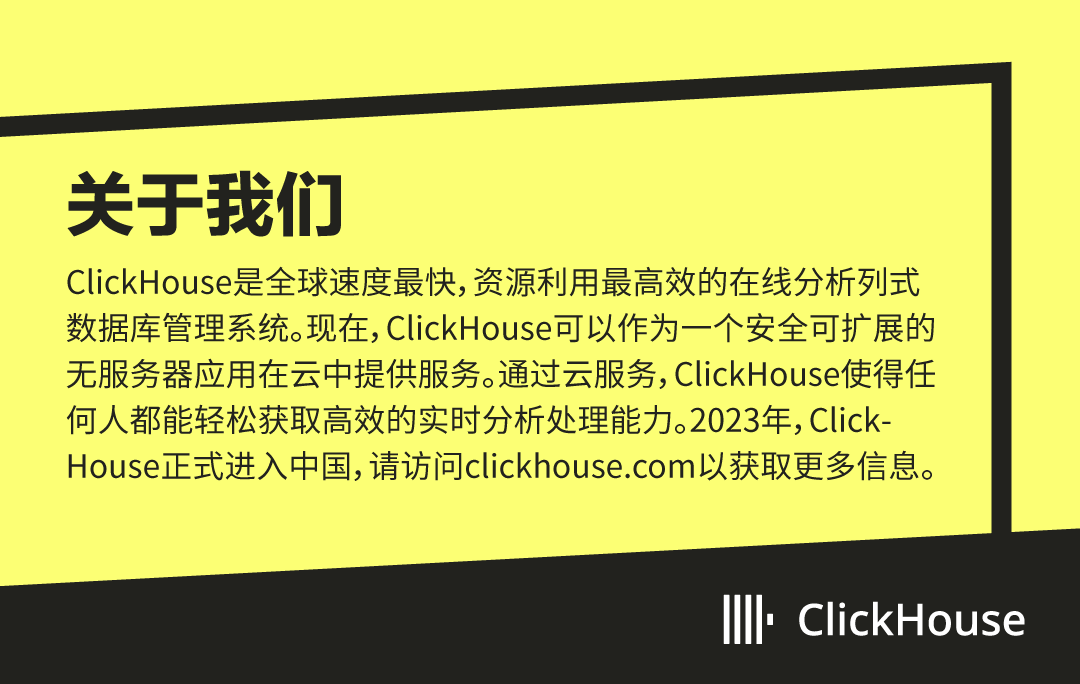
联系我们
手机号:13910395701
邮箱:Tracy.Wang@clickhouse.com
满足您所有的在线分析列式数据库管理需求