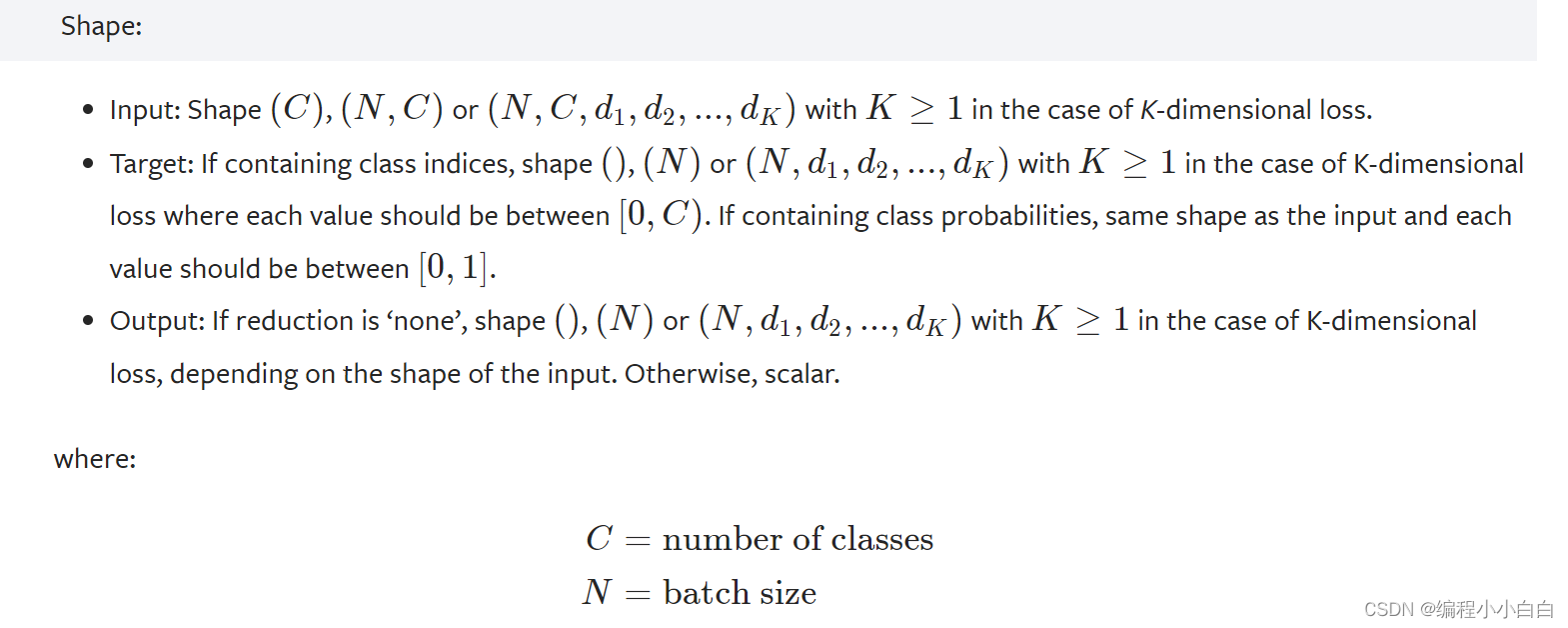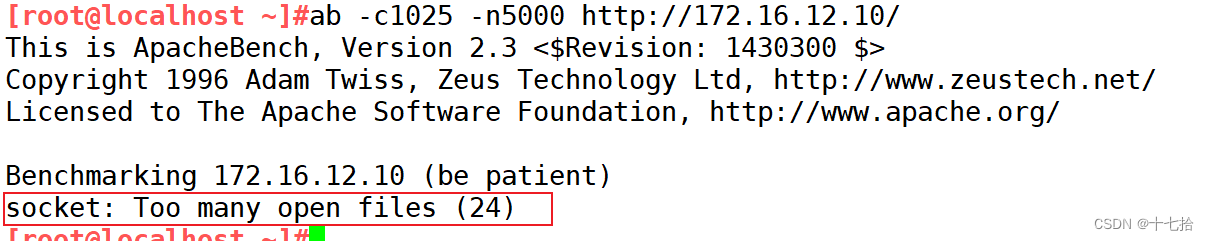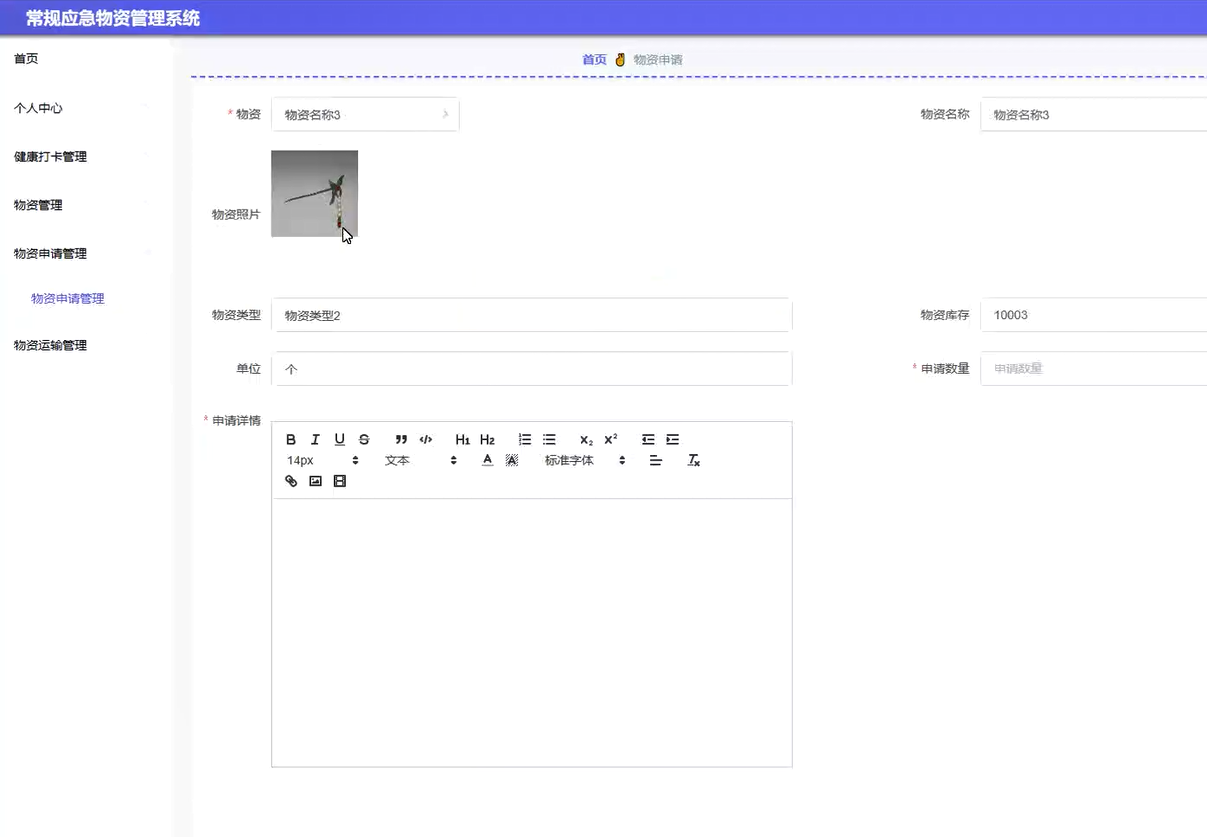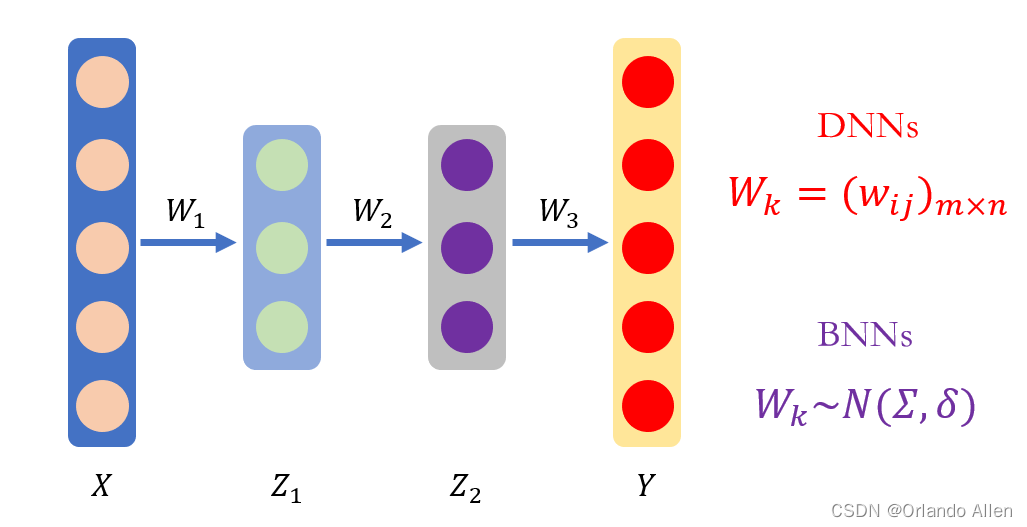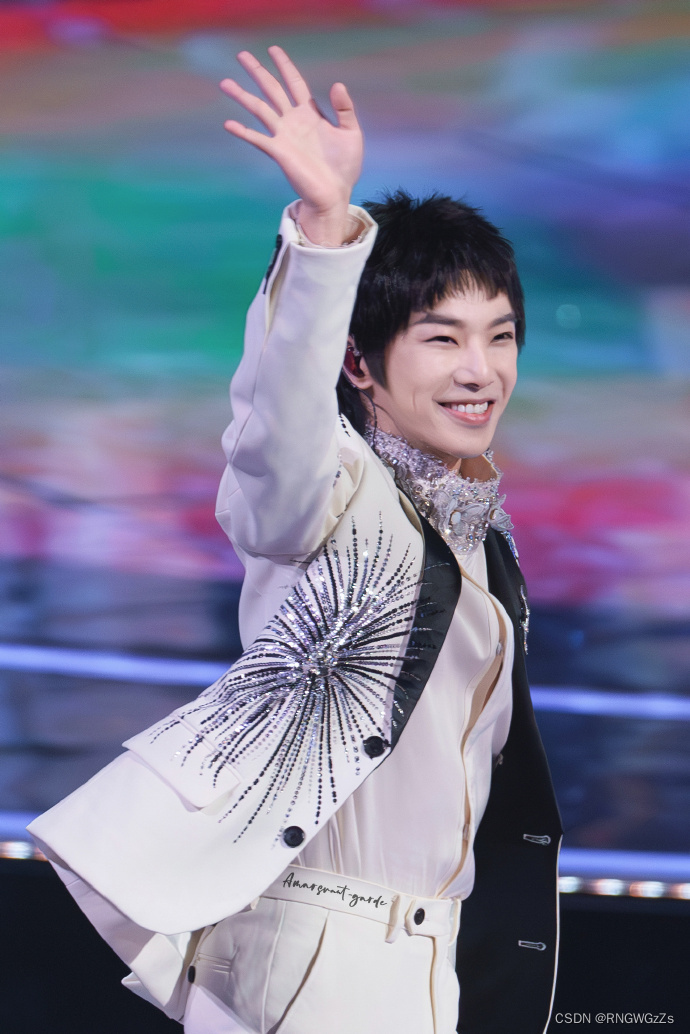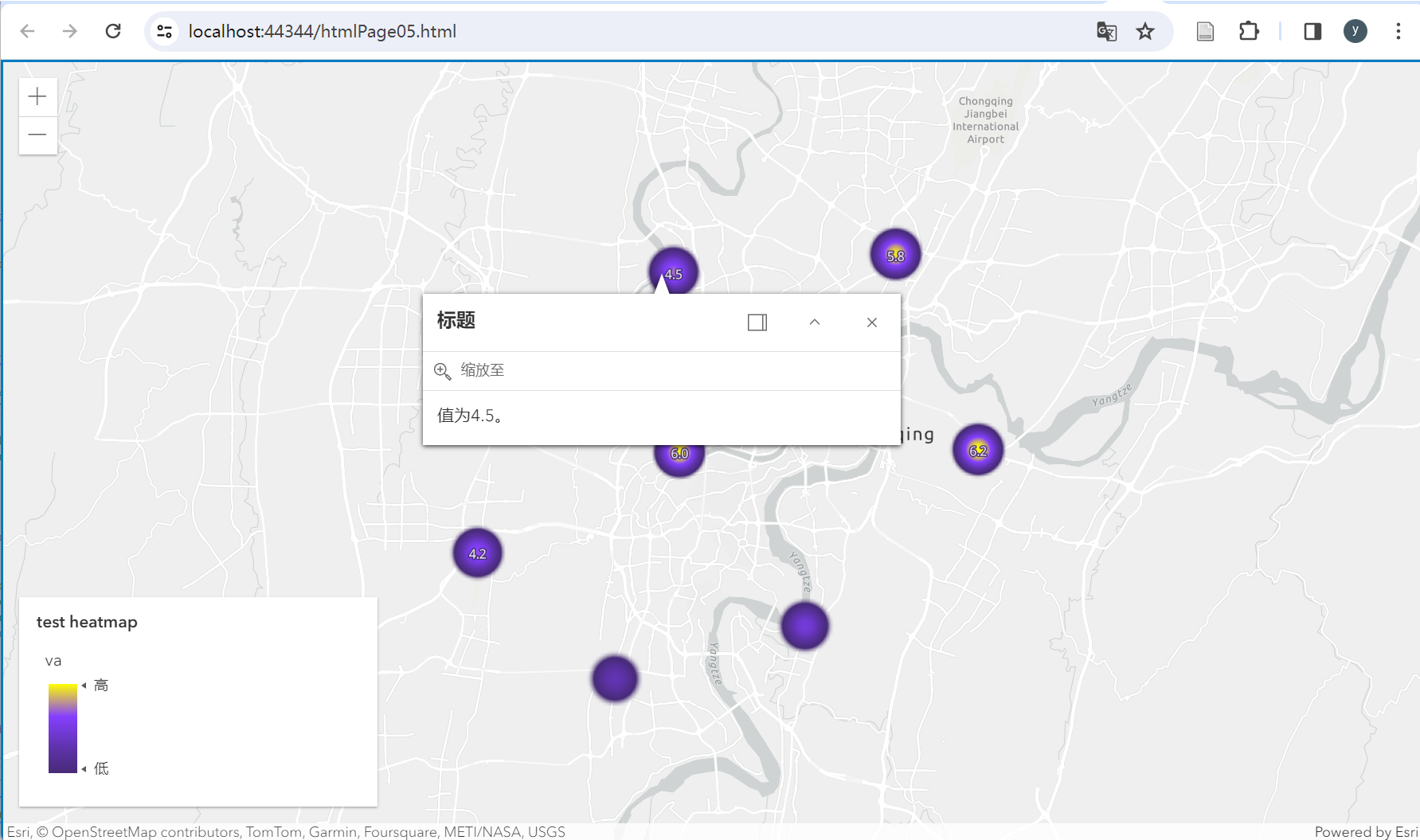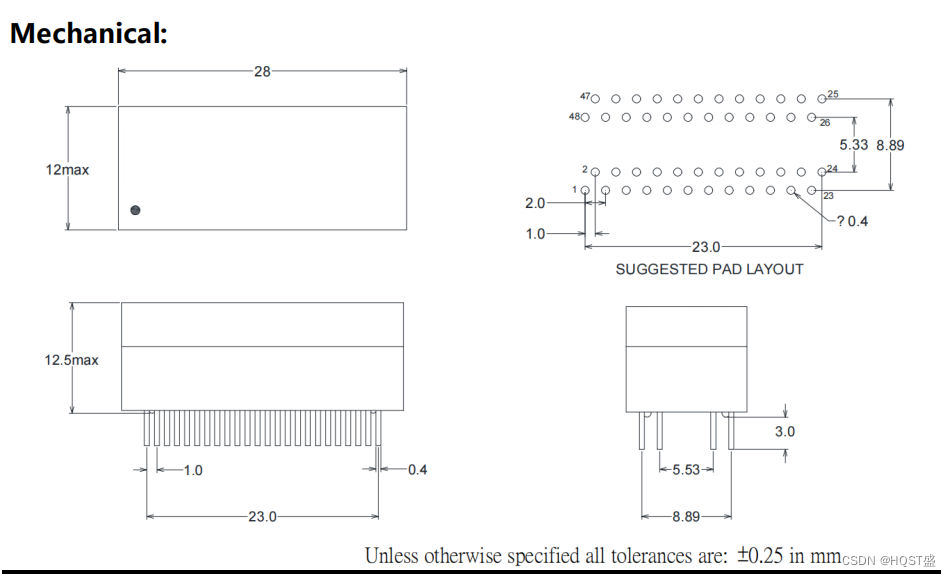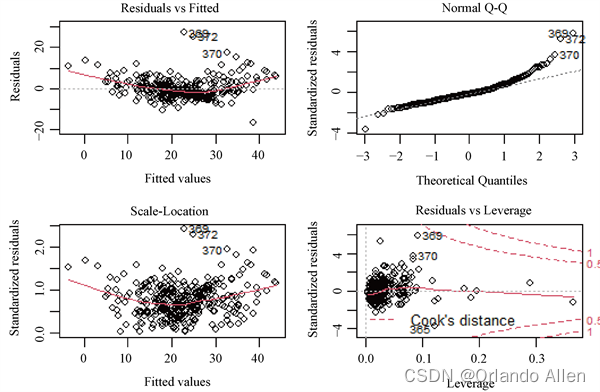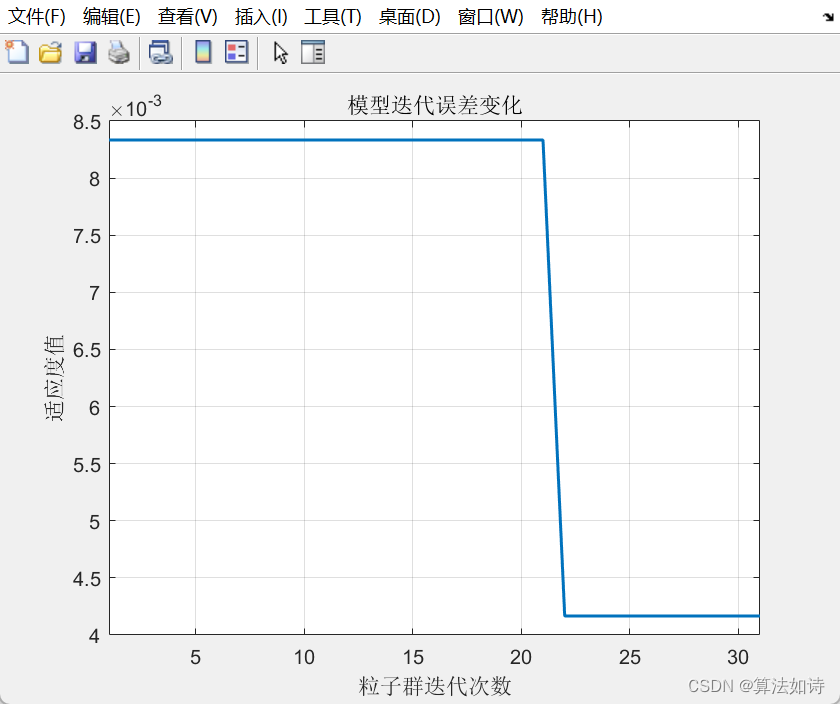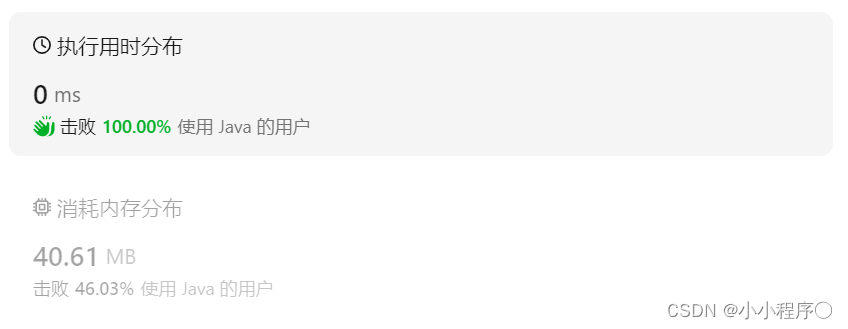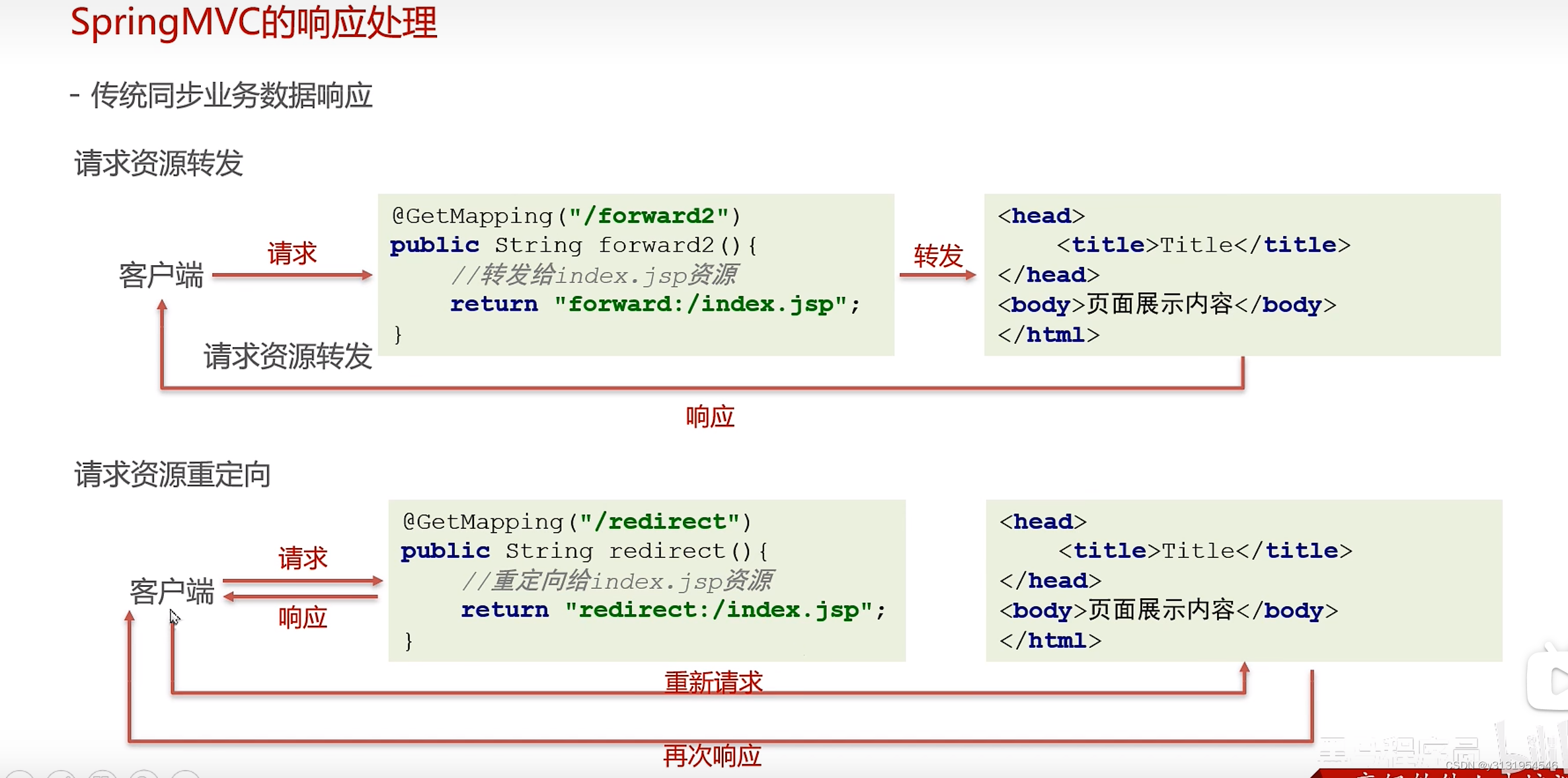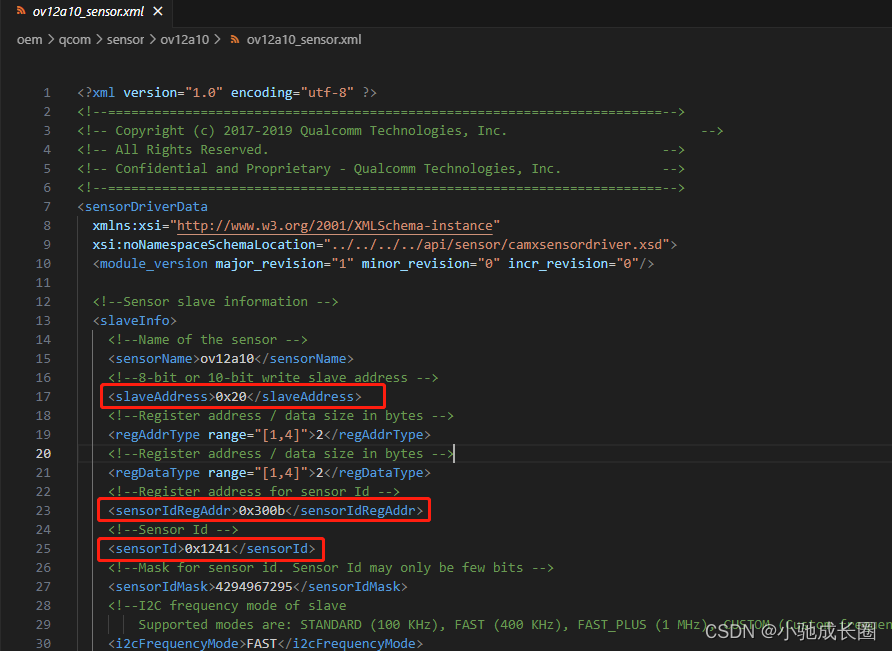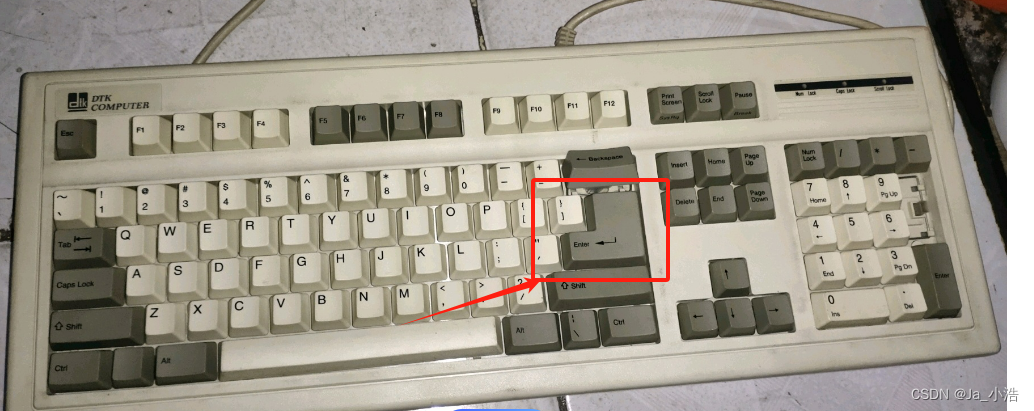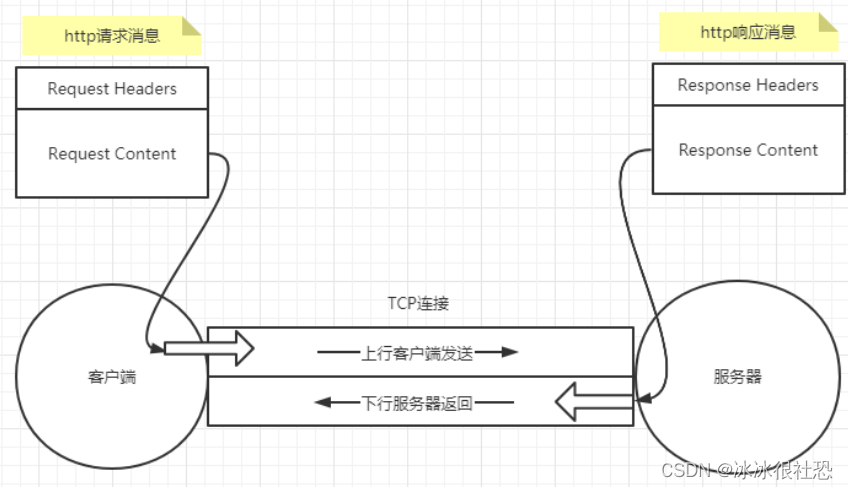任务:
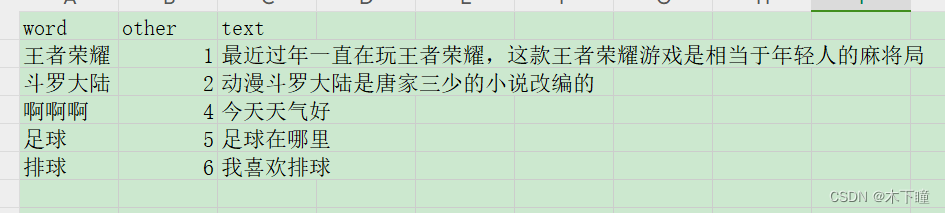
有这么一张表,关键词为 word,文本内容为 text,现在想把 text 中的 word 标红加粗,如果数据量少,文本段手动标还可以,多起来就不太方便了
代码:
import pandas as pd
import xlsxwriter
df = pd.read_excel('data.xlsx')
out_path = 'label.xlsx'
workbook = xlsxwriter.Workbook(out_path)
worksheet = workbook.add_worksheet('Sheet1') # 创建 sheet1
bold_red = workbook.add_format({'bold': True, 'color': 'red'}) # 配置加粗,红色
header = df.columns.tolist()
worksheet.write_row(0, 0, header) # 在 0行0列写入表头
for i, row in df.iterrows():
word = row['word']
text = row['text']
for h in range(len(header)):
if header[h] != 'text': # 保留其他原始列的值
worksheet.write(i + 1, h, row[header[h]])
else:
if word in str(text):
word_len = len(word)
word_index = text.find(word)
# 关键词在开头或结尾需要特殊处理
if text.startswith(word):
worksheet.write_rich_string(i + 1, h, bold_red, word, text[word_index + word_len:])
elif text.endswith(word):
worksheet.write_rich_string(i + 1, h, text[:word_index], bold_red, word)
else:
worksheet.write_rich_string(i + 1, h, text[:word_index], bold_red, word, text[word_index + word_len:])
else:
worksheet.write(i + 1, h, text) # 不包含 word 的原文正常写入
workbook.close()
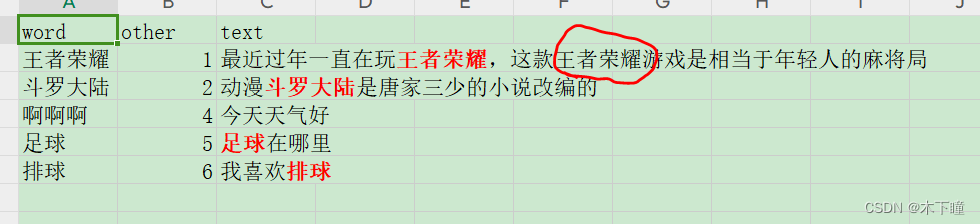
可以看到每条 text 中出现的第一个 word 标红加粗了,但后面的就不会了,如果要把第二个也加粗,那需要另寻他法