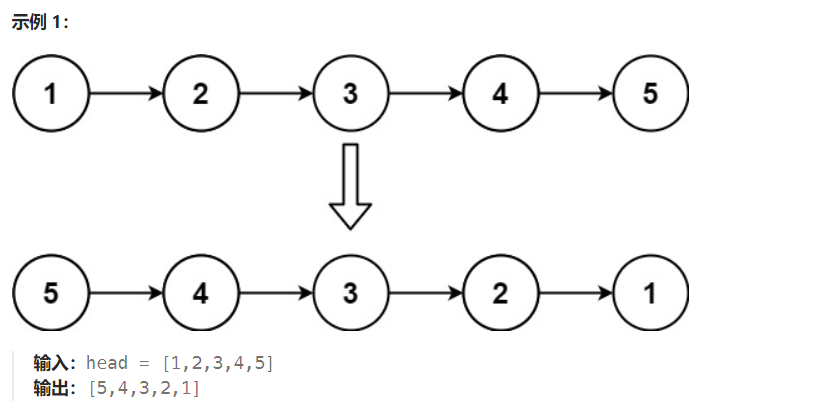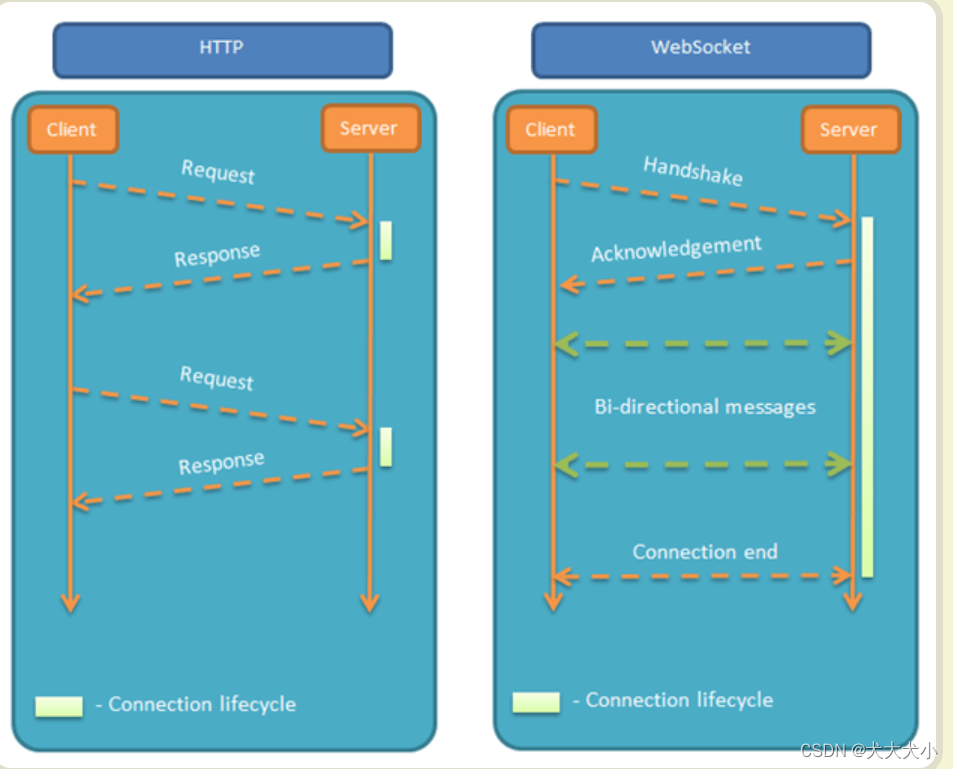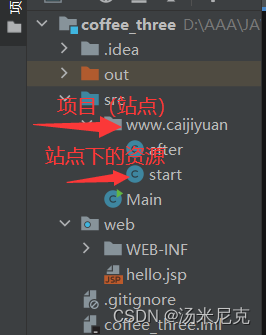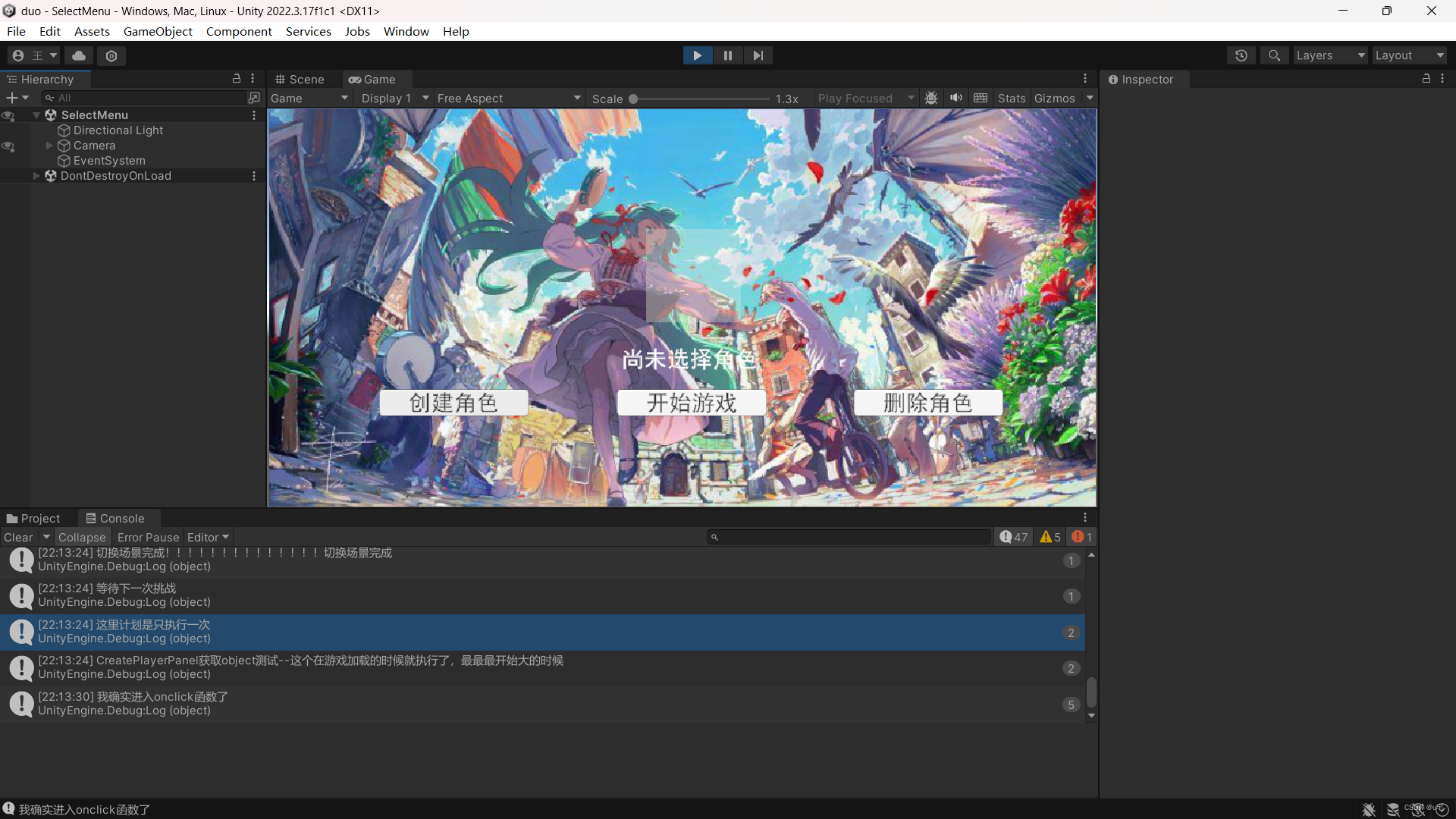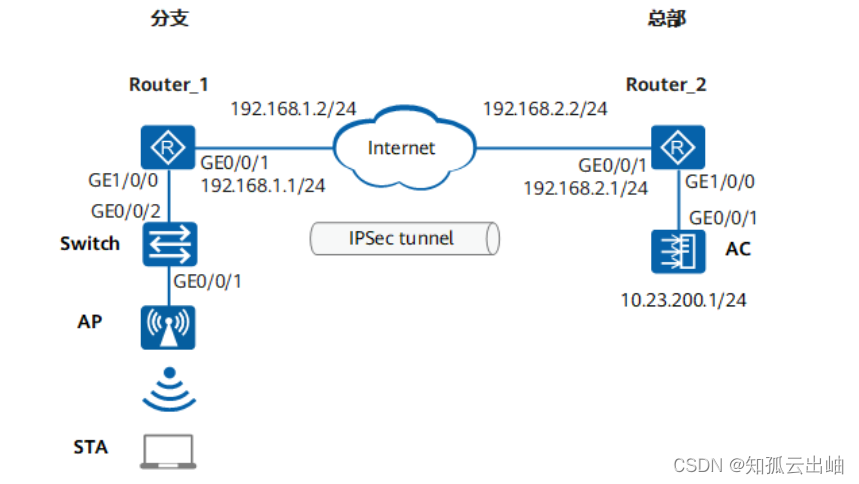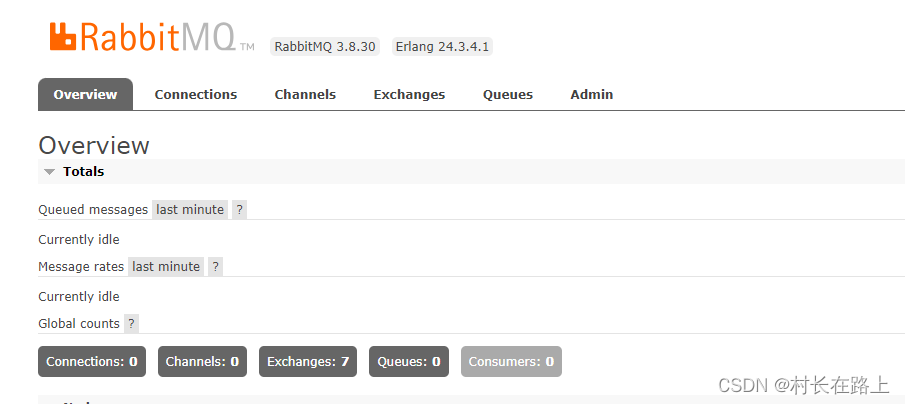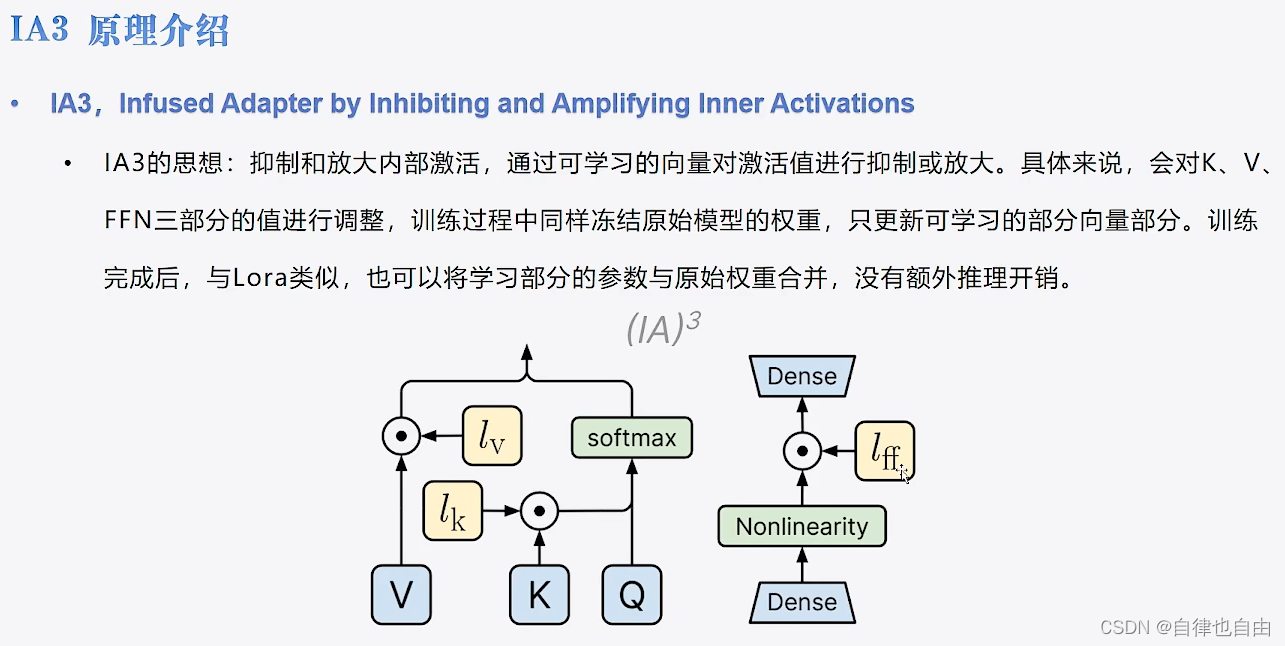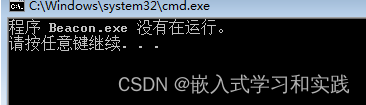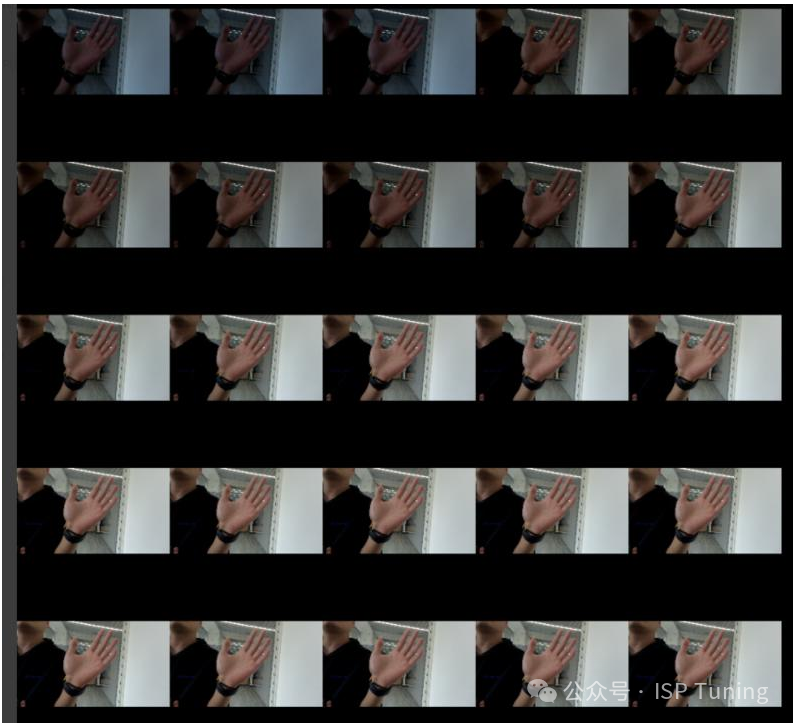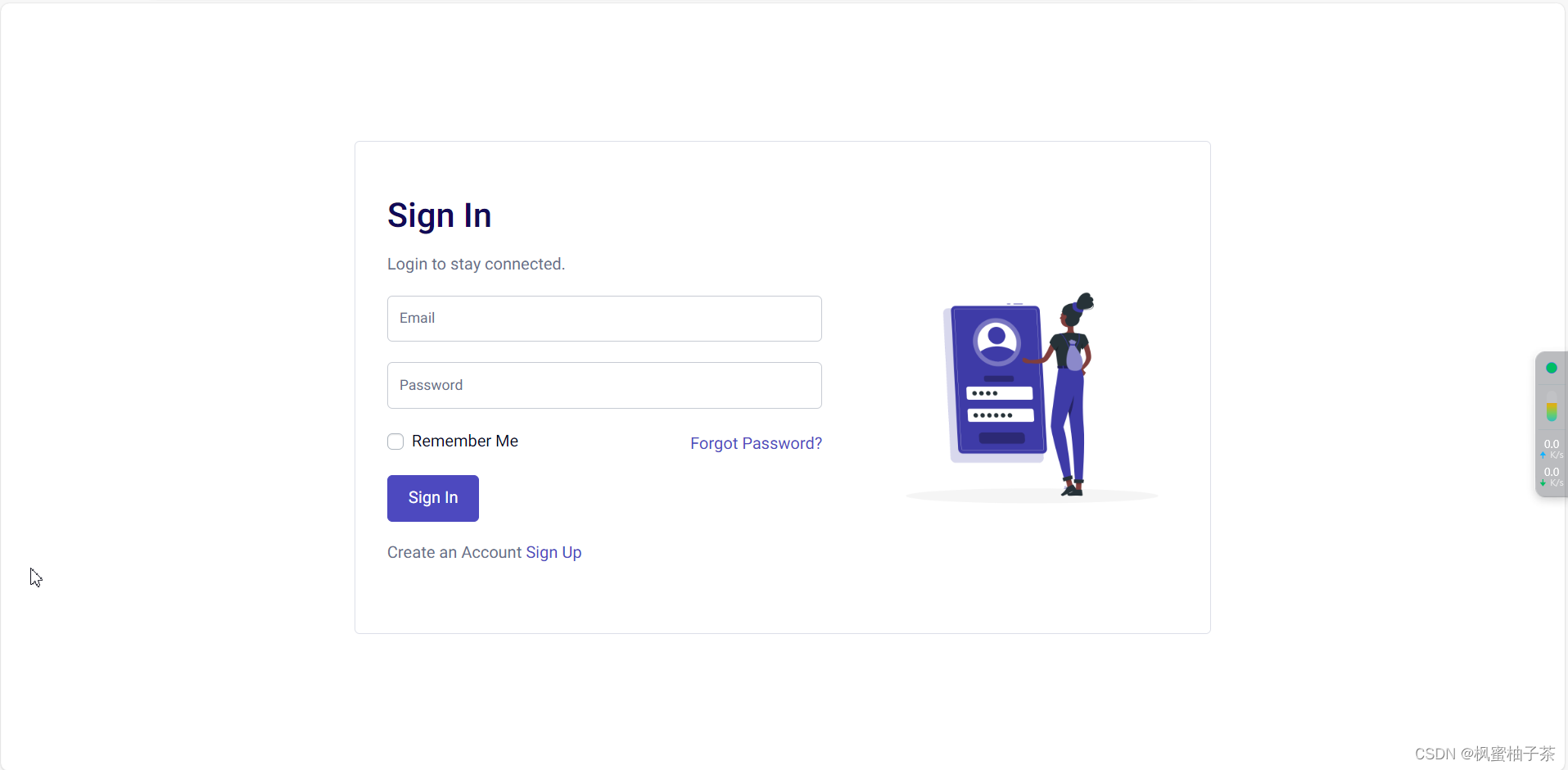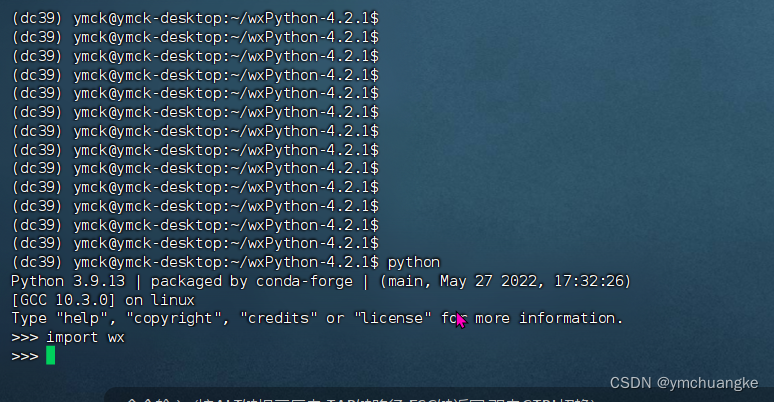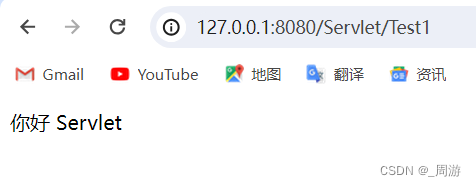目录
Overview
Summary
Sample Code
1. Parent -> Child - Public Setter / Property / Function
a. Public Property
b. Public getters and setters
c. Public Methods
2. Child -> Parent - Custom Event
a. publish message
b. subscribe message
Trailhead Project Screenshot
Reference
Overview
Summary

Sample Code
1. Parent -> Child - Public Setter / Property / Function
a. Public Property

b. Public getters and setters

c. Public Methods

2. Child -> Parent - Custom Event
Parent Level (numerator.html)
<template>
<lightning-card title="Numerator" icon-name="action:manage_perm_sets">
<p class="slds-text-align_center slds-var-m-vertical_medium">
Count: <lightning-formatted-number value={counter}></lightning-formatted-number>
</p>
<!-- controls go here -->
<c-controls
class="slds-show slds-is-relative"
onadd={handleIncrement}
onsubtract={handleDecrement}
onmultiply={handleMultiply}>
</c-controls>
</lightning-card>
</template>Parent Level (numerator.js)
import { LightningElement } from "lwc";
export default class Numerator extends LightningElement {
counter = 0;
handleIncrement() {
this.counter++;
}
handleDecrement() {
this.counter--;
}
handleMultiply(event) {
const factor = event.detail;
this.counter *= factor;
}
}
Child Level (controls.html)
<template>
<lightning-card title="Controls" icon-name="action:upload">
<lightning-layout>
<lightning-layout-item flexibility="auto" padding="around-small">
<lightning-button
label="Subtract"
icon-name="utility:dash"
onclick={handleSubtract}>
</lightning-button>
</lightning-layout-item>
<lightning-layout-item flexibility="auto" padding="around-small">
<lightning-button
label="2"
data-factor="2"
icon-name="utility:close"
onclick={handleMultiply}>
</lightning-button>
<lightning-button
label="3"
data-factor="3"
icon-name="utility:close"
onclick={handleMultiply}>
</lightning-button>
</lightning-layout-item>
<lightning-layout-item flexibility="auto" padding="around-small">
<lightning-button
label="Add"
icon-name="utility:add"
onclick={handleAdd}
icon-position="right">
</lightning-button>
</lightning-layout-item>
</lightning-layout>
</lightning-card>
</template>Child Level (controls.js)
import { LightningElement } from "lwc";
export default class Controls extends LightningElement {
handleAdd() {
this.dispatchEvent(new CustomEvent("add"));
}
handleSubtract() {
this.dispatchEvent(new CustomEvent("subtract"));
}
handleMultiply(event) {
const factor = event.target.dataset.factor;
this.dispatchEvent(
new CustomEvent("multiply", {
detail: factor,
})
);
}
}
3. Unrelated Components - LMS (Lightning Message Service)
Prerequisite:
Create & Deploy the Message Channel via SFDX CLI - No UI
1. Create messageChannels folder under "force-app/main/default"
2. Create "xxx.messageChannel-meta.xml" file (i.e. Count_Updated.messageChannel-meta.xml), sample code FYI.<?xml version="1.0" encoding="UTF-8"?> <LightningMessageChannel xmlns="http://soap.sforce.com/2006/04/metadata"> <masterLabel>CountUpdated</masterLabel> <isExposed>true</isExposed> <description>Message Channel to pass Count updates</description> <lightningMessageFields> <fieldName>operator</fieldName> <description>This is the operator type of the manipulation</description> </lightningMessageFields> <lightningMessageFields> <fieldName>constant</fieldName> <description>This is the number for the manipulation</description> </lightningMessageFields> </LightningMessageChannel>Note: Remember that LMS is an API-based feature, and while it can be managed through the Salesforce CLI or VSCode with the Salesforce Extension Pack, it may not have a direct UI path in all Salesforce editions or orgs. If you're working in an environment where LMS is not fully supported, you may need to rely on the CLI or other development tools for deployment and management.
a. publish message
import { LightningElement, wire } from "lwc";
import { publish, MessageContext } from "lightning/messageService";
import COUNT_UPDATED_CHANNEL from "@salesforce/messageChannel/Count_Updated__c";
export default class RemoteControl extends LightningElement {
@wire(MessageContext)
messageContext;
handleIncrement() {
// this.counter++;
const payload = {
operator: "add",
constant: 1,
};
publish(this.messageContext, COUNT_UPDATED_CHANNEL, payload);
}
handleDecrement() {
// this.counter--;
const payload = {
operator: "subtract",
constant: 1,
};
publish(this.messageContext, COUNT_UPDATED_CHANNEL, payload);
}
handleMultiply(event) {
const factor = event.detail;
// this.counter *= factor;
const payload = {
operator: "multiply",
constant: factor,
};
publish(this.messageContext, COUNT_UPDATED_CHANNEL, payload);
}
}
b. subscribe message
import { LightningElement, wire } from "lwc";
import { subscribe, MessageContext } from "lightning/messageService";
import COUNT_UPDATED_CHANNEL from "@salesforce/messageChannel/Count_Updated__c";
export default class Counts extends LightningElement {
subscription = null;
priorCount = 0;
counter = 0;
@wire(MessageContext)
messageContext;
subscribeToMessageChannel() {
this.subscription = subscribe(
this.messageContext,
COUNT_UPDATED_CHANNEL,
(message) => this.handleMessage(message)
);
}
handleMessage(message) {
this.priorCount = this.counter;
if (message.operator == "add") {
this.counter += message.constant;
} else if (message.operator == "subtract") {
this.counter -= message.constant;
} else {
this.counter *= message.constant;
}
}
connectedCallback() {
this.subscribeToMessageChannel();
}
}
Trailhead Project Screenshot
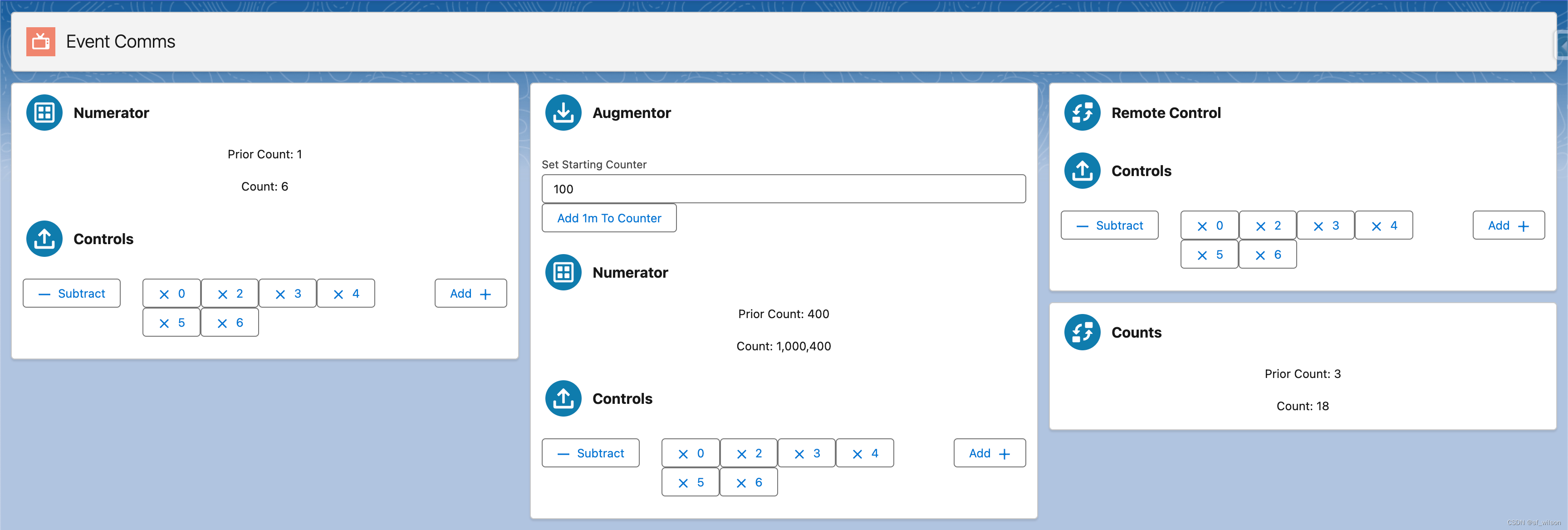
Reference
Communicate Between Lightning Web Components | Salesforce Trailhead
Inter-Component Communication Patterns for Lightning Web Components | Salesforce Developers Blog