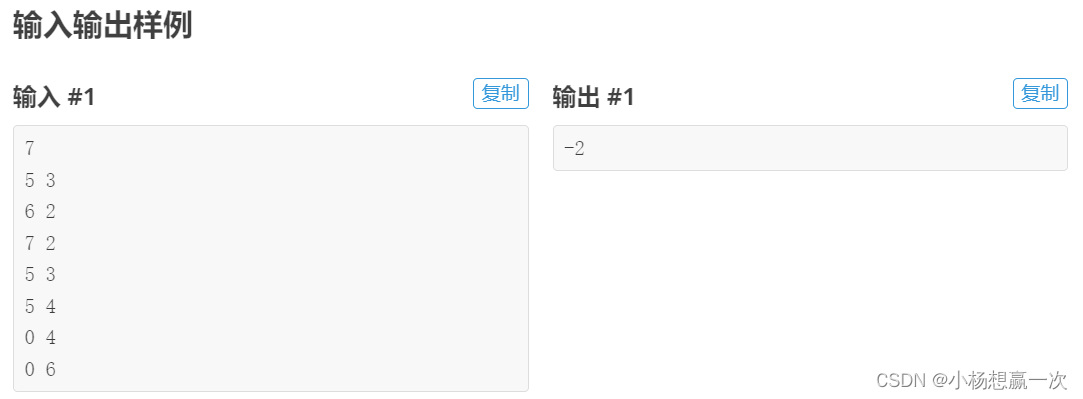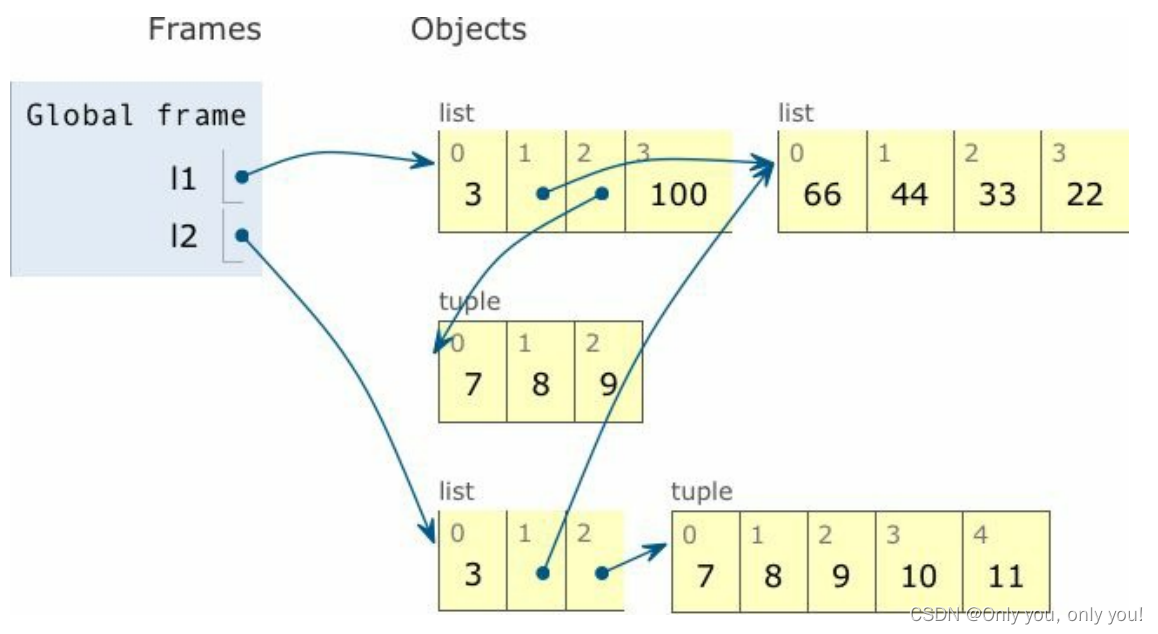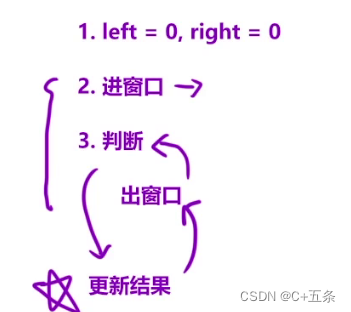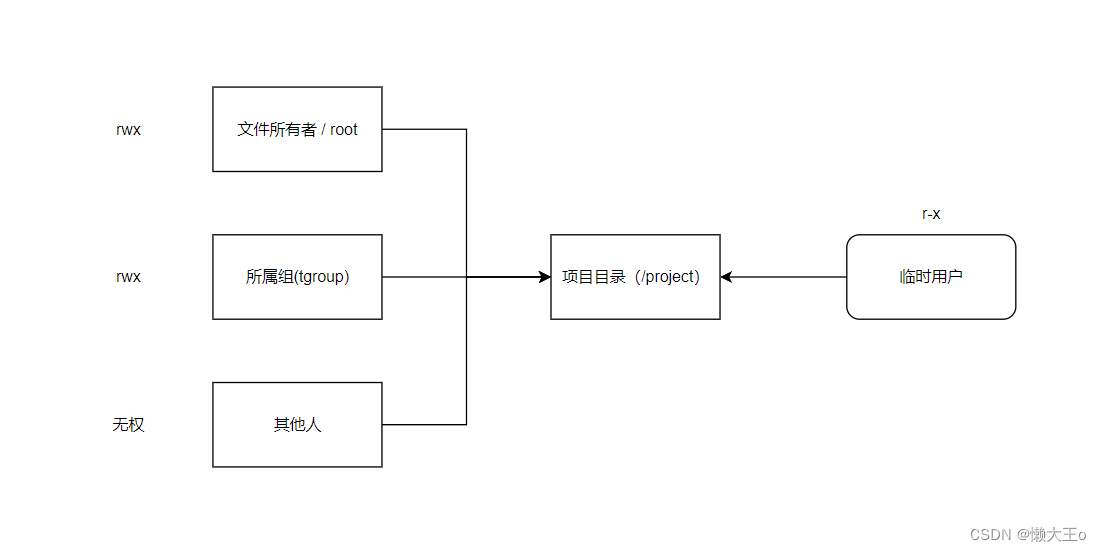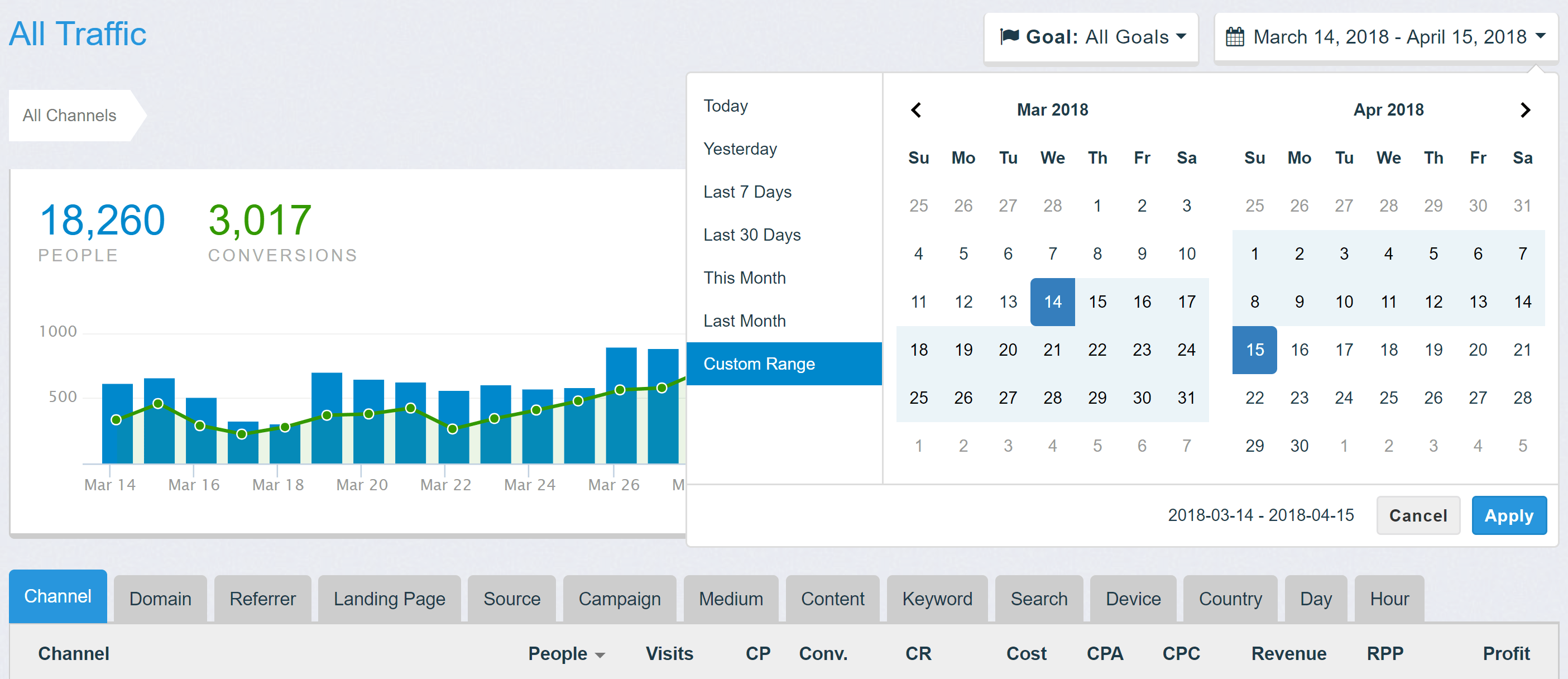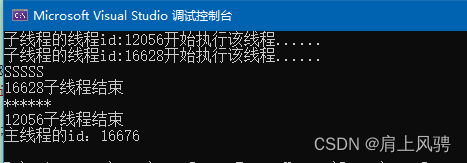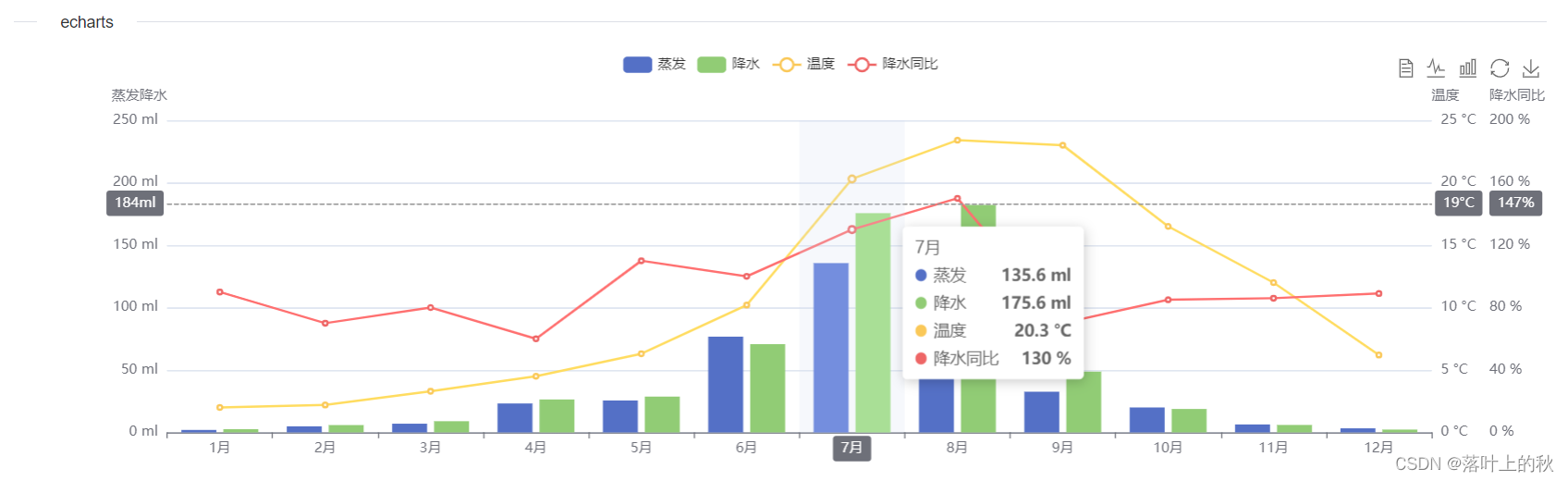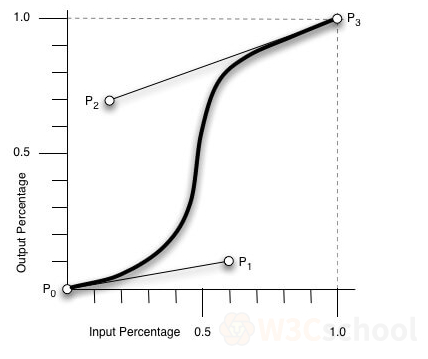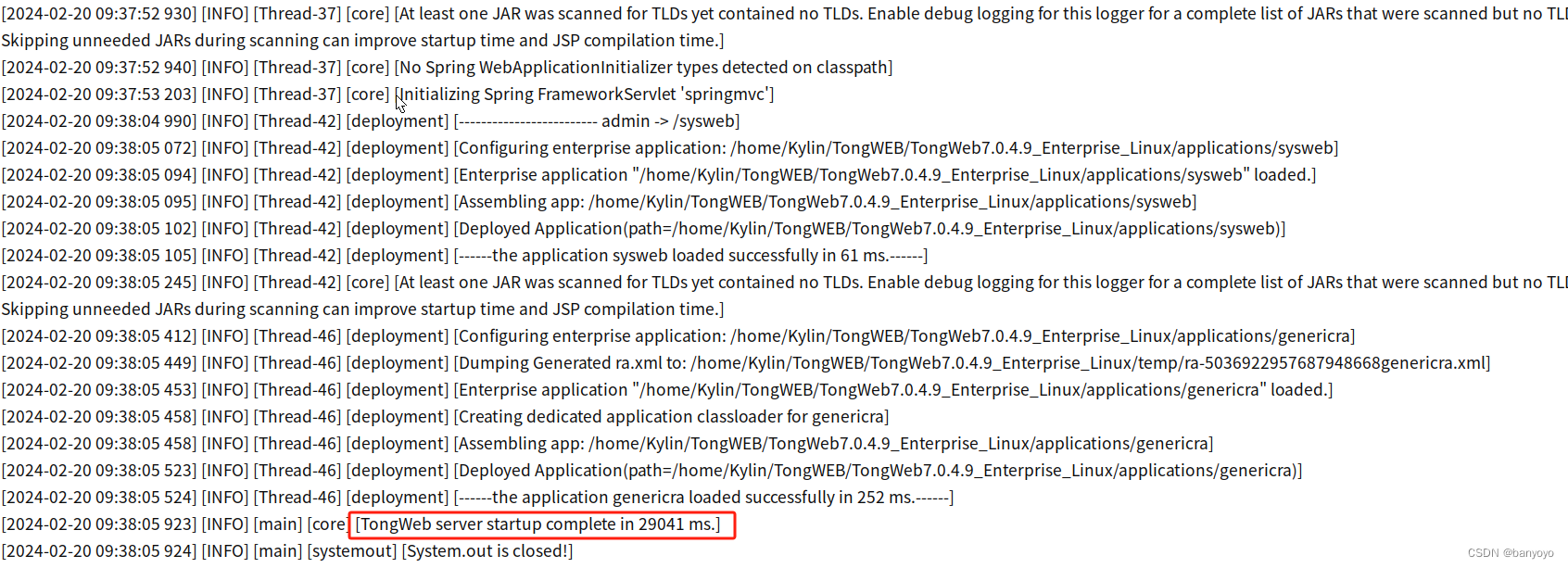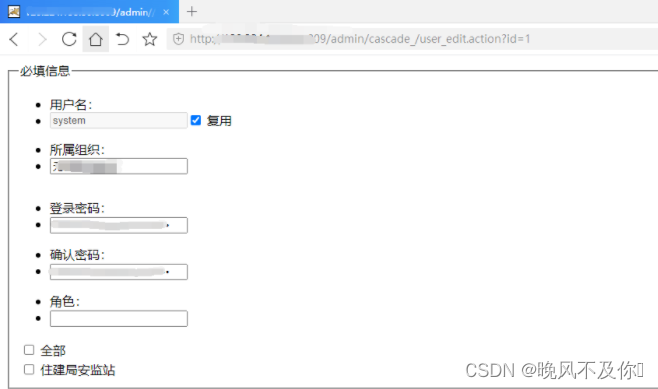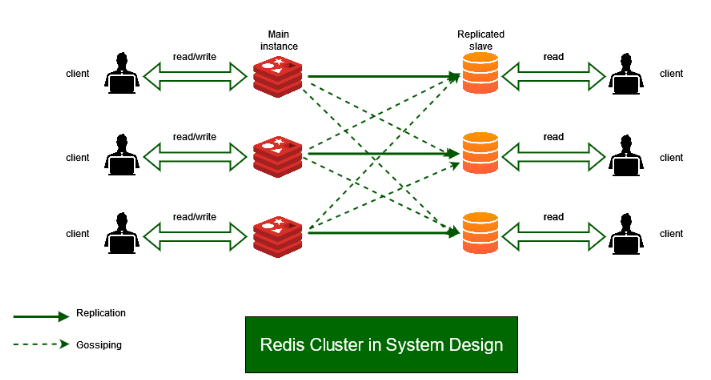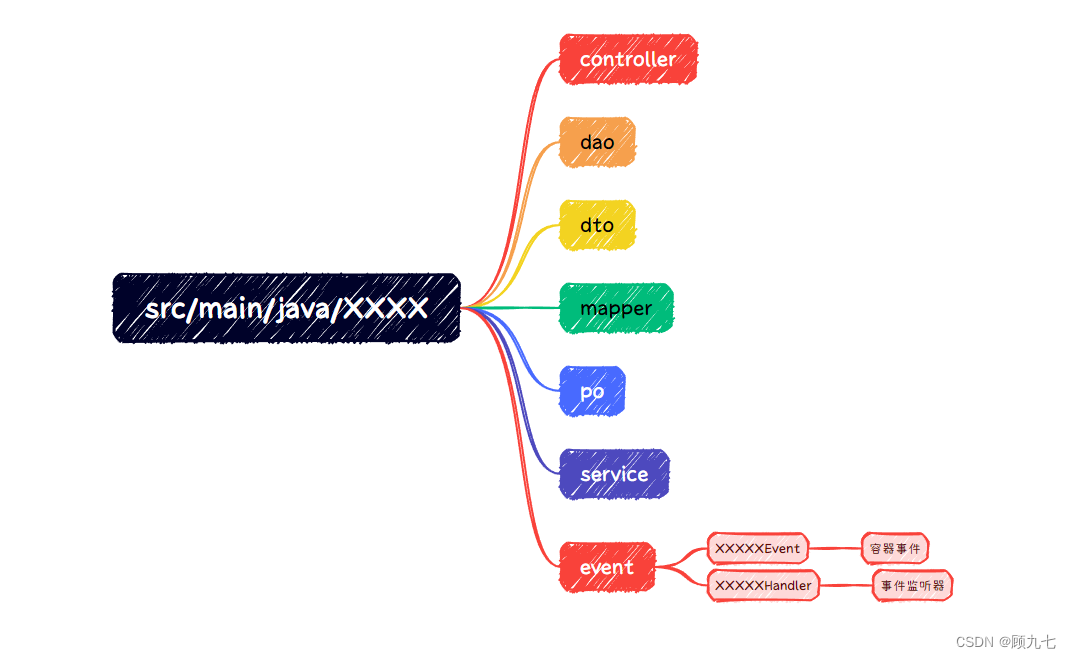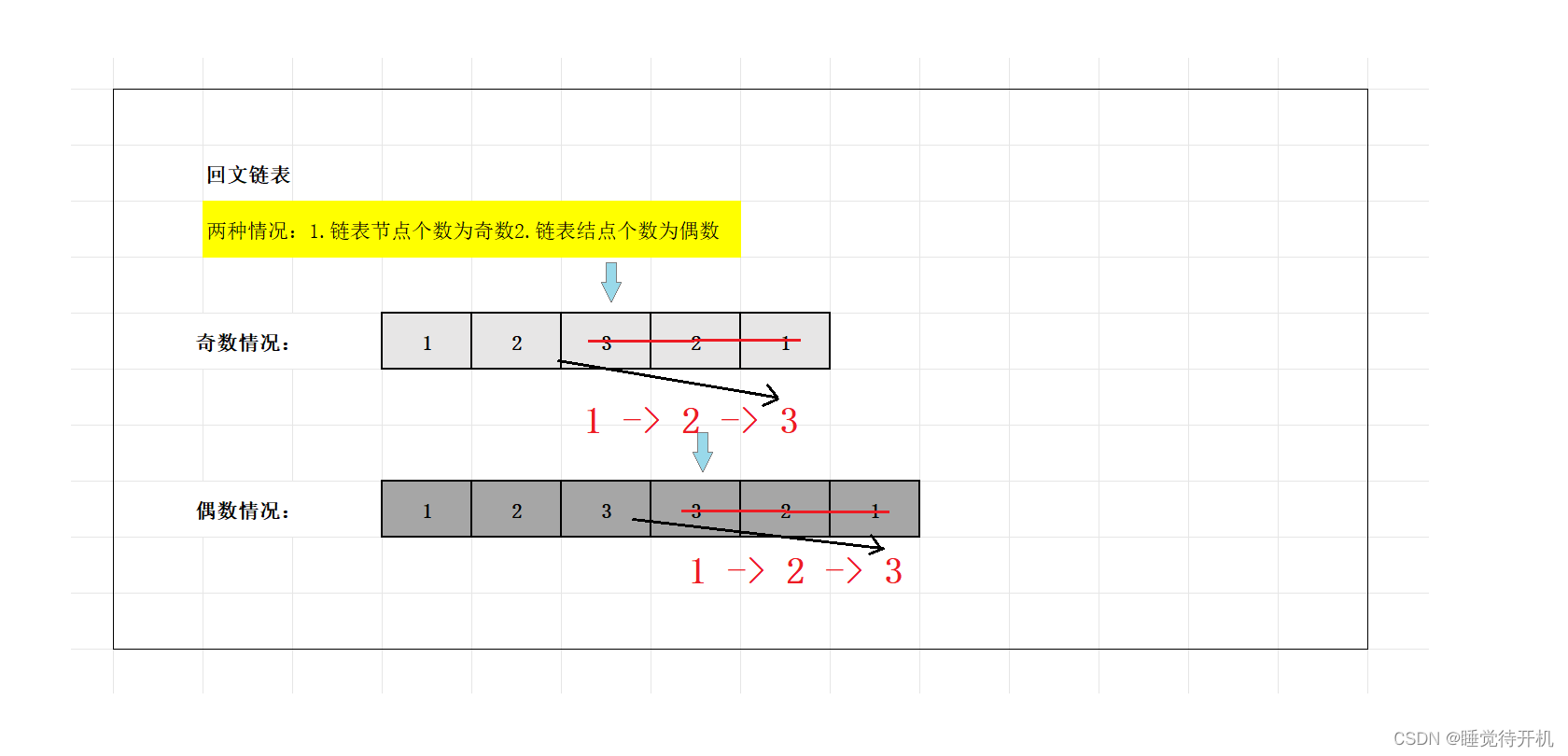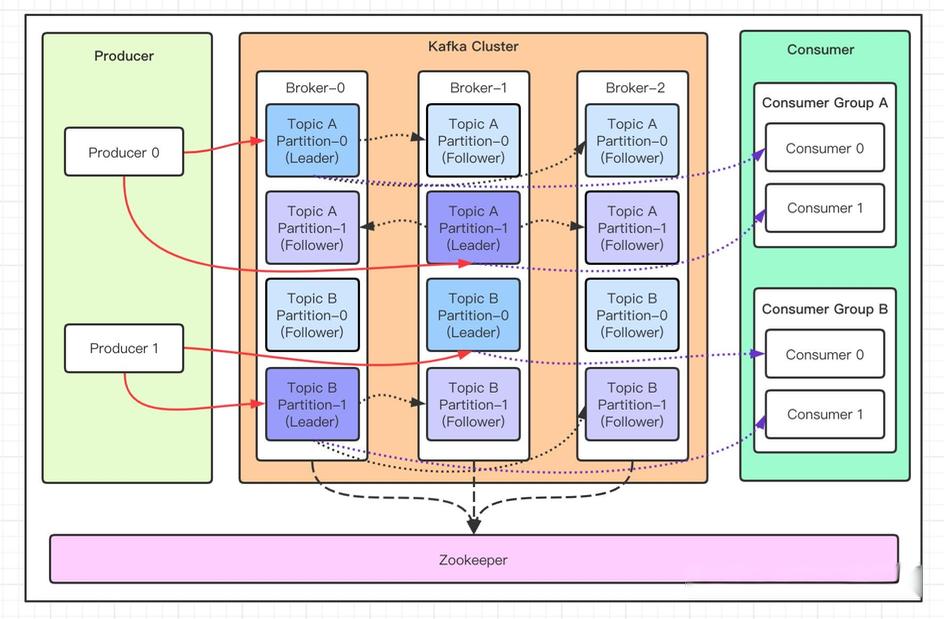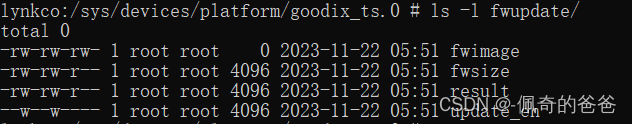【需求】:
在某些场景下,需要在XBL阶段读取分区数据,需要验证xbl阶段方案
这里主要以裸分区为例,比如oem分区。
1、创建一个1MB大小的oem.img,写入内容“test oem partition”
创建方式:
dd if=/dev/null of=oem.img bs=1024 count=1
oem.img内容:
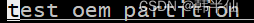
2、XBL阶段读分区方案:
2.1、创建oem_partition_id
在https://www.guidgenerator.com/online-guid-generator.aspx网站自动生成,生成后加入boot_images/QcomPkg/XBLLoader/boot_gpt_partition_id.c文件:
diff --git a/BOOT.XF.4.1/boot_images/QcomPkg/XBLLoader/boot_gpt_partition_id.c b/BOOT.XF.4.1/boot_images/QcomPkg/XBLLoader/boot_gpt_partition_id.c
index bd0b029739..51e7c294da 100755
--- a/BOOT.XF.4.1/boot_images/QcomPkg/XBLLoader/boot_gpt_partition_id.c
+++ b/BOOT.XF.4.1/boot_images/QcomPkg/XBLLoader/boot_gpt_partition_id.c
@@ -223,5 +223,6 @@ struct coldplug_guid aop_recovery_partition_id =
/*{B8B27C4C-4B5B-8AB2-502F-A792B590A896}*/
{
0xB8B27C4C, 0x4B5B, 0x8AB2, {
0x50, 0x2F, 0xA7, 0x92, 0xB5, 0x90, 0xA8, 0x96 } };
-
+struct coldplug_guid oem_partition_id =
+ {
0x1B15724C, 0x4447