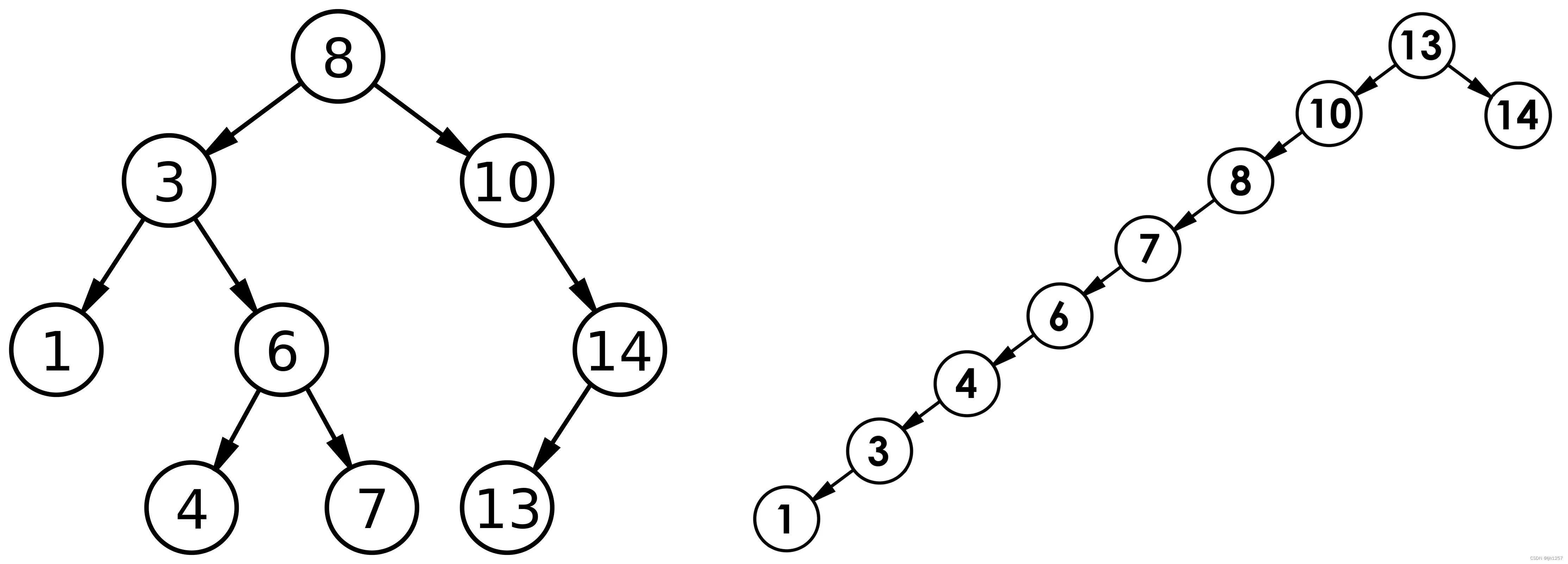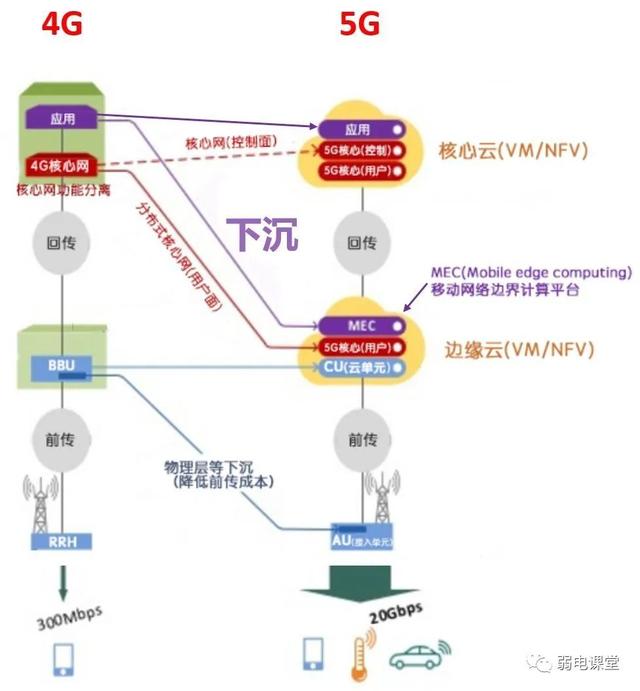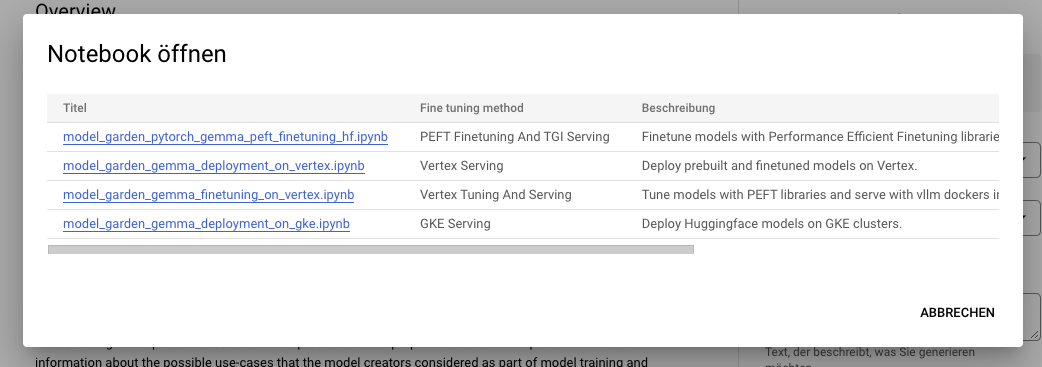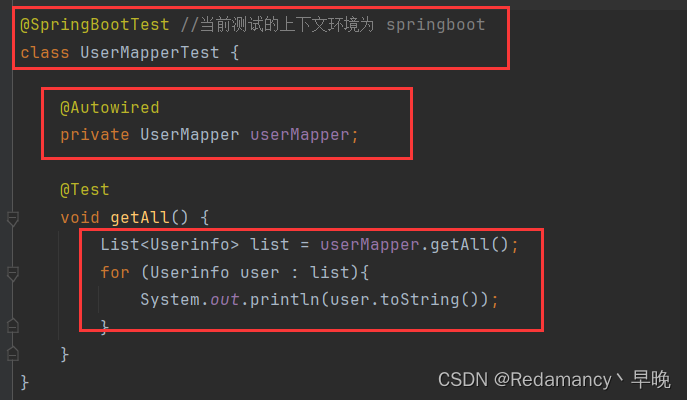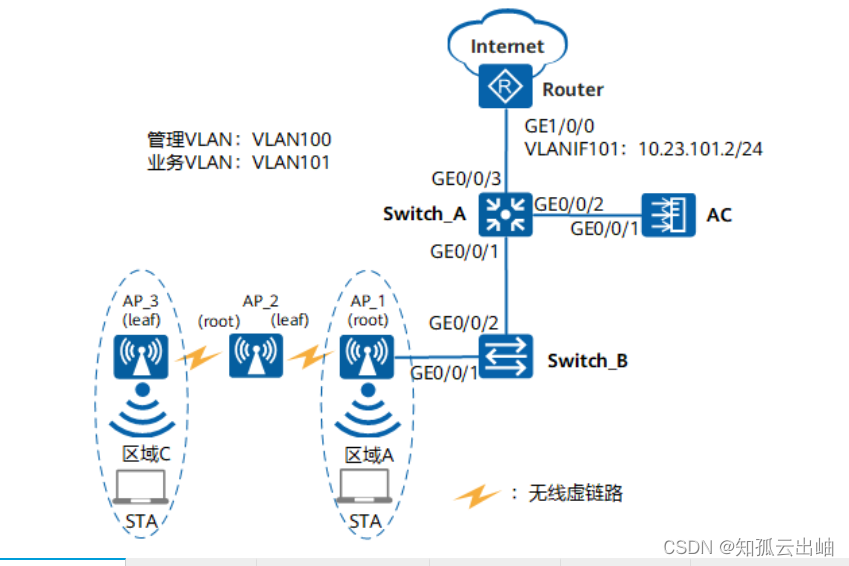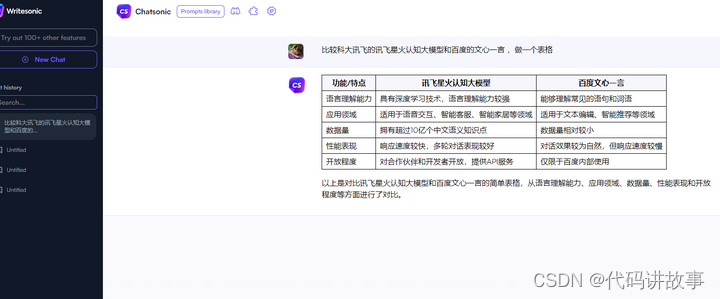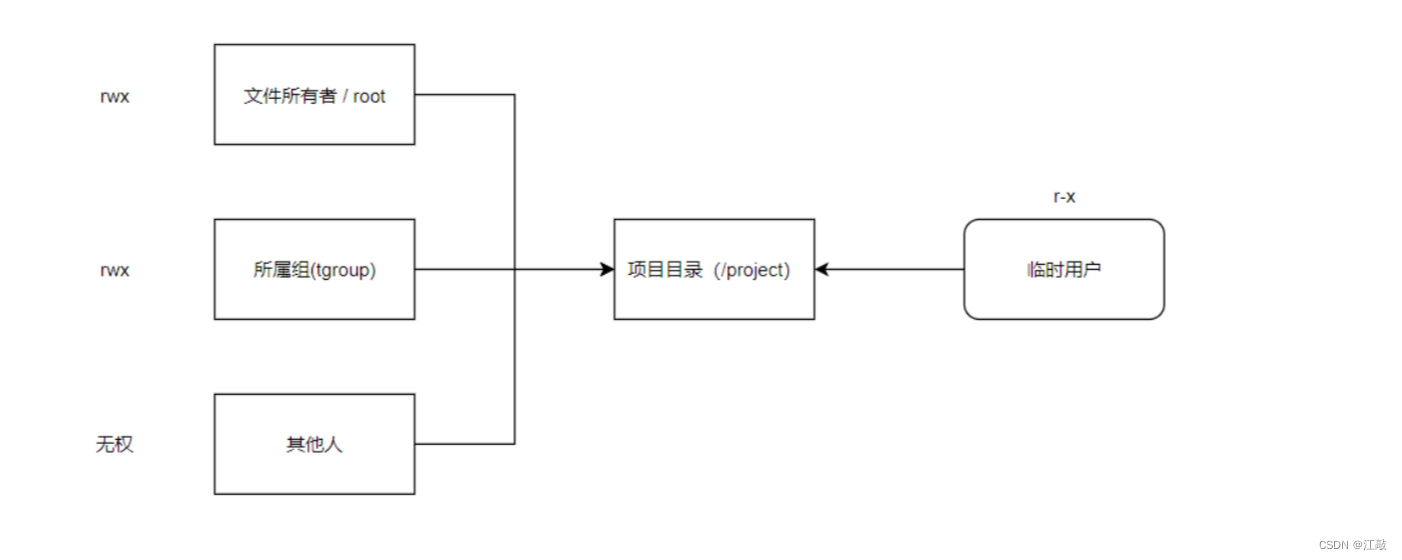一、演示效果

二、关键程序
:
#include "mainwindow.h"
#include "ui_mainwindow.h"
#include <QMessageBox>
MainWindow::MainWindow(QWidget *parent) :
QMainWindow(parent),
ui(new Ui::MainWindow),
listPlugins(QList<TabPluginInterface *>()),
translator(new QTranslator())
{
ui->setupUi(this);
tabCOMSimple = new TabCOMSimple(this);
ui->tabMain->addTab(tabCOMSimple, tr("Simple"));
tabAdvanced = new TabAdvanced(this);
ui->tabMain->addTab(tabAdvanced, tr("Advanced"));
decoder = new Decoder(this, tabAdvanced->getListProtocals(), tabAdvanced->getEndianess());
// [start] Data stream connections.
connect(decoder, &Decoder::rawDataReady, tabCOMSimple, &TabCOMSimple::rawDataReady);
connect(decoder, &Decoder::frameReady, tabAdvanced, &TabAdvanced::frameDataReady);
// [End]
// [Start] Plugins
connect(ui->actionLoad_Plugin, &QAction::triggered, this, &MainWindow::onLoadPluginTriggered);
connect(decoder, &Decoder::frameReady, this, &MainWindow::onDecodedDataReady);
QString folderString = QStandardPaths::writableLocation(QStandardPaths::DocumentsLocation) + "/QSerial Socket Amigo";
QFileInfo folder(folderString);
if (!folder.exists())
QDir().mkdir(folderString);
folderString.append("/plugins");
QFileInfo pluginsFolder(folderString);
if (!pluginsFolder.exists())
QDir().mkdir(folderString);
// [End]
// [Start] i18n
connect(ui->actionEnglish, &QAction::triggered, this, &MainWindow::onActionEnglishTriggered);
ui->menuLanguage->addAction(tr(u8"简体中文"), this, &MainWindow::onActionChineseTriggered);
// [End]
ui->groupNetProperties->setDisabled(true);
connect(ui->radioSerial, &QRadioButton::clicked, this, &MainWindow::onConnectionTypeChanged);
connect(ui->radioNetSocket, &QRadioButton::clicked, this, &MainWindow::onConnectionTypeChanged);
connect(ui->buttonOpen, &QPushButton::clicked, this, &MainWindow::openConnection);
serialDevice = new SerialDevice(this, ui->comboPorts, ui->buttonRefreshPorts,
ui->comboBaudrate, ui->comboDataBits,
ui->comboParity, ui->comboStopBits,
ui->comboFlowControl);
netSocketDevice = new NetSocketDevice(this, ui->inputNetIPAddr, ui->inputNetPort,
ui->radioNetTypeTCP, ui->radioNetTypeUDP,
ui->radioNetRoleClient, ui->radioNetRoleServer);
connect(serialDevice, &SerialDevice::connected, this, &MainWindow::onDeviceConnected);
connect(netSocketDevice, &SerialDevice::connected, this, &MainWindow::onDeviceConnected);
connect(serialDevice, &SerialDevice::errorDisconnected, this, &MainWindow::onDeviceErrorDisconnected);
connect(netSocketDevice, &SerialDevice::errorDisconnected, this, &MainWindow::onDeviceErrorDisconnected);
commDevice = serialDevice;
// [start] Log stream connections.
connect(tabCOMSimple, &TabCOMSimple::log, this, &MainWindow::log);
connect(netSocketDevice, &NetSocketDevice::log, this, &MainWindow::log);
// [end]
translateTo("zh");
this->setWindowTitle(u8"串口工具");
}
MainWindow::~MainWindow()
{
delete ui;
}
void MainWindow::onConnectionTypeChanged(bool isChecked)
{
Q_UNUSED(isChecked)
if (ui->radioSerial->isChecked()) {
ui->groupNetProperties->setDisabled(true);
ui->groupSerialProperties->setEnabled(true);
commDevice = serialDevice;
} else if (ui->radioNetSocket->isChecked()) {
ui->groupNetProperties->setEnabled(true);
ui->groupSerialProperties->setDisabled(true);
commDevice = netSocketDevice;
}
}
void MainWindow::closeDevice()
{
commDevice->close();
ui->groupConnSel->setEnabled(true);
ui->buttonOpen->setText(tr("Open Connection"));
tabAdvanced->setAllowRunning(false);
}
void MainWindow::openConnection()
{
if (ui->groupConnSel->isEnabled()) {
// This acts like sending connect command, device will signals conncted if so.
int ret = commDevice->open();
if (ret != 0) {
return;
}
} else {
closeDevice();
}
}
// Only when device is really connected.
void MainWindow::onDeviceConnected()
{
tabCOMSimple->bindIODevice(commDevice->ioDevice);
decoder->setConnection(commDevice->ioDevice);
ui->groupConnSel->setDisabled(true);
ui->buttonOpen->setText(tr("Close Connection"));
tabAdvanced->setAllowRunning(true);
}
void MainWindow::onDeviceErrorDisconnected()
{
closeDevice();
}
void MainWindow::log(QString str)
{
ui->textLog->append(str);
}
void MainWindow::onLoadPluginTriggered()
{
QString pluginsFolder = QStandardPaths::writableLocation(QStandardPaths::DocumentsLocation) + "/QSerial Socket Amigo/plugins";
#if defined(Q_OS_WIN)
QString type = tr("Dynamic Linked Library (*.dll)");
#elif defined (Q_OS_LINUX)
QString type = tr("Shared Library (*.so)");
#else
//Not supporting Mac.
Q_ASSERT(false);
#endif
QString fileName = QFileDialog::getOpenFileName(this,
tr("Select Plugin to Load"),
pluginsFolder,
type);
if (fileName.isEmpty())
return;
else {
QPluginLoader loader(fileName);
QObject *pluginObject = loader.instance();
if (pluginObject) {
TabPluginInterface *plugin = qobject_cast<TabPluginInterface *>(pluginObject);
plugin->setConnection(currentConnection);
listPlugins.append(plugin);
QWidget *widget = new QWidget();
widget->setLayout(plugin->getLayout());
ui->tabMain->addTab(widget, plugin->getName());
ui->tabMain->setCurrentIndex(ui->tabMain->count() - 1);
} else
QMessageBox::warning(this, tr("error"), tr("plugin read error"));
}
}
void MainWindow::onDecodedDataReady(int id, QList<double> listValues)
{
for (auto plugin : listPlugins)
plugin->onFrameUpdated(id, listValues);
}
// Two characters locale, eg: en, zh, de.
void MainWindow::translateTo(QString locale)
{
QString qmPath = qApp->applicationDirPath().append("/Serial-Amigo_");
translator->load(qmPath.append(locale).append(".qm"));
qApp->installTranslator(translator);
}
void MainWindow::retranslateUi()
{
ui->tabMain->setTabText(1, QCoreApplication::translate("MainWindow", "Simple"));
ui->tabMain->setTabText(2, QCoreApplication::translate("MainWindow", "Advanced"));
ui->comboParity->setItemText(0, QCoreApplication::translate("MainWindow", "NoParity"));
ui->comboParity->setItemText(1, QCoreApplication::translate("MainWindow", "EvenParity"));
ui->comboParity->setItemText(2, QCoreApplication::translate("MainWindow", "OldParity"));
ui->comboParity->setItemText(3, QCoreApplication::translate("MainWindow", "SpaceParity"));
ui->comboParity->setItemText(4, QCoreApplication::translate("MainWindow", "MarkParity"));
ui->comboFlowControl->setItemText(0, QCoreApplication::translate("MainWindow", "No"));
ui->comboFlowControl->setItemText(1, QCoreApplication::translate("MainWindow", "Hard"));
ui->comboFlowControl->setItemText(2, QCoreApplication::translate("MainWindow", "Soft"));
}
void MainWindow::onActionChineseTriggered()
{
translateTo("zh");
}
void MainWindow::onActionEnglishTriggered()
{
translateTo("en");
}
void MainWindow::changeEvent(QEvent *event)
{
switch (event->type()) {
case QEvent::LanguageChange:
ui->retranslateUi(this);
retranslateUi();
break;
default:
break;
}
QMainWindow::changeEvent(event);
}
void MainWindow::updatePluginConnection()
{
for (auto plugin : listPlugins)
plugin->setConnection(commDevice->ioDevice);
}
三、下载链接
https://download.csdn.net/download/u013083044/88867720