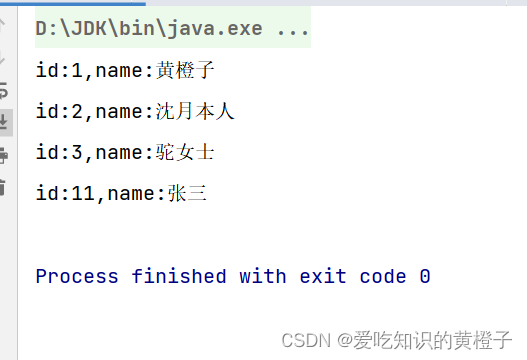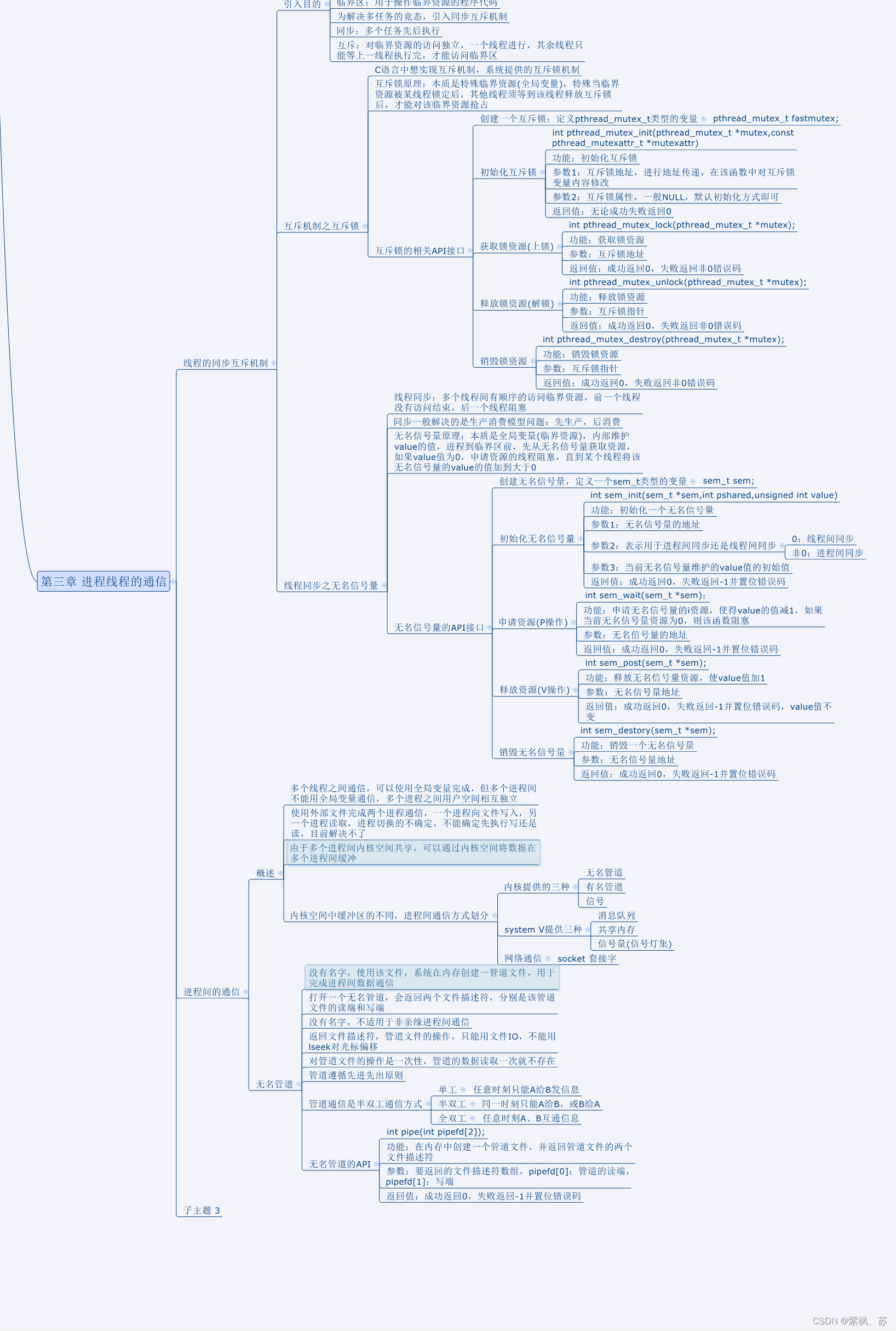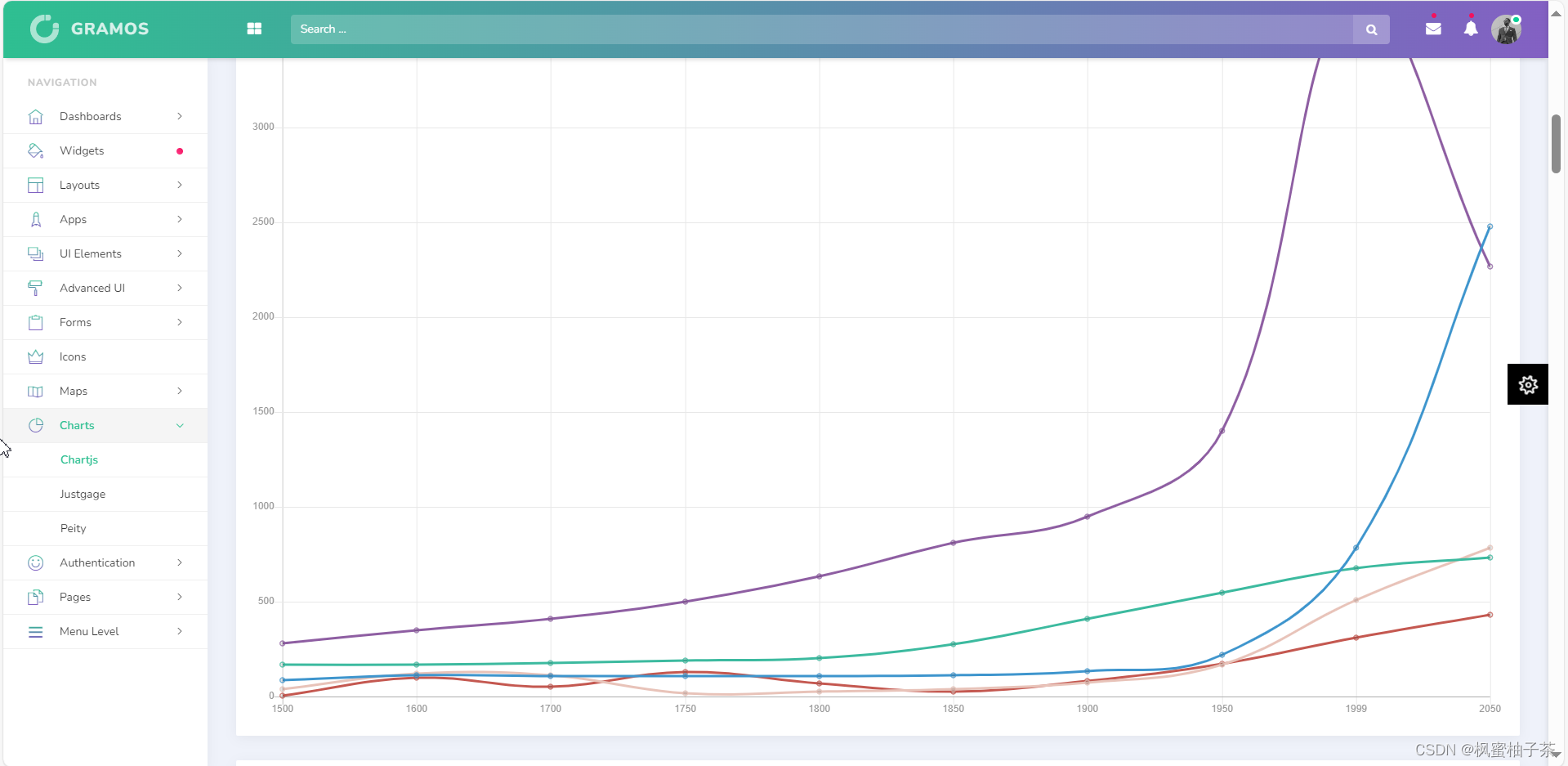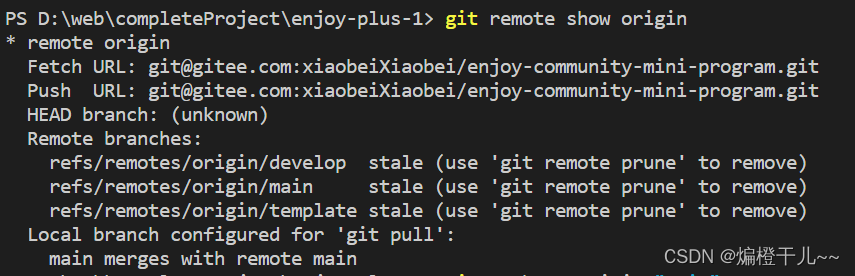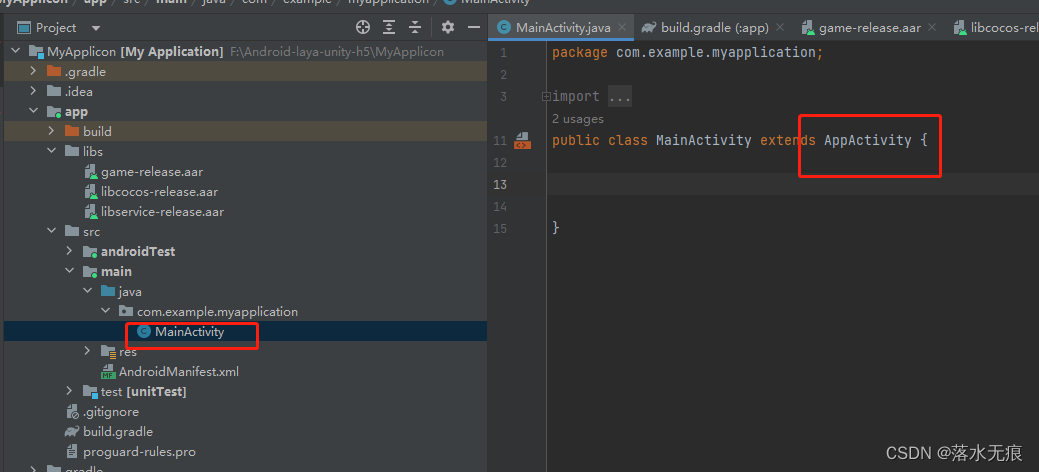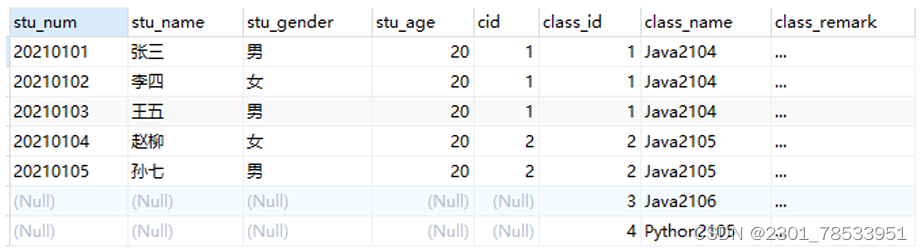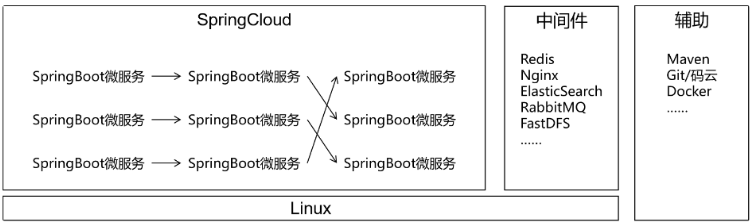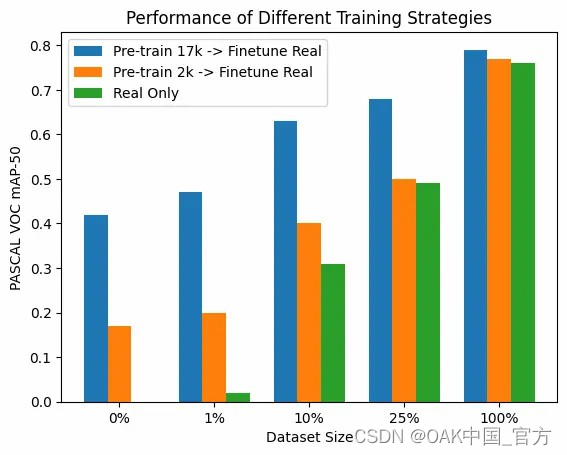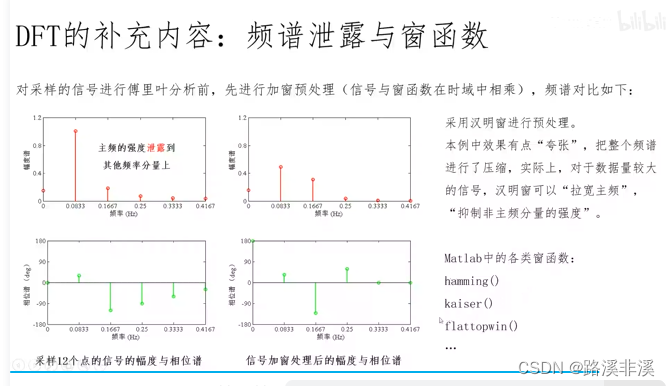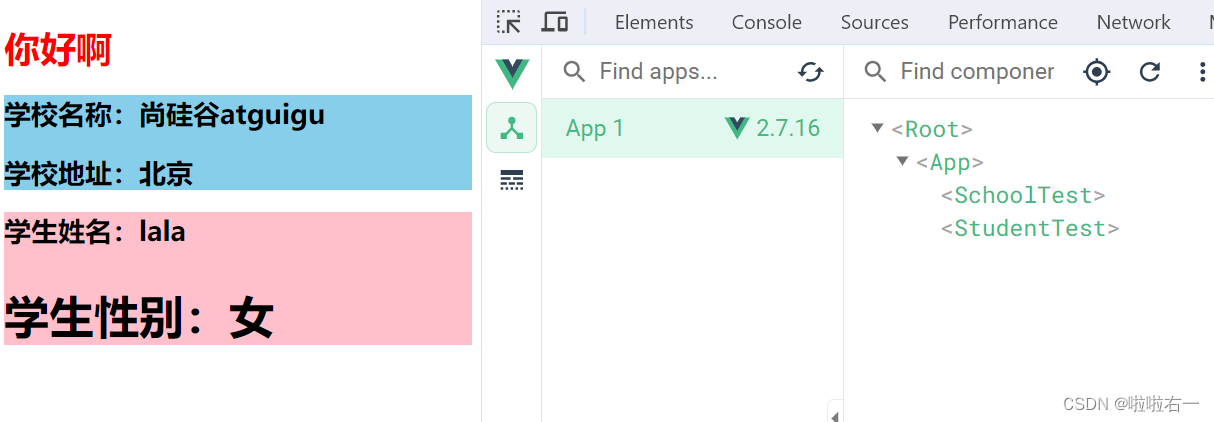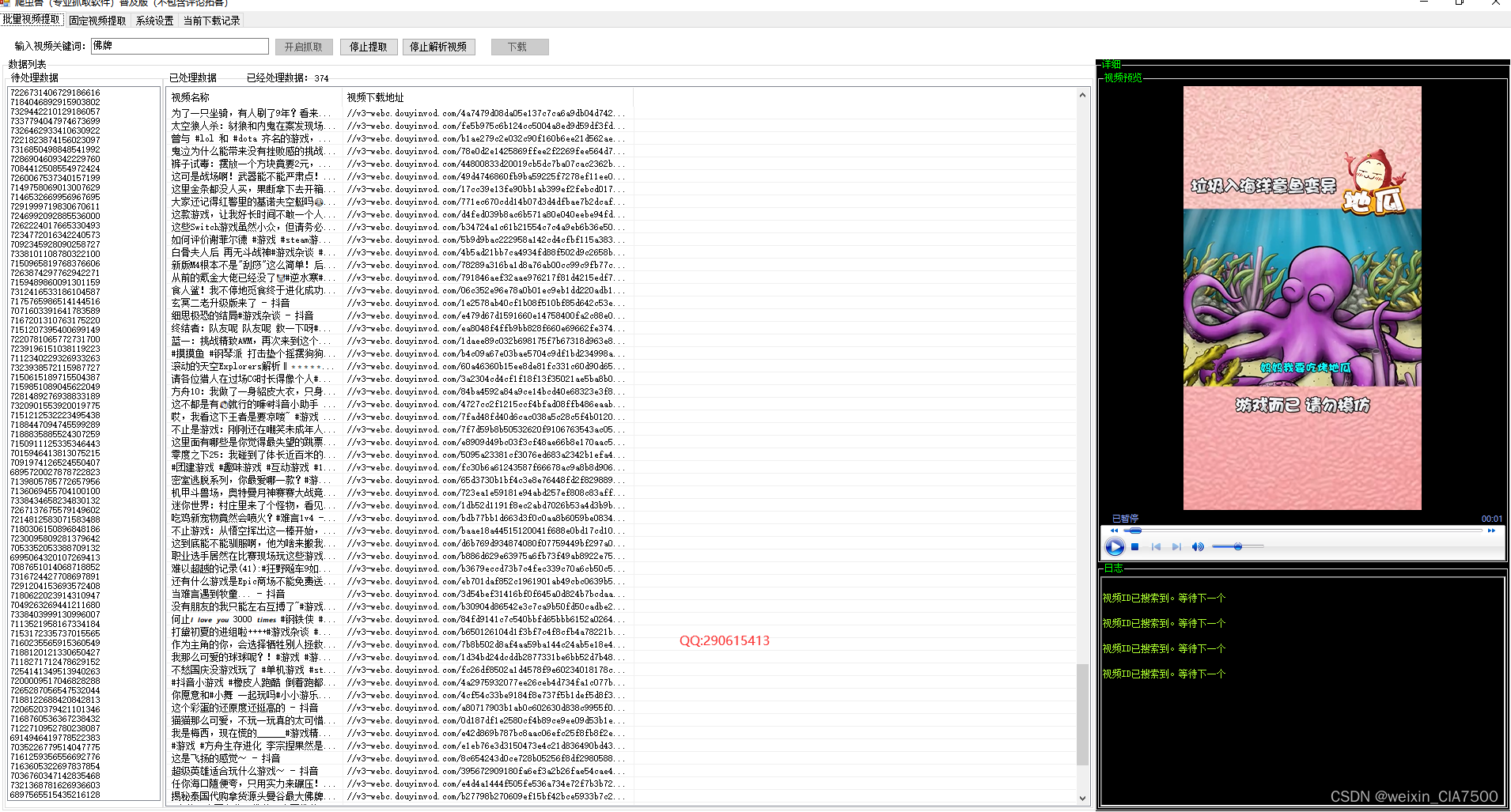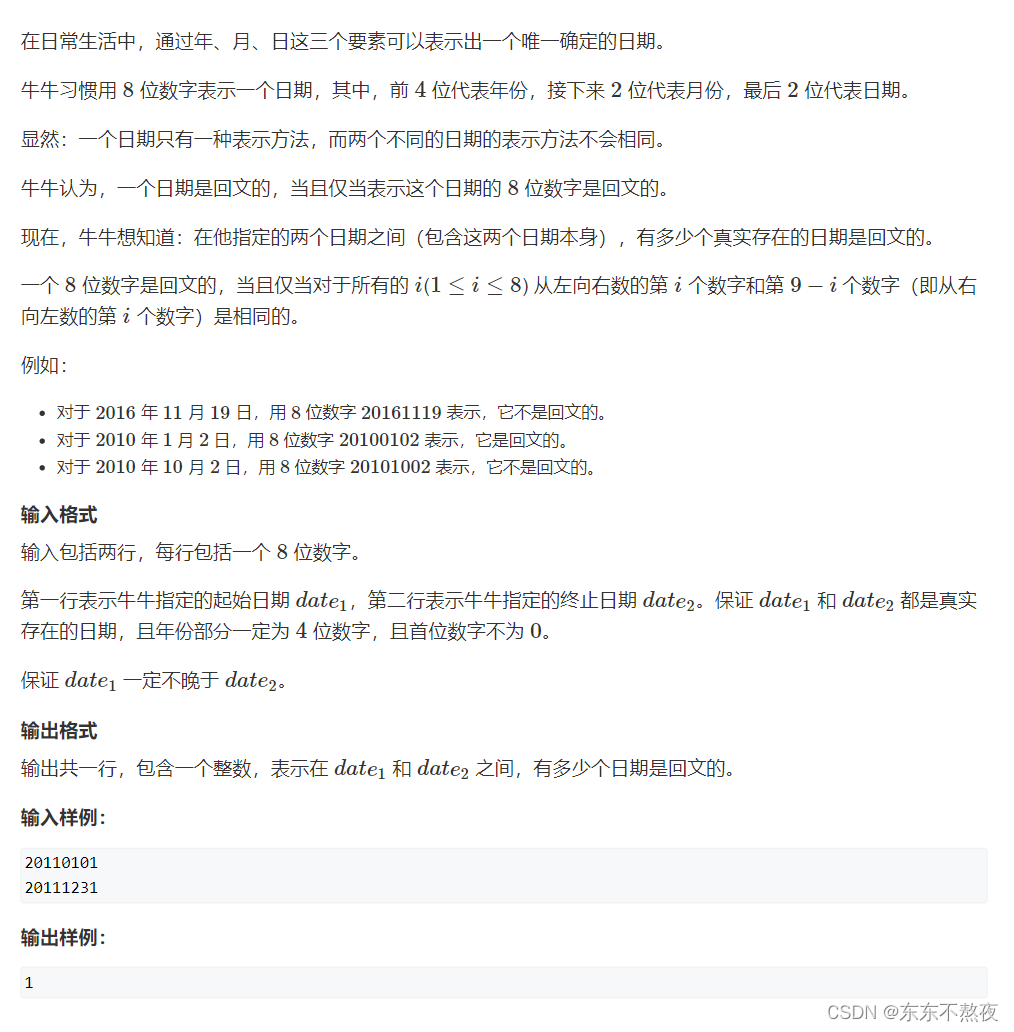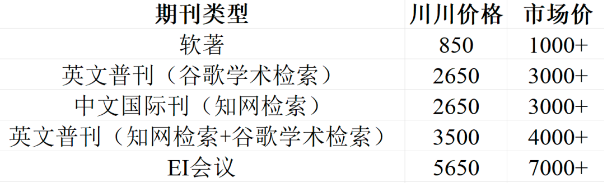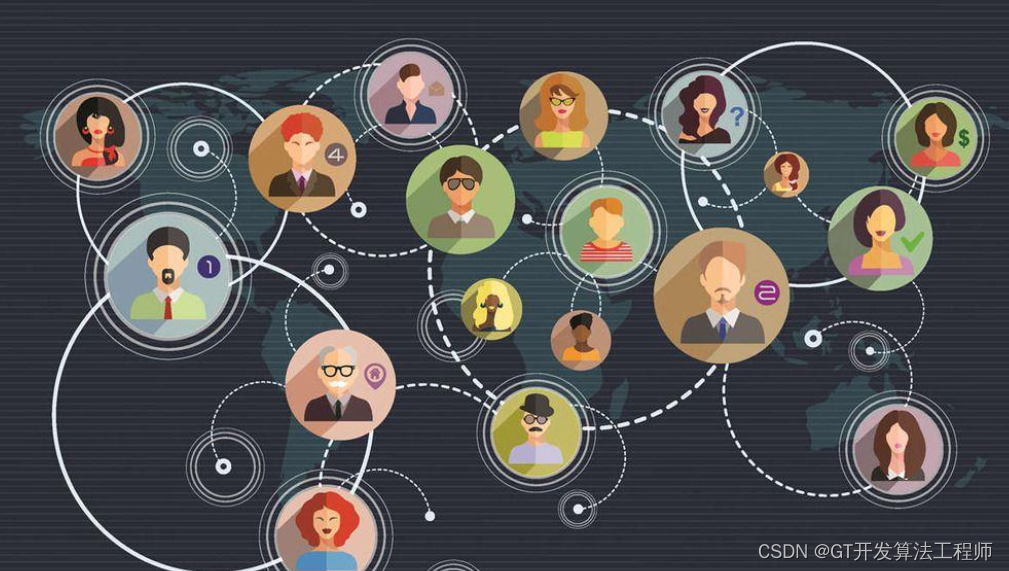一. 插入(采用变量的方式插入)
1.创建数据源.DateSource
2.建立连接
3.构造SQL语句
4.执行SQL语句
5.释放资源
public class TestSQLite {
public static void main(String[] args) throws SQLException {
textInsert();
}
public static void textInsert() throws SQLException {//插入操作
//1.创建数据源.DataSource
DataSource dataSource = new SQLiteDataSource();
((SQLiteDataSource) dataSource).setUrl("jdbc:sqlite://D:/App/sqlite-tools-win-x64-3450100/text.db");
//2.建立连接
Connection connection = dataSource.getConnection();
//3.构造SQL语句
String sql = "insert into text values(?,?)";
PreparedStatement Statement = connection.prepareStatement(sql);
Statement.setInt(1,11);
Statement.setString(2,"张三");
//4.执行SQL语句
Statement.executeUpdate();
//5.释放资源 根据反顺序释放资源
Statement.close();
connection.close();
}
写好代码后,我们需要点击运行,代码左边的绿色三角,运行结束后,去sqlite3.exe所在的文件夹中,shift+右键,进入shell控制台,查询增加结果
PS D:\App\sqlite-tools-win-x64-3450100> .\sqlite3.exe text.db
SQLite version 3.45.1 2024-01-30 16:01:20 (UTF-16 console I/O)
Enter ".help" for usage hints.
sqlite> select * from text;
1|黄橙子
2|沈月本人
3|驼女士
11|张三
sqlite>
二.查询
从sqlite中进行查询
1.创建数据源.DateSource
2.建立连接
3.构造SQL语句
4.执行SQL语句
5.遍历结果集合
6.释放资源
public static void textSelect() throws SQLException {//查询操作
//从sqlite中进行查询
//1.创建数据源.DateSource
DataSource dataSource = new SQLiteDataSource();
((SQLiteDataSource)dataSource).setUrl("jdbc:sqlite://D:/App/sqlite-tools-win-x64-3450100/text.db");
//描述数据源 前缀一定要写好jdbc:sqlite://,后面再跟上该数据库所在的地址
//2.建立连接
Connection connection = dataSource.getConnection();
//3.构造SQL语句
String sql = "select * from text";
PreparedStatement statement = connection.prepareStatement(sql);
//4.执行SQL语句
ResultSet resultSet = statement.executeQuery();
//5.遍历结果集合
while(resultSet.next()){
int id = resultSet.getInt("id");
String name = resultSet.getString("name");
System.out.println("id:"+id+",name:"+name);
}
//6.释放资源
resultSet.close();
statement.close();
connection.close();
}
}
运行结果