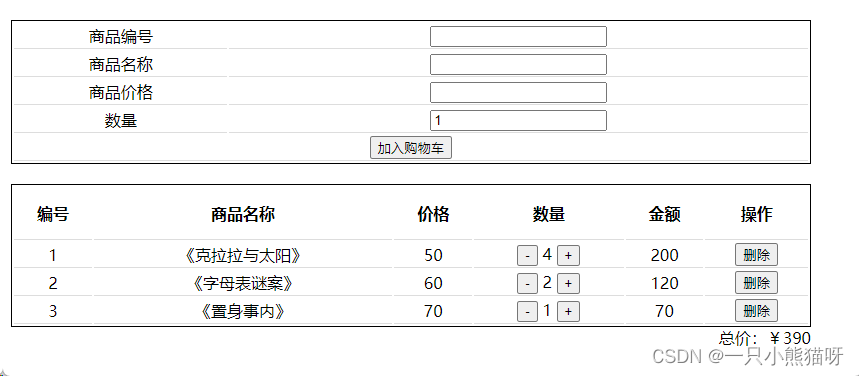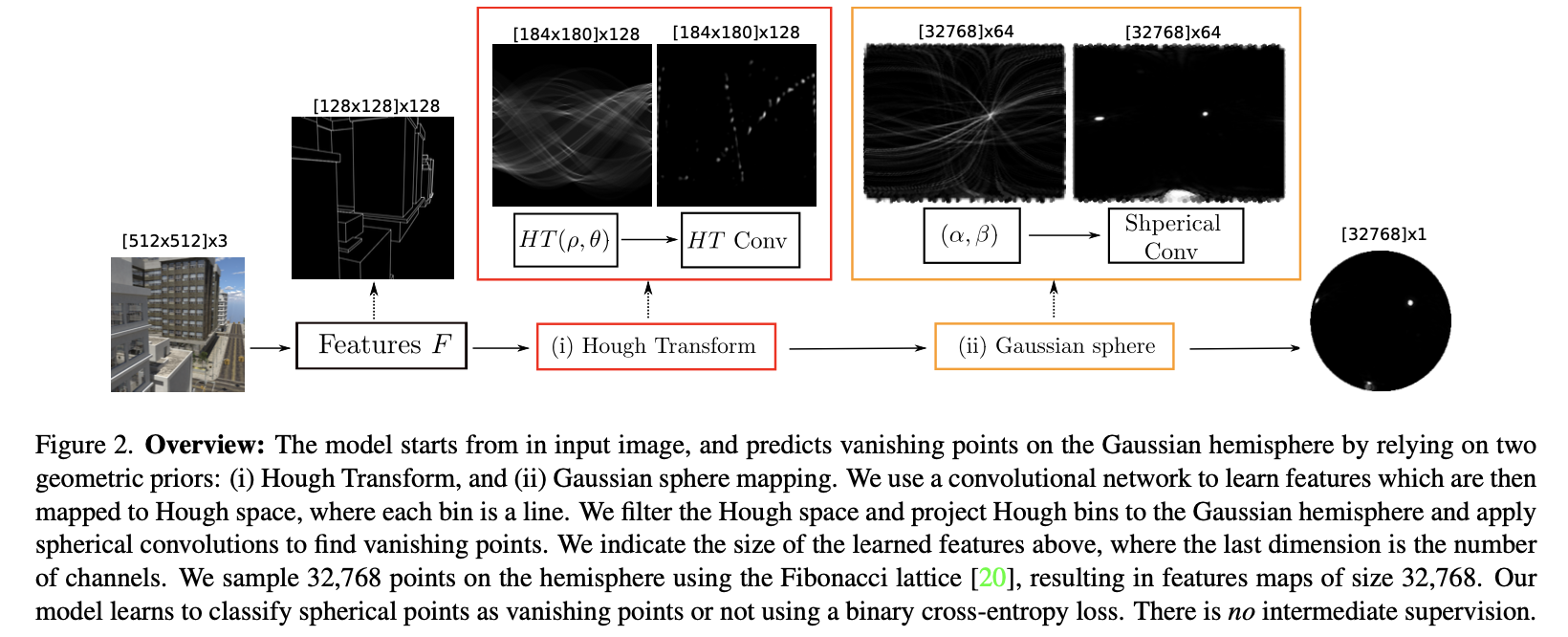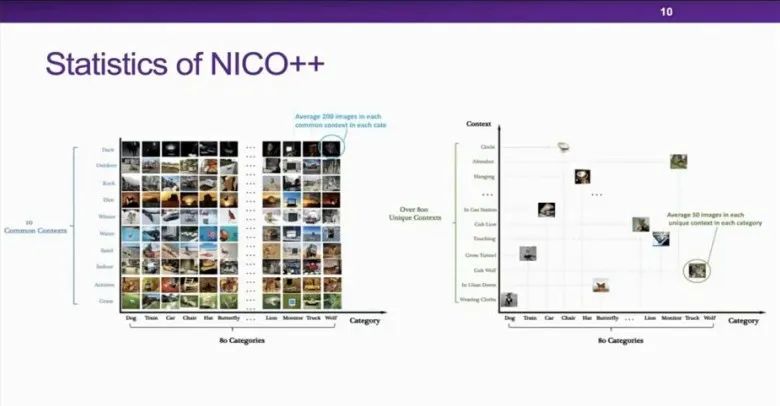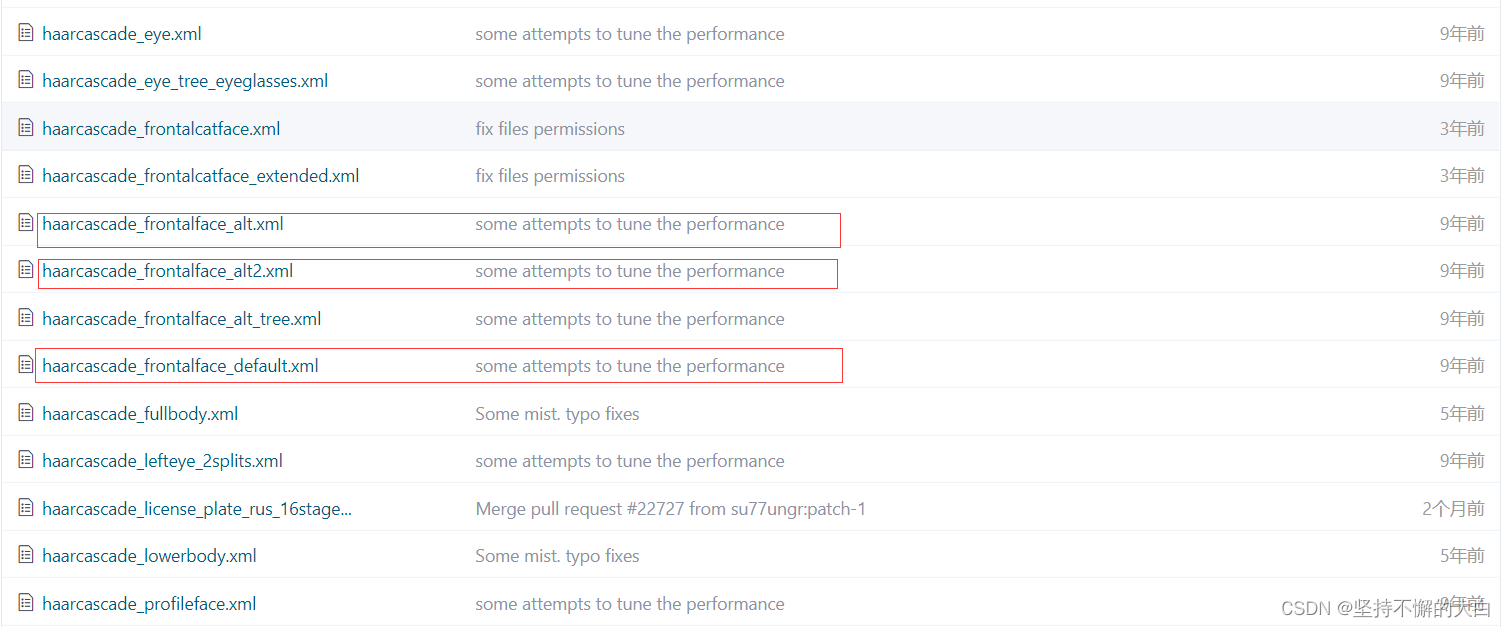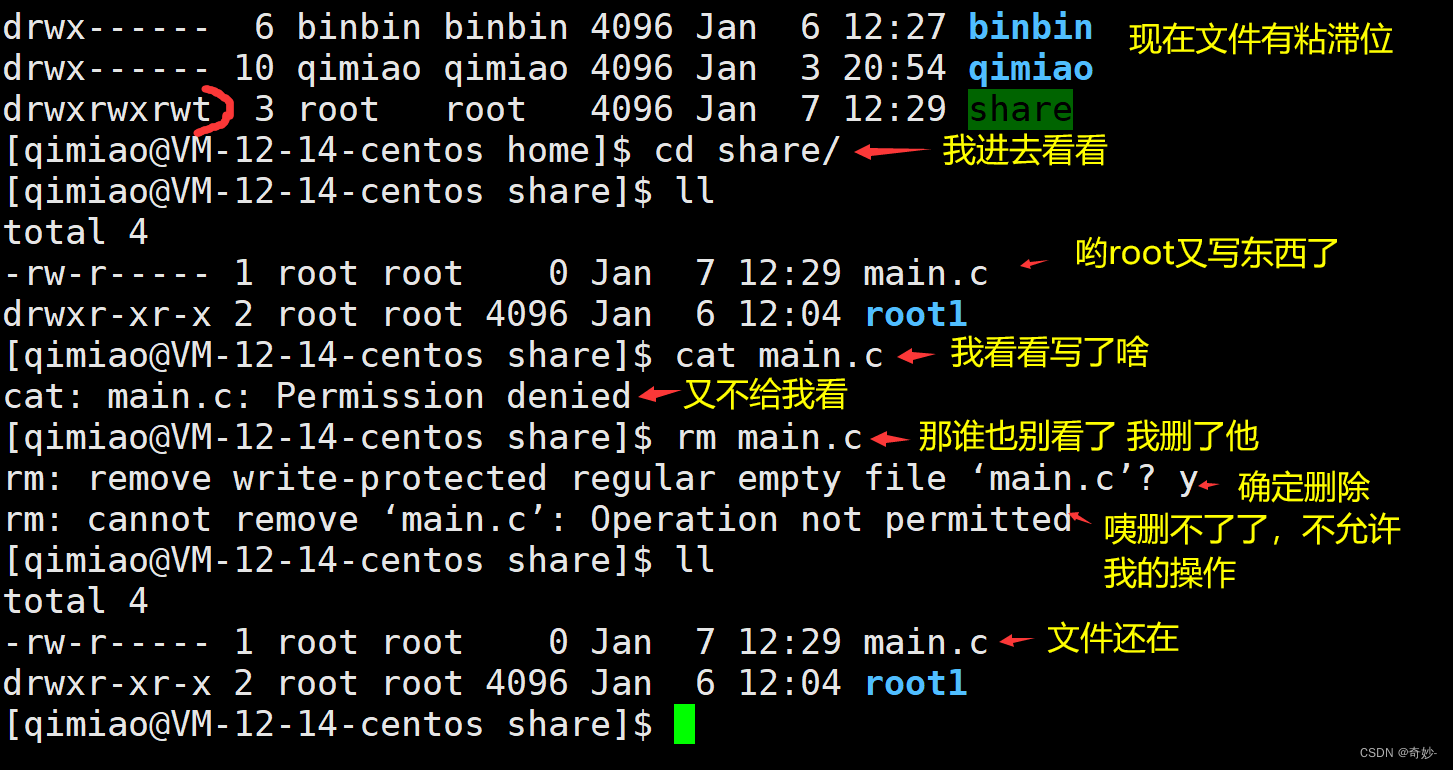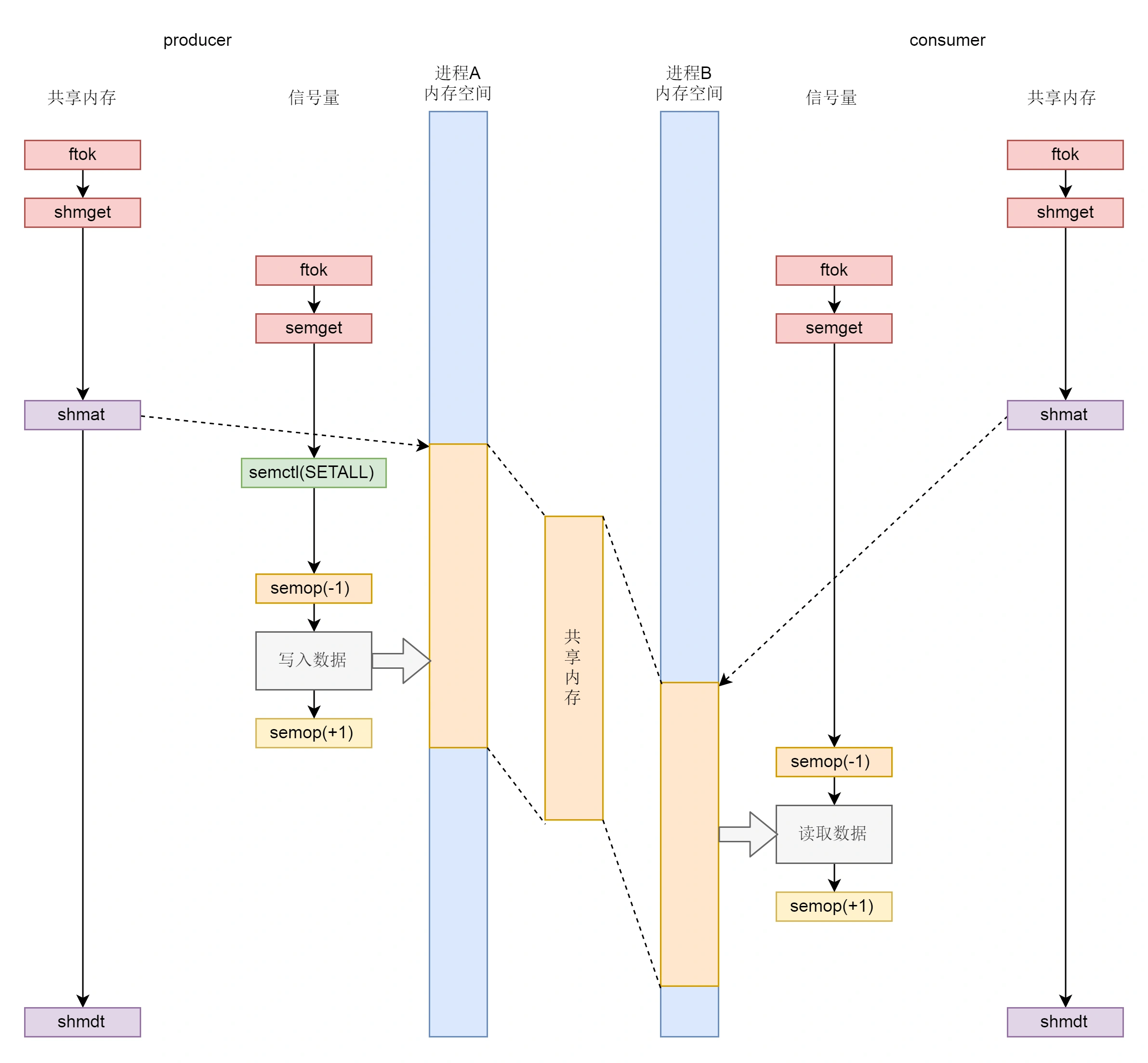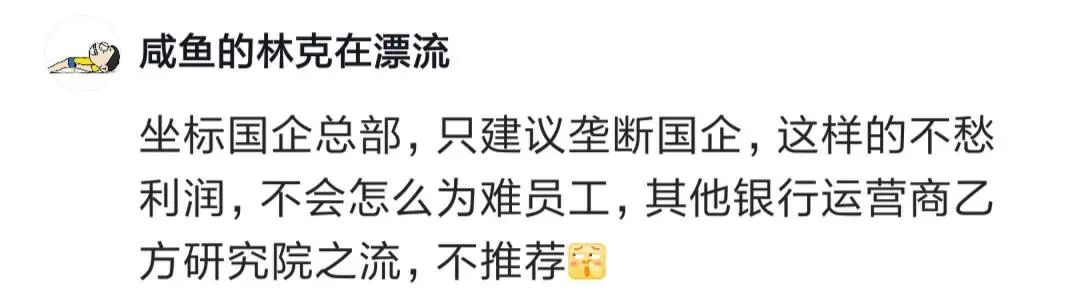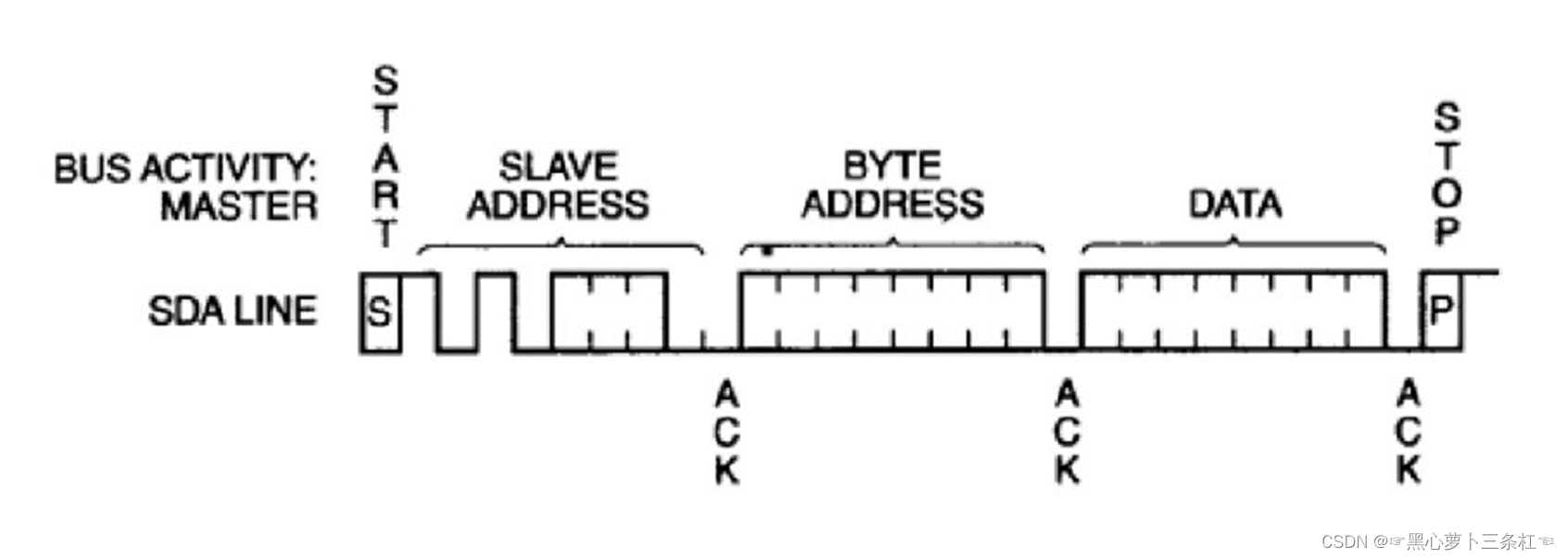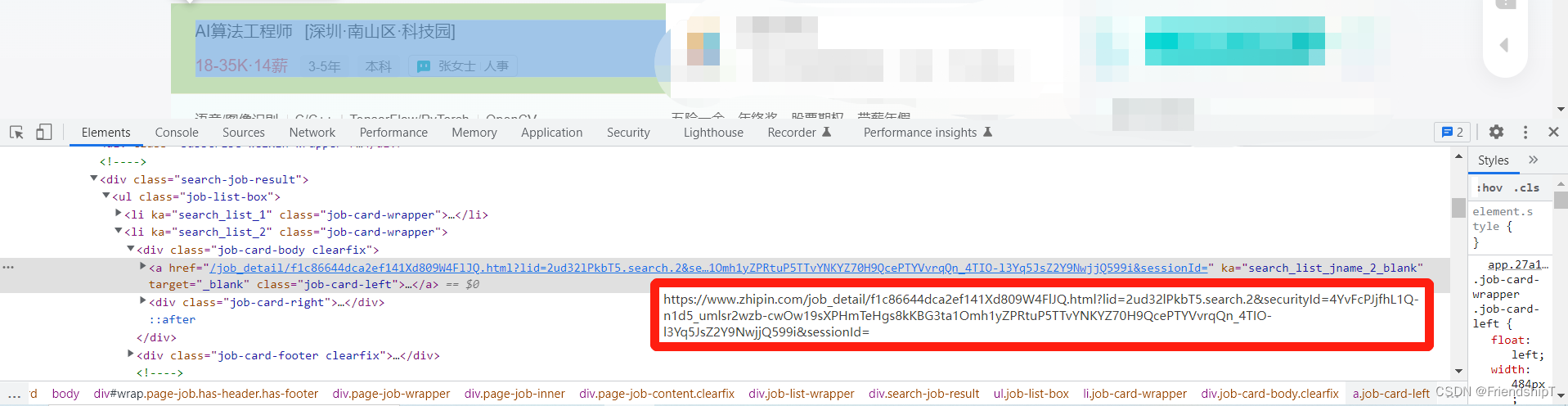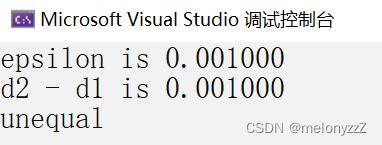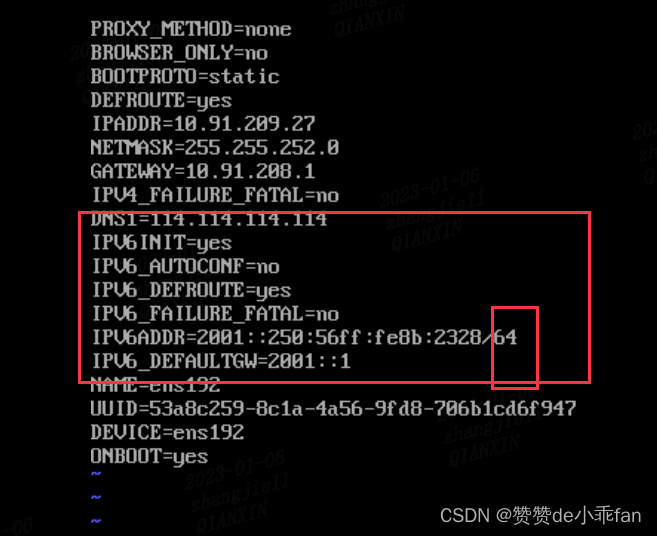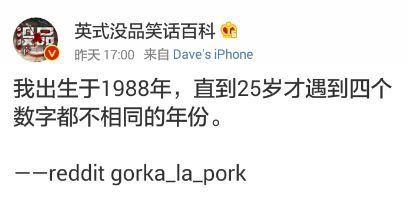本章概要
- 表单处理
- Vuex 与组合 API
- 模块
16.8 表单处理
在表单控件上通常会使用 v-model 指令进行数据绑定,如果绑定的数据是 Vuex 中的状态数据,就会遇到一些问题。看以下代码:
form.html
<div id="app">
<my-component></my-component>
</div>
<script src="https://unpkg.com/vue@next"></script>
<script src="https://unpkg.com/vuex@next"></script>
<script>
const app = Vue.createApp({});
const store = Vuex.createStore({
state(){
return {
message:"gogogo"
}
},
mutatioins:{
updations:{
updateMessage(state,msg){
state.message = msg;
}
}
}
})
app.component('myComponent',{
component:Vuex.mapState([
'message'
]),
template:'<input type="text" v-model="message">'
})
app.use(store).mount('#app')
</script>
当在文本控件中输入值时,v-model 会试图直接修改 message 属性的值,这将引发一个警告:[Vue warn] :Write operation failed: computed property “message” is readonly ,这是由 v-model 的数据双向绑定机制决定的。我们希望在用户输入数据时,调用 mutation() 处理函数修改 store 中的状态 message ,从而实现计算属性 message 的更新,那么可以采用两种方式来实现。
(1)通过 input 元素使用 v-bind 绑定 value 属性,然后使用 v-on 监听 input 或 change 事件,在事件处理函数中提交 mutation 。修改 form.html 的代码,如下:
...
app.component('myComponent',{
component:Vuex.mapState([
'message'
]),
methods:{
updateMessage(e){
this.$store.commit('updateMessage',e.target.value)
}
},
template:'<input type="text" :value="message" @input="updateMessage">'
})
...
这种方式相当于自己实现了 v-model 指令,代码有些繁琐。如果还是想用 v-model,那么可以使用第二种方式。
(2)计算属性可以提供一个 setter 用于计算属性的修改。可以在 set() 函数中提交 mutations。如下:
...
app.component('myComponent',{
computed:{
message:{
get() {
return this.$store.state.message;
},
set(value){
this.$store.commit('updateMessage',value)
}
}
},
template:'<input type="text" v-model="message">'
})
...
16.9 Vuex 与组合 API
要在 setup() 函数中访问 store,可以调用 useStore() 函数,这与在选项 API 中通过 this.store 访问 store 是等价的。如下:
import {useStore} from 'vuex'
export default {
setup(){
const store = useStore()
}
}
如果要访问 state 和 getters ,则需要使用 computed() 函数创建计算属性,以保持响应性,这相当于使用选项 API 创建计算属性。如下:
import { computed } from 'vue'
import { useStore } from 'vuex'
export default {
setup(){
const store = useStore()
return {
// 在computed() 函数中访问状态
count:computed(() => store.state.count),
// 在conputed() 函数中访问 getters
double:computed(() => store.getters.double)
}
}
}
要访问 mutation 和 action ,只需要在 setup() 函数中调用 store 对象的 commit() 和 dispatch() 函数,如下:
import { useStore } from 'vuex'
export default{
setup(){
const store = useStore()
return {
// 访问 mutation
increment:() => store.commit('increment'),
// 访问 action
asyncIncrement:() => store.dispatch('asyncIncrement')
}
}
}
16.10 模块
Vuex 使用单一状态树,应用程序的所有状态都包含在一个大的对象中,当应用变得复杂时,store 对象就会变得非常臃肿。
为了解决这个问题,Vuex 允许将 store 划分为多个模块,每个模块都可以包含自己的 state、mutations、actions、getters 及嵌套的子模块。例如:
const moduleA = {
state:() => ({...}),
mutations:{...},
actions:{...},
getters:{...}
}
const moduleB = {
state:() => ({}),
mutations:{...},
actions:{...}
}
const store = createStore({
modules:{
a:moduleA,
b:moduleB
}
})
store.state.a // -> moudleA 的状态
store.state.b // -> moudleB 的状态
对于模块内部的 mutations 和 getters ,接收的第1个参数是模块的局部状态对象。如下:
const moduleA = {
state:() => ({
count:0
}),
mutations:{
increment(state){
// state 对象是局部模块状态
state.count++
}
},
getters:{
doubleCount(state){
return state.count * 2
}
}
}
同样地,对于模块内部的 actions ,局部状态通过 context.state 暴露出来,根节点状态则为 context.rootState。如下:
const moduleA = {
// ...
actions:{
incrementIfOddOnRootSum({state,commit,rootState}){
if((state.count + rootState.count) % 2 === 1 ){
commit('increment')
}
}
}
}
对于模块内部的 getters ,根节点状态将作为第 3 个参数暴露出来。如下:
const moduleA = {
// ...
getters:{
sumWithRootCount(state,getters,rootState){
return state.count + rootState.count
}
}
}
在一个大型项目中,如果 store 模块划分较多,Vuex 建议项目结构按照以下形式组织。
|—— store
|———— index.js # 组装模块并导出 store 的地方
|———— actions.js # 根级别的 actions
|———— mutations.js # 根级别的 mutations
|———— modules
|————cart.js # 购物车模块
|————products.js # 产品模块
在默认情况下,模块内部的 action、mutation 和 getters 是注册在全局命名空间下的,这使多个模块能够对同一 mutation 或 action 做出响应。
如果希望模块具有更高的封装度和复用性,则可以通过添加 namespaced:true 的方式使其成为带命名空间的模块。当模块被注册后,它的所有 mutation、action 和 getters 都会根据模块注册的路径自动命名。
例如:
const store = createStore({
modules:{
account:{
namespaced:true,
// 模块内容(module assets)
// 模块的状态已经是嵌套的,使用 namespaced 选项不会对其产生影响
state:() => ({...}),
getters:{
isAdmin() {...} // -> gettters['account/isAdmin']
},
actions:{
login() {...} // -> dispatch('account/login')
},
mutations:{
login(){...} // -> commit('account/login')
},
// 嵌套模块
modules:{
// 继承父模块的命名空间
myPage:{
state:() => ({...}),
getters:{
profile(){...} // -> getters['account/profile']
}
},
// 进一步嵌套命名空间
posts:{
namespaced:true,
state:()=>({...}),
getters:{
popular(){...} //-> getters['account/post/popular']
}
}
}
}
}
})
启用了命名空间的 getters 和 actions 会接收本地的 getters、dispatch 和 commit 。换句话说,在同一模块内使用模块内容(module assets)时不需要添加前缀。在命名空间和非命名空间之间切换不会影响模块内的代码。
在带有命名空间的模块内如果要使用全局 state 和 getters,rootState 和 rootGetters 会作为第 3 和 第 4 个参数传入 getter() 函数,也会通过 context 对象的属性传入 action() 函数。如果在全局命名空间内分发 action 或提交 mutation,则将 { root:true } 作为第 3 个参数传给 dispatch() 或 commit() 方法即可。如下:
modules:{
foo:{
namespaced:true,
getters:{
// 在foo模块中,getters已经被本地化
// 使用getters 的第三个参数 rootState 访问全局state
// 使用 getters 的第四个参数 rootGetters 访问全局 getters
someGetter(state,getters,rootState,rootGetters){
getters.someOtherGetter // -> 'foo/someOtherGetter'
rootGetters.someOtherGetter // -> 'someOtherGetter'
rootGetters['bar/someOtherGetter'] // -> 'bar/someOtherGetter'
},
someOtherGetter:state => {...}
},
actions:{
// 在这个模块中,dispatch 和 commit 也被本地化了
// 他们可以接收 root 选项以访问dispatch 或 commit
someAction({dispatch,commit,getters,rootGetters}){
getters.someGetter // -> 'foo/someGetter'
rootGetters:someGetter // -> 'someGetter'
rootGetters['bar/someGetter'] // -> 'bar/someGetter'
dispatch('someOtherAction') // -> 'foo/someOtherAction'
dispatch('someOtherAction',null,{root:true}) // -> 'someOtherActioin'
commit('someMutation') // -> 'foo/someMutation'
commit('someMutation',null,{root:true}) // -> 'someMutation'
},
someOtherAction(ctx,payload){...}
}
}
}
如果需要在带命名空间的模块内注册全局 action,可以将其标记为 root:true ,并将这个 action 的定义放到函数 handler() 中。例如:
{
actions:{
someOtherAction({dispatch}){
dispatch('someAction')
}
},
modules:{
foo:{
namespaced:true,
actioins:{
someAction:{
root:true,
handler(namespacedContext,payload){...} // -> 'someAction'
}
}
}
}
}
在组件内使用 mapState() 、mapGetters()、mapActions() 和 mapMutations() 这些辅助函数绑定带命名空间的模块时,写起来可能比较烦琐。如下:
computed:{
...mapState({
a:state => state.some.nested.module.a,
b:state => state.some.nested.module.b
}),
...mapGetters([
'some/nested/module/someGetter', // -> this['some/nested/module/someGetter']
'some/nested/module/someOtherGetter' // -> this['some/nested/module/someOtherGetter']
])
},
methods:{
...mapActions([
'some/nested/module/foo', // -> this['some/nested/module/foo']()
'some/nested/module/bar' // -> this['some/nested/module/bar']()
])
}
在这种情况下,可以将带命名空间的模块名字作为第 1 个参数传递个上述函数,这样所有绑定都会自动使用该模块作为上下文。于是上面的例子可以简化为如下代码:
computed:{
...mapState('some/nested/module',{
a:state => state.a,
b:state => state.b
}),
...mapGetters('some/nested/module',[
'someGetter', // -> this.someGetter
'someOtherGetter' // -> this.someOtherGetter
])
},
methods:{
...mapActions('some/nested/module',[
'foo', // -> this.foo()
'bar' // -> this.bar()
])
}
此外,还可以使用 createNamespacedHelpers() 方法创建命名空间的辅助函数。它返回一个对象,该对象有与给定命名空间值绑定的新的组件绑定辅助函数。如下:
import { createNamespacedHelpers } from 'vuex'
const { mapState,mapActions } = createNamespacedHelpers('some/nested/module')
export default{
computed:{
computed:{
// 在 some/nested/module 中查找
...mapState({
a:state => state.a,
b:state => state.b
})
},
methods:{
// 在some/nested/module 中查找
...mapActions([
'foo',
'bar'
])
}
}
}
为了对待带命名空间的模块的访问有更直观的认知,下面给出一个简单的示例。
先给出两个带命名空间的模块定义。如下:
const ModuleA = {
namespaced:true,
state(){
return {
message:'hello vue'
}
},
mutations:{
updateMessage(state,newMsg){
state.message = newMsg;
}
},
actions:{
changeMessage({commit},newMsg){
commit('updateMessage',newMsg);
}
},
getters:{
reversedMessage(state){
return state.message.split('').reverse().join('');
}
}
}
const ModuleB = {
namespaced:true,
state(){
return{
count:0
}
},
mutations:{
increment:{
state.count++
}
}
}
ModuleA 和 ModuleB 都使用了 namespaced 选项并设置为 true,从而变成具有命名空间的模块。
ModuleA 中的 state、mutations、actions 和 getters 一个都不少,简单起见,ModuleB 只有 state 和 mutations。
接下来在 Store 实例中注册模块。如下:
const store = Vuex.createStore({
modules:{
msg:ModuleA,
another:ModuleB
}
})
根据模块注册时的名字访问模块。例如,要访问 ModuleA 中的状态,应该使用 msg 名字访问。如下:
this.$store.state.msg.message
// 或者
this.$store.state['msg'].message
模块注册时,也可以根据应用的需要,为名字添加任意前缀。如下:
const store = Vuex.createStore({
modules:{
'user/msg':ModuleA,
another:ModuleB
}
})
这是要访问 ModuleA 中的状态,需要使用 user/msg。如下:
this.$store.state['user/msg'].message
最后看在组件内如何访问带命名空间的模块。如下:
Modules.html
<!DOCTYPE html>
<html>
<head>
<meta charset="UTF-8">
</head>
<body>
<div id="app">
<my-component></my-component>
</div>
<script src="https://unpkg.com/vue@next"></script>
<script src="https://unpkg.com/vuex@next"></script>
<script>
const app = Vue.createApp({});
const ModuleA = {
namespaced: true,
state() {
return {
message: 'Hello Vue.js'
}
},
mutations: {
updateMessage(state, newMsg) {
state.message = newMsg;
}
},
actions: {
changeMessage({ commit }, newMsg) {
commit('updateMessage', newMsg);
}
},
getters: {
reversedMessage(state) {
return state.message.split('').reverse().join('');
}
}
}
const ModuleB = {
namespaced: true,
state() {
return {
count: 0
}
},
mutations: {
increment(state) {
state.count++;
}
}
}
const store = Vuex.createStore({
modules: {
msg: ModuleA,
another: ModuleB
}
})
app.component('MyComponent', {
data() {
return {
message: ''
}
},
computed: {
...Vuex.mapState({
msg() {
return this.$store.state['msg'].message;
}
}),
// 将模块的名字作为第一个参数传递给mapState
...Vuex.mapState('another', [
// 将this.count映射为 store.state['another'].count
'count',
]),
reversedMessage() {
return this.$store.getters['msg/reversedMessage'];
}
},
methods: {
// 将模块的名字作为第一个参数传递给mapMutations
...Vuex.mapMutations('msg', [
// 将this.updateMessage()映射为this.$store.commit('msg/increment')
'updateMessage',
]),
add() {
this.$store.commit('another/increment')
},
changeMessage() {
this.$store.dispatch('msg/changeMessage', this.message)
},
// 等价于
/*...Vuex.mapActions('msg', [
// 将this.changeMessage(message)映射为this.$store.dispatch('msg/changeMessage', message)
'changeMessage',
]),*/
},
template: `
<div>
<p>
<span>消息:{{ msg }}</span>
<span>反转的消息:{{ reversedMessage }}</span>
</p>
<p>
<input type="text" v-model="message">
<button @click="changeMessage()">修改内容</button>
</p>
<p>
<span>计数:{{ count }}</span>
<button @click="add">增加计数</button>
</p>
</div>`
});
app.use(store).mount('#app')
</script>
</body>
</html>
如果使用注释中的代码,需要将【修改内容】按钮的代码修改为如下代码:
<button @click="changeMessage(message)">修改内容</button>
从上述代码可以看出,对于带命名空间的模块访问,最简单的方式是使用辅助函数进行映射,并将模块的名字作为第一个参数传递进去,这样不仅简答,而且不会出错。
以上页面渲染的效果如下:
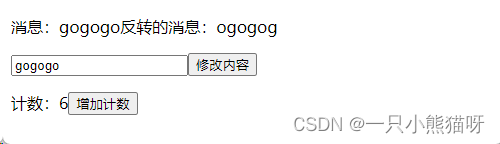
下面将购物车程序按模块组织,首先在 store 目录下新建一个 modules 文件夹,在该文件夹下继续新建一个文件 cart.js,这个文件将作为购物车的模块文件,所有与购物车相关的状态管理都放到 cart 模块中。
如果以后还有其他模块,如 users 模块,可以在 modules 目录下新建 users.js 文件,所有与用户相关的状态管理可以放到 users 模块中。
将 store/index.js 文件中与购物车状态管理相关的代码复制到 cart.js 中,并指定选项 namespaced:true ,让cart 成为带命名空间的模块。如下:
store/modules/cart.js
import books from '@/data/books.js'
const cart = {
namespaced:true,
state(){
return {
items:books
}
},
mutations:{
pushItemToCart (state,book){
state.items.push(book);
},
deleteItem (state,id){
// 根据提交的 id 载荷,查找是否存在相同 id 的商品,返回商品的索引
let index = state.items.findIndex(item => item.id === id);
if(index>0){
state.items.splice(index,1);
}
},
incrementItemCount(state,{id,count}){
let item = state.items.find(item => item.id === id);
if(item){
item.count += count; //如果count 为1,则加1;如果 count 为 -1 则减 1
}
}
},
getters:{
cartItemPrice(state){
return function (id){
let item = state.items.find(item => item.id === id);
if(item){
return item.price * item.count;
}
}
},
cartTotalPrice(state){
return state.items.reduce((total,item) => {
return total + item.price * item.count;
},0)
}
},
actions:{
addItemToCart(context,book){
let item = context.state.items.find(item => item.id === book.id);
// 如果添加的商品已经再购物车中存在,则只增加购物车中商品的数量
if(item){
context.commit('incrementItemCount',book);
}
// 如果添加的商品是新商品,则加入购物车中
else{
context.commit('pushItemToCart',book);
}
}
}
}
export default cart
接下来修改 store 目录下的 index.js 文件,使用mmodules 选项注册 cart 模块。如下:
store/index.js
import { createStore } from "vuex";
import cart from '@/store/modules/cart.js'
const store = createStore({
modules:{
cart
}
})
export default store;
最后修改 Cart.vue ,将带命名空间的模块名字 cart 作为第一个参数传递给 mapXxx() 等辅助函数,让所有绑定都自动使用 cart 模块作为上下文。修改后的代码如下:
cart.vue
<template>
<div>
<table>
<tr>
<td>商品编号</td>
<td><input type="text" v-model.number="id" /></td>
</tr>
<tr>
<td>商品名称</td>
<td><input type="text" v-model.number="title" /></td>
</tr>
<tr>
<td>商品价格</td>
<td><input type="text" v-model.number="price" /></td>
</tr>
<tr>
<td>数量</td>
<td><input type="text" v-model.number="quantity" /></td>
</tr>
<tr>
<td colspan="2"><button @click="addCart">加入购物车</button></td>
</tr>
</table>
<table>
<thead>
<tr>
<th>编号</th>
<th>商品名称</th>
<th>价格</th>
<th>数量</th>
<th>金额</th>
<th>操作</th>
</tr>
</thead>
<tbody>
<tr v-for="book in books" :key="book.id">
<td>{{ book.id }}</td>
<td>{{ book.title }}</td>
<td>{{ book.price }}</td>
<td>
<button :disabled="book.count === 0" @click="increment({ id: book.id, count: -1 })">-</button>
{{ book.count }}
<button @click="increment({ id: book.id, count: 1 })">+</button>
</td>
<td>{{ itemPrice(book.id) }}</td>
<td><button @click="deleteItem(book.id)">删除</button></td>
</tr>
</tbody>
</table>
<span>总价:¥{{ totalPrice }}</span>
</div>
</template>
<script>
import { mapMutations, mapState, mapGetters,mapActions } from 'vuex';
export default {
data() {
return {
id: null,
title: '',
price: '',
quantity: 1
}
},
computed: {
// books() {
// return this.$store.state.items;
// },
...mapState('cart',{
books: 'items'
}),
...mapGetters('cart',{
itemPrice: 'cartItemPrice',
totalPrice: 'cartTotalPrice'
}),
},
methods: {
...mapMutations('cart',{
addItemToCart: 'pushItemToCart',
increment: 'incrementItemCount'
}),
...mapMutations('cart',[
'deleteItem'
]),
...mapActions('cart',[
'addItemToCart'
]),
addCart() {
// this.$store.commit('pushItemToCart', {
this.addItemToCart({
id: this.id,
title: this.title,
price: this.price,
count: this.quantity
})
this.id = '';
this.title = '';
this.price = '';
},
}
}
</script>
<style scoped>
div {
width: 800px;
}
table {
border: 1px solid black;
width: 100%;
margin-top: 20px;
}
th {
height: 50px;
}
th,
td {
border-bottom: 1px solid #ddd;
text-align: center;
}
span {
float: right;
}
</style>
此时再次运行项目,一切正常。如下: