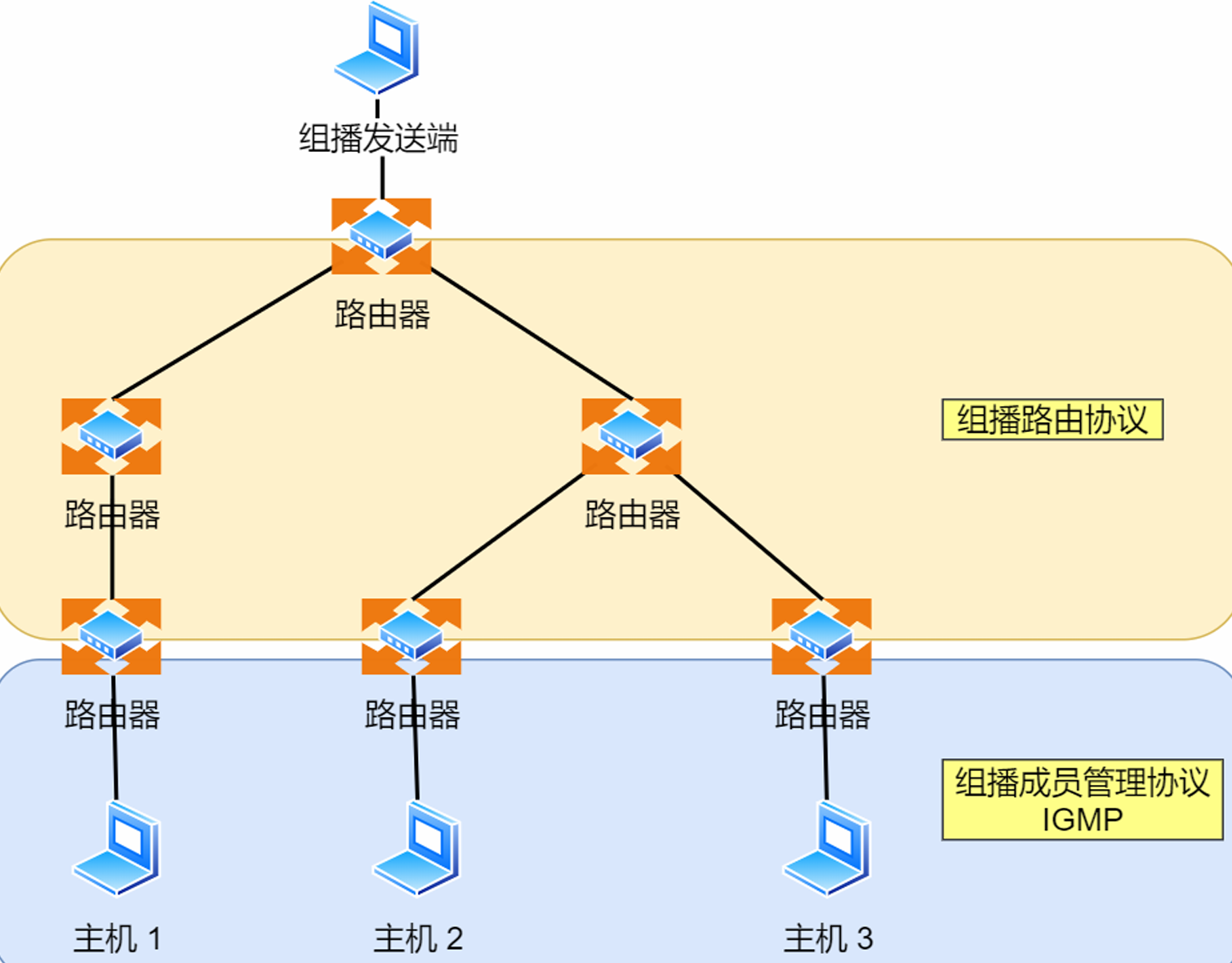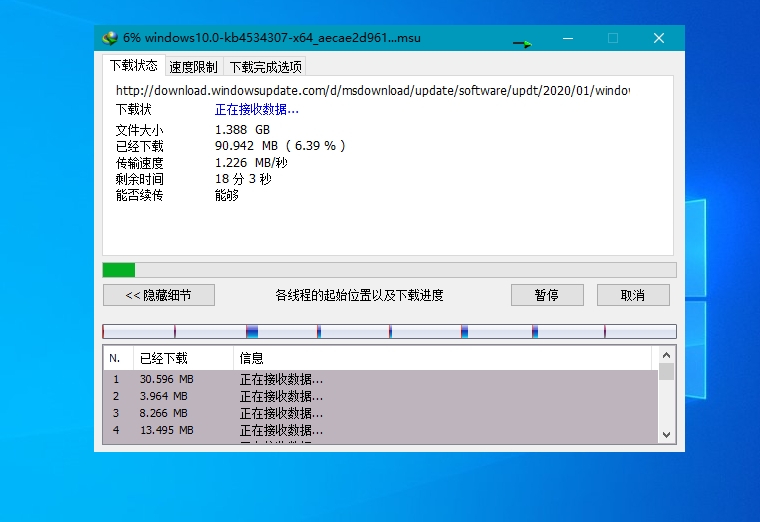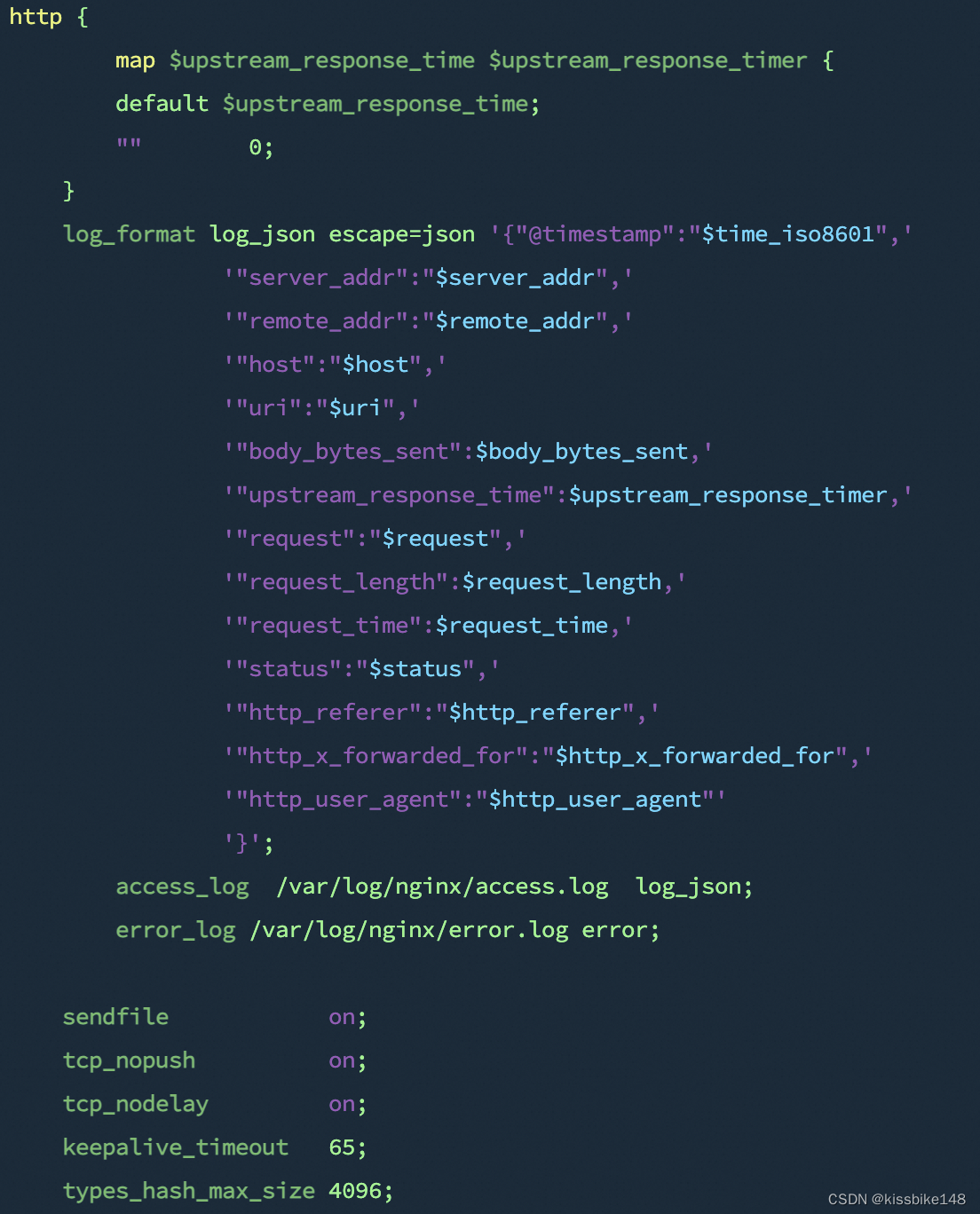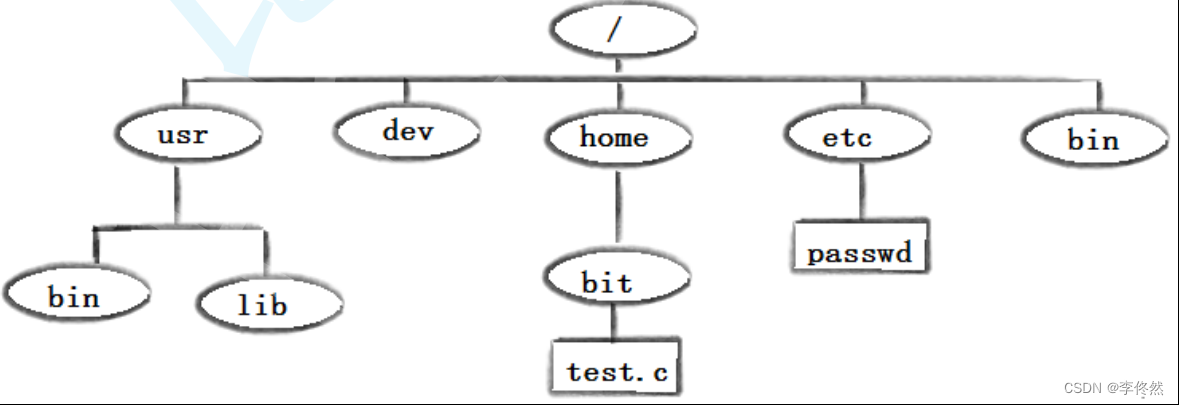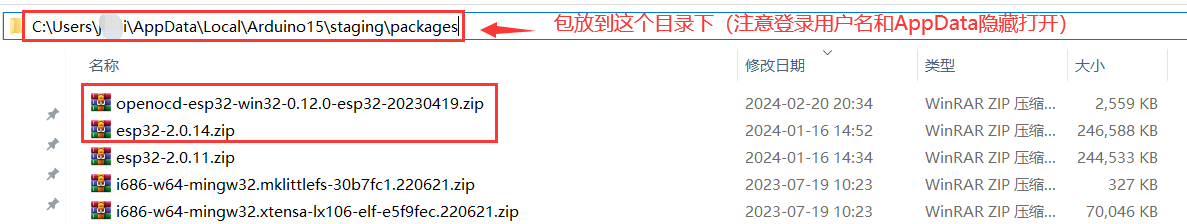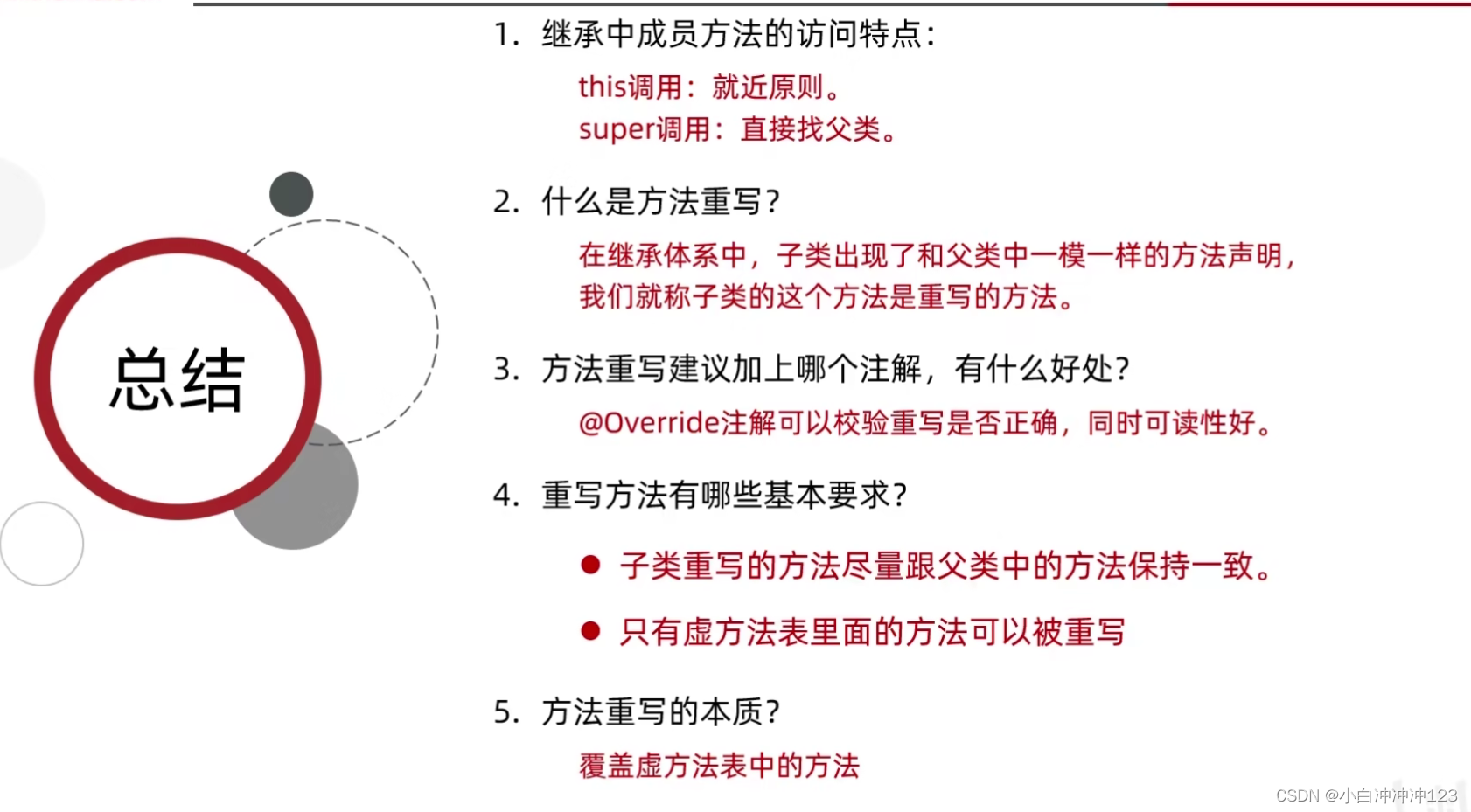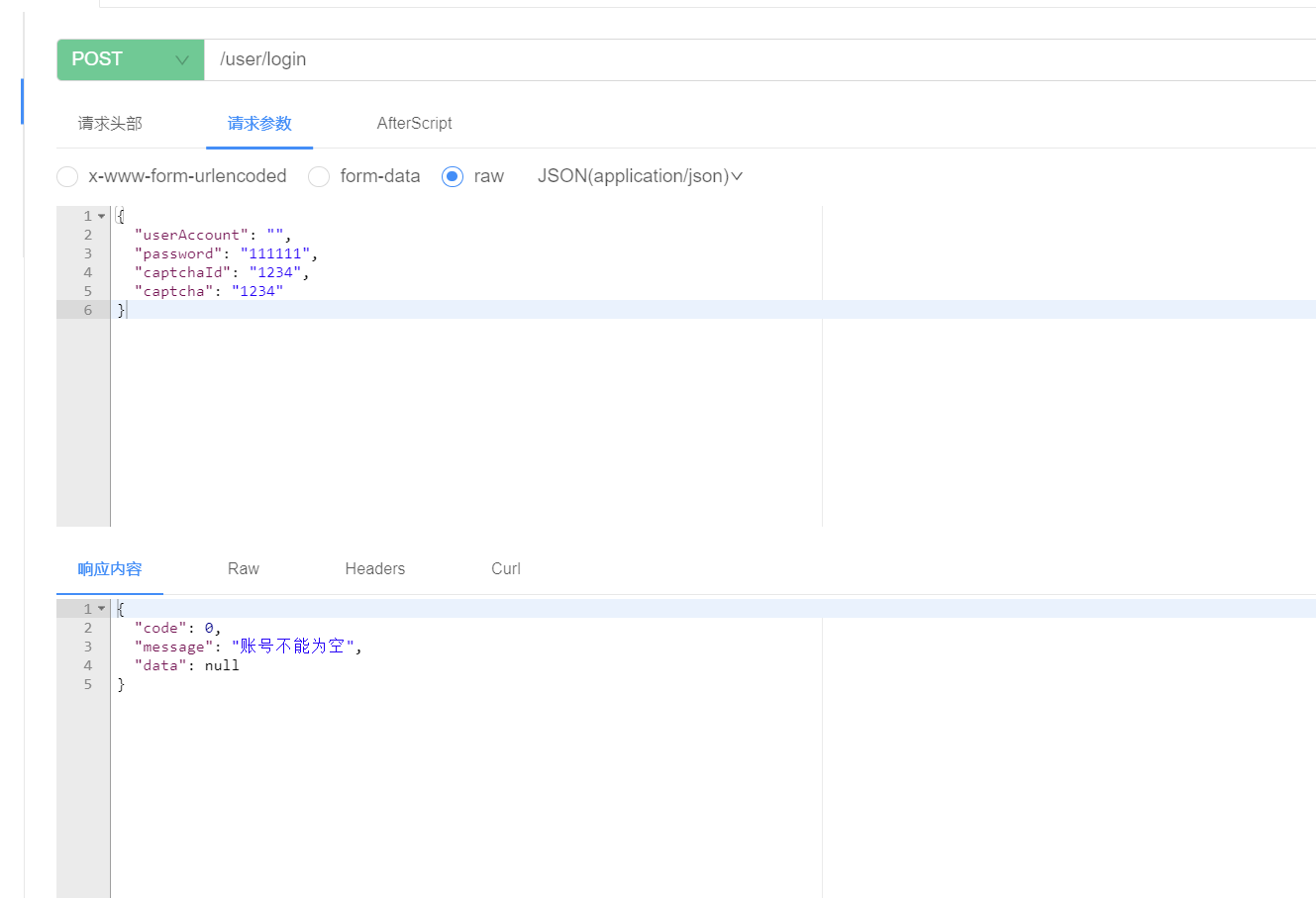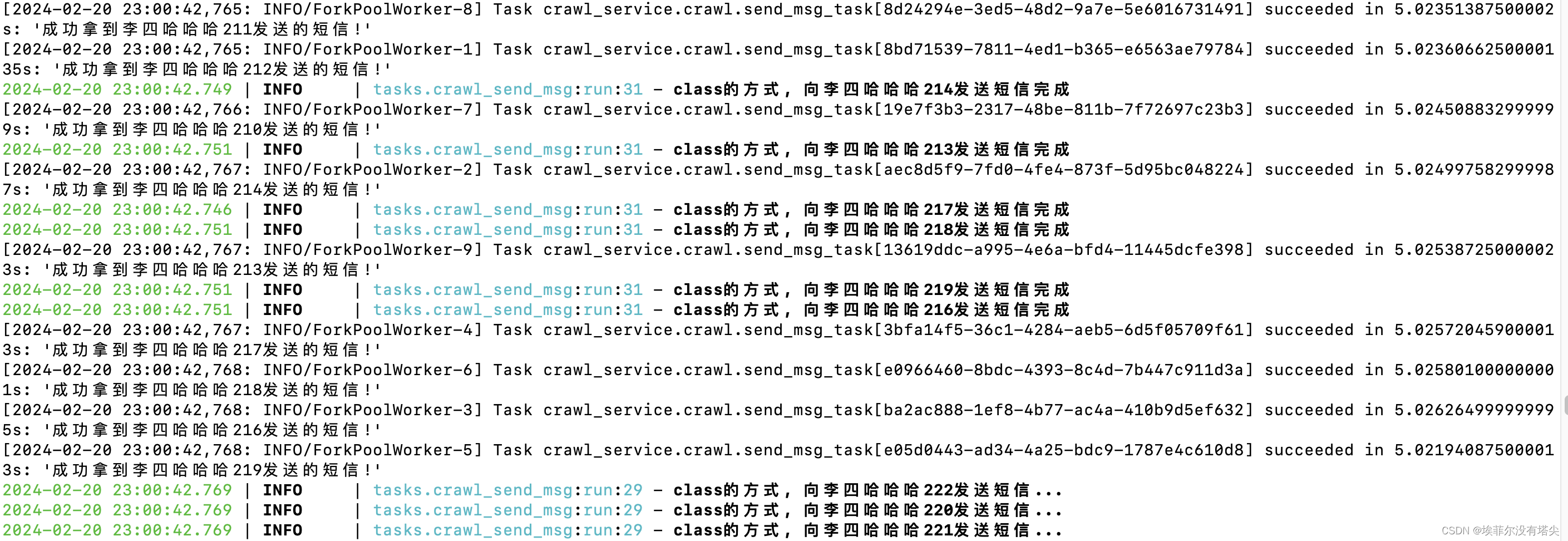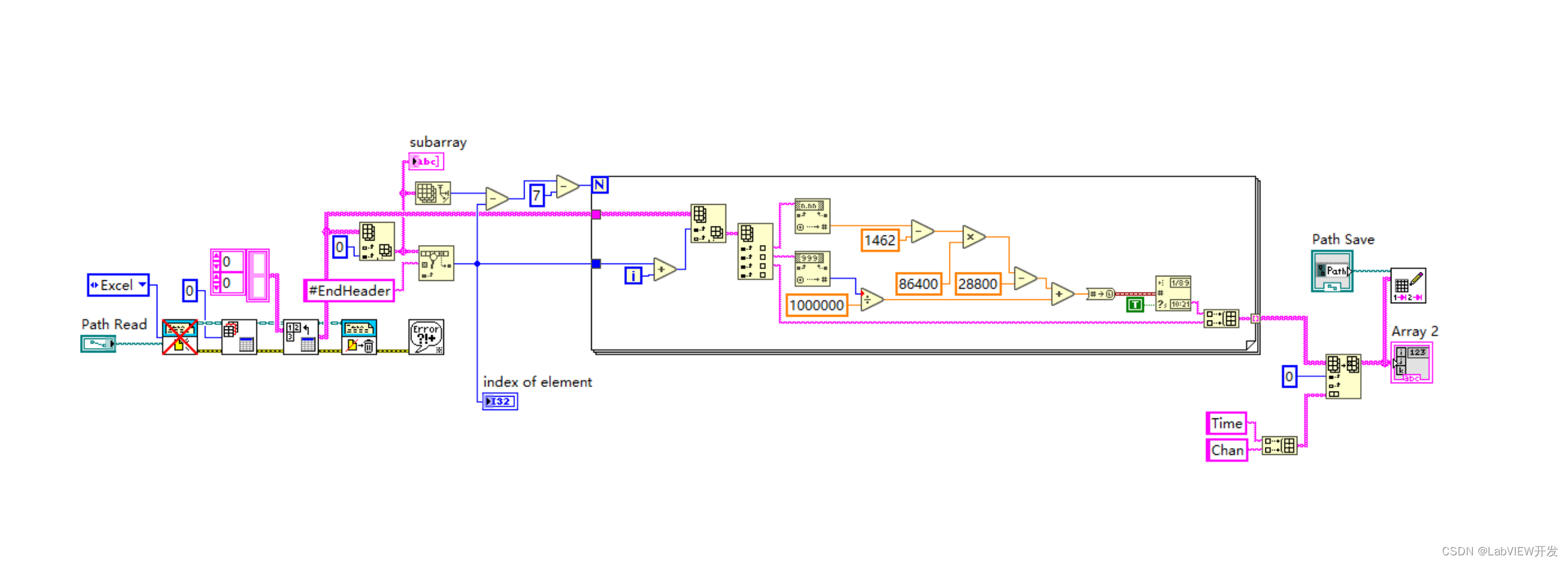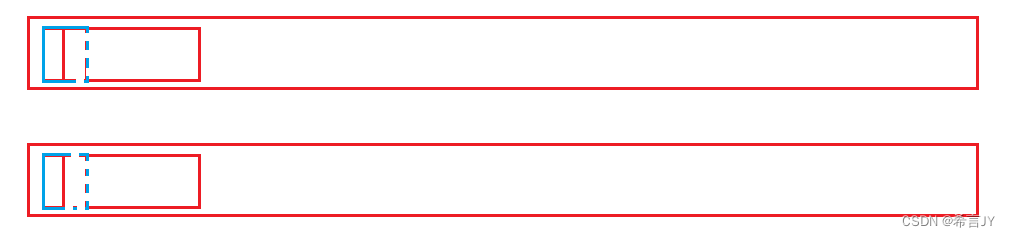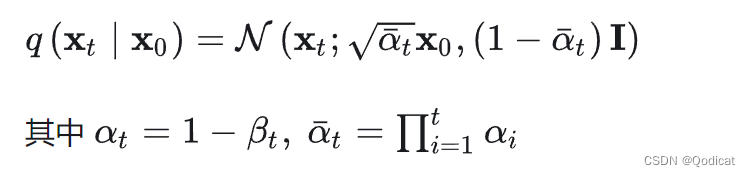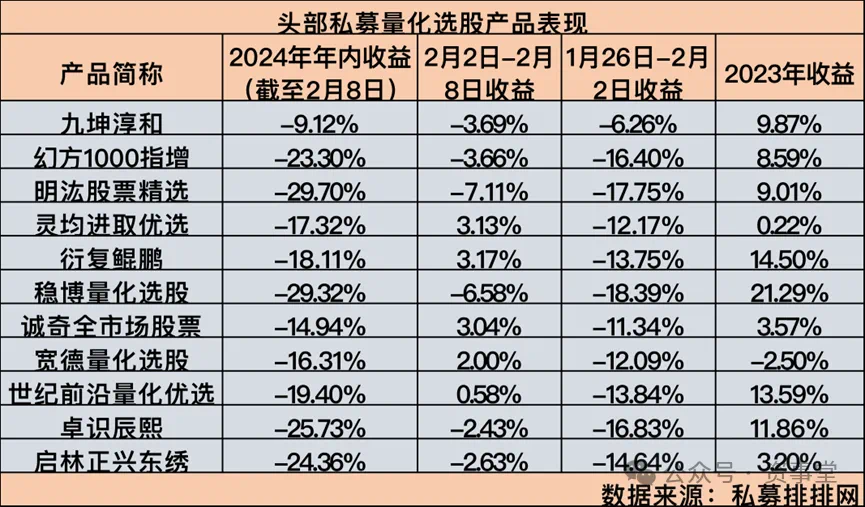java8 中文指南3
文章目录
文章来自Java Guide 用于学习如有侵权,立即删除
Parallel Streams(并行流)
前面提到过 Stream 有串行和并行两种,串行 Stream 上的操作是在一个线程中依次完成,而并行 Stream 则是在多个线程上同时执行。
下面的例子展示了是如何通过并行 Stream 来提升性能:
首先我们创建一个没有重复元素的大表:
int max = 1000000;
List<String> values = new ArrayList<>(max);
for (int i = 0; i < max; i++) {
UUID uuid = UUID.randomUUID();
values.add(uuid.toString());
}
我们分别用串行和并行两种方式对其进行排序,最后看看所用时间的对比。
Sequential Sort(串行排序)
//串行排序
long t0 = System.nanoTime();
long count = values.stream().sorted().count();
System.out.println(count);
long t1 = System.nanoTime();
long millis = TimeUnit.NANOSECONDS.toMillis(t1 - t0);
System.out.println(String.format("sequential sort took: %d ms", millis));
1000000
sequential sort took: 709 ms//串行排序所用的时间
Parallel Sort(并行排序)
//并行排序
long t0 = System.nanoTime();
long count = values.parallelStream().sorted().count();
System.out.println(count);
long t1 = System.nanoTime();
long millis = TimeUnit.NANOSECONDS.toMillis(t1 - t0);
System.out.println(String.format("parallel sort took: %d ms", millis));
1000000
parallel sort took: 475 ms//串行排序所用的时间
上面两个代码几乎是一样的,但是并行版的快了 50% 左右,唯一需要做的改动就是将 stream() 改为parallelStream()。
Maps
前面提到过,Map 类型不支持 streams,不过 Map 提供了一些新的有用的方法来处理一些日常任务。Map 接口本身没有可用的 stream()方法,但是你可以在键,值上创建专门的流或者通过 map.keySet().stream(),map.values().stream()和map.entrySet().stream()。
此外,Maps 支持各种新的和有用的方法来执行常见任务。
Map<Integer, String> map = new HashMap<>();
for (int i = 0; i < 10; i++) {
map.putIfAbsent(i, "val" + i);
}
map.forEach((id, val) -> System.out.println(val));//val0 val1 val2 val3 val4 val5 val6 val7 val8 val9
putIfAbsent 阻止我们在 null 检查时写入额外的代码;forEach接受一个 consumer 来对 map 中的每个元素操作。
此示例显示如何使用函数在 map 上计算代码:
map.computeIfPresent(3, (num, val) -> val + num);
map.get(3); // val33
map.computeIfPresent(9, (num, val) -> null);
map.containsKey(9); // false
map.computeIfAbsent(23, num -> "val" + num);
map.containsKey(23); // true
map.computeIfAbsent(3, num -> "bam");
map.get(3); // val33
接下来展示如何在 Map 里删除一个键值全都匹配的项:
map.remove(3, "val3");
map.get(3); // val33
map.remove(3, "val33");
map.get(3); // null
另外一个有用的方法:
map.getOrDefault(42, "not found"); // not found
对 Map 的元素做合并也变得很容易了:
map.merge(9, "val9", (value, newValue) -> value.concat(newValue));
map.get(9); // val9
map.merge(9, "concat", (value, newValue) -> value.concat(newValue));
map.get(9); // val9concat
Merge 做的事情是如果键名不存在则插入,否则对原键对应的值做合并操作并重新插入到 map 中。
Date API(日期相关 API)
Java 8 在 java.time 包下包含一个全新的日期和时间 API。新的 Date API 与 Joda-Time 库相似,但它们不一样。以下示例涵盖了此新 API 的最重要部分。译者对这部分内容参考相关书籍做了大部分修改。
译者注(总结):
-
Clock 类提供了访问当前日期和时间的方法,Clock 是时区敏感的,可以用来取代
System.currentTimeMillis()来获取当前的微秒数。某一个特定的时间点也可以使用Instant类来表示,Instant类也可以用来创建旧版本的java.util.Date对象。 -
在新 API 中时区使用 ZoneId 来表示。时区可以很方便的使用静态方法 of 来获取到。 抽象类
ZoneId(在java.time包中)表示一个区域标识符。 它有一个名为getAvailableZoneIds的静态方法,它返回所有区域标识符。 -
jdk1.8 中新增了 LocalDate 与 LocalDateTime 等类来解决日期处理方法,同时引入了一个新的类 DateTimeFormatter 来解决日期格式化问题。可以使用 Instant 代替 Date,LocalDateTime 代替 Calendar,DateTimeFormatter 代替 SimpleDateFormat。
Clock
Clock 类提供了访问当前日期和时间的方法,Clock 是时区敏感的,可以用来取代 System.currentTimeMillis() 来获取当前的微秒数。某一个特定的时间点也可以使用 Instant 类来表示,Instant 类也可以用来创建旧版本的java.util.Date 对象。
Clock clock = Clock.systemDefaultZone();
long millis = clock.millis();
System.out.println(millis);//1552379579043
Instant instant = clock.instant();
System.out.println(instant);
Date legacyDate = Date.from(instant); //2019-03-12T08:46:42.588Z
System.out.println(legacyDate);//Tue Mar 12 16:32:59 CST 2019
Timezones(时区)
在新 API 中时区使用 ZoneId 来表示。时区可以很方便的使用静态方法 of 来获取到。 抽象类ZoneId(在java.time包中)表示一个区域标识符。 它有一个名为getAvailableZoneIds的静态方法,它返回所有区域标识符。
//输出所有区域标识符
System.out.println(ZoneId.getAvailableZoneIds());
ZoneId zone1 = ZoneId.of("Europe/Berlin");
ZoneId zone2 = ZoneId.of("Brazil/East");
System.out.println(zone1.getRules());// ZoneRules[currentStandardOffset=+01:00]
System.out.println(zone2.getRules());// ZoneRules[currentStandardOffset=-03:00]
LocalTime(本地时间)
LocalTime 定义了一个没有时区信息的时间,例如 晚上 10 点或者 17:30:15。下面的例子使用前面代码创建的时区创建了两个本地时间。之后比较时间并以小时和分钟为单位计算两个时间的时间差:
LocalTime now1 = LocalTime.now(zone1);
LocalTime now2 = LocalTime.now(zone2);
System.out.println(now1.isBefore(now2)); // false
long hoursBetween = ChronoUnit.HOURS.between(now1, now2);
long minutesBetween = ChronoUnit.MINUTES.between(now1, now2);
System.out.println(hoursBetween); // -3
System.out.println(minutesBetween); // -239
LocalTime 提供了多种工厂方法来简化对象的创建,包括解析时间字符串.
LocalTime late = LocalTime.of(23, 59, 59);
System.out.println(late); // 23:59:59
DateTimeFormatter germanFormatter =
DateTimeFormatter
.ofLocalizedTime(FormatStyle.SHORT)
.withLocale(Locale.GERMAN);
LocalTime leetTime = LocalTime.parse("13:37", germanFormatter);
System.out.println(leetTime); // 13:37
LocalDate(本地日期)
LocalDate 表示了一个确切的日期,比如 2014-03-11。该对象值是不可变的,用起来和 LocalTime 基本一致。下面的例子展示了如何给 Date 对象加减天/月/年。另外要注意的是这些对象是不可变的,操作返回的总是一个新实例。
LocalDate today = LocalDate.now();//获取现在的日期
System.out.println("今天的日期: "+today);//2019-03-12
LocalDate tomorrow = today.plus(1, ChronoUnit.DAYS);
System.out.println("明天的日期: "+tomorrow);//2019-03-13
LocalDate yesterday = tomorrow.minusDays(2);
System.out.println("昨天的日期: "+yesterday);//2019-03-11
LocalDate independenceDay = LocalDate.of(2019, Month.MARCH, 12);
DayOfWeek dayOfWeek = independenceDay.getDayOfWeek();
System.out.println("今天是周几:"+dayOfWeek);//TUESDAY
从字符串解析一个 LocalDate 类型和解析 LocalTime 一样简单,下面是使用 DateTimeFormatter 解析字符串的例子:
String str1 = "2014==04==12 01时06分09秒";
// 根据需要解析的日期、时间字符串定义解析所用的格式器
DateTimeFormatter fomatter1 = DateTimeFormatter
.ofPattern("yyyy==MM==dd HH时mm分ss秒");
LocalDateTime dt1 = LocalDateTime.parse(str1, fomatter1);
System.out.println(dt1); // 输出 2014-04-12T01:06:09
String str2 = "2014$$$四月$$$13 20小时";
DateTimeFormatter fomatter2 = DateTimeFormatter
.ofPattern("yyy$$$MMM$$$dd HH小时");
LocalDateTime dt2 = LocalDateTime.parse(str2, fomatter2);
System.out.println(dt2); // 输出 2014-04-13T20:00
再来看一个使用 DateTimeFormatter 格式化日期的示例
LocalDateTime rightNow=LocalDateTime.now();
String date=DateTimeFormatter.ISO_LOCAL_DATE_TIME.format(rightNow);
System.out.println(date);//2019-03-12T16:26:48.29
DateTimeFormatter formatter=DateTimeFormatter.ofPattern("YYYY-MM-dd HH:mm:ss");
System.out.println(formatter.format(rightNow));//2019-03-12 16:26:48
🐛 修正(参见:issue#1157):使用 YYYY 显示年份时,会显示当前时间所在周的年份,在跨年周会有问题。一般情况下都使用 yyyy,来显示准确的年份。
跨年导致日期显示错误示例:
LocalDateTime rightNow = LocalDateTime.of(2020, 12, 31, 12, 0, 0);
String date= DateTimeFormatter.ISO_LOCAL_DATE_TIME.format(rightNow);
// 2020-12-31T12:00:00
System.out.println(date);
DateTimeFormatter formatterOfYYYY = DateTimeFormatter.ofPattern("YYYY-MM-dd HH:mm:ss");
// 2021-12-31 12:00:00
System.out.println(formatterOfYYYY.format(rightNow));
DateTimeFormatter formatterOfYyyy = DateTimeFormatter.ofPattern("yyyy-MM-dd HH:mm:ss");
// 2020-12-31 12:00:00
System.out.println(formatterOfYyyy.format(rightNow));
从下图可以更清晰的看到具体的错误,并且 IDEA 已经智能地提示更倾向于使用 yyyy 而不是 YYYY 。
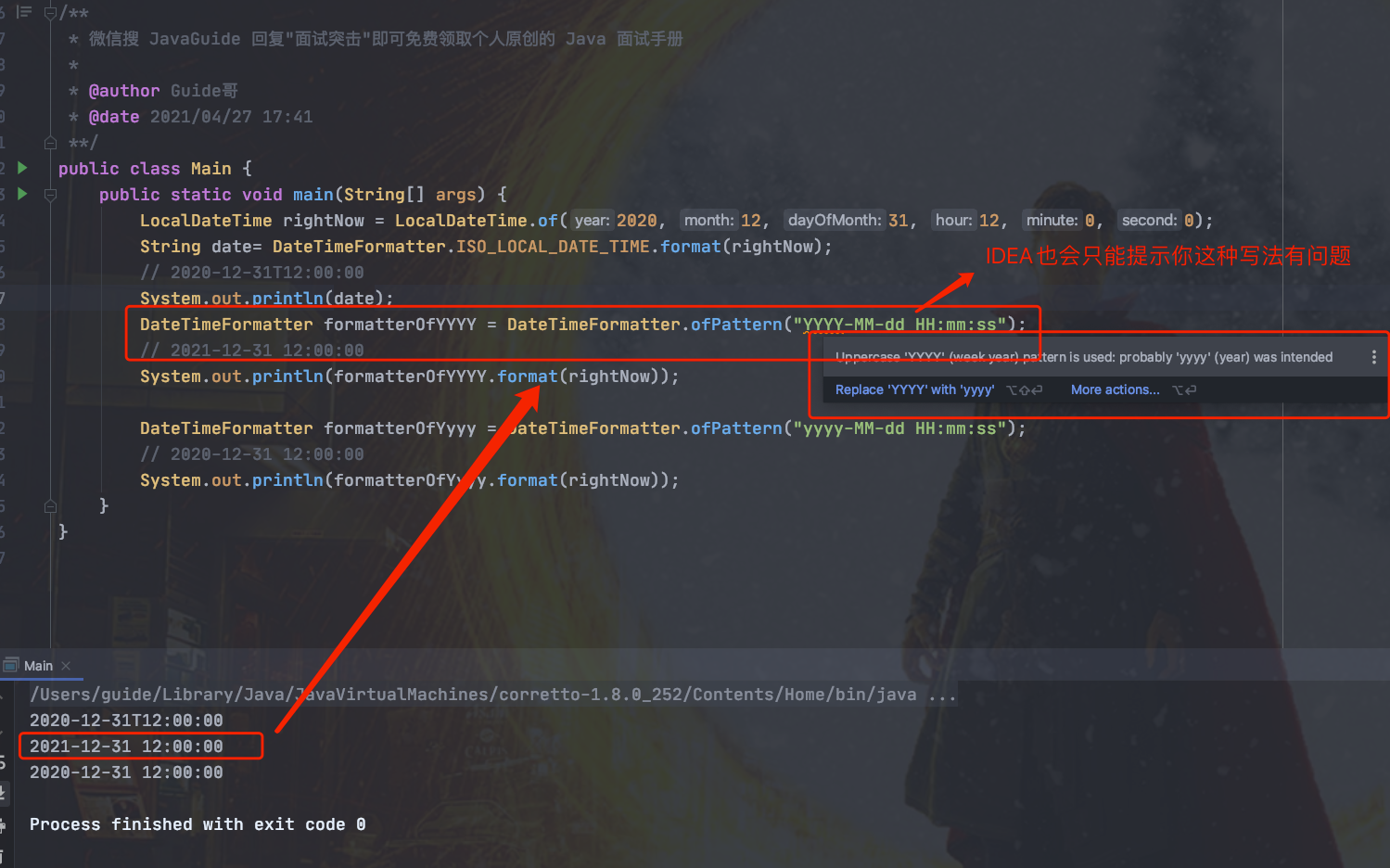
LocalDateTime(本地日期时间)
LocalDateTime 同时表示了时间和日期,相当于前两节内容合并到一个对象上了。LocalDateTime 和 LocalTime 还有 LocalDate 一样,都是不可变的。LocalDateTime 提供了一些能访问具体字段的方法。
LocalDateTime sylvester = LocalDateTime.of(2014, Month.DECEMBER, 31, 23, 59, 59);
DayOfWeek dayOfWeek = sylvester.getDayOfWeek();
System.out.println(dayOfWeek); // WEDNESDAY
Month month = sylvester.getMonth();
System.out.println(month); // DECEMBER
long minuteOfDay = sylvester.getLong(ChronoField.MINUTE_OF_DAY);
System.out.println(minuteOfDay); // 1439
只要附加上时区信息,就可以将其转换为一个时间点 Instant 对象,Instant 时间点对象可以很容易的转换为老式的java.util.Date。
Instant instant = sylvester
.atZone(ZoneId.systemDefault())
.toInstant();
Date legacyDate = Date.from(instant);
System.out.println(legacyDate); // Wed Dec 31 23:59:59 CET 2014
格式化 LocalDateTime 和格式化时间和日期一样的,除了使用预定义好的格式外,我们也可以自己定义格式:
DateTimeFormatter formatter =
DateTimeFormatter
.ofPattern("MMM dd, yyyy - HH:mm");
LocalDateTime parsed = LocalDateTime.parse("Nov 03, 2014 - 07:13", formatter);
String string = formatter.format(parsed);
System.out.println(string); // Nov 03, 2014 - 07:13
和 java.text.NumberFormat 不一样的是新版的 DateTimeFormatter 是不可变的,所以它是线程安全的。
关于时间日期格式的详细信息在这里。
Annotations(注解)
在 Java 8 中支持多重注解了,先看个例子来理解一下是什么意思。
首先定义一个包装类 Hints 注解用来放置一组具体的 Hint 注解:
@Retention(RetentionPolicy.RUNTIME)
@interface Hints {
Hint[] value();
}
@Repeatable(Hints.class)
@interface Hint {
String value();
}
Java 8 允许我们把同一个类型的注解使用多次,只需要给该注解标注一下@Repeatable即可。
例 1: 使用包装类当容器来存多个注解(老方法)
@Hints({@Hint("hint1"), @Hint("hint2")})
class Person {}
例 2:使用多重注解(新方法)
@Hint("hint1")
@Hint("hint2")
class Person {}
第二个例子里 java 编译器会隐性的帮你定义好@Hints 注解,了解这一点有助于你用反射来获取这些信息:
Hint hint = Person.class.getAnnotation(Hint.class);
System.out.println(hint); // null
Hints hints1 = Person.class.getAnnotation(Hints.class);
System.out.println(hints1.value().length); // 2
Hint[] hints2 = Person.class.getAnnotationsByType(Hint.class);
System.out.println(hints2.length); // 2
即便我们没有在 Person类上定义 @Hints注解,我们还是可以通过 getAnnotation(Hints.class)来获取 @Hints注解,更加方便的方法是使用 getAnnotationsByType 可以直接获取到所有的@Hint注解。
另外 Java 8 的注解还增加到两种新的 target 上了:
@Target({ElementType.TYPE_PARAMETER, ElementType.TYPE_USE})
@interface MyAnnotation {}
大家好,我是xwhking,一名技术爱好者,目前正在全力学习 Java,前端也会一点,如果你有任何疑问请你评论,或者可以加我QQ(2837468248)说明来意!希望能够与你共同进步