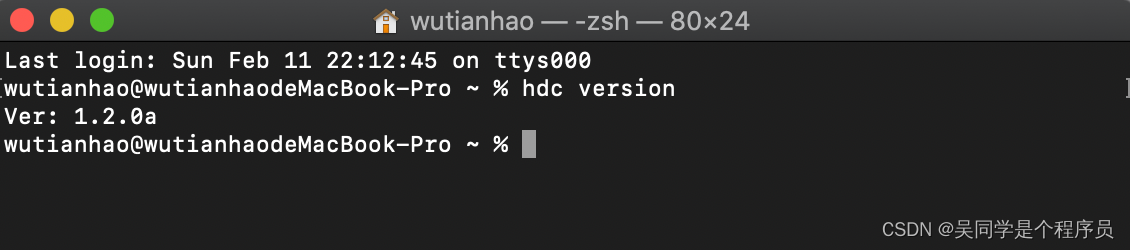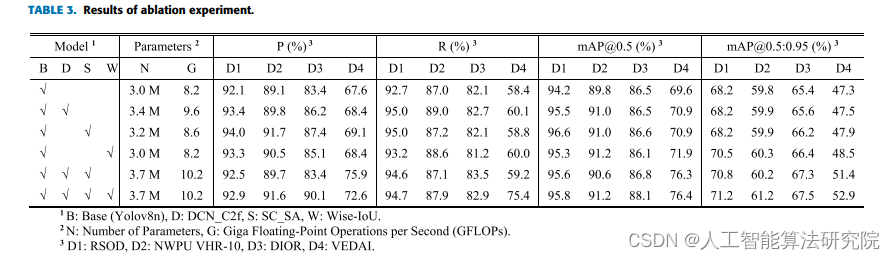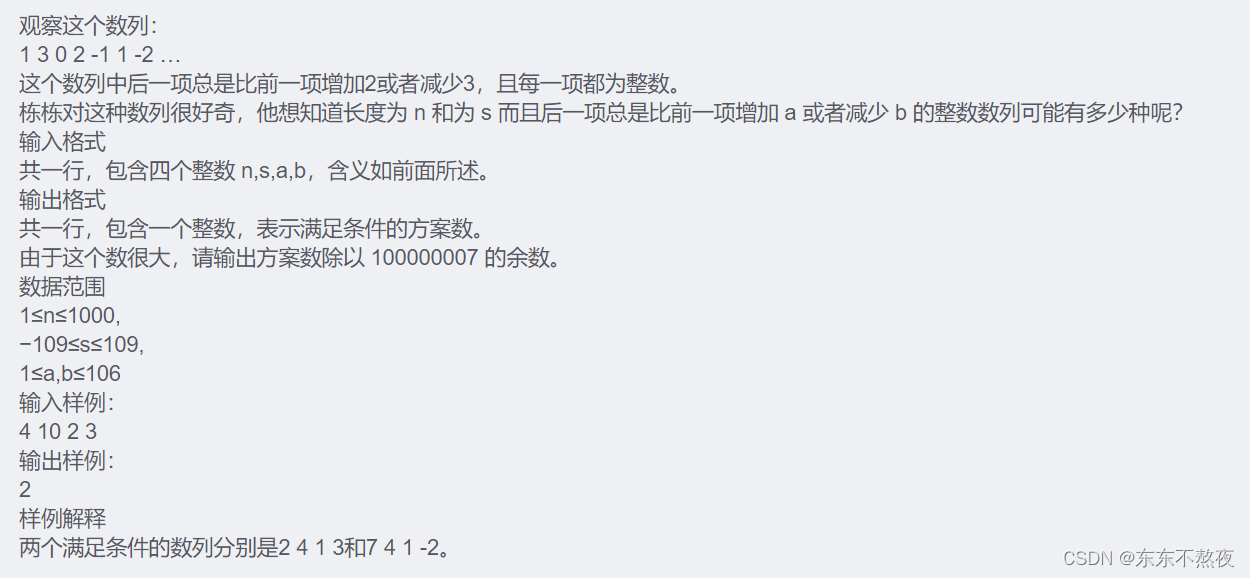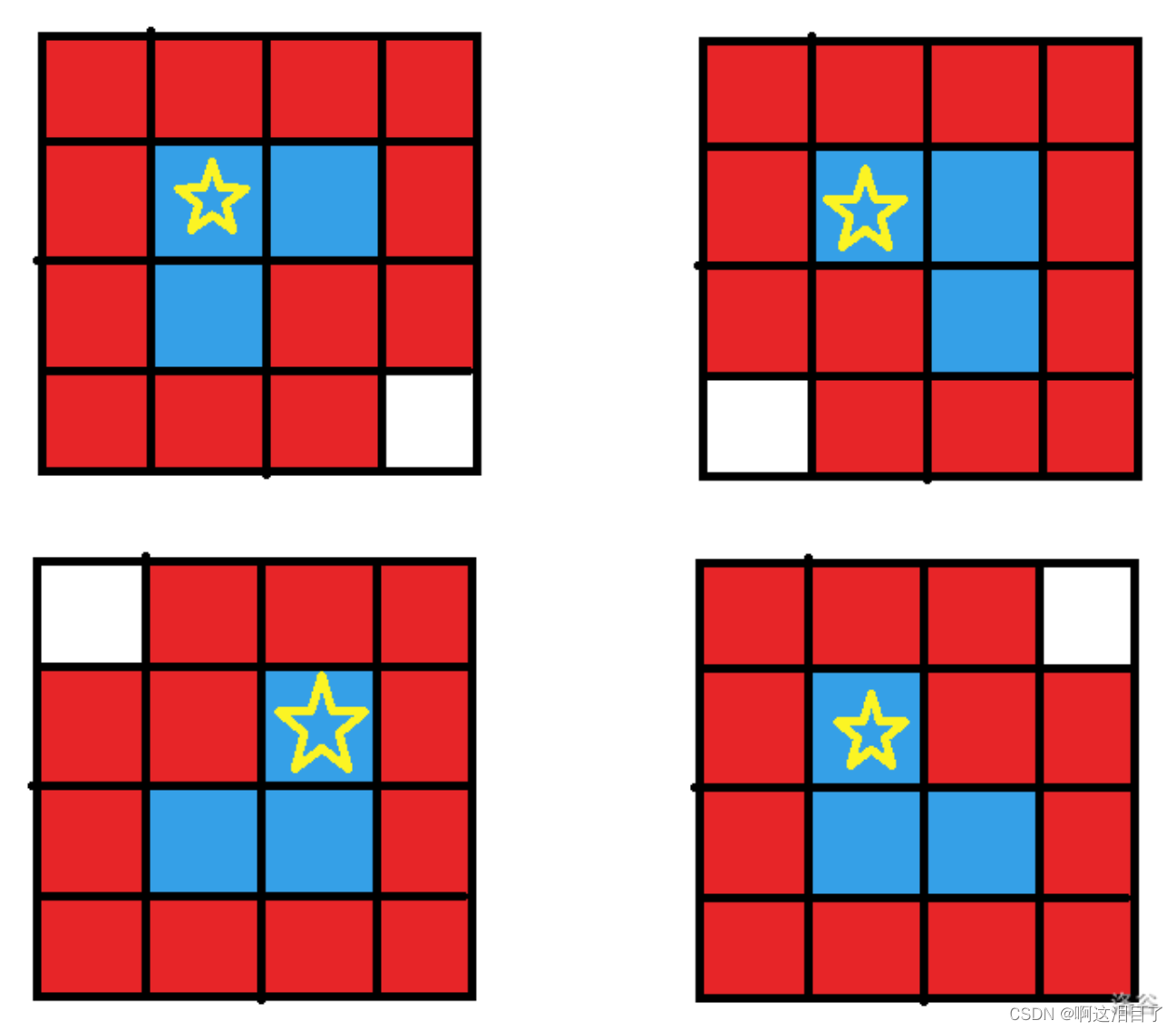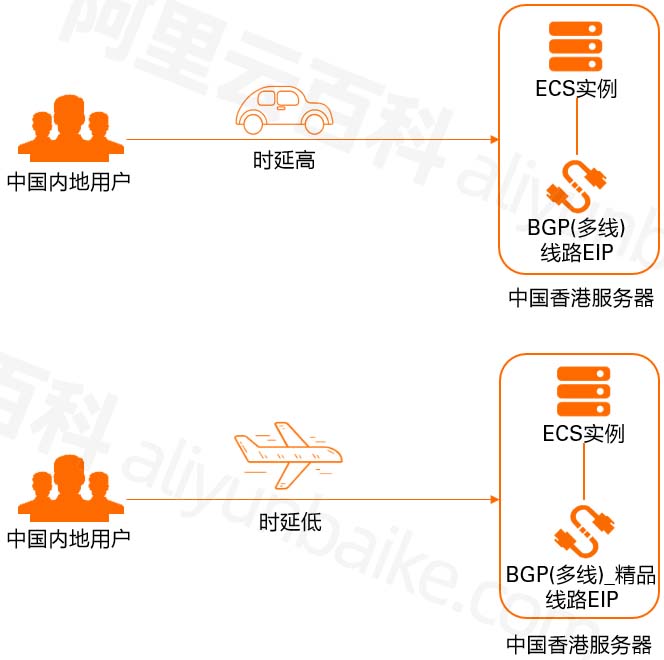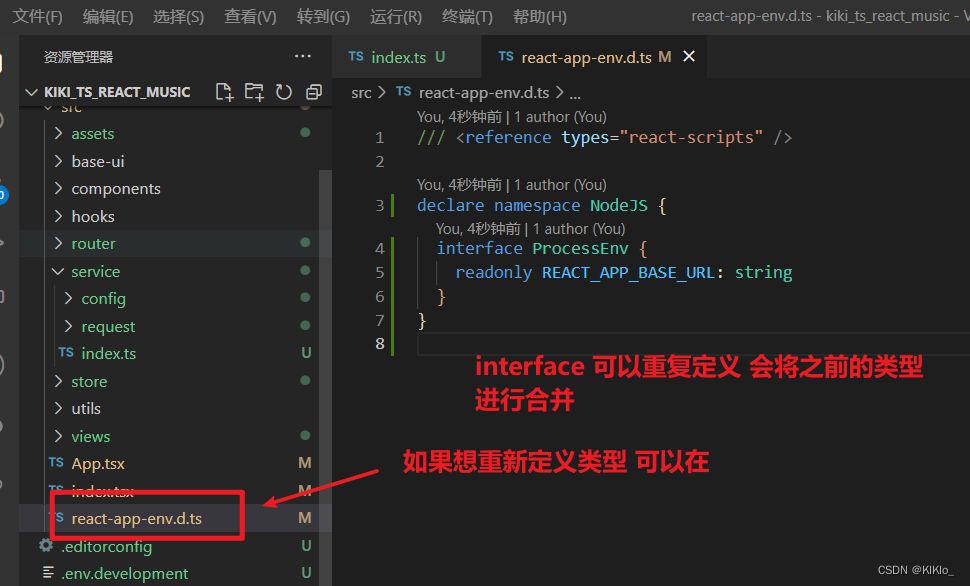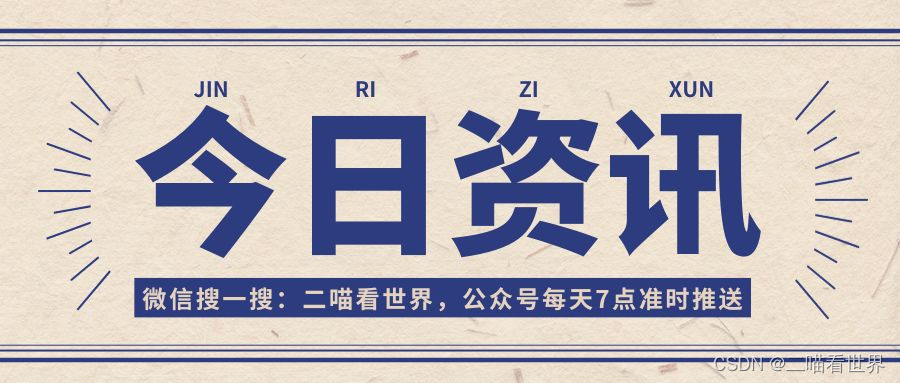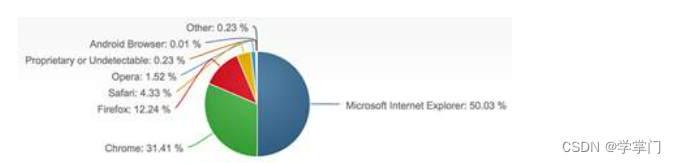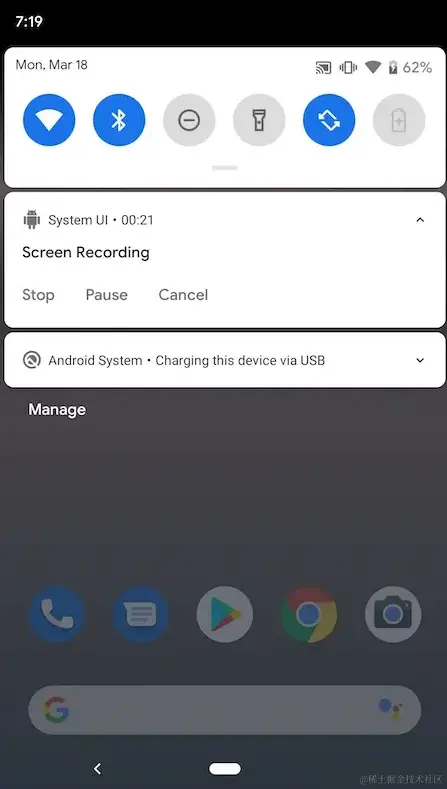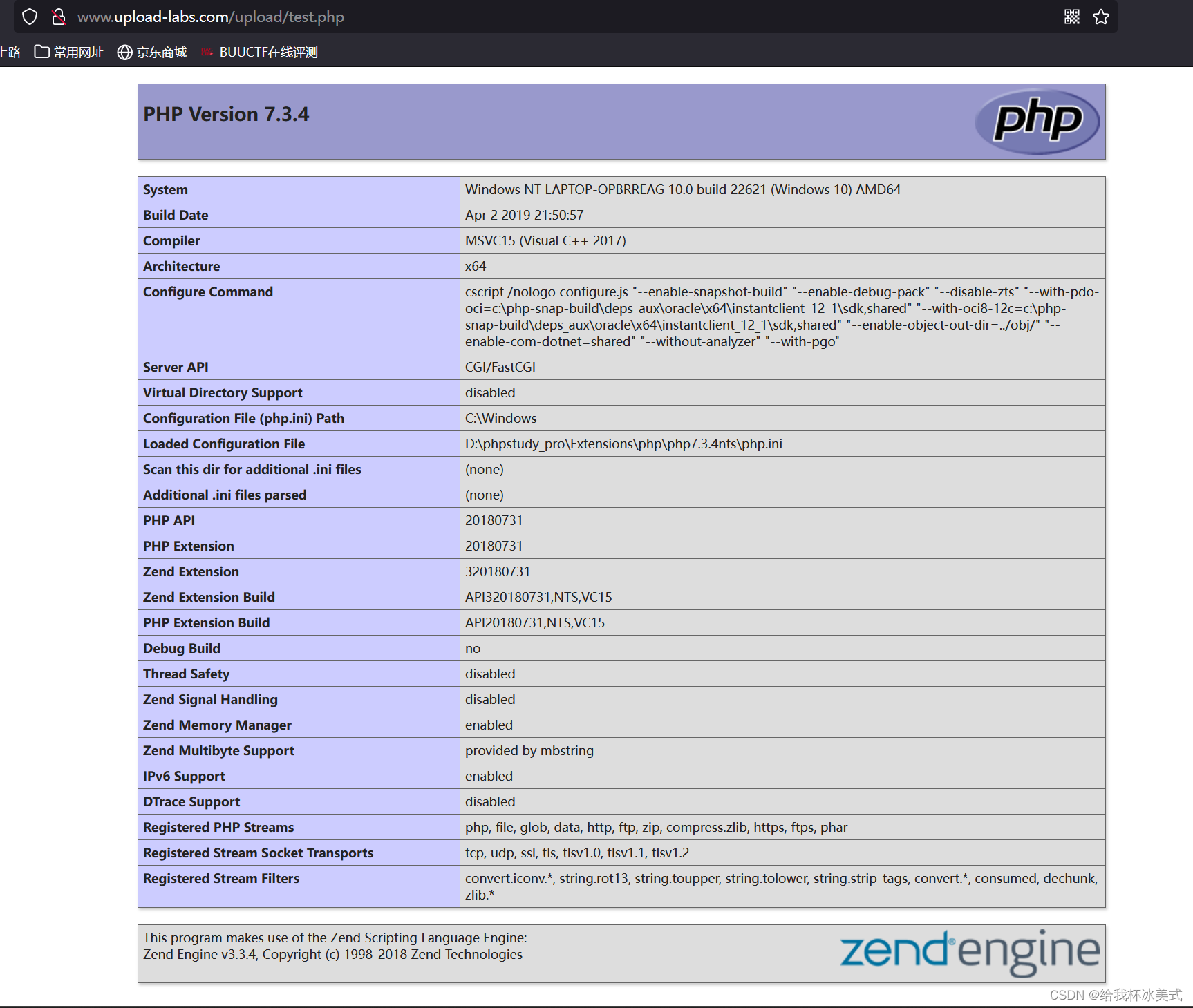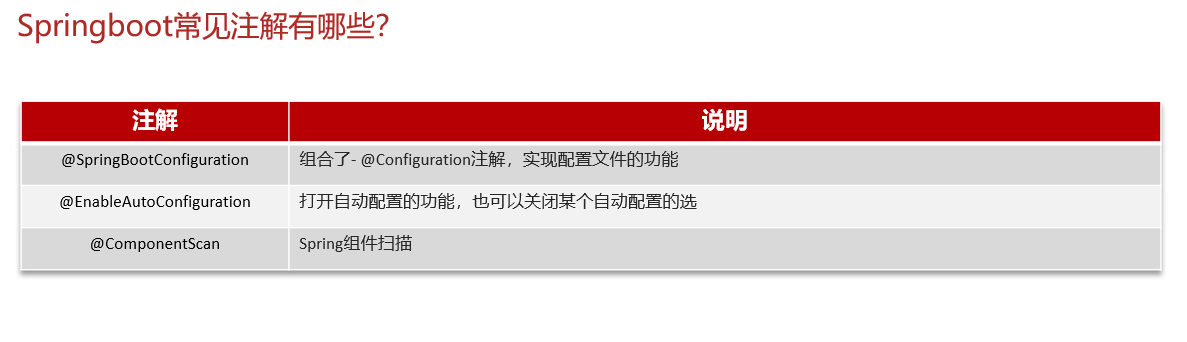文章目录
- 环境
- 在namespace中安装Operator
- 先决条件
- 使用Web console从OperatorHub安装
- 删除
- 使用CLI从OperatorHub安装
- 从已安装的Operator创建应用
- 使用Operator创建etcd集群
- 报错
- 从web console debug
- 从命令行debug
- 分析
- 参考
环境
- RHEL 9.3
- Red Hat OpenShift Local 2.32
在namespace中安装Operator
先决条件
打开web console:
$ crc console
Opening the OpenShift Web Console in the default browser...
会自动打开浏览,访问web console:
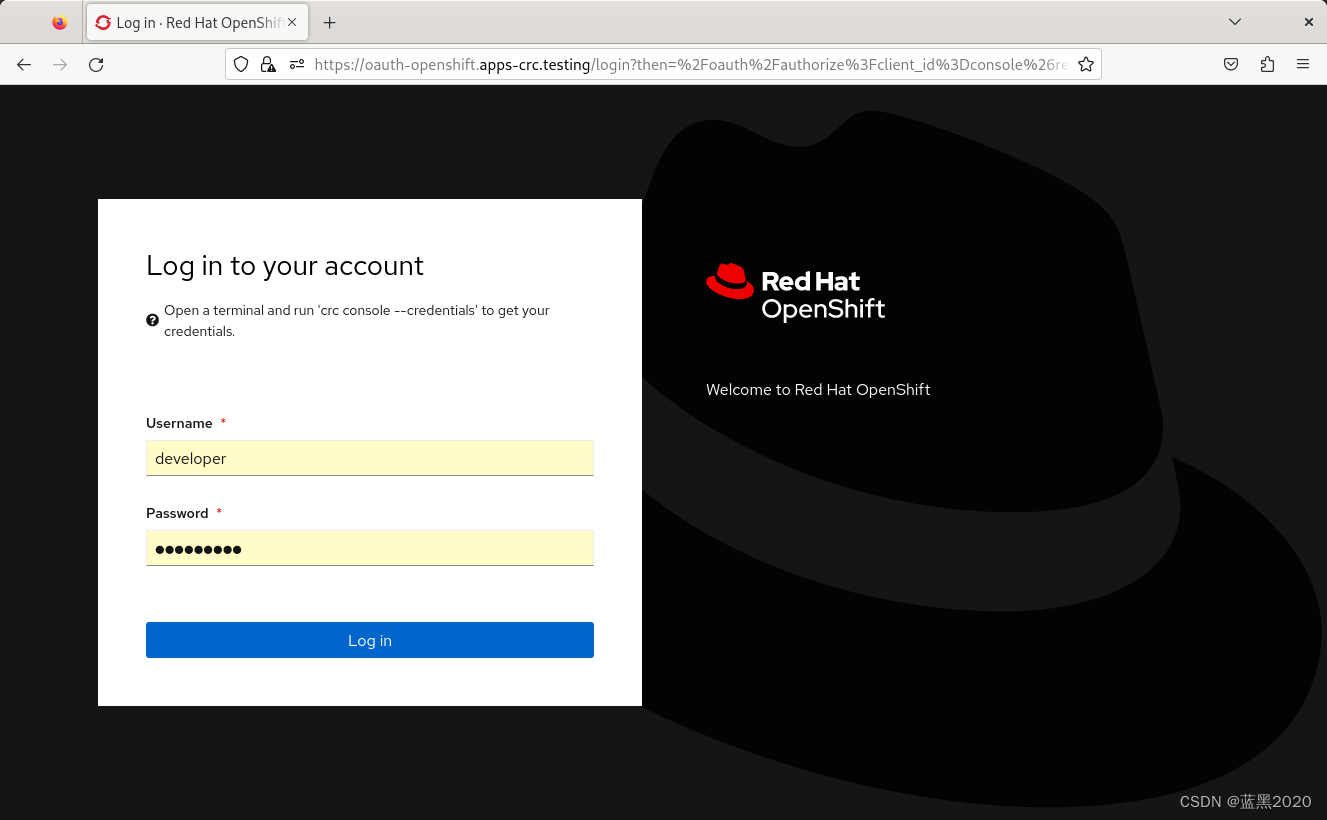
注:如果不想自动打开浏览器,则可以加上 --url 选项:
$ crc console --url
https://console-openshift-console.apps-crc.testing
然后手工复制URL,并从浏览器里访问。
查看用户名密码:
$ crc console --credentials
To login as a regular user, run 'oc login -u developer -p developer https://api.crc.testing:6443'.
To login as an admin, run 'oc login -u kubeadmin -p cWwas-FvXBW-rTjsi-eECwX https://api.crc.testing:6443'
使用 developer 登录web console:
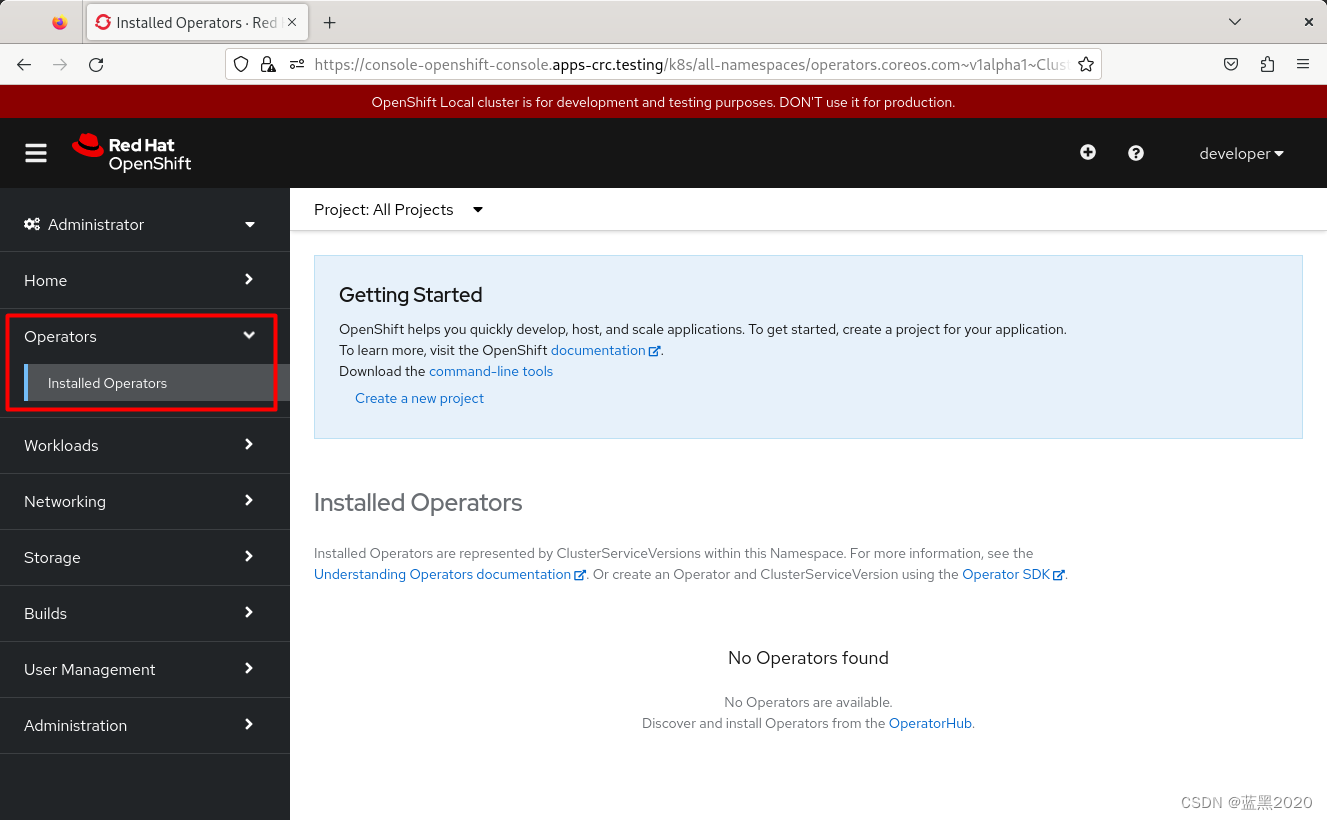
切换到“Administrator”视角,可见,在“Operators”下,只有“Installed Operators”(当前没有安装Operator)。
这是因为 developer 用户没有安装Operator的权限,需要赋权才行。
简略起见,就不赋权了。退出登录,然后使用 kubeadmin 帐号登录:
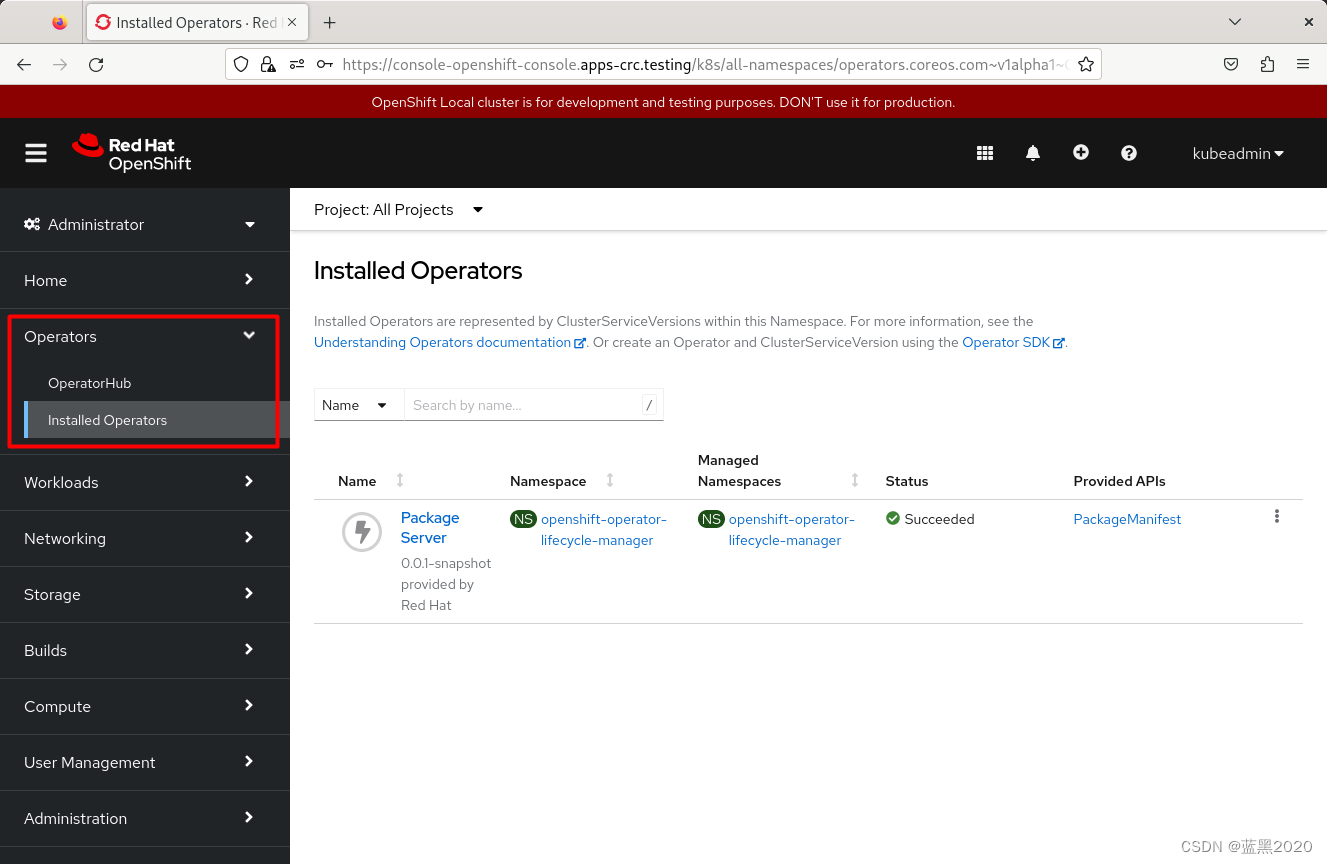
可见,在“Operators”下多了“OperatorHub”子菜单,并且“Installed Operators”里显示了“Package Server”。
使用Web console从OperatorHub安装
点击“OperatorHub”,搜索“etcd”:
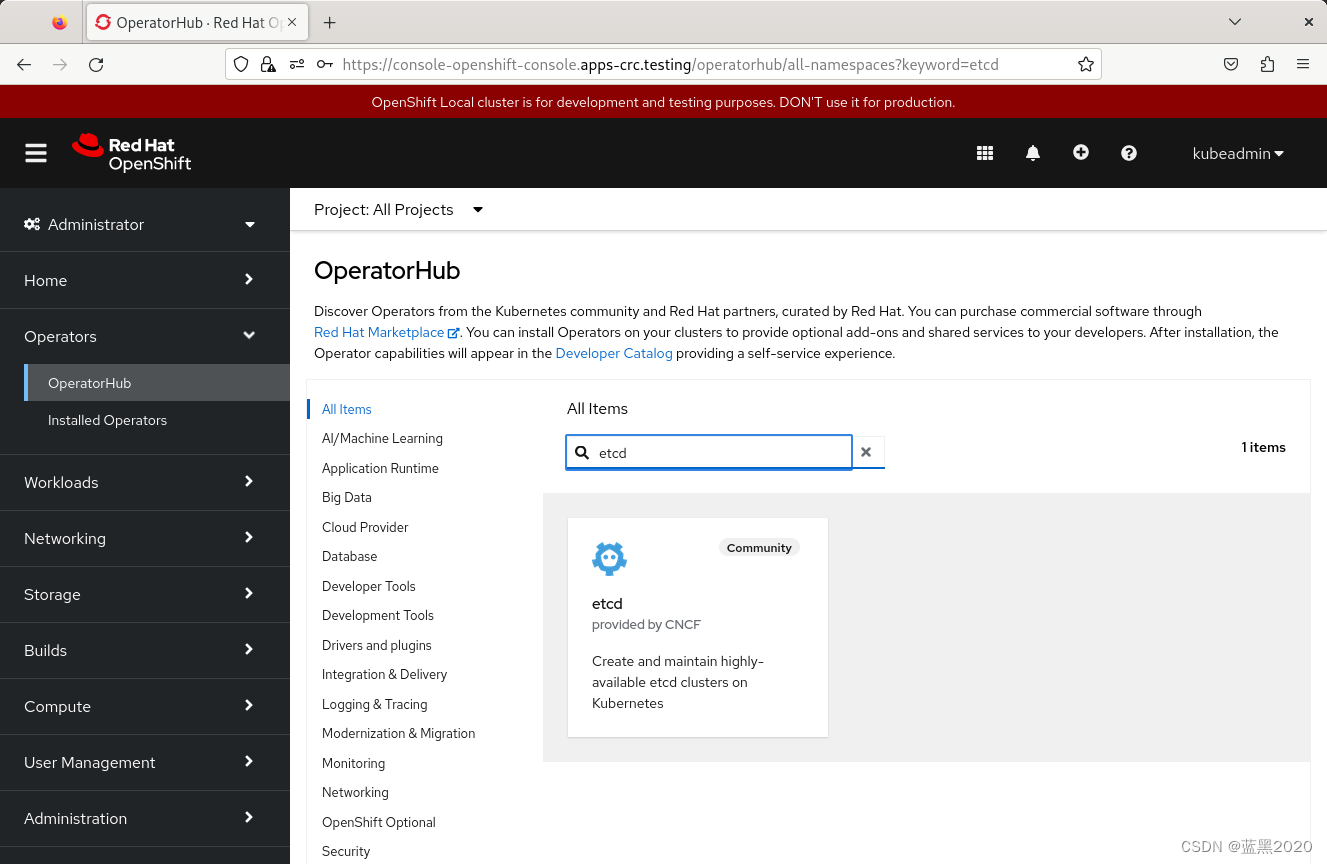
点击搜索结果里的“etcd”,弹出对话框,如下:
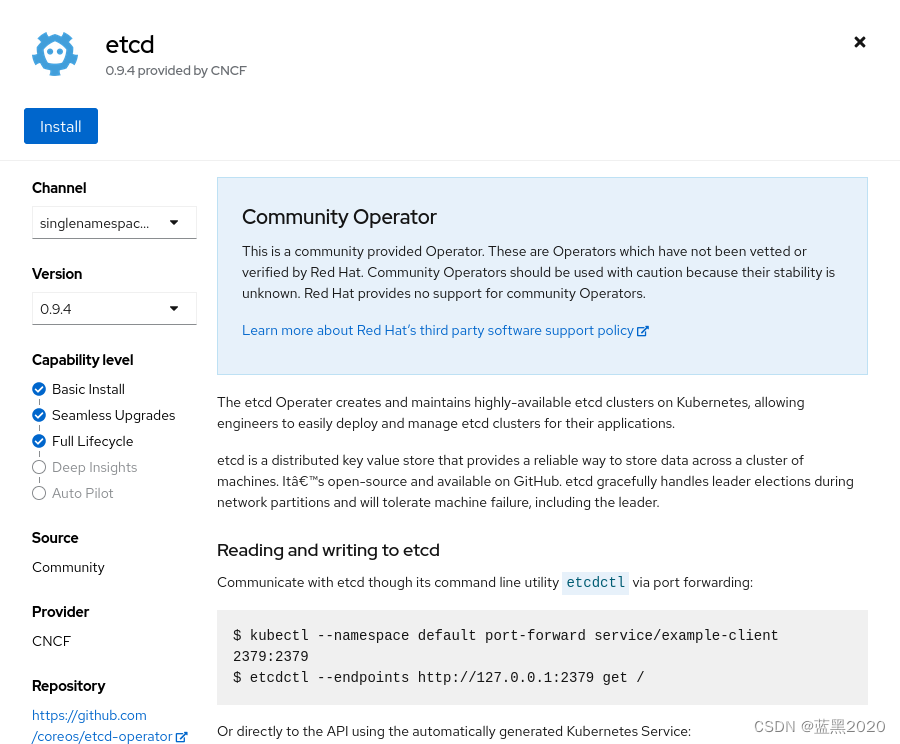
点击左上角“Install”按钮,如下:
- Update channel:默认为
singlenamespace-alpha - Version:默认为
0.9.4 - Installation mode:默认为
A specific namespace on the cluster - Installed namespace:选择
my-etcd,这是自己创建的project(namespace),若还没有创建,则创建一下 - Update approval:默认为
Automatic
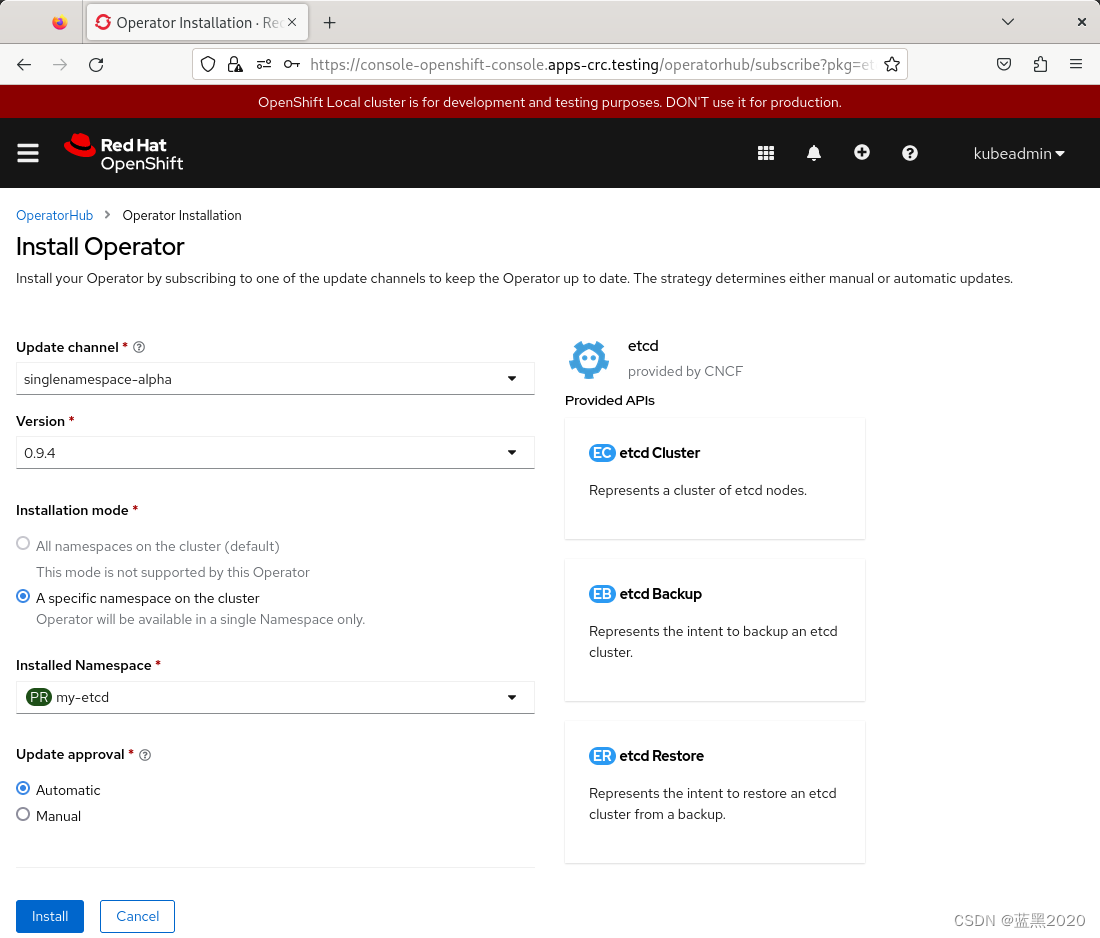
最后,点击“Install”按钮,安装Operator。
大约一两分钟,就安装好了:
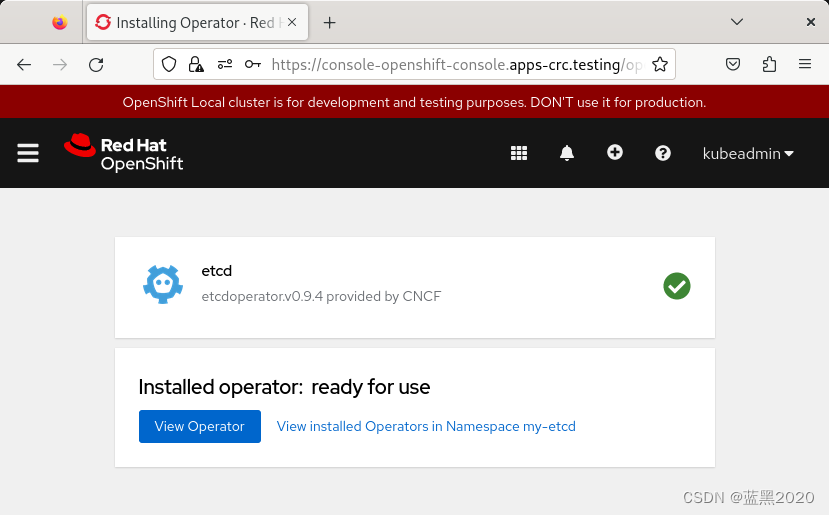
回到“Installed Operators”,可见在 my-etec project下,出现了etcd Operator:
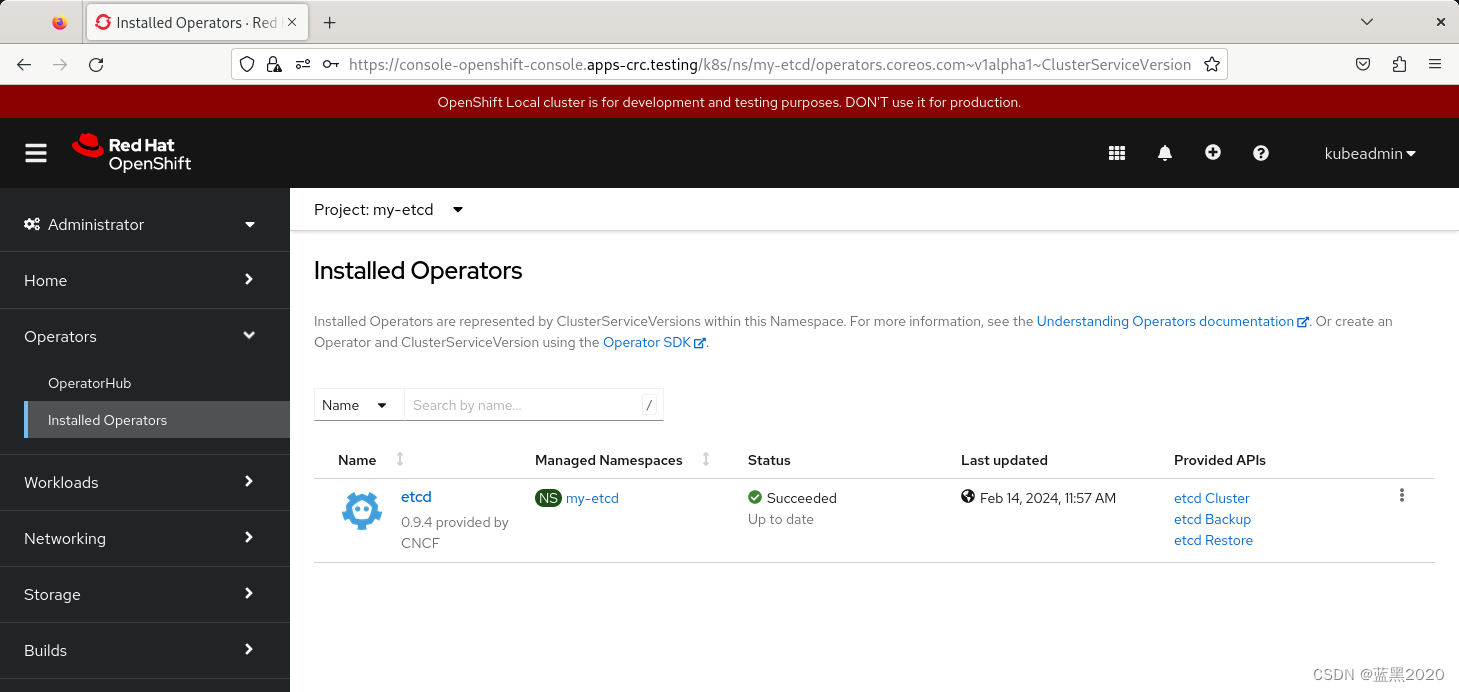
点击可以查看详情:
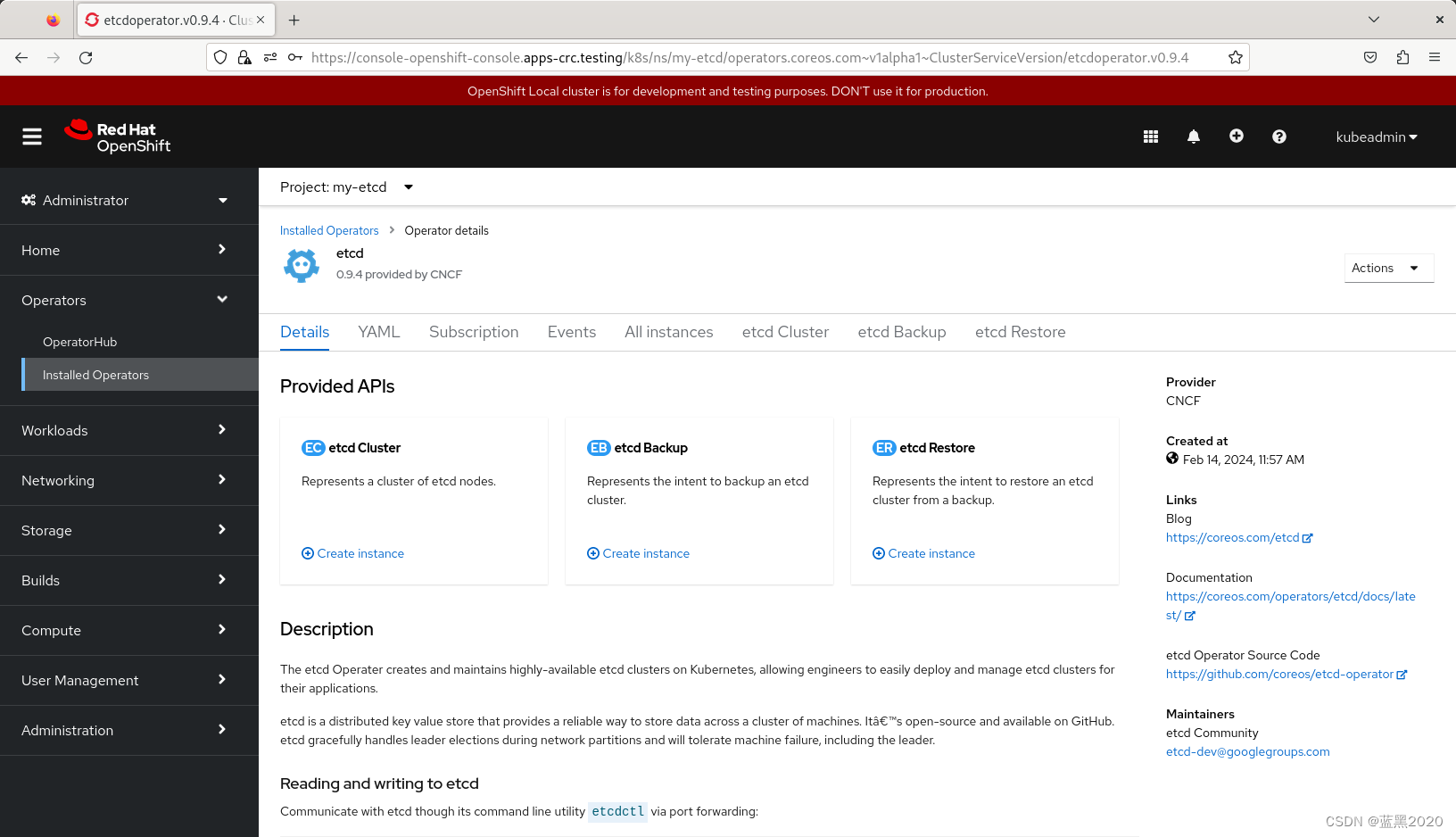
注:在命令行,可查看相应的CSV:
$ oc get csv -n my-etcd
NAME DISPLAY VERSION REPLACES PHASE
etcdoperator.v0.9.4 etcd 0.9.4 etcdoperator.v0.9.2 Succeeded
删除
点击右侧三个点,选择“Uninstall Operator”:
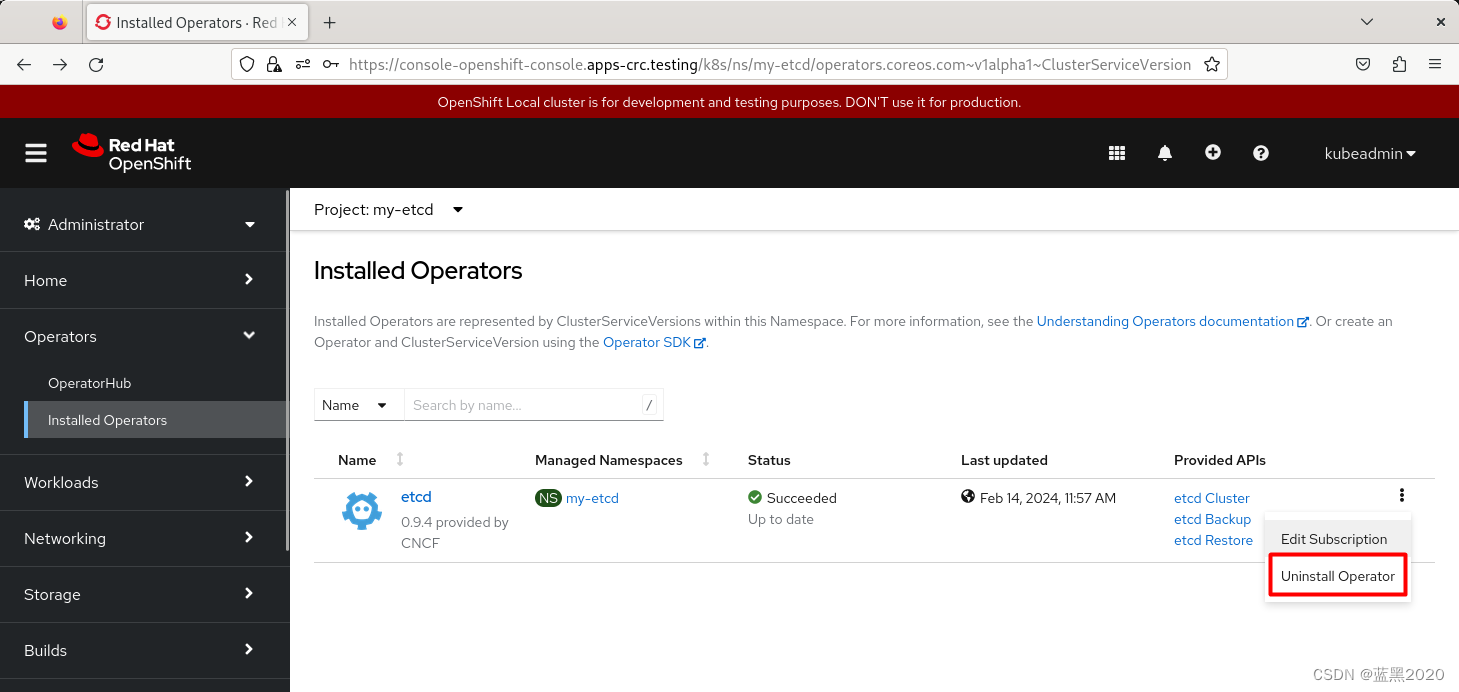
使用CLI从OperatorHub安装
查看当前身份:
$ oc whoami
kubeadmin
查看OperatorHub中集群可用的Operator列表:
$ oc get packagemanifests -n openshift-marketplace
NAME CATALOG AGE
forklift-operator Community Operators 34d
debezium-operator Community Operators 34d
pcc-operator Certified Operators 34d
......
etcd Community Operators 34d
......
检查所需Operator,以验证其支持的安装模式和可用频道:
$ oc describe packagemanifests etcd -n openshift-marketplace
Name: etcd
Namespace: openshift-marketplace
Labels: catalog=community-operators
catalog-namespace=openshift-marketplace
operatorframework.io/arch.amd64=supported
operatorframework.io/os.linux=supported
provider=CNCF
provider-url=
Annotations: <none>
API Version: packages.operators.coreos.com/v1
Kind: PackageManifest
Metadata:
Creation Timestamp: 2024-01-10T10:34:13Z
Spec:
Status:
Catalog Source: community-operators
Catalog Source Display Name: Community Operators
Catalog Source Namespace: openshift-marketplace
Catalog Source Publisher: Red Hat
Channels:
Current CSV: etcdoperator.v0.6.1
Current CSV Desc:
Annotations:
Capabilities: Full Lifecycle
Description: etcd is a distributed key value store providing a reliable way to store data across a cluster of machines.
Tectonic - Visibility: ocs
Apiservicedefinitions:
Customresourcedefinitions:
Owned:
Description: Represents a cluster of etcd nodes.
Display Name: etcd Cluster
Kind: EtcdCluster
Name: etcdclusters.etcd.database.coreos.com
Version: v1beta2
Description: etcd is a distributed key value store that provides a reliable way to store data across a cluster of machines. It’s open-source and available on GitHub. etcd gracefully handles leader elections during network partitions and will tolerate machine failure, including the leader. Your applications can read and write data into etcd.
A simple use-case is to store database connection details or feature flags within etcd as key value pairs. These values can be watched, allowing your app to reconfigure itself when they change. Advanced uses take advantage of the consistency guarantees to implement database leader elections or do distributed locking across a cluster of workers.
_The etcd Open Cloud Service is Public Alpha. The goal before Beta is to fully implement backup features._
### Reading and writing to etcd
Communicate with etcd though its command line utility `etcdctl` or with the API using the automatically generated Kubernetes Service.
[Read the complete guide to using the etcd Open Cloud Service](https://coreos.com/tectonic/docs/latest/alm/etcd-ocs.html)
### Supported Features
**High availability**
Multiple instances of etcd are networked together and secured. Individual failures or networking issues are transparently handled to keep your cluster up and running.
**Automated updates**
Rolling out a new etcd version works like all Kubernetes rolling updates. Simply declare the desired version, and the etcd service starts a safe rolling update to the new version automatically.
**Backups included**
Coming soon, the ability to schedule backups to happen on or off cluster.
Display Name: etcd
Install Modes:
Supported: true
Type: OwnNamespace
Supported: true
Type: SingleNamespace
Supported: false
Type: MultiNamespace
Supported: true
Type: AllNamespaces
Keywords:
etcd
key value
database
coreos
open source
Links:
Name: Blog
URL: https://coreos.com/etcd
Name: Documentation
URL: https://coreos.com/operators/etcd/docs/latest/
Name: etcd Operator Source Code
URL: https://github.com/coreos/etcd-operator
Maintainers:
Email: support@coreos.com
Name: CoreOS, Inc
Maturity: alpha
Provider:
Name: CoreOS, Inc
Related Images:
quay.io/coreos/etcd-operator@sha256:bd944a211eaf8f31da5e6d69e8541e7cada8f16a9f7a5a570b22478997819943
Version: 0.6.1
Entries:
Name: etcdoperator.v0.6.1
Version: 0.6.1
Name: alpha
Current CSV: etcdoperator.v0.9.4-clusterwide
Current CSV Desc:
Annotations:
Alm - Examples: [
{
"apiVersion": "etcd.database.coreos.com/v1beta2",
"kind": "EtcdCluster",
"metadata": {
"name": "example",
"annotations": {
"etcd.database.coreos.com/scope": "clusterwide"
}
},
"spec": {
"size": 3,
"version": "3.2.13"
}
},
{
"apiVersion": "etcd.database.coreos.com/v1beta2",
"kind": "EtcdRestore",
"metadata": {
"name": "example-etcd-cluster-restore"
},
"spec": {
"etcdCluster": {
"name": "example-etcd-cluster"
},
"backupStorageType": "S3",
"s3": {
"path": "<full-s3-path>",
"awsSecret": "<aws-secret>"
}
}
},
{
"apiVersion": "etcd.database.coreos.com/v1beta2",
"kind": "EtcdBackup",
"metadata": {
"name": "example-etcd-cluster-backup"
},
"spec": {
"etcdEndpoints": ["<etcd-cluster-endpoints>"],
"storageType":"S3",
"s3": {
"path": "<full-s3-path>",
"awsSecret": "<aws-secret>"
}
}
}
]
Capabilities: Full Lifecycle
Categories: Database
Container Image: quay.io/coreos/etcd-operator@sha256:66a37fd61a06a43969854ee6d3e21087a98b93838e284a6086b13917f96b0d9b
Created At: 2019-02-28 01:03:00
Description: Create and maintain highly-available etcd clusters on Kubernetes
Repository: https://github.com/coreos/etcd-operator
Tectonic - Visibility: ocs
Apiservicedefinitions:
Customresourcedefinitions:
Owned:
Description: Represents a cluster of etcd nodes.
Display Name: etcd Cluster
Kind: EtcdCluster
Name: etcdclusters.etcd.database.coreos.com
Version: v1beta2
Description: Represents the intent to backup an etcd cluster.
Display Name: etcd Backup
Kind: EtcdBackup
Name: etcdbackups.etcd.database.coreos.com
Version: v1beta2
Description: Represents the intent to restore an etcd cluster from a backup.
Display Name: etcd Restore
Kind: EtcdRestore
Name: etcdrestores.etcd.database.coreos.com
Version: v1beta2
Description: The etcd Operater creates and maintains highly-available etcd clusters on Kubernetes, allowing engineers to easily deploy and manage etcd clusters for their applications.
etcd is a distributed key value store that provides a reliable way to store data across a cluster of machines. It’s open-source and available on GitHub. etcd gracefully handles leader elections during network partitions and will tolerate machine failure, including the leader.
### Reading and writing to etcd
Communicate with etcd though its command line utility `etcdctl` via port forwarding:
$ kubectl --namespace default port-forward service/example-client 2379:2379
$ etcdctl --endpoints http://127.0.0.1:2379 get /
Or directly to the API using the automatically generated Kubernetes Service:
$ etcdctl --endpoints http://example-client.default.svc:2379 get /
Be sure to secure your etcd cluster (see Common Configurations) before exposing it outside of the namespace or cluster.
### Supported Features
* **High availability** - Multiple instances of etcd are networked together and secured. Individual failures or networking issues are transparently handled to keep your cluster up and running.
* **Automated updates** - Rolling out a new etcd version works like all Kubernetes rolling updates. Simply declare the desired version, and the etcd service starts a safe rolling update to the new version automatically.
* **Backups included** - Create etcd backups and restore them through the etcd Operator.
### Common Configurations
* **Configure TLS** - Specify [static TLS certs](https://github.com/coreos/etcd-operator/blob/master/doc/user/cluster_tls.md) as Kubernetes secrets.
* **Set Node Selector and Affinity** - [Spread your etcd Pods](https://github.com/coreos/etcd-operator/blob/master/doc/user/spec_examples.md#three-member-cluster-with-node-selector-and-anti-affinity-across-nodes) across Nodes and availability zones.
* **Set Resource Limits** - [Set the Kubernetes limit and request](https://github.com/coreos/etcd-operator/blob/master/doc/user/spec_examples.md#three-member-cluster-with-resource-requirement) values for your etcd Pods.
* **Customize Storage** - [Set a custom StorageClass](https://github.com/coreos/etcd-operator/blob/master/doc/user/spec_examples.md#custom-persistentvolumeclaim-definition) that you would like to use.
Display Name: etcd
Install Modes:
Supported: true
Type: OwnNamespace
Supported: false
Type: SingleNamespace
Supported: false
Type: MultiNamespace
Supported: true
Type: AllNamespaces
Keywords:
etcd
key value
database
coreos
open source
Links:
Name: Blog
URL: https://coreos.com/etcd
Name: Documentation
URL: https://coreos.com/operators/etcd/docs/latest/
Name: etcd Operator Source Code
URL: https://github.com/coreos/etcd-operator
Maintainers:
Email: etcd-dev@googlegroups.com
Name: etcd Community
Maturity: alpha
Provider:
Name: CNCF
Related Images:
quay.io/coreos/etcd-operator@sha256:66a37fd61a06a43969854ee6d3e21087a98b93838e284a6086b13917f96b0d9b
Version: 0.9.4-clusterwide
Entries:
Name: etcdoperator.v0.9.4-clusterwide
Version: 0.9.4-clusterwide
Name: etcdoperator.v0.9.2-clusterwide
Version: 0.9.2-clusterwide
Name: etcdoperator.v0.9.0
Version: 0.9.0
Name: clusterwide-alpha
Current CSV: etcdoperator.v0.9.4
Current CSV Desc:
Annotations:
Alm - Examples: [
{
"apiVersion": "etcd.database.coreos.com/v1beta2",
"kind": "EtcdCluster",
"metadata": {
"name": "example"
},
"spec": {
"size": 3,
"version": "3.2.13"
}
},
{
"apiVersion": "etcd.database.coreos.com/v1beta2",
"kind": "EtcdRestore",
"metadata": {
"name": "example-etcd-cluster-restore"
},
"spec": {
"etcdCluster": {
"name": "example-etcd-cluster"
},
"backupStorageType": "S3",
"s3": {
"path": "<full-s3-path>",
"awsSecret": "<aws-secret>"
}
}
},
{
"apiVersion": "etcd.database.coreos.com/v1beta2",
"kind": "EtcdBackup",
"metadata": {
"name": "example-etcd-cluster-backup"
},
"spec": {
"etcdEndpoints": ["<etcd-cluster-endpoints>"],
"storageType":"S3",
"s3": {
"path": "<full-s3-path>",
"awsSecret": "<aws-secret>"
}
}
}
]
Capabilities: Full Lifecycle
Categories: Database
Container Image: quay.io/coreos/etcd-operator@sha256:66a37fd61a06a43969854ee6d3e21087a98b93838e284a6086b13917f96b0d9b
Created At: 2019-02-28 01:03:00
Description: Create and maintain highly-available etcd clusters on Kubernetes
Repository: https://github.com/coreos/etcd-operator
Tectonic - Visibility: ocs
Apiservicedefinitions:
Customresourcedefinitions:
Owned:
Description: Represents a cluster of etcd nodes.
Display Name: etcd Cluster
Kind: EtcdCluster
Name: etcdclusters.etcd.database.coreos.com
Version: v1beta2
Description: Represents the intent to backup an etcd cluster.
Display Name: etcd Backup
Kind: EtcdBackup
Name: etcdbackups.etcd.database.coreos.com
Version: v1beta2
Description: Represents the intent to restore an etcd cluster from a backup.
Display Name: etcd Restore
Kind: EtcdRestore
Name: etcdrestores.etcd.database.coreos.com
Version: v1beta2
Description: The etcd Operater creates and maintains highly-available etcd clusters on Kubernetes, allowing engineers to easily deploy and manage etcd clusters for their applications.
etcd is a distributed key value store that provides a reliable way to store data across a cluster of machines. It’s open-source and available on GitHub. etcd gracefully handles leader elections during network partitions and will tolerate machine failure, including the leader.
### Reading and writing to etcd
Communicate with etcd though its command line utility `etcdctl` via port forwarding:
$ kubectl --namespace default port-forward service/example-client 2379:2379
$ etcdctl --endpoints http://127.0.0.1:2379 get /
Or directly to the API using the automatically generated Kubernetes Service:
$ etcdctl --endpoints http://example-client.default.svc:2379 get /
Be sure to secure your etcd cluster (see Common Configurations) before exposing it outside of the namespace or cluster.
### Supported Features
* **High availability** - Multiple instances of etcd are networked together and secured. Individual failures or networking issues are transparently handled to keep your cluster up and running.
* **Automated updates** - Rolling out a new etcd version works like all Kubernetes rolling updates. Simply declare the desired version, and the etcd service starts a safe rolling update to the new version automatically.
* **Backups included** - Create etcd backups and restore them through the etcd Operator.
### Common Configurations
* **Configure TLS** - Specify [static TLS certs](https://github.com/coreos/etcd-operator/blob/master/doc/user/cluster_tls.md) as Kubernetes secrets.
* **Set Node Selector and Affinity** - [Spread your etcd Pods](https://github.com/coreos/etcd-operator/blob/master/doc/user/spec_examples.md#three-member-cluster-with-node-selector-and-anti-affinity-across-nodes) across Nodes and availability zones.
* **Set Resource Limits** - [Set the Kubernetes limit and request](https://github.com/coreos/etcd-operator/blob/master/doc/user/spec_examples.md#three-member-cluster-with-resource-requirement) values for your etcd Pods.
* **Customize Storage** - [Set a custom StorageClass](https://github.com/coreos/etcd-operator/blob/master/doc/user/spec_examples.md#custom-persistentvolumeclaim-definition) that you would like to use.
Display Name: etcd
Install Modes:
Supported: true
Type: OwnNamespace
Supported: true
Type: SingleNamespace
Supported: false
Type: MultiNamespace
Supported: false
Type: AllNamespaces
Keywords:
etcd
key value
database
coreos
open source
Links:
Name: Blog
URL: https://coreos.com/etcd
Name: Documentation
URL: https://coreos.com/operators/etcd/docs/latest/
Name: etcd Operator Source Code
URL: https://github.com/coreos/etcd-operator
Maintainers:
Email: etcd-dev@googlegroups.com
Name: etcd Community
Maturity: alpha
Provider:
Name: CNCF
Related Images:
quay.io/coreos/etcd-operator@sha256:66a37fd61a06a43969854ee6d3e21087a98b93838e284a6086b13917f96b0d9b
Version: 0.9.4
Entries:
Name: etcdoperator.v0.9.4
Version: 0.9.4
Name: etcdoperator.v0.9.2
Version: 0.9.2
Name: etcdoperator.v0.9.0
Version: 0.9.0
Name: singlenamespace-alpha
Default Channel: singlenamespace-alpha
Package Name: etcd
Provider:
Name: CNCF
Events: <none>
由 OperatorGroup 对象定义的Operator组,选择目标namespace,在其中为同一namespace中的所有Operator生成所需的RBAC访问权限。
订阅Operator的namespace必须具有与Operator的安装模式( AllNamespaces 或 SingleNamespace 模式)相匹配的Operator组。如果要使用 AllNamespaces 安装Operator,则 openshift-operators namespace已有适当的Operator组。
不过,如果采用 SingleNamespace 模式,而还没有适当的Operator组,则必须创建一个。
注意:前面在使用web console时,选择 SingleNamespace 模式,则在后台自动创建了 OperatorGroup 和 Subscription 对象。
创建 OperatorGroup 对象YAML文件,比如 operatorgroup.yaml :
apiVersion: operators.coreos.com/v1
kind: OperatorGroup
metadata:
name: <operatorgroup_name>
namespace: <namespace>
spec:
targetNamespaces:
- <namespace>
<operatorgroup_name>:my-operatorgroup<namespace>:my-etcd
注意:OLM为每个Operator组创建以下集群角色:
<operatorgroup_name>-admin<operatorgroup_name>-edit<operatorgroup_name>-view
当手动创建Operator组时,必须指定一个唯一名称,该名称不能和现有集群角色或其它Operator组冲突。
创建 OperatorGroup 对象:
oc apply -f operatorgroup.yaml
创建一个 Subscription 对象YAML文件,为Operator订阅一个namespace,比如 sub.yaml :
apiVersion: operators.coreos.com/v1alpha1
kind: Subscription
metadata:
name: <subscription_name>
# namespace: openshift-operators # 1
namespace: my-etcd # 1
spec:
channel: <channel_name> # 2
name: <operator_name> # 3
source: redhat-operators # 4
sourceNamespace: openshift-marketplace # 5
config:
env: # 6
- name: ARGS
value: "-v=10"
envFrom: # 7
- secretRef:
name: license-secret
volumes: # 8
- name: <volume_name>
configMap:
name: <configmap_name>
volumeMounts: # 9
- mountPath: <directory_name>
name: <volume_name>
tolerations: # 10
- operator: "Exists"
resources: # 11
requests:
memory: "64Mi"
cpu: "250m"
limits:
memory: "128Mi"
cpu: "500m"
nodeSelector: # 12
foo: bar
- 对于默认的
AllNamespaces安装模式用法,需指定openshift-operatorsnamespace。也可以指定一个自定义的全局namespace(如果创建了)。否则,需为SingleNamespace安装模式使用指定关联的单个namespace。
本例中,指定了 my-etcd namespace。
<subscription_name>:etcd<channel_name>:singlenamespace-alpha<operator_name>:etcd<volume_name>:my-volume<configmap_name>:my-configmap<directory_name>:my-directory
如果集群为STS模式,在 Subscription 对象中包含以下字段:
kind: Subscription
# ...
spec:
installPlanApproval: Manual # 1
config:
env:
- name: ROLEARN
value: "<role_arn>" # 2
创建 Subscription 对象:
oc apply -f sub.yaml
此时,OLM已能感知到所选的Operator。Operator的CSV应该已经出现在目标namespace中,由Operator所提供的API应该已经可用于创建。
注:文档说的不是很清楚,本例应该用不到ConfigMap、PVC、PV,这可能只是一个模板。我没有实际实验。
从已安装的Operator创建应用
使用Operator创建etcd集群
前面安装好etcd Operator后,在web console上点击etcd,查看详情。
在 Provided APIs 下,可见该Operator提供了三类新资源:
- etcd Cluster
- etcd Backup
- etcd Restore
这些对象的工作方式与内建的原生Kubernetes对象(比如 Deployment 或 ReplicaSet )相似,但包含管理etcd所特有的逻辑。

点击“etcd Cluster”下方的“Create instance”,如下:
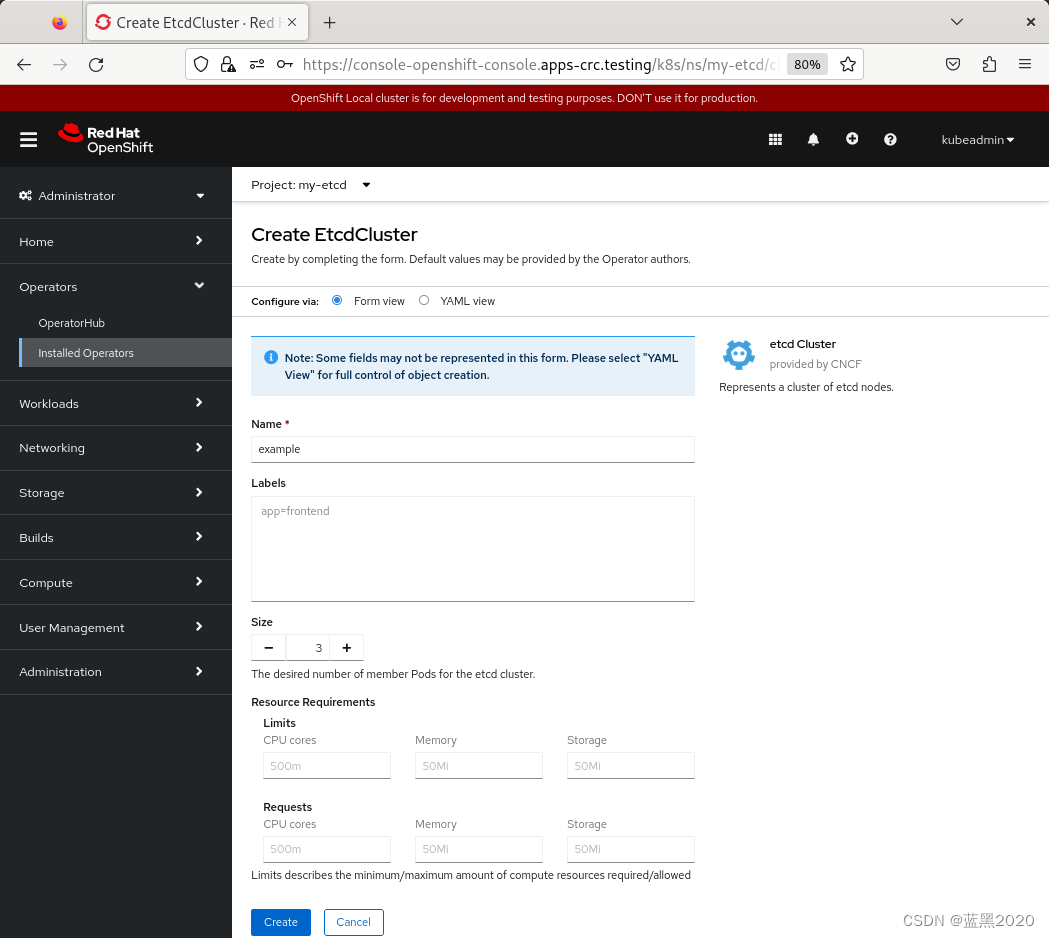
点击左下角“Create”按钮,如下:
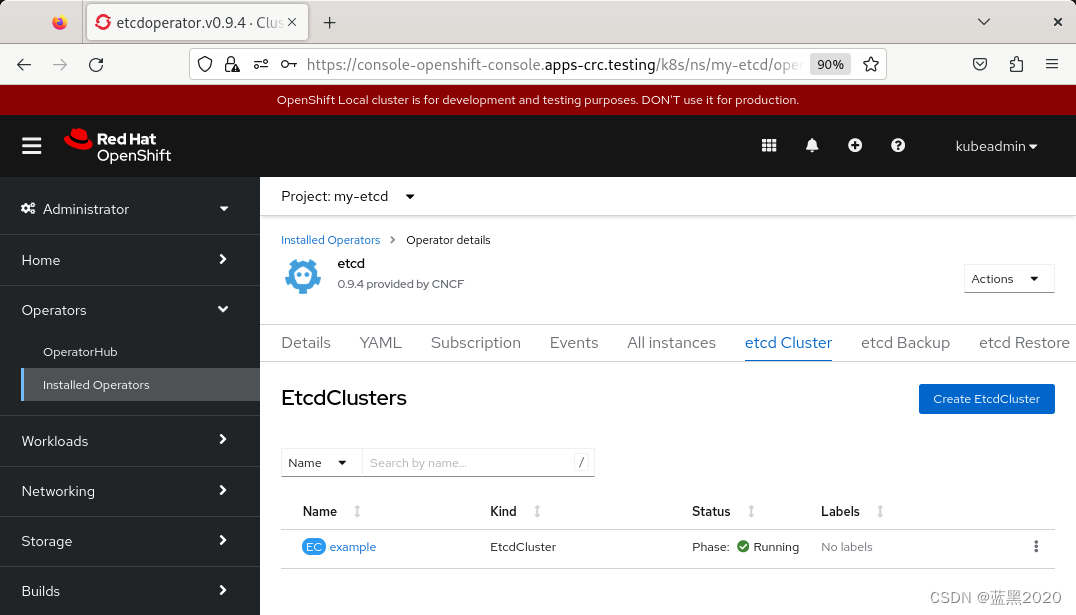
报错
点击“EC example”(EC表示EtcdCluster),然后查看Resources页签:
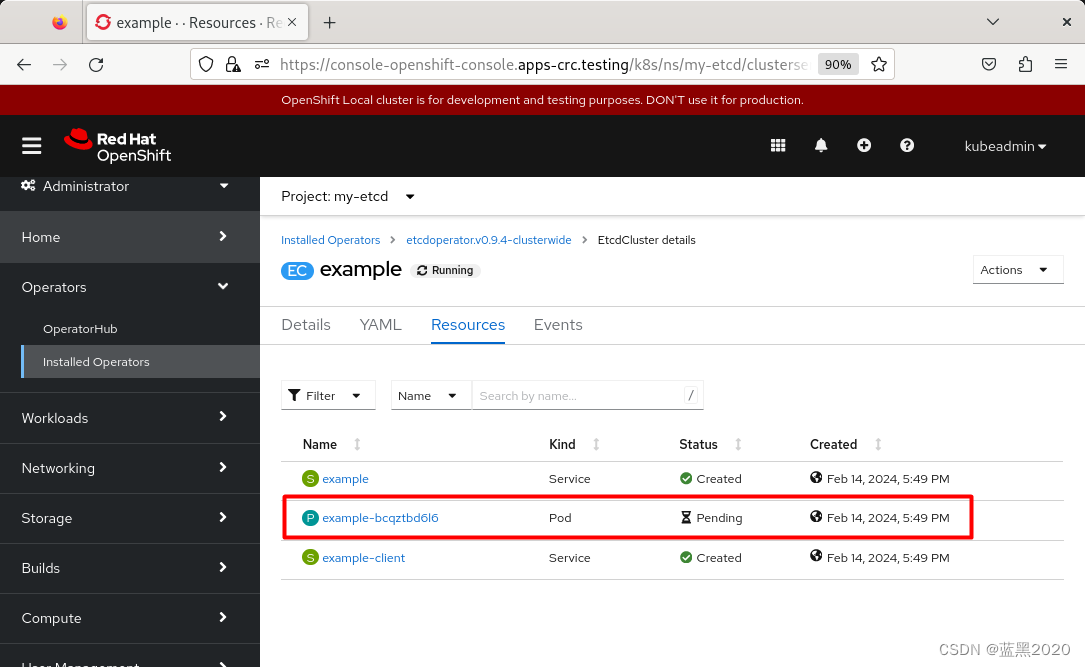
可以看到pod处于pending状态。
(注:上图是一个clusterwide的Operator,因为我重新安装过Operater,不过问题都是一样的。)
从web console debug
点击“example-bcqztbd6l6”pod,然后查看“Logs”页签:
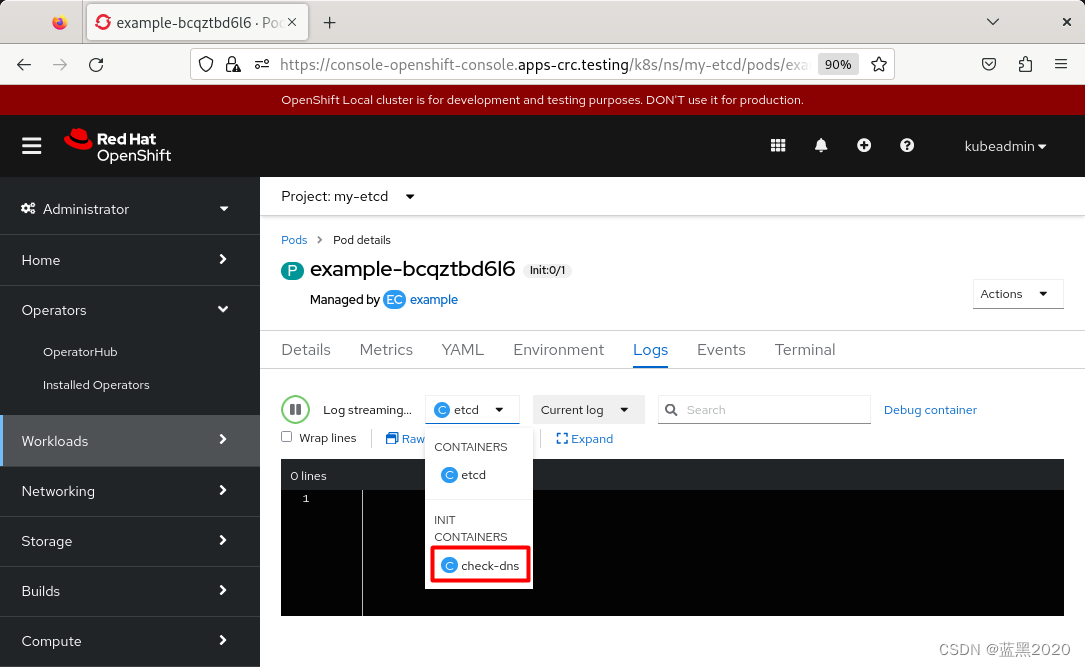
可以看到,“etcd”容器没有任何log(因为它处于“waiting”状态)。切换到“check-dns”容器,可以看到其log:
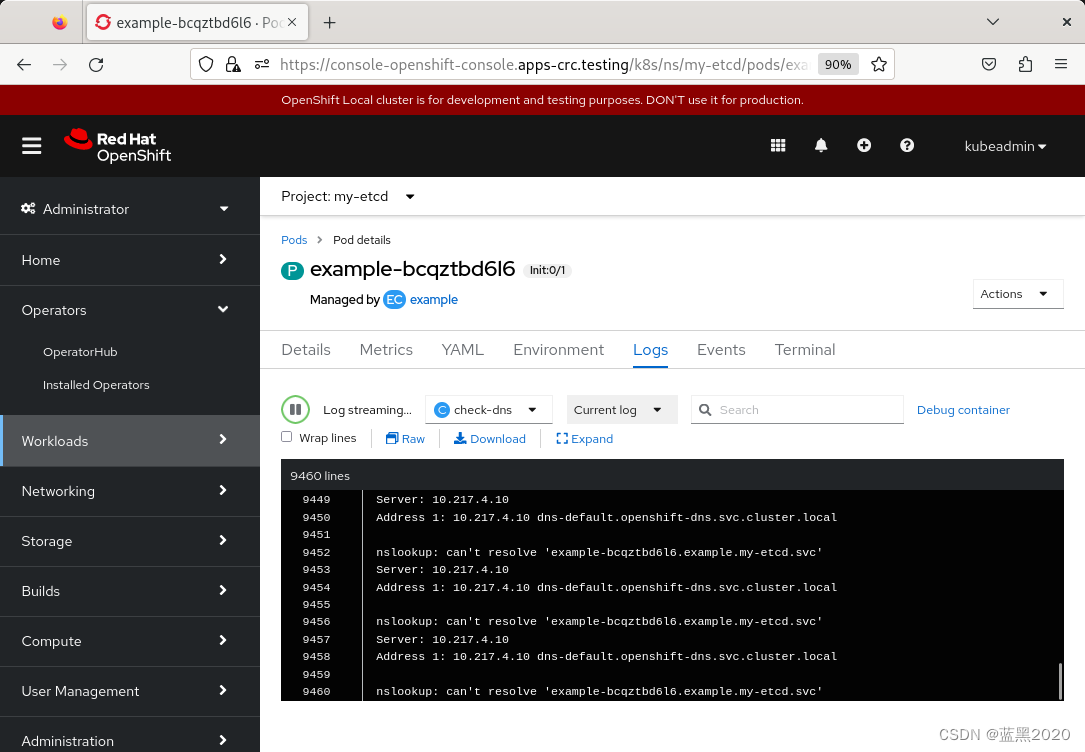
可以看到,在不断的产生重复的log:
......
nslookup: can't resolve 'example-bcqztbd6l6.example.my-etcd.svc'
Server: 10.217.4.10
Address 1: 10.217.4.10 dns-default.openshift-dns.svc.cluster.local
......
从命令行debug
在命令行查看pod:
$ oc describe pod example-bcqztbd6l6 -n my-etcd
Name: example-bcqztbd6l6
Namespace: my-etcd
......
Init Containers:
check-dns:
Container ID: cri-o://8e4f03cfea06f682d877e6122ebd84f4b6f8ae75f87ba0fd3ebae1fabd36ebbe
Image: busybox:1.28.0-glibc
Image ID: docker.io/library/busybox@sha256:0b55a30394294ab23b9afd58fab94e61a923f5834fba7ddbae7f8e0c11ba85e6
Port: <none>
Host Port: <none>
Command:
/bin/sh
-c
TIMEOUT_READY=0
while ( ! nslookup example-bcqztbd6l6.example.my-etcd.svc )
do
# If TIMEOUT_READY is 0 we should never time out and exit
TIMEOUT_READY=$(( TIMEOUT_READY-1 ))
if [ $TIMEOUT_READY -eq 0 ];
then
echo "Timed out waiting for DNS entry"
exit 1
fi
sleep 1
done
State: Running
Started: Wed, 14 Feb 2024 17:49:40 +0800
Ready: False
Restart Count: 0
Environment: <none>
Mounts: <none>
Containers:
etcd:
Container ID:
Image: quay.io/coreos/etcd:v3.2.13
Image ID:
Ports: 2380/TCP, 2379/TCP
Host Ports: 0/TCP, 0/TCP
Command:
/usr/local/bin/etcd
--data-dir=/var/etcd/data
--name=example-bcqztbd6l6
--initial-advertise-peer-urls=http://example-bcqztbd6l6.example.my-etcd.svc:2380
--listen-peer-urls=http://0.0.0.0:2380
--listen-client-urls=http://0.0.0.0:2379
--advertise-client-urls=http://example-bcqztbd6l6.example.my-etcd.svc:2379
--initial-cluster=example-bcqztbd6l6=http://example-bcqztbd6l6.example.my-etcd.svc:2380
--initial-cluster-state=new
--initial-cluster-token=a8f3fa08-f114-4c12-95b7-60e14eea400c
State: Waiting
Reason: PodInitializing
Ready: False
Restart Count: 0
Liveness: exec [/bin/sh -ec ETCDCTL_API=3 etcdctl endpoint status] delay=10s timeout=10s period=60s #success=1 #failure=3
Readiness: exec [/bin/sh -ec ETCDCTL_API=3 etcdctl endpoint status] delay=1s timeout=5s period=5s #success=1 #failure=3
Environment: <none>
Mounts:
/var/etcd from etcd-data (rw)
Conditions:
Type Status
Initialized False
Ready False
ContainersReady False
PodScheduled True
......
可见,在 Init Containers: 处,其 Command 是一段脚本,包含了一个死循环,只要 nslookup example-bcqztbd6l6.example.my-etcd.svc 有问题(返回值不为0),就会一直循环下去。
在命令行查看log:
$ oc logs example-bcqztbd6l6 -n my-etcd
Defaulted container "etcd" out of: etcd, check-dns (init)
Error from server (BadRequest): container "etcd" in pod "example-bcqztbd6l6" is waiting to start: PodInitializing
说明pod里的 etcd 容器在等待pod初始化。
查看 etcd 容器的log:
$ oc logs example-bcqztbd6l6 -c etcd -n my-etcd
Error from server (BadRequest): container "etcd" in pod "example-bcqztbd6l6" is waiting to start: PodInitializing
只是说在等待pod初始化。从以上log看不出来pod卡在那里了,只能通过 describe pod 看到有段 Init Containers 逻辑,得知 check-dns 容器,然后查看其log:
$ oc logs example-bcqztbd6l6 -c check-dns -n my-etcd
......
nslookup: can't resolve 'example-bcqztbd6l6.example.my-etcd.svc'
Server: 10.217.4.10
Address 1: 10.217.4.10 dns-default.openshift-dns.svc.cluster.local
......
可见,和从web console看到的log是一致的。
分析
为什么会报这个错误呢?我在网上百度了一下,貌似这是 busybox 的一个bug。
参见 https://stackoverflow.com/questions/52109039/nslookup-cant-resolve-kubernetes-default ,里面提到:
You have encountered a bug in the latest versions of the busybox docker image. Use the tag
busybox:1.28instead oflatest.
原issue: https://github.com/docker-library/busybox/issues/48
不过也可能是因为我使用的是Red Hat OpenShift Local。没有深究。
参考
https://access.redhat.com/documentation/en-us/openshift_container_platform/4.14/html-single/operators/index#user-tasks
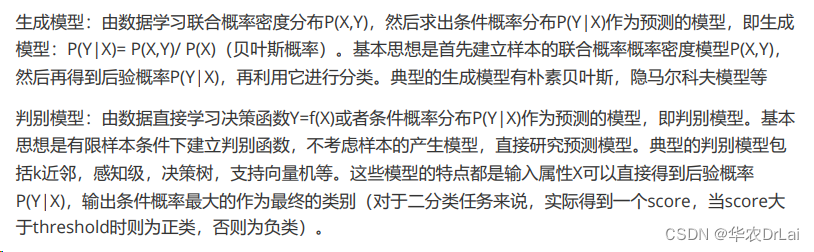
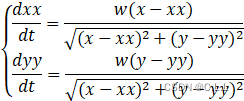
![BulingBuling - 《自律就是自由》 [ Discipline Equals Freedom ]](https://img-blog.csdnimg.cn/direct/92a9c7aa5d3b48778bf0dc327b2f23d5.png)