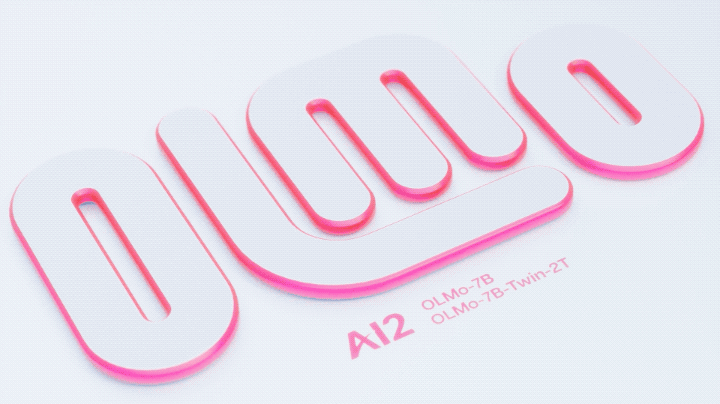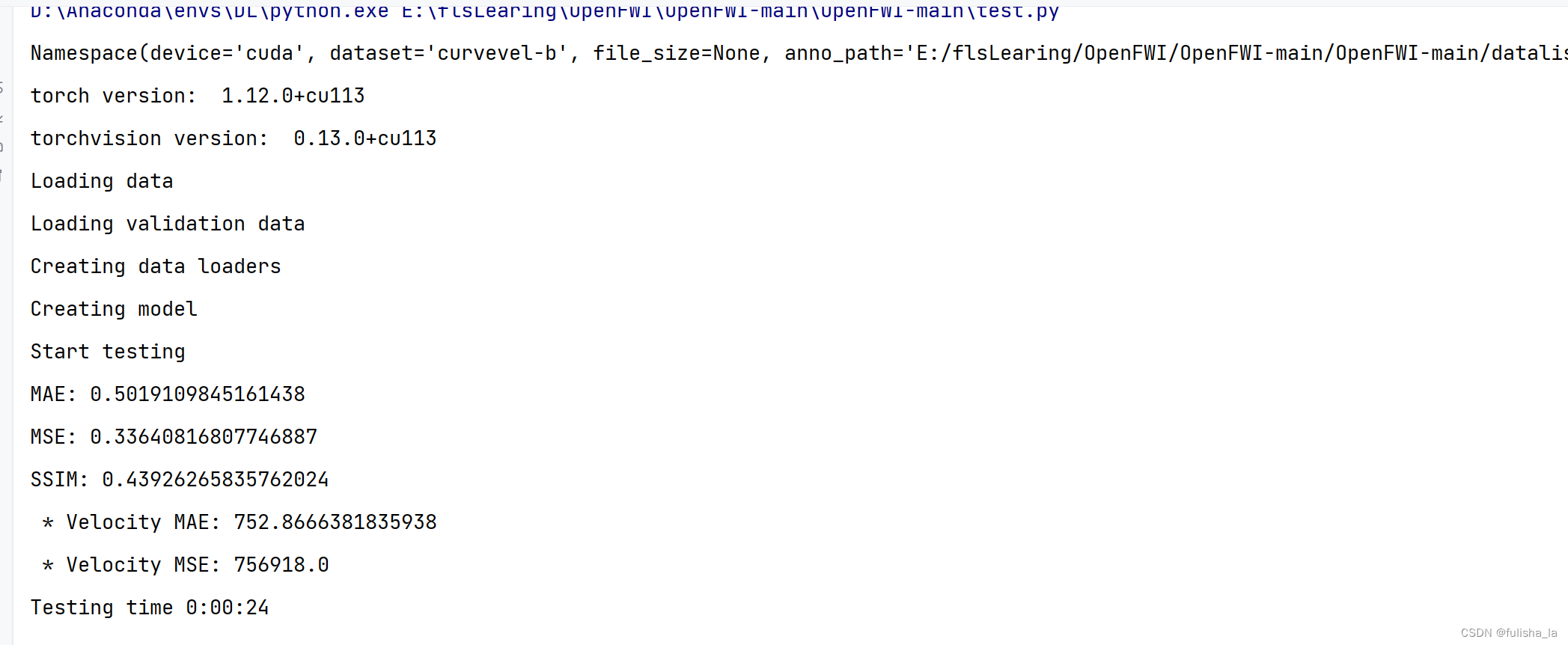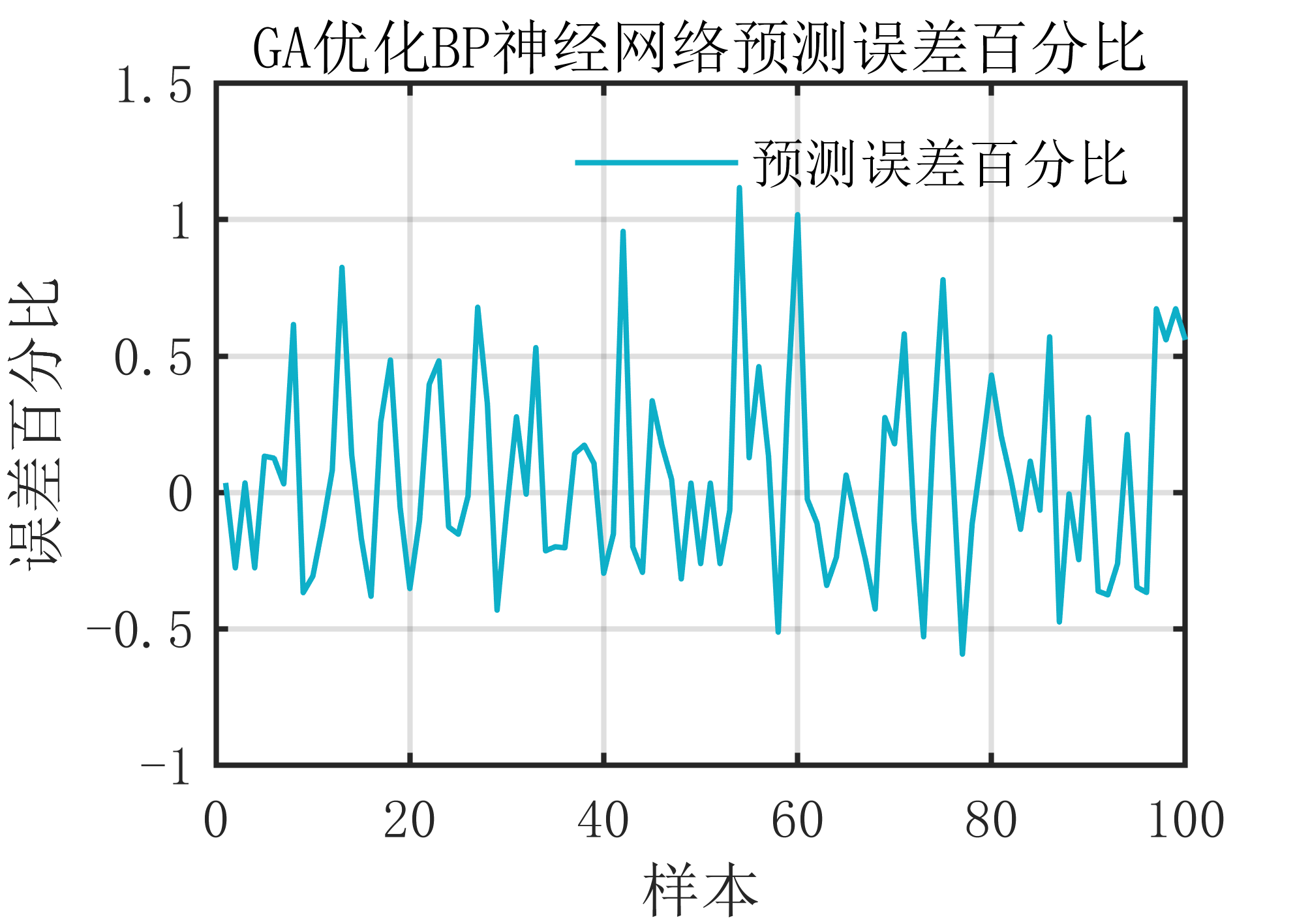1 绑定样式
【代码】
<!DOCTYPE html>
<html lang="en">
<head>
<meta charset="UTF-8">
<meta name="viewport" content="width=device-width, initial-scale=1.0">
<title>绑定样式</title>
<script src="../js/vue.js"></script>
<style>
.basic {
width: 200px;
height: 100px;
background-color: pink;
}
.normal {
background-color: skyblue;
font-size: larger;
border: 1px solid black;
}
.sad {
border-radius: 10px;
}
</style>
</head>
<body>
<div id="root">
<!-- 1.绑定class样式---字符串写法, 适用于样式的类名不确定,需要动态指定 -->
<div class="basic" :class="mood" @click="changeMethod">test</div> <br>
<!-- 2.绑定class样式---数组写法, 适用于要绑定的样式个数不确定、名字也不确定 -->
<div class="basic" :class="classArr">test11</div> <br>
<!-- 3.绑定class样式---对象写法, 适用于要绑定的样式个数确定、名字也确定,但要动态决定用不用 -->
<div class="basic" :class="classObj" @click="changeMethod">test</div><br>
<!-- 4.绑定内联样式 style -->
<!-- 对象形式并写成小驼峰的形式 -->
<div class="basic" :style="{fontSize: fs + 'px', color: 'red'}">{{name}}</div>
<!-- 数组写法,数组里面可以加多个样式对象 -->
<div class="basic" :style="[classObj1, classObj2]">{{name}}</div>
<script>
const x = new Vue({
el: '#root',
data: {
name: 'Vue',
mood: 'normal',
classArr: ['normal', 'sad'],
classObj: {
normal: false,
sad: false
},
fs: 30,
classObj1: {
fontSize: '30px',
color: 'red'
},
classObj2: {
backgroundColor: 'orange'
}
},
methods: {
changeMethod() {
const arr = ['normal', 'sad']
const index = Math.floor(Math.random() * 2)
this.mood = arr[index]
}
},
})
</script>
</body>
</html>2 条件渲染
【代码】
<!DOCTYPE html>
<html lang="en">
<head>
<meta charset="UTF-8">
<meta name="viewport" content="width=device-width, initial-scale=1.0">
<title>条件渲染</title>
<script src="../js/vue.js"></script>
</head>
<body>
<div id="root">
<!-- 1.使用v-show作条件渲染 true或false -->
<h1 v-show="true">hello {{name}}</h1>
<!-- 2.使用 v-if 作条件渲染 -->
<h1 v-if="true">hello {{name}}</h1>
<!-- 3.使用 v-else v-else-if作条件渲染, 连续使用的话,必须写在一起,不能被其它标签打断-->
<h1 v-if="n === 1">hello {{name}}</h1>
<h1 v-else-if="n === 2">hello222 {{name}}</h1>
<h1 v-else>bye {{name}}</h1>
<!-- 想要某个条件成立时,下面全部显示出来,之前用div会破坏代码结构, 现在可以用template , 不会破坏结构-->
<!-- template只能配合 v-if使用,不能配合v-show使用 -->
<template v-if="n === 1">
<h2>你好</h2>
<h2>hello</h2>
<h2>say</h2>
<h2>bye</h2>
</template>
</div>
<script>
const x = new Vue({
el: '#root',
data: {
name: 'Vue',
url: 'http://www.baidu.com',
n: 1
}
})
</script>
</body>
</html>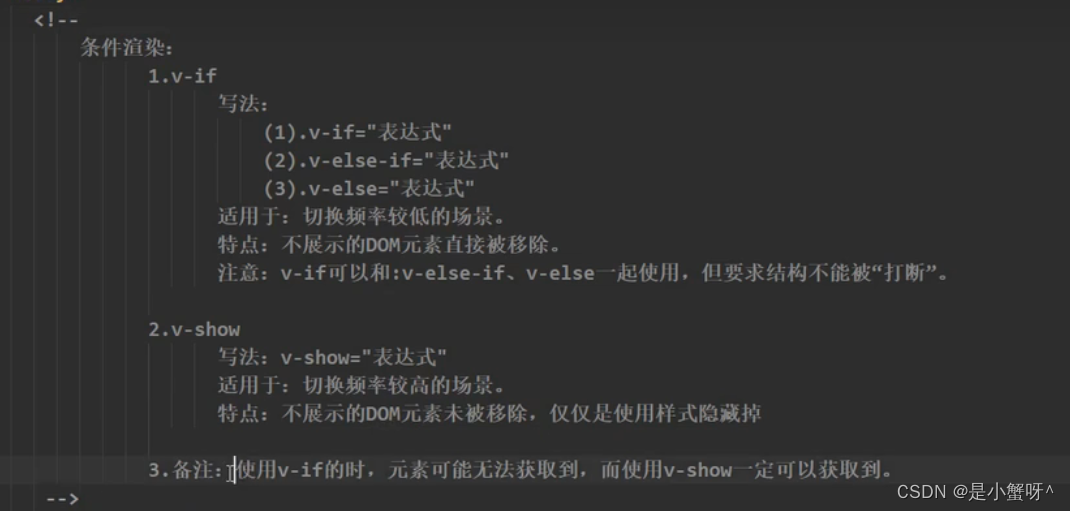
3 列表渲染
【代码】
<!DOCTYPE html>
<html lang="en">
<head>
<meta charset="UTF-8">
<meta name="viewport" content="width=device-width, initial-scale=1.0">
<title>列表渲染</title>
<script src="../js/vue.js"></script>
</head>
<body>
<div id="root">
<ul>
<!-- 对于Vue2而言 in of 都可以 -->
<!-- 1.遍历数组 -->
<li v-for="p in persons" :key="p.id">姓名:{{p.name}} ---- 年龄:{{p.age}}</li>
<!-- <li v-for="(p,index) in persons" :key="index">姓名:{{p.name}} ---- 年龄:{{p.age}}</li> -->
<!-- 2.遍历对象 -->
<h2>汽车信息</h2>
<li v-for="(value, key) in car" :key="key">
{{key}}: {{value}}
</li>
<!-- 3.遍历字符串 -->
<h2>遍历字符串</h2>
<li v-for="(char,index) of name" :key="index">{{index}}-{{char}}</li>
<!-- 4.遍历指定次数 -->
<h2>遍历指定次数</h2>
<li v-for="(number,index) of 5" :key="index">{{index}}-{{number}}</li>
</ul>
</div>
<script>
const x = new Vue({
el: '#root',
data: {
name: 'Vue',
persons: [
{ id: '001', name: '张三', age: 18 },
{ id: '002', name: '李四', age: 19 },
{ id: '003', name: '王五', age: 20 }
],
car: {
name: '奔驰',
price: '40万',
color: '黑色'
}
}
})
</script>
</body>
</html>
3.1 v-for 中 key 的作用
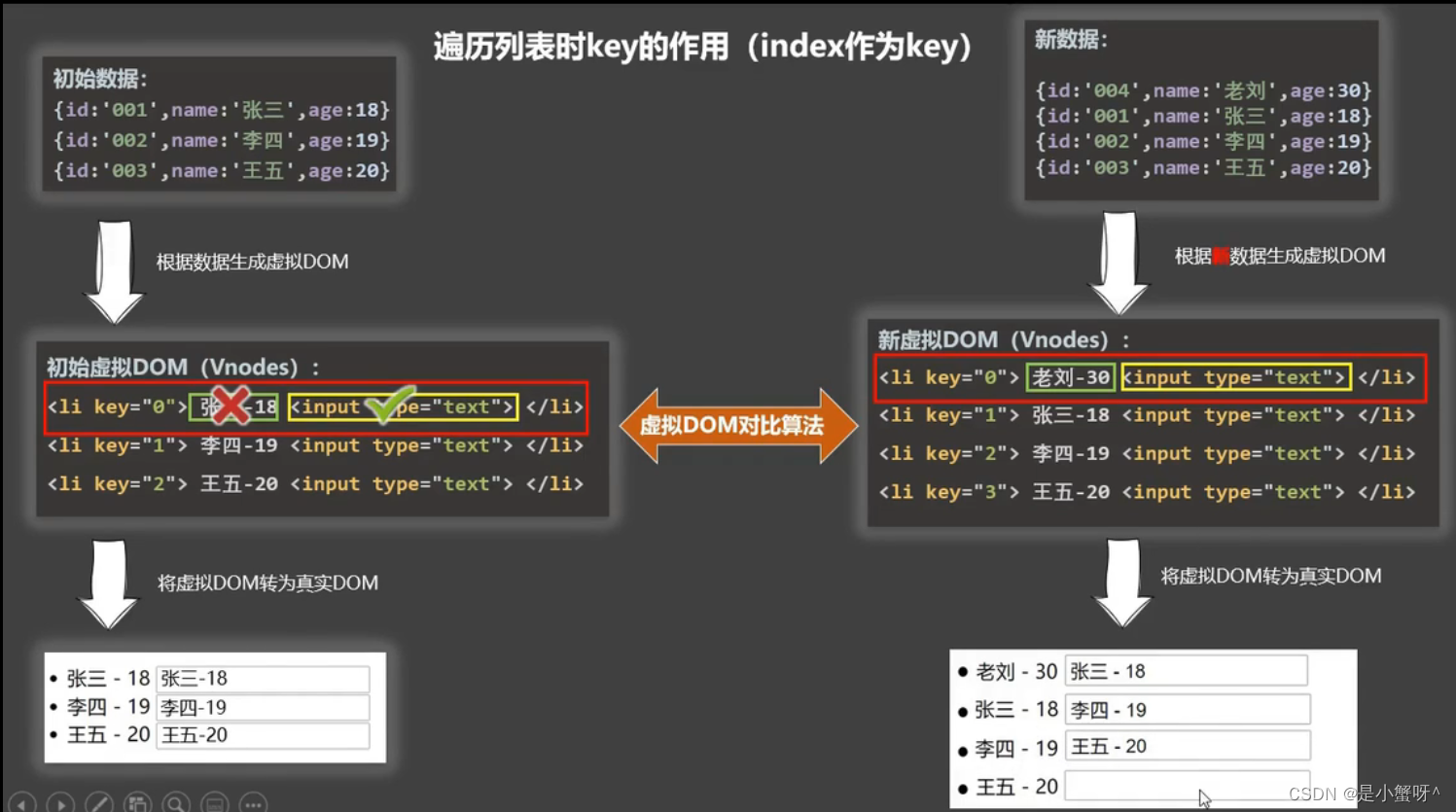
分析:因为以索引号作为key, 所以首先是找到相同的key进行比对,如果标签内容不相同,则用新的替换旧的。因为比对的是虚拟DOM, 所以不管input中有没有内容,都是一样的。所以在比对的时候,会复用原来的input。这里就会出现问题了
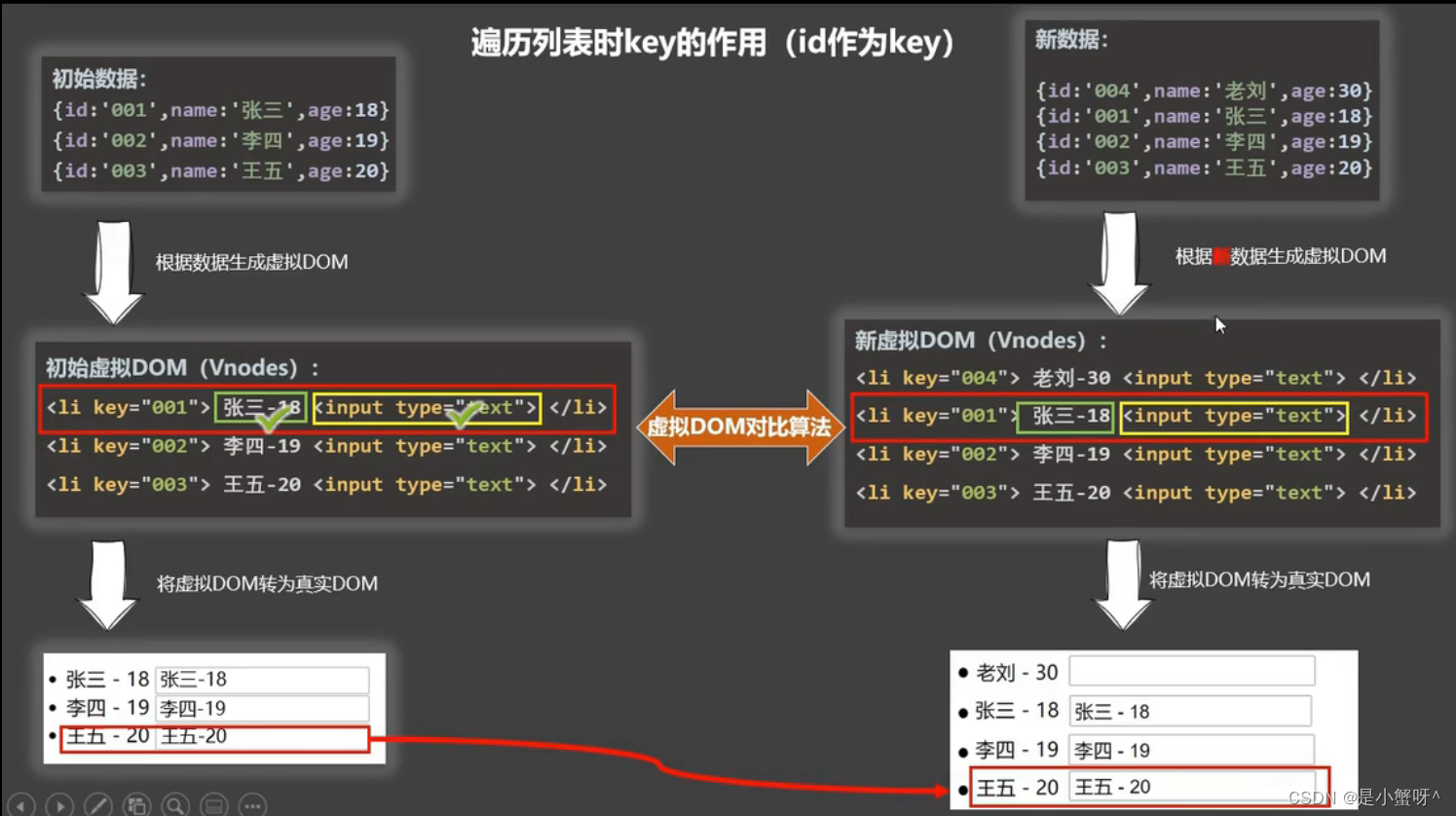
这里用id 作为key 就不会由上述index作为key 的问题
3.2 列表过滤
方法1:可以用watch属性实现
<div id="root">
<ul>
<h2>人员列表 (列表过滤)</h2>
<input type="text" placeholder="请输入..." v-model="keyWord"><br><br>
<!-- 1.遍历数组 -->
<li v-for="p in filterPersons" :key="p.id">姓名:{{p.name}} ---- 年龄:{{p.age}} ---- 性别:{{p.sex}}</li>
</ul>
</div> const x = new Vue({
el: '#root',
data: {
name: 'Vue',
keyWord: '',
persons: [
{ id: '001', name: '张三', age: 18, sex: '男' },
{ id: '002', name: '张杰', age: 19, sex: '男' },
{ id: '003', name: '张韶涵', age: 20, sex: '女' },
{ id: '004', name: '章若楠', age: 21, sex: '女' },
{ id: '005', name: '周杰伦', age: 22, sex: '男' }
],
filterPersons: []
},
watch: {
keyWord: {
immediate: true,
// indexOf 字符串中是否包含某个字符
handler(val) {
this.filterPersons = this.persons.filter(p => p.name.indexOf(val) !== -1)
}
}
}方法2:使用computed属性实现
const x = new Vue({
el: '#root',
data: {
name: 'Vue',
keyWord: '',
persons: [
{ id: '001', name: '张三', age: 18, sex: '男' },
{ id: '002', name: '张杰', age: 19, sex: '男' },
{ id: '003', name: '张韶涵', age: 20, sex: '女' },
{ id: '004', name: '章若楠', age: 21, sex: '女' },
{ id: '005', name: '周杰伦', age: 22, sex: '男' }
]
},
computed: {
filterPersons() {
return this.persons.filter(p => p.name.indexOf(this.keyWord) !== -1)
}
}
})3.3 列表排序
【代码】
<body>
<div id="root">
<ul>
<!-- 对于Vue2而言 in of 都可以 -->
<h2>人员列表 (列表排序)</h2>
<input type="text" placeholder="请输入..." v-model="keyWord">
<button @click="sortType = 1">升序</button>
<button @click="sortType = 2">降序</button>
<button @click="sortType = 0">原顺序</button>
<br><br>
<!-- 1.遍历数组 -->
<li v-for="p in filterPersons" :key="p.id">姓名:{{p.name}} ---- 年龄:{{p.age}} ---- 性别:{{p.sex}}</li>
</ul>
</div>
<script>
// 用computed属性实现
const x = new Vue({
el: '#root',
data: {
name: 'Vue',
keyWord: '',
sortType: 0, //0原顺序,1升序,2降序
persons: [
{ id: '001', name: '张三', age: 30, sex: '男' },
{ id: '002', name: '张杰', age: 19, sex: '男' },
{ id: '003', name: '张韶涵', age: 45, sex: '女' },
{ id: '004', name: '章若楠', age: 21, sex: '女' },
{ id: '005', name: '周杰伦', age: 22, sex: '男' }
]
},
computed: {
filterPersons() {
const arr = this.persons.filter(p => p.name.indexOf(this.keyWord) !== -1)
// 判断是否需要排序
if (this.sortType) {
arr.sort((p1, p2) => {
return this.sortType === 1 ? p1.age - p2.age : p2.age - p1.age
})
}
return arr
}
}
})
</script>
</body>
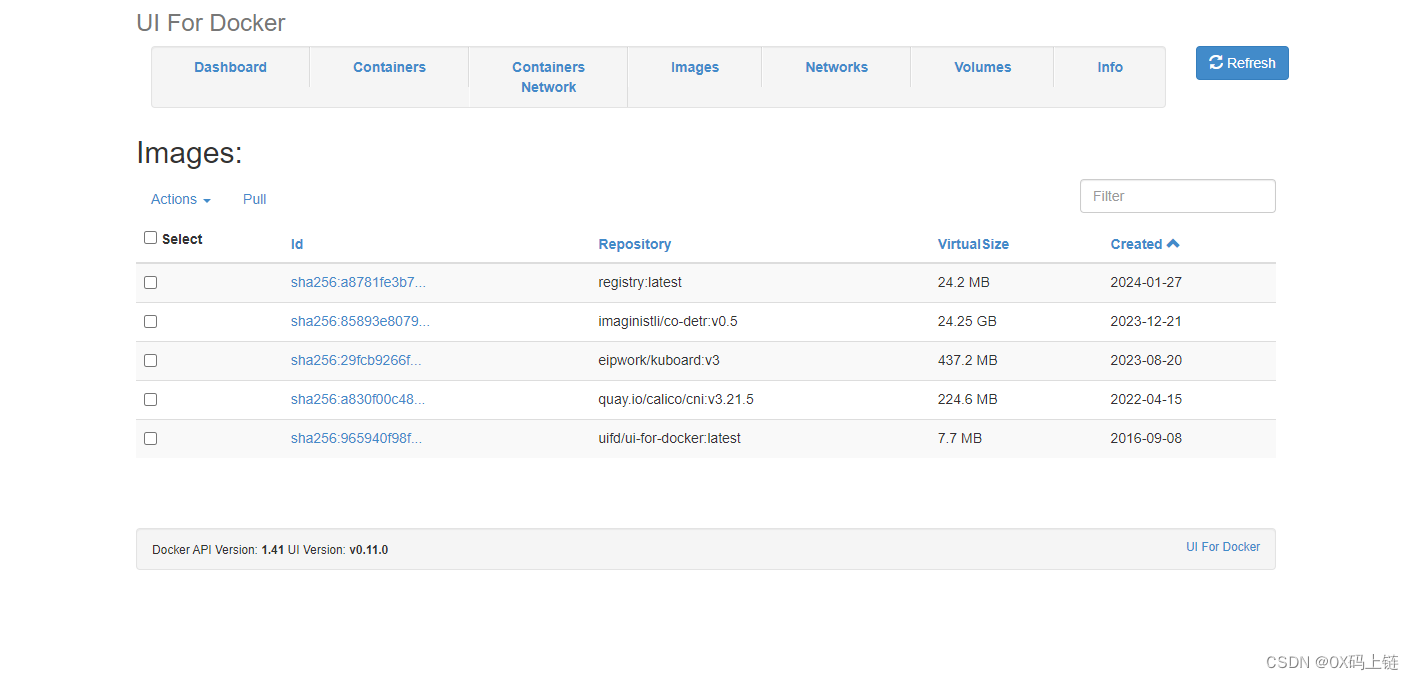
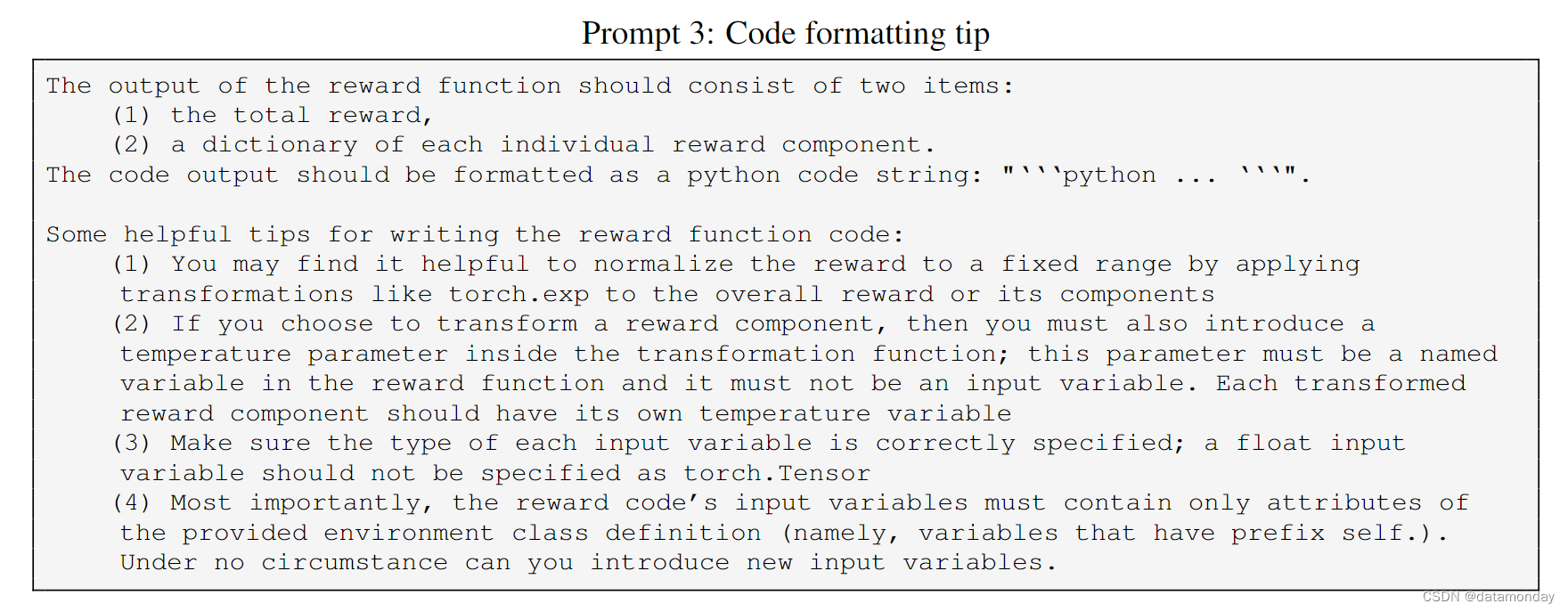


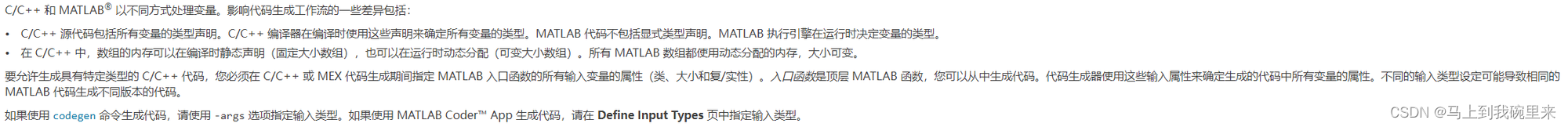
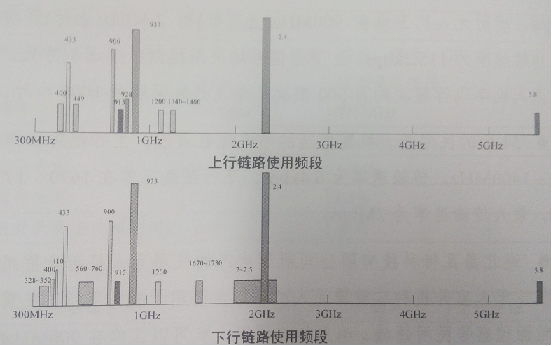
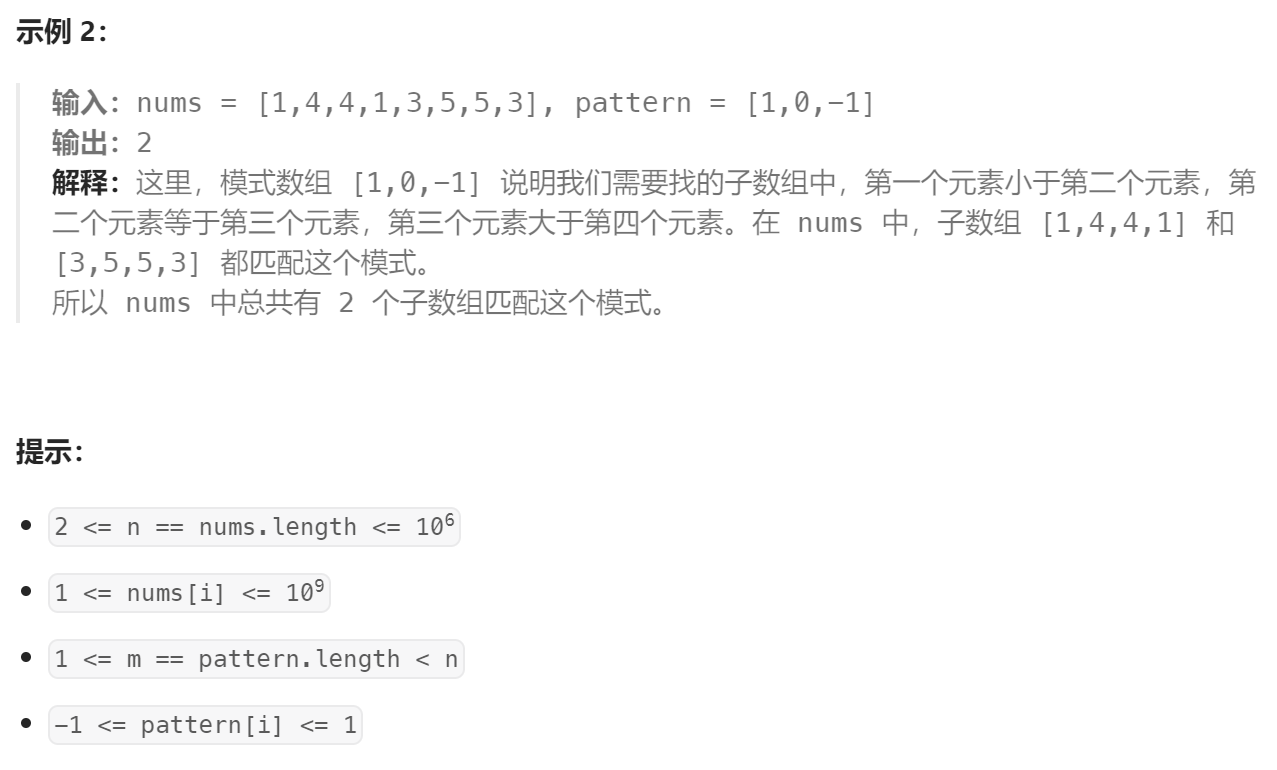
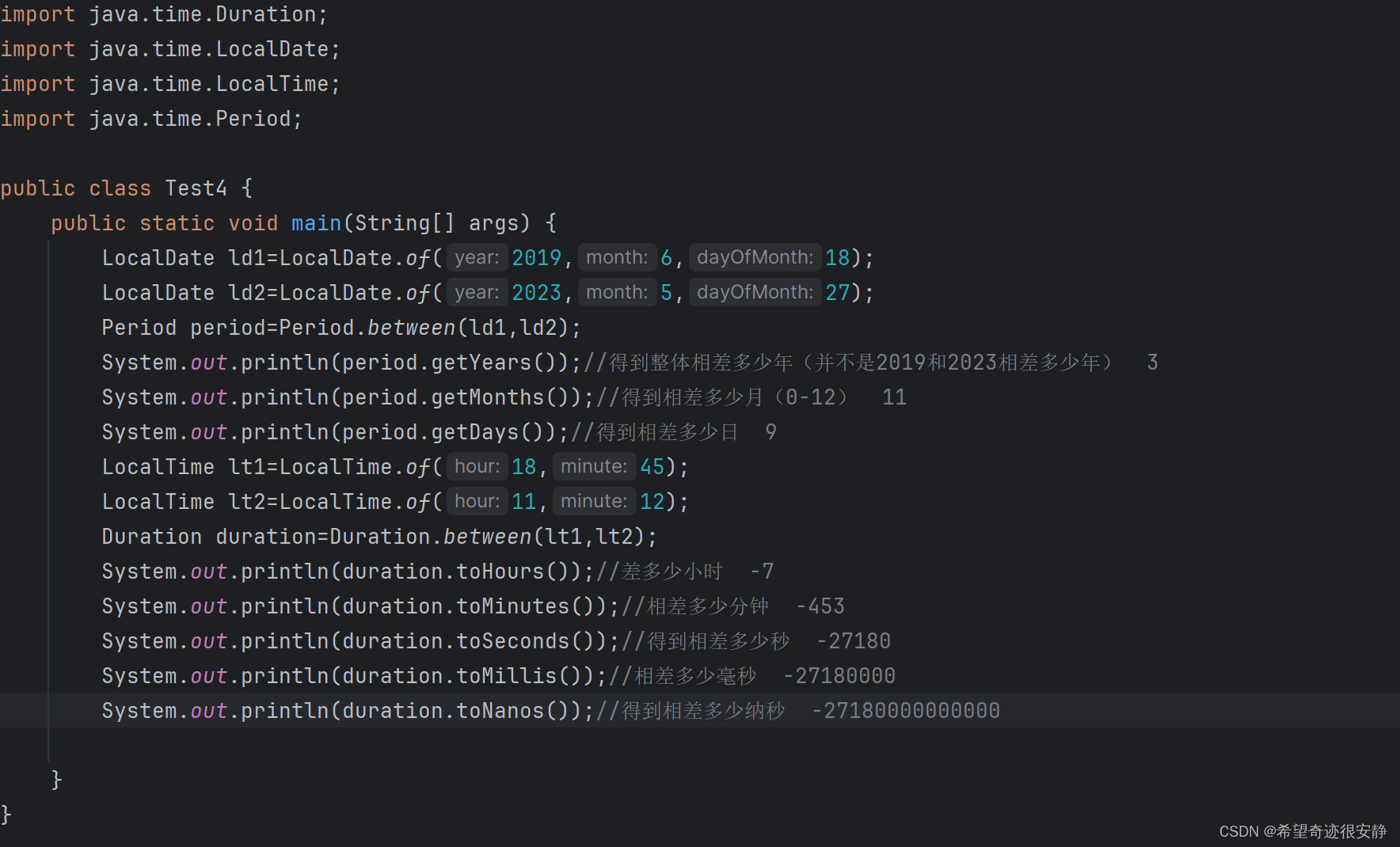
![[CUDA 学习笔记] Reduce 算子优化](https://img-blog.csdnimg.cn/direct/5a01b30245484972b2b7187a2a96710d.png)
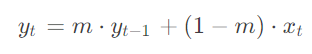
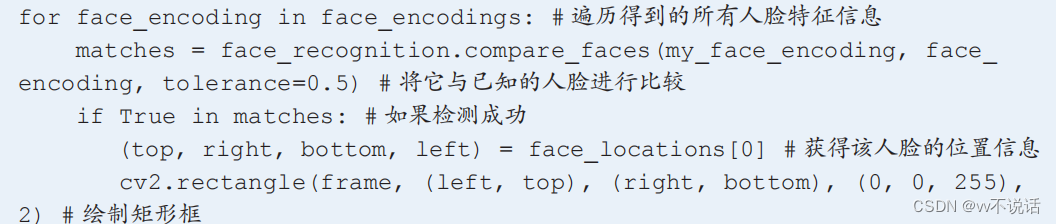
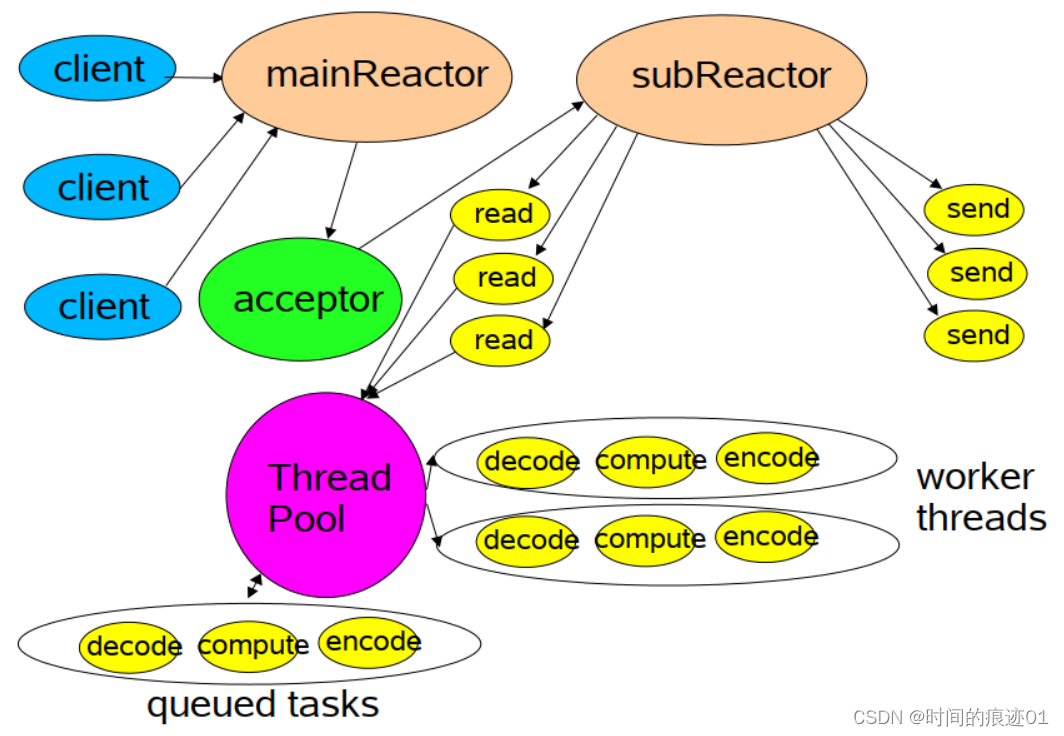
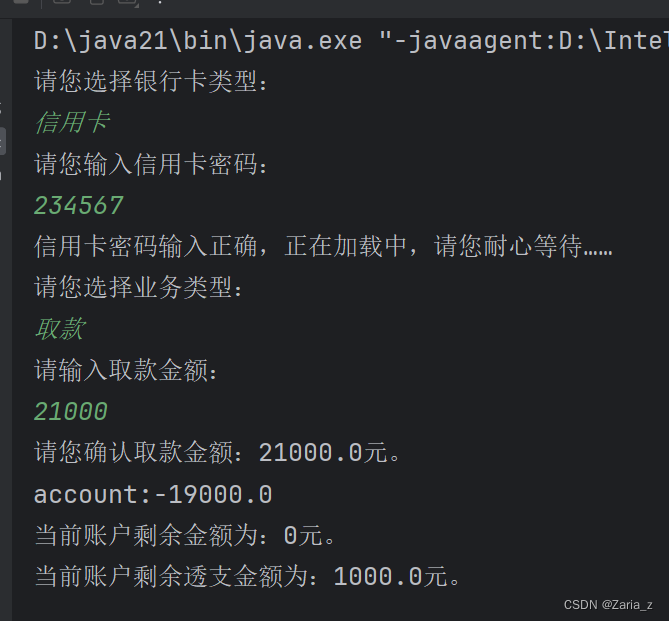
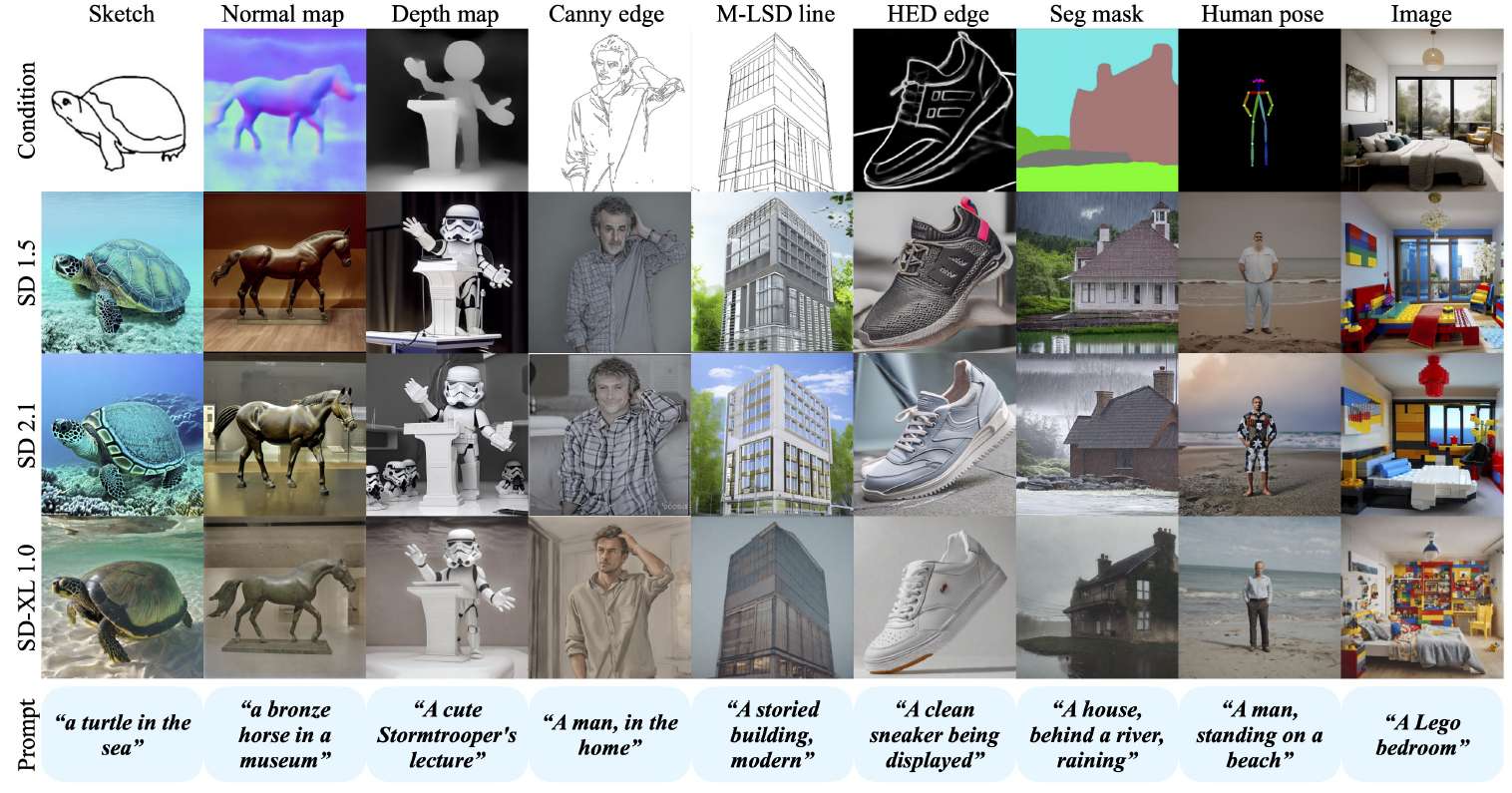
![进程间通信[二]](https://img-blog.csdnimg.cn/direct/55318713ea044ad196c905cd95f57655.png)