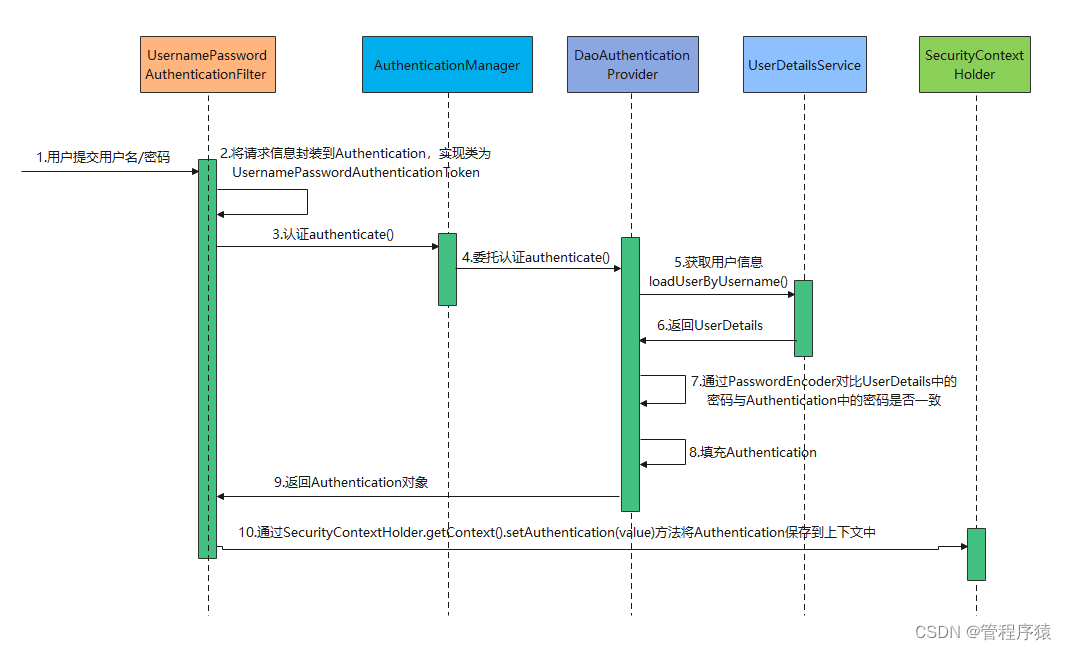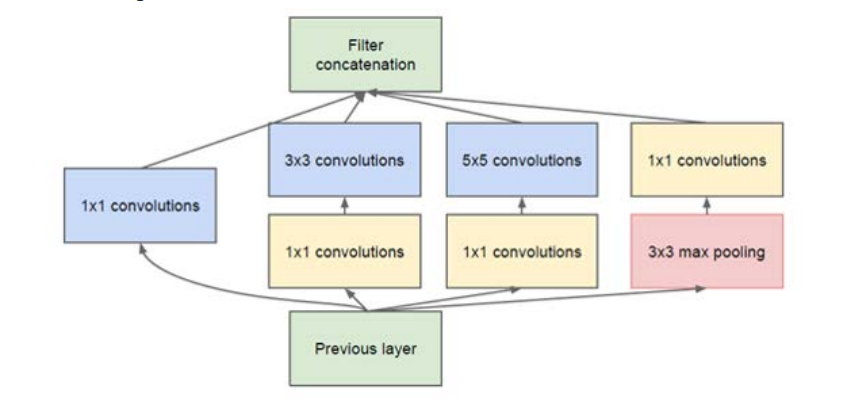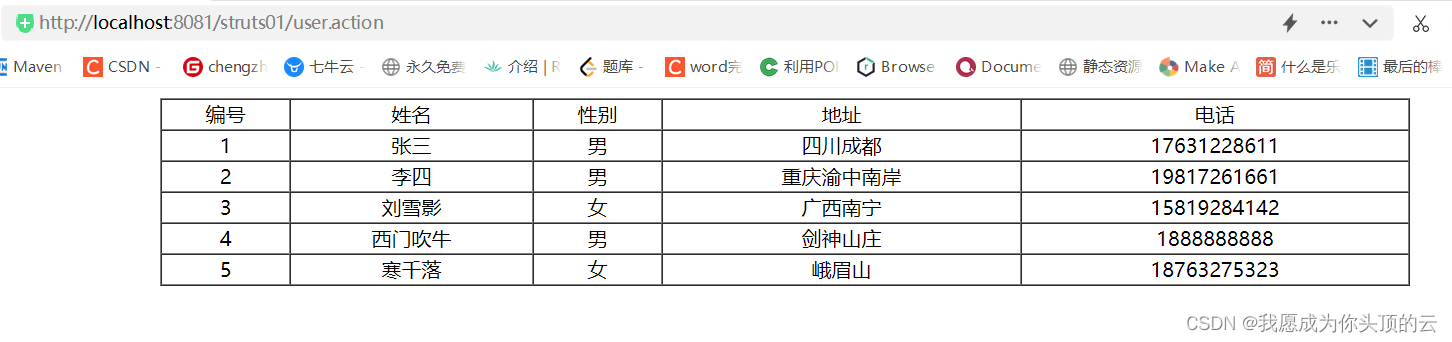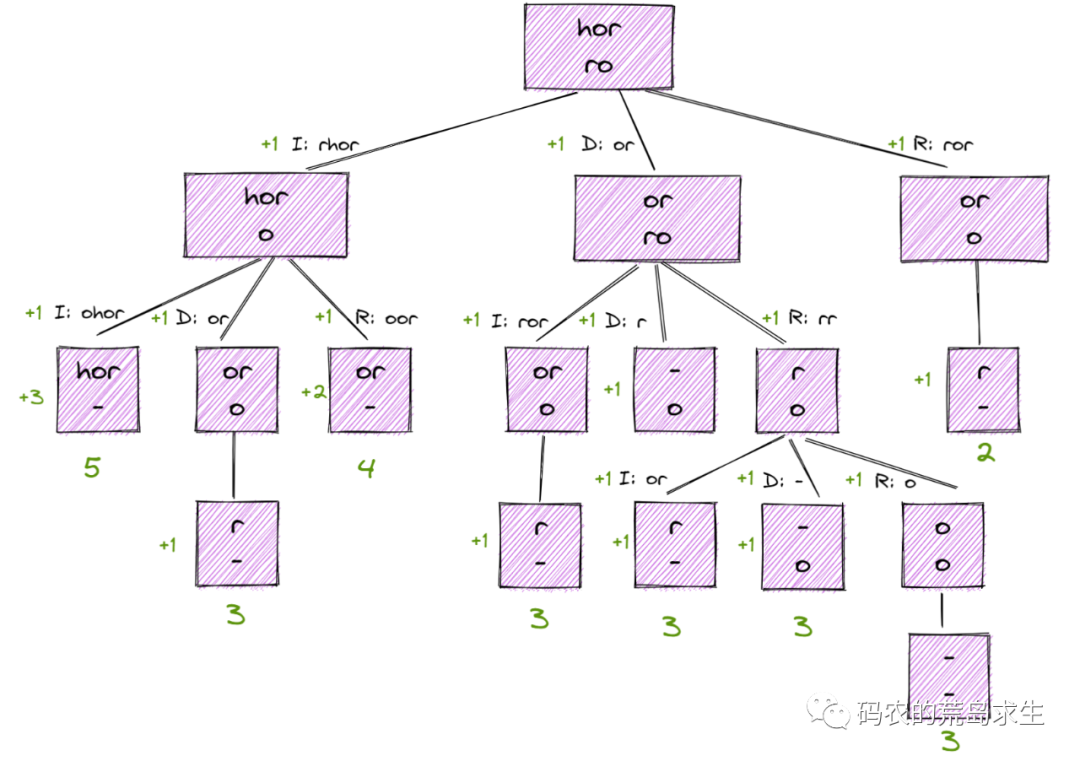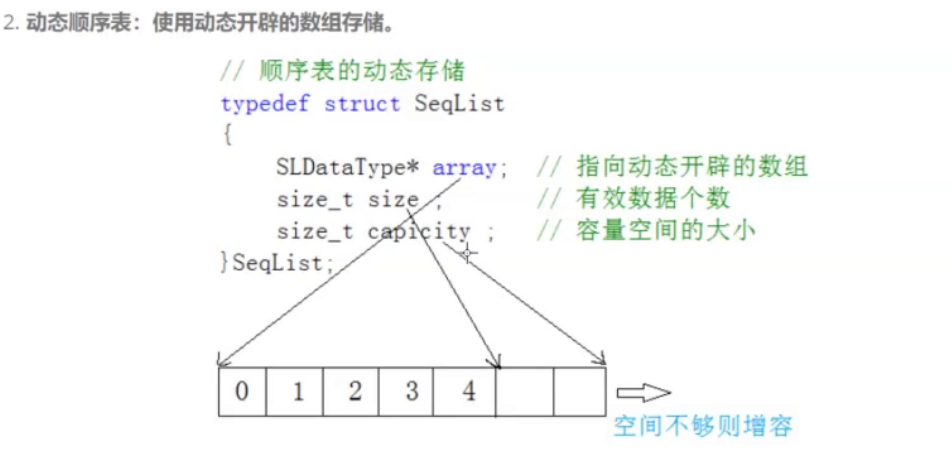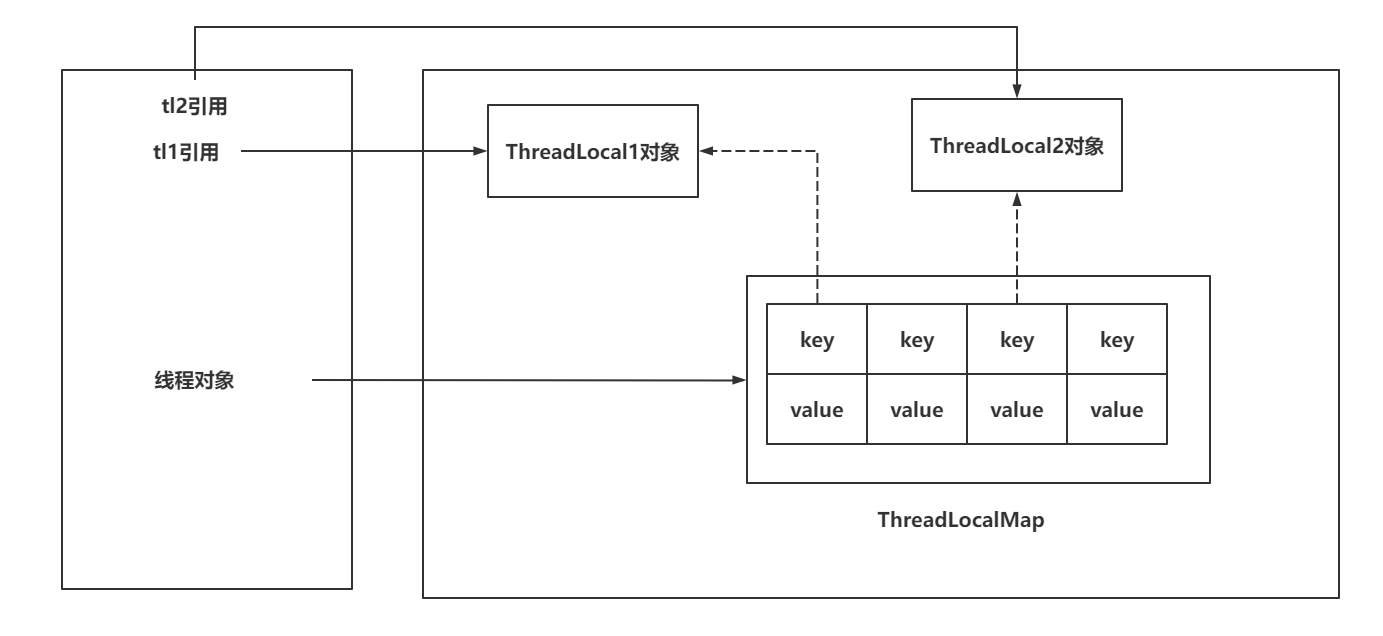< dependency> < groupId> </ groupId> < artifactId> </ artifactId> </ dependency> <?xml version="1.0" encoding="UTF-8"?>
< projectxmlns = " http://maven.apache.org/POM/4.0.0" xmlns: xsi= " http://www.w3.org/2001/XMLSchema-instance" xsi: schemaLocation= " http://maven.apache.org/POM/4.0.0 http://maven.apache.org/xsd/maven-4.0.0.xsd" > < modelVersion> </ modelVersion> < groupId> </ groupId> < artifactId> </ artifactId> < version> </ version> < parent> < artifactId> </ artifactId> < groupId> </ groupId> < version> </ version> </ parent> < dependencies> < dependency> < groupId> </ groupId> < artifactId> </ artifactId> </ dependency> < dependency> < groupId> </ groupId> < artifactId> </ artifactId> </ dependency> < dependency> < groupId> </ groupId> < artifactId> </ artifactId> </ dependency> < dependency> < groupId> </ groupId> < artifactId> </ artifactId> < version> </ version> </ dependency> < dependency> < groupId> </ groupId> < artifactId> </ artifactId> </ dependency> < dependency> < groupId> </ groupId> < artifactId> </ artifactId> < version> </ version> </ dependency> < dependency> < groupId> </ groupId> < artifactId> </ artifactId> < version> </ version> </ dependency> < dependency> < groupId> </ groupId> < artifactId> </ artifactId> < version> </ version> </ dependency> < dependency> < groupId> </ groupId> < artifactId> </ artifactId> </ dependency> < dependency> < groupId> </ groupId> < artifactId> </ artifactId> </ dependency> </ dependencies> </ project>
package com. zlz ;
import org. springframework. boot. SpringApplication ;
import org. springframework. boot. autoconfigure. SpringBootApplication ;
@SpringBootApplication
public class ThymeleafStart {
public static void main ( String [ ] args) {
SpringApplication . run ( ThymeleafStart . class ) ;
}
}
package com. zlz ;
import com. baomidou. mybatisplus. generator. FastAutoGenerator ;
import com. baomidou. mybatisplus. generator. config. OutputFile ;
import com. baomidou. mybatisplus. generator. config. rules. DateType ;
import java. util. Collections ;
public class MyGenerator {
public static void main ( String [ ] args) {
FastAutoGenerator . create ( "jdbc:mysql://127.0.0.1:3305/db0618" , "root" , "root" )
. globalConfig ( builder -> {
builder. author ( "zlz" )
. dateType ( DateType . ONLY_DATE )
. outputDir ( "F:\\boot\\boot-thymeleaf\\src\\main\\java" ) ;
} )
. packageConfig ( builder -> {
builder. parent ( "com.zlz" )
. pathInfo ( Collections . singletonMap ( OutputFile . xml, "F:\\boot\\boot-thymeleaf\\src\\main\\resources\\mapper" ) ) ;
} )
. strategyConfig ( builder -> {
builder. entityBuilder ( ) . enableLombok ( ) ;
builder. addInclude ( "songs" ) ;
} )
. execute ( ) ;
}
}
spring:
datasource:
type: com.alibaba.druid.pool.DruidDataSource #连接池类型
url: jdbc:mysql://127.0.0.1:3305/db0618
driver-class-name: com.mysql.cj.jdbc.Driver
username: root
password: root
thymeleaf:
cache: false #开发阶段关闭缓存 上线后 开启
mybatis-plus:
type-aliases-package: com.zlz.entity #实体别名扫描
#配置日志 查看具体的sql执行语句
logging:
level:
com.zlz.mapper: debug
package com. zlz. config ;
import com. baomidou. mybatisplus. annotation. DbType ;
import com. baomidou. mybatisplus. extension. plugins. MybatisPlusInterceptor ;
import com. baomidou. mybatisplus. extension. plugins. inner. OptimisticLockerInnerInterceptor ;
import com. baomidou. mybatisplus. extension. plugins. inner. PaginationInnerInterceptor ;
import org. mybatis. spring. annotation. MapperScan ;
import org. springframework. context. annotation. Bean ;
import org. springframework. context. annotation. Configuration ;
@Configuration
@MapperScan ( "com.zlz.mapper" )
public class PlusConfig {
@Bean
public MybatisPlusInterceptor mybatisPlusInterceptor ( ) {
MybatisPlusInterceptor interceptor = new MybatisPlusInterceptor ( ) ;
PaginationInnerInterceptor pi = new PaginationInnerInterceptor ( ) ;
pi. setDbType ( DbType . MYSQL ) ;
pi. setOverflow ( true ) ;
interceptor. addInnerInterceptor ( pi) ;
return interceptor;
}
}
<! DOCTYPE html > < htmllang = " en" xmlns: th= " http://www.thymeleaf.org" > < head> < metacharset = " UTF-8" > < title> </ title> </ head> < body> < h1> </ h1> </ body> </ html> package com. zlz. controller ;
import org. springframework. stereotype. Controller ;
import org. springframework. web. bind. annotation. RequestMapping ;
@Controller
public class WelcomeController {
@RequestMapping ( "/" )
public String welcome ( ) {
return "homepage" ;
}
}
在templates文件夹下面的目录并不能直接在地址栏进行访问,只能通过控制器Controller去进行访问
若想要进行直接访问,可以通过过滤器拦截然后走视图解析器去进行访问
body {
background : orange;
}
body {
background : skyblue;
}
< linkhref = " /css/first.css" rel = " stylesheet" > < linkth: href= " @{/css/second.css}" rel = " stylesheet" > <! DOCTYPE html > < htmllang = " en" xmlns: th= " http://www.thymeleaf.org" > < head> < metacharset = " UTF-8" > < title> </ title> < linkhref = " /css/first.css" rel = " stylesheet" > </ head> < body> < h1> </ h1> </ body> </ html>
<! DOCTYPE html > < htmllang = " en" xmlns: th= " http://www.thymeleaf.org" > < head> < metacharset = " UTF-8" > < title> </ title> < linkth: href= " @{/css/second.css}" rel = " stylesheet" > </ head> < body> < h1> </ h1> </ body> </ html>
$ ( function ( ) {
$ ( "button" ) . click ( function ( ) {
alert ( "html引入js脚本文件的方式" ) ;
} )
} )
$ ( function ( ) {
$ ( "button" ) . click ( function ( ) {
alert ( "thymeleaf引入js脚本文件的方式" ) ;
} )
} )
< scriptsrc = " /js/jquery-3.6.1.js" > </ script> < scriptsrc = " /js/first.js" > </ script>
< scriptth: src= " @{/js/jquery-3.6.1.js}" > </ script> < scriptth: src= " @{/js/second.js}" > </ script> <! DOCTYPE html > < htmllang = " en" xmlns: th= " http://www.thymeleaf.org" > < head> < metacharset = " UTF-8" > < title> </ title> < scriptsrc = " /js/jquery-3.6.1.js" > </ script> < scriptsrc = " /js/first.js" > </ script> </ head> < body> < h1> </ h1> < button> </ button> </ body> </ html>
<! DOCTYPE html > < htmllang = " en" xmlns: th= " http://www.thymeleaf.org" > < head> < metacharset = " UTF-8" > < title> </ title> < scriptth: src= " @{/js/jquery-3.6.1.js}" > </ script> < scriptth: src= " @{/js/second.js}" > </ script> </ head> < body> < h1> </ h1> < button> </ button> </ body> </ html>
< imgsrc = " /img/2.jpg" > < imgth: src= " @{/img/2.jpg}" alt = " " > <! DOCTYPE html > < htmllang = " en" xmlns: th= " http://www.thymeleaf.org" > < head> < metacharset = " UTF-8" > < title> </ title> </ head> < body> < h1> </ h1> < imgsrc = " /img/2.jpg" > </ body> </ html>
<! DOCTYPE html > < htmllang = " en" xmlns: th= " http://www.thymeleaf.org" > < head> < metacharset = " UTF-8" > < title> </ title> </ head> < body> < h1> </ h1> < imgth: src= " @{/img/2.jpg}" alt = " " > </ body> </ html>


















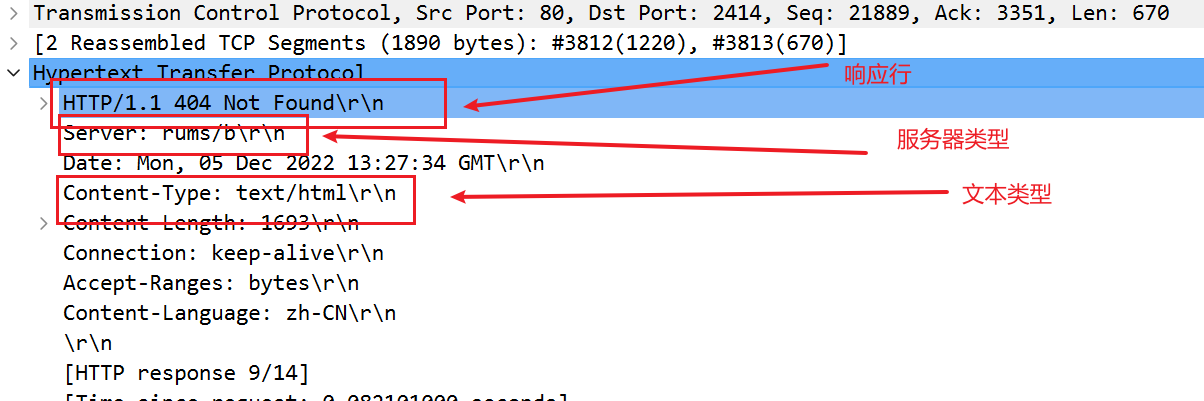
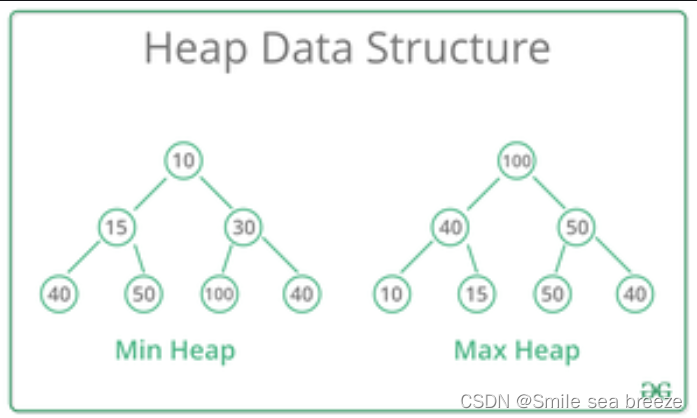
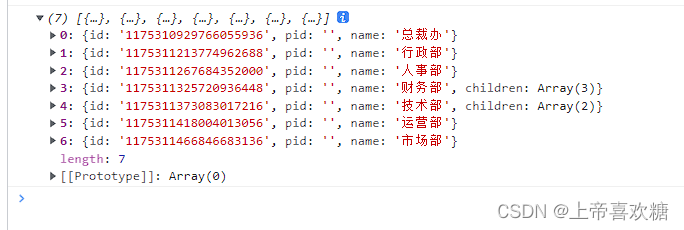
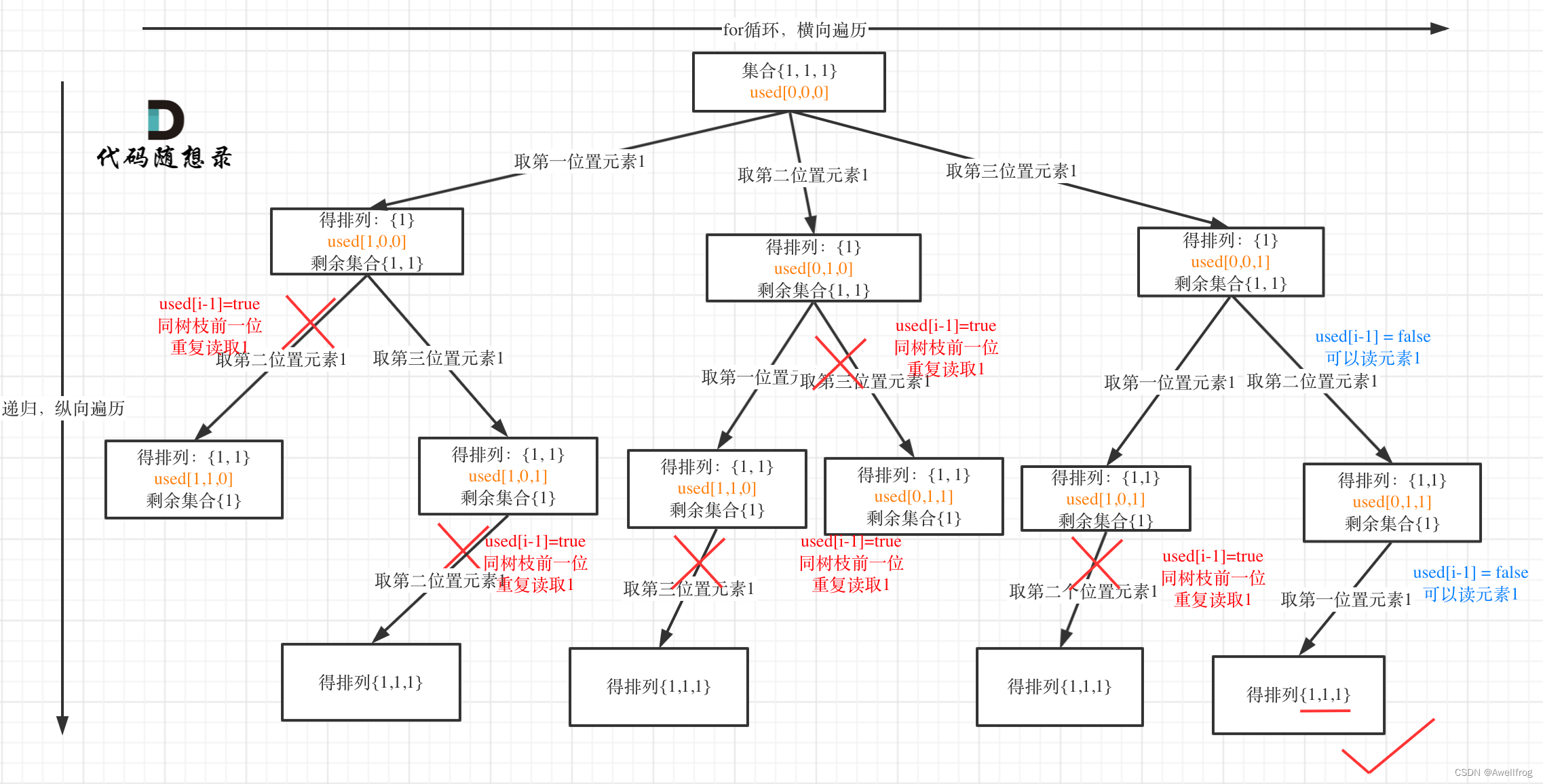
![[SwiftUI 开发] Widget 小组件](https://img-blog.csdnimg.cn/aaaf16390713467186f8f6e7490ff282.png)