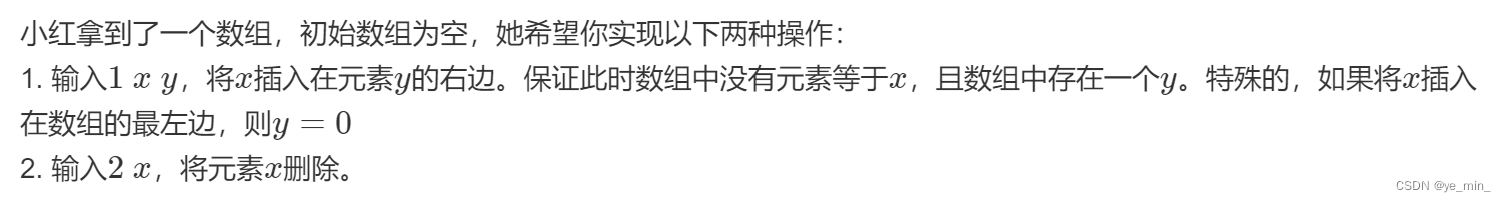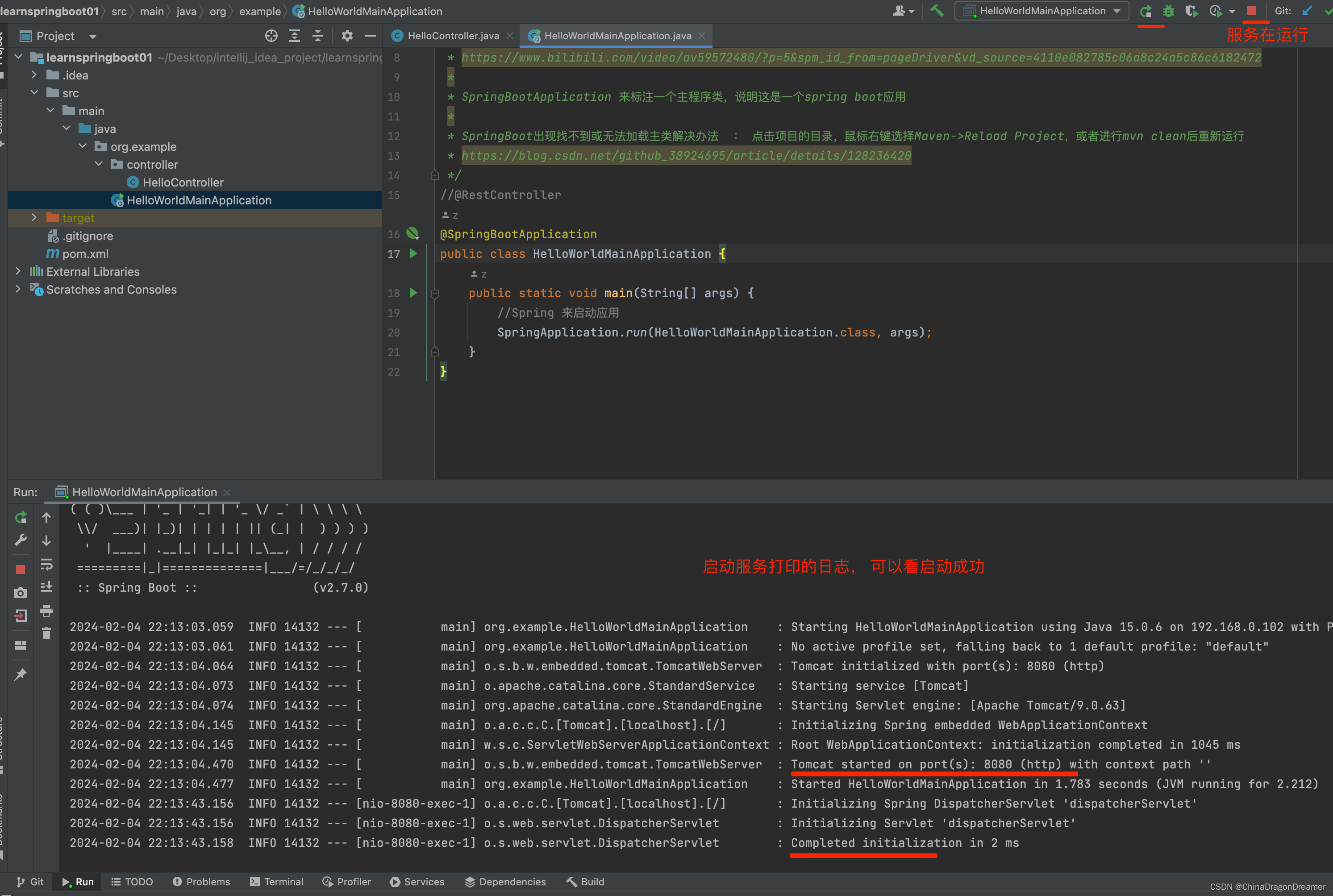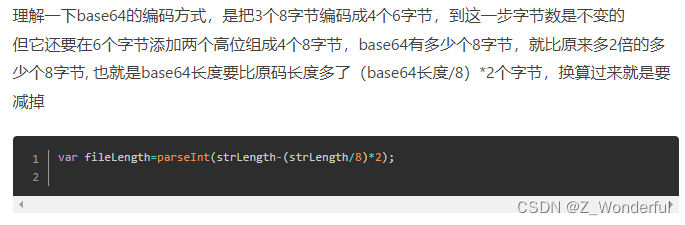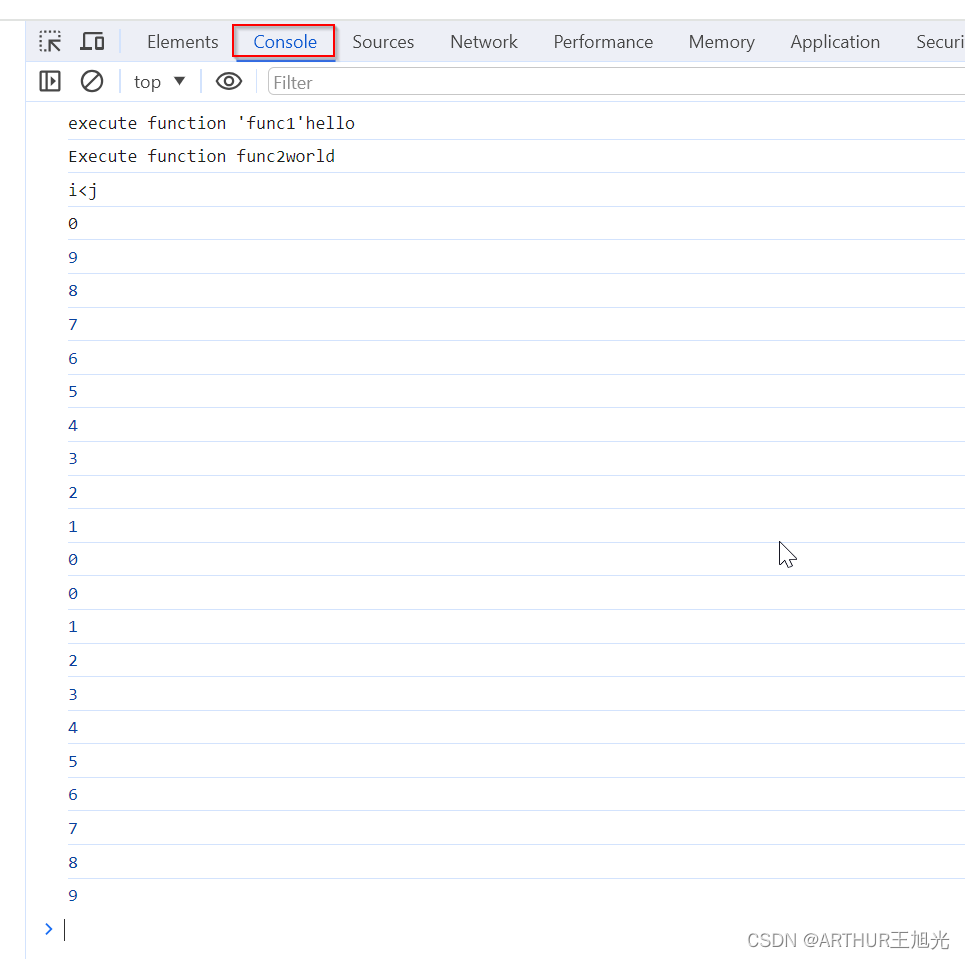一:介绍:
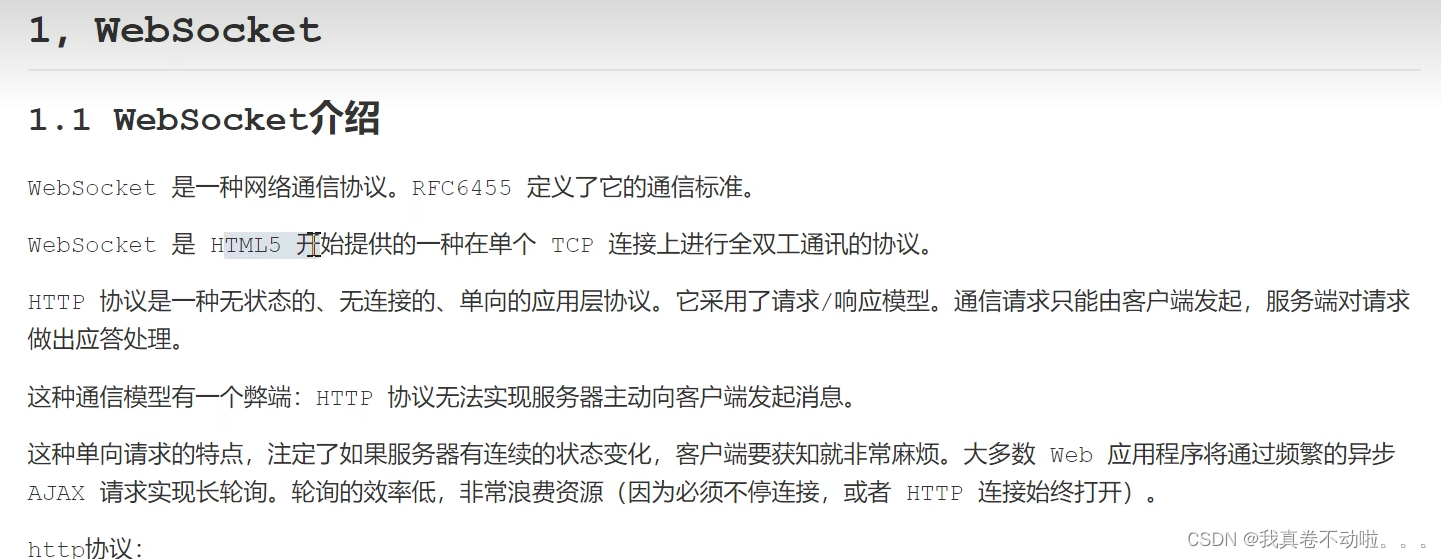
二:http协议与websocket对比:
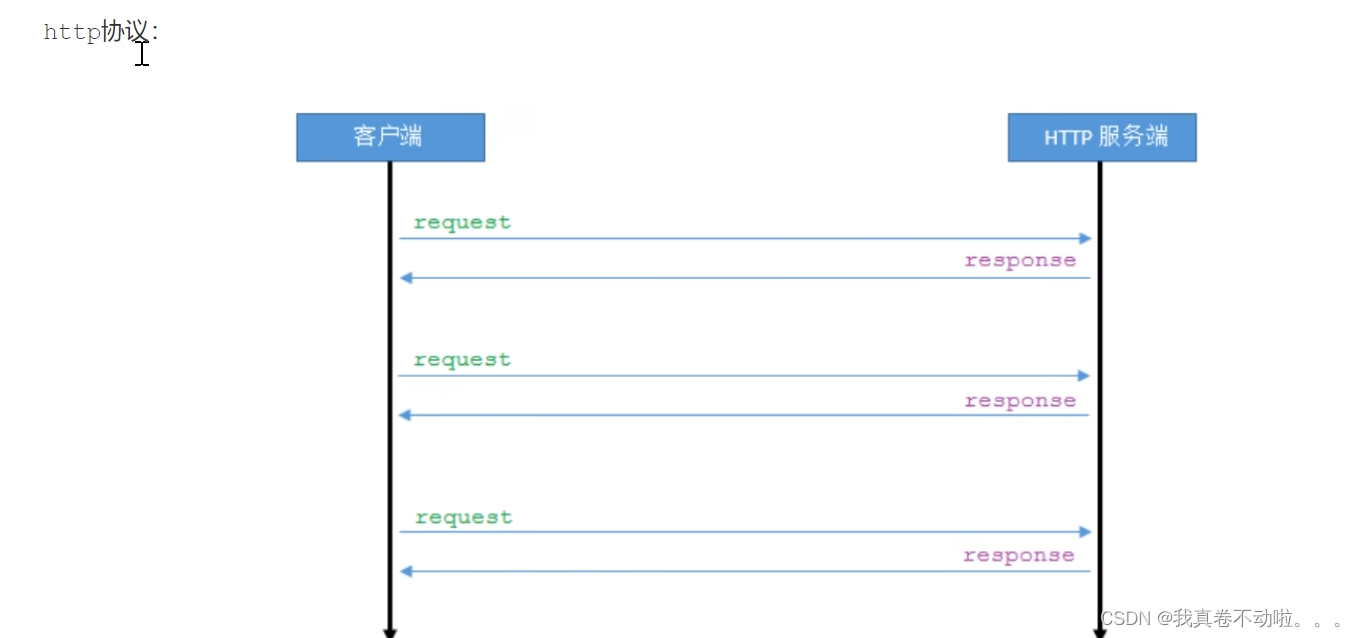
 三:websocket协议:
三:websocket协议:
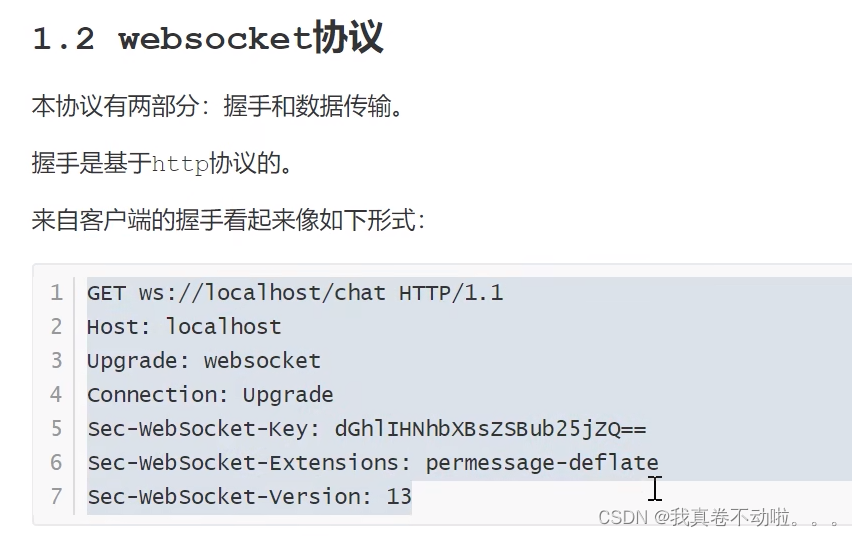
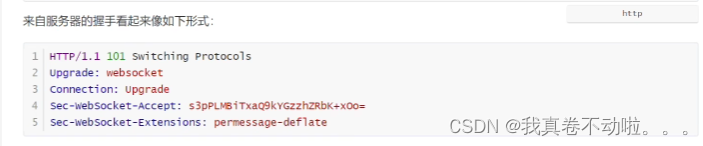
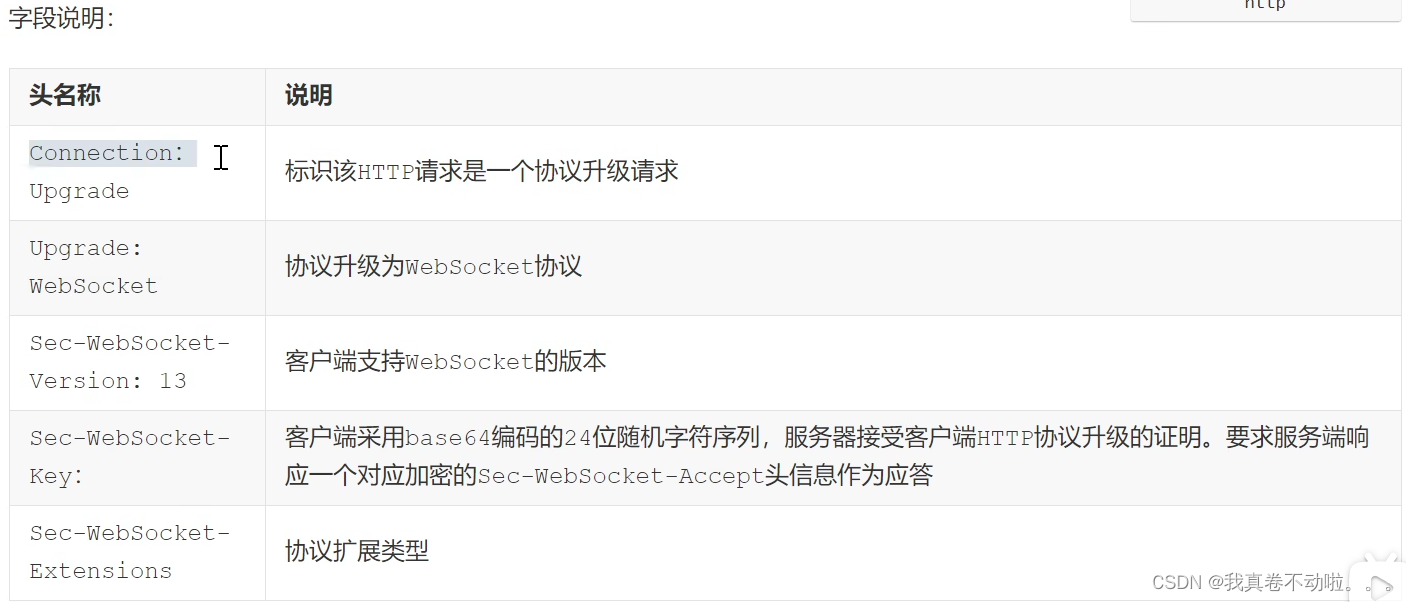
四:实现:
4.1客户端:
4.2服务端:
五:案例:
环境:做一个书店项目时想加一个用户联系客服的功能,寻思可以实现消息的实时通信和把聊天记录保存下来的效果,从网上找了找,决定使用websocket,并把消息保存到redis中。
5.1功能分析:
历史聊天记录查询:客服在打开消息中心点击某个用户的时候,可以向后端发送请求,从redis中查询自己与该用户的消息记录并渲染到页面上
发送消息与接收消息:需要用户先向客服发送消息,客服才能回应。在前端上,我们可以写一个方法来发送消息,由服务端接收消息,处理保存在redis中,并转发给客服,客服的回复也是这样的流程
5.3代码概要:
5.3.1服务端代码:
一个message实体类(ChatMessage)用于规定消息的格式,
一个配置类(WebSocketConfig)启用WebSocket功能,注册处理器,添加拦截器,指定访问路径,
一个拦截器(WebSocketInterceptor),拦截websocket请求,从URL中获取用户id,方便在处理消息逻辑中设置转发消息的目标用户,
一个消息接收处理的类(ChatMessageHandler),接收前端的消息,发送到redis中,转给目标用户,
一个控制器(ChatController),前端发送http请求从redis中获取数据
5.3.2客户端代码:
一个用户端的页面,满足基本的发送接收消息和渲染页面
一个客服端的页面,满足发送接收消息和渲染页面,当接收到用户发送的消息时会更新用户列表,显示有对话消息的用户
5.4全部代码:
5.4.提示:服务端记得导入依赖
<!-- websocket-->
<dependency>
<groupId>org.springframework.boot</groupId>
<artifactId>spring-boot-starter-websocket</artifactId>
<version>2.7.3</version>
</dependency>
5.4.提示:前端使用vue native websocket库,在main.js中
import VueNativeSock from 'vue-native-websocket';
Vue.use(VueNativeSock, 'ws://localhost:8082/chat', {
format: 'json',
});5.4.1服务端代码:
import lombok.AllArgsConstructor;
import lombok.Data;
import lombok.NoArgsConstructor;
/**
* 这是一个实体类,用于表示聊天消息的数据结构。包括消息的ID、发送者ID、接收者ID、消息内容和发送时间等信息。
*/
@Data
@NoArgsConstructor
@AllArgsConstructor
public class ChatMessage {
private String senderId;
private String receiverId;
private String content;
}import com.bookstore.handler.ChatMessageHandler;
import com.bookstore.interceptor.WebSocketInterceptor;
import lombok.extern.slf4j.Slf4j;
import org.springframework.beans.factory.annotation.Autowired;
import org.springframework.context.annotation.Bean;
import org.springframework.context.annotation.Configuration;
import org.springframework.messaging.Message;
import org.springframework.messaging.MessageChannel;
import org.springframework.messaging.simp.SimpMessagingTemplate;
import org.springframework.messaging.simp.config.MessageBrokerRegistry;
import org.springframework.web.socket.config.annotation.EnableWebSocket;
import org.springframework.web.socket.config.annotation.WebSocketConfigurer;
import org.springframework.web.socket.config.annotation.WebSocketHandlerRegistry;
import org.springframework.web.socket.server.HandshakeInterceptor;
import java.util.Arrays;
import java.util.List;
/**
* 通过@EnableWebSocket注解启用WebSocket功能,
* 实现WebSocketConfigurer接口来注册WebSocket处理器。在这里,
* 我们将ChatMessageHandler注册为处理WebSocket消息的处理器,
* 并指定了访问路径为"/chat"。
*/
@Configuration
@EnableWebSocket
@Slf4j
public class WebSocketConfig implements WebSocketConfigurer {
@Autowired
private ChatMessageHandler chatMessageHandler;
@Autowired
private WebSocketInterceptor webSocketInterceptor;
@Bean
public SimpMessagingTemplate messagingTemplate() {
SimpMessagingTemplate template = new SimpMessagingTemplate(new MessageChannel() {
@Override
public boolean send(Message<?> message, long timeout) {
// 设置超时时间为5秒
return false;
}
@Override
public boolean send(Message<?> message) {
// 设置超时时间为5秒
return false;
}
});
template.setSendTimeout(5000); // 设置发送消息的超时时间为5秒
return template;
}
@Override
public void registerWebSocketHandlers(WebSocketHandlerRegistry registry) {
System.out.println("注册WebSocket处理器...");
registry.addHandler(chatMessageHandler, "/chat").setAllowedOrigins("*").addInterceptors(webSocketInterceptor);
}
}import lombok.extern.slf4j.Slf4j;
import org.springframework.http.server.ServerHttpRequest;
import org.springframework.http.server.ServerHttpResponse;
import org.springframework.http.server.ServletServerHttpRequest;
import org.springframework.stereotype.Component;
import org.springframework.web.socket.WebSocketHandler;
import org.springframework.web.socket.server.HandshakeInterceptor;
import java.util.Map;
/**
* 拦截器,拦截websocket连接请求,从URL中获取传过来的用户id,添加到属性中,方便消息处理的逻辑
*/
@Component
@Slf4j
public class WebSocketInterceptor implements HandshakeInterceptor {
@Override
public boolean beforeHandshake(ServerHttpRequest request, ServerHttpResponse response, WebSocketHandler wsHandler, Map<String, Object> attributes) throws Exception {
System.out.println(request);
if (request instanceof ServletServerHttpRequest) {
// 获取连接中的 URL 参数
String userId = ((ServletServerHttpRequest) request).getServletRequest().getParameter("userId");
System.out.println("WebSocket连接用户: " + userId);
// 将参数存储到 attributes 中,以便后续处理
attributes.put("userId", userId);
}
return true;
}
@Override
public void afterHandshake(ServerHttpRequest request, ServerHttpResponse response, WebSocketHandler wsHandler, Exception exception) {
// Do nothing
}
}
import com.bookstore.pojo.entity.ChatMessage;
import com.fasterxml.jackson.databind.ObjectMapper;
import org.springframework.beans.factory.annotation.Autowired;
import org.springframework.data.redis.core.RedisTemplate;
import org.springframework.messaging.simp.SimpMessagingTemplate;
import org.springframework.stereotype.Component;
import org.springframework.web.socket.CloseStatus;
import org.springframework.web.socket.TextMessage;
import org.springframework.web.socket.WebSocketSession;
import org.springframework.web.socket.handler.TextWebSocketHandler;
import java.util.Map;
import java.util.concurrent.ConcurrentHashMap;
/**
* 这是一个WebSocket处理器,继承自TextWebSocketHandler。
* 它负责接收前端发送的消息,并将消息内容解析为ChatMessage对象,然后将该消息发布到Redis中。
* 转发给目标用户
*/
@Component
public class ChatMessageHandler extends TextWebSocketHandler {
@Autowired
private RedisTemplate redisTemplate;
@Autowired
private SimpMessagingTemplate messagingTemplate; // 注入SimpMessagingTemplate
// 定义一个存储WebSocketSession的Map 根据这个找到转发消息的目的地 admin=StandardWebSocketSession[id=7754d01c-1283-e1c4-aeac-20cd7febba77, uri=ws://localhost:8082/chat?userId=admin]
private Map<String, WebSocketSession> userSessions = new ConcurrentHashMap<>();
// 在连接建立时将 WebSocketSession 添加到 Map 中
@Override
public void afterConnectionEstablished(WebSocketSession session) throws Exception {
// 获取属性中的用户id
Object userIdObj = session.getAttributes().get("userId");
String userId = userIdObj != null ? userIdObj.toString() : null;
// 将 WebSocketSession 添加到 Map 中
userSessions.put(userId, session);
System.out.println("userSessions--------->" + userSessions);
}
// 在连接关闭时从 Map 中移除 WebSocketSession
@Override
public void afterConnectionClosed(WebSocketSession session, CloseStatus status) throws Exception {
Object userIdObj = session.getAttributes().get("userId");
String userId = userIdObj != null ? userIdObj.toString() : null;
userSessions.remove(userId);
}
// 处理收到的文本消息
@Override
protected void handleTextMessage(WebSocketSession session, TextMessage message) throws Exception {
// 解析消息内容
ObjectMapper objectMapper = new ObjectMapper();
ChatMessage chatMessage = objectMapper.readValue(message.getPayload(), ChatMessage.class);
System.out.println(chatMessage);
// 获取消息中的相关数据
String senderId = chatMessage.getSenderId();
String receiverId = chatMessage.getReceiverId();
String chatMessageJson = objectMapper.writeValueAsString(chatMessage);
// 将消息添加到有序集合中 admin:user1
String key = senderId.compareTo(receiverId) < 0 ? senderId+":"+receiverId : receiverId+":"+senderId;
// 获取当前时间戳作为消息的分值
long timestamp = System.currentTimeMillis();
// 将消息添加到有序集合中,将时间戳作为分值 保持聊天记录的顺序
redisTemplate.opsForZSet().add(key, chatMessageJson, timestamp);
// 构造要转发的消息
ChatMessage newMessage = new ChatMessage();
newMessage.setSenderId(senderId);
newMessage.setReceiverId(receiverId);
newMessage.setContent(chatMessage.getContent());
// 将消息转换为 JSON 格式
ObjectMapper objectMapper1 = new ObjectMapper();
String jsonMessage = objectMapper1.writeValueAsString(newMessage);
// 获取目标用户的 WebSocketSession
WebSocketSession targetSession = findTargetSession(receiverId);
if (targetSession == null || !targetSession.isOpen()) {
// 目标用户不在线,或者连接已经关闭
return;
}
// 发送消息
targetSession.sendMessage(new TextMessage(jsonMessage));
}
// 根据接收者的 ID 查找对应的 WebSocketSession
private WebSocketSession findTargetSession(String receiverId) {
return userSessions.get(receiverId);
}
}import com.alibaba.fastjson.JSON;
import com.bookstore.pojo.entity.ChatMessage;
import org.springframework.beans.factory.annotation.Autowired;
import org.springframework.data.redis.core.RedisTemplate;
import org.springframework.web.bind.annotation.*;
import java.util.ArrayList;
import java.util.List;
import java.util.Set;
/**
* 前端发送请求从redis中获取数据
*/
@CrossOrigin(origins = "http://localhost:8081")
@RestController
@RequestMapping("/api/chat")
public class ChatController {
@Autowired
private RedisTemplate redisTemplate;
@GetMapping("/messages/{senderId}/{receiverId}")
public List<ChatMessage> getMessages(@PathVariable String senderId, @PathVariable String receiverId) {
// 获取最近的30条消息
String key = senderId.compareTo(receiverId) < 0 ? senderId+":"+receiverId : receiverId+":"+senderId;
Set<String> recentMessages = redisTemplate.opsForZSet().range(key, -30, -1);
List<ChatMessage> chatMessages = new ArrayList<>();
for (String messageJson : recentMessages) {
ChatMessage chatMessage = JSON.parseObject(messageJson, ChatMessage.class);
chatMessages.add(chatMessage);
}
return chatMessages;
}
@GetMapping("/messages/all")
public List<ChatMessage> getAllMessages() {
String keyPattern = "admin:*"; // 匹配所有管理员和用户的键名
Set<String> keys = redisTemplate.keys(keyPattern);
List<ChatMessage> chatMessages = new ArrayList<>();
for (String key : keys) {
Set<String> messages = redisTemplate.opsForZSet().range(key, 0, -1);
for (String msgJson : messages) {
ChatMessage chatMessage = JSON.parseObject(msgJson, ChatMessage.class);
chatMessages.add(chatMessage);
}
}
return chatMessages;
}
}
5.4.2前端用户端代码:
前端这两个代码中有一些是我自己写好的组件,对聊天这部分逻辑没什么影响,大家主要看看script中的逻辑就行,style里面的样式也很杂乱,我也不太懂,凑合看吧,样式部分太难了我也不会
<template>
<div class="container">
<AdminNav></AdminNav>
<Header>
<MyDialog>欢迎登录网上书店管理端系统</MyDialog>
</Header>
<div class="message-container">
<div class="user-list-container">
<h3>用户列表</h3>
<ul>
<li v-for="user in userList" :key="user" @click="selectUser(user)">
{{ user }}
</li>
</ul>
</div>
<div class="chat-container" v-if="this.selectedUser !== null">
<h3
style="
margin-bottom: 5px;
background-color: #e0e0e0;
padding-bottom: 5px;
padding-top: 5px;
"
>
与{{ selectedUser }}的聊天记录
</h3>
<div class="messages-container">
<ul class="messages">
<li
v-for="msg in messages"
:key="msg.id"
:class="[
msg.senderId !== userInfo.userName ? 'received' : 'sent',
]"
>
{{
msg.senderId === userInfo.userName
? "我:"
: msg.senderId + ":"
}}
<div
class="message-box"
:class="{ 'sent-message': msg.senderId === userInfo.userName }"
>
{{ msg.content }}
</div>
</li>
</ul>
<div class="input-container">
<input type="text" v-model="message" placeholder="请输入消息..." />
<button @click="sendMessage">Send</button>
</div>
</div>
</div>
</div>
<Footer class="Footer"></Footer>
</div>
</template>
<script>
import axios from "axios";
import AdminNav from "../../components/AdminAbout/AdminNav";
import Footer from "../../components/Common/Footer";
import Header from "../../components/Common/HeadNav";
export default {
name: "adminIndex",
components: {
AdminNav,
Footer,
Header,
},
data() {
return {
userInfo: JSON.parse(localStorage.getItem("userInfo")),
message: "",
messages: [],
ws: null,
selectedUser: null, // 当前选中的用户
userList: [],
};
},
methods: {
sendMessage() {
//发送消息
if (this.ws.readyState === WebSocket.OPEN) {
// 构造聊天消息对象
const chatMessage = {
senderId: this.userInfo.userName,
receiverId: this.selectedUser,
content: this.message,
};
// 发送WebSocket消息
this.ws.send(JSON.stringify(chatMessage));
// 将发送的消息添加到消息列表中
this.messages.push(chatMessage);
this.message = ""; // 清空输入框
} else {
console.log("WebSocket连接未建立");
}
},
selectUser(senderId) {
//选择聊天的用户获取聊天记录
this.selectedUser = senderId;
console.log(this.selectedUser);
// 发送请求获取Redis中的数据
axios
.get(
`http://localhost:8082/api/chat/messages/${this.selectedUser}/${this.userInfo.userName}`
)
.then((response) => {
this.messages = response.data;
console.log(this.messages);
})
.catch((error) => {
console.error("从Redis中获取消息失败:", error);
});
},
updateFilteredUsers() {
// 过滤掉已经存在于 messages 数组中的用户,并且过滤掉当前用户
this.userList = this.filteredUsers.filter(
(user) => user !== this.userInfo.userName
);
},
},
computed: {
filteredUsers() {
// 过滤掉已经存在于 messages 数组中的用户,并且过滤掉当前用户
return [...new Set(this.messages.map((msg) => msg.senderId))].filter(
(user) => user !== this.userInfo.userName
);
},
},
mounted() {
const userId = this.userInfo.userName;
this.ws = new WebSocket(`ws://localhost:8082/chat?userId=${userId}`); // 创建 WebSocket 连接对象
this.ws.onopen = () => {
console.log("WebSocket connected");
// 发送请求获取Redis中的数据
axios
.get("http://localhost:8082/api/chat/messages/all")
.then((response) => {
this.messages = response.data;
console.log(this.messages);
// 获取成功后更新用户列表
this.$nextTick(() => {
this.updateFilteredUsers();
console.log(this.userList);
});
})
.catch((error) => {
console.error("从Redis中获取消息失败:", error);
});
};
this.ws.onmessage = (event) => {
console.log("Received message: " + event.data);
// 获取成功后更新用户列表
this.$nextTick(() => {
this.updateFilteredUsers();
console.log(this.userList);
});
const message = JSON.parse(event.data); // 解析接收到的消息
this.messages.push(message); // 将解析后的消息添加到 messages 数组中
};
this.ws.onerror = (error) => {
console.error("WebSocket error: " + error);
};
this.ws.onclose = () => {
console.log("WebSocket closed");
};
},
beforeDestroy() {
if (this.ws) {
this.ws.close(); // 在组件销毁前关闭 WebSocket 连接
}
},
};
</script>
<style scoped>
/* 确保Footer组件始终固定在底部 */
.Footer {
position: fixed;
left: 0;
bottom: 0;
width: 100%;
}
.container {
display: flex;
flex-direction: column;
height: 100vh; /* 设置容器高度为 100% 视口高度 */
}
.message-container {
display: flex;
flex-grow: 1;
}
.user-list-container {
width: 15%;
background-color: #f5f5f5;
padding: 10px;
border: skyblue solid 2px;
}
.user-list-container h3 {
font-size: 18px;
margin-bottom: 10px;
}
.user-list-container ul {
list-style-type: none;
padding: 0;
margin: 0;
}
.user-list-container li {
margin-bottom: 10px;
cursor: pointer;
transition: all 0.2s ease-in-out;
color: red;
height: 30px;
font-size: 20px;
margin-top: 10px;
margin-left: 20px;
border: skyblue solid 2px;
}
.user-list-container li:hover {
background-color: #e0e0e0;
}
.chat-container {
flex-grow: 1;
padding: 10px;
}
.chat-container ul {
height: calc(100% - 50px); /* 减去输入框和按钮的高度 */
overflow-y: auto; /* 添加滚动条 */
}
.messages-container {
flex-grow: 1;
display: flex;
flex-direction: column;
overflow-y: auto;
}
.received {
align-self: flex-start;
}
.sent {
align-self: flex-end;
}
.messages {
list-style-type: none;
padding: 0;
margin: 0;
overflow-y: auto;
max-height: 400px; /* 设置最大高度,超出部分将显示滚动条 */
border: #4caf50 solid 2px;
}
.input-container {
position: relative;
width: 100%;
height: 100px;
background-color: #f5f5f5;
display: flex;
padding: 10px;
padding-left: 0px;
margin-top: auto; /* 将上边距设为auto */
}
.input-container > input {
flex-grow: 1;
height: 40px; /* 调整输入框的高度 */
padding: 5px; /* 调整输入框的内边距 */
font-size: 16px;
border: none;
outline: none;
border-radius: 5px;
}
.input-container > button {
height: 40px;
width: 100px;
margin-left: 10px; /* 调整按钮和输入框之间的间距 */
background-color: #4caf50;
color: white;
border: none;
font-size: 16px;
border-radius: 5px;
cursor: pointer;
}
/* 消息样式 */
.messages li {
padding: 5px;
}
.message-box {
display: inline-block;
padding: 10px;
border-radius: 10px;
}
.sent-message {
background-color: lightgreen;
}
</style>5.4.3前端客服端代码:
<template>
<div class="container">
<Nav></Nav>
<Header>
<MyDialog>请在这里与您的专属客服联系!</MyDialog>
</Header>
<div class="message-container">
<ul class="messages">
<p style="padding-top: 10px; padding-left: 5px; padding-bottom: 10px; font-size: 17px;">系统消息:你好,请问有什么需要吗?</p>
<li v-for="msg in messages" :key="msg.id" :class="[msg.senderId !== userInfo.userName ? 'received' : 'sent']">
{{ msg.senderId === userInfo.userName ? '我' : '客服-' + msg.senderId }}:
<div class="message-box" :class="{'sent-message': msg.senderId === userInfo.userName}">
{{ msg.content }}
</div>
</li>
</ul>
<div class="input-container">
<input type="text" v-model="message" placeholder="请输入消息..."/>
<button @click="sendMessage">Send</button>
</div>
</div>
<Footer class="Footer"></Footer>
</div>
</template>
<script>
import axios from "axios";
import Nav from "../../components/Common/Nav";
import Footer from "../../components/Common/Footer";
import Header from "../../components/Common/HeadNav";
export default {
name: "ContactMerchant",
components: {
Nav,
Footer,
Header,
},
data() {
return {
userInfo: JSON.parse(localStorage.getItem("userInfo")),
message: "",
messages: [],
ws: null,
};
},
methods: {
sendMessage() {
if (this.ws.readyState === WebSocket.OPEN) {
// 构造聊天消息对象
const chatMessage = {
senderId: this.userInfo.userName,
receiverId: "admin",
content: this.message,
};
// 发送WebSocket消息
this.ws.send(JSON.stringify(chatMessage));
// 将发送的消息添加到消息列表中
this.messages.push(chatMessage);
this.message = ""; // 清空输入框
} else {
console.log("WebSocket连接未建立");
}
},
},
mounted() {
const userId = this.userInfo.userName;
this.ws = new WebSocket(`ws://localhost:8082/chat?userId=${userId}`); // 创建 WebSocket 连接对象
this.ws.onopen = () => {
console.log("WebSocket connected");
// 发送请求获取Redis中的数据
axios
.get(
`http://localhost:8082/api/chat/messages/admin/${this.userInfo.userName}`
)
.then((response) => {
this.messages = response.data;
})
.catch((error) => {
console.error("从Redis中获取消息失败:", error);
});
};
this.ws.onmessage = (event) => {
console.log("Received message: " + event.data);
const message = JSON.parse(event.data); // 解析接收到的消息
this.messages.push(message); // 将解析后的消息添加到 messages 数组中
};
this.ws.onerror = (error) => {
console.error("WebSocket error: " + error);
};
this.ws.onclose = () => {
console.log("WebSocket closed");
};
},
beforeDestroy() {
if (this.ws) {
this.ws.close(); // 在组件销毁前关闭 WebSocket 连接
}
},
};
</script>
<style scoped>
/* 布局样式 */
.container {
display: flex;
flex-direction: column;
height: 100vh;
}
.message-container {
flex-grow: 1;
display: flex;
flex-direction: column;
}
.messages {
list-style-type: none;
padding: 0;
margin: 0;
overflow-y: auto;
max-height: 450px; /* 设置最大高度,超出部分将显示滚动条 */
border: #4caf50 solid 2px;
}
.input-container {
position: absolute;
bottom: 0;
left: 0;
width: 100%;
height: 120px; /* 调整输入框容器的高度 */
background-color: #f5f5f5;
display: flex;
padding: 10px; /* 添加一些内边距 */
}
.input-container > input {
flex-grow: 1;
padding: 5px; /* 调整输入框的内边距 */
font-size: 16px;
border: none;
outline: none;
border-radius: 5px;
height: 40px;
}
.input-container > button {
height: 40px;
width: 100px;
margin-left: 10px; /* 调整按钮和输入框之间的间距 */
background-color: #4caf50;
color: white;
border: none;
font-size: 16px;
border-radius: 5px;
cursor: pointer;
}
/* 消息样式 */
.messages li {
padding: 5px;
}
.received {
align-self: flex-start;
}
.sent {
align-self: flex-end;
}
.message-box {
display: inline-block;
padding: 10px;
border-radius: 10px;
}
.sent-message {
background-color: lightgreen;
}
/* 确保Footer组件始终固定在底部 */
.Footer {
position: fixed;
left: 0;
bottom: 0;
width: 100%;
}
</style>
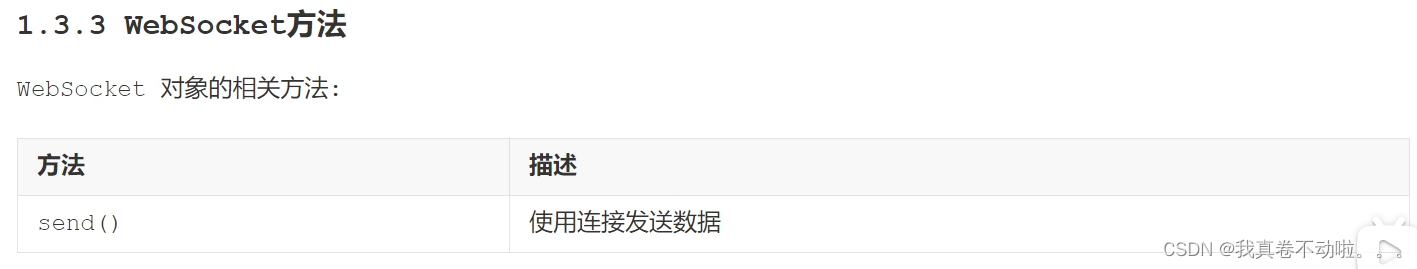

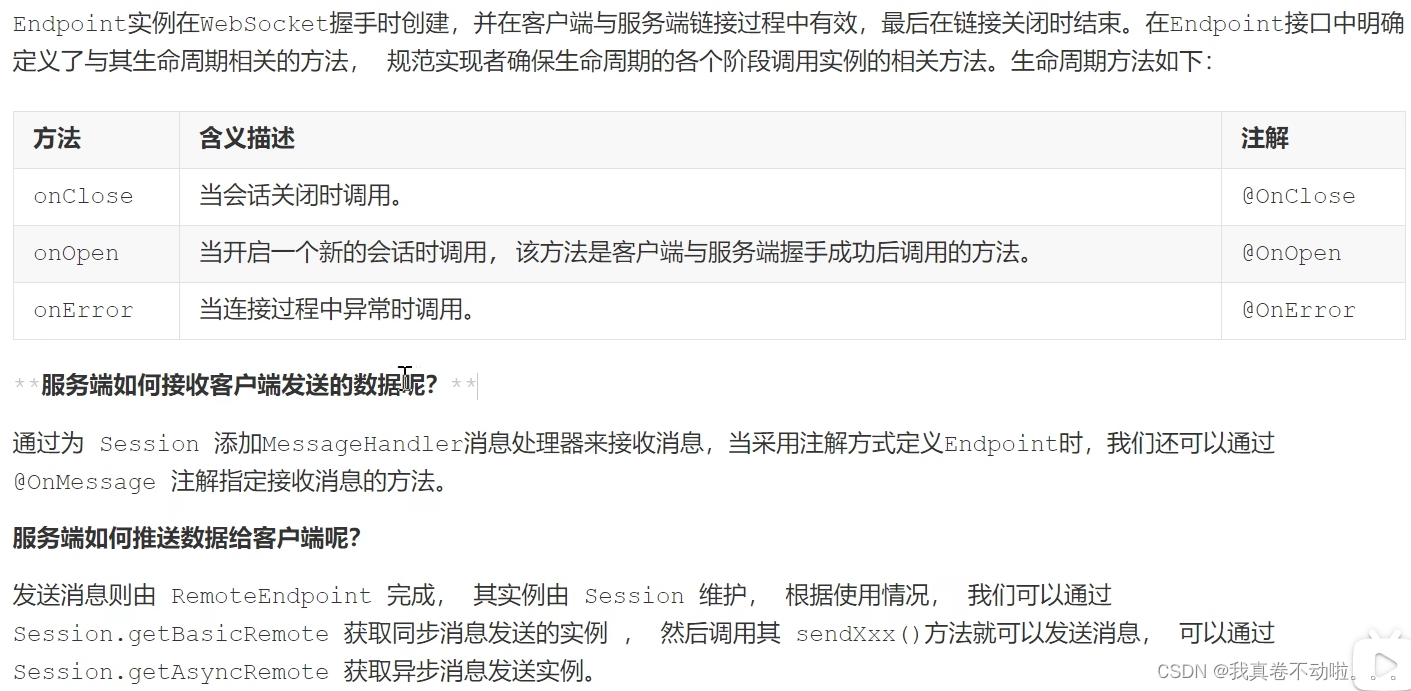


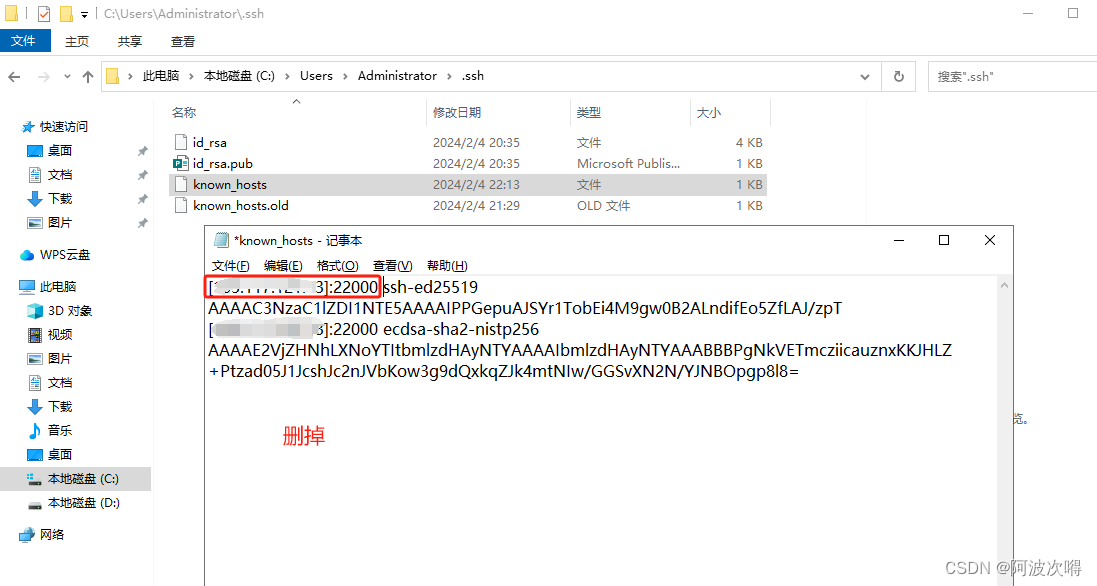
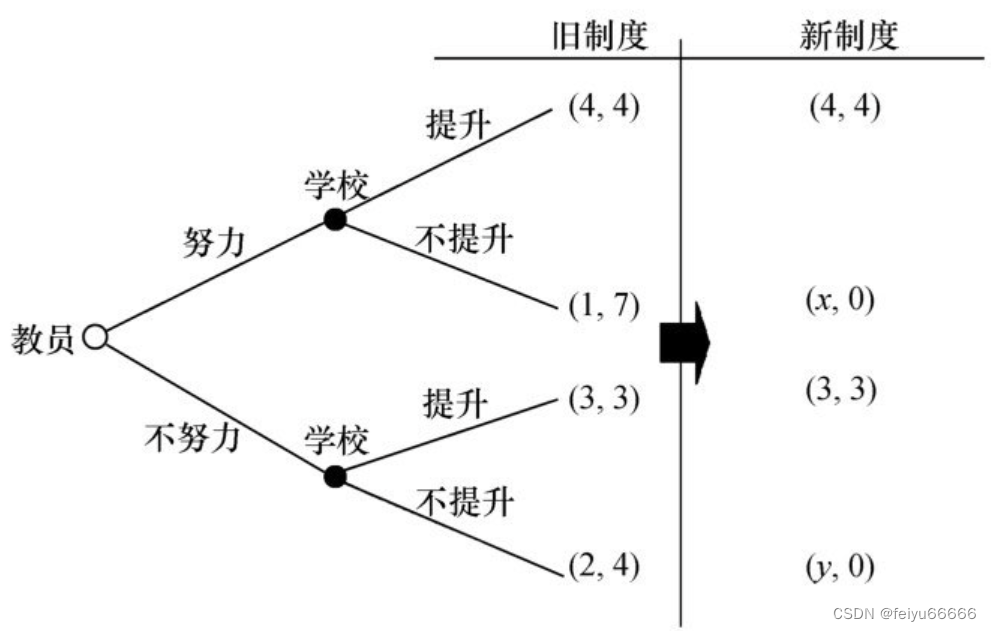

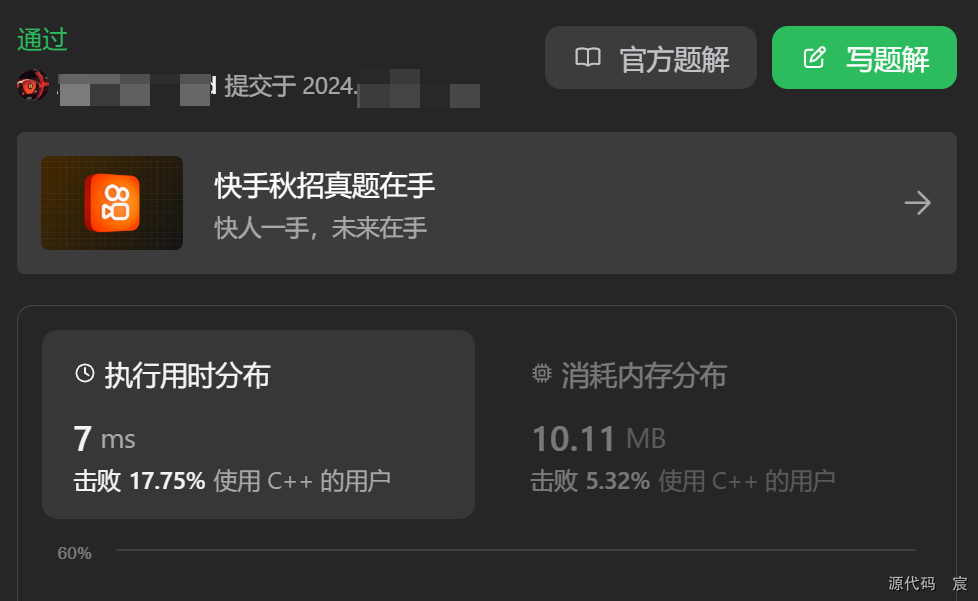
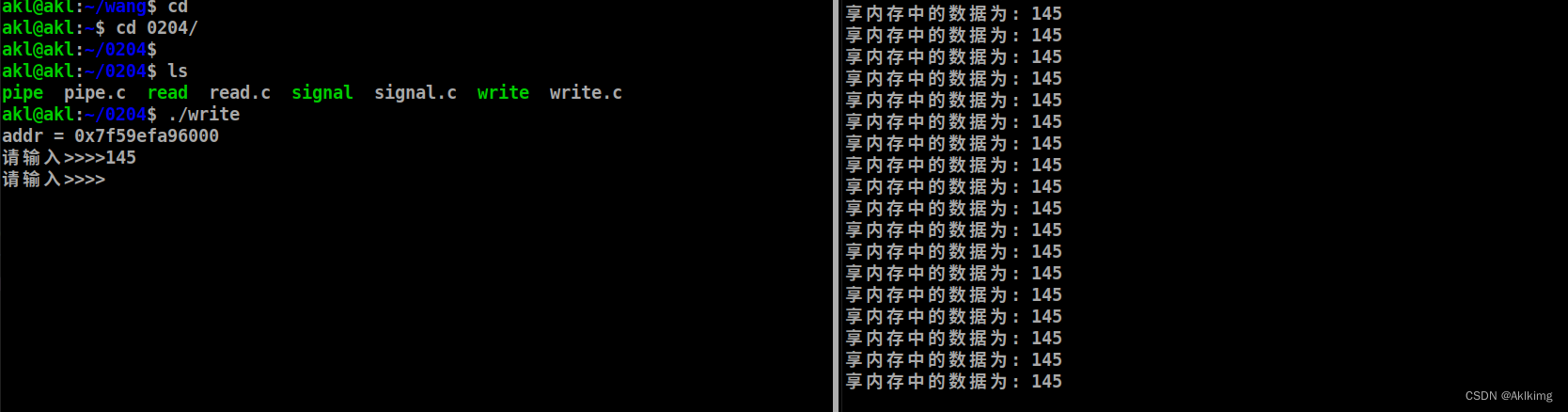
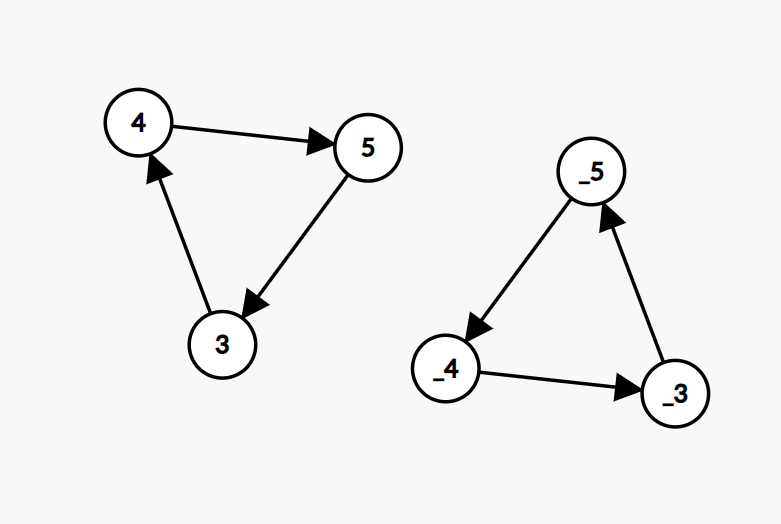
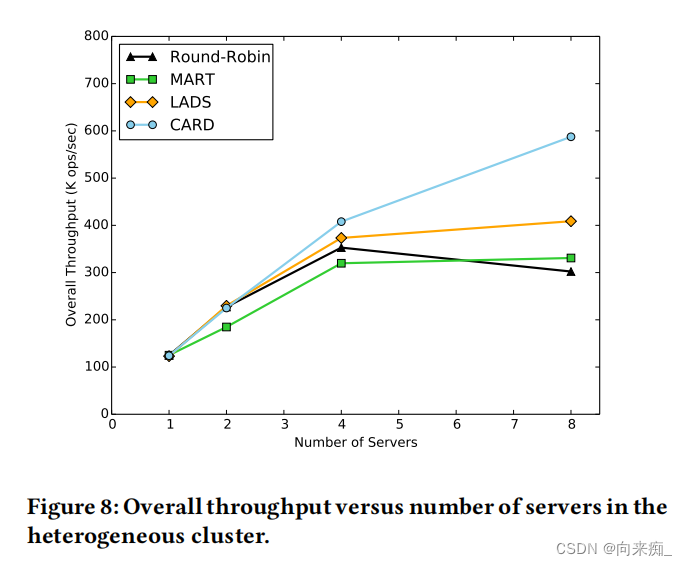


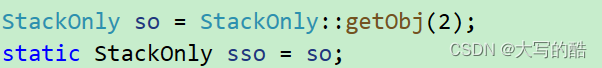
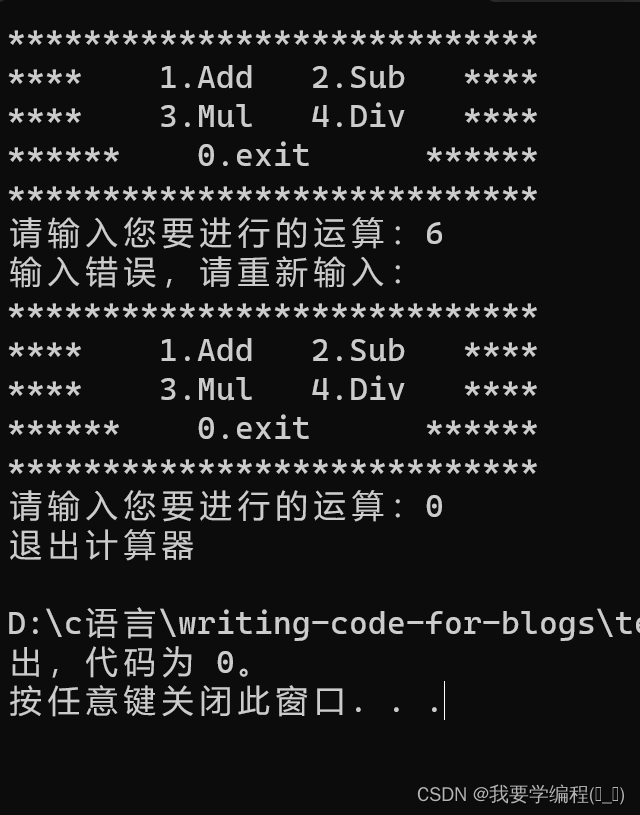
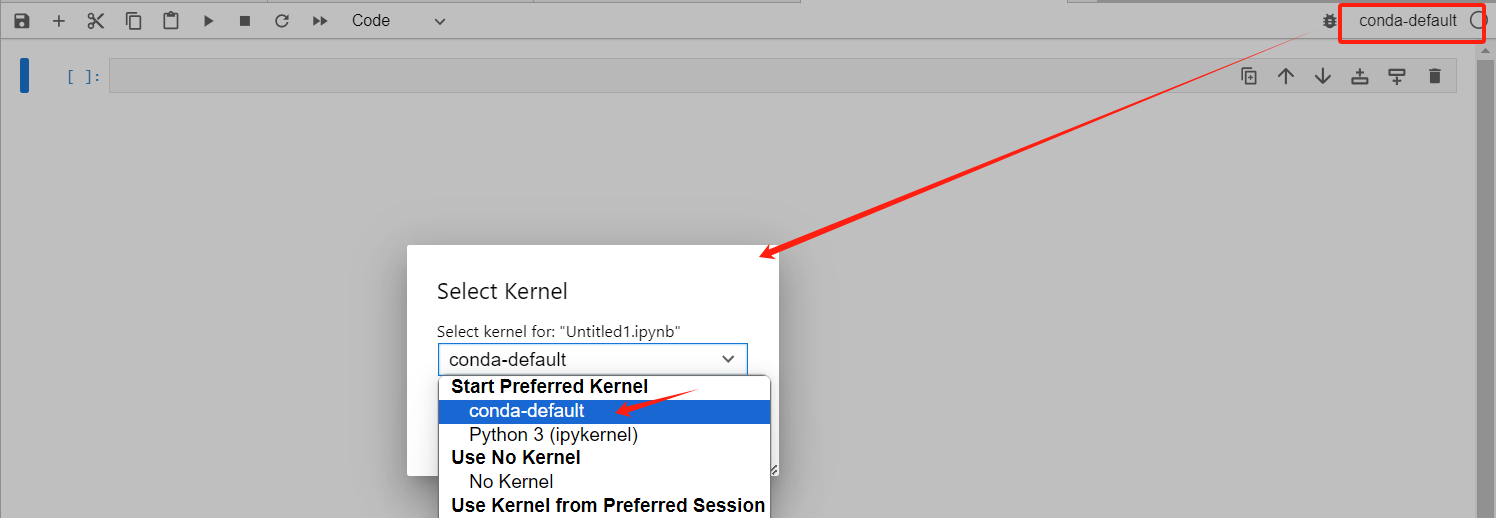
![详解洛谷P2912 [USACO08OCT] Pasture Walking G(牧场行走)(lca模板题)](https://img-blog.csdnimg.cn/direct/b373e33186b043ac86e3a7a5566a4a7f.png)