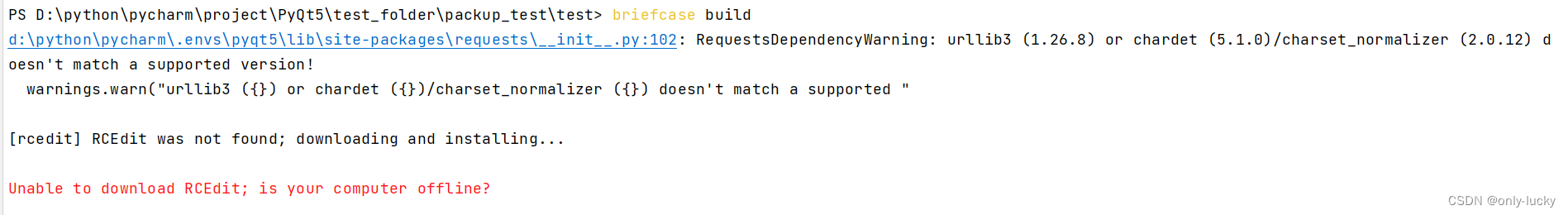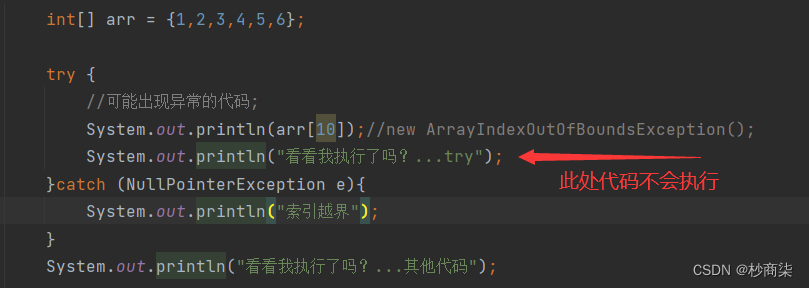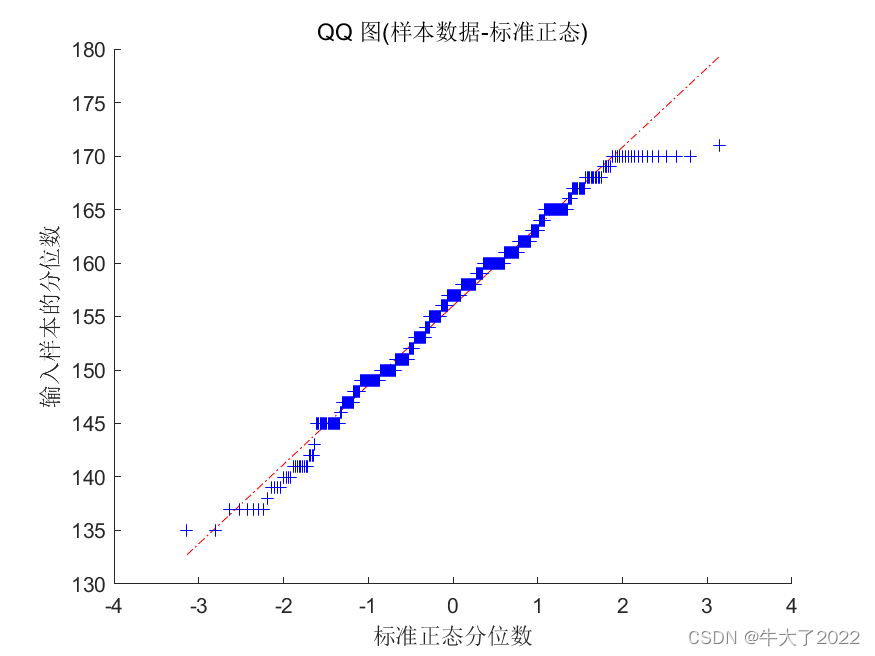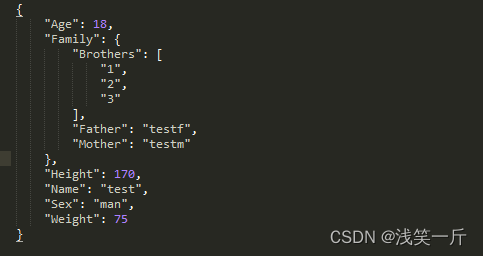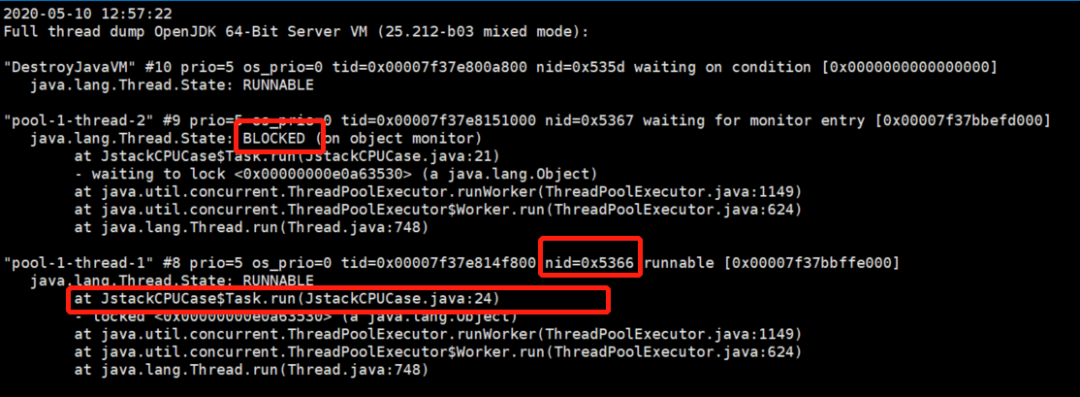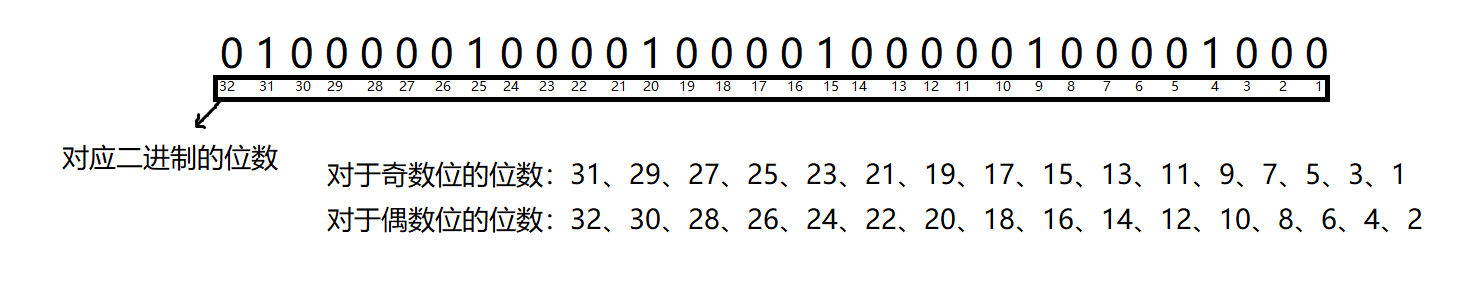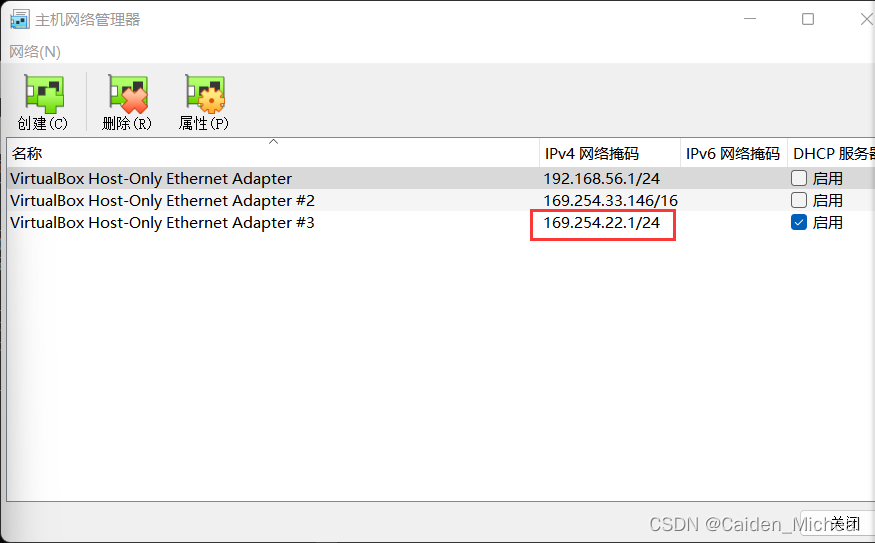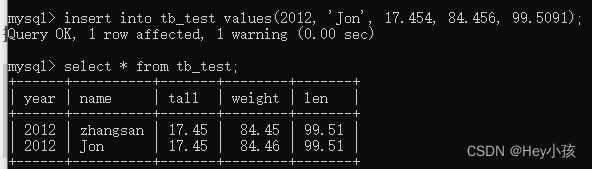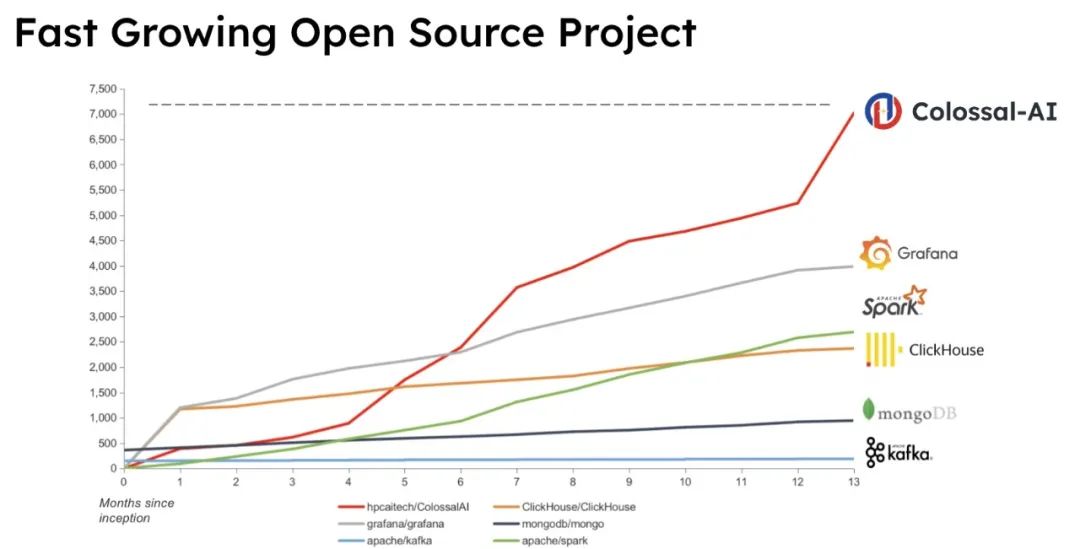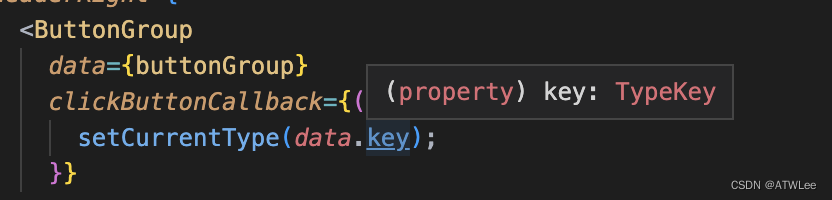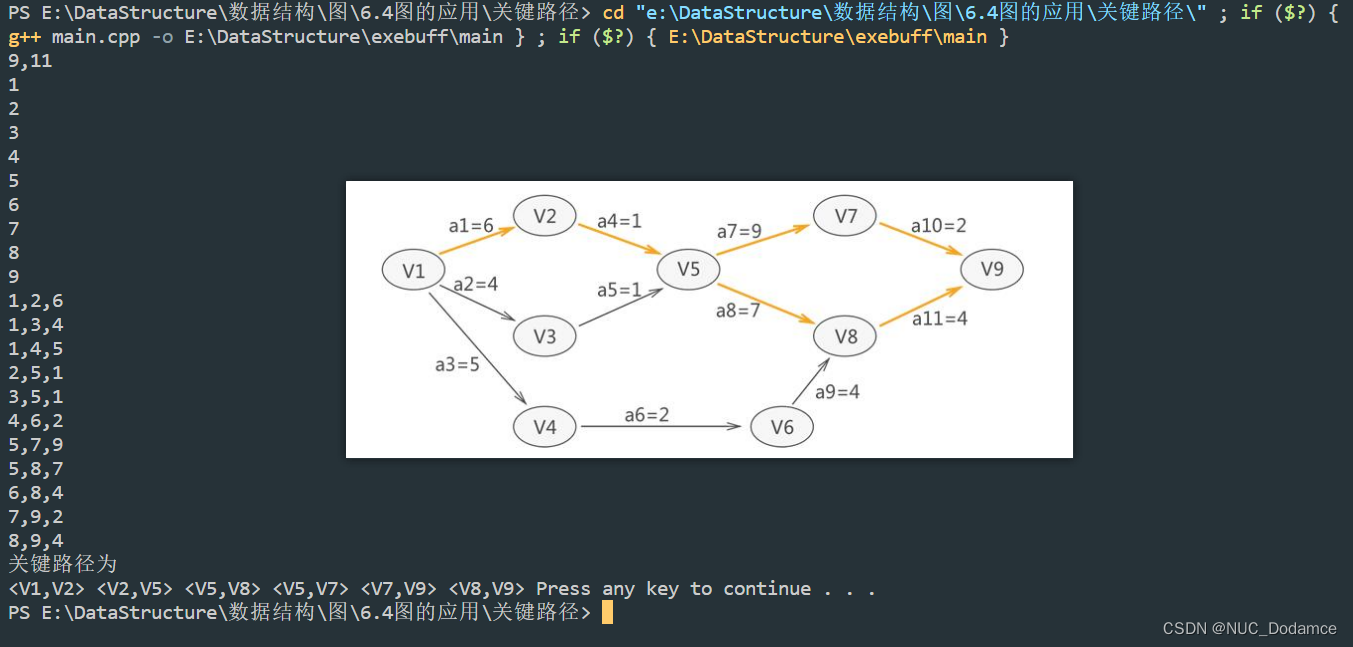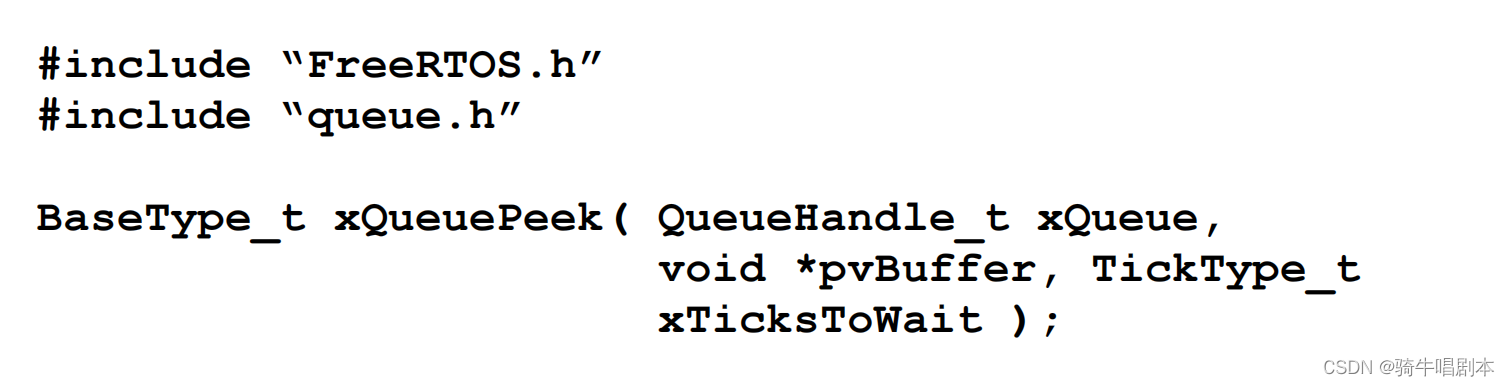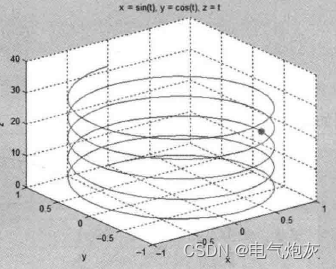哈喽呀,最近一直在写一些关于新年的的python小东西,今天也不例外,我把那些都放到了一个专辑里面了,感兴趣的朋友们可以去看看一下哦

目录
前言
画外轮廓
画灯笼的提线
画灯笼盖
画一下各种柱子
小小的外壳来一下
其他的小装饰
设置文字
最终代码(完成)
前言
中国灯笼又统称为灯笼,是一种古老的汉族传统工艺品。经过数千年的发展,灯笼发展出了不同的地域风格,每一种灯笼都具有独特的艺术表现形式。每年的元宵节前后,人们都挂起象征团圆意义的红灯笼,来营造一种喜庆的氛围。
今天我们就来用python来实现画出灯笼这个代码吧!
画外轮廓
这个轮廓是整个灯笼的关键哦,别看就这几行代码,但是用处可大着呢
t.title('元宵节字谜灯笼')
t.setup(startx=0, starty = 0)画灯笼的提线
我们需要提着这个灯笼,所以可以来制作一个提着的线
t.penup()
t.goto(-50, 180)
t.pendown()
t.left(100)
t.pensize(2)
t.color('orangered')
t.circle(-15, 80)
t.right(140)
t.forward(20)画灯笼盖
本篇的核心,这里要记住,颜色是可以随意改变的哦
t.penup()
t.goto(-57, 179)
t.pendown()
t.left(120)
t.pensize(1)
#t.pencolor('gold')
t.pencolor('#fedf08')
t.fillcolor('#fedf08')
#t.pencolor('orange')
t.begin_fill()
t.forward(14)
t.right(15)
t.forward(20)
t.right(165)
t.forward(52)
t.goto(-57, 179)
t.end_fill()
t.penup()
t.goto(-78, 174)
t.pendown()
t.left(135)
t.pencolor('#feb209')
t.fillcolor('#feb209')
t.begin_fill()
t.forward(5)
t.left(45)
t.forward(47)
t.goto(-22, 174)
t.end_fill()画一下各种柱子
灯笼的主杆,也就相当于人们的身子,很重要的
t.penup()
t.goto(-70, 170)
t.pendown()
t.color('red')
t.begin_fill()
t.right(90)
t.forward(10)
t.left(90)
t.forward(40)
t.left(90)
t.forward(10)
t.end_fill()
def zz(x):
t.penup()
t.color('#feb209')
t.pensize(1)
t.begin_fill()
t.goto(x, 160)
t.forward(10)
t.right(90)
t.forward(3)
t.right(90)
t.forward(10)
t.right(90)
t.forward(3)
t.end_fill()
t.right(90)
zz(-64) #第一根柱子
zz(-55) #第二根柱子
zz(-45) #第三根柱子
zz(-37) #第四根柱子
#棕色的柱子
t.penup()
t.goto(-74, 160)
t.pendown()
t.color('#7f4e1e')
t.left(90)
t.begin_fill()
t.circle(2, 90)
t.forward(5)
t.left(90)
t.forward(52)
t.left(90)
t.forward(5)
t.circle(2, 90)
t.forward(50)
t.end_fill()小小的外壳来一下
这个就不必多说了,懂得都懂
t.penup()
t.goto(-76, 153)
t.pendown()
t.begin_fill()
t.color('orangered')
t.circle(30, 90)
t.forward(70)
t.circle(30,90)
t.forward(52)
t.circle(30, 90)
t.forward(70)
t.circle(30, 90)
t.end_fill()其他的小装饰
这些呢其实没有太大的作用,但是她好看啊
t.penup()
t.goto(-74, 23)
t.pendown()
t.color('#7f4e1e')
#t.left(90)
t.begin_fill()
t.circle(2, 90)
t.forward(5)
t.left(90)
t.forward(52)
t.left(90)
t.forward(5)
t.circle(2, 90)
t.forward(50)
t.end_fill()
#黄色的线
t.penup()
t.goto(-50, 15)
t.pendown()
t.left(90)
t.color('yellow')
t.pensize(1)
t.forward(25)
#玫红色的球
t.right(90)
t.color('red')
t.begin_fill()
t.circle(8, 360)
t.end_fill()
#画流苏
t.penup()
t.goto(-50, -26)
t.pendown()
t.begin_fill()
t.color('orangered')
t.circle(9, 90)
t.forward(80)
t.left(90)
t.forward(18)
t.left(90)
t.forward(80)
t.circle(9, 90)
t.end_fill()
#画流苏中黄色的圈
t.penup()
t.goto(-59, -42)
t.left(90)
t.pendown()
t.begin_fill()
t.color('#fedf08')
t.forward(10)
t.left(90)
t.forward(18)
t.left(90)
t.forward(10)
t.left(90)
t.forward(18)
t.end_fill()
设置文字
可以在灯笼上面写上一些文字,来增加氛围感哦
#中文
t.hideturtle()
t.penup()
t.goto(-72, 120)
t.pendown()
t.pencolor('black')
#t.write('猜谜语', font=('Times New Roman', 12, 'normal'))
t.write('猜灯谜', font=('Comic Sans', 11, 'normal'))
t.penup()
t.goto(-87, 91)
t.pendown()
t.pencolor('black')
#t.write('猜谜语', font=('Times New Roman', 12, 'normal'))
t.write('云 盖 中 秋 月', font=('Times New Roman', 10, 'normal'))
t.penup()
t.goto(-87, 65)
t.pendown()
t.pencolor('black')
#t.write('猜谜语', font=('Times New Roman', 12, 'normal'))
t.write('雨 淋 元 宵 灯', font=('Times New Roman', 10, 'normal'))
t.penup()
t.goto(-84, 40)
t.pendown()
t.pencolor('black')
#t.write('猜谜语', font=('Times New Roman', 12, 'normal'))
t.write('(打 一 成 语)', font=('Times New Roman', 10, 'normal'))
t.delay(50)
def write_1():
#元
t.penup()
t.goto(90, 150)
t.pendown()
t.pensize(8)
t.pencolor('red')
#t.write('猜谜语', font=('Times New Roman', 12, 'normal'))
t.write('共', font=('Times New Roman', 18, 'normal'))
#宵
t.penup()
t.goto(90, 120)
t.pendown()
t.pensize(8)
t.pencolor('red')
#t.write('猜谜语', font=('Times New Roman', 12, 'normal'))
t.write('饮', font=('Times New Roman', 18, 'normal'))
#节
t.penup()
t.goto(90, 90)
t.pendown()
t.pensize(8)
t.pencolor('red')
#t.write('猜谜语', font=('Times New Roman', 12, 'normal'))
t.write('太', font=('Times New Roman', 18, 'normal'))
#快
t.penup()
t.goto(90, 60)
t.pendown()
t.pensize(8)
t.pencolor('red')
#t.write('猜谜语', font=('Times New Roman', 12, 'normal'))
t.write('平', font=('Times New Roman', 18, 'normal'))
#乐
t.penup()
t.goto(90, 30)
t.pendown()
t.pensize(8)
t.pencolor('red')
#t.write('猜谜语', font=('Times New Roman', 12, 'normal'))
t.write('酒', font=('Times New Roman', 18, 'normal'))
def write_2():
#元
t.penup()
t.goto(150, 150)
t.pendown()
t.pensize(8)
t.pencolor('red')
#t.write('猜谜语', font=('Times New Roman', 12, 'normal'))
t.write('同', font=('Times New Roman', 18, 'normal'))
#宵
t.penup()
t.goto(150, 120)
t.pendown()
t.pensize(8)
t.pencolor('red')
#t.write('猜谜语', font=('Times New Roman', 12, 'normal'))
t.write('猜', font=('Times New Roman', 18, 'normal'))
#节
t.penup()
t.goto(150, 90)
t.pendown()
t.pensize(8)
t.pencolor('red')
#t.write('猜谜语', font=('Times New Roman', 12, 'normal'))
t.write('元', font=('Times New Roman', 18, 'normal'))
#快
t.penup()
t.goto(150, 60)
t.pendown()
t.pensize(8)
t.pencolor('red')
#t.write('猜谜语', font=('Times New Roman', 12, 'normal'))
t.write('宵', font=('Times New Roman', 18, 'normal'))
#乐
t.penup()
t.goto(150, 30)
t.pendown()
t.pensize(8)
t.pencolor('red')
#t.write('猜谜语', font=('Times New Roman', 12, 'normal'))
t.write('谜', font=('Times New Roman', 18, 'normal'))
write_1()
write_1()
write_1()
write_2()
write_2()
write_2()
t.penup()
t.goto(-280, -200)
t.pendown()
t.pensize(8)
t.pencolor('red')
#t.write('猜谜语', font=('Times New Roman', 12, 'normal'))
t.write('Happy Lantern Festival !', font=('Times New Roman', 15, 'normal'))最终代码(完成)
快去和你的朋友炫耀吧!!!!!!!!!
import os
import pygame
import turtle as t
#画外轮廓
t.title('元宵节字谜灯笼')
t.setup(startx=0, starty = 0)
#画灯笼提线
t.penup()
t.goto(-50, 180)
t.pendown()
t.left(100)
t.pensize(2)
t.color('orangered')
t.circle(-15, 80)
t.right(140)
t.forward(20)
#画灯笼盖
t.penup()
t.goto(-57, 179)
t.pendown()
t.left(120)
t.pensize(1)
#t.pencolor('gold')
t.pencolor('#fedf08')
t.fillcolor('#fedf08')
#t.pencolor('orange')
t.begin_fill()
t.forward(14)
t.right(15)
t.forward(20)
t.right(165)
t.forward(52)
t.goto(-57, 179)
t.end_fill()
t.penup()
t.goto(-78, 174)
t.pendown()
t.left(135)
t.pencolor('#feb209')
t.fillcolor('#feb209')
t.begin_fill()
t.forward(5)
t.left(45)
t.forward(47)
t.goto(-22, 174)
t.end_fill()
#红色的柱子
t.penup()
t.goto(-70, 170)
t.pendown()
t.color('red')
t.begin_fill()
t.right(90)
t.forward(10)
t.left(90)
t.forward(40)
t.left(90)
t.forward(10)
t.end_fill()
def zz(x):
t.penup()
t.color('#feb209')
t.pensize(1)
t.begin_fill()
t.goto(x, 160)
t.forward(10)
t.right(90)
t.forward(3)
t.right(90)
t.forward(10)
t.right(90)
t.forward(3)
t.end_fill()
t.right(90)
zz(-64) #第一根柱子
zz(-55) #第二根柱子
zz(-45) #第三根柱子
zz(-37) #第四根柱子
#棕色的柱子
t.penup()
t.goto(-74, 160)
t.pendown()
t.color('#7f4e1e')
t.left(90)
t.begin_fill()
t.circle(2, 90)
t.forward(5)
t.left(90)
t.forward(52)
t.left(90)
t.forward(5)
t.circle(2, 90)
t.forward(50)
t.end_fill()
#灯笼外壳
t.penup()
t.goto(-76, 153)
t.pendown()
t.begin_fill()
t.color('orangered')
t.circle(30, 90)
t.forward(70)
t.circle(30,90)
t.forward(52)
t.circle(30, 90)
t.forward(70)
t.circle(30, 90)
t.end_fill()
#棕色的柱子
t.penup()
t.goto(-74, 23)
t.pendown()
t.color('#7f4e1e')
#t.left(90)
t.begin_fill()
t.circle(2, 90)
t.forward(5)
t.left(90)
t.forward(52)
t.left(90)
t.forward(5)
t.circle(2, 90)
t.forward(50)
t.end_fill()
#黄色的线
t.penup()
t.goto(-50, 15)
t.pendown()
t.left(90)
t.color('yellow')
t.pensize(1)
t.forward(25)
#玫红色的球
t.right(90)
t.color('red')
t.begin_fill()
t.circle(8, 360)
t.end_fill()
#画流苏
t.penup()
t.goto(-50, -26)
t.pendown()
t.begin_fill()
t.color('orangered')
t.circle(9, 90)
t.forward(80)
t.left(90)
t.forward(18)
t.left(90)
t.forward(80)
t.circle(9, 90)
t.end_fill()
#画流苏中黄色的圈
t.penup()
t.goto(-59, -42)
t.left(90)
t.pendown()
t.begin_fill()
t.color('#fedf08')
t.forward(10)
t.left(90)
t.forward(18)
t.left(90)
t.forward(10)
t.left(90)
t.forward(18)
t.end_fill()
#中文
t.hideturtle()
t.penup()
t.goto(-72, 120)
t.pendown()
t.pencolor('black')
#t.write('猜谜语', font=('Times New Roman', 12, 'normal'))
t.write('猜灯谜', font=('Comic Sans', 11, 'normal'))
t.penup()
t.goto(-87, 91)
t.pendown()
t.pencolor('black')
#t.write('猜谜语', font=('Times New Roman', 12, 'normal'))
t.write('云 盖 中 秋 月', font=('Times New Roman', 10, 'normal'))
t.penup()
t.goto(-87, 65)
t.pendown()
t.pencolor('black')
#t.write('猜谜语', font=('Times New Roman', 12, 'normal'))
t.write('雨 淋 元 宵 灯', font=('Times New Roman', 10, 'normal'))
t.penup()
t.goto(-84, 40)
t.pendown()
t.pencolor('black')
#t.write('猜谜语', font=('Times New Roman', 12, 'normal'))
t.write('(打 一 成 语)', font=('Times New Roman', 10, 'normal'))
t.delay(50)
def write_1():
#元
t.penup()
t.goto(90, 150)
t.pendown()
t.pensize(8)
t.pencolor('red')
#t.write('猜谜语', font=('Times New Roman', 12, 'normal'))
t.write('共', font=('Times New Roman', 18, 'normal'))
#宵
t.penup()
t.goto(90, 120)
t.pendown()
t.pensize(8)
t.pencolor('red')
#t.write('猜谜语', font=('Times New Roman', 12, 'normal'))
t.write('饮', font=('Times New Roman', 18, 'normal'))
#节
t.penup()
t.goto(90, 90)
t.pendown()
t.pensize(8)
t.pencolor('red')
#t.write('猜谜语', font=('Times New Roman', 12, 'normal'))
t.write('太', font=('Times New Roman', 18, 'normal'))
#快
t.penup()
t.goto(90, 60)
t.pendown()
t.pensize(8)
t.pencolor('red')
#t.write('猜谜语', font=('Times New Roman', 12, 'normal'))
t.write('平', font=('Times New Roman', 18, 'normal'))
#乐
t.penup()
t.goto(90, 30)
t.pendown()
t.pensize(8)
t.pencolor('red')
#t.write('猜谜语', font=('Times New Roman', 12, 'normal'))
t.write('酒', font=('Times New Roman', 18, 'normal'))
def write_2():
#元
t.penup()
t.goto(150, 150)
t.pendown()
t.pensize(8)
t.pencolor('red')
#t.write('猜谜语', font=('Times New Roman', 12, 'normal'))
t.write('同', font=('Times New Roman', 18, 'normal'))
#宵
t.penup()
t.goto(150, 120)
t.pendown()
t.pensize(8)
t.pencolor('red')
#t.write('猜谜语', font=('Times New Roman', 12, 'normal'))
t.write('猜', font=('Times New Roman', 18, 'normal'))
#节
t.penup()
t.goto(150, 90)
t.pendown()
t.pensize(8)
t.pencolor('red')
#t.write('猜谜语', font=('Times New Roman', 12, 'normal'))
t.write('元', font=('Times New Roman', 18, 'normal'))
#快
t.penup()
t.goto(150, 60)
t.pendown()
t.pensize(8)
t.pencolor('red')
#t.write('猜谜语', font=('Times New Roman', 12, 'normal'))
t.write('宵', font=('Times New Roman', 18, 'normal'))
#乐
t.penup()
t.goto(150, 30)
t.pendown()
t.pensize(8)
t.pencolor('red')
#t.write('猜谜语', font=('Times New Roman', 12, 'normal'))
t.write('谜', font=('Times New Roman', 18, 'normal'))
write_1()
write_1()
write_1()
write_2()
write_2()
write_2()
t.penup()
t.goto(-280, -200)
t.pendown()
t.pensize(8)
t.pencolor('red')
#t.write('猜谜语', font=('Times New Roman', 12, 'normal'))
t.write('Happy Lantern Festival !', font=('Times New Roman', 15, 'normal'))
好啦,这样一个用python实现的小灯笼就实现啦,快去和你的朋友们一起分享吧!!!
制作不易,跪求三连,感谢大佬。
祝收藏的大佬福如东海
祝点赞的大佬八方来财
祝评论的大佬四季平安
感谢支持
嗨害嗨