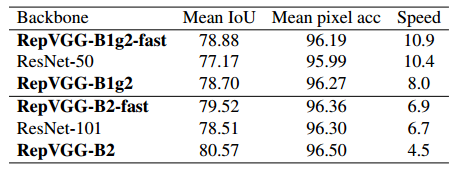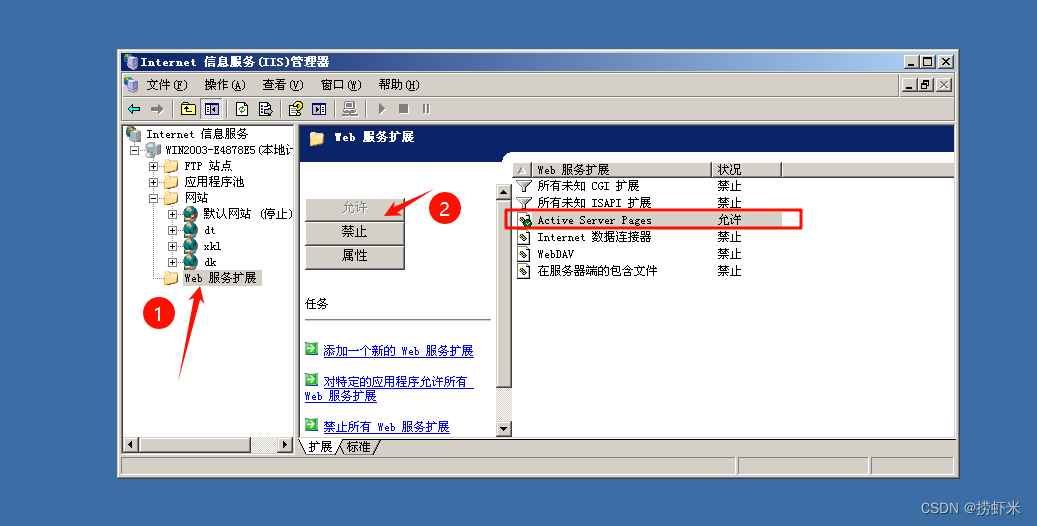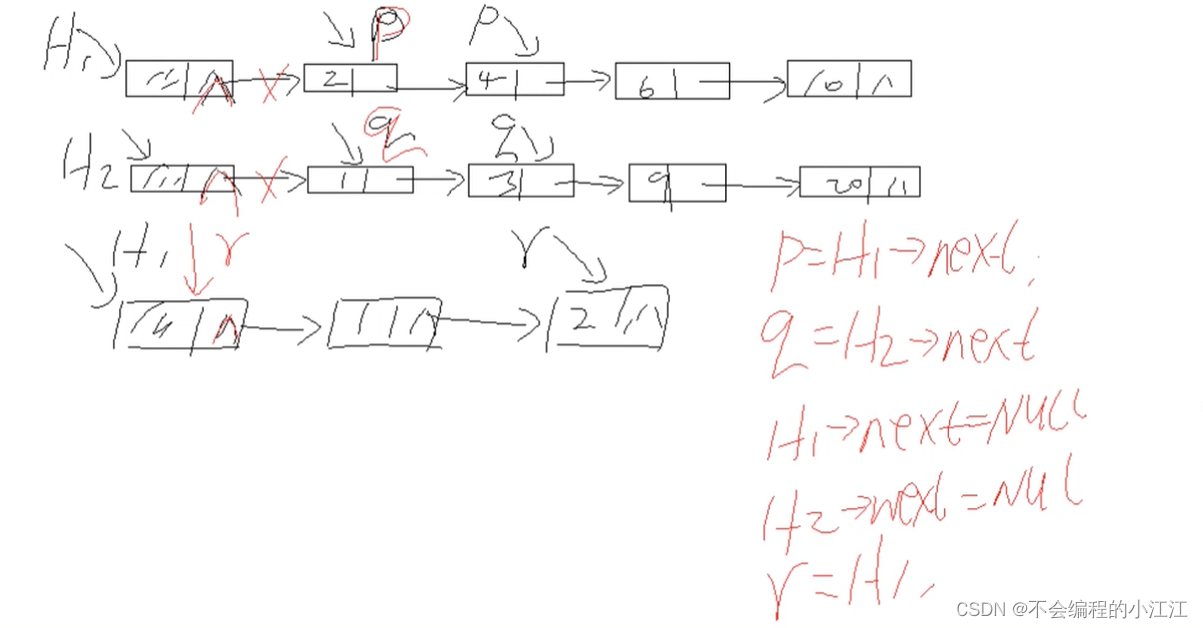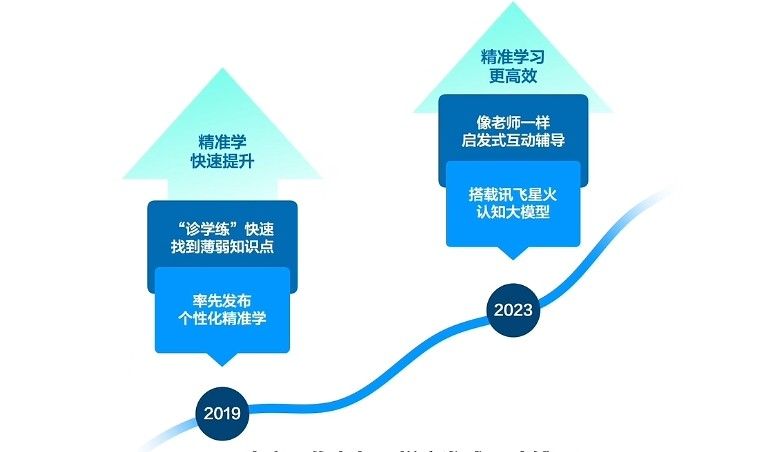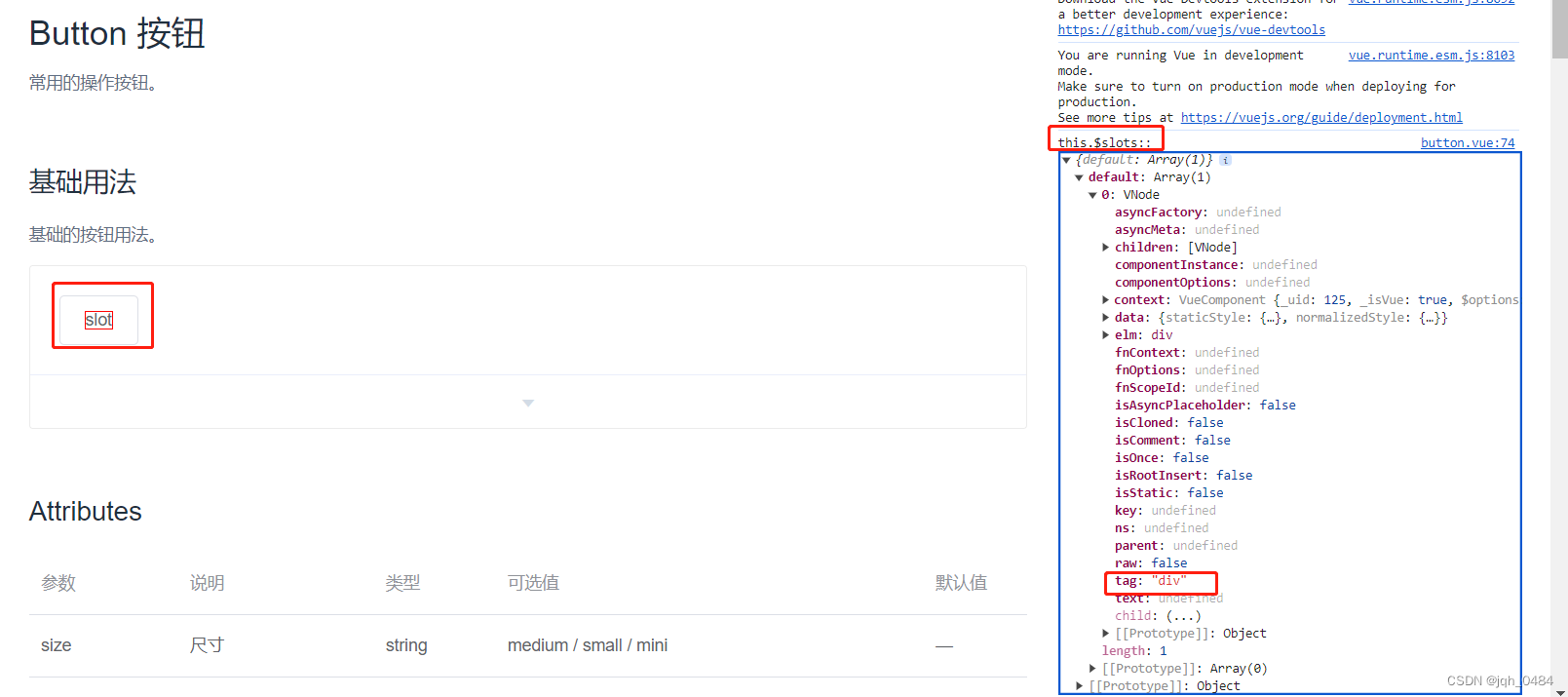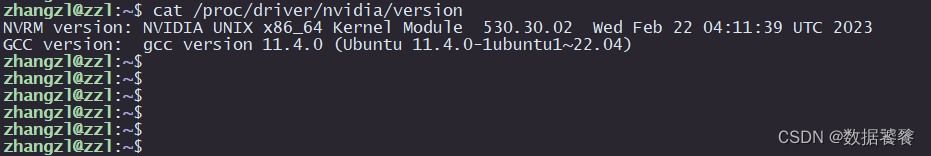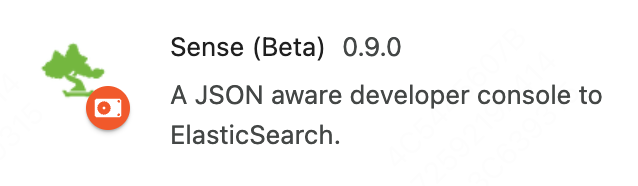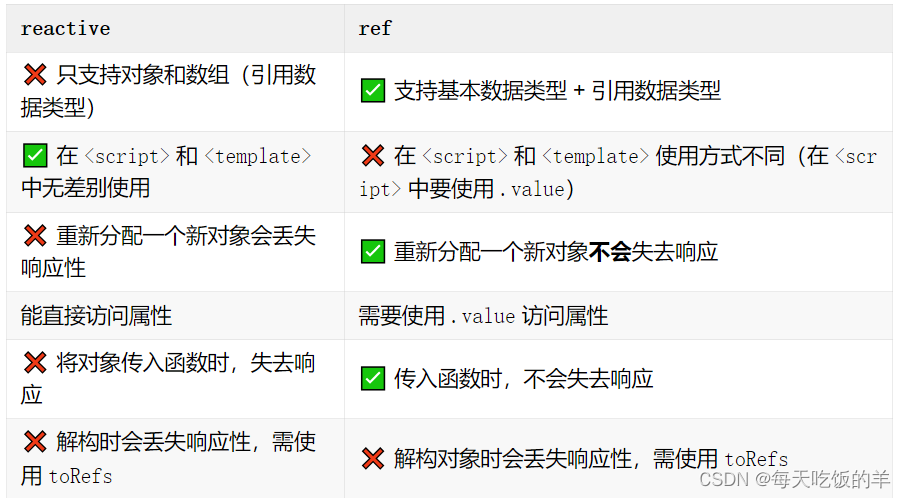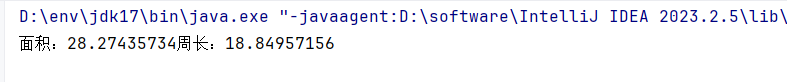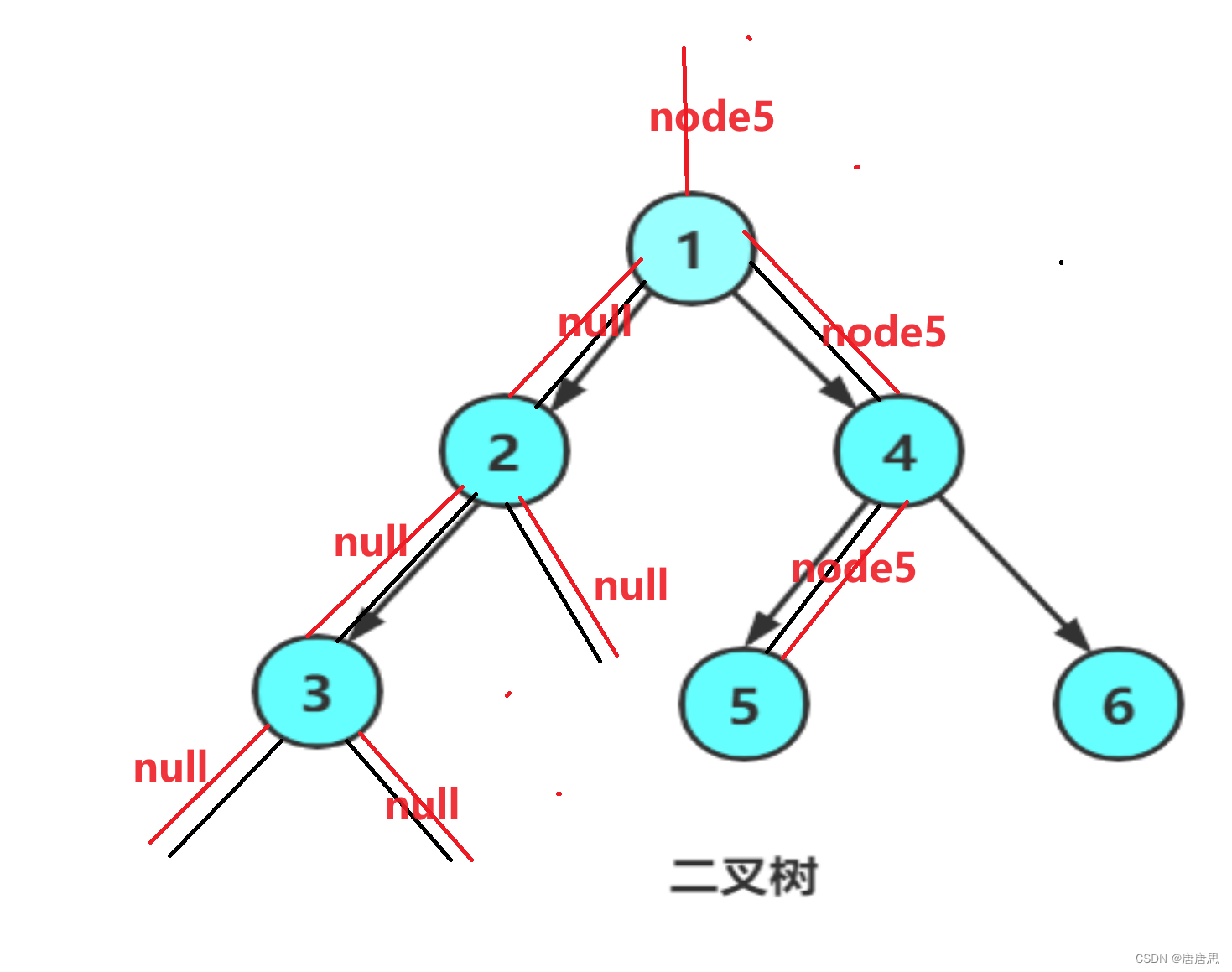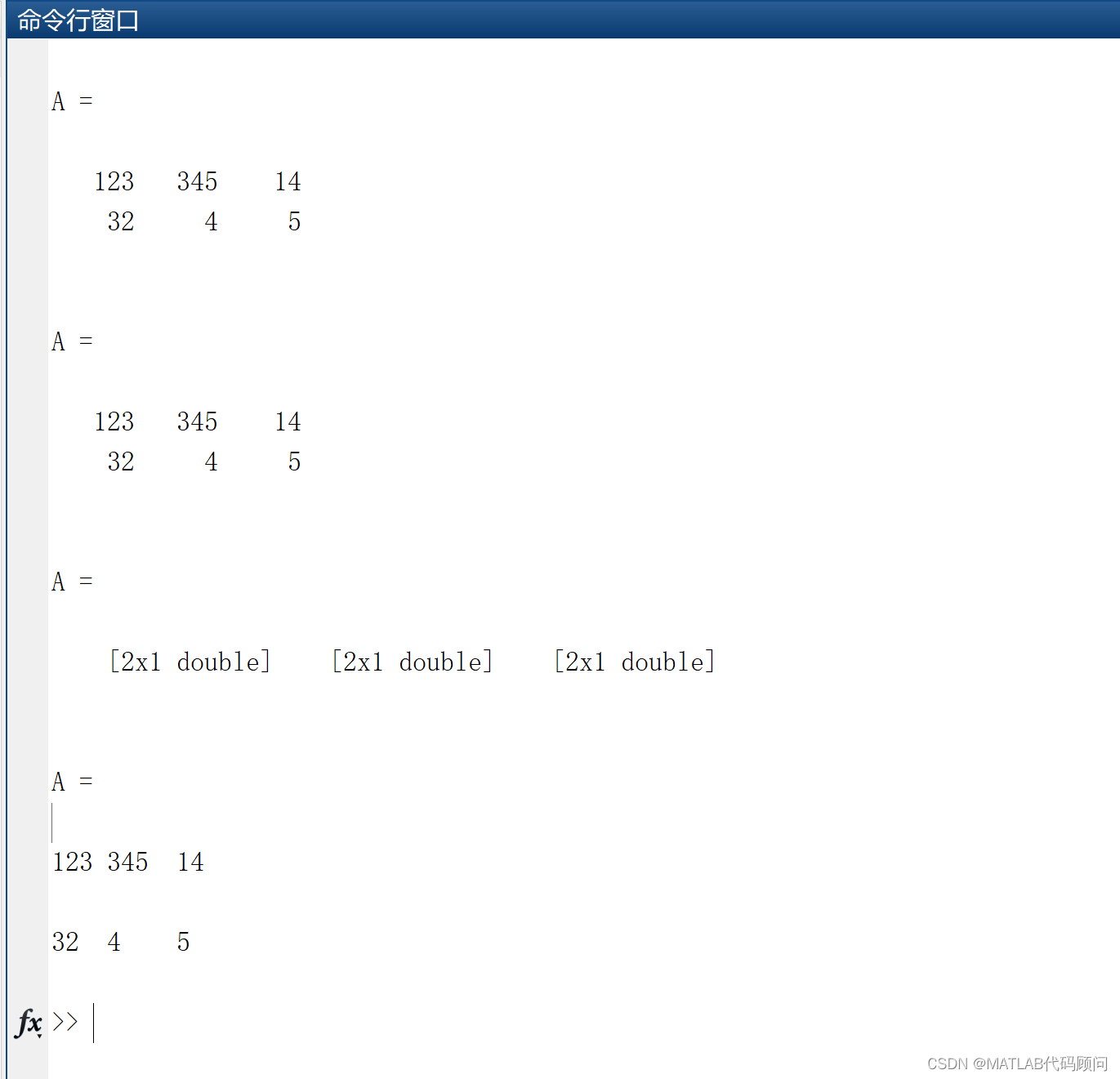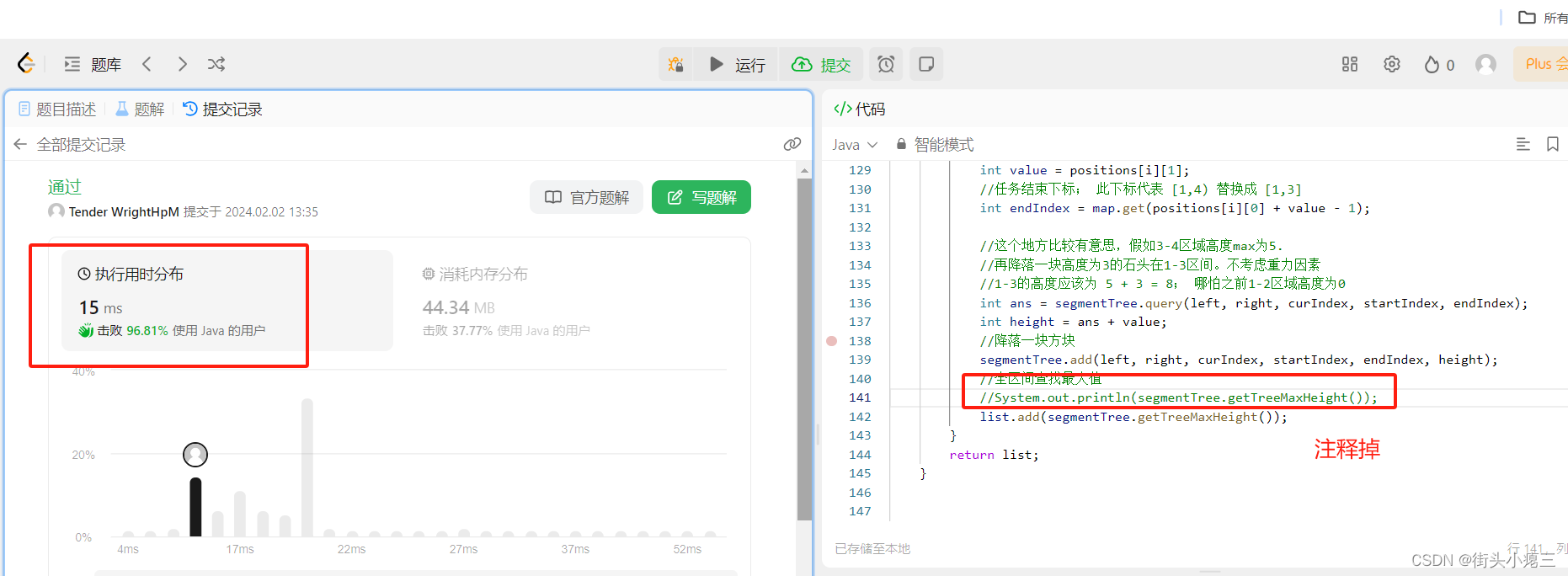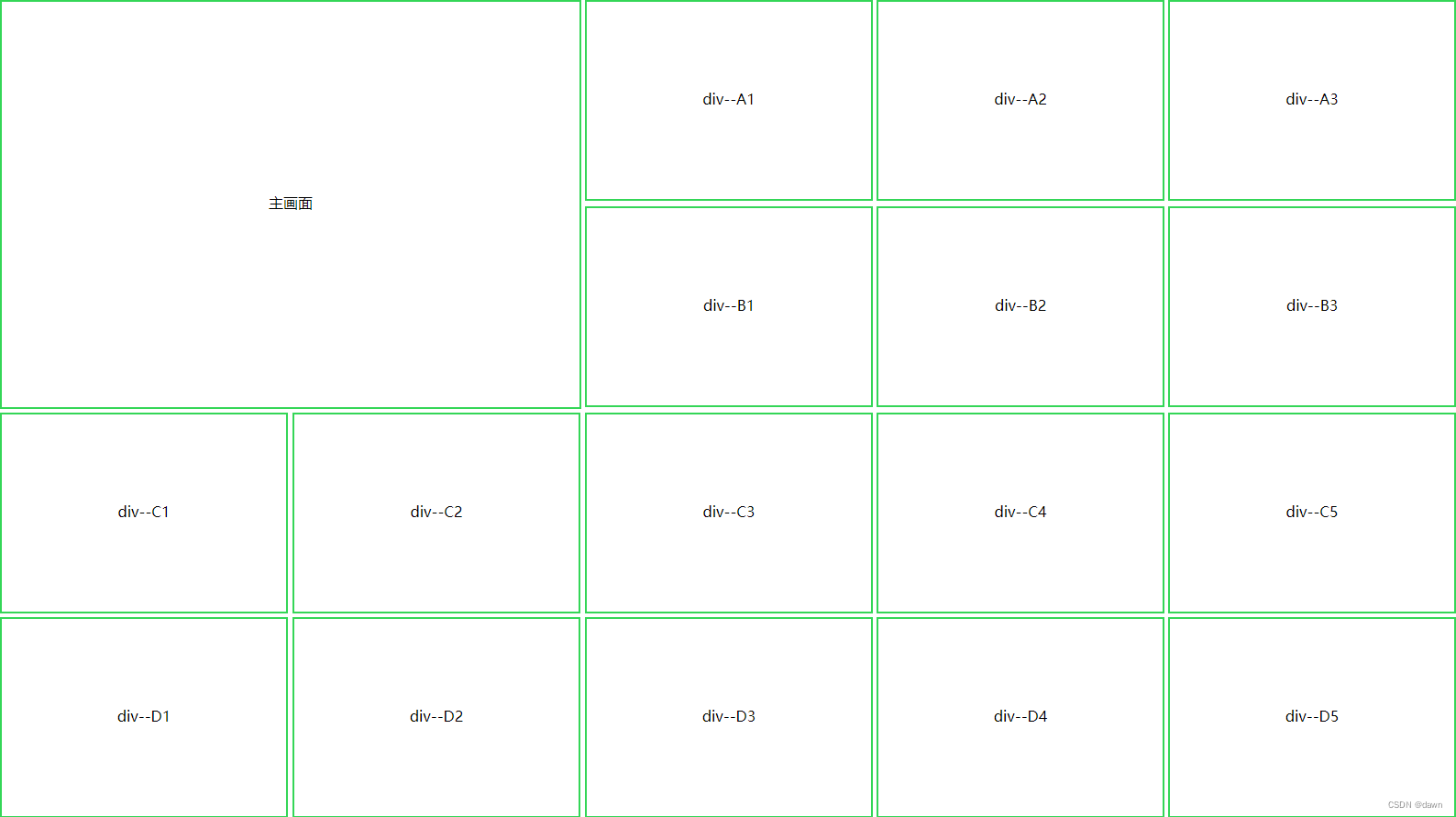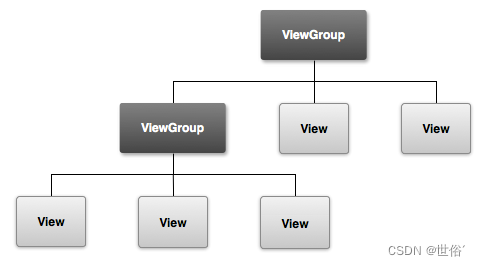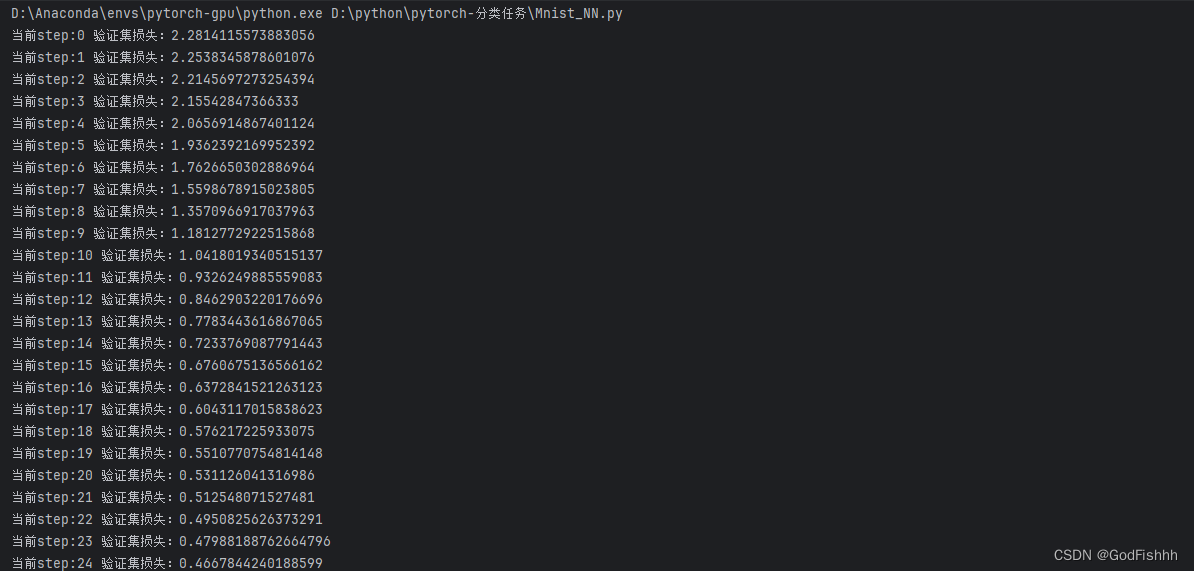1、下载
https://github.com/PowerShell/Win32-OpenSSH/releases
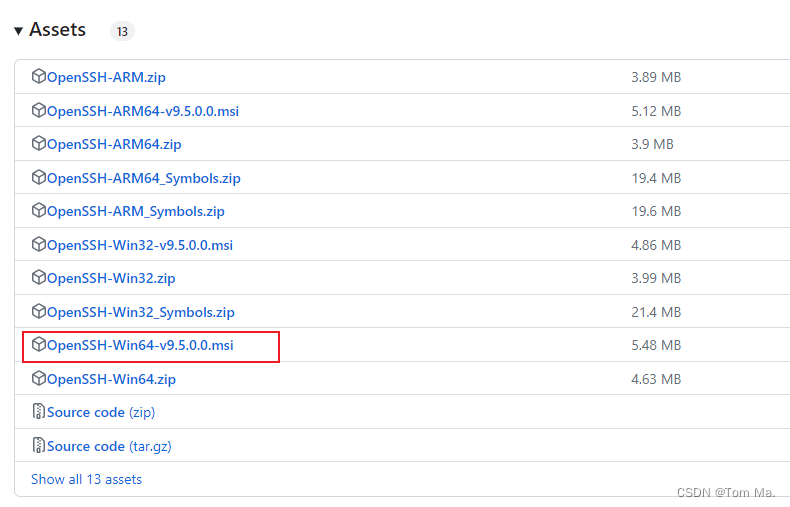
2、默认安装
3、创建用户
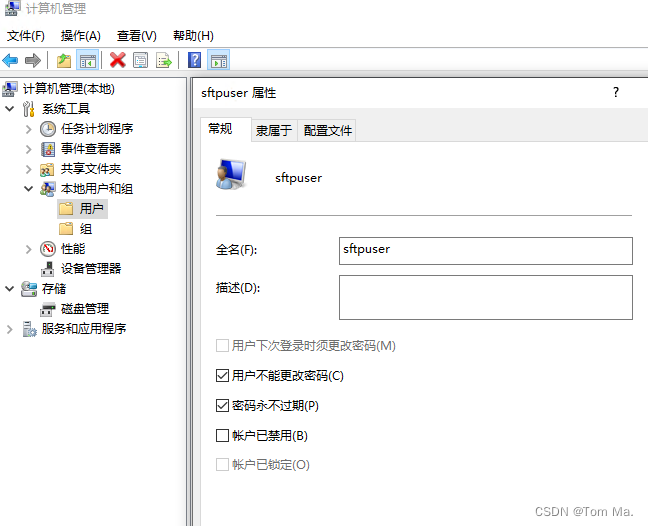
4、修改配置文件
C:\ProgramData\ssh\sshd_config
# 最后一行后面加入
ForceCommand internal-sftp
# 设置用户登录后默认目录
Match User sftpuser
ChrootDirectory C:\SFTP
# Disable tunneling, authentication agent, TCP and X11 forwarding.
PermitTunnel no
AllowAgentForwarding no
AllowTcpForwarding no
X11Forwarding no
PermitTTY no5、重启服务
net stop sshd
net start sshd6、防火墙放行22端口