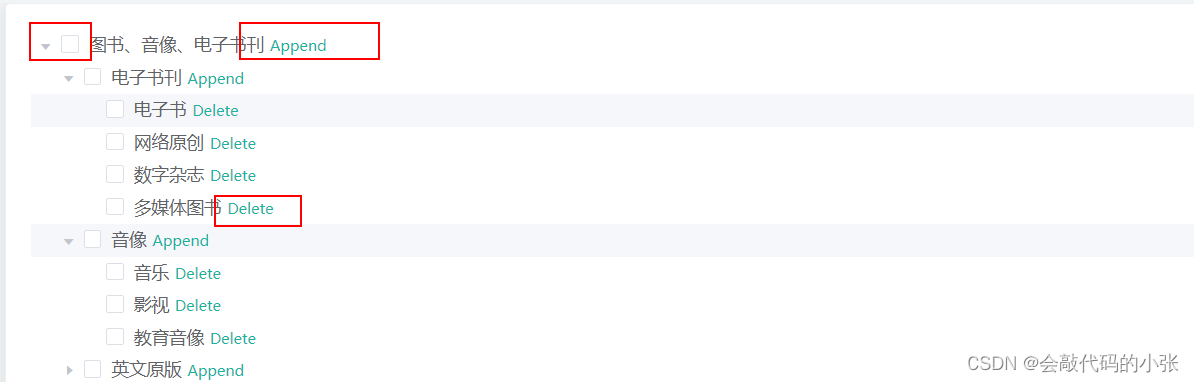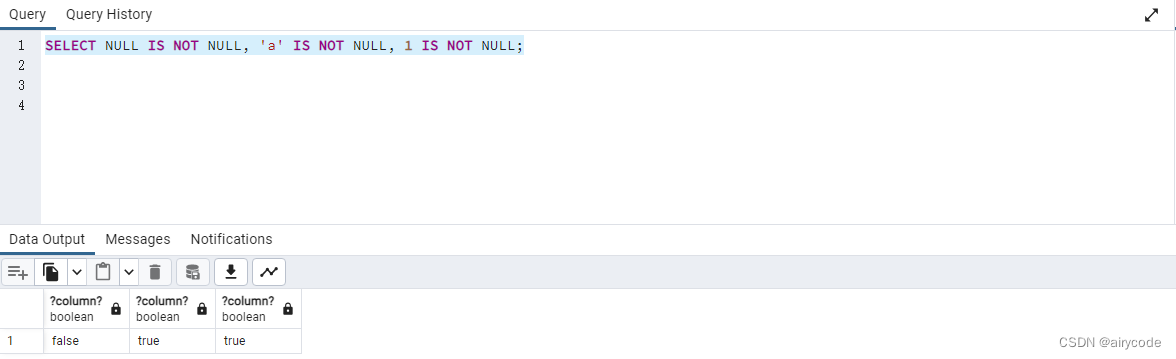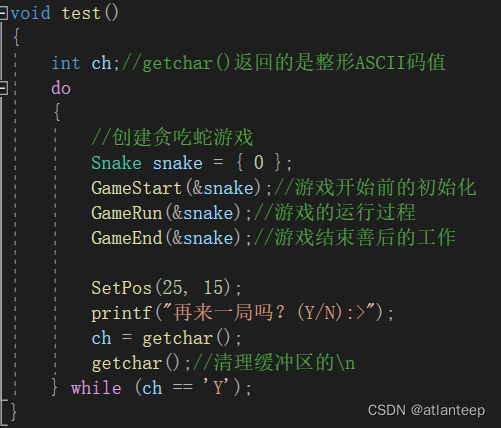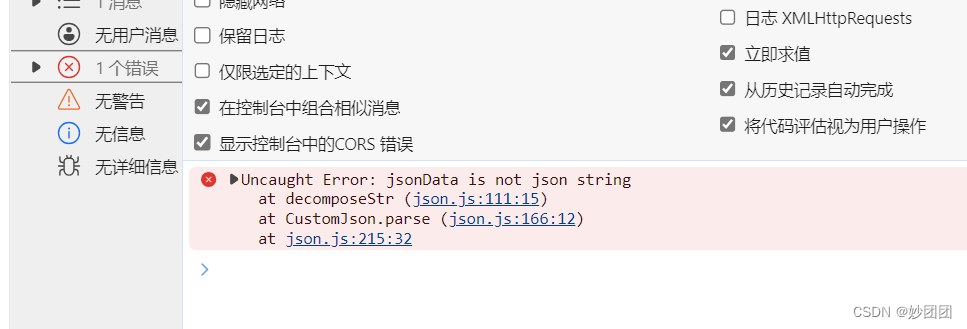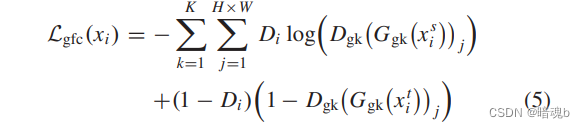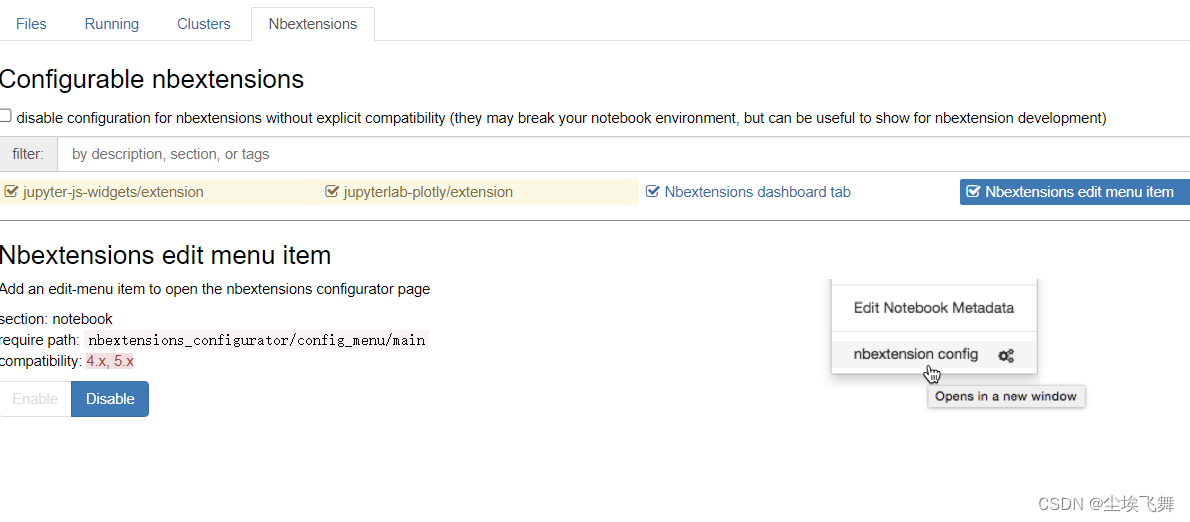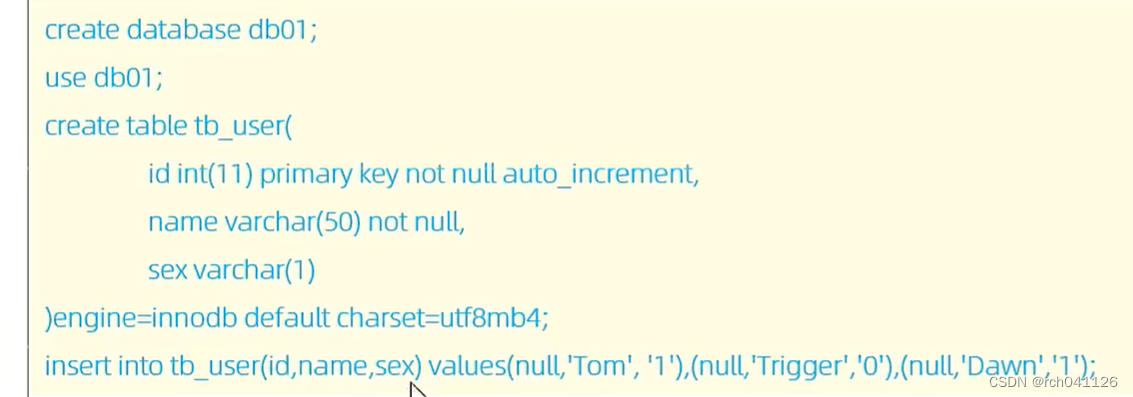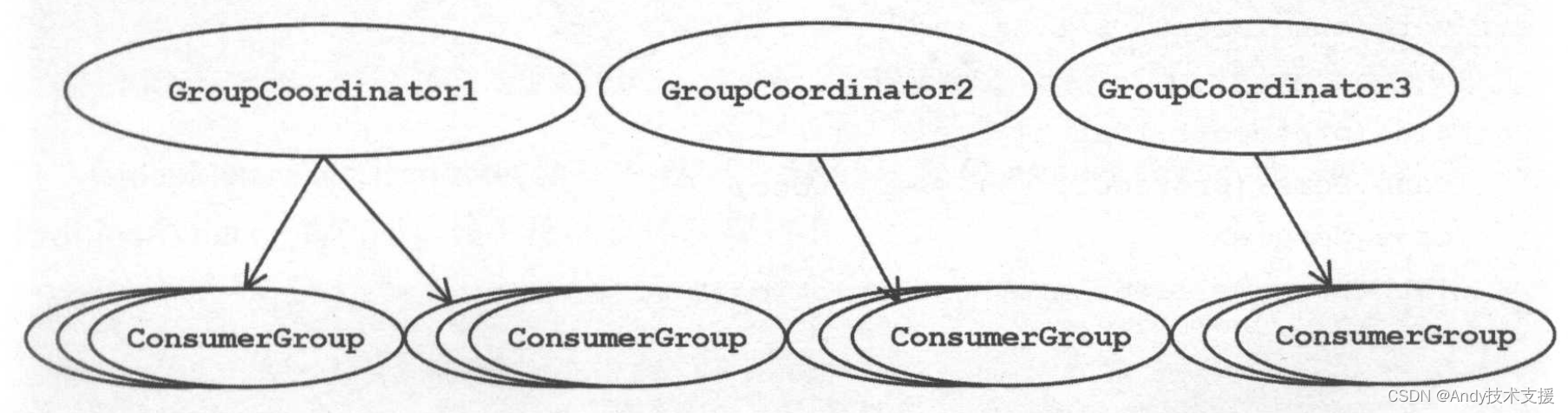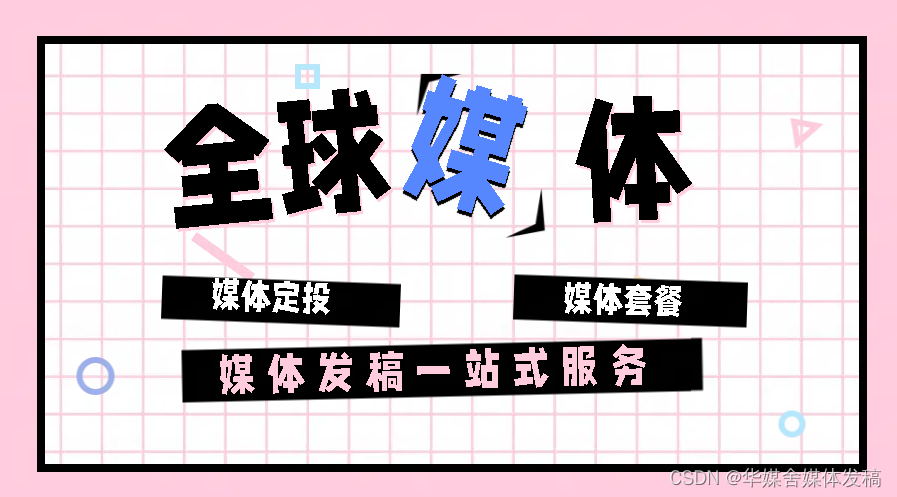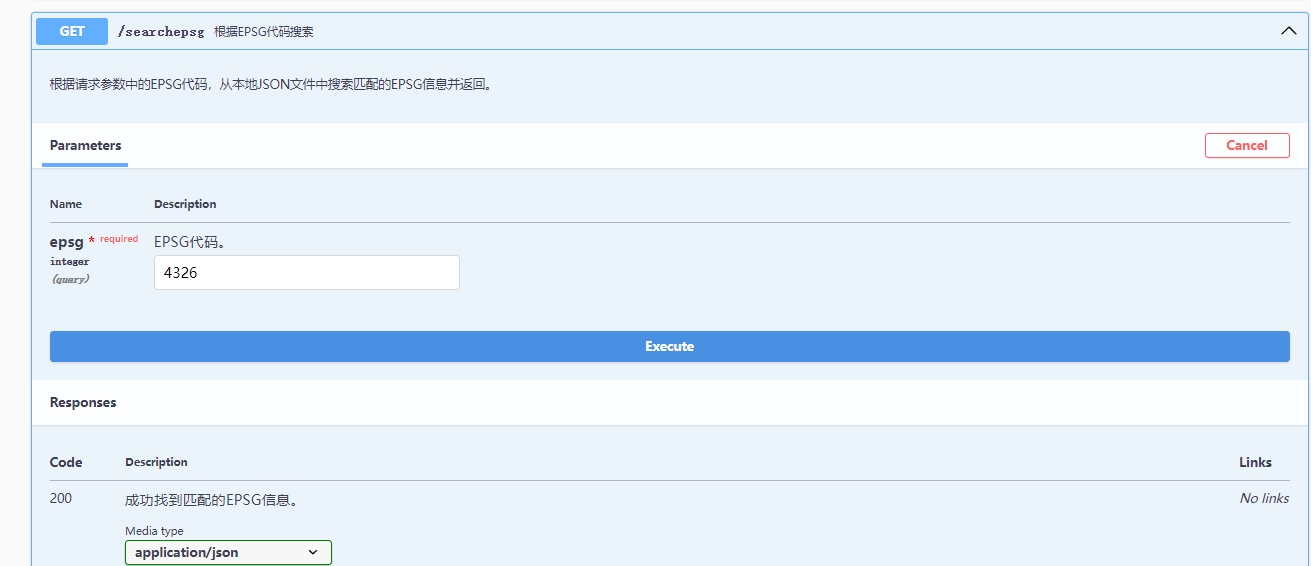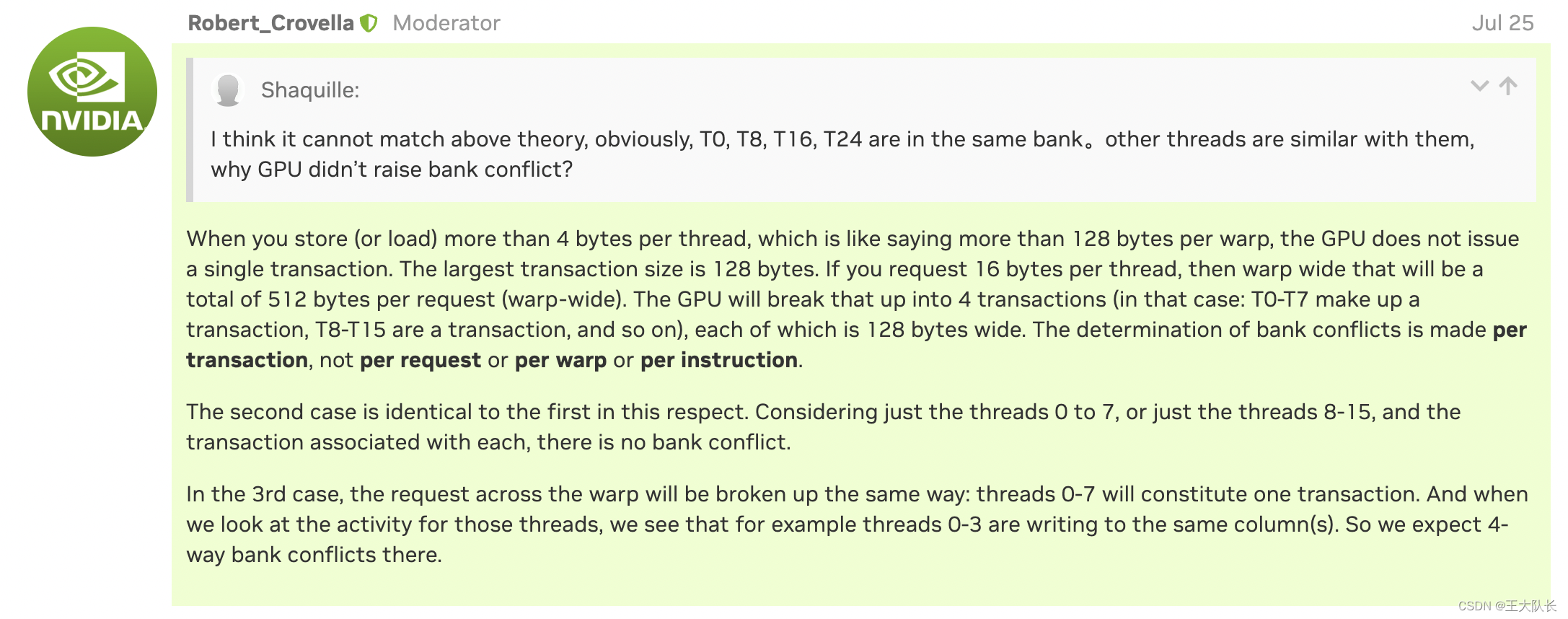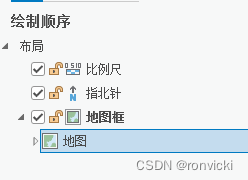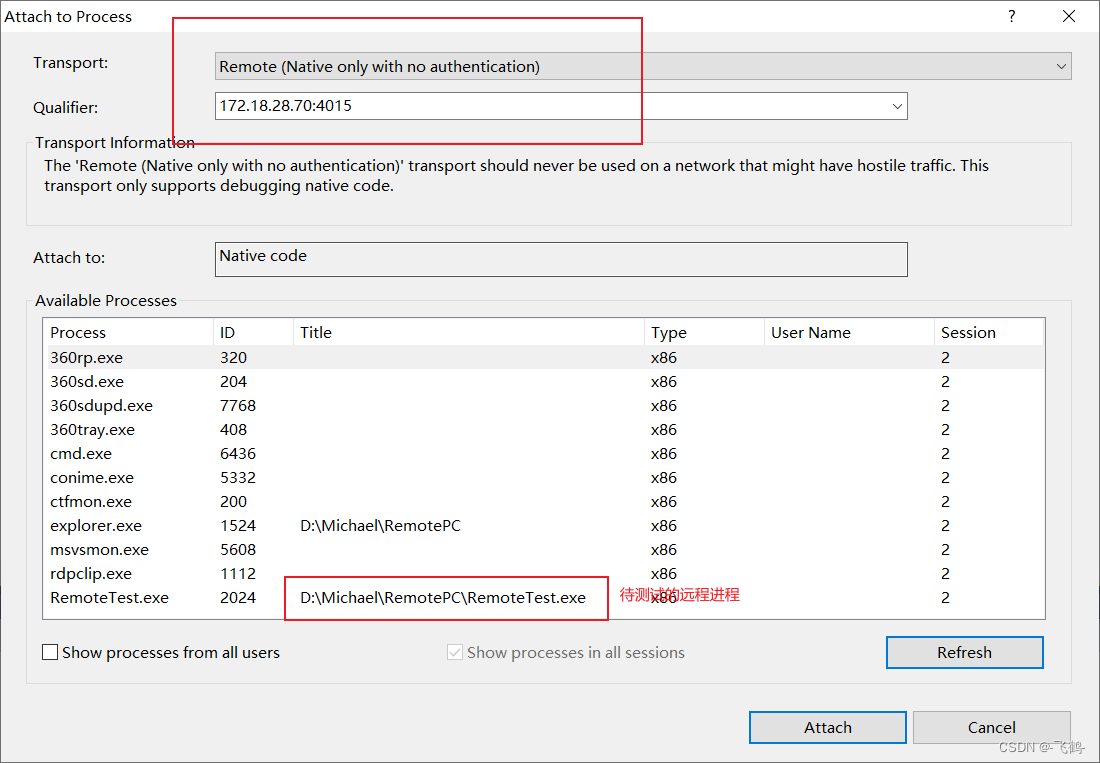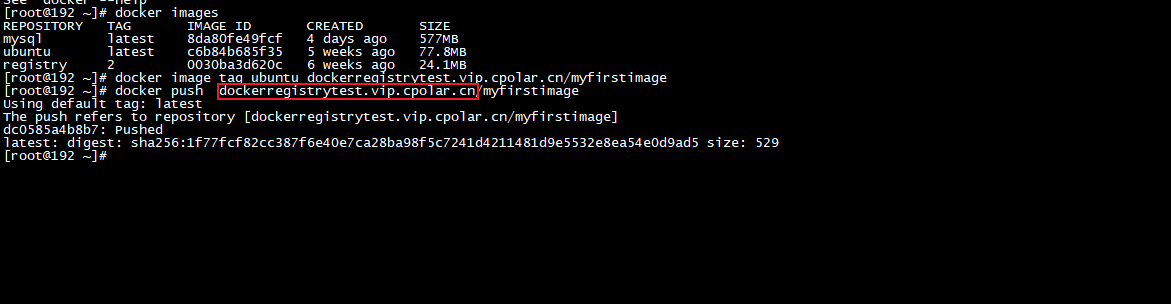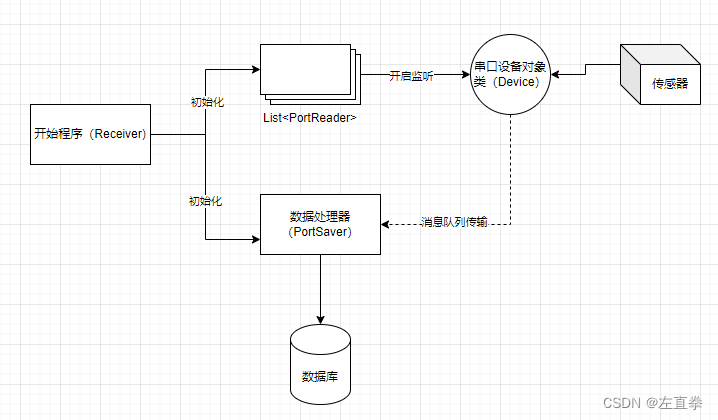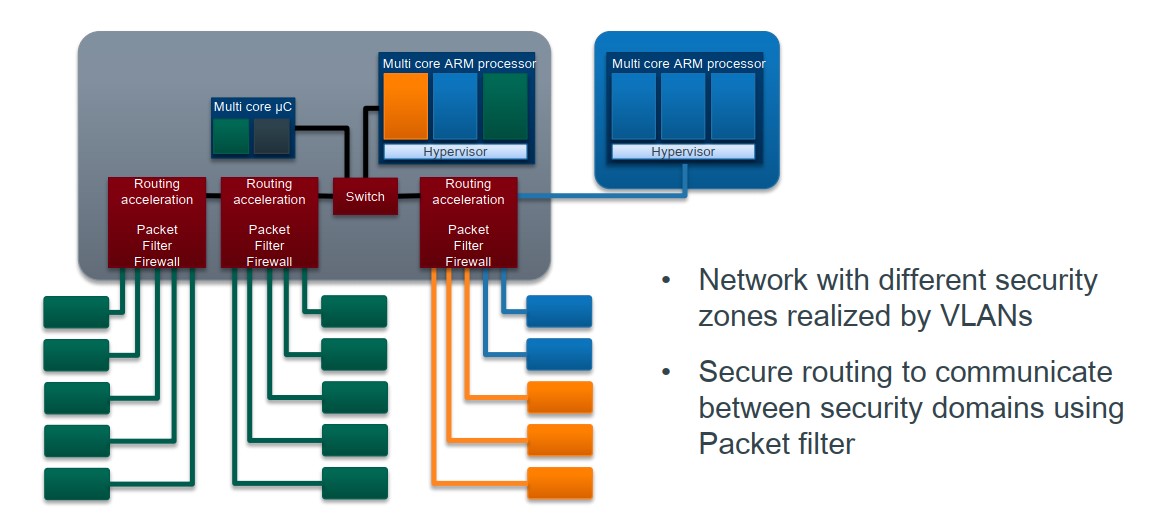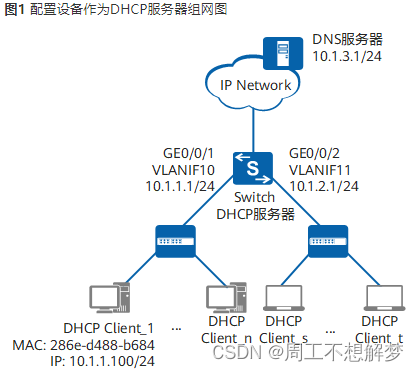目录
🍿1.查询三级分类
🧂2.前端页面搭建
🍟3.添加网关
🍳4.解决跨域
🧇5.显示分类
🥞6.显示复选框
1.查询三级分类
1.controller
直接调用service层的接口
@RequestMapping("/list/tree")
public R list(){
List<CategoryEntity> entityList=categoryService.listWithTree();
return R.ok().put("data",entityList);
}2.service
- 1.查询所有分类
- 2.找到所有的一级分类
- 3.在一级分类下递归子菜单
//查出所有分类
@Override
public List<CategoryEntity> listWithTree() {
//1.查出所有分类
List<CategoryEntity> entities = baseMapper.selectList(null);
//2.组装成父子结构
//2.1---找到所有的一级分类
List<CategoryEntity> level1Menus = entities.stream().filter((categoryEntity) -> {
return categoryEntity.getParentCid() == 0;
}).map((menu) -> {
menu.setChildren(getChildren(menu, entities));
return menu;
}).sorted((menu1, menu2) -> {
return menu1.getSort() - menu2.getSort();
}).collect(Collectors.toList());
return level1Menus;
}
//递归查找所有菜单的子菜单
private List<CategoryEntity> getChildren(CategoryEntity root, List<CategoryEntity> all) {
List<CategoryEntity> children = all.stream().filter(categoryEntity -> {
return categoryEntity.getParentCid() == root.getCatId();
}).map((categoryEntity -> {
//递归找到子菜单
categoryEntity.setChildren(getChildren(categoryEntity, all));
return categoryEntity;
})).sorted((menu1,menu2)->{
//2.排序
return (menu1.getSort()==null?0:menu1.getSort())-(menu2.getSort()==null?0:menu2.getSort());
}).collect(Collectors.toList());
return children;
}
2.前端页面搭建
- 1.启动renren-fast的前后端,并新建目录
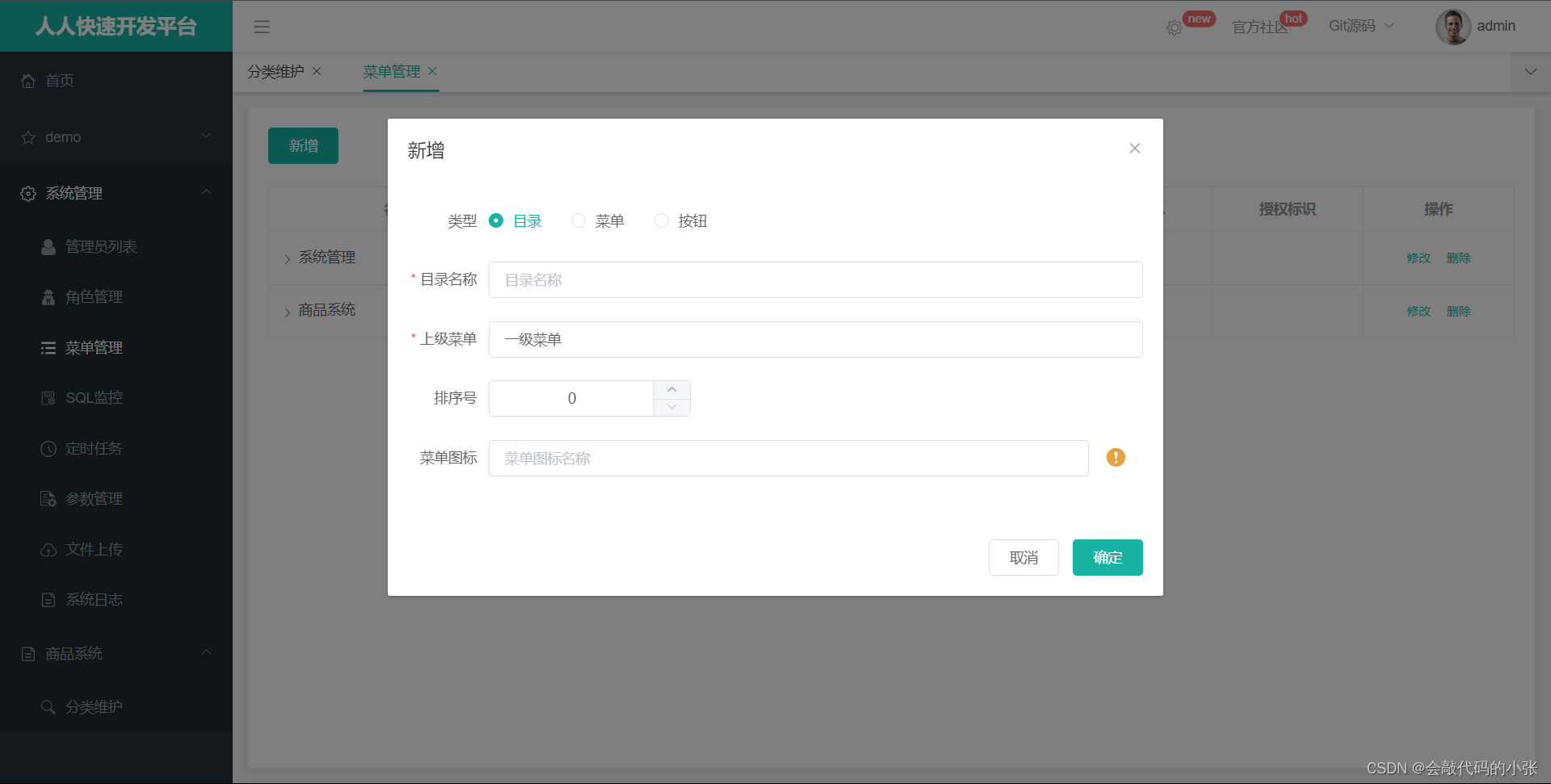
- 2.在renren-fast-vue.src.modules下新建目录product,并在目录下创建category.vue
根据在目录下新增菜单的URI进行创建
编写建category.vue
<template>
<el-tree
:data="data"
:props="defaultProps"
@node-click="handleNodeClick"
></el-tree>
</template>
<script>
export default {
data () {
return {
data: [],
defaultProps: {
children: 'children',
label: 'label'
}
}
},
methods: {
handleNodeClick (data) {
console.log(data)
},
getMenus () {
this.$http({
url: this.$http.adornUrl('/product/category/list/tree'),
method: 'get'
}).then((data) => {
console.log('获取成功菜单数据', data)
})
}
},
created () {
this.getMenus()
}
}
</script>
- 3.更改访问地址
访问地址路由到网关
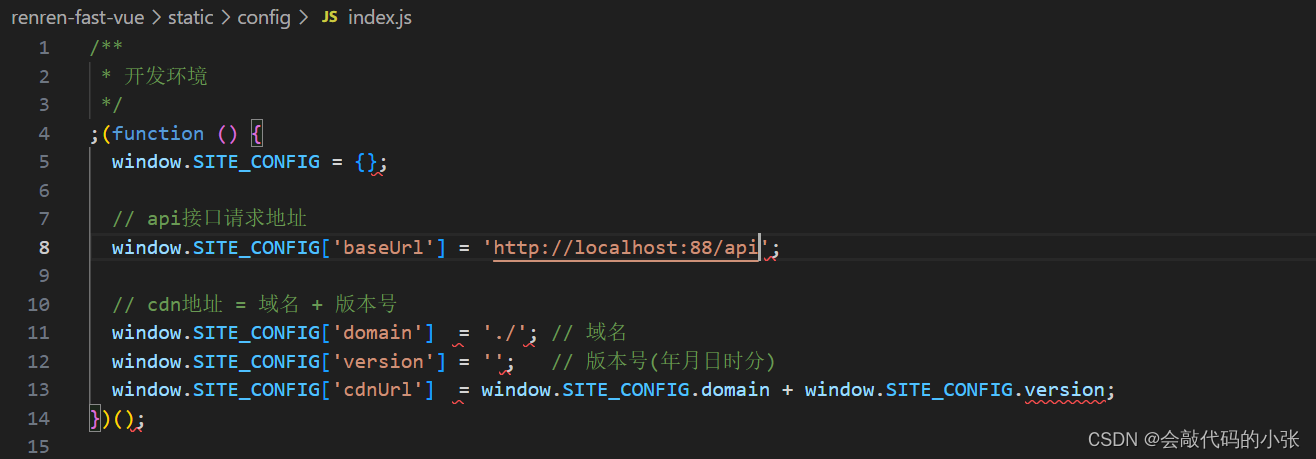
3.添加网关
- 1.将renren-fast项目添加到注册中心
- 注意:
- 1.springboot的版本号以及cloud的版本号
- 2.服务名称
- 3.nacos注册地址
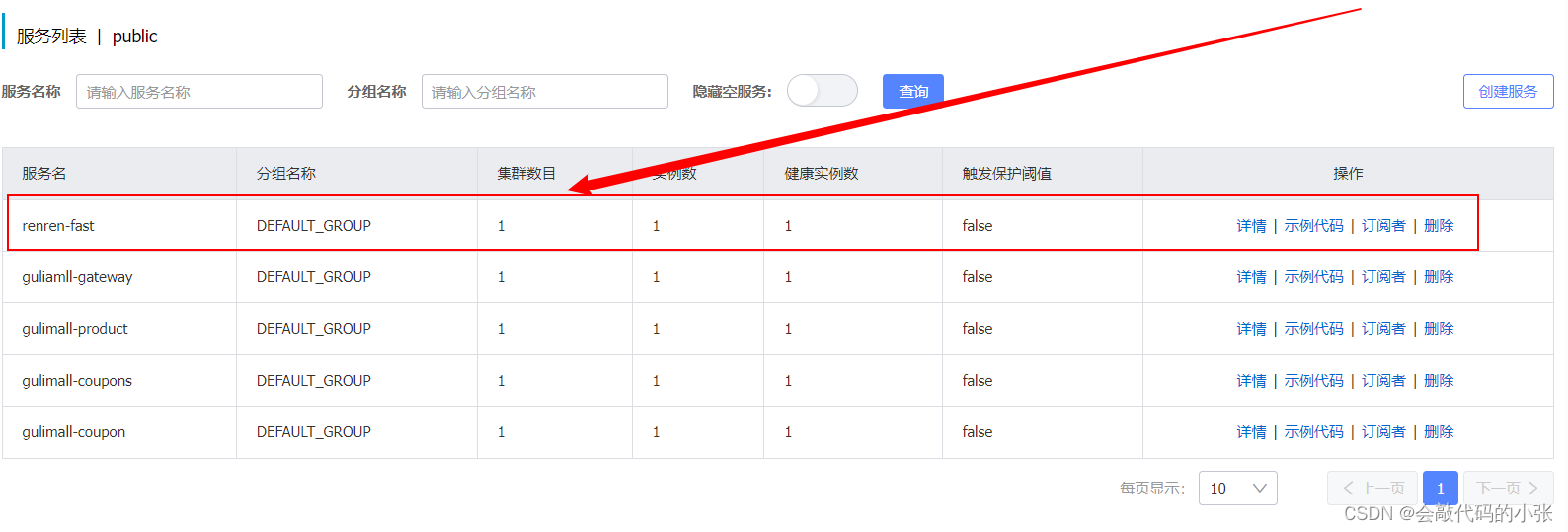
- 2.添加网关配置
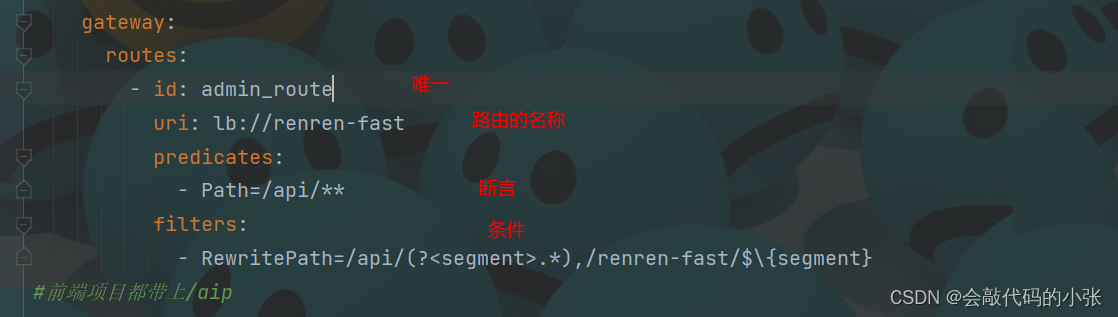
- 3.实测
发现访问地址已经路由到网关
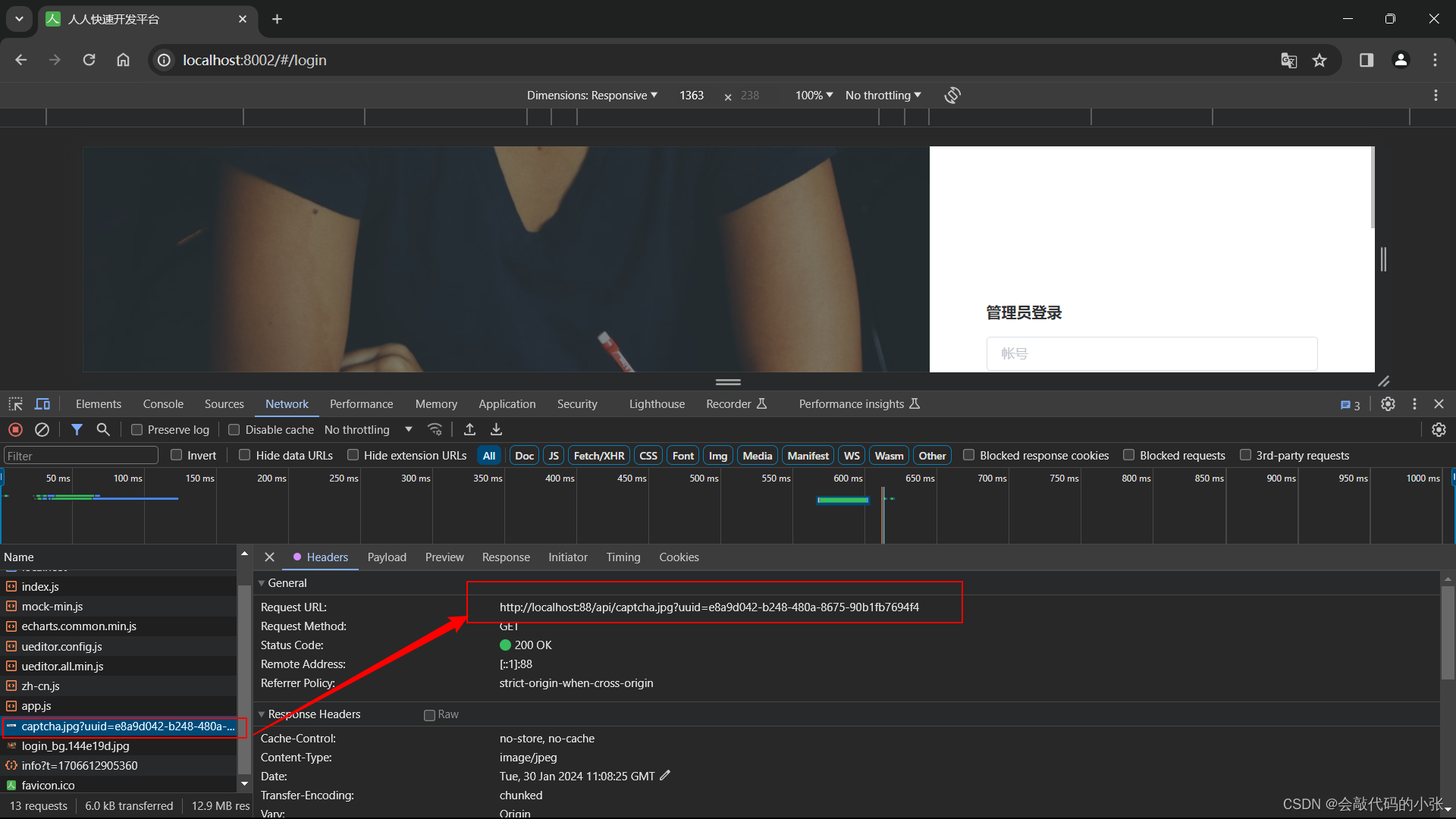
4.解决跨域
- 1.添加跨域配置
在网关层添加跨域配置
小张发现直接运行不添加网关也能进入~不知阁下可否~~~
@Configuration
public class GulimallCorsConfiguration {
@Bean
public CorsWebFilter corsWebFilter() {
UrlBasedCorsConfigurationSource urlBasedCorsConfigurationSource = new UrlBasedCorsConfigurationSource();
CorsConfiguration corsConfiguration = new CorsConfiguration();
//1.配置跨域
corsConfiguration.addAllowedHeader("*");
corsConfiguration.addAllowedMethod("*");
corsConfiguration.addAllowedOrigin("*");
corsConfiguration.setAllowCredentials(true);//是否允许cookie
urlBasedCorsConfigurationSource.registerCorsConfiguration("/**",corsConfiguration);
return new CorsWebFilter(urlBasedCorsConfigurationSource);
}
}- 2.去除renren-fast的跨域配置
前面配置了自己的网关,将renren-fast自带的网关删除调,否则报错
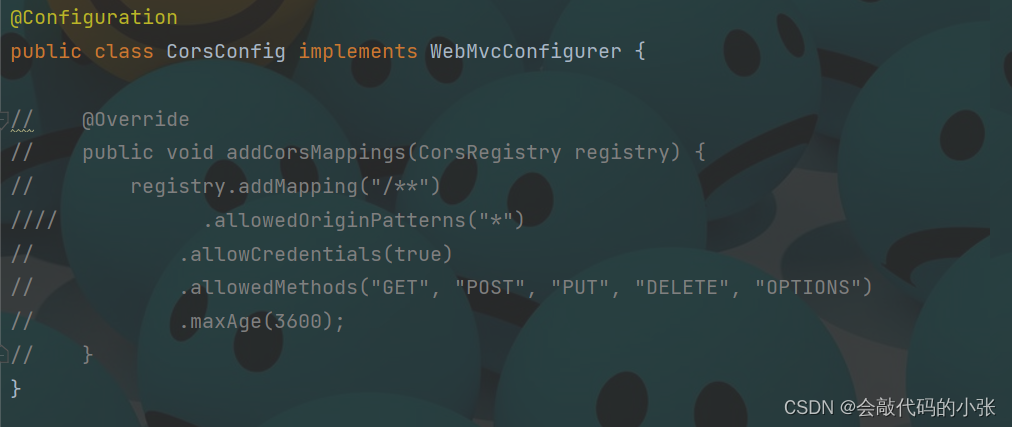
5.显示分类
- 1.在将product添加到网关
注意路由的格式
spring:
cloud:
gateway:
routes:
#product三级分类
- id: product_route
uri: lb://gulimall-product
predicates:
- Path=/api/product/**
filters:
- RewritePath=/api/(?<segment>.*),/$\{segment}
#全部
- id: admin_route
uri: lb://renren-fast
predicates:
- Path=/api/**
filters:
- RewritePath=/api/(?<segment>.*),/renren-fast/$\{segment}注意:先后让精确的路由放到最上面
- 2.配置前端vue
<template>
<el-tree
:data="menus"
:props="defaultProps"
@node-click="handleNodeClick"
></el-tree>
</template>
<script>
export default {
data () {
return {
menus: [],
defaultProps: {
children: 'children',
label: 'name'
}
}
},
methods: {
handleNodeClick (data) {
console.log(data)
},
getMenus () {
this.$http({
url: this.$http.adornUrl('/product/category/list/tree'),
method: 'get'
}).then(({data}) => {
console.log('获取成功菜单数据', data.data)
this.menus = data.data
})
}
},
created () {
this.getMenus()
}
}
</script>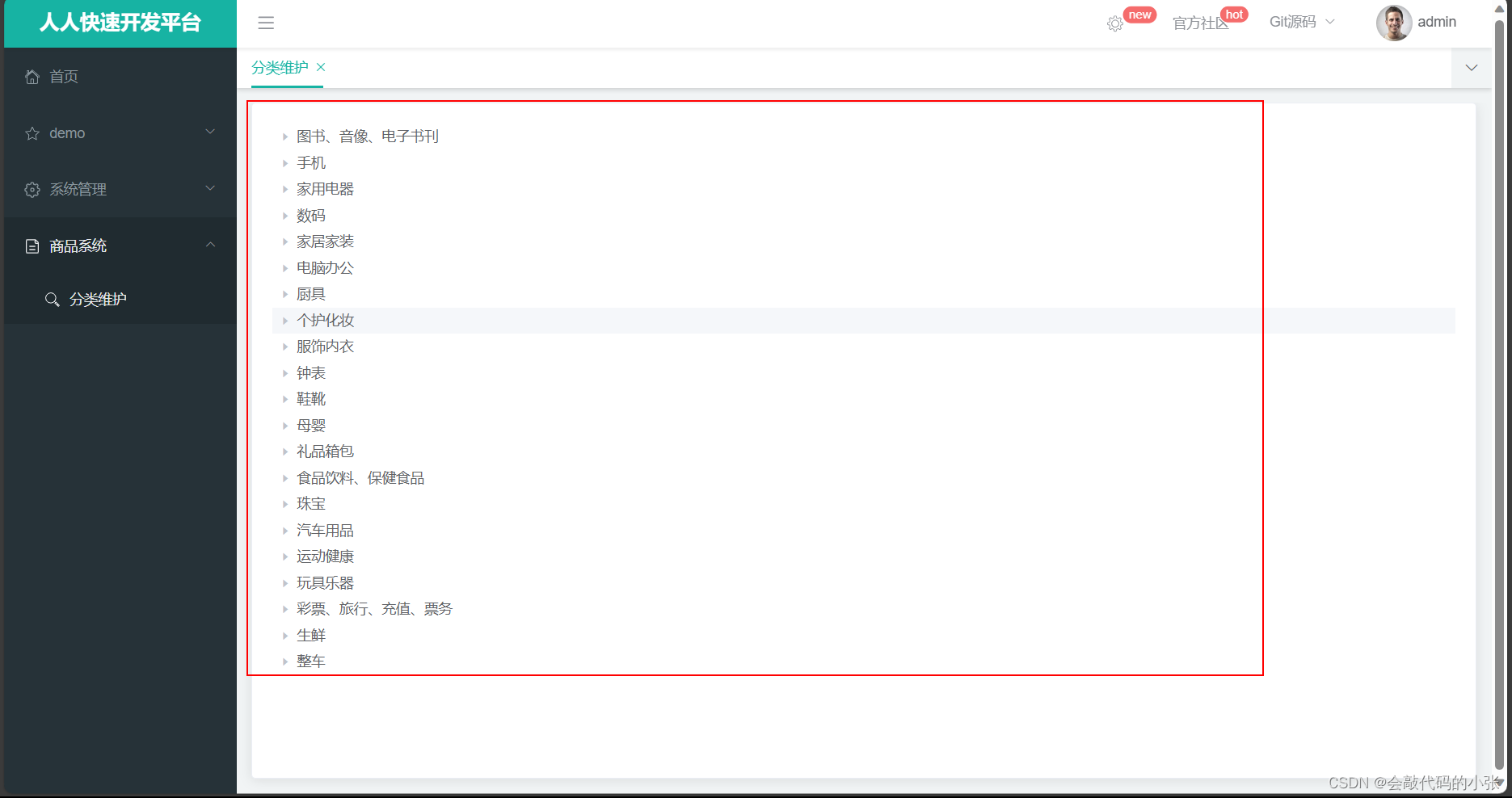
6.显示复选框
显示复选框以及,删除和显示按钮
让后端看前端,我看到的他们的神奇
<template>
<el-tree :data="menus" :props="defaultProps" :expand-on-click-node="false" show-checkbox node-key="catId">
<span class="custom-tree-node" slot-scope="{ node, data }">
<span>{{ node.label }}</span>
<span>
<el-button v-if="node.level <=2" type="text" size="mini" @click="() => append(data)">
Append
</el-button>
<el-button v-if="node.childNodes.length==0" type="text" size="mini" @click="() => remove(node, data)">
Delete
</el-button>
</span>
</span>
</el-tree>
</template>
<script>
export default {
data () {
return {
menus: [],
defaultProps: {
children: 'children',
label: 'name'
}
}
},
methods: {
handleNodeClick (data) {
console.log(data)
},
getMenus () {
this.$http({
url: this.$http.adornUrl('/product/category/list/tree'),
method: 'get'
}).then(({ data }) => {
console.log('获取成功菜单数据', data.data)
this.menus = data.data
})
},
append (data) {
console.log('append', data)
},
remove (node, data) {
console.log('remove', node, data)
}
},
created () {
this.getMenus()
}
}
</script>