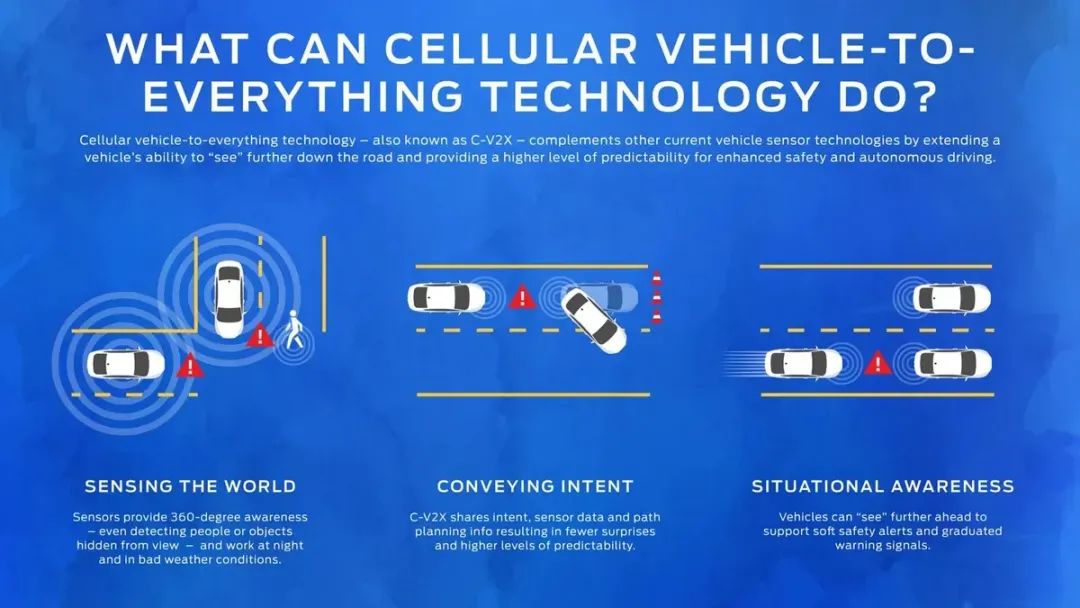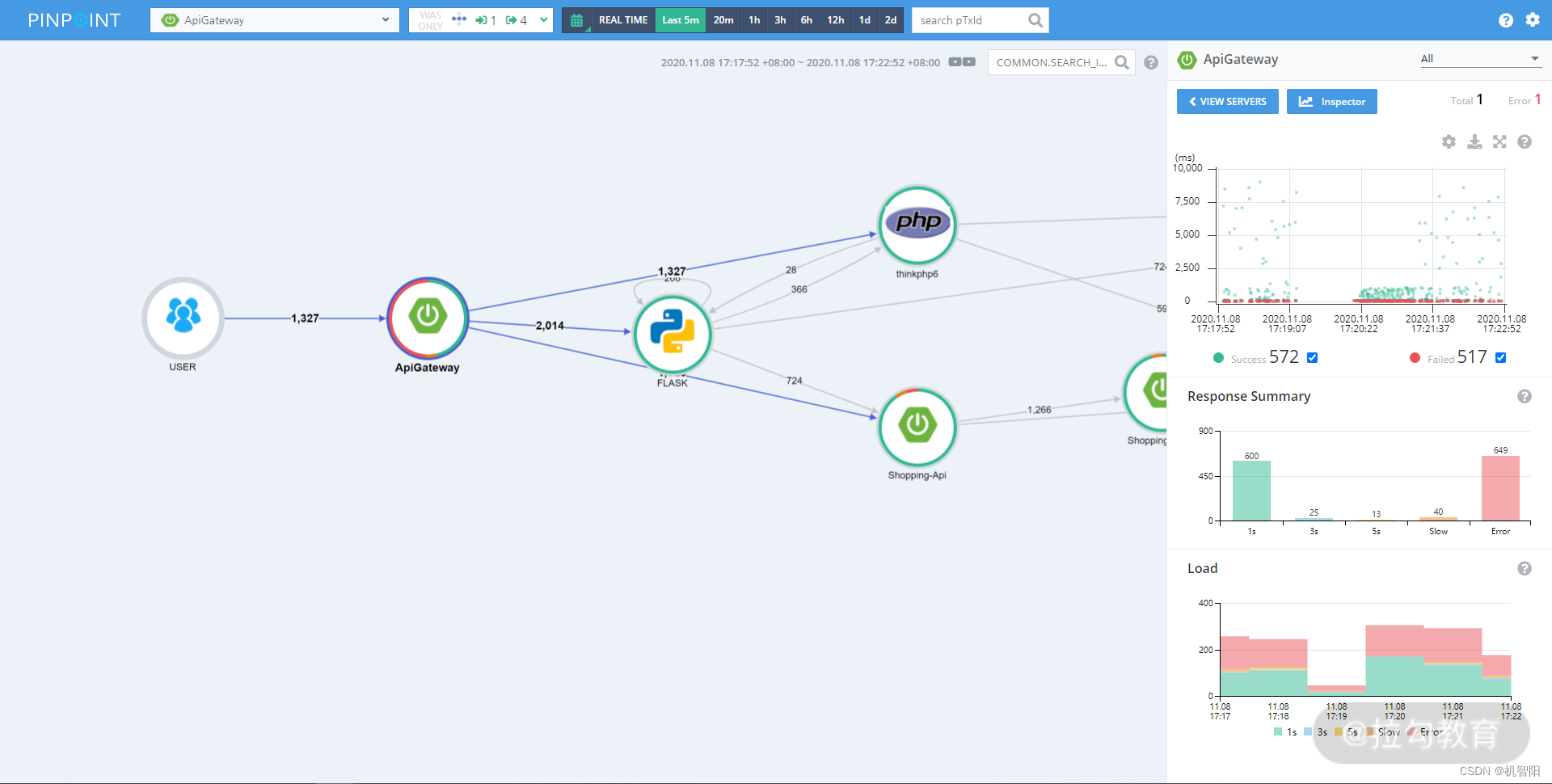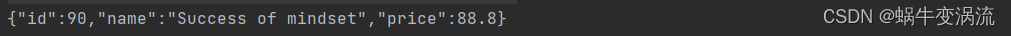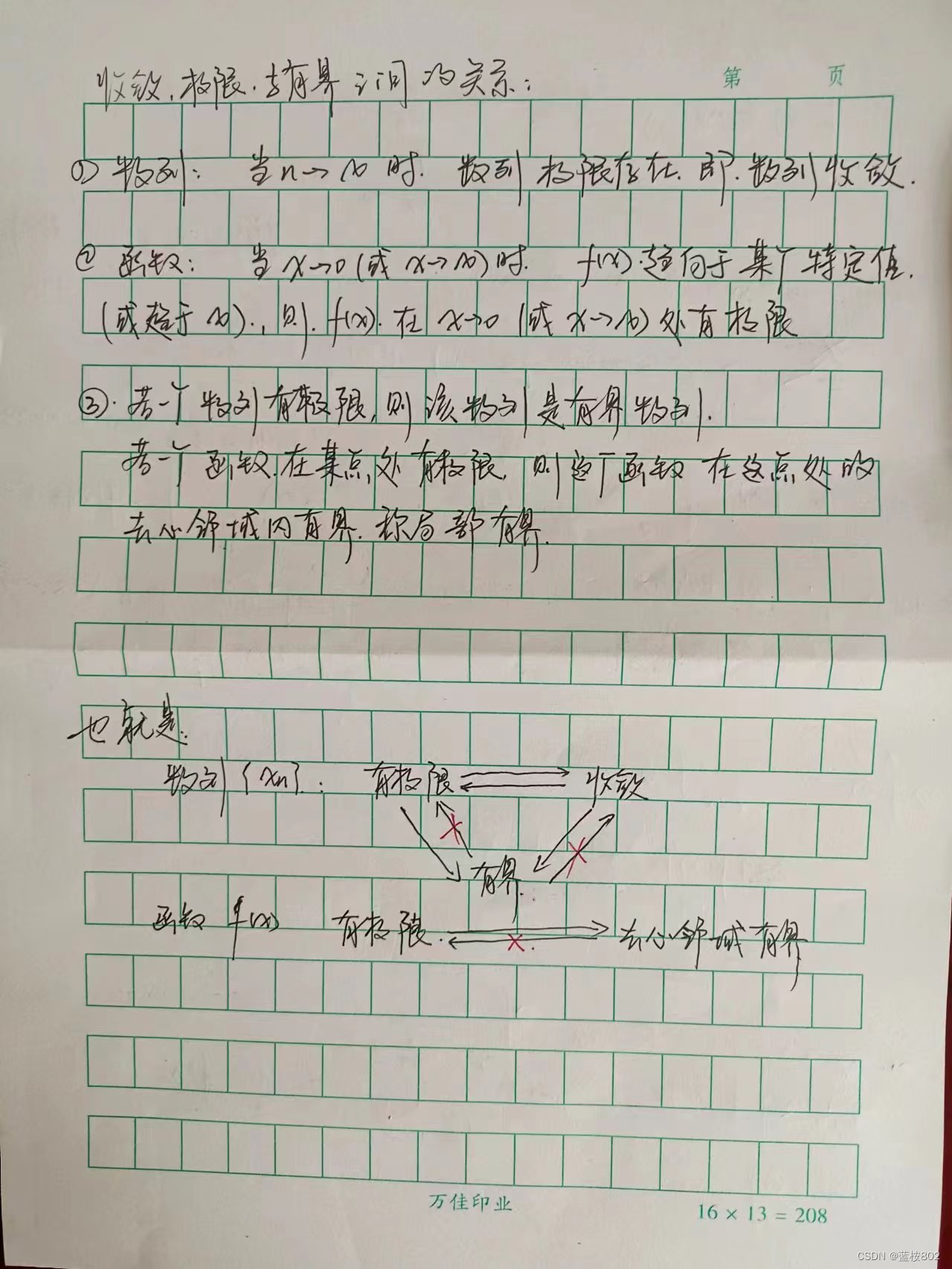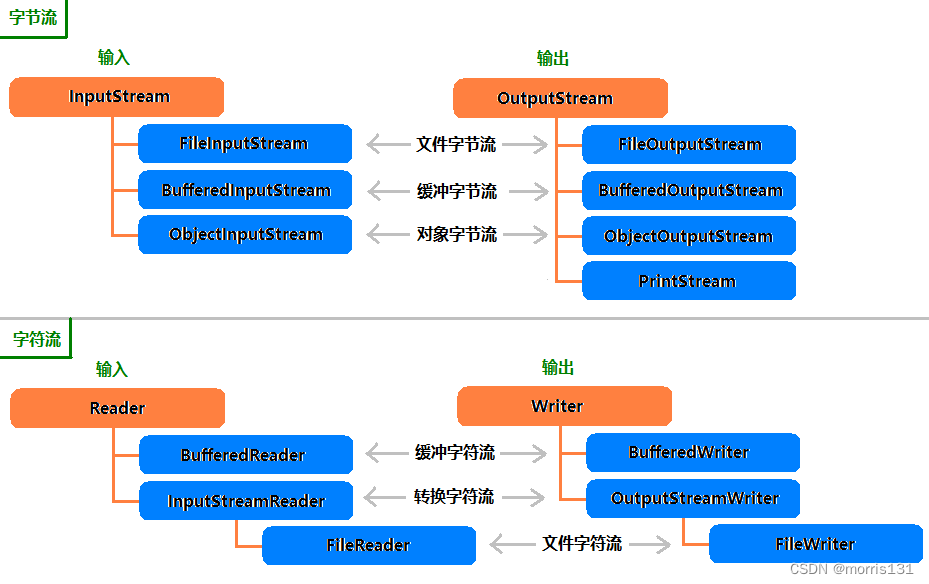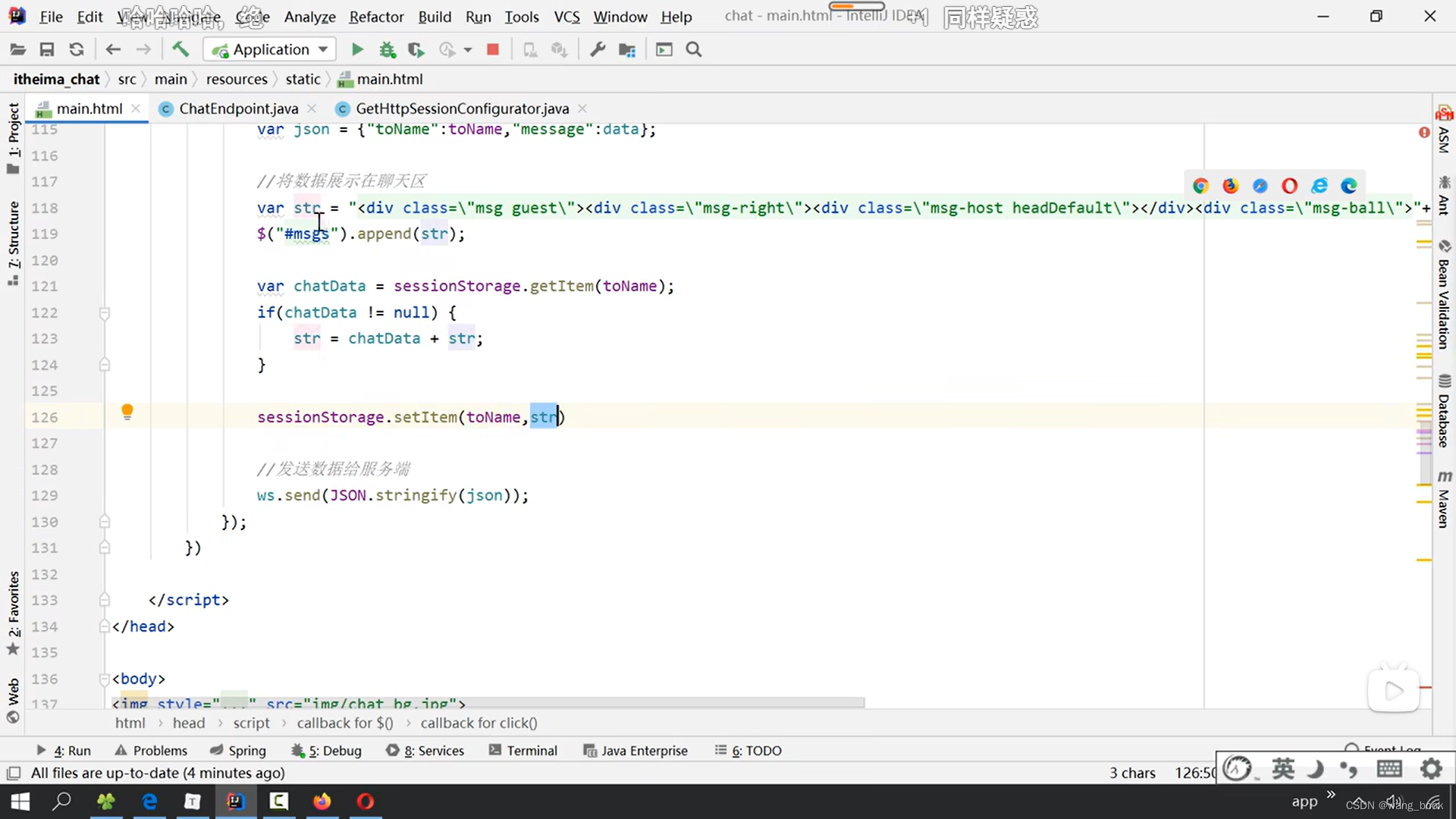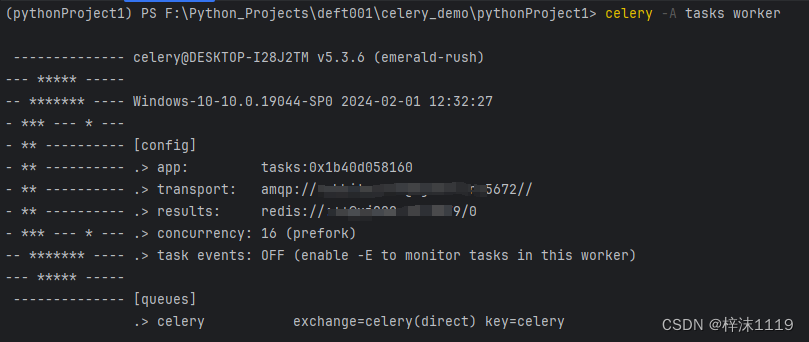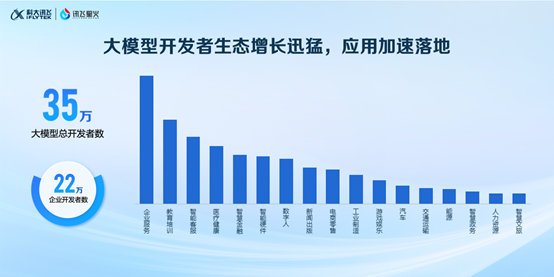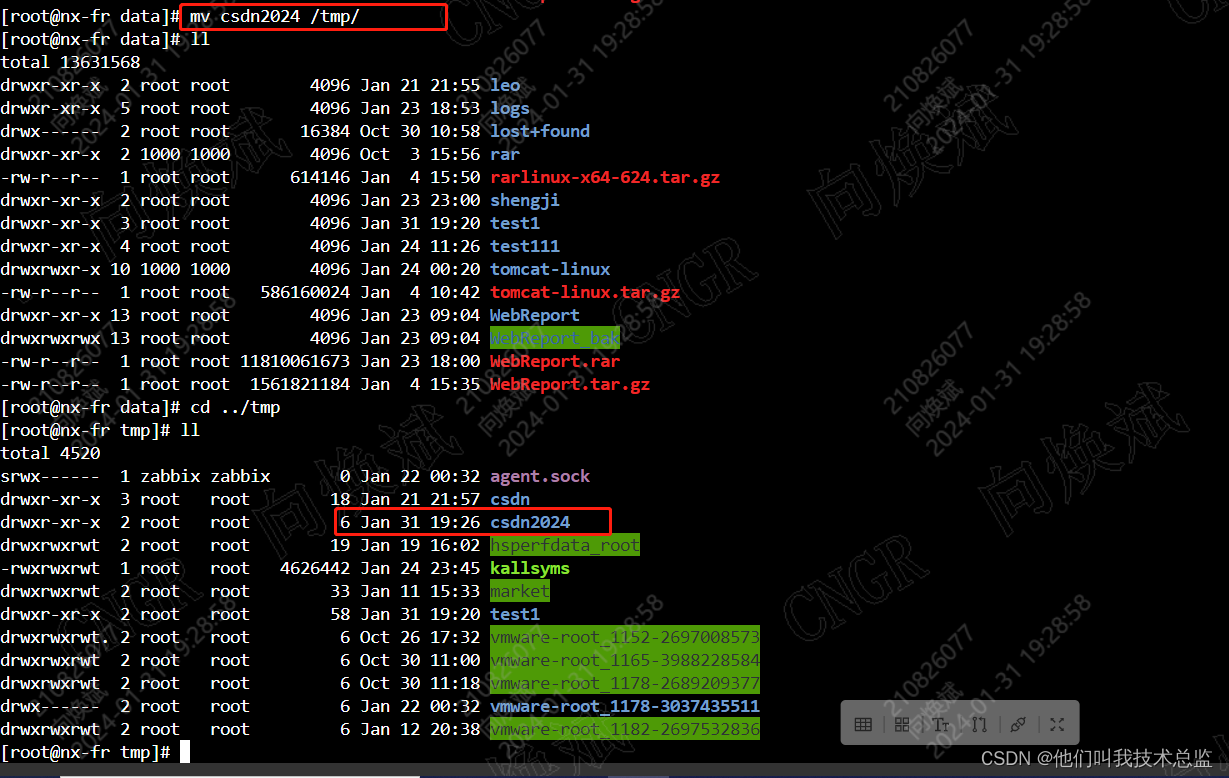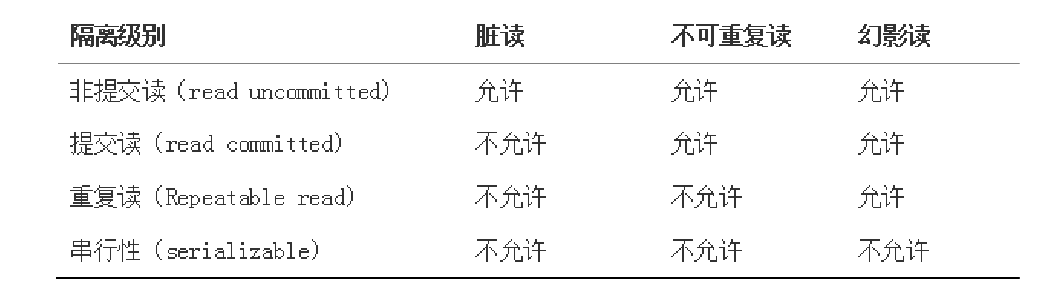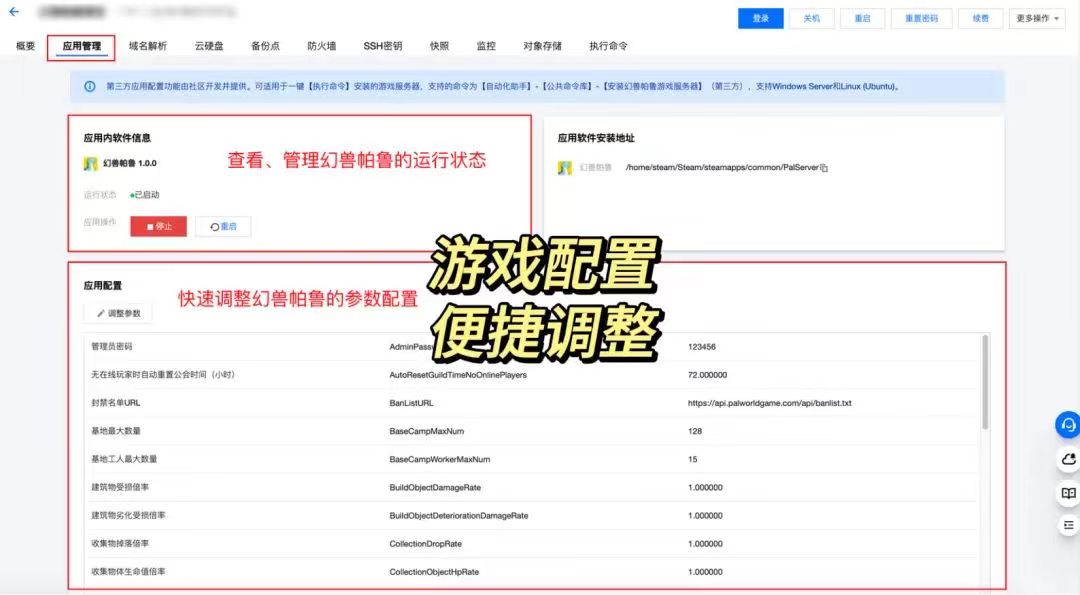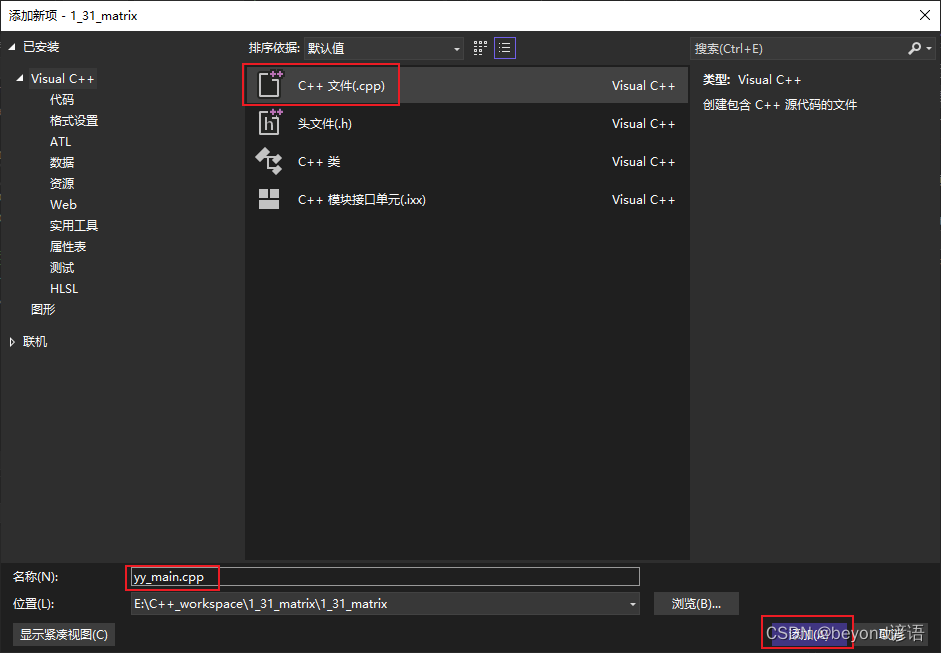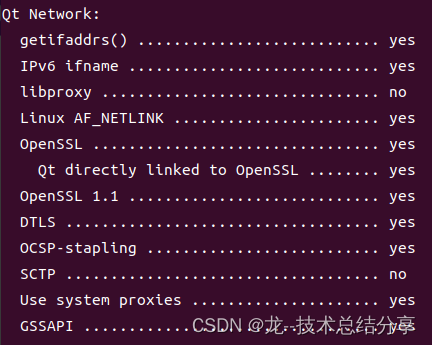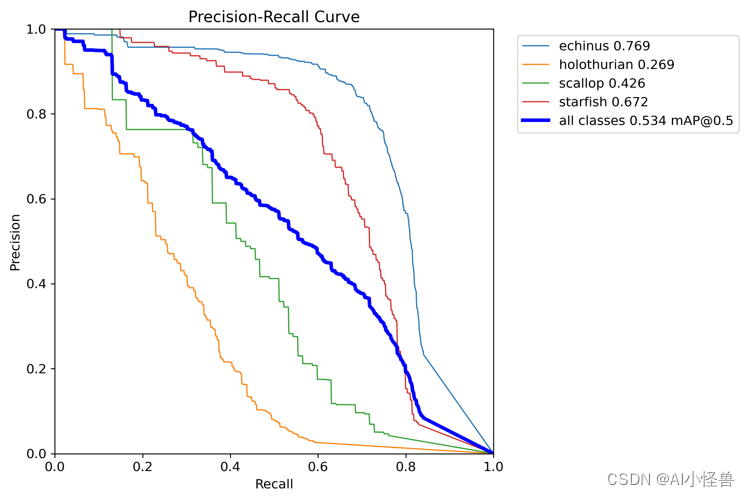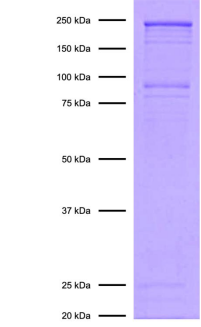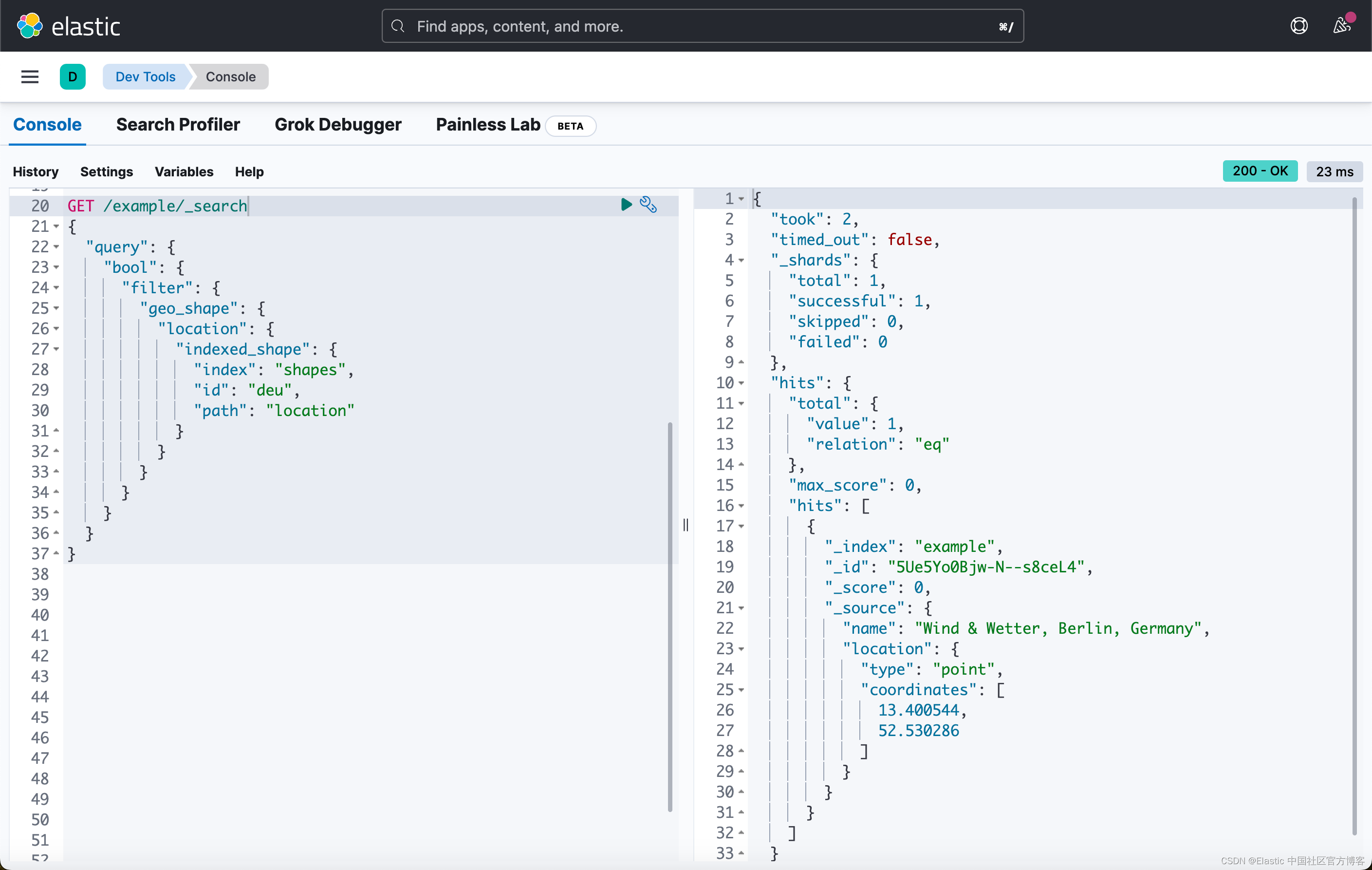这里就不分部走了,直接上代码。
全局:
YOTO.h:添加renderer的头文件:
#pragma once
//用于YOTO APP
#include "YOTO/Application.h"
#include"YOTO/Layer.h"
#include "YOTO/Log.h"
#include"YOTO/Core/Timestep.h"
#include"YOTO/Input.h"
#include"YOTO/KeyCode.h"
#include"YOTO/MouseButtonCodes.h"
#include"YOTO/ImGui/ImGuiLayer.h"
//Renderer
#include"YOTO/Renderer/Renderer.h"
#include"YOTO/Renderer/RenderCommand.h"
#include"YOTO/Renderer/Buffer.h"
#include"YOTO/Renderer/Shader.h"
#include"YOTO/Renderer/VertexArray.h"
#include"YOTO/Renderer/OrthographicCamera.h"
//入口点
#include"YOTO/EntryPoint.h"时间戳:
添加 Timestep.h
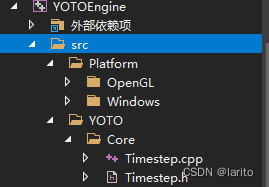
Timestep.h:
#pragma once
namespace YOTO {
class Timestep
{
public:
Timestep(float time=0.0f)
:m_Time(time)
{
}
operator float()const { return m_Time; }
float GetSeconds() const {return m_Time;}
float GetMilliseconds() const { return m_Time * 1000.0f; }
private:
float m_Time;
};
}
transform:
Renderer.h:修改submit方法添加transform
#pragma once
#include"RenderCommand.h"
#include "OrthographicCamera.h"
#include"Shader.h"
namespace YOTO {
class Renderer {
public:
static void BeginScene(OrthographicCamera& camera);
static void EndScene();
static void Submit(const std::shared_ptr<Shader>& shader, const std::shared_ptr<VertexArray>& vertexArray,const glm::mat4&transform = glm::mat4(1.0f));
inline static RendererAPI::API GetAPI() {
return RendererAPI::GetAPI();
}
private:
struct SceneData {
glm::mat4 ViewProjectionMatrix;
};
static SceneData* m_SceneData;
};
}Renderer.cpp:把transform作为uniform传入shader中
#include"ytpch.h"
#include"Renderer.h"
namespace YOTO {
Renderer::SceneData* Renderer::m_SceneData = new Renderer::SceneData;
void Renderer::BeginScene(OrthographicCamera& camera)
{
m_SceneData->ViewProjectionMatrix = camera.GetViewProjectionMatrix();
}
void Renderer::EndScene()
{
}
void Renderer::Submit(const std::shared_ptr<Shader>& shader, const std::shared_ptr<VertexArray>& vertexArray, const glm::mat4& transform)
{
shader->Bind();
shader->UploadUniformMat4("u_ViewProjection", m_SceneData->ViewProjectionMatrix);
shader->UploadUniformMat4("u_Transform", transform);
vertexArray->Bind();
RenderCommand::DrawIndexed(vertexArray);
}
}整理代码:
Application.h:添加时间戳
#pragma once
#include"Core.h"
#include"Event/Event.h"
#include"Event/ApplicationEvent.h"
#include "YOTO/Window.h"
#include"YOTO/LayerStack.h"
#include"YOTO/ImGui/ImGuiLayer.h"
#include "YOTO/Core/Timestep.h"
#include "YOTO/Renderer/OrthographicCamera.h"
namespace YOTO {
class YOTO_API Application
{
public:
Application();
virtual ~Application();
void Run();
void OnEvent(Event& e);
void PushLayer(Layer* layer);
void PushOverlay(Layer* layer);
inline static Application& Get() { return *s_Instance; }
inline Window& GetWindow() { return *m_Window; }
private:
bool OnWindowClosed(WindowCloseEvent& e);
private:
std::unique_ptr<Window> m_Window;
ImGuiLayer* m_ImGuiLayer;
bool m_Running = true;
LayerStack m_LayerStack;
Timestep m_Timestep;
float m_LastFrameTime = 0.0f;
private:
static Application* s_Instance;
};
//在客户端定义
Application* CreateApplication();
}
Application.cpp:删掉带渲染的代码,把代码搬到Sandbox中;把window的vSync置为false
#include"ytpch.h"
#include "Application.h"
#include"Log.h"
#include "YOTO/Renderer/Renderer.h"
#include"Input.h"
#include <GLFW/glfw3.h>
namespace YOTO {
#define BIND_EVENT_FN(x) std::bind(&x, this, std::placeholders::_1)
Application* Application::s_Instance = nullptr;
Application::Application()
{
YT_CORE_ASSERT(!s_Instance, "Application需要为空!")
s_Instance = this;
//智能指针
m_Window = std::unique_ptr<Window>(Window::Creat());
//设置回调函数
m_Window->SetEventCallback(BIND_EVENT_FN(Application::OnEvent));
m_Window->SetVSync(false);
//new一个Layer,放在最后层进行渲染
m_ImGuiLayer = new ImGuiLayer();
PushOverlay(m_ImGuiLayer);
}
Application::~Application() {
}
/// <summary>
/// 所有的Window事件都会在这触发,作为参数e
/// </summary>
/// <param name="e"></param>
void Application::OnEvent(Event& e) {
//根据事件类型绑定对应事件
EventDispatcher dispatcher(e);
dispatcher.Dispatch<WindowCloseEvent>(BIND_EVENT_FN(Application::OnWindowClosed));
//输出事件信息
YT_CORE_INFO("Application:{0}", e);
for (auto it = m_LayerStack.end(); it != m_LayerStack.begin();) {
(*--it)->OnEvent(e);
if (e.m_Handled)
break;
}
}
bool Application::OnWindowClosed(WindowCloseEvent& e) {
m_Running = false;
return true;
}
void Application::Run() {
WindowResizeEvent e(1280, 720);
if (e.IsInCategory(EventCategoryApplication)) {
YT_CORE_TRACE(e);
}
if (e.IsInCategory(EventCategoryInput)) {
YT_CORE_ERROR(e);
}
while (m_Running)
{
float time = (float)glfwGetTime();//window平台
Timestep timestep = time - m_LastFrameTime;
m_LastFrameTime = time;
for (Layer* layer : m_LayerStack) {
layer->OnUpdate(timestep);
}
//将ImGui的刷新放到APP中,与Update分开
m_ImGuiLayer->Begin();
for (Layer* layer : m_LayerStack) {
layer->OnImGuiRender();
}
m_ImGuiLayer->End();
m_Window->OnUpdate();
}
}
void Application::PushLayer(Layer* layer) {
m_LayerStack.PushLayer(layer);
layer->OnAttach();
}
void Application::PushOverlay(Layer* layer) {
m_LayerStack.PushOverlay(layer);
layer->OnAttach();
}
}SandboxApp.cpp
#include<YOTO.h>
#include "imgui/imgui.h"
#include<stdio.h>
#include <glm/gtc/matrix_transform.hpp>
class ExampleLayer:public YOTO::Layer
{
public:
ExampleLayer()
:Layer("Example"), m_Camera(-2.0f, 2.0f, -2.0f, 2.0f), m_CameraPosition(0){
uint32_t indices[3] = { 0,1,2 };
float vertices[3 * 7] = {
-0.5f,-0.5f,0.0f, 0.8f,0.2f,0.8f,1.0f,
0.5f,-0.5f,0.0f, 0.2f,0.3f,0.8f,1.0f,
0.0f,0.5f,0.0f, 0.8f,0.8f,0.2f,1.0f,
};
m_VertexArray.reset(YOTO::VertexArray::Create());
std::shared_ptr<YOTO::VertexBuffer> m_VertexBuffer;
m_VertexBuffer.reset(YOTO::VertexBuffer::Create(vertices, sizeof(vertices)));
{
YOTO::BufferLayout setlayout = {
{YOTO::ShaderDataType::Float3,"a_Position"},
{YOTO::ShaderDataType::Float4,"a_Color"}
};
m_VertexBuffer->SetLayout(setlayout);
}
m_VertexArray->AddVertexBuffer(m_VertexBuffer);
std::shared_ptr<YOTO::IndexBuffer>m_IndexBuffer;
m_IndexBuffer.reset(YOTO::IndexBuffer::Create(indices, sizeof(indices) / sizeof(uint32_t)));
m_VertexArray->AddIndexBuffer(m_IndexBuffer);
std::string vertexSource = R"(
#version 330 core
layout(location = 0) in vec3 a_Position;
layout(location = 1) in vec4 a_Color;
uniform mat4 u_ViewProjection;
uniform mat4 u_Transform;
out vec3 v_Position;
out vec4 v_Color;
void main(){
v_Position=a_Position;
v_Color=a_Color;
gl_Position =u_ViewProjection *u_Transform* vec4( a_Position,1.0);
}
)";
//绘制颜色
std::string fragmentSource = R"(
#version 330 core
layout(location = 0) out vec4 color;
in vec3 v_Position;
in vec4 v_Color;
void main(){
color=vec4(v_Color);
}
)";
m_Shader.reset(new YOTO::Shader(vertexSource, fragmentSource));
///测试/
m_SquareVA.reset(YOTO::VertexArray::Create());
float squareVertices[3 * 4] = {
-0.5f,-0.5f,0.0f,
0.5f,-0.5f,0.0f,
0.5f,0.5f,0.0f,
-0.5f,0.5f,0.0f
};
std::shared_ptr<YOTO::VertexBuffer> squareVB;
squareVB.reset(YOTO::VertexBuffer::Create(squareVertices, sizeof(squareVertices)));
squareVB->SetLayout({
{YOTO::ShaderDataType::Float3,"a_Position"}
});
m_SquareVA->AddVertexBuffer(squareVB);
uint32_t squareIndices[6] = { 0,1,2,2,3,0 };
std::shared_ptr<YOTO::IndexBuffer> squareIB;
squareIB.reset((YOTO::IndexBuffer::Create(squareIndices, sizeof(squareIndices) / sizeof(uint32_t))));
m_SquareVA->AddIndexBuffer(squareIB);
//测试:
std::string BlueShaderVertexSource = R"(
#version 330 core
layout(location = 0) in vec3 a_Position;
uniform mat4 u_ViewProjection;
uniform mat4 u_Transform;
out vec3 v_Position;
void main(){
v_Position=a_Position;
gl_Position =u_ViewProjection*u_Transform*vec4( a_Position,1.0);
}
)";
//绘制颜色
std::string BlueShaderFragmentSource = R"(
#version 330 core
layout(location = 0) out vec4 color;
in vec3 v_Position;
void main(){
color=vec4(0.2,0.3,0.8,1.0);
}
)";
m_BlueShader.reset(new YOTO::Shader(BlueShaderVertexSource, BlueShaderFragmentSource));
}
void OnImGuiRender() override {
ImGui::Begin("Test");
ImGui::Text("Test");
ImGui::End();
}
void OnUpdate(YOTO::Timestep ts)override {
YT_CLIENT_TRACE("delta time {0}s ({1}ms)", ts.GetSeconds(), ts.GetMilliseconds());
if (YOTO::Input::IsKeyPressed(YT_KEY_LEFT)) {
m_CameraPosition.x -= m_CameraMoveSpeed* ts;
}
else if (YOTO::Input::IsKeyPressed(YT_KEY_RIGHT)) {
m_CameraPosition.x += m_CameraMoveSpeed * ts;
}
if (YOTO::Input::IsKeyPressed(YT_KEY_DOWN)) {
m_CameraPosition.y -= m_CameraMoveSpeed * ts;
}
else if (YOTO::Input::IsKeyPressed(YT_KEY_UP)) {
m_CameraPosition.y += m_CameraMoveSpeed * ts;
}
if (YOTO::Input::IsKeyPressed(YT_KEY_A)) {
m_CameraRotation += m_CameraRotationSpeed * ts;
}else if (YOTO::Input::IsKeyPressed(YT_KEY_D)) {
m_CameraRotation -= m_CameraRotationSpeed * ts;
}
YOTO::RenderCommand::SetClearColor({ 0.2f, 0.2f, 0.2f, 1.0f });
YOTO::RenderCommand::Clear();
m_Camera.SetPosition(m_CameraPosition);
m_Camera.SetRotation(m_CameraRotation);
YOTO::Renderer::BeginScene(m_Camera);
{
static glm::mat4 scale = glm::scale(glm::mat4(1.0f), glm::vec3(0.1f));
for (int y = 0; y < 20; y++) {
for (int x = 0; x <20; x++)
{
glm::vec3 pos(x * 0.11f,y* 0.11f, 0.0);
glm::mat4 transform = glm::translate(glm::mat4(1.0f), pos) * scale;
YOTO::Renderer::Submit(m_BlueShader, m_SquareVA, transform);
}
}
YOTO::Renderer::Submit(m_Shader, m_VertexArray);
YOTO::Renderer::EndScene();
}
}
void OnEvent(YOTO::Event& event)override {
/*if (event.GetEventType() == YOTO::EventType::KeyPressed) {
YOTO:: KeyPressedEvent& e = (YOTO::KeyPressedEvent&)event;
YT_CLIENT_TRACE("ExampleLayer:{0}",(char)e.GetKeyCode());
if (e.GetKeyCode()==YT_KEY_TAB) {
YT_CLIENT_INFO("ExampleLayerOnEvent:TAB按下了");
}}*/
//YT_CLIENT_TRACE("SandBoxApp:测试event{0}", event);
}
private:
std::shared_ptr<YOTO::Shader> m_Shader;
std::shared_ptr<YOTO::VertexArray> m_VertexArray;
std::shared_ptr<YOTO::Shader> m_BlueShader;
std::shared_ptr<YOTO::VertexArray> m_SquareVA;
YOTO::OrthographicCamera m_Camera;
glm::vec3 m_CameraPosition;
float m_CameraMoveSpeed = 5.0f;
float m_CameraRotation = 0;
float m_CameraRotationSpeed = 180.0f;
};
class Sandbox:public YOTO::Application
{
public:
Sandbox(){
PushLayer(new ExampleLayer());
//PushLayer(new YOTO::ImGuiLayer());
}
~Sandbox() {
}
private:
};
YOTO::Application* YOTO::CreateApplication() {
printf("helloworld");
return new Sandbox();
}
测试:

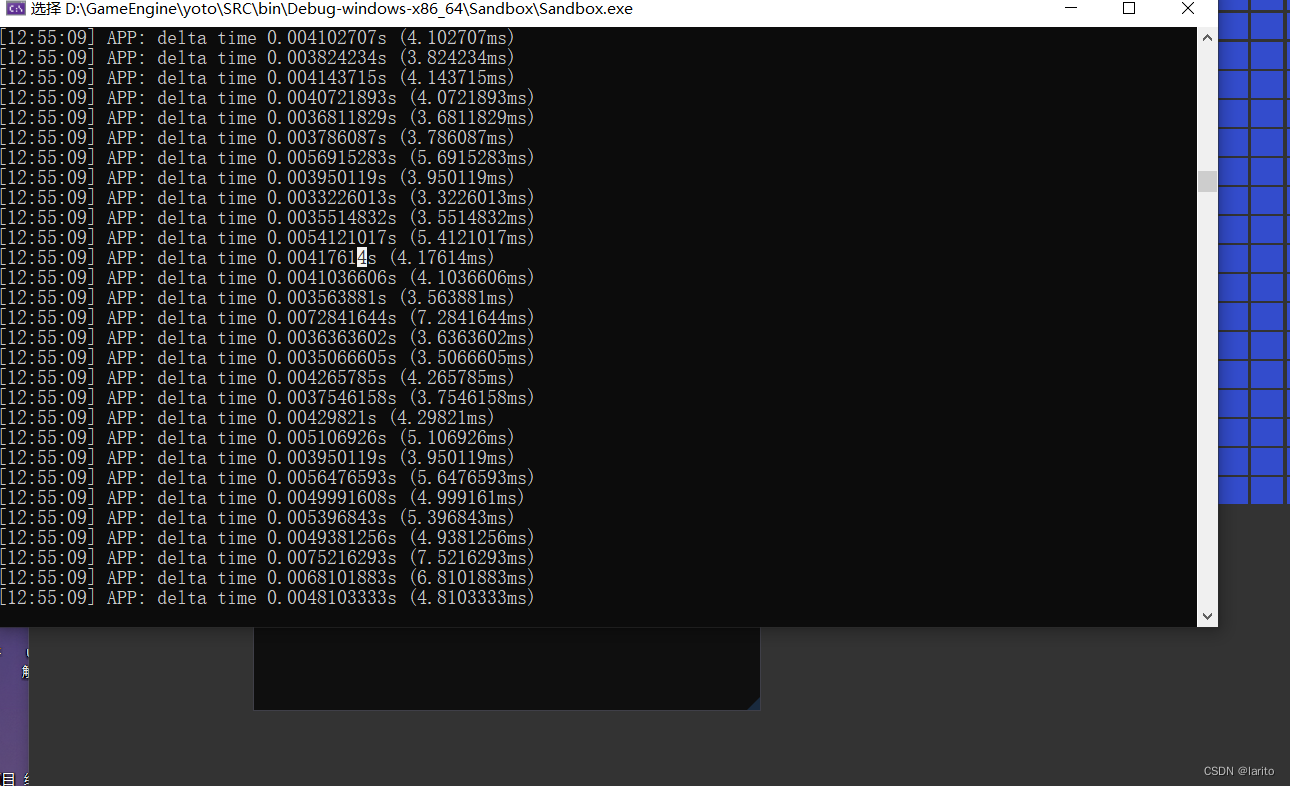
cool!