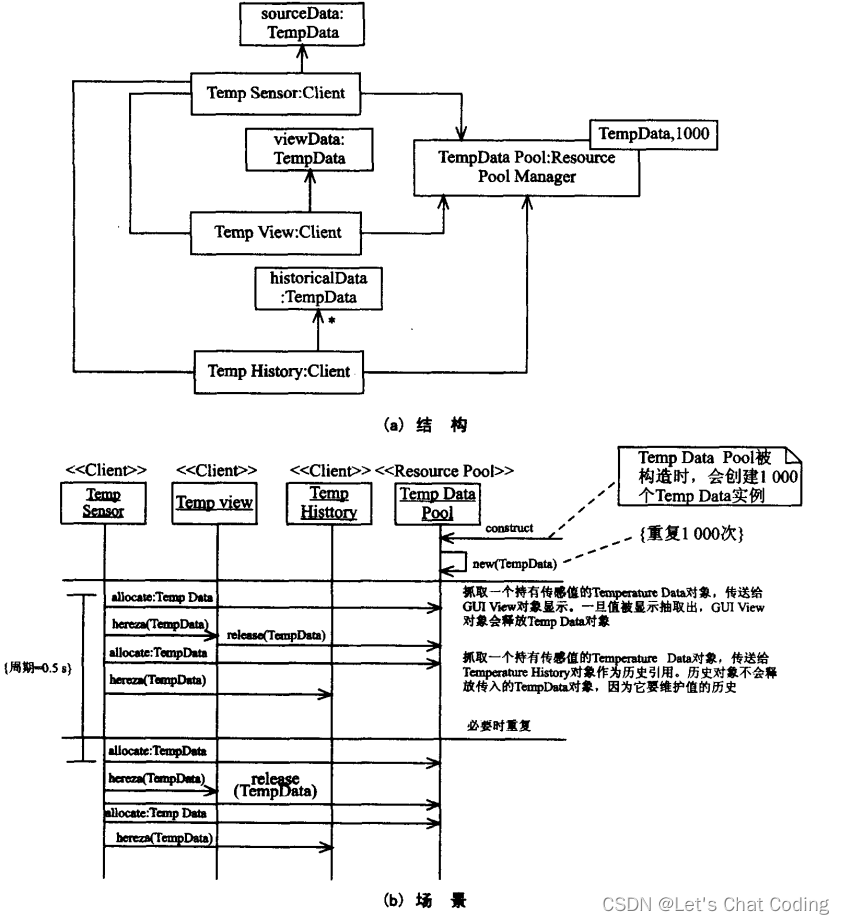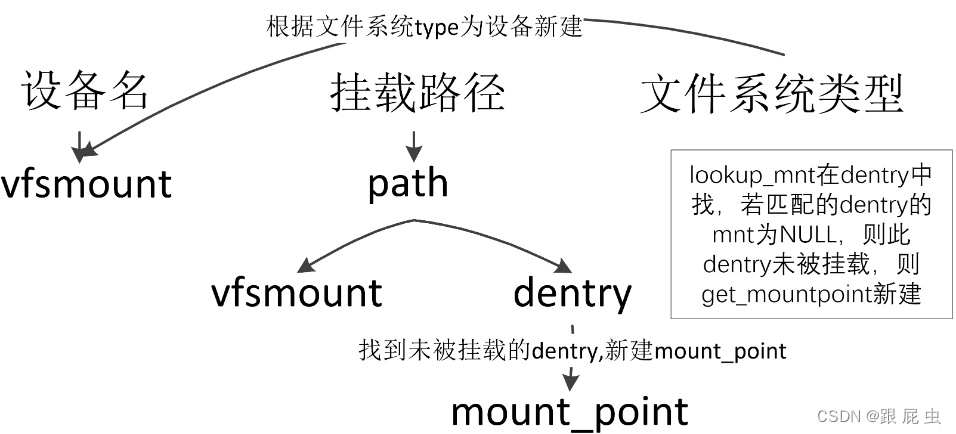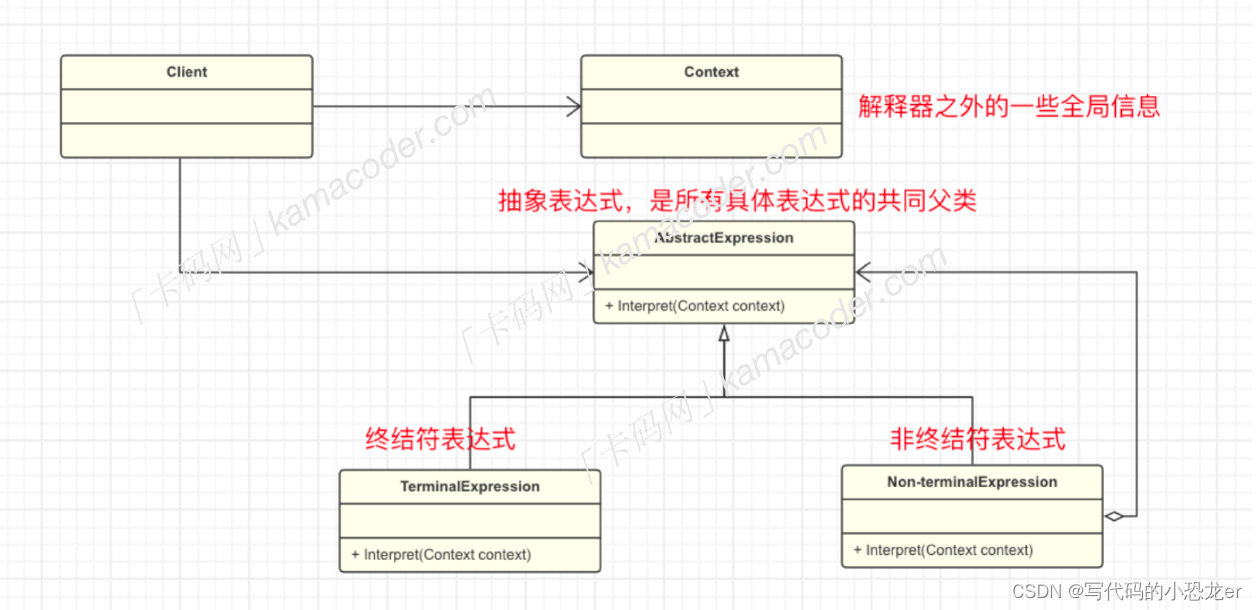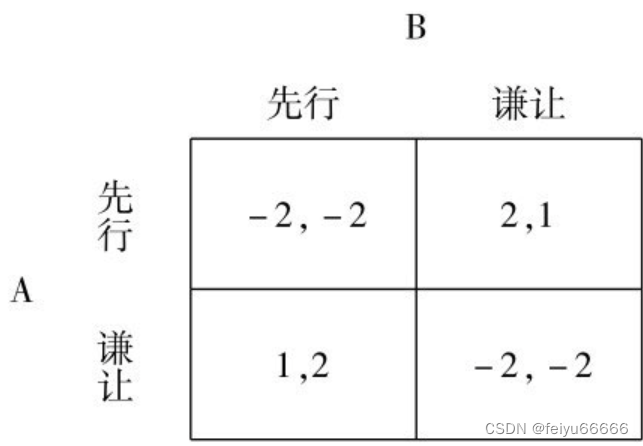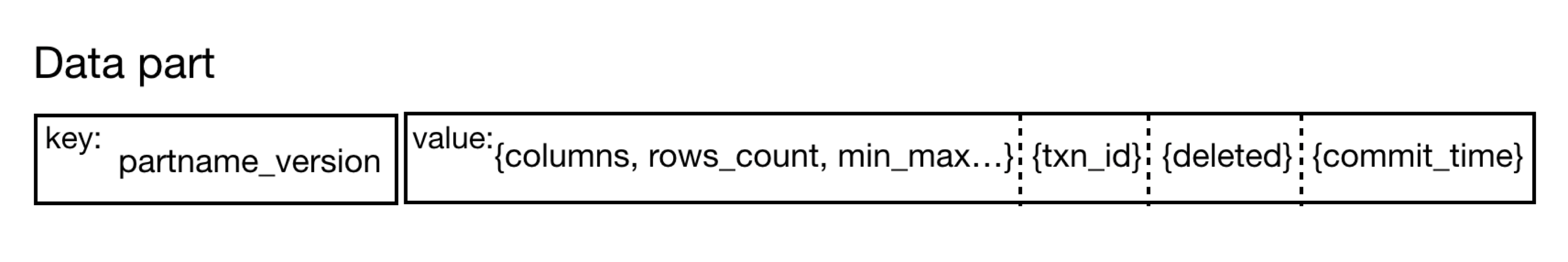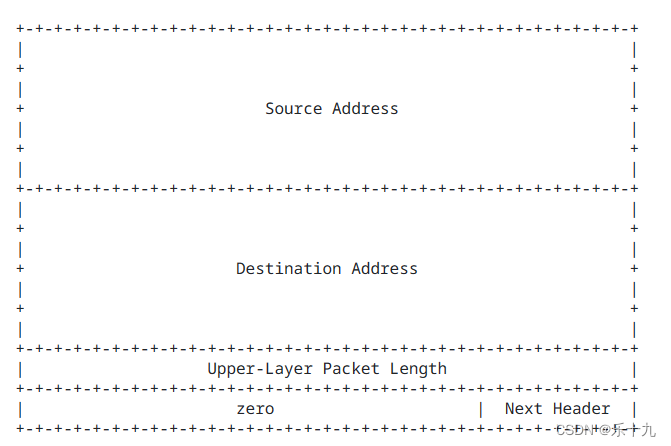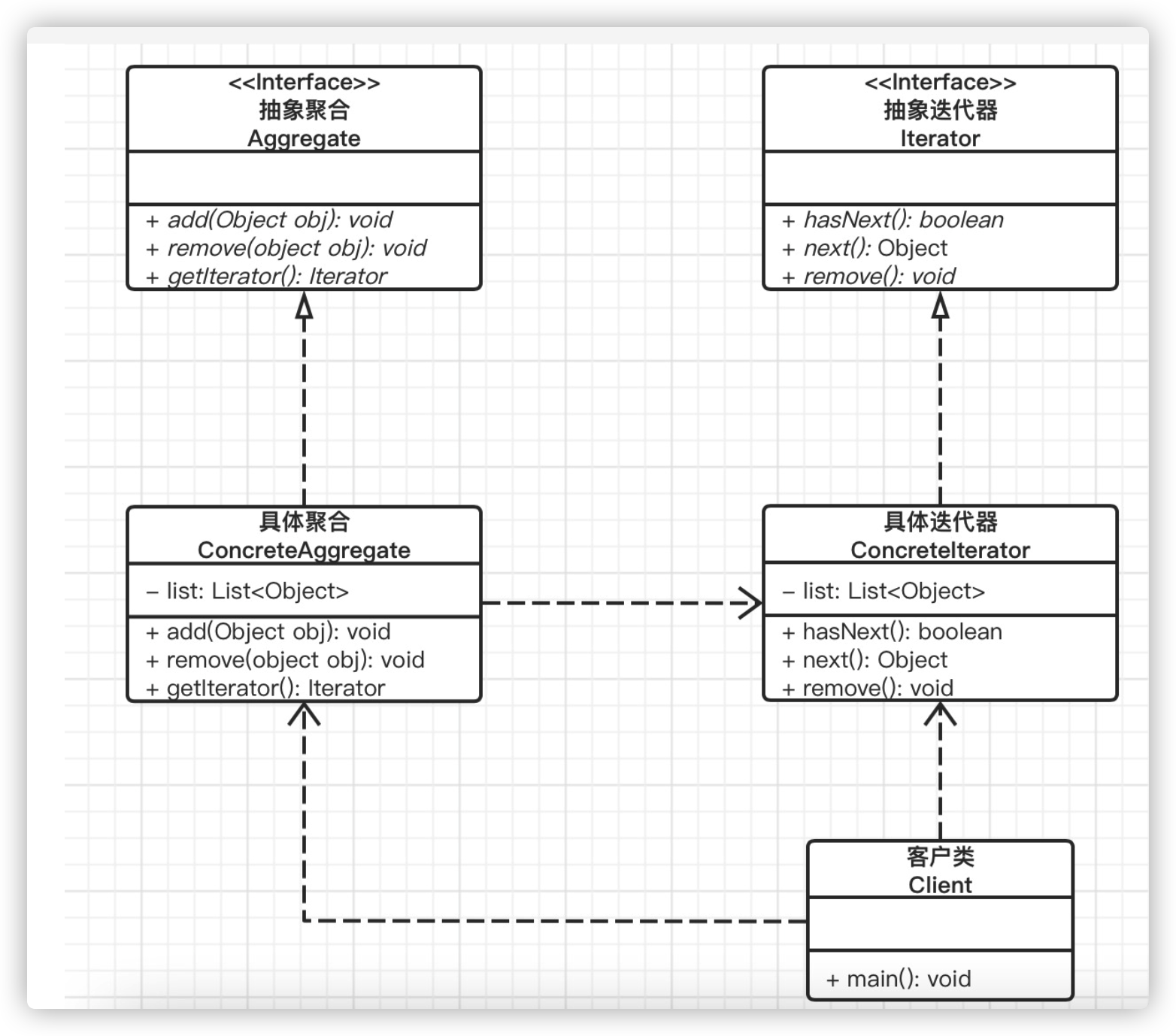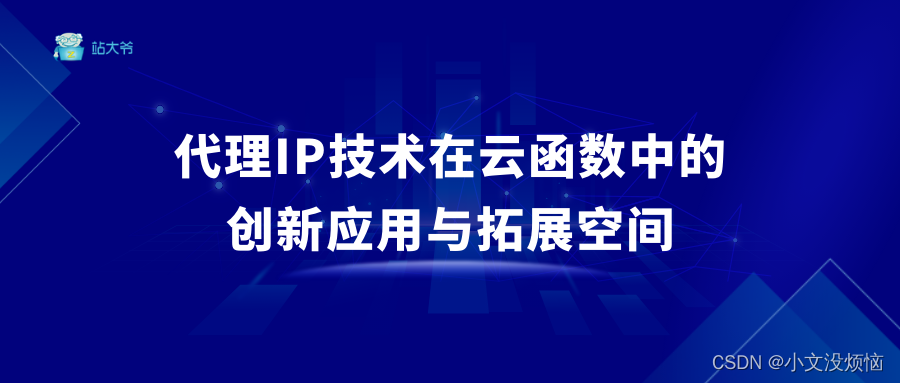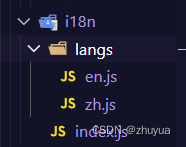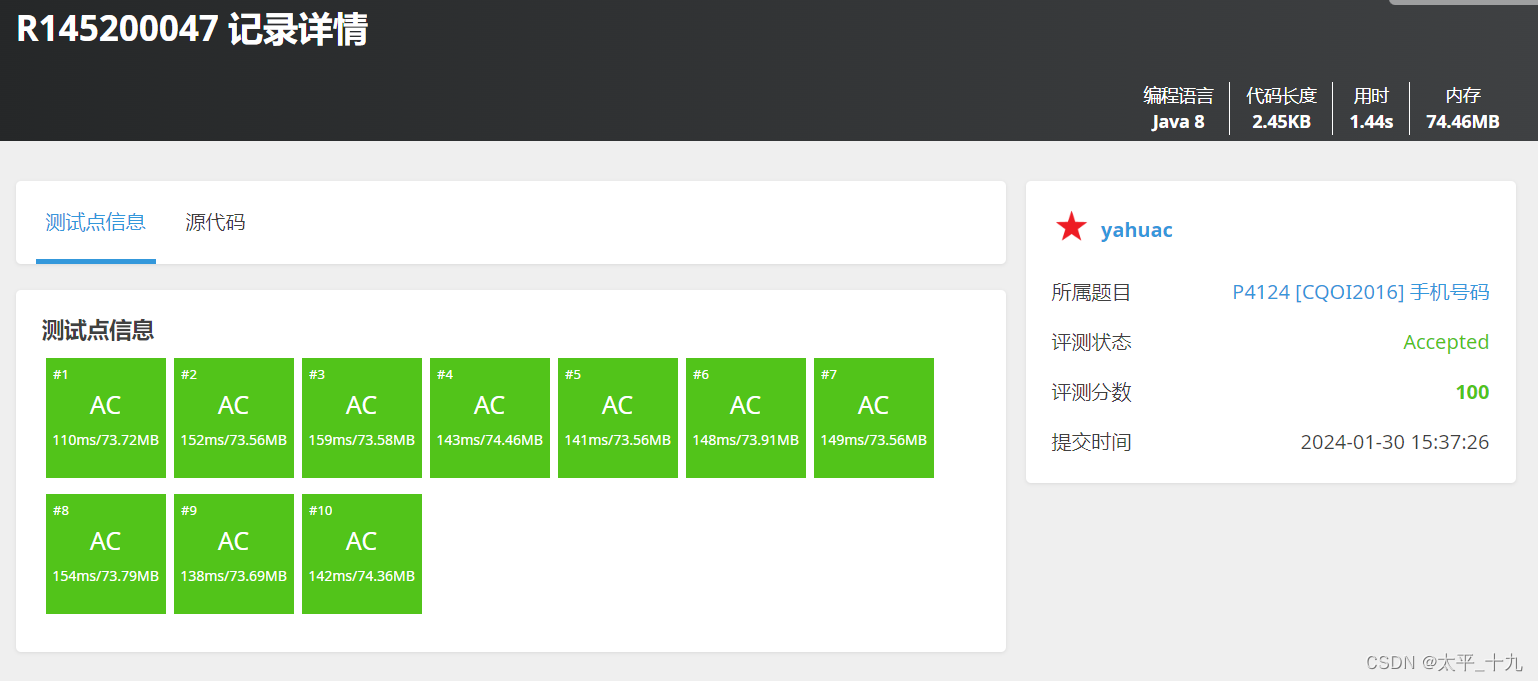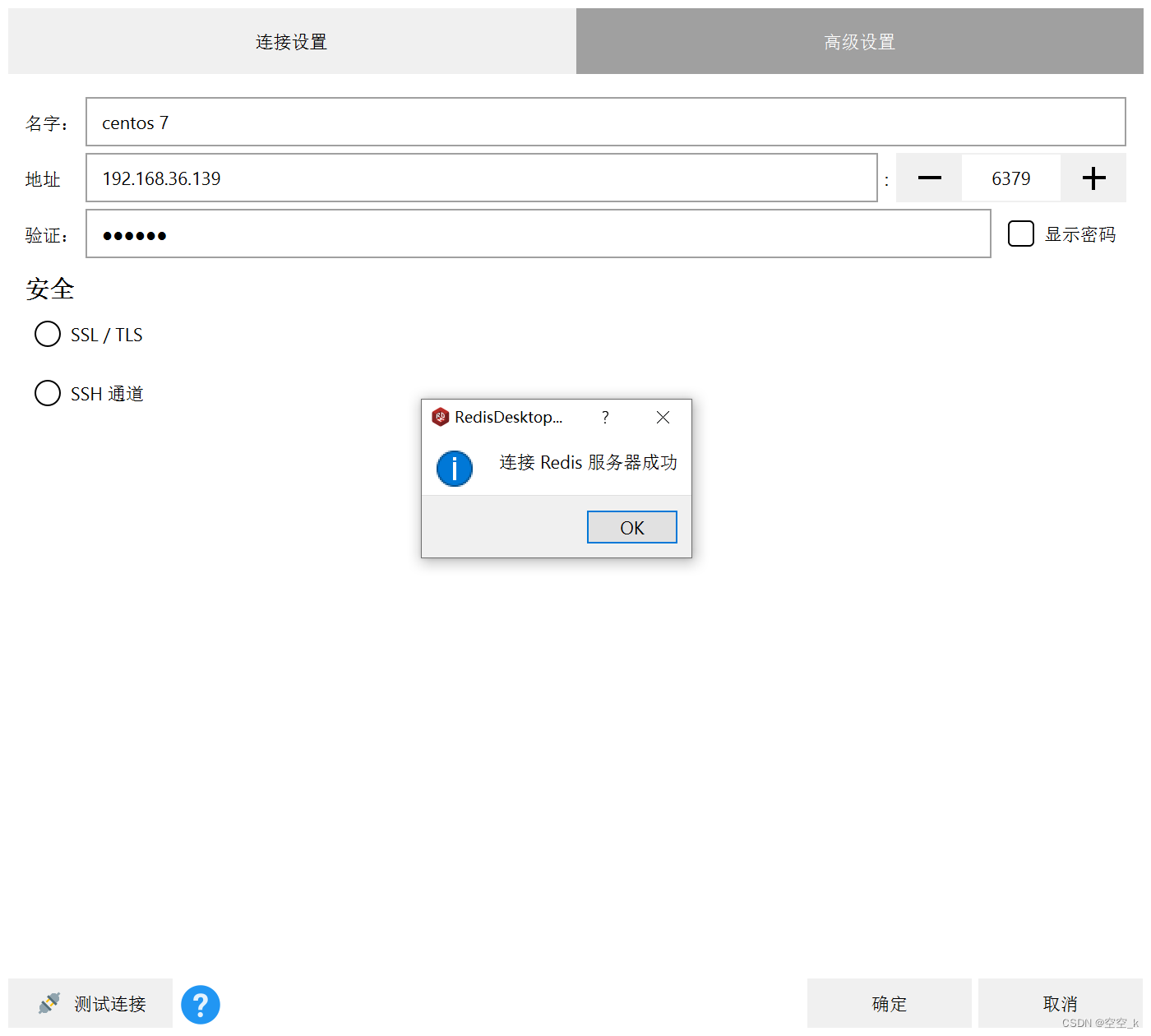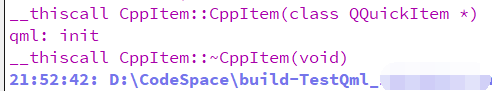如图所示,可设置轮播间隔,可左右滑动进行轮播

1.在UGUI创建个Image,添加自动水平组件

2.添加并配置脚本

3.代码如下,都有注释
using UnityEngine;
using UnityEngine.UI;
public class IndicatorManager : MonoBehaviour
{
public GameObject indicatorPrefab; // 轮播物体的预制体
public Transform indicatorParent; // 轮播物体的父级对象
private int pageCount = 5; // 页面数量
private GameObject[] indicatorsArray; // 存储所有轮播物体的数组
private int currentPage = 0; // 当前页面索引
private Vector2 slideStartPosition; // 记录滑动的起始点
private bool isSliding = false; // 标志是否正在执行滑动操作
private bool isAutoSlidingPaused = false; // 标志是否暂停自动轮播
private float autoSlideInterval = 3f; // 自动轮播间隔时间
private float autoSlideTimer = 0f; // 计时器,用于自动轮播
private void Start()
{
CreateIndicators();
UpdateIndicators();
}
private void Update()
{
// 更新计时器
UpdateTimer();
// 检测左右滑动手势
DetectSwipe();
}
// 创建页面指示器
private void CreateIndicators()
{
indicatorsArray = new GameObject[pageCount];
for (int i = 0; i < pageCount; i++)
{
GameObject indicator = Instantiate(indicatorPrefab, indicatorParent);
indicatorsArray[i] = indicator;
}
}
// 设置当前页面,并更新页面指示器
private void SetCurrentPage(int pageIndex)
{
currentPage = Mathf.Clamp(pageIndex, 0, pageCount - 1);
UpdateIndicators();
}
// 更新页面指示器的显示状态
private void UpdateIndicators()
{
for (int i = 0; i < pageCount; i++)
{
// 将当前页面的轮播物体颜色设置为白色,其他页面的轮播物体颜色设置为灰色
indicatorsArray[i].GetComponent<Image>().color = (i == currentPage) ? Color.white : new Color(0.5f, 0.5f, 0.5f, 0.5f);
}
}
// 自动轮播方法
private void AutoSlide()
{
// 如果没有正在执行滑动操作且未暂停自动轮播,则切换到下一个页面
if (!isSliding && !isAutoSlidingPaused)
{
SetCurrentPage((currentPage + 1) % pageCount);
}
}
// 检测左右滑动手势
private void DetectSwipe()
{
if (Input.GetMouseButtonDown(0))
{
// 记录滑动的起始点
if (IsInsideParent(Input.mousePosition))
{
slideStartPosition = Input.mousePosition;
}
}
else if (Input.GetMouseButton(0))
{
float deltaX = Input.mousePosition.x - slideStartPosition.x;
// 如果没有正在执行滑动操作且滑动距离足够大,则切换页面
if (!isSliding && !isAutoSlidingPaused && Mathf.Abs(deltaX) > 50f && IsInsideParent(Input.mousePosition))
{
int direction = (deltaX > 0) ? -1 : 1;
SetCurrentPage((currentPage + direction + pageCount) % pageCount);
// 标志为正在执行滑动操作
isSliding = true;
// 暂停自动轮播
PauseAutoSlide();
}
}
else if (Input.GetMouseButtonUp(0))
{
// 重置滑动标志
isSliding = false;
// 恢复自动轮播
ResumeAutoSlide();
}
}
// 判断坐标是否在父物体内
private bool IsInsideParent(Vector2 position)
{
RectTransform parentRect = indicatorParent.GetComponent<RectTransform>();
return RectTransformUtility.RectangleContainsScreenPoint(parentRect, position);
}
// 更新计时器
private void UpdateTimer()
{
// 如果没有正在执行滑动操作且未暂停自动轮播,则更新计时器
if (!isSliding && !isAutoSlidingPaused)
{
autoSlideTimer += Time.deltaTime;
// 如果计时器超过轮播间隔时间,则执行自动轮播
if (autoSlideTimer >= autoSlideInterval)
{
AutoSlide();
// 重置计时器
autoSlideTimer = 0f;
}
}
}
// 暂停自动轮播
private void PauseAutoSlide()
{
isAutoSlidingPaused = true;
}
// 恢复自动轮播,并重置计时器
private void ResumeAutoSlide()
{
isAutoSlidingPaused = false;
autoSlideTimer = 0f;
}
}