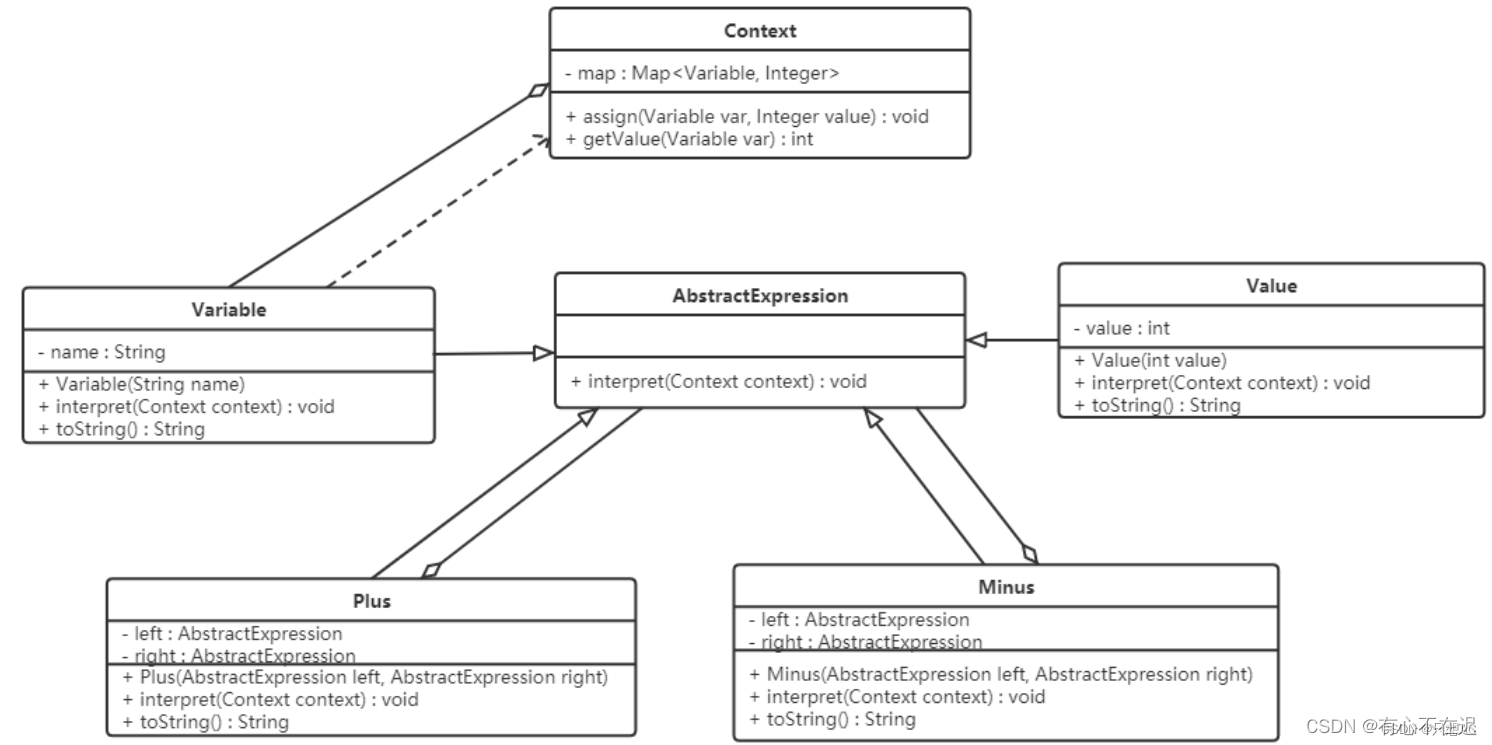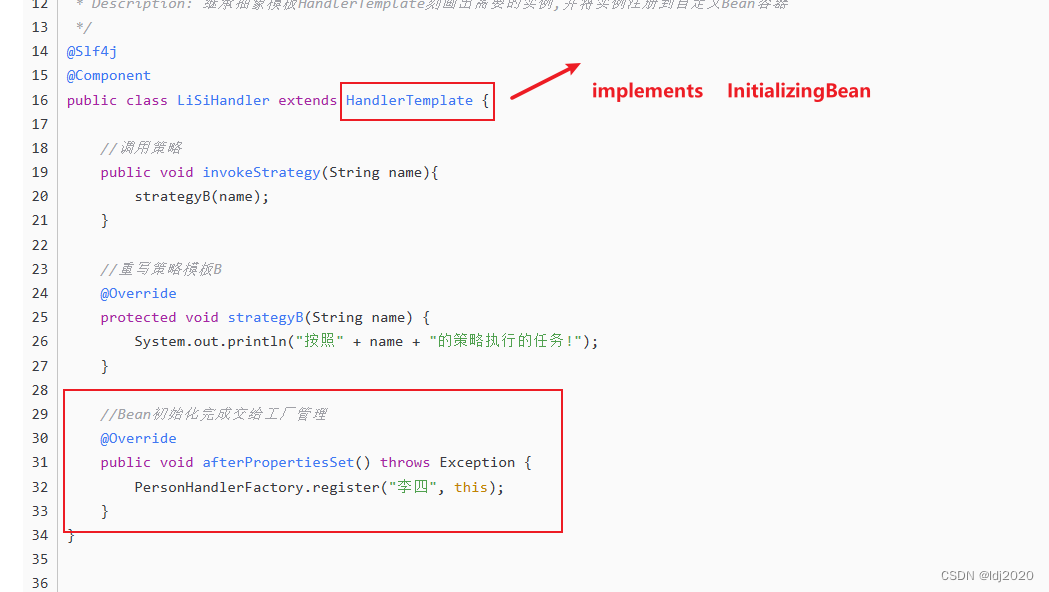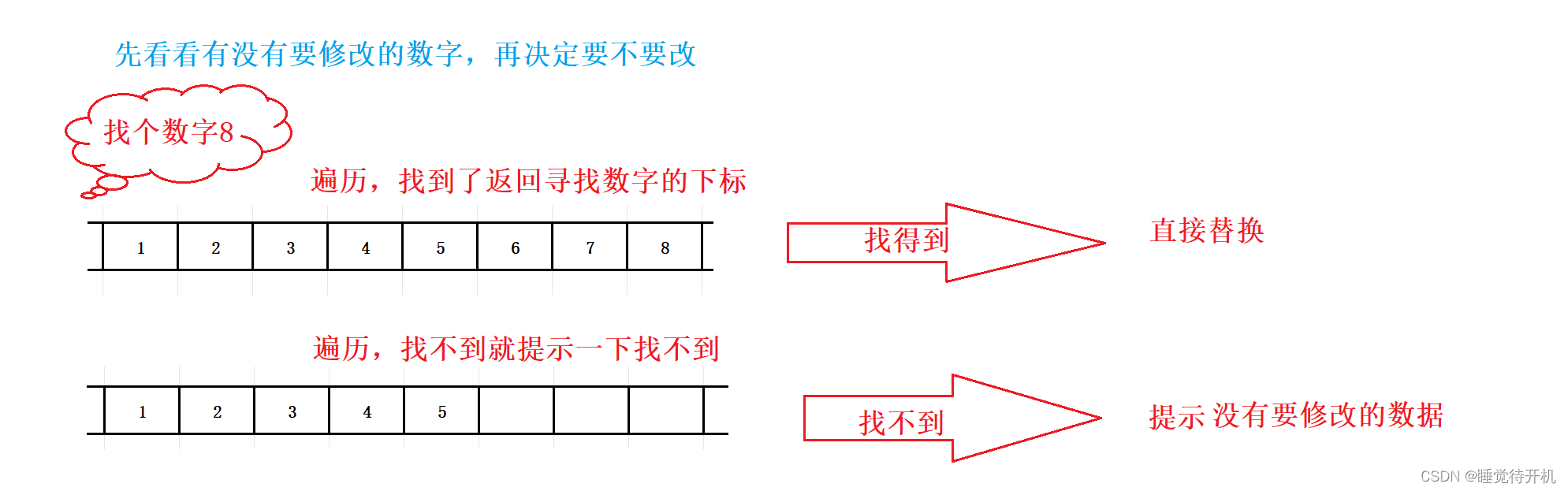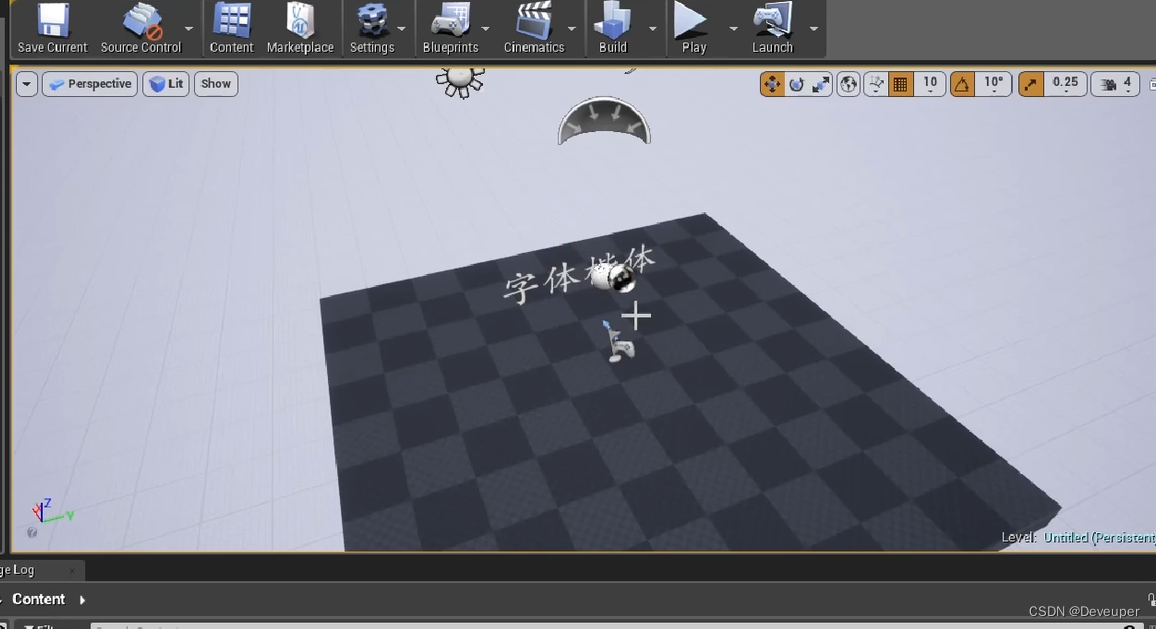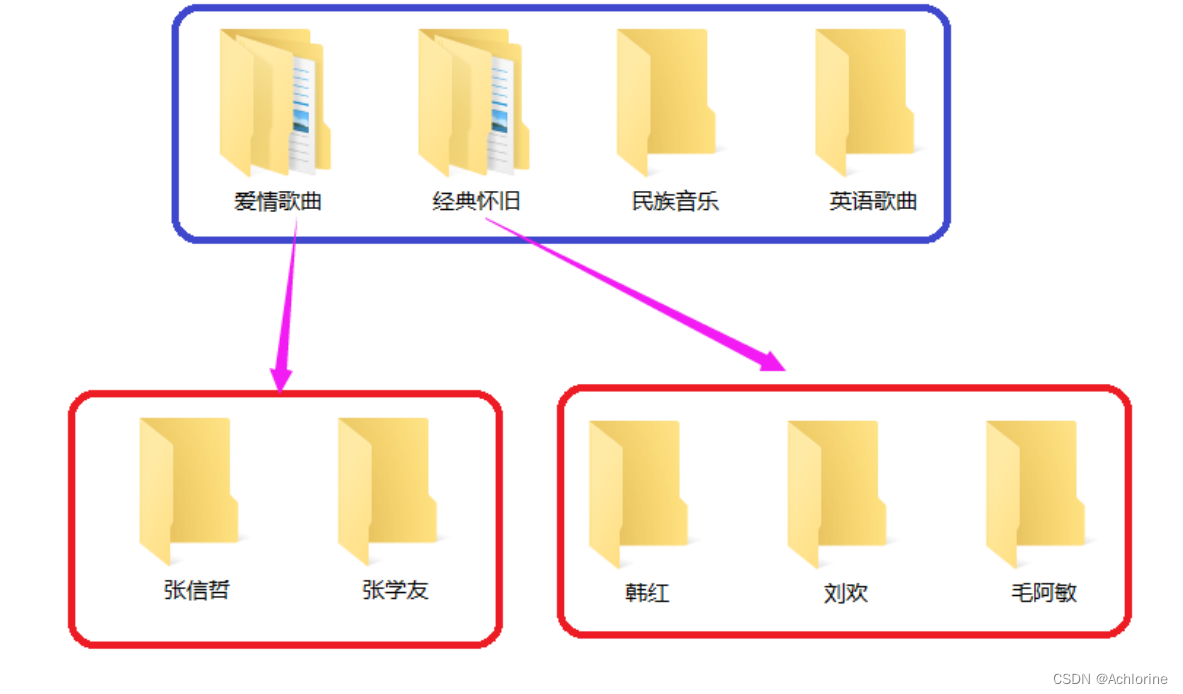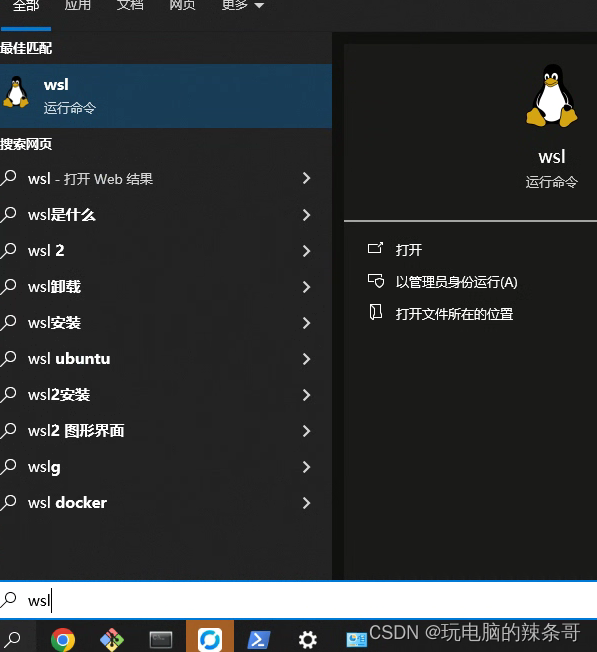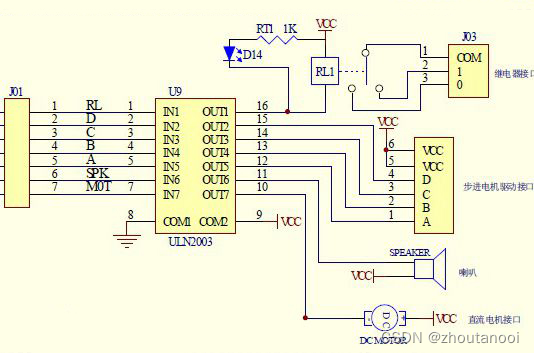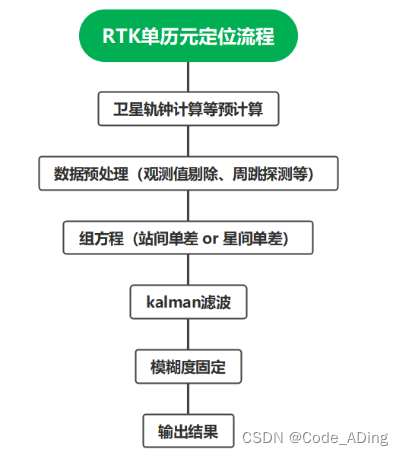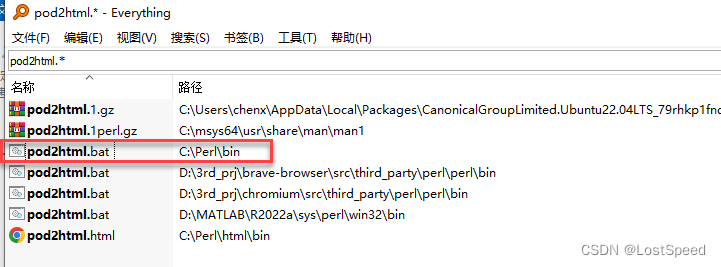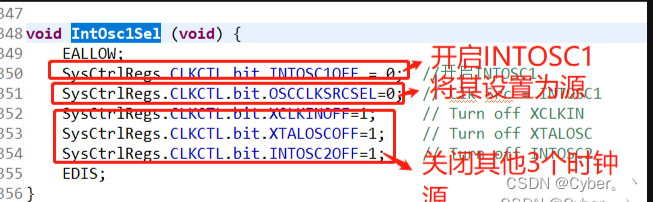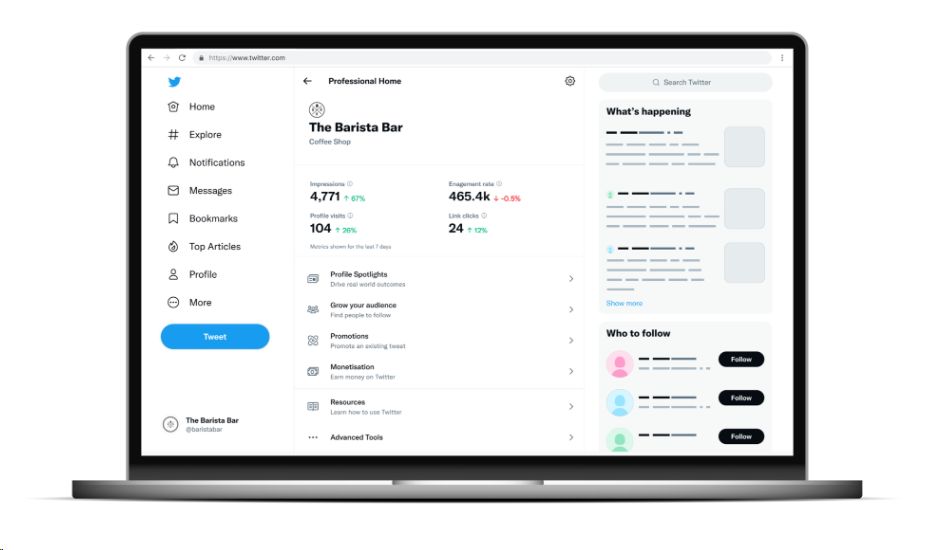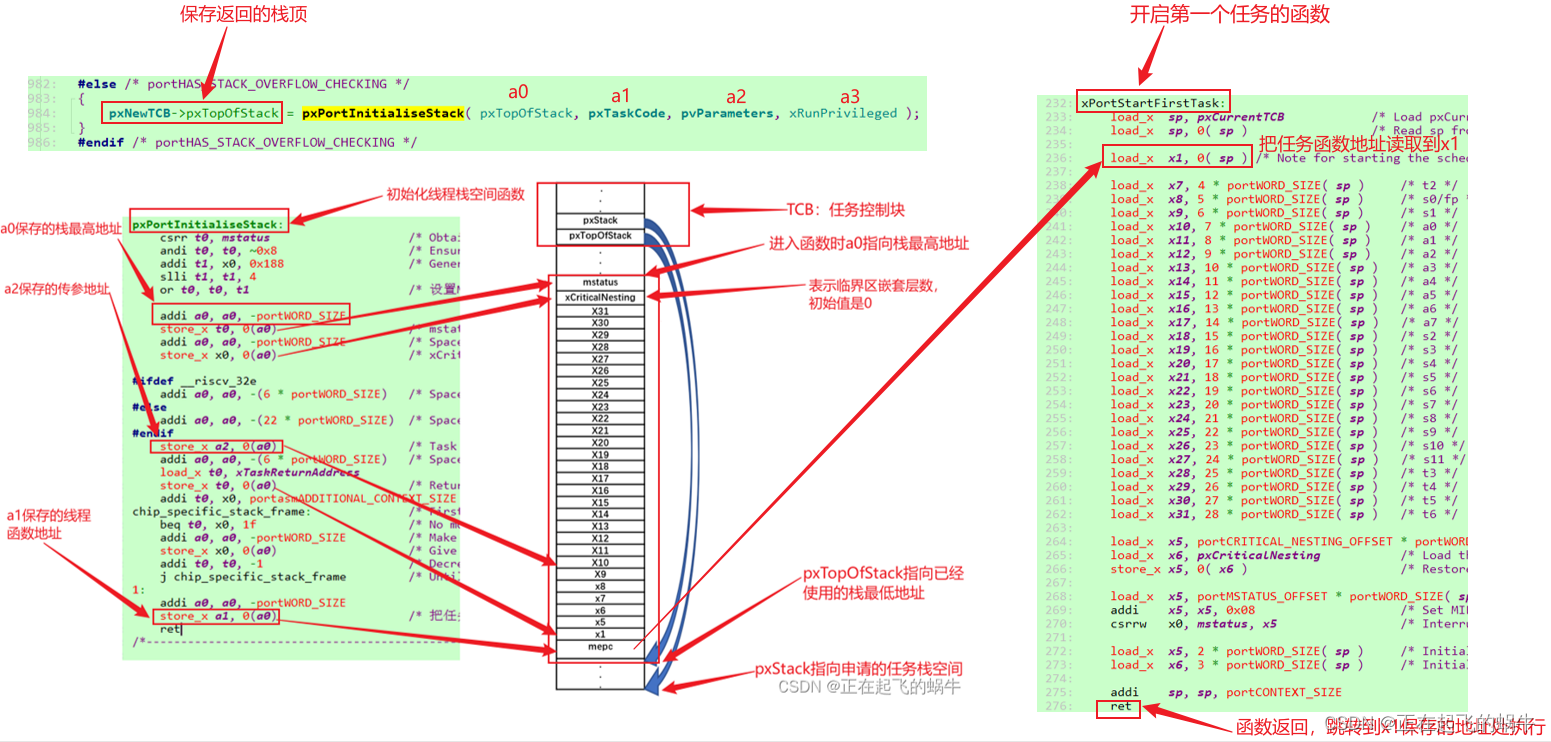代码
<!doctype html>
<html>
<head>
<meta charset="utf-8">
<title>绘制几何图形</title>
</head>
<body>
<canvas id="canvas" width="250" height="150" style="border: 1px black solid;"></canvas>
<script type="text/javascript">
var canvas = document.getElementById('canvas'); //获取画布
var context = canvas.getContext('2d'); //准备画笔(获取上下文对象)
context.strokeRect(112.5,0,30,30);
context.fillRect(0,0,50,50);
context.strokeRect(25,25,50,50);
context.fillRect(50,50,50,50);
context.strokeRect(75,75,50,50);
context.fillRect(100,100,50,50);
context.strokeRect(125,75,50,50);
context.fillRect(150,50,50,50);
context.strokeRect(175,25,50,50);
context.fillRect(200,0,50,50);</script>
</body>
</html>
运行效果

在18行代码后编写代码context.clearRect(110,110,30,30);可以达到清除绘制内容的效果。

在画布中,使用strokeRect()方法和fillRect()方法来绘制矩形边框和填充矩形。