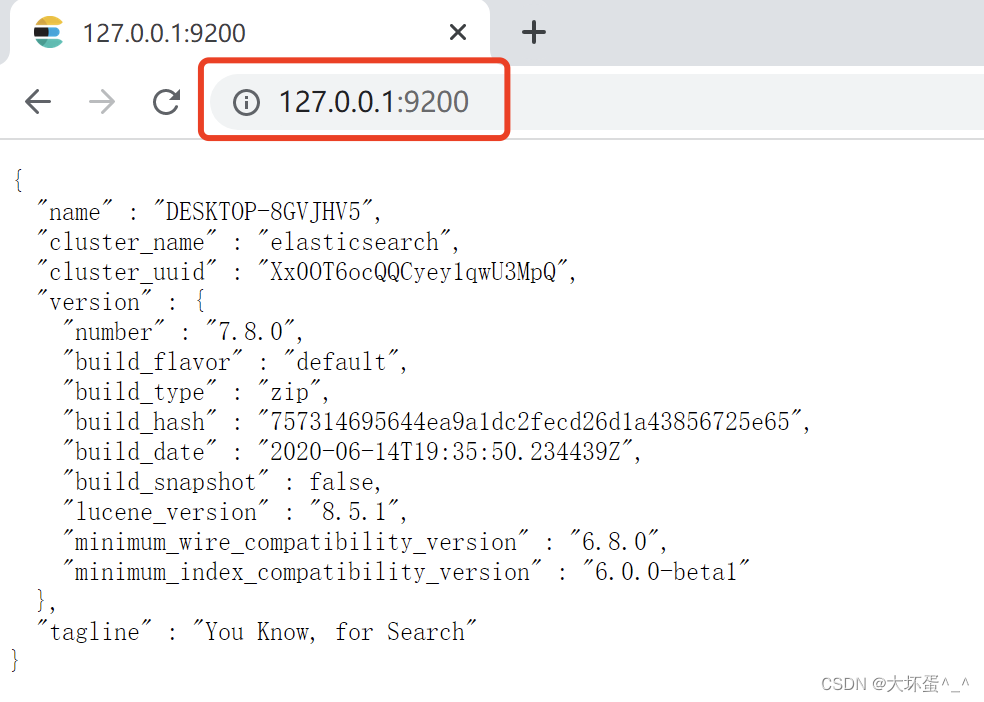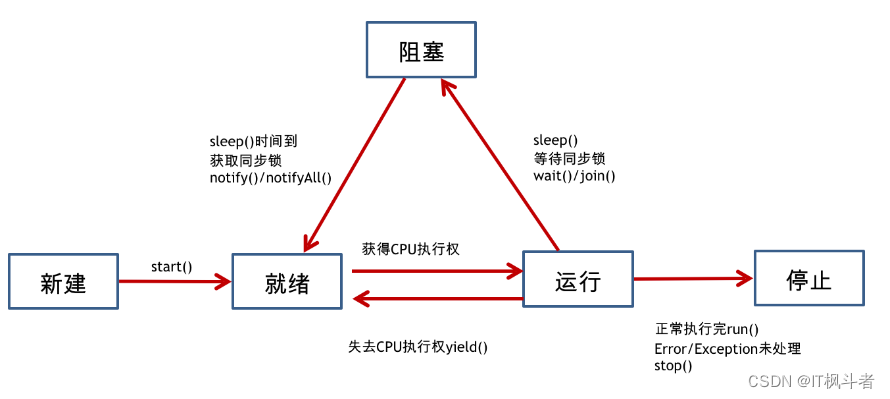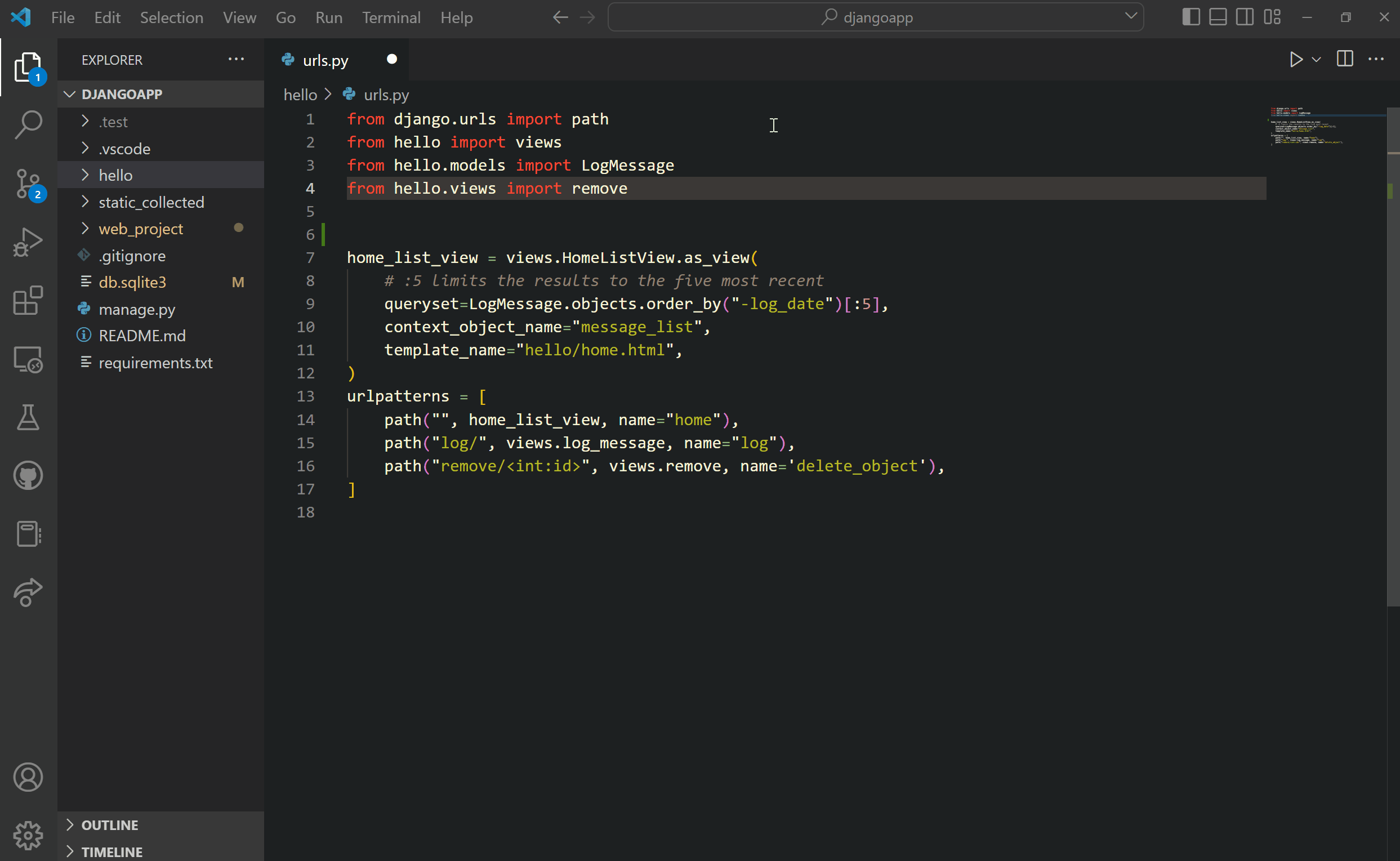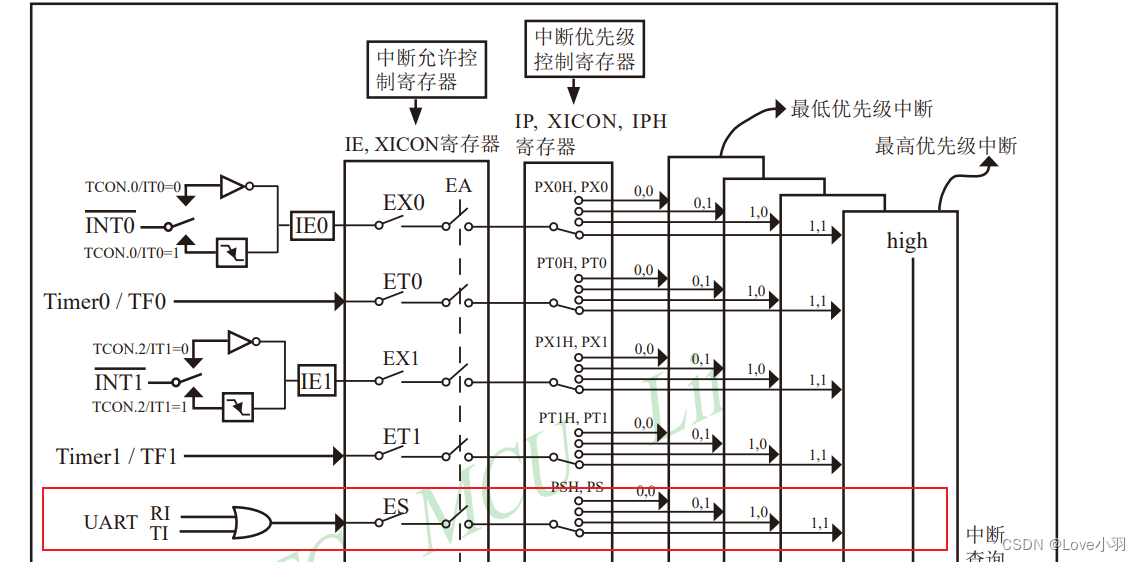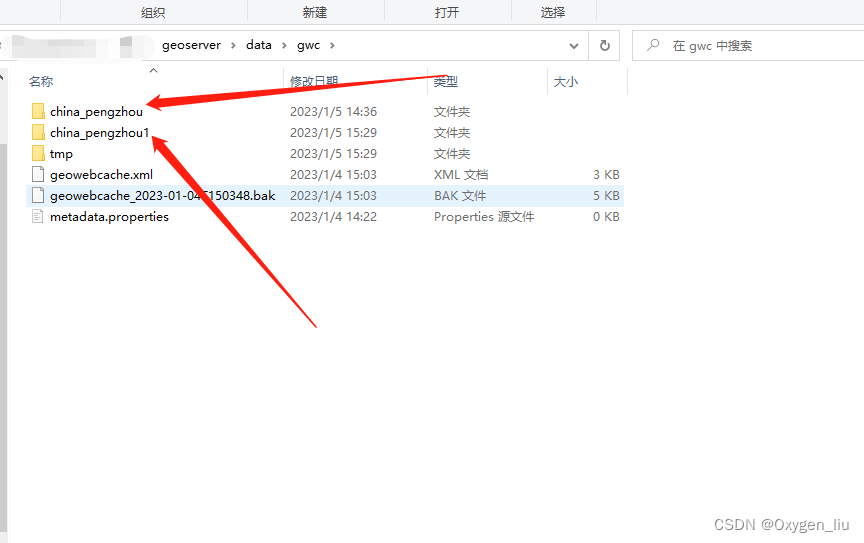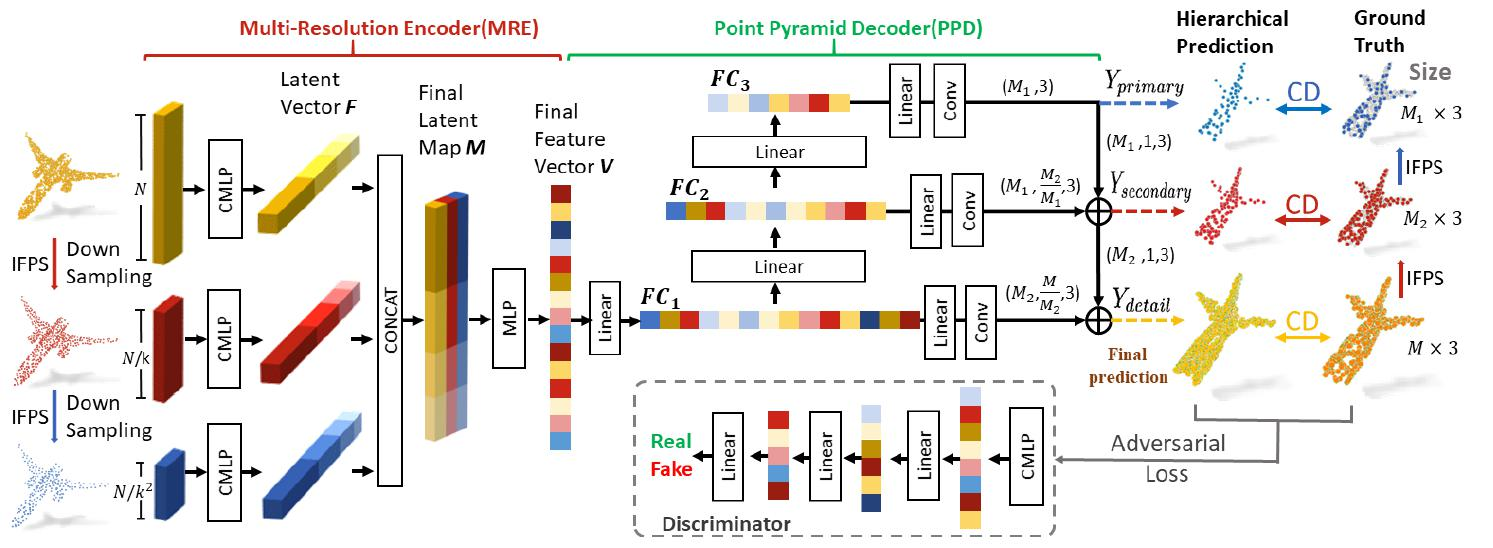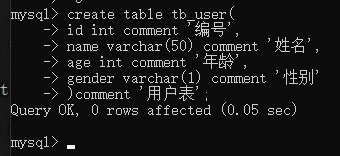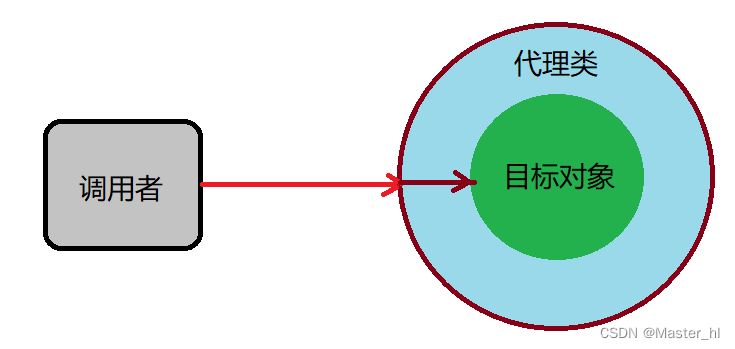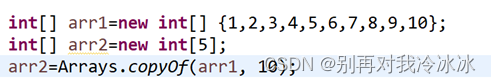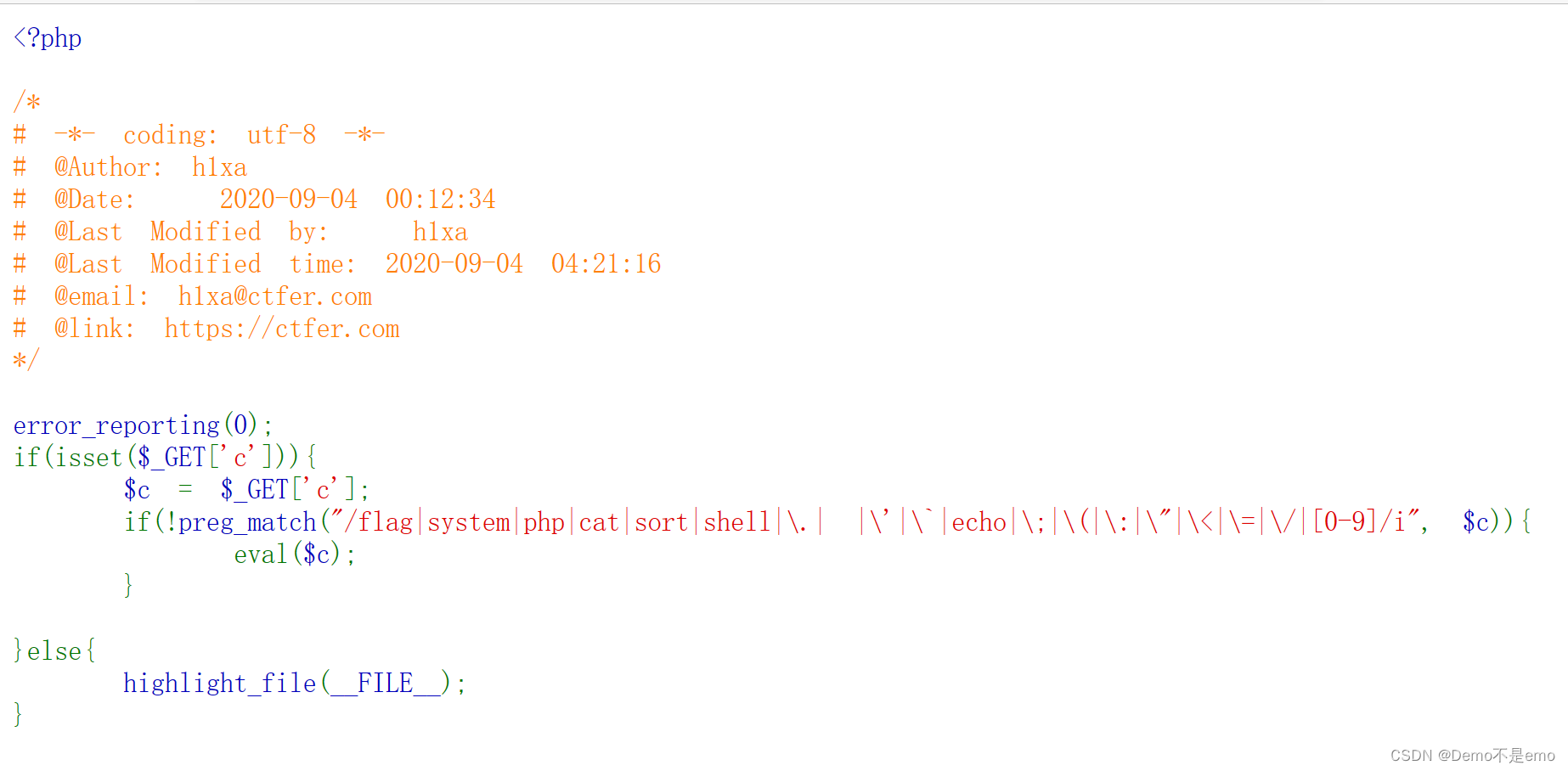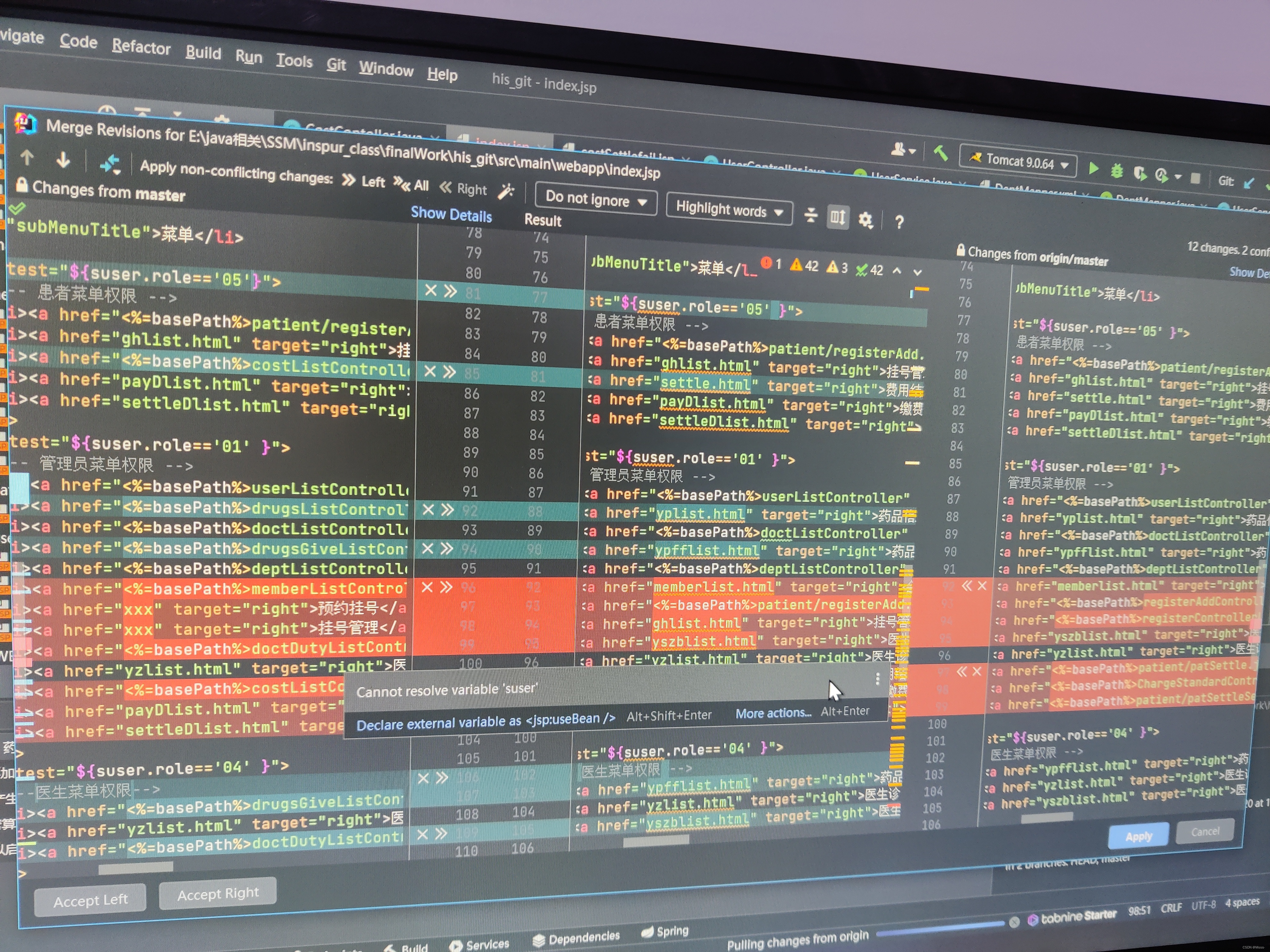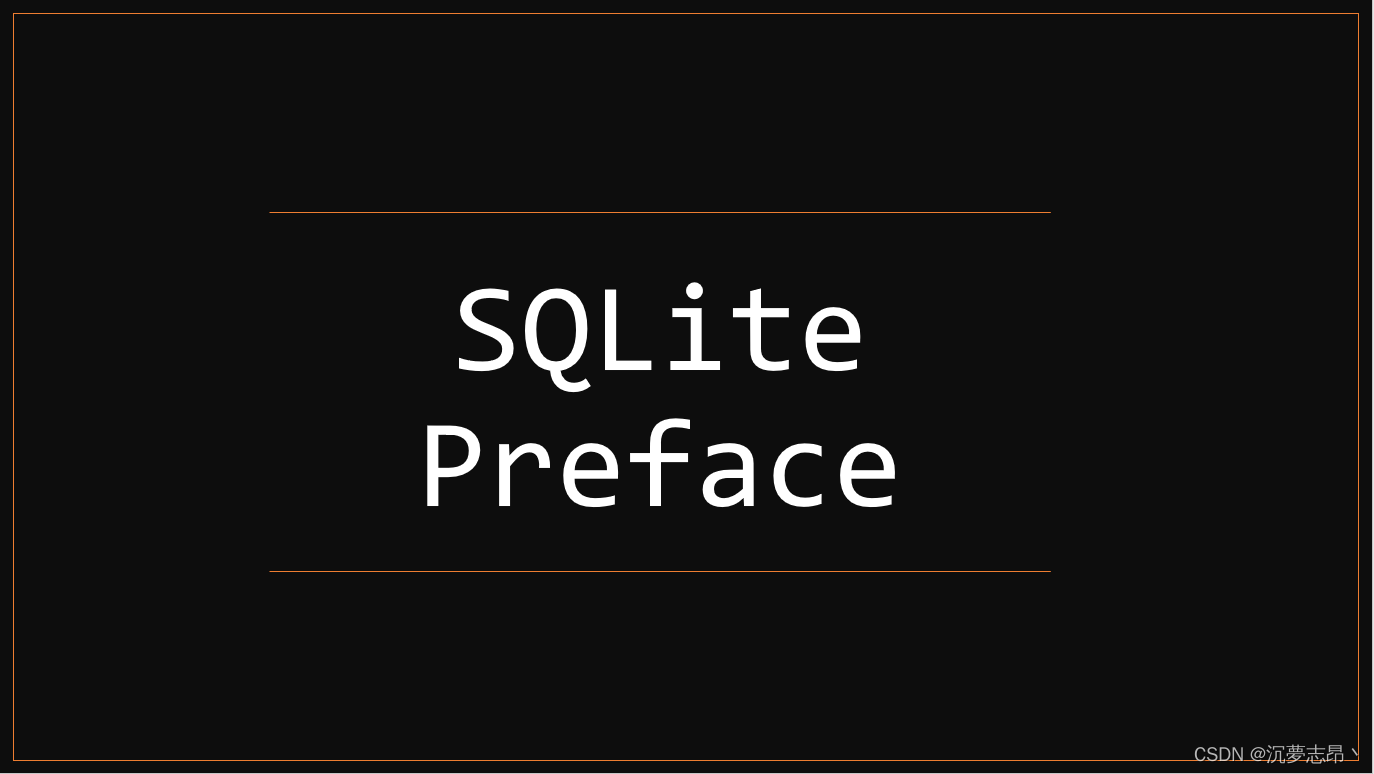
SQLite, a lightweight self-contained database, is an ACID-compliant relational database management system contained in a relatively small C library.
ACID( Atomicity, Consistency, Isolation, Durability ).
RDBMS( Relational Database Management System ).



SQLite Execution Process:

The operation of the database is mainly to operate the table.
Each column of the table has a certain data type, such as integer value, string, Boolean, etc.
| Data Type | Define | Data Type | Define | |
| NULL | Indicates that the value is a NULL value. | double | 64-bit real number | |
| INTEGER | Unsigned integer value. | char(n) | A string of length n, n cannot exceed 254. | |
| REAL | Floating point value. | varchar(n) | A string of variable length and its maximum length is n, where n cannot exceed 4000. | |
| TEXT | Text string, the encoding method used for storage is UTF-8, UTF-16BE, UTF-16LE. | graphic(n) | Same as char(n), but its unit is two bytes and n cannot exceed 127. Such as Chinese. | |
| BLOB | Store Blob data, this type of data is exactly the same as the input data, 1 means true, 0 means false. | vargraphic(n) | A variable-length double-character string with a maximum length of n, where n cannot exceed 2000. | |
| smallint | 16-bit integer | date | Contains year, month, date. | |
| integer | 32-bit integer | time | Contains hours, minutes, seconds. | |
| decimal(p,s) | The exact value p refers to the number of decimal digits in all, and s refers to the number of decimal places after the decimal point. Default: p = 5, s = 0. | timestamp | Contains year, month, day, hour, minute, second, thousandth of a second. | |
| float | 32-bit real number | … | … |

Each column of the table has some restrictive attributes, such as the data of some columns cannot be repeated, and some restrict the data range, etc.
Constraints are used to further describe the data attributes of each column.
| Name | Define |
| NOT NULL | NOT NULL is a non-null field, which needs to be declared in advance when defining the table. |
| UNIQUE | In addition to the main column, there are also some columns that cannot have duplicate values. |
| PRIMARY KEY | Generally, it is an integer or a string, as long as it is guaranteed to be unique. In SQLite, if the primary key is an integer type, the value of the column can grow automatically. |
| FOREIGN KEY | A foreign key can be used to establish a relationship between two tables or more tables. |
| CHECK | Certain values must meet certain conditions before they are allowed to be stored, which is why this CHECK constraint is required. |
| DEFAULT | There are some special field columns, in each record, the value is basically the same. |
| Operator | Illustrate |
| AND | This operator allows multiple conditions to be present (or used) in the WHERE clause of an SQL statement. |
| BETWEEN | This operator is used to search for values that lie within a range of a given minimum and maximum value. |
| EXISTS | This operator is used to search for the existence of rows in the specified table that meet certain criteria. |
| IN | This operator is used to compare a value to a value in a specified list of literal values. |
| NOT IN | This operator is used to compare the negation of a value with a value in a specified list of literal values. |
| LIKE | This operator is used to compare a value with similar values using the wildcard operator. |
| GLOB | This operator is used to compare values with similar values using wildcard operators. ( GLOB != glob ) |
| NOT | This operator reverses the meaning of the logical operator using it. |
| OR | This operator is used to combine multiple conditions in where clause of SQLite statement. |
| IS NULL | This operator is used to compare a value with an empty (null) value. |
| IS | This operator works like “=” operator. |
| IS NOT | This operator works like “!=” operator. |
| || | This operator is used to concatenate two different strings on both sides of the operator to create a new string. |
| UNIQUE | This operator searches for the uniqueness of each row of records in the specified table (values are not repeated). |

SQLite is not case sensitive. -- However, there are some case-sensitive commands.
Comment:
SQLite statement:
Common SQLite Statements:
Case1: Create table:
CREATE TABLE table_name(
column1 datatype,
column2 datatype,
column3 datatype,
.....
columnN datatype,
PRIMARY KEY( one or more columns ));
Case2: Select:
SELECT column1, column2....column
FROM table_name;
Case3: Delete:
DELETE FROM table_name WHERE { CONDITION };
Case4: Update:
UPDATE table_name
SET column1 = value1, column2 = value2....columnN=valueN
[ WHERE CONDITION ];
Case5: Insert:
INSERT INTO
table_name( column1, column2....column )
VALUES ( value1, value2....valueN );
Case6: Like:
SELECT column1, column2....column
FROM table_name
WHERE column_name LIKE { PATTERN };
Case7: Group:
SELECT SUM(column_name)
FROM table_name
WHERE CONDITION
GROUP BY column_name;
Such as analyze, and/or, alter, between…
Operations overview:
Insert:

Update:

Delete:

Alert:

Select:


In SQLite, the JOIN clause is used to combine records from two or more tables in a database.
There are mainly three types of joins in SQLite:
Example:
MEMBER:

SALARY:

Inner Join:
It is used to combine all row records from multiple tables that satisfy the join condition.
Syntax
SELECT ... FROM table1 [INNER] JOIN table2 ON conditional_expression ...
Or
SELECT ... FROM table1 JOIN table2 USING ( column1 ,... ) ...
Or
SELECT ... FROM table1 NATURAL JOIN table2...
The shaded part is the intersection of inner joins:


Left Join:
Similar to the INNER JOIN clause, the LEFT JOIN clause is an optional clause of the SELECT statement. Data from multiple related tables can be queried using the LEFT JOIN clause.
Syntax
SELECT ... FROM table1 LEFT JOIN table2 ON conditional_expression WHERE search_condition


Outer Join:
In the SQL standard, there are three types of outer joins:
However, SQLite only supports left outer joins.
SQLite left outer join is used to fetch all rows from the left table specified in the ON condition and only those rows from the right table that satisfy the join condition are recorded.
Syntax
SELECT ... FROM table1 LEFT OUTER JOIN table2 ON conditional_expression
Or
SELECT ... FROM table1 LEFT OUTER JOIN table2 USING ( column1 ,... ) ...
The shaded part is the intersection of left outer joins:
 Cross Join:
Cross Join:
SQLite cross join is used to match every row of the first table with every row of the second table. If the first table contains x columns and the second table contains y columns, the resulting cross join table results will contain x * y columns.
Syntax
SELECT ... FROM table1 CROSS JOIN table2
Schematic:



Create Database:
Create a test database file in current directory.

To Create it in a different directory, simply use the full path.

Attach a Database:

Manipulate an existing database:

Create Table:
CREATE a TABLE

INSERT some items

Check the data


Rename table




Step:

SQLite aggregate functions are functions that combine the values of multiple rows as input for some condition and form a single value as the output result.
| Number | Functions | Description |
| 1 | MIN() | The MIN() function is used to query the lowest (minimum) value of a column. |
| 2 | MAX() | The MAX() function is used to query the highest (maximum) value of a column. |
| 3 | AVG() | The AVG() function is used to query the average value of a column. |
| 4 | COUNT() | The COUNT() function is used to count the number of rows in a database table. |
| 5 | SUM() | The SQLite SUM() function is used to query the total number (sum of additions) of a specified numeric column. |
| 6 | RANDOM() | The RANDOM() function returns a pseudorandom integer between -9223372036854775808 and +9223372036854775807. |
| 7 | ABS() | The ABS() function is used to get the absolute value of a given parameter. |
| 8 | UPPER() | The UPPER() function is used to convert the given string argument to uppercase letters. |
| 9 | LOWER() | The LOWER() function is used to convert the given string argument to lowercase letters. |
| 10 | LENGTH() | The LENGTH() function is used to get the length of the given string. |
Case1: SUM


Case2: COUNT

Note: The content of SQLite is far more than that. Interested friends can also refer to the website link I posted, which has more detailed content.
Reference:
Reference
Reference