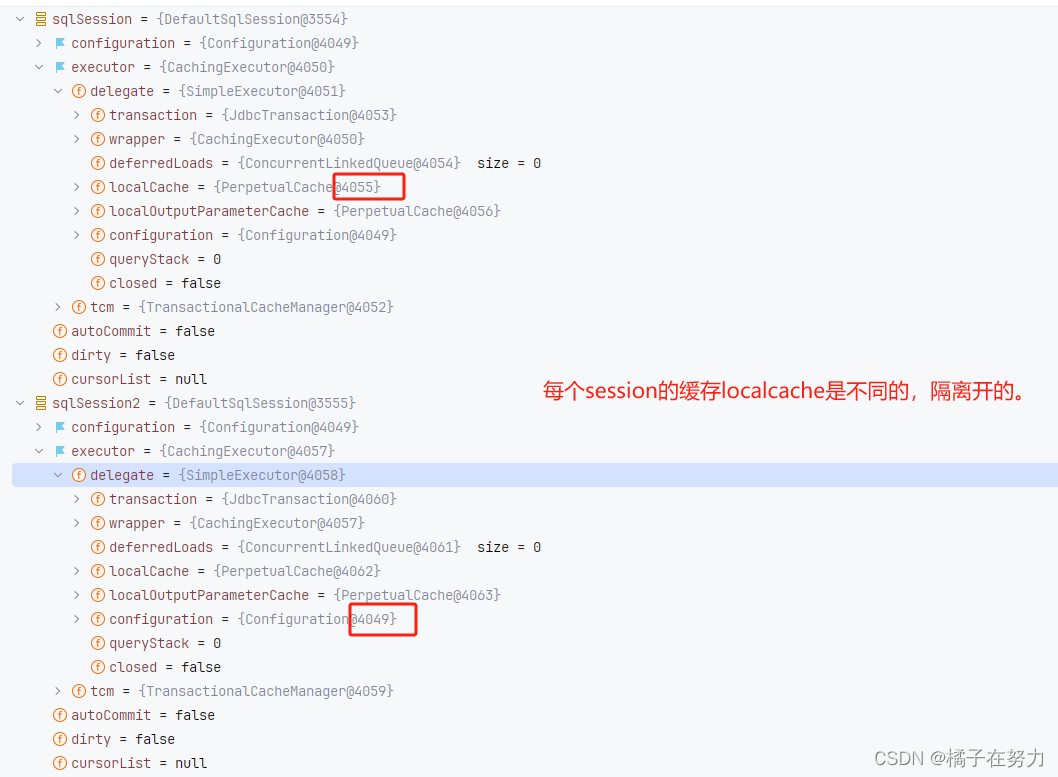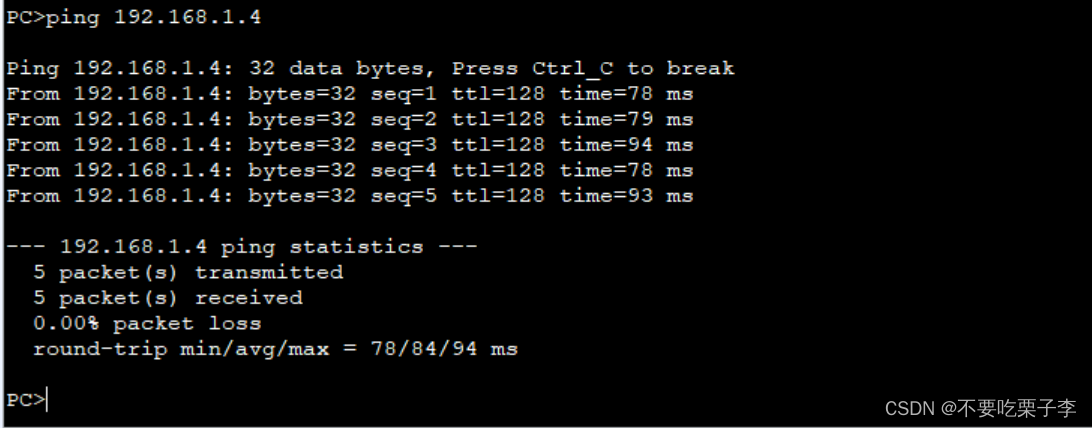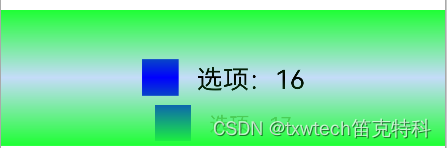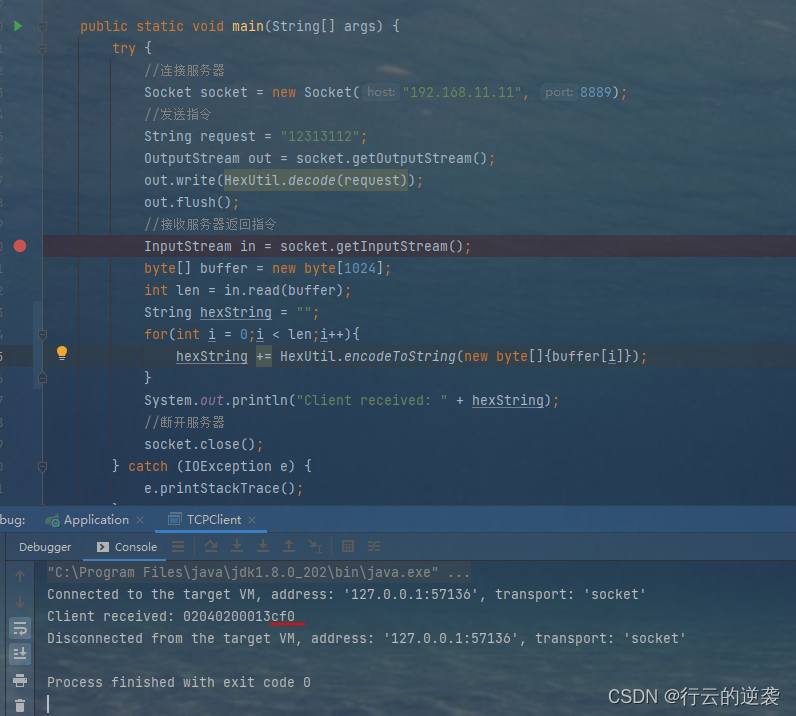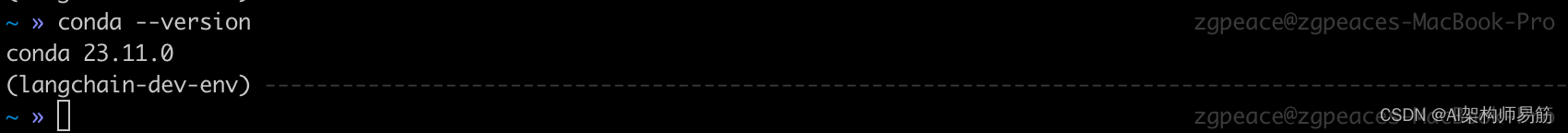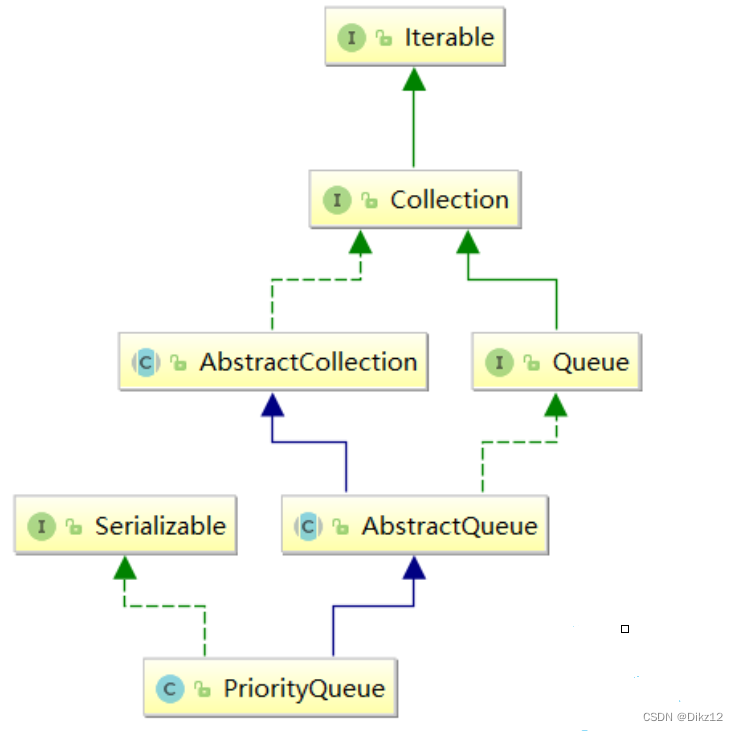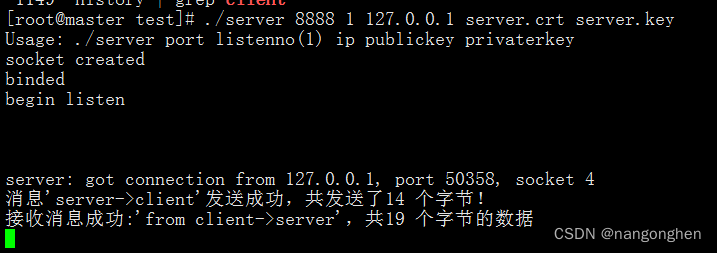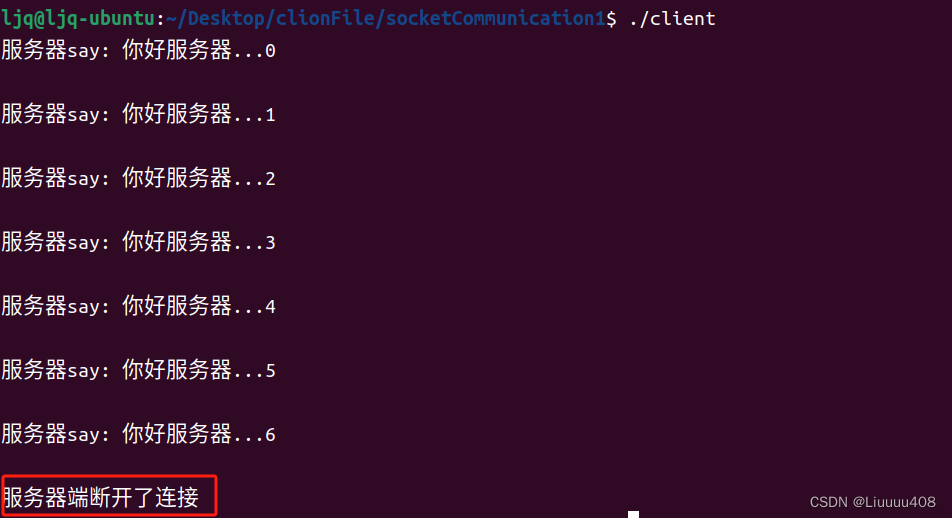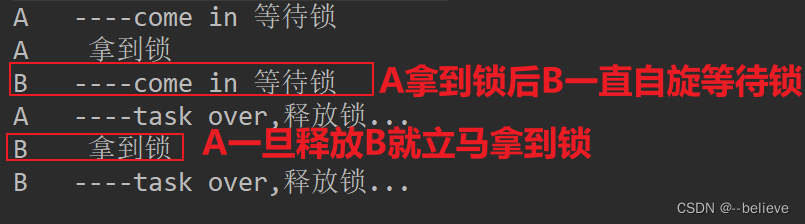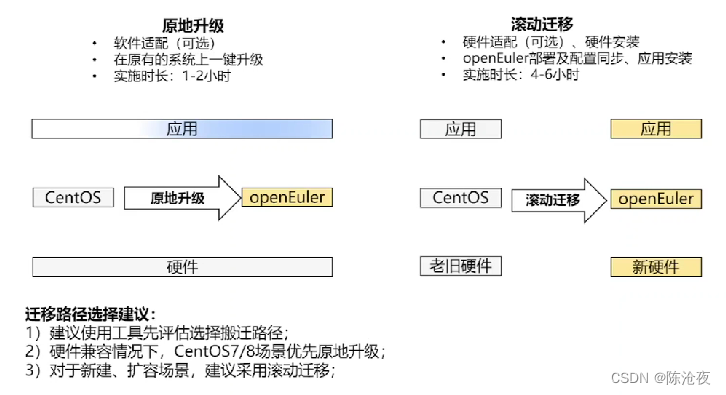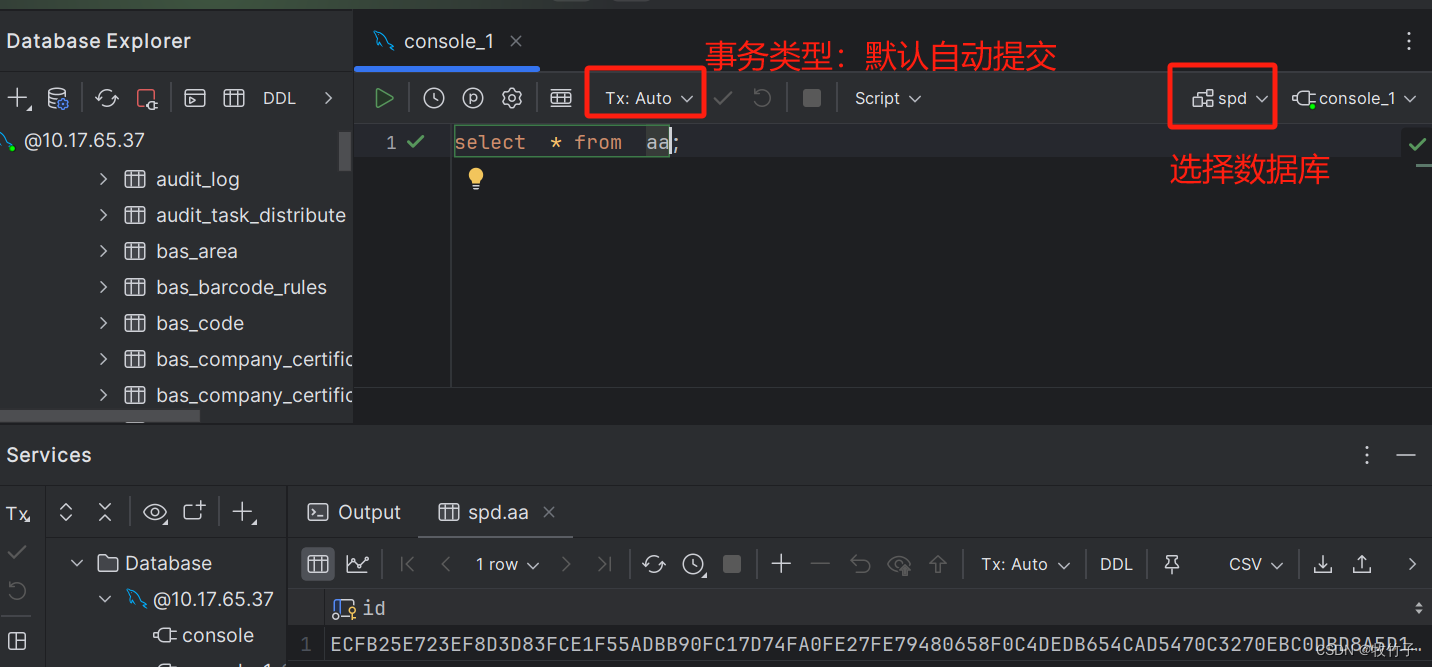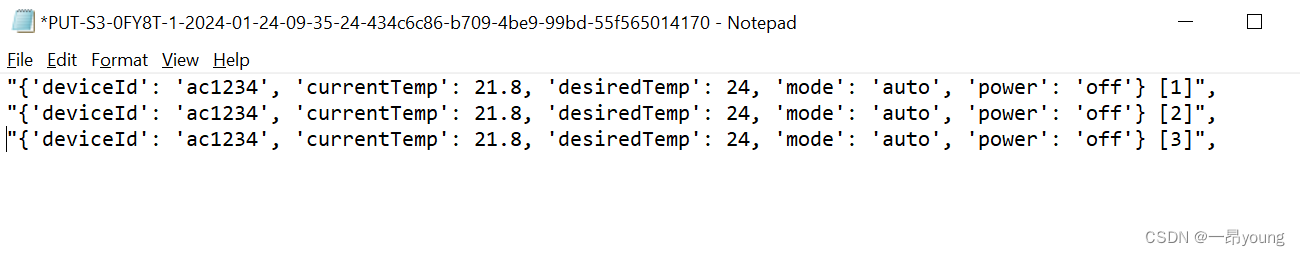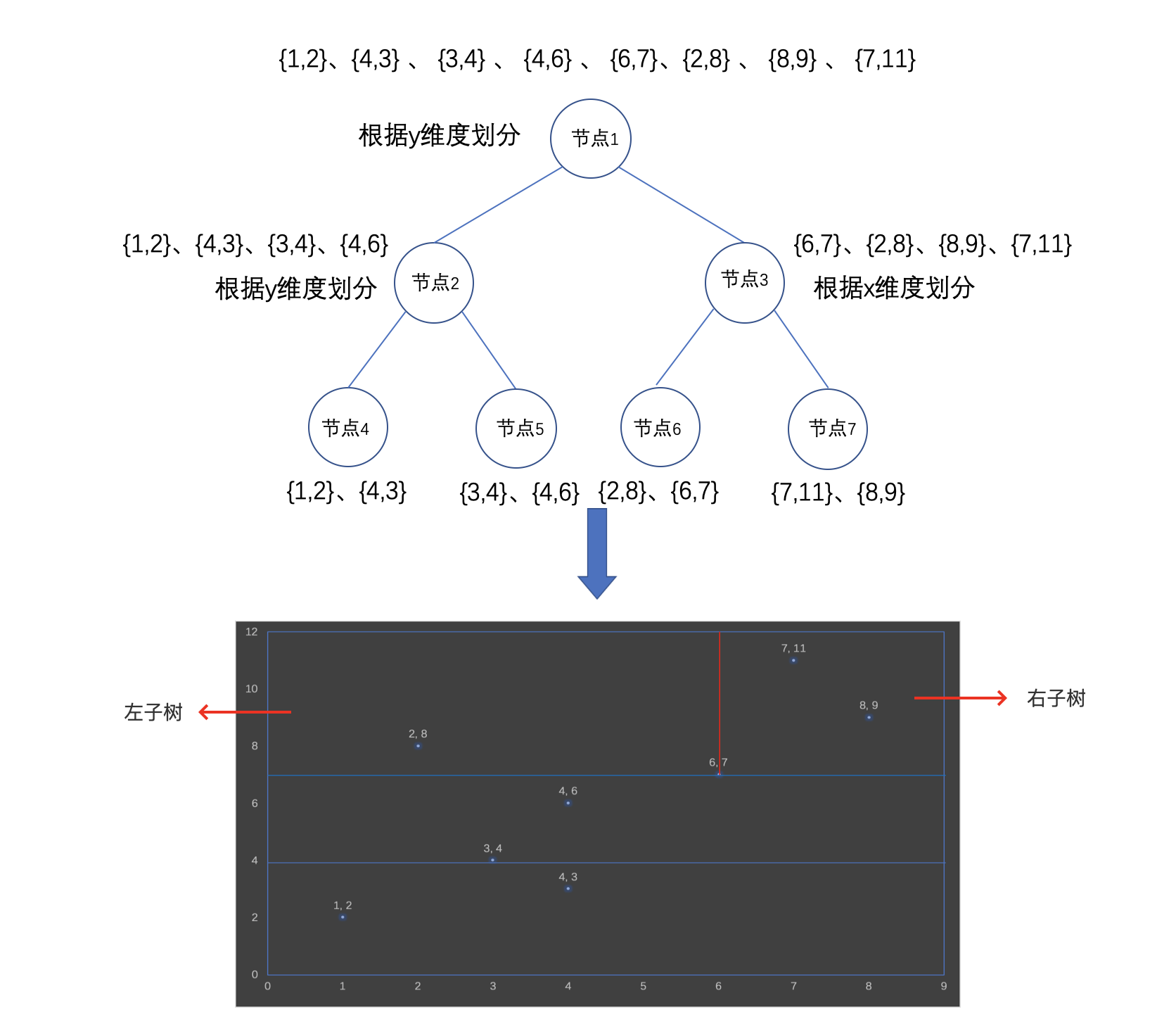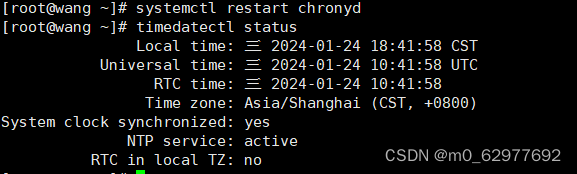在Internet高速发展的今天,我们生活的各个领域都涉及到计算机的应用,其中包括家乡特色推荐的网络应用,在外国家乡特色推荐系统已经是很普遍的方式,不过国内的管理网站可能还处于起步阶段。家乡特色推荐系统采用java技术,基于springboot框架,mysql数据库进行开发,实现了首页,个人中心,用户管理,文章分类管理,文章分享管理,系统管理等内容进行管理,本系统具有良好的兼容性和适应性,为用户提供更多的家乡特色文章信息,也提供了良好的平台,从而提高系统的核心竞争力。
本文首先介绍了设计的背景与研究目的,其次介绍系统相关技术,重点叙述了系统功能分析以及详细设计,最后总结了系统的开发心得。
关键词:java技术;家乡特色推荐;mysql

springboot家乡特色推荐系统源码和论文329
演示视频:
springboot家乡特色推荐系统源码和论文
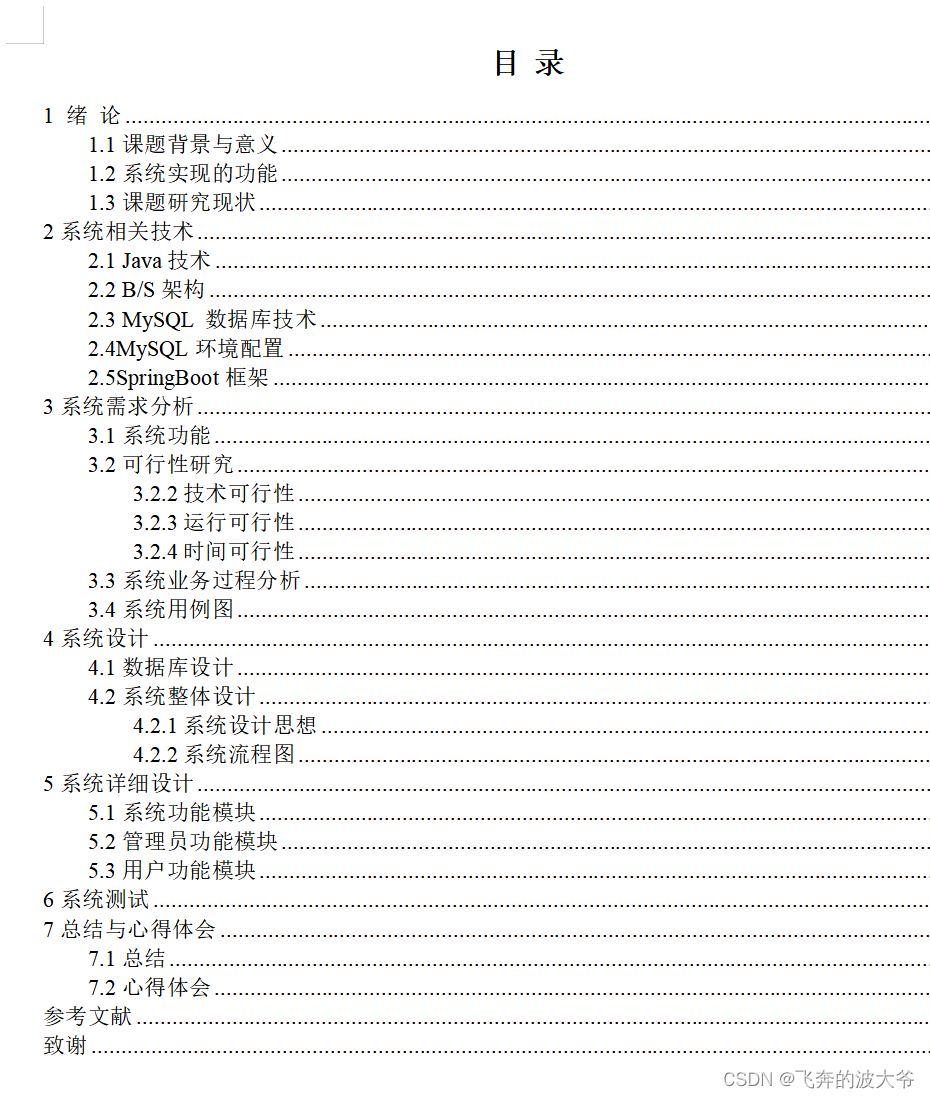
Abstract
Today, with the rapid development of the Internet, computer applications are involved in all areas of our lives, including network applications recommended by hometown characteristics. In foreign countries, hometown characteristics recommendation systems are already very common, but domestic management websites may still be in their infancy. stage. The hometown characteristic recommendation system adopts java technology, is developed based on springboot framework and mysql database, and realizes the management of home page, personal center, user management, article classification management, article sharing management, system management and other content management. This system has good compatibility and Adaptability, provides users with more hometown featured article information, and also provides a good platform, thereby improving the core competitiveness of the system.
This paper firstly introduces the background and research purpose of the design, and then introduces the related technologies of the system, emphatically narrates the system function analysis and detailed design, and finally summarizes the system development experience.
Key words: Java technology; Hometown Feature Recommendation; mysql
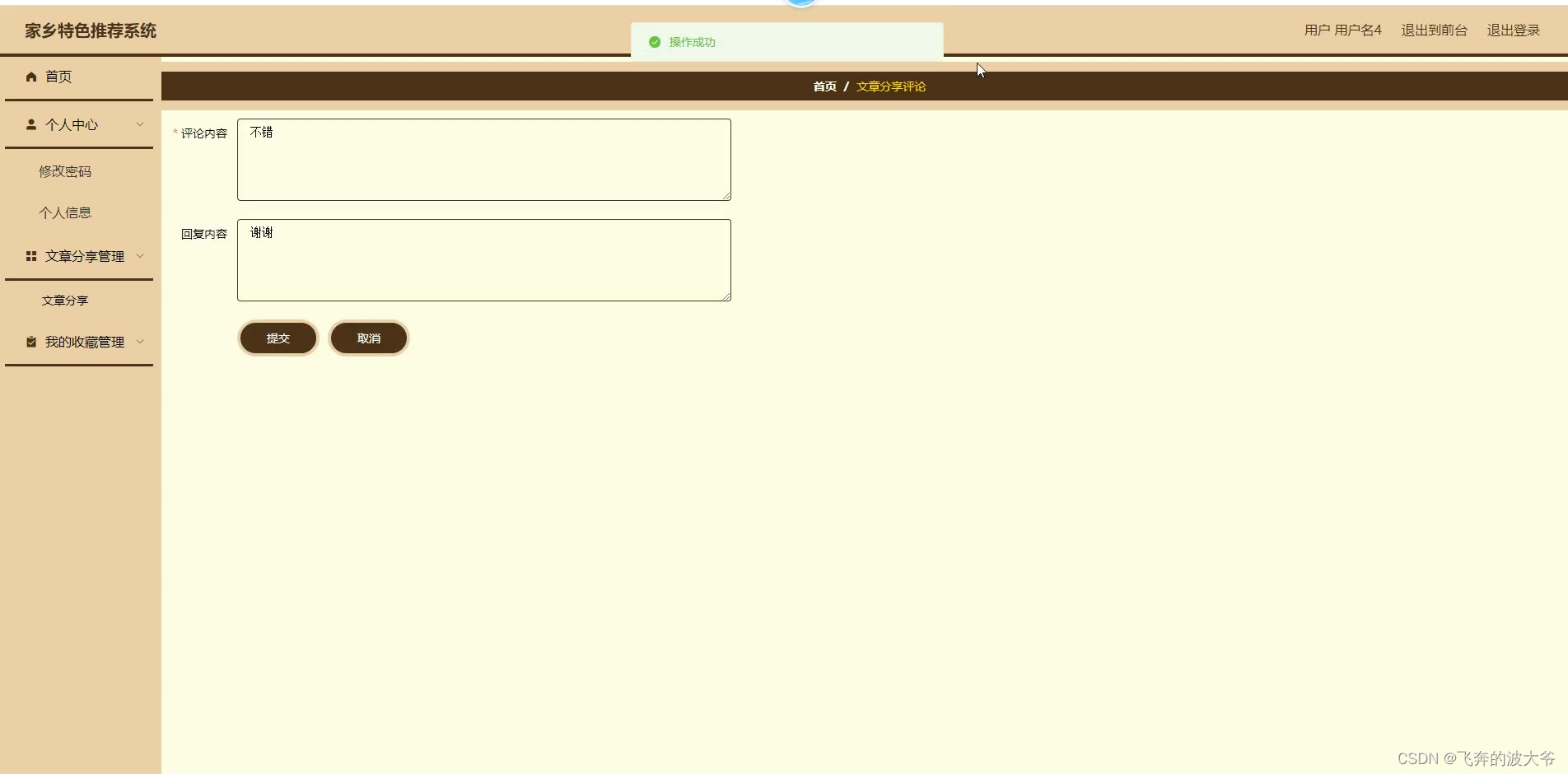



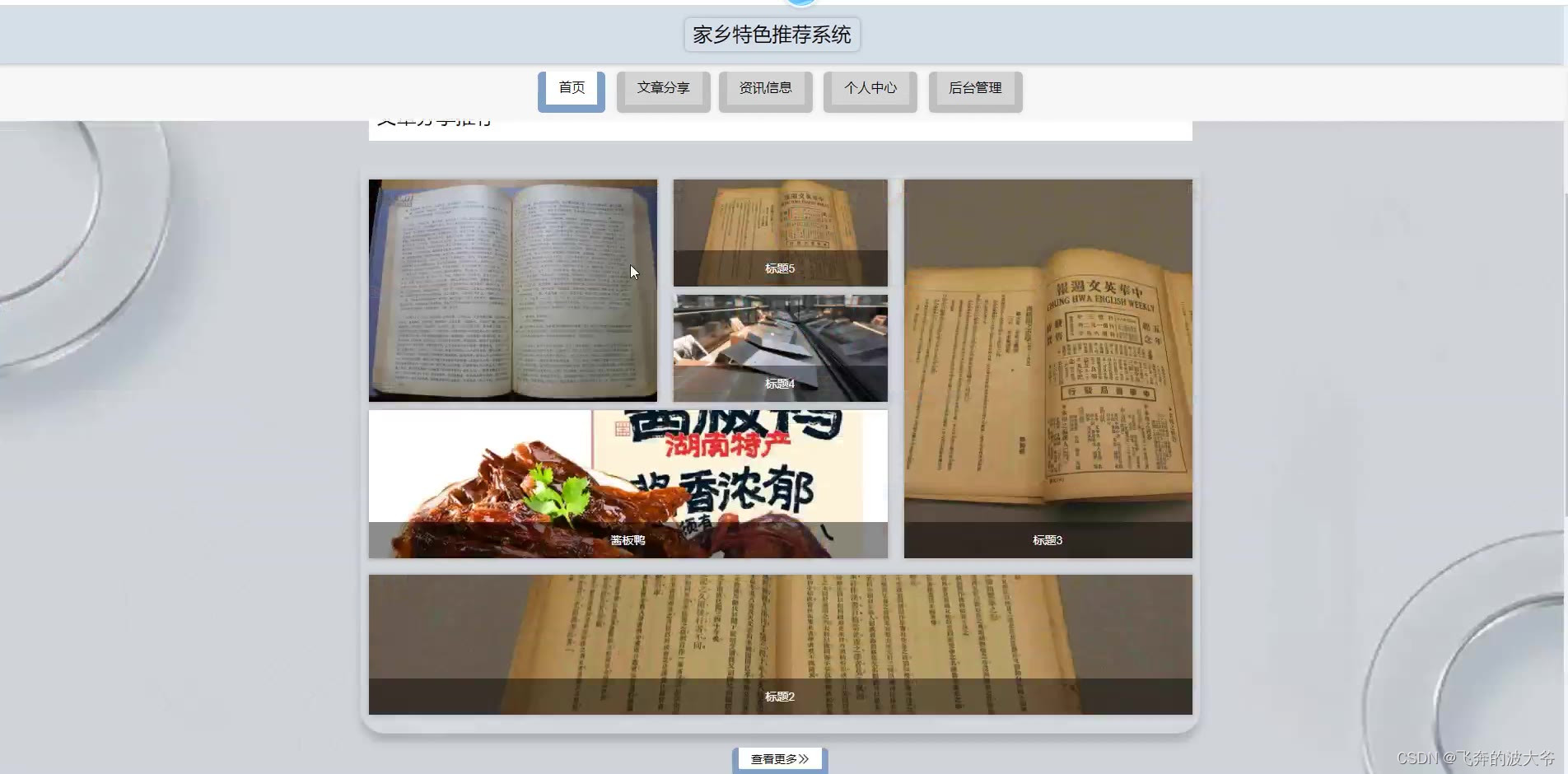
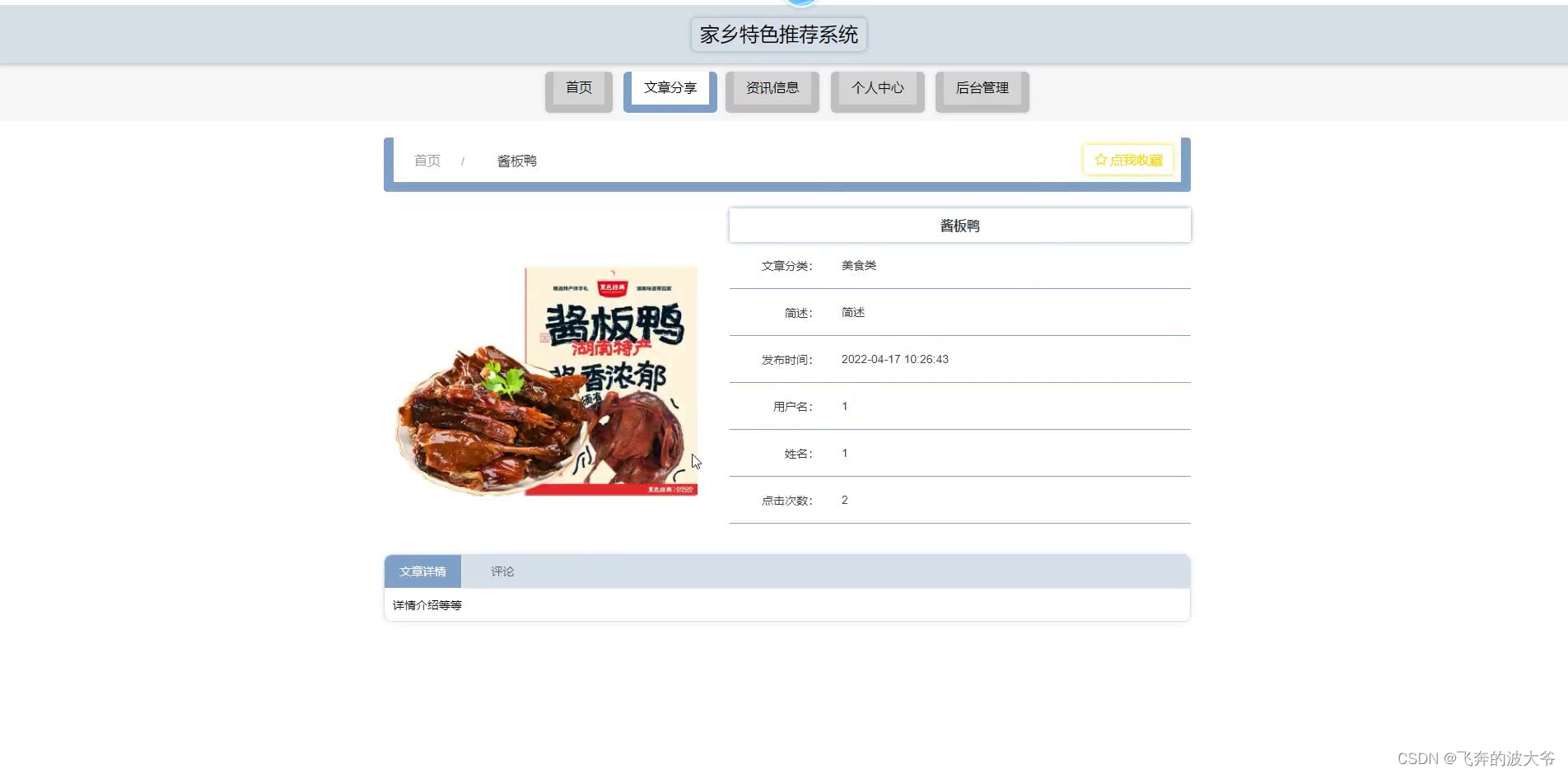




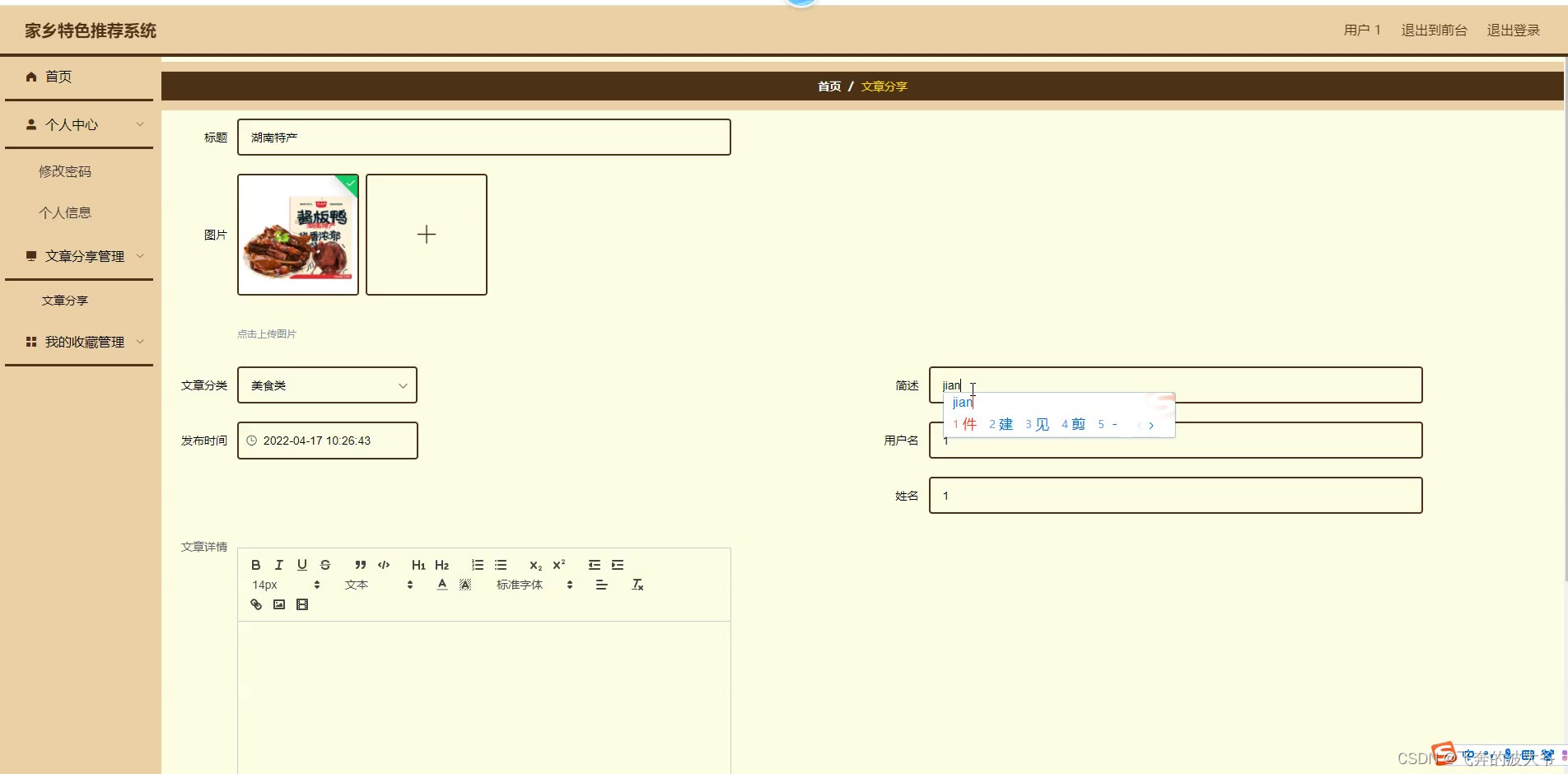


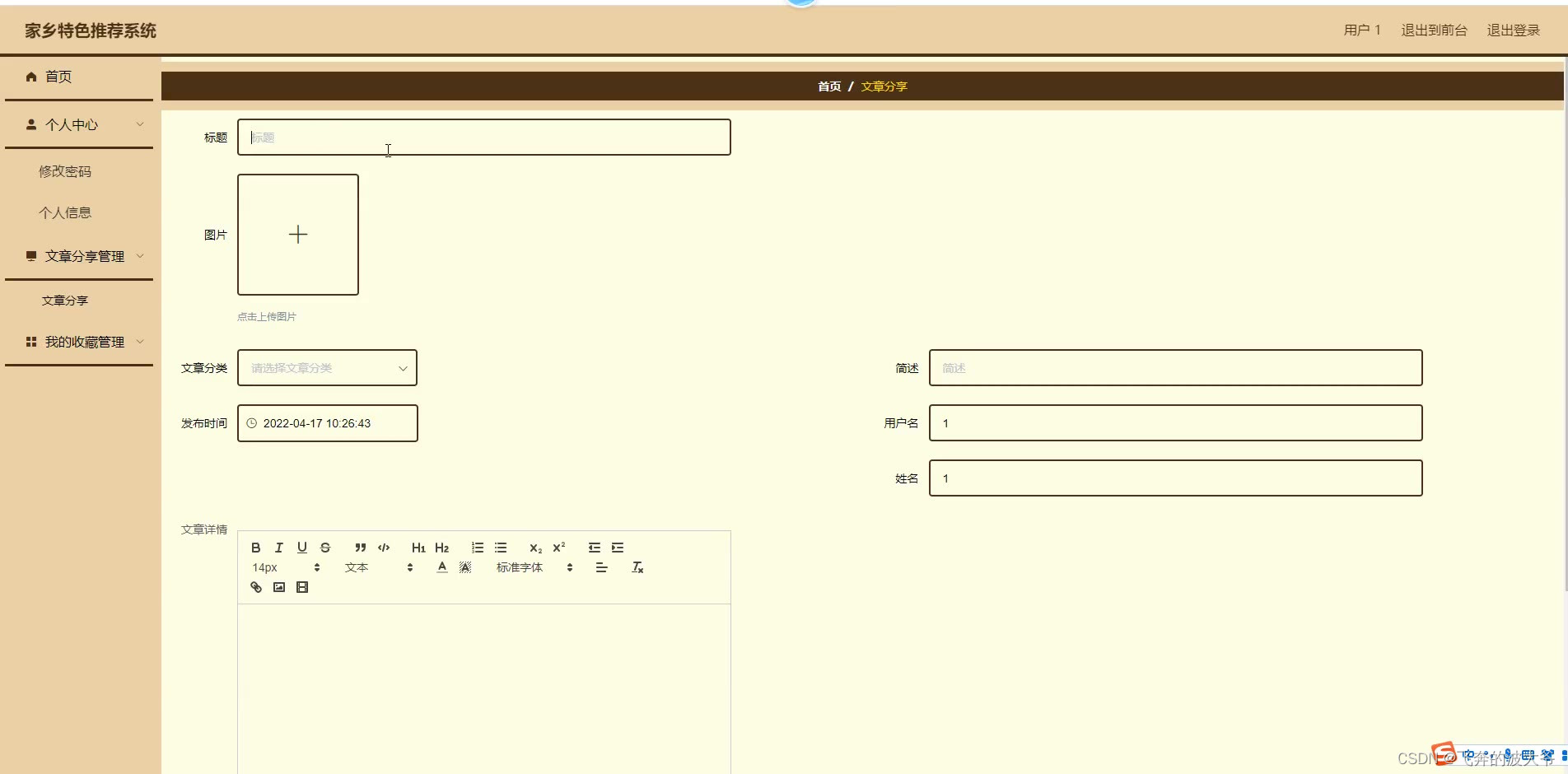













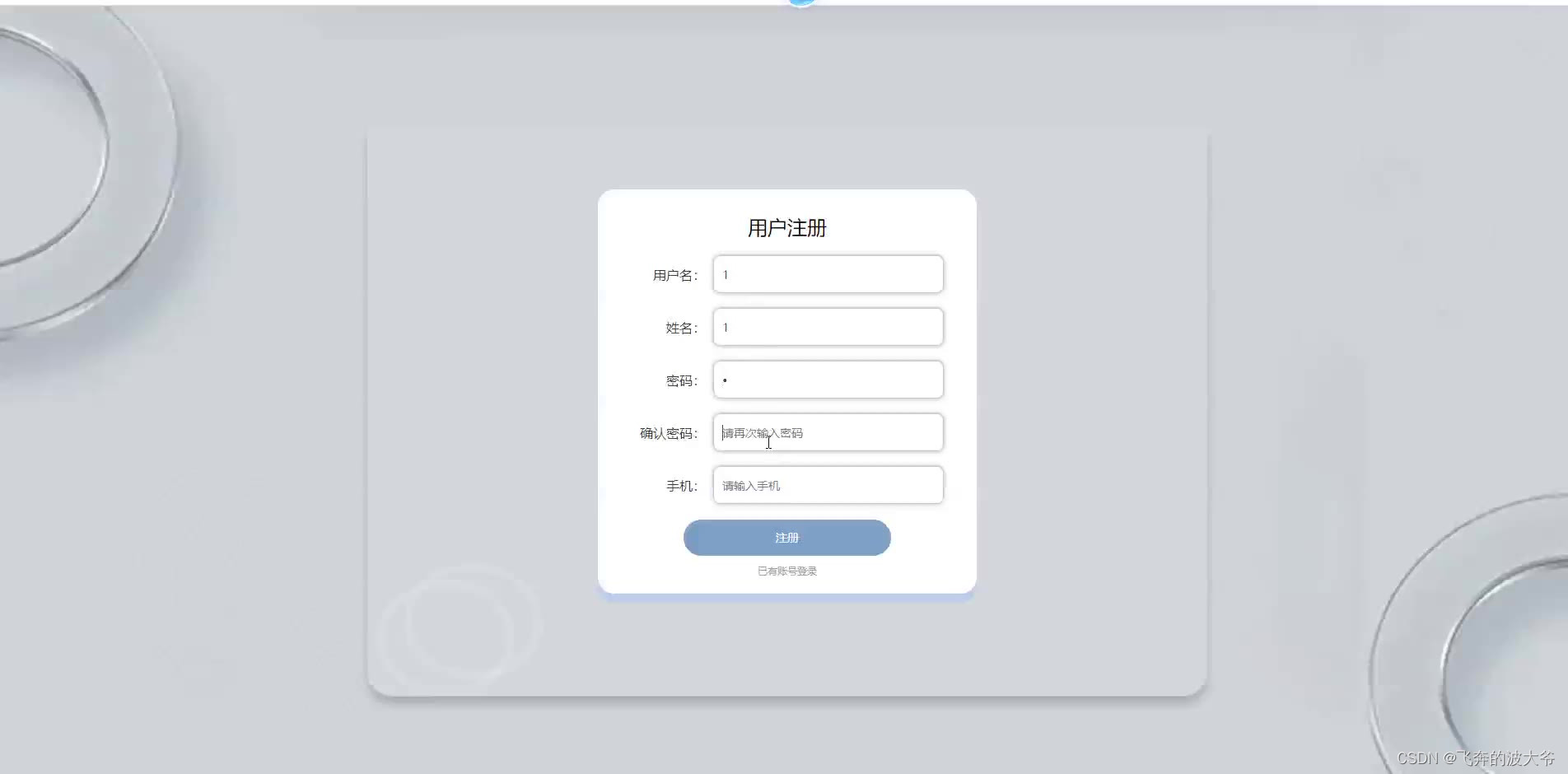
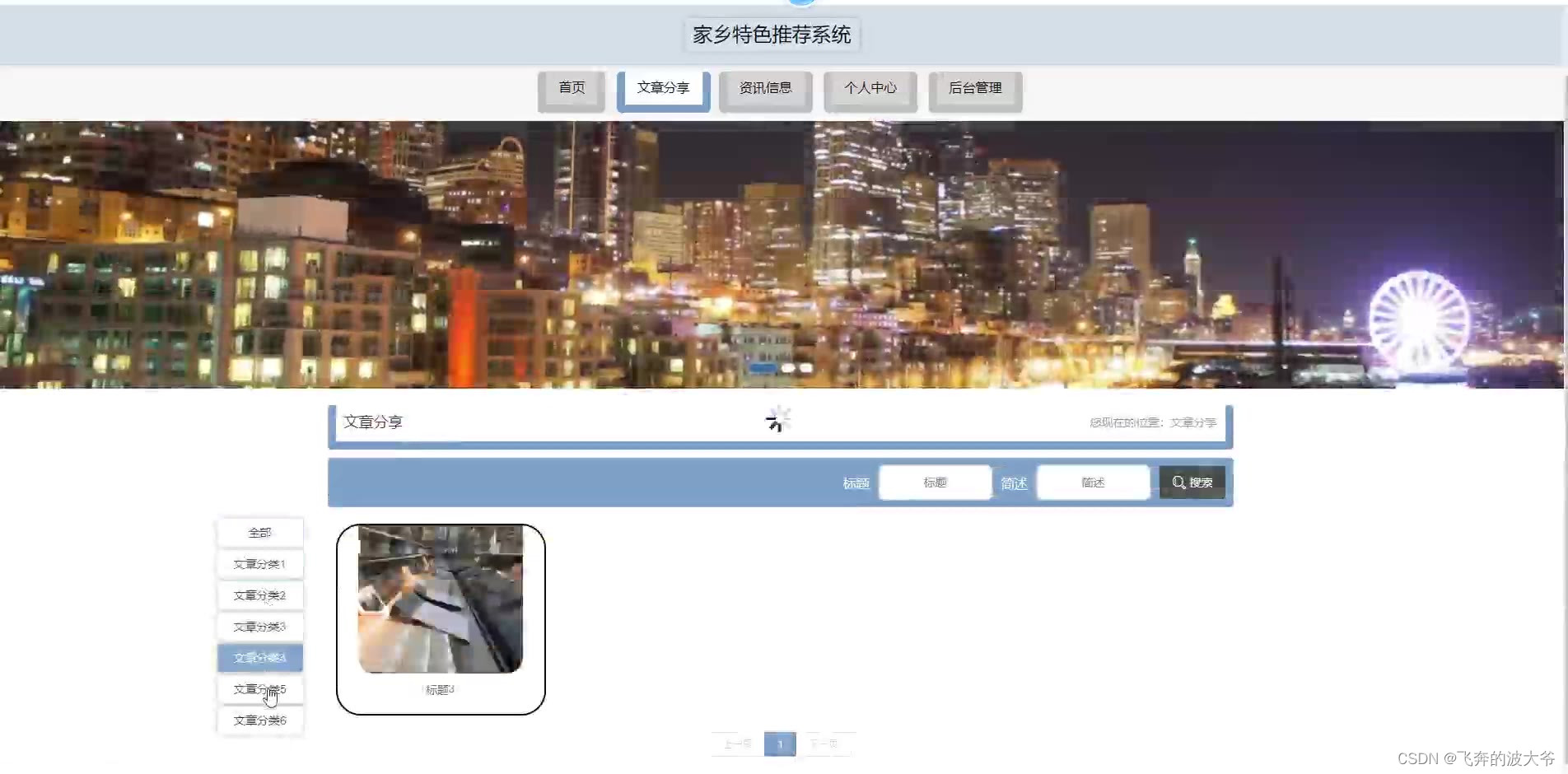
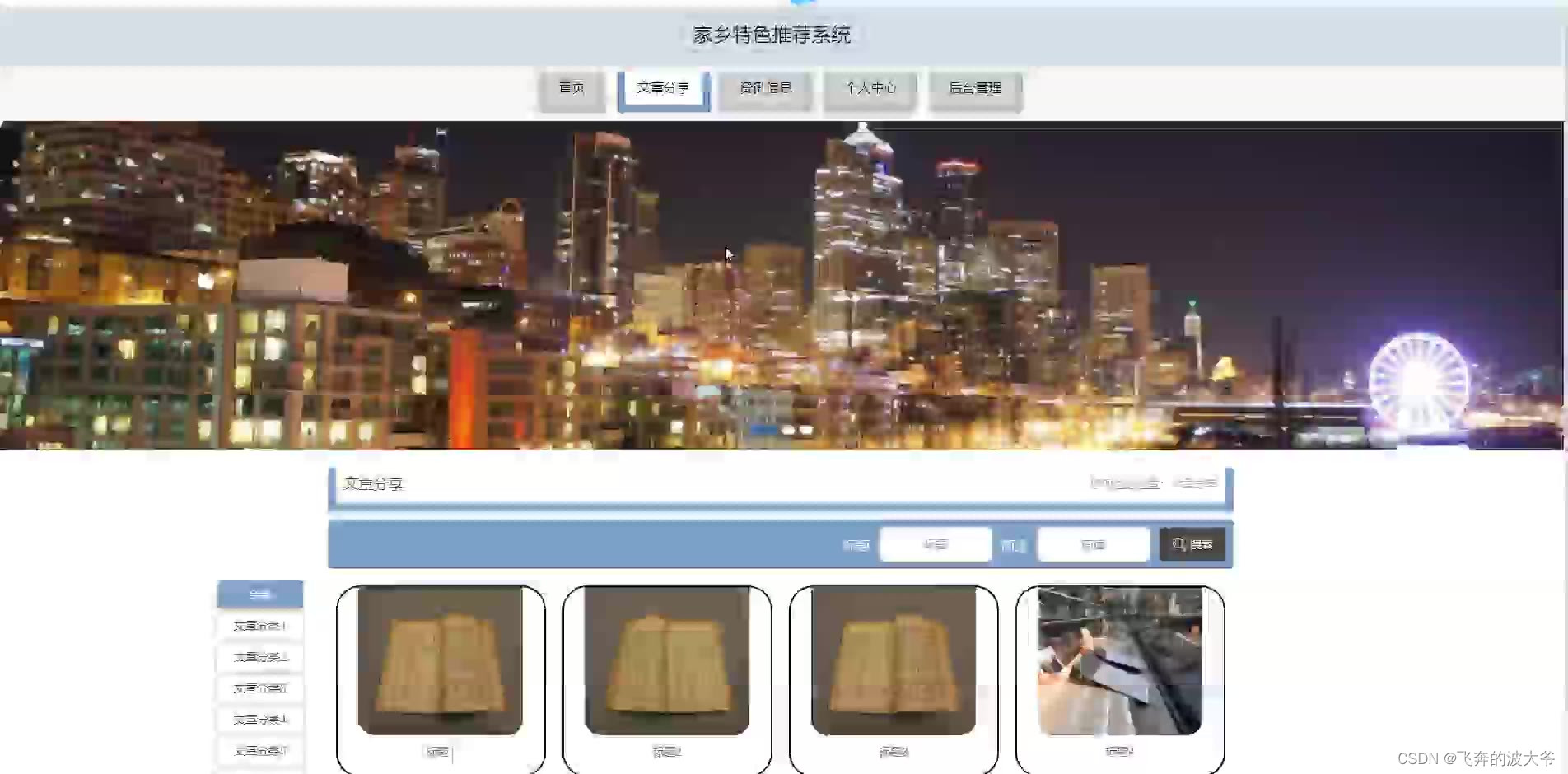
package com.controller;
import java.io.File;
import java.math.BigDecimal;
import java.net.URL;
import java.text.SimpleDateFormat;
import com.alibaba.fastjson.JSONObject;
import java.util.*;
import org.springframework.beans.BeanUtils;
import javax.servlet.http.HttpServletRequest;
import org.springframework.web.context.ContextLoader;
import javax.servlet.ServletContext;
import com.service.TokenService;
import com.utils.*;
import java.lang.reflect.InvocationTargetException;
import com.service.DictionaryService;
import org.apache.commons.lang3.StringUtils;
import com.annotation.IgnoreAuth;
import org.slf4j.Logger;
import org.slf4j.LoggerFactory;
import org.springframework.beans.factory.annotation.Autowired;
import org.springframework.stereotype.Controller;
import org.springframework.web.bind.annotation.*;
import com.baomidou.mybatisplus.mapper.EntityWrapper;
import com.baomidou.mybatisplus.mapper.Wrapper;
import com.entity.*;
import com.entity.view.*;
import com.service.*;
import com.utils.PageUtils;
import com.utils.R;
import com.alibaba.fastjson.*;
/**
* 用户
* 后端接口
* @author
* @email
*/
@RestController
@Controller
@RequestMapping("/yonghu")
public class YonghuController {
private static final Logger logger = LoggerFactory.getLogger(YonghuController.class);
private static final String TABLE_NAME = "yonghu";
@Autowired
private YonghuService yonghuService;
@Autowired
private TokenService tokenService;
@Autowired
private DictionaryService dictionaryService;//字典
@Autowired
private GonggaoService gonggaoService;//公告
@Autowired
private JixiaoService jixiaoService;//绩效
@Autowired
private PeixunService peixunService;//培训
@Autowired
private RenshidiaodongService renshidiaodongService;//人事调动
@Autowired
private SingleSeachService singleSeachService;//单页数据
@Autowired
private XinziService xinziService;//薪资
@Autowired
private YuangongService yuangongService;//员工
@Autowired
private YuangongKaoqinService yuangongKaoqinService;//员工考勤
@Autowired
private YuangongKaoqinListService yuangongKaoqinListService;//员工考勤详情
@Autowired
private YuangongqingjiaService yuangongqingjiaService;//员工请假
@Autowired
private ZhaopinService zhaopinService;//招聘
@Autowired
private UsersService usersService;//管理员
/**
* 后端列表
*/
@RequestMapping("/page")
public R page(@RequestParam Map<String, Object> params, HttpServletRequest request){
logger.debug("page方法:,,Controller:{},,params:{}",this.getClass().getName(),JSONObject.toJSONString(params));
String role = String.valueOf(request.getSession().getAttribute("role"));
if(false)
return R.error(511,"永不会进入");
else if("用户".equals(role))
params.put("yonghuId",request.getSession().getAttribute("userId"));
else if("员工".equals(role))
params.put("yuangongId",request.getSession().getAttribute("userId"));
CommonUtil.checkMap(params);
PageUtils page = yonghuService.queryPage(params);
//字典表数据转换
List<YonghuView> list =(List<YonghuView>)page.getList();
for(YonghuView c:list){
//修改对应字典表字段
dictionaryService.dictionaryConvert(c, request);
}
return R.ok().put("data", page);
}
/**
* 后端详情
*/
@RequestMapping("/info/{id}")
public R info(@PathVariable("id") Long id, HttpServletRequest request){
logger.debug("info方法:,,Controller:{},,id:{}",this.getClass().getName(),id);
YonghuEntity yonghu = yonghuService.selectById(id);
if(yonghu !=null){
//entity转view
YonghuView view = new YonghuView();
BeanUtils.copyProperties( yonghu , view );//把实体数据重构到view中
//修改对应字典表字段
dictionaryService.dictionaryConvert(view, request);
return R.ok().put("data", view);
}else {
return R.error(511,"查不到数据");
}
}
/**
* 后端保存
*/
@RequestMapping("/save")
public R save(@RequestBody YonghuEntity yonghu, HttpServletRequest request){
logger.debug("save方法:,,Controller:{},,yonghu:{}",this.getClass().getName(),yonghu.toString());
String role = String.valueOf(request.getSession().getAttribute("role"));
if(false)
return R.error(511,"永远不会进入");
Wrapper<YonghuEntity> queryWrapper = new EntityWrapper<YonghuEntity>()
.eq("username", yonghu.getUsername())
.or()
.eq("yonghu_phone", yonghu.getYonghuPhone())
.or()
.eq("yonghu_id_number", yonghu.getYonghuIdNumber())
;
logger.info("sql语句:"+queryWrapper.getSqlSegment());
YonghuEntity yonghuEntity = yonghuService.selectOne(queryWrapper);
if(yonghuEntity==null){
yonghu.setCreateTime(new Date());
yonghu.setPassword("123456");
yonghuService.insert(yonghu);
return R.ok();
}else {
return R.error(511,"账户或者用户手机号或者用户身份证号已经被使用");
}
}
/**
* 后端修改
*/
@RequestMapping("/update")
public R update(@RequestBody YonghuEntity yonghu, HttpServletRequest request) throws NoSuchFieldException, ClassNotFoundException, IllegalAccessException, InstantiationException {
logger.debug("update方法:,,Controller:{},,yonghu:{}",this.getClass().getName(),yonghu.toString());
YonghuEntity oldYonghuEntity = yonghuService.selectById(yonghu.getId());//查询原先数据
String role = String.valueOf(request.getSession().getAttribute("role"));
// if(false)
// return R.error(511,"永远不会进入");
if("".equals(yonghu.getYonghuPhoto()) || "null".equals(yonghu.getYonghuPhoto())){
yonghu.setYonghuPhoto(null);
}
yonghuService.updateById(yonghu);//根据id更新
return R.ok();
}
/**
* 删除
*/
@RequestMapping("/delete")
public R delete(@RequestBody Integer[] ids, HttpServletRequest request){
logger.debug("delete:,,Controller:{},,ids:{}",this.getClass().getName(),ids.toString());
List<YonghuEntity> oldYonghuList =yonghuService.selectBatchIds(Arrays.asList(ids));//要删除的数据
yonghuService.deleteBatchIds(Arrays.asList(ids));
return R.ok();
}
/**
* 批量上传
*/
@RequestMapping("/batchInsert")
public R save( String fileName, HttpServletRequest request){
logger.debug("batchInsert方法:,,Controller:{},,fileName:{}",this.getClass().getName(),fileName);
Integer yonghuId = Integer.valueOf(String.valueOf(request.getSession().getAttribute("userId")));
SimpleDateFormat sdf = new SimpleDateFormat("yyyy-MM-dd HH:mm:ss");
//.eq("time", new SimpleDateFormat("yyyy-MM-dd").format(new Date()))
try {
List<YonghuEntity> yonghuList = new ArrayList<>();//上传的东西
Map<String, List<String>> seachFields= new HashMap<>();//要查询的字段
Date date = new Date();
int lastIndexOf = fileName.lastIndexOf(".");
if(lastIndexOf == -1){
return R.error(511,"该文件没有后缀");
}else{
String suffix = fileName.substring(lastIndexOf);
if(!".xls".equals(suffix)){
return R.error(511,"只支持后缀为xls的excel文件");
}else{
URL resource = this.getClass().getClassLoader().getResource("static/upload/" + fileName);//获取文件路径
File file = new File(resource.getFile());
if(!file.exists()){
return R.error(511,"找不到上传文件,请联系管理员");
}else{
List<List<String>> dataList = PoiUtil.poiImport(file.getPath());//读取xls文件
dataList.remove(0);//删除第一行,因为第一行是提示
for(List<String> data:dataList){
//循环
YonghuEntity yonghuEntity = new YonghuEntity();
// yonghuEntity.setUsername(data.get(0)); //账户 要改的
// yonghuEntity.setPassword("123456");//密码
// yonghuEntity.setYonghuName(data.get(0)); //用户姓名 要改的
// yonghuEntity.setYonghuPhone(data.get(0)); //用户手机号 要改的
// yonghuEntity.setYonghuIdNumber(data.get(0)); //用户身份证号 要改的
// yonghuEntity.setYonghuPhoto("");//详情和图片
// yonghuEntity.setSexTypes(Integer.valueOf(data.get(0))); //性别 要改的
// yonghuEntity.setYonghuEmail(data.get(0)); //用户邮箱 要改的
// yonghuEntity.setJinyongTypes(Integer.valueOf(data.get(0))); //账户状态 要改的
// yonghuEntity.setCreateTime(date);//时间
yonghuList.add(yonghuEntity);
//把要查询是否重复的字段放入map中
//账户
if(seachFields.containsKey("username")){
List<String> username = seachFields.get("username");
username.add(data.get(0));//要改的
}else{
List<String> username = new ArrayList<>();
username.add(data.get(0));//要改的
seachFields.put("username",username);
}
//用户手机号
if(seachFields.containsKey("yonghuPhone")){
List<String> yonghuPhone = seachFields.get("yonghuPhone");
yonghuPhone.add(data.get(0));//要改的
}else{
List<String> yonghuPhone = new ArrayList<>();
yonghuPhone.add(data.get(0));//要改的
seachFields.put("yonghuPhone",yonghuPhone);
}
//用户身份证号
if(seachFields.containsKey("yonghuIdNumber")){
List<String> yonghuIdNumber = seachFields.get("yonghuIdNumber");
yonghuIdNumber.add(data.get(0));//要改的
}else{
List<String> yonghuIdNumber = new ArrayList<>();
yonghuIdNumber.add(data.get(0));//要改的
seachFields.put("yonghuIdNumber",yonghuIdNumber);
}
}
//查询是否重复
//账户
List<YonghuEntity> yonghuEntities_username = yonghuService.selectList(new EntityWrapper<YonghuEntity>().in("username", seachFields.get("username")));
if(yonghuEntities_username.size() >0 ){
ArrayList<String> repeatFields = new ArrayList<>();
for(YonghuEntity s:yonghuEntities_username){
repeatFields.add(s.getUsername());
}
return R.error(511,"数据库的该表中的 [账户] 字段已经存在 存在数据为:"+repeatFields.toString());
}
//用户手机号
List<YonghuEntity> yonghuEntities_yonghuPhone = yonghuService.selectList(new EntityWrapper<YonghuEntity>().in("yonghu_phone", seachFields.get("yonghuPhone")));
if(yonghuEntities_yonghuPhone.size() >0 ){
ArrayList<String> repeatFields = new ArrayList<>();
for(YonghuEntity s:yonghuEntities_yonghuPhone){
repeatFields.add(s.getYonghuPhone());
}
return R.error(511,"数据库的该表中的 [用户手机号] 字段已经存在 存在数据为:"+repeatFields.toString());
}
//用户身份证号
List<YonghuEntity> yonghuEntities_yonghuIdNumber = yonghuService.selectList(new EntityWrapper<YonghuEntity>().in("yonghu_id_number", seachFields.get("yonghuIdNumber")));
if(yonghuEntities_yonghuIdNumber.size() >0 ){
ArrayList<String> repeatFields = new ArrayList<>();
for(YonghuEntity s:yonghuEntities_yonghuIdNumber){
repeatFields.add(s.getYonghuIdNumber());
}
return R.error(511,"数据库的该表中的 [用户身份证号] 字段已经存在 存在数据为:"+repeatFields.toString());
}
yonghuService.insertBatch(yonghuList);
return R.ok();
}
}
}
}catch (Exception e){
e.printStackTrace();
return R.error(511,"批量插入数据异常,请联系管理员");
}
}
/**
* 登录
*/
@IgnoreAuth
@RequestMapping(value = "/login")
public R login(String username, String password, String captcha, HttpServletRequest request) {
YonghuEntity yonghu = yonghuService.selectOne(new EntityWrapper<YonghuEntity>().eq("username", username));
if(yonghu==null || !yonghu.getPassword().equals(password))
return R.error("账号或密码不正确");
else if(yonghu.getJinyongTypes() != 1)
return R.error("账户已被禁用");
String token = tokenService.generateToken(yonghu.getId(),username, "yonghu", "用户");
R r = R.ok();
r.put("token", token);
r.put("role","用户");
r.put("username",yonghu.getYonghuName());
r.put("tableName","yonghu");
r.put("userId",yonghu.getId());
return r;
}
/**
* 注册
*/
@IgnoreAuth
@PostMapping(value = "/register")
public R register(@RequestBody YonghuEntity yonghu, HttpServletRequest request) {
// ValidatorUtils.validateEntity(user);
Wrapper<YonghuEntity> queryWrapper = new EntityWrapper<YonghuEntity>()
.eq("username", yonghu.getUsername())
.or()
.eq("yonghu_phone", yonghu.getYonghuPhone())
.or()
.eq("yonghu_id_number", yonghu.getYonghuIdNumber())
;
YonghuEntity yonghuEntity = yonghuService.selectOne(queryWrapper);
if(yonghuEntity != null)
return R.error("账户或者用户手机号或者用户身份证号已经被使用");
yonghu.setJinyongTypes(1);//启用
yonghu.setCreateTime(new Date());
yonghuService.insert(yonghu);
return R.ok();
}
/**
* 重置密码
*/
@GetMapping(value = "/resetPassword")
public R resetPassword(Integer id, HttpServletRequest request) {
YonghuEntity yonghu = yonghuService.selectById(id);
yonghu.setPassword("123456");
yonghuService.updateById(yonghu);
return R.ok();
}
/**
* 修改密码
*/
@GetMapping(value = "/updatePassword")
public R updatePassword(String oldPassword, String newPassword, HttpServletRequest request) {
YonghuEntity yonghu = yonghuService.selectById((Integer)request.getSession().getAttribute("userId"));
if(newPassword == null){
return R.error("新密码不能为空") ;
}
if(!oldPassword.equals(yonghu.getPassword())){
return R.error("原密码输入错误");
}
if(newPassword.equals(yonghu.getPassword())){
return R.error("新密码不能和原密码一致") ;
}
yonghu.setPassword(newPassword);
yonghuService.updateById(yonghu);
return R.ok();
}
/**
* 忘记密码
*/
@IgnoreAuth
@RequestMapping(value = "/resetPass")
public R resetPass(String username, HttpServletRequest request) {
YonghuEntity yonghu = yonghuService.selectOne(new EntityWrapper<YonghuEntity>().eq("username", username));
if(yonghu!=null){
yonghu.setPassword("123456");
yonghuService.updateById(yonghu);
return R.ok();
}else{
return R.error("账号不存在");
}
}
/**
* 获取用户的session用户信息
*/
@RequestMapping("/session")
public R getCurrYonghu(HttpServletRequest request){
Integer id = (Integer)request.getSession().getAttribute("userId");
YonghuEntity yonghu = yonghuService.selectById(id);
if(yonghu !=null){
//entity转view
YonghuView view = new YonghuView();
BeanUtils.copyProperties( yonghu , view );//把实体数据重构到view中
//修改对应字典表字段
dictionaryService.dictionaryConvert(view, request);
return R.ok().put("data", view);
}else {
return R.error(511,"查不到数据");
}
}
/**
* 退出
*/
@GetMapping(value = "logout")
public R logout(HttpServletRequest request) {
request.getSession().invalidate();
return R.ok("退出成功");
}
/**
* 前端列表
*/
@IgnoreAuth
@RequestMapping("/list")
public R list(@RequestParam Map<String, Object> params, HttpServletRequest request){
logger.debug("list方法:,,Controller:{},,params:{}",this.getClass().getName(),JSONObject.toJSONString(params));
CommonUtil.checkMap(params);
PageUtils page = yonghuService.queryPage(params);
//字典表数据转换
List<YonghuView> list =(List<YonghuView>)page.getList();
for(YonghuView c:list)
dictionaryService.dictionaryConvert(c, request); //修改对应字典表字段
return R.ok().put("data", page);
}
/**
* 前端详情
*/
@RequestMapping("/detail/{id}")
public R detail(@PathVariable("id") Integer id, HttpServletRequest request){
logger.debug("detail方法:,,Controller:{},,id:{}",this.getClass().getName(),id);
YonghuEntity yonghu = yonghuService.selectById(id);
if(yonghu !=null){
//entity转view
YonghuView view = new YonghuView();
BeanUtils.copyProperties( yonghu , view );//把实体数据重构到view中
//修改对应字典表字段
dictionaryService.dictionaryConvert(view, request);
return R.ok().put("data", view);
}else {
return R.error(511,"查不到数据");
}
}
/**
* 前端保存
*/
@RequestMapping("/add")
public R add(@RequestBody YonghuEntity yonghu, HttpServletRequest request){
logger.debug("add方法:,,Controller:{},,yonghu:{}",this.getClass().getName(),yonghu.toString());
Wrapper<YonghuEntity> queryWrapper = new EntityWrapper<YonghuEntity>()
.eq("username", yonghu.getUsername())
.or()
.eq("yonghu_phone", yonghu.getYonghuPhone())
.or()
.eq("yonghu_id_number", yonghu.getYonghuIdNumber())
// .notIn("yonghu_types", new Integer[]{102})
;
logger.info("sql语句:"+queryWrapper.getSqlSegment());
YonghuEntity yonghuEntity = yonghuService.selectOne(queryWrapper);
if(yonghuEntity==null){
yonghu.setCreateTime(new Date());
yonghu.setPassword("123456");
yonghuService.insert(yonghu);
return R.ok();
}else {
return R.error(511,"账户或者用户手机号或者用户身份证号已经被使用");
}
}
}
package com.controller;
import java.text.SimpleDateFormat;
import java.util.ArrayList;
import java.util.Arrays;
import java.util.Calendar;
import java.util.Map;
import java.util.HashMap;
import java.util.Iterator;
import java.util.Date;
import java.util.List;
import javax.servlet.http.HttpServletRequest;
import com.utils.ValidatorUtils;
import org.apache.commons.lang3.StringUtils;
import org.springframework.beans.factory.annotation.Autowired;
import org.springframework.transaction.annotation.Transactional;
import org.springframework.format.annotation.DateTimeFormat;
import org.springframework.web.bind.annotation.PathVariable;
import org.springframework.web.bind.annotation.RequestBody;
import org.springframework.web.bind.annotation.RequestMapping;
import org.springframework.web.bind.annotation.RequestParam;
import org.springframework.web.bind.annotation.RestController;
import com.baomidou.mybatisplus.mapper.EntityWrapper;
import com.baomidou.mybatisplus.mapper.Wrapper;
import com.annotation.IgnoreAuth;
import com.entity.WenzhangfenxiangEntity;
import com.entity.view.WenzhangfenxiangView;
import com.service.WenzhangfenxiangService;
import com.service.TokenService;
import com.utils.PageUtils;
import com.utils.R;
import com.utils.MD5Util;
import com.utils.MPUtil;
import com.utils.CommonUtil;
import java.io.IOException;
import com.service.StoreupService;
import com.entity.StoreupEntity;
/**
* 文章分享
* 后端接口
* @author
* @email
* @date 2022-04-27 19:40:43
*/
@RestController
@RequestMapping("/wenzhangfenxiang")
public class WenzhangfenxiangController {
@Autowired
private WenzhangfenxiangService wenzhangfenxiangService;
@Autowired
private StoreupService storeupService;
/**
* 后端列表
*/
@RequestMapping("/page")
public R page(@RequestParam Map<String, Object> params,WenzhangfenxiangEntity wenzhangfenxiang,
HttpServletRequest request){
String tableName = request.getSession().getAttribute("tableName").toString();
if(tableName.equals("yonghu")) {
wenzhangfenxiang.setYonghuming((String)request.getSession().getAttribute("username"));
}
EntityWrapper<WenzhangfenxiangEntity> ew = new EntityWrapper<WenzhangfenxiangEntity>();
PageUtils page = wenzhangfenxiangService.queryPage(params, MPUtil.sort(MPUtil.between(MPUtil.likeOrEq(ew, wenzhangfenxiang), params), params));
return R.ok().put("data", page);
}
/**
* 前端列表
*/
@IgnoreAuth
@RequestMapping("/list")
public R list(@RequestParam Map<String, Object> params,WenzhangfenxiangEntity wenzhangfenxiang,
HttpServletRequest request){
EntityWrapper<WenzhangfenxiangEntity> ew = new EntityWrapper<WenzhangfenxiangEntity>();
PageUtils page = wenzhangfenxiangService.queryPage(params, MPUtil.sort(MPUtil.between(MPUtil.likeOrEq(ew, wenzhangfenxiang), params), params));
return R.ok().put("data", page);
}
/**
* 列表
*/
@RequestMapping("/lists")
public R list( WenzhangfenxiangEntity wenzhangfenxiang){
EntityWrapper<WenzhangfenxiangEntity> ew = new EntityWrapper<WenzhangfenxiangEntity>();
ew.allEq(MPUtil.allEQMapPre( wenzhangfenxiang, "wenzhangfenxiang"));
return R.ok().put("data", wenzhangfenxiangService.selectListView(ew));
}
/**
* 查询
*/
@RequestMapping("/query")
public R query(WenzhangfenxiangEntity wenzhangfenxiang){
EntityWrapper< WenzhangfenxiangEntity> ew = new EntityWrapper< WenzhangfenxiangEntity>();
ew.allEq(MPUtil.allEQMapPre( wenzhangfenxiang, "wenzhangfenxiang"));
WenzhangfenxiangView wenzhangfenxiangView = wenzhangfenxiangService.selectView(ew);
return R.ok("查询文章分享成功").put("data", wenzhangfenxiangView);
}
/**
* 后端详情
*/
@RequestMapping("/info/{id}")
public R info(@PathVariable("id") Long id){
WenzhangfenxiangEntity wenzhangfenxiang = wenzhangfenxiangService.selectById(id);
wenzhangfenxiang.setClicknum(wenzhangfenxiang.getClicknum()+1);
wenzhangfenxiang.setClicktime(new Date());
wenzhangfenxiangService.updateById(wenzhangfenxiang);
return R.ok().put("data", wenzhangfenxiang);
}
/**
* 前端详情
*/
@IgnoreAuth
@RequestMapping("/detail/{id}")
public R detail(@PathVariable("id") Long id){
WenzhangfenxiangEntity wenzhangfenxiang = wenzhangfenxiangService.selectById(id);
wenzhangfenxiang.setClicknum(wenzhangfenxiang.getClicknum()+1);
wenzhangfenxiang.setClicktime(new Date());
wenzhangfenxiangService.updateById(wenzhangfenxiang);
return R.ok().put("data", wenzhangfenxiang);
}
/**
* 赞或踩
*/
@RequestMapping("/thumbsup/{id}")
public R vote(@PathVariable("id") String id,String type){
WenzhangfenxiangEntity wenzhangfenxiang = wenzhangfenxiangService.selectById(id);
if(type.equals("1")) {
wenzhangfenxiang.setThumbsupnum(wenzhangfenxiang.getThumbsupnum()+1);
} else {
wenzhangfenxiang.setCrazilynum(wenzhangfenxiang.getCrazilynum()+1);
}
wenzhangfenxiangService.updateById(wenzhangfenxiang);
return R.ok("投票成功");
}
/**
* 后端保存
*/
@RequestMapping("/save")
public R save(@RequestBody WenzhangfenxiangEntity wenzhangfenxiang, HttpServletRequest request){
wenzhangfenxiang.setId(new Date().getTime()+new Double(Math.floor(Math.random()*1000)).longValue());
//ValidatorUtils.validateEntity(wenzhangfenxiang);
wenzhangfenxiangService.insert(wenzhangfenxiang);
return R.ok();
}
/**
* 前端保存
*/
@RequestMapping("/add")
public R add(@RequestBody WenzhangfenxiangEntity wenzhangfenxiang, HttpServletRequest request){
wenzhangfenxiang.setId(new Date().getTime()+new Double(Math.floor(Math.random()*1000)).longValue());
//ValidatorUtils.validateEntity(wenzhangfenxiang);
wenzhangfenxiangService.insert(wenzhangfenxiang);
return R.ok();
}
/**
* 修改
*/
@RequestMapping("/update")
@Transactional
public R update(@RequestBody WenzhangfenxiangEntity wenzhangfenxiang, HttpServletRequest request){
//ValidatorUtils.validateEntity(wenzhangfenxiang);
wenzhangfenxiangService.updateById(wenzhangfenxiang);//全部更新
return R.ok();
}
/**
* 删除
*/
@RequestMapping("/delete")
public R delete(@RequestBody Long[] ids){
wenzhangfenxiangService.deleteBatchIds(Arrays.asList(ids));
return R.ok();
}
/**
* 提醒接口
*/
@RequestMapping("/remind/{columnName}/{type}")
public R remindCount(@PathVariable("columnName") String columnName, HttpServletRequest request,
@PathVariable("type") String type,@RequestParam Map<String, Object> map) {
map.put("column", columnName);
map.put("type", type);
if(type.equals("2")) {
SimpleDateFormat sdf = new SimpleDateFormat("yyyy-MM-dd");
Calendar c = Calendar.getInstance();
Date remindStartDate = null;
Date remindEndDate = null;
if(map.get("remindstart")!=null) {
Integer remindStart = Integer.parseInt(map.get("remindstart").toString());
c.setTime(new Date());
c.add(Calendar.DAY_OF_MONTH,remindStart);
remindStartDate = c.getTime();
map.put("remindstart", sdf.format(remindStartDate));
}
if(map.get("remindend")!=null) {
Integer remindEnd = Integer.parseInt(map.get("remindend").toString());
c.setTime(new Date());
c.add(Calendar.DAY_OF_MONTH,remindEnd);
remindEndDate = c.getTime();
map.put("remindend", sdf.format(remindEndDate));
}
}
Wrapper<WenzhangfenxiangEntity> wrapper = new EntityWrapper<WenzhangfenxiangEntity>();
if(map.get("remindstart")!=null) {
wrapper.ge(columnName, map.get("remindstart"));
}
if(map.get("remindend")!=null) {
wrapper.le(columnName, map.get("remindend"));
}
String tableName = request.getSession().getAttribute("tableName").toString();
if(tableName.equals("yonghu")) {
wrapper.eq("yonghuming", (String)request.getSession().getAttribute("username"));
}
int count = wenzhangfenxiangService.selectCount(wrapper);
return R.ok().put("count", count);
}
/**
* 前端智能排序
*/
@IgnoreAuth
@RequestMapping("/autoSort")
public R autoSort(@RequestParam Map<String, Object> params,WenzhangfenxiangEntity wenzhangfenxiang, HttpServletRequest request,String pre){
EntityWrapper<WenzhangfenxiangEntity> ew = new EntityWrapper<WenzhangfenxiangEntity>();
Map<String, Object> newMap = new HashMap<String, Object>();
Map<String, Object> param = new HashMap<String, Object>();
Iterator<Map.Entry<String, Object>> it = param.entrySet().iterator();
while (it.hasNext()) {
Map.Entry<String, Object> entry = it.next();
String key = entry.getKey();
String newKey = entry.getKey();
if (pre.endsWith(".")) {
newMap.put(pre + newKey, entry.getValue());
} else if (StringUtils.isEmpty(pre)) {
newMap.put(newKey, entry.getValue());
} else {
newMap.put(pre + "." + newKey, entry.getValue());
}
}
params.put("sort", "clicknum");
params.put("order", "desc");
PageUtils page = wenzhangfenxiangService.queryPage(params, MPUtil.sort(MPUtil.between(MPUtil.likeOrEq(ew, wenzhangfenxiang), params), params));
return R.ok().put("data", page);
}
}