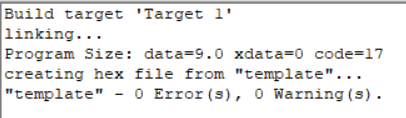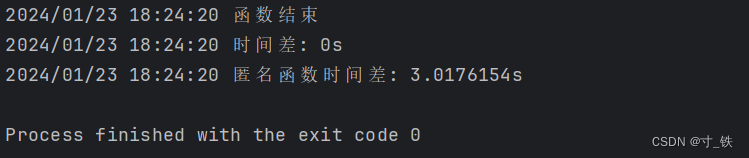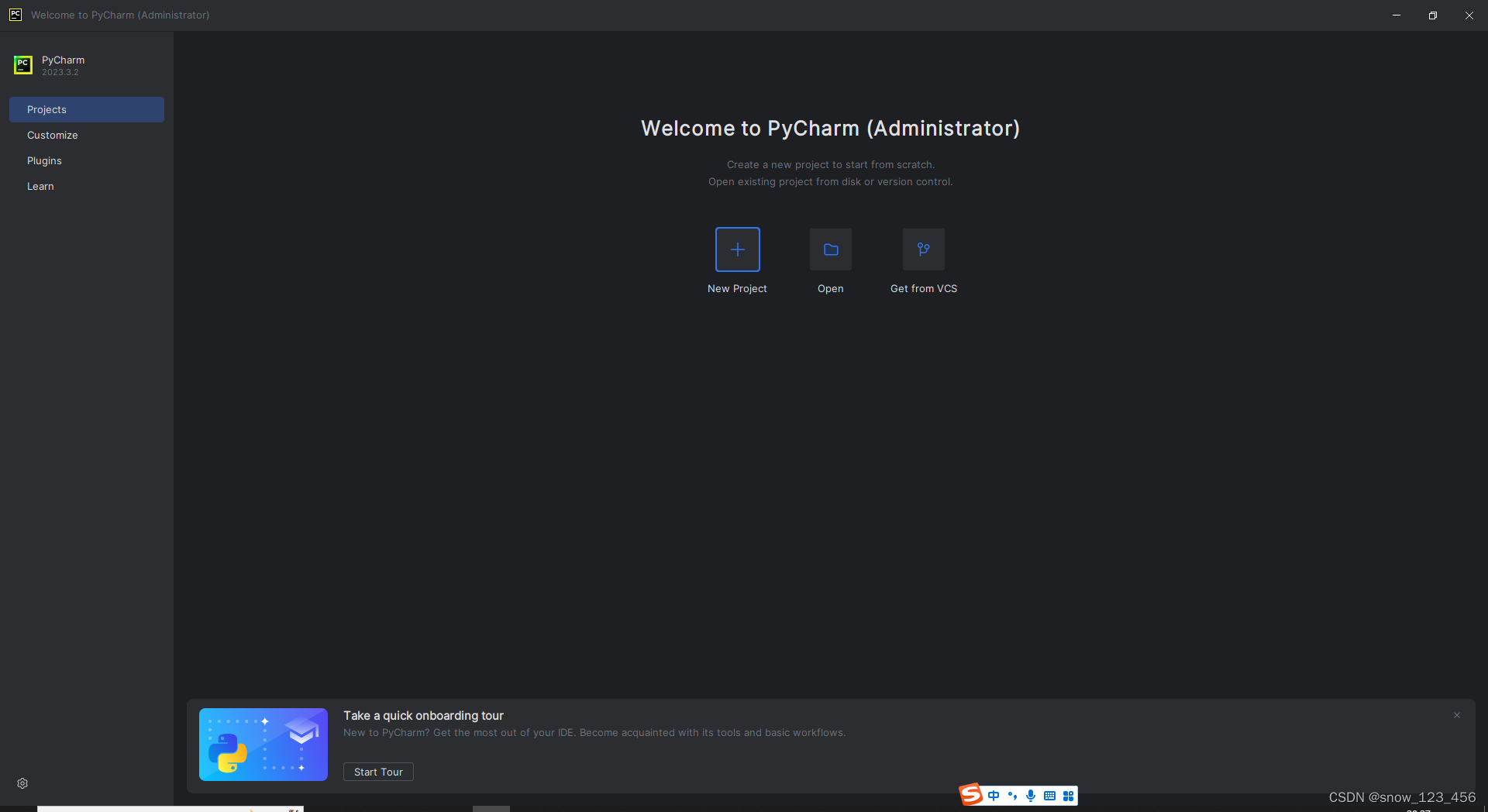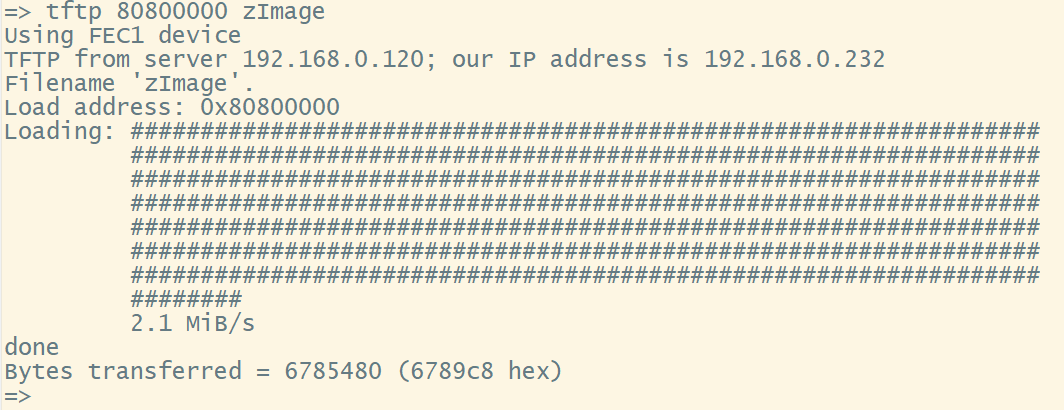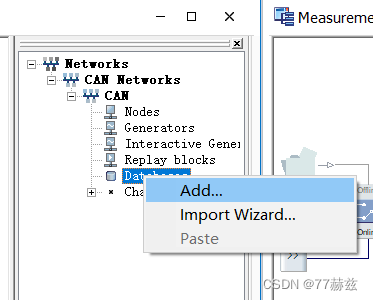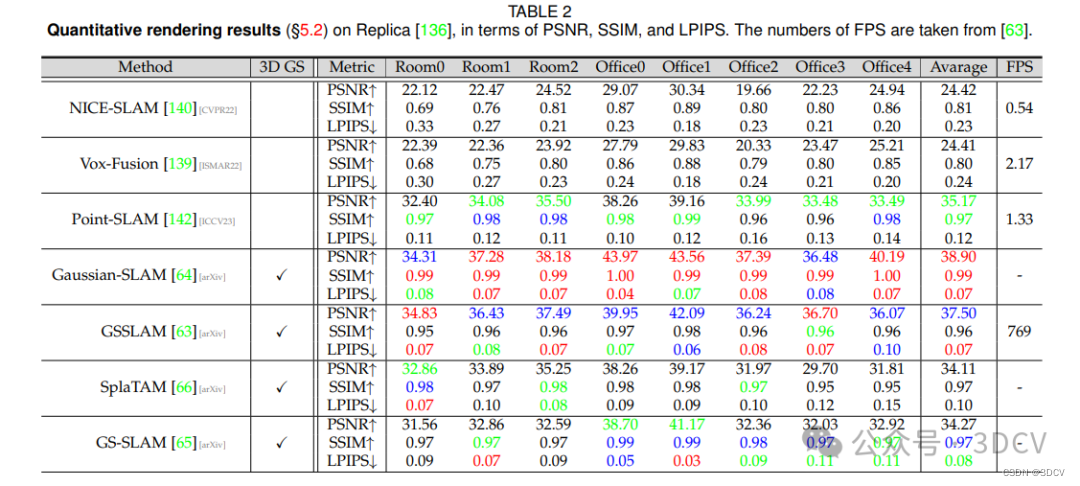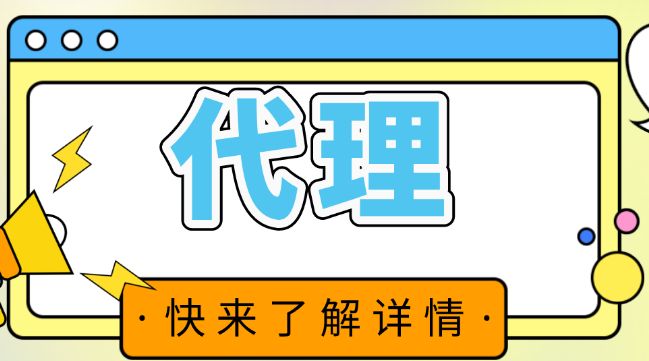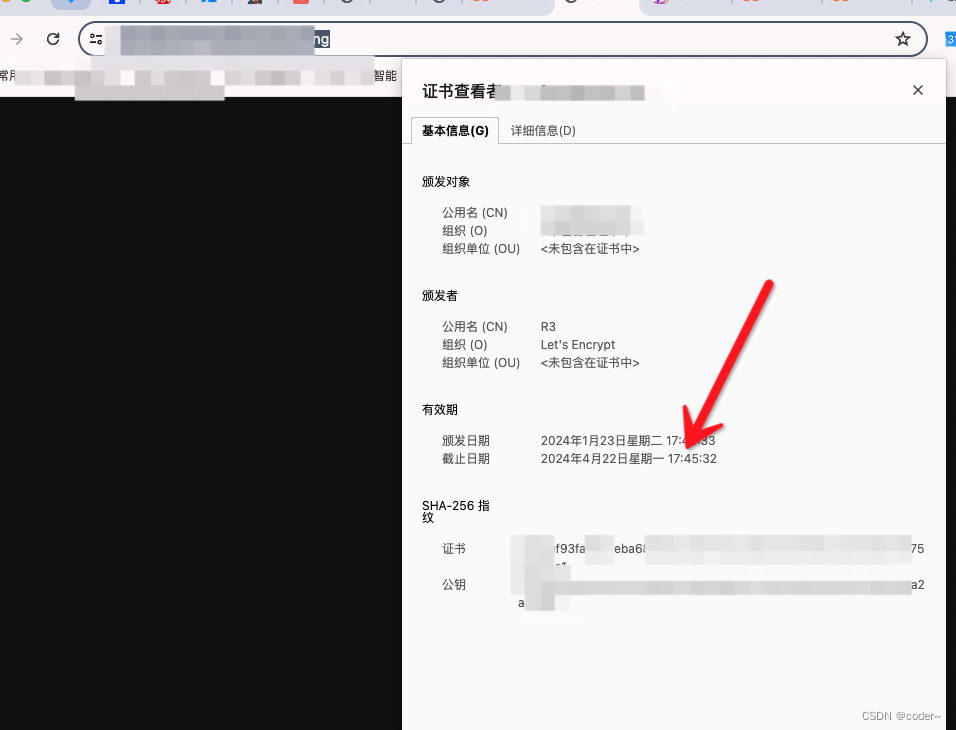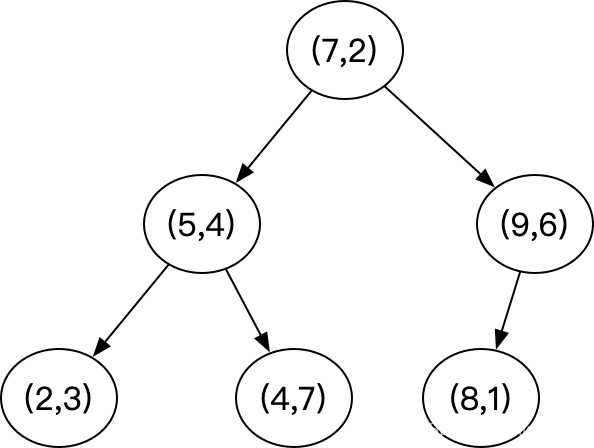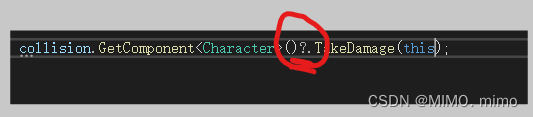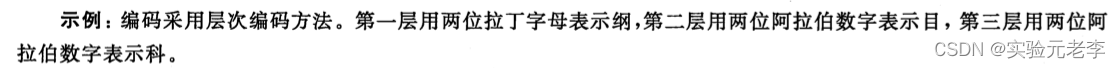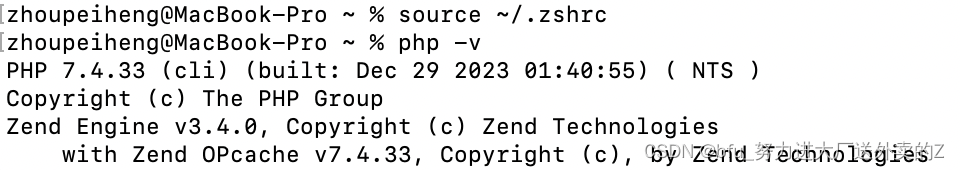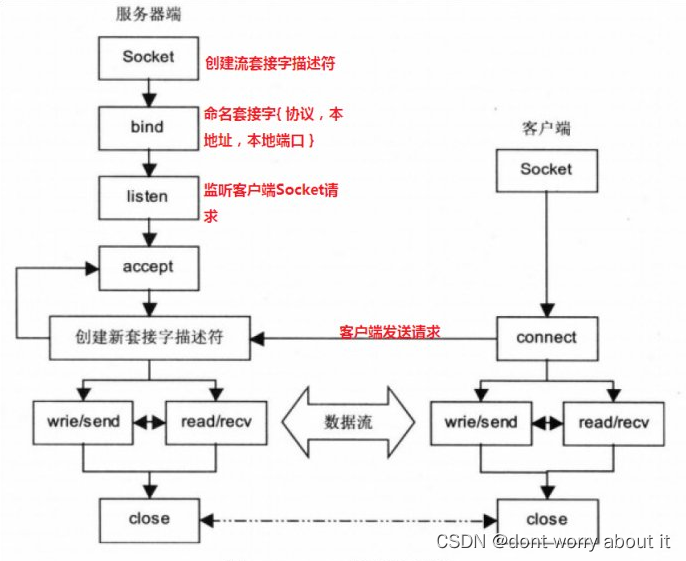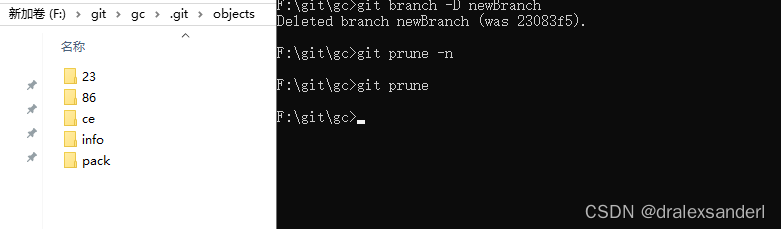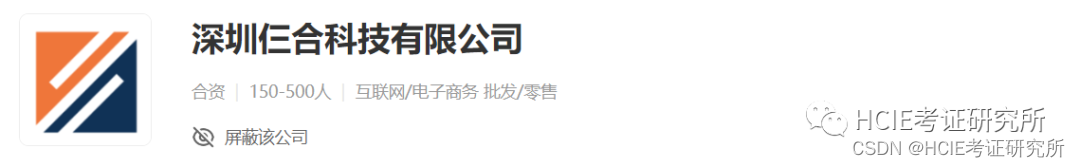首先就是安装dayjs
npm install dayjs打开main.ts
//dayjs
import * as dayjs from 'dayjs'
//引入插件
import * as relativeTime from 'dayjs/plugin/relativeTime.js'
import * as isLeapYear from 'dayjs/plugin/isLeapYear' // 导入插件
import 'dayjs/locale/zh-cn' // 导入本地化语言
//使用插件 用啥插件自己加
dayjs.extend(isLeapYear) // 使用插件
dayjs.locale('zh-cn') // 使用本地化语言
dayjs.extend(relativeTime)
挂载到全局(main.ts)
const app = createApp(App)
app.config.globalProperties.$dayjs = dayjs使用
可以通过
getCurrentInstance函数来访问当前组件的实例,然后通过该实例来访问全局属性
下面是示例代码
import { getCurrentInstance } from 'vue';
const instance = getCurrentInstance();
const $dayjs = instance?.appContext.config.globalProperties.$dayjs;
const currentDate = $dayjs().format('YYYY-MM-DD');打印输出到页面
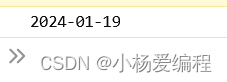
完美解决!!!